Cisco 与 Brocade 光纤交换机级联配置文档
Cisco 9120 交换机
用户名:admin
密码:bsczzf912o(o 为字母 o)
1.配置异构交换机平台协同工作模式
Cisco 9120 配置过程
激活前 8 个端口
switch# config t
Enter configuration commands, one per line. End with CNTL/Z.
switch(config)#interface fc1/1-8
switch(config-if)# no shutdown
switch(config-if)# end
配置交换机协同工作模式
switch# config t
Enter configuration commands, one per line. End with CNTL/Z.
switch(config)# vsan database
switch(config-vsan-db)# vsan 1 interop
switch(config-vsan-db)# end
配置 domain ID
switch# config t
Enter configuration commands, one per line. End with CNTL/Z.
switch(config)# fcdomain domain 100 preferred vsan 1
switch(config)# end
激活 VSAN
switch# config t
Enter configuration commands, one per line. End with CNTL/Z.
switch(config)# vsan database
switch(config-vsan-db)# vsan 1 suspend
switch(config-vsan-db)# no vsan 1 suspend
switch(config-vsan-db)# end
察看修改之后的系统配置信息
switch# show running
version 2.0(2b)
vsan database
vsan 1 interop 1
�
fcdomain domain 100 preferred vsan 1
fcdomain fcid persistent vsan 1
boot kickstart bootflash:/m9100-s1ek9-kickstart-mz.2.0.2b.bin
boot system bootflash:/m9100-s1ek9-mz.2.0.2b.bin
kernel core target 0.0.0.0
kernel core limit 1
snmp-server user admin network-admin auth md5 0xeec64ba2afbe9b65e13b23882ac6ae05
priv 0xeec64ba2afbe9b65e13b23882ac6ae05 localizedkey
username
network-admin
callhome
$1$V3smTQpb$MTvub69DkVBxdCt9BsEDB1
admin
password
5
role
switch-priority 7
snmp-server enable traps license
interface mgmt0
ip address 192.168.70.139 255.255.255.0
interface fc1/1
no shutdown
interface fc1/2
no shutdown
interface fc1/3
no shutdown
interface fc1/4
no shutdown
interface fc1/5
no shutdown
interface fc1/6
no shutdown
interface fc1/7
no shutdown
interface fc1/8
no shutdown
interface fc1/9
interface fc1/10
interface fc1/11
�
interface fc1/12
interface fc1/13
interface fc1/14
interface fc1/15
interface fc1/16
interface fc1/17
interface fc1/18
interface fc1/19
interface fc1/20
switch#
察看端口连接状态信息
switch# show interface brief
-------------------------------------------------------------------------------
Interface Vsan
FCOT
Admin Admin
Status
Mode
Trunk
Mode
-------------------------------------------------------------------------------
swl
fc1/1
swl
fc1/2
fc1/3
swl
swl
fc1/4
swl
fc1/5
fc1/6
swl
swl
fc1/7
swl
fc1/8
--
fc1/9
fc1/10
--
--
fc1/11
--
fc1/12
fc1/13
--
--
fc1/14
--
fc1/15
fc1/16
--
--
fc1/18
--
fc1/19
fc1/20
--
up
up
up
notConnected
notConnected
notConnected
notConnected
notConnected
sfpAbsent
sfpAbsent
sfpAbsent
sfpAbsent
sfpAbsent
sfpAbsent
sfpAbsent
sfpAbsent
sfpAbsent
sfpAbsent
sfpAbsent
auto
auto
auto
auto
FX
FX
FX
FX
FX
FX
FX
FX
FX
FX
FX
FX
FX
FX
FX
1
1
1
1
1
1
1
1
1
1
1
1
1
1
1
1
1
1
1
on
on
on
on
--
--
--
--
--
--
--
--
--
--
--
--
--
--
--
刀片中心光纤交换机模块配置(brocade)
Oper Oper
Port
Mode Speed Channel
(Gbps)
2
2
2
--
--
--
--
--
--
--
--
--
--
--
--
--
--
--
--
--
--
--
F
F
E
--
--
--
--
--
--
--
--
--
--
--
--
--
--
--
--
�
禁止交换机
brocadessm:USERID> switchdisable
修改 Domain ID
brocadessm:USERID> configure
Configure...
Fabric parameters (yes, y, no, n): [no] yes
Domain: (1..239) [1] 99
R_A_TOV: (4000..120000) [10000]
E_D_TOV: (1000..5000) [2000]
WAN_TOV: (0..30000) [0]
MAX_HOPS: (7..19) [7]
Data field size: (256..2112) [2112]
Sequence Level Switching: (0..1) [0]
Disable Device Probing: (0..1) [0]
Suppress Class F Traffic: (0..1) [0]
Switch PID Format: (1..2) [1]
Per-frame Route Priority: (0..1) [0]
Long Distance Fabric: (0..1) [0]
BB credit: (1..27) [16]
Insistent Domain ID Mode (yes, y, no, n): [no]
Virtual Channel parameters (yes, y, no, n): [no]
Zoning Operation parameters (yes, y, no, n): [no]
RSCN Transmission Mode (yes, y, no, n): [no]
Arbitrated Loop parameters (yes, y, no, n): [no]
System services (yes, y, no, n): [no]
Portlog events enable (yes, y, no, n): [no]
ssl attributes (yes, y, no, n): [no]
http attributes (yes, y, no, n): [no]
snmp attributes (yes, y, no, n): [no]
rpcd attributes (yes, y, no, n): [no]
cfgload attributes (yes, y, no, n): [no]
webtools attributes (yes, y, no, n): [no]
WARNING: The domain ID will be changed. The port level zoning may be affected
brocadessm:USERID> msPlMgmtDeactivate
Switch is in Offline state.
修改协同工作模式
�
brocadessm:USERID> interoper mode 1
The switch effective configuration will be lost when the operating mode is changed; do you want
to continue? (yes, y, no, n): [no] y
Interopmode is enabled
Note: It is recommended that you reboot this switch for the new change to take effect.
重新引导交换机
brocadessm:USERID> fastboot
Broadcast message from root (pts/0) Tue Jun 13 10:07:45 2006...
The system is going down for reboot NOW !!
USERID
Password:
Please change your passwords now.
Use Control-C to exit or press 'Enter' key to proceed.
Password was not changed. Will prompt again at next login
until password is changed.
brocadessm:USERID>
激活交换机
brocadessm:USERID> switchenable
察看修改配置之后的交换机状态
22.0
brocadessm:USERID> switchshow
switchName: brocadessm
switchType:
switchState: Online
switchMode:
Interop
Principal
switchRole:
switchDomain:
99
switchId: fffc63
switchWwn: 10:00:00:05:1e:02:78:c6
zoning:
switchBeacon:OFF
OFF
Area Port Media Speed State
==============================
0
1
2
3
4
0
1
2
3
4
id
cu
cu
cu
cu
2G
2G
2G
2G
2G
No_Light
Online
Online
Online
Online
F-Port
F-Port
F-Port
F-Port
21:00:00:14:5e:24:a9:04
21:00:00:14:5e:24:a9:36
21:00:00:14:5e:24:a9:7a
21:00:00:14:5e:24:a9:b6
�
5
5
6
6
7
7
8
8
9
9
10
10
11 11
12
12
13
13
14
14
15
15
cu
cu
cu
cu
cu
cu
cu
cu
cu
cu
id
2G
2G
2G
2G
2G
2G
2G
2G
2G
2G
2G
Online
Online
Online
Online
No_Light
No_Light
No_Light
No_Light
No_Light
No_Light
Online
F-Port
F-Port
F-Port
F-Port
21:00:00:14:5e:24:a9:28
21:00:00:14:5e:24:aa:f6
21:00:00:14:5e:24:aa:f0
21:00:00:14:5e:24:a9:38
E-Port
20:01:00:0d:ec:06:b4:41 (downstream)
2.划分 zone
Cisco 9120 划分 zone
察看 fabric 连接设备 port wwn 信息
switch# show fcns database vsan 1
TYPE
PWWN
VSAN 1:
--------------------------------------------------------------------------
FCID
FC4-TYPE:FEATURE
--------------------------------------------------------------------------
0x630100
0x630200
0x630300
0x630400
0x630500
0x630600
0x630700
0x630800
0x640000
0x640100
21:00:00:14:5e:24:a9:04
21:00:00:14:5e:24:a9:36
21:00:00:14:5e:24:a9:7a
21:00:00:14:5e:24:a9:b6
21:00:00:14:5e:24:a9:28
21:00:00:14:5e:24:aa:f6
21:00:00:14:5e:24:aa:f0
21:00:00:14:5e:24:a9:38
20:07:00:a0:b8:21:19:9f (SymBios)
20:06:00:a0:b8:21:19:9f (SymBios)
N
N
N
N
N
N
N
N
N
N
(VENDOR)
scsi-fcp
scsi-fcp
scsi-fcp
scsi-fcp
scsi-fcp
scsi-fcp
scsi-fcp
scsi-fcp
scsi-fcp:both
scsi-fcp:both
Total number of entries = 10
创建 zone
分别创建 2 个 zone,前 4 个刀片服务器与 DS4300 2 个控制器组成的 zone,第 4 到第 8 个刀
�
片服务器与 DS4300 2 个控制器组成的 zone。
switch# config t
Enter configuration commands, one per line. End with CNTL/Z.
switch(config)# zone name blade_hs20_1-4 vsan 1
switch(config-zone)# member pwwn 21:00:00:14:5e:24:a9:04
switch(config-zone)# member pwwn 21:00:00:14:5e:24:a9:36
switch(config-zone)# member pwwn 21:00:00:14:5e:24:a9:7a
switch(config-zone)# member pwwn 21:00:00:14:5e:24:a9:b6
switch(config-zone)# member pwwn 20:07:00:a0:b8:21:19:9f
switch(config-zone)# member pwwn 20:06:00:a0:b8:21:19:9f
switch(config-zone)#exit
switch(config)# zone name blade_hs20_5-8 vsan 1
switch(config-zone)# member pwwn 21:00:00:14:5e:24:a9:28
switch(config-zone)# member pwwn 21:00:00:14:5e:24:aa:f6
switch(config-zone)# member pwwn 21:00:00:14:5e:24:aa:f0
switch(config-zone)# member pwwn 21:00:00:14:5e:24:a9:38
switch(config-zone)# member pwwn 20:07:00:a0:b8:21:19:9f
switch(config-zone)# member pwwn 20:06:00:a0:b8:21:19:9f
创建 zoneset
switch(config-zone)# zoneset name ds4300_blade vsan 1
switch(config-zoneset)# member Blade_Hs20_1-4
switch(config-zoneset)# member Blade_Hs20_5-8
switch(config-zoneset)# end
激活 zoneset
switch# config t
Enter configuration commands, one per line. End with CNTL/Z.
switch(config)# zoneset activate name ds4300_blade vsan 1
Zoneset activation initiated. check zone status
察看激活的 zone 信息
switch# show zone active vsan 1
zone name blade_hs20_1-4 vsan 1
* fcid 0x630100 [pwwn 21:00:00:14:5e:24:a9:04]
* fcid 0x630200 [pwwn 21:00:00:14:5e:24:a9:36]
* fcid 0x630300 [pwwn 21:00:00:14:5e:24:a9:7a]
* fcid 0x630400 [pwwn 21:00:00:14:5e:24:a9:b6]
* fcid 0x640000 [pwwn 20:07:00:a0:b8:21:19:9f]
* fcid 0x640100 [pwwn 20:06:00:a0:b8:21:19:9f]
�
zone name blade_hs20_5-8 vsan 1
* fcid 0x630500 [pwwn 21:00:00:14:5e:24:a9:28]
* fcid 0x630600 [pwwn 21:00:00:14:5e:24:aa:f6]
* fcid 0x630700 [pwwn 21:00:00:14:5e:24:aa:f0]
* fcid 0x630800 [pwwn 21:00:00:14:5e:24:a9:38]
* fcid 0x640000 [pwwn 20:07:00:a0:b8:21:19:9f]
* fcid 0x640100 [pwwn 20:06:00:a0:b8:21:19:9f]
保存系统配置信息
switch# copy running startup
[########################################] 100%
刀片中心光纤交换机模块查看 zone 信息
brocadessm:USERID> cfgshow
Defined configuration:
no configuration defined
Effective configuration:
ds4300_blade
cfg:
zone:
blade_hs20_1-4
21:00:00:14:5e:24:a9:04
21:00:00:14:5e:24:a9:36
21:00:00:14:5e:24:a9:7a
21:00:00:14:5e:24:a9:b6
20:07:00:a0:b8:21:19:9f
20:06:00:a0:b8:21:19:9f
blade_hs20_5-8
21:00:00:14:5e:24:a9:28
21:00:00:14:5e:24:aa:f6
21:00:00:14:5e:24:aa:f0
21:00:00:14:5e:24:a9:38
20:07:00:a0:b8:21:19:9f
20:06:00:a0:b8:21:19:9f
zone:
如上命令输出所示,Cisco 9120 的 zone 信息已经同步到刀片中心的交换机模块。
系统配置完成。
�

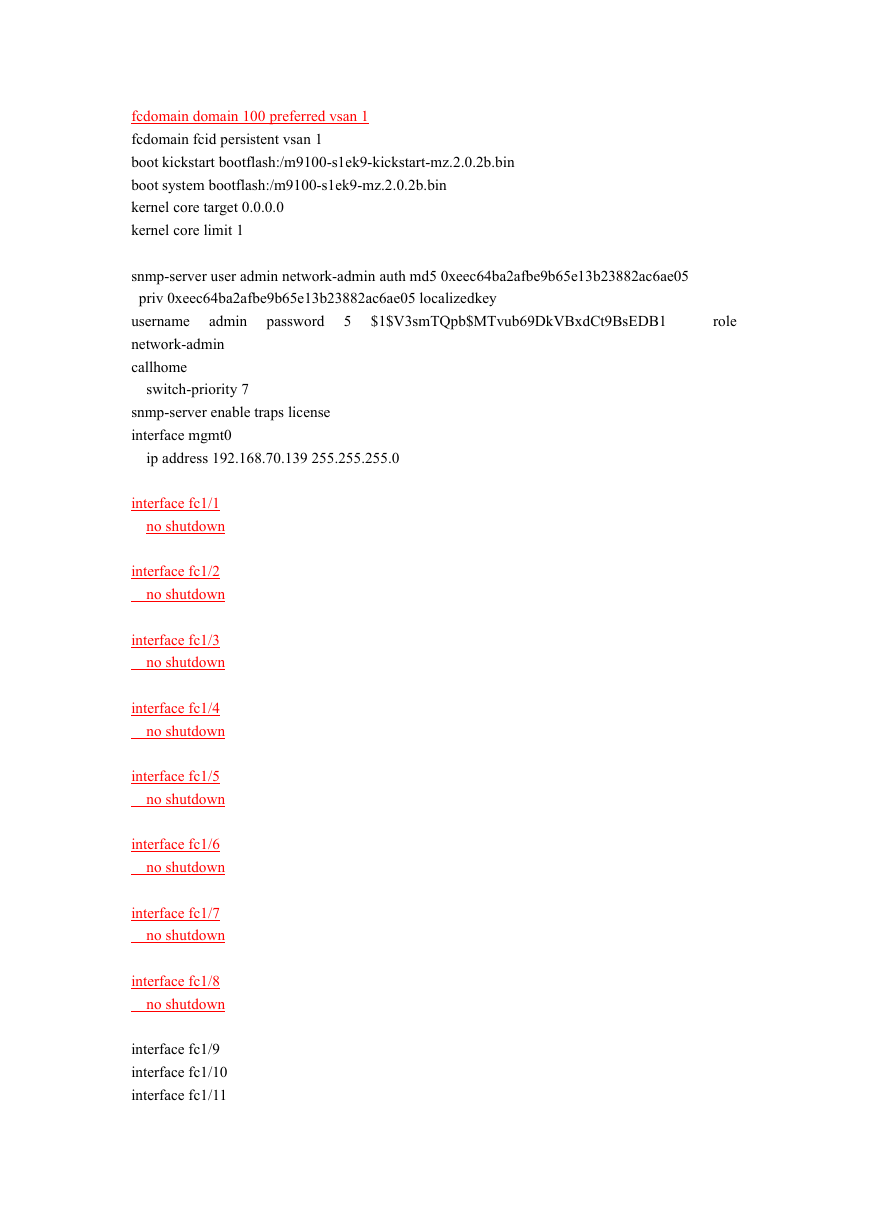
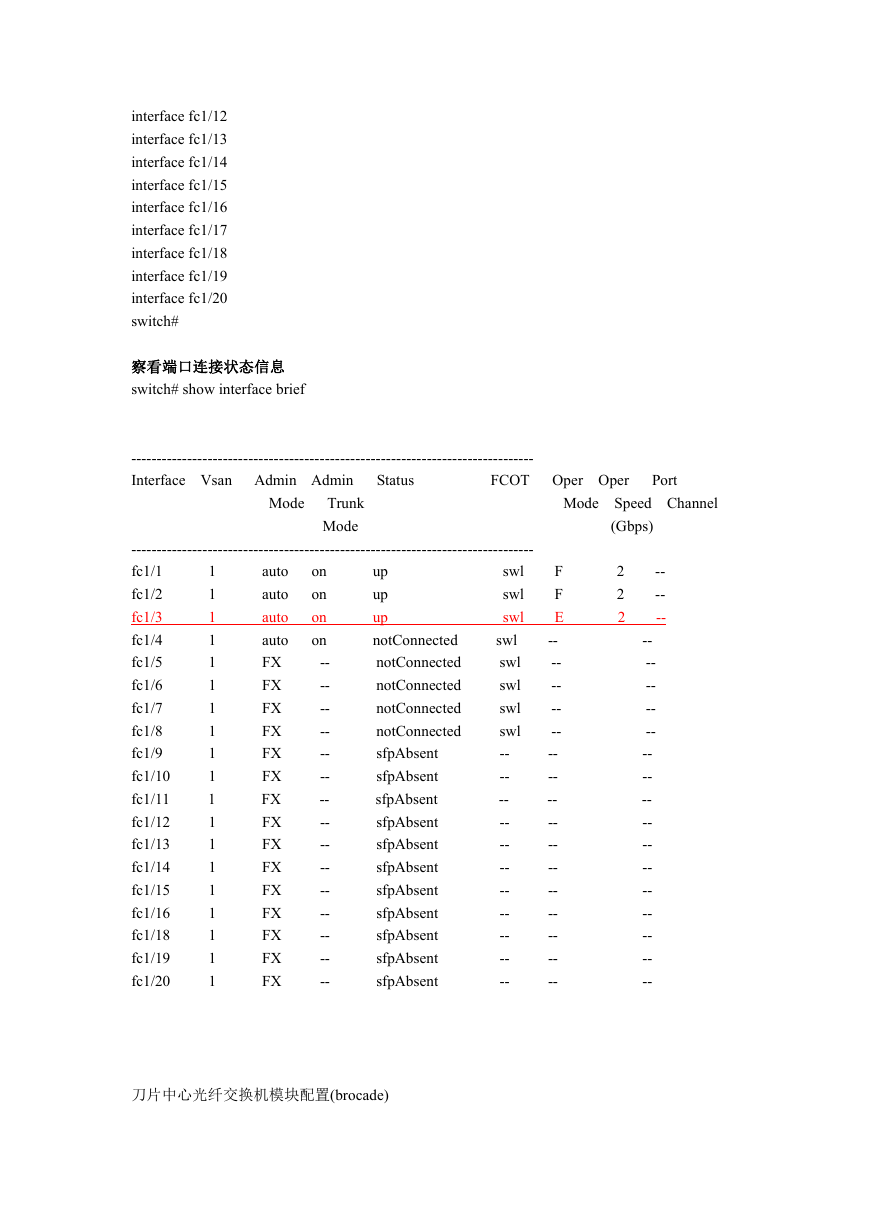

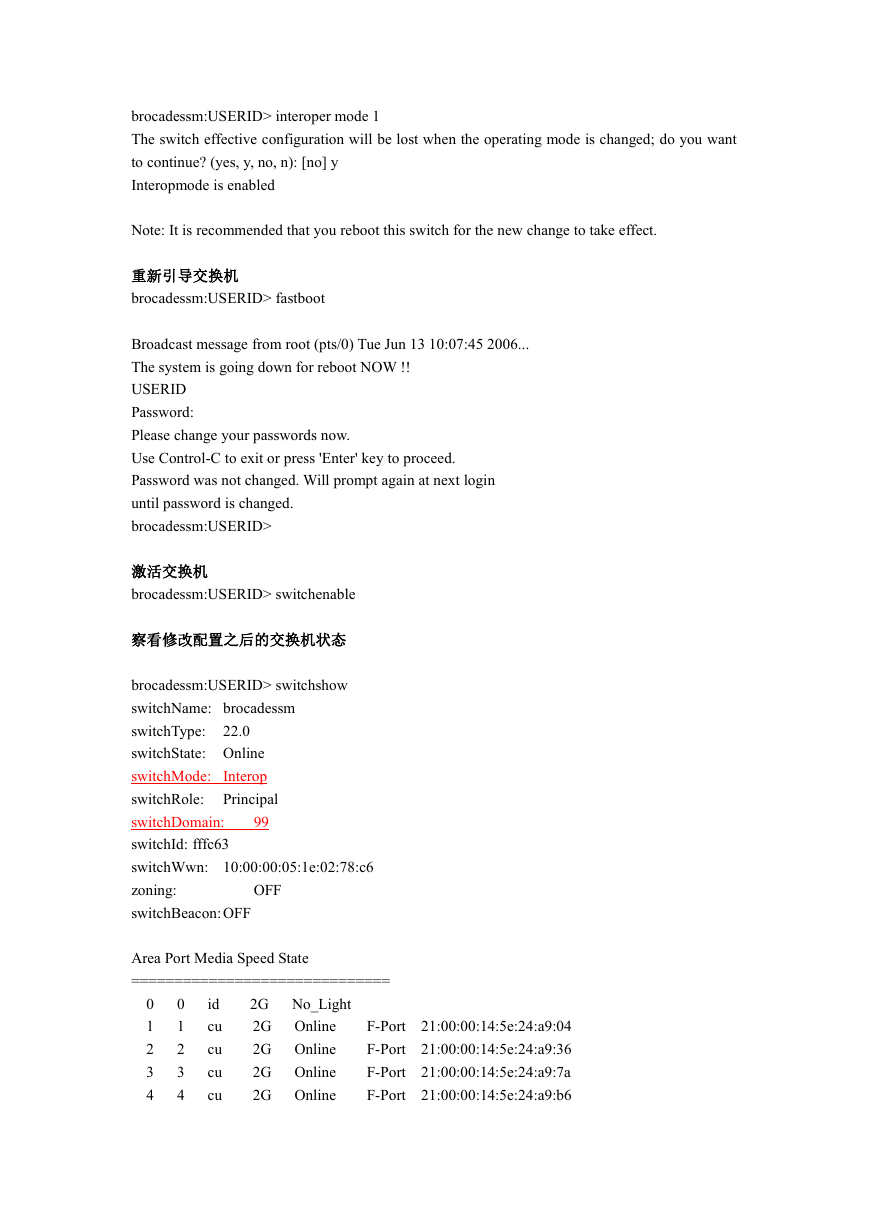
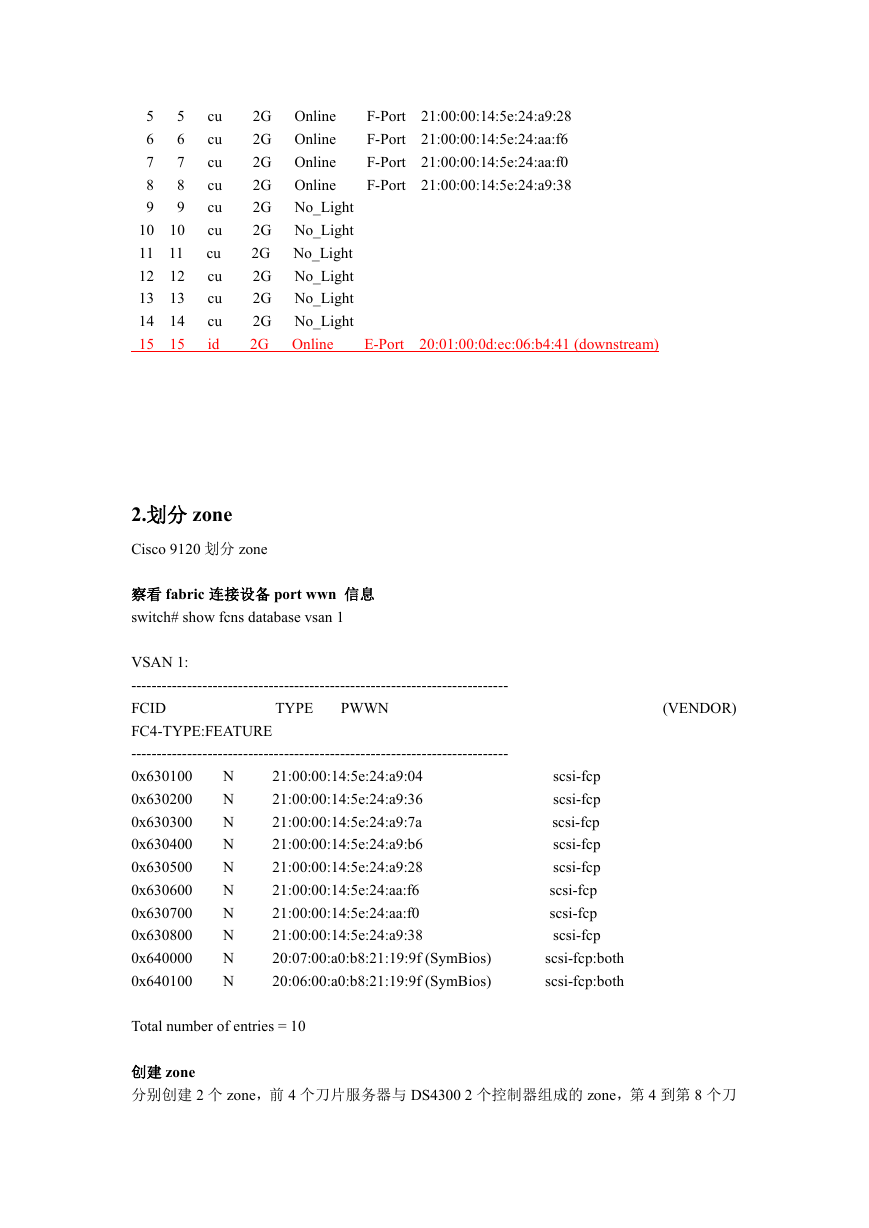
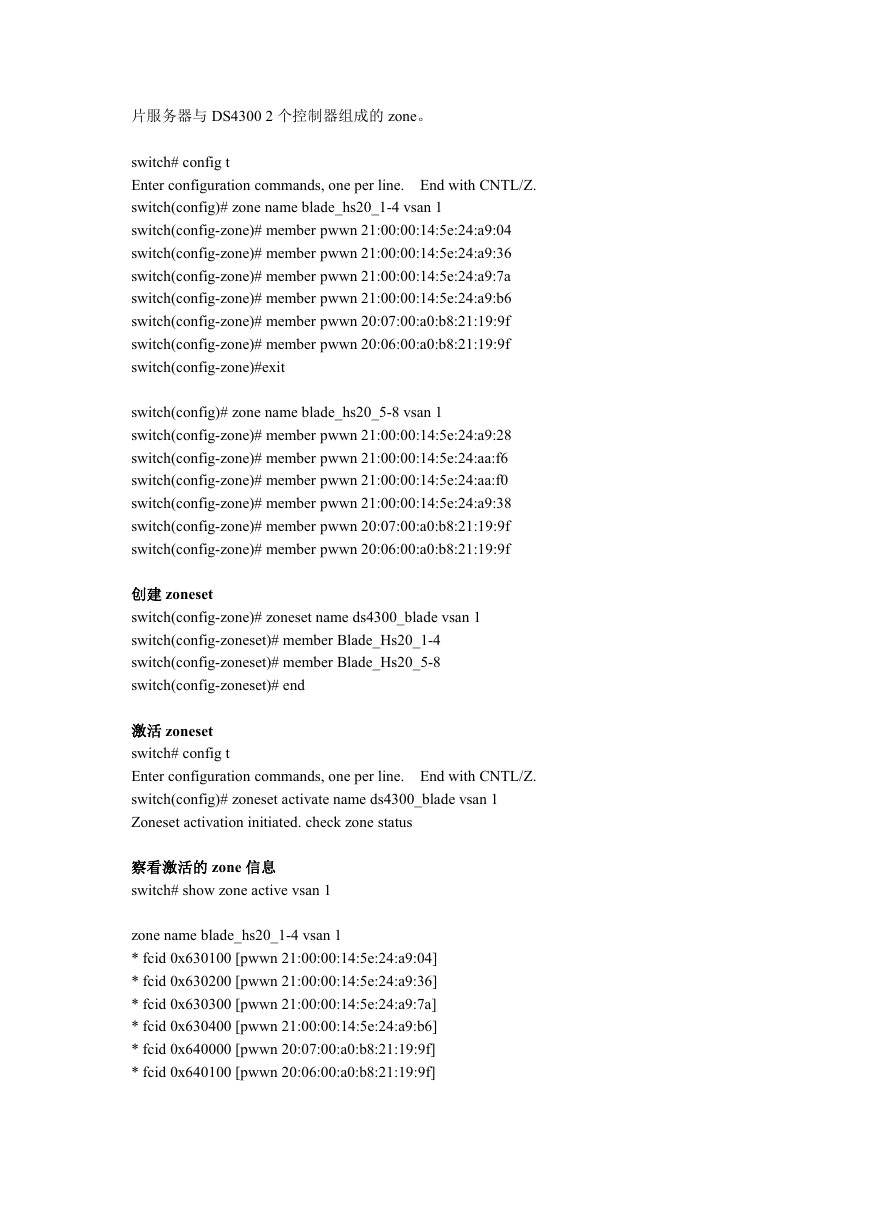


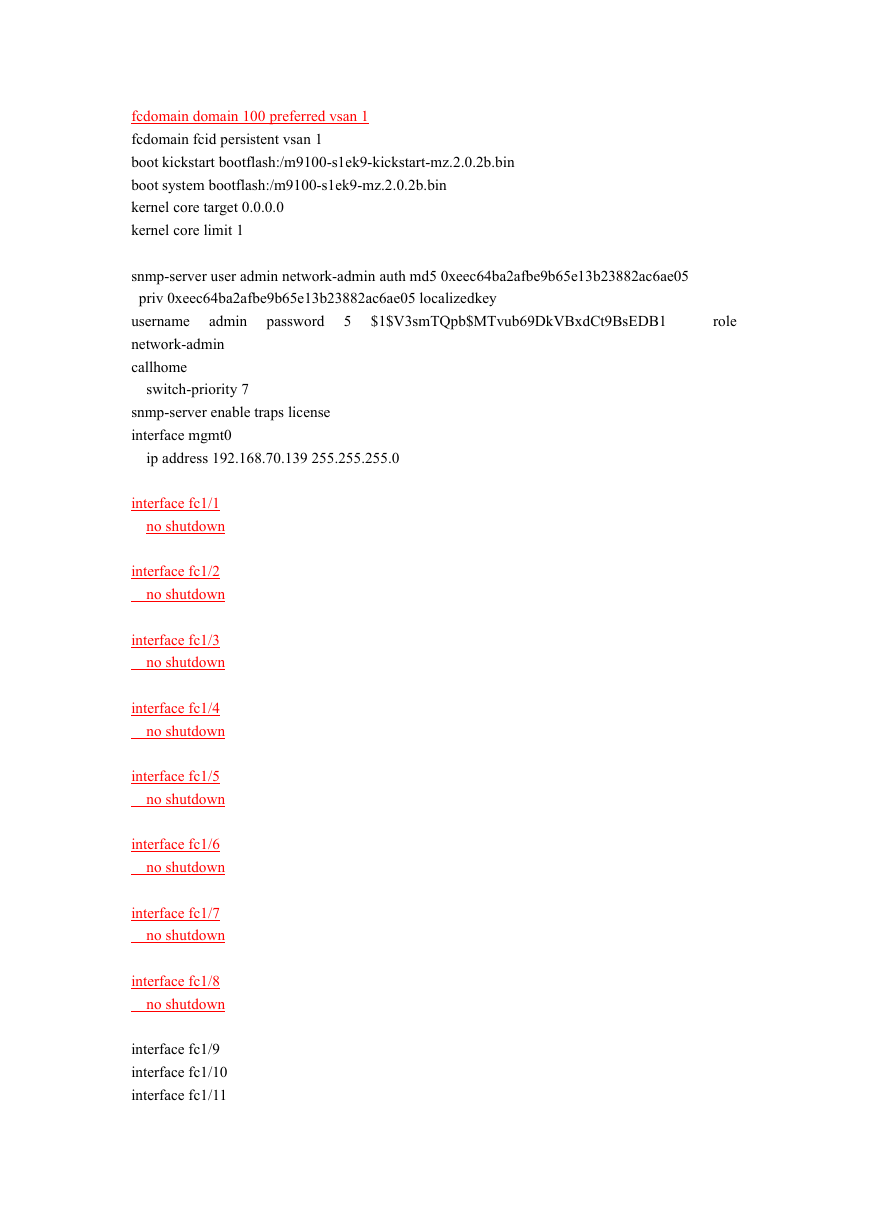
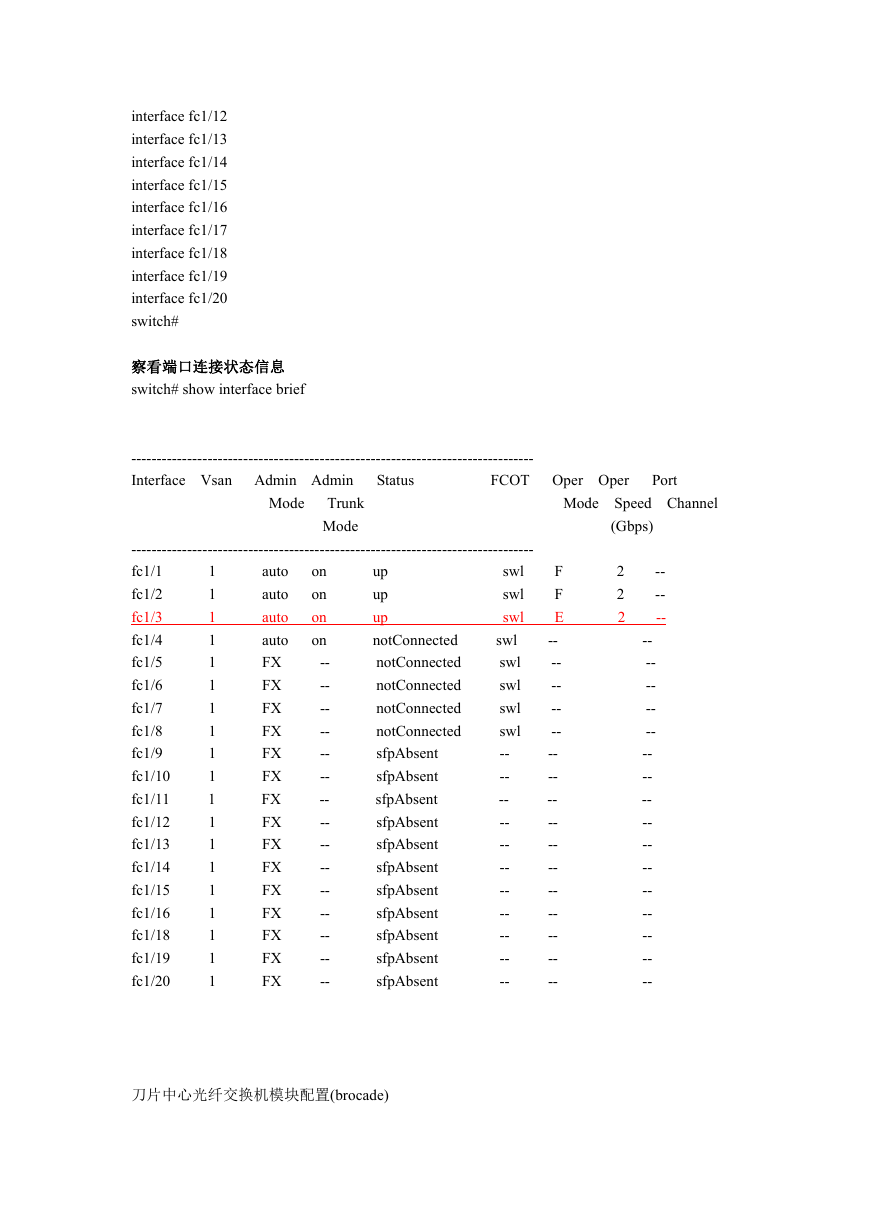

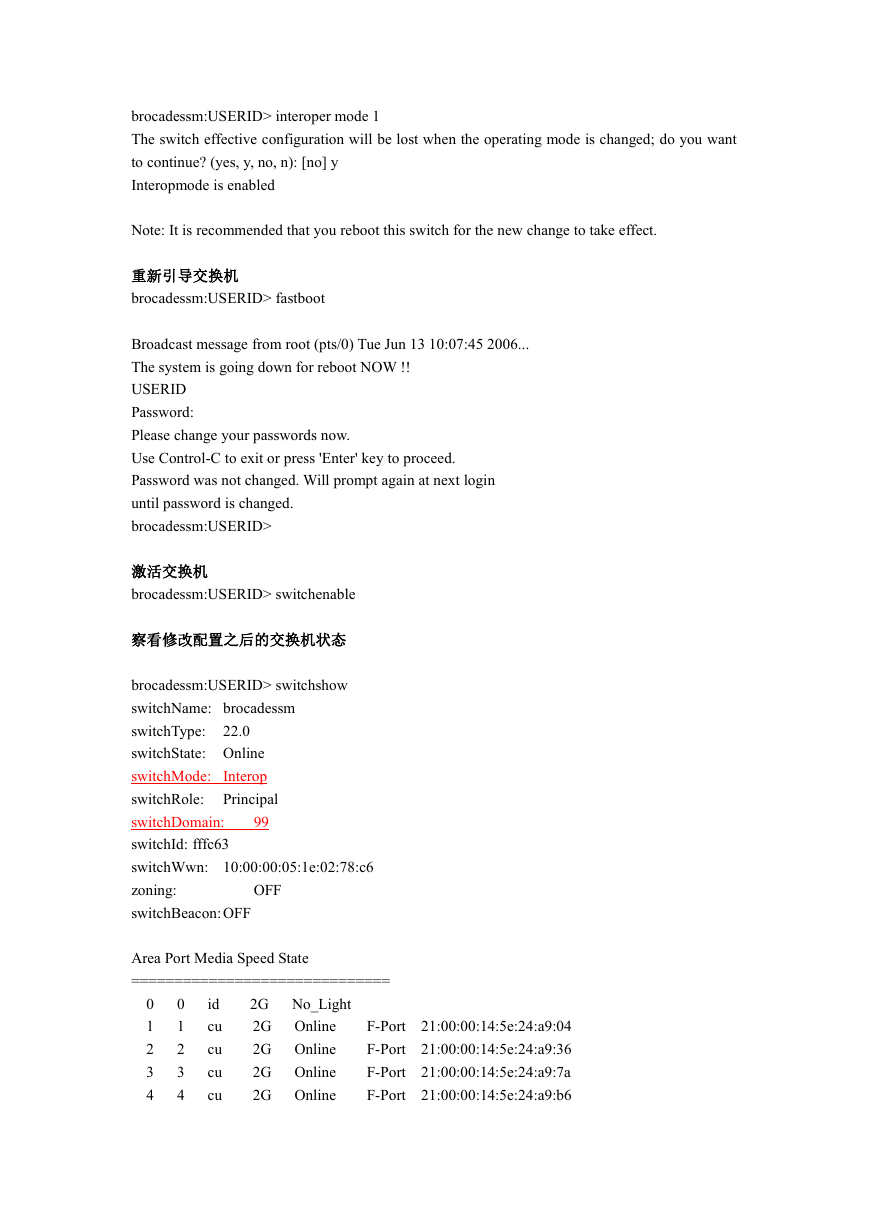
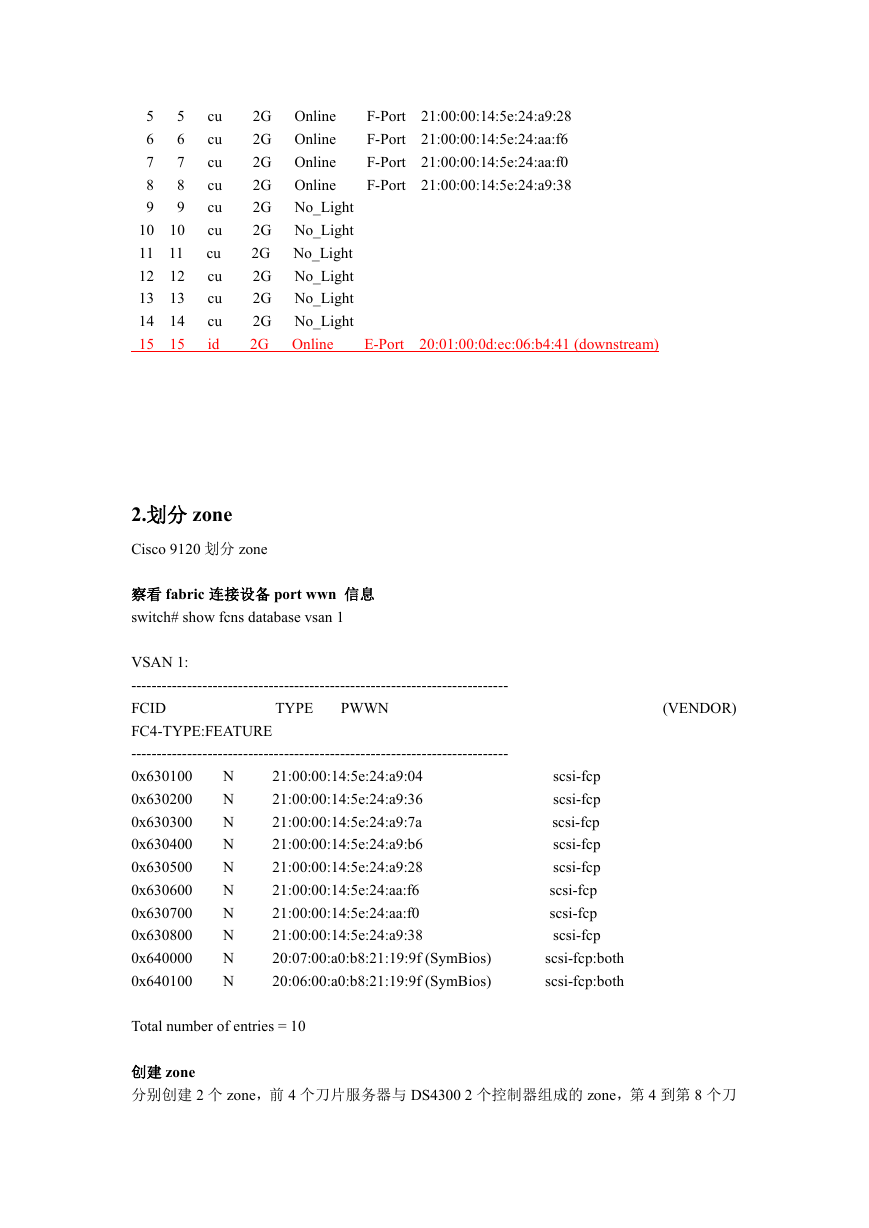
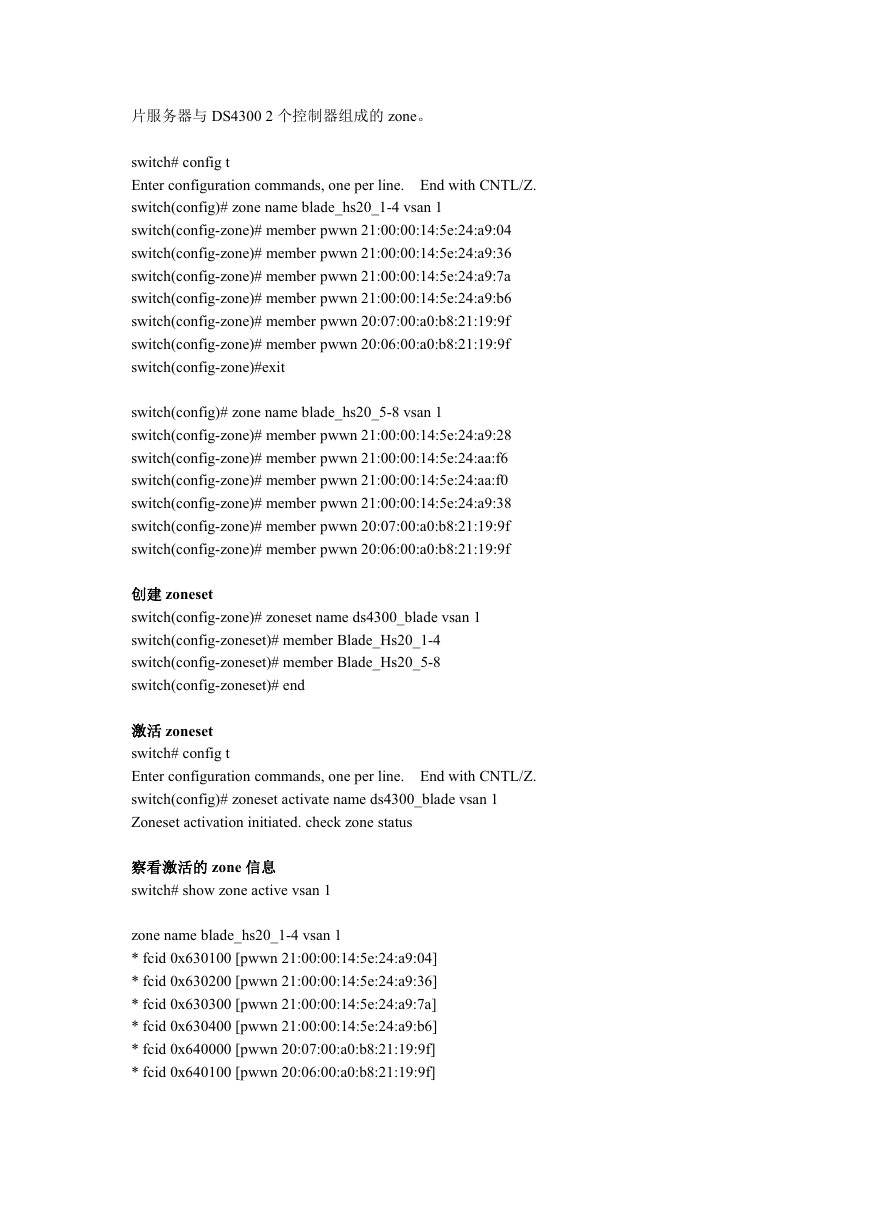

 2023年江西萍乡中考道德与法治真题及答案.doc
2023年江西萍乡中考道德与法治真题及答案.doc 2012年重庆南川中考生物真题及答案.doc
2012年重庆南川中考生物真题及答案.doc 2013年江西师范大学地理学综合及文艺理论基础考研真题.doc
2013年江西师范大学地理学综合及文艺理论基础考研真题.doc 2020年四川甘孜小升初语文真题及答案I卷.doc
2020年四川甘孜小升初语文真题及答案I卷.doc 2020年注册岩土工程师专业基础考试真题及答案.doc
2020年注册岩土工程师专业基础考试真题及答案.doc 2023-2024学年福建省厦门市九年级上学期数学月考试题及答案.doc
2023-2024学年福建省厦门市九年级上学期数学月考试题及答案.doc 2021-2022学年辽宁省沈阳市大东区九年级上学期语文期末试题及答案.doc
2021-2022学年辽宁省沈阳市大东区九年级上学期语文期末试题及答案.doc 2022-2023学年北京东城区初三第一学期物理期末试卷及答案.doc
2022-2023学年北京东城区初三第一学期物理期末试卷及答案.doc 2018上半年江西教师资格初中地理学科知识与教学能力真题及答案.doc
2018上半年江西教师资格初中地理学科知识与教学能力真题及答案.doc 2012年河北国家公务员申论考试真题及答案-省级.doc
2012年河北国家公务员申论考试真题及答案-省级.doc 2020-2021学年江苏省扬州市江都区邵樊片九年级上学期数学第一次质量检测试题及答案.doc
2020-2021学年江苏省扬州市江都区邵樊片九年级上学期数学第一次质量检测试题及答案.doc 2022下半年黑龙江教师资格证中学综合素质真题及答案.doc
2022下半年黑龙江教师资格证中学综合素质真题及答案.doc