Table of Contents
Welcome to Sprint
Introduction to this Online User’s Guide
Setting Up Service
Getting Started With PCS Service
Setting Up Your Voicemail
Getting Help
Your PCS�Phone – The Basics
Parts Name
Viewing the Display Screen
Features of Your SH-P300
Turning Your Phone ON and OFF
Using the Battery
Displaying Your Phone Number and Version Information
Using the Key Guard
Using the Environment Switch
Setting Your PCS�Phone to Airplane Mode
Making and Answering Calls
Changing Your Phone’s Settings
Adjusting the Phone’s Volume Settings
Ringer Types
Setting Alerts
Changing Your Standby Mode Display
Changing Display Color
Changing the Contrast
Changing the Animation
Changing the Backlight Settings
Changing the Greeting
Setting the Sleep Mode
Changing the Clock Size
Changing the Illumination Settings
Setting the Location Information
Using Any Key Answer
Using Auto Answer
Changing the Environment Mode Setting Name
Setting the Ringer to Silent or Reduced Volume When Taking the Phone Out of Your Bag
Changing the Menu Language
Setting Your Phone’s Security
Accessing the Security Menu
Locking Your Phone
Unlocking Your Phone
Changing the Lock Code
Calling in Lock Mode
Locking the Use of Web
Locking Mails
Restricting Calls
Storing Special Numbers
Setting the Secret Mode
Erasing the Entire Internal Phone Book
Resetting Your Phone
Security Features for PCS VisionSM
Controlling Your Roaming Experience
Understanding Roaming
Setting Your Phone’s Roam Mode
Controlling Roaming Charges Using Call Guard
Navigating Through Menus
Menu Navigation
Menu Structure
Viewing the Menus
Menu Navigation in the Top Menu
Using Shortcuts
Automatic Pop-up Window Display
Checking the Guide for the Operation Procedure
Managing Call History
Viewing History
Call History Options
Making a Call From Call History
Erasing Call History
Using the Internal Phone Book
Selecting a Character Input Mode
Entering Text Clips
Entering Smileys
Using Copy/Cut/Paste
Option Menu during Text Input
Adding a New Internal Phone Book Entry
Finding Internal Phone Book Entries
Dialing from an Internal Phone Book Memory Location
Editing the Internal Phone Book
Erasing Stored Entries
Assigning Names to Internal Phone Book Groups
Speed Dialing
Speed Dialing Directly from Phonebook Entry Numbers
4-Digit, 5-Digit Dialing
Dialing PCS Services
Personal Organizer
Setting the Time/Date
Managing Schedules
Using the Task List
Using Your PCS�Phone as a Notepad
Making a Note of a Phone Number During a Call
Using Your PCS�Phone as a Wake-up Alarm
Using the Calculator
Managing Data
Playing Downloaded Melodies
Using Your Phone’s Voice Services
Using Voice-Activated Dialing
Programming Voice Dial Tag to Your Phone
Reviewing Voice Dialing Entries
Erasing Voice Dialing Entries
Recording Voice
E�mail
Specifying the Server Settings
Changing the Server Settings
Server Setup Options
Setting the Font Size
Composing and Sending New E�mail
Options When You Are Composing a New E�mail
Checking the Content of Outgoing E�mail
Editing and Resending Outgoing E�mail
Erasing Outgoing E�mail
Setting the Outgoing Mail List Screen Display Mode
Options Available During Outgoing Mail List Display
Options Available During Outgoing Mail Content Display
Receiving E�mail
Viewing Incoming E�mail
Replying to Received E�mail
Forwarding Incoming E�mail
Erasing Incoming E�mail
Setting the Incoming Mail List Screen Display Mode
Options Available During Incoming Mail List Display
Options Available During Incoming Mail Content Display
Draft E�mail
PCS Service Features: The Basics
Using Voicemail
Using Caller ID
Responding to Call Waiting
Making a Three-Way Calling
Using Call Forwarding
PCS VisionSM
Browsing the Web on Your Phone
Messaging
PCS Messages
PCS Short Mail
Email
Chat
Ringers
Screen Savers
Games
PCS Business ConnectionSM Personal Edition
PCS Vision FAQs
PCS Voice CommandSM
Getting Started With PCS Voice Command
Creating Your Own Address Book
Making a Call With PCS Voice Command
Accessing Information Using PCS Voice Command
Safety
Getting the Most Out of Your Reception
Maintaining Safe Use of and Access to Your Phone
Caring for the Battery
Acknowledging Special Precautions and the FCC Notice
Consumer Information on Wireless Phones
Owner’s Record
User Guide Proprietary Notice
Customer Limited Warranty
Customer Limited Warranty
Index
hitachiSHP300.pdf
Contenido
SprintPCSIX.pdf
Índice
welcome.pdf
Bienvenido a Sprint
introduction.pdf
Introducción a esta Guía del Usuario en línea
section02A.pdf
Funciones básicas de su teléfono PCS
Nombre de las partes
Funciones de su teléfono SH-P300
Cómo encender y apagar su teléfono
Cómo usar la batería
Cómo ver su número telefónico e información de versión
Cómo bloquear las teclas
Cómo usar el control de ambientes
Cómo poner su teléfono PCS en modo de avión
Cómo hacer y recibir llamadas
Cómo contestar llamadas
section02B.pdf
Cómo ajustar su teléfono
Cómo ajustar el Volumen
Tipos de timbre
Alertas
Cómo cambiar la pantalla de modo de espera
Cómo cambiar el color de la pantalla
Cómo ajustar el contraste
Cómo cambiar la animación
Cómo cambiar la luz de fondo
Cómo cambiar el saludo
Cómo programar el modo durmiente
Cómo ajustar el tamaño del reloj
Cómo ajustar la iluminación
Cómo ajustar la información de ubicación
Cómo contestar con cualquier tecla
Cómo contestar automáticamente
Cómo cambiar el nombre a los modos de ambiente
Cómo programar el timbre para apagarse o reducir el Volumen cuando saque su teléfono
Cómo cambiar el idioma del menú
section02C.pdf
Funciones de seguridad
Cómo acceder al menú de seguridad
Cómo bloquear su teléfono
Cómo desbloquear su teléfono
Cómo cambiar el código de bloqueo
Cómo llamar con el teléfono bloqueado
Cómo bloquear el acceso a la Web
Cómo bloquear mensajes
Cómo restringir llamadas
Cómo guardar números especiales
Cómo programar el modo secreto
Cómo borrar todo el Directorio Telefónico
Cómo reiniciar el teléfono
Funciones de seguridad de PCS VisionSM
section02D.pdf
Cómo controlar el Roaming
Comprendiendo el Roaming
Cómo seleccionar el modo de roaming
Cómo controlar los cargos de roaming con Call Guard
section02E.pdf
Cómo navegar por los menús
Navegación por el menú
Estructura del menú
Cómo ver los menús
Navegación por el Menú Principal
Cómo usar atajos
Ventanas de ayuda automática
Cómo ver la pantalla guía de operaciones
section02F.pdf
Registros de llamadas
Cómo ver los registros
Opciones de registros de llamadas
Cómo llamar desde un registro de llamadas
Cómo borrar los registros de llamadas
section02G.pdf
Cómo usar el Directorio Telefónico
Cómo seleccionar un modo de introducción de caracateres
Cómo introducir Text Clips
Cómo introducir Smileys
Cómo usar Copiar/Pegar/Cortar
Menú de opciones mientras introduce texto
Cómo agregar un nuevo registro al Directorio Telefónico
Cómo buscar registros en el Directorio Telefónico
Cómo hacer una llamada desde un registro del Directorio telefónico
Cómo editar el Directorio Telefónico
Cómo borrar registros
Cómo asignar nombres a los grupos del Directorio Telefónico
Marcado abreviado
Marcado abreviado directamente con los números de registro del Directorio
Marcado abreviado de 4 dígitos y 5 dígitos
Cómo llamar a los servicios PCS
section02H.pdf
Organizador personal
Cómo programar la hora y fecha
Cómo manejar la agenda
Cómo usar la Lista de Tareas
Cómo usar su teléfono PCS como una libreta de notas
Cómo anotar un número telefónico durante una llamada
Cómo usar su teléfono PCS como un despertador
Cómo usar la calculadora
Cómo manejar datos
Cómo tocar melodías bajadas
section02I.pdf
Cómo usar las funciones de voz de su teléfono
Cómo usar el marcado activado por voz
Cómo programar los nombres grabados en su teléfono
Cómo revisar los nombres grabados
Cómo borrar los nombres grabados
Cómo grabar apuntes con su voz
section02J.pdf
Email
Cómo especificar los parámetros del servidor
Cómo cambiar los parámetros del servidor
Opciones de configuración del servidor
Cómo programar el tamaño de las letras
Cómo escribir y enviar un nuevo Email
Opciones mientras está escribiendo un nuevo Email
Cómo leer el contenido de Email enviado
Cómo editar y reenviar Email enviado
Cómo borrar Email enviado
Cómo programar el modo de ver la lista de correo enviado
Opciones disponibles en la pantalla de lista de correo enviado
Opciones disponibles en la pantalla de contenido de correo enviado
Cómo recibir Email
Cómo leer sus mensajes de Email
Cómo contestar a un email recibido
Cómo transferir email recibidos
Cómo borrar email recibido
Cómo programar el modo de ver la lista de correo recibido
Opciones disponibles en la pantalla de lista de correo recibido
Opciones disponibles en la pantalla de contenido de correo recibido
Borradores de email
section03A.pdf
Funciones básicas del servicio PCS
Cómo usar el correo de voz
Cómo usar el identificador de llamadas
Cómo contestar llamadas en espera
Cómo hacer llamadas en conferencia
Cómo transferir llamadas
section03B.pdf
PCS VisionSM
Cómo navegar la Web en su teléfono
Mensajes
Mensajes PCS
PCS Short Mail
E-mail
Chat
Timbres
Protectores de pantalla
Juegos
PCS Business ConnectionSM Personal Edition
Preguntas frecuentes sobre PCS Vision
section03C.pdf
PCS Voice CommandSM
Cómo empezar con PCS Voice Command
Cómo crear su directorio personal
Cómo llamar con PCS Voice Command
Cómo acceder a información usando PCS Voice Command
section04A.pdf
Seguridad
Cómo obtener la mejor recepción
Recomendaciones de seguridad y acceso
Cuidado de la batería
Precauciones especiales y aviso de la FCC
Actualización al consumidor sobre teléfonos móviles
Registro de propietario
Aviso de propiedad de la guía del usuario
section04B.pdf
Garantía limitada al cliente
Garantía limitada al cliente
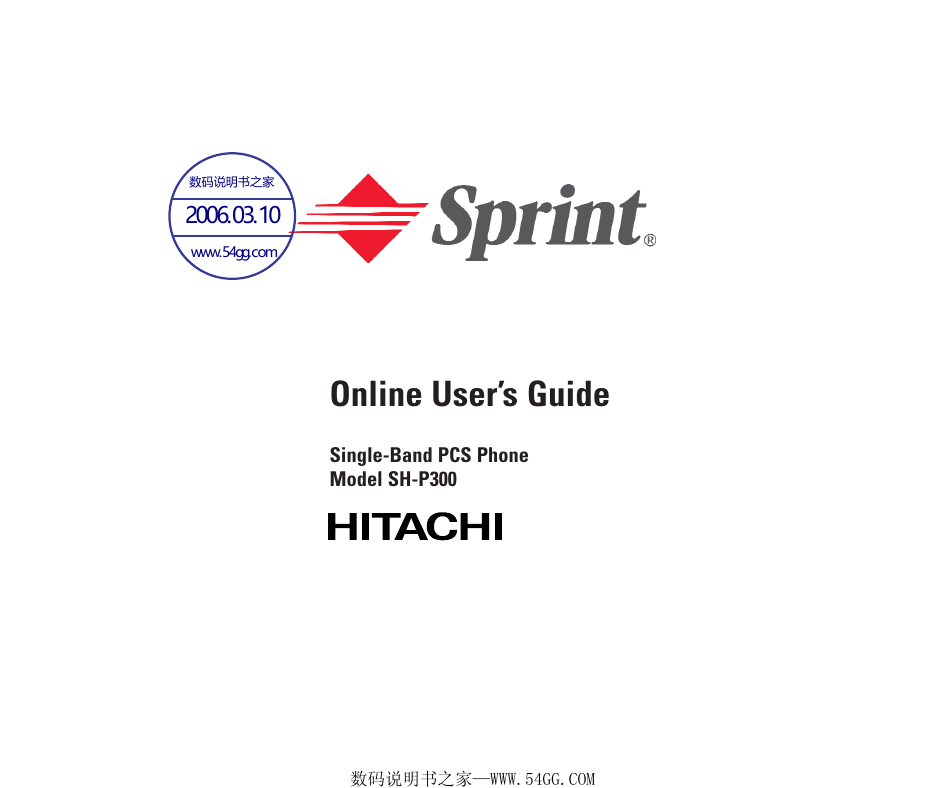
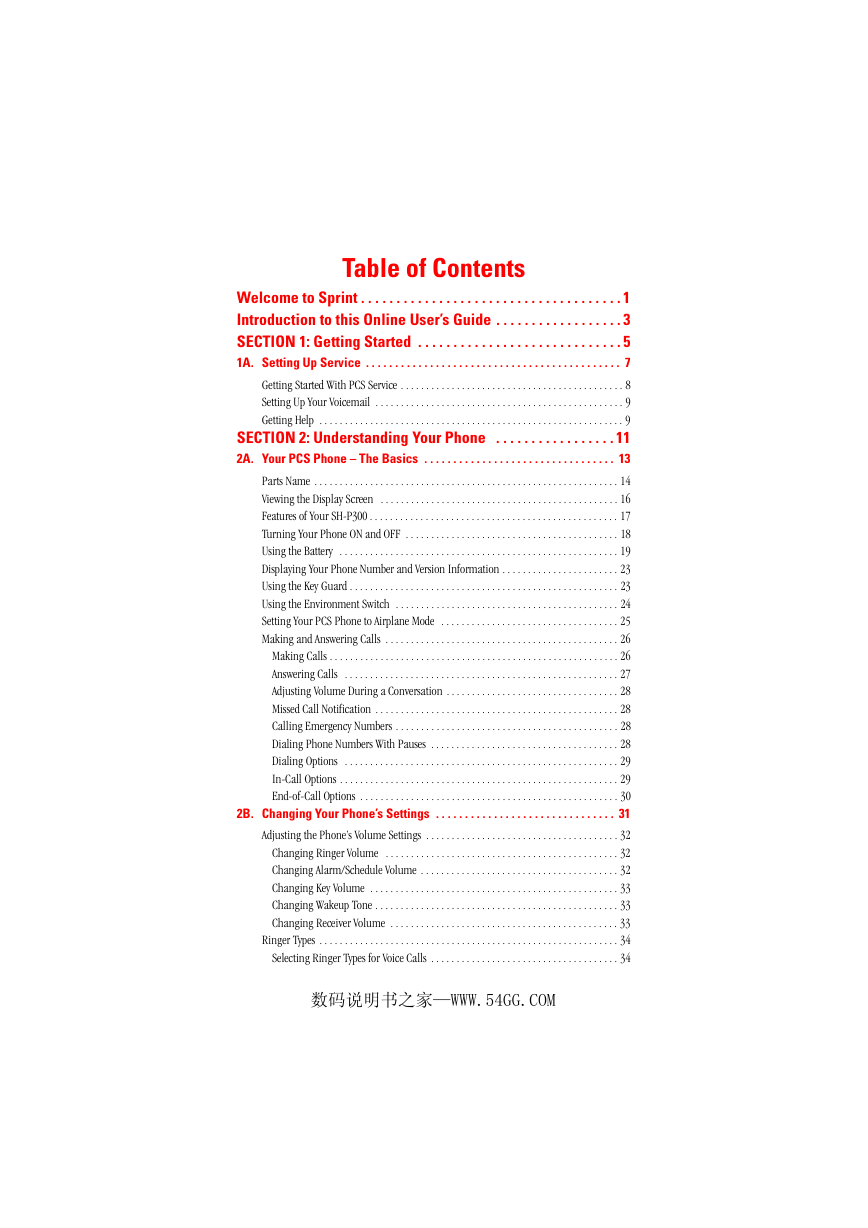
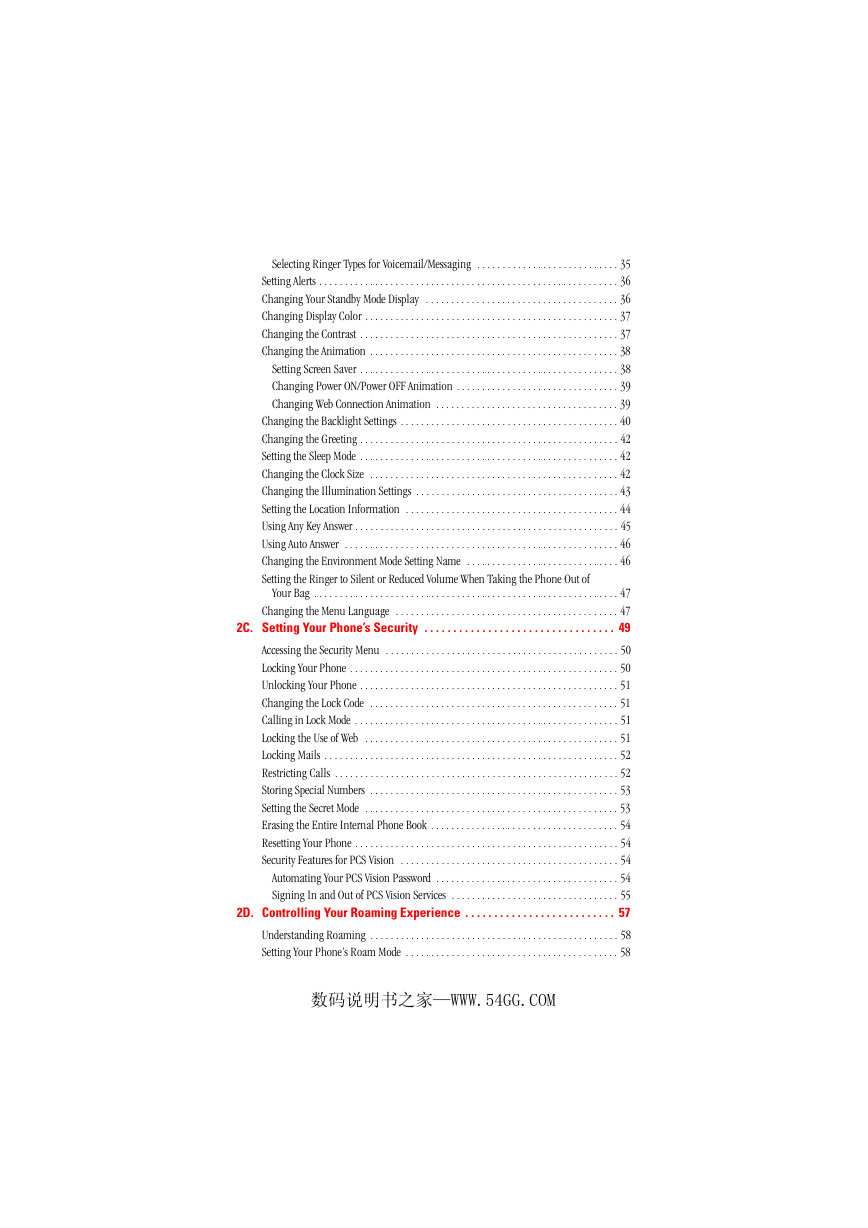
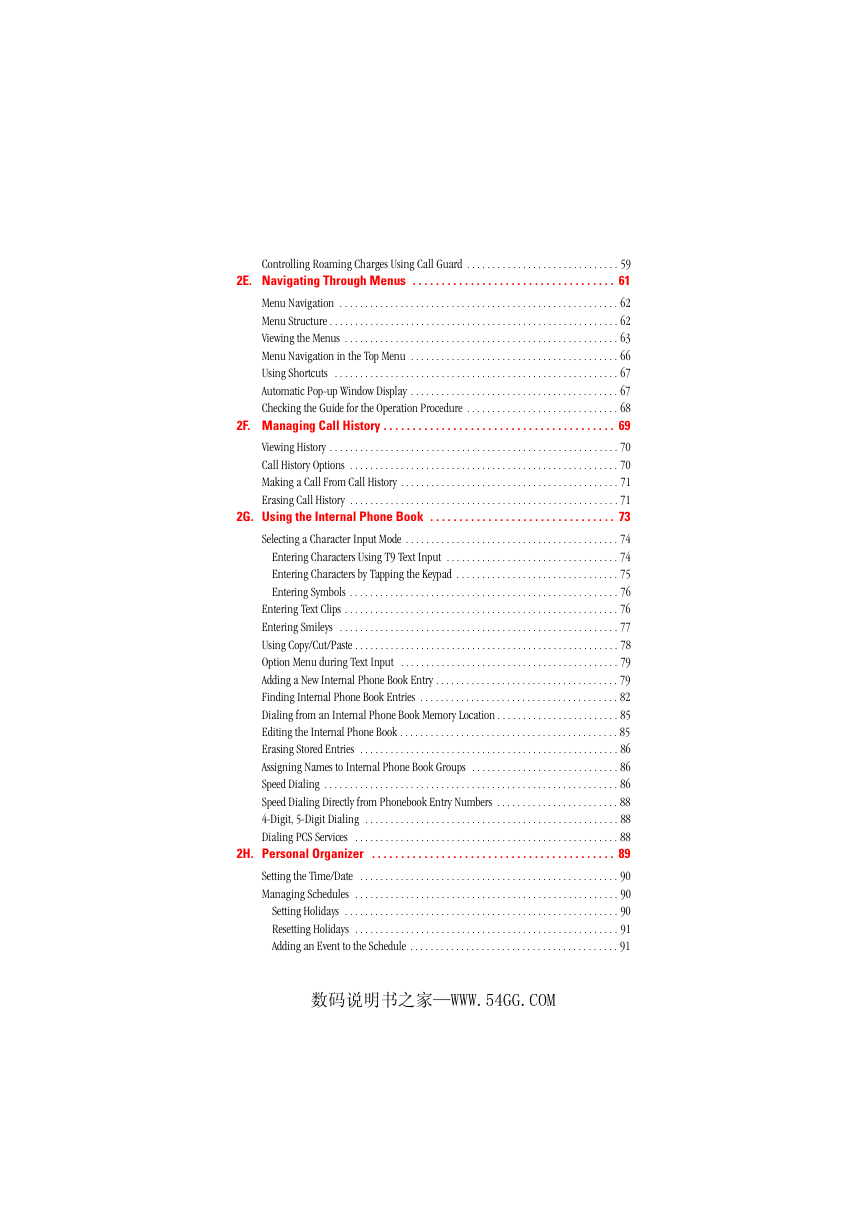


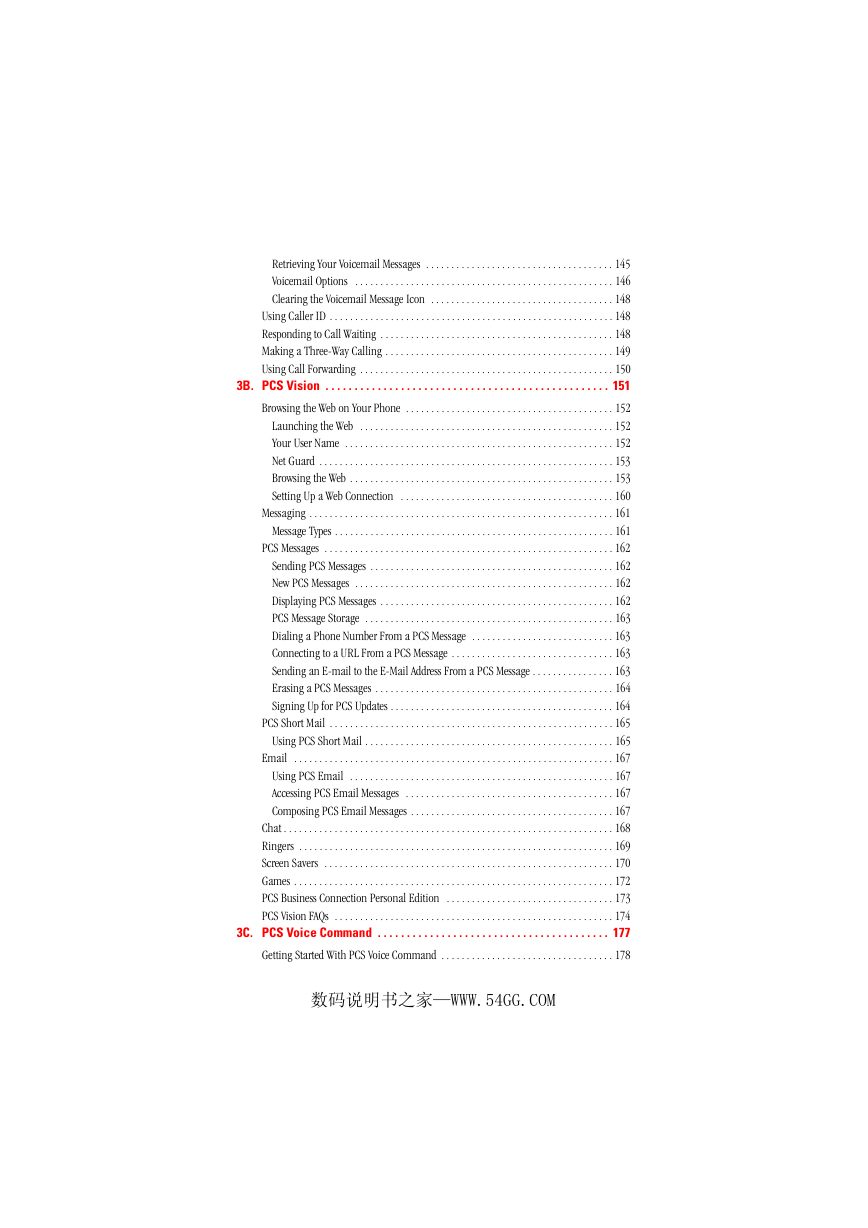

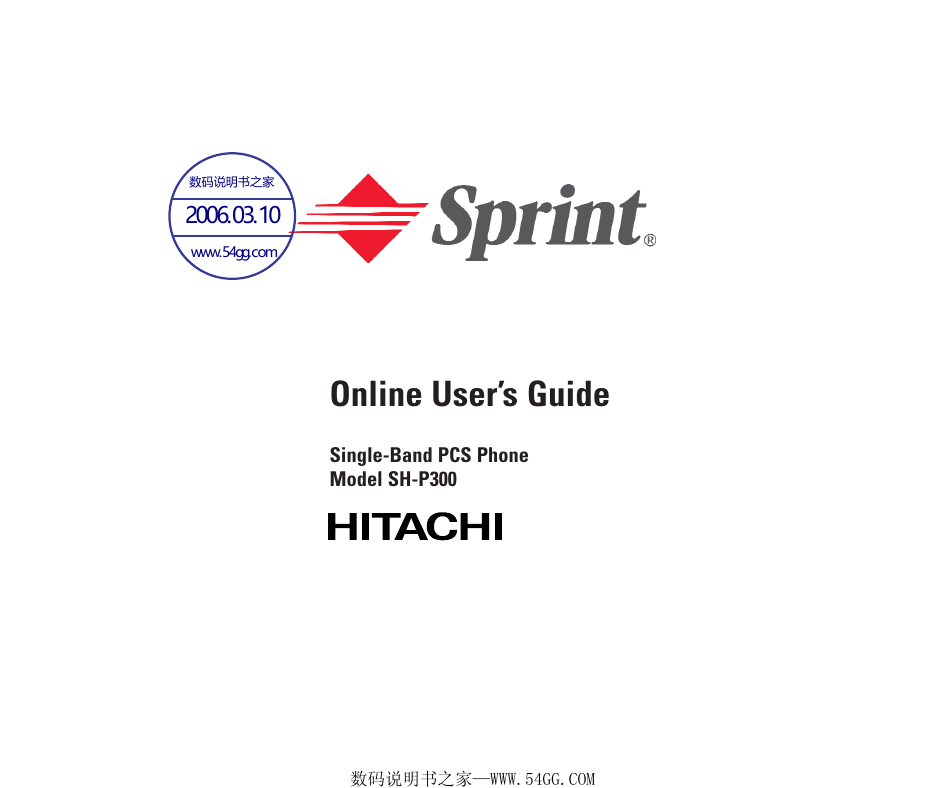
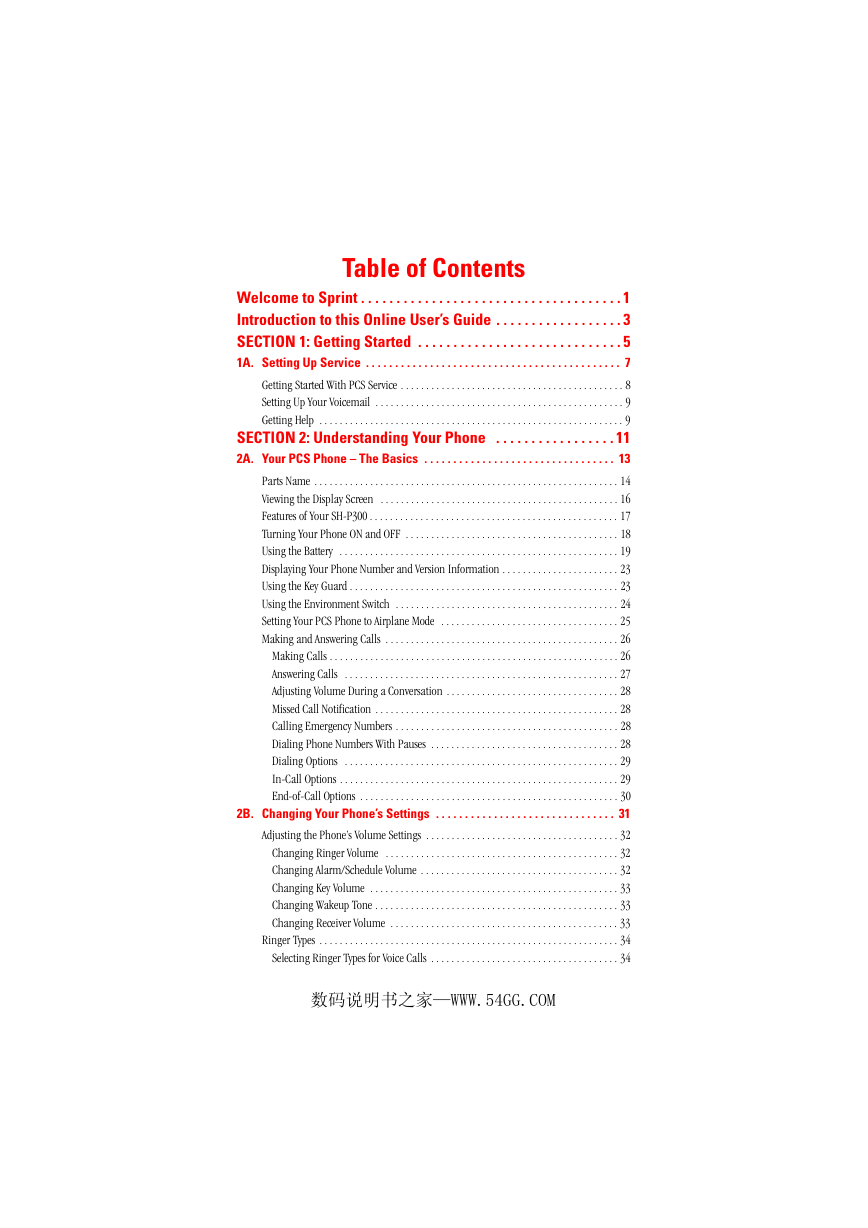
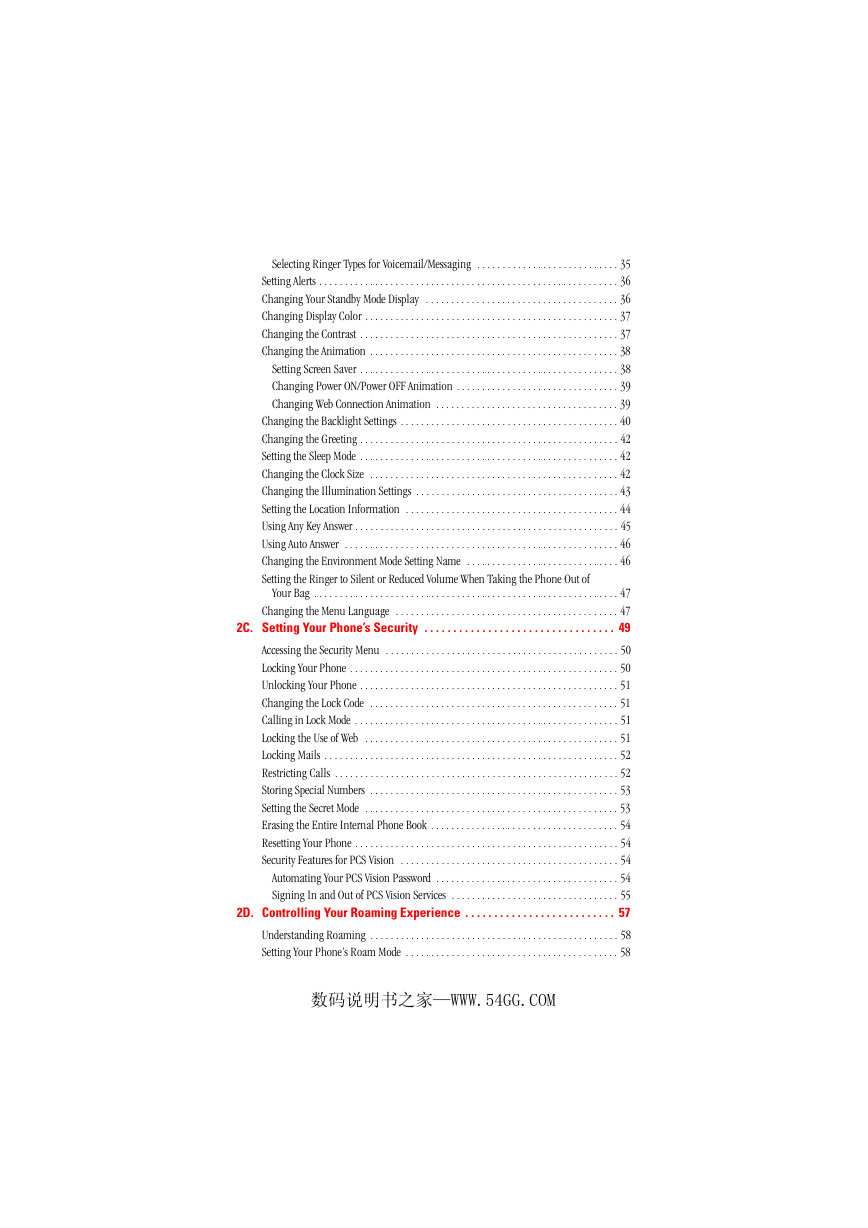
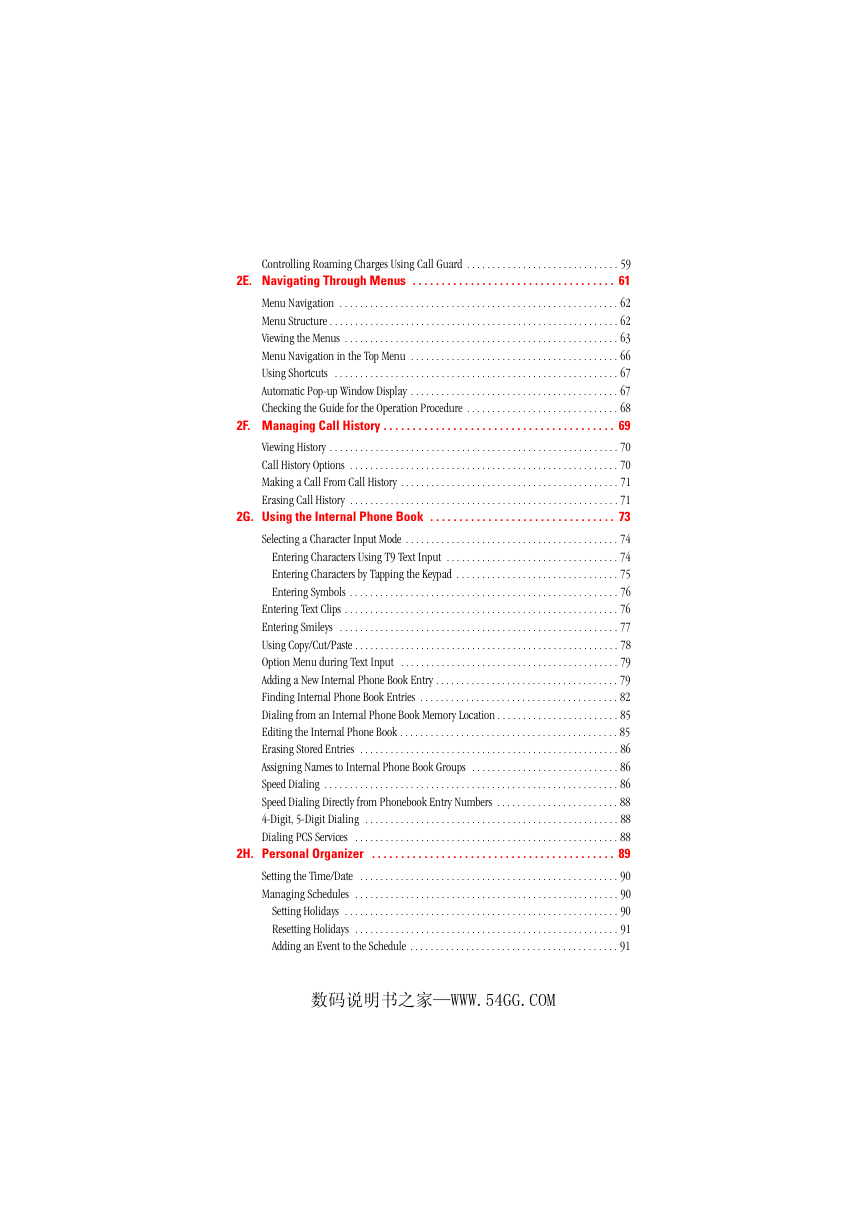


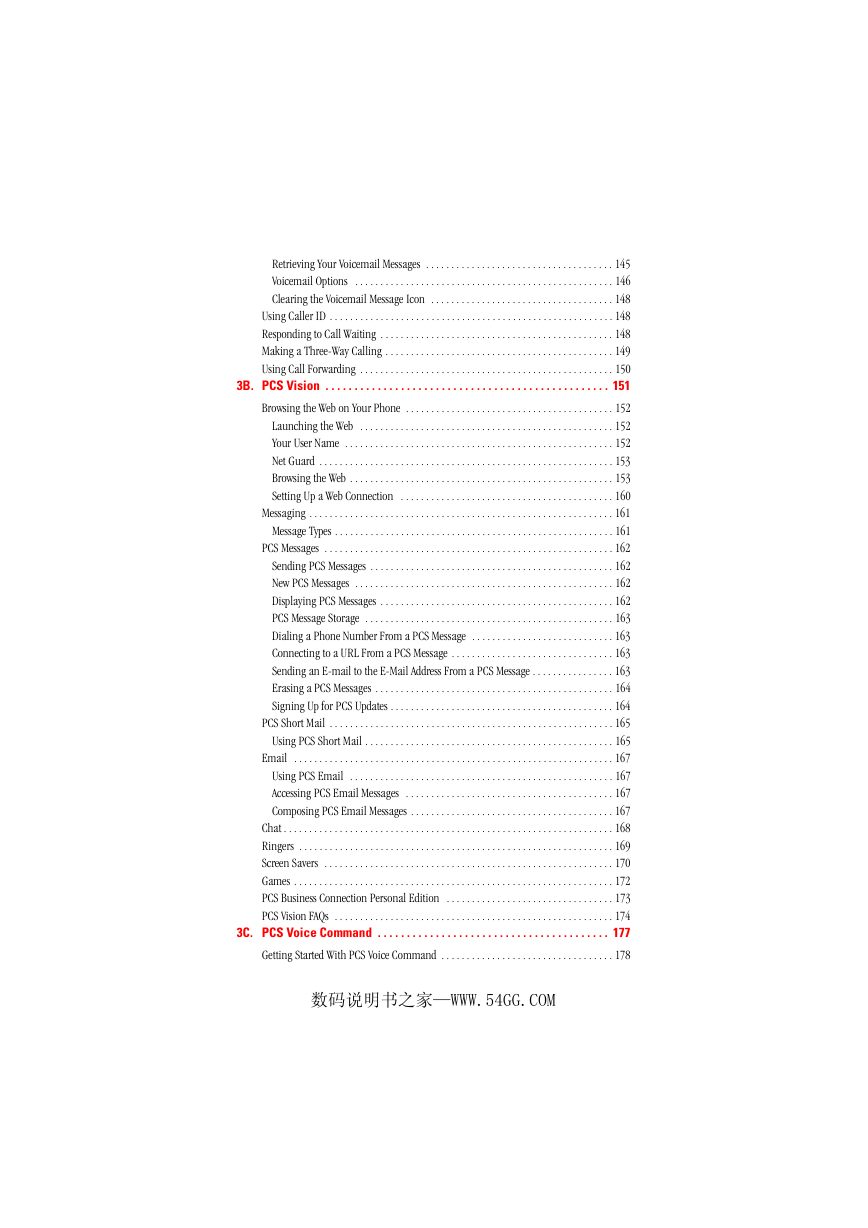

 2023年江西萍乡中考道德与法治真题及答案.doc
2023年江西萍乡中考道德与法治真题及答案.doc 2012年重庆南川中考生物真题及答案.doc
2012年重庆南川中考生物真题及答案.doc 2013年江西师范大学地理学综合及文艺理论基础考研真题.doc
2013年江西师范大学地理学综合及文艺理论基础考研真题.doc 2020年四川甘孜小升初语文真题及答案I卷.doc
2020年四川甘孜小升初语文真题及答案I卷.doc 2020年注册岩土工程师专业基础考试真题及答案.doc
2020年注册岩土工程师专业基础考试真题及答案.doc 2023-2024学年福建省厦门市九年级上学期数学月考试题及答案.doc
2023-2024学年福建省厦门市九年级上学期数学月考试题及答案.doc 2021-2022学年辽宁省沈阳市大东区九年级上学期语文期末试题及答案.doc
2021-2022学年辽宁省沈阳市大东区九年级上学期语文期末试题及答案.doc 2022-2023学年北京东城区初三第一学期物理期末试卷及答案.doc
2022-2023学年北京东城区初三第一学期物理期末试卷及答案.doc 2018上半年江西教师资格初中地理学科知识与教学能力真题及答案.doc
2018上半年江西教师资格初中地理学科知识与教学能力真题及答案.doc 2012年河北国家公务员申论考试真题及答案-省级.doc
2012年河北国家公务员申论考试真题及答案-省级.doc 2020-2021学年江苏省扬州市江都区邵樊片九年级上学期数学第一次质量检测试题及答案.doc
2020-2021学年江苏省扬州市江都区邵樊片九年级上学期数学第一次质量检测试题及答案.doc 2022下半年黑龙江教师资格证中学综合素质真题及答案.doc
2022下半年黑龙江教师资格证中学综合素质真题及答案.doc