1. Introduction
2. Installation
2.1 System requirements
2.2 Interactive installation
2.3 Silent installation
2.4 Uninstalling PL/SQL Developer
3. Logging on to an Oracle database
4. Writing programs
4.1 Creating a program
4.2 Saving a program
4.3 Modifying a program
4.4 Compiling a program
4.5 Comparing a program
4.6 Compiler preferences
5. Testing programs
5.1 Creating a Test Script
5.2 Executing a Test Script
5.3 Variable types
5.4 Saving Test Scripts
5.5 Tracking run-time errors
5.6 Package states & Java session states
5.7 Viewing result sets
5.8 Viewing dbms_output
5.9 Viewing HTP output
5.10 Debugging
5.11 Tracing execution
5.12 Regression testing
5.13 Creating Standard Tests
6. Optimizing
6.1 Using the Explain Plan Window
6.2 Automatic statistics
6.3 The PL/SQL Profiler
6.4 SQL Trace
7. Ad hoc SQL
7.1 Using the SQL Window
7.2 Result grid manipulation
7.3 Query By Example mode
7.4 Linked Queries
7.5 Substitution variables
7.6 Updating the database
7.7 Viewing and editing XMLTYPE columns
7.8 Comparing records
7.9 Direct Query Export
7.10 Comment directives
7.11 Saving SQL Scripts
7.12 Creating Standard Queries
8. The Command Window
8.1 Entering SQL statements and commands
8.2 Developing command files
8.3 Supported commands
9. Creating and modifying non-PL/SQL objects
9.1 The table definition editor
9.2 The sequence definition editor
9.3 The synonym definition editor
9.4 The library definition editor
9.5 The directory definition editor
9.6 The job definition editor
9.7 The queue definition editor
9.8 The queue table definition editor
9.9 The user definition editor
9.10 The role definition editor
9.11 The profile definition editor
9.12 The database link definition editor
10. DBMS Scheduler
10.1 Creating objects
10.2 Editing objects
10.3 Deleting objects
10.4 Viewing job runs
10.5 Viewing running jobs
11. Diagrams
11.1 Creating a diagram
11.2 Zooming
11.3 Saving and opening a diagram file
11.4 Updating a diagram
11.5 Printing a diagram
11.6 Exporting a diagram
12. Reports
12.1 Standard reports
12.2 Custom reports
12.3 Variables
12.4 Refining the layout
12.5 The Style Library
12.6 Options
12.7 The Reports menu
13. Graphics
14. Projects
14.1 Creating a new project
14.2 Saving a project
14.3 Adding files to a project
14.4 Adding database objects to a project
14.5 Working with project items
14.6 Compiling a project
15. To-Do Items
15.1 Creating a To-Do Item
15.2 Editing a To-Do Item
15.3 Closing a To-Do Item
15.4 Deleting a To-Do Item
16. The Connection List
16.1 Using the Connection List
16.2 Defining folders and connections
17. Connections, windows, sessions and transactions
17.1 The main connection
17.2 Window connections
17.3 Session mode
17.4 Execution in Multi session or Dual session mode
18. Browsing objects
18.1 Using the Object Browser
18.2 Object Browser Filters
18.3 Object Browser Folders
19. Browsing files
19.1 Setting up the File Browser
19.2 Using the File Browser
20. Preferences
20.1 Oracle – Connection
20.2 Oracle – Options
20.3 Oracle – Compiler
20.4 Oracle – Debugger
20.5 Oracle – Output
20.6 Oracle – Trace
20.7 Oracle – Profiler
20.8 Oracle – Logon History
20.9 Oracle – Hints
20.10 User Interface – Options
20.11 User Interface – Object Browser
20.12 User Interface – Editor
20.13 User Interface – Fonts
20.14 User Interface – Code Assistant
20.15 User Interface – Key Configuration
20.16 User Interface – Appearance
20.17 User Interface – NLS Options
20.18 Window Types – General
20.19 Window Types – Program Window
20.20 Window Types – SQL Window
20.21 Window Types – Test Window
20.22 Window Types – Plan Window
20.23 Tools – Differences
20.24 Tools – Data Generator
20.25 Tools – To-Do List
20.26 Tools – Recall Statement
20.27 Files – Directories
20.28 Files – Extensions
20.29 Files – Format
20.30 Files – Backup
20.31 Files – HTML/XML
20.32 Other – Printing
20.33 Other – Updates & News
20.34 Preference sets
21. Tools
21.1 Object Browser
21.2 Find Database Objects
21.3 Compile Invalid Objects
21.4 Export Tables
21.5 Import Tables
21.6 Export User Objects
21.7 Text Importer
21.8 ODBC Importer
21.9 Data Generator
21.10 Compare User Objects
21.11 Compare Table Data
21.12 Event Monitor
21.13 Sessions
21.14 User Defined Tools
21.15 Test Manager
21.16 Load Tester
22. The Editor
22.1 Selection functions
22.2 Column selection
22.3 Find & Replace
22.4 Code Assistant
22.5 Recalling statements
22.6 Special Copy
22.7 Paste from host language
22.8 Context sensitive help
22.9 Database object popup menu
22.10 Explain Plan
22.11 Macros
22.12 Go to line
22.13 Bookmarks
22.14 Color marks
22.15 Code Contents
22.16 Code Hierarchy
22.17 Code Folding
22.18 Split Editing
22.19 Hyperlink navigation
22.20 Navigation buttons
22.21 Refactoring
22.22 Search Bar
22.23 Web Search
23. The Large Data Editor
23.1 Editing plain text
23.2 Editing RTF
23.3 Editing XML
23.4 Editing HTML
23.5 Editing images
23.6 Editing Hex data
23.7 Invoking an external viewer or editor
24. The Query Builder
24.1 Creating a new select statement
24.2 Modifying an existing select statement
24.3 Manipulating the query definition
24.4 Query Builder Preferences
24.5 Query Builder Plug-Ins
25. The PL/SQL Beautifier
25.1 Defining the options
25.2 Defining the rules
25.3 Using the beautifier
25.4 Suppressing formatting
26. The PL/SQL Clipboard
27. Templates
27.1 The Template Window
27.2 Using a template
27.3 Creating and modifying templates
28. Window List
29. Dockable and Floating Tools
30. Ribbons and Toolbars
31. Document Interface
31.1 Multiple Document Interface (MDI)
31.2 Single Document Interface (SDI)
32. Oracle File System (OFS)
32.1 OFS Manager
32.2 OFS Usage
33. Help systems
33.1 MS Help files
33.2 HTML Manuals
34. Customization
34.1 Preferences
34.2 Window layout
34.3 On-line documentation
34.4 Command-line parameters
34.5 SQL, PL/SQL and Command keywords
34.6 Plug-Ins
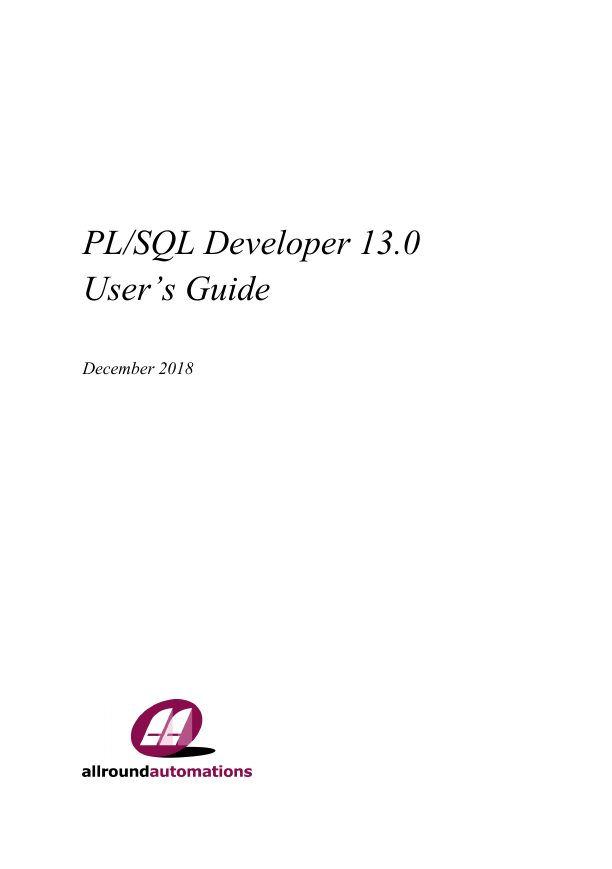

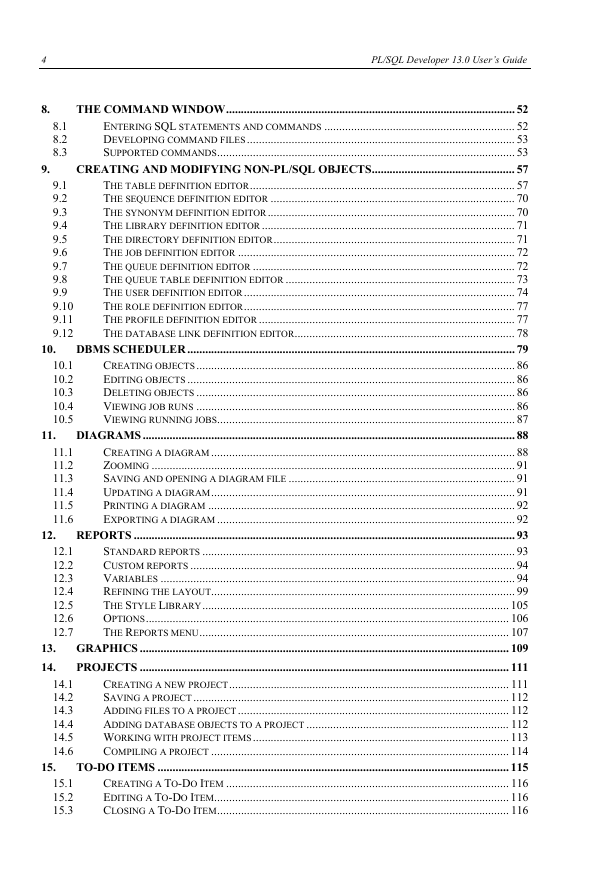


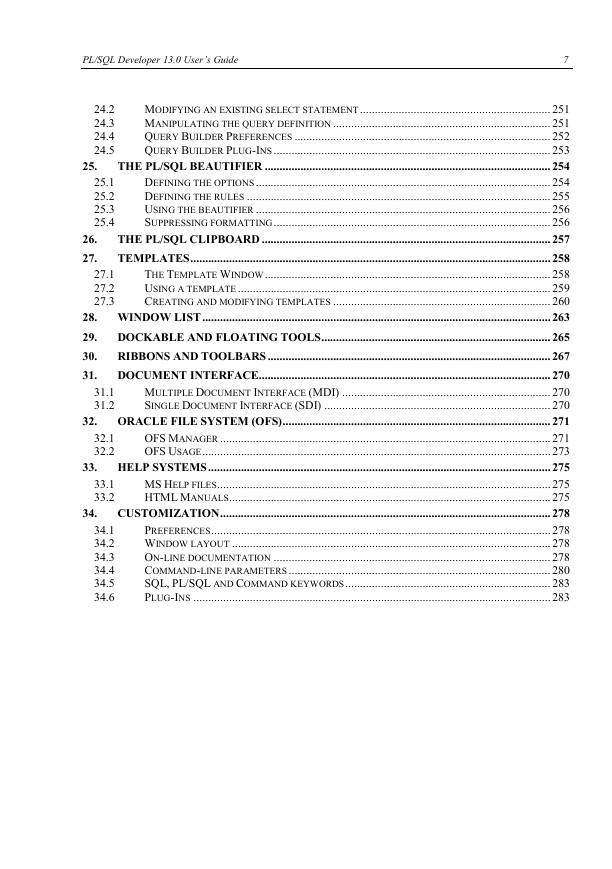

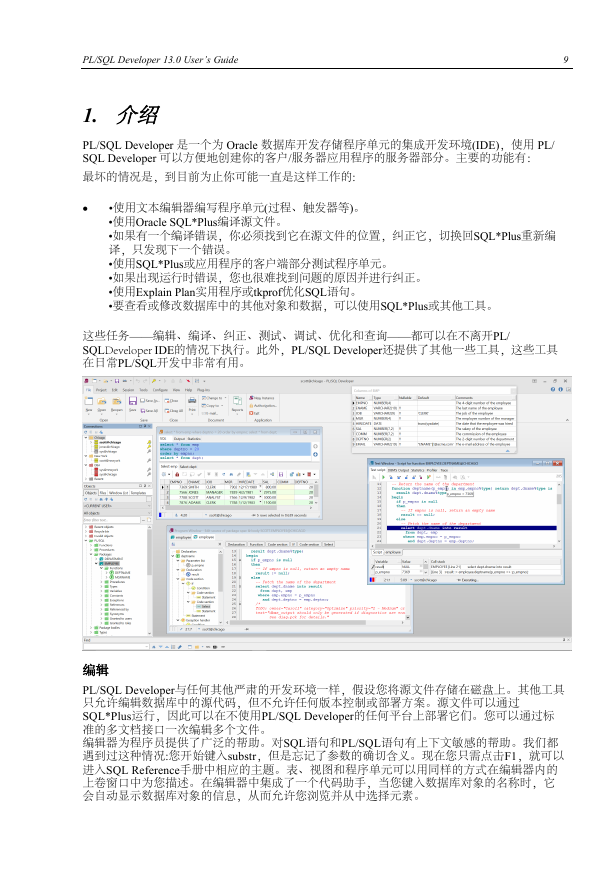
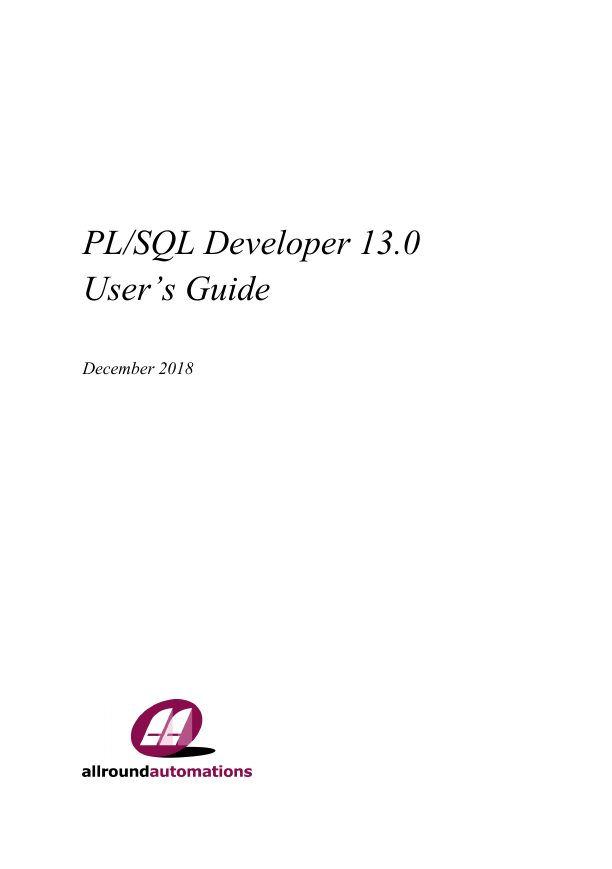

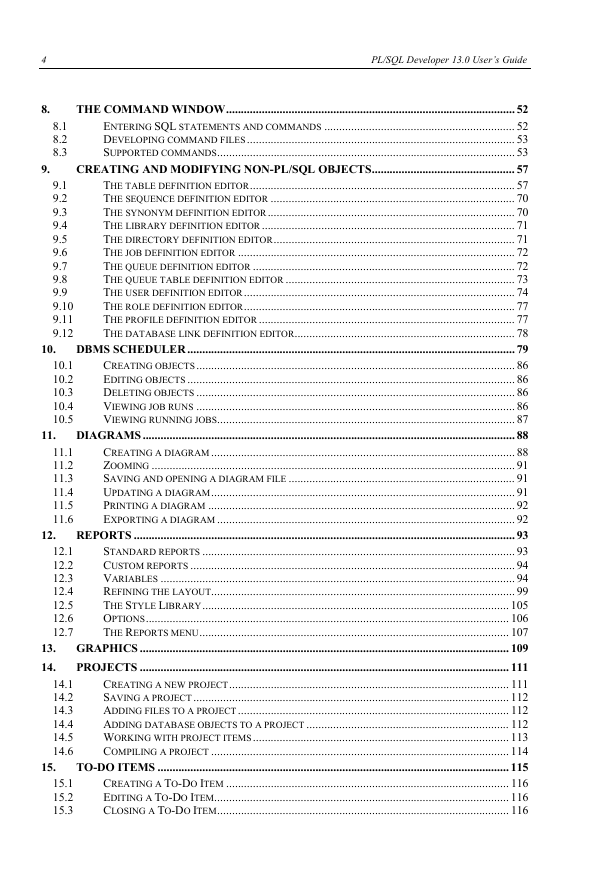


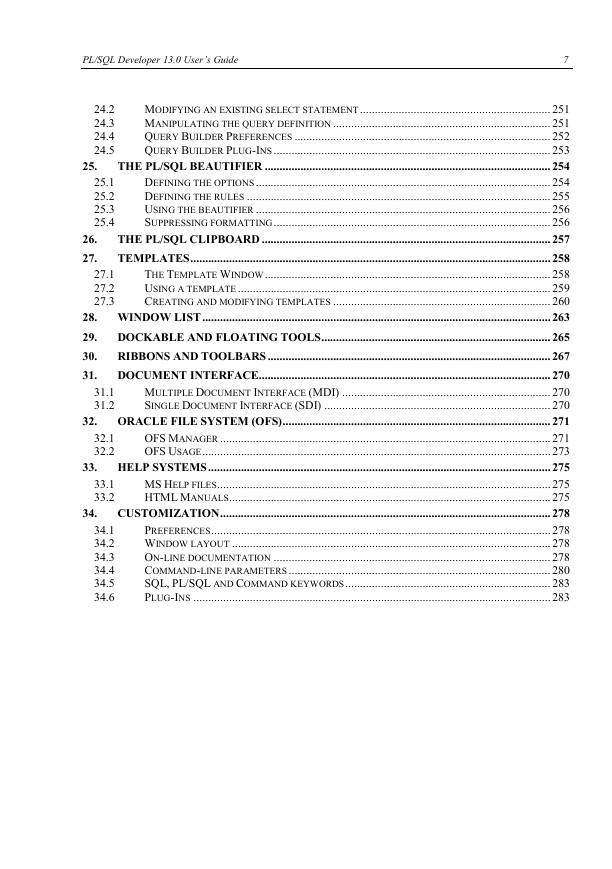

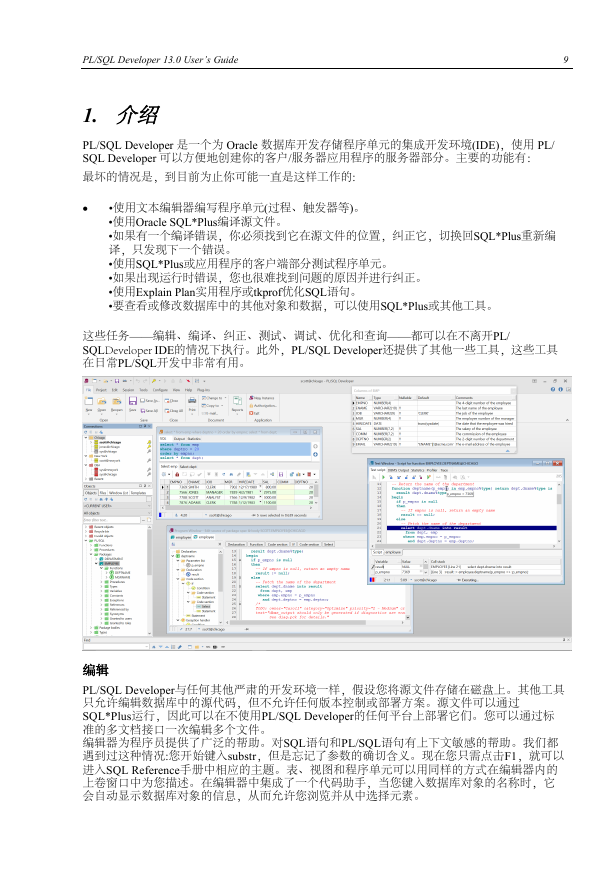
 2023年江西萍乡中考道德与法治真题及答案.doc
2023年江西萍乡中考道德与法治真题及答案.doc 2012年重庆南川中考生物真题及答案.doc
2012年重庆南川中考生物真题及答案.doc 2013年江西师范大学地理学综合及文艺理论基础考研真题.doc
2013年江西师范大学地理学综合及文艺理论基础考研真题.doc 2020年四川甘孜小升初语文真题及答案I卷.doc
2020年四川甘孜小升初语文真题及答案I卷.doc 2020年注册岩土工程师专业基础考试真题及答案.doc
2020年注册岩土工程师专业基础考试真题及答案.doc 2023-2024学年福建省厦门市九年级上学期数学月考试题及答案.doc
2023-2024学年福建省厦门市九年级上学期数学月考试题及答案.doc 2021-2022学年辽宁省沈阳市大东区九年级上学期语文期末试题及答案.doc
2021-2022学年辽宁省沈阳市大东区九年级上学期语文期末试题及答案.doc 2022-2023学年北京东城区初三第一学期物理期末试卷及答案.doc
2022-2023学年北京东城区初三第一学期物理期末试卷及答案.doc 2018上半年江西教师资格初中地理学科知识与教学能力真题及答案.doc
2018上半年江西教师资格初中地理学科知识与教学能力真题及答案.doc 2012年河北国家公务员申论考试真题及答案-省级.doc
2012年河北国家公务员申论考试真题及答案-省级.doc 2020-2021学年江苏省扬州市江都区邵樊片九年级上学期数学第一次质量检测试题及答案.doc
2020-2021学年江苏省扬州市江都区邵樊片九年级上学期数学第一次质量检测试题及答案.doc 2022下半年黑龙江教师资格证中学综合素质真题及答案.doc
2022下半年黑龙江教师资格证中学综合素质真题及答案.doc