Introduction
Chapter 1: Getting to Know Your Camera
Taking a Closer Look
Power Sources
Batteries
Inserting batteries
Battery Status
Battery Care
USB Power
Memory Options
Internal Memory
CompactFlash Memory Card (Optional External Memory)
Inserting/Removing an Optional CompactFlash memory card
Formatting an Optional CompactFlash Memory Card
Camera Controls
The REC/OFF Auto Return Switch
Switching On the Camera
Automatic Power Off Function
Switching Off the Camera
The Status Display
The Mode Button
Activating Automatic Flash and/or Selftimer
The Resolution Button
Setting the Resolution
The Delete Button
Deleting the Last Image Taken
Deleting All Images at a Time
Chapter 2: Recording a Still Image
Chapter 3: Transferring Images to Your PC
Installing the Required Software
Connecting the Camera to Your PC
Viewing and Saving Images on Your PC Using the AgfaCam Mounter
Chapter 4: Organizing Images Using PhotoWise
Chapter 5: Ordering Prints Over the Internet Using AGFAnet Print Service
Ordering Prints Using the Print Button
Ordering Prints Using the AgfaCam Mounter
Chapter 6: Using the ePhoto CL20 for Video Applications
Videoconferencing with MS NetMeeting
Videoconferencing over the Internet
Videoconferencing over LAN
Capturing Video Images with VideoImpression
Appendix A: Troubleshooting and Support
Troubleshooting
The camera does not start up
The Shutter button does not work
The built-in flash does not work
Support
For more information and support on your Agfa ePhoto CL20:
1. Create an Agfa e-Service Account
2. Consult the Solution Finder Database
3. Consult the Support Documents Database
4. Consult the Software Library
5. Contact the Nearest Service Office
6. Personalized Online Support
For more information and support on MS NetMeeting:
For more information and support on VideoImpression:
For more information and support on PhotoWise:
Appendix B: Camera Specifications
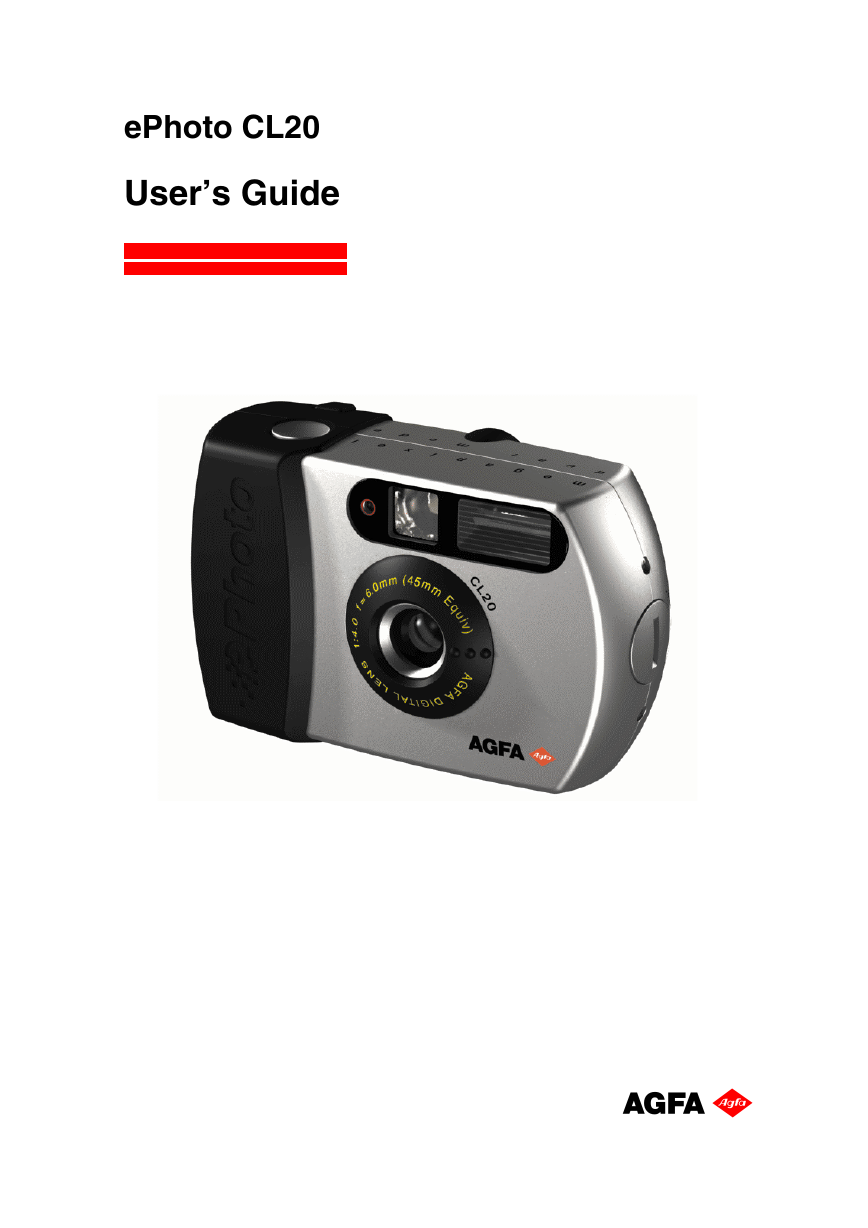
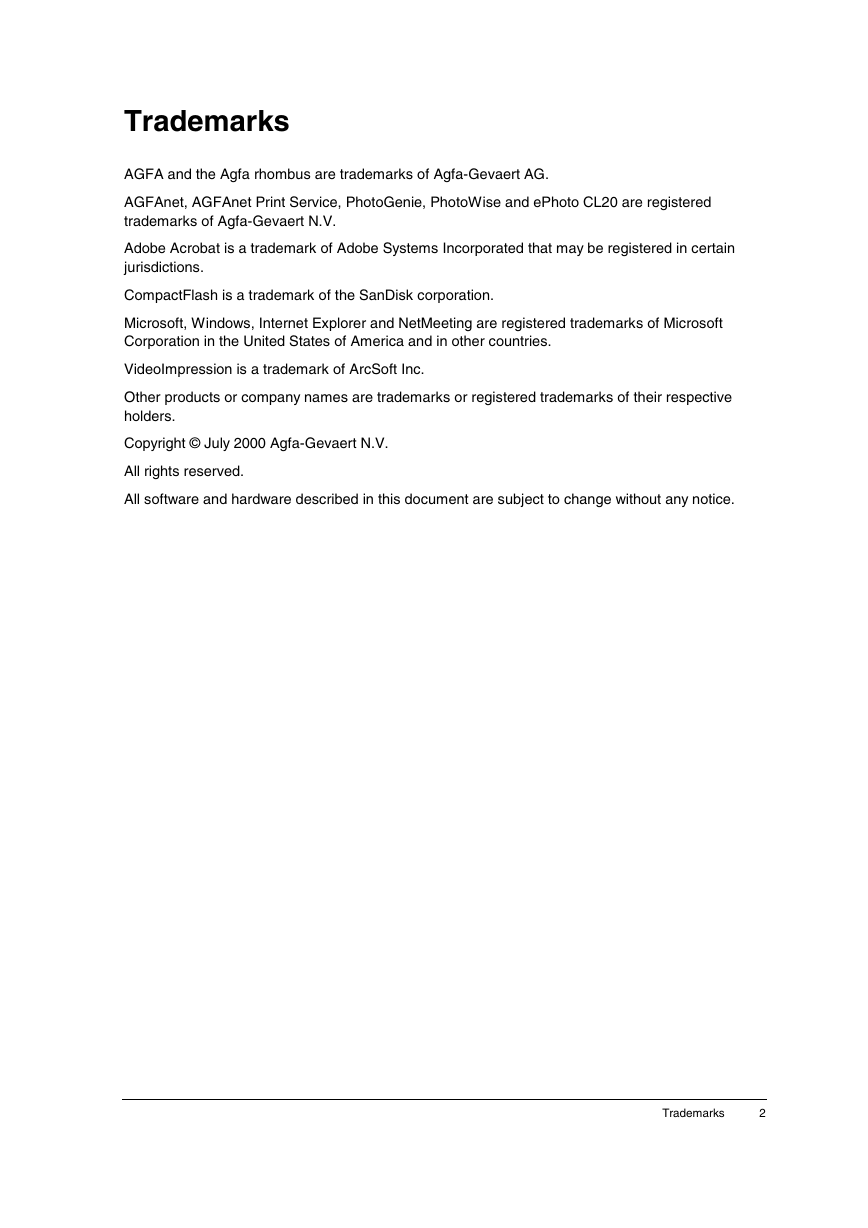
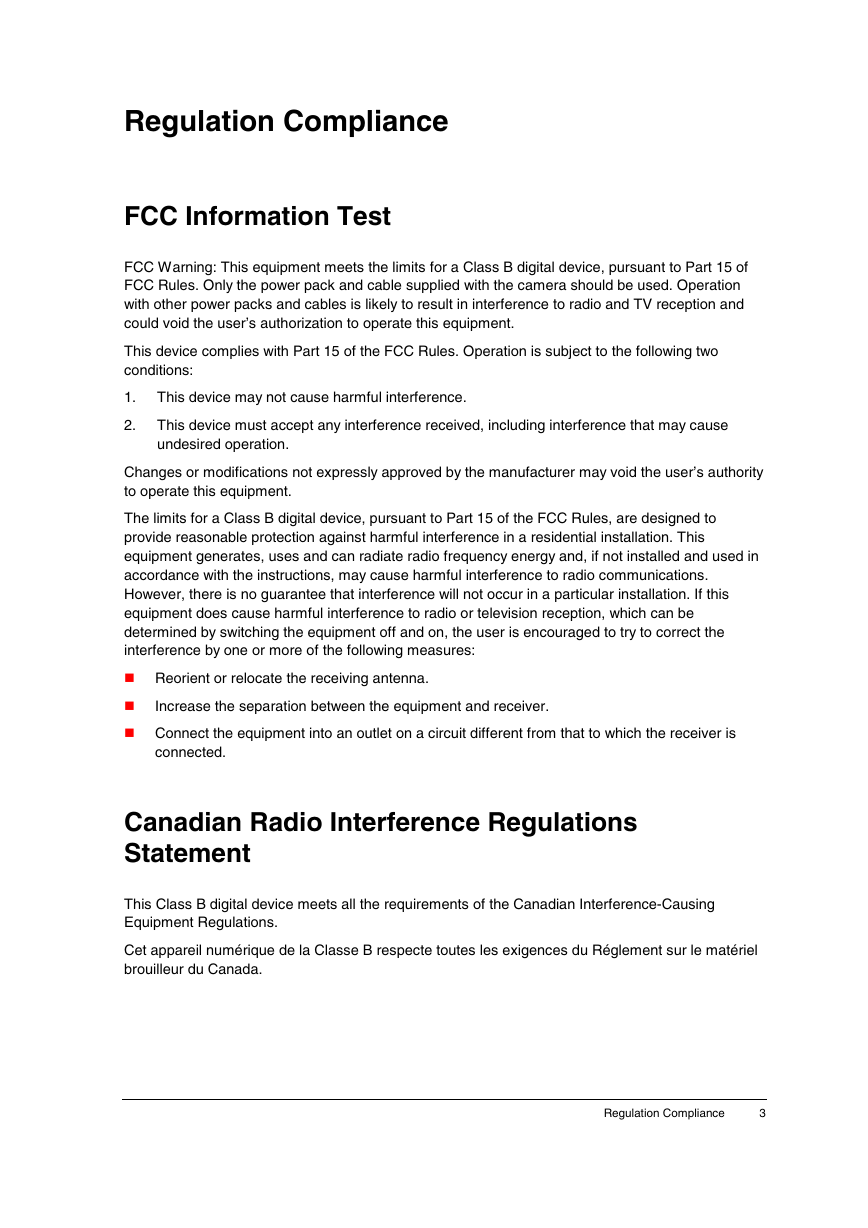

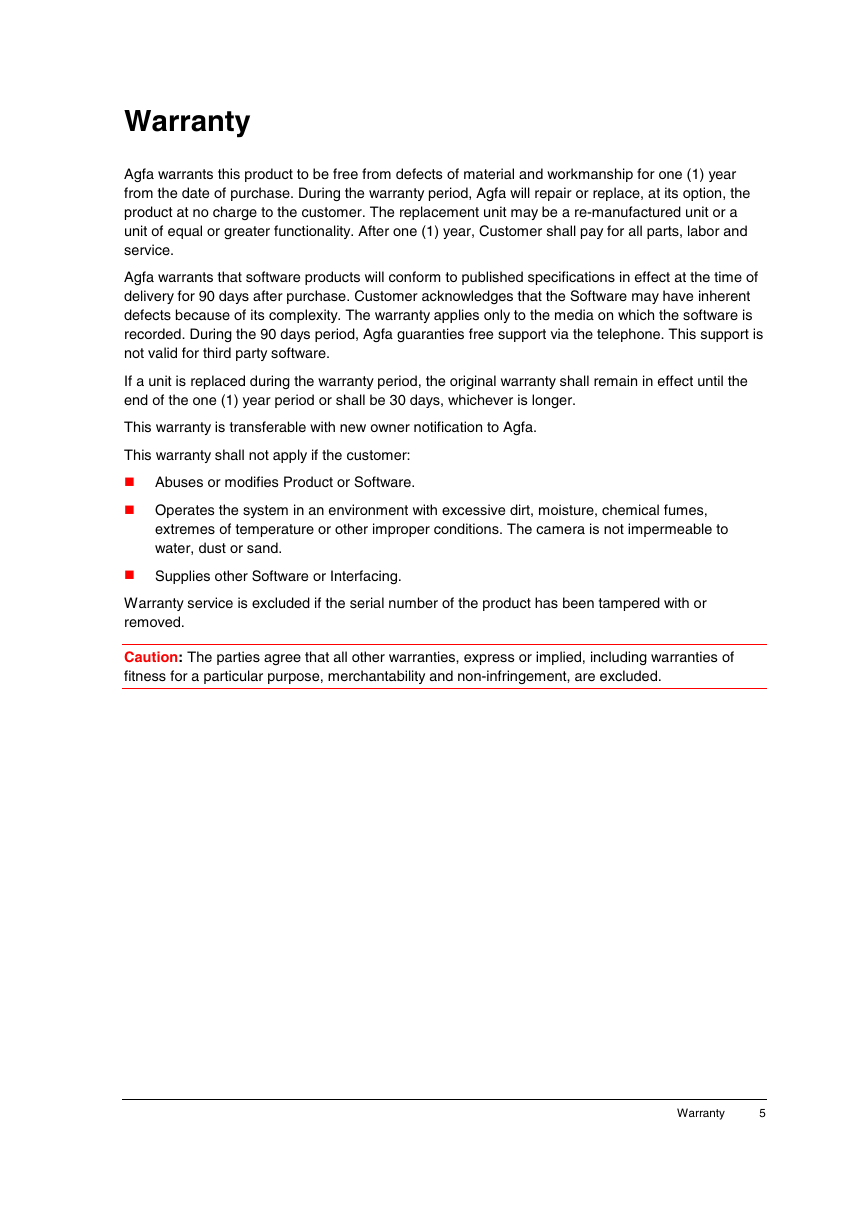

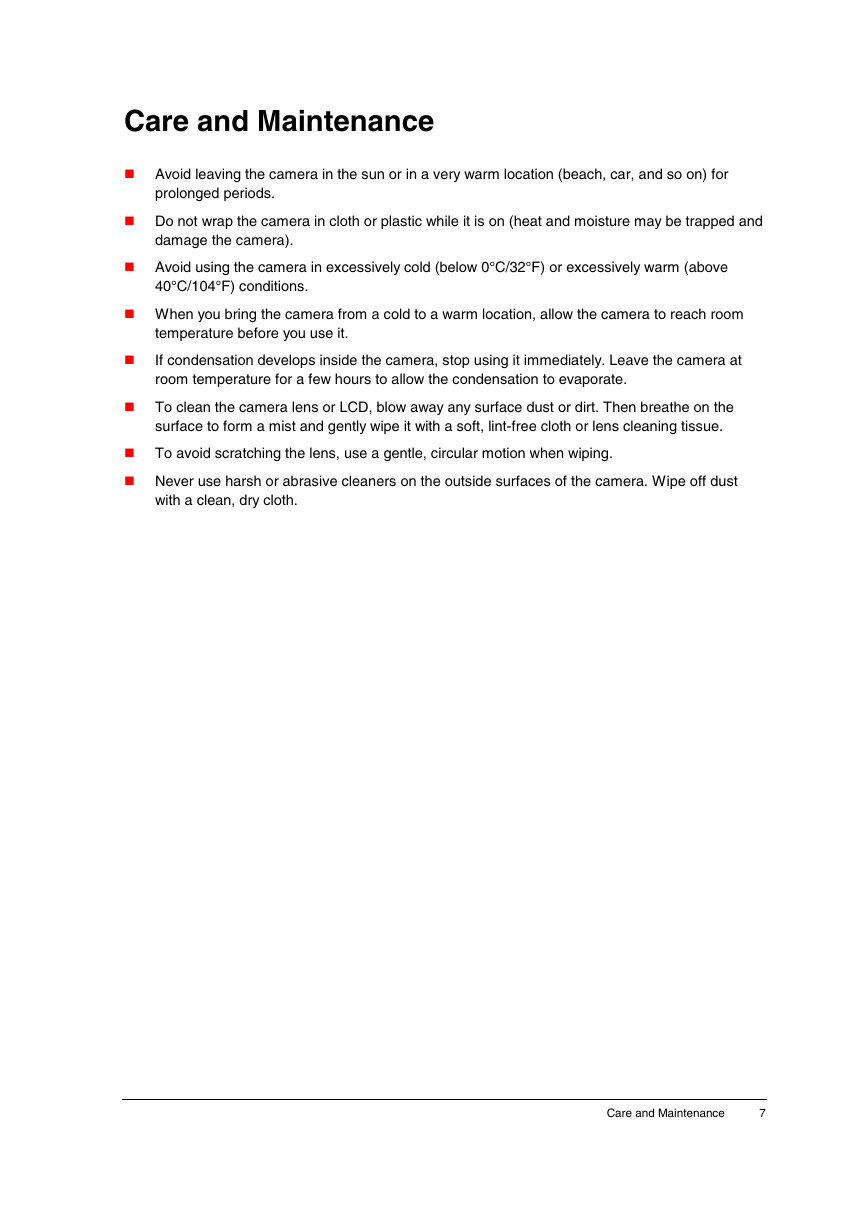
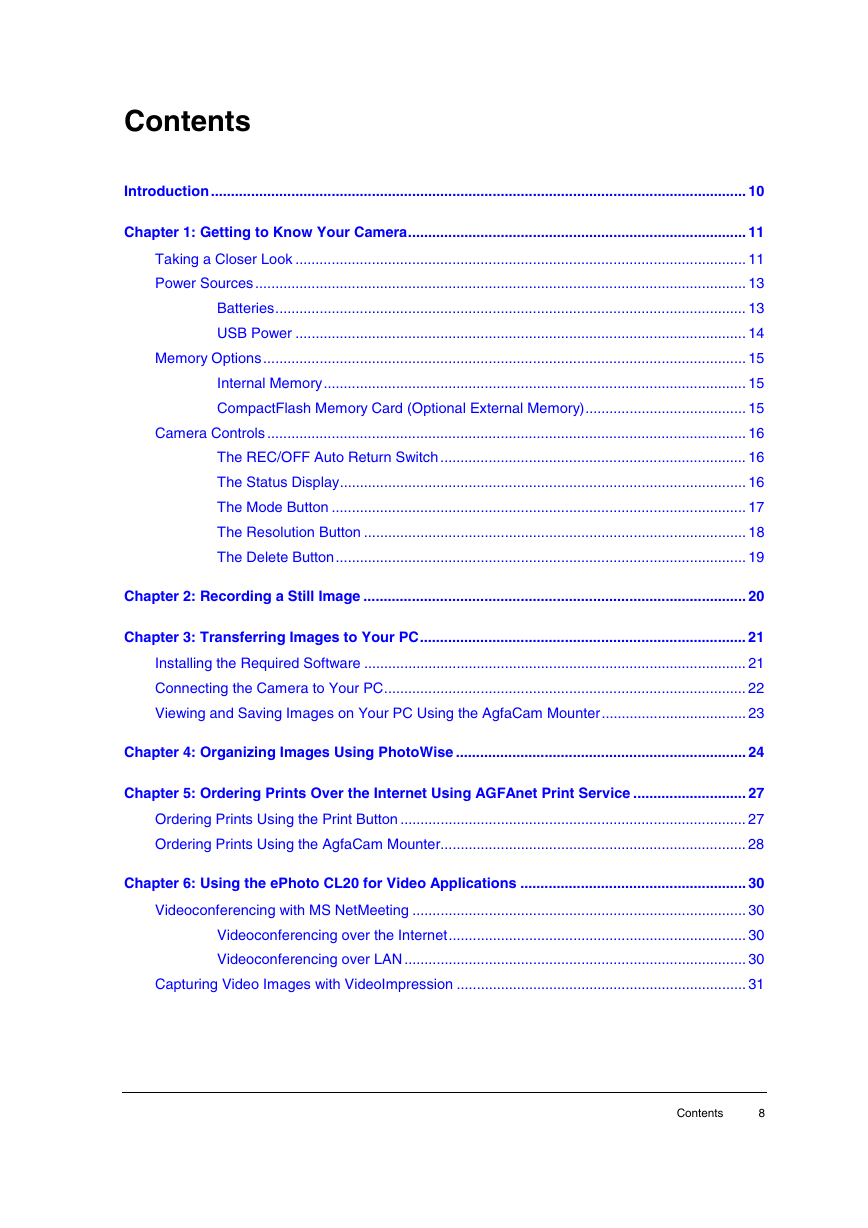
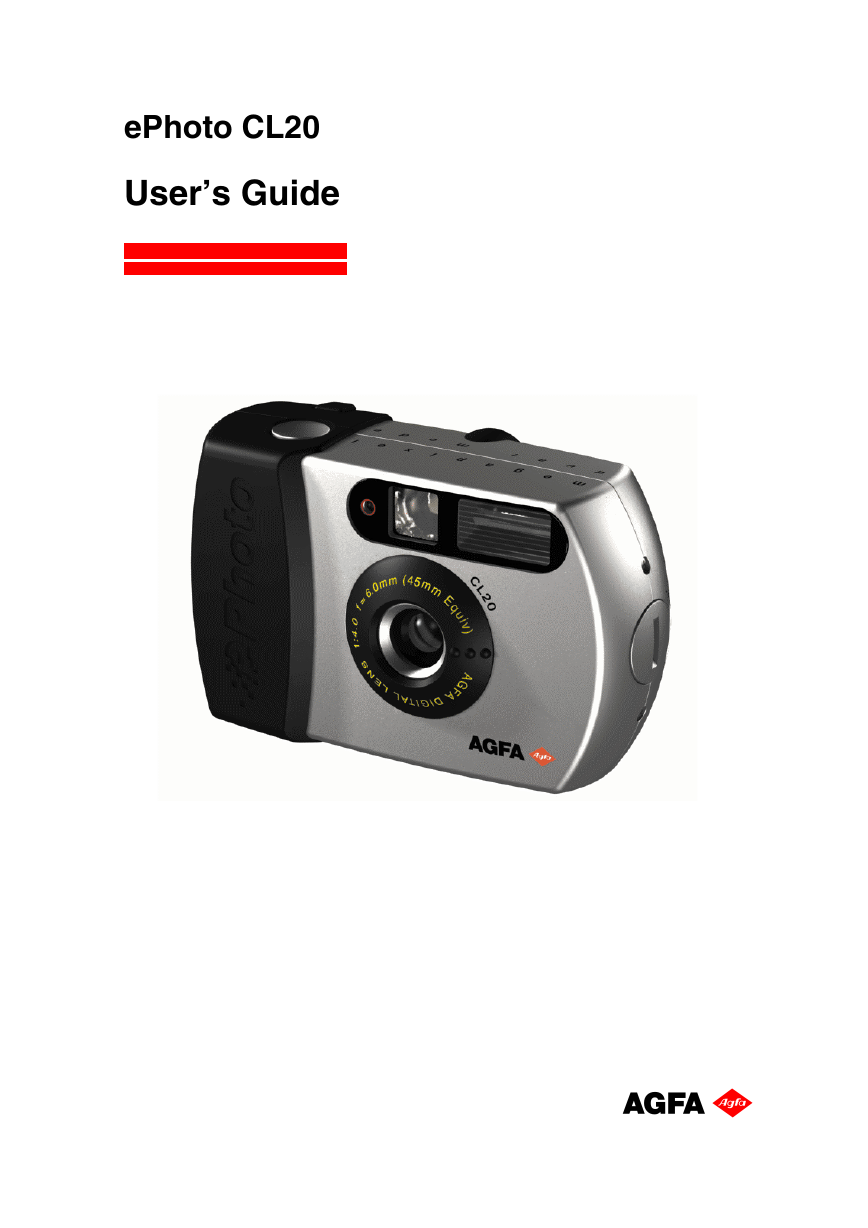
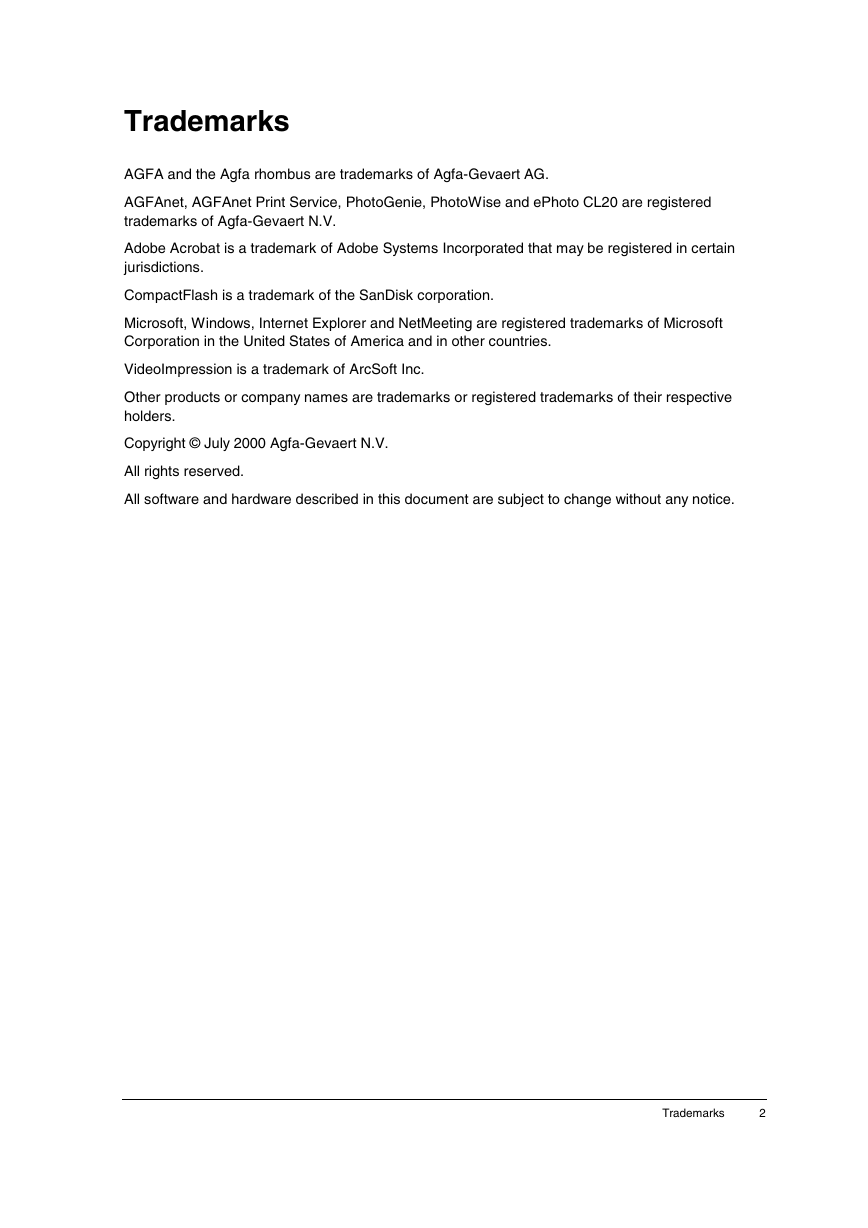
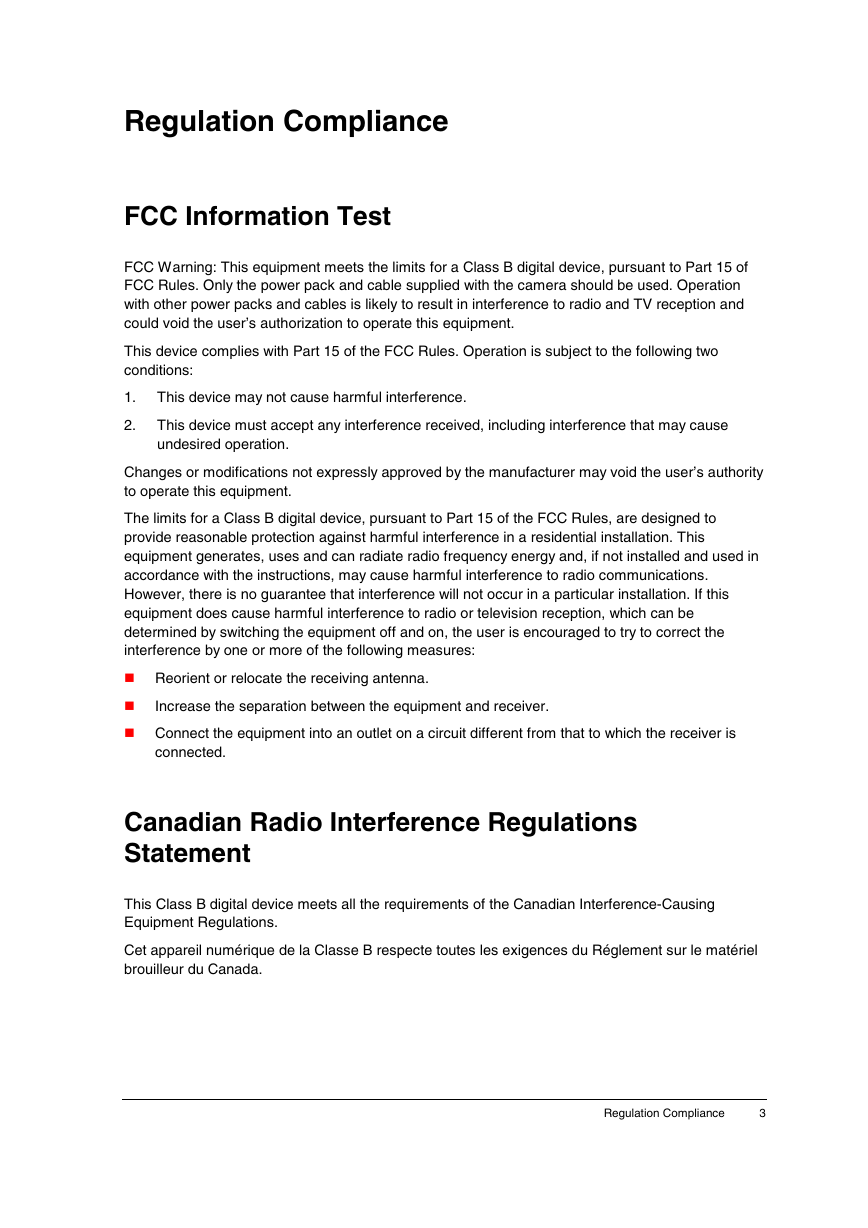

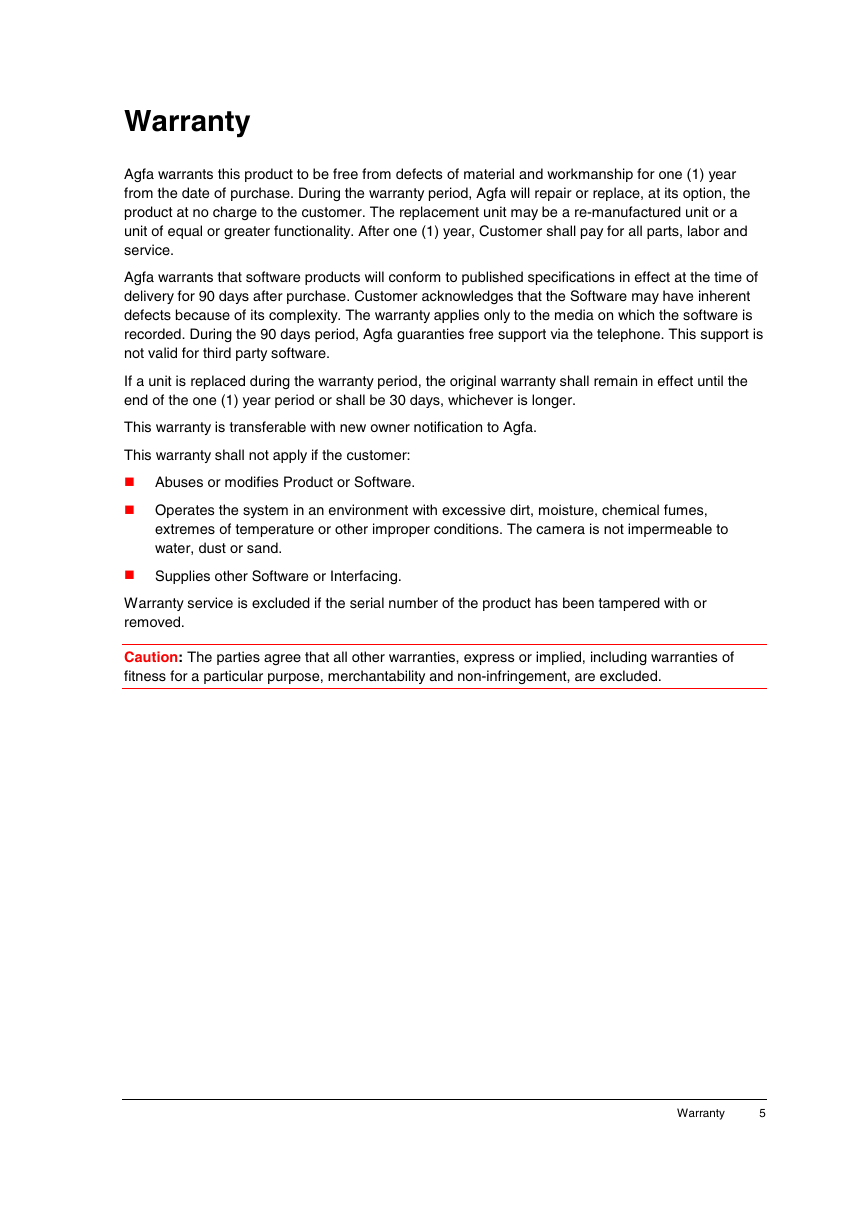

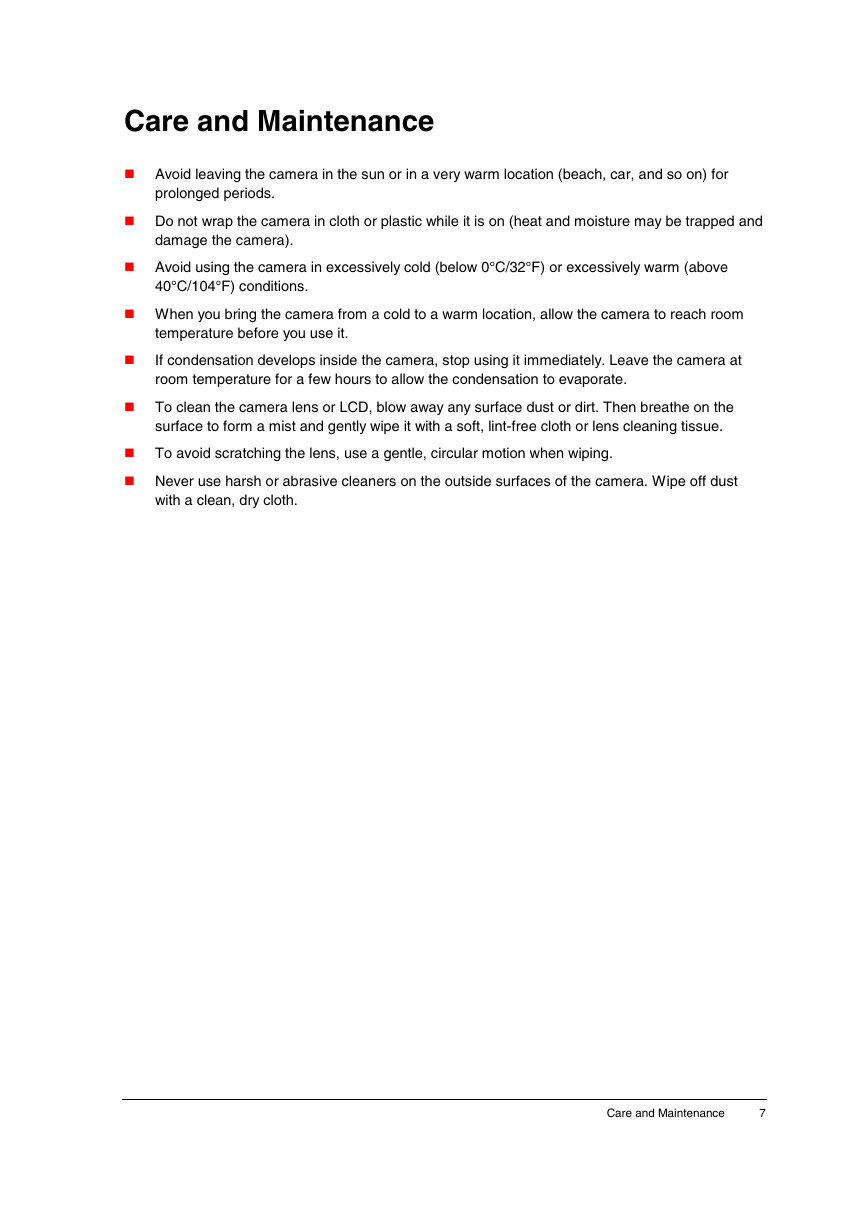
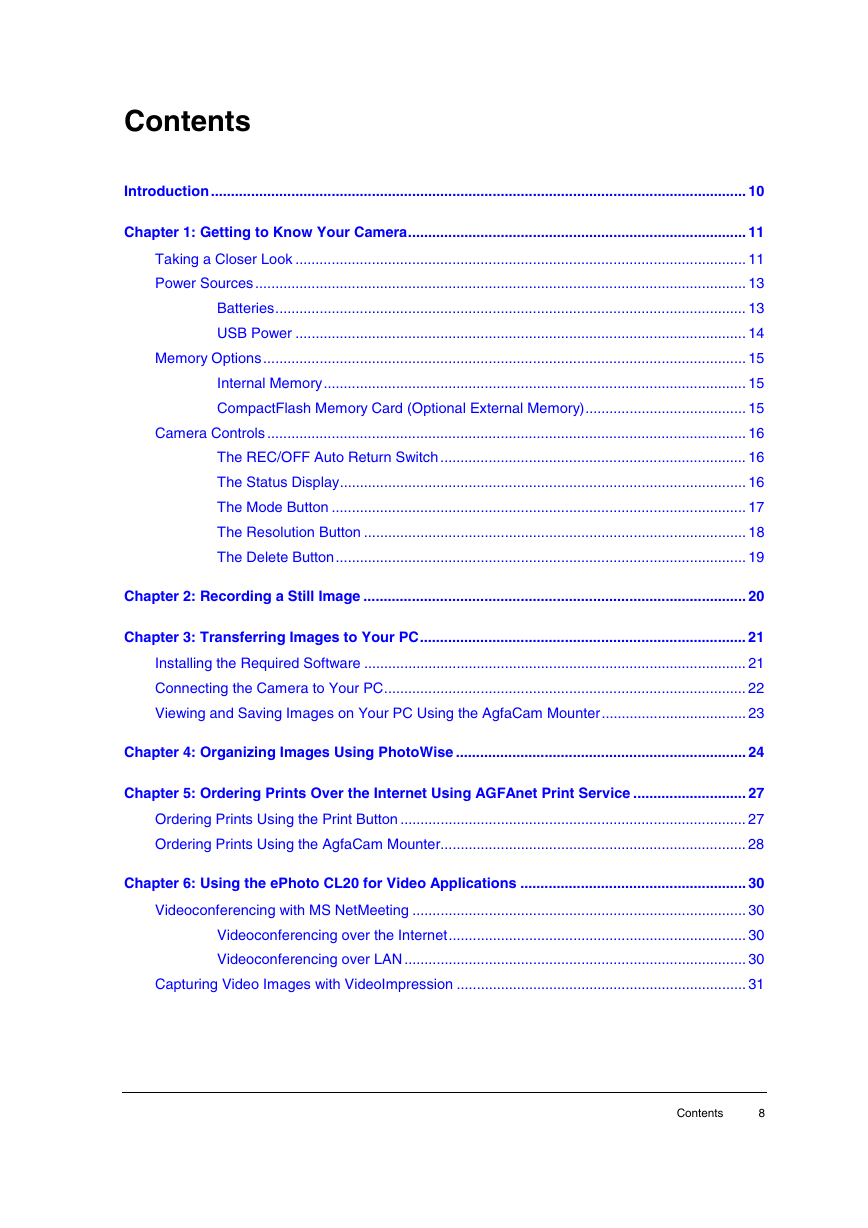
 2023年江西萍乡中考道德与法治真题及答案.doc
2023年江西萍乡中考道德与法治真题及答案.doc 2012年重庆南川中考生物真题及答案.doc
2012年重庆南川中考生物真题及答案.doc 2013年江西师范大学地理学综合及文艺理论基础考研真题.doc
2013年江西师范大学地理学综合及文艺理论基础考研真题.doc 2020年四川甘孜小升初语文真题及答案I卷.doc
2020年四川甘孜小升初语文真题及答案I卷.doc 2020年注册岩土工程师专业基础考试真题及答案.doc
2020年注册岩土工程师专业基础考试真题及答案.doc 2023-2024学年福建省厦门市九年级上学期数学月考试题及答案.doc
2023-2024学年福建省厦门市九年级上学期数学月考试题及答案.doc 2021-2022学年辽宁省沈阳市大东区九年级上学期语文期末试题及答案.doc
2021-2022学年辽宁省沈阳市大东区九年级上学期语文期末试题及答案.doc 2022-2023学年北京东城区初三第一学期物理期末试卷及答案.doc
2022-2023学年北京东城区初三第一学期物理期末试卷及答案.doc 2018上半年江西教师资格初中地理学科知识与教学能力真题及答案.doc
2018上半年江西教师资格初中地理学科知识与教学能力真题及答案.doc 2012年河北国家公务员申论考试真题及答案-省级.doc
2012年河北国家公务员申论考试真题及答案-省级.doc 2020-2021学年江苏省扬州市江都区邵樊片九年级上学期数学第一次质量检测试题及答案.doc
2020-2021学年江苏省扬州市江都区邵樊片九年级上学期数学第一次质量检测试题及答案.doc 2022下半年黑龙江教师资格证中学综合素质真题及答案.doc
2022下半年黑龙江教师资格证中学综合素质真题及答案.doc