i
�
�
Preface
Copyright 2010
All Rights Reserved.
The information in this document is subject to change without prior
notice in order to improve reliability, design and function and does
not represent a commitment on the part of the manufacturer.
In no event will the manufacturer be liable for direct, indirect,
special, incidental, or consequential damages arising out of the
use or inability to use the product or documentation, even if
advised of the possibility of such damages.
This document contains proprietary information protected by
copyright. All rights are reserved. No part of this manual may be
reproduced by any mechanical, electronic, or other means in any
form without prior written permission of the manufacturer.
Limitation of Liability
While reasonable efforts have been made to ensure the accuracy
of this manual, the manufacturer and distributor assume no liability
resulting from errors or omissions in this manual, or from the use of
the information contained herein.
Notice:
CChhaannggeess oorr mmooddiiffiiccaattiioonnss nnoott eexxpprreessssllyy aapppprroovveedd bbyy tthhee
ppaarrttyy rreessppoonnssiibbllee ffoorr ccoommpplliiaannccee ccoouulldd vvooiidd tthhee uusseerr’’ss
aauutthhoorriittyy ttoo ooppeerraattee tthhee eeqquuiippmmeenntt.. SShhiieellddeedd iinntteerrffaaccee ccaabblleess
aanndd aa nnoonn--sshhiieellddeedd AACC ppoowweerr ccoorrdd mmuusstt bbee uusseedd iinn oorrddeerr ttoo
ccoommppllyy wwiitthh eemmiissssiioonn lliimmiittss..
This equipment is to be used with power supply:
65W
There is no internal power supply.
1
�
Table of Content
1. BEFORE YOU START ........................................................................... 4
Let your computer acclimate itself ........................................................ 11
Heat, Cold, Humidity, and Glare .......................................................... 11
Suitable place to work ........................................................................... 12
2. INTRODUCTION .................................................................................. 14
Front View ............................................................................................. 15
Left Views .............................................................................................. 17
Right View ............................................................................................. 18
Bottom View .......................................................................................... 19
3. GETTING STARTED ............................................................................ 21
Connecting the AC Adapter ................................................................... 21
To Install the Battery Pack:................................................................... 23
To Remove the Battery Pack: ................................................................ 24
4. USING THE NOTEBOOK COMPUTER .................................................... 26
LCD Care .............................................................................................. 26
External CRT Display ........................................................................... 26
TouchPad Precautions .......................................................................... 28
Data Storage and Retrieval ................................................................... 28
The Battery Power System ..................................................................... 29
Preparing the Battery Pack for Use (Battery Calibration) ................... 29
Automatic Battery Pack Charging Function ......................................... 30
Battery Status ........................................................................................ 30
Battery Low Warning ............................................................................ 31
Help Windows ....................................................................................... 32
Desktop .................................................................................................. 32
5. INTERNET CONNECTION ................................................................. 37
6. RUNNING BIOS SETUP .................................................................. 39
Main Setup ............................................................................................ 41
Info Setup .............................................................................................. 42
Advanced ............................................................................................... 43
Security .................................................................................................. 43
Boot Setup ............................................................................................. 44
Exit Setup .............................................................................................. 44
7. TROUBLESHOOTING .......................................................................... 46
A. SPECIFICATION ................................................................................. 49
2
�
3
�
Before you Start
CCoonnvveennttiioonnss ooff TThhiiss MMaannuuaall
Use this manual will help you get the most from your notebook
computer.
If you are an experienced user of computers and/or Microsoft’s
Windows operating systems, you might find it useful to read the
Quick Start Guide that comes along with your accessories.
If you are a less experienced user, you should go through the
manual carefully before using your system.
Whether or not you are an experienced user, you should consult
the Troubleshooting Chapter if you encounter any problems with
your notebook.
SSaaffeettyy PPrreeccaauuttiioonnss
This section is designed to assist you in identifying potentially
unsafe conditions while working with this product. Required safety
features have been installed in the computer to protect you from
injury. However, you should use good judgment to identify potential
safety hazards:
Please read these safety instructions carefully.
1. Please keep this User's Manual for later reference.
2. Please disconnect this equipment from AC outlet before
cleaning. Don't use liquid or sprayed detergent for cleaning.
Use moisture sheet or cloth for cleaning.
3. For pluggable equipment, that the socket-outlet shall be
installed near the equipment and shall be easily accessible.
4. Please keep this equipment from humidity.
5. Lay this equipment on a reliable surface when installed. A
drop or fall could cause injury.
4
�
6. Make sure to use the right voltage for the power source when
connecting the equipment to the power outlet.
7. Place the power cord in such a way that people can not step
on it. Do not place anything on top of the power cord.
8. All cautions and warnings on the equipment should be noted.
9.
If the equipment is not used for a long time, disconnect the
equipment from the main power outlet to avoid being damaged
by transient overvoltage.
10. Never pour any liquid into the opening, this could cause fire or
electrical shock.
11. Never open the equipment. For safety reasons, the equipment
should only be opened by a qualified service personnel.
12. If on the following situation arises, get the equipment checked
by a service personnel:
a. The Power cord or plug is damaged.
b. Liquid has penetrated into the equipment.
c. The equipment has been exposed to moisture.
d. The equipment has not worked well or you cannot get it
work according to the user's manual.
e. The equipment has dropped and damaged.
f.
If the equipment has obvious signs of breakage.
13. Do not leave this equipment in an environment unconditioned,
storage temperature above 60C (140f), it may damage the
equipment.
14. The unit can be operated at an ambient temperature of max.
5C ~ 35C.
15. The sound pressure level of the operator's position according
to IEC 704-1: 1982 is equal or less than 70 dB(A).
16. Power Cord Requirements
The power cord set used with the AC adaptor must meet the
requirements of the country where you use the AC adaptor,
whether it is 100-240 Vac. The following information explains
the requirements for power cord set selection.
The cord set must be approved by the country in
which it is used.
The appliance coupler must have a configuration for
mating with a CEE7/EN60320/IEC 320/NEMA/ JIS C
8303 appliance inlet.
A. For U.S. and Canada:
The cord set must be UL Listed and CSA Certified.
5
�
The minimum specifications for the flexible cord are
No. 18 AWG, (2) Type SPT-2, and (3) 2-conductor.
B. For Japan:
All components of the cord set must bear a “PSE”
mark and in accordance with the Japanese Dentori
Law.
The minimum specifications for the flexible cord
are .75m ㎡ conductors, (2) Type VCTR or VCTFK,
and (3) 2-conductor.
The cord set must have minimum rated current
capacity of 7 A.
The attachment plug must be a two-pole, grounded
type with a Japanese Industrial Standard C8303 (15
A, 125 VAC) configuration.
C. For Other Countries:
The cord set fittings must bear the certification mark
of the agency responsible for evaluation in a specific
country.
The flexible cord must be of a HAR (harmonized)
type H03VVH2-F.
The cord set must have a current capacity of a least
2.5 Amperes and voltage rating of 125 or 250 Vac.
MMOODDEELL MMBB4400IIIIXX ((xx==00~~99)) IISS DDEESSIIGGNNEEDD
TTOO UUSSEE WWIITTHH TTHHEE FFLLLLOOWWIINNGG AACC AADDAAPPTTEERR MMOODDEELL OONNLLYY
6655WW AADDPP::
Delta type: ADP-65JH AB/ ADP-65JH BB
Lite-On type: PA-1650-65/ PA-1650-68
Huntkey type: HKA06519034-8C/ HKA06519034-6C
17. When using your telephone equipment, basic safety
precautions should always be followed to reduce the risk of
fire, electric shock and injury to persons. These precautions
include the following:
Do not use this product near water, for example, near
a bathtub, washbowl, kitchen sink or laundry tub, in a
wet basement or near a swimming pool.
Avoid using a telephone (other than a cordless type)
during an electrical storm. There may be a remote
risk of electric shock from lightning.
Do not use the telephone to report a gas leak in the
6
�
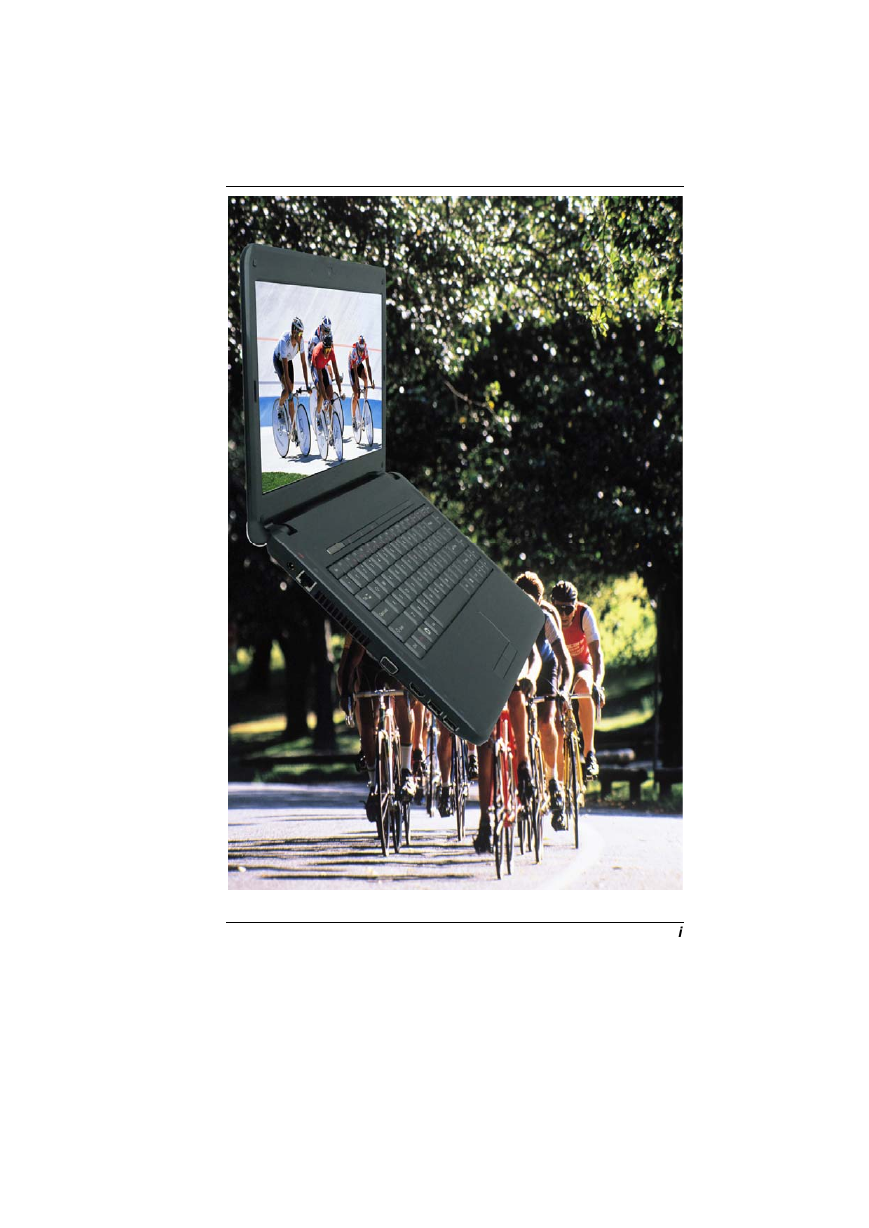


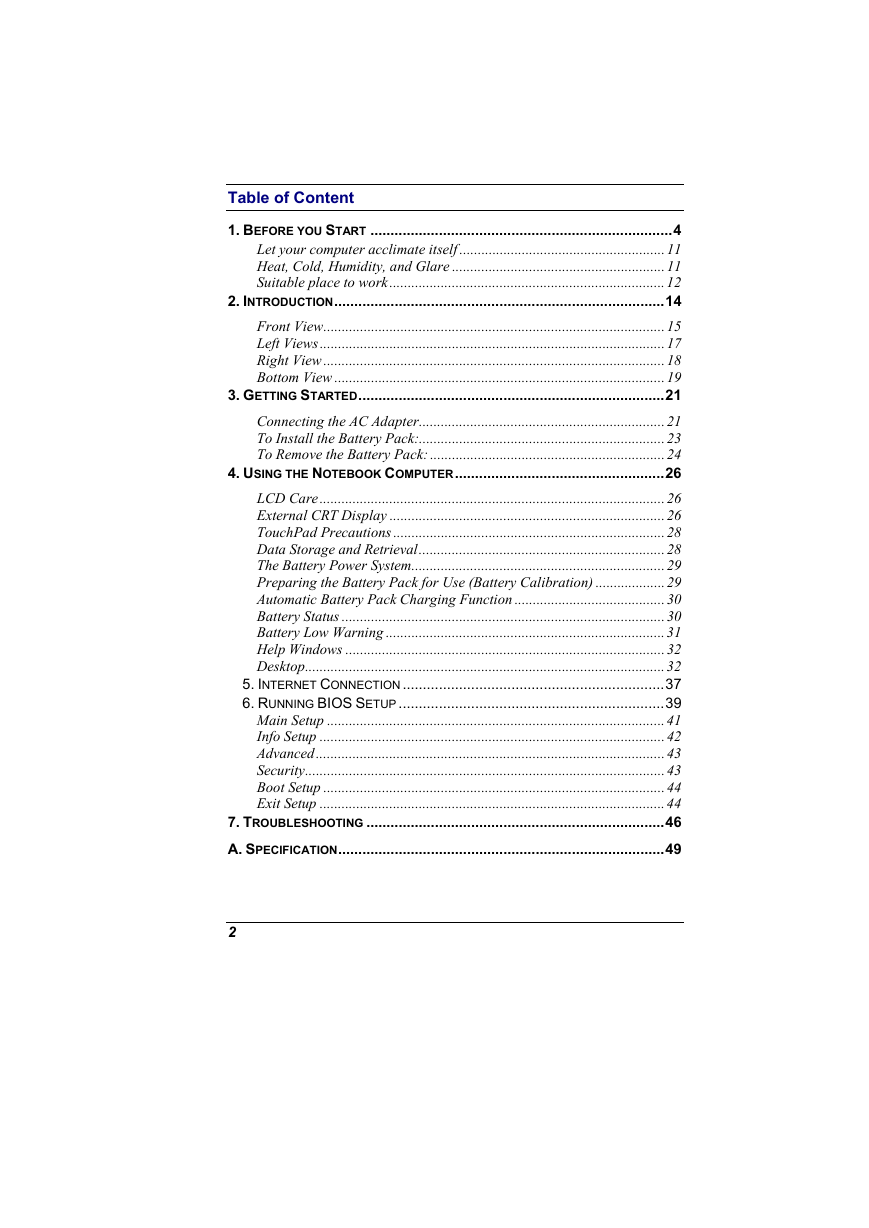
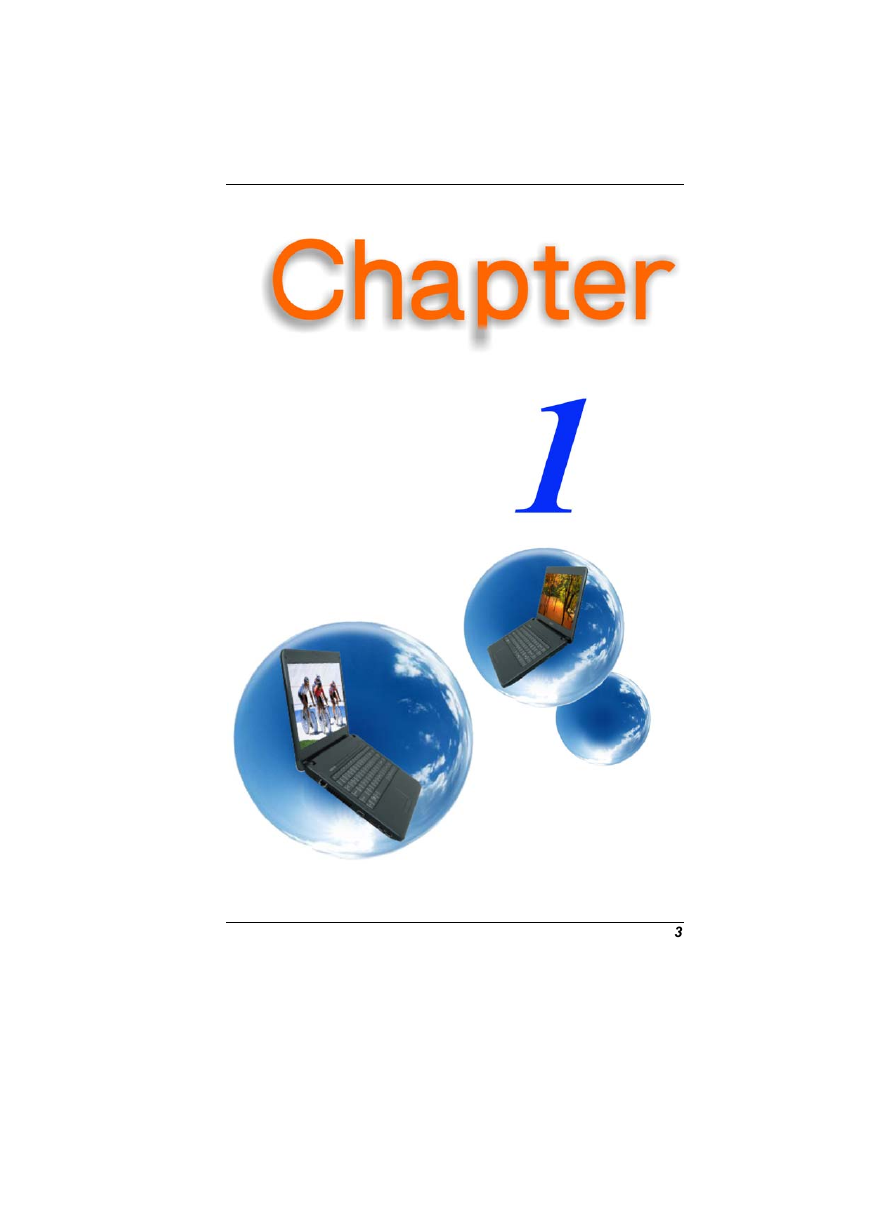

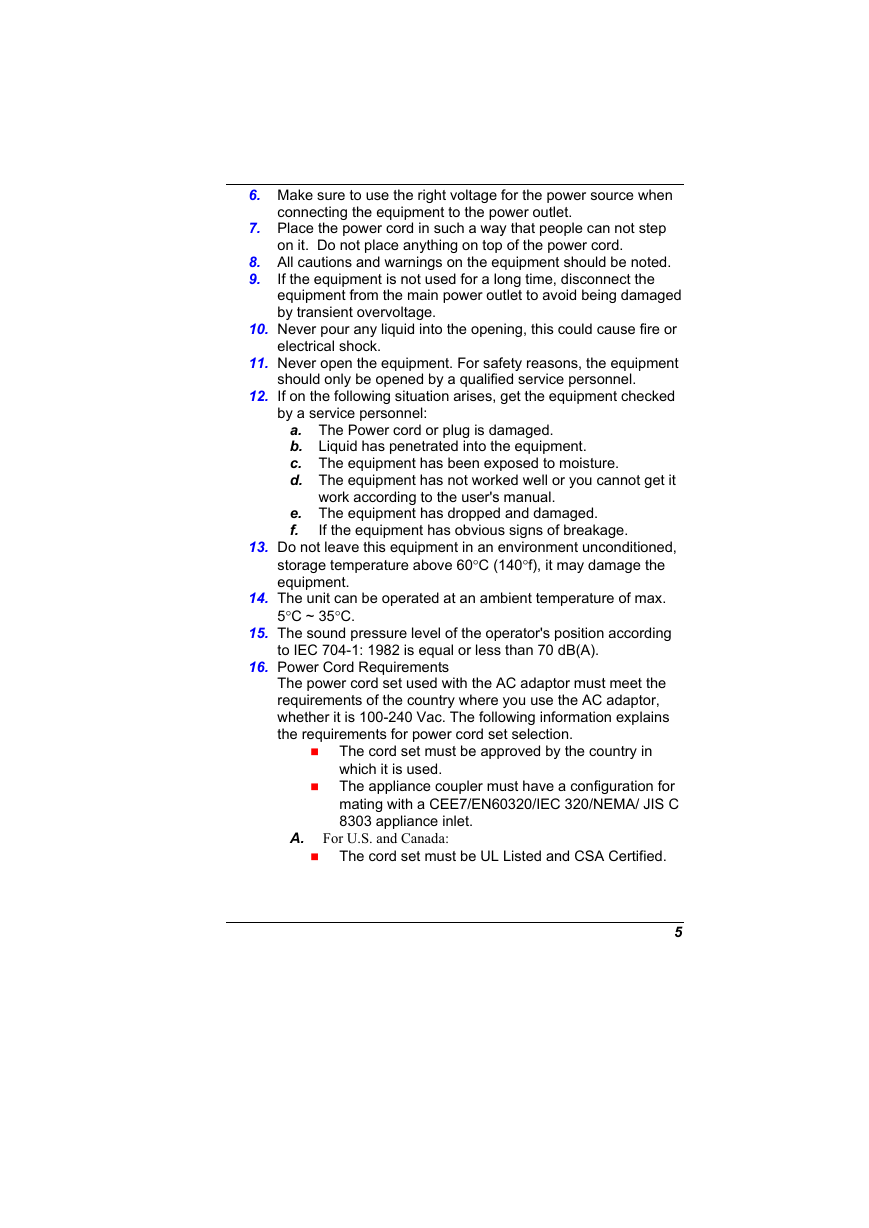
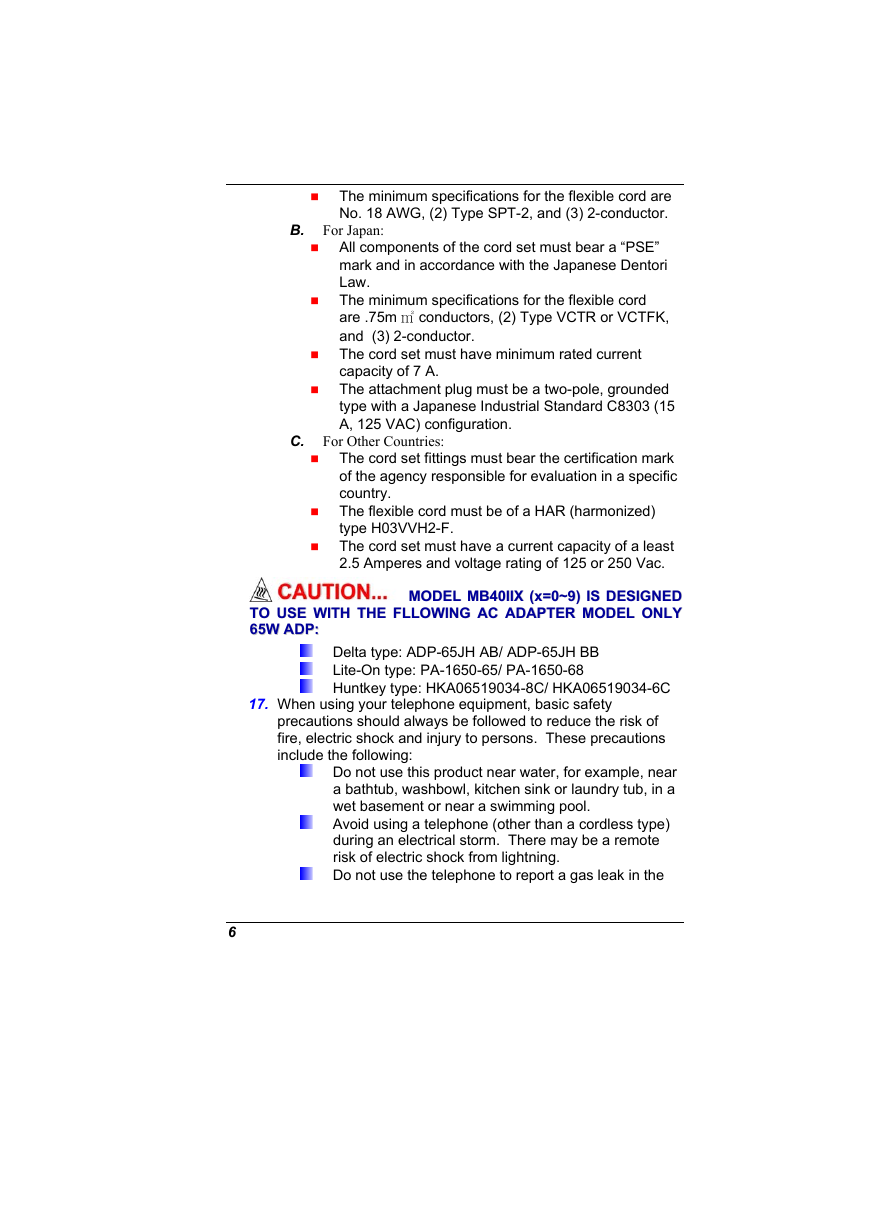
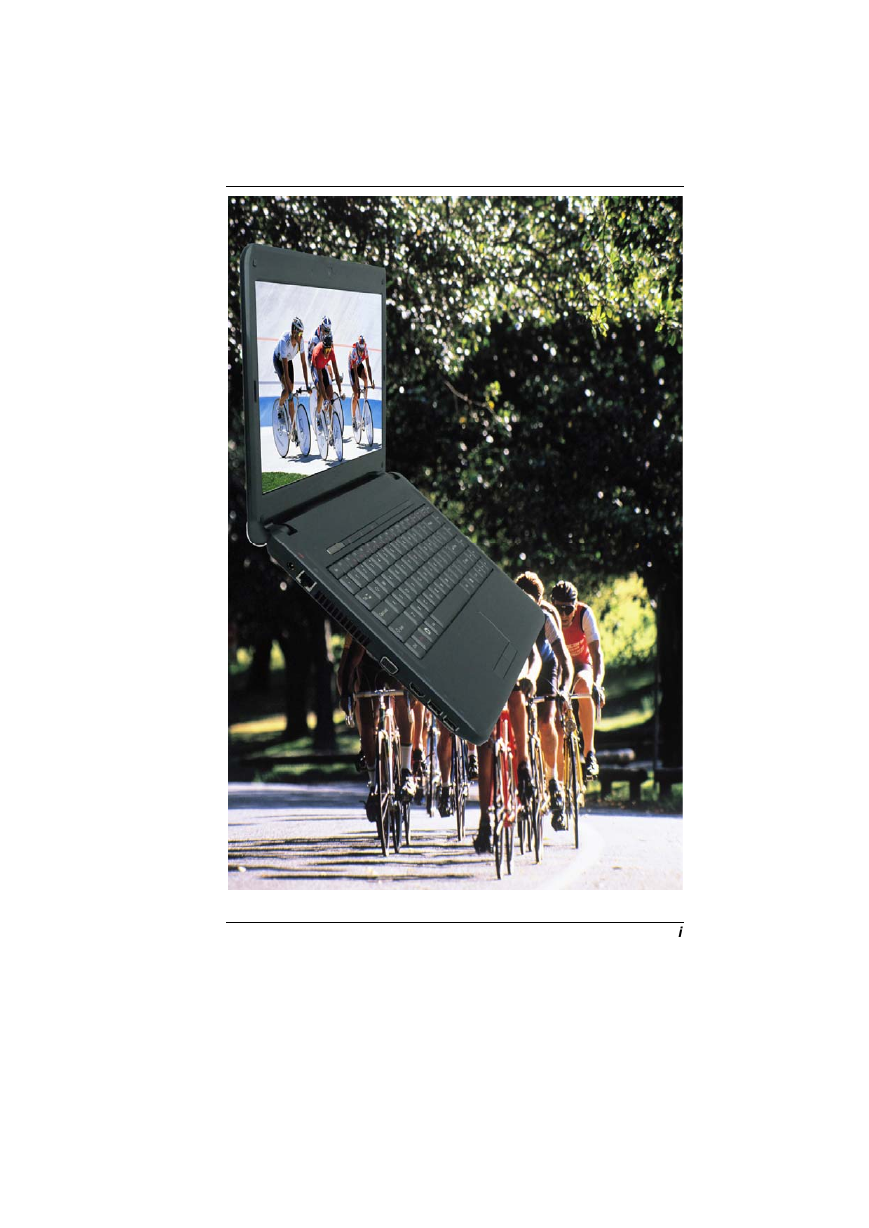


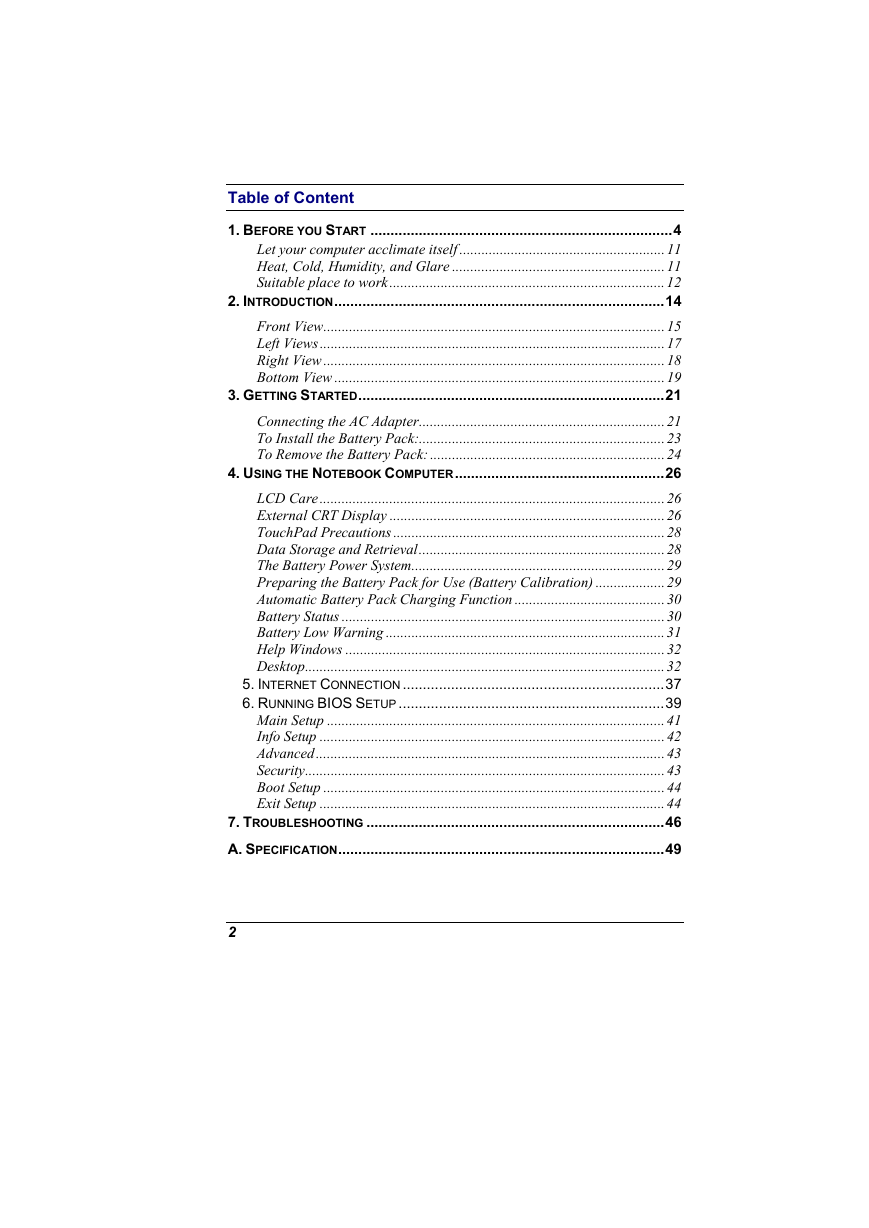
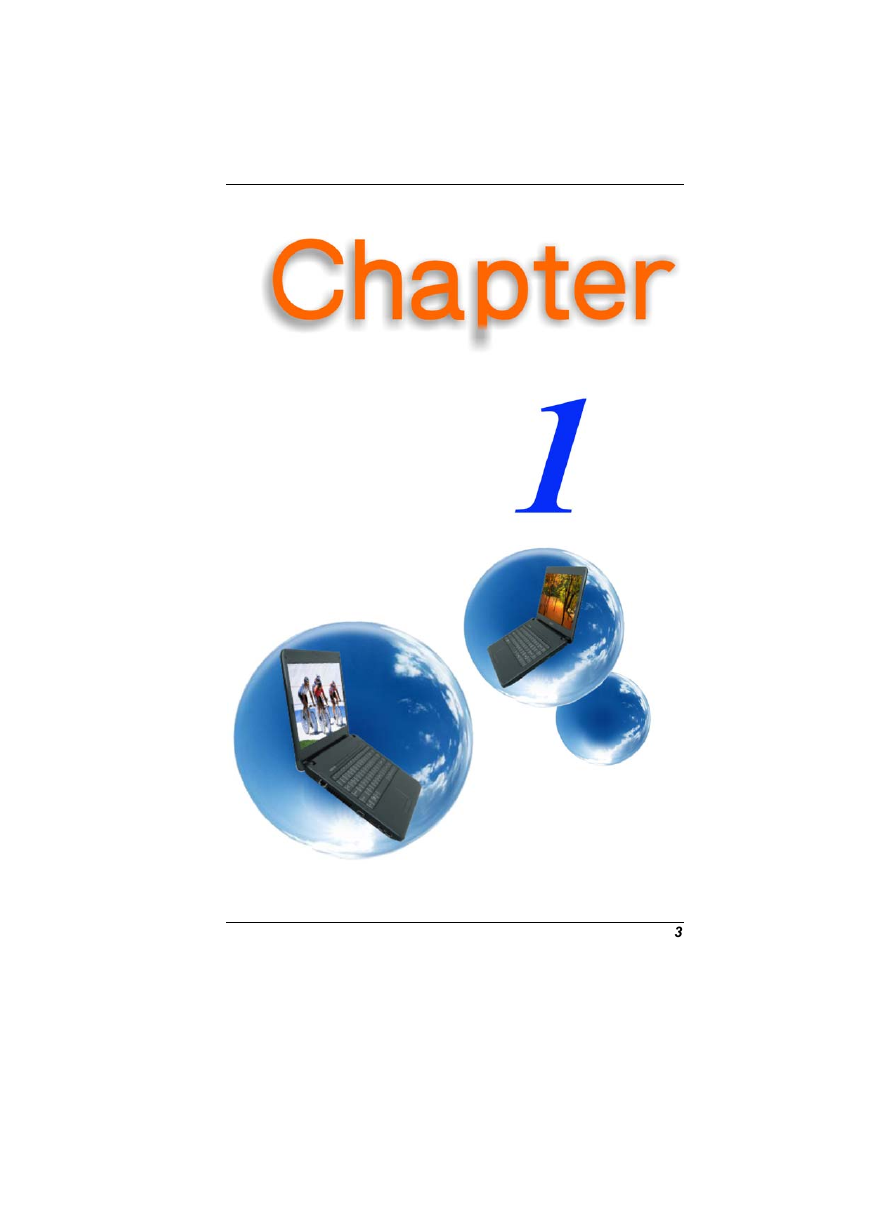

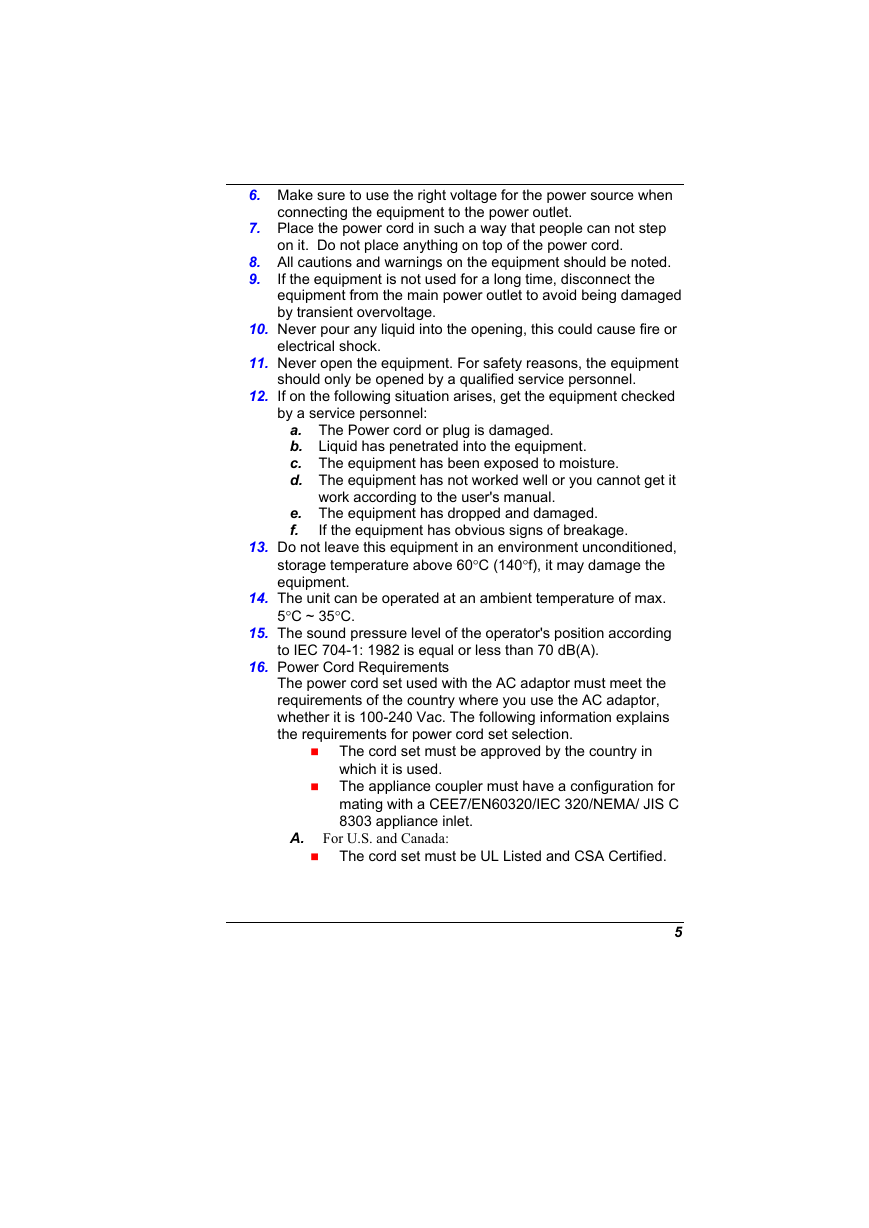
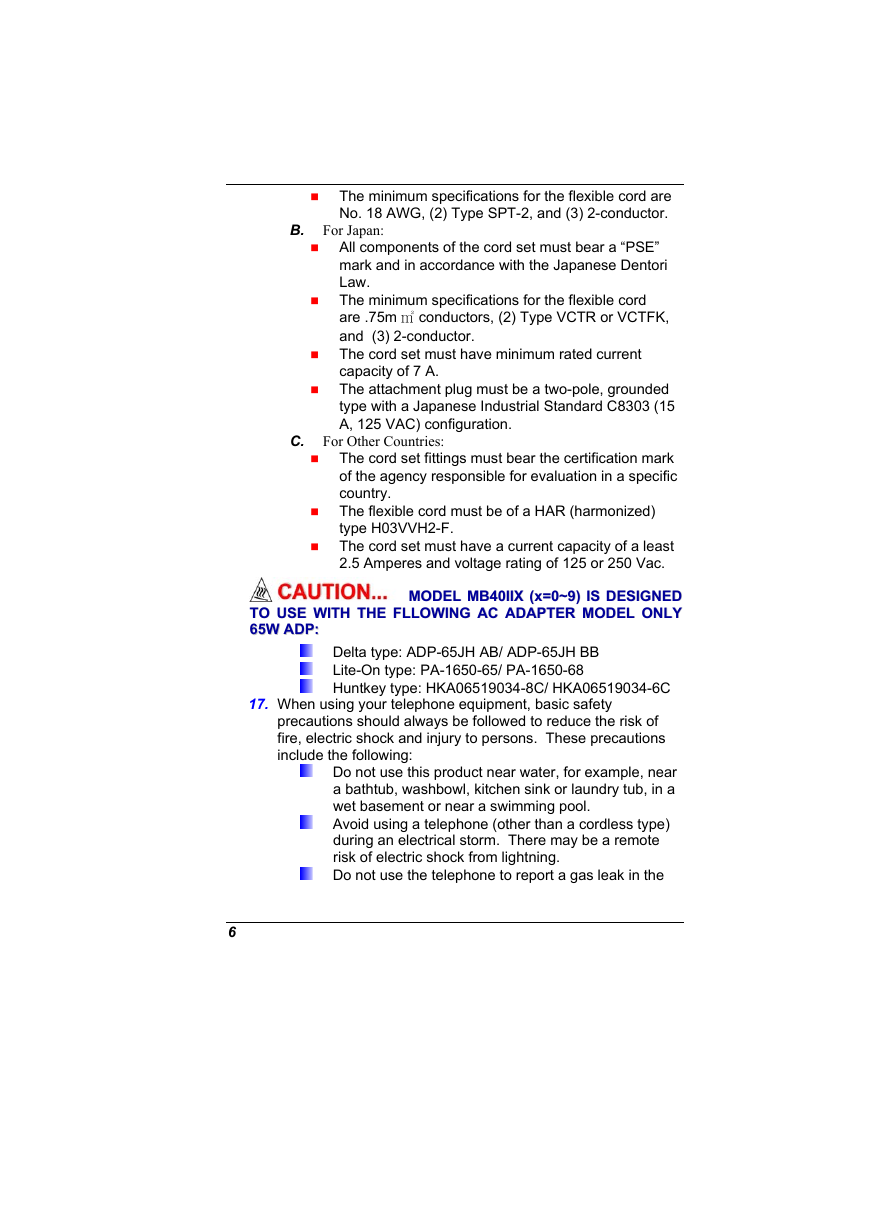
 2023年江西萍乡中考道德与法治真题及答案.doc
2023年江西萍乡中考道德与法治真题及答案.doc 2012年重庆南川中考生物真题及答案.doc
2012年重庆南川中考生物真题及答案.doc 2013年江西师范大学地理学综合及文艺理论基础考研真题.doc
2013年江西师范大学地理学综合及文艺理论基础考研真题.doc 2020年四川甘孜小升初语文真题及答案I卷.doc
2020年四川甘孜小升初语文真题及答案I卷.doc 2020年注册岩土工程师专业基础考试真题及答案.doc
2020年注册岩土工程师专业基础考试真题及答案.doc 2023-2024学年福建省厦门市九年级上学期数学月考试题及答案.doc
2023-2024学年福建省厦门市九年级上学期数学月考试题及答案.doc 2021-2022学年辽宁省沈阳市大东区九年级上学期语文期末试题及答案.doc
2021-2022学年辽宁省沈阳市大东区九年级上学期语文期末试题及答案.doc 2022-2023学年北京东城区初三第一学期物理期末试卷及答案.doc
2022-2023学年北京东城区初三第一学期物理期末试卷及答案.doc 2018上半年江西教师资格初中地理学科知识与教学能力真题及答案.doc
2018上半年江西教师资格初中地理学科知识与教学能力真题及答案.doc 2012年河北国家公务员申论考试真题及答案-省级.doc
2012年河北国家公务员申论考试真题及答案-省级.doc 2020-2021学年江苏省扬州市江都区邵樊片九年级上学期数学第一次质量检测试题及答案.doc
2020-2021学年江苏省扬州市江都区邵樊片九年级上学期数学第一次质量检测试题及答案.doc 2022下半年黑龙江教师资格证中学综合素质真题及答案.doc
2022下半年黑龙江教师资格证中学综合素质真题及答案.doc