Title
Contents
Introduction
Notational conventions
Installing an ergonomic video workstation
Important notes
Safety
Notes on installing and removing boards
Manufacturer's notes
Energy saving
Disposal and recycling
CE certificate
FCC Class B Compliance Statement
Power cord selection
For the United States and Canada
For the United Kingdom
On the move with the workstation
Cleaning the workstation
Preparation for use and operation
Unpacking and checking the delivery
Selecting parking location
Producing readiness for operation
Opening the workstation
Removable infrared keyboard
Connecting infrared keyboard with cable
Switching the workstation on
Switching off the workstation
Indicators and input devices
Display field
Touchpad and touchpad buttons
Keyboard
Key combinations
Workstation battery
Charging, caring for and maintaining the workstation battery
Learning cycle for workstation batteries
Installing and removing workstation batteries and drives
Working with floppy disks
Operating the CD-ROM drive and the DVD drive
Zip drive
Installing the Iomega software
Operating the Zip drive
Handling Zip disks
Manual removal (emergency removal)
Chipcard reader
PC Cards
Zoomed video port
Installing a PC card
Removing a PC card
Microphone and loudspeakers
Using the power-management features
Maximum Power Savings
Standby mode
Performance and Silence mode
Suspend mode
Decreasing reading speed of the CD-ROM drive
Display
Hard disk's energy saving function
Loudspeakers
Volume adjustment
Changing display settings
Switching between internal and external screen
Troubleshooting and tips
The power-on indicator does not light up when the device is switched on
The workstation's display remains blank
The workstation's display is difficult to read
Defective pixels on the screen
The external monitor stays blank
The external monitor is blank or the image is unstable
The screen display (TV) is black and white
The workstation casing gets warm
The workstation stops working
The touchpad does not work
The mouse does not work
The infrared keyboard does not function when removed
The floppy disk cannot be written
The workstation's date or time is incorrect
The printer does not print
Acoustic warnings
Error messages on the screen
Memory extension
Connecting external devices
Ports
Connecting devices with serial or parallel port (printer)
Connecting an external monitor
Connecting the mouse
Connecting a television set
Connecting an external keyboard
Connecting external audio devices
Connecting the QuickPort
Transferring data with the infrared interface
Technical data
CELSIUS Mobile 810
Workstation battery
Power supply unit
Car adapter
CD-ROM drive
DVD drive
Chipcard reader
Interrupt I/O addresses, and DMA assignment
Port assignment
DC jack (DC IN)
TV out socket
USB port
Port for external keyboard and PS/2 mouse
Serial port
Port for external monitor
Parallel port
Index



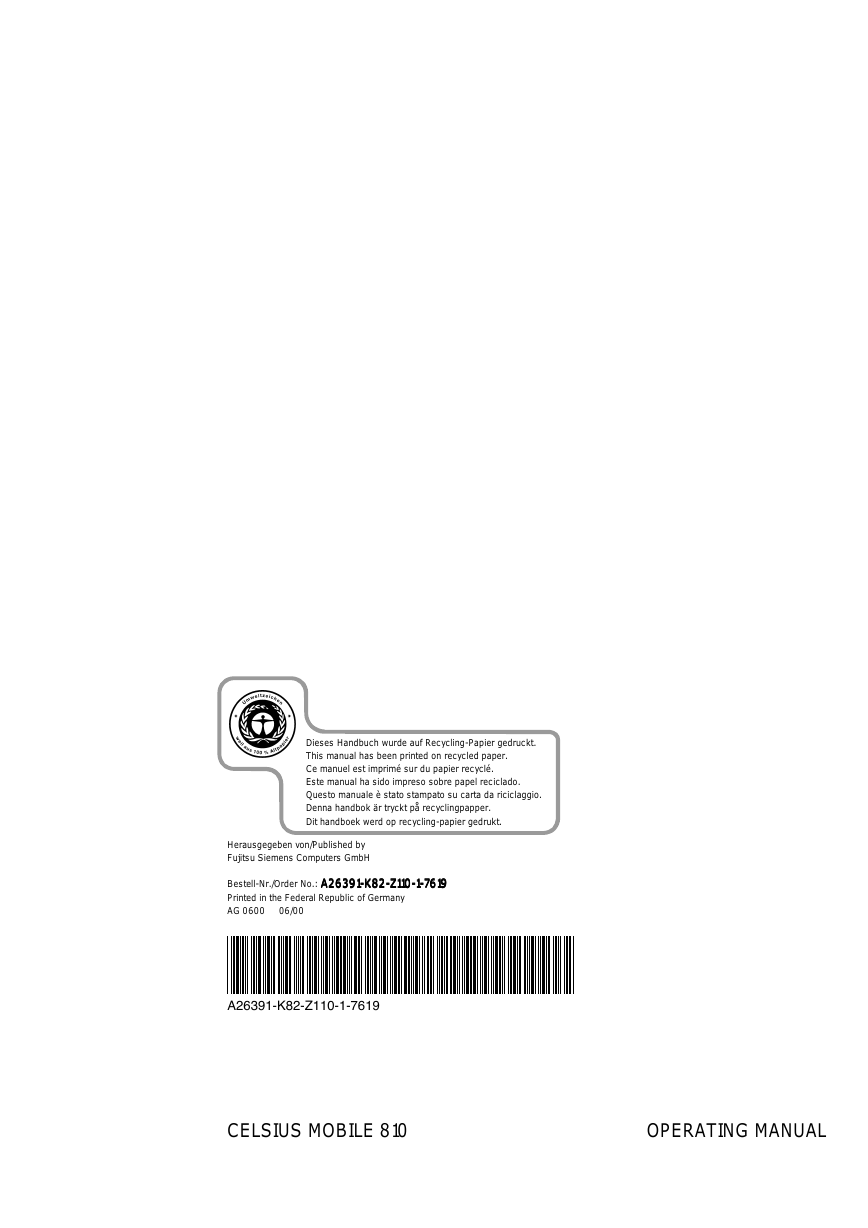
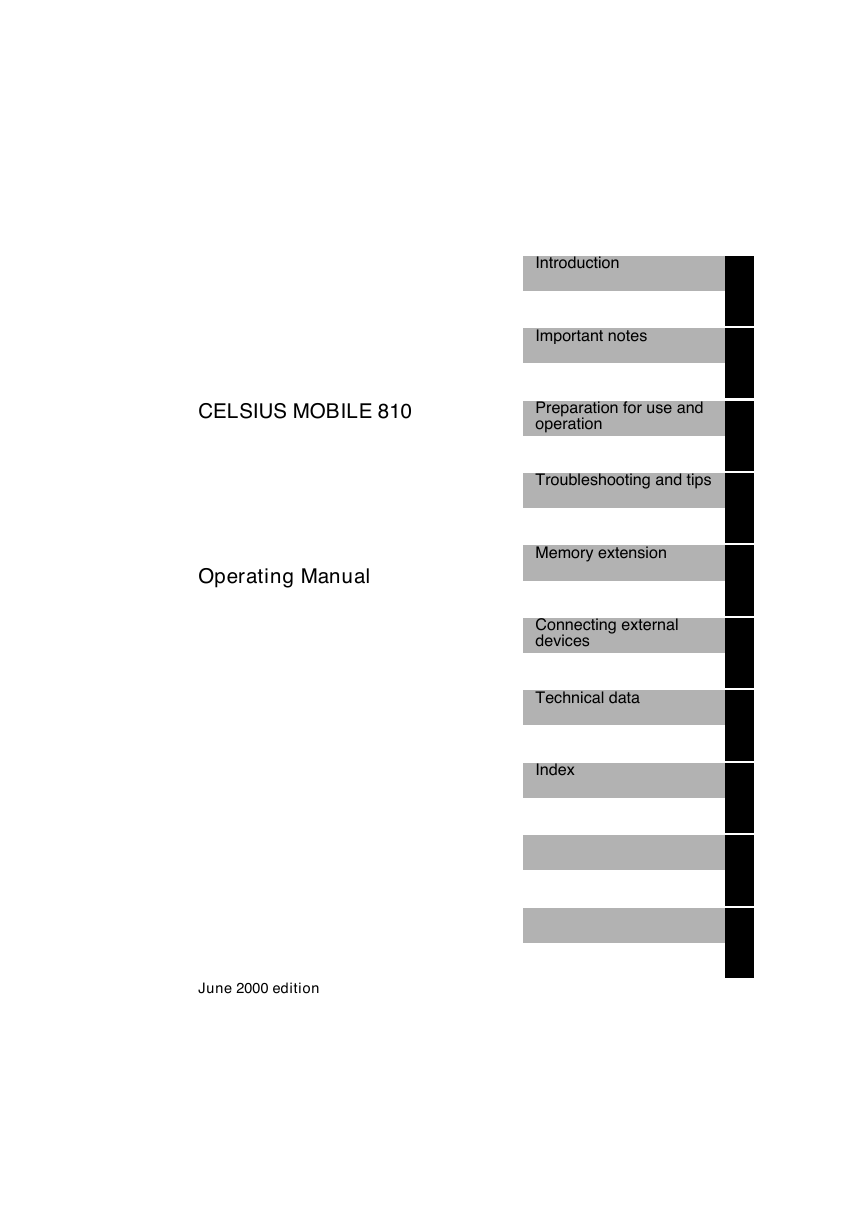

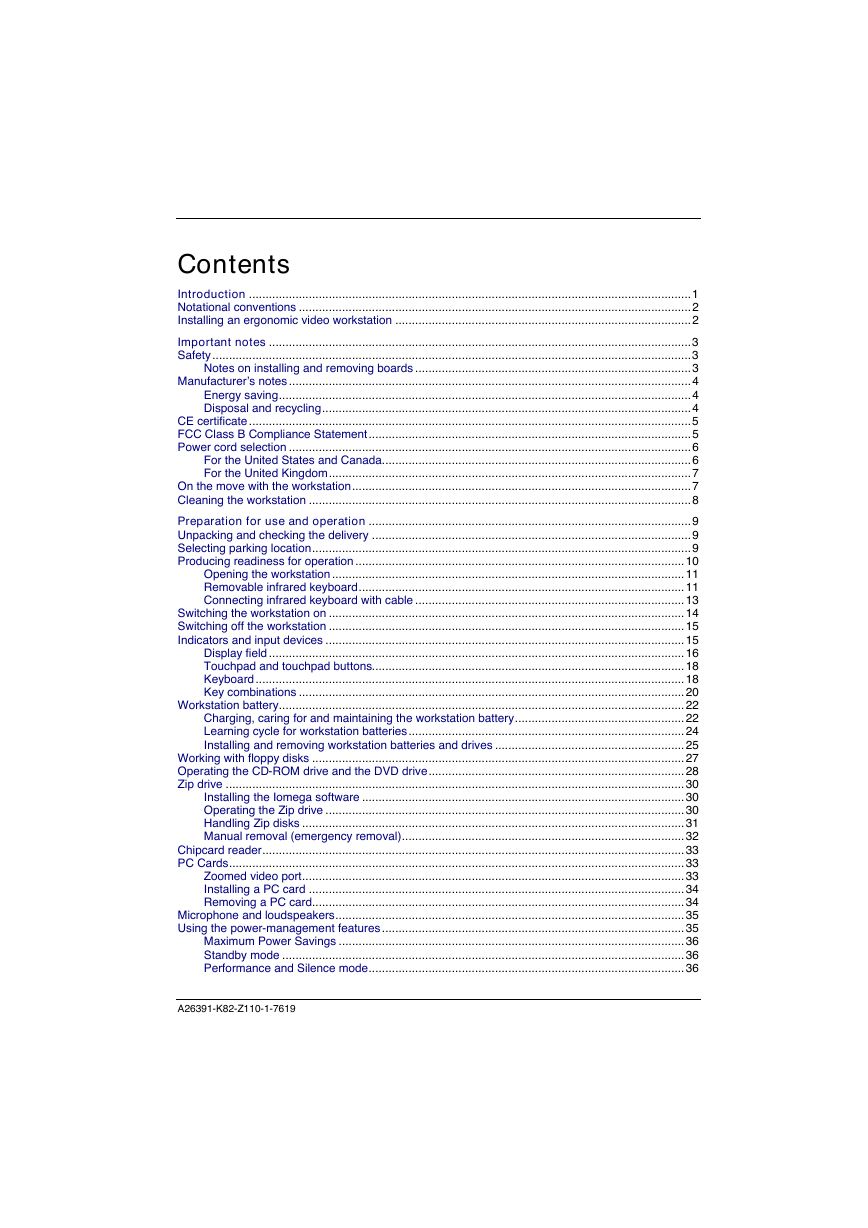
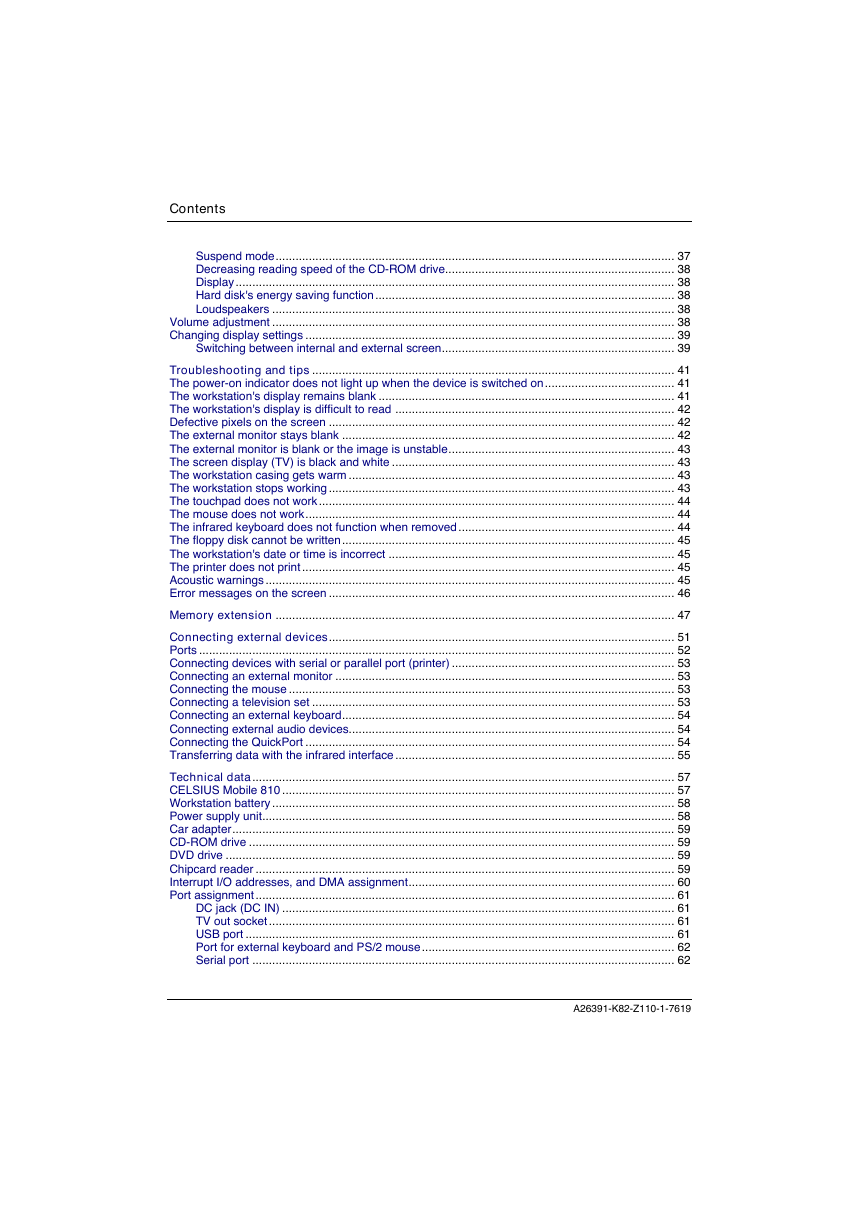



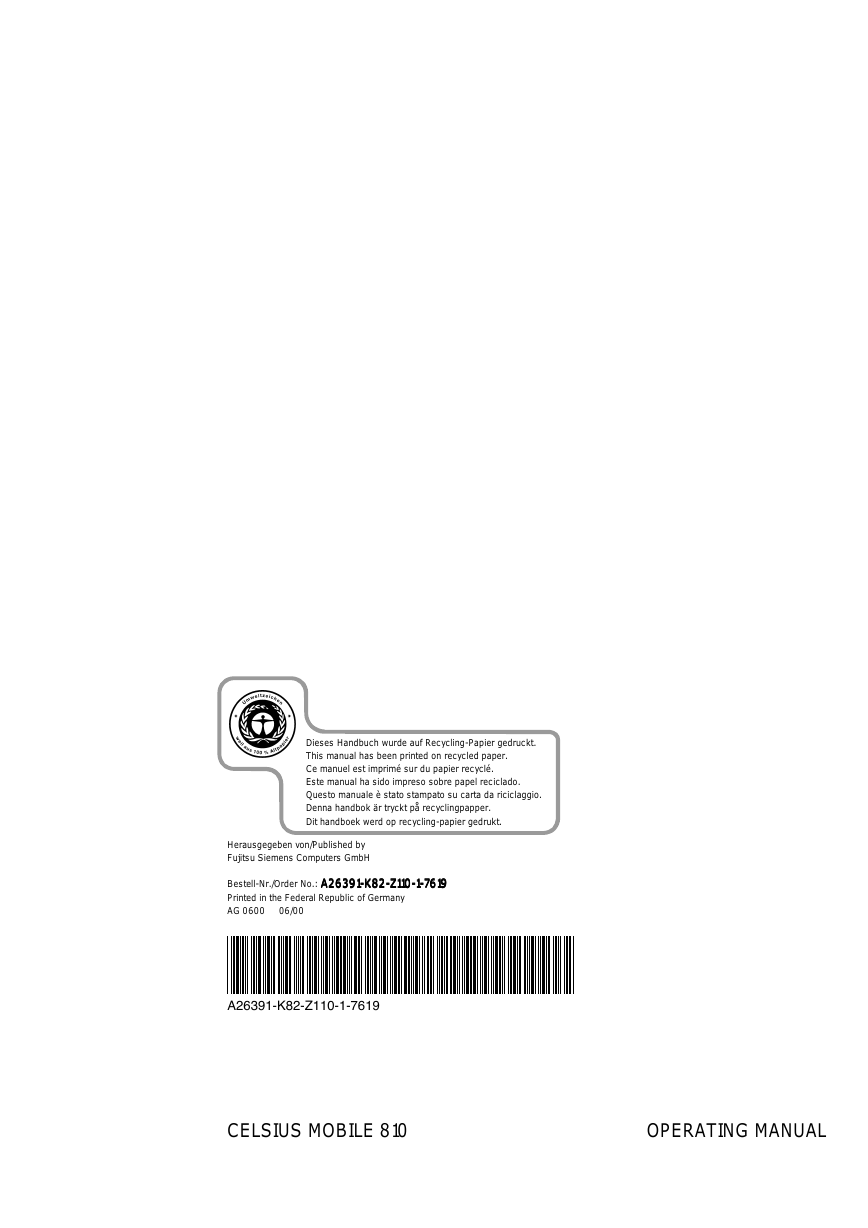
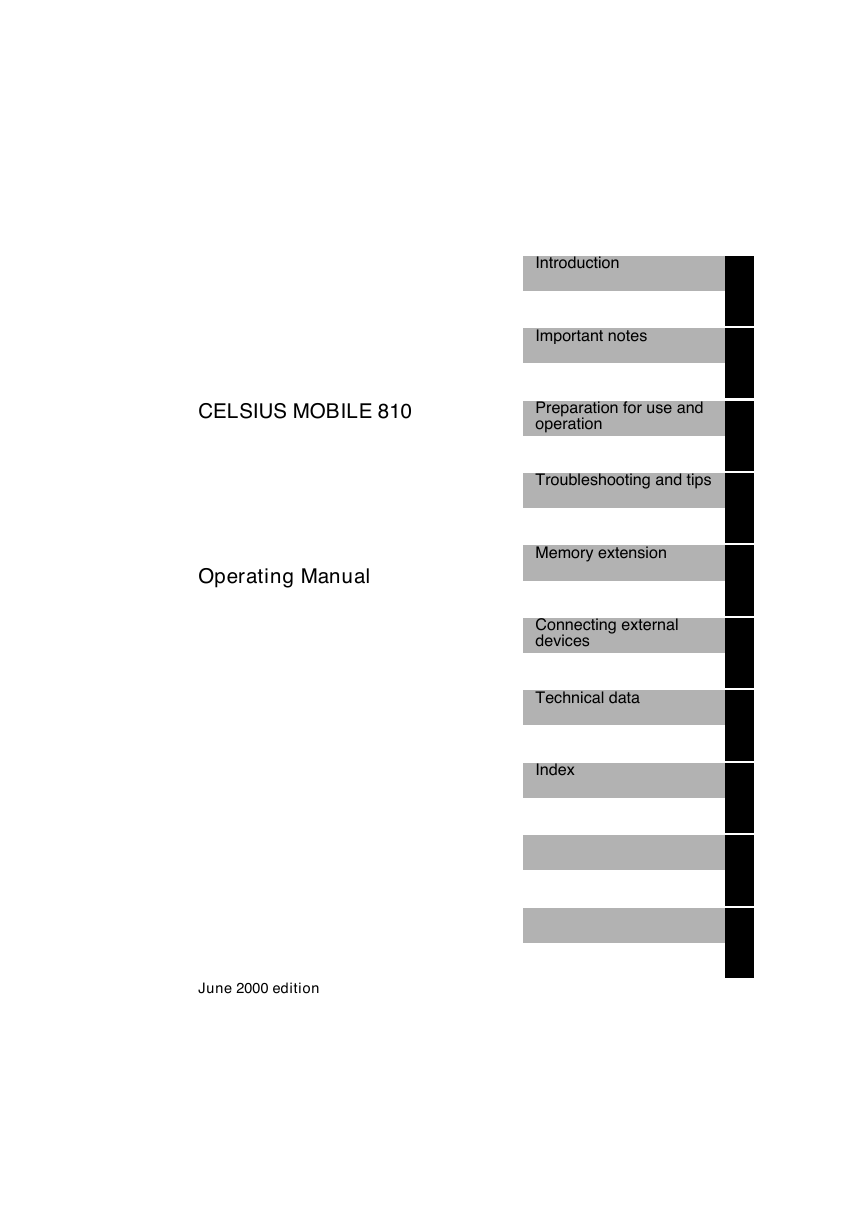

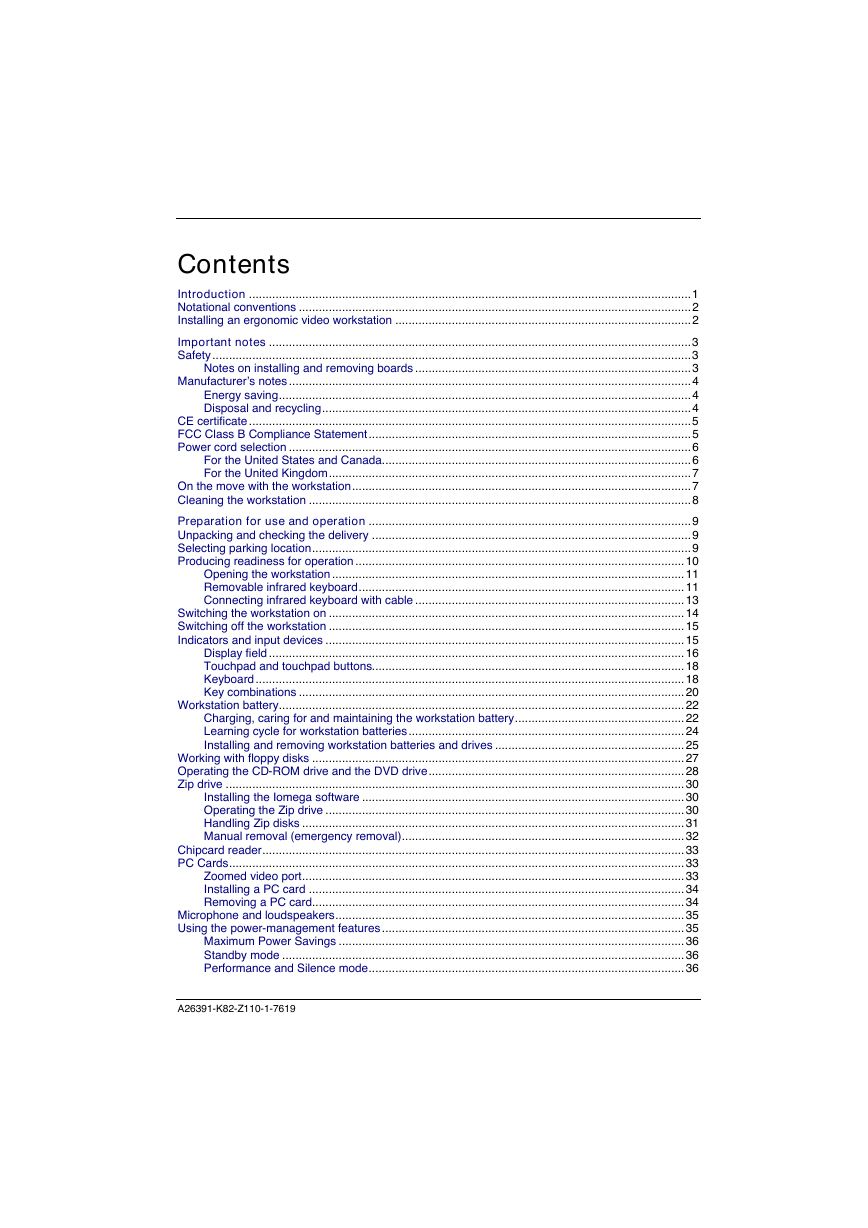
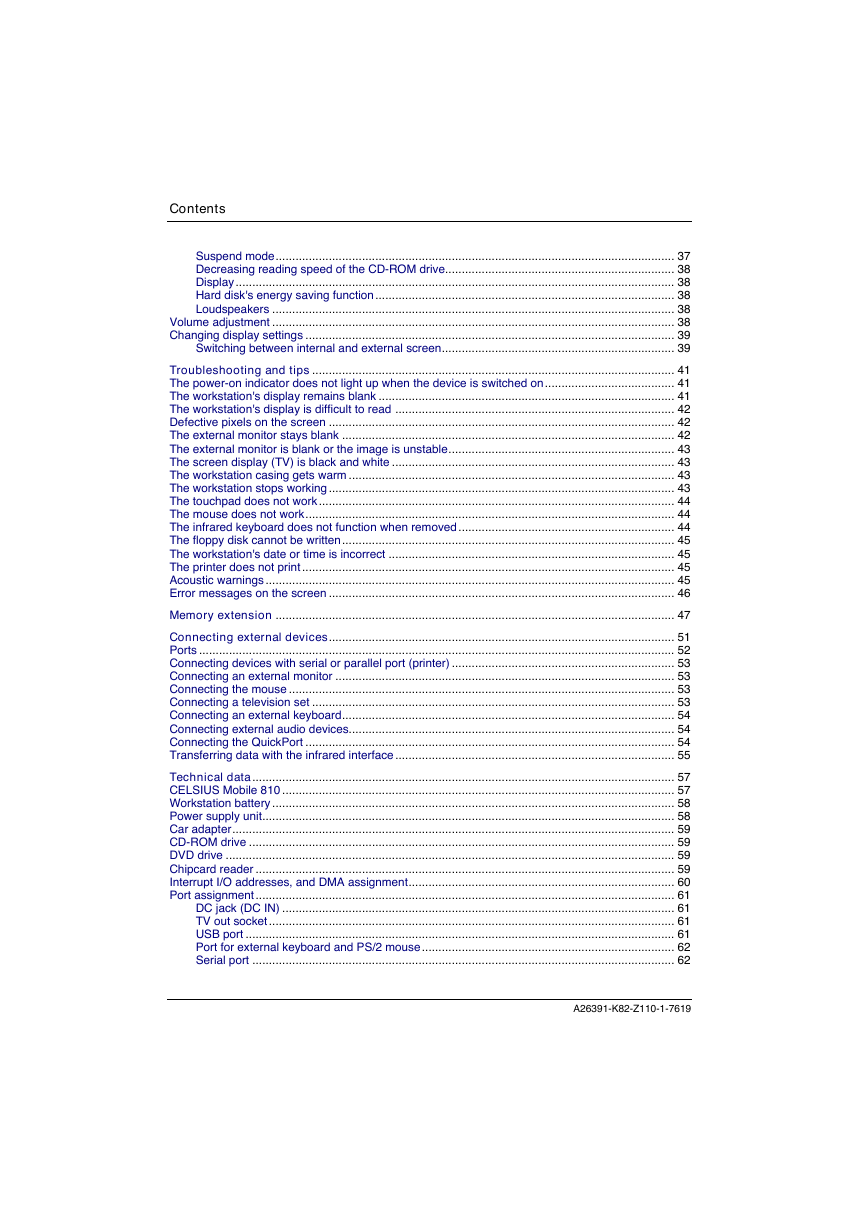
 2023年江西萍乡中考道德与法治真题及答案.doc
2023年江西萍乡中考道德与法治真题及答案.doc 2012年重庆南川中考生物真题及答案.doc
2012年重庆南川中考生物真题及答案.doc 2013年江西师范大学地理学综合及文艺理论基础考研真题.doc
2013年江西师范大学地理学综合及文艺理论基础考研真题.doc 2020年四川甘孜小升初语文真题及答案I卷.doc
2020年四川甘孜小升初语文真题及答案I卷.doc 2020年注册岩土工程师专业基础考试真题及答案.doc
2020年注册岩土工程师专业基础考试真题及答案.doc 2023-2024学年福建省厦门市九年级上学期数学月考试题及答案.doc
2023-2024学年福建省厦门市九年级上学期数学月考试题及答案.doc 2021-2022学年辽宁省沈阳市大东区九年级上学期语文期末试题及答案.doc
2021-2022学年辽宁省沈阳市大东区九年级上学期语文期末试题及答案.doc 2022-2023学年北京东城区初三第一学期物理期末试卷及答案.doc
2022-2023学年北京东城区初三第一学期物理期末试卷及答案.doc 2018上半年江西教师资格初中地理学科知识与教学能力真题及答案.doc
2018上半年江西教师资格初中地理学科知识与教学能力真题及答案.doc 2012年河北国家公务员申论考试真题及答案-省级.doc
2012年河北国家公务员申论考试真题及答案-省级.doc 2020-2021学年江苏省扬州市江都区邵樊片九年级上学期数学第一次质量检测试题及答案.doc
2020-2021学年江苏省扬州市江都区邵樊片九年级上学期数学第一次质量检测试题及答案.doc 2022下半年黑龙江教师资格证中学综合素质真题及答案.doc
2022下半年黑龙江教师资格证中学综合素质真题及答案.doc