Vivado Design Suite User Guide: Using Constraints
Revision History
Table of Contents
Ch. 1: Introduction
Migrating From UCF Constraints to XDC Constraints
About XDC Constraints
Ch. 2: Constraints Methodology
About Constraints Methodology
Organizing Your Constraints
Project Flows
Non-Project Flows
Out-of-Context Constraints
Synthesis and Implementation Constraint Files
Ordering Your Constraints
Recommended Constraints Sequence
Constraints Sequence Editing
Constraint Files Order
Constraint Files Order with IP Cores
Changing Read Order
Entering Constraints
Saving Constraints in Memory
Constraints Editing Flow Options
User Interface Option
Hand Edit Option
Pin Assignment
Floorplanning
Timing Constraints Wizard
Constraints Processing Order and Invalid Constraints
Reporting Features Available when the Wizard is Open
Constraints Editing within the Wizard
Constraints Recommended by the Wizard
Primary Clocks
Generated Clocks
Forwarded Clocks
External Feedback Delays
Input Delays
Output Delays
Combinatorial Delays
Physically Exclusive Clock Groups
Logically Exclusive Clock Groups with no Interaction
Logically Exclusive Clock Groups with Interaction
Asynchronous Clock Domain Crossings
Constraints Summary
Timing Constraints Window
Timing Constraints Spreadsheet
Constraints Creation, Grouped by Category
All Constraints
XDC Templates
XDC Template Contents
Using XDC Templates
Advanced XDC Templates
Creating Synthesis Constraints
RTL Attributes
Timing Constraints
Physical and Configuration Constraints
Elaborated Design Constraints
Single-Bit Register Names
Multi-Bit Register Names
Absorbed Registers and Nets
Hierarchical Names
Creating Implementation Constraints
Adjusting Constraints for Synthesis Logic Replication
Constraints Scoping
XDC File Scoping Properties
Setting XDC File Scoping Properties Example
XDC Scoping Mechanism
IP and Sub-module Constraining with XDC
Scoped Queries Guidelines
Scoped Timing Constraints Guidelines
Recommended Constraints Rules of IP/Sub-Module XDC
Constraints Efficiency
Reviewing Constraints Coverage
Improving Constraints Runtime
Optimizing Pin Queries
Recommended Pin Queries
Example
Replacing all_registers Queries
Ordering Constraints for Better Runtime
Ch. 3: Defining Clocks
About Clocks
Propagated Clocks
Dedicated Hardware Resources
Primary Clocks
Primary Clocks Examples
Virtual Clocks
Generated Clocks
About Generated Clocks
User Defined Generated Clocks
Example One: Simple Division by 2
Example Two: Division by 2 With the -edges Option
Example Three: Duty Cycle Change and Phase Shift with -edges and -edge_shift Options
Example Four: Using Both -divide_by and -multiply_by at the Same Time
Example Five: Tracing the Master Clock through Combinational Arcs Only
Example Six: Forwarded Clock Driven by ODDR
Automatically Derived Clocks
Automatically Derived Clock Example
Local Net Names
Name Conflicts
Renaming Auto-Derived Clocks
Limitations
Clock Groups
About Clock Groups
Clock Categories
Synchronous Clocks
Asynchronous Clocks
Unexpandable Clocks
Asynchronous Clock Groups
Asynchronous Clock Groups Examples
Creating Asynchronous Clock Groups
Exclusive Clock Groups
Exclusive Clock Groups Example
Clock Latency, Jitter, and Uncertainty
Clock Latency
set_clock_latency Example
Clock Uncertainty
Clock Jitter
Input Jitter
System Jitter
Additional Clock Uncertainty
Ch. 4: Constraining I/O Delay
About Constraining I/O Delay
Input Delay
Using Input Delay Options
Min and Max Input Delay Command Options
Clock Fall Input Delay Command Option
Add Delay Input Delay Command Option
Use of set_input_delay Command Options
Input Delay Example One
Input Delay Example Two
Input Delay Example Three
Input Delay Example Four
Input Delay Example Five
Input Delay Example Six
Output Delay
Using Output Delay Options
Min and Max Output Delay Command Options
Clock Fall Output Delay Command Option
Add Delay Output Delay Command Option
Use of set_output_delay Command Options
Output Delay Example One
Output Delay Example Two
Output Delay Example Three
Output Delay Example Four
Ch. 5: Timing Exceptions
About Timing Exceptions
Multicycle Paths
Setting the Path Multipliers and Clock Edges
set_multicycle_path Syntax
Multicycles in Single Clock Domain
Relaxing Setup While Maintaining Hold
Moving the Setup
Example One: Setup=5 / Hold Moved Accordingly
Example Two: Setup=5 / Hold=4
Multicycle Paths and Clock Phase-Shift
Multicycles Between SLOW-to-FAST Clocks
Example One: Setup=3 / Hold Moved Accordingly
Example Two: Setup=3 / Hold=2 (-end)
Multicycles Between FAST-to-SLOW Clocks
Example: Setup=3 (-start) / Hold=2
False Paths
Min/Max Delays
Setting Maximum Delay and Minimum Delay Constraints
Maximum Delay Constraint Syntax
Minimum Delay Constraint Syntax
List of Nodes for the -from Option
List of Nodes for the -to Option
List of Nodes for the -through Option
Consequences of Setting Maximum Delay or Minimum Delay Constraints on a Path
Constraining Input or Output Logic
Constraining Asynchronous Signals
Path Segmentation
Path Segmentation and Timing Exception
Scenario 1
Scenario 2
Case Analysis
Disabling Timing Arcs
Ch. 6: CDC Constraints
About CDC Constraints
Constraining Bus Skew
About Bus Skew Constraints
Syntax of the set_bus_skew Command
set_bus_skew Example One
set_bus_skew Example Two
Set Bus Skew Dialog Box
Ch. 7: XDC Precedence
About XDC Precedence
XDC Constraints Order
Exceptions Priority
Exceptions Priority Example
Exceptions Priority with Multiple -through Options Example
Ch. 8: Physical Constraints
About Physical Constraints
Critical Warning
Netlist Constraints
CLOCK_DEDICATED_ROUTE
MARK_DEBUG
DONT_TOUCH
LOCK_PINS
LOCK_PINS Constraint Example One
LOCK_PINS Constraint Example Two
I/O Constraints
Placement Constraints
Placement Types
Fixed Placement
Unfixed Placement
Placement Constraint Example One
Placement Constraint Example Two
Placement Constraint Example Three
Placement Constraint Example Four
Placement Constraint Example Five
Placement Constraint Example Six
Placement Constraint Example Seven
Routing Constraints
Fixed Routing
Configuration Constraints
Configuration Constraint Example One
Configuration Constraint Example Two
Configuration Constraint Example Three
Ch. 9: Defining Relatively Placed Macros
About Relatively Placed Macros
Defining Sets of Design Elements
Creating an RPM
Assigning Cells to RPM Sets
Explicitly Grouping Design Elements
Explicitly Grouping Design Elements With U_SET
Explicitly Grouping Design Elements With HU_SET
Syntax for Defining RPM Sets in VHDL
Syntax for Defining RPM Sets in Verilog
U_SET Example
HU_SET Example
RPM Definition in the Physical Constraints Window
Viewing RPM Definitions
Preserving RPM through opt_design
Assigning Relative Locations
Relative Slice-Based Coordinates
BEL/LOC Constraints
Absolute RPM Grid-Based Coordinates
RPM_GRID Coordinates VHDL Example
Setting a Property to Invoke the RPM_GRID System
RPM_GRID Coordinate Values
Defining RLOC Properties Directly in the RTL Source File
Assigning a Fixed Location to an RPM
XDC Macros
Specifying Macros
create_macro
create_macro Syntax
create_macro Example
update_macro
update_macro Syntax
update_macro Example One
update_macro Example Two
update_macro Example Three
delete_macros
delete_macros Syntax
delete_macros Example
get_macros
get_macros Syntax
get_macros Examples
Managing Macros
Managing Macros Example One
Managing Macros Example Two
Managing Macros Example Three
Managing Macros Example Four
Macro Properties
Macro Properties Example
ABSOLUTE_GRID
CLASS
NAME
RLOCS
Preserving XDC Macros through opt_design
Advanced XDC Macro Examples
Relative Grid Macro Examples
Absolute Grid Macro Examples
Example: Assign the Variable rloc to the String Value of a Block RAM Cell RLOC
Example: Build an RLOC List for the Example Circuit
Converting RPMs to XDC Macros
Appx. A: Supported XDC and SDC Commands
Valid Commands in an XDC File
Supported SDC Commands
Unsupported SDC Commands
Appx. B: Additional Resources and Legal Notices
Xilinx Resources
Solution Centers
Documentation Navigator and Design Hubs
References
Vivado Design Suite User and Reference Guides
Additional Xilinx Resources
Training Resources
Please Read: Important Legal Notices
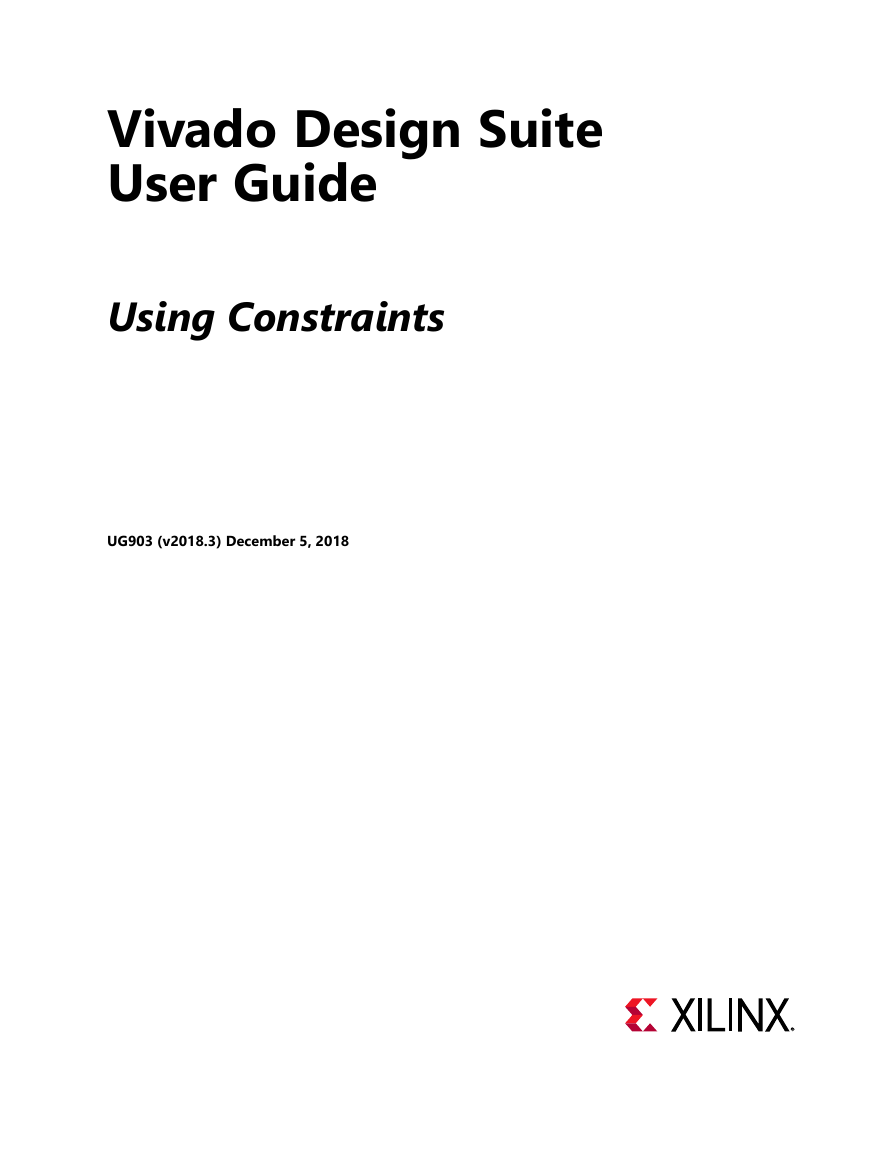
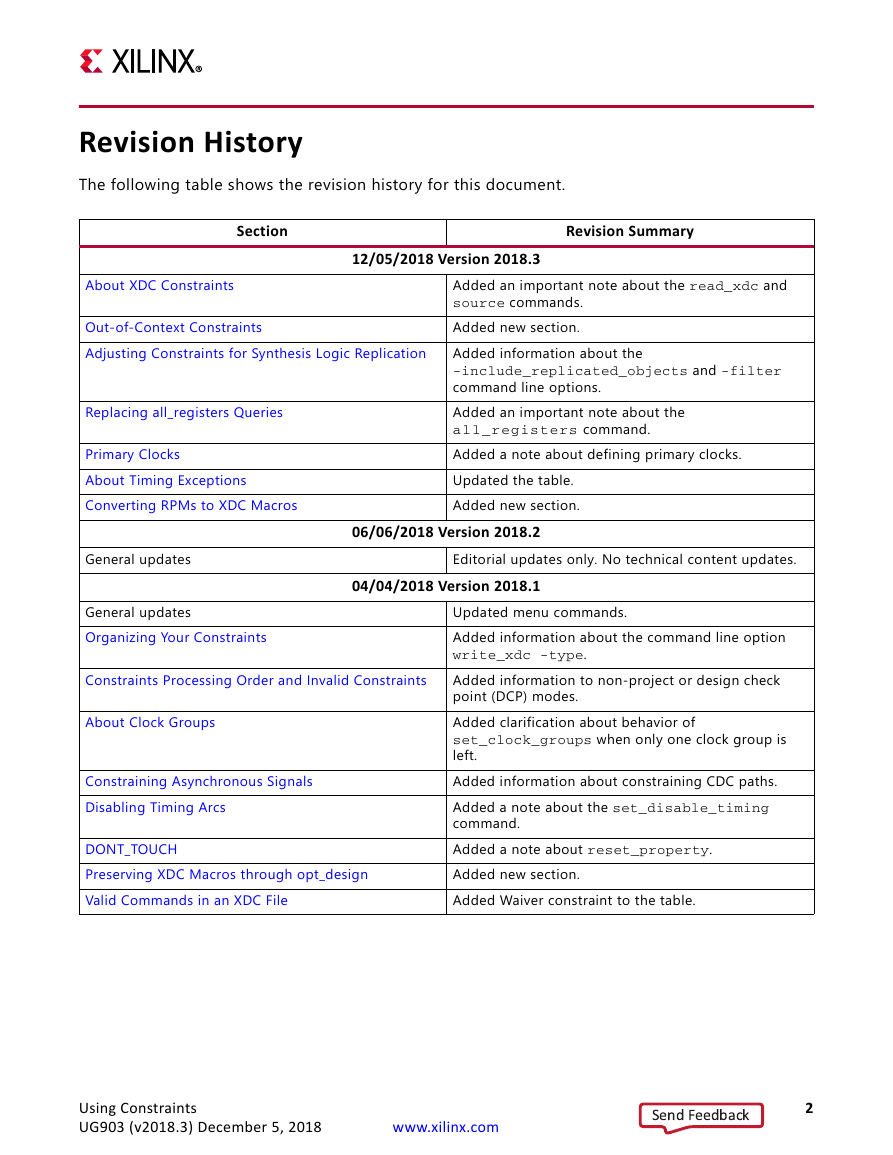
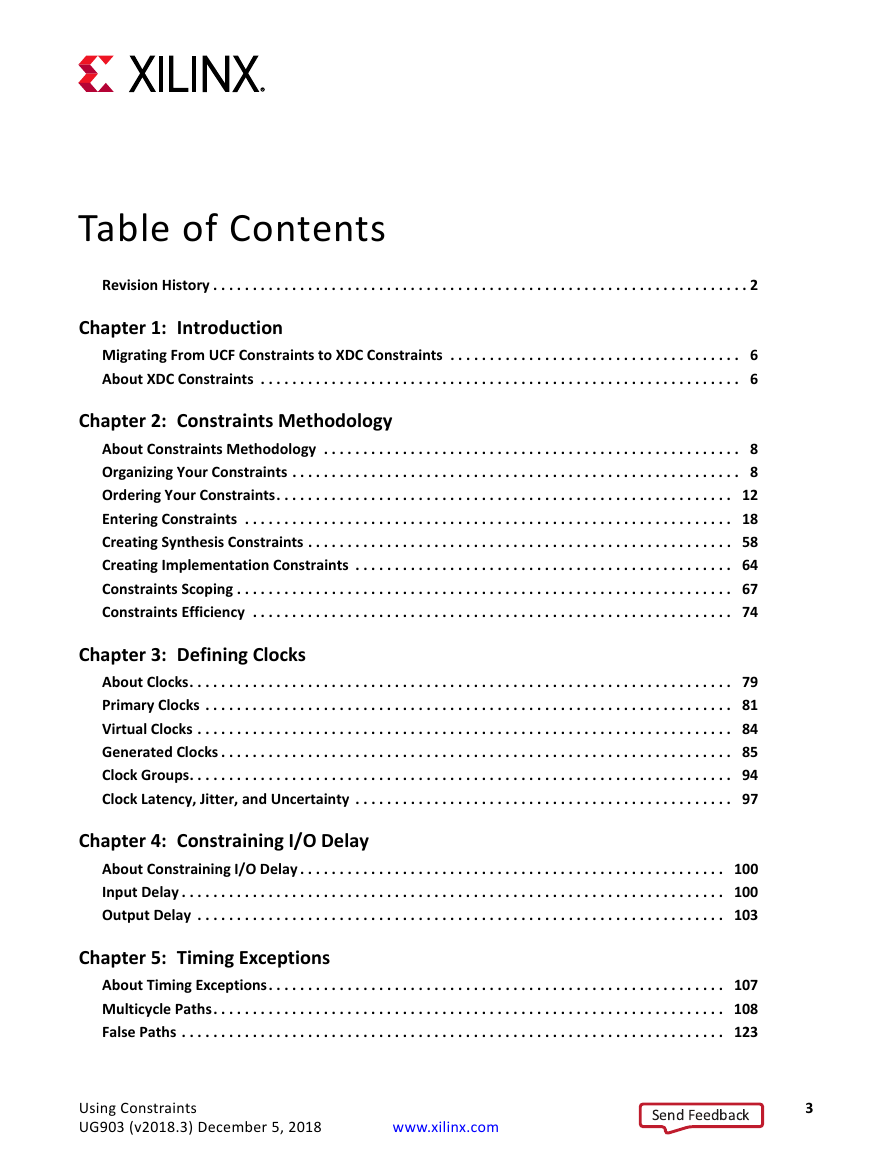
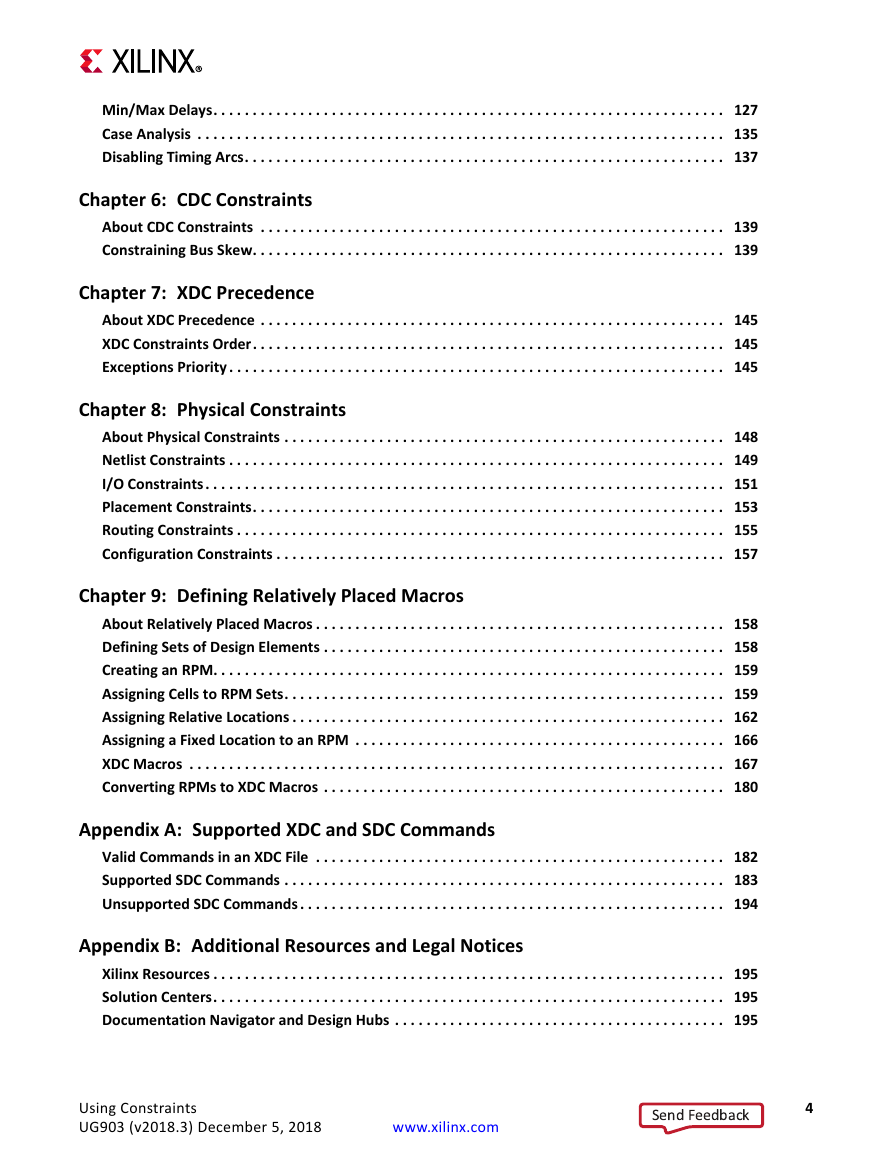
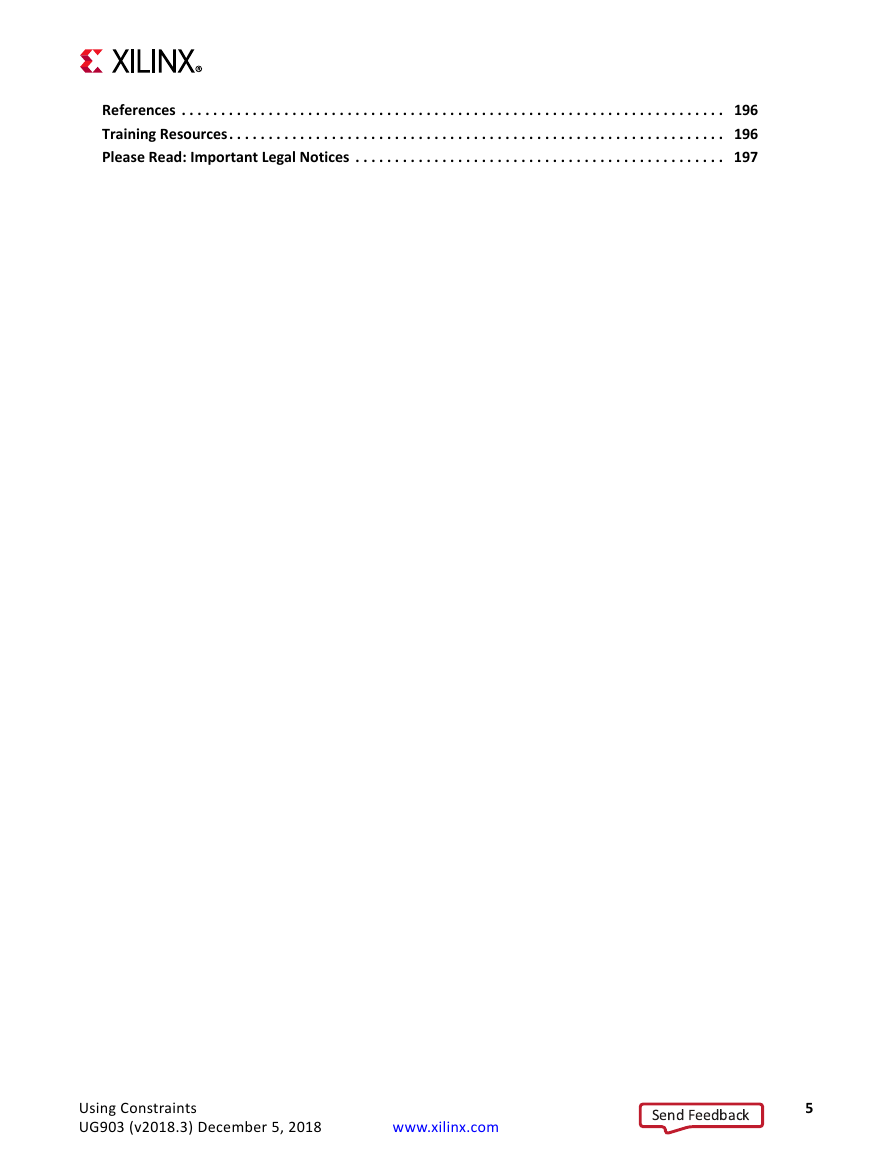

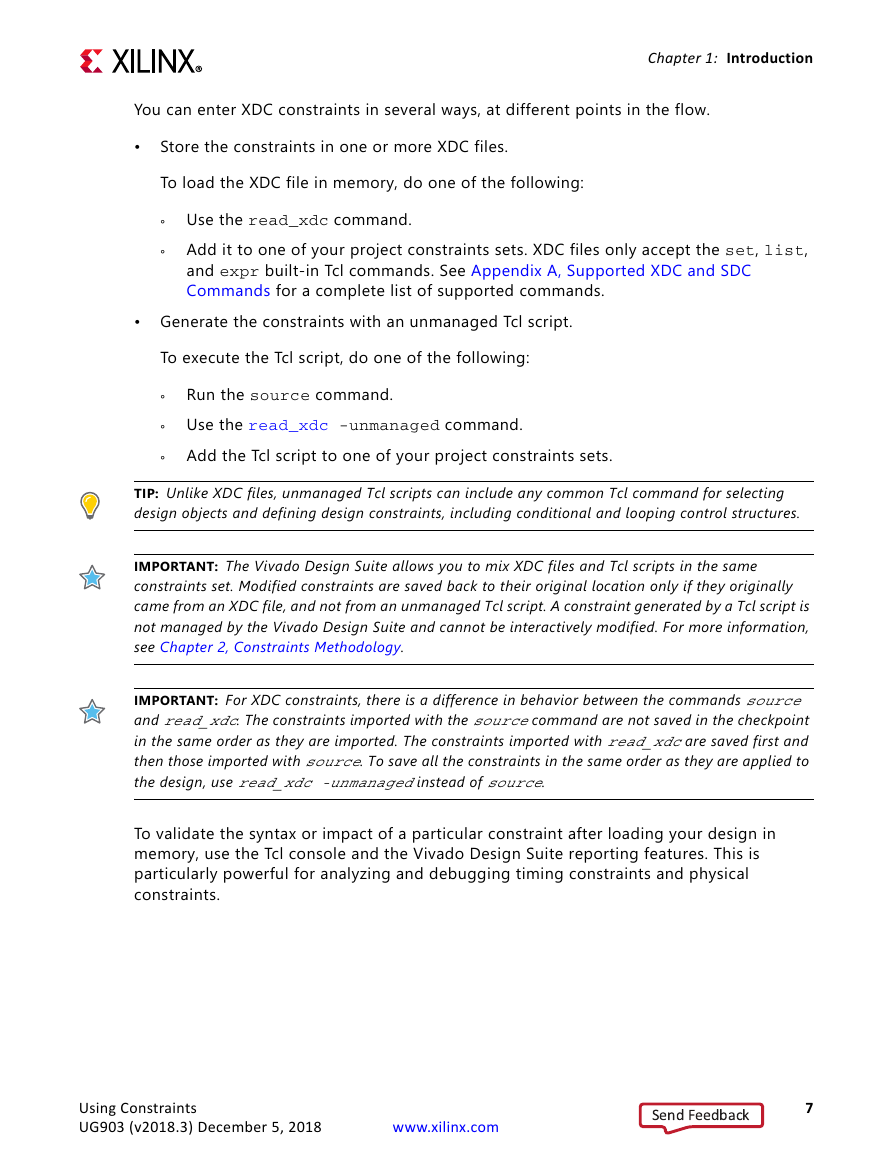
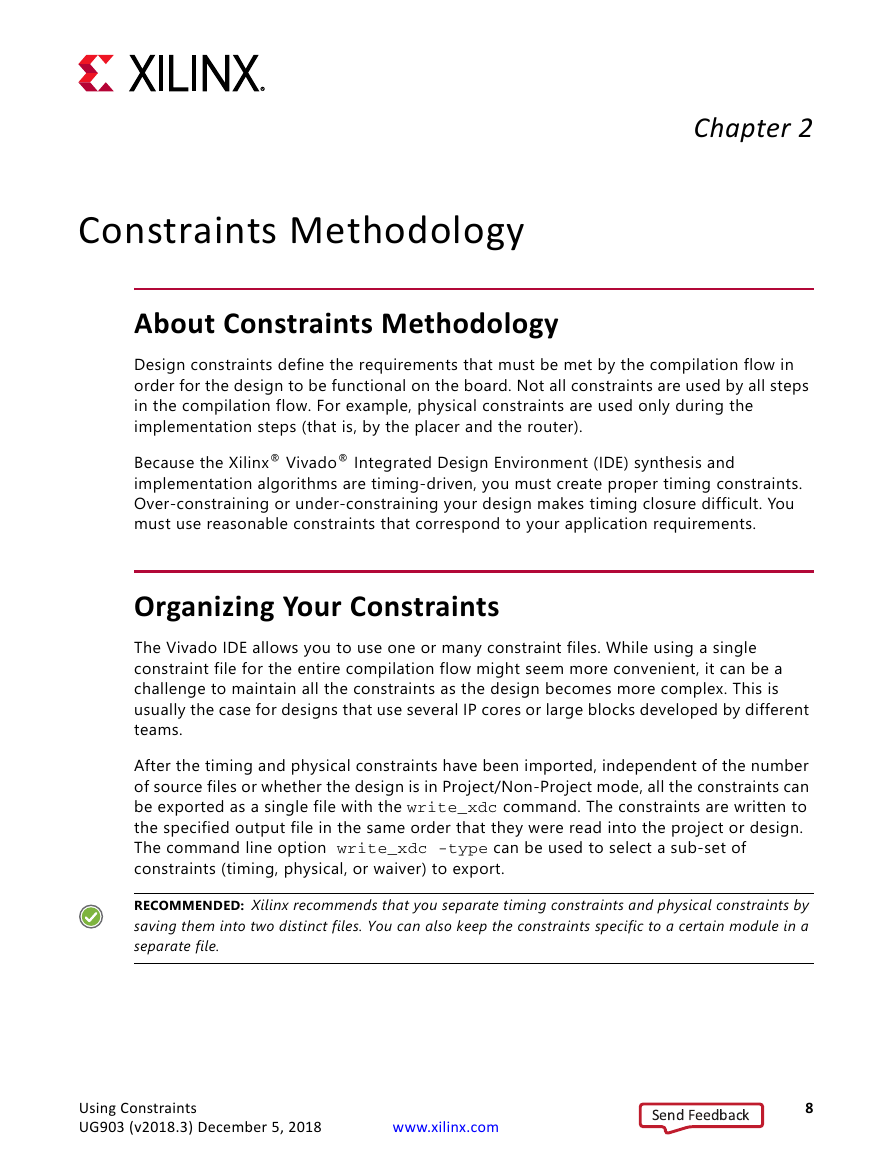
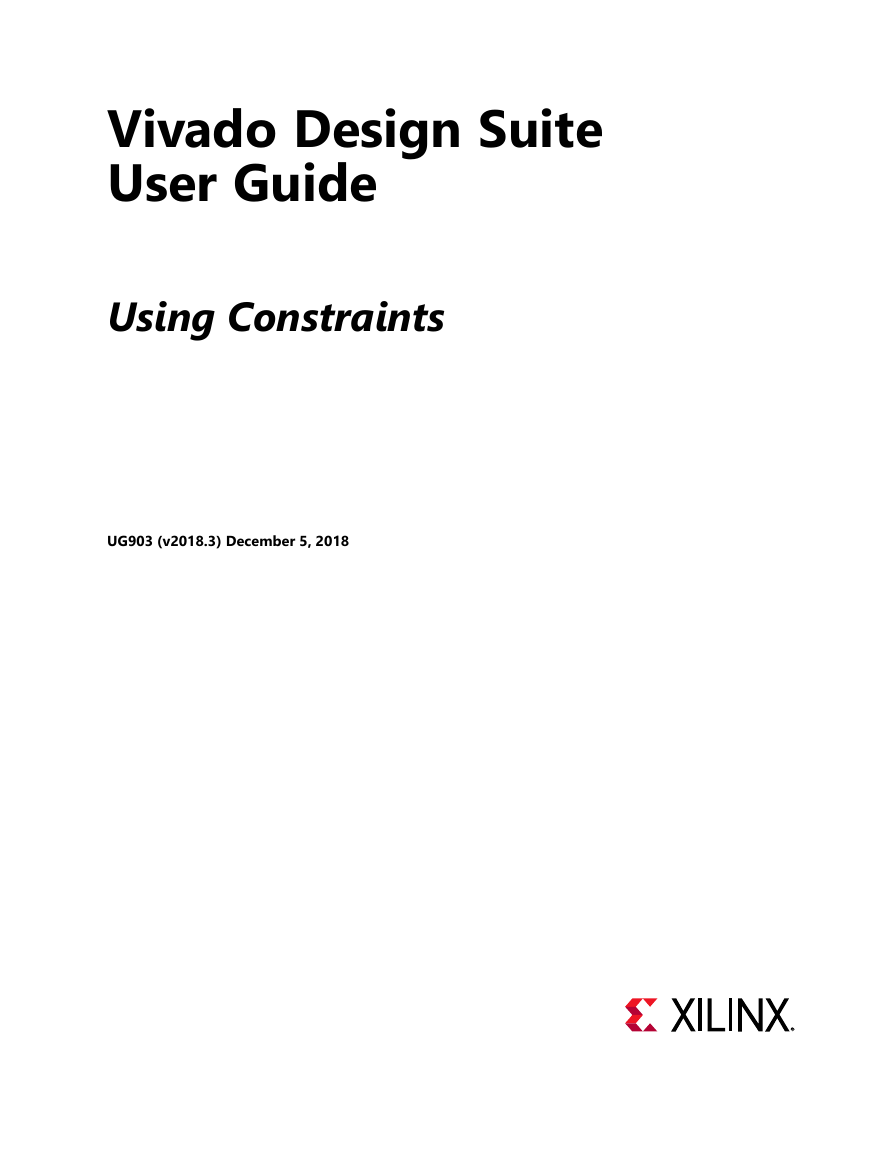
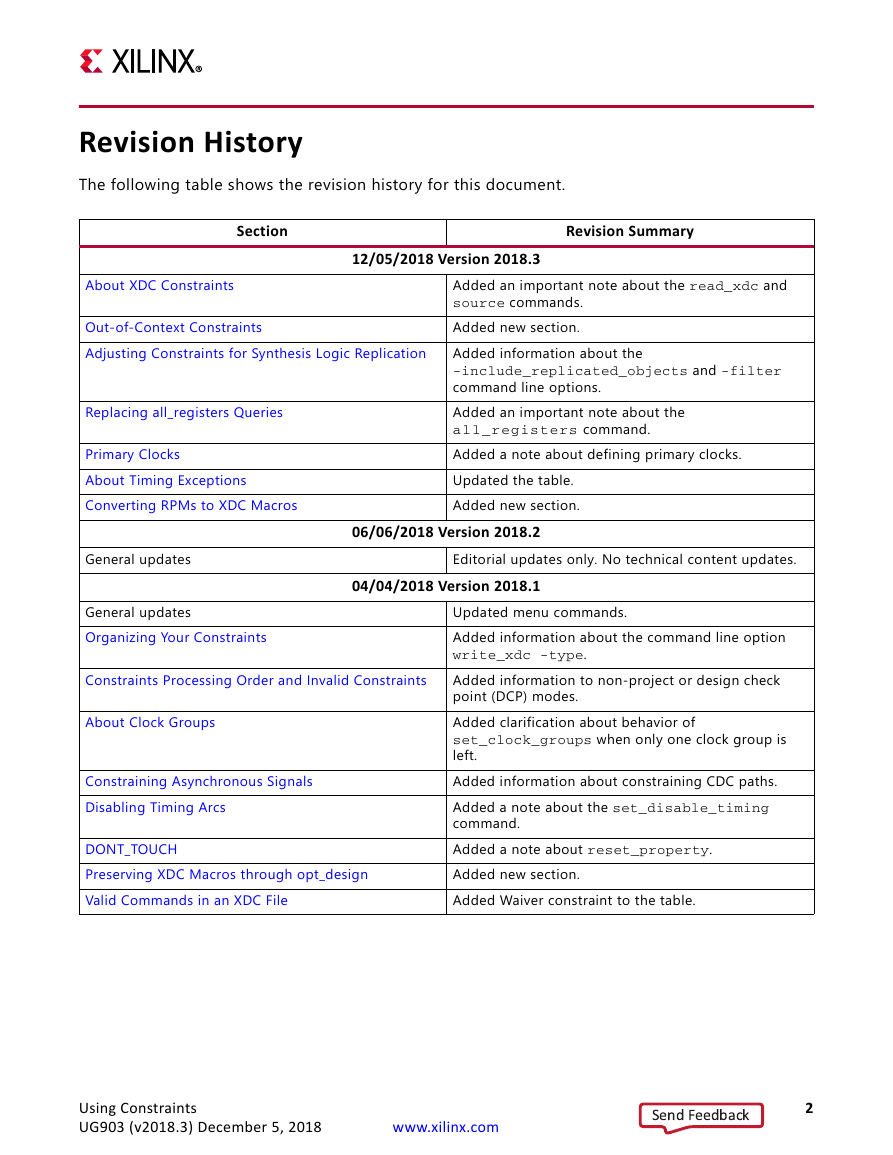
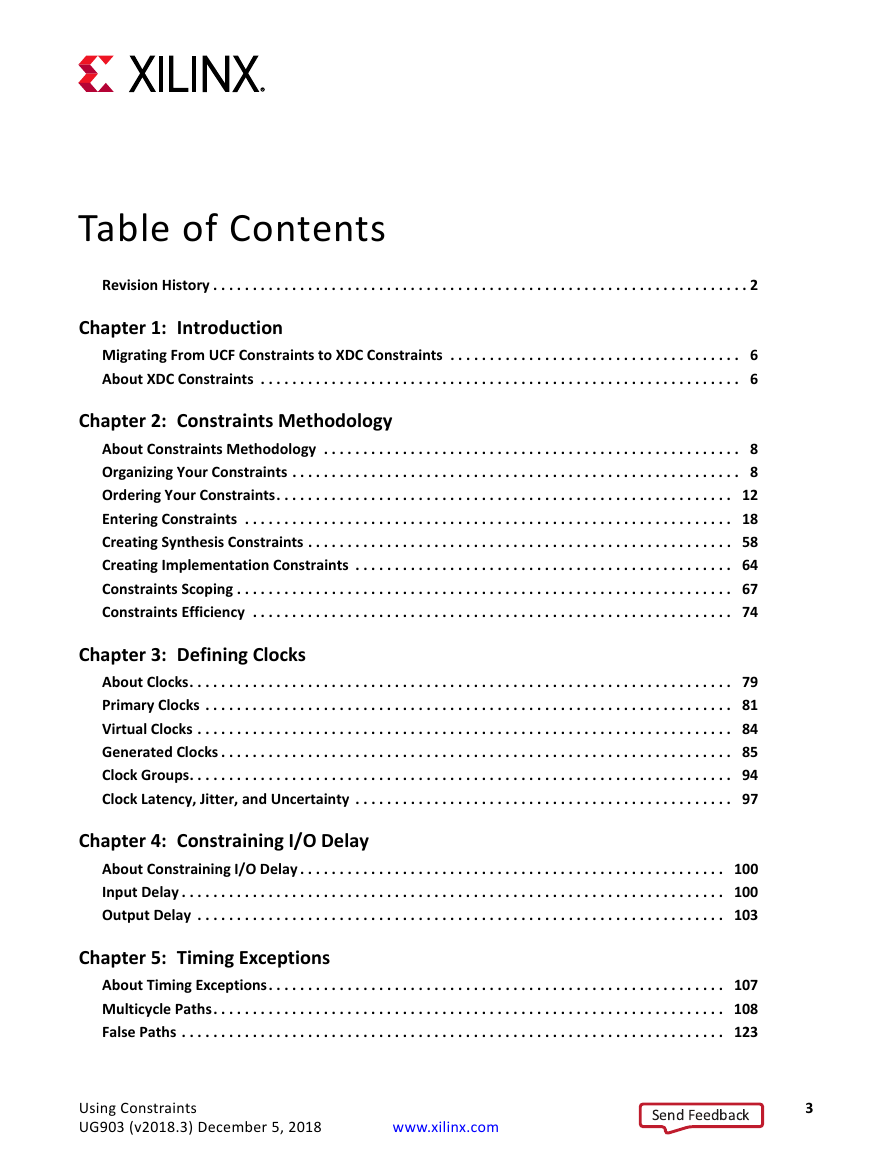
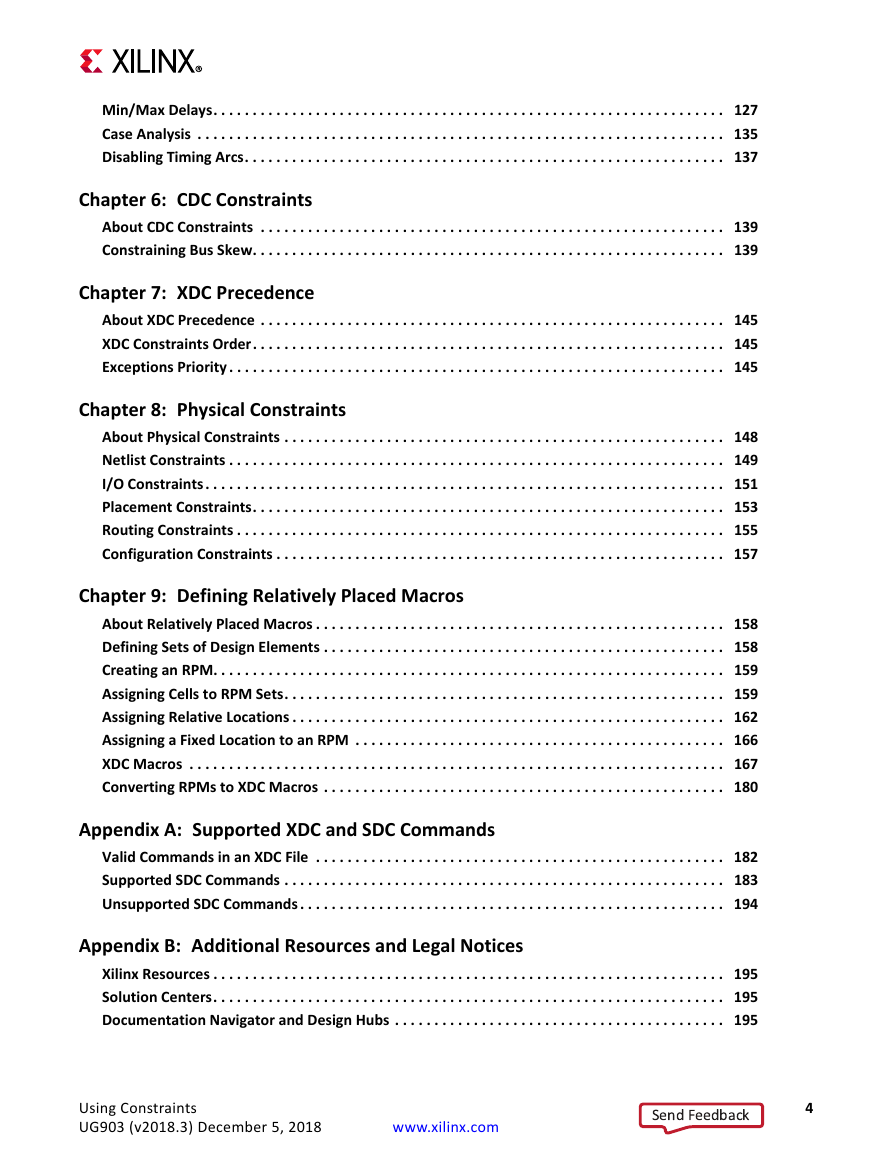
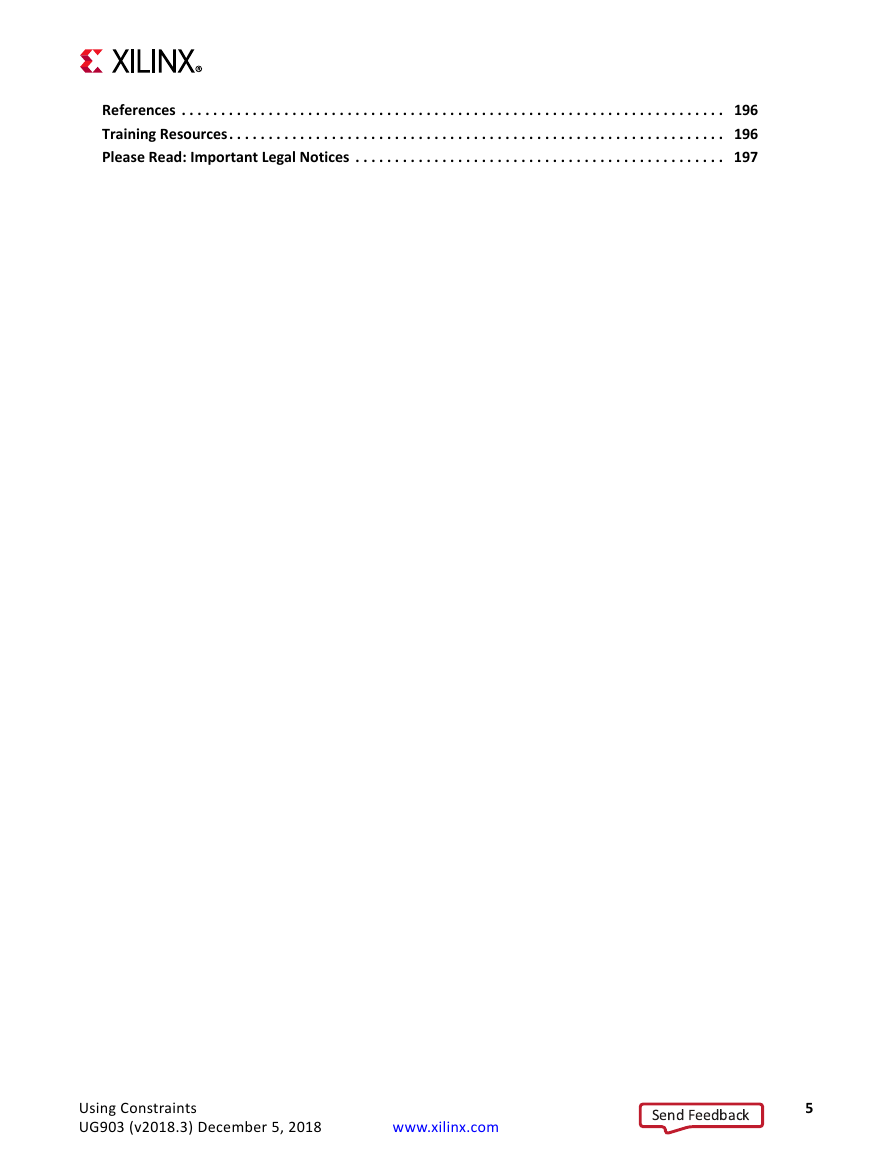

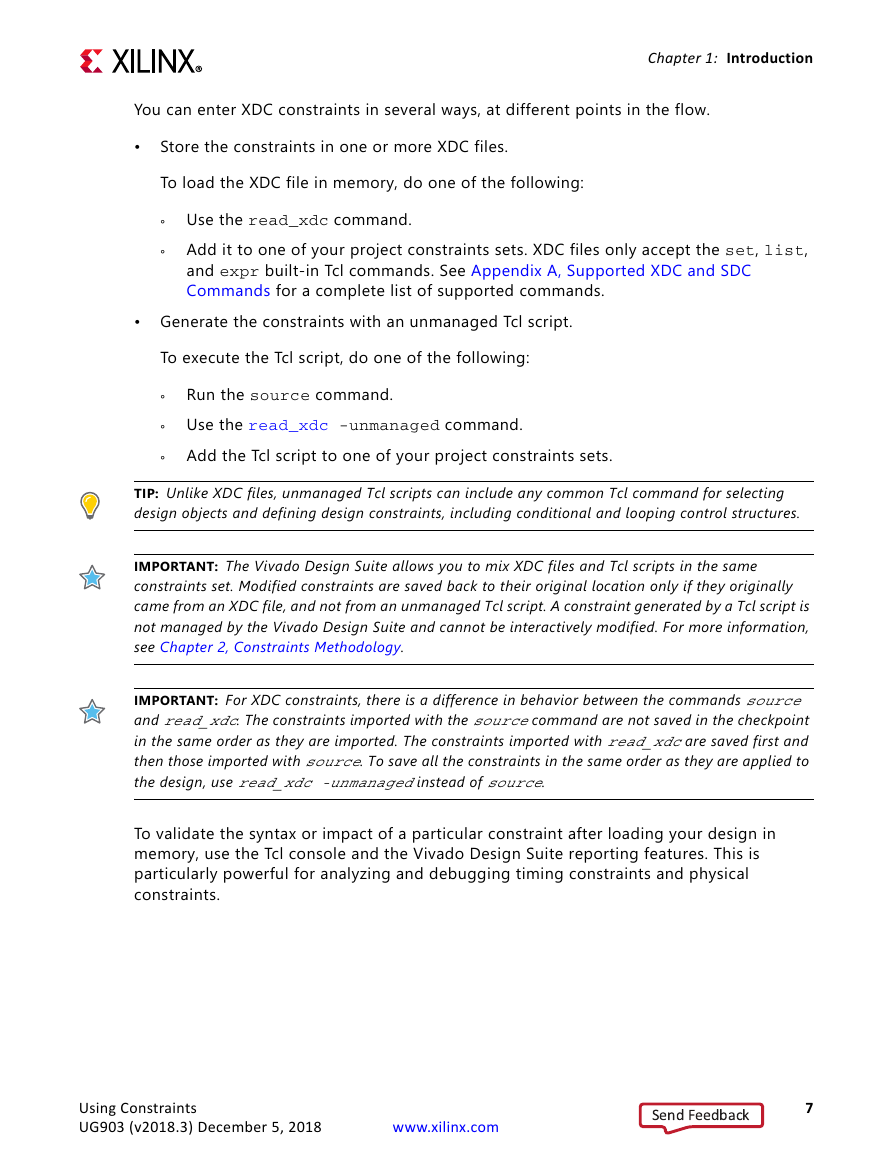
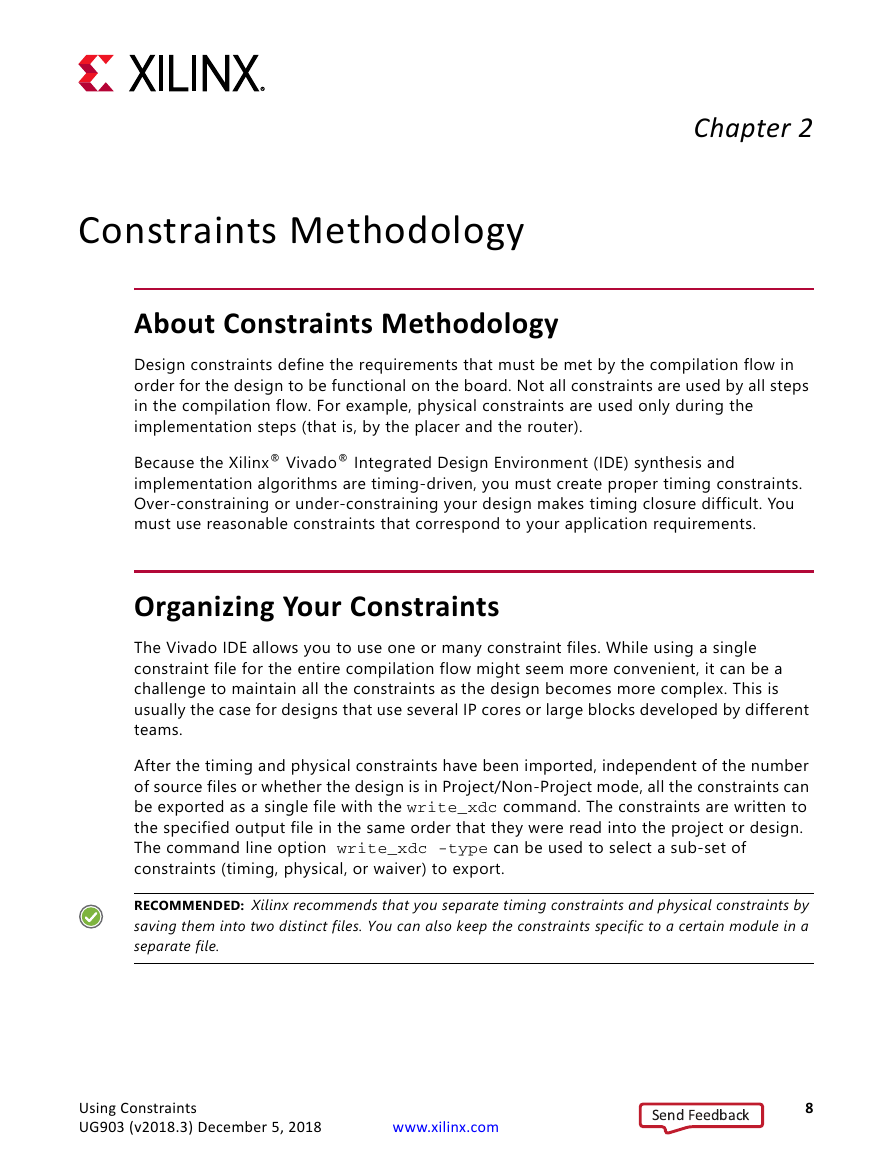
 2023年江西萍乡中考道德与法治真题及答案.doc
2023年江西萍乡中考道德与法治真题及答案.doc 2012年重庆南川中考生物真题及答案.doc
2012年重庆南川中考生物真题及答案.doc 2013年江西师范大学地理学综合及文艺理论基础考研真题.doc
2013年江西师范大学地理学综合及文艺理论基础考研真题.doc 2020年四川甘孜小升初语文真题及答案I卷.doc
2020年四川甘孜小升初语文真题及答案I卷.doc 2020年注册岩土工程师专业基础考试真题及答案.doc
2020年注册岩土工程师专业基础考试真题及答案.doc 2023-2024学年福建省厦门市九年级上学期数学月考试题及答案.doc
2023-2024学年福建省厦门市九年级上学期数学月考试题及答案.doc 2021-2022学年辽宁省沈阳市大东区九年级上学期语文期末试题及答案.doc
2021-2022学年辽宁省沈阳市大东区九年级上学期语文期末试题及答案.doc 2022-2023学年北京东城区初三第一学期物理期末试卷及答案.doc
2022-2023学年北京东城区初三第一学期物理期末试卷及答案.doc 2018上半年江西教师资格初中地理学科知识与教学能力真题及答案.doc
2018上半年江西教师资格初中地理学科知识与教学能力真题及答案.doc 2012年河北国家公务员申论考试真题及答案-省级.doc
2012年河北国家公务员申论考试真题及答案-省级.doc 2020-2021学年江苏省扬州市江都区邵樊片九年级上学期数学第一次质量检测试题及答案.doc
2020-2021学年江苏省扬州市江都区邵樊片九年级上学期数学第一次质量检测试题及答案.doc 2022下半年黑龙江教师资格证中学综合素质真题及答案.doc
2022下半年黑龙江教师资格证中学综合素质真题及答案.doc