ROD Tutorial
Project:
Title:
Date:
Issuing Party:
Last Author:
ROD
ROD Tutorial
March 6, 2019
VIRES Simulationstechnologie GmbH
Esther Hekele
Distribution List:
ROD Users
Document No.VI2013.066
No. of pages: 96
issued by
VIRES Simulationstechnologie GmbH
Grassinger Strasse 8
83043 Bad Aibling
Germany
phone +49.8061.939093-0
fax +49.8061.939093-13
e-mail supportVTD@vires.com
web www.vires.com
�
Version Control
Version number Date
Author
Description
14/12/2015 Gruszka
Reformatted tutorial, first release
15/12/2017 Hekele
Minor updates
06/3/2019 Hekele
Added PBR/HCS Chapter 4.2.3
OSM Configuration File
1.00
1.01
1.02
This work contains valuable, confidential and proprietary information. Disclosure, use or
reproduction outside of VIRES Simulationstechnologie GmbH is prohibited except as authorized
in writing.
Copyright note according to DIN ISO 16016
i
�
Contents
Version Control ................................................................................................................................. i
Contents ........................................................................................................................................... ii
Table of figures ............................................................................................................................... vi
1 Quick Start for experienced ROD-Users .................................................................................. 8
2 Getting started .......................................................................................................................... 9
2.1
Installation ......................................................................................................................... 9
2.2 Dongle Driver .................................................................................................................. 10
3 Basic layout ............................................................................................................................ 11
4
Project ..................................................................................................................................... 13
4.1 Creating a project ............................................................................................................. 13
4.2
Project settings ................................................................................................................. 14
4.2.1 Adding a background image picture ........................................................................ 17
4.2.2 Bird’s eye view ......................................................................................................... 18
4.2.3 Generation Mode ...................................................................................................... 19
5
6
Editor settings ......................................................................................................................... 20
Editor usage ............................................................................................................................ 23
6.1 Zooming and moving field of view ................................................................................. 23
6.2
Selecting objects .............................................................................................................. 23
6.3 Moving objects ................................................................................................................ 23
6.4
Sticky Points .................................................................................................................... 23
6.5 The grid feature ............................................................................................................... 24
7 Creating a track ...................................................................................................................... 25
7.1 Geometry ......................................................................................................................... 25
Copyright note according to DIN ISO 16016
ii
�
7.1.1 Geometrical objects in general ................................................................................. 25
7.1.2 Creating lines ............................................................................................................ 25
7.1.3 Creating curves ......................................................................................................... 25
7.1.4 Creating splines ........................................................................................................ 27
7.1.5
Parametric cubic curve ............................................................................................. 27
7.1.6 Combining geometry to a track ................................................................................ 27
7.1.7 Creating linked objects ............................................................................................. 28
7.2 Adding properties to the track ......................................................................................... 29
7.2.1
The property dialog .................................................................................................. 29
7.2.2 Defining lanes on a track .......................................................................................... 31
7.2.3 Defining lanes by macros ......................................................................................... 33
7.2.4 Defining the road type .............................................................................................. 34
7.2.5 Adding elevation ...................................................................................................... 35
7.2.6 Creating the landscape ............................................................................................. 37
7.2.7
Signals ...................................................................................................................... 47
8 Modifying a track ................................................................................................................... 53
8.1 Duplicating and separating .............................................................................................. 53
8.2 Changing the geometry .................................................................................................... 53
8.3 Extend the track ............................................................................................................... 54
8.4 Combine and revert ......................................................................................................... 54
8.5
Splitting a track ................................................................................................................ 54
9 Generating the database ......................................................................................................... 55
9.1 Default generation ........................................................................................................... 55
9.2 Generating with the generation area ................................................................................ 55
9.3 Configure generation ....................................................................................................... 56
9.4 Configure OpenDRIVE export ........................................................................................ 58
Copyright note according to DIN ISO 16016
iii
�
9.5 Configure reference export .............................................................................................. 59
9.6 Database-Viewer ............................................................................................................. 59
9.6.1 OSGViewer .............................................................................................................. 59
9.6.2
Showroom ................................................................................................................ 60
10 Creating a junction ................................................................................................................. 62
10.1
Basics ........................................................................................................................... 62
10.2
Creating a junction automatically ................................................................................ 63
10.3
Creating a junction manually ....................................................................................... 68
11 Tiles ........................................................................................................................................ 77
11.1
Adding a tile ................................................................................................................. 77
11.2
Snapping tiles together ................................................................................................. 78
11.3
Reload tiles ................................................................................................................... 78
12 Using own data in ROD ......................................................................................................... 79
12.1
Adding own signals ...................................................................................................... 80
12.2
Adding own tiles .......................................................................................................... 81
12.3
Adding own externals .................................................................................................. 83
12.4
Adding own styles ........................................................................................................ 84
13
Importing Data ....................................................................................................................... 86
13.1
Importing OpenDRIVE ................................................................................................ 86
13.2
Importing OpenStreetMap ........................................................................................... 86
14 Starting ROD via command line ............................................................................................ 86
15 Performance considerations ................................................................................................... 88
15.1
Reducing memory and drawables ................................................................................ 88
15.2
Occlusion planes .......................................................................................................... 88
Appendix ........................................................................................................................................ 90
Shortcuts ..................................................................................................................................... 90
Copyright note according to DIN ISO 16016
iv
�
Style Definition .......................................................................................................................... 90
OSM Configuration File ............................................................................................................. 93
Copyright note according to DIN ISO 16016
v
�
Table of figures
Figure 1: Basic layout of ROD ..................................................................................................................... 11
Figure 2: The status bar .............................................................................................................................. 12
Figure 3: General project settings ............................................................................................................... 14
Figure 4: Generation project settings .......................................................................................................... 15
Figure 5: Export project settings .................................................................................................................. 15
Figure 6: Background image project settings .............................................................................................. 16
Figure 7: Adding a background image ........................................................................................................ 17
Figure 8: Bird's eye view in ROD main window ........................................................................................... 18
Figure 9: Bird's eye view dialog ................................................................................................................... 19
Figure 10: DB Generation dialog ................................................................................................................. 20
Figure 11: HCS PBR toggle buttons ............................................................................................................ 20
Figure 12: The options dialog ...................................................................................................................... 21
Figure 13: Grid aligned normally ................................................................................................................. 24
Figure 14: Grid aligned to track ................................................................................................................... 24
Figure 15: Creating a curve with intersecting lines...................................................................................... 26
Figure 16: Creating a curve with parallel lines ............................................................................................ 26
Figure 17: Combining geometry to a track .................................................................................................. 27
Figure 18: The basic layout of the property dialog ...................................................................................... 29
Figure 19: The drive lane dialog .................................................................................................................. 31
Figure 20: The lane width dialog ................................................................................................................. 32
Figure 21: Applying lane macros step by step ............................................................................................ 33
Figure 22: Applying macros to more position entries .................................................................................. 34
Figure 23: The elevation dialog ................................................................................................................... 35
Figure 24: Adding elevation - Secondary View ........................................................................................... 36
Figure 25: Open the landscape macro dialog ............................................................................................. 38
Figure 26: The landscape macro dialog ...................................................................................................... 38
Figure 27: Landscape macro question dialog ............................................................................................. 39
Figure 28: Track build with macros.............................................................................................................. 40
Figure 29: Adding a new style ..................................................................................................................... 41
Figure 30: Adjusting a style ......................................................................................................................... 42
Figure 31: Attaching a style ......................................................................................................................... 43
Figure 32: Adding externals ......................................................................................................................... 43
Figure 33: Select External dialog................................................................................................................. 44
Figure 34: External filter 1 ........................................................................................................................... 44
Figure 35: External filter 2 ........................................................................................................................... 44
Figure 36: The external dialog ..................................................................................................................... 45
Figure 37: The signal dialog ........................................................................................................................ 47
Figure 38: The signal dialog configuration fields ......................................................................................... 48
Figure 39: Adjusting pole height .................................................................................................................. 50
Figure 40: Rotating signs ............................................................................................................................. 51
Figure 41: Referencing signs ....................................................................................................................... 52
Figure 42: The track context menu .............................................................................................................. 53
Figure 43: Generation area ......................................................................................................................... 55
Figure 44: Generation settings .................................................................................................................... 56
Figure 45: Export OpenDRIVE settings ....................................................................................................... 58
Figure 46: The OSGViewer ......................................................................................................................... 59
Figure 47: The showroom ............................................................................................................................ 60
Figure 48: Junction naming convention ....................................................................................................... 62
Figure 49: Creating junction automatically - step 1 ..................................................................................... 63
Figure 50: Creating junction automatically - step 2 ..................................................................................... 64
Figure 51: Creating junction automatically - step 3 ..................................................................................... 64
Figure 52: Modify the geometry of a path with the arc dialog ..................................................................... 65
Figure 53: A junction with all paths .............................................................................................................. 66
Figure 54: Generated junction from top view .............................................................................................. 67
Figure 55: Manual junction target setup ...................................................................................................... 68
vi
Copyright note according to DIN ISO 16016
�
Figure 56: Create shifted tracks for manual junction ................................................................................... 69
Figure 57: Creating path for manual junction. ............................................................................................. 69
Figure 58: Path with lanes ........................................................................................................................... 70
Figure 59: Hiding pavement of a lane ......................................................................................................... 71
Figure 60: Junction with all paths ................................................................................................................ 72
Figure 61: Junction without auxiliary tracks ................................................................................................. 72
Figure 62: The junction area ........................................................................................................................ 73
Figure 63: Adding paths to junction (auto) .................................................................................................. 74
Figure 64: Adding paths to junction (manual) .............................................................................................. 74
Figure 65: Junction before fillet definition .................................................................................................... 75
Figure 66: Defining fillets for junctions ........................................................................................................ 76
Figure 67: Adding tiles ................................................................................................................................. 77
Figure 68: Adding a custom directory .......................................................................................................... 79
Figure 69: Creating a tile ............................................................................................................................. 81
Figure 70: The tile dialog ............................................................................................................................. 82
Figure 71: Activating occlusion plane export ............................................................................................... 89
Copyright note according to DIN ISO 16016
vii
�




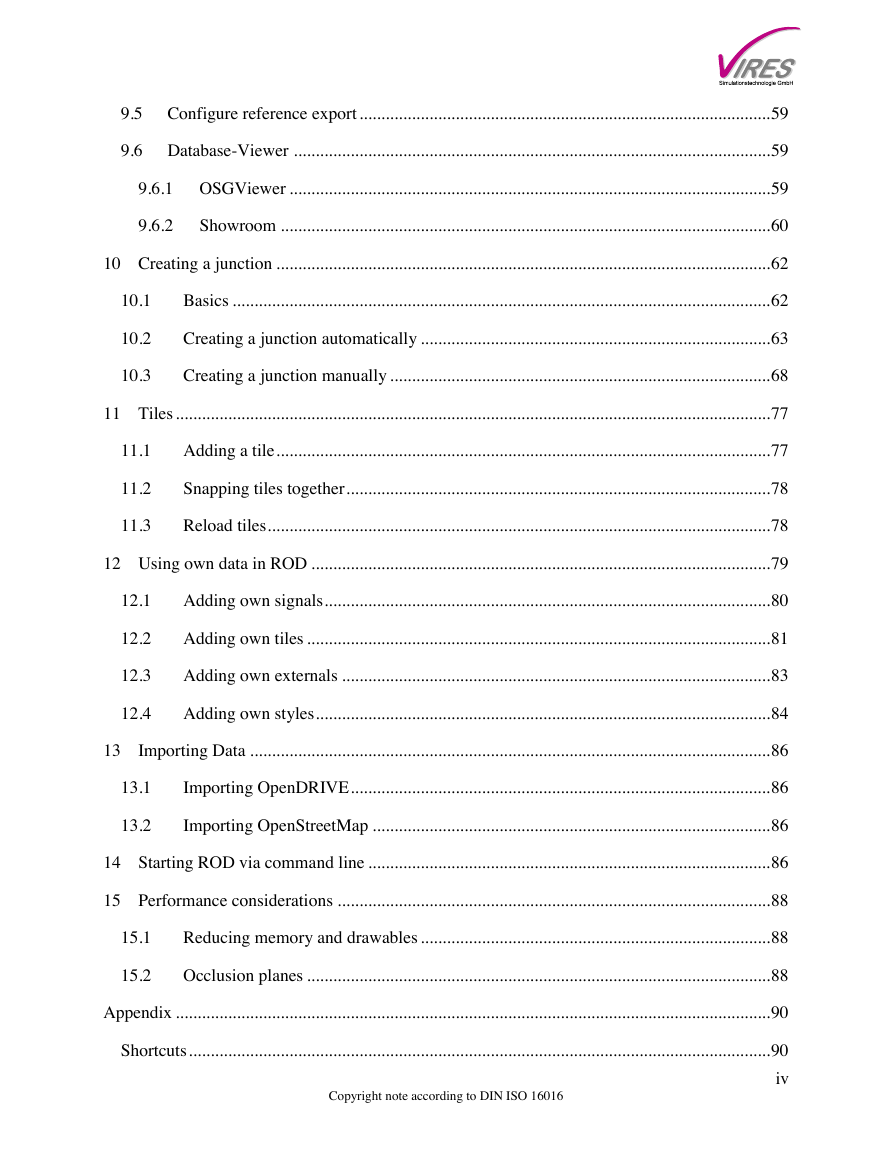
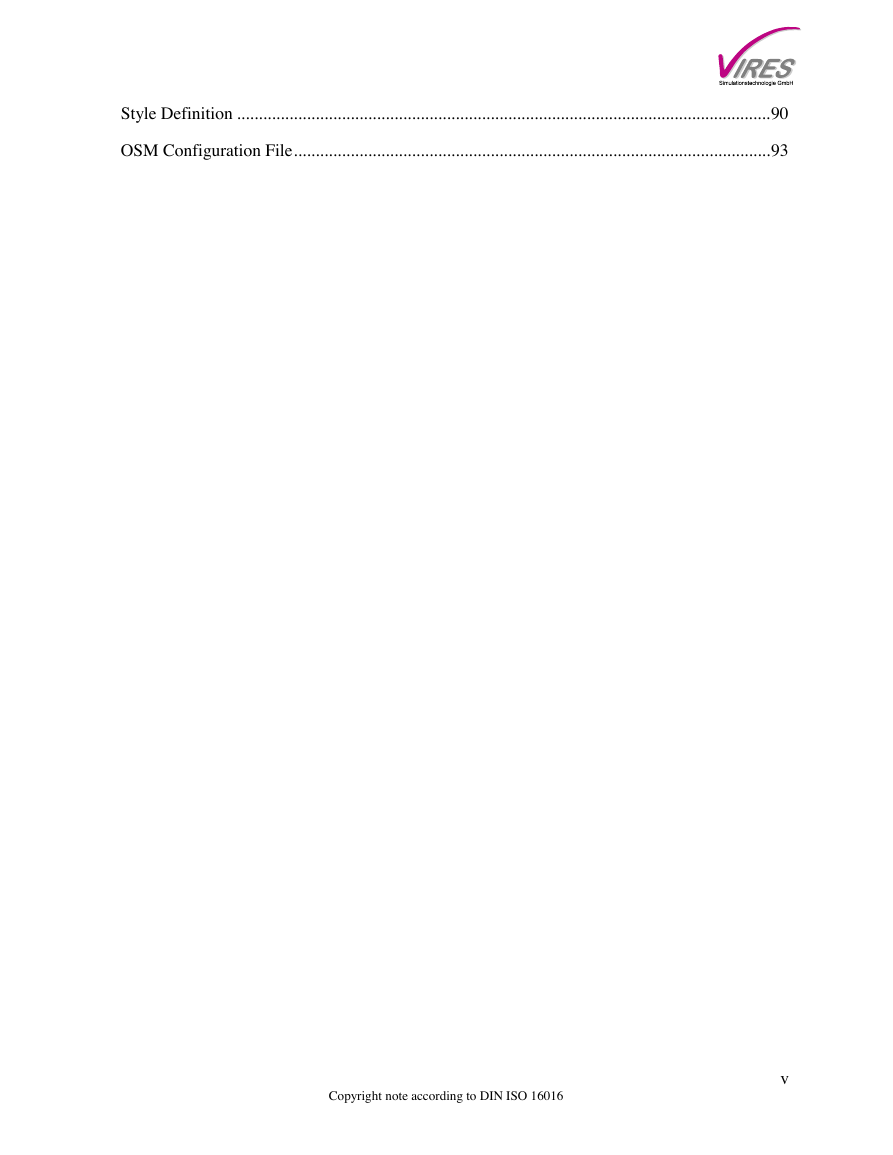
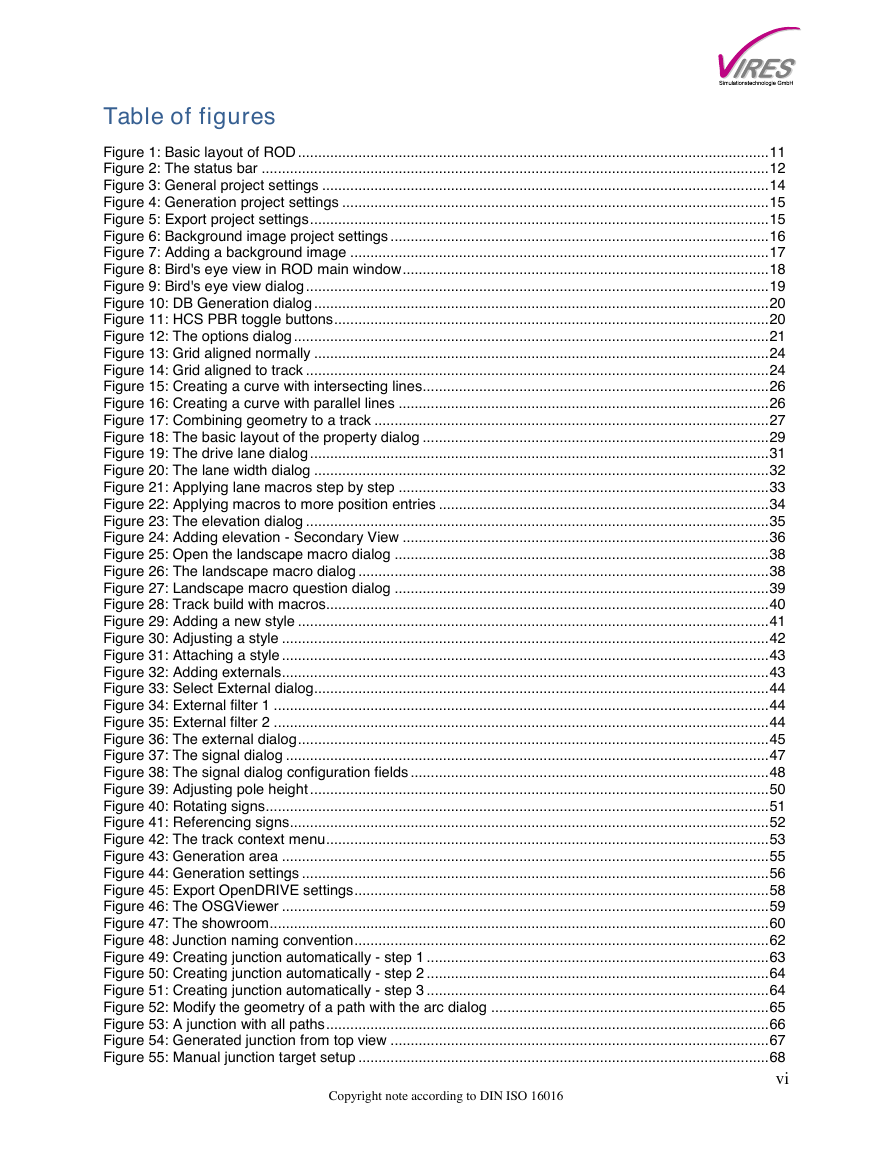
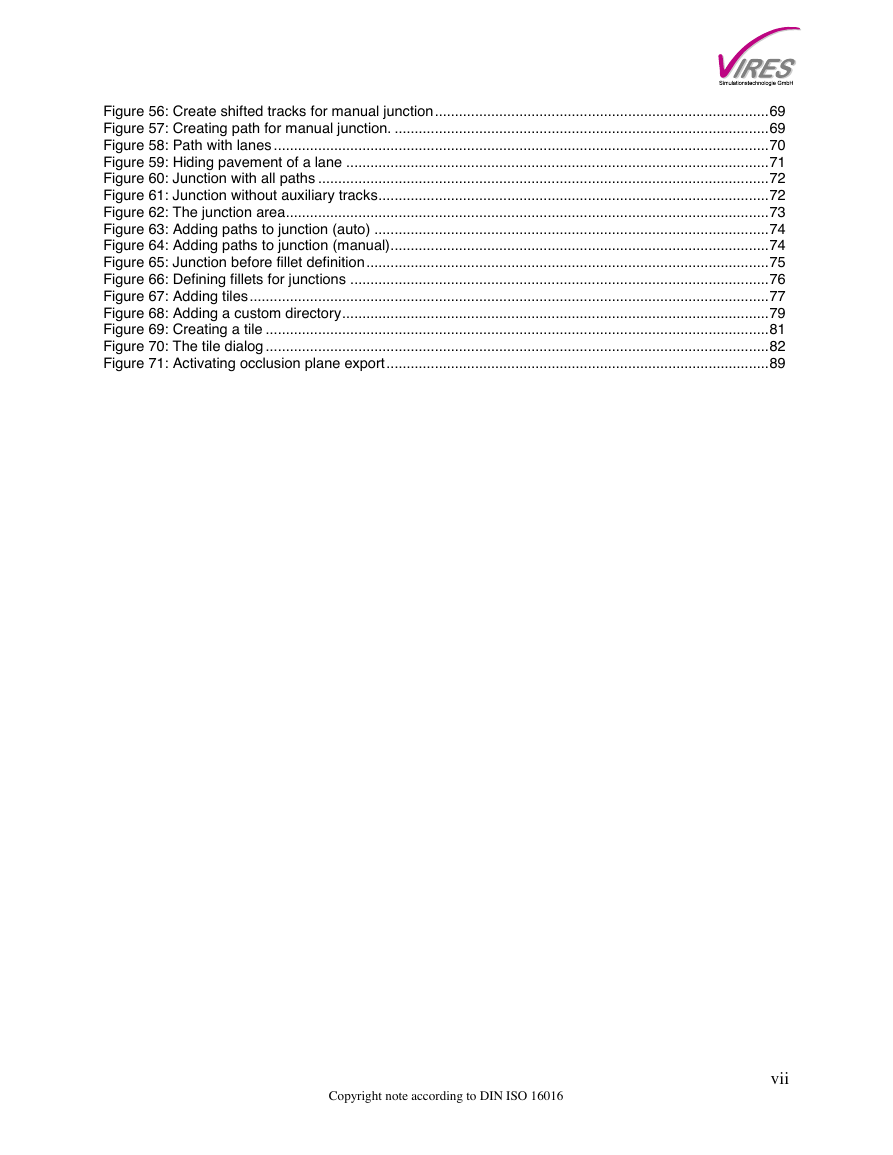




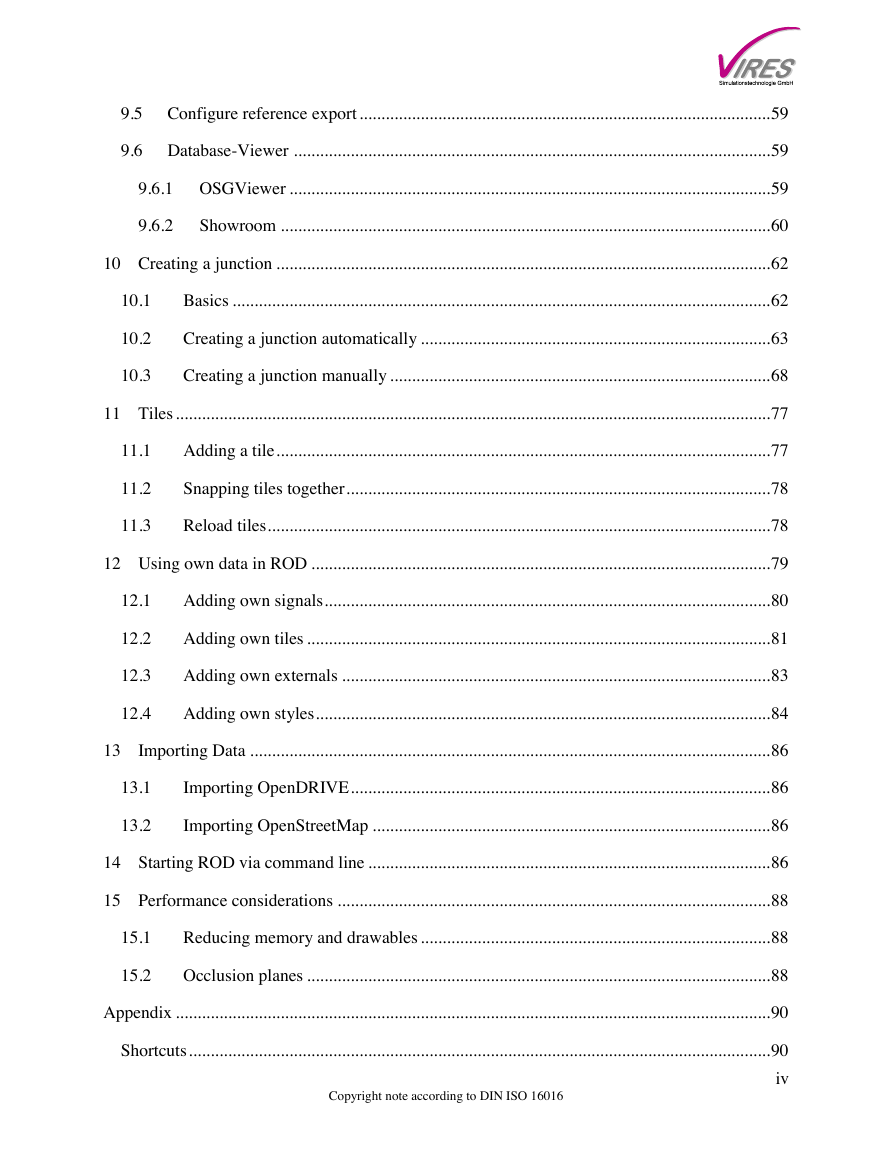
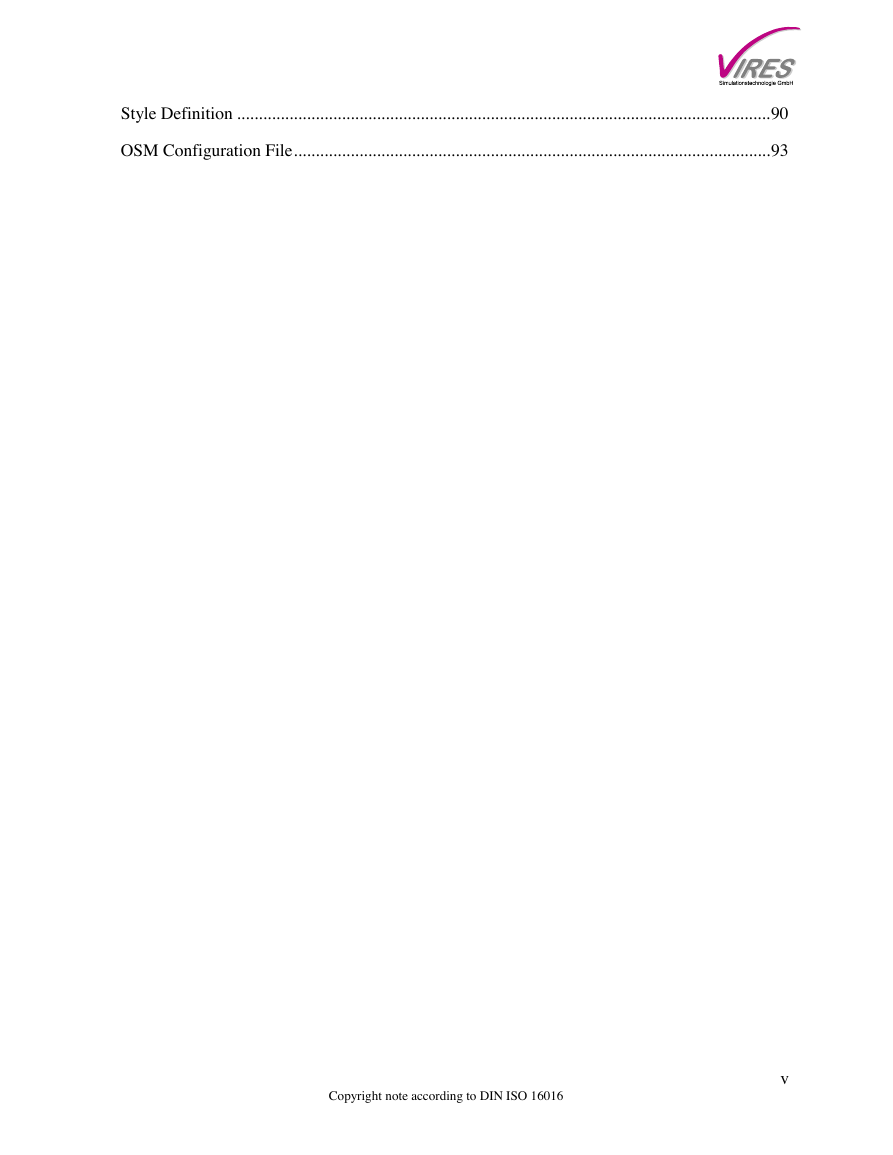
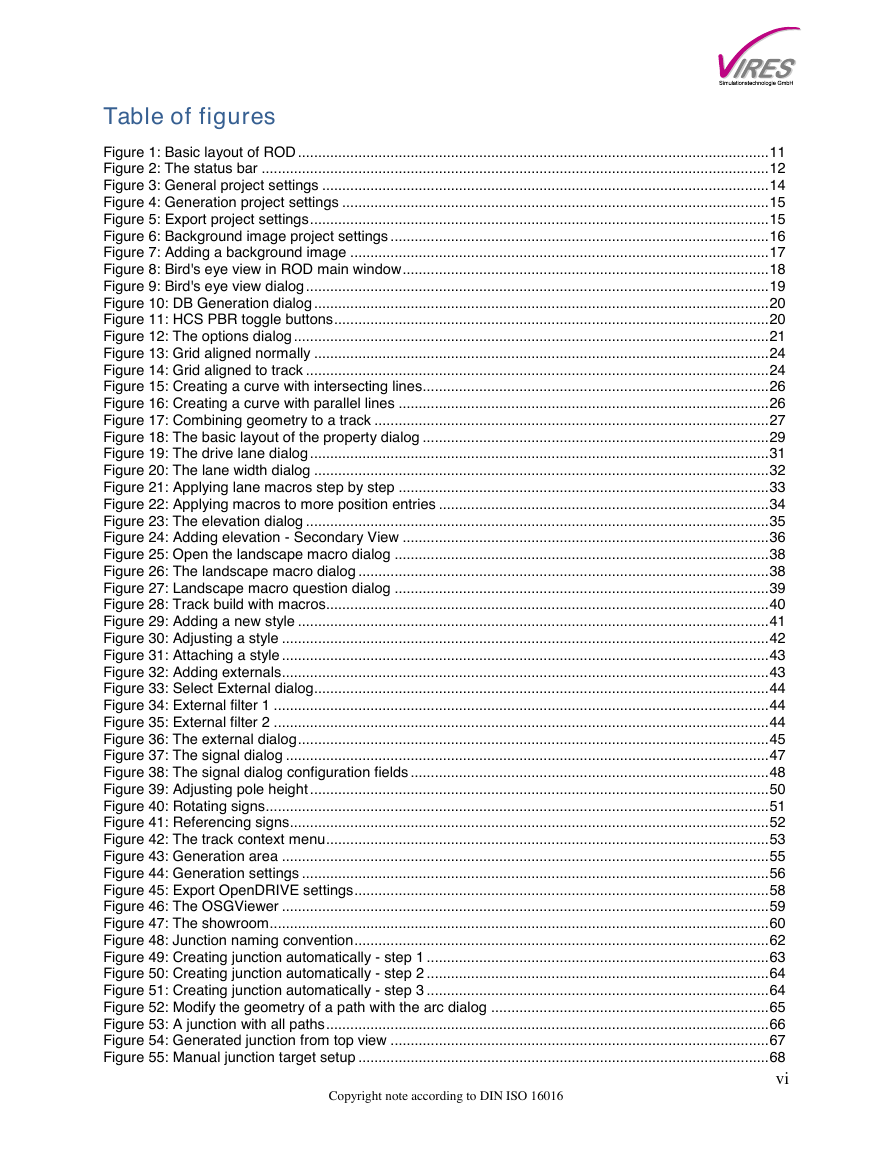
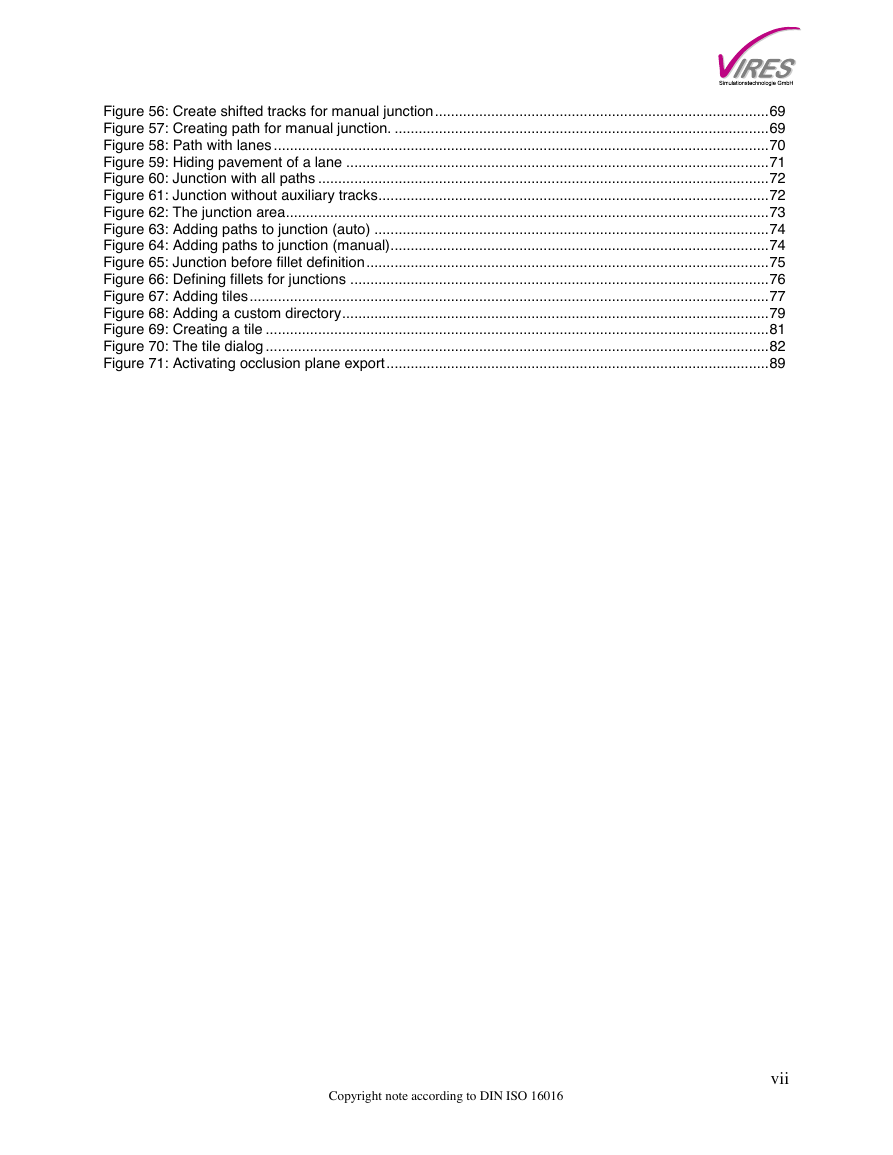
 2023年江西萍乡中考道德与法治真题及答案.doc
2023年江西萍乡中考道德与法治真题及答案.doc 2012年重庆南川中考生物真题及答案.doc
2012年重庆南川中考生物真题及答案.doc 2013年江西师范大学地理学综合及文艺理论基础考研真题.doc
2013年江西师范大学地理学综合及文艺理论基础考研真题.doc 2020年四川甘孜小升初语文真题及答案I卷.doc
2020年四川甘孜小升初语文真题及答案I卷.doc 2020年注册岩土工程师专业基础考试真题及答案.doc
2020年注册岩土工程师专业基础考试真题及答案.doc 2023-2024学年福建省厦门市九年级上学期数学月考试题及答案.doc
2023-2024学年福建省厦门市九年级上学期数学月考试题及答案.doc 2021-2022学年辽宁省沈阳市大东区九年级上学期语文期末试题及答案.doc
2021-2022学年辽宁省沈阳市大东区九年级上学期语文期末试题及答案.doc 2022-2023学年北京东城区初三第一学期物理期末试卷及答案.doc
2022-2023学年北京东城区初三第一学期物理期末试卷及答案.doc 2018上半年江西教师资格初中地理学科知识与教学能力真题及答案.doc
2018上半年江西教师资格初中地理学科知识与教学能力真题及答案.doc 2012年河北国家公务员申论考试真题及答案-省级.doc
2012年河北国家公务员申论考试真题及答案-省级.doc 2020-2021学年江苏省扬州市江都区邵樊片九年级上学期数学第一次质量检测试题及答案.doc
2020-2021学年江苏省扬州市江都区邵樊片九年级上学期数学第一次质量检测试题及答案.doc 2022下半年黑龙江教师资格证中学综合素质真题及答案.doc
2022下半年黑龙江教师资格证中学综合素质真题及答案.doc