Preface
The player is a MPEG/WMA/MPX audio frequency and video frequency
decode and is a convenient carry type MP3 / MP4 completely support
USB Mass Storage player, is the update product of MP3, and also is a
convenient portable language learning computer player.
The player can make sure you enjoy the high fidelity music everywhere
and every time, and you can learn foreign language anywhere, and even
you can watch the moving pictures at the same time enjoy the wonderful
music.
The player can decode the whole signal of compression ratio and
sampling ratio from 2/3 layer of MPEG 1/2. through the inner microphone,
it also can SP/LP record, the player offer the standard USB Mass Storage
function, it should not install the driver over WINDOWS98 MPX MAKE
can compress Windows Media file (*.wmv, *.wma, *.asf) and Mpeg file
(*.mpg, *.mpeg) and Quick Time file (*.mov, *.qt) and AVI file (*.avi) to
video format (*.mpx).
�
PIC MAKE can transfer any normal picture file type to the file type that
the player can identify, and even it can make moving picture, and you can
quick take your favorite picture from the screen, the user can design the
Power on logo and stand by screen protect. ID3 editor software supports
the edit song ID3 and lyric.
For MPX video file instruction
1. MPX multimedia file is consist of audio frequency flow and moving
image, audio frequency flow format select the most popular MP3/MP4
audio frequency code format. We select the 96*64 65K color OLED.
We offer software to compress MPX for MPX file transfer, currently it
can compress Windows Media and Mpeg and Quick Time file and AVI
file to MPX file.
Declaration: not normal operation such as the suddenness failure of
power supply may cause the lost of data, please use CD-R or other ways
to backup the important data. Our company will not bear any law duty for
it. We try our best to make sure the manual content full and correct, if
there are any mistake or miss, we have no responsibility.
Our company keep the right to modify the hardware and software which
mentioned in this manual at any without beforehand announce.
�
Notify card
1. Please read this manual carefully before use the player, and please
pay much attention to the intention clauses.
2. Please select the allowed and standard compressed MP3/WMA
format music, MPX/video format.
3. Please select “FAT” when PC format and please do not select “FAT
16/ FAT 32”, if select “FAT 16/ FAT 32”, it will appear “DOSERROR”
and can not play. Once the above problem occur, please follow the
instruction to hand format the player.
4. Please do not stop the power directly or connect the computer when
the player is recording, otherwise, the player will be started slowly and
disconnect computer and display “DOSERROR”.
5. Please do not disconnect the USB connect or shut down the computer
power when copying files, otherwise, the player will be started slowly
even stopped running once the above problem occur, please move
the player’s “POWER” key to “OFF”, and restart the player hand
format after few minutes.
6. If the player can not be started, please electricize the player or
connect it to the computer to start it.
7. The real capacity less than the standard capacity, please check the
�
appendix instruction to see the reason.
8. If not play for a long time, please electricize the player before use it.
9. If the player can not display the song name or lyric or can not adjust
the Chinese menu, you can format the player, and then copy the font
(*.FNT) file in driver disc to MP4 “DVR” file disconnect the USB,
through the player menu select install font.
�
Table of content
1.1…………………………………………………………Note
1. 2…………………………………………………………Features
1. 3……………………………………….Menu operation instruction
1. 4………………………………………..Key function instruction
1.5……………………………………U disc function and file save
1. 6……………………………………..PC software using
1. 7……………………………Trouble diagnose and difficulty analyze
1. 8………………………………………….Specification
�
1.1 NOTE
1. Do not use the player in very hot or very cold or dusty or wet
environment.
2. Do not let the player scrub or hit hard body, otherwise, it will cause
the player surface scratched, even cause the player break up or
dome other hardware damaged.
3. Please electricize the player in following situation:
A. Electricity display.
B. The system automatically shut down, and soon shut down
again after restart.
C. Operation keys make no respond.
4. Try you best to avoid operating the player in very dry environment
to avoid static electrics.
5. Do not suddenly disconnect when the player is formatting or
download or upload file.
6. When the player is used as a movable hard disc, please follow
The correct way to save or export file, any mistake operation may cause
the data lost.
7. When the player connects to the computer, it is electricized at the
same time.
8. The player is powered by lithium battery. If the battery is normal,
please do not open the shell to take out the battery.
�
Special notes:
MPX-PC software includes two tools, PICMAKE and MAKE.
This software have knowledge property right patent and is protected by
the law, please keep the appendix list number. If the user give other
people to use the list number and caused the PC software tool
invalidation, the user will bear the responsibility. The PC software tool
only allows one computer use online.
Player interface
11
2
3
12
11
10
9
8
4
5
6
7
① String hole ② USB ③ MIC ④ FB/V+
⑤ MODE ⑥ FB/V- ⑦ POWER ⑧ OLED
⑨ HOLD ⑩ A-B/ REC 11 PLAY/ STOP 12 Earphone
�
1.2 Features
The player has following supper function”.
1.
Decode video MPX file, MPEG1/2 layer 2/3, 8~448Kbps (MP3)
file, decode Windows Media Audio (WMA) file.
2.
SP/LP digital record function (64 Memory: SP (WAV) record
about 4 hours, LP (ASF) record about 20 hours.
3.
Standard U disc function. USB Mass Storage support, no
driver is needed for Win ME above.
4.
5.
ID3 lyric and text sound word display at the same time.
Supports three kinds of languages, Simplified Chinese/
Traditional Chinese/ English.
6.
TXT text reading ( Support Simplified Chinese and English
only ).
7.
Digital FM radio.
�
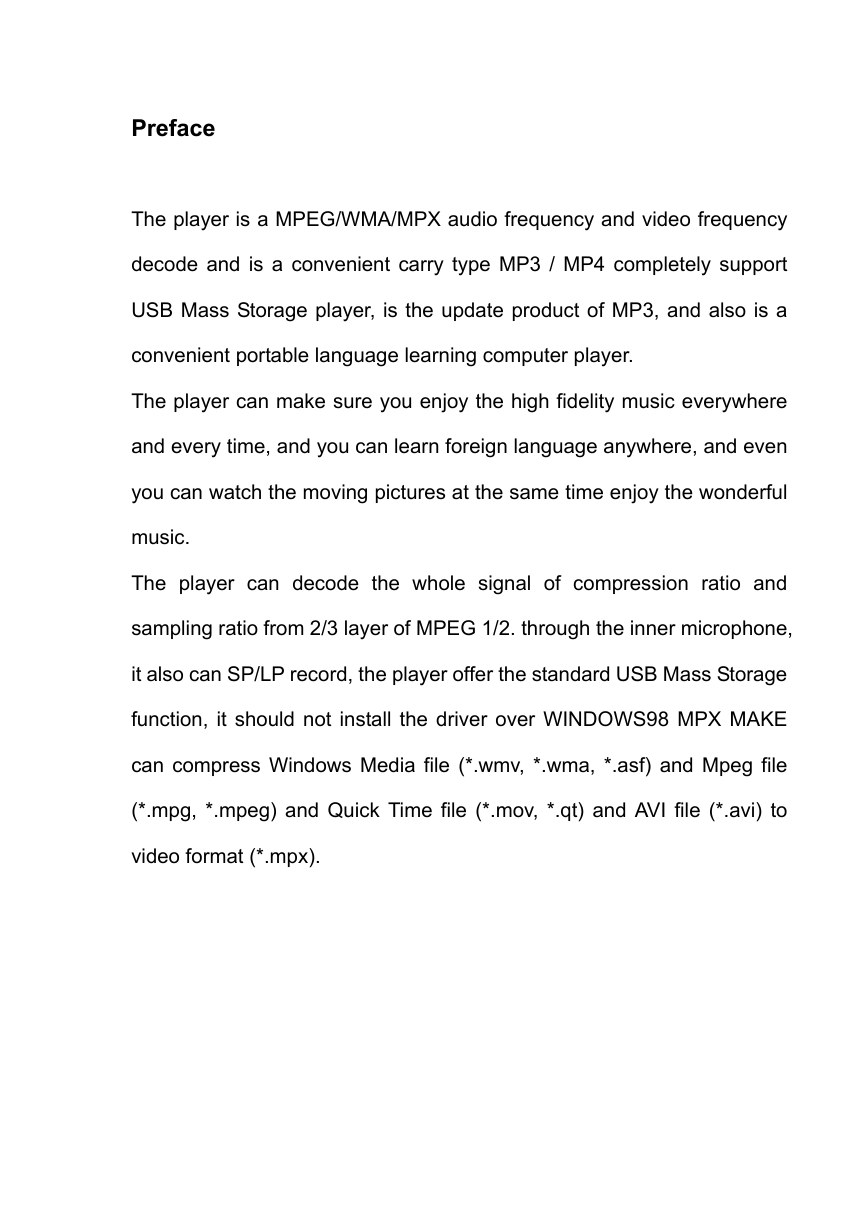
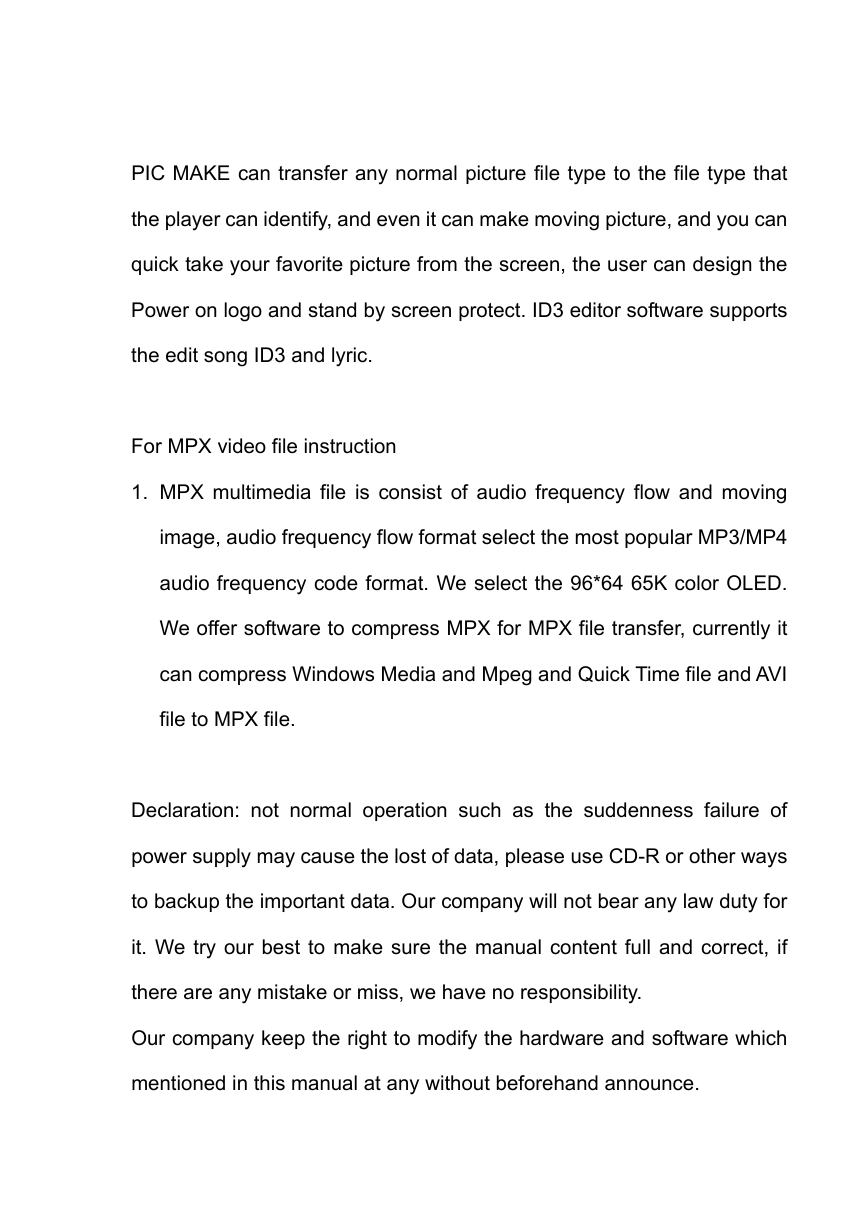
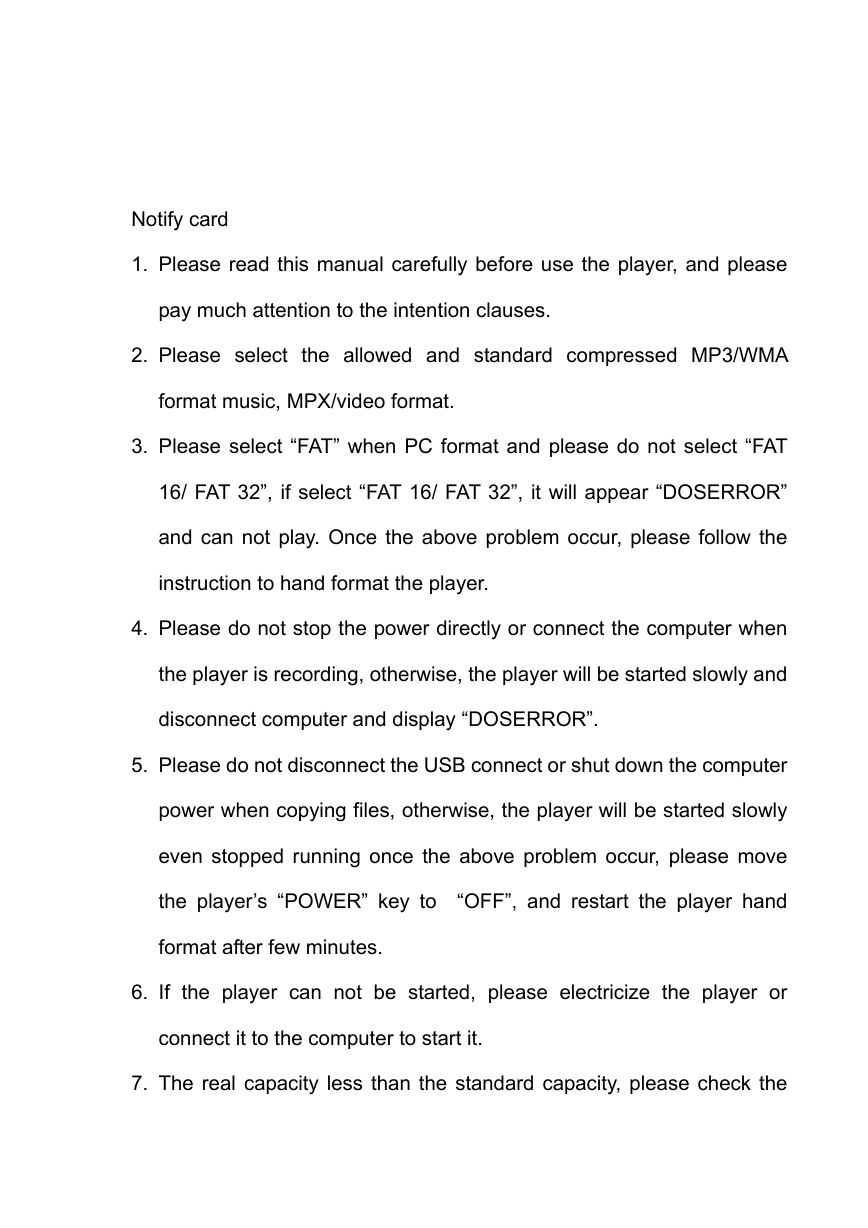
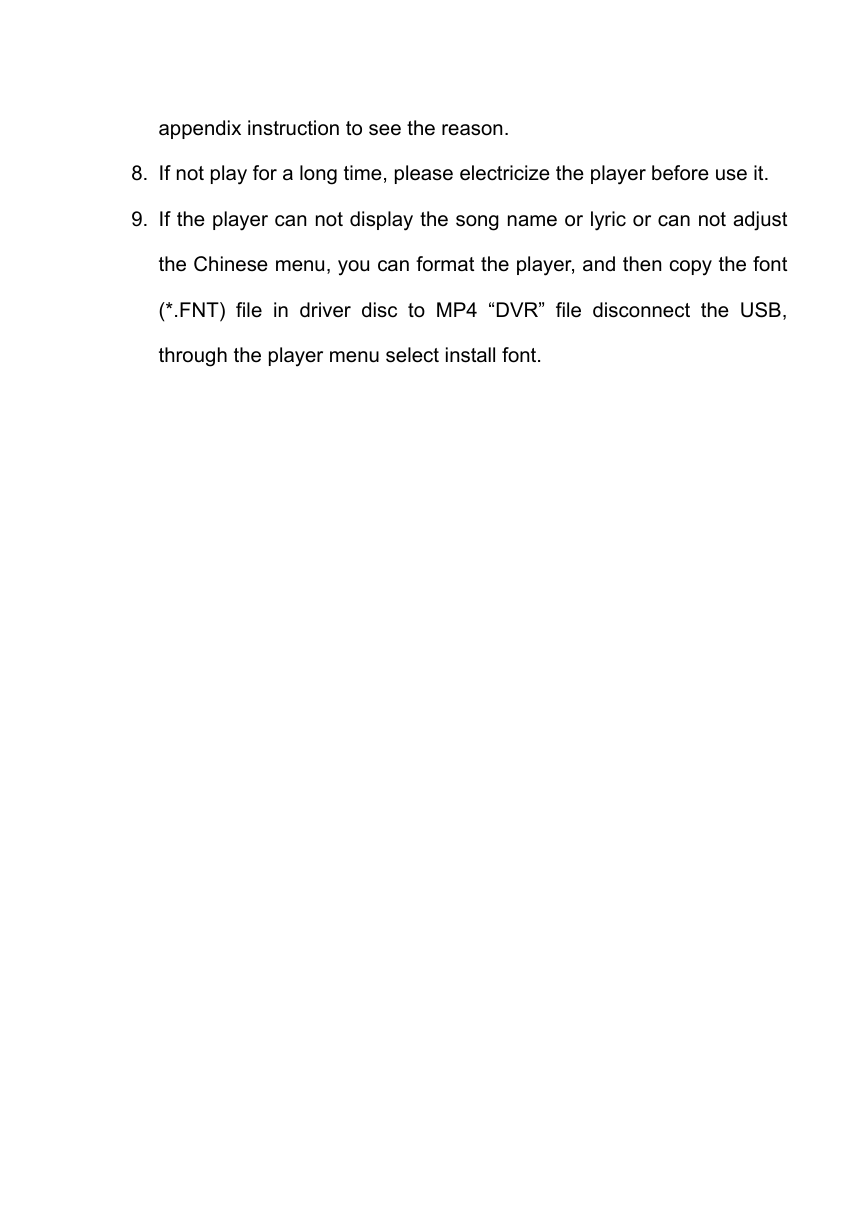
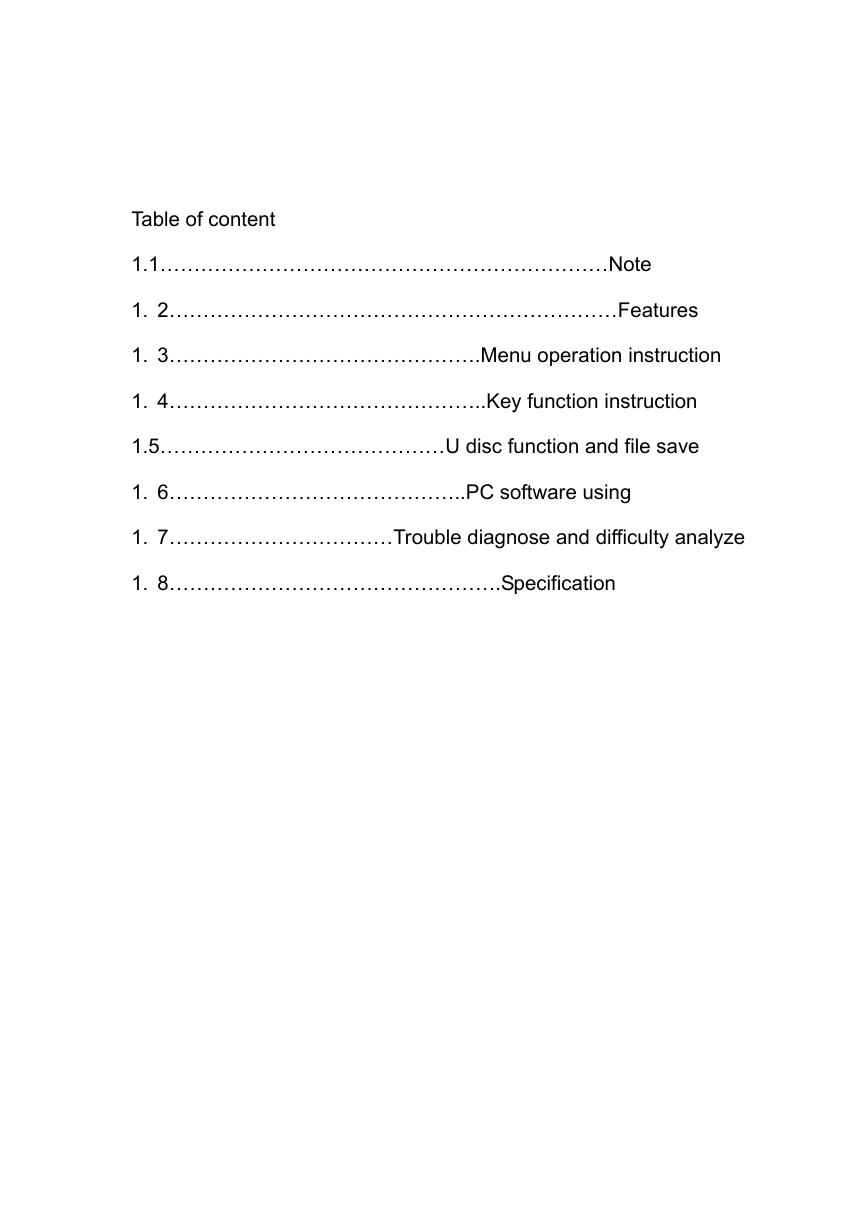
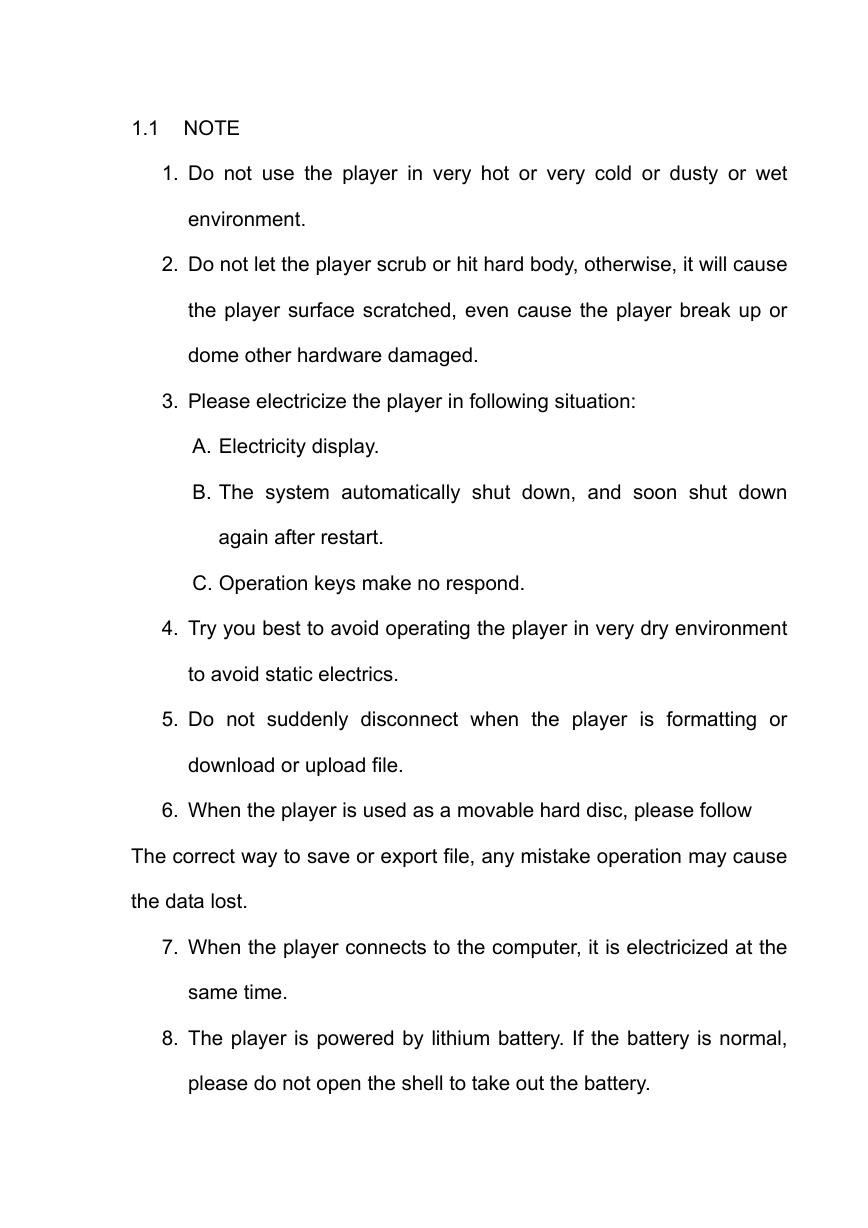
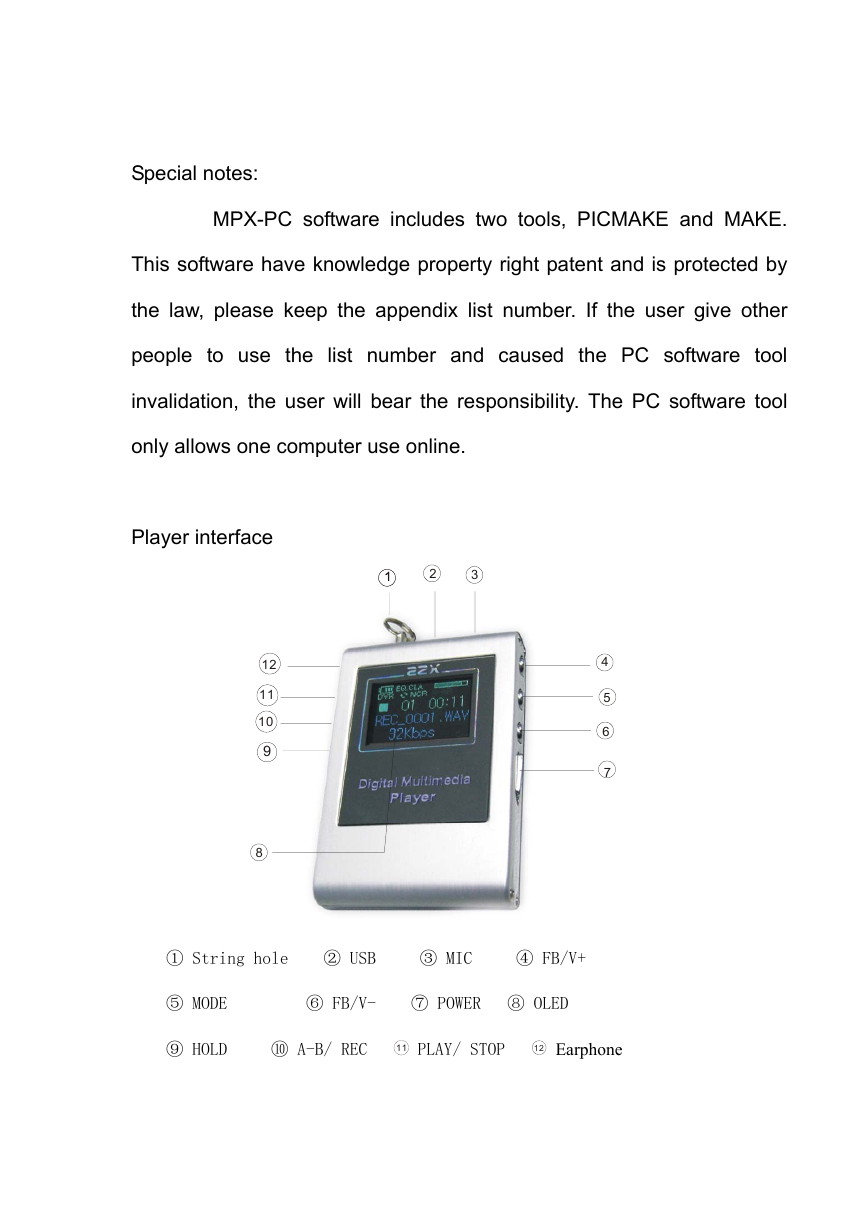
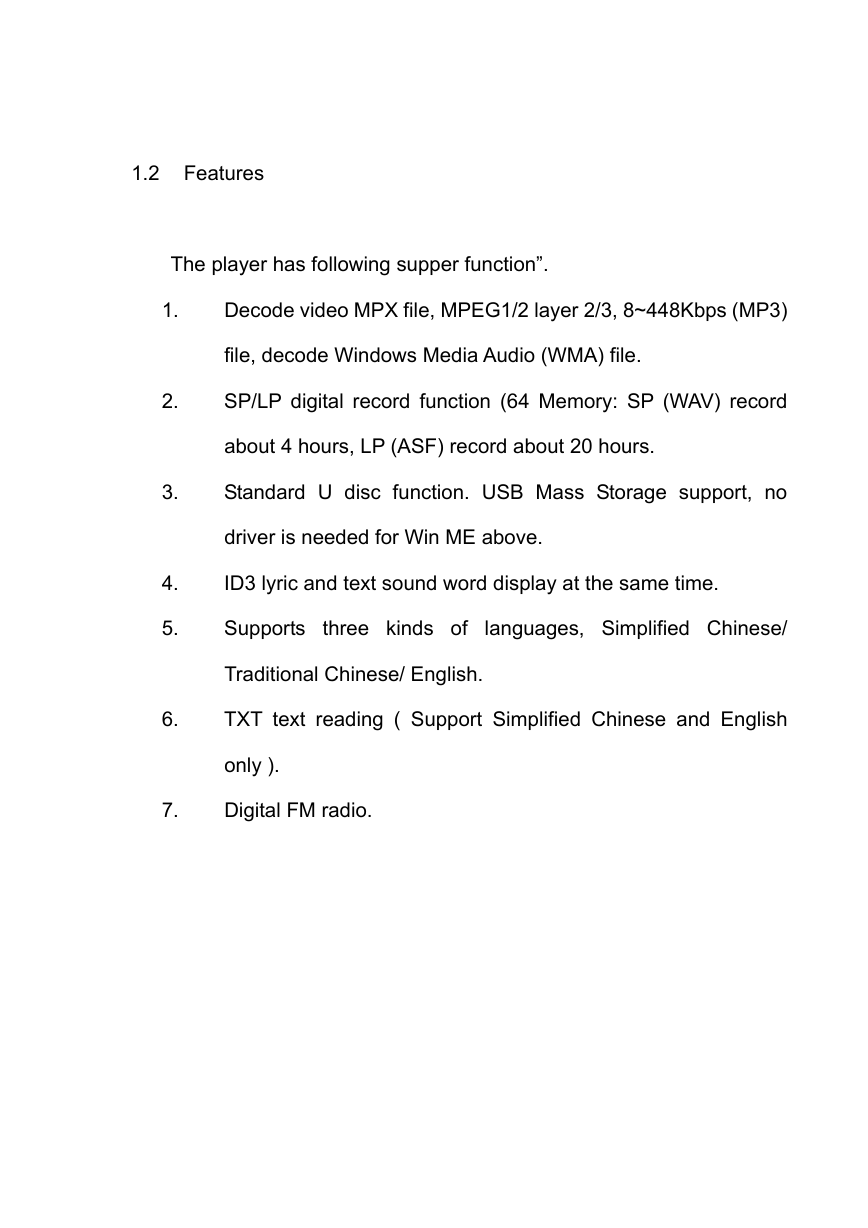
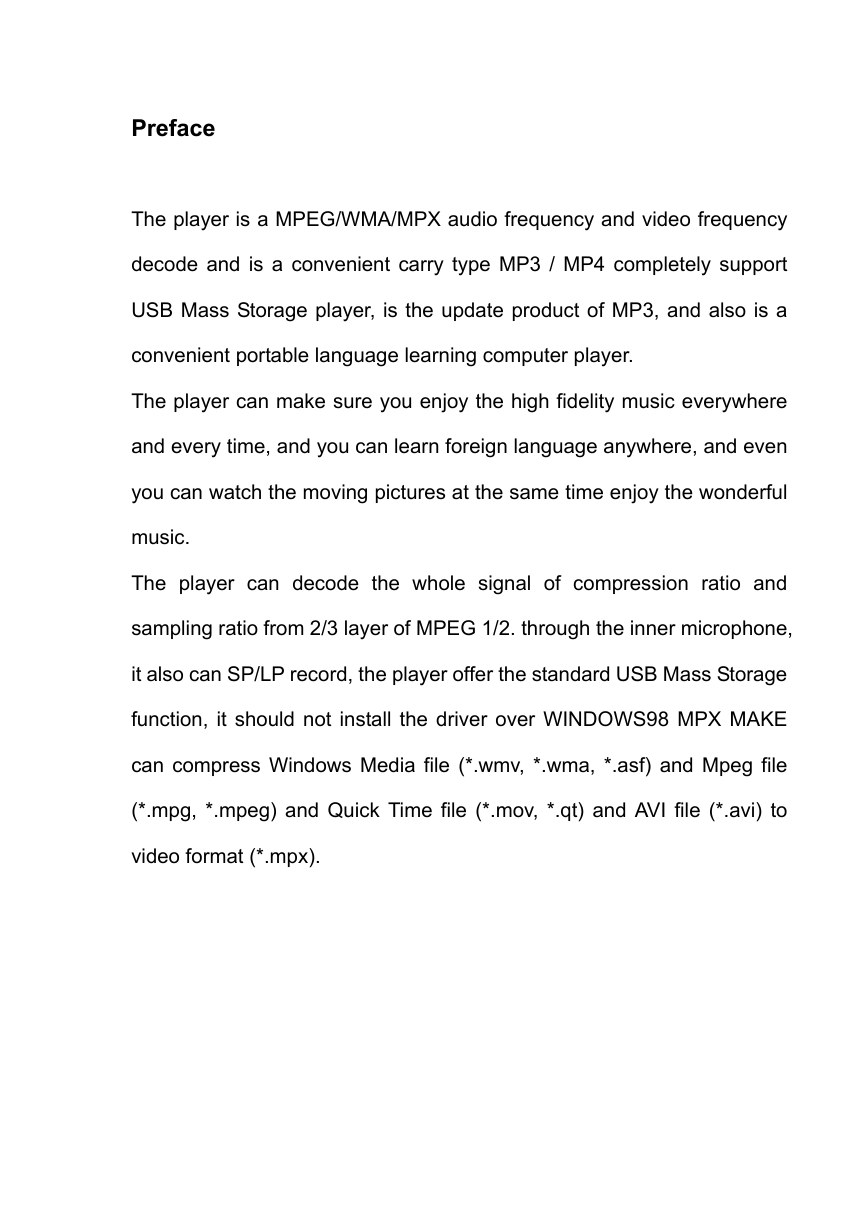
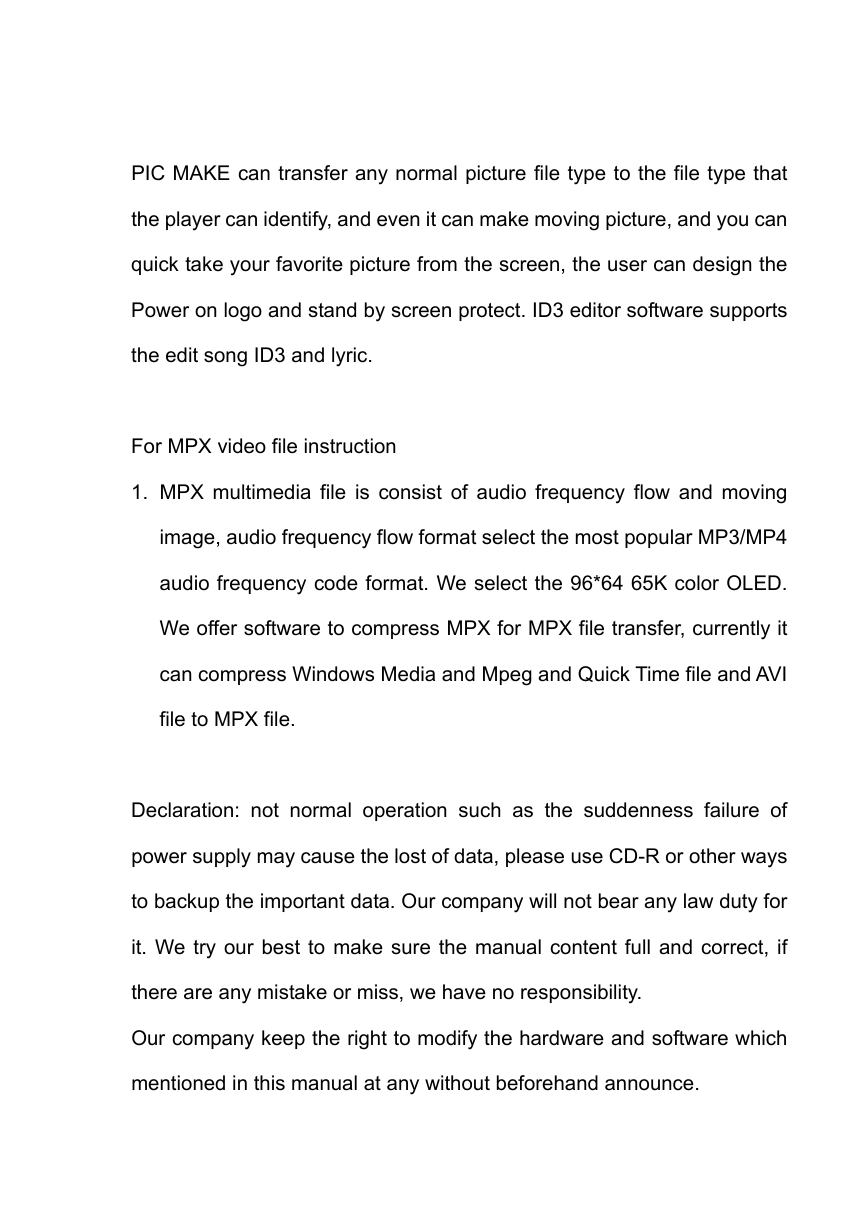
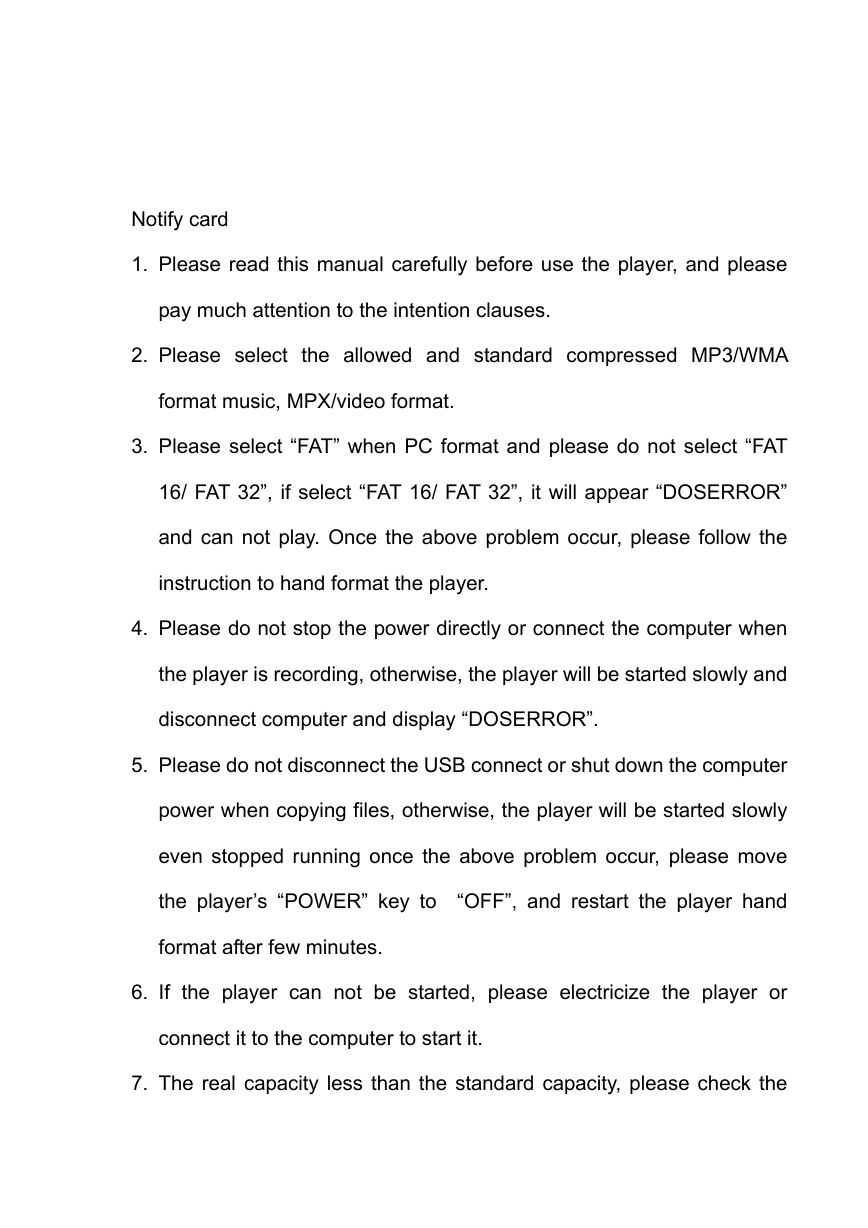
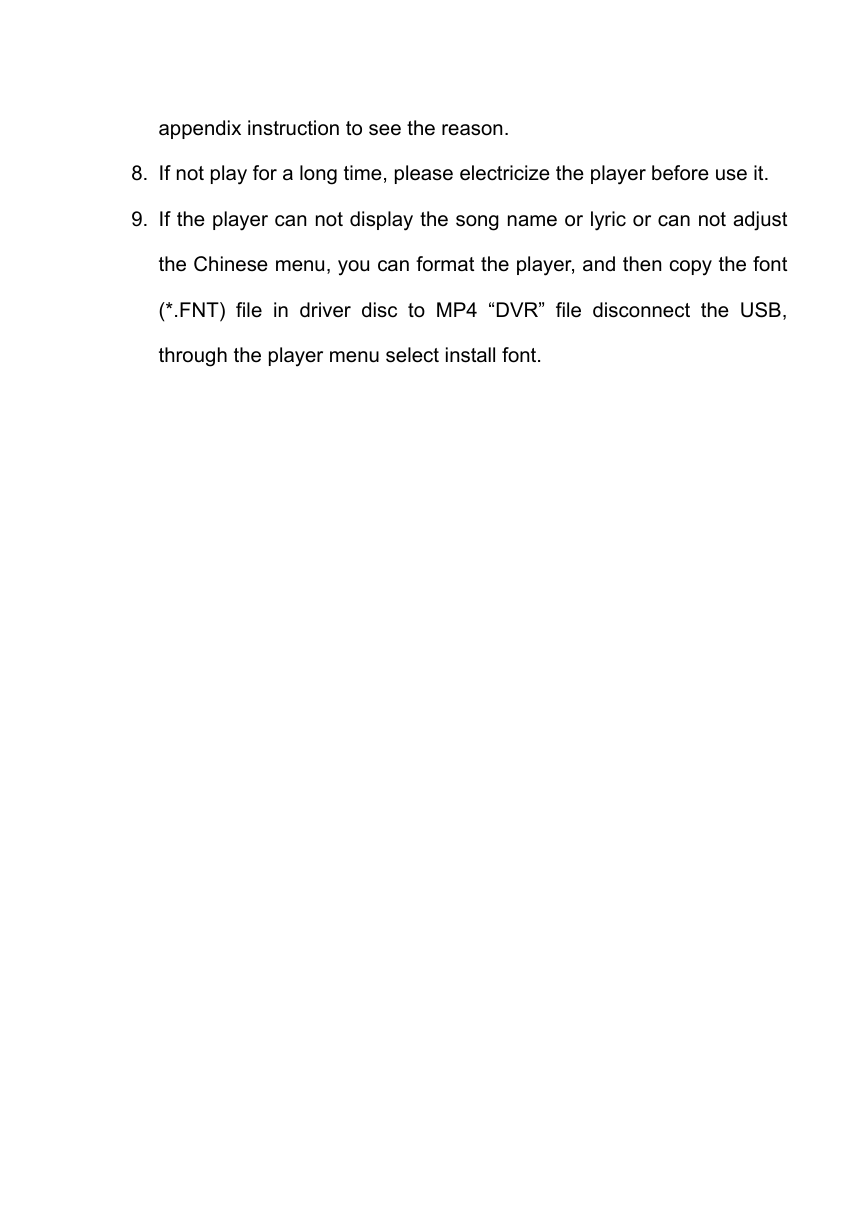
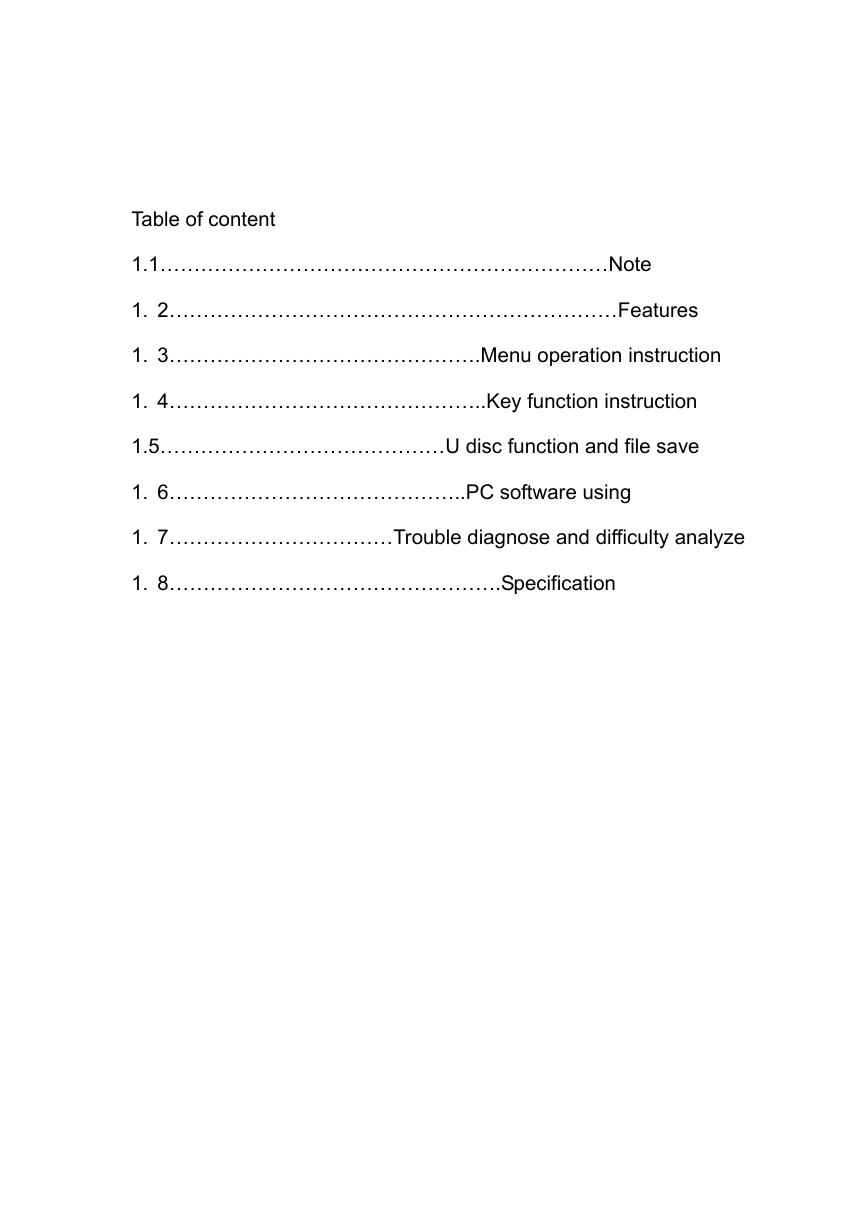
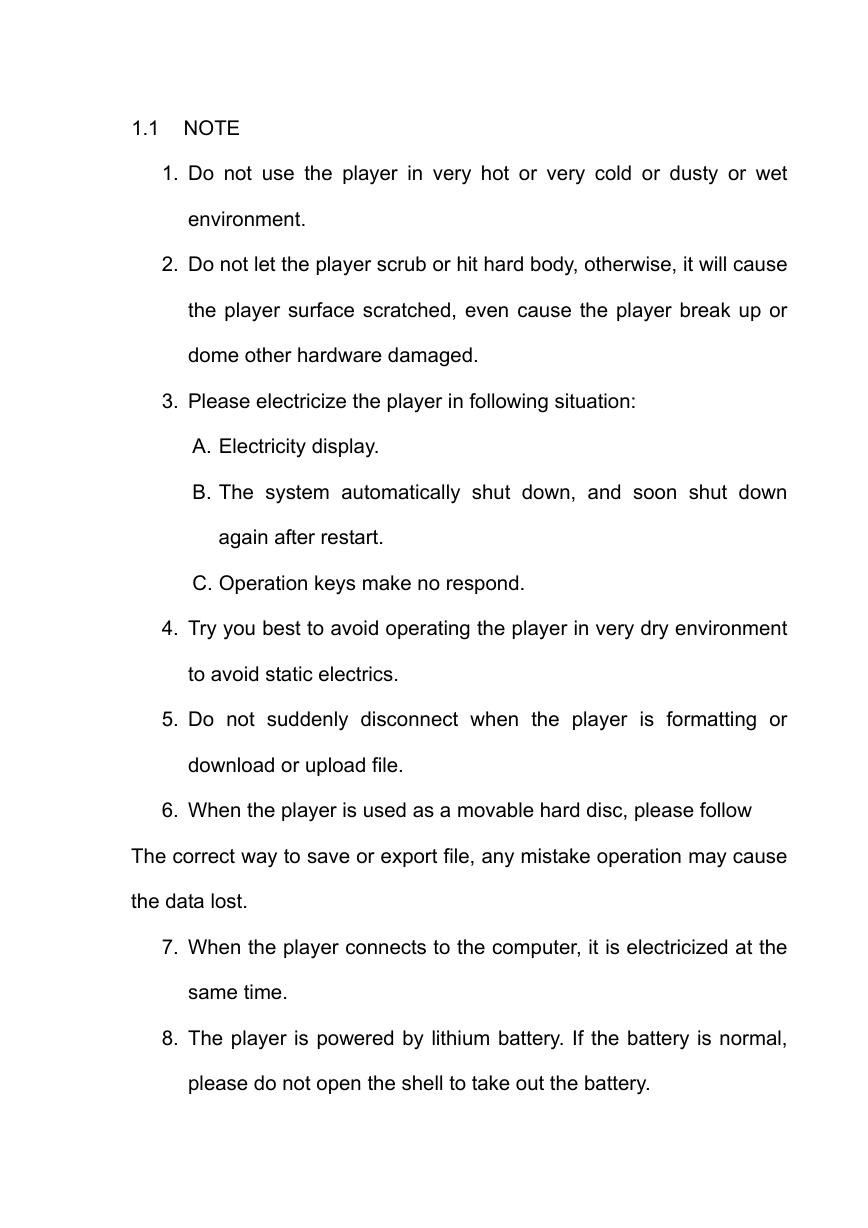
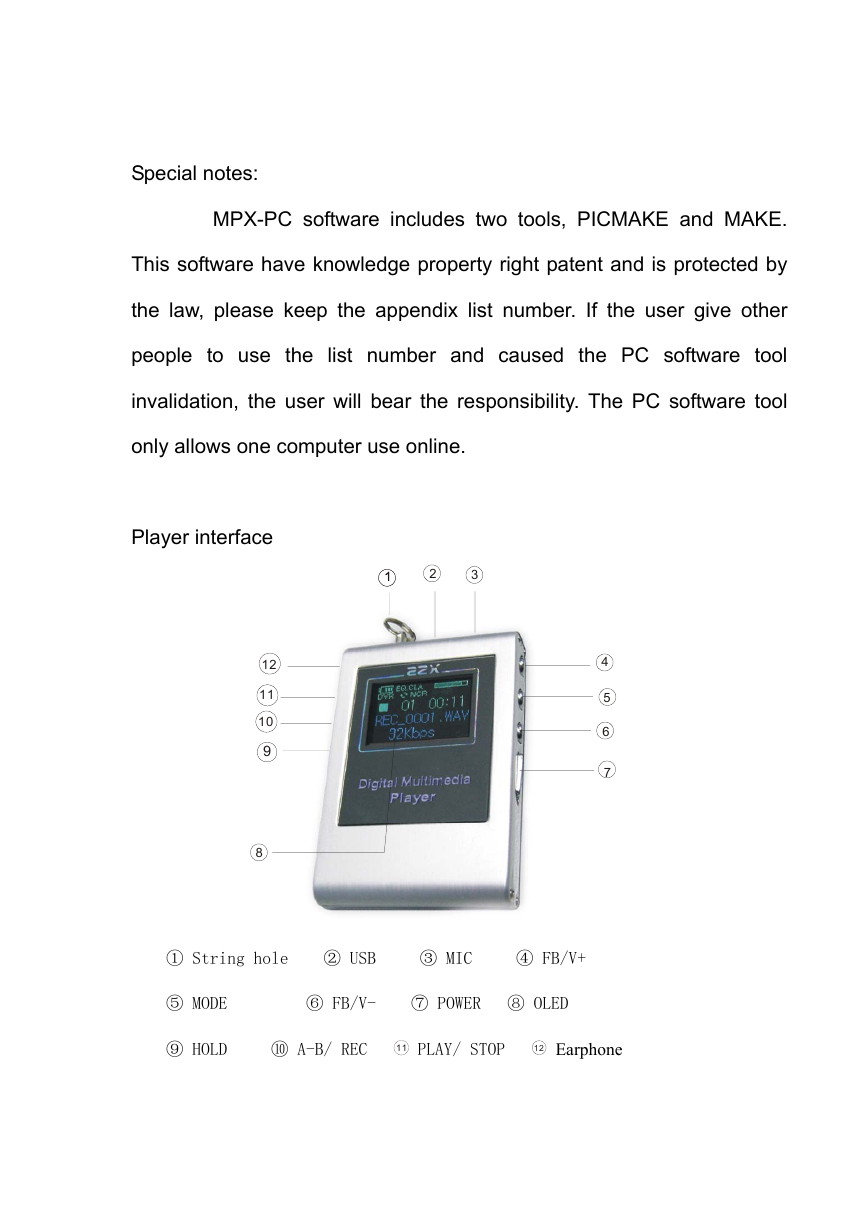
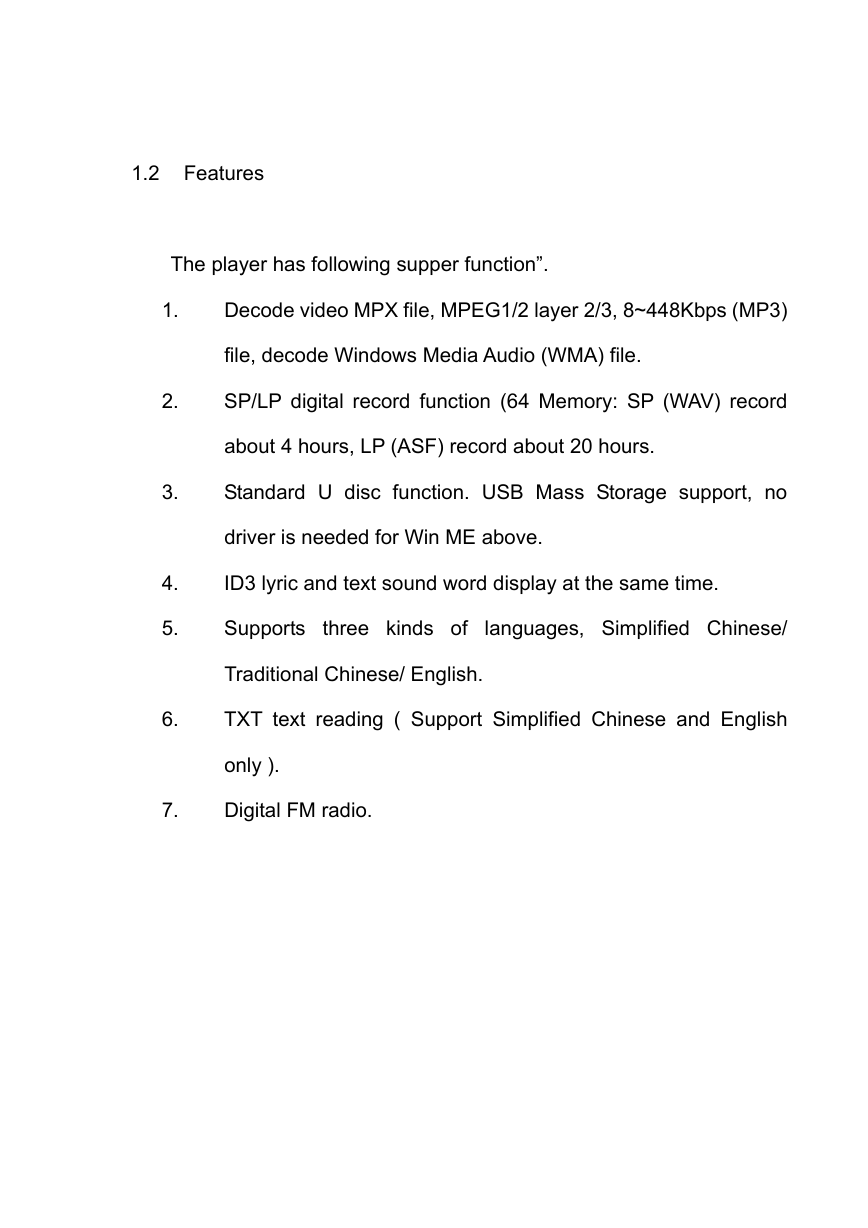
 2023年江西萍乡中考道德与法治真题及答案.doc
2023年江西萍乡中考道德与法治真题及答案.doc 2012年重庆南川中考生物真题及答案.doc
2012年重庆南川中考生物真题及答案.doc 2013年江西师范大学地理学综合及文艺理论基础考研真题.doc
2013年江西师范大学地理学综合及文艺理论基础考研真题.doc 2020年四川甘孜小升初语文真题及答案I卷.doc
2020年四川甘孜小升初语文真题及答案I卷.doc 2020年注册岩土工程师专业基础考试真题及答案.doc
2020年注册岩土工程师专业基础考试真题及答案.doc 2023-2024学年福建省厦门市九年级上学期数学月考试题及答案.doc
2023-2024学年福建省厦门市九年级上学期数学月考试题及答案.doc 2021-2022学年辽宁省沈阳市大东区九年级上学期语文期末试题及答案.doc
2021-2022学年辽宁省沈阳市大东区九年级上学期语文期末试题及答案.doc 2022-2023学年北京东城区初三第一学期物理期末试卷及答案.doc
2022-2023学年北京东城区初三第一学期物理期末试卷及答案.doc 2018上半年江西教师资格初中地理学科知识与教学能力真题及答案.doc
2018上半年江西教师资格初中地理学科知识与教学能力真题及答案.doc 2012年河北国家公务员申论考试真题及答案-省级.doc
2012年河北国家公务员申论考试真题及答案-省级.doc 2020-2021学年江苏省扬州市江都区邵樊片九年级上学期数学第一次质量检测试题及答案.doc
2020-2021学年江苏省扬州市江都区邵樊片九年级上学期数学第一次质量检测试题及答案.doc 2022下半年黑龙江教师资格证中学综合素质真题及答案.doc
2022下半年黑龙江教师资格证中学综合素质真题及答案.doc