Table of Contents
Introduction
Your Device's Menu
Getting Started
1A. Setting Up Service
Setting Up Your Device
Activating Your Device
Sprint ID
Make Your First Call
Setting Up Your Voicemail
Sprint Account Passwords
Getting Help
Managing Your Account
Sprint 411
Sprint Operator Services
Your Device
2A. Device Basics
Your Device
Key Functions
Viewing the Display Screen
Turning Your Device On and Off
Turning Your Device On
Turning Your Device Off
Battery and Charger
Extending Your Battery Life
Device Function Keys
Menu Key
Working with Menus
Using the Notifications Panel
Home Key
Back Key
Using the Search Key
Navigation and Customization
Home Screen Overview
Using the Application Tab
Applications: How to View, Open and Switch
Applications
Customizing Your Home Screen
Accessing Recently-Used Applications
Gestures Guide
Displaying Your Phone Number
Entering Text
Onscreen Keyboard
Editing Text
Creating a Google Account
Your Google Account
Signing into Your Google Account
2B. Making and Answering Calls
Making Calls
Dialing Options
Answering Calls
Ending a Call
Missed Call Notification
Calling Emergency Numbers
In-Call Options
Saving a Phone Number
Finding a Phone Number
Dialing and Saving Phone Numbers With Pauses
Dialing From the Contacts List
Using Direct Dialing
Plus (+) Code Dialing
2C. Settings
Sound Settings
Ringer Types
Adjusting the Device's Volume Settings
Vibrate and Silent Mode
Selecting a Notification Ringtone
Setting Various Feedback Tones
Display Settings
Changing the Backlight Time Length
Changing the Contrast
Display Language
Setting the Device Automatically to Rotate the Screen
Date & Time Display Settings
Animation Display Options
Location Settings
Using Wireless Networks
Using GPS Satellites
Synchronizing Accounts
Synchronizing Your Google Account
Synchronizing Your Corporate Account
Search Settings
Configuring the Search Settings
Messaging Settings
Airplane Mode
TTY Use With Sprint Service
Security Settings
Accessing the Security Menu
Your Device's Lock Feature
Your Device's Unlock Pattern, Pin, or Password Feature
Your Device's Lock Feature
Silence Your Device from the Lock Screen
Credential Storage Settings
Resetting Your Device
2D. Call Log
Viewing the Call Log
Call Log Options
Making a Call From the Call Log
Saving a Number From the Call Log
Prepending a Number From the Call Log
Clearing the Call Log
2E. Contacts
Creating a New Contacts Entry
Adding a Contact to Your Favorites
Editing a Contacts Entry
Adding a Number to a Contacts Entry
Editing a Contacts Entry’s Numbers
Assigning Direct Dialing Numbers
Selecting a Ringtone for an Entry
Assigning a Picture to an Entry
Finding Contacts Entries
Selecting which Contacts are Displayed
Communicating with Your Contacts
Importing, Exporting, and Sharing Contacts
Importing contacts from your microSD card
Exporting contacts to your microSD card
Sharing a contact
2F. Accounts
Adding Accounts
Removing an Account
Configuring Account Sync and Display Options
2G. Calendar & Tools
Calendar
Viewing Your Calendar and Events
Viewing Event Details
Creating an Event
Editing or Deleting an Event
Setting an Event Reminder
Responding to an Event Reminder
Displaying and Synchronizing Calendars
Changing Calendar Settings
Folders
Clock
Alarms
Calculator
Updating Your Android Operating System
Updating Your Profile
Updating Your PRL
2H. Voice Services
Voice Dialing
Activating Voice Dialer
Making a Voice Call With Voice Dialer
Calling a Phone Number With Voice Dialer
Opening Menus With Voice Dialer
Text-to-Speech
Text-to-Speech Settings
Voice Search
2I. microSD Card
Your Device's microSD Card and Adapter
The microSD Card
microSD Adapter
microSD Card Settings
Viewing Memory in the microSD Card
Formatting the microSD Card
Connecting Your Device to Your Computer
Important Connection Information
2J. Camera
Taking Pictures
Camera Settings
Viewing Your Pictures
Gallery Options
Assigning Pictures
Recording Videos
Video Settings
Video Gallery Options
2K. Bluetooth
About Bluetooth
Turning Bluetooth On and Off
Using the Bluetooth Settings Menu
Pairing Bluetooth Devices
Sending Items via Bluetooth
Disconnecting Bluetooth Connection During an Active Call
Sprint Service
3A. Sprint Service: The Basics
Visual Voicemail
Setting Up Your Visual Voicemail
Configuring Voicemail Options
Configuring Voicemail Settings
Automatically Enabling the Speakerphone
Changing your Main Greeting via the Voicemail Menu
Editing your identification Name via the Voicemail Menu
Voicemail Notification
New Voicemail Message Alerts
Retrieving Your Voicemail Messages
Text Messaging (SMS)
Composing Text Messages
Accessing Text Messages
Multimedia Messaging (MMS)
Composing MMS Messages
Deleting a Message or Message Thread
Adjusting Message Settings
Caller ID
Call Waiting
Making a 3-Way Call
Call Forwarding
Roaming
Setting Roam Mode
Call Guard
Data Roam Guard
3B. Web and Data Services
Getting Started With Data Services
Your User Name
Launching a Web Connection
Data Connection Status and Indicators
Navigating the Web
Browser Menu
Connecting to Wi-Fi Networks
Sharing Your Device’s Mobile Data Connection
Email
Gmail
Corporate Email (Outlook)
Configuring Corporate Email Settings
Android MarketTM
Applications
Sprint Zone
NASCAR Sprint Cup Mobile
Sprint Football Live
Data Services FAQs
3C. Entertainment: TV and Music
Getting Started with Sprint TV and Music
Sprint TV
Your Sprint TV Channel Options
Watching TV
TV FAQs
Music
Accessing Sprint Music Plus
Purchasing and Downloading Music from Sprint Music Plus
Backing Up Your Downloaded Music Files
Streaming Music
YouTubeTM
3D. GPS Navigation
GPS Services
Activating Location Mode
Activating Using Wireless Networks
Google MapsTM
TeleNavTM GPS Navigator
Getting Started with TeleNav GPS Navigator
Registering TeleNav GPS Navigator
Using TeleNav GPS Navigator
Getting Driving Directions
Using a Physical Address
Using a Local Business Category
Sharing a Recent Location with Others
Configuring Your Navigation Preferences
Launching the Product Tour
Navigation
Safety and Warranty Information
4A. Important Safety Information
General Precautions
Maintaining Safe Use of and Access to Your Device
Using Your Phone With a Hearing Aid Device
Getting the Best Hearing Device Experience With Your Phone
Caring for the Battery
Radio Frequency (RF) Energy
Owner’s Record
Open Source License
4B. Manufacturer’s Warranty
Manufacturer’s Warranty
Index
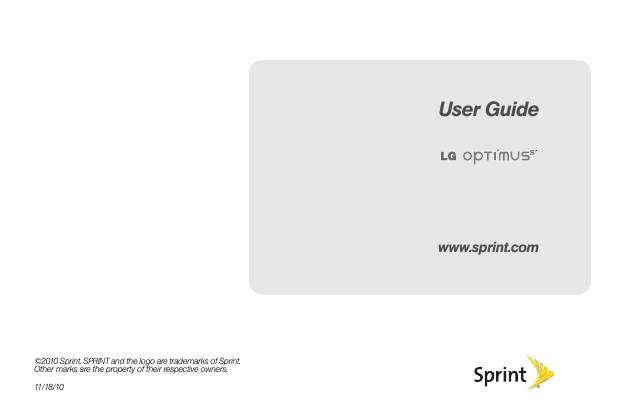

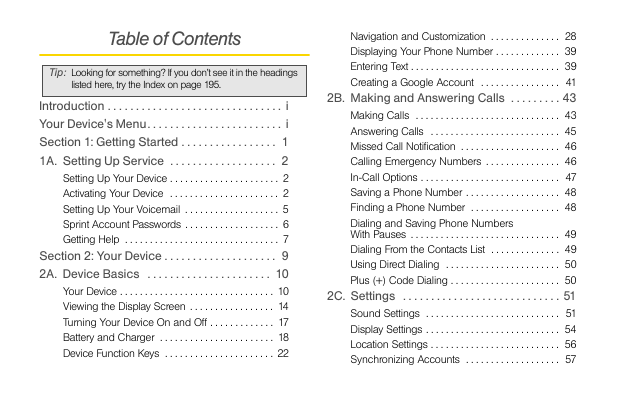
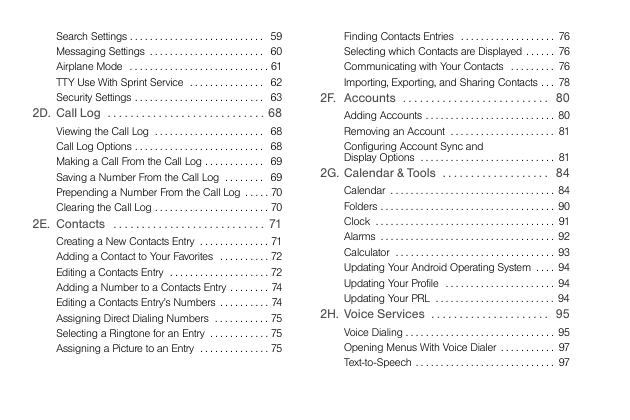
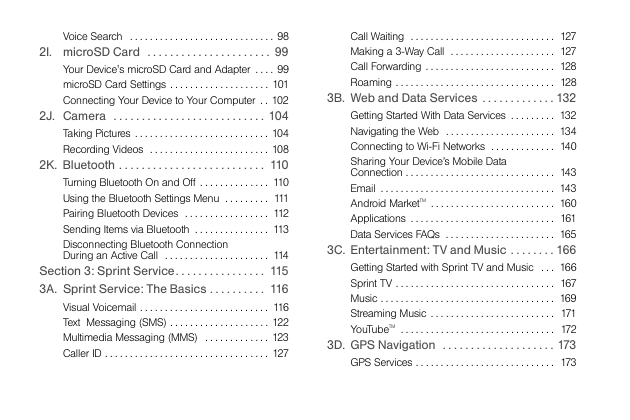
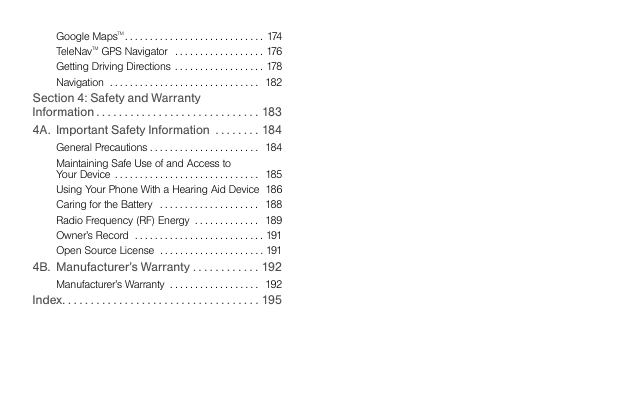
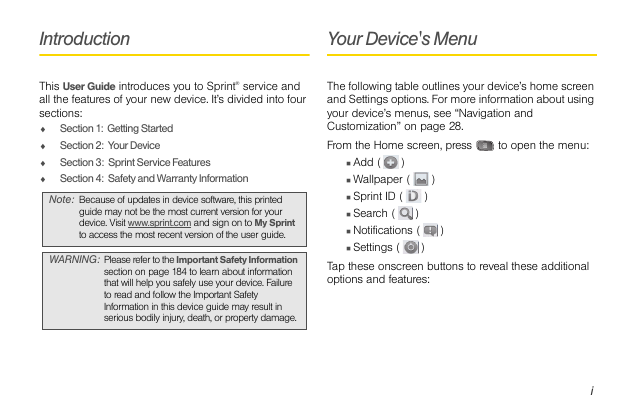
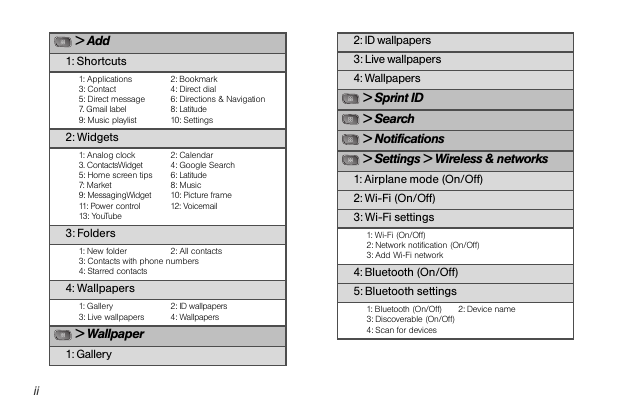
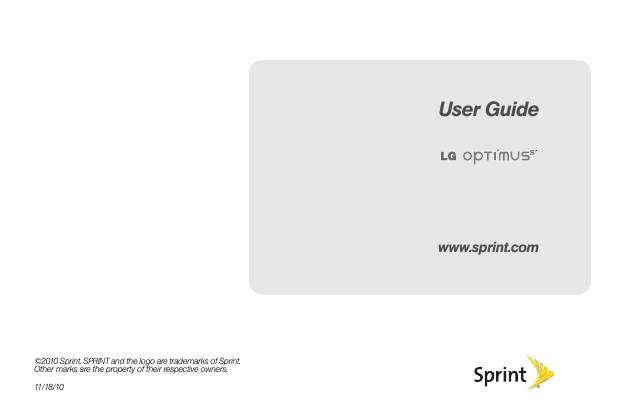

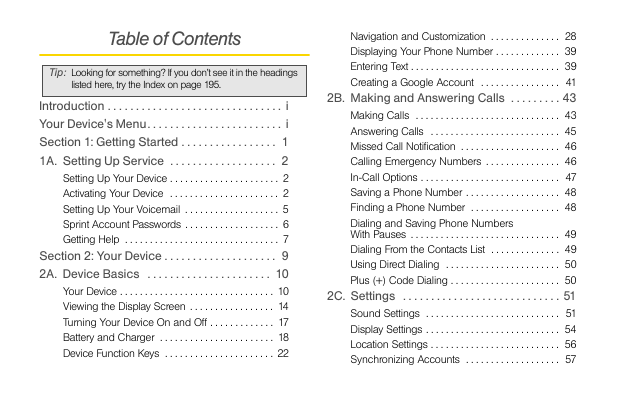
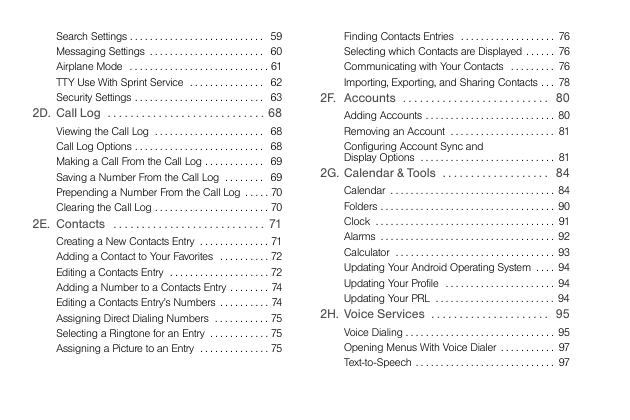
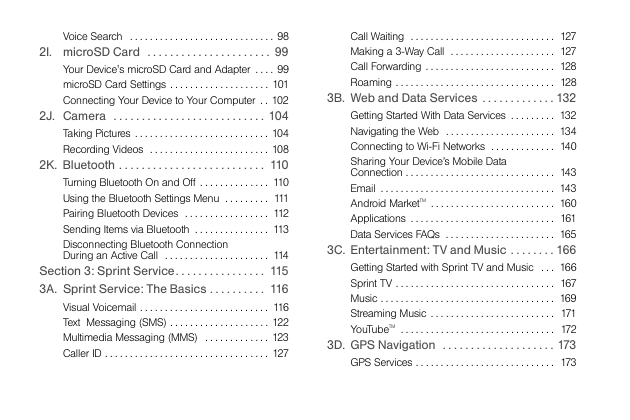
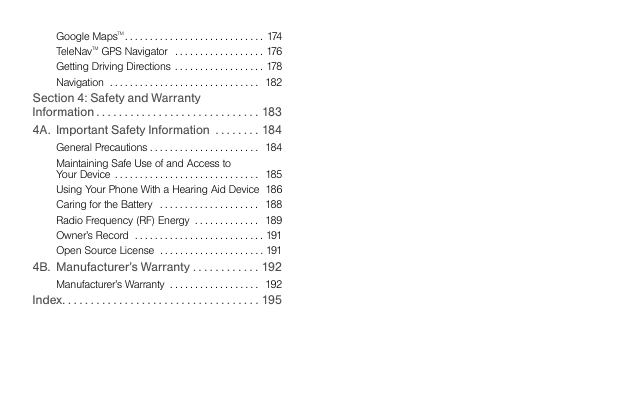
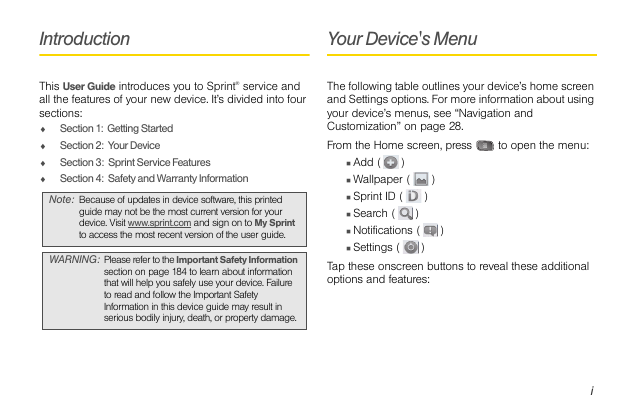
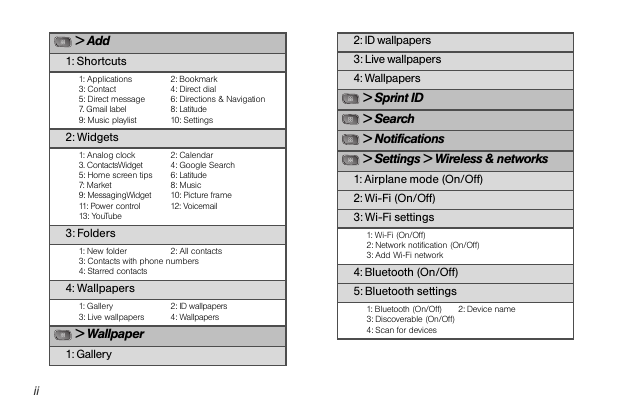
 2023年江西萍乡中考道德与法治真题及答案.doc
2023年江西萍乡中考道德与法治真题及答案.doc 2012年重庆南川中考生物真题及答案.doc
2012年重庆南川中考生物真题及答案.doc 2013年江西师范大学地理学综合及文艺理论基础考研真题.doc
2013年江西师范大学地理学综合及文艺理论基础考研真题.doc 2020年四川甘孜小升初语文真题及答案I卷.doc
2020年四川甘孜小升初语文真题及答案I卷.doc 2020年注册岩土工程师专业基础考试真题及答案.doc
2020年注册岩土工程师专业基础考试真题及答案.doc 2023-2024学年福建省厦门市九年级上学期数学月考试题及答案.doc
2023-2024学年福建省厦门市九年级上学期数学月考试题及答案.doc 2021-2022学年辽宁省沈阳市大东区九年级上学期语文期末试题及答案.doc
2021-2022学年辽宁省沈阳市大东区九年级上学期语文期末试题及答案.doc 2022-2023学年北京东城区初三第一学期物理期末试卷及答案.doc
2022-2023学年北京东城区初三第一学期物理期末试卷及答案.doc 2018上半年江西教师资格初中地理学科知识与教学能力真题及答案.doc
2018上半年江西教师资格初中地理学科知识与教学能力真题及答案.doc 2012年河北国家公务员申论考试真题及答案-省级.doc
2012年河北国家公务员申论考试真题及答案-省级.doc 2020-2021学年江苏省扬州市江都区邵樊片九年级上学期数学第一次质量检测试题及答案.doc
2020-2021学年江苏省扬州市江都区邵樊片九年级上学期数学第一次质量检测试题及答案.doc 2022下半年黑龙江教师资格证中学综合素质真题及答案.doc
2022下半年黑龙江教师资格证中学综合素质真题及答案.doc