Moxa EtherDevice™ Switch
EDS-G509 Series User’s Manual
www.moxa.com/product
Second Edition, July 2010
2010 Moxa Inc. All rights reserved.
Reproduction without permission is prohibited.
�
Moxa EtherDevice™ Switch
EDS-G509 Series User’s Manual
The software described in this manual is furnished under a license agreement and may be used only in
accordance with the terms of that agreement.
Copyright Notice
Copyright 2010 Moxa Inc.
All rights reserved.
Reproduction without permission is prohibited.
Trademarks
Disclaimer
All other trademarks or registered marks in this manual belong to their respective manufacturers.
MOXA is a registered trademark of Moxa Inc.
Information in this document is subject to change without notice and does not represent a commitment on the
part of Moxa.
Moxa provides this document “as is,” without warranty of any kind, either expressed or implied, including, but
not limited to, its particular purpose. Moxa reserves the right to make improvements and/or changes to this
manual, or to the products and/or the programs described in this manual, at any time.
Information provided in this manual is intended to be accurate and reliable. However, Moxa assumes no
responsibility for its use, or for any infringements on the rights of third parties that may result from its use.
This product might include unintentional technical or typographical errors. Changes are periodically made to the
information herein to correct such errors, and these changes are incorporated into new editions of the
publication.
Technical Support Contact Information
www.moxa.com/support
Moxa Americas:
Toll-free: 1-888-669-2872
Tel:
+1-714-528-6777
Fax: +1-714-528-6778
Moxa China (Shanghai office):
Toll-free: 800-820-5036
Tel:
+86-21-5258-9955
Fax: +86-10-6872-3958
Moxa Europe:
Tel:
+49-89-3 70 03 99-0
Fax: +49-89-3 70 03 99-99
Moxa Asia-Pacific:
Tel:
+886-2-8919-1230
Fax: +886-2-8919-1231
�
Table of Contents
Introduction ...............................................................................................1-1
Overview .............................................................................................................................. 1-2
Package Checklist................................................................................................................. 1-2
Features ................................................................................................................................ 1-2
Industrial Networking Capability.............................................................................. 1-2
Designed for Industrial Applications......................................................................... 1-2
Useful Utility and Remote Configuration ................................................................. 1-3
Recommended Software and Accessories................................................................. 1-3
Getting Started ..........................................................................................2-1
RS-232 Console Configuration (115200, None, 8, 1, VT100) ............................................. 2-2
Configuration using a Telnet Console .................................................................................. 2-5
Configuration using a Web Browser..................................................................................... 2-6
Disabling Telnet and Browser Access .................................................................................. 2-8
Featured Functions ...................................................................................3-1
Configuring Basic Settings................................................................................................... 3-2
Using Port Trunking ........................................................................................................... 3-18
Configuring SNMP............................................................................................................. 3-21
Using Communication Redundancy................................................................................... 3-24
The Turbo Ring Concept......................................................................................... 3-26
Configuring “Turbo Ring” and “Turbo Ring V2”................................................... 3-30
The Turbo Chain Concept ....................................................................................... 3-34
Configuring “Turbo Chain”..................................................................................... 3-35
Using Traffic Prioritization................................................................................................. 3-45
The Traffic Prioritization Concept .......................................................................... 3-45
Configuring Traffic Prioritization ........................................................................... 3-47
Using Virtual LAN ............................................................................................................. 3-50
The Virtual LAN (VLAN) Concept ........................................................................ 3-50
Sample Applications of VLANs using Moxa EDS-G509 ....................................... 3-53
Configuring Virtual LAN........................................................................................ 3-54
Using Multicast Filtering.................................................................................................... 3-57
The Concept of Multicast Filtering ......................................................................... 3-57
Configuring IGMP Snooping .................................................................................. 3-61
Using Bandwidth Management .......................................................................................... 3-65
Using Port Access Control.................................................................................................. 3-65
Using Auto Warning ........................................................................................................... 3-71
Configuring Email Warning.................................................................................... 3-71
Configuring Relay Warning .................................................................................... 3-74
Using Line-Swap-Fast-Recovery........................................................................................ 3-76
Using Set Device IP............................................................................................................ 3-77
Using Diagnosis.................................................................................................................. 3-80
Using Monitor .................................................................................................................... 3-83
Using the MAC Address Table ........................................................................................... 3-84
Using Event Log................................................................................................................. 3-85
Using Syslog....................................................................................................................... 3-86
Using HTTPS/SSL ............................................................................................................. 3-87
Chapter 1
Chapter 2
Chapter 3
�
Chapter 4
EDS Configurator GUI...............................................................................4-1
Starting EDS Configurator ................................................................................................... 4-2
Broadcast Search .................................................................................................................. 4-2
Search by IP address............................................................................................................. 4-3
Upgrade Firmware................................................................................................................ 4-4
Modify IP Address................................................................................................................ 4-5
Export Configuration............................................................................................................ 4-6
Import Configuration............................................................................................................ 4-7
Unlock Server....................................................................................................................... 4-8
Appendix A MIB Groups ............................................................................................... A-1
Appendix B Modbus/TCP Map ..................................................................................... B-1
EDS-510A Modbus information v1.0...................................................................................B-1
Specifications ........................................................................................... C-1
Appendix C
�
11
Introduction
Chapter 1
Welcome to the Moxa EDS-G509 Series of EtherDevice Switches, the Gigabit Managed
Redundant Ethernet Switches designed specially for connecting Ethernet-enabled devices in
industrial field applications.
The following topics are covered in this chapter:
Overview
Package Checklist
Features
Industrial Networking Capability
Designed for Industrial Applications
Useful Utility and Remote Configuration
Recommended Software and Accessories
�
EDS-G509 Series User’s Manual
Introduction
Overview
As the world’s network and information technology becomes more mature, the trend is to use
Ethernet as the major communications interface in many industrial communications and
automation applications. In fact, a whole new industry has sprung up to provide Ethernet products
that comply with the requirements of demanding industrial applications.
The EDS-G509 is equipped with 9 Gigabit Ethernet ports and up to 5 combo (10/100/1000BaseTX)
or 100/1000BaseSFP slot) Gigabit ports, making it ideal for upgrading an existing network to
Gigabit speeds or building a new Gigabit backbone. Gigabit transmission increases bandwidth for
higher performance and transfers large amounts of video, voice, and data across a network
quickly.
The EDS-G509 series includes 2 models: one with an operating temperature range of 0 to 60°C,
and the other one with an extended operating temperature range of -40 to 75°C. These 2 models
have passed a 100% burn-in test to ensure that they fulfill the special needs of industrial
automation control. The EDS-G509 series can be easily installed with DIN-Rail mounting as well
as distribution boxes.
Package Checklist
The EDS-G509 is shipped with the following items. If any of these items are missing or damaged,
please contact your customer service representative for assistance.
1 Moxa EtherDevice Switch EDS-G509
Hardware Installation Guide
CD-ROM with User’s Manual and Windows Utility
Moxa Product Warranty statement
RJ45 to DB9 console port cable
Protective caps for unused ports
DIN-Rail mounting kit (attached to the EDS-G509’s rear panel by default)
Features
Industrial Networking Capability
Gigabit Ethernet Turbo Ring, Turbo Chain (<20ms recovery time at full load) and STP/RSTP
(IEEE 802.1w/D)
IPv6 ready (IPv6 Logo Committee certified)
IEEE 1588 PTP (Precision Time Protocol) for precise time synchronization of networks
DHCP Option 82 for IP address assignment for different policies.
Supports Modbus TCP
Supports LLDP (Link Layer Discovery Protocol)
Designed for Industrial Applications
Bandwidth management prevents unpredictable network status
Support ABC-01 (Automatic Backup Configurator) for system configuration backup
Long-haul transmission distance of 40 km or 80 km (with optional mini-GBIC)
Redundant, dual 12 to 48 VDC power inputs
DIN-Rail or panel mounting ability
IP30, rugged high-strength metal case
1-2
�
EDS-G509 Series User’s Manual
Introduction
Bandwidth management to prevent unpredictable network status
Lock port for allowing access to authorized MAC addresses only
Port mirroring for online debugging
Automatic warning by exception through email, relay output
Digital inputs to integrate a sensor and alarm with an IP network
Automatic recovery of connected device IP addresses
Line-swap fast recovery
Useful Utility and Remote Configuration
Configurable using a Web browser, Telnet/Serial console, or Windows utility
Send ping commands to identify network segment integrity
Recommended Software and Accessories
SFP-1GSXLC:
Small form factor pluggable transceiver with 1000BaseSX, LC, 0.5 km, 0 to 60°C
SFP-1GSXLC-T:
Small form factor pluggable transceiver with 1000BaseSX, LC, 0.5 km, -20 to 75°C
SFP-1GLXLC:
Small form factor pluggable transceiver with 1000BaseLX, LC, 10 km, 0 to 60°C
SFP-1GLXLC-T:
Small form factor pluggable transceiver with 1000BaseLX, LC, 10 km, -40 to 75°C
SFP-1GLHXLC:
Small form factor pluggable transceiver with 1000BaseLHX, LC, 40 km, 0 to 60°C
SFP-1GLHXLC-T:
Small form factor pluggable transceiver with 1000BaseLHX, LC, 40 km, -40 to 75°C
SFP-1GZXLC:
Small form factor pluggable transceiver with 1000BaseZX, 80 km, LC, 0 to 60°C
ABC-01: Automatic Backup Configurator via RS-232 console port, 0 to 60°C
DR-4524: 45W/2A DIN-Rail 24 VDC power supply with 85 to 264 VAC input
DR-75-24: 75W/3.2A DIN-Rail 24 VDC power supply with 85 to 264 VAC input
DR-120-24: 120W/5A DIN-Rail 24 VDC power supply with 88 to 132 VAC/176 to 264 VAC
input by switch
EDS-SNMP OPC Server Pro: CD with EDS-SNMP OPC Server software and manual
WK-46: Wall Mounting Kit
1-3
�
22
Chapter 2 Getting Started
This chapter explains how to access the EDS-G509 for the first time. There are three ways to
access the switch: serial console, Telnet console, and web browser. The serial console connection
method, which requires using a short serial cable to connect the EDS-G509 to a PC’s COM port,
can be used if you do not know the EDS-G509’s IP address. The Telnet console and web browser
connection methods can be used to access the EDS-G509 over an Ethernet LAN, or over the
Internet.
The following topics are covered in this chapter:
RS-232 Console Configuration (115200, None, 8, 1, VT100)
Configuration using a Telnet Console
Configuration using a Web Browser
Disabling Telnet and Browser Access
�
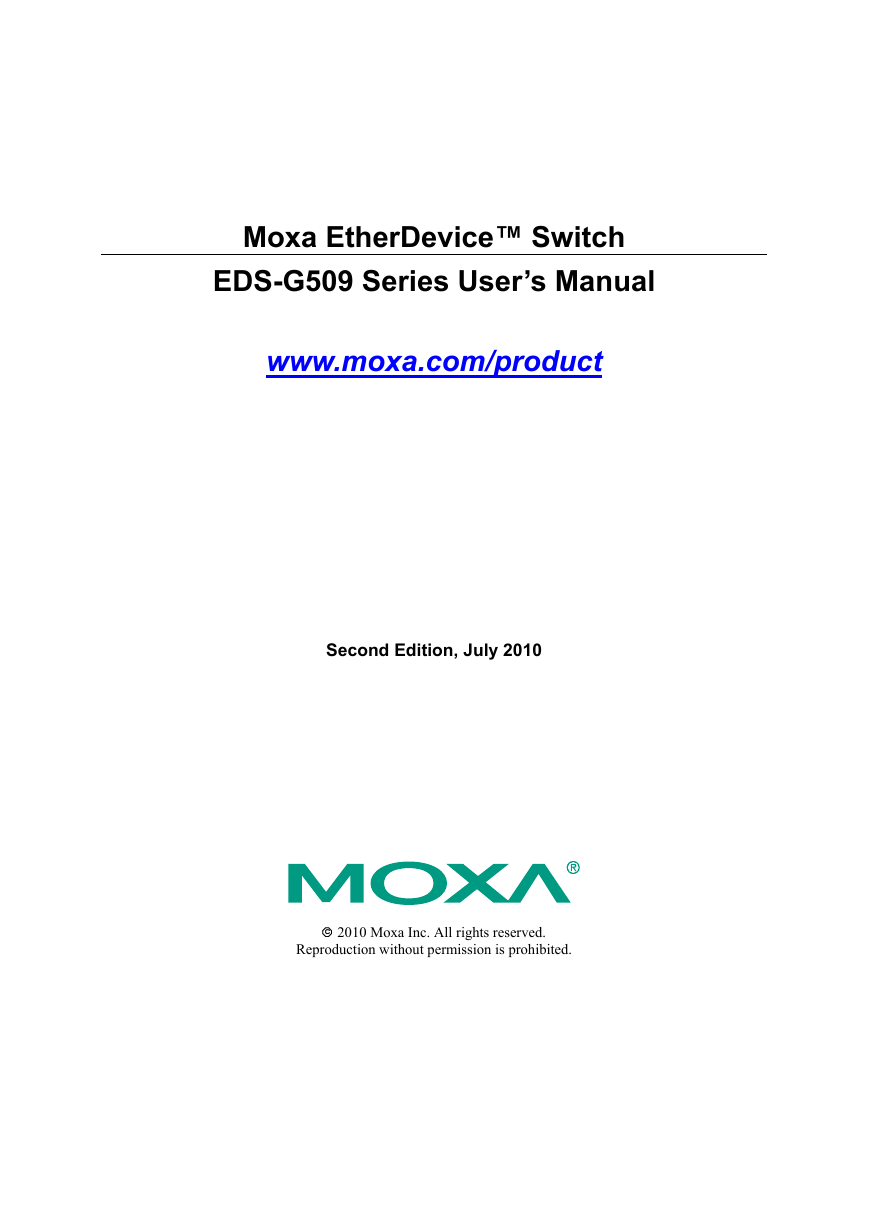
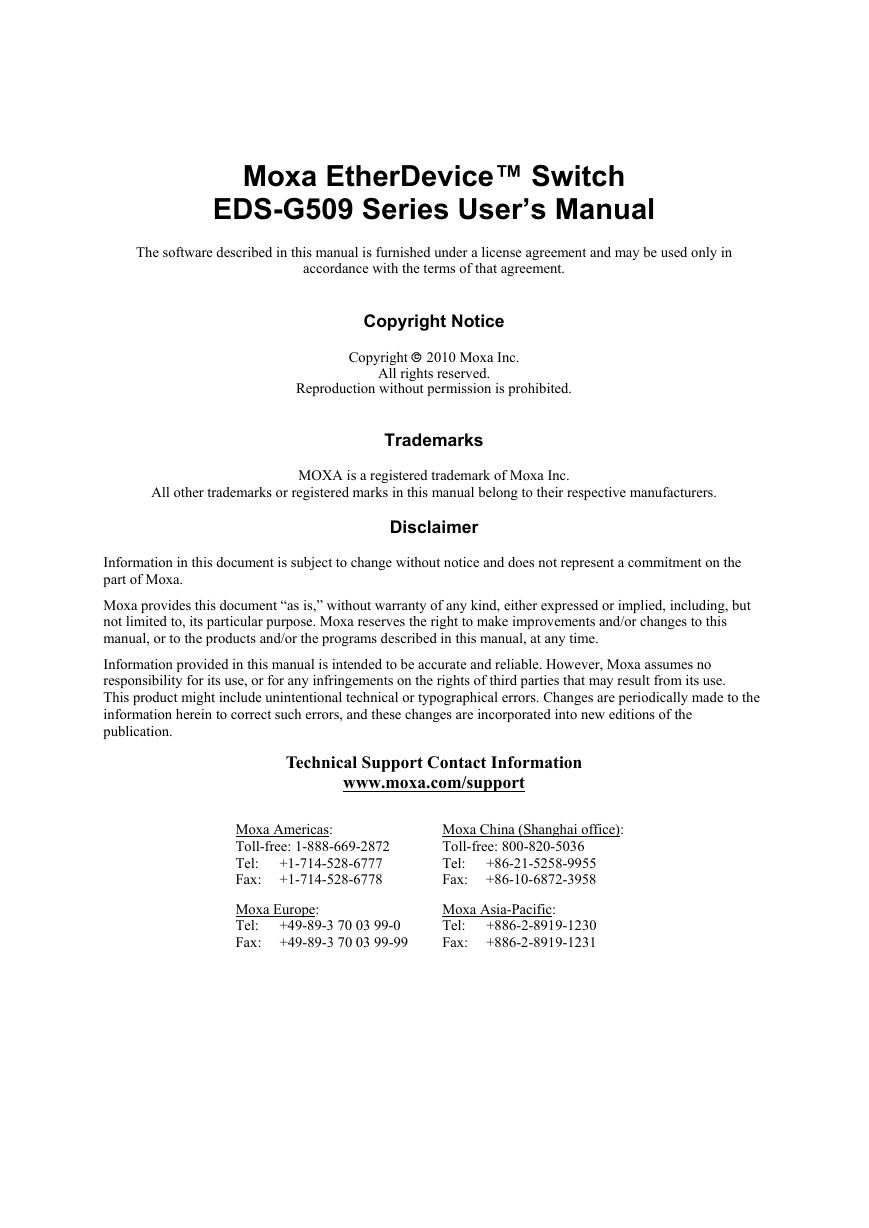
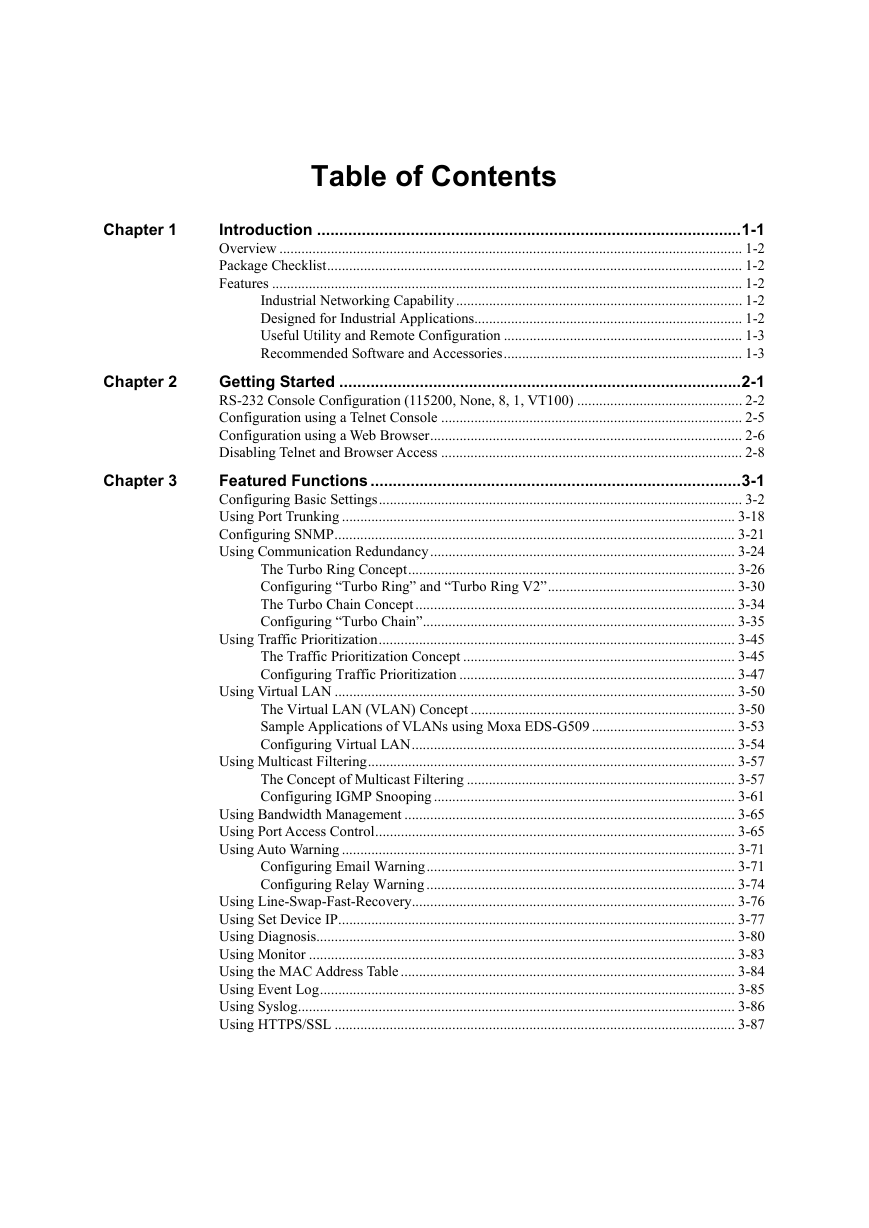
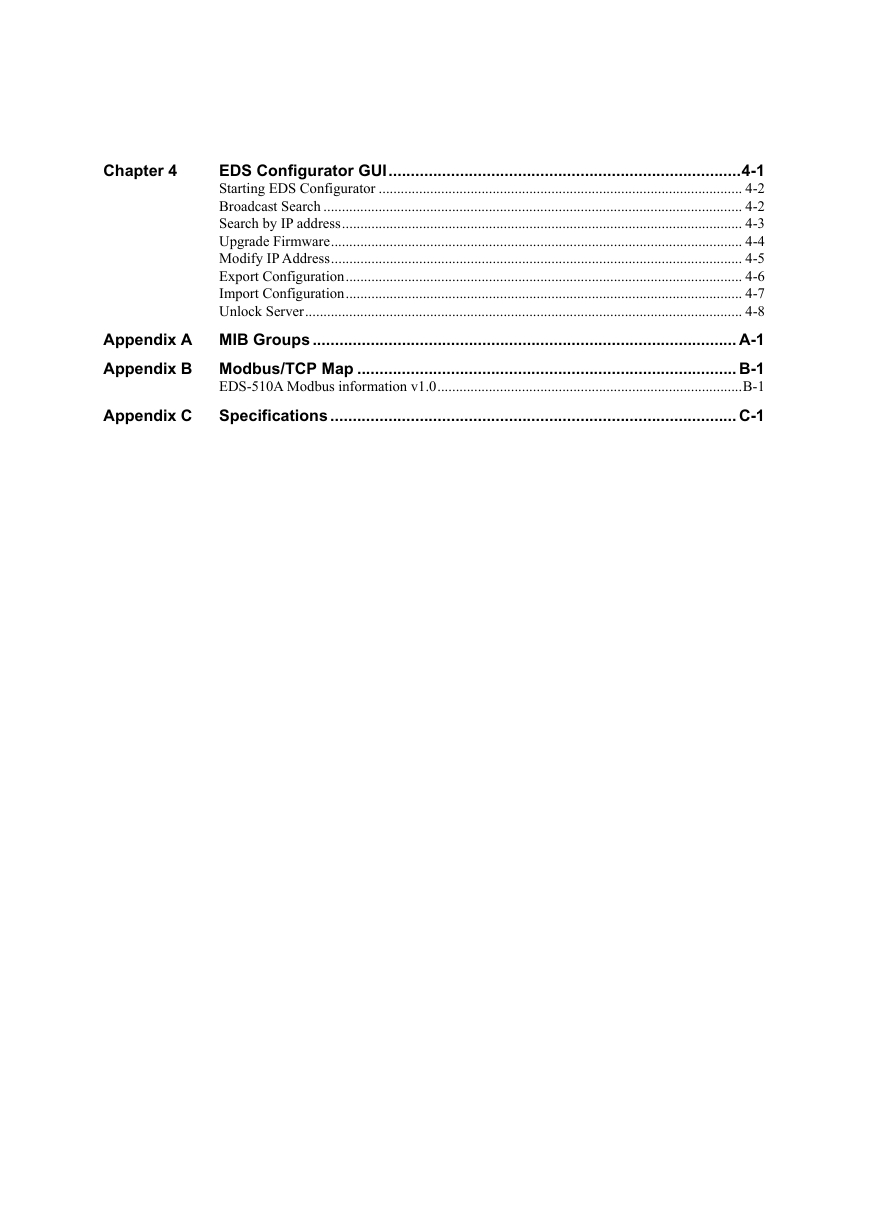

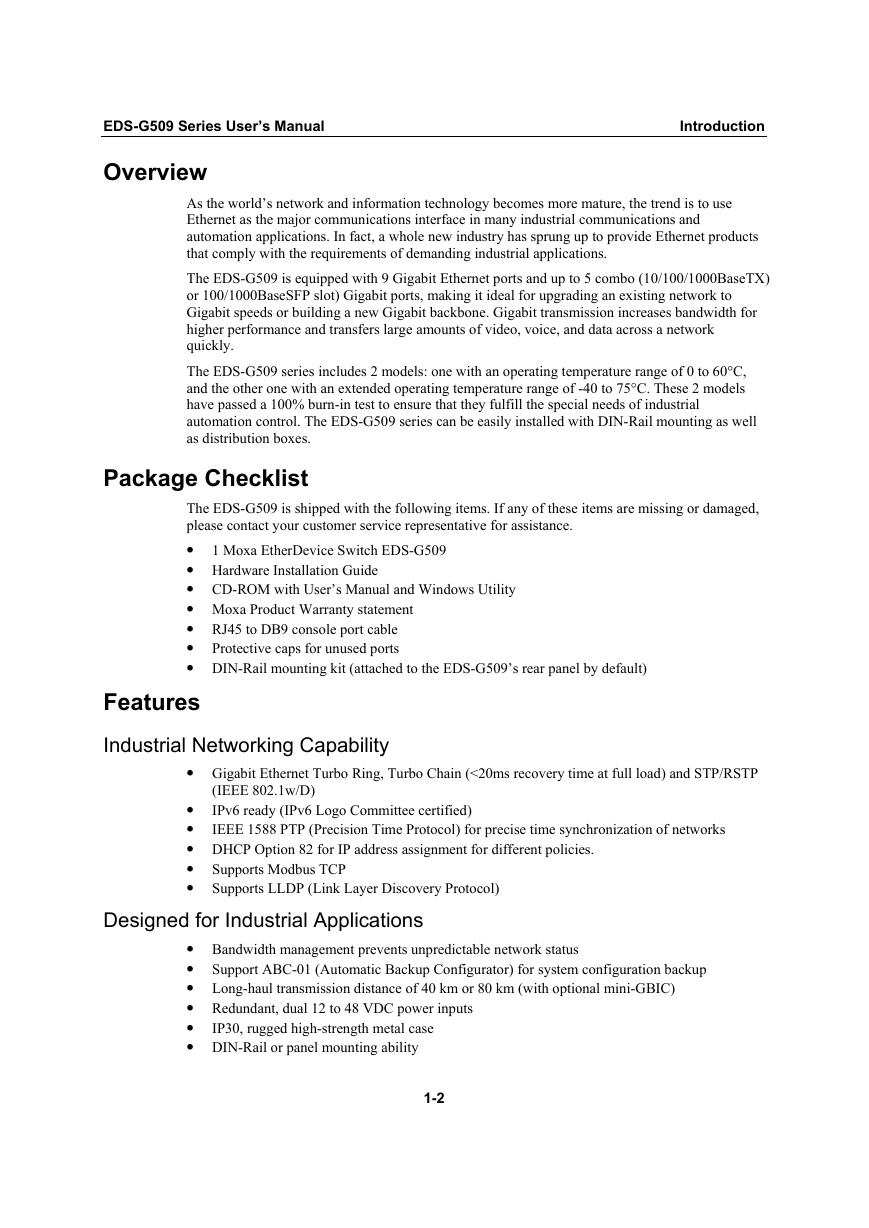
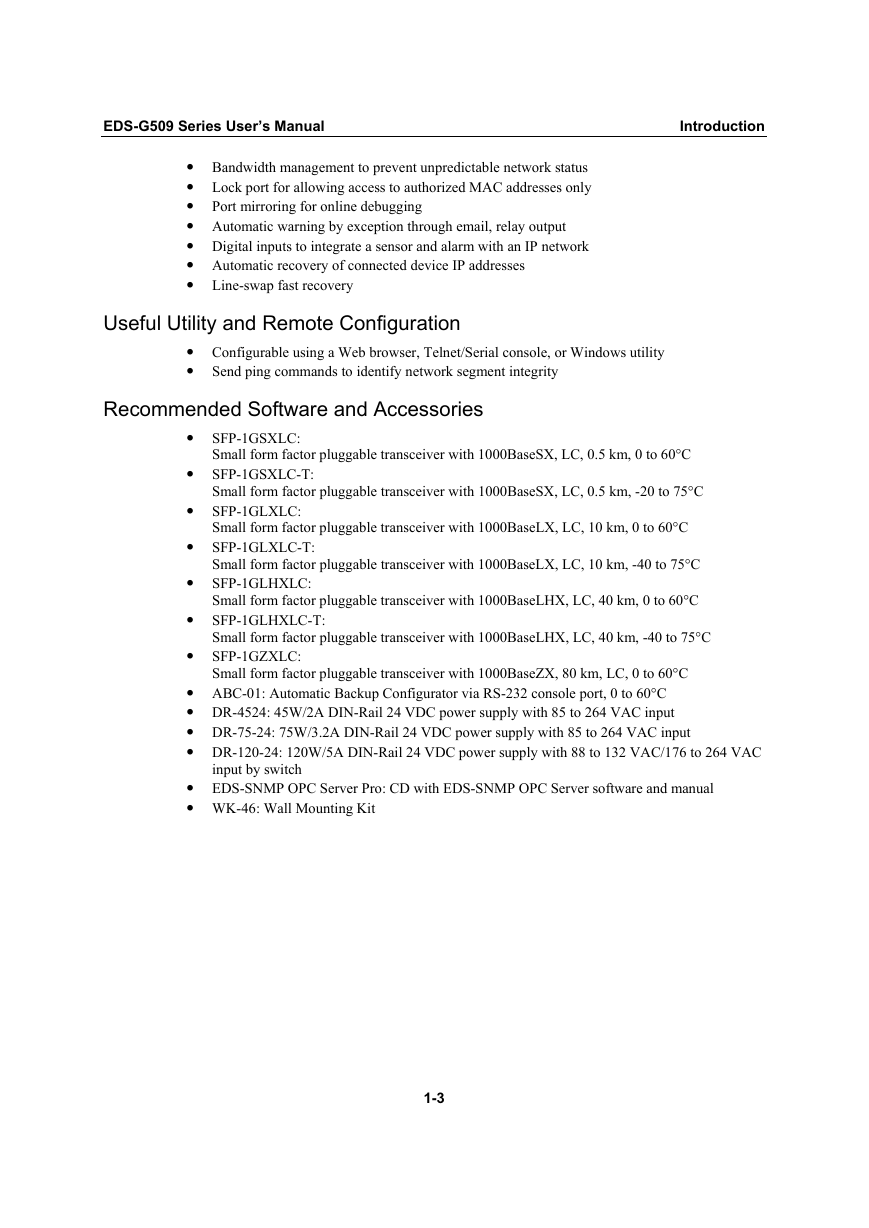
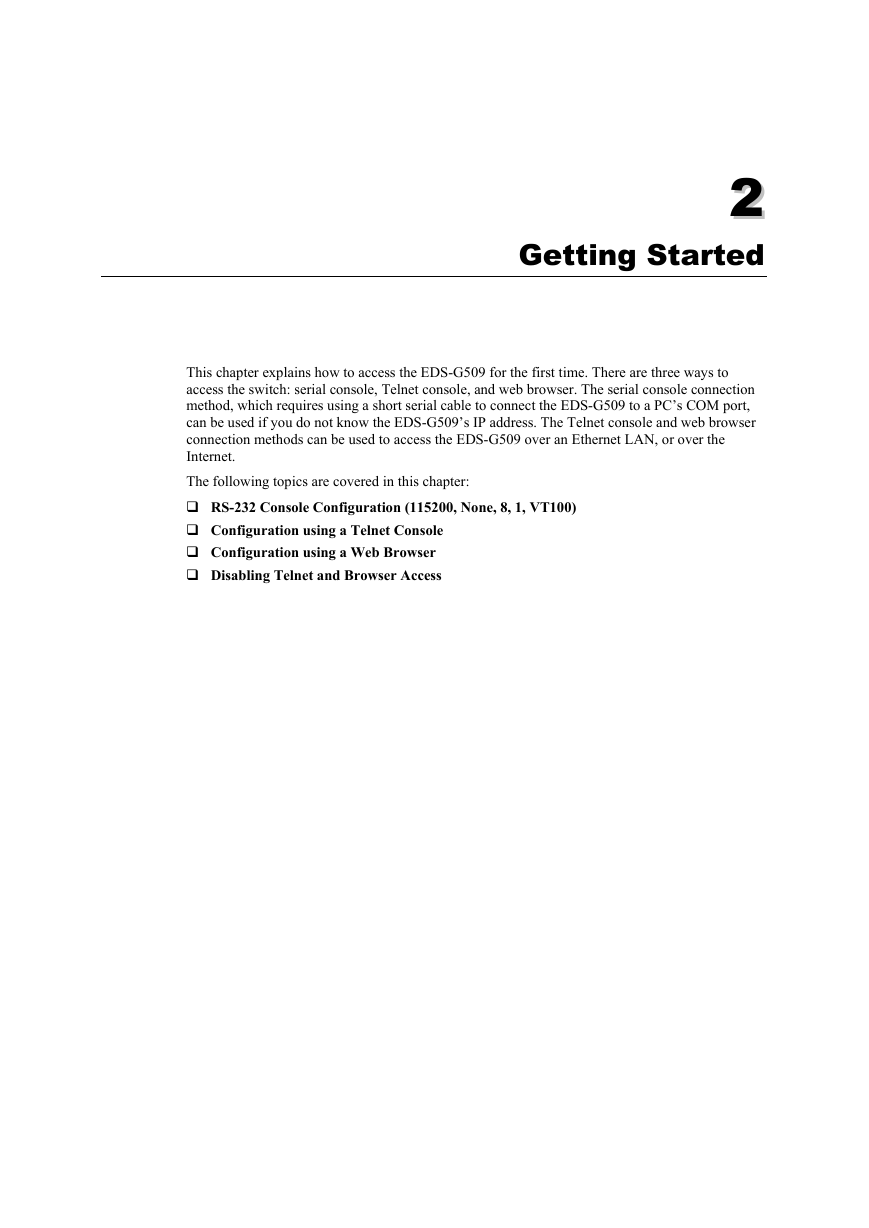
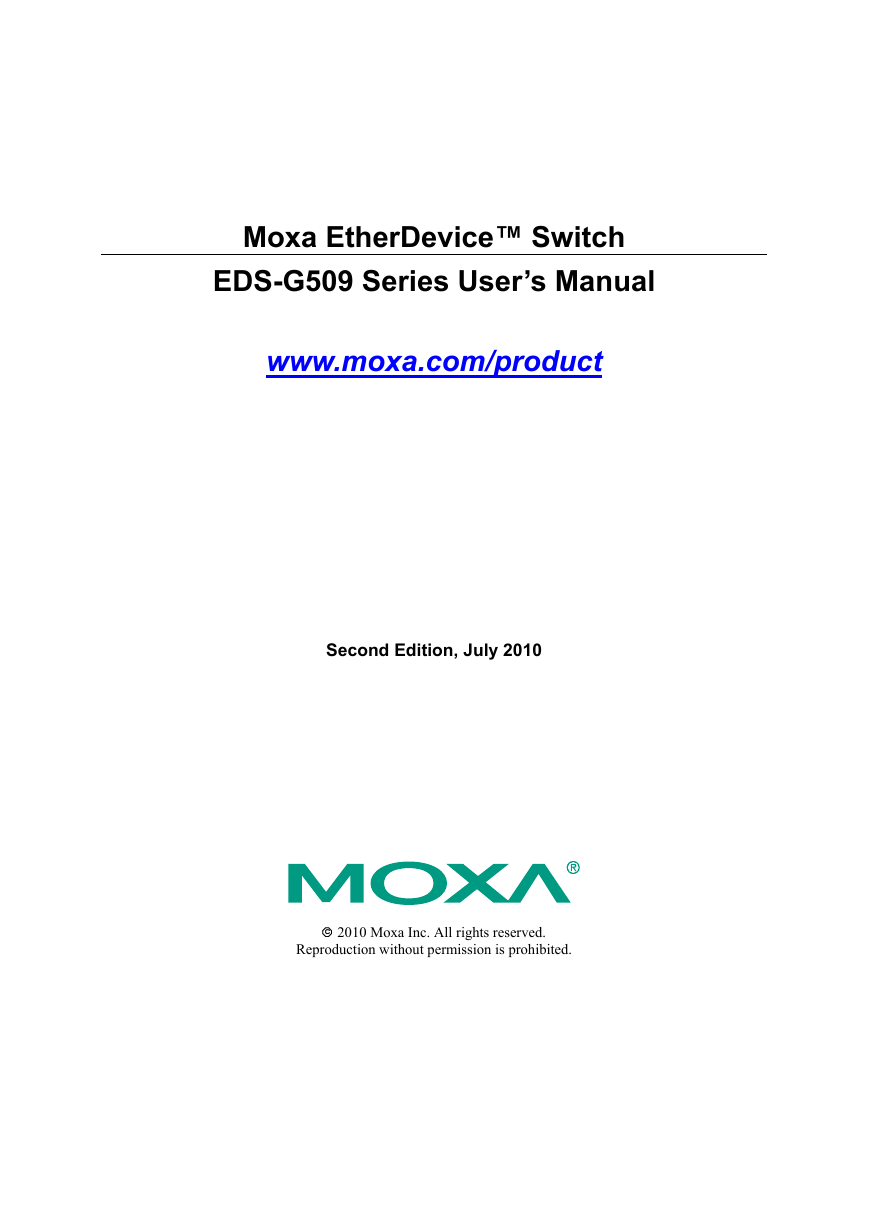
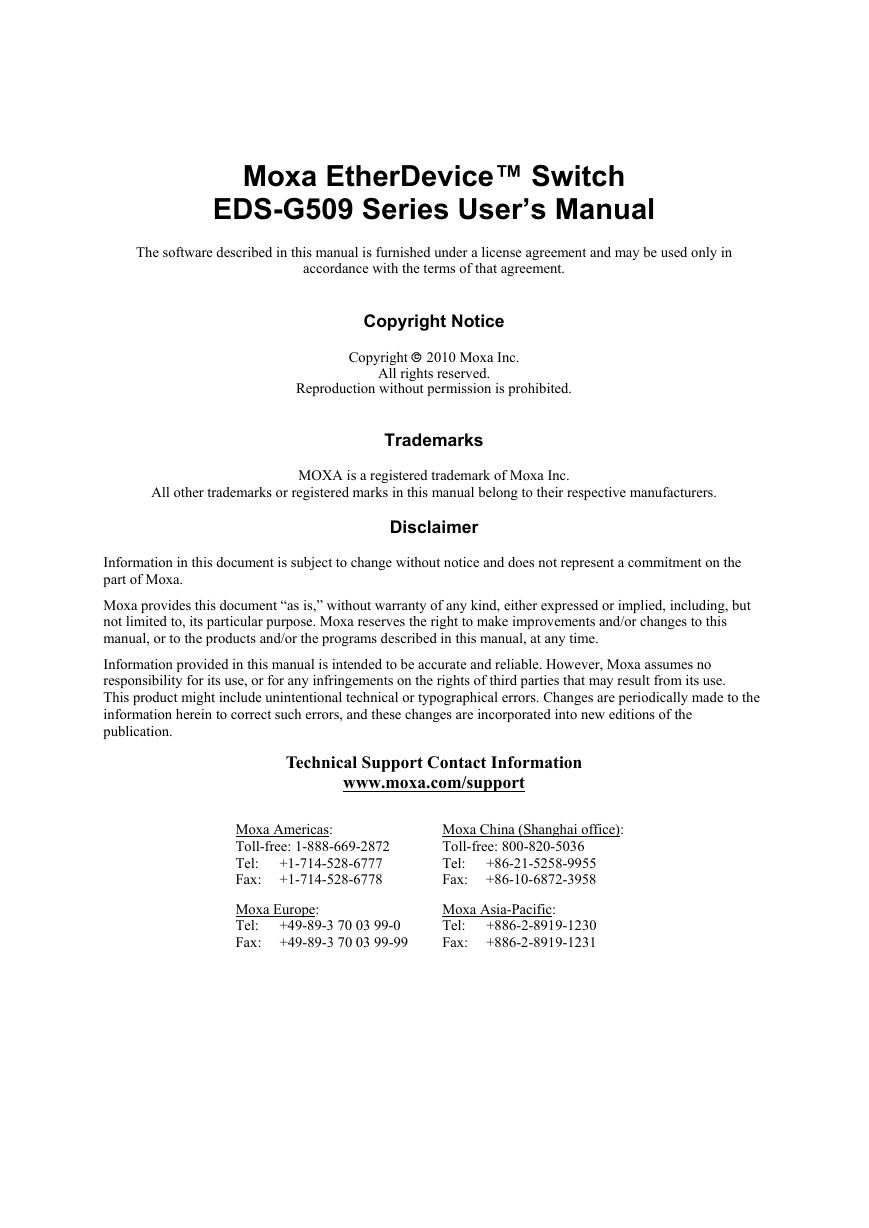
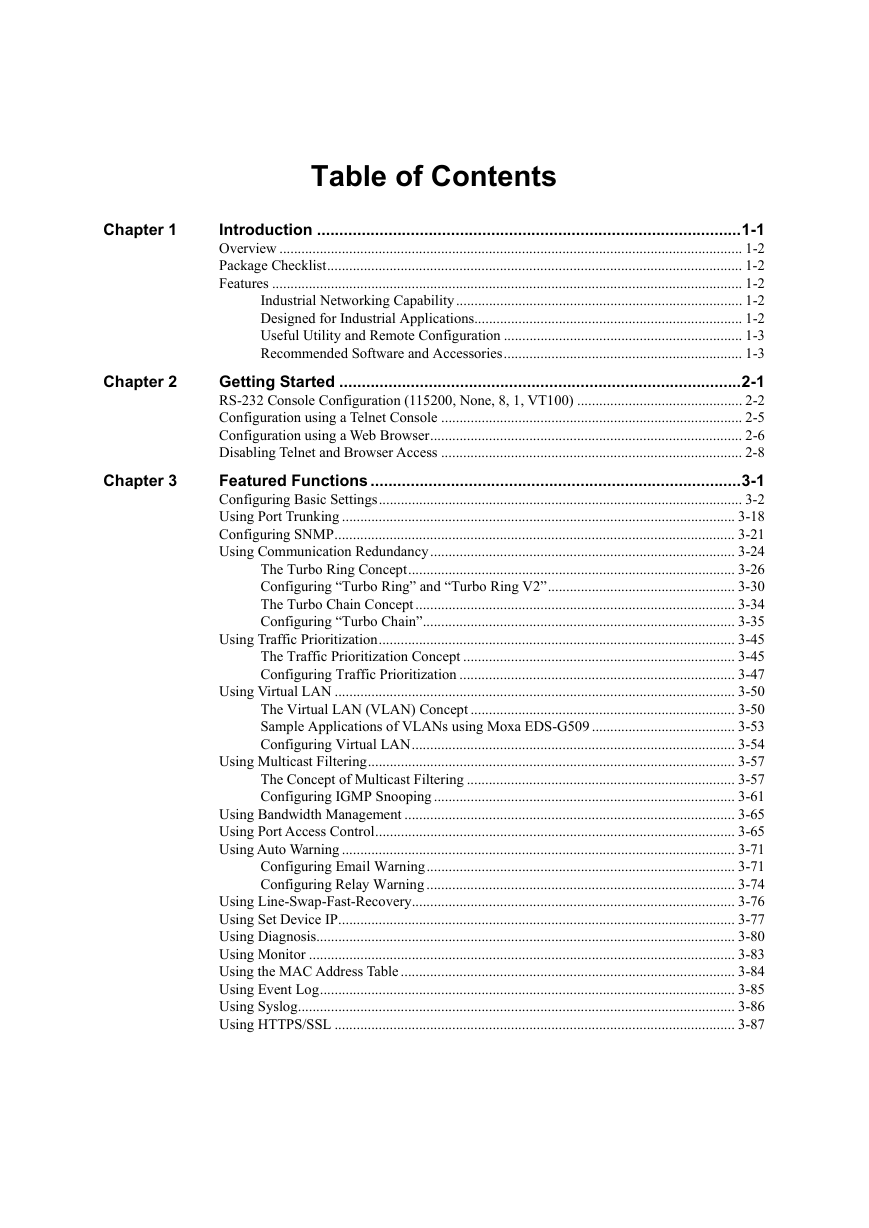
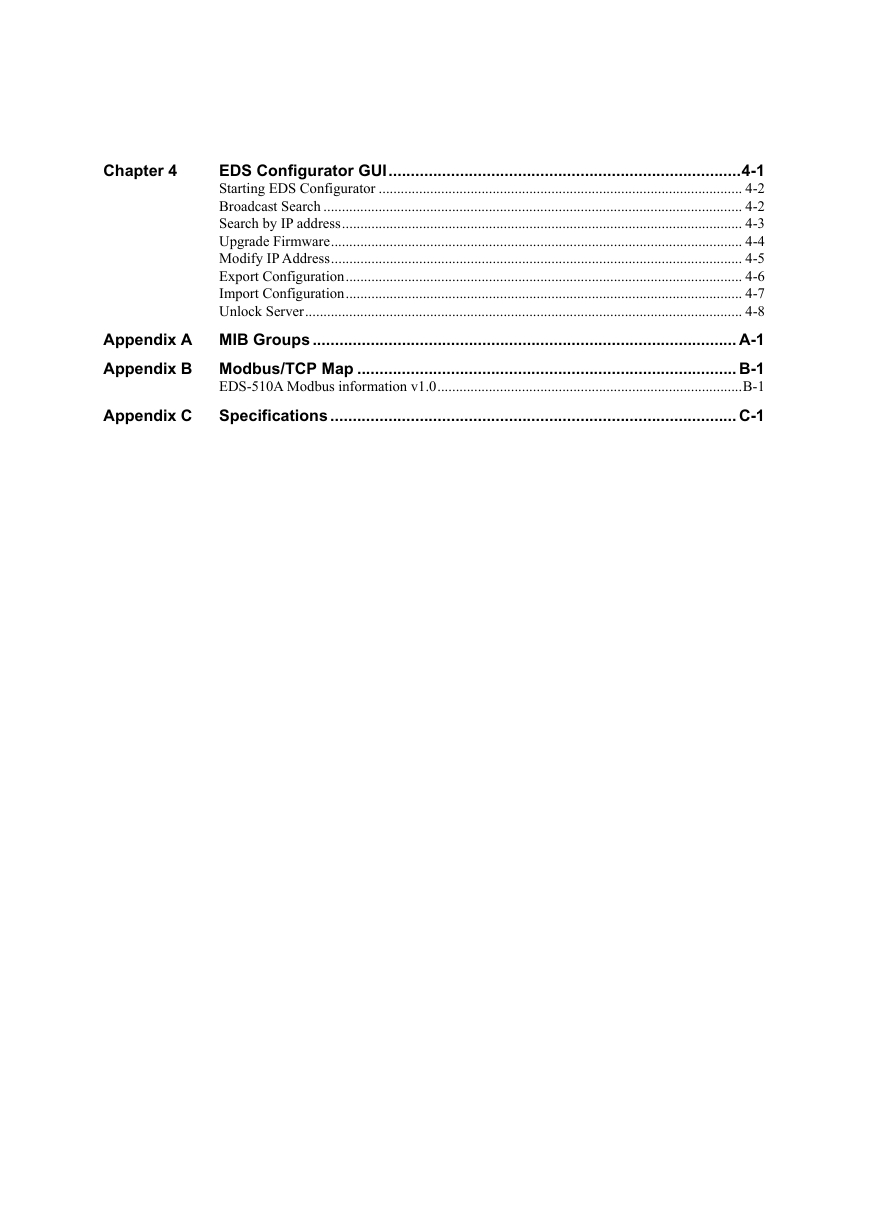

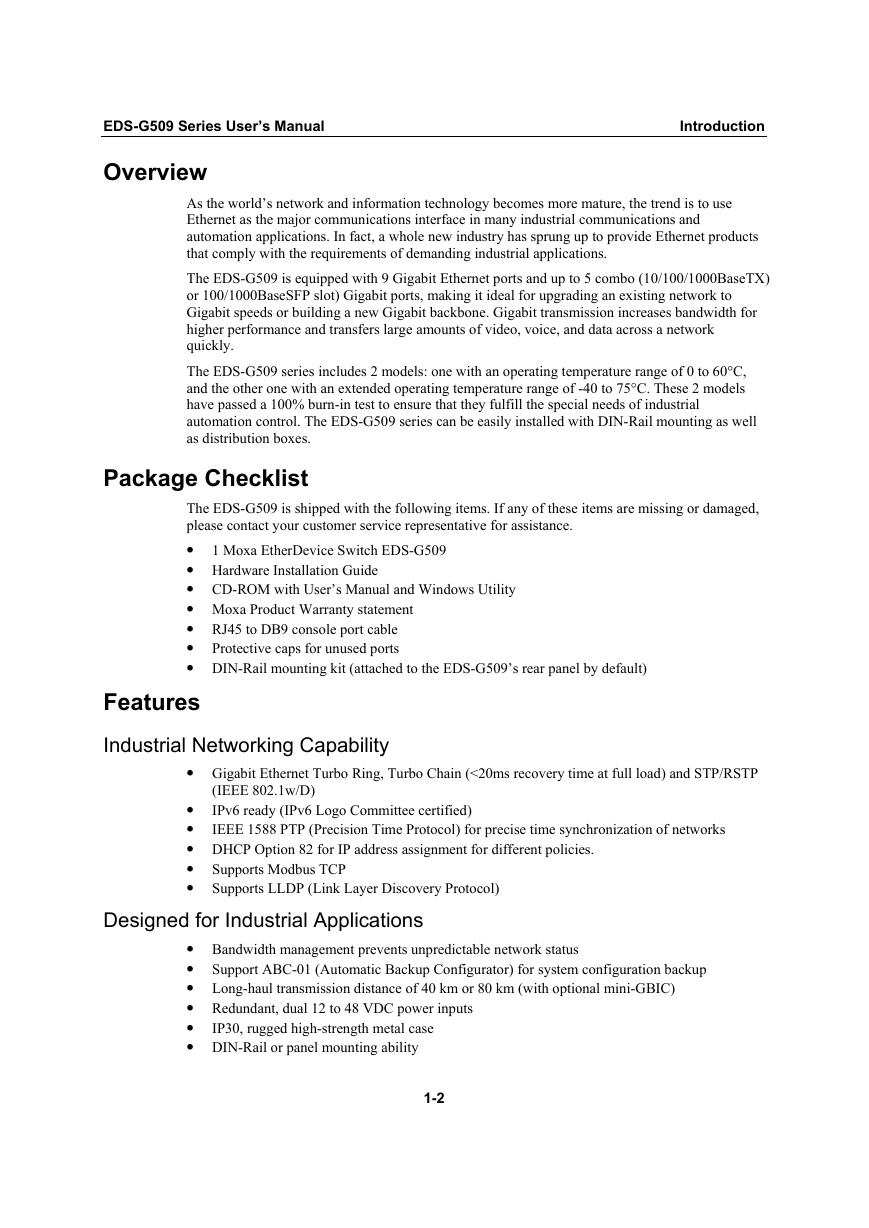
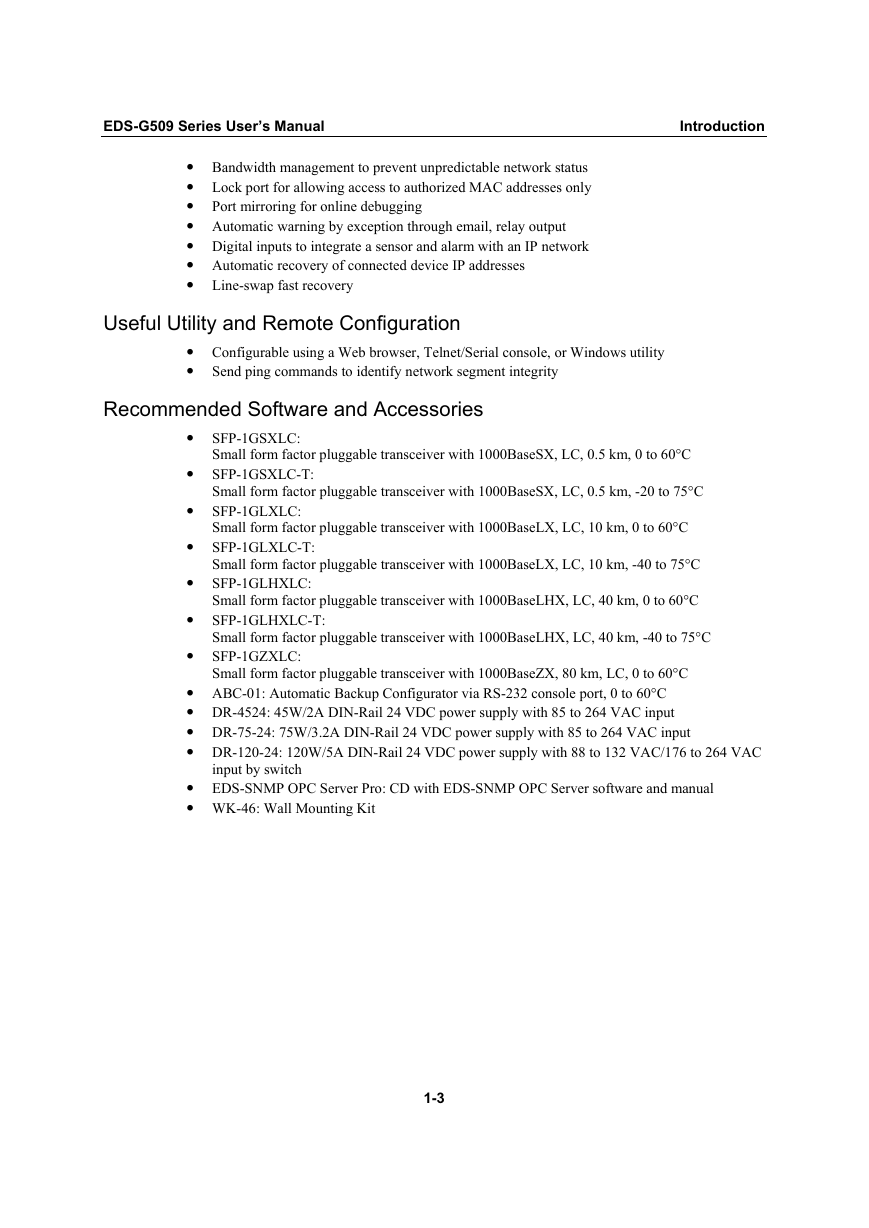
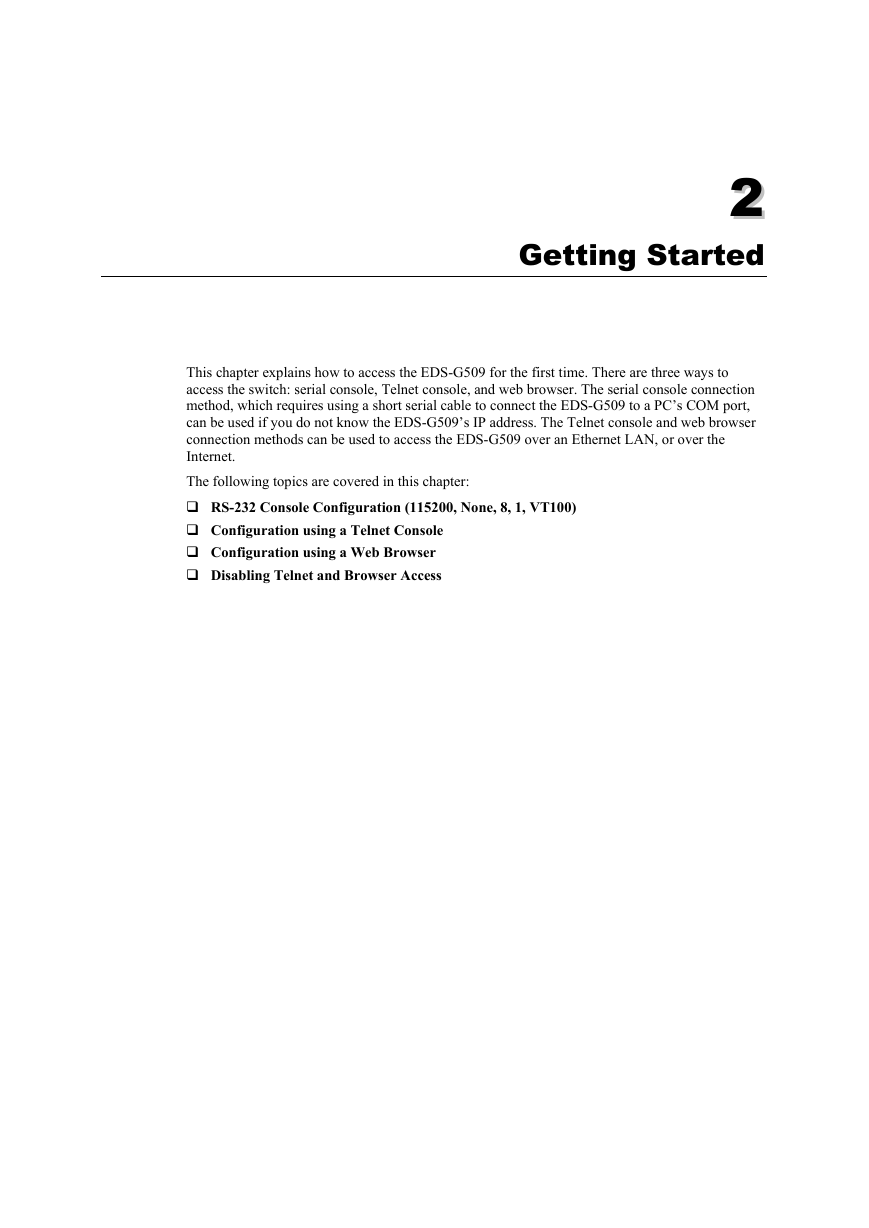
 2023年江西萍乡中考道德与法治真题及答案.doc
2023年江西萍乡中考道德与法治真题及答案.doc 2012年重庆南川中考生物真题及答案.doc
2012年重庆南川中考生物真题及答案.doc 2013年江西师范大学地理学综合及文艺理论基础考研真题.doc
2013年江西师范大学地理学综合及文艺理论基础考研真题.doc 2020年四川甘孜小升初语文真题及答案I卷.doc
2020年四川甘孜小升初语文真题及答案I卷.doc 2020年注册岩土工程师专业基础考试真题及答案.doc
2020年注册岩土工程师专业基础考试真题及答案.doc 2023-2024学年福建省厦门市九年级上学期数学月考试题及答案.doc
2023-2024学年福建省厦门市九年级上学期数学月考试题及答案.doc 2021-2022学年辽宁省沈阳市大东区九年级上学期语文期末试题及答案.doc
2021-2022学年辽宁省沈阳市大东区九年级上学期语文期末试题及答案.doc 2022-2023学年北京东城区初三第一学期物理期末试卷及答案.doc
2022-2023学年北京东城区初三第一学期物理期末试卷及答案.doc 2018上半年江西教师资格初中地理学科知识与教学能力真题及答案.doc
2018上半年江西教师资格初中地理学科知识与教学能力真题及答案.doc 2012年河北国家公务员申论考试真题及答案-省级.doc
2012年河北国家公务员申论考试真题及答案-省级.doc 2020-2021学年江苏省扬州市江都区邵樊片九年级上学期数学第一次质量检测试题及答案.doc
2020-2021学年江苏省扬州市江都区邵樊片九年级上学期数学第一次质量检测试题及答案.doc 2022下半年黑龙江教师资格证中学综合素质真题及答案.doc
2022下半年黑龙江教师资格证中学综合素质真题及答案.doc