MIMIX Administrator Reference
Who this book is for
What is in this book
The MIMIX documentation set
SNA and OptiConnect Support Discontinued
Sources for additional information
How to contact us
Chapter 1 MIMIX overview
MIMIX concepts
System roles and relationships
Data groups: the unit of replication
Changing directions: switchable data groups
Additional switching capability
Journaling and object auditing introduction
Log spaces
Multi-part naming convention
The MIMIX environment
The product library
IFS directories
Job descriptions and job classes
User profiles
The system manager
The journal manager
The MIMIXQGPL library
MIMIXSBS subsystem
Data libraries
Named definitions
Data group entries
Journal receiver management
Interaction with other products that manage receivers
Processing from an earlier journal receiver
Considerations when journaling on target
Operational overview
Support for starting and ending replication
Support for checking installation status
Support for automatically detecting and resolving problems
Support for working with data groups
Support for resolving problems
Support for switching a data group
Support for working with messages
Chapter 2 Replication process overview
Replication job and supporting job names
Cooperative processing introduction
MIMIX Dynamic Apply
Legacy cooperative processing
Advanced journaling
System journal replication
Processing self-contained activity entries
Processing data-retrieval activity entries
Processes with multiple jobs
Tracking object replication
Managing object auditing
User journal replication
What is remote journaling?
Benefits of using remote journaling with MIMIX
Restrictions of MIMIX Remote Journal support
Overview of IBM processing of remote journals
Synchronous delivery
Asynchronous delivery
User journal replication processes
The RJ link
Sharing RJ links among data groups
RJ links within and independently of data groups
Differences between ENDDG and ENDRJLNK commands
RJ link monitors
RJ link monitors - operation
RJ link monitors in complex configurations
Support for unconfirmed entries during a switch
RJ link considerations when switching
User journal replication of IFS objects, data areas, data queues
Benefits of advanced journaling
Replication processes used by advanced journaling
Tracking entries
IFS object file identifiers (FIDs)
Lesser-used processes for user journal replication
User journal replication with source-send processing
The data area polling process
Chapter 3 Preparing for MIMIX
Checklist: pre-configuration
Data that should not be replicated
Planning for journaled IFS objects, data areas, and data queues
Is user journal replication appropriate for your environment?
Serialized transactions with database files
Converting existing data groups
Conversion examples
Database apply session balancing
User exit program considerations
Starting the MIMIXSBS subsystem
Accessing the MIMIX Main Menu
Chapter 4 Planning choices and details by object class
Replication choices by object type
Configured object auditing value for data group entries
Identifying library-based objects for replication
How MIMIX uses object entries to evaluate journal entries for replication
Identifying spooled files for replication
Additional choices for spooled file replication
Replicating user profiles and associated message queues
Identifying logical and physical files for replication
Considerations for LF and PF files
Files with LOBs
Configuration requirements for LF and PF files
Requirements and limitations of MIMIX Dynamic Apply
Requirements and limitations of legacy cooperative processing
Identifying data areas and data queues for replication
Configuration requirements - data areas and data queues
Restrictions - user journal replication of data areas and data queues
Identifying IFS objects for replication
Supported IFS file systems and object types
Considerations when identifying IFS objects
MIMIX processing order for data group IFS entries
Long IFS path names
Upper and lower case IFS object names
Configured object auditing value for IFS objects
Configuration requirements - IFS objects
Restrictions - user journal replication of IFS objects
Identifying DLOs for replication
How MIMIX uses DLO entries to evaluate journal entries for replication
Sequence and priority order for documents
Sequence and priority order for folders
Processing of newly created files and objects
Newly created files
New file processing - MIMIX Dynamic Apply
New file processing - legacy cooperative processing
Newly created IFS objects, data areas, and data queues
Determining how an activity entry for a create operation was replicated
Processing variations for common operations
Move/rename operations - system journal replication
Move/rename operations - user journaled data areas, data queues, IFS objects
Delete operations - files configured for legacy cooperative processing
Delete operations - user journaled data areas, data queues, IFS objects
Restore operations - user journaled data areas, data queues, IFS objects
Chapter 5 Configuration checklists
Checklist: New remote journal (preferred) configuration
Checklist: New MIMIX source-send configuration
Checklist: converting to application groups
Checklist: Converting to remote journaling
Converting to MIMIX Dynamic Apply
Converting using the Convert Data Group command
Checklist: manually converting to MIMIX Dynamic Apply
Checklist: Change *DTAARA, *DTAQ, IFS objects to user journaling
Checklist: Converting to legacy cooperative processing
Chapter 6 System-level communications
Configuring for native TCP/IP
Port aliases-simple example
Port aliases-complex example
Creating port aliases
Configuring APPC/SNA
Configuring OptiConnect
Chapter 7 Configuring system definitions
Tips for system definition parameters
Creating system definitions
Changing a system definition
Multiple network system considerations
Chapter 8 Configuring transfer definitions
Tips for transfer definition parameters
Using contextual (*ANY) transfer definitions
Search and selection process
Considerations for remote journaling
Considerations for MIMIX source-send configurations
Naming conventions for contextual transfer definitions
Additional usage considerations for contextual transfer definitions
Creating a transfer definition
Changing a transfer definition
Changing a transfer definition to support remote journaling
Finding the system database name for RDB directory entries
Using IBM i commands to work with RDB directory entries
Starting the TCP/IP server
Using autostart job entries to start the TCP server
Identifying the current autostart job entry information
Changing an autostart job entry and its related job description
Using a different job description for an autostart job entry
Updating host information for a user-managed autostart job entry
Updating port information for a user-managed autostart job entry
Verifying a communications link for system definitions
Verifying the communications link for a data group
Verifying all communications links
Chapter 9 Configuring journal definitions
Journal definitions created by other processes
Tips for journal definition parameters
Journal definition considerations
Naming convention for remote journaling environments with 2 systems
Example journal definitions for a switchable data group
Naming convention for multimanagement environments
Example journal definitions for three management nodes
Journal receiver size for replicating large object data
Verifying journal receiver size options
Changing journal receiver size options
Creating a journal definition
Changing a journal definition
Building the journaling environment
Changing the journaling environment to use *MAXOPT3
Changing the remote journal environment
Adding a remote journal link
Changing a remote journal link
Temporarily changing from RJ to MIMIX processing
Changing from remote journaling to MIMIX processing
Removing a remote journaling environment
Chapter 10 Configuring data group definitions
Tips for data group parameters
Additional considerations for data groups
Creating a data group definition
Changing a data group definition
Fine-tuning backlog warning thresholds for a data group
Chapter 11 Additional options: working with definitions
Copying a definition
Deleting a definition
Displaying a definition
Printing a definition
Renaming definitions
Renaming a system definition
Renaming a transfer definition
Renaming a journal definition with considerations for RJ link
Renaming a data group definition
Swapping system definition names
Chapter 12 Configuring data group entries
Creating data group object entries
Loading data group object entries
Adding or changing a data group object entry
Creating data group file entries
Loading file entries
Loading file entries from a data group’s object entries
Loading file entries from a library
Loading file entries from a journal definition
Loading file entries from another data group’s file entries
Adding a data group file entry
Changing a data group file entry
Creating data group IFS entries
Adding or changing a data group IFS entry
Loading tracking entries
Loading IFS tracking entries
Loading object tracking entries
Creating data group DLO entries
Loading DLO entries from a folder
Adding or changing a data group DLO entry
Creating data group data area entries
Loading data area entries for a library
Adding or changing a data group data area entry
Additional options: working with DG entries
Copying a data group entry
Removing a data group entry
Displaying a data group entry
Printing a data group entry
Chapter 13 Additional supporting tasks for configuration
Accessing the Configuration Menu
Starting the system and journal managers
Setting data group auditing values manually
Examples of changing of an IFS object’s auditing value
Checking file entry configuration manually
Changes to startup programs
Starting the DDM TCP/IP server
Verifying that the DDM TCP/IP server is running
Checking DDM password validation level in use
Option 1. Enable MIMIXOWN user profile for DDM environment
Option 2. Allow user profiles without passwords
Starting data groups for the first time
Identifying data groups that use an RJ link
Using file identifiers (FIDs) for IFS objects
Configuring restart times for MIMIX jobs
Configurable job restart time operation
Considerations for using *NONE
Examples: job restart time
Restart time examples: system definitions
Restart time examples: system and data group definition combinations
Configuring the restart time in a system definition
Configuring the restart time in a data group definition
Setting the system time zone and time
Creating an application group definition
Loading data resource groups into an application group
Specifying the primary node for the application group
Starting, ending, or switching an application group
Starting an application group
Ending an application group
Switching an application group
Chapter 14 Starting, ending, and verifying journaling
What objects need to be journaled
Authority requirements for starting journaling
MIMIX commands for starting journaling
Journaling for physical files
Displaying journaling status for physical files
Starting journaling for physical files
Ending journaling for physical files
Verifying journaling for physical files
Journaling for IFS objects
Displaying journaling status for IFS objects
Starting journaling for IFS objects
Ending journaling for IFS objects
Verifying journaling for IFS objects
Journaling for data areas and data queues
Displaying journaling status for data areas and data queues
Starting journaling for data areas and data queues
Ending journaling for data areas and data queues
Verifying journaling for data areas and data queues
Chapter 15 Configuring for improved performance
Configuring parallel access path maintenance
Underlying Technology
Parallel Access Path Maintenance usage of MAINT
Minimized journal entry data
Restrictions of minimized journal entry data
Configuring for minimized journal entry data
Configuring database apply caching
Configuring for high availability journal performance enhancements
Journal standby state
Minimizing potential performance impacts of standby state
Journal caching
MIMIX processing of high availability journal performance enhancements
Requirements of high availability journal performance enhancements
Restrictions of high availability journal performance enhancements
Caching extended attributes of *FILE objects
Increasing data returned in journal entry blocks by delaying RCVJRNE calls
Understanding the data area format
Determining if the data area should be changed
Configuring the RCVJRNE call delay and block values
Configuring high volume objects for better performance
Improving performance of the #MBRRCDCNT audit
Chapter 16 Configuring advanced replication techniques
Keyed replication
Keyed vs positional replication
Requirements for keyed replication
Restrictions of keyed replication
Implementing keyed replication
Changing a data group configuration to use keyed replication
Changing a data group file entry to use keyed replication
Verifying key attributes
Data distribution and data management scenarios
Configuring for bi-directional flow
Bi-directional requirements: system journal replication
Bi-directional requirements: user journal replication
Configuring for file routing and file combining
Configuring for cascading distributions
Trigger support
How MIMIX handles triggers
Considerations when using triggers
Enabling trigger support
Synchronizing files with triggers
Constraint support
Referential constraints with delete rules
Replication of constraint-induced modifications
Handling SQL identity columns
The identity column problem explained
When the SETIDCOLA command is useful
SETIDCOLA command limitations
Alternative solutions
SETIDCOLA command details
Usage notes
Examples of choosing a value for INCREMENTS
Checking for replication of tables with identity columns
Setting the identity column attribute for replicated files
Collision resolution
Additional methods available with CR classes
Requirements for using collision resolution
Working with collision resolution classes
Creating a collision resolution class
Changing a collision resolution class
Deleting a collision resolution class
Displaying a collision resolution class
Printing a collision resolution class
Omitting T-ZC content from system journal replication
Configuration requirements and considerations for omitting T-ZC content
Omit content (OMTDTA) and cooperative processing
Omit content (OMTDTA) and comparison commands
Selecting an object retrieval delay
Object retrieval delay considerations and examples
Configuring to replicate SQL stored procedures and user-defined functions
Requirements for replicating SQL stored procedure operations
To replicate SQL stored procedure operations
Using Save-While-Active in MIMIX
Considerations for save-while-active
Types of save-while-active options
Example configurations
Chapter 17 Object selection for Compare and Synchronize commands
Object selection process
Order precedence
Parameters for specifying object selectors
Object selection examples
Processing example with a data group and an object selection parameter
Example subtree
Example Name pattern
Example subtree for IFS objects
Report types and output formats
Spooled files
Outfiles
Chapter 18 Comparing attributes
About the Compare Attributes commands
Choices for selecting objects to compare
Unique parameters
Choices for selecting attributes to compare
CMPFILA supported object attributes for *FILE objects
CMPOBJA supported object attributes for *FILE objects
Comparing file and member attributes
Comparing object attributes
Comparing IFS object attributes
Comparing DLO attributes
Chapter 19 Comparing file record counts and file member data
Comparing file record counts
To compare file record counts
Significant features for comparing file member data
Repairing data
Active and non-active processing
Processing members held due to error
Additional features
Considerations for using the CMPFILDTA command
Recommendations and restrictions
Using the CMPFILDTA command with firewalls
Security considerations
Comparing allocated records to records not yet allocated
Comparing files with unique keys, triggers, and constraints
Avoiding issues with triggers
Referential integrity considerations
Job priority
CMPFILDTA and network inactivity
Specifying CMPFILDTA parameter values
Specifying file members to compare
Tips for specifying values for unique parameters
Specifying the report type, output, and type of processing
System to receive output
Interactive and batch processing
Using the additional parameters
Advanced subset options for CMPFILDTA
Ending CMPFILDTA requests
Comparing file member data - basic procedure (non- active)
Comparing and repairing file member data - basic procedure
Comparing and repairing file member data - members on hold (*HLDERR)
Comparing file member data using active processing technology
Comparing file member data using subsetting options
Chapter 20 Synchronizing data between systems
Considerations for synchronizing using MIMIX commands
Limiting the maximum sending size
Synchronizing user profiles
Synchronizing user profiles with SYNCnnn commands
Synchronizing user profiles with the SNDNETOBJ command
Missing system distribution directory entries automatically added
Synchronizing large files and objects
Status changes caused by synchronizing
Synchronizing objects in an independent ASP
About MIMIX commands for synchronizing objects, IFS objects, and DLOs
About synchronizing data group activity entries (SYNCDGACTE)
About synchronizing file entries (SYNCDGFE command)
About synchronizing tracking entries
Performing the initial synchronization
Establish a synchronization point
Resources for synchronizing
Using SYNCDG to perform the initial synchronization
To perform the initial synchronization using the SYNCDG command defaults
Verifying the initial synchronization
Synchronizing database files
Synchronizing objects
To synchronize library-based objects associated with a data group
To synchronize library-based objects without a data group
Synchronizing IFS objects
To synchronize IFS objects associated with a data group
To synchronize IFS objects without a data group
Synchronizing DLOs
To synchronize DLOs associated with a data group
To synchronize DLOs without a data group
Synchronizing data group activity entries
Synchronizing tracking entries
To synchronize an IFS tracking entry
To synchronize an object tracking entry
Sending library-based objects
Sending IFS objects
Sending DLO objects
Chapter 21 Introduction to programming
Support for customizing
User exit points
Collision resolution
Completion and escape messages for comparison commands
CMPFILA messages
CMPOBJA messages
CMPIFSA messages
CMPDLOA messages
CMPRCDCNT messages
CMPFILDTA messages
Adding messages to the MIMIX message log
Output and batch guidelines
General output considerations
Output parameter
Display output
Print output
File output
General batch considerations
Batch (BATCH) parameter
Job description (JOBD) parameter
Job name (JOB) parameter
Displaying a list of commands in a library
Running commands on a remote system
Benefits - RUNCMD and RUNCMDS commands
Procedures for running commands RUNCMD, RUNCMDS
Running commands using a specific protocol
Running commands using a MIMIX configuration element
Using lists of retrieve commands
Changing command defaults
Chapter 22 Customizing procedures
Procedure components and concepts
Procedure types
Procedure job processing
Attributes of a step
Operational control
Current status and run history
Customizing user application handling for switching
Customize the step programs for user applications
Working with procedures
Accessing the Work with Procedures display
Displaying the procedures for an application group
Displaying all procedures
Creating a procedure
Deleting a procedure
Working with the steps of a procedure
Displaying the steps within a procedure
Displaying step status for the last started run of a procedure
Adding a step to a procedure
Changing attributes of a step
Enabling or disabling a step
Removing a step from a procedure
Working with step programs
Accessing step programs
Creating a custom step program
Changing a step program
Step program format STEP0100
Working with step messages
Assessing the Work with Step Messages display
Adding or changing a step message
Removing a step message
Additional programming support for procedures and steps
Chapter 23 Customizing with exit point programs
Summary of exit points
MIMIX user exit points
MIMIX Monitor user exit points
MIMIX Promoter user exit points
Requesting customized user exit programs
Working with journal receiver management user exit points
Journal receiver management exit points
Change management exit points
Delete management exit points
Requirements for journal receiver management exit programs
Journal receiver management exit program example
Appendix A Supported object types for system journal replication
Appendix B Copying configurations
Supported scenarios
Checklist: copy configuration
Copying configuration procedure
Appendix C Configuring Intra communications
Manually configuring Intra using SNA
Manually configuring Intra using TCP
Appendix D MIMIX support for independent ASPs
Benefits of independent ASPs
Auxiliary storage pool concepts at a glance
Requirements for replicating from independent ASPs
Limitations and restrictions for independent ASP support
Configuration planning tips for independent ASPs
Journal and journal receiver considerations for independent ASPs
Configuring IFS objects when using independent ASPs
Configuring library-based objects when using independent ASPs
Avoiding unexpected changes to the library list
Detecting independent ASP overflow conditions
What are rules and how they are used by auditing
Appendix E Creating user-defined rules and notifications
Requirements for using audits and rules
Guidelines and recommendations for auditing
Considerations and recommendations for rules
Replacement variables
Rule-generated messages and notifications
Creating user-defined rules
Example of a user-defined rule
Creating user-generated notifications
Example of a user-generated notification
Running user rules and rule groups programmatically
Example of creating a monitor to run a user rule
MIMIX rule groups
Appendix F Interpreting audit results
Resolving audit problems
Checking the job log of an audit
Interpreting results for configuration data - #DGFE audit
Interpreting results of audits for record counts and file data
What differences were detected by #FILDTA
What differences were detected by #MBRRCDCNT
Interpreting results of audits that compare attributes
What attribute differences were detected
Where was the difference detected
What attributes were compared
Attributes compared and expected results - #FILATR, #FILATRMBR audits
Attributes compared and expected results - #OBJATR audit
Attributes compared and expected results - #IFSATR audit
Attributes compared and expected results - #DLOATR audit
Comparison results for journal status and other journal attributes
How configured journaling settings are determined
Comparison results for auxiliary storage pool ID (*ASP)
Comparison results for user profile status (*USRPRFSTS)
How configured user profile status is determined
Comparison results for user profile password (*PRFPWDIND)
Appendix G Journal Codes and Error Codes
Journal entry codes for user journal transactions
Journal entry codes for files
Error codes for files in error
Journal codes and entry types for journaled IFS objects
Journal codes and entry types for journaled data areas and data queues
Journal entry codes for system journal transactions
Appendix H Outfile formats
Work panels with outfile support
MCAG outfile (WRKAG command)
MCDTACRGE outfile (WRKDTARGE command)
MCNODE outfile (WRKNODE command)
MXCDGFE outfile (CHKDGFE command)
MXCMPDLOA outfile (CMPDLOA command)
MXCMPFILA outfile (CMPFILA command)
MXCMPFILD outfile (CMPFILDTA command)
MXCMPFILR outfile (CMPFILDTA command, RRN report)
MXCMPRCDC outfile (CMPRCDCNT command)
MXCMPIFSA outfile (CMPIFSA command)
MXCMPOBJA outfile (CMPOBJA command)
MXAUDHST outfile (WRKAUDHST command)
MXAUDOBJ outfile (WRKAUDOBJ, WRKAUDOBJH commands)
MXDGACT outfile (WRKDGACT command)
MXDGACTE outfile (WRKDGACTE command)
MXDGDAE outfile (WRKDGDAE command)
MXDGDFN outfile (WRKDGDFN command)
MXDGDLOE outfile (WRKDGDLOE command)
MXDGFE outfile (WRKDGFE command)
MXDGIFSE outfile (WRKDGIFSE command)
MXDGSTS outfile (WRKDG command)
WRKDG outfile SELECT statement examples
WRKDG outfile example 1
WRKDG outfile example 2
WRKDG outfile example 3
WRKDG outfile example 4
MXDGOBJE outfile (WRKDGOBJE command)
MXDGTSP outfile (WRKDGTSP command)
MXJRNDFN outfile (WRKJRNDFN command)
MXRJLNK outfile (WRKRJLNK command)
MXSYSDFN outfile (WRKSYSDFN command)
MXTFRDFN outfile (WRKTFRDFN command)
MZPRCDFN outfile (WRKPRCDFN command)
MZPRCE outfile (WRKPRCE command)
MXDGIFSTE outfile (WRKDGIFSTE command)
MXDGOBJTE outfile (WRKDGOBJTE command)
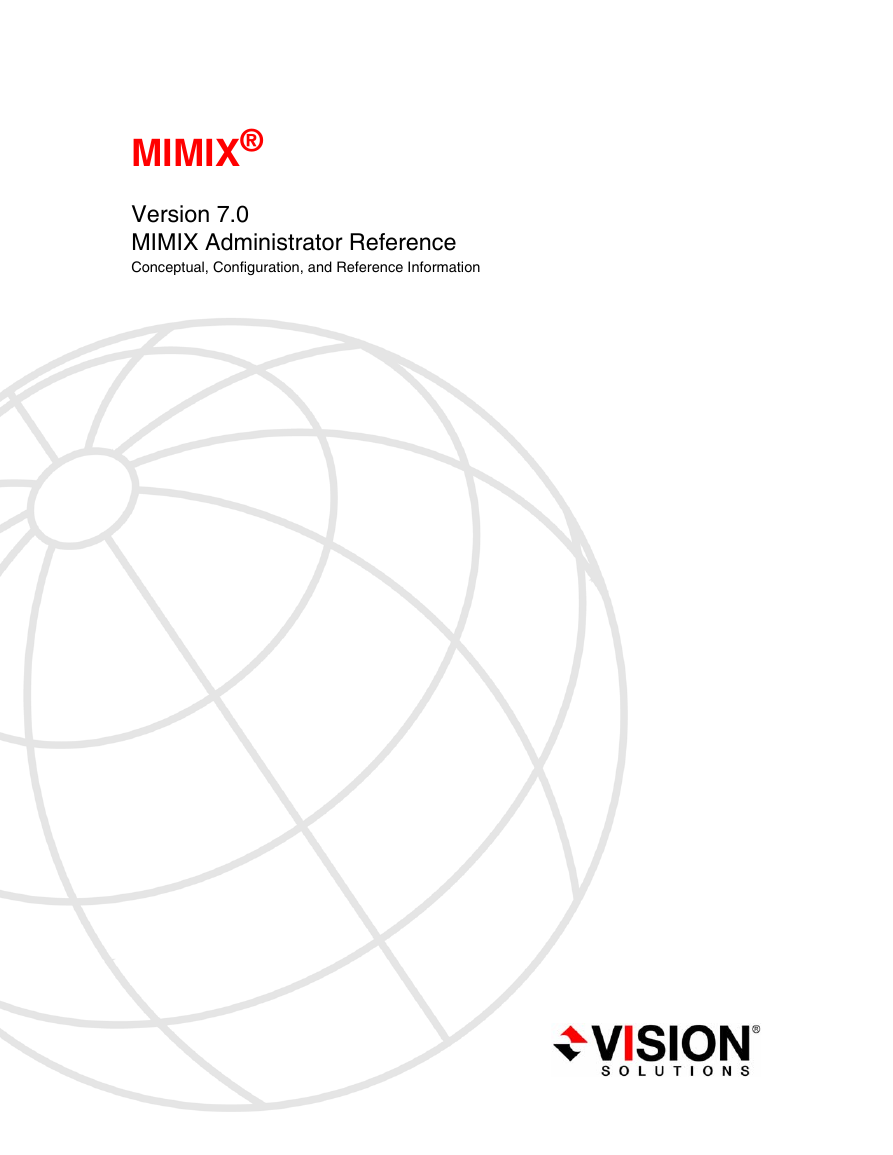
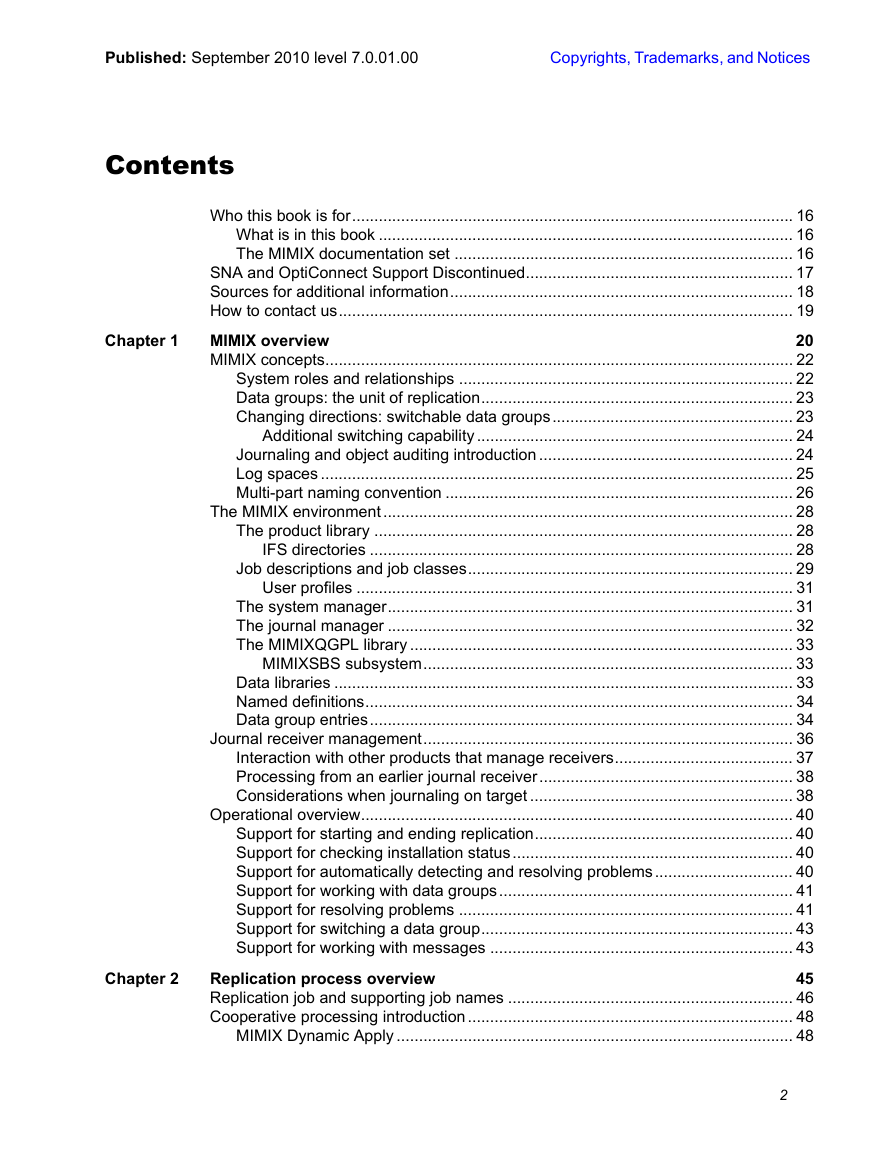
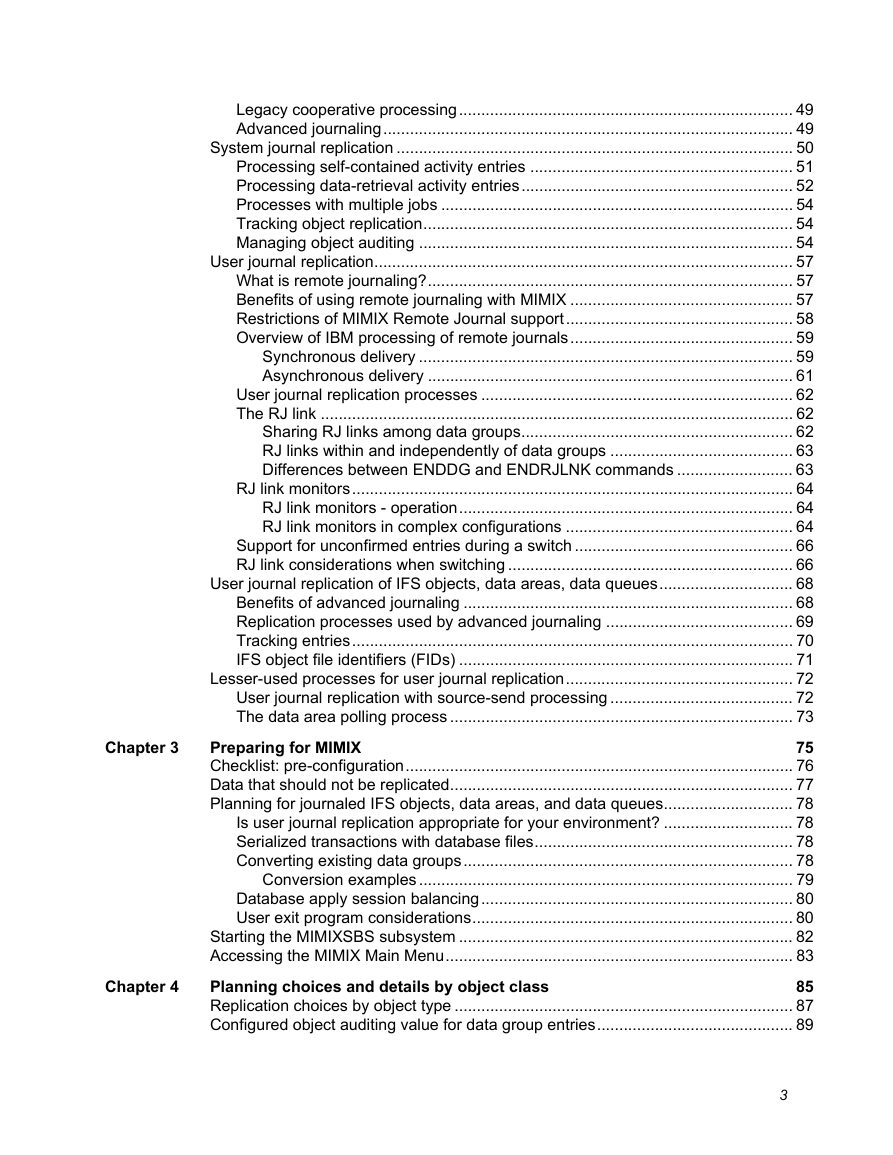
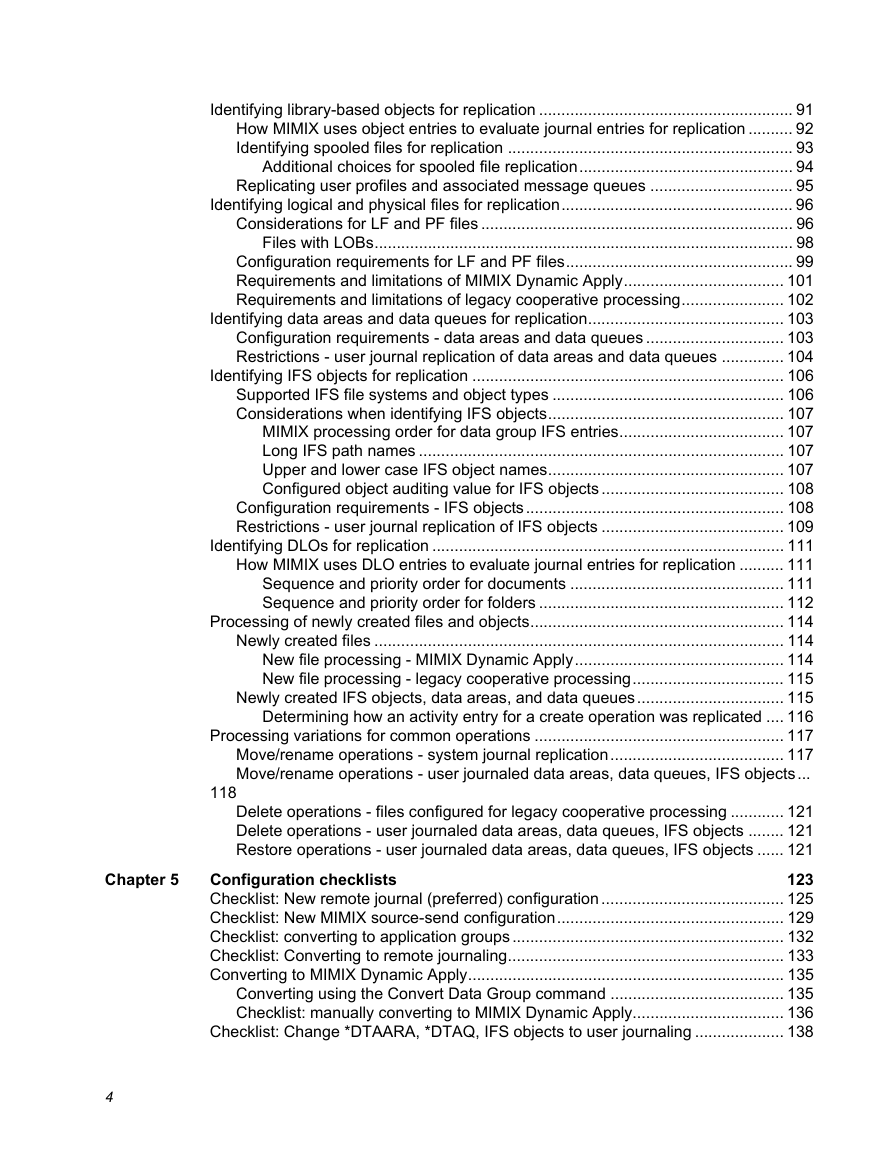




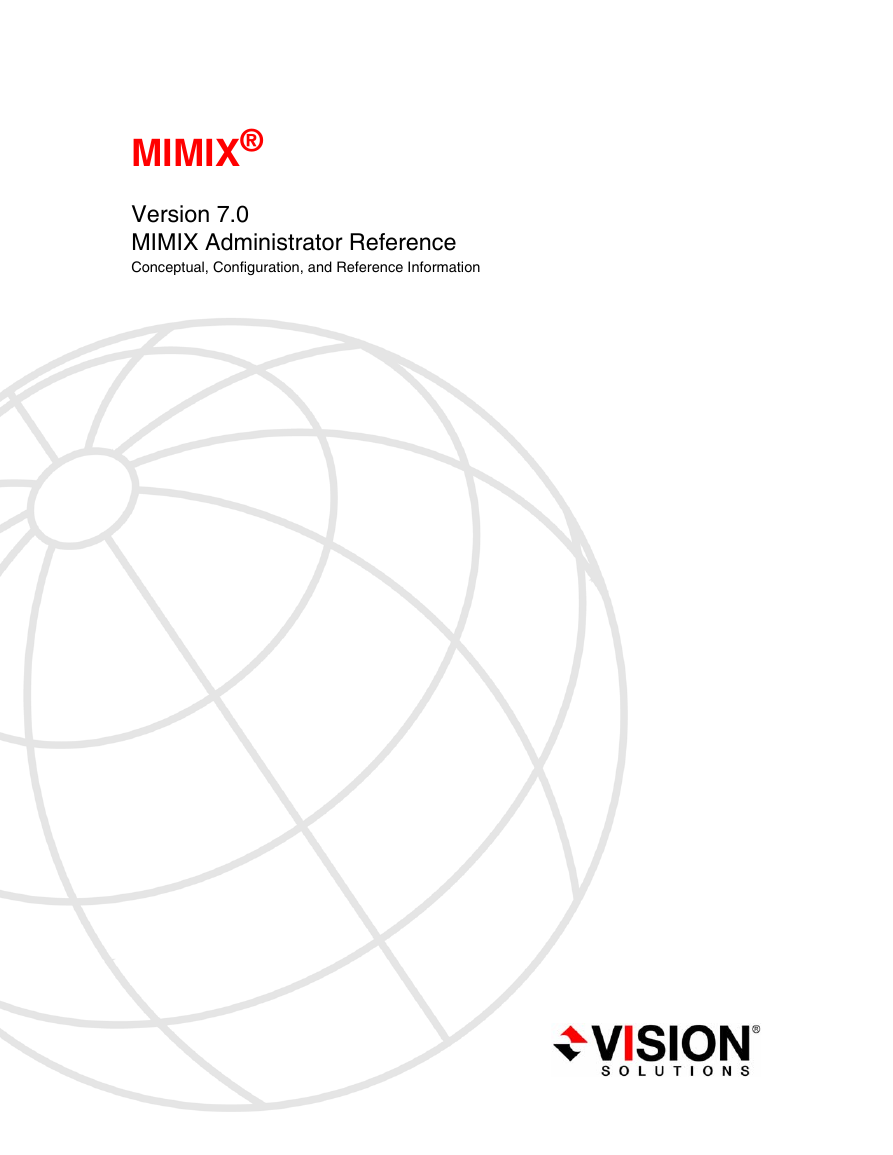
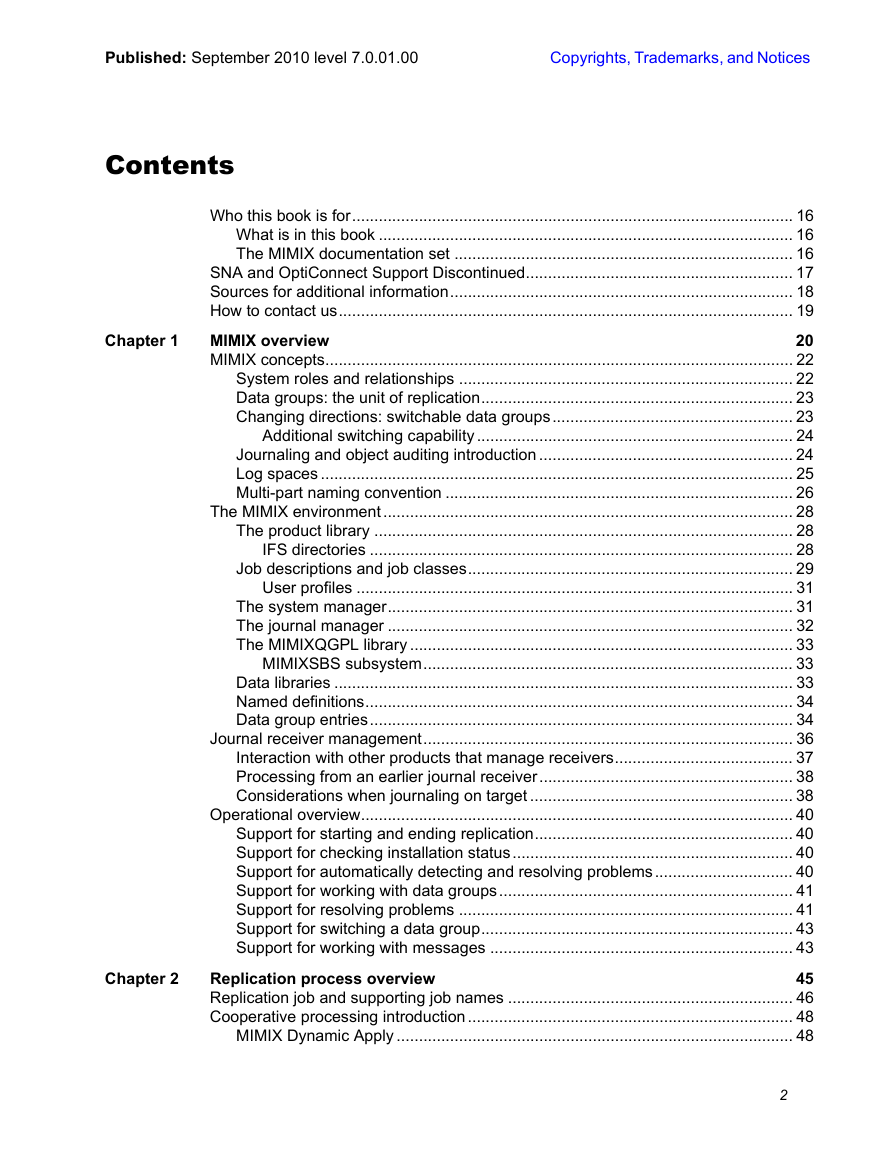
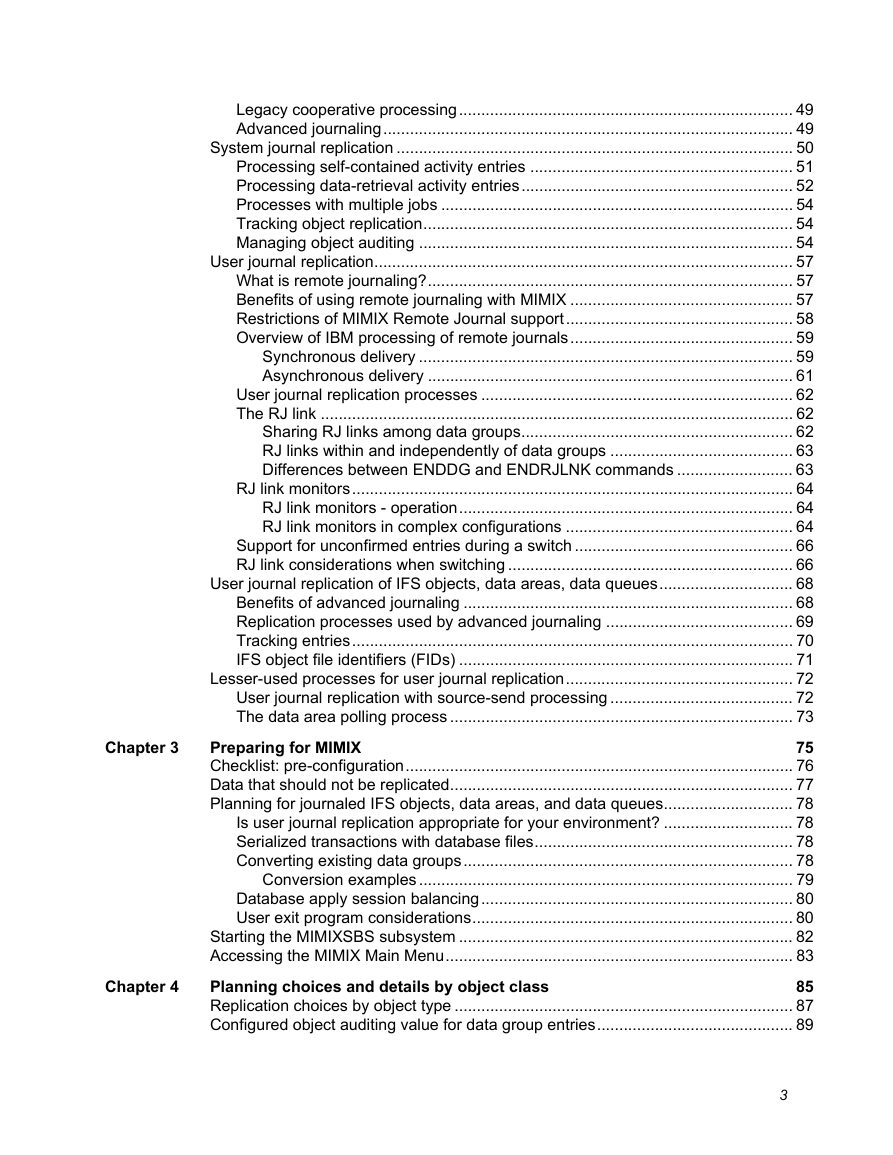
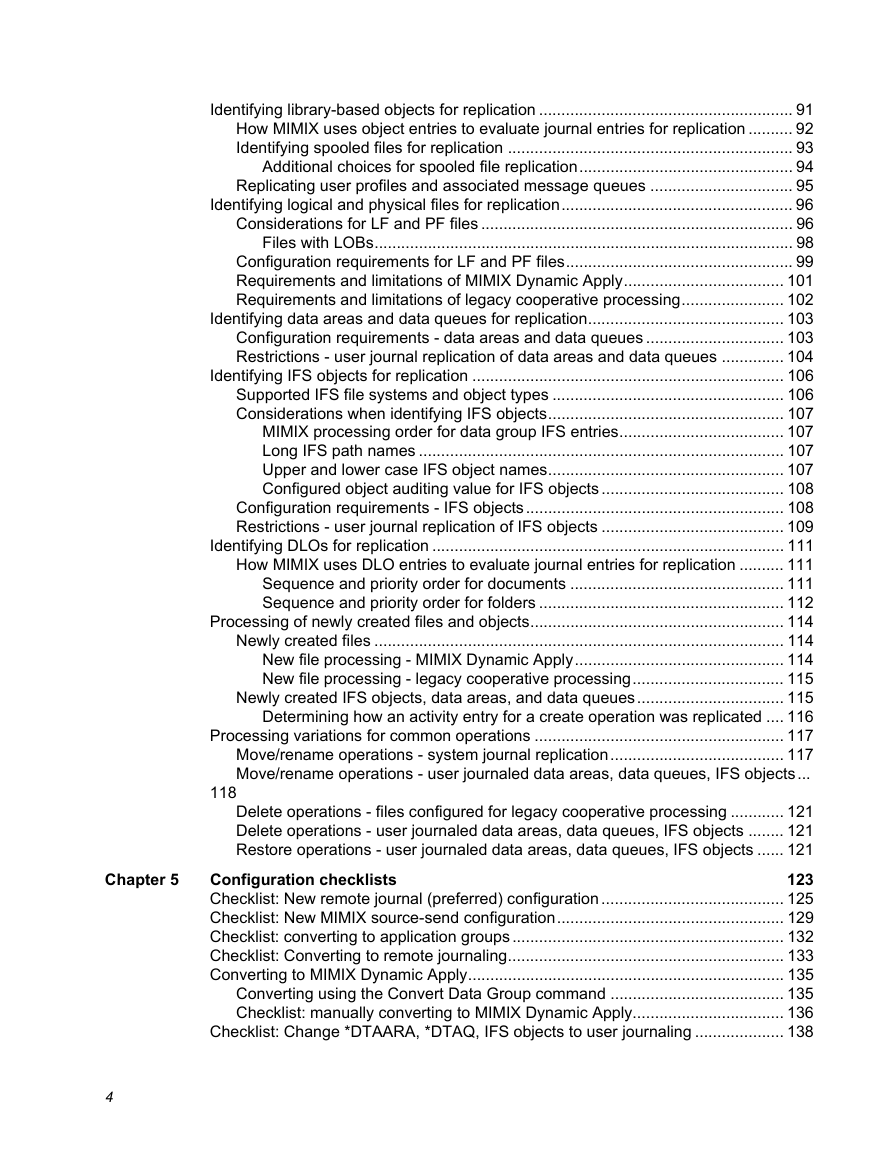




 2023年江西萍乡中考道德与法治真题及答案.doc
2023年江西萍乡中考道德与法治真题及答案.doc 2012年重庆南川中考生物真题及答案.doc
2012年重庆南川中考生物真题及答案.doc 2013年江西师范大学地理学综合及文艺理论基础考研真题.doc
2013年江西师范大学地理学综合及文艺理论基础考研真题.doc 2020年四川甘孜小升初语文真题及答案I卷.doc
2020年四川甘孜小升初语文真题及答案I卷.doc 2020年注册岩土工程师专业基础考试真题及答案.doc
2020年注册岩土工程师专业基础考试真题及答案.doc 2023-2024学年福建省厦门市九年级上学期数学月考试题及答案.doc
2023-2024学年福建省厦门市九年级上学期数学月考试题及答案.doc 2021-2022学年辽宁省沈阳市大东区九年级上学期语文期末试题及答案.doc
2021-2022学年辽宁省沈阳市大东区九年级上学期语文期末试题及答案.doc 2022-2023学年北京东城区初三第一学期物理期末试卷及答案.doc
2022-2023学年北京东城区初三第一学期物理期末试卷及答案.doc 2018上半年江西教师资格初中地理学科知识与教学能力真题及答案.doc
2018上半年江西教师资格初中地理学科知识与教学能力真题及答案.doc 2012年河北国家公务员申论考试真题及答案-省级.doc
2012年河北国家公务员申论考试真题及答案-省级.doc 2020-2021学年江苏省扬州市江都区邵樊片九年级上学期数学第一次质量检测试题及答案.doc
2020-2021学年江苏省扬州市江都区邵樊片九年级上学期数学第一次质量检测试题及答案.doc 2022下半年黑龙江教师资格证中学综合素质真题及答案.doc
2022下半年黑龙江教师资格证中学综合素质真题及答案.doc