105 × 148mm
PMS 032
BLACK
CDMA
�
�
HELLOMOTO
Introducing your new Motorola Q CDMA wireless phone! You can check and write e-mail, use
the QWERTY Keyboard for texting capabilities, and use it with Bluetooth headsets. Here’s a
quick anatomy lesson.
Navigation Key
Navigate menus.
Left Soft Key
Call/Answer Key
Make & answer
calls.
Home Key
ALT Key
Microphone
Message/Display
Off Key
Space Key
Center Key
Selects menu
items.
Right Soft Key
Power/End Key
Turn on & off,
hang up, exit
menus.
Back Key
Enter Key
Caps Key
Speakerphone/Voice
Recognition Key
Camera Key
Thumb Wheel
Undo/Back
Key
1
�
Infrared Port
Memory Card
Port
Mini USB Port
Charge and
connect phone
accessories
Headset Jack
Camera Lens
Battery Door
Release
Speakers
Camera
Flash
If you need help while using your phone press Start > Help and QuickStart (1) to open the in-device
help. Also see Additional Information on page 76.
2
�
Motorola, Inc.
Consumer Advocacy Office
1307 East Algonquin Road
Schaumburg, IL 60196
www.hellomoto.com
Certain mobile phone features are dependent on the
capabilities and settings of your service provider’s
network. Additionally, certain features may not be
activated by your service provider, and/or the
provider’s network settings may limit the feature’s
functionality. Always contact your service provider
about feature availability and functionality. All
features, functionality, and other product
specifications, as well as the information contained
in this user’s guide are based upon the latest
available information and are believed to be accurate
at the time of printing. Motorola reserves the right to
change or modify any information or specifications
without notice or obligation.
MOTOROLA and the Stylized M Logo are registered
in the US Patent & Trademark Office. The Bluetooth
trademarks are owned by their proprietor and used by
Motorola, Inc. under license. Microsoft, Windows,
ActiveSync, Windows Media, Outlook, Pocket
Outlook, Excel, and Word and MSN are registered
trademarks of Microsoft Corporation; and Windows
XP, Windows Mobile and Microsoft.net are
trademarks of Microsoft Corporation. All other
product or service names are the property of their
respective owners.
© Motorola, Inc., 2006.
Caution: Changes or modifications made in the radio
phone, not expressly approved by Motorola, will void
the user’s authority to operate the equipment.
Software Copyright Notice
The Motorola products described in this manual may
include copyrighted Motorola and third-party
software stored in semiconductor memories or other
media. Laws in the United States and other countries
preserve for Motorola and third-party software
providers certain exclusive rights for copyrighted
software, such as the exclusive rights to distribute or
3
�
reproduce the copyrighted software. Accordingly, any
copyrighted software contained in the Motorola
products may not be modified, reverse-engineered,
distributed, or reproduced in any manner to the
extent allowed by law. Furthermore, the purchase of
the Motorola products shall not be deemed to grant
either directly or by implication, estoppel, or
otherwise, any license under the copyrights, patents,
or patent applications of Motorola or any third-party
software provider, except for the normal,
non-exclusive, royalty-free license to use that arises
by operation of law in the sale of a product.
Manual Number: 6809500A11-O
4
�
contents
start menu . . . . . . . . . . . 7
Use and Care . . . . . . . . . 8
essentials . . . . . . . . . . . . 9
about this guide . . . . . . 9
battery . . . . . . . . . . . . 10
turn it on & off . . . . . . 13
make a call . . . . . . . . . 13
answer a call. . . . . . . . 13
open a program . . . . . 13
your phone number . . . 14
change between
uppercase, lowercase,
and caps lock . . . . . . . 14
entering text
and numbers . . . . . . . 14
undo/back key. . . . . . . 15
thumb wheel . . . . . . . 15
infrared port . . . . . . . . 15
removable memory
capability. . . . . . . . . . . 15
lock & unlock phone . . 16
lock & unlock keypad . . 17
main attractions . . . . . . 18
synchronize. . . . . . . . . 18
e-mail & messages. . . 21
take & send a photo. . . 31
record & play
video clip . . . . . . . . . . 33
download and
copy media files . . . . . 36
Bluetooth® wireless . . 37
basics. . . . . . . . . . . . . . . 40
display. . . . . . . . . . . . . 40
thumb wheel . . . . . . . 42
menus . . . . . . . . . . . . 43
text entry . . . . . . . . . . 45
iTAP® mode . . . . . . . . 46
numeric mode . . . . . . 47
symbol mode . . . . . . . 47
volume . . . . . . . . . . . . 47
handsfree speaker . . . 48
voice commands . . . . 48
flight mode . . . . . . . . . 50
media player . . . . . . . . 50
audio enhancement . . 51
web browser . . . . . . . 51
file manager . . . . . . . . 52
task manager . . . . . . . 52
contents
5
�
customize. . . . . . . . . . . . 54
profiles. . . . . . . . . . . . . 54
time & date . . . . . . . . . 55
home screen . . . . . . . . 55
backlight . . . . . . . . . . . 56
answer options . . . . . . 57
calls. . . . . . . . . . . . . . . . . 58
turn off a call alert . . . . 58
recent calls . . . . . . . . . 58
redial . . . . . . . . . . . . . . 59
view missed call . . . . . 59
caller ID . . . . . . . . . . . . 60
emergency calls . . . . . 60
international calls. . . . . 60
speed dial . . . . . . . . . . 61
voicemail . . . . . . . . . . . 61
other features . . . . . . . . 63
advanced calling . . . . . 63
contacts. . . . . . . . . . . . 65
personalizing . . . . . . . . 68
call times & costs . . . . 69
handsfree . . . . . . . . . . 70
network
connections. . . . . . . . . 71
calendar. . . . . . . . . . . . 72
security . . . . . . . . . . . . 74
phone information . . . . 74
fun & games . . . . . . . . 74
additional information . . 76
service & repair . . . . . . . 77
SAR Data . . . . . . . . . . . . 78
Microsoft License . . . . . 80
Safety Information . . . . 88
Warranty. . . . . . . . . . . . . 94
Hearing Aid
Compatibility . . . . . . . . 100
WHO Information . . . . 102
Product Registration. . . 102
Export Law
Assurances. . . . . . . . . . 103
Wireless: The
New Recyclable . . . . . 103
Smart Practices
While Driving . . . . . . . . 104
index. . . . . . . . . . . . . . . 106
6
contents
�
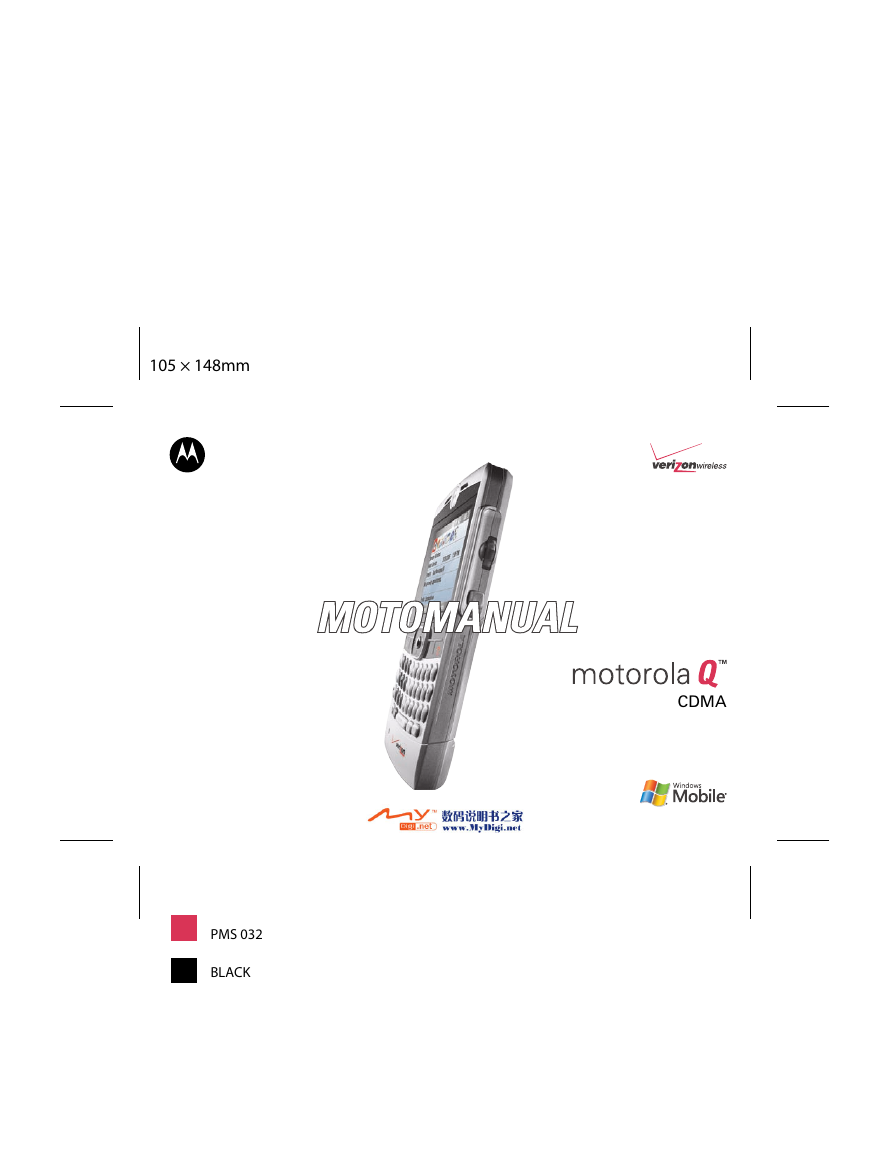
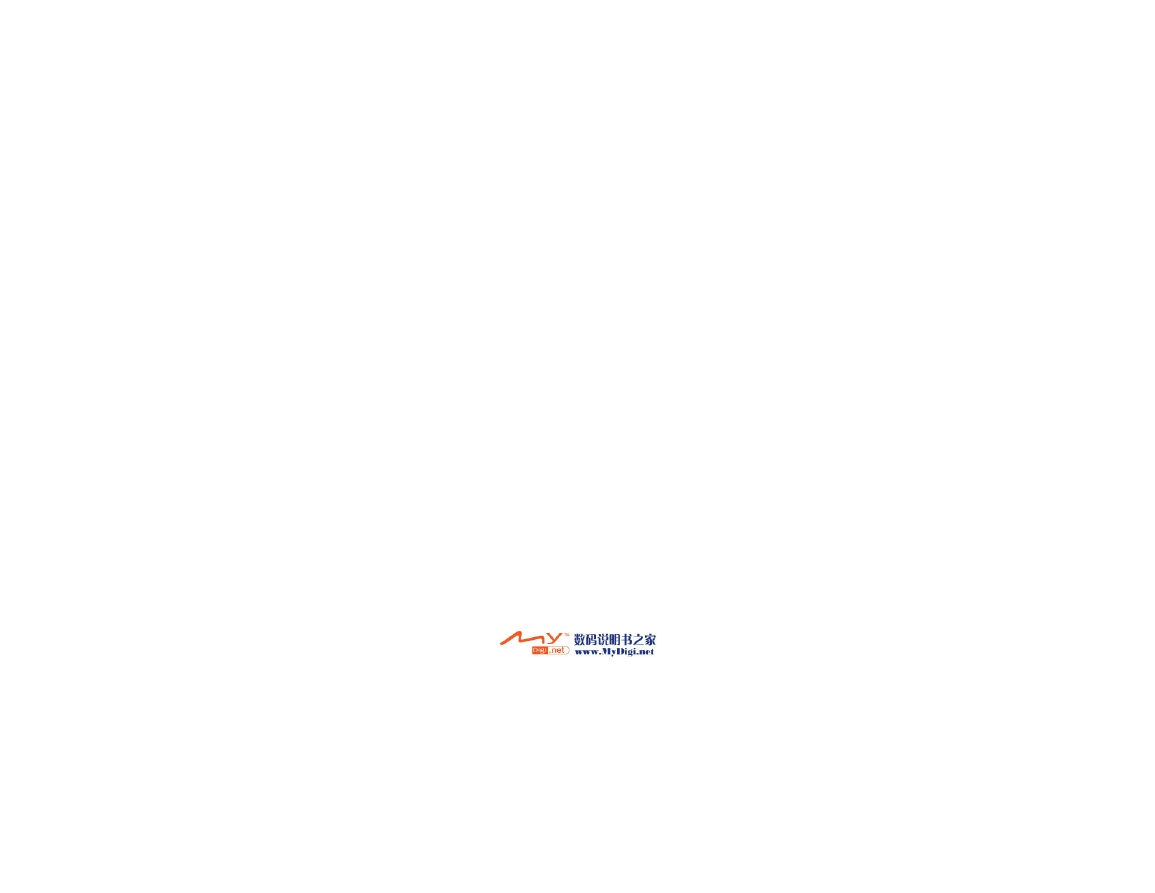
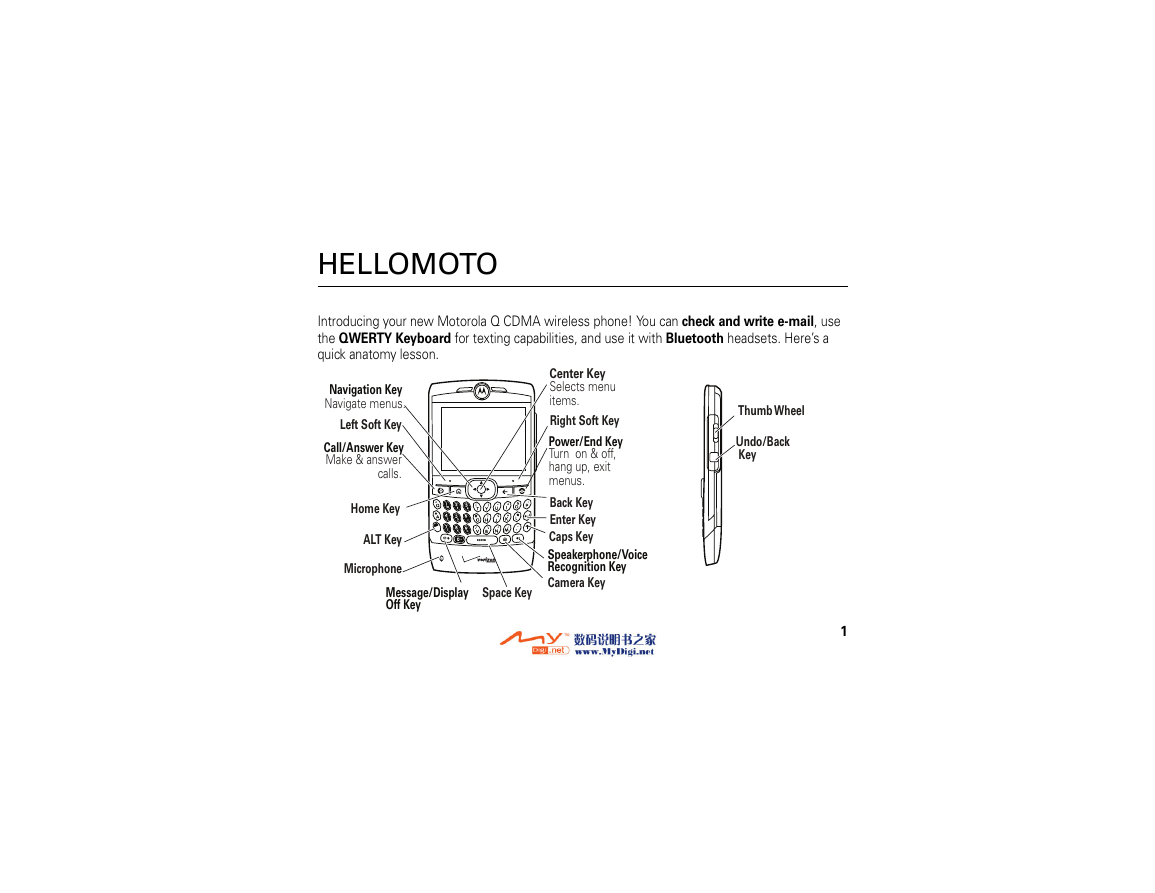
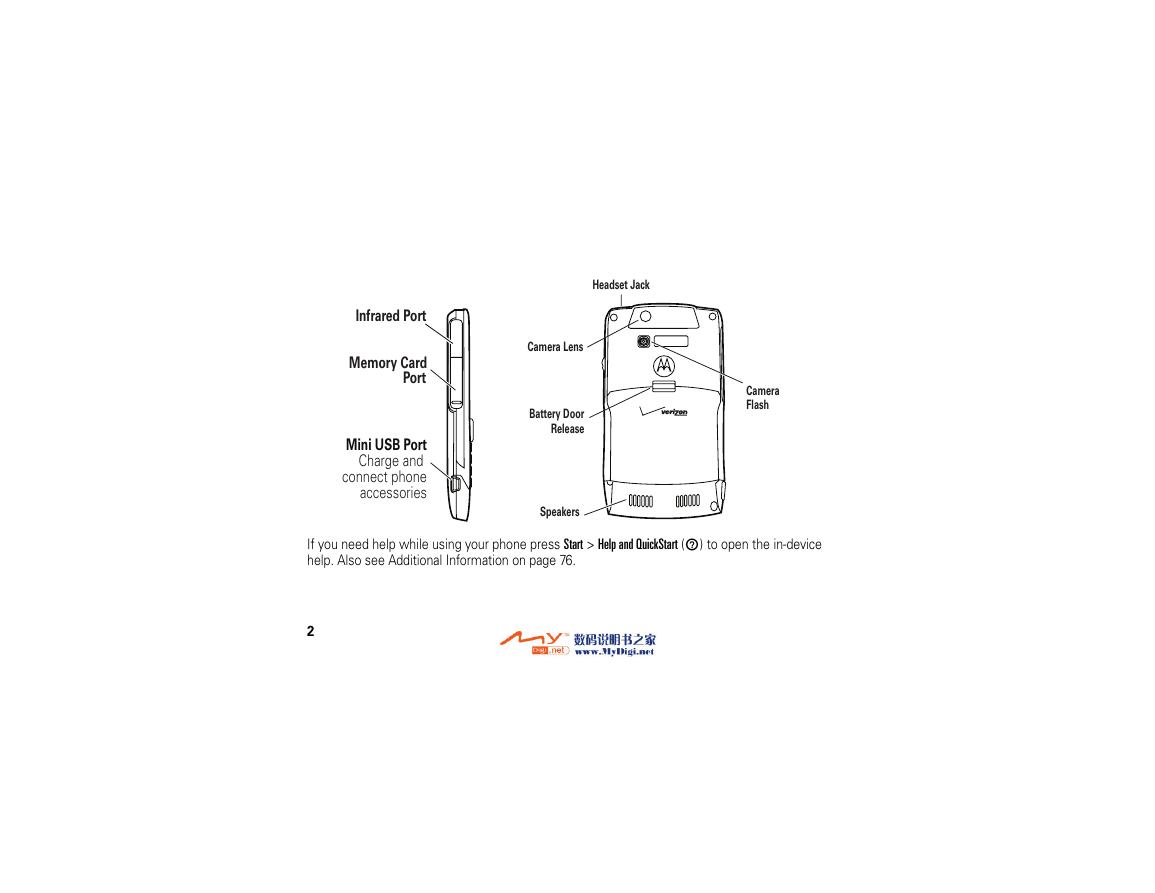
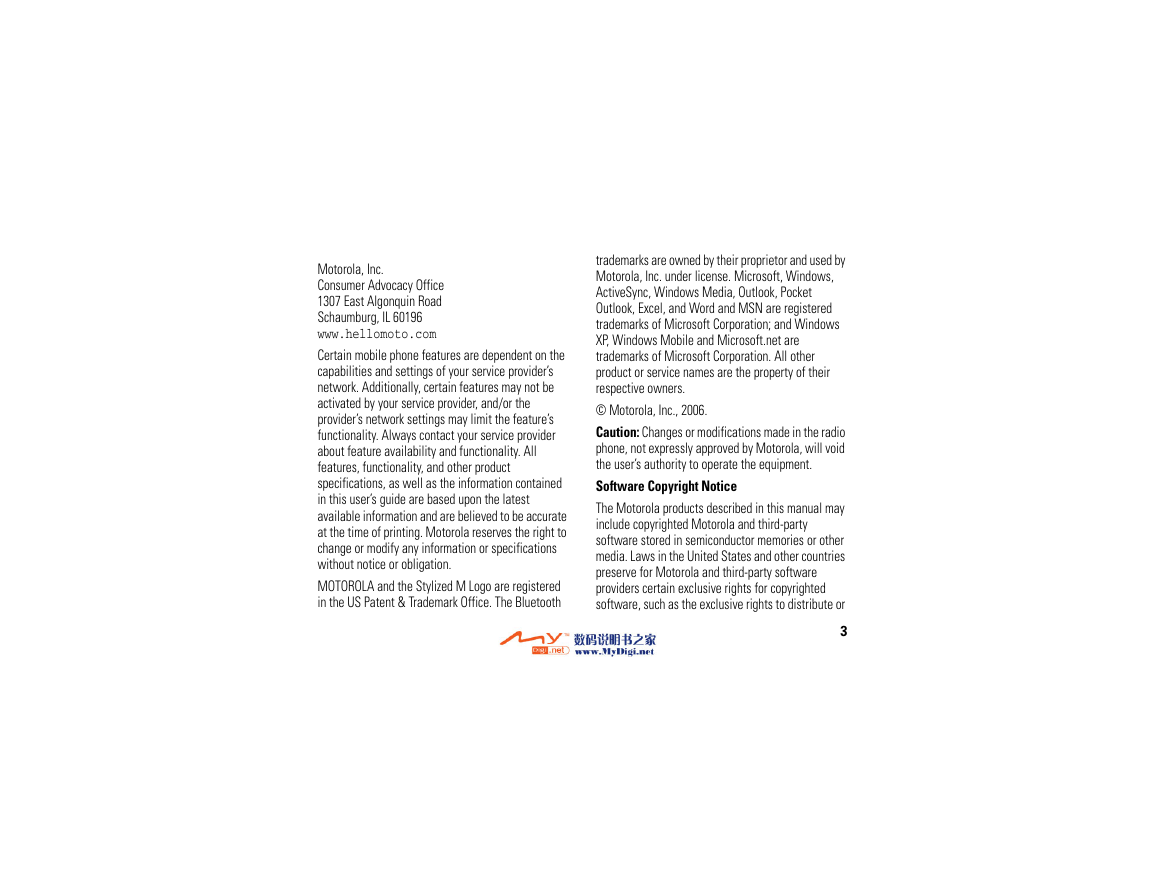
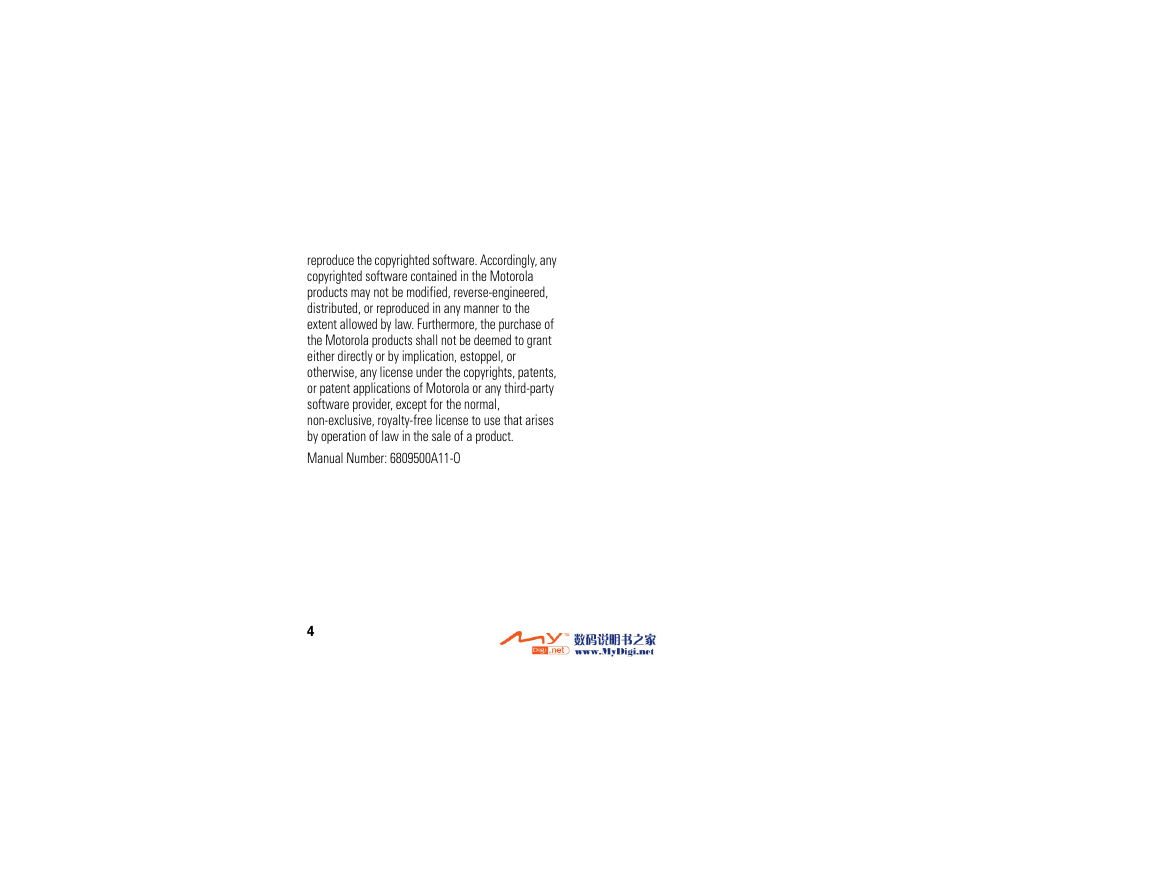
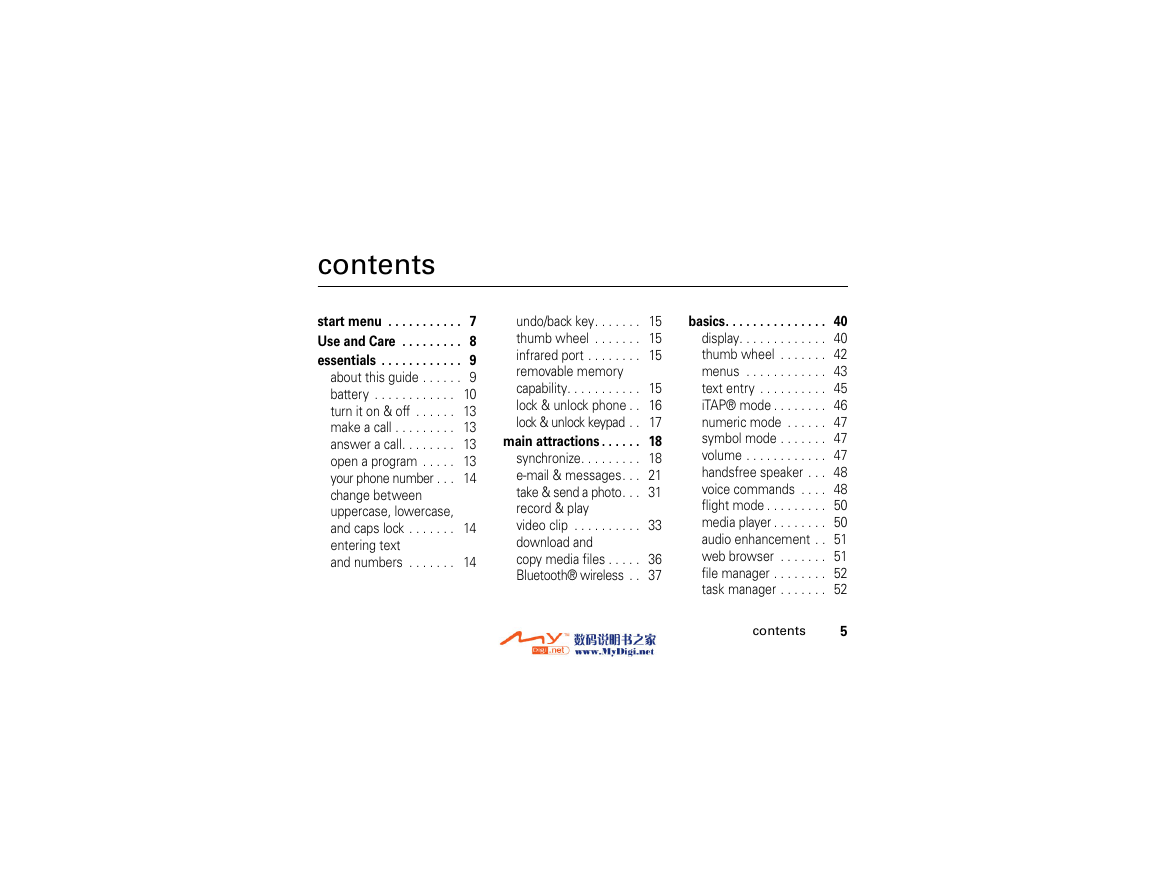
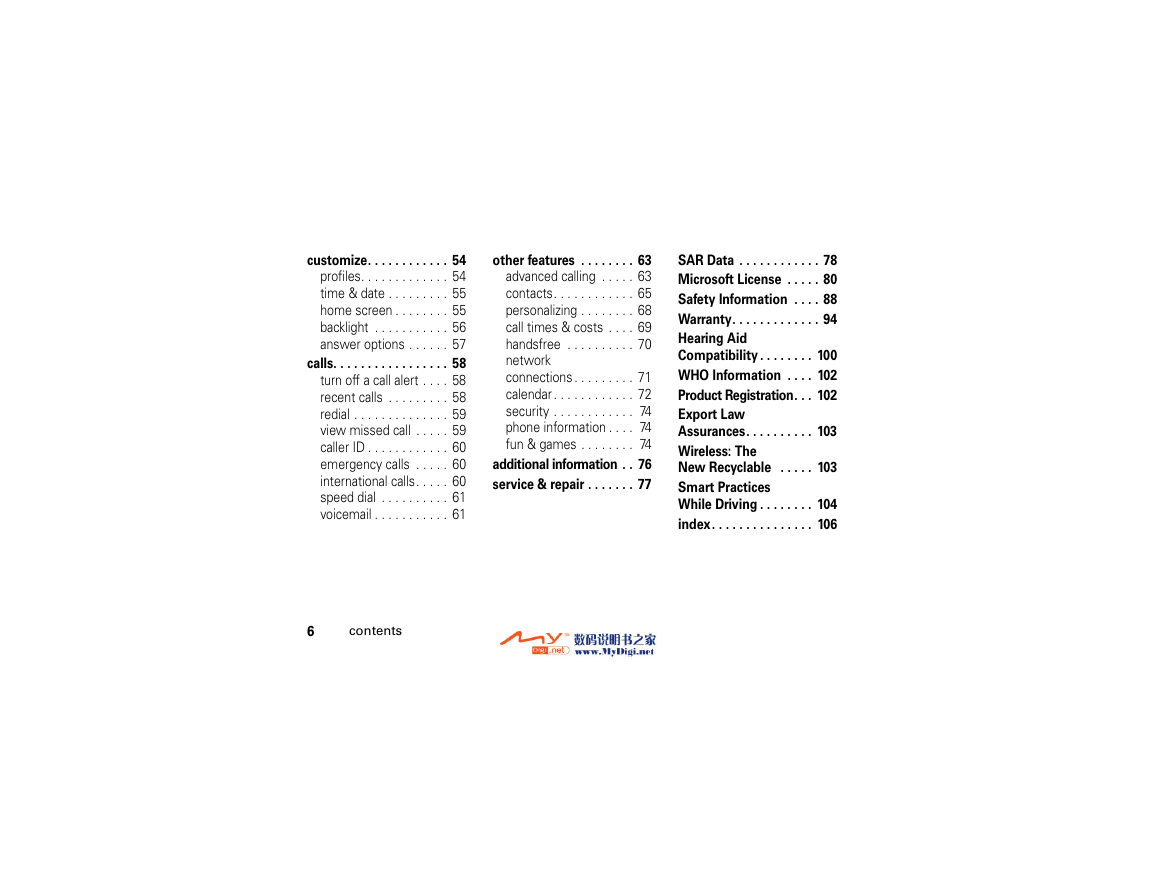
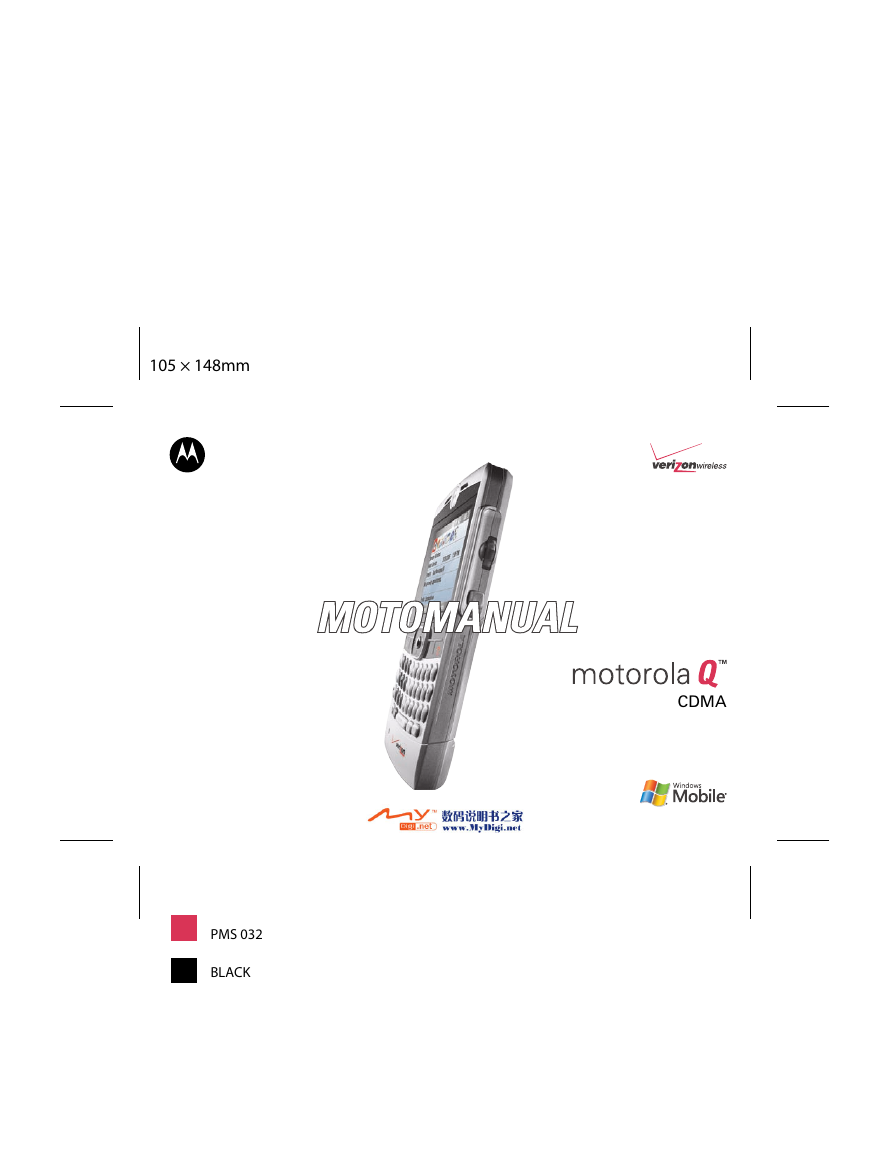
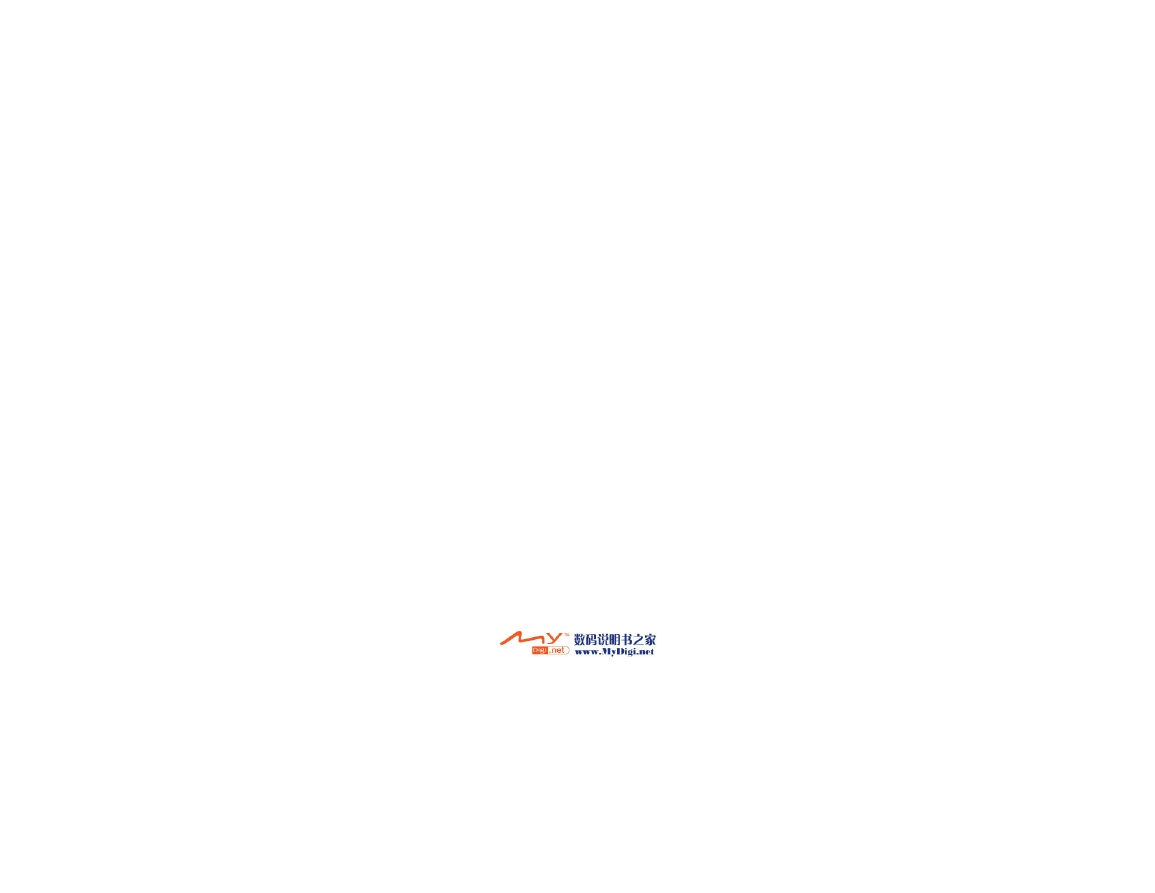
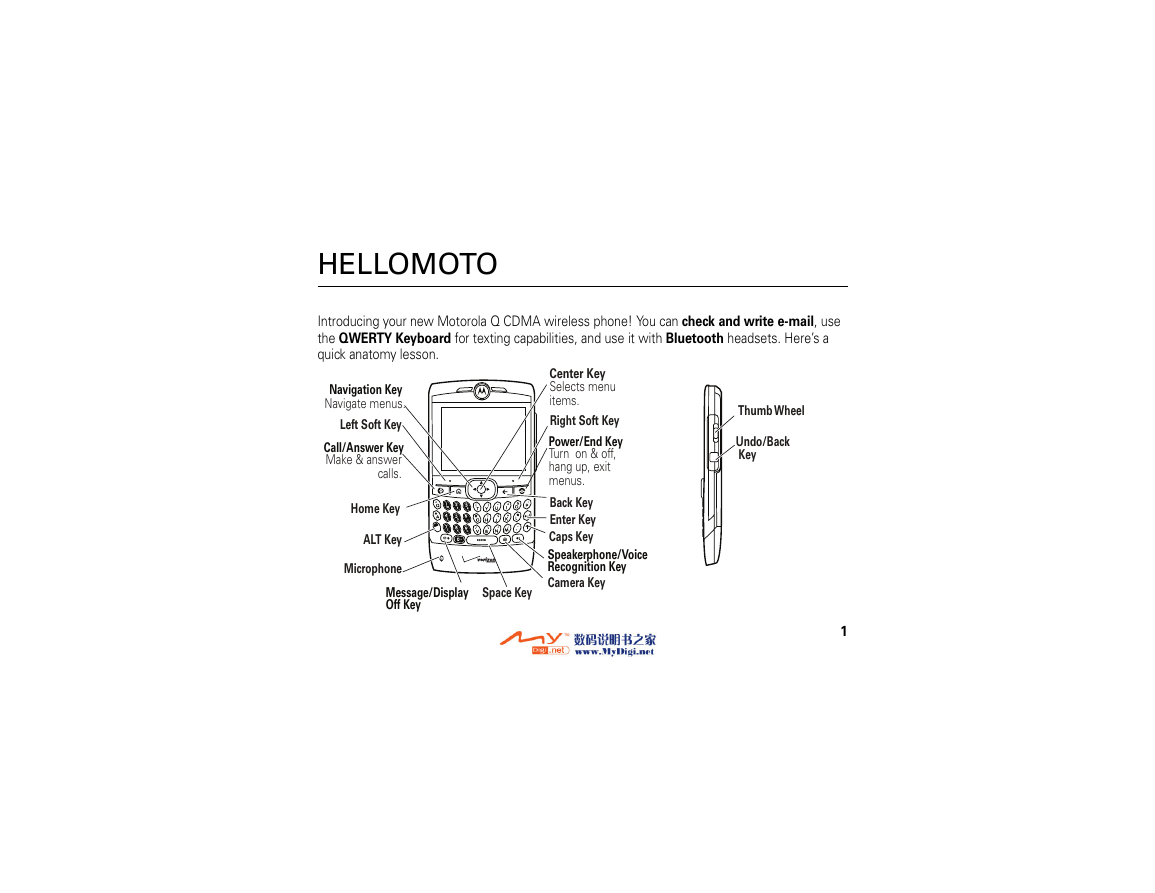
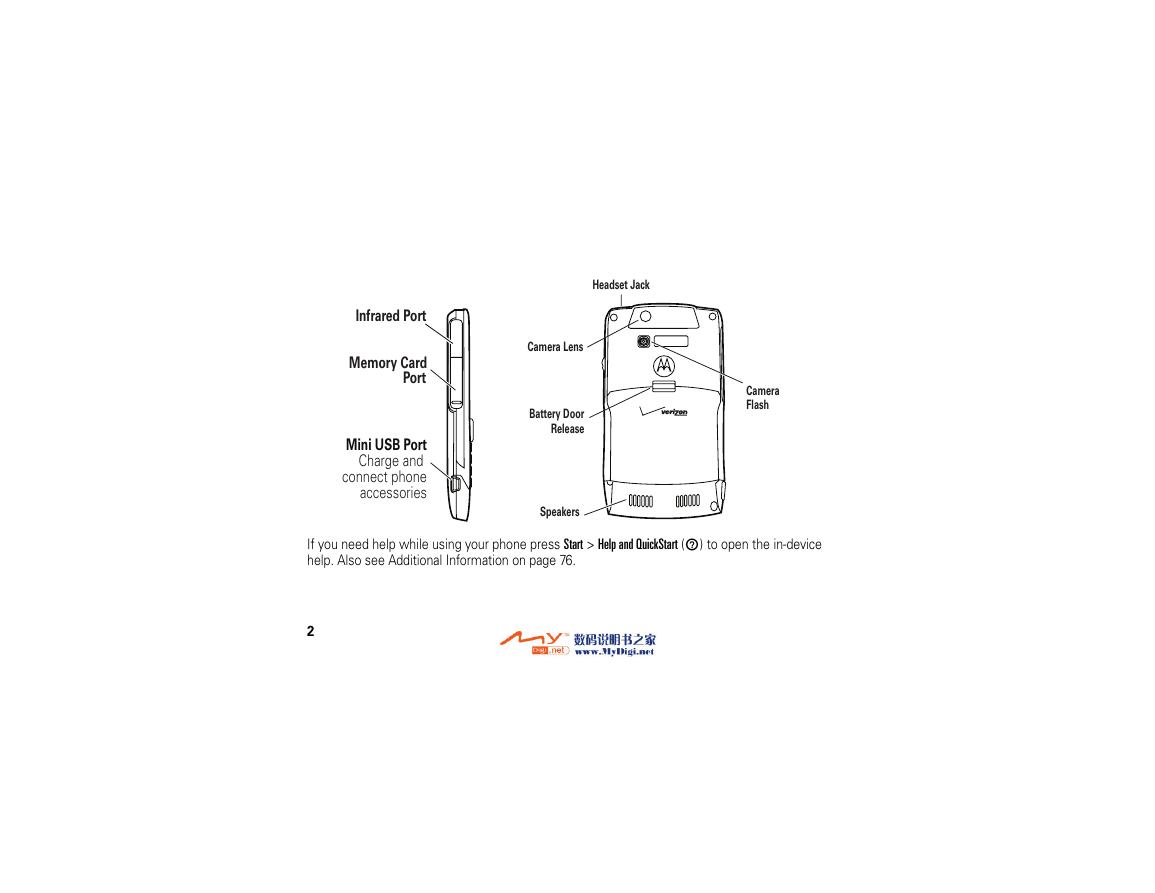
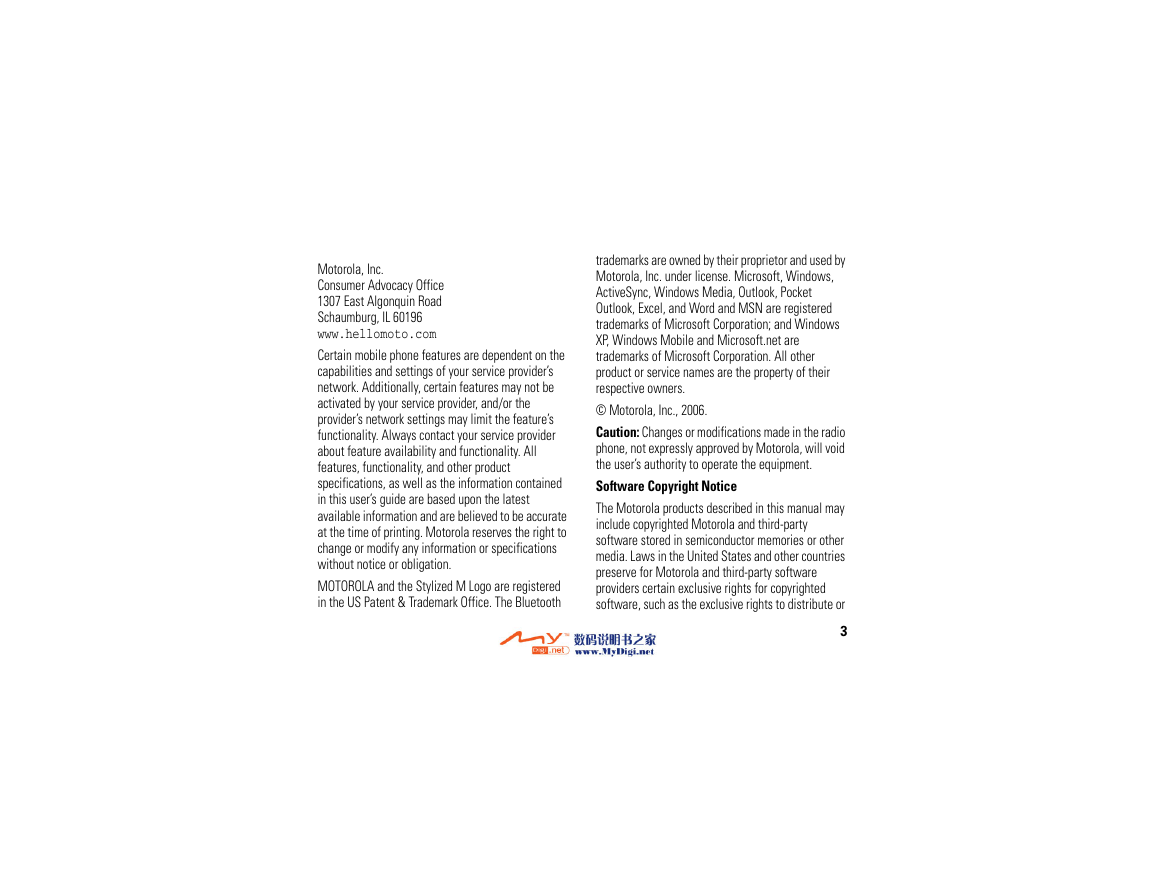
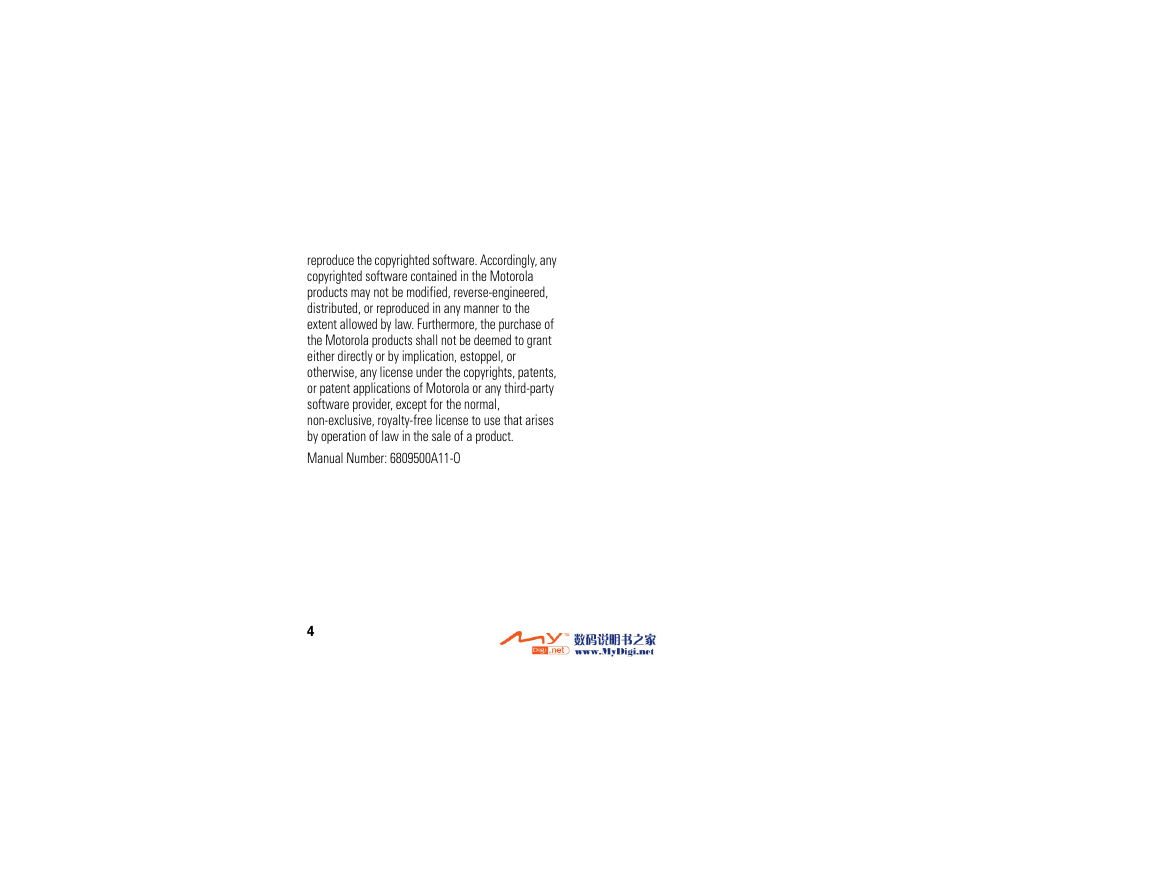
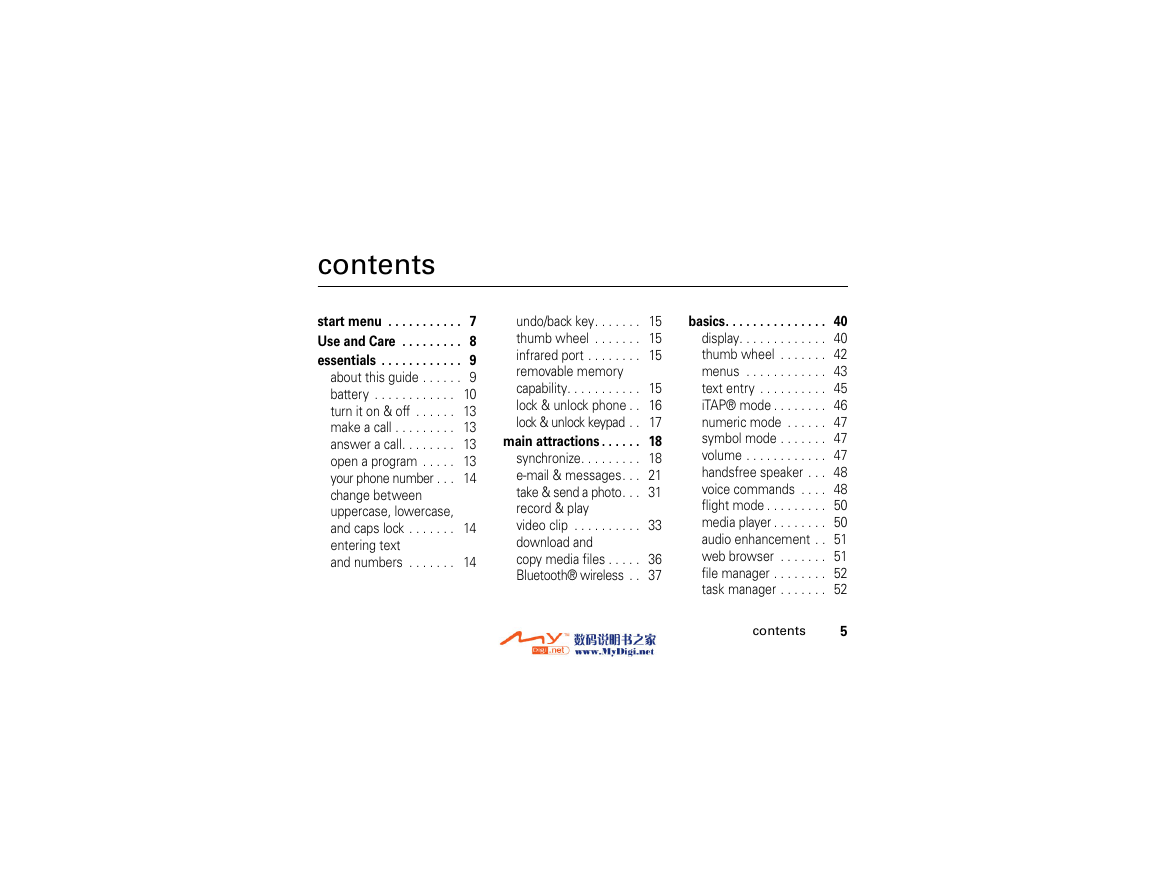
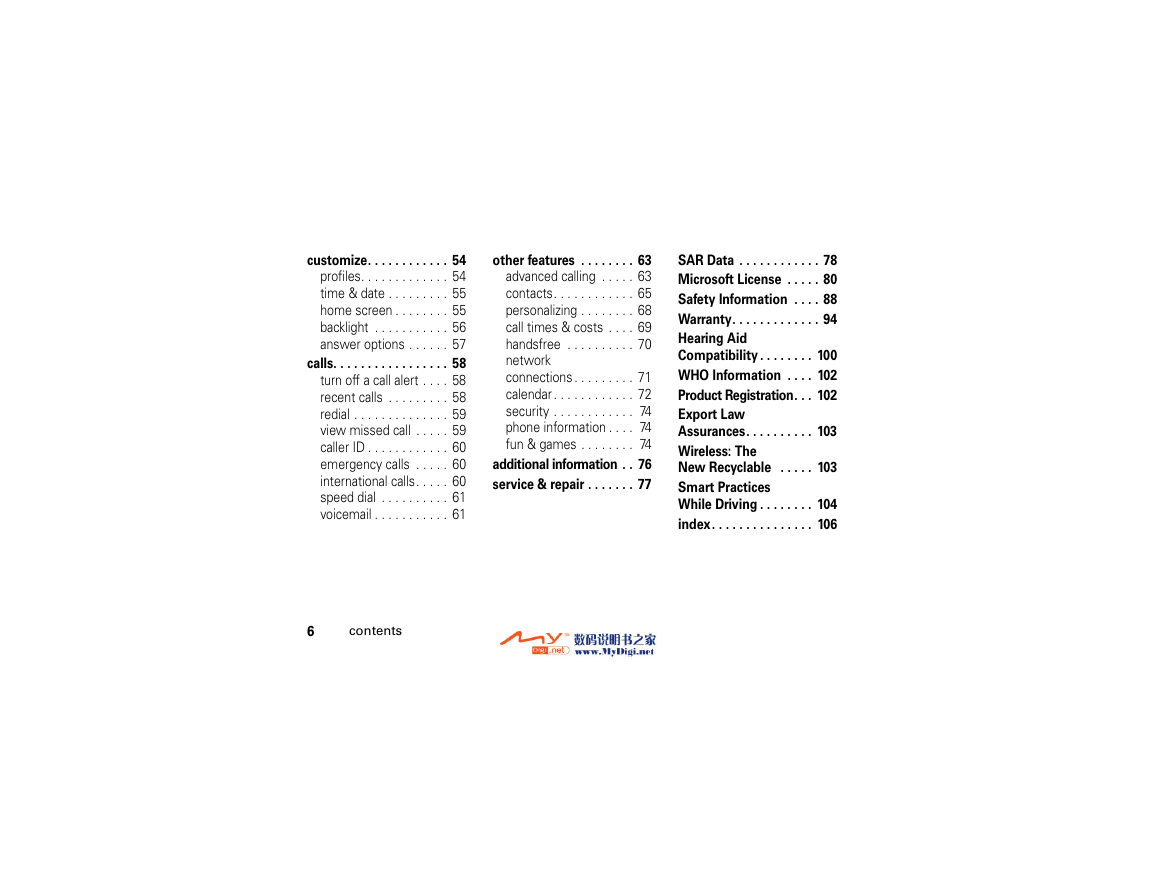
 2023年江西萍乡中考道德与法治真题及答案.doc
2023年江西萍乡中考道德与法治真题及答案.doc 2012年重庆南川中考生物真题及答案.doc
2012年重庆南川中考生物真题及答案.doc 2013年江西师范大学地理学综合及文艺理论基础考研真题.doc
2013年江西师范大学地理学综合及文艺理论基础考研真题.doc 2020年四川甘孜小升初语文真题及答案I卷.doc
2020年四川甘孜小升初语文真题及答案I卷.doc 2020年注册岩土工程师专业基础考试真题及答案.doc
2020年注册岩土工程师专业基础考试真题及答案.doc 2023-2024学年福建省厦门市九年级上学期数学月考试题及答案.doc
2023-2024学年福建省厦门市九年级上学期数学月考试题及答案.doc 2021-2022学年辽宁省沈阳市大东区九年级上学期语文期末试题及答案.doc
2021-2022学年辽宁省沈阳市大东区九年级上学期语文期末试题及答案.doc 2022-2023学年北京东城区初三第一学期物理期末试卷及答案.doc
2022-2023学年北京东城区初三第一学期物理期末试卷及答案.doc 2018上半年江西教师资格初中地理学科知识与教学能力真题及答案.doc
2018上半年江西教师资格初中地理学科知识与教学能力真题及答案.doc 2012年河北国家公务员申论考试真题及答案-省级.doc
2012年河北国家公务员申论考试真题及答案-省级.doc 2020-2021学年江苏省扬州市江都区邵樊片九年级上学期数学第一次质量检测试题及答案.doc
2020-2021学年江苏省扬州市江都区邵樊片九年级上学期数学第一次质量检测试题及答案.doc 2022下半年黑龙江教师资格证中学综合素质真题及答案.doc
2022下半年黑龙江教师资格证中学综合素质真题及答案.doc