8 MEGA PIXELS | ROLLEI 3x APOGON ZOOM | 2.5“ COLOR-LCD | USB 2.0 |
SD 2 GB SUPPORT
�
���
�
Read First
Warning & Cautions
Before��using��the��camera,��please��make��sure��that��you��read��and��understand��
all��the��following��safety��precautions.��Always��ensure��that��the��camera��is��
operated��correctly.��The��safety��precautions��will��instruct��you��in��the��safe��and��
correct��operation��of��the��camera��and��its��accessories,��preventing��injury��or��
damage��to��yourself,��other��persons��and��equipment.
In��the��following��pages,��the��term��“equipment”��refers��mainly��to��the��camera
and��its��power��supply��accessories.
*��Microsoft,��Windows��and��Windows��logo��are��registered��trademarks��of��
Microsoft��Corporation��incorporated��in��the��United��States��and/or��other����
countries.
*��All��brand��and��product��names��appearing��in��this��manual��are��registered��
trademarks��of��their��respective��companies.
WARNING
To��prevent��possible��injury,��please��observe��the��following��warnings��when��
using��this��product.
•��Do not use the flash too close to eyes
Using the flash too close to your subject’s eyes can damage the
�� eyesight.��Especially,��remain��at��least��one��meter��(39��inches)��away��from���� ��
infants when you use the flash.
•��Do not place camera strap around neck
������The��strap��could��cause��suffocation��when��accidentally��wound��around����
������neck.
��
•��Do not open or disassemble
�� Disassembling��the��equipment��may��cause��high-voltage��electric��shock.����������
Interior inspections, modifications and repairs should be conducted by
qualified service staff. Please take the product to an authorized service
������center��for��inspection.
�
�
Read First
•��Turn off immediately when malfunction occurs
������If��you��notice��unusual��smell��or��smoke��coming��from��the��equipment,��
������please��unplug��the��AC��adapter��and��remove��the��battery��immediately.������������������
Proceed swiftly but with caution to avoid being burnt. Take the
equipment to an authorized service center for inspection.
•��Unplug the adapter when the camera is not in use
������If��you��use��the��adapter��as��the��power��source,��unplug��the��adapter��when��
the camera is not in use to prevent fire and other dangers. Continuous
use over a period of time may lead to overheating, deformation and fire.
Battery
Observe��the��following��instructions��when��handling��the��battery��used��in��this
product.��Improper��use��of��battery��may��lead��to��leakage��or��explosion.
•��Recharge��only��Li-ion��rechargeable��batteries.��Recharging��batteries��that��
������are��not��rechargeable��may��lead��to��leakage��or��explosion.
•��Check��battery��polarity��before��inserting.��Do��not��attempt��to��insert��the��
������battery��upside��down��or��backward.
•��Do��not��disassemble��or��short��circuit��the��battery.
• Do not expose battery to fire or excessive heat.
•��Do��not��immerse��or��contact��with��water��or��other��liquids.
•��Stop��using��the��battery��immediately��if��you��notice��any��deformation��or��������
������changes��in��color.
•��Do��not��put��the��batteries��together��with��metal��objects��such��as��coins,��keys��������
������or��hairpins��in��your��pocket.
•��Keep��battery��out��of��the��reach��of��children.��Seek��medical��attention��right��
������away��if��a��child��swallows��a��battery.
���
�
CAUTIONS
Observe��and��exercise��the��following��cautions��to��avoid��damage��and��keep��
your��camera��in��an��optimum��working��status.
•��Keep Dry
������This��camera��is��not��waterproof,��and��may��malfunction��if��immersed��in��������
������water,��or��any��liquids��enter��the��interior��of��the��camera.
•��Keep away from Moisture, Salt or Dust
������Wipe��off��salt��or��dust��with��a��slightly��dampened��soft��cloth��after��using������
������your��camera��at��the��beach��or��seaside,��then,��dry��your��camera��thoroughly.
•��Keep away from Strong Magnetic Fields
������Never��put��the��camera��too��close��to��any��equipment��producing��strong
electromagnetic fields, such as electric motor. Strong electromagnetic
fields could lead to camera malfunctions or interfere with the data
������recording.
•��Avoid Intense Heat
������Do��not��use��or��store��the��equipment��under��sunlight��or��high��temperatures.
������Such��exposure��could��lead��to��the��leakage��of��the��batteries��or��deformation����������
������of��the��casing.
•��Avoid rapid temperature changes
������Rapidly��moving��the��equipment��between��hot��and��cold��temperatures��
������may��cause��water��droplets��to��form��on��its��exterior��and��interior.��To��
������prevent��condensation,��place��the��equipment��in��its��carry��case��or��a��
������plastic��bag��before��exposing��it��to��a��rapid��temperature��change.
•��Battery
������In��low��temperature��circumstances,��the��battery��capacity��may��decrease��
significantly due to the inactive chemical reaction. When taking pictures
������in��cold��weather,��keep��a��warm��backup��battery��on��hand.��
������Should��the��battery��terminals��become��dirty,��wipe��them��with��a��dry,��clean��
������cloth��or��use��an��eraser��to��remove��the��stains.
�
�
Read First
•��Handle the lens and all parts with care
������Do��not��touch��the��lens��or��lens��barrel.��Be��careful��in��handling��the��memory��
������card��and��battery.��These��parts��are��not��designed��to��withstand��force��
������greater��than��regular��use.
•��Do not unplug or remove the battery when processing data
������When��image��data��is��being��recorded��or��deleted��from��memory��cards,��
������cutting��off��power��could��result��in��data��loss��or��damage��the��internal����
������circuitry��or��memory.
��
•��Do not drop
������Strong��shock��or��vibration��of��dropping��could��cause��malfunction.��Keep��
������the��strap��around��your��wrist��when��carrying��the��camera.
•��Memory cards
������Turn��off��the��power��before��inserting��or��removing��the��memory��card.
������Otherwise,��the��memory��card��could��become��unstable.
������Memory��cards��may��get��hot��during��use,��so��remove��memory��card��from��
������the��camera��with��care.
���
�
��
��
��
��
Read First. ................................................................................................. �
Table of Contents ..................................................................................... �
Quick Start .............................................................................................. 10
Chapter 1: Getting Started ..................................................................... 11
Camera Parts��........................................................................................ 11
�� Set��Up��................................................................................................... 1�
�� Attaching��the��Wrist��Strap��............................................................... 1�
��
�� Charging��the��Battery��...................................................................... 1�
��
��
��
Inserting��the��Battery��and��the��Memory��Card��................................... 13
��
�� Turning��On��for��the��First��Time��......................................................... 14
Chapter 2: Taking Images & Recording Video Clips ........................... 1�
�� Using��the��LCD��Monitor.......................................................................... 15
�� Capture��Mode��................................................................................ 16
��
��
�� Video��Mode��.................................................................................... 17
��
�� Changing��Mode��............................................................................. 18
�� Using��Zoom........................................................................................... 19
��
�� Optical��Zoom��................................................................................. 19
��
�� Digital��Zoom................................................................................... 19
Taking Pictures��...................................................................................... �0
�� Using��Auto��Focus........................................................................... �0
��
��
�� Using��Focus��Lock��.......................................................................... �1
�� Macro��Mode��(
��
)............................................................................. ��
�� Using��Self-timer��(
��
)��...................................................................... ��
�� Setting��EV��(Exposure��Value)��......................................................... �3
��
��
�� Using��Flash��( )��.............................................................................. �3
�� Mode��Options........................................................................................ �4
�� Recording��Video��Clips��.......................................................................... �5
�� Using��the��Capture/Video��Menu��............................................................. �6
Setting Image Size (Resolution)��.................................................... �7
�� Setting��Quality��............................................................................... �8
��
��
�� Setting��White��Balance��................................................................... �9
��
��
��
��
��
��
��
��
��
��
��
��
��
�
�
Table of Contents
��
��
��
��
��
��
��
��
��
��
�� Setting��ISO��.................................................................................... 30
��
�� Setting��Focus��................................................................................. 30
��
�� Setting��Anti-shake��.......................................................................... 31
��
�� Setting��Exposure��Area��................................................................... 3�
��
�� Setting��Color��Style��......................................................................... 33
��
�� Setting��Sharpness��......................................................................... 34
��
�� Setting��Contrast��............................................................................. 35
��
�� Setting��Saturation��.......................................................................... 36
��
�� Setting��Drive��Mode��........................................................................ 37
Setting Photo Frame��...................................................................... 38
Chapter 3: Reviewing Images & Video Clips ....................................... �9
�� Using��the��LCD��Monitor.......................................................................... 39
Playback Mode��.............................................................................. 39
Using Playback��..................................................................................... 41
Using the Playback Menu��..................................................................... 4�
�� Activating��Digital��Enlargement��.............................................................. 43
�� Using��Index��Display��.............................................................................. 44
��
�� Deleting��Images��and��Video��Clips��................................................... 45
Protecting Images & Video Clips��................................................... 46
�� Adding��Voice��Memo��to��a��Still��Image��.............................................. 47
��
Setting DPOF................................................................................. 49
Playing a Slide Show��..................................................................... 51
��
�� Rotating��the��Still��Images��................................................................ 5�
Chapter 4: Installing the Software ........................................................ ��
�� Windows��System��Requirements��........................................................... 53
Installing��the��Software........................................................................... 53
��
Installing��the��Driver��........................................................................ 53
��
��
��
��
Installing��the��Application��................................................................ 54
�� Using��the��Application��............................................................................ 55
�� VideoImpression��............................................................................ 55
��
PhotoImpression��............................................................................ 56
��
��
��
��
��
��
���
�
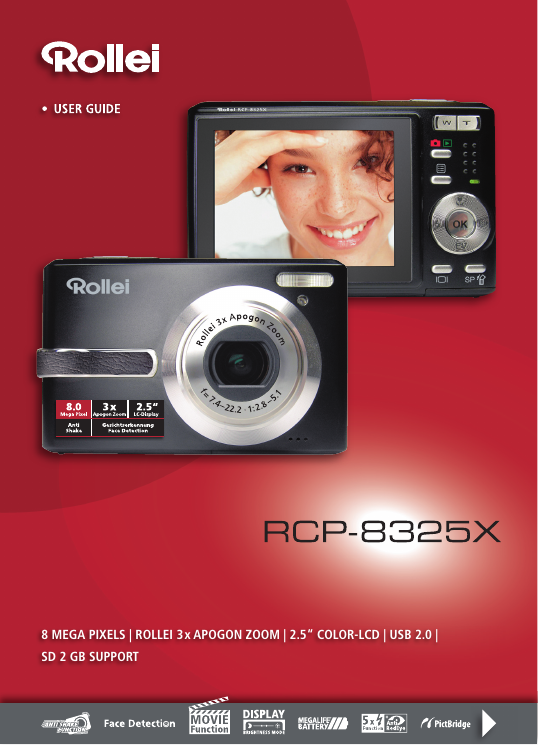


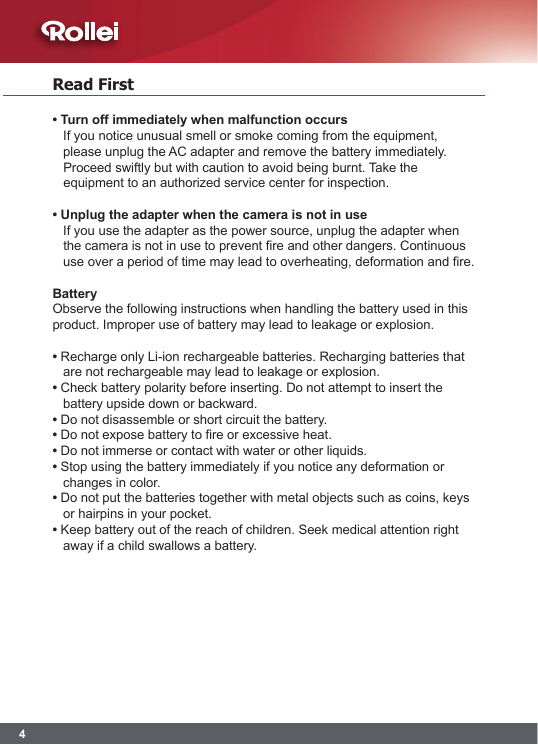
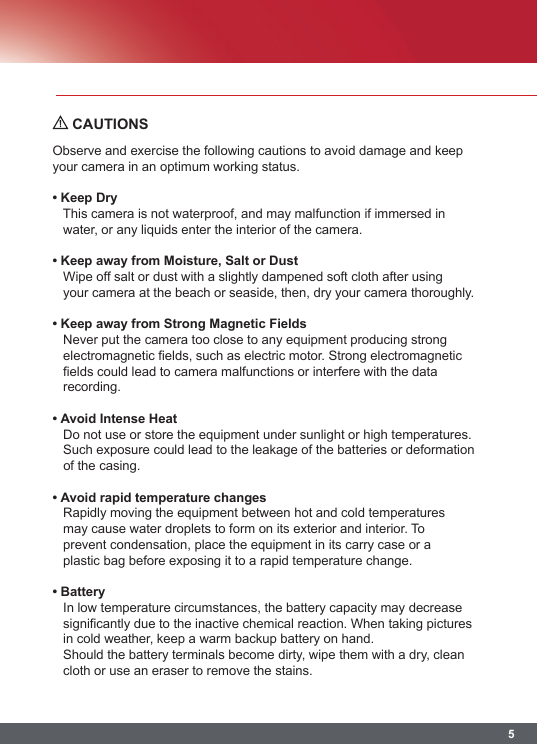
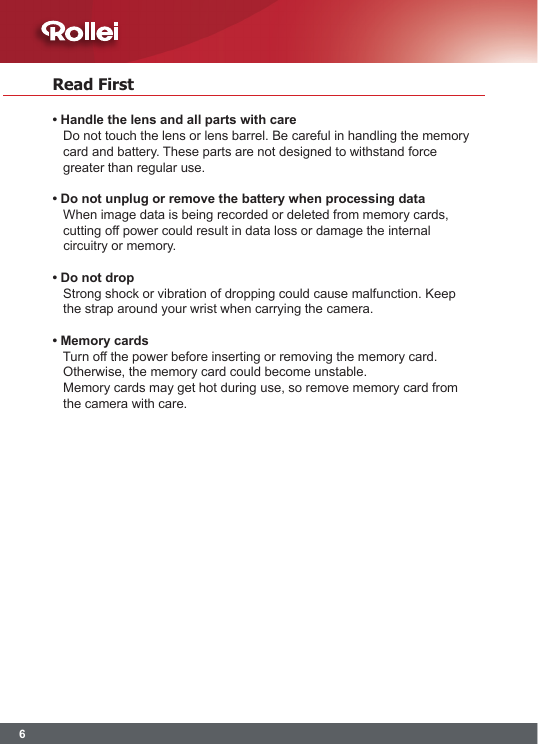
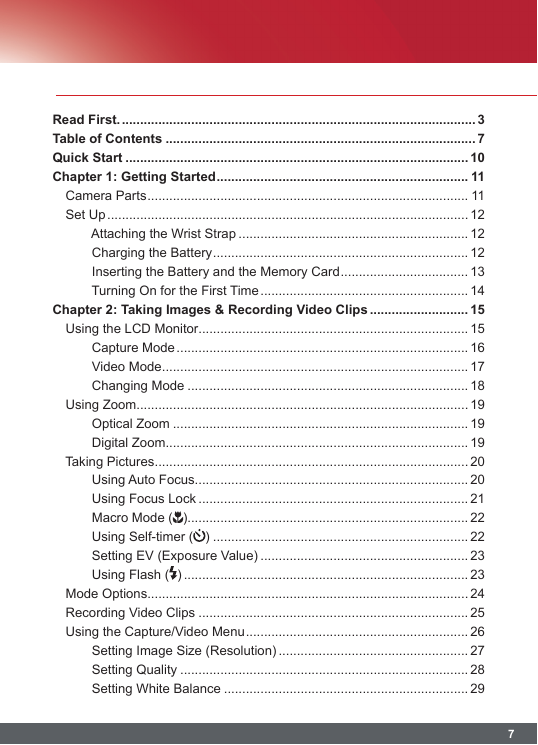
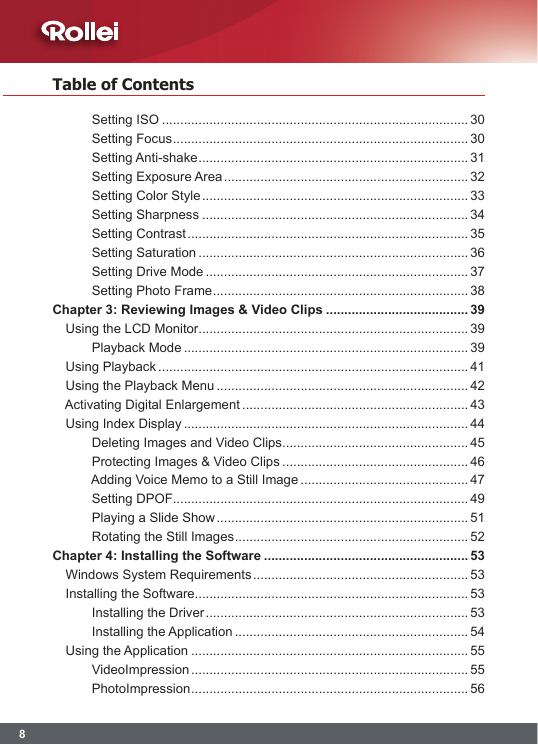
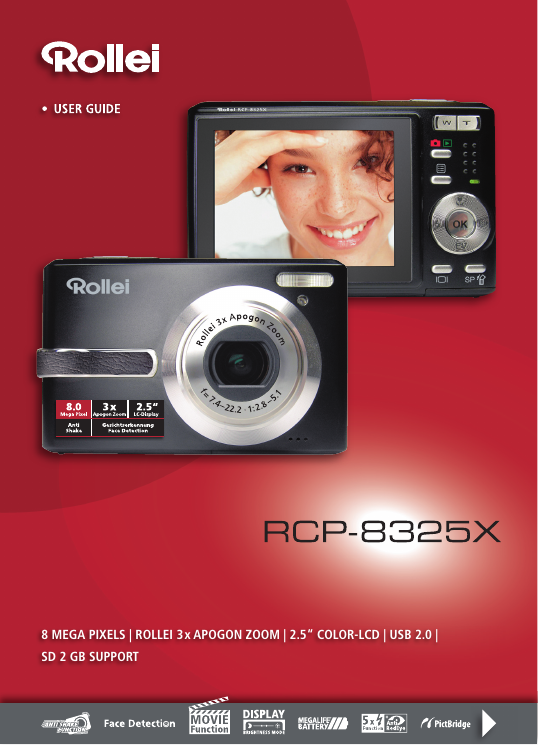


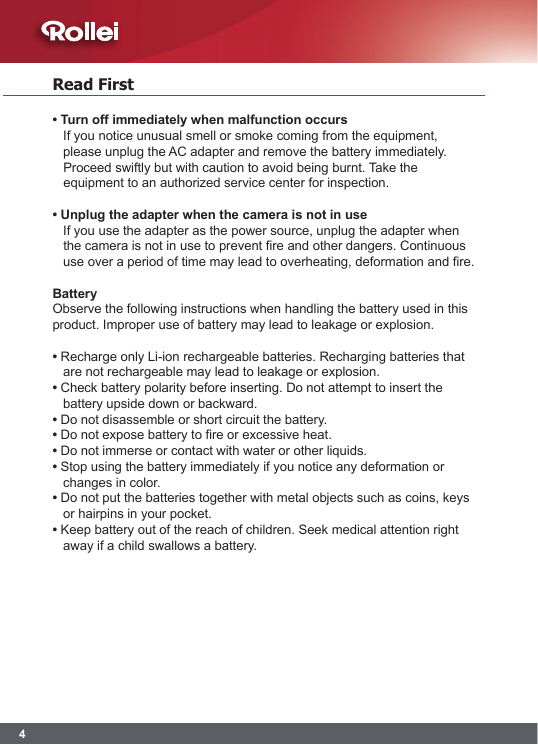
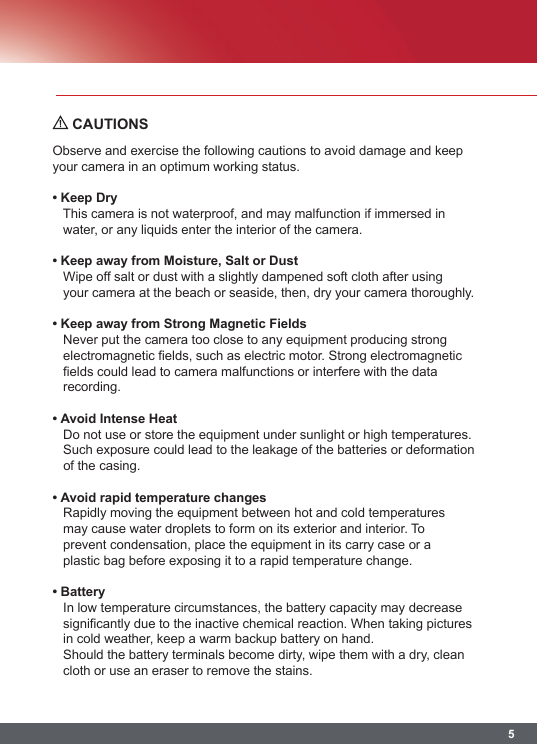
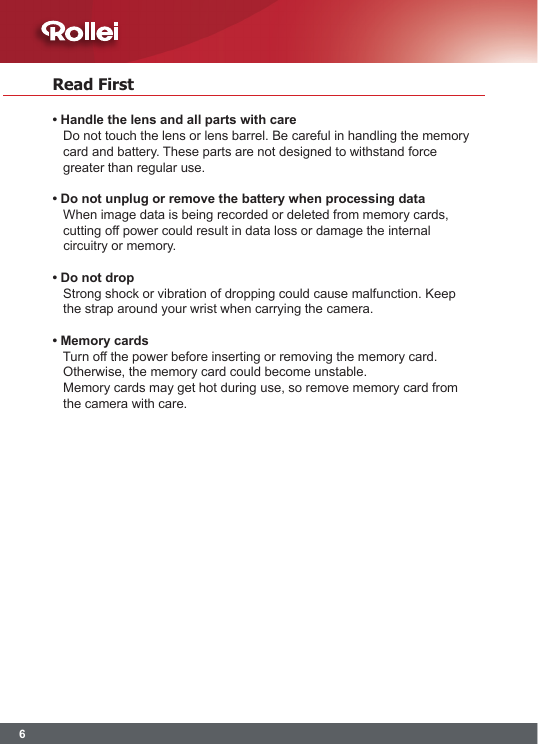
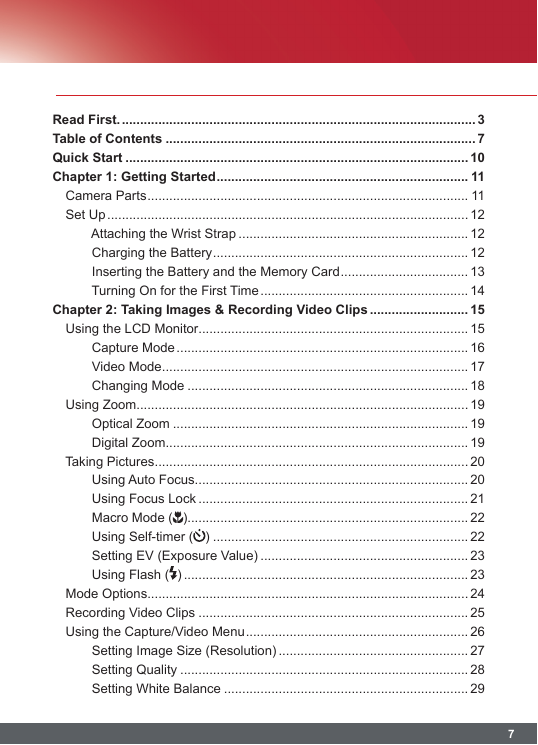
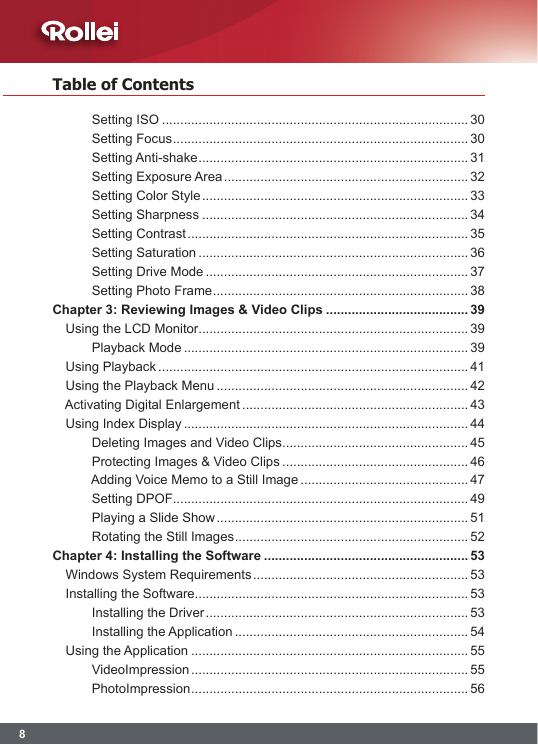
 2023年江西萍乡中考道德与法治真题及答案.doc
2023年江西萍乡中考道德与法治真题及答案.doc 2012年重庆南川中考生物真题及答案.doc
2012年重庆南川中考生物真题及答案.doc 2013年江西师范大学地理学综合及文艺理论基础考研真题.doc
2013年江西师范大学地理学综合及文艺理论基础考研真题.doc 2020年四川甘孜小升初语文真题及答案I卷.doc
2020年四川甘孜小升初语文真题及答案I卷.doc 2020年注册岩土工程师专业基础考试真题及答案.doc
2020年注册岩土工程师专业基础考试真题及答案.doc 2023-2024学年福建省厦门市九年级上学期数学月考试题及答案.doc
2023-2024学年福建省厦门市九年级上学期数学月考试题及答案.doc 2021-2022学年辽宁省沈阳市大东区九年级上学期语文期末试题及答案.doc
2021-2022学年辽宁省沈阳市大东区九年级上学期语文期末试题及答案.doc 2022-2023学年北京东城区初三第一学期物理期末试卷及答案.doc
2022-2023学年北京东城区初三第一学期物理期末试卷及答案.doc 2018上半年江西教师资格初中地理学科知识与教学能力真题及答案.doc
2018上半年江西教师资格初中地理学科知识与教学能力真题及答案.doc 2012年河北国家公务员申论考试真题及答案-省级.doc
2012年河北国家公务员申论考试真题及答案-省级.doc 2020-2021学年江苏省扬州市江都区邵樊片九年级上学期数学第一次质量检测试题及答案.doc
2020-2021学年江苏省扬州市江都区邵樊片九年级上学期数学第一次质量检测试题及答案.doc 2022下半年黑龙江教师资格证中学综合素质真题及答案.doc
2022下半年黑龙江教师资格证中学综合素质真题及答案.doc