Cov-Advanced.fm Page 1 Tuesday, June 21, 2005 4:45 PM
ENGLISH
I
I
D
G
T
A
L
C
A
M
E
R
A
A
d
v
a
n
c
e
d
C
a
m
e
r
a
U
s
e
r
G
u
d
e
i
CDI-E199-010
XX05XXX
© 2005 CANON INC.
PRINTED IN JAPAN
Before Using the Camera
Shooting
Playback/Erasing
Print/Transfer Settings
Viewing Images on a TV set
Customizing the Camera
Troubleshooting
List of Messages
Advanced
Camera User Guide
Appendix
This guide explains camera features and procedures in detail.
�
170CUGBook(Basic-Advanced).book Page 1 Tuesday, June 21, 2005 10:02 PM
Main Features
Shooting
Automatically adjusts
shooting settings to match
particular conditions (Scene
mode)
Automatically detects
camera orientation with an
Intelligent Orientation
sensor
Vertical shooting function
(Vertical Shutter Release)
Changes image colors to
create special effects (My
Colors modes)
Camera Station
Wireless Controller
Transfers data to a computer
Effortlessly transfers data with
the Print/Share button.
Playback
Plays movies with sound
Auto plays slideshows
Editing
Records sound memos for
still images
Edits movies
Printing
Makes printing easy with
the Print/Share button
Also supports non-Canon
brand PictBridge compliant
printers
�
170CUGBook(Basic-Advanced).book Page 1 Tuesday, June 21, 2005 10:02 PM
Conventions Used in this Guide
Icons appearing below titles indicate the modes in which the
procedure can be used.
Mode Switch
Using the Self-Timer
Shooting Mode
See Functions Available in Each Shooting Mode (p. 128).
In this guide, the Basic Camera User Guide is referred to as the
Basic Guide, and the Advanced Camera User Guide is referred to
as the Advanced Guide.
This mark denotes issues that may affect the camera’s operation.
This mark denotes additional topics that complement the basic
operating procedures.
You can use SD* memory cards and MultiMediaCards with this camera.
These cards are collectively called memory cards in this guide.
* SD stands for Secure Digital, a copyright protection system.
Use of genuine Canon accessories is recommended.
This product is designed to achieve excellent performance when
used with genuine Canon accessories. Canon shall not be liable
for any damage to this product and/or accidents such as fire, etc.,
caused by the malfunction of non-genuine Canon accessories
(e.g., a leakage and/or explosion of a battery pack). Please note
that this warranty does not apply to repairs arising out of the
malfunction of non-genuine Canon accessories, although you
may request such repairs on a chargeable basis.
1
�
170CUGBook(Basic-Advanced).book Page 2 Tuesday, June 21, 2005 10:02 PM
Table of Contents
are lists or charts that summarize camera
Items marked with a
functions or procedures.
Conventions Used in this Guide . . . . . . . . . . . . . . . . . . . . . .1
Handling Precautions . . . . . . . . . . . . . . . . . . . . . . . . . . . . . .5
Please Read . . . . . . . . . . . . . . . . . . . . . . . . . . . . . . . . . . . . . . 5
Safety Precautions . . . . . . . . . . . . . . . . . . . . . . . . . . . . . . . . . 6
Preventing Malfunctions . . . . . . . . . . . . . . . . . . . . . . . . . . . . 11
Before Using the Camera—The Components Guide . . . . .12
Before Using the Camera—Basic Operations . . . . . . . . . . .16
Using the Wireless Controller . . . . . . . . . . . . . . . . . . . . . . . . 16
Using the LCD Monitor . . . . . . . . . . . . . . . . . . . . . . . . . . . . . 18
LCD Monitor Brightness . . . . . . . . . . . . . . . . . . . . . . . . . . . . 19
Information Displayed on the LCD Monitor . . . . . . . . . . . . . . 20
Indicator . . . . . . . . . . . . . . . . . . . . . . . . . . . . . . . . . . . . . . . . . 24
Power Saving Function . . . . . . . . . . . . . . . . . . . . . . . . . . . . . 25
Formatting Memory Cards . . . . . . . . . . . . . . . . . . . . . . . . . . . 26
Setting the World Clock . . . . . . . . . . . . . . . . . . . . . . . . . . . . . 27
Menus and Settings . . . . . . . . . . . . . . . . . . . . . . . . . . . . . . . . 29
Menu List . . . . . . . . . . . . . . . . . . . . . . . . . . . . . . . . . . . . . . . . 31
Resetting Settings to Their Default Values . . . . . . . . . . . . . . 35
Shooting . . . . . . . . . . . . . . . . . . . . . . . . . . . . . . . . . . . . . . .36
Changing the Resolution and Compression (Still Images) . . 36
Changing the Resolution (Movies) . . . . . . . . . . . . . . . . . . . . . . 37
Using the Digital Zoom . . . . . . . . . . . . . . . . . . . . . . . . . . . . . . 38
Continuous Shooting . . . . . . . . . . . . . . . . . . . . . . . . . . . . . . . 39
Postcard Date Imprint Mode . . . . . . . . . . . . . . . . . . . . . . . . . 40
Using the Self-Timer . . . . . . . . . . . . . . . . . . . . . . . . . . . . 41
Shooting Vertically (Vertical Shutter Release) . . . . . . . . . . . . 43
Movie Shooting . . . . . . . . . . . . . . . . . . . . . . . . . . . . . . . . 44
Shooting Panoramic Images (Stitch Assist) . . . . . . . . . . . . . . . 46
2
�
170CUGBook(Basic-Advanced).book Page 3 Tuesday, June 21, 2005 10:02 PM
Switching between Focusing Modes . . . . . . . . . . . . . . . . . . .48
Shooting Hard-to-Focus Subjects (Focus Lock) . . . . . . . . . .49
Switching between Metering Modes . . . . . . . . . . . . . . . . . . .50
Adjusting the Exposure Compensation . . . . . . . . . . . . . . . . .51
Shooting in Long Shutter Mode . . . . . . . . . . . . . . . . . . . . . . . .52
Adjusting the Tone (White Balance) . . . . . . . . . . . . . . . . . . . . .54
Changing the Photo Effect . . . . . . . . . . . . . . . . . . . . . . . . . . . .57
Shooting in a My Colors Mode . . . . . . . . . . . . . . . . . . . . . . . . .58
Adjusting the ISO Speed . . . . . . . . . . . . . . . . . . . . . . . . . . . . .64
Setting the Auto Rotate Function . . . . . . . . . . . . . . . . . . . . . . .65
Creating an Image Destination (Folder) . . . . . . . . . . . . . . . . .66
Resetting the File Number . . . . . . . . . . . . . . . . . . . . . . . . . . . .67
Playback/Erasing . . . . . . . . . . . . . . . . . . . . . . . . . . . . . . . . 69
Magnifying Images . . . . . . . . . . . . . . . . . . . . . . . . . . . . . .69
Viewing Images in Sets of Nine (Index Playback) . . . . . . . . . . . . 70
Viewing Movies . . . . . . . . . . . . . . . . . . . . . . . . . . . . . . . . . . .71
Editing Movies . . . . . . . . . . . . . . . . . . . . . . . . . . . . . . . . . . . .72
Rotating Images in the Display . . . . . . . . . . . . . . . . . . . . . . .74
Playback with Transition Effects . . . . . . . . . . . . . . . . . . . . . . . . . 75
Attaching Sound Memos to Images . . . . . . . . . . . . . . . . . . . .75
Automated Playback (Slide Shows) . . . . . . . . . . . . . . . . . . . .77
Protecting Images . . . . . . . . . . . . . . . . . . . . . . . . . . . . . . . . .81
Erasing All Images . . . . . . . . . . . . . . . . . . . . . . . . . . . . . . . . .82
Print Settings/Transfer Settings . . . . . . . . . . . . . . . . . . . . . 83
Setting the DPOF Print Settings . . . . . . . . . . . . . . . . . . . . . .83
Setting the DPOF Transfer Settings . . . . . . . . . . . . . . . . . . . .87
3
�
170CUGBook(Basic-Advanced).book Page 4 Tuesday, June 21, 2005 10:02 PM
Viewing Images on a TV set . . . . . . . . . . . . . . . . . . . . . . . .89
Customizing the Camera (My Camera Settings) . . . . . . . . .90
Changing My Camera Settings . . . . . . . . . . . . . . . . . . . . . . . . . 90
Registering My Camera Settings . . . . . . . . . . . . . . . . . . . . . . . . 91
Troubleshooting . . . . . . . . . . . . . . . . . . . . . . . . . . . . . . . . . .93
Camera . . . . . . . . . . . . . . . . . . . . . . . . . . . . . . . . . . . . . . . . . 93
When the power is turned on . . . . . . . . . . . . . . . . . . . . . . . . 93
LCD monitor . . . . . . . . . . . . . . . . . . . . . . . . . . . . . . . . . . . . . 94
Shooting . . . . . . . . . . . . . . . . . . . . . . . . . . . . . . . . . . . . . . . . 95
Shooting Movies . . . . . . . . . . . . . . . . . . . . . . . . . . . . . . . . . . 99
Playback . . . . . . . . . . . . . . . . . . . . . . . . . . . . . . . . . . . . . . . 100
Battery . . . . . . . . . . . . . . . . . . . . . . . . . . . . . . . . . . . . . . . . . 101
TV monitor output . . . . . . . . . . . . . . . . . . . . . . . . . . . . . . . . 101
List of Messages . . . . . . . . . . . . . . . . . . . . . . . . . . . . . . . .102
Appendix . . . . . . . . . . . . . . . . . . . . . . . . . . . . . . . . . . . . . .105
Battery Handling . . . . . . . . . . . . . . . . . . . . . . . . . . . . . . . . . 105
Handling the Memory Card . . . . . . . . . . . . . . . . . . . . . . . . . 107
Using the Battery Charger (Sold Separately) . . . . . . . . . . . 109
Using an Externally Mounted Flash (Sold Separately) . . . . 110
Camera Care and Maintenance . . . . . . . . . . . . . . . . . . . . . 112
Specifications . . . . . . . . . . . . . . . . . . . . . . . . . . . . . . . . . . . 113
INDEX . . . . . . . . . . . . . . . . . . . . . . . . . . . . . . . . . . . . . . . .122
Functions Available in Each Shooting Mode . . . . . . . . . . .128
4
�
170CUGBook(Basic-Advanced).book Page 5 Tuesday, June 21, 2005 10:02 PM
Handling Precautions
Please Read
Test Shots
Before you try to photograph important subjects, we highly
recommend that you shoot several trial images to confirm that the
camera is operating and being operated correctly.
Please note that Canon Inc., its subsidiaries and affiliates, and its
distributors are not liable for any consequential damages arising
from any malfunction of a camera or accessory, including memory
cards, that results in the failure of an image to be recorded or to be
recorded in a way that is machine readable.
Warning Against Copyright Infringement
Please note that Canon digital cameras are intended for personal
use and should never be used in a manner that infringes upon or
contravenes international or domestic copyright laws and
regulations. Please be advised that in certain cases the copying of
images from performances, exhibitions, or commercial properties
by means of a camera or other device may contravene copyright or
other legal rights even if the image was shot for personal use.
Warranty Limitations
This camera’s warranty is only effective in the country of sale. If a
problem arises while the camera is in use abroad, please convey it
back to the country of sale before proceeding with a warranty claim
to a Canon Customer Support Help Desk.
For Canon Customer Support contacts, please see the Canon
Limited Warranty supplied with your camera.
5
�
170CUGBook(Basic-Advanced).book Page 6 Tuesday, June 21, 2005 10:02 PM
Camera Body Temperature
If your camera is used for prolonged periods, the camera body
may become warm. Please be aware of this and take care when
operating the camera for an extended period.
About the LCD Monitor
The LCD monitor is produced with extremely high-precision
manufacturing techniques. More than 99.99% of the pixels
operate to specification. Less than 0.01% of the pixels may
occasionally misfire or appear as red or black dots. This has no
effect on the recorded image and does not constitute a
malfunction.
Video Format
Please set the camera's video signal format to the one used in your
region before using it with a TV monitor (p. 89).
Language Setting
Please see the Basic Guide (p. 4) to change the language setting.
Safety Precautions
Before using the camera, please ensure that you read the safety
precautions described below and in the "Safety Precautions"
section of the Basic Camera User Guide. Always ensure that the
camera is operated correctly.
The safety precautions noted on the following pages are intended
to instruct you in the safe and correct operation of the camera and
its accessories to prevent injuries or damage to yourself, other
persons and equipment.
Equipment refers to the camera, camera station, compact power
adapter or separately sold battery charger.
Battery refers to the battery pack.
6
�
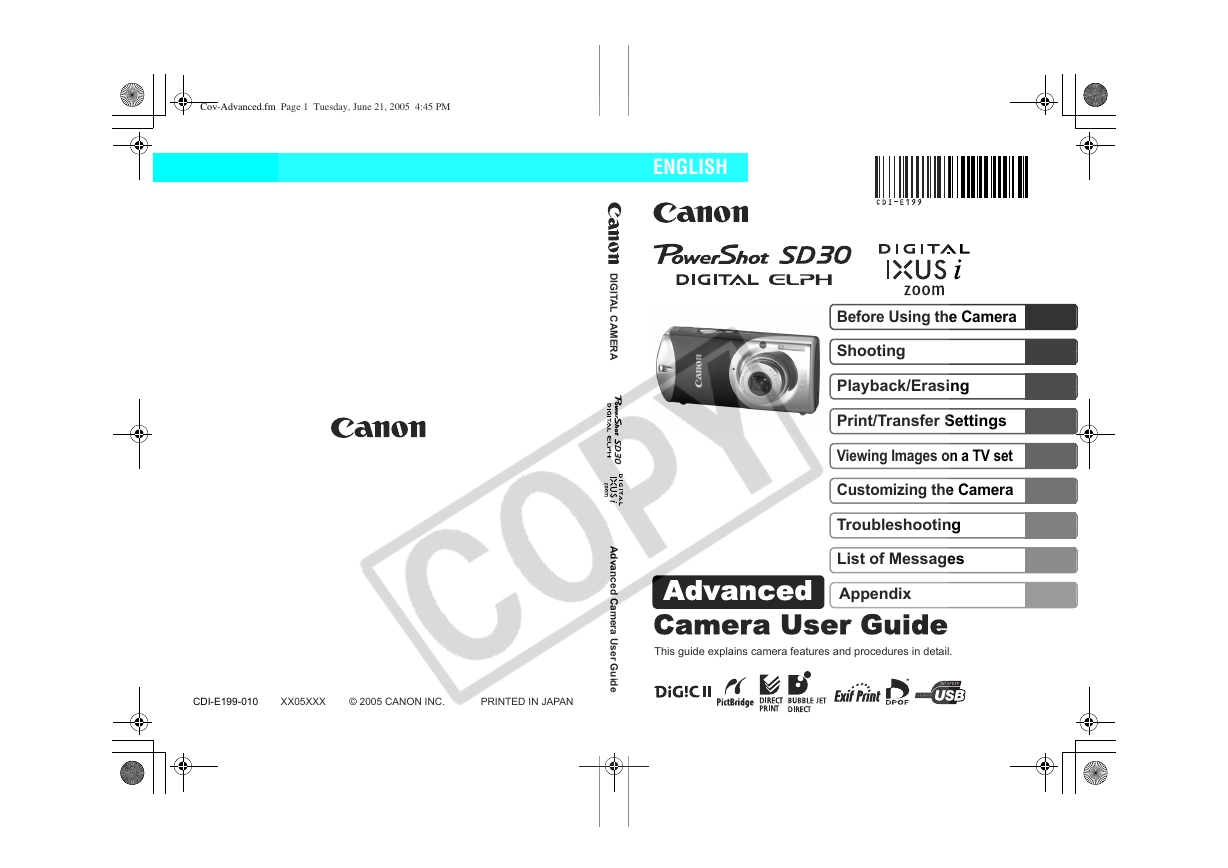
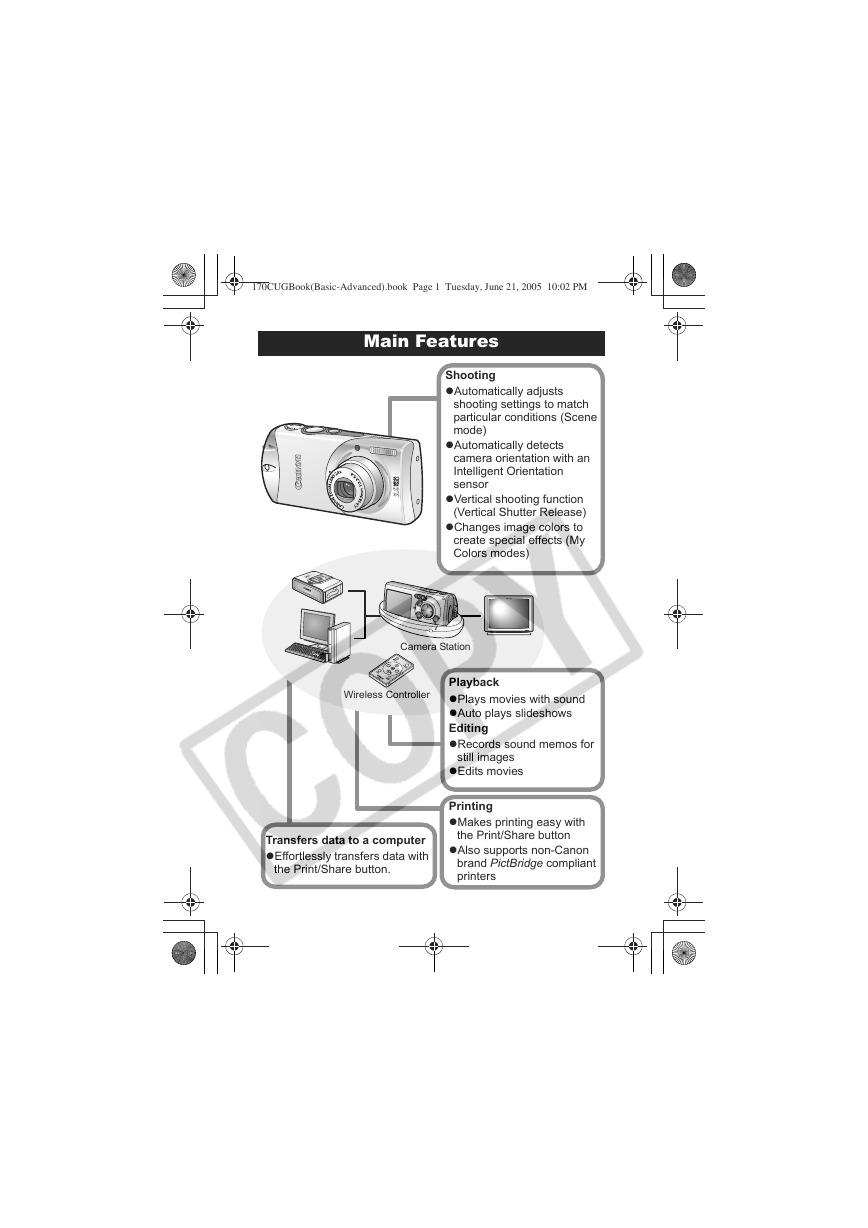
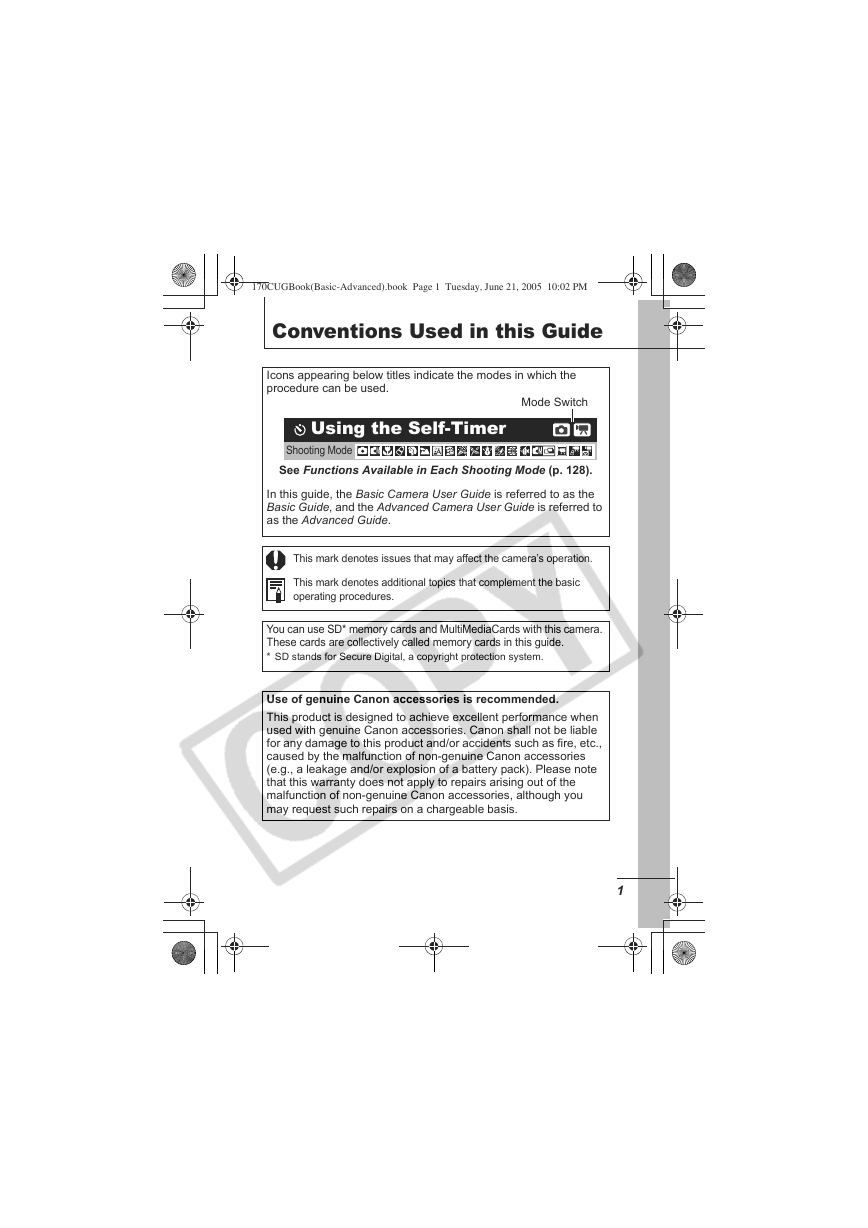
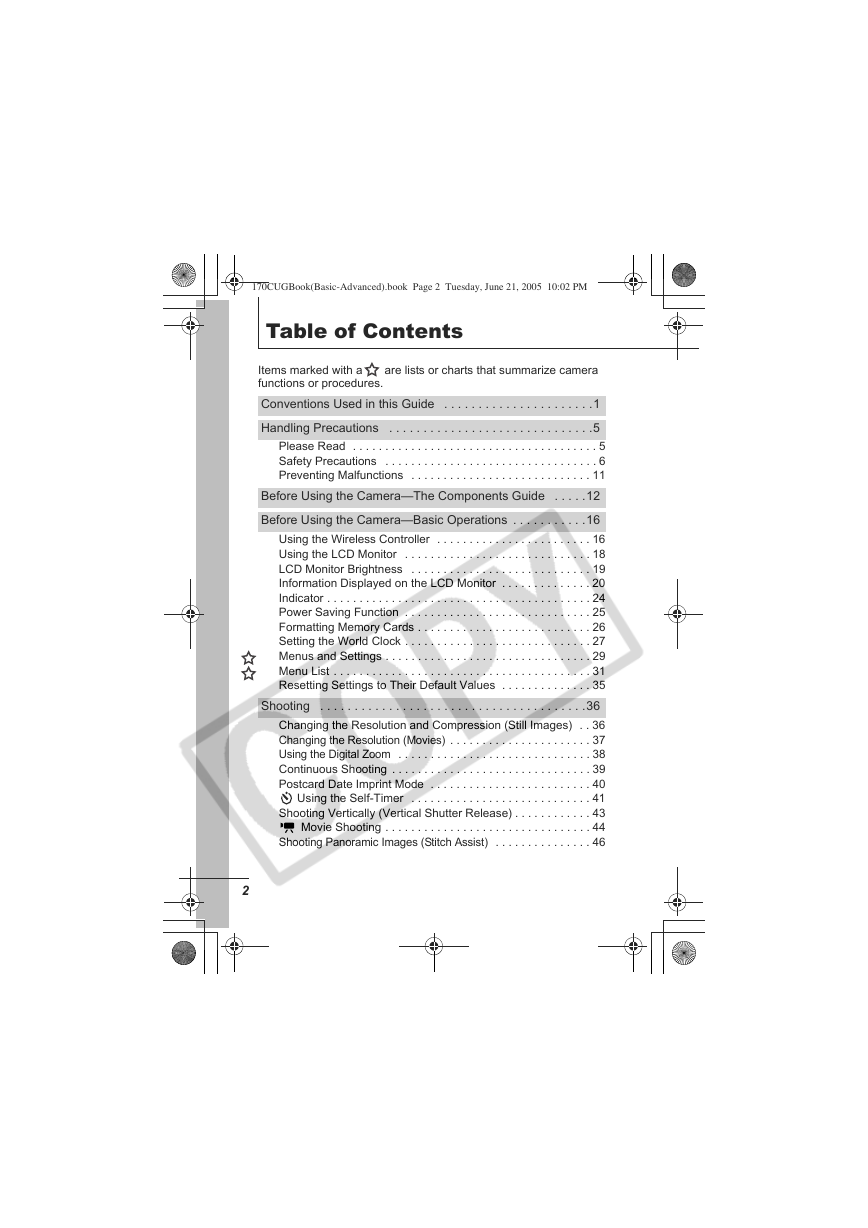
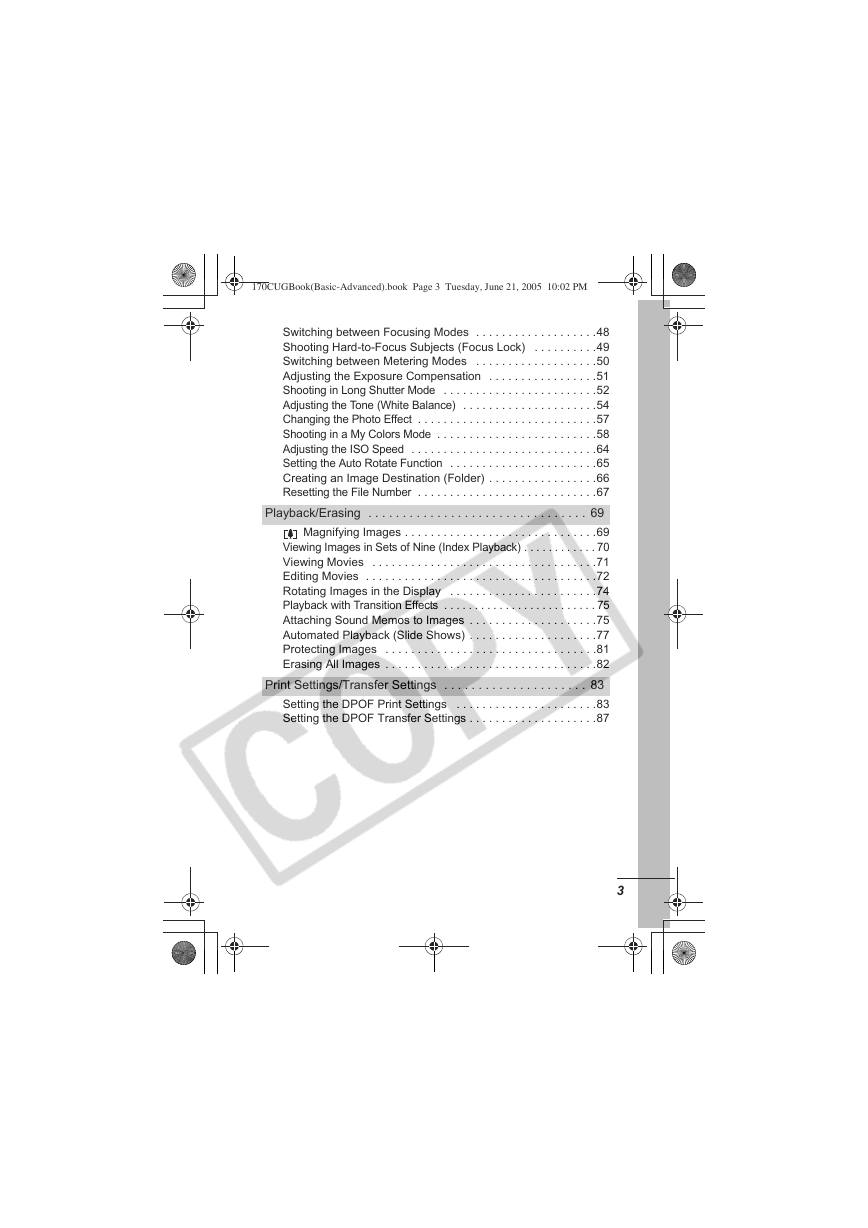
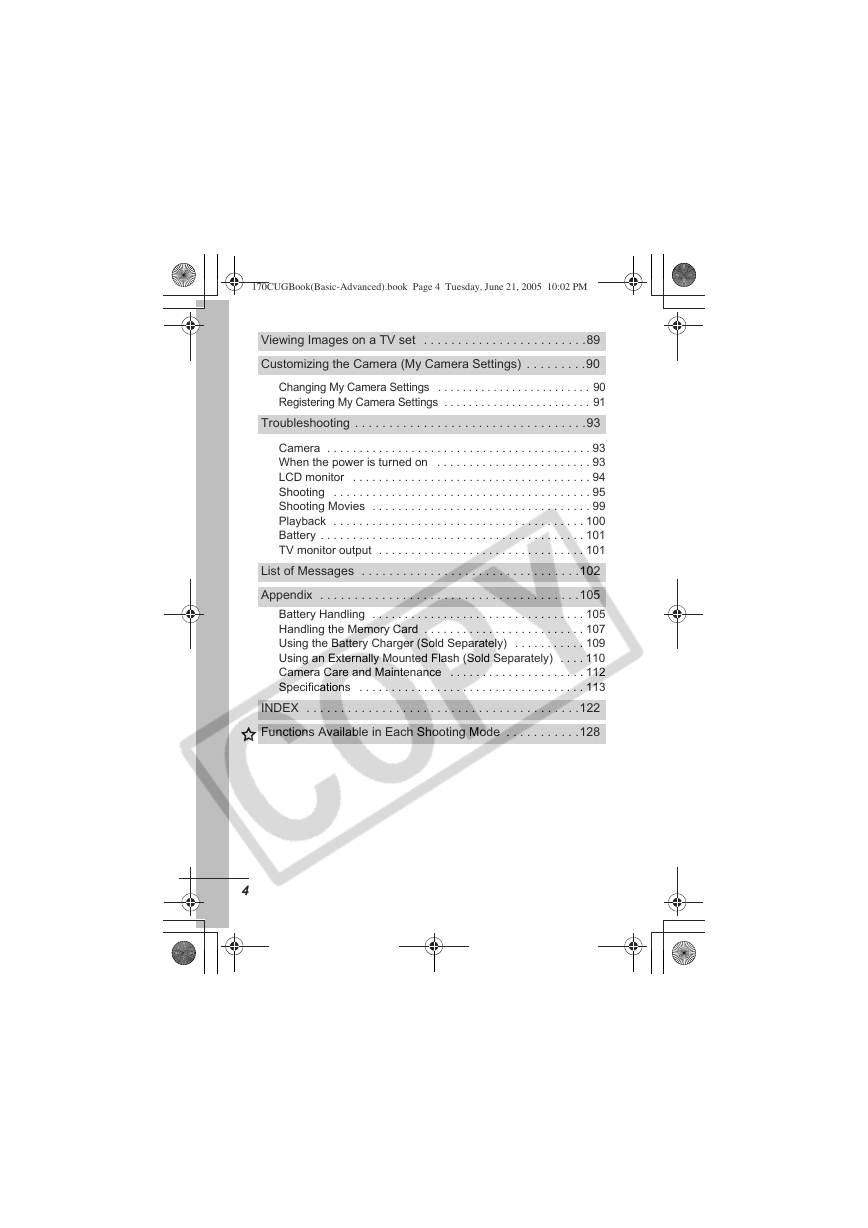
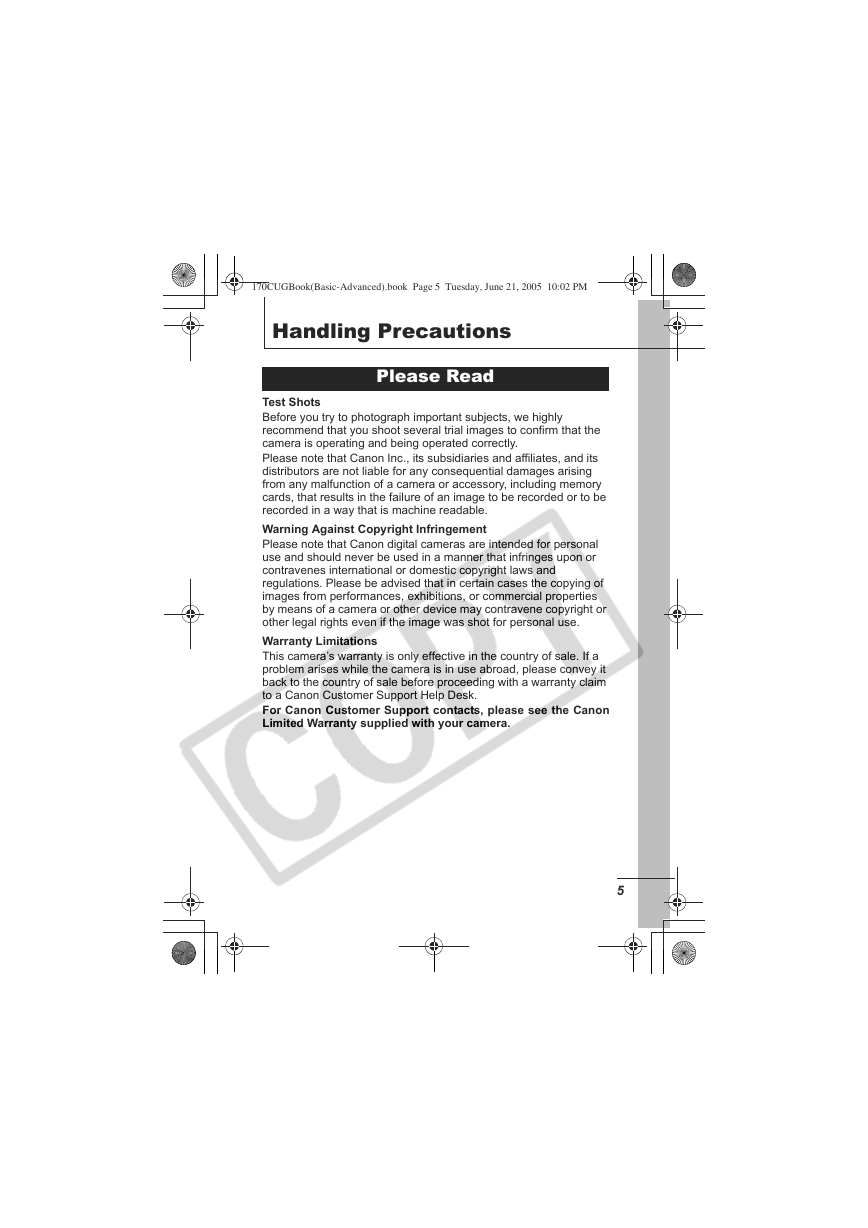
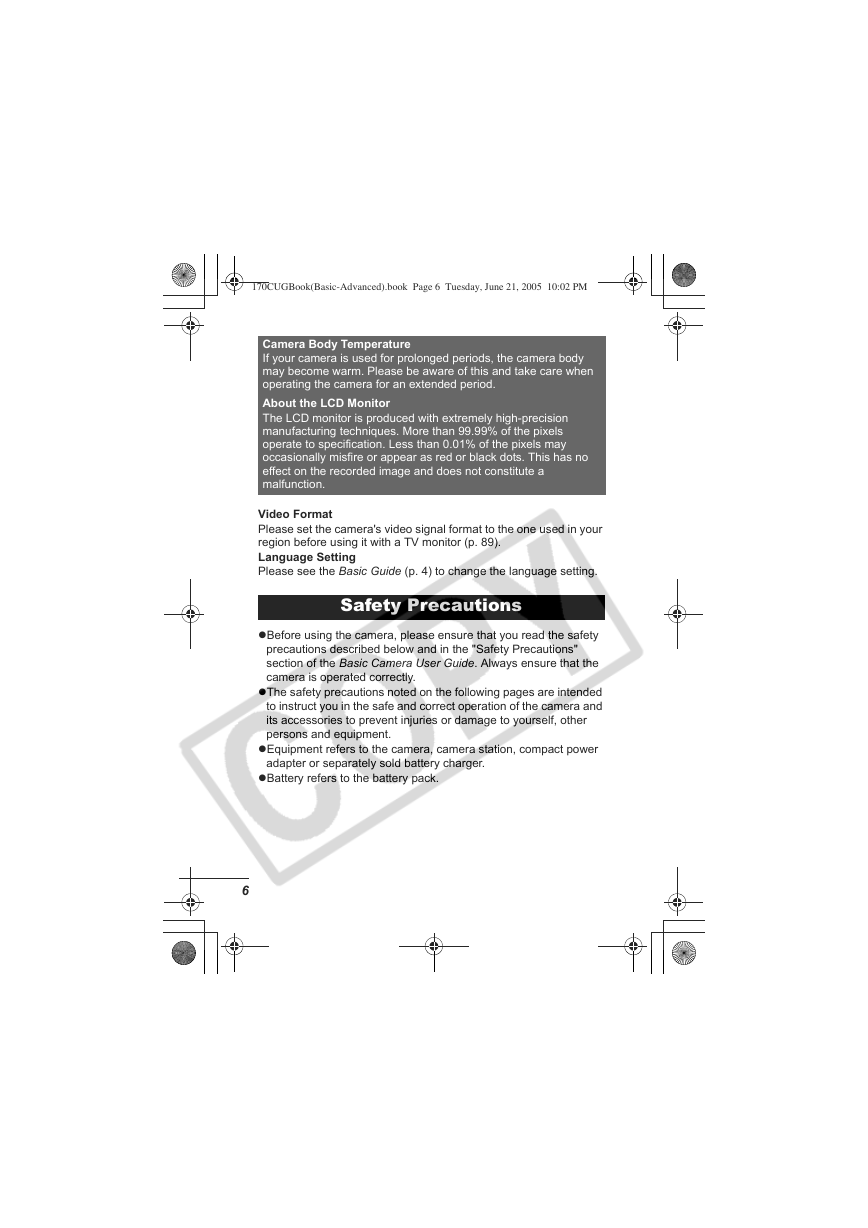
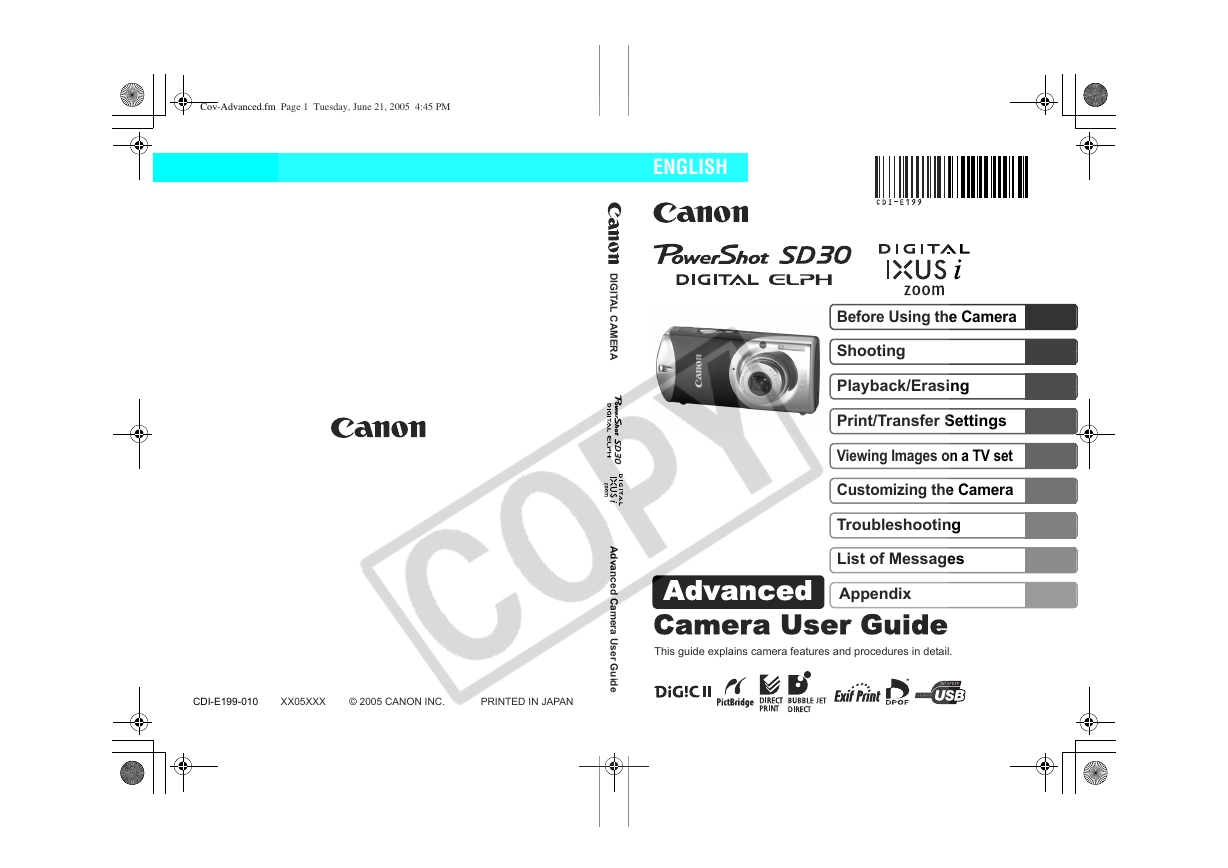
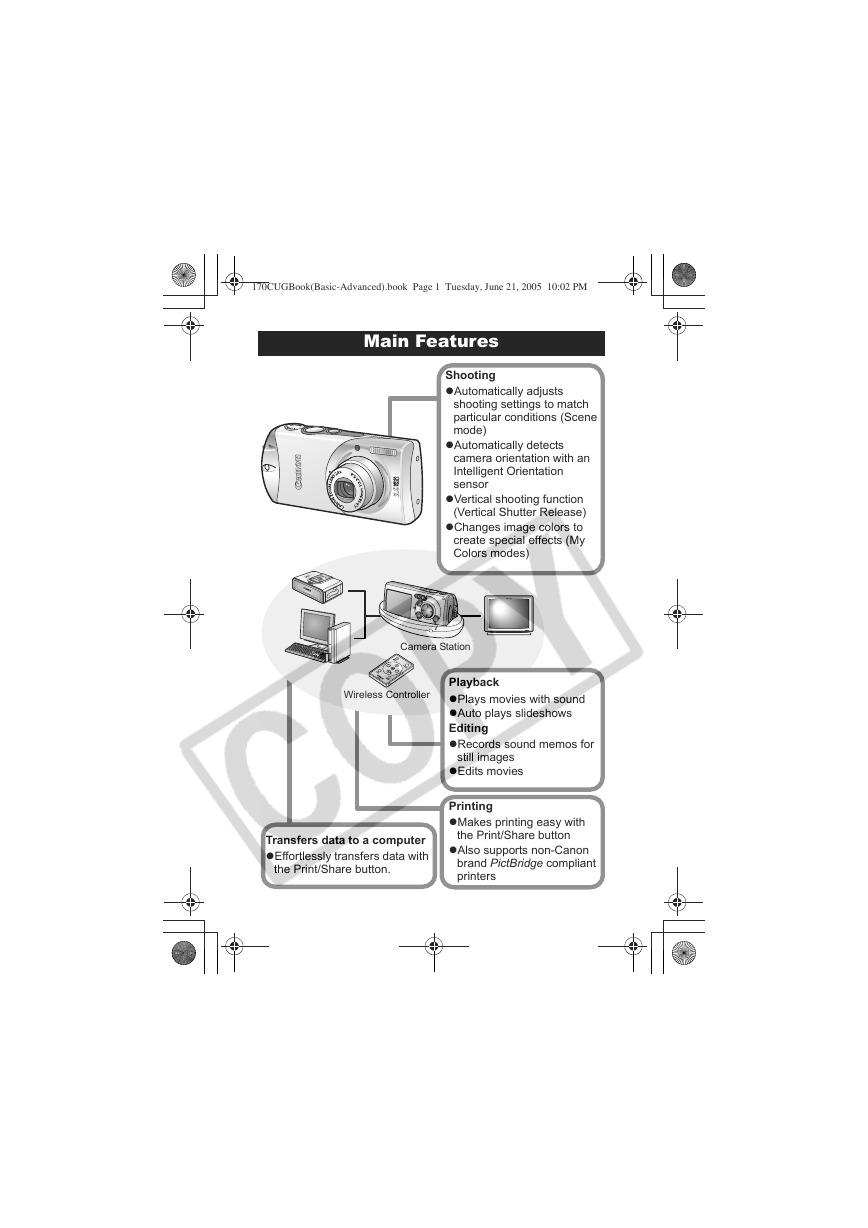
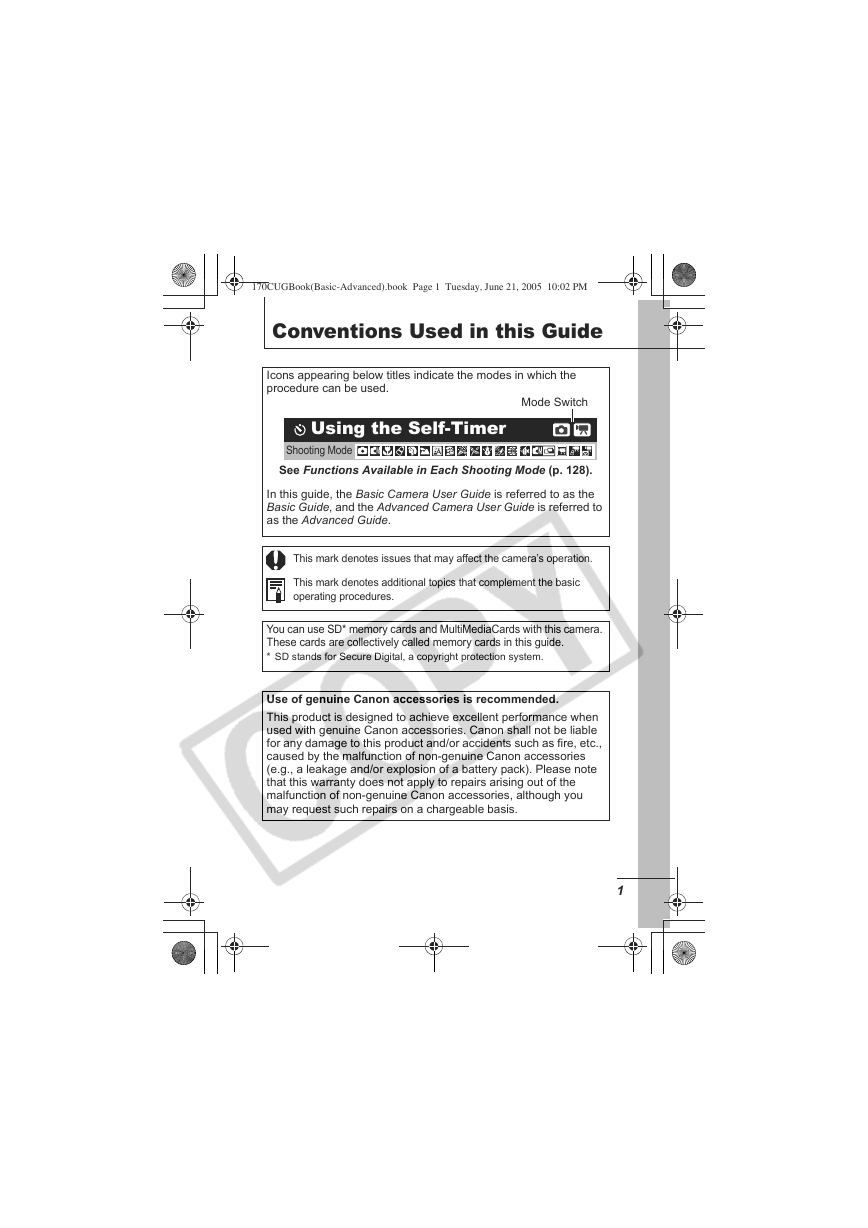
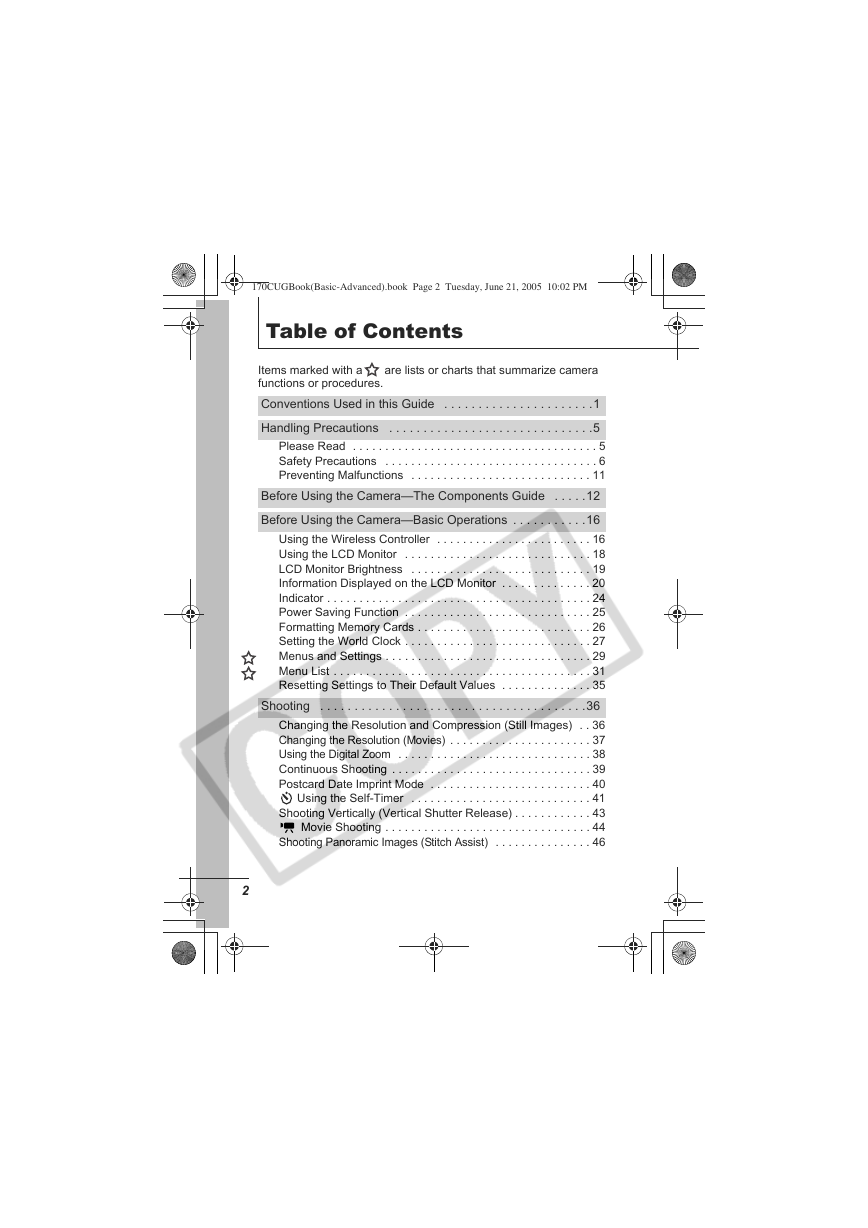
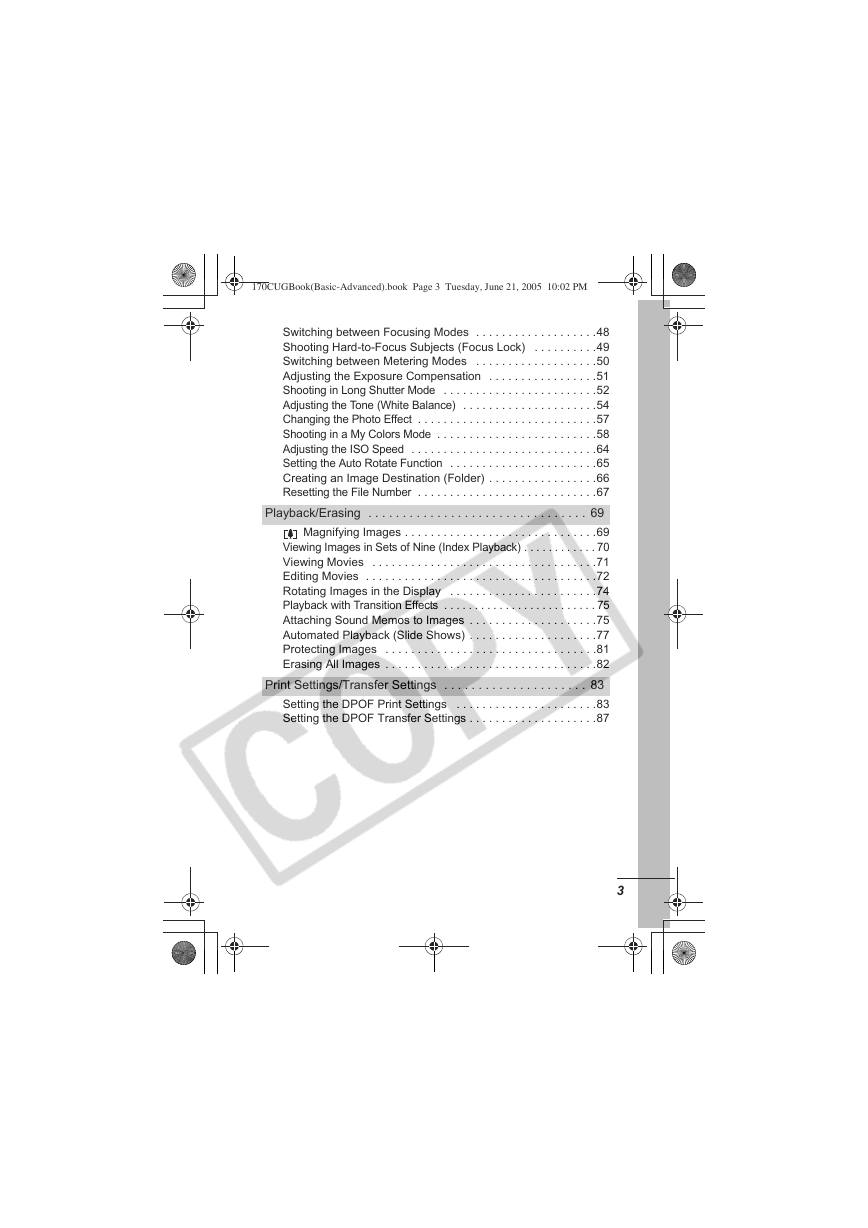
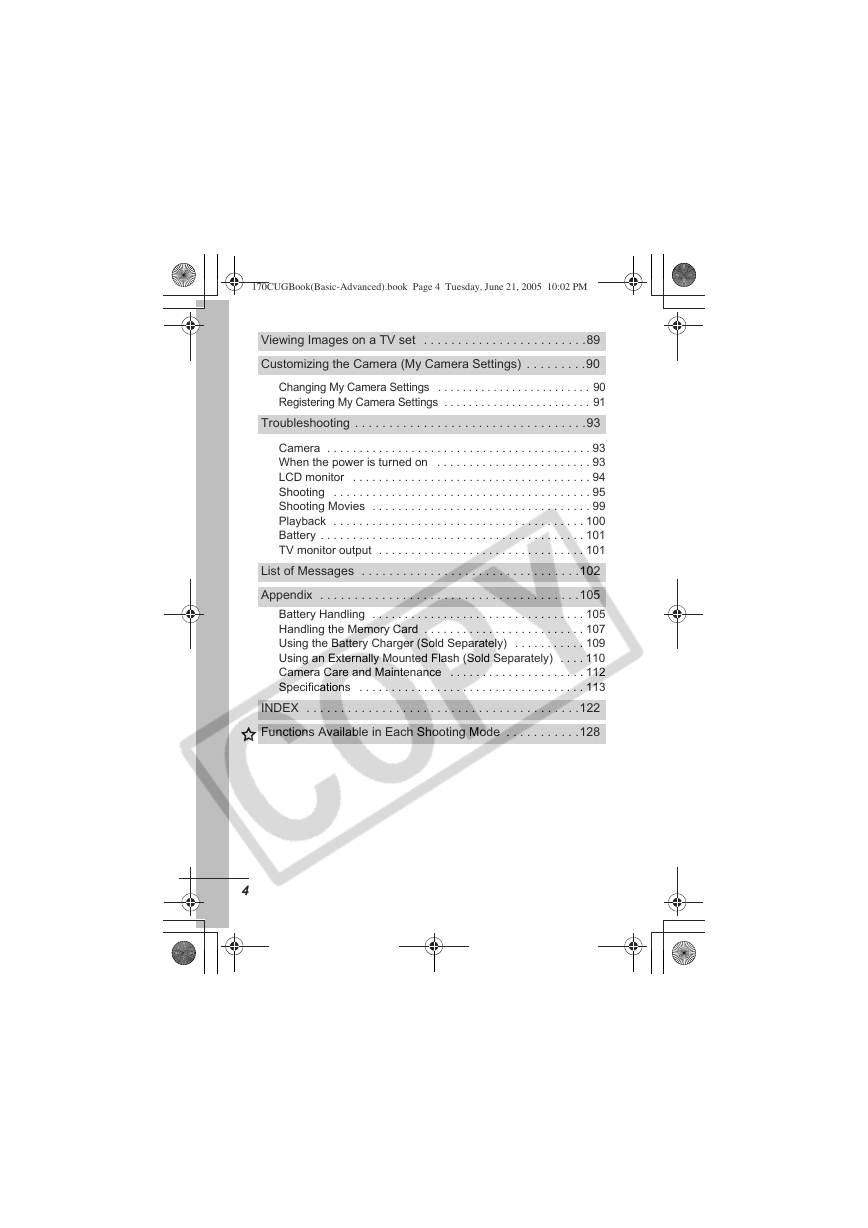
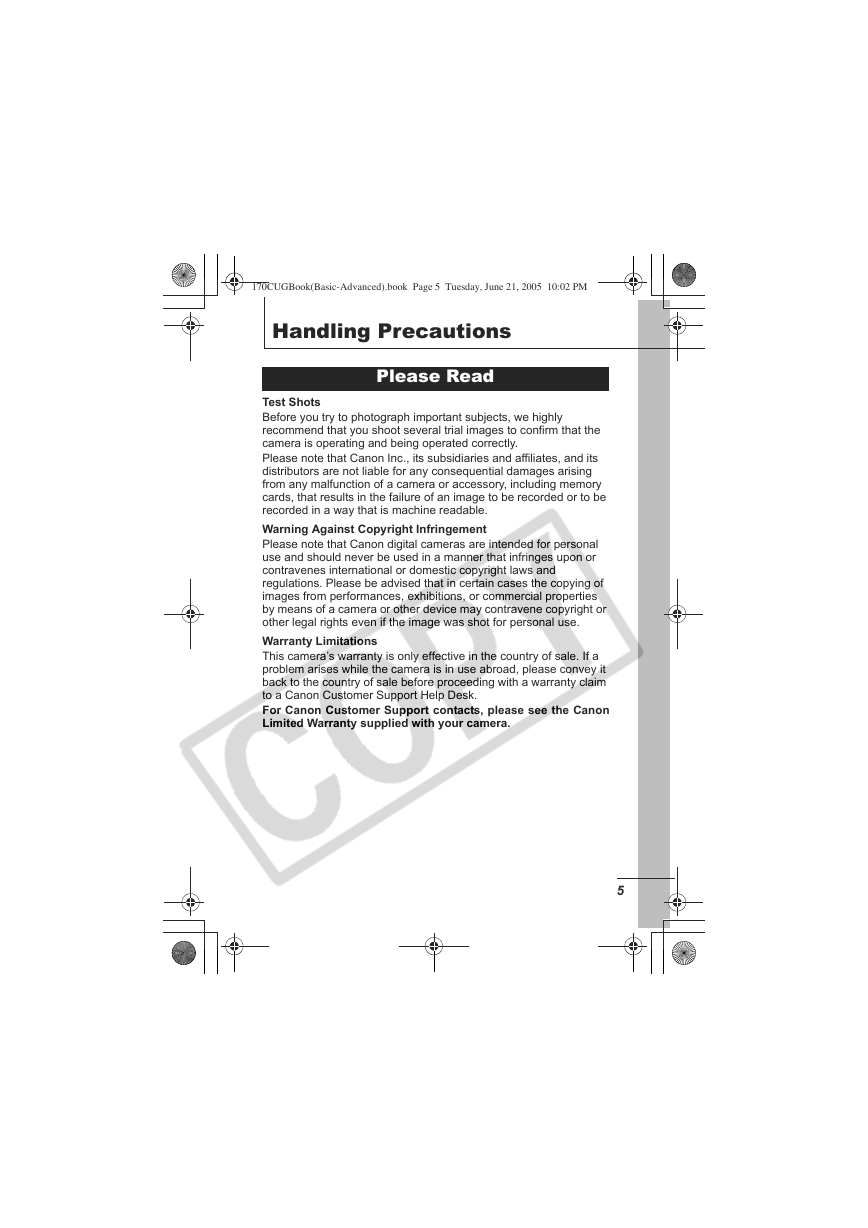
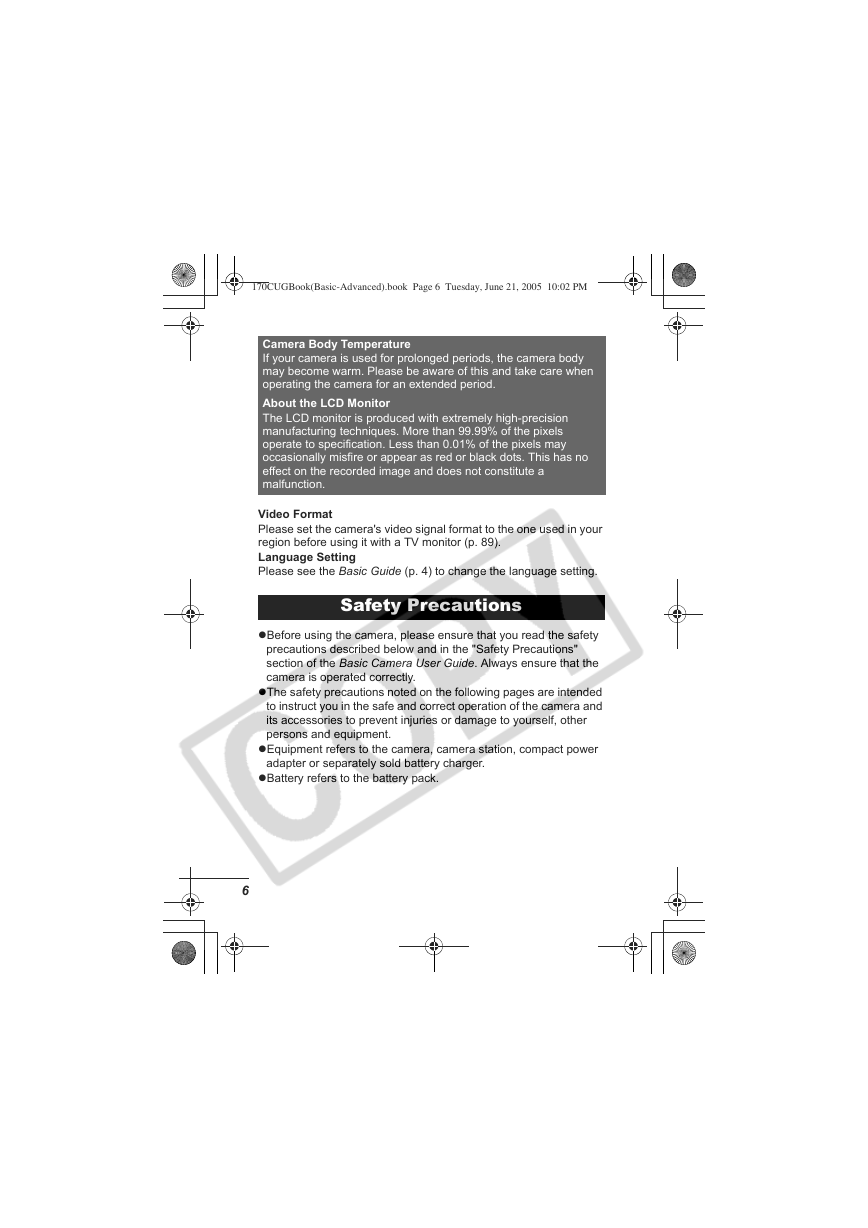
 2023年江西萍乡中考道德与法治真题及答案.doc
2023年江西萍乡中考道德与法治真题及答案.doc 2012年重庆南川中考生物真题及答案.doc
2012年重庆南川中考生物真题及答案.doc 2013年江西师范大学地理学综合及文艺理论基础考研真题.doc
2013年江西师范大学地理学综合及文艺理论基础考研真题.doc 2020年四川甘孜小升初语文真题及答案I卷.doc
2020年四川甘孜小升初语文真题及答案I卷.doc 2020年注册岩土工程师专业基础考试真题及答案.doc
2020年注册岩土工程师专业基础考试真题及答案.doc 2023-2024学年福建省厦门市九年级上学期数学月考试题及答案.doc
2023-2024学年福建省厦门市九年级上学期数学月考试题及答案.doc 2021-2022学年辽宁省沈阳市大东区九年级上学期语文期末试题及答案.doc
2021-2022学年辽宁省沈阳市大东区九年级上学期语文期末试题及答案.doc 2022-2023学年北京东城区初三第一学期物理期末试卷及答案.doc
2022-2023学年北京东城区初三第一学期物理期末试卷及答案.doc 2018上半年江西教师资格初中地理学科知识与教学能力真题及答案.doc
2018上半年江西教师资格初中地理学科知识与教学能力真题及答案.doc 2012年河北国家公务员申论考试真题及答案-省级.doc
2012年河北国家公务员申论考试真题及答案-省级.doc 2020-2021学年江苏省扬州市江都区邵樊片九年级上学期数学第一次质量检测试题及答案.doc
2020-2021学年江苏省扬州市江都区邵樊片九年级上学期数学第一次质量检测试题及答案.doc 2022下半年黑龙江教师资格证中学综合素质真题及答案.doc
2022下半年黑龙江教师资格证中学综合素质真题及答案.doc