VR1 Voice Recorder
VR1 (2GB)
VR1 (4GB)
For product information and support, visit
www.iriver.com
User Manual ............................................ 3
使用手册 .................................................. 27
使用手冊 ................................................... 51
ユーザーマニュアル ................................. 75
User Manual
Specifications are subject to change without notice.
I
H
S
L
G
N
E
文
中
体
简
文
中
體
繁
語
本
日
�
�
User manual
1 Welcome
1.1 What’s in the box
1.2 Product highlights
Safety Instructions
2
2.1 Product Safety
2.2 Other
3
VR1 Voice Recorder
4
4
4
6
6
6
7
Get started
8
4
8
4.1 Insert the batteries
8
4.2 Power on/off
9
4.3 Hold function
9
4.4 Set date and time
4.5 Display information
9
4.6 Use the VR1 Recorder with a computer 9
Record
5
10
5.1 Record with the built-in microphone 10
5.2 Record with an external microphone 11
User manual
5.3 Overlap recording
5.4 Add index marks
6
Hidden Recording
6.1 Hidden Recording
6.2 Playback functions
Additional Feature
7
7.1 Hearing Aid Feature
7.2 Using the WMP plugin with SLP
8
9
Rules of Voice File Name
Lock and Unlock Voice File
Playback
Playback functions
10
10.1
10.1.1 Slow, fast, normal playback
10.1.2 Search
10.1.3 Rewind and forward
10.2
10.2.1 Repeat a sequence
Play features
11
11
12
13
13
14
14
14
15
15
16
17
17
17
17
17
17
10.2.2 Repeat a file or folder / shuffle mode 17
I
H
S
L
G
N
E
11 Delete
12 Undelete functions
13 Radio mode
13.1 Auto tune radio stations
13.2 Manually tune to a radio station
13.3 Play a preset radio station
13.4 Delete a preset radio station
13.5 Record from FM radio
14 Customize settings
15 Update the firmware
16
17
Troubleshooting
Technical data
18
19
20
20
20
21
21
21
22
24
25
26
3
�
Welcome
1
Congratulations on your purchase and welcome to iRiver! To fully
benefit from the support that iRiver offers, visit our Website for
support information such as user manuals, software downloads,
warranty information and more: www.iriver.com
1.1
What’s in the box
Batteries
USB cable
Stereo headphones
User manual
Audio Cable
Lapel stereo
microphone
VR1 Voice Recorder
4
Ear microphone
1.2
Product highlights
Recording
•
•
•
•
•
voice-activated recording mode provides hands-free recording
Records in popular MP3 format with Voice Guidance Messages.
Choose between six recording modes. Uncompressed PCM stereo
recording* for audio CD-like quality, two stereo modes including
SHQ and HQ, or three monaural modes including SP,
LP and SLP for extended recording times.
An adjustable recording sensitivity avoids background noises and
adjusts to the recording environment.
Ample internal memory offers a large recording capacity and allows
the recording and storage of long recordings.
The
without having to worry about remembering to push the record
button.
The auto divide feature automatically divides long recordings into
separate files. This makes it much easier to find, edit and archive
long recordings such as meetings or lectures.
Record while powered through USB without draining the battery.*
Records from external audio sources via line-in.*
The large signal-to-noise (s/n) ratio of the microphone picks up every
detail of the human voice to give superb sound reproduction.
•
Hidden recording/playback and recovers files accidently deleted.
•
Locking a file keeps important data from being accidentally erased.
•
•
•
•
User manual
�
Playback
•
•
•
•
•
Adjustable playback speed to play recordings in fast and slow playback
modes.
Set a complete or a portion of an audio file to play repeatly with the
repeat playback option.
Enjoy MP3 and WMA music plus FM radio *.
Alarm clock with voice playback and timer recording.
Voice guidance message gives audio announcements of recorder
operating conditions.
Convenience
•
•
•
•
Large backlit screen for comfortable viewing.
Enjoy up to 55 hours of continuous operation.
Quickly transfer recordings, music and data via high-speed USB 2.0.
Index mark and temp mark features allow you to quickly find desired
locations in a recording.
Supports up to 400 recordings in each of four available folders and a hidden
folder to organize your files in a fast and easy way.
As a USB mass storage device, the VR1 offers a convenient
way to save, back up and move files without special software or
driver installations.
•
•
* Only available for some product versions.
User manual
I
H
S
L
G
N
E
5
�
2
Safety Instructions
2.1
Product Safety
Do not place objects such as coins or hairpins inside the product.
This may cause malfunction.
Do not place heavy objects on the product.
This may cause damage and malfunction.
Do not expose the player to sources of moisture such as water,
beverages, chemicals, cosmetics, and so on. (Damage caused
by submersion may not be covered by warranty regardless
of the warranty period.)
This may cause damage and malfunction.
Keep away from harsh environments including humid, dusty, and
smoky areas.
This may cause malfunction.
Never dismantle, repair, or rebuild your player without authorization.
This may cause damage and malfunction.
Keep out of direct sunlight and extreme heat and cold (-5 - 40 ).
This may cause malfunction.
Do not keep the product close to magnetic substance such as
magnets, TVs, monitors, or speaker.
This may cause malfunction.
Do not clean with chemicals or detergents.
This may cause malfunction.
Do not drop or subject the device to impact.
This may cause damage and malfunction.
Do not press more than two buttons simultaneously.
This may cause damage and malfunction.
Do not disconnect the product from your PC while transferring data.
This may cause malfunction.
6
2.2
Try when possible to connect the product to the rear USB port in your PC.
In some custom-assembled PCs, improper USB
port may cause malfunction.
Do not connect any device or object other than earphones to the
Earphone jack.
This may cause damage and malfunction.
Other
Do not use headphones / earphones while cycling, driving, or
operating any motorized vehicle.
This is dangerous and might be illegal in some areas.
Do not use the product while in motion, such as while driving,
walking, or mountain climbing.
This may cause injury.
Use the product in a safe place to avoid accidents.
This may cause injury.
Always be careful to steer clear of nearby objects if you use
the product while in motion.
This may cause injury.
It is not recommended to use the product during electrical storms.
This may cause injury.
Reduce volume or stop using the player if you experience
ringing in your ears.
This may cause injury.
Do not listen to music via headphones/earphones at high
volume for a long time.
This may cause injury.
Do not use headphones / earphones at high volume.
This may cause injury.
Keep headphone /earphone cords under control in order
to avoid getting caught on nearby objects.
This may cause injury.
Do not sleep with headphones / earphones in the ears.
Do not use headphones / earphones for excessive periods of time.
This may cause injury.
User manual
�
3
VR1 Voice Recorder
1 Headphone socket
2 Microphone socket, line-in socket
3 Built-in microphone (LEFT/RIGHT/CENTER)
4 Record / Pause / Power on
5 Stop / Display / Delete
6 Speaker
7 Menu / FM radio
8 Index / Folder / Repeat
9 Display
10 Record / Play indicator
11 Volume up
12 Power on/off, Play/Pause, Play speed
13 Fast forward / File selection / Menu selection
14 Volume down
15 Fast rewind / File selection / Menu selection
16 Hold switch
17 Battery compartment
18 USB socket
19 Strap hole
20 Select Mic.(L/R/C)
User manual
10
18
16
8
15
5
3
19
2
1
20
9
7
12
13
4
14
I
H
S
L
G
N
E
6
17
7
�
4
Get started
4.1
Insert the batteries
1
2
Slide open the battery cover.
Place the batteries in the correct polarity as indicated and close
the cover.
•
•
batteries while the recorder is in use may corrupt the file.
When the batteries are nearly empty, the battery indicator blinks.
If it takes longer than 2 minutes to replace the battery,
you may have t
reset the time.
o
1
2
4.2
Power on/off
1
2
Notes
Remove the batteries if you will not be using the VR1 Recorder for an
extended period. Leaking batteries may damage the VR1 Recorder.
If the VR1 Recorder malfunctions, remove the batteries and reinsert
them.
Stop the recorder before replacing the batteries. Removing the
•
•
•
8
To power on, press the
HELLO .
To power off, press the
until the display shows BYE.
button until the display shows
button while the recorder is stopped
User manual
�
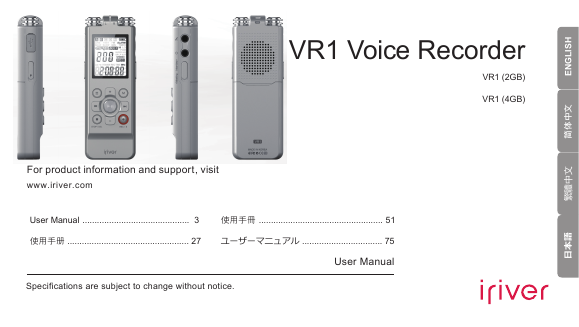

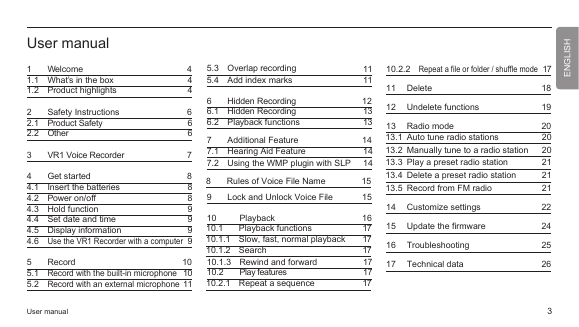
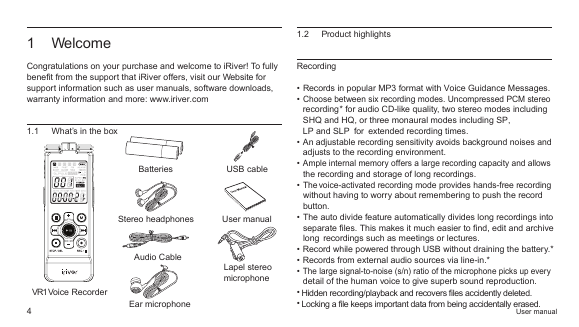
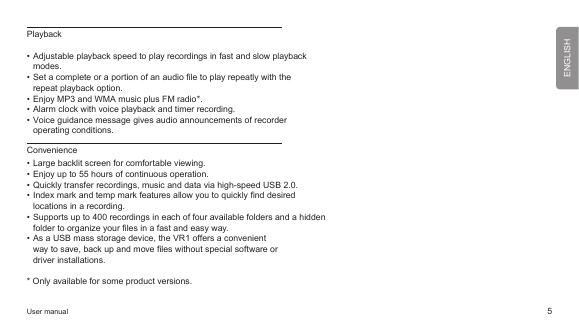
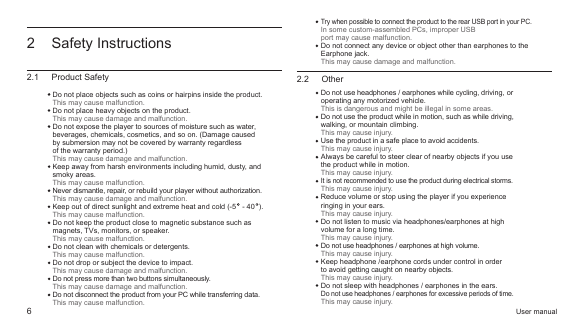
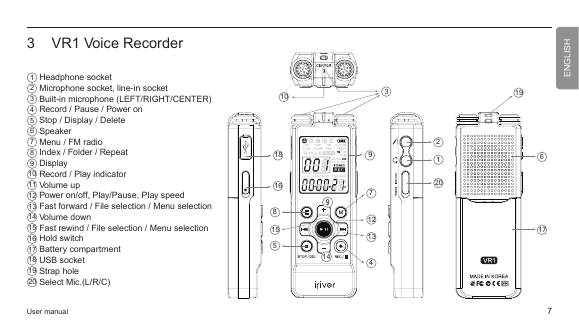
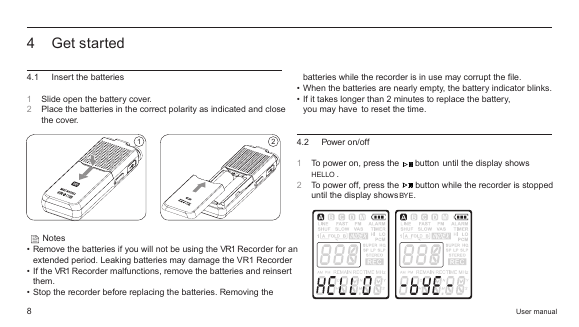
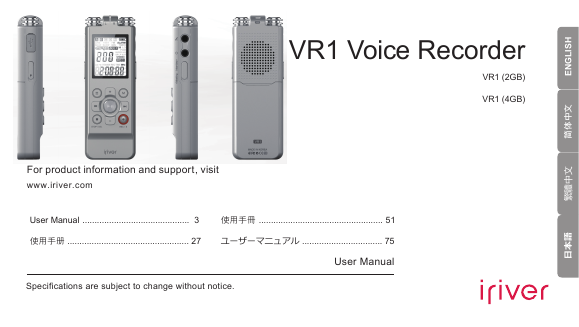

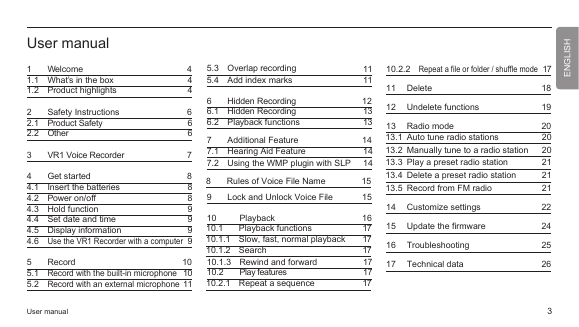
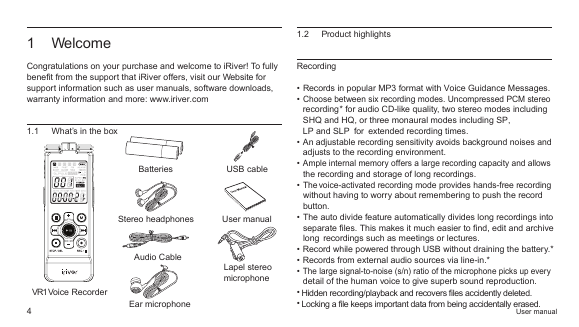
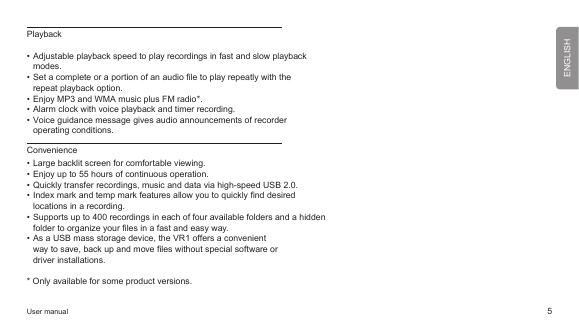
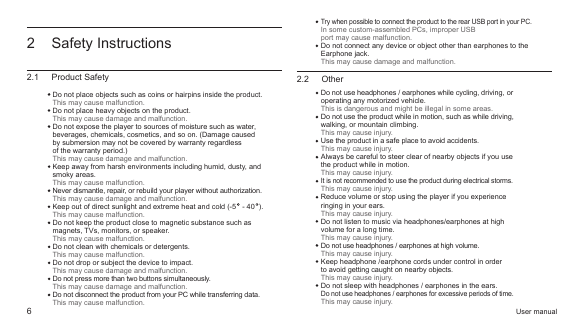
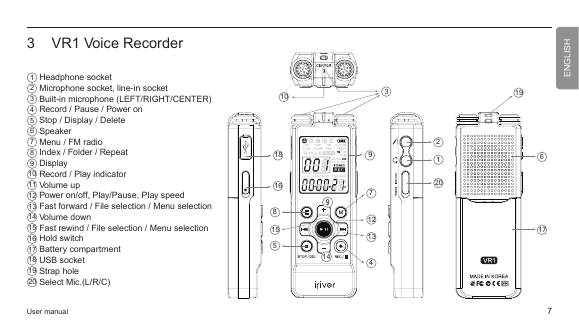
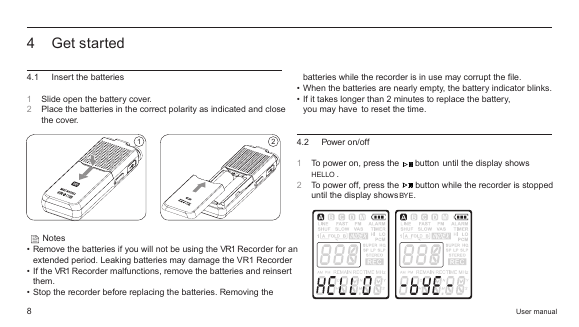
 2023年江西萍乡中考道德与法治真题及答案.doc
2023年江西萍乡中考道德与法治真题及答案.doc 2012年重庆南川中考生物真题及答案.doc
2012年重庆南川中考生物真题及答案.doc 2013年江西师范大学地理学综合及文艺理论基础考研真题.doc
2013年江西师范大学地理学综合及文艺理论基础考研真题.doc 2020年四川甘孜小升初语文真题及答案I卷.doc
2020年四川甘孜小升初语文真题及答案I卷.doc 2020年注册岩土工程师专业基础考试真题及答案.doc
2020年注册岩土工程师专业基础考试真题及答案.doc 2023-2024学年福建省厦门市九年级上学期数学月考试题及答案.doc
2023-2024学年福建省厦门市九年级上学期数学月考试题及答案.doc 2021-2022学年辽宁省沈阳市大东区九年级上学期语文期末试题及答案.doc
2021-2022学年辽宁省沈阳市大东区九年级上学期语文期末试题及答案.doc 2022-2023学年北京东城区初三第一学期物理期末试卷及答案.doc
2022-2023学年北京东城区初三第一学期物理期末试卷及答案.doc 2018上半年江西教师资格初中地理学科知识与教学能力真题及答案.doc
2018上半年江西教师资格初中地理学科知识与教学能力真题及答案.doc 2012年河北国家公务员申论考试真题及答案-省级.doc
2012年河北国家公务员申论考试真题及答案-省级.doc 2020-2021学年江苏省扬州市江都区邵樊片九年级上学期数学第一次质量检测试题及答案.doc
2020-2021学年江苏省扬州市江都区邵樊片九年级上学期数学第一次质量检测试题及答案.doc 2022下半年黑龙江教师资格证中学综合素质真题及答案.doc
2022下半年黑龙江教师资格证中学综合素质真题及答案.doc