MySQL 高可用架构 MHA 搭建和测试
目录
MySQL 高可用架构 MHA 原理与搭建 ........................................................... 错误!未定义书签。
MHA 简介................................................................................................................................... 1
基本环境 .................................................................................................................................... 3
MHA 安装配置........................................................................................................................... 3
Mysql 数据库安装 ............................................................................................................. 3
主从环境的搭建.............................................................................................................. 14
安装 MHA node ................................................................................................................15
安装 MHA manager..........................................................................................................16
配置节点互信 ................................................................................................................. 17
配置 MHA ......................................................................................................................... 18
检查状态 .......................................................................................................................... 20
启停 MHA manager 监控 .................................................................................................24
创建自动清除 relay log 脚本 .......................................................................................... 24
使用脚本引入 VIP ............................................................................................................26
实验验证 .................................................................................................................................. 28
1 测试自动切换 .............................................................................................................. 28
2 手动 failover ................................................................................................................ 38
3 在线切换 ...................................................................................................................... 46
4 修复宕机 master..........................................................................................................57
开启半同步复制...................................................................................................................... 59
MHA 简介
MHA(Master
High Availability)目前在 MySQL 高可用方面是一个相对成熟的解决方
案,它由日本 DeNA 公司 youshimaton(现就职于 Facebook 公司)开发,是一套优秀的作为
MySQL 高可用性环境下故障切换和主从提升的高可用软件。在 MySQL 故障切换过程中,MHA
能做到在 0~30 秒之内自动完成数据库的故障切换操作,并且在进行故障切换的过程中,MHA
能在最大程度上保证数据的一致性,以达到真正意义上的高可用。
该软件由两部分组成:MHA Manager(管理节点)和 MHA Node(数据节点)。MHA Manager
可以单独部署在一台独立的机器上管理多个 master-slave 集群,也可以部署在一台 slave
节点上。MHA Node 运行在每台 MySQL 服务器上,MHA Manager 会定时探测集群中的 master
节点,当 master 出现故障时,它可以自动将最新数据的 slave 提升为新的 master,然后将
�
所有其他的 slave 重新指向新的 master。整个故障转移过程对应用程序完全透明。
在 MHA 自动故障切换过程中,MHA 试图从宕机的主服务器上保存二进制日志,最大程度
的保证数据的不丢失,但这并不总是可行的。例如,如果主服务器硬件故障或无法通过 ssh
访问,MHA 没法保存二进制日志,只进行故障转移而丢失了最新的数据。使用 MySQL 5.5 的
半同步复制,可以大大降低数据丢失的风险。MHA 可以与半同步复制结合起来。如果只有一
个 slave 已经收到了最新的二进制日志,MHA 可以将最新的二进制日志应用于其他所有的
slave 服务器上,因此可以保证所有节点的数据一致性。
目前 MHA 主要支持一主多从的架构,要搭建 MHA,要求一个复制集群中必须最少有三台
数据库服务器,一主二从,即一台充当 master,一台充当备用 master,另外一台充当从库,
因为至少需要三台服务器,出于机器成本的考虑,淘宝也在该基础上进行了改造,目前淘宝
TMHA 已经支持一主一从。(出自:《深入浅出 MySQL(第二版)》)
MHA 架构:
MHA 工作原理总结为以下几条:
�
(1)从宕机崩溃的 master 保存二进制日志事件(binlog events);
(2)识别含有最新更新的 slave;
(3)应用差异的中继日志(relay log) 到其他 slave;
(4)应用从 master 保存的二进制日志事件(binlog events);
(5)提升一个 slave 为新 master;
(6)使用其他的 slave 连接新的 master 进行复制。
Git 介绍:https://github.com/yoshinorim/mha4mysql-manager/wiki
基本环境
操作系统 Red Hat Enterprise Linux Server release 7.4
数据库版本 5.7.21-log MySQL Community Server (GPL)
MHA 版本 0.58
虚拟 ip 10.68.28.62
因资源有限,将 MHA manager 安装在了 MySQL slave 节点上。MHA Manager 可以单独
部署在一台独立的机器上管理多个 master-slave 集群,也可以部署在一台 slave 节点上
服务器信息
mha 角色
MHA manager
master
candidate master
slave
内网 ip
10.68.25.57
10.68.25.56
10.68.25.57
10.68.25.59
业务网 ip
10.68.28.57
10.68.28.56
10.68.28.57
10.68.28.59
主机名
业务网卡 功能
cdht7
cdht8
cdht10
ens224
ens224
ens224
监控复制组
接受写请求
接受读请求
接受读请求
涉及的主要配置文件和脚本所在路径:
/etc/mha/app1.cnf MHA 配置文件
/usr/local/bin/master_ip_failover 自动故障转移脚本 分为 keepalived 引入 VIP 和脚本引入 VIP
/usr/local/bin/master_ip_online_change 手动故障转移脚本
/u01/mha/purge_relay_log.sh 自动清除 relay log 脚本
MHA 安装配置
Mysql 数据库安装
上传 mysql-5.7.21-linux-glibc2.12-x86_64.tar.gz 到/opt 目录,执行下面命令:
�
tar -zvf mysql-5.7.21-linux-glibc2.12-x86_64.tar.gz
mkdir -p /u01/data
mv mysql-5.7.21-linux-glibc2.12-x86_64 /u01/mysql
groupadd mysql
useradd -r -s /sbin/nologin -g mysql mysql -d /usr/local/mysql
usermod mysql -d /u01/mysql
cd /u01/
chown -R mysql:mysql data/ mysql/
cd /u01/mysql/
bin/mysqld --initialize --user=mysql --basedir=/u01/mysql --datadir=/u01/data
bin/mysql_ssl_rsa_setup --datadir=/u01/data
cd /u01/mysql/support-files/
cp my-default.cnf /etc/my.cnf
cp mysql.server /etc/init.d/mysql
mkdir -p /u01/mysql/log
touch /u01/mysql/log/mysql.log
chown -R mysql:mysql /u01/data/ /u01/mysql/
/etc/init.d/mysqld start
配置文件内容如下:
/etc/my.cnf 文件
[root@cdht7 ~]# cat /etc/my.cnf
[mysqld]
basedir = /u01/mysql
datadir = /u01/data
port = 3306
socket = /tmp/mysql.sock
# Disabling symbolic-links is recommended to prevent assorted security risks
symbolic-links=0
# Settings user and group are ignored when systemd is used.
# If you need to run mysqld under a different user or group,
# customize your systemd unit file for mariadb according to the
lower_case_table_names = 1
# instructions in http://fedoraproject.org/wiki/Systemd
max_allowed_packet=256M
sql_mode=NO_ENGINE_SUBSTITUTION,STRICT_TRANS_TABLES
sort_buffer_size = 16777216
key_cache_block_size = 2048
query_cache_size = 4194304
read_buffer_size = 262144
read_rnd_buffer_size
slave_pending_jobs_size_max = 33554432
= 524288
�
sort_buffer_size = 524288
thread_cache_size = 18
max_connections = 500
max_allowed_packet = 41943040
wait_timeout=31536000
interactive_timeout=31536000
wait_timeout = 300
skip-name-resolve
#skip-grant-tables
max_connections=1000
max_connect_errors=200
log-bin=mysql-bin
server-id=56
expire_logs_days=7
slow-query-log = ON
long_query_time = 10
#慢查询开关
[mysqld_safe]
log-error=/u01/mysql/log/mysql.log
pid-file=/u01/mysql/tmp/mysql.pid
#
# include all files from the config directory
#
!includedir /etc/my.cnf.d
/etc/init.d/mysqld 文件
[root@cdht7 ~]# cat /etc/init.d/mysqld
#!/bin/sh
# Copyright Abandoned 1996 TCX DataKonsult AB & Monty Program KB & Detron HB
# This file is public domain and comes with NO WARRANTY of any kind
# MySQL daemon start/stop script.
# Usually this is put in /etc/init.d (at least on machines SYSV R4 based
# systems) and linked to /etc/rc3.d/S99mysql and /etc/rc0.d/K01mysql.
# When this is done the mysql server will be started when the machine is
# started and shut down when the systems goes down.
# Comments to support chkconfig on RedHat Linux
# chkconfig: 2345 64 36
�
# description: A very fast and reliable SQL database engine.
# Comments to support LSB init script conventions
### BEGIN INIT INFO
# Provides: mysql
# Required-Start: $local_fs $network $remote_fs
# Should-Start: ypbind nscd ldap ntpd xntpd
# Required-Stop: $local_fs $network $remote_fs
# Default-Start: 2 3 4 5
# Default-Stop: 0 1 6
# Short-Description: start and stop MySQL
# Description: MySQL is a very fast and reliable SQL database engine.
### END INIT INFO
[mysqld]
basedir=
# If you install MySQL on some other places than /usr/local/mysql, then you
# have to do one of the following things for this script to work:
#
# - Run this script from within the MySQL installation directory
# - Create a /etc/my.cnf file with the following information:
#
#
# - Add the above to any other configuration file (for example ~/.my.ini)
#
# - Add the path to the mysql-installation-directory to the basedir variable
#
#
# If you want to affect other MySQL variables, you should make your changes
# in the /etc/my.cnf, ~/.my.cnf or other MySQL configuration files.
and copy my_print_defaults to /usr/bin
below.
# If you change base dir, you must also change datadir. These may get
# overwritten by settings in the MySQL configuration files.
basedir=/u01/mysql
datadir=/u01/data
# Default value, in seconds, afterwhich the script should timeout waiting
# for server start.
# Value here is overriden by value in my.cnf.
# 0 means don't wait at all
# Negative numbers mean to wait indefinitely
service_startup_timeout=900
# Lock directory for RedHat / SuSE.
lockdir='/var/lock/subsys'
�lock_file_path="$lockdir/mysql"
# The following variables are only set for letting mysql.server find things.
# Set some defaults
mysqld_pid_file_path=
if test -z "$basedir"
then
basedir=/u01/mysql
bindir=/u01/mysql/bin
if test -z "$datadir"
then
datadir=/u01/data
fi
sbindir=/u01/mysql/bin
libexecdir=/u01/mysql/bin
else
bindir="$basedir/bin"
if test -z "$datadir"
then
datadir="$basedir/data"
fi
sbindir="$basedir/sbin"
libexecdir="$basedir/libexec"
fi
# datadir_set is used to determine if datadir was set (and so should be
# *not* set inside of the --basedir= handler.)
datadir_set=
#
# Use LSB init script functions for printing messages, if possible
#
lsb_functions="/lib/lsb/init-functions"
if test -f $lsb_functions ; then
. $lsb_functions
else
log_success_msg()
{
echo " SUCCESS! $@"
}
log_failure_msg()
{
echo " ERROR! $@"
�
}
fi
PATH="/sbin:/usr/sbin:/bin:/usr/bin:$basedir/bin"
export PATH
mode=$1
# start or stop
[ $# -ge 1 ] && shift
other_args="$*"
# uncommon, but needed when called from an RPM upgrade action
# Expected: "--skip-networking --skip-grant-tables"
# They are not checked here, intentionally, as it is the resposibility
# of the "spec" file author to give correct arguments only.
case `echo "testing\c"`,`echo -n testing` in
;;
;;
echo_c='\c' ;;
echo_c=
echo_n=-n echo_c=
echo_n=
*c*,-n*) echo_n=
*c*,*)
*)
esac
parse_server_arguments() {
for arg do
case "$arg" in
--basedir=*) basedir=`echo "$arg" | sed -e 's/^[^=]*=//'`
bindir="$basedir/bin"
if test -z "$datadir_set"; then
datadir="$basedir/data"
fi
sbindir="$basedir/sbin"
libexecdir="$basedir/libexec"
;;
--datadir=*) datadir=`echo "$arg" | sed -e 's/^[^=]*=//'`
datadir_set=1
;;
--pid-file=*) mysqld_pid_file_path=`echo "$arg" | sed -e 's/^[^=]*=//'` ;;
--service-startup-timeout=*)
"$arg"
service_startup_timeout=`echo
|
sed
-e
's/^[^=]*=//'` ;;
esac
done
}
wait_for_pid () {
�




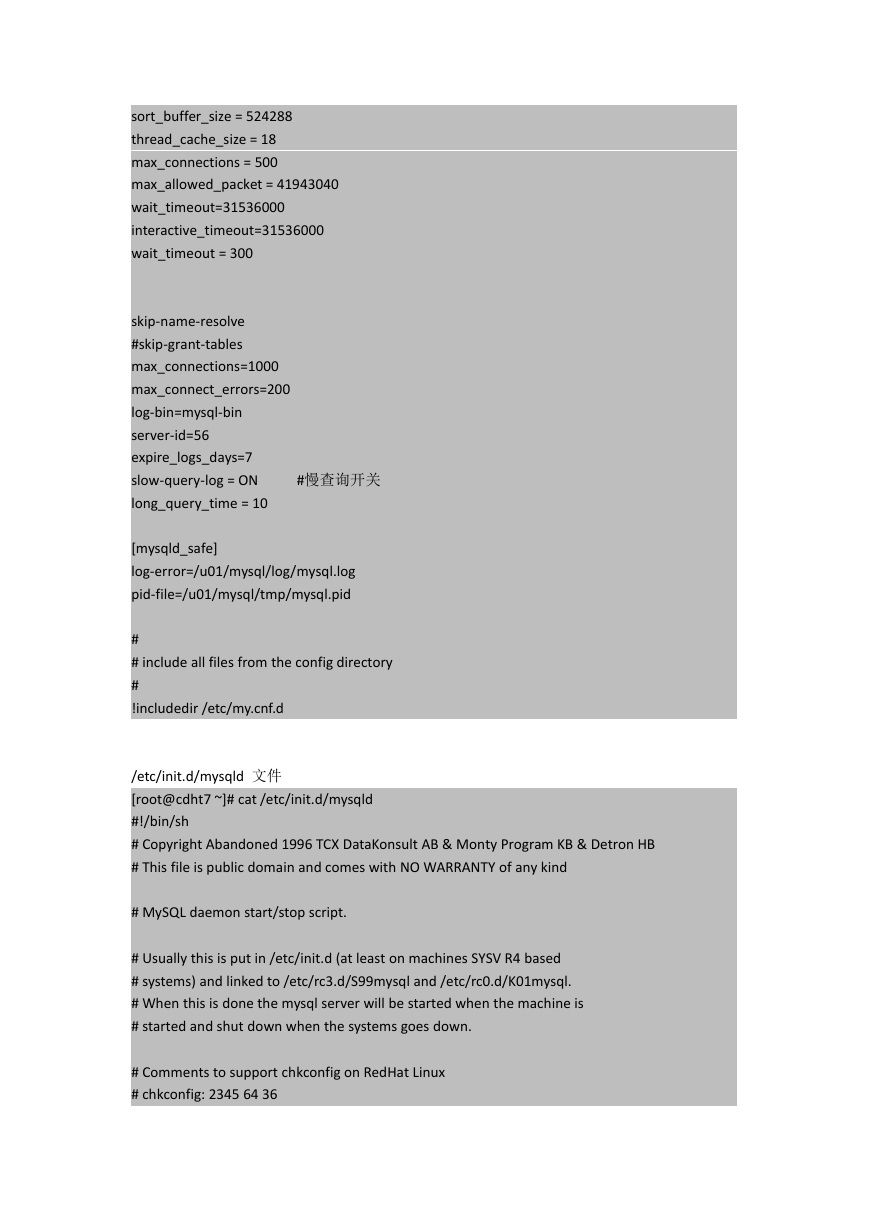

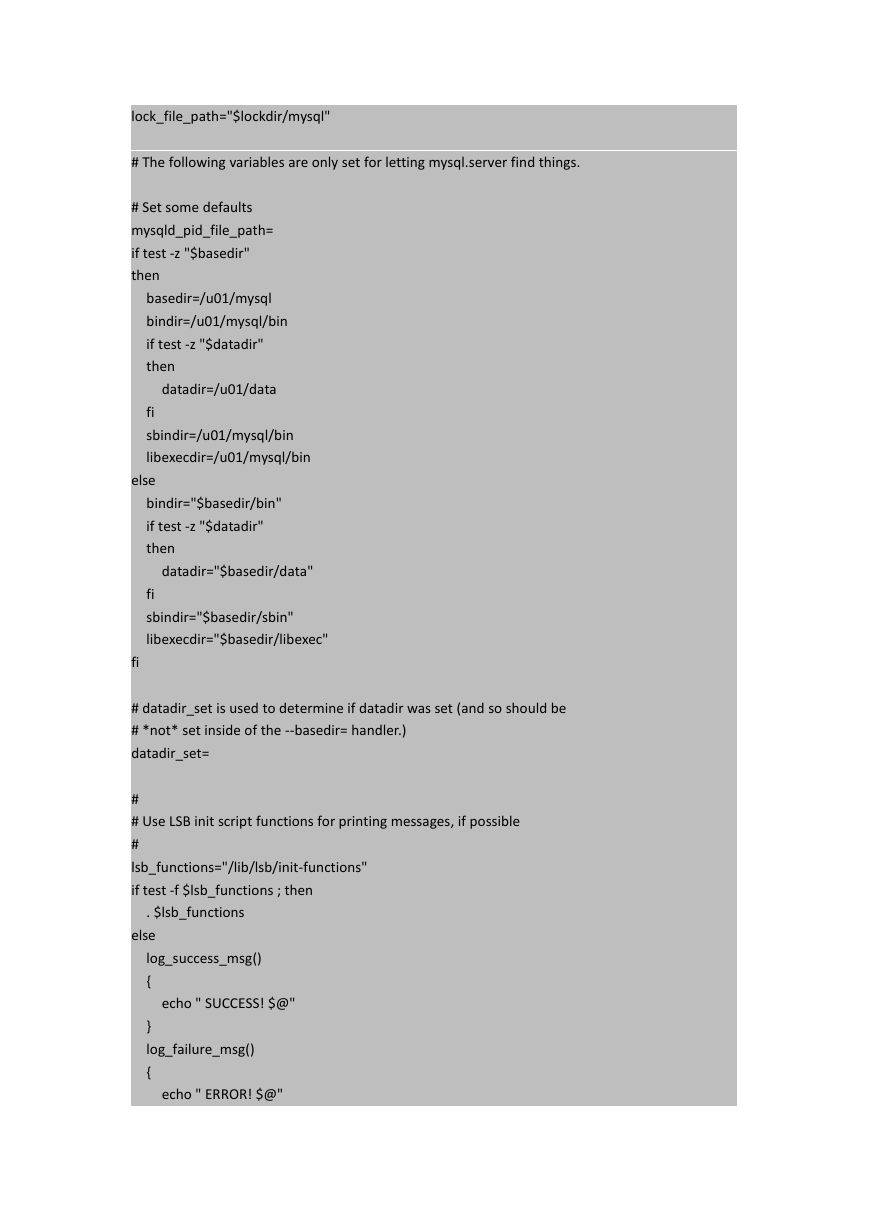
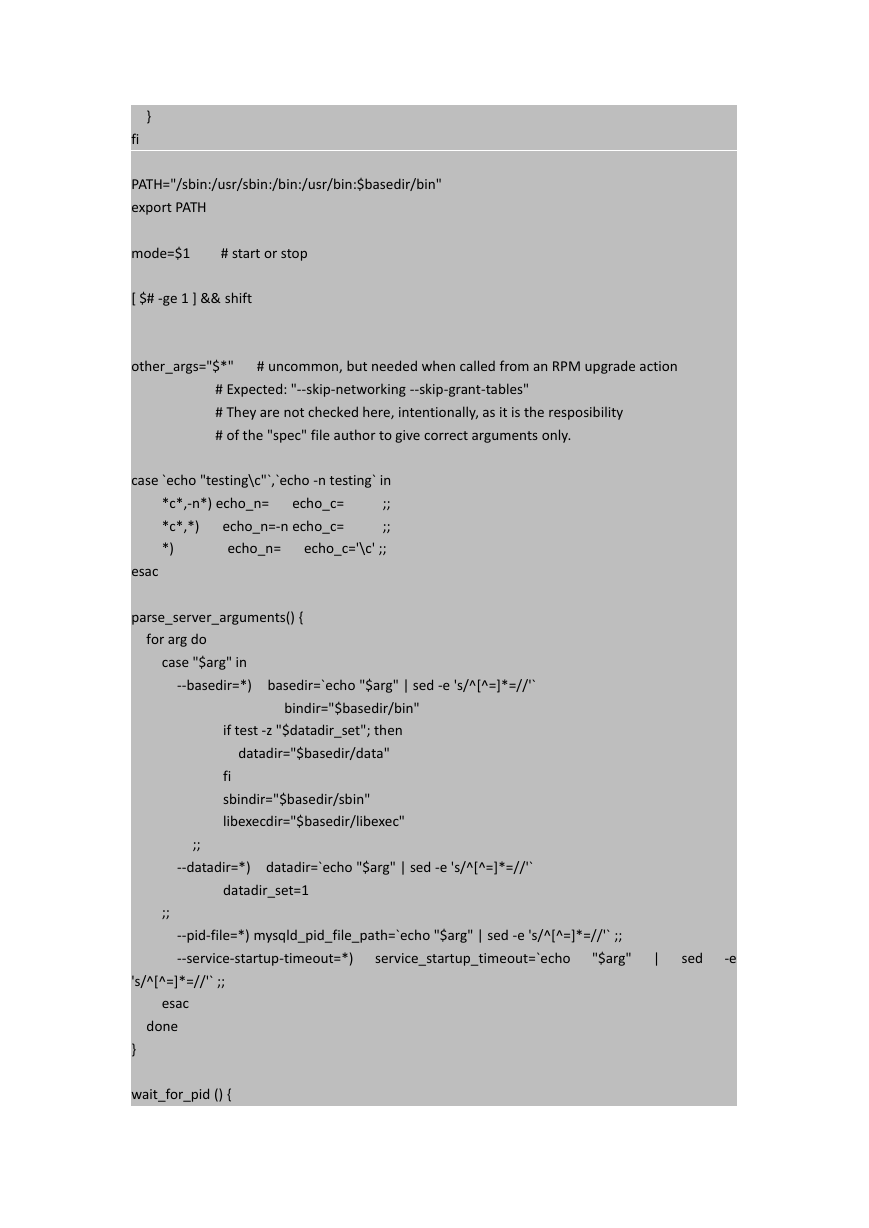




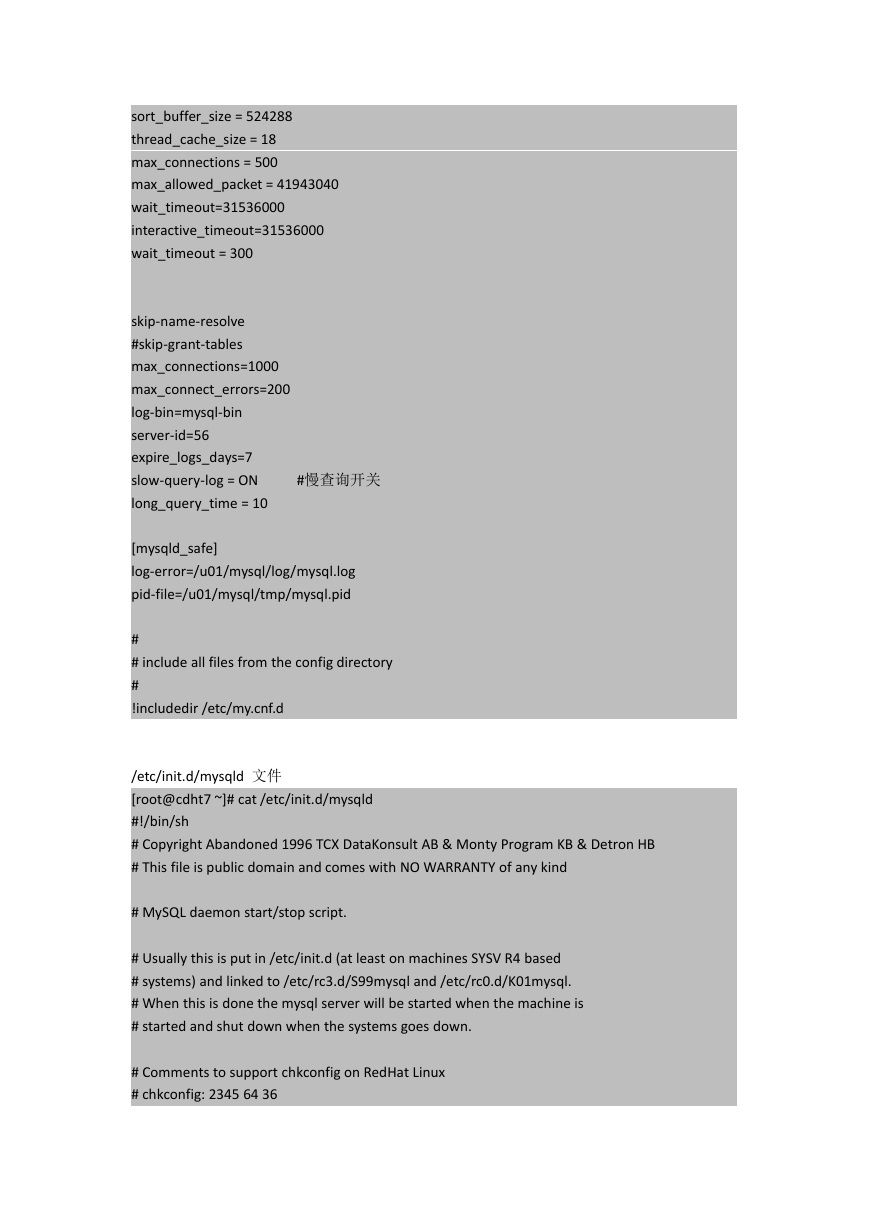

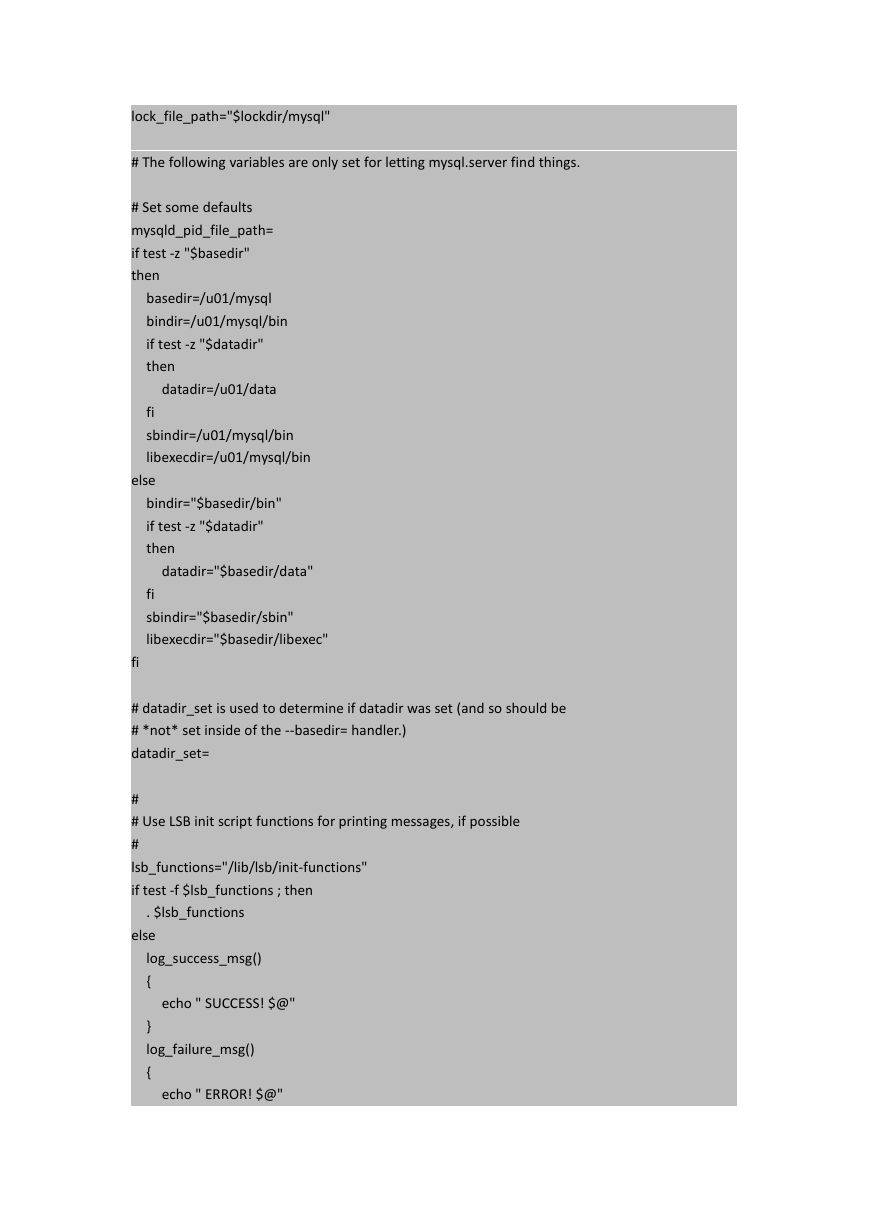
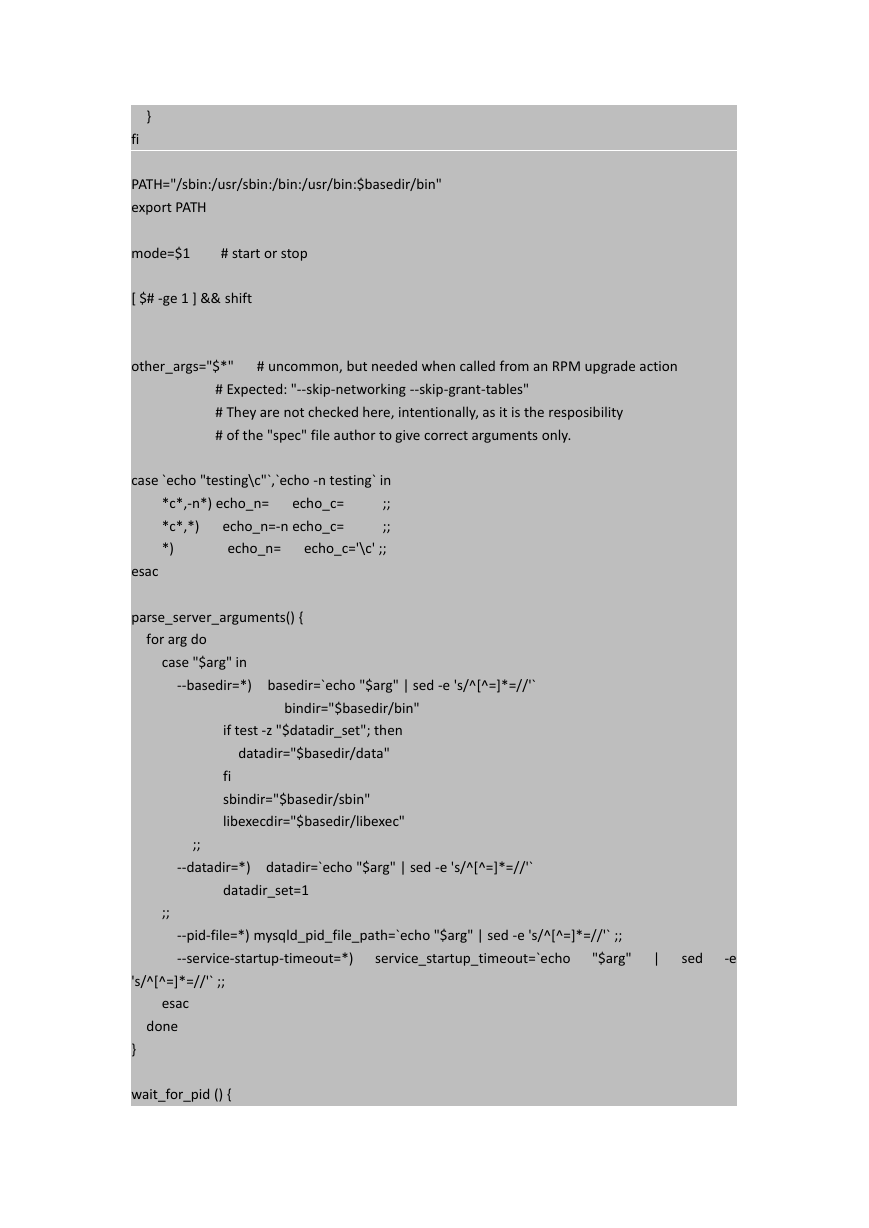
 2023年江西萍乡中考道德与法治真题及答案.doc
2023年江西萍乡中考道德与法治真题及答案.doc 2012年重庆南川中考生物真题及答案.doc
2012年重庆南川中考生物真题及答案.doc 2013年江西师范大学地理学综合及文艺理论基础考研真题.doc
2013年江西师范大学地理学综合及文艺理论基础考研真题.doc 2020年四川甘孜小升初语文真题及答案I卷.doc
2020年四川甘孜小升初语文真题及答案I卷.doc 2020年注册岩土工程师专业基础考试真题及答案.doc
2020年注册岩土工程师专业基础考试真题及答案.doc 2023-2024学年福建省厦门市九年级上学期数学月考试题及答案.doc
2023-2024学年福建省厦门市九年级上学期数学月考试题及答案.doc 2021-2022学年辽宁省沈阳市大东区九年级上学期语文期末试题及答案.doc
2021-2022学年辽宁省沈阳市大东区九年级上学期语文期末试题及答案.doc 2022-2023学年北京东城区初三第一学期物理期末试卷及答案.doc
2022-2023学年北京东城区初三第一学期物理期末试卷及答案.doc 2018上半年江西教师资格初中地理学科知识与教学能力真题及答案.doc
2018上半年江西教师资格初中地理学科知识与教学能力真题及答案.doc 2012年河北国家公务员申论考试真题及答案-省级.doc
2012年河北国家公务员申论考试真题及答案-省级.doc 2020-2021学年江苏省扬州市江都区邵樊片九年级上学期数学第一次质量检测试题及答案.doc
2020-2021学年江苏省扬州市江都区邵樊片九年级上学期数学第一次质量检测试题及答案.doc 2022下半年黑龙江教师资格证中学综合素质真题及答案.doc
2022下半年黑龙江教师资格证中学综合素质真题及答案.doc