For Instructor Only
Lab 1. 熟悉硬件
所有模块都放在桌面上
Be familiar with Hardware
-Identify Lab components
-Power up Demo
-Insert ENBTs/CNBs
-Connect to Enternet
Objective
Benefit
-chassis design
Robust, easy installation, without tools
-RIUP/Easy installation
-Communicate independency of CPU
Off load cpu/High performance
-
-Configure RsLinx/RsWho
-Insert I/O modules
-Browse remote chassis I/O
-Insert CPU
-Monitor I/O module status
主要议题:
认识各模块
通讯建立
请按步骤:
1) 请查看各模块的外形,通讯模块,I/O 模块,运动控制模块,处理器模块
RIUP
Remote configuration and browsing
slot independency
Flexibility in system upgrade
All RIUP, Easier installation (Without HYD02,SRM )
Easy to diagnose/ maintain
框架式设计可靠, 安装容易,无需工具。端子可取下,接线方便, 更换快速。
2) 上电
3) 插入 ENBT/ENET, CNB 模块, 连接以太网线
体会带电热插拔。安装方便。
4) 打开 RSLinx,点击
或
5) 在工具条上点击
�
选择 Ethernet Devices, 按下 Add New 键
For Instructor Only
单击 OK.
6) 增加以太网设备
单击 OK.
注意:IP 地址按指导。
192.168.1.11----14 for ENBT
192.168.1.15 for PanelView Plus
7) 单击 Close
�
8) 检查计算机的 IP 设定。
确认为: 192.168.1.XXX.
For Instructor Only
9)
单击
。
可以看到, 我们不需要 CPU, 就可以通讯。 减少 CPU 负荷, 提高通讯效率。 保证实时性,可重复性。
10)带电,按槽位插入各模块。
11)展开树形。
�
For Instructor Only
所有模块信息可以自动浏览得到。方便维护,调试。
12)插入 CPU 模块。
无槽位限制, 可扩展性好。 如: 当需要多个以太网时,不用放在前几个槽位。
在 03 槽,1756- L55 上点击 Device Properties.
显示 CPU 信息。
点击 Configure New DDE/OPC Topic
�
For Instructor Only
13) 远程模块访问。在 configure Driver 中增加新 IP 地址,可以访问其他站点。
�
For Instructor Only
快速实现远程组态, 下载程序,监控。真正实现网络控制。
问题:
1.
2.
3.
4.
硬件特点
热插拔特点
RSLinx 特点
ControlBus 的透明,带来的自由组态,灵活扩展等优点。
Lab 2. 软件编程
主要议题:
强大的编程能力
面向未来的投资
Start Lab 2
Open Rslogix5000 software
-Create new project
-Firmware
-Simple project programming
-Timer/Download/Upload/IO
-Trending, timer
-Alias program --- I/ O
Objective
Benefit
Uniform program
enviorment for logix
platform,
Field upgradable
OS/Instruction
Quick and easy progra
save engineering training cost
Equipment Upgrade with more new function,
Protect Investment
Improve your competitive ability
Parrellel Programming /reduce development
time
�
For Instructor Only
请按步骤:
10) 点击
。
11) 新建工程
12) 设置参数如下。
。
Revision: Logix 平台,提供了固件升级手段,保护你的投资,真正面向未来的控制平台。
Type:你可选择基于 Logix 平台的多种处理器。
确定你的 CPU 在第三槽位。实际上 CPU 不受槽位限制。
13) 点击 OK。
5)树形工程管理
14) 右 键点击 I/O configuration。选择 New Module。
�
For Instructor Only
单击 OK.
Next.
�
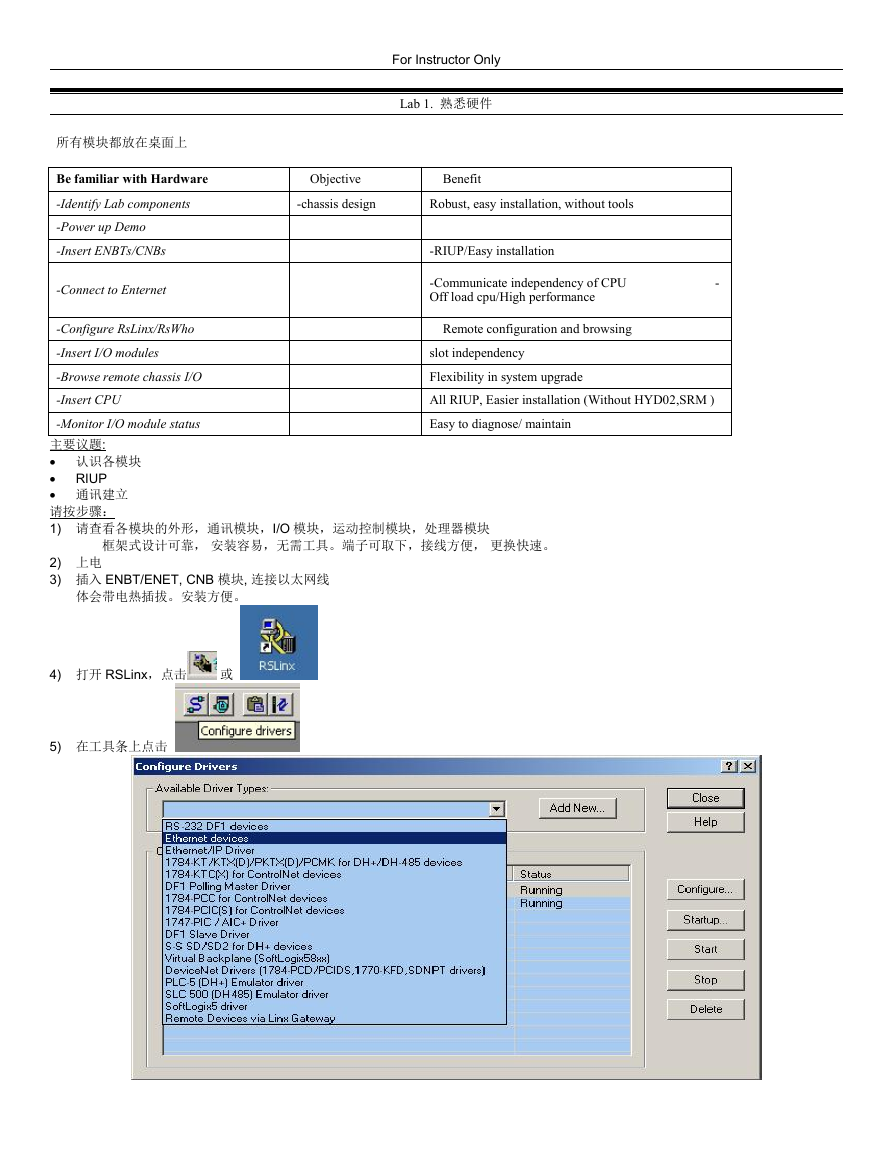
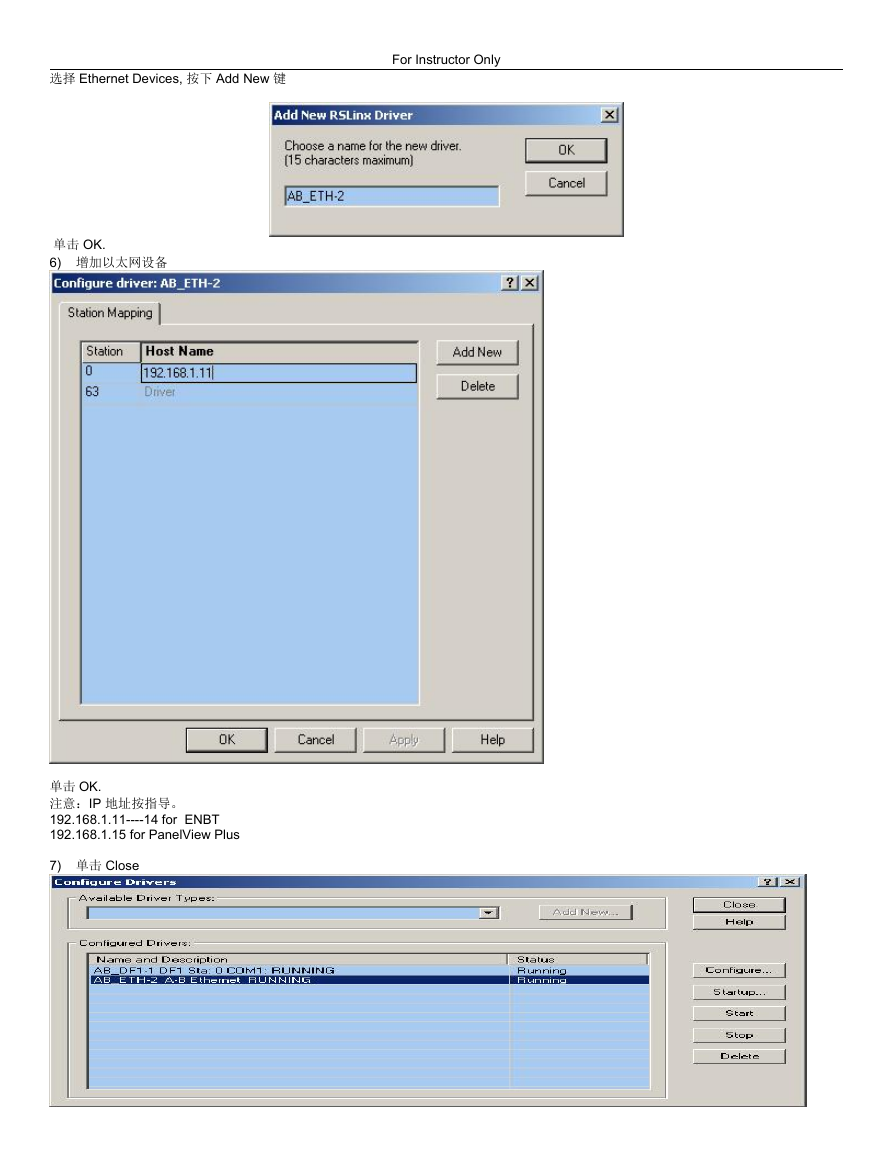
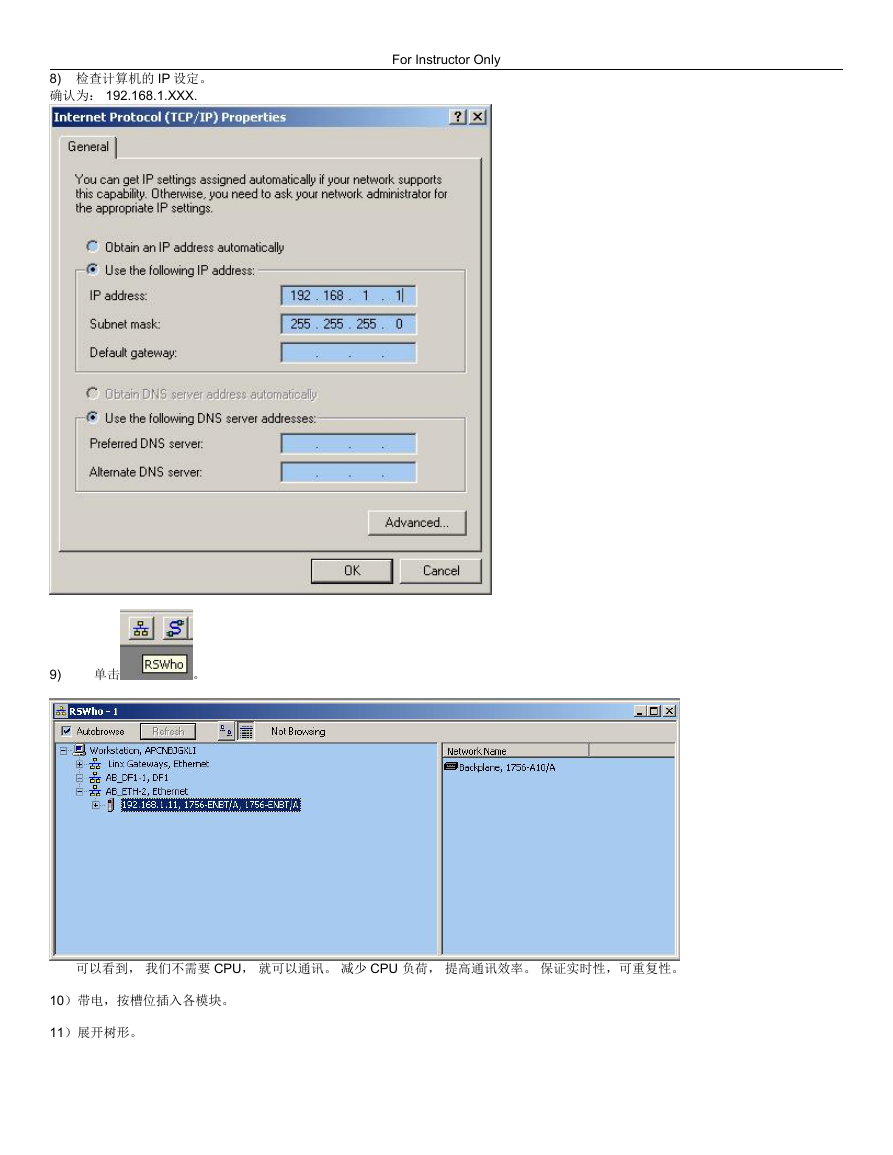
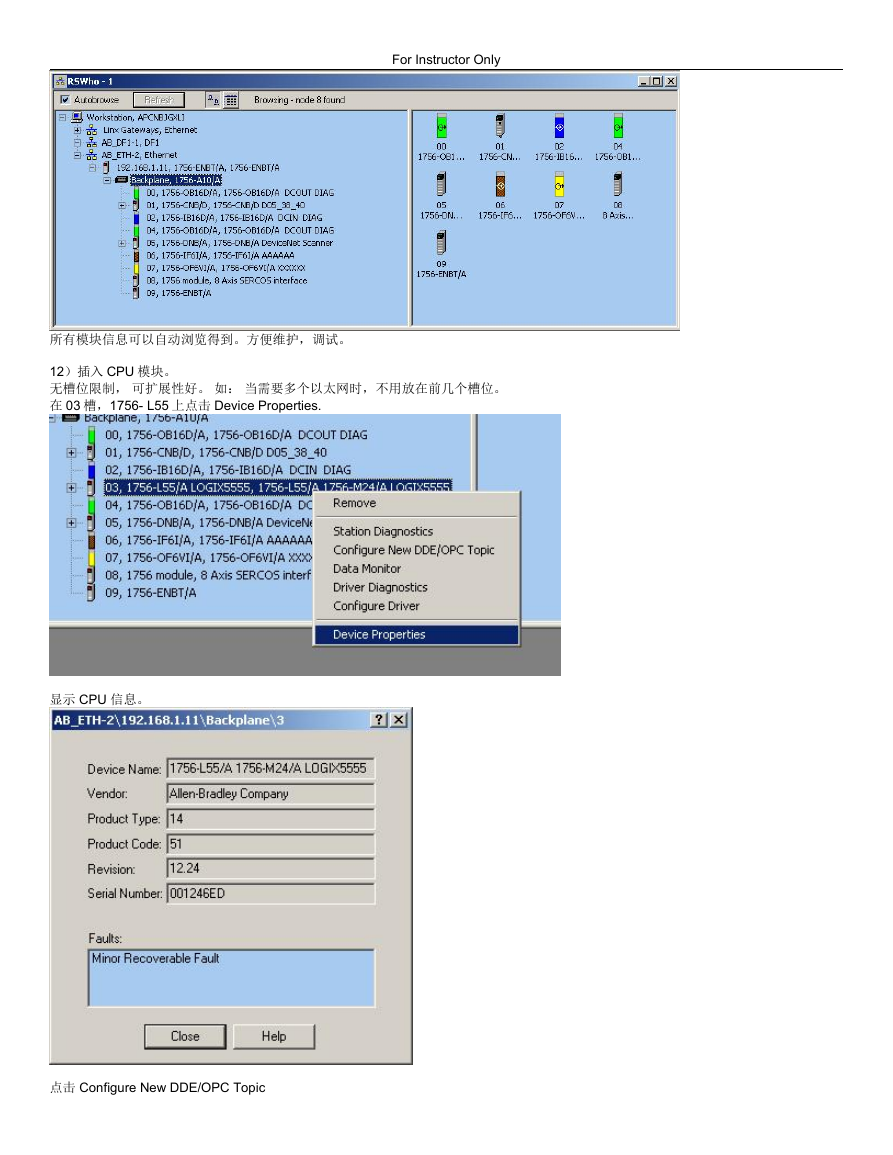
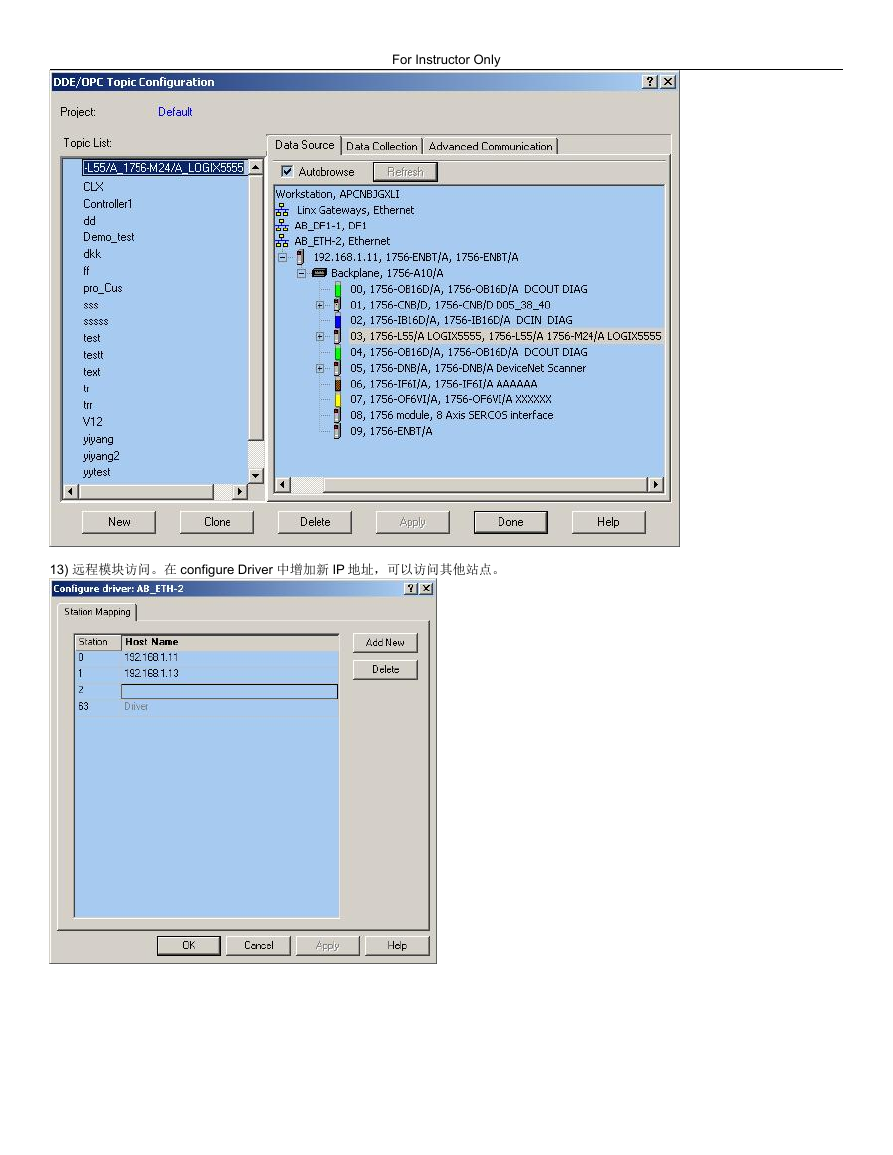

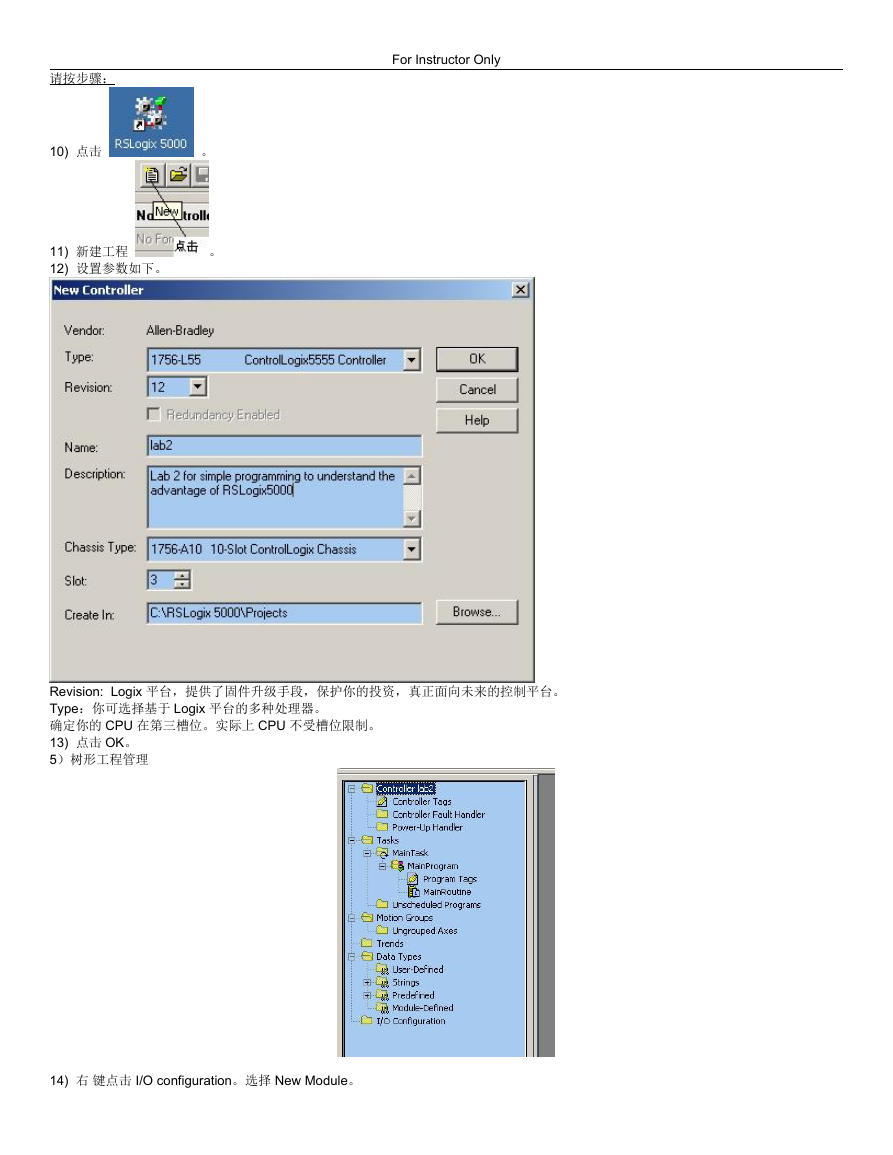
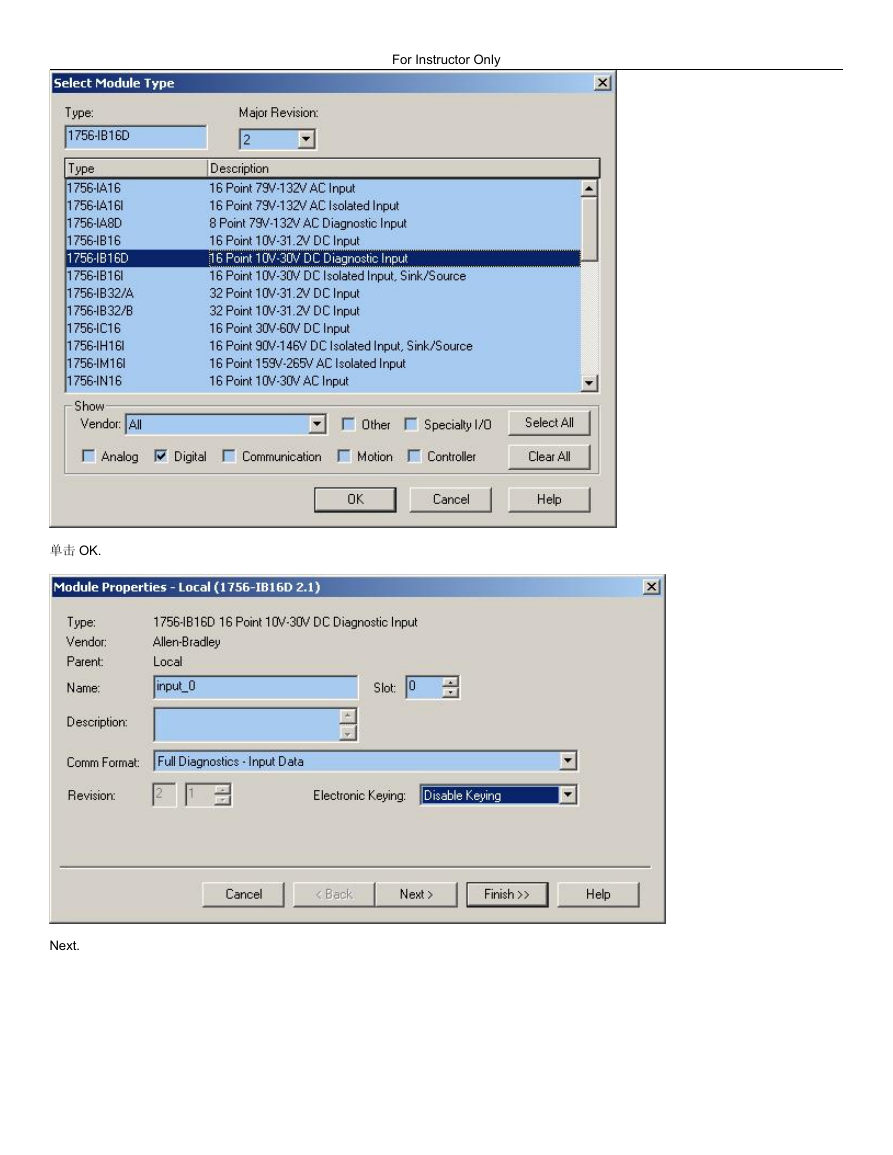
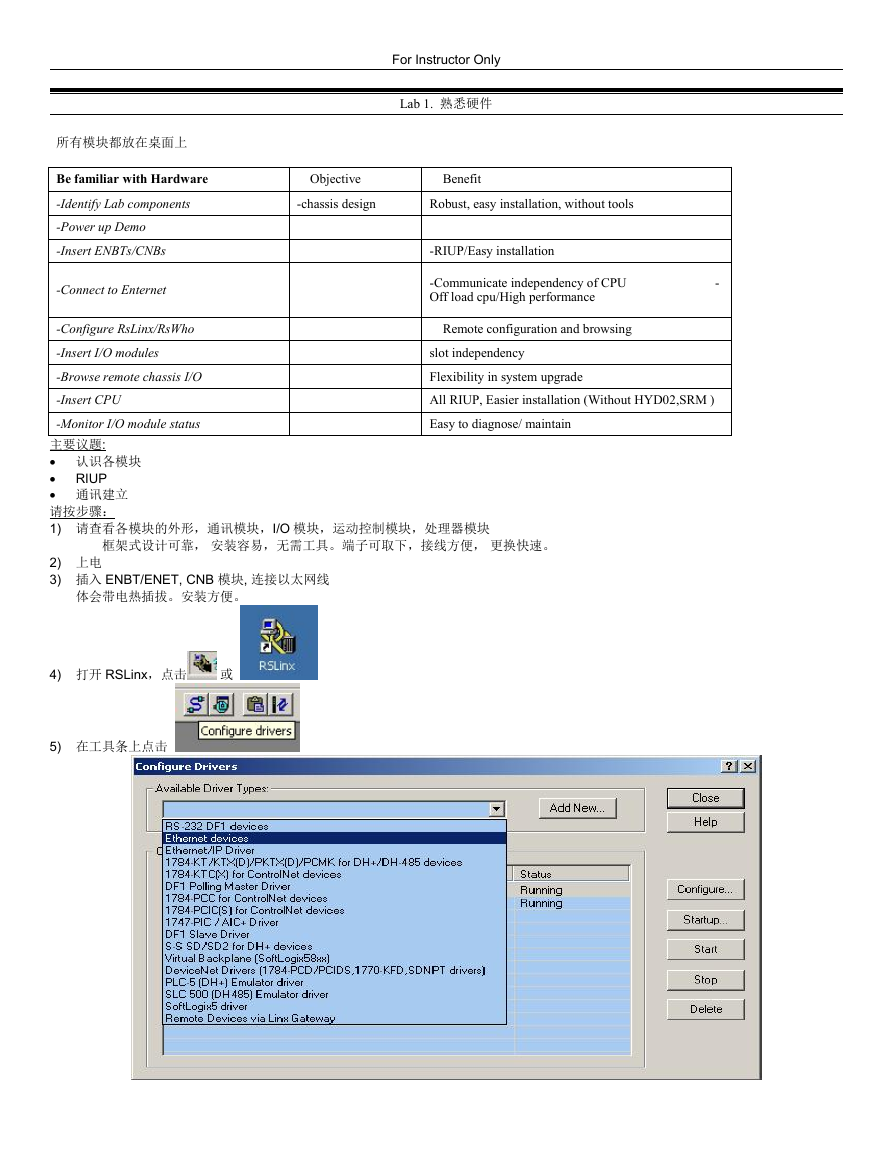
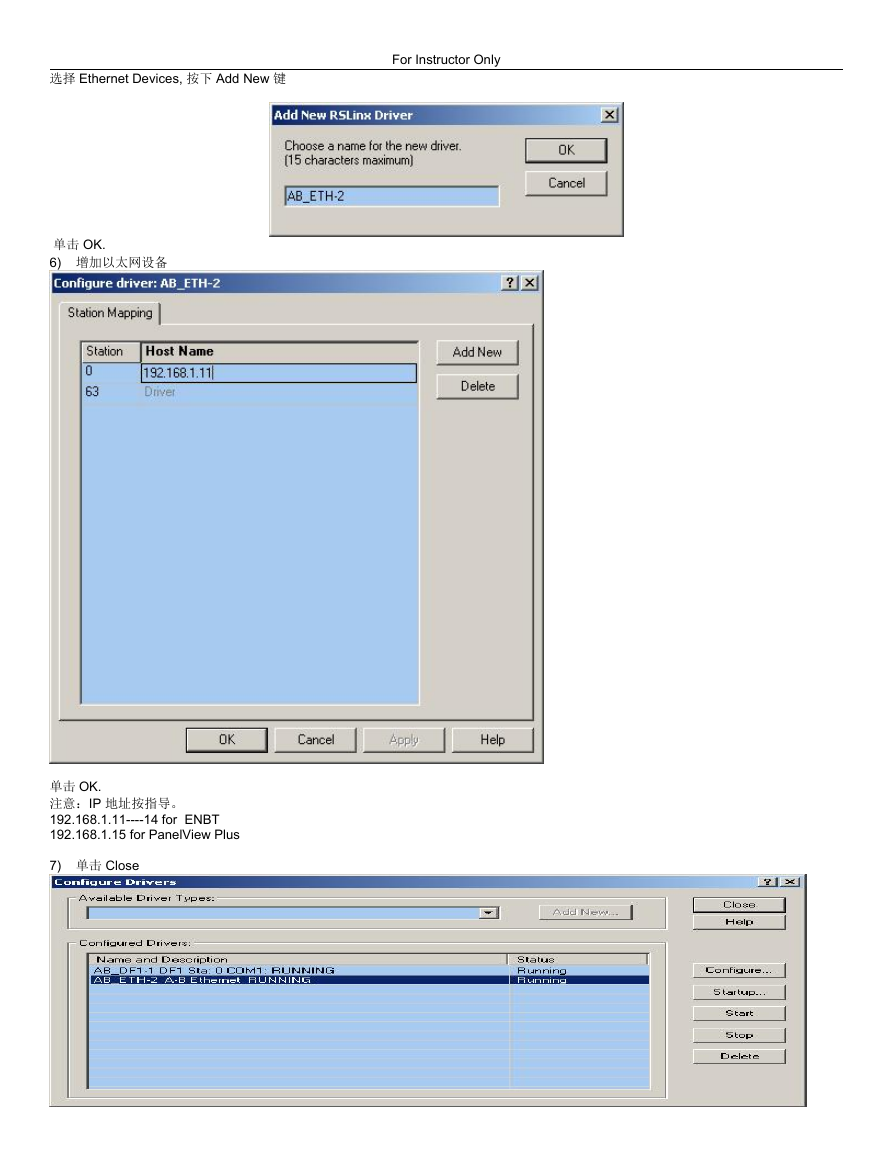
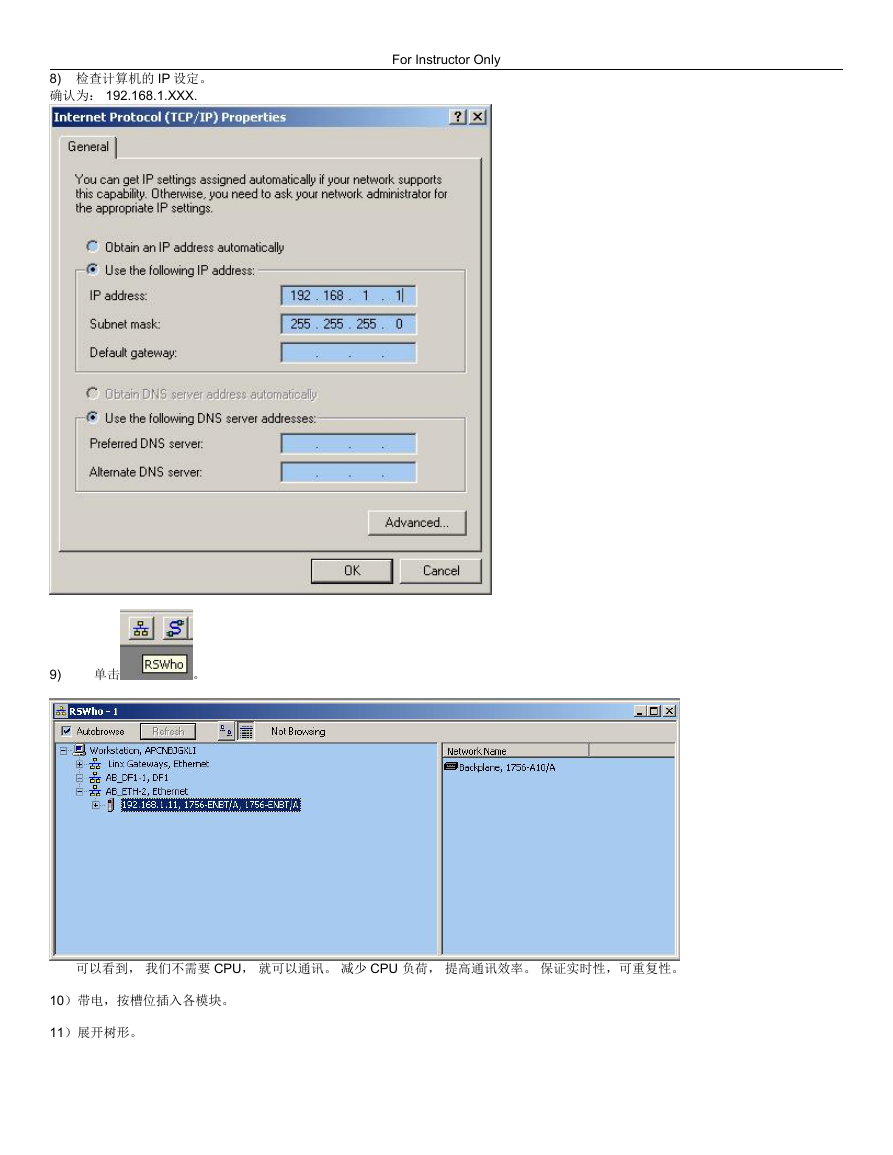
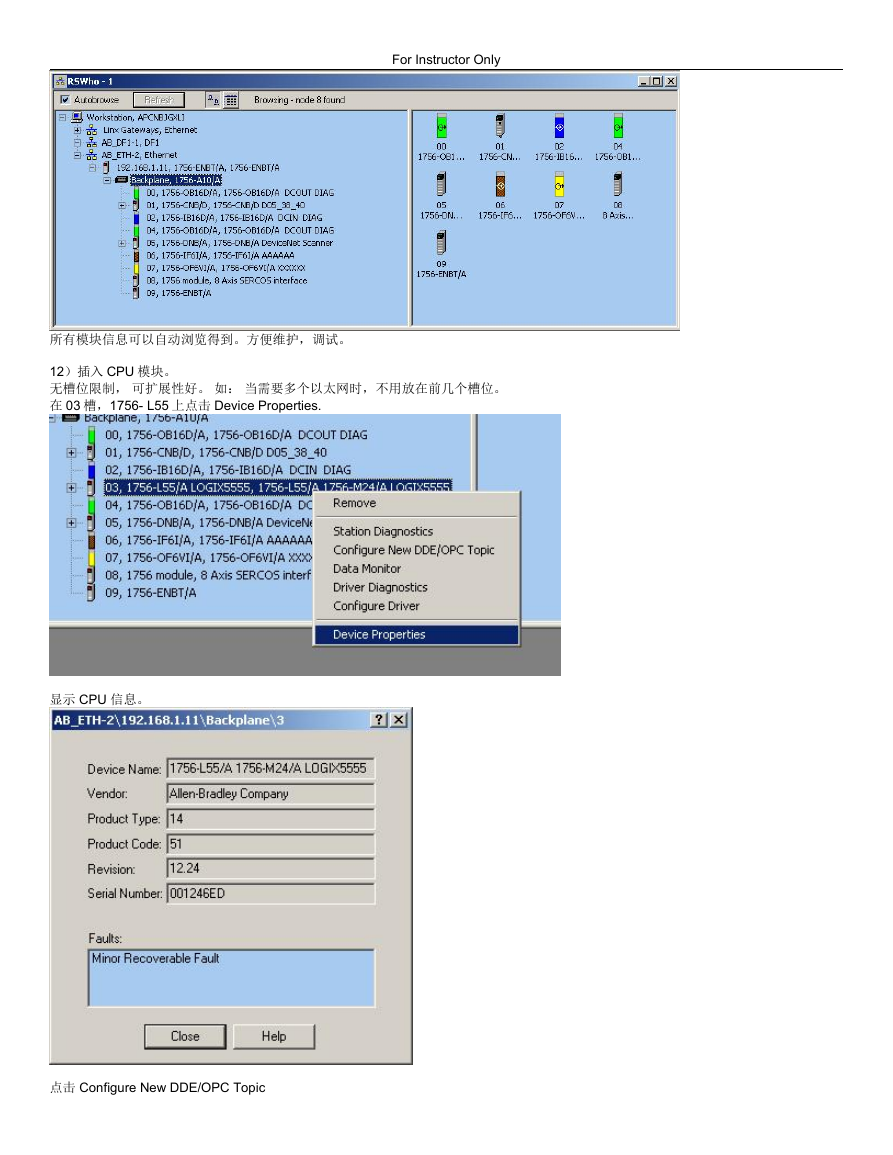
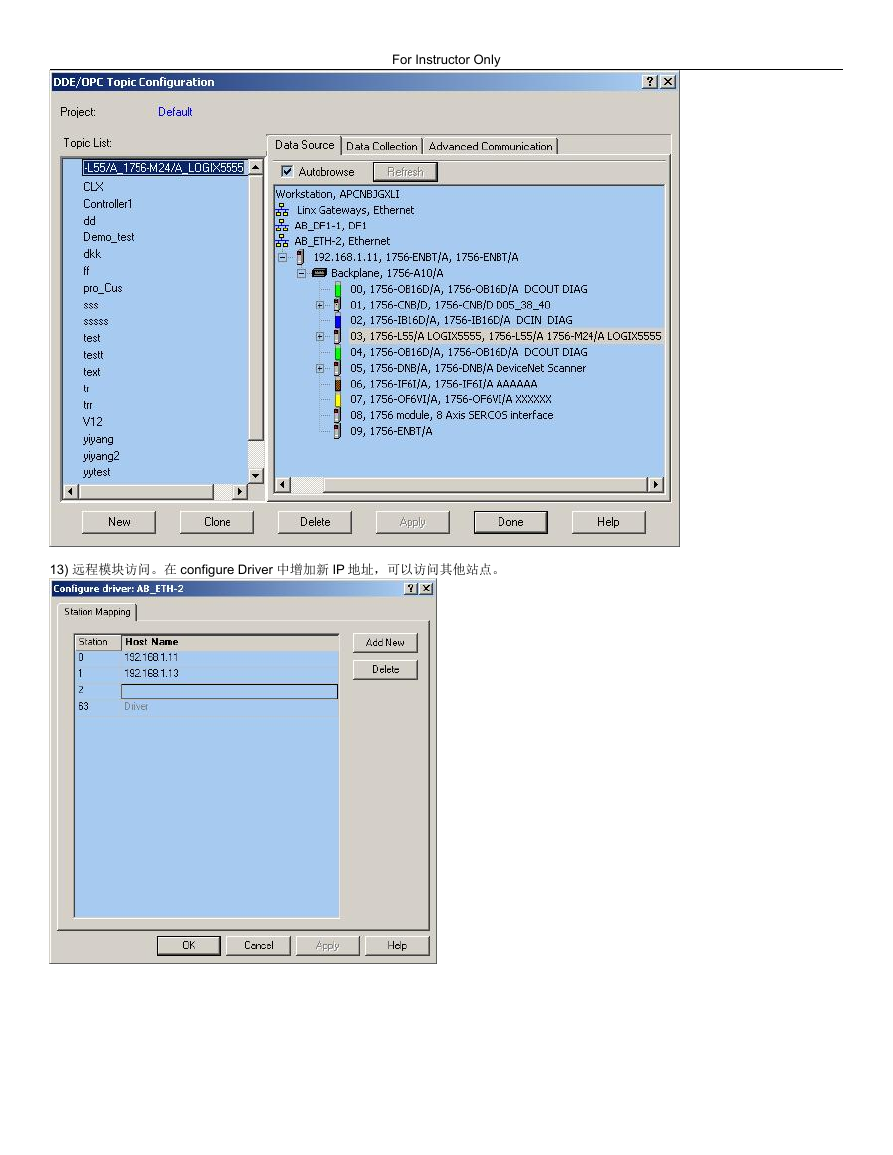

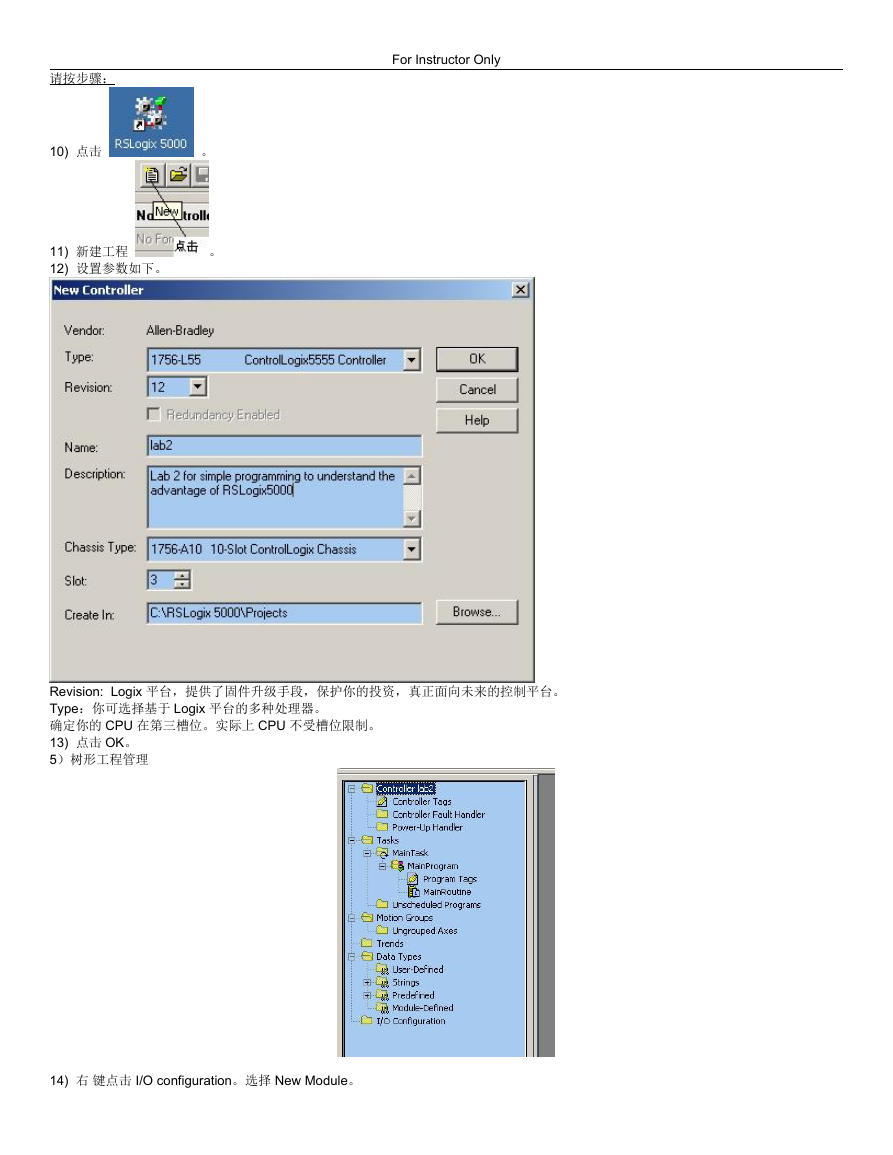
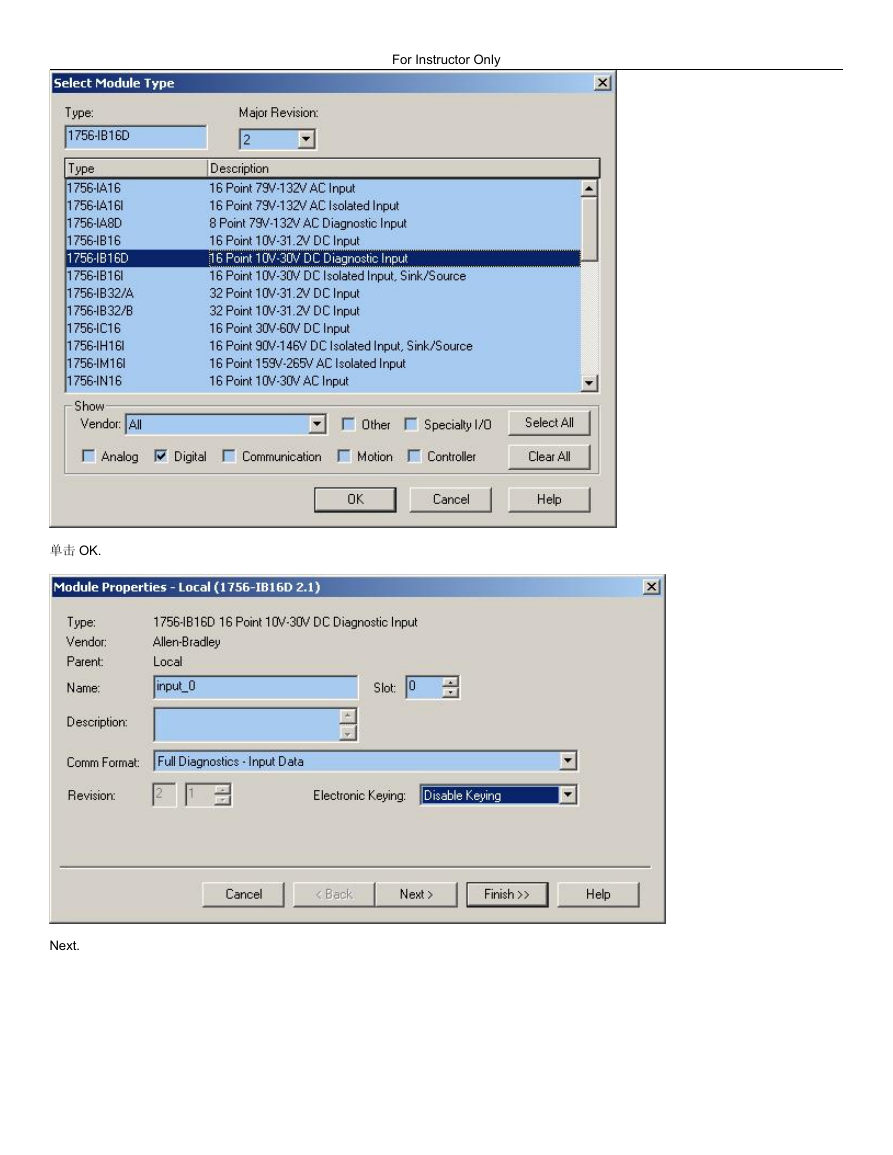
 2023年江西萍乡中考道德与法治真题及答案.doc
2023年江西萍乡中考道德与法治真题及答案.doc 2012年重庆南川中考生物真题及答案.doc
2012年重庆南川中考生物真题及答案.doc 2013年江西师范大学地理学综合及文艺理论基础考研真题.doc
2013年江西师范大学地理学综合及文艺理论基础考研真题.doc 2020年四川甘孜小升初语文真题及答案I卷.doc
2020年四川甘孜小升初语文真题及答案I卷.doc 2020年注册岩土工程师专业基础考试真题及答案.doc
2020年注册岩土工程师专业基础考试真题及答案.doc 2023-2024学年福建省厦门市九年级上学期数学月考试题及答案.doc
2023-2024学年福建省厦门市九年级上学期数学月考试题及答案.doc 2021-2022学年辽宁省沈阳市大东区九年级上学期语文期末试题及答案.doc
2021-2022学年辽宁省沈阳市大东区九年级上学期语文期末试题及答案.doc 2022-2023学年北京东城区初三第一学期物理期末试卷及答案.doc
2022-2023学年北京东城区初三第一学期物理期末试卷及答案.doc 2018上半年江西教师资格初中地理学科知识与教学能力真题及答案.doc
2018上半年江西教师资格初中地理学科知识与教学能力真题及答案.doc 2012年河北国家公务员申论考试真题及答案-省级.doc
2012年河北国家公务员申论考试真题及答案-省级.doc 2020-2021学年江苏省扬州市江都区邵樊片九年级上学期数学第一次质量检测试题及答案.doc
2020-2021学年江苏省扬州市江都区邵樊片九年级上学期数学第一次质量检测试题及答案.doc 2022下半年黑龙江教师资格证中学综合素质真题及答案.doc
2022下半年黑龙江教师资格证中学综合素质真题及答案.doc