Caution
This device is registered as an EMC for commercial purposes. Vendors and users should be aware of this
EMC registration. If this device is sold or purchased by mistake, the device will need to be altered for
domestic use.
FCC Compliance Statement
Caution : Any changes or modifications in the construction of this device which are not expressly
approved by the party responsible for compliance could void the user's authority to operate the
equipment.
NOTE : This equipment has been tested and found to comply with the limits for a Class A digital
device, pursuant to part 15 of the FCC Rules. These limits are designed to provide reasonable
protection against harmful interference when the equipment is operated in a commercial environment.
This equipment generates, uses, and can radiate radio frequency energy and, if not installed and used in
accordance with the instruction manual, may cause harmful interference to radio communications.
Operation of this equipment in a residential area is likely to cause harmful interference in which case
the user will be required to correct the interference at their own expense.
Warning
This is a class A product. In a domestic environment this product may cause radio interference, in which
case the user may be required to take suitable correction measures
Warning
1. If the built-in Lithium battery is replaced by another type of battery, there is a risk of explosion.
Therefore it is necessary to replace the battery with the same type of battery or an identical one. In
addition, be sure to dispose of worn-out batteries properly because they may cause environmental
pollution.
2. Do not throw the battery into a fire, or heat , disassemble, cut or discharge it because those treatments
can cause the failure of device.
3. Do not recharge the remote controller’s battery.
�
Cautions
1. Do not put a large monitor or other heavy objects on the SVR-1630 when using it.
2. The SVR-1630 is designed for indoor use and therefore is not waterproof or dampproof. Therefore
before use it is necessary to fully understand the operating environment requirements detailed in the user
manual, and to use the device within the scope of the terms of service. For cleaning the device, wipe it
gently using a clean and dry cloth.
3. The SVR-1630 can be damaged by electric shock. Be careful to use AC power of 100V ~ 240V.
4. The SVR-1630 can be damaged by physical shock because it contains an HDD. Therefore, do not
throw or drop the device.
5. The SVR-1630 is made of metal. If it is thrown at anybody it may cause harm. Install the device in a
safe place out of the reach of children.
6. If the SVR-1630 does not operate correctly, do not disassemble it without authorization. Contact your
local agency for after sales service. The warranty will become invalid if it is disassembled without
authorization.
7. The SVR-1630 can transfer images in real time via a network and can be used for monitoring,
depending on the installation location. Therefore check the laws in the relevant area carefully, and then
install the device in such a way as not to infringe any of its laws.
�
警告
本设备注册为EMC设备,用于商业目的。经销商和用户应该清楚EMC注册内容。如
果本设备由于被错误销售或者购买,则需要变更以便于在家庭使用。
关于FCC规范
警告 : 在未经生产商允许的情况下,私自更换或修理本产品,会使消费者的权益
无法得到保障。
提示 : 该产品经测试符合A级数码设备要求,遵守FCC规范的第十五部分。
这些标准是专为防止该设备在商业环境中所产生的危害而设计的。
本设备产生、吸收或放射无线频率量,如果未遵守指示安装和使用,可能
会对无线通信造成有害干扰。
在居民区中使用本设备亦容易产生有害干扰,使用者可根据自己的计划经
费要求厂商修正干扰。
警告
该产品属于A级产品,产品内部可产生电磁干扰,用户可根据适用场合进行必需
的修正措施。
警告
1.若用其它型号电池替换自带锂电池,那么就会有爆炸的危险,所以必需替换同
一类型或相同的电池,另外对于旧电池应妥善处理,避免污染环境。
2.请不要将电池扔到火里、拆开或者放电,这样会使电池损坏。
3.请不要给遥控器电池充电。
�
注意
1. 在使用SVR-1630时,请不要将大的监视器或重的物体放在设备上面。
2. SVR-1630是设计在室内使用的,它不具备防水或防湿的功能。请使用干净、
干燥的布清洁本产品。在使用之前,请仔细阅读使用说明书中关于操作环境
的要求,请在允许的范围内使用该设备。
3. 请小心使用交流电源100~ 240V电压,否则会有电击危险。
4. SVR-1630有可能被撞击损伤,由于该设备使用中装有硬盘,因此请不要扔或
摔落本设备。
5. SVR-1630是由金属外壳构成的,如果摔落则会导致损伤,请把设备安装到儿
童碰不到的地方。
6. 若SVR-1630不能正常工作,请不要私自打开本设备,请联系您所在当地的代
理商。如果本设备在未被授权的情况下打开,那么质保将会失效。
7. SVR-1630可以通过实时网络传输图像进行远程监控,这取决于安装地点的条
件。因此请仔细参阅有关法律来安装设备,以避免违反法律。
�
SVR-1630
目录
执行概要 ......................................................................... 7
1. 产品介绍 .....................................................................7
2. 产品描述 .....................................................................9
2.1 前面板 ...................................................................9
2.2 后面板 ..................................................................12
2.3 安装概要 ................................................................12
基本设置 ........................................................................ 13
3. 监视........................................................................13
3.1 基本屏幕视图 ............................................................13
3.2 全屏视图 ................................................................13
3.3 多屏幕视图 ..............................................................13
3.4 频道切换 ................................................................14
3.5 自动切换屏幕视图 ........................................................14
3.5.1 基本系统模式 ........................................................14
3.5.2 用户切换模式 ........................................................15
3.6 事件屏幕视图 ............................................................15
3.7 屏幕放大视图 ............................................................16
3.8 PTZ 控制 ................................................................16
3.8.1 旋转/倾斜 控制 ......................................................16
3.8.2 缩放/焦点 控制 ......................................................17
3.8.3 加载预设置 ......................................................... 17
3.8.4 保存预设置 ..........................................................17
3.8.5 清除预设置 ..........................................................17
3.8.6 辅助打开 ............................................................17
3.8.7 辅助关闭 ............................................................17
3.9 中继器控制 ..............................................................18
3.10 屏幕锁定 ................................................................18
3.11 搜索系统日志 ............................................................19
3.12 监视器 B ................................................................20
3.12.1 监视 ................................................................20
3.12.2 多频道回放 ..........................................................20
3.12.3 单一频道回放 ........................................................21
4. 回放........................................................................22
Samsung Techwin CO.,Ltd.
2005. 02. 02 (V1.3.2)
4
�
SVR-1630
4.1 回放模式 ................................................................22
4.1.1 默认的回放模式 ......................................................22
4.1.2 分屏回放(2x2/3x3/4x4) ...............................................22
4.1.3 在2x2分屏下回放5到16频道图像 ........................................22
4.1.4 放大屏幕 ............................................................22
4.1.5 其它回放功能 ........................................................23
4.2 搜索模式 ................................................................23
4.3 复制/备份/删除 ..........................................................25
4.3.1 复制图像 ............................................................25
4.3.2 备份数据 ............................................................26
4.3.3 删除数据 ............................................................27
4.3.4 内部/外部 CD-RW 备份 ................................................27
5. 菜单配置 ....................................................................28
5.1 快速设置 ................................................................28
5.1.1 时间设置 ............................................................28
5.1.2 刻录设置 ............................................................31
5.2 摄像机设置 ..............................................................33
5.3 计划任务刻录设置 ........................................................35
5.3.1 全局设置 ............................................................35
5.3.2 不同频道设置 ........................................................36
5.4 事件刻录设置 ............................................................39
5.4.1 传感器设置 ..........................................................39
5.4.2 动态侦测设置 ........................................................40
5.4.3 文本设置 ............................................................41
5.4.4 所有频道事件刻录 ....................................................43
5.4.5 单一频道设置 ........................................................44
5.5 事件动作设置 ............................................................45
5.5.1 事件列表 ............................................................45
5.5.2 事件设置 ............................................................46
5.6 监视器设置 ..............................................................47
5.6.1 监视器A &监视器B ....................................................47
5.6.2 VGA显示器 ...........................................................48
5.7 系统设置 ................................................................49
5.7.1 音频设置 ............................................................49
5.7.2 时间表设置 ..........................................................50
5.7.3 特殊时间设置 ........................................................51
5.7.4 安全设置 ............................................................52
Samsung Techwin CO.,Ltd.
2005. 02. 02 (V1.3.2)
5
�
SVR-1630
5.7.5 磁盘设置 ............................................................53
5.7.6 网络设置 ............................................................54
5.7.7 串口设置 ............................................................60
5.7.8 其它功能 ............................................................61
5.8 磁盘管理 ................................................................63
5.8.1 磁盘管理者 ..........................................................64
扩展 ............................................................................ 66
6. 外部设备连接 ................................................................66
6.1 使用文本设备 ............................................................66
6.1.1 文本设置 ............................................................66
6.1.2 串口设置中的RS232菜单 ...............................................67
6.1.3 事件刻录模式的设置 ..................................................68
6.1.4 在计划任务中的设置 ..................................................69
6.2 键盘 ....................................................................70
6.2.1 串口设置中的COM1 RS232 菜单设置 .....................................70
6.2.2 串口设置中的PTZ菜单设置 .............................................70
附录 ............................................................................ 71
1. 技术规格 ....................................................................72
2. 在本地网络中使用IP地址 ......................................................75
2.1 执行摘要 ................................................................75
2.2 IP 设置和网络类别 .......................................................75
2.3 C类网络 .................................................................76
6
2005. 02. 02 (V1.3.2)
Samsung Techwin CO.,Ltd.
�
SVR-1630
执 行 概 要
1. 产品介绍
SVR-1630是一种全新概念的DVR产品,可以同时保存16路模拟视频、音频、文本数据和事件数据。
另外,它独特的小波算法(Wavelet)提高了图像质量和减小了刻录的影像文件大小。
运用了独特的小波算法(Wavelet)的SVR-1630,可以提供更清晰、更准确的图像,比现存的JPEG
图像,提高效率超过50%。通过有效的减少文件的大小,SVR-1630在一个200GB的硬盘,以每个通
道5fps的速度16路同时刻录,可以保存15天的图像。另外,SVR-1630可以同时保存和播放在一个
频道的图像和音频。
当电源连接后,通过使用快速设置菜单,SVR-1630可以立即保存CCTV图像。快速设置菜单被设计
成优化图像质量和存储性能的菜单。
此外,通过使用2个IEEE 1394端口,SVR-1630的存储能力,可以很容易的扩展到4TB空间。为了便
于备份数据,SVR-1630采用了FAT32(一种Windows主要格式)文件格式。因此,备份硬盘可以立
即连接到用户的电脑里使用。SVR-1630也支持通过USB端口复制60秒的非常重要的小图像。
Samsung Techwin CO.,Ltd.
2005. 02. 02 (V1.3.2)
7
�
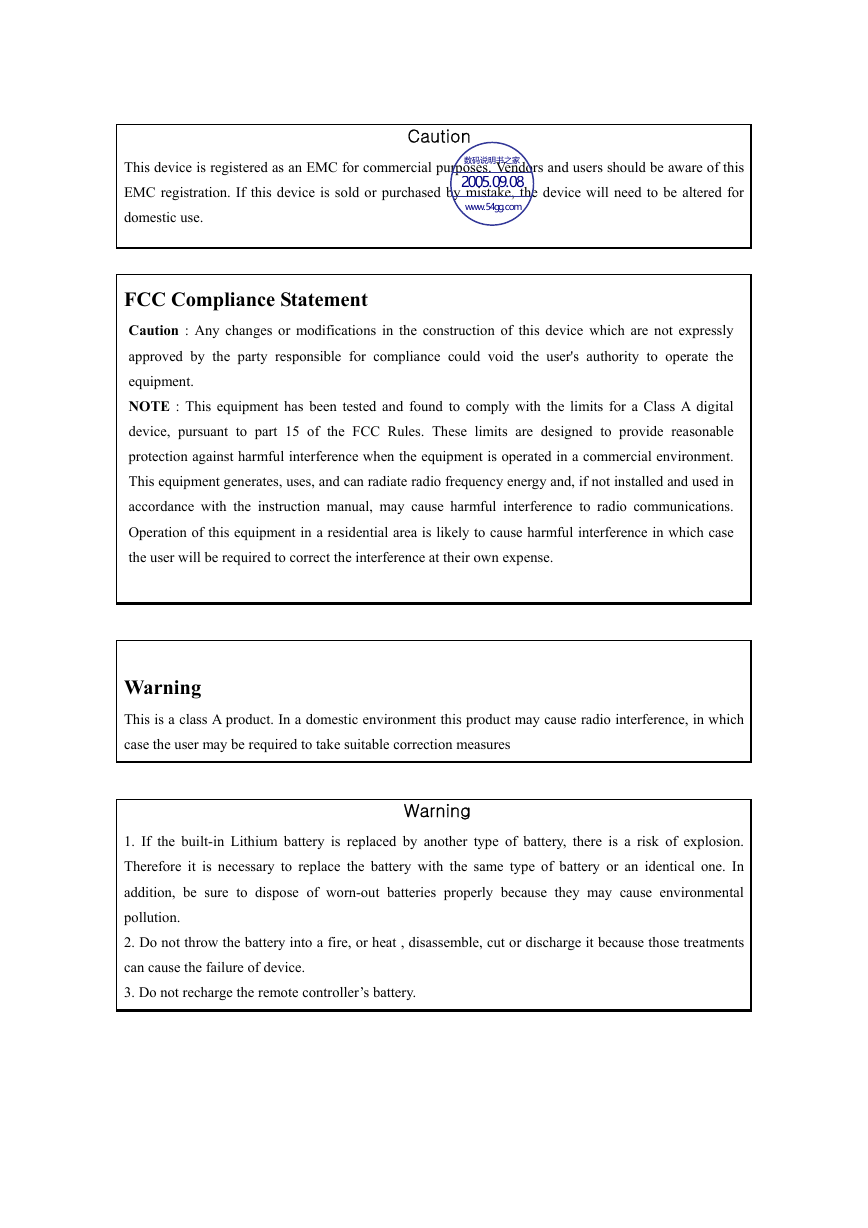
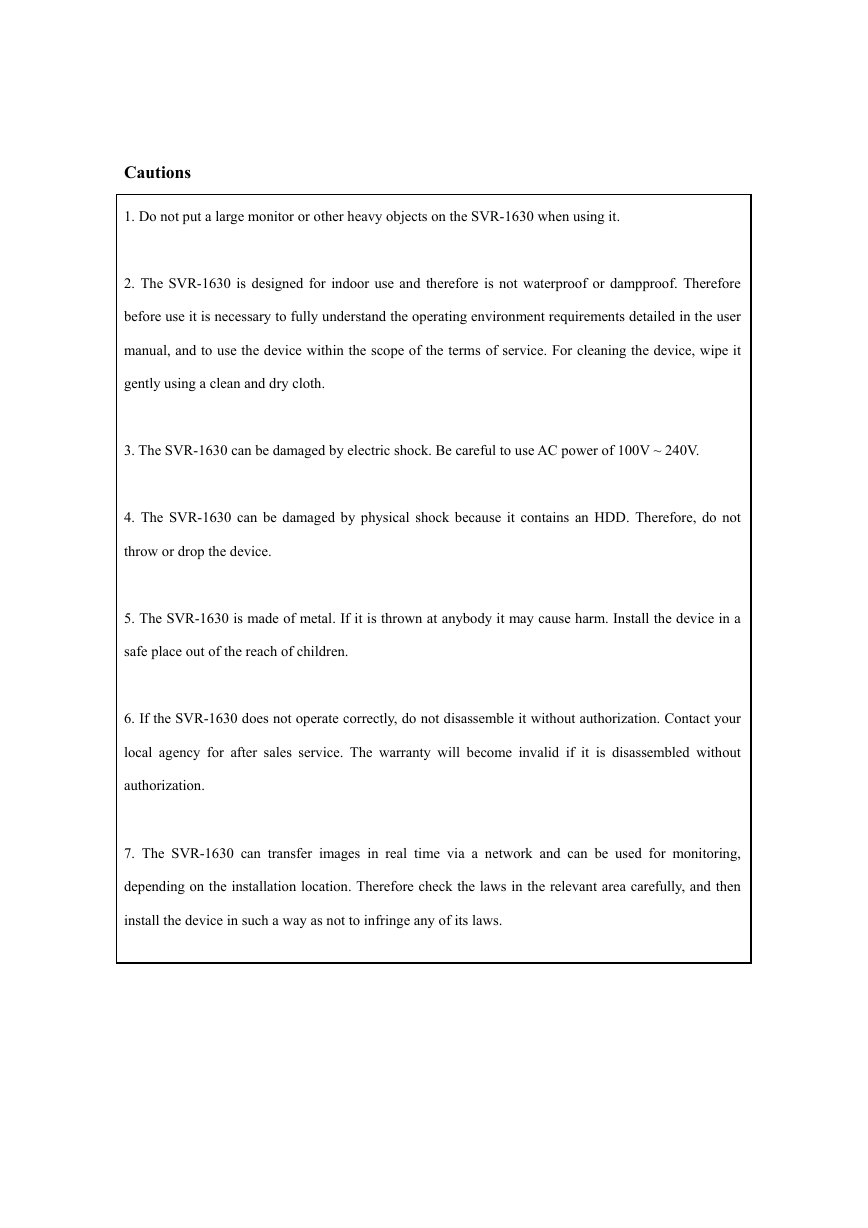
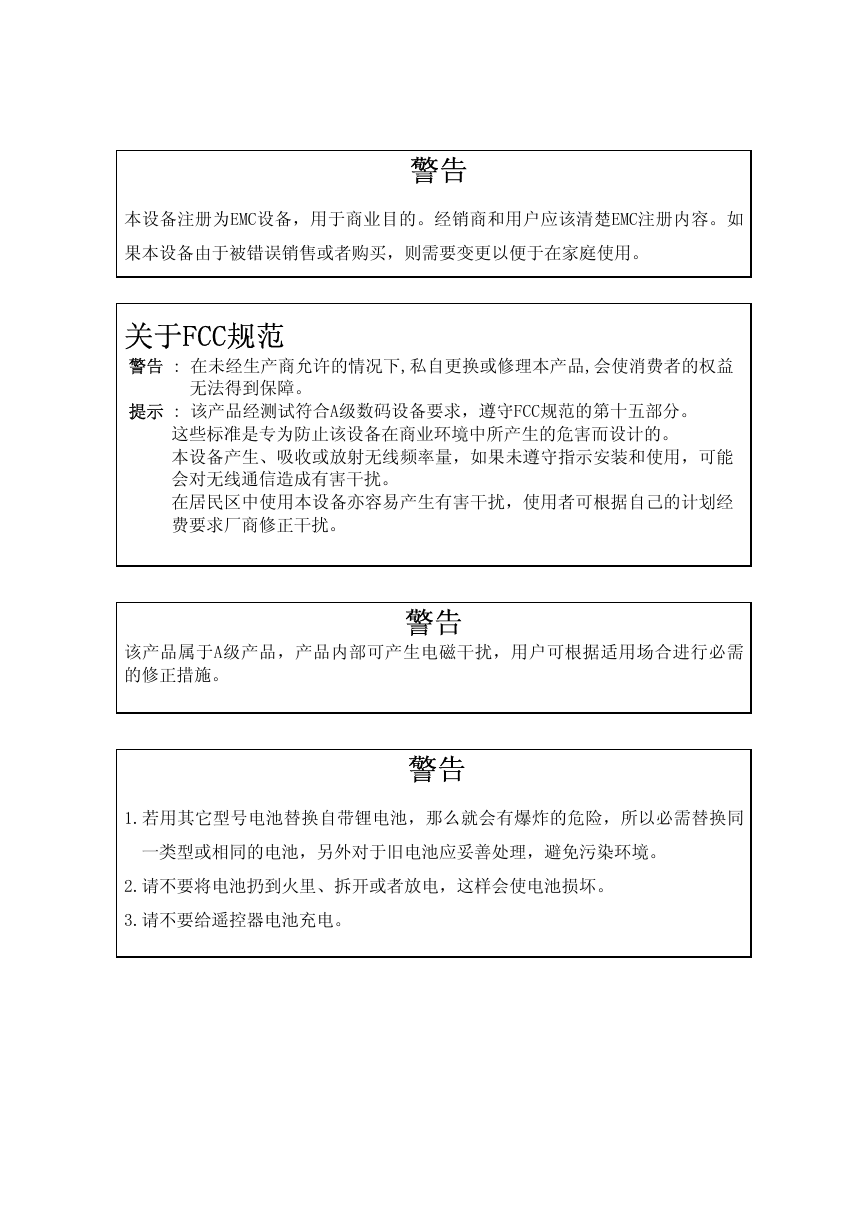
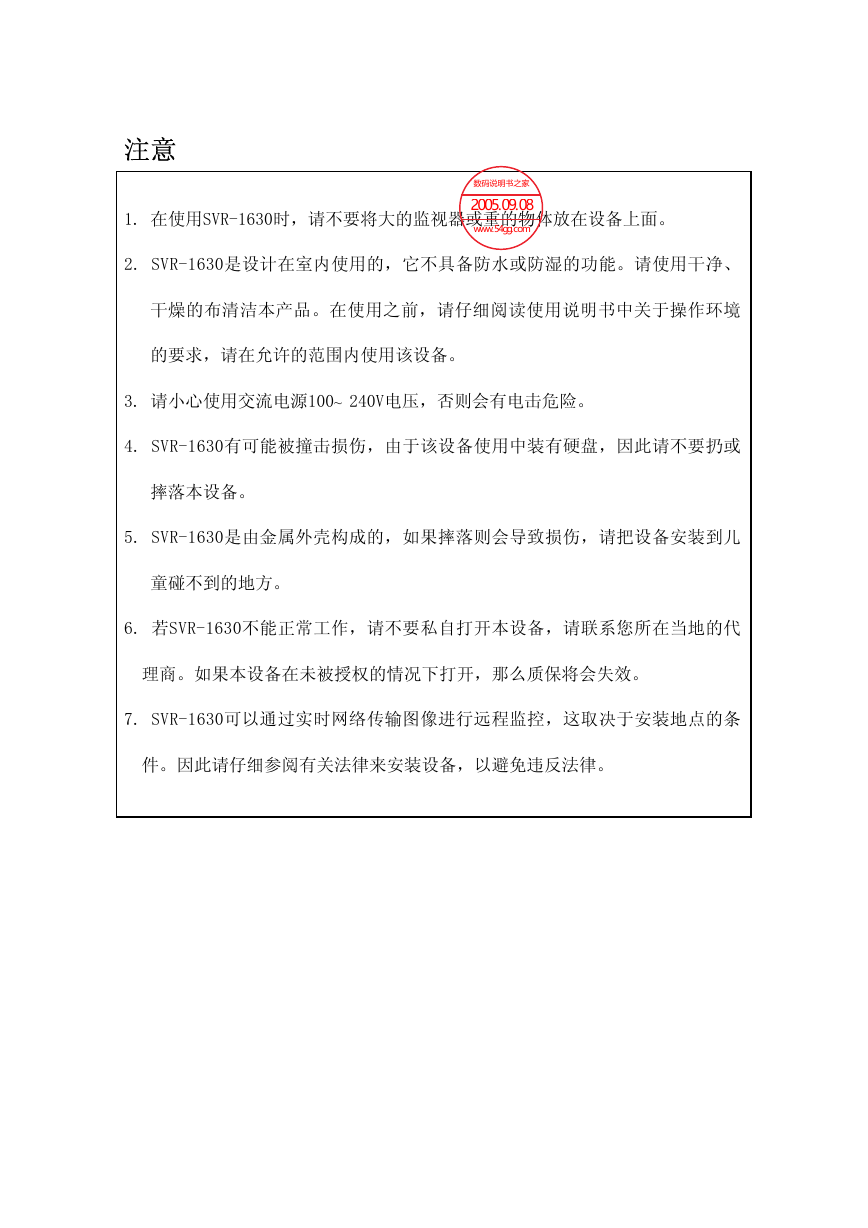

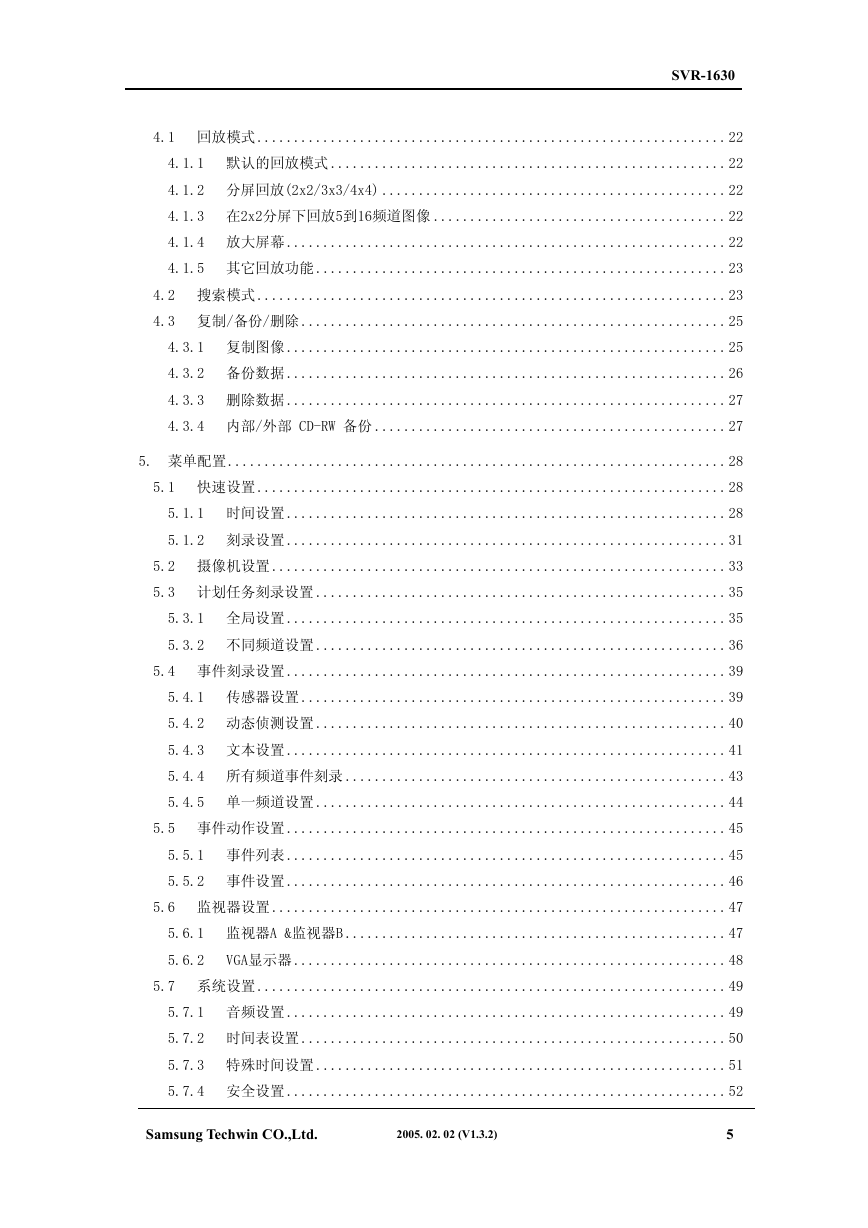
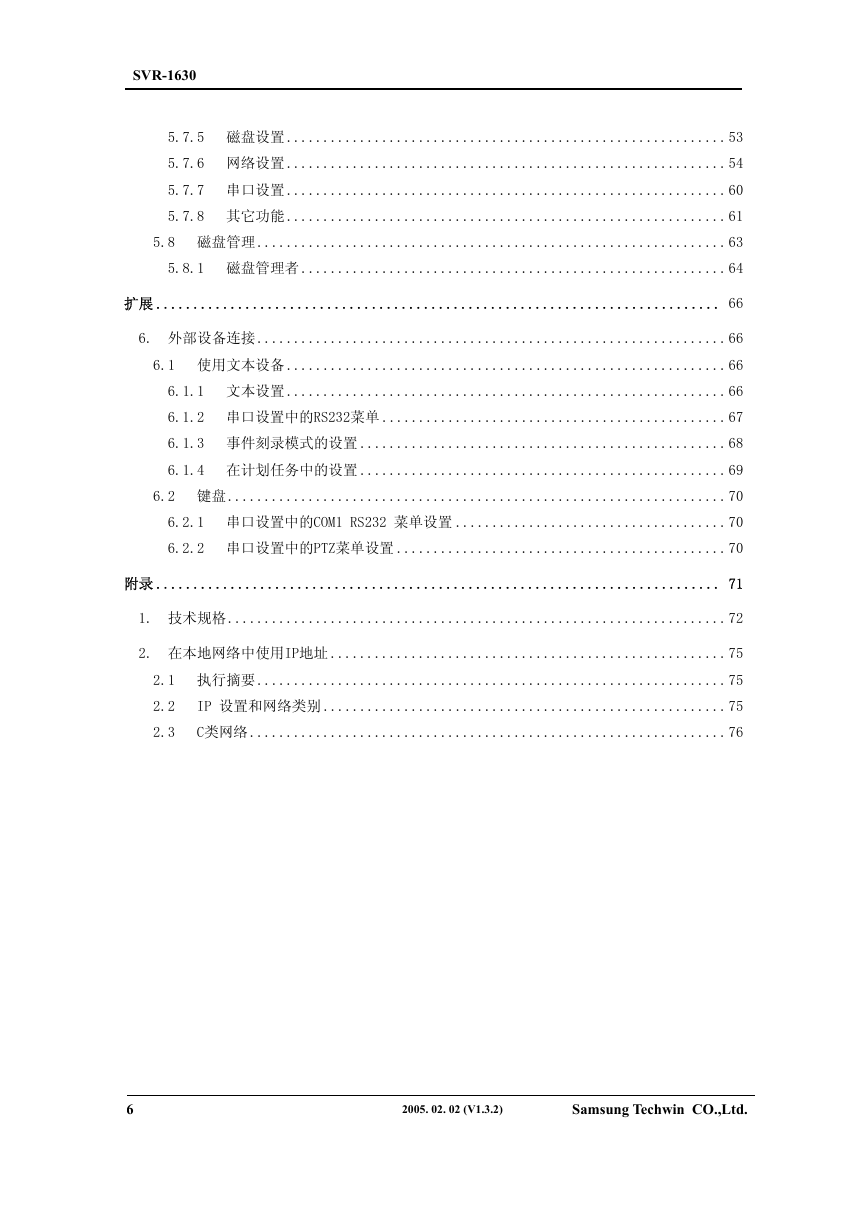
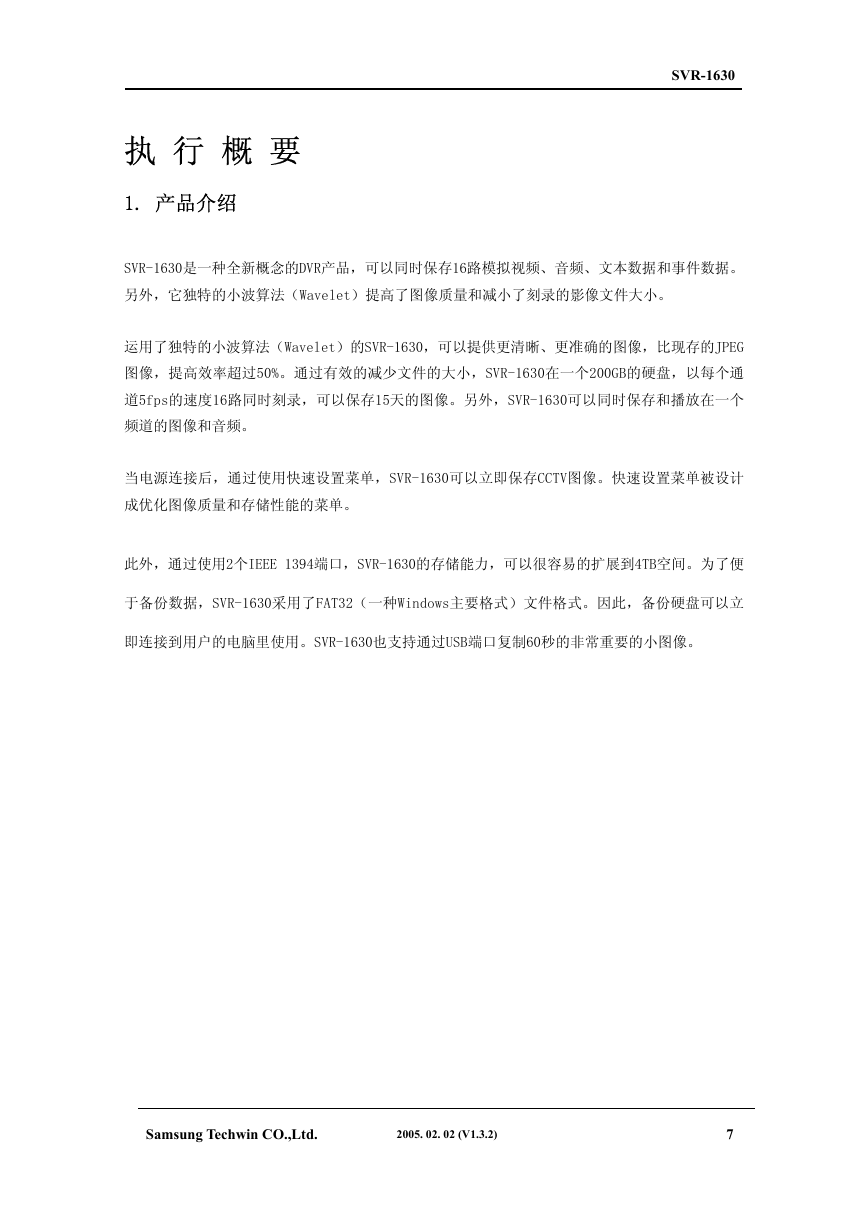
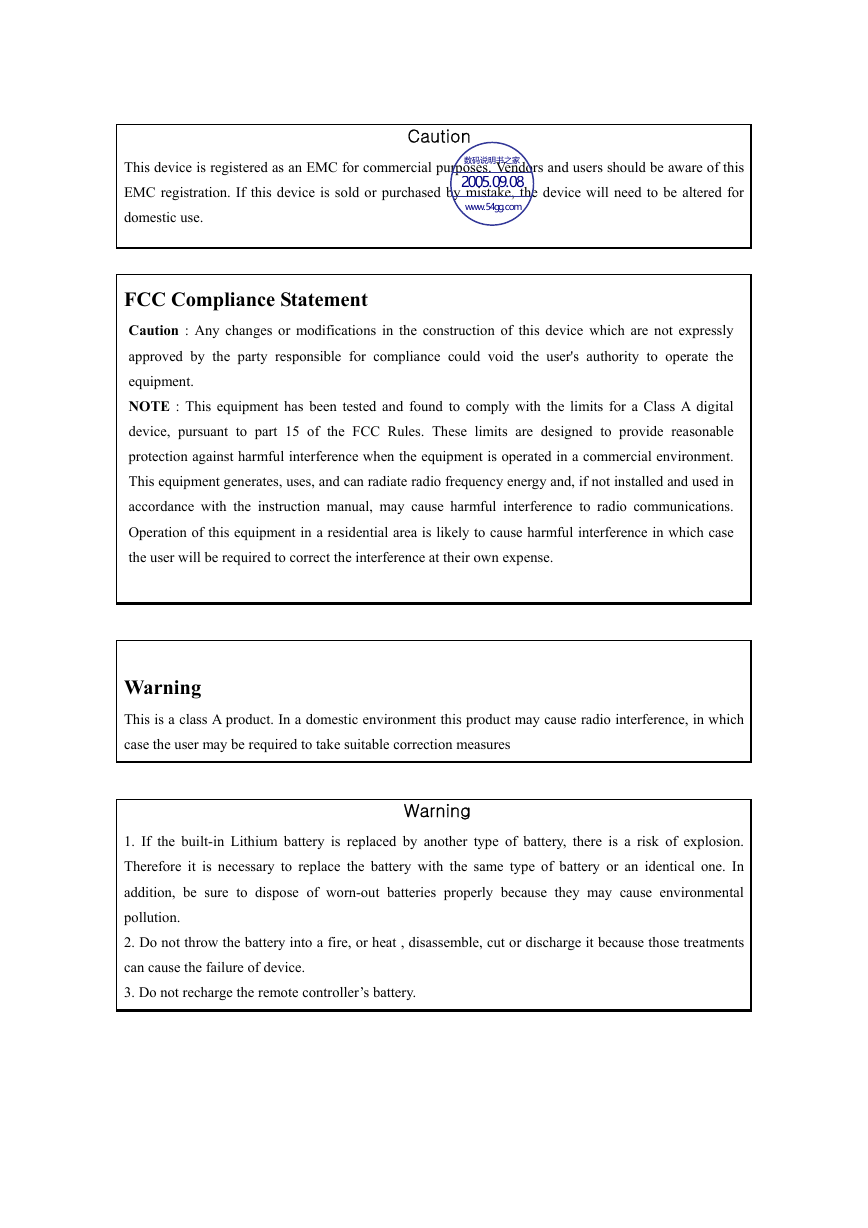
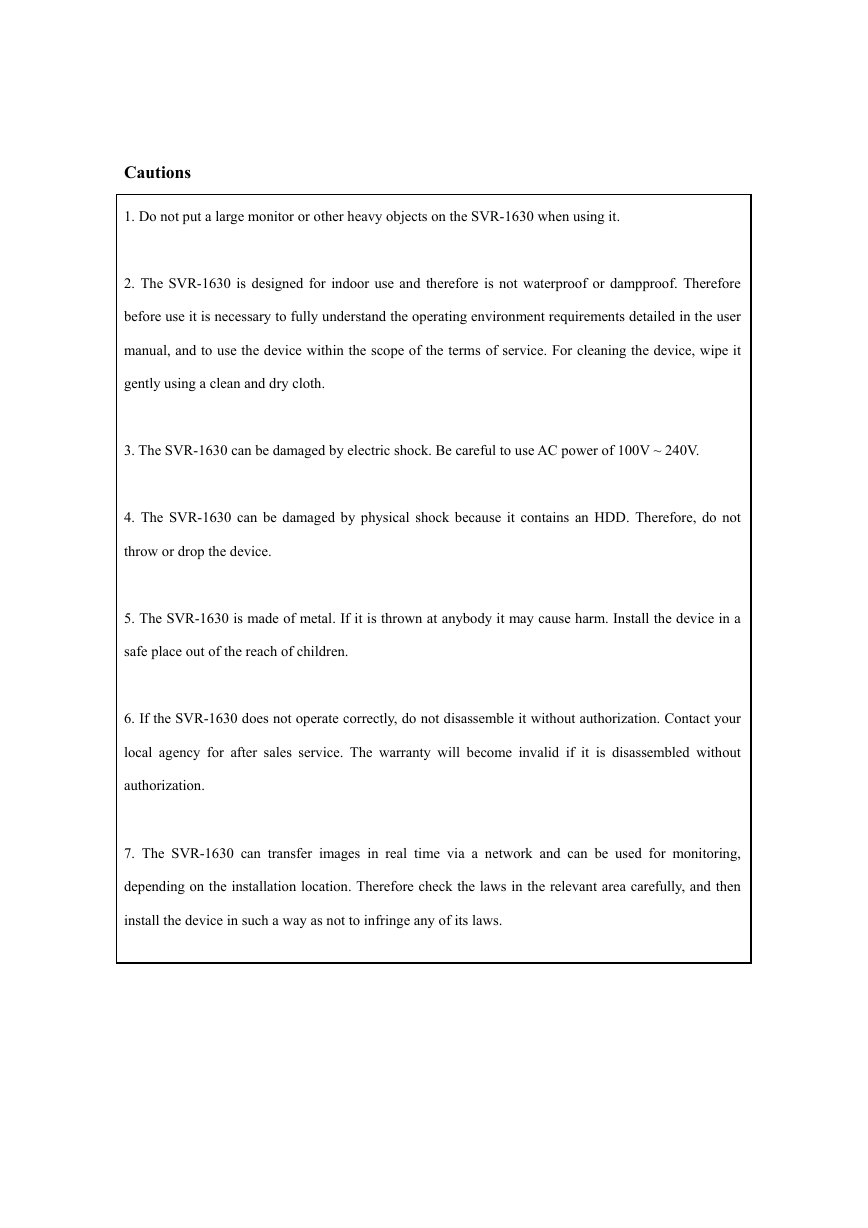
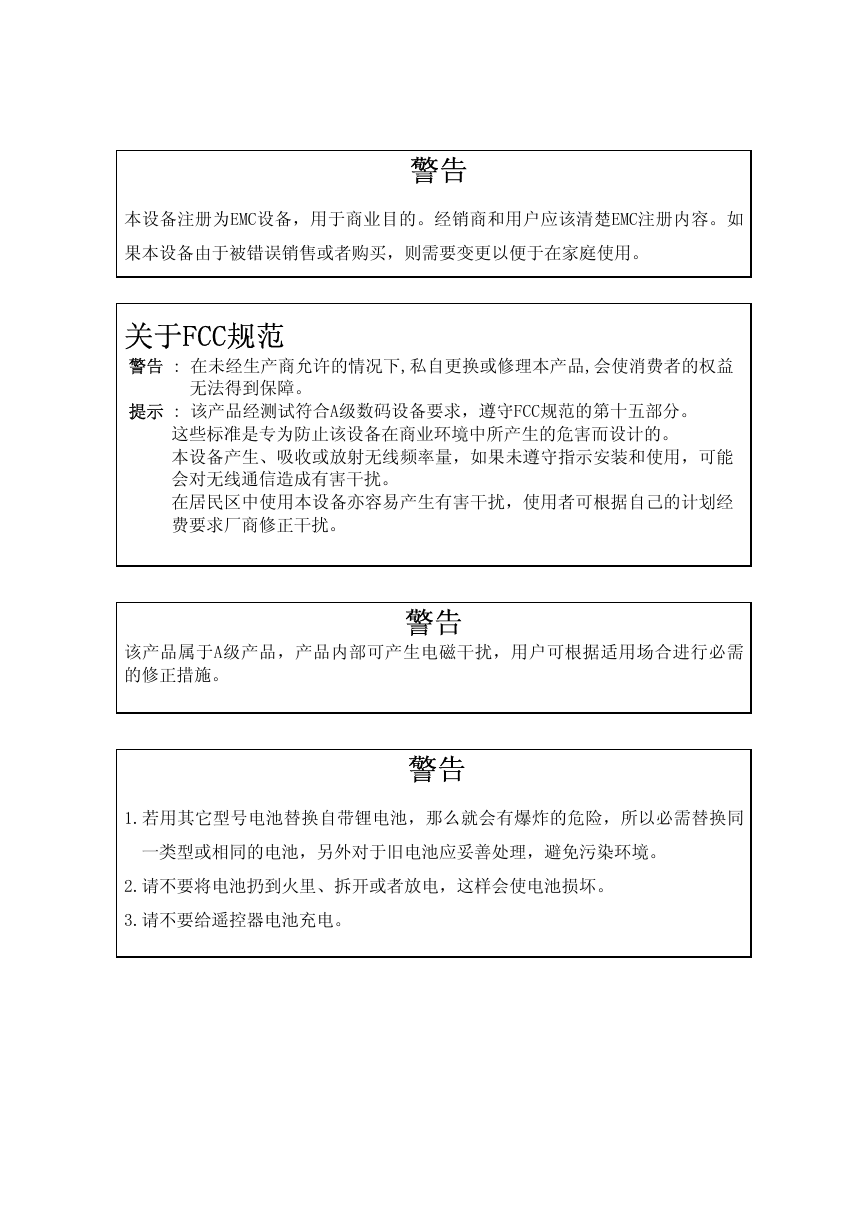
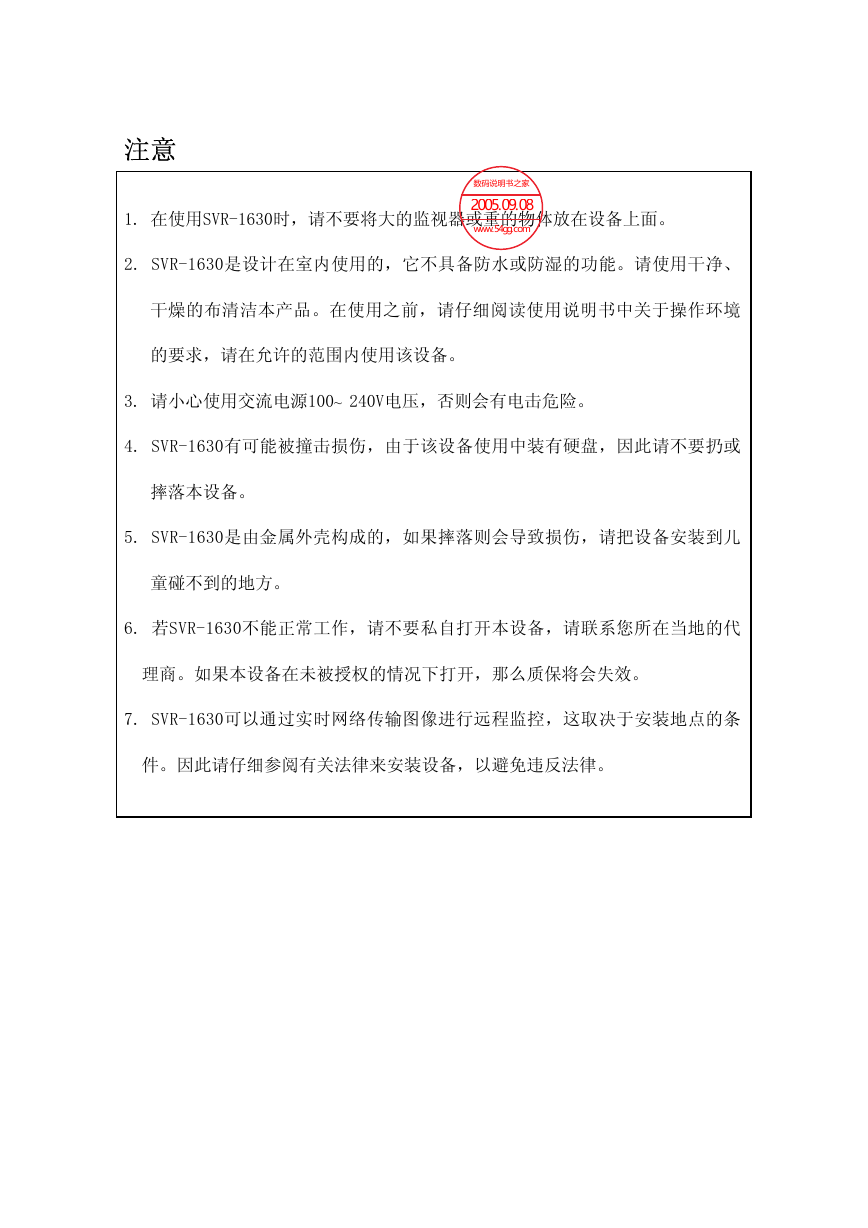

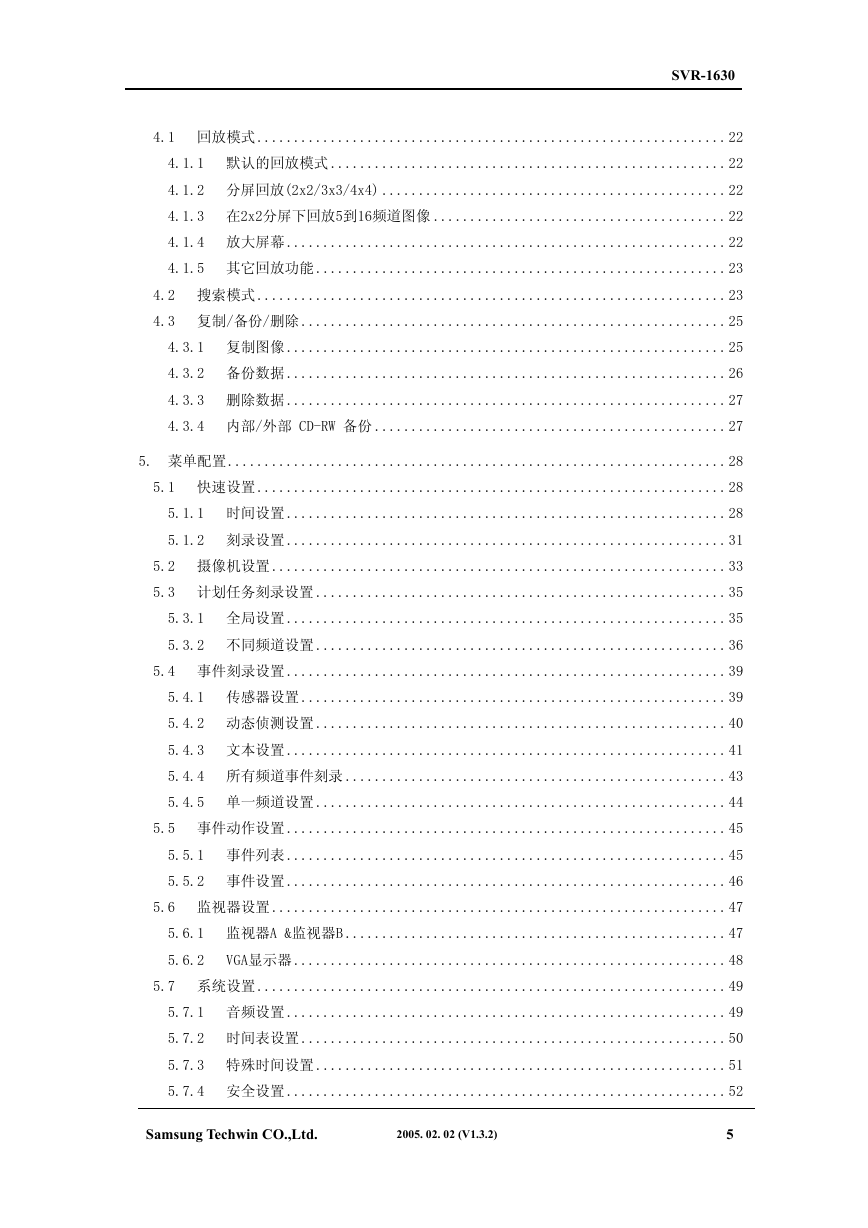
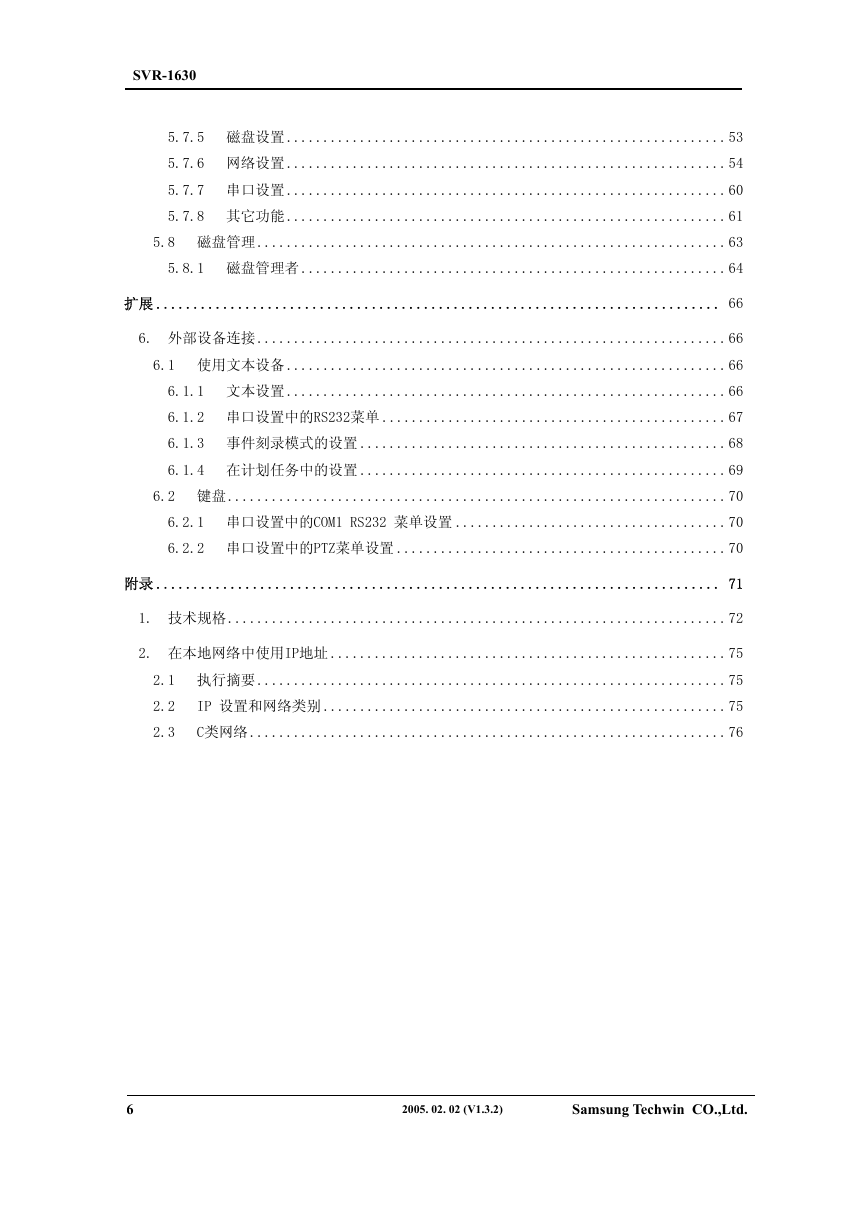
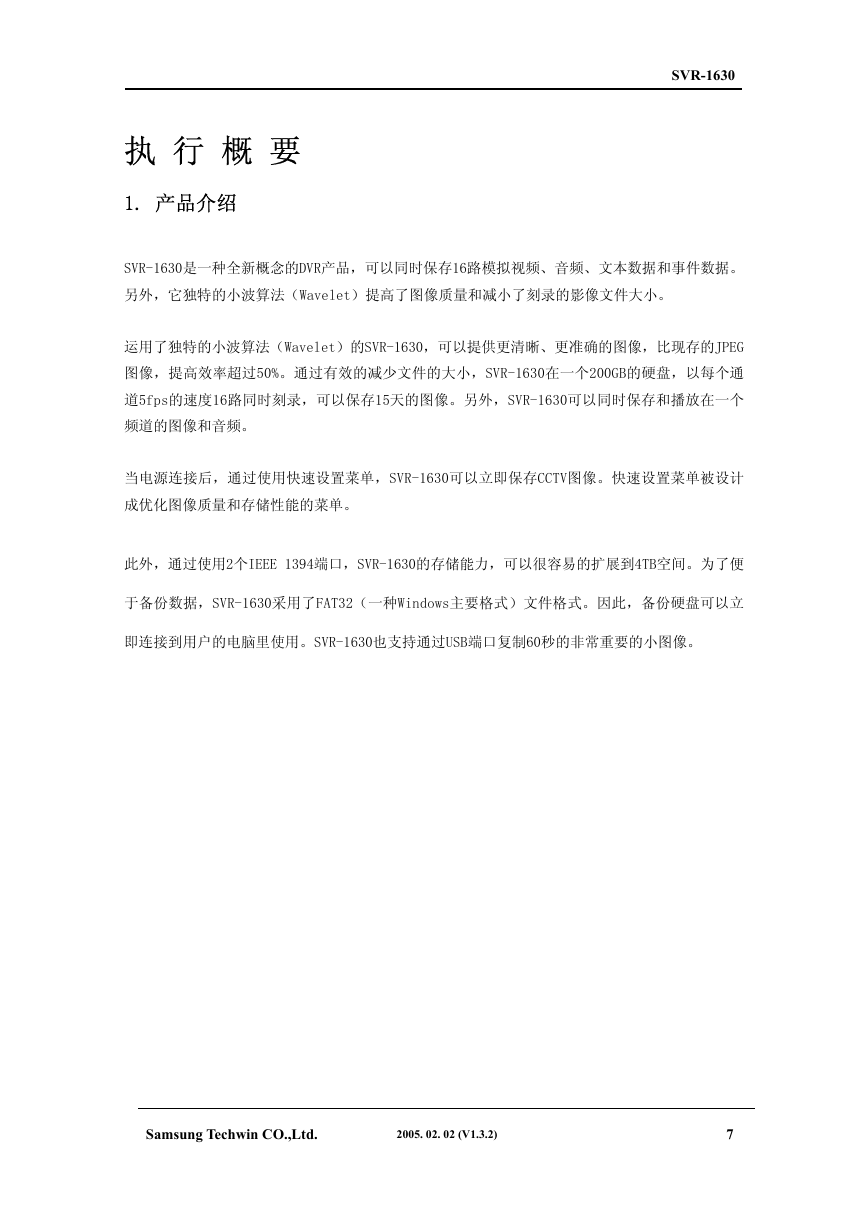
 2023年江西萍乡中考道德与法治真题及答案.doc
2023年江西萍乡中考道德与法治真题及答案.doc 2012年重庆南川中考生物真题及答案.doc
2012年重庆南川中考生物真题及答案.doc 2013年江西师范大学地理学综合及文艺理论基础考研真题.doc
2013年江西师范大学地理学综合及文艺理论基础考研真题.doc 2020年四川甘孜小升初语文真题及答案I卷.doc
2020年四川甘孜小升初语文真题及答案I卷.doc 2020年注册岩土工程师专业基础考试真题及答案.doc
2020年注册岩土工程师专业基础考试真题及答案.doc 2023-2024学年福建省厦门市九年级上学期数学月考试题及答案.doc
2023-2024学年福建省厦门市九年级上学期数学月考试题及答案.doc 2021-2022学年辽宁省沈阳市大东区九年级上学期语文期末试题及答案.doc
2021-2022学年辽宁省沈阳市大东区九年级上学期语文期末试题及答案.doc 2022-2023学年北京东城区初三第一学期物理期末试卷及答案.doc
2022-2023学年北京东城区初三第一学期物理期末试卷及答案.doc 2018上半年江西教师资格初中地理学科知识与教学能力真题及答案.doc
2018上半年江西教师资格初中地理学科知识与教学能力真题及答案.doc 2012年河北国家公务员申论考试真题及答案-省级.doc
2012年河北国家公务员申论考试真题及答案-省级.doc 2020-2021学年江苏省扬州市江都区邵樊片九年级上学期数学第一次质量检测试题及答案.doc
2020-2021学年江苏省扬州市江都区邵樊片九年级上学期数学第一次质量检测试题及答案.doc 2022下半年黑龙江教师资格证中学综合素质真题及答案.doc
2022下半年黑龙江教师资格证中学综合素质真题及答案.doc