Cover
Copyright
Credits
About the Author
Acknowledgements
About the Reviewer
www.PacktPub.com
Table of Contents
Preface
Chapter 1: Introduction to Unreal
Engine 4
Unreal Engine 4 download
Downloading the launcher version
Downloading the GitHub version
Forking Unreal Engine repository
Compiling Unreal Engine
Getting familiar with Unreal Engine
The viewport toolbar
Modes
Content Browser
Content Browser view options
World outliner
Details panel
Navigating the Viewport
BSP
Creating BSP
Default starting level, splash screen, and game icon
Summary
Chapter 2: Importing Assets
Creating asset in a DCC application
Creating collision meshes
Custom collision shapes
Unreal Engine 4 collision generator
Simple shapes
K-DOP shapes
Auto convex collision
Materials
LOD
Exporting and importing
Exporting
Importing
Context menu
Drag and drop
Content Browser import
Automatic import
Configuring automatic import
Result
Summary
Chapter 3: Materials
Material user interface
Toolbar
Live preview
Live nodes
Live update
Preview panel
Details panel
Graph panel
Palette panel
Common material expressions
Constant
Constant2Vector
Constant3Vector
Texture coordinate (TexCoord)
Multiply
Add
Divide
Subtract
Texture sample (Texture2D)
Component mask
Linear interpolate (lerp)
Power
PixelDepth
Desaturation
Time
Fresnel
Material types
Material instances
Material Instance Constant
Material Instance Constant example
Material functions
Material function example
Summary
Chapter 4: Post Process
Adding Post Process
LUT
Post Process Materials
Creating a Post Process Material
Summary
Chapter 5: Lights
Lighting basics
Placing lights
Various lights
Common light settings
Light mobility
Lightmass Global Illumination
Preparing your assets for precomputed lighting
Building a scene with Lightmass
Tweaking Lightmass settings
Summary
Chapter 6: Blueprints
Different Blueprint types
Getting familiar with the Blueprint user interface
Components tab
What are components?
Adding a component
Transforming the component
Adding events for components
My Blueprints tab
Creation buttons
Searching in my Blueprint
Categorizing in My Blueprint
Toolbar
Graph editor
Details panel
Blueprint graph types
Function graph
Creating functions
Graph settings
Editing functions
Macro graph
Interface graph
Blueprint node references
Node colors
Variables
Math expression
Creating our first Blueprint class
Creating a new Blueprint
Spinning static mesh
Destroying our Blueprint Actor after some seconds
Spawning our Blueprint class in Level Blueprint
Summary
Chapter 7: Matinee
Creating a new Matinee
Matinee window
Manipulating an object
Cutscene camera
Director group
Summary
Chapter 8: Unreal Motion Graphics
Setting up a project
Creating the HUD Widget
Creating the health bar
Assigning our HUD to Character
Creating floating health bars
Summary
Chapter 9: Particles
Cascade particle editor
Toolbar
Viewport
Navigation
Details
Emitter
Emitter types
Curve editor
Creating a simple particle system
Creating a simple material
Adding gravity
Applying the color over life module
Adding collision module
Playing particle in Blueprints
Summary
Chapter 10: Introduction to Unreal C++
Setting up Visual Studio 2015
Workflow improvements
Creating a C++ project
The character class
Adding the health system
C++ to Blueprint
Summary
Chapter 11: Packaging Project
Recap
Packaging the project
Quick packaging
Packaging the release version
Summary
References
Index
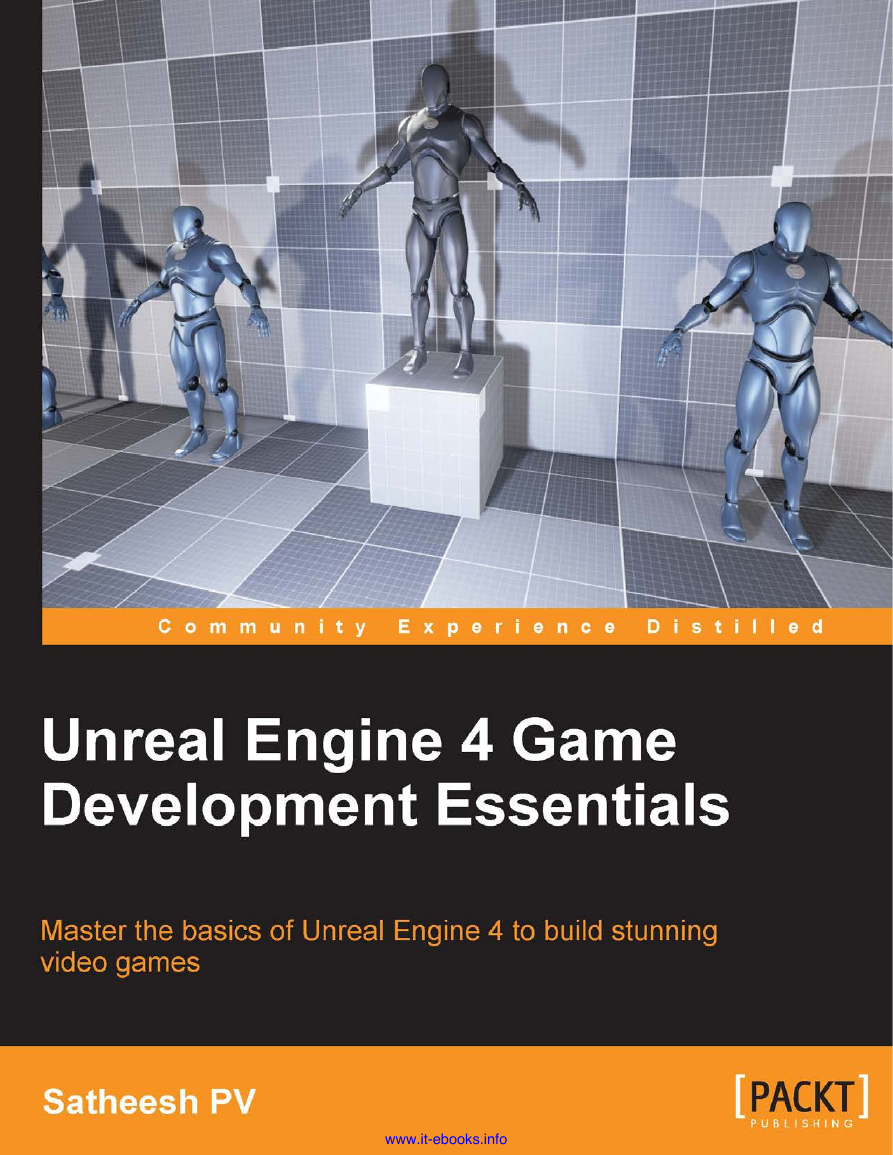
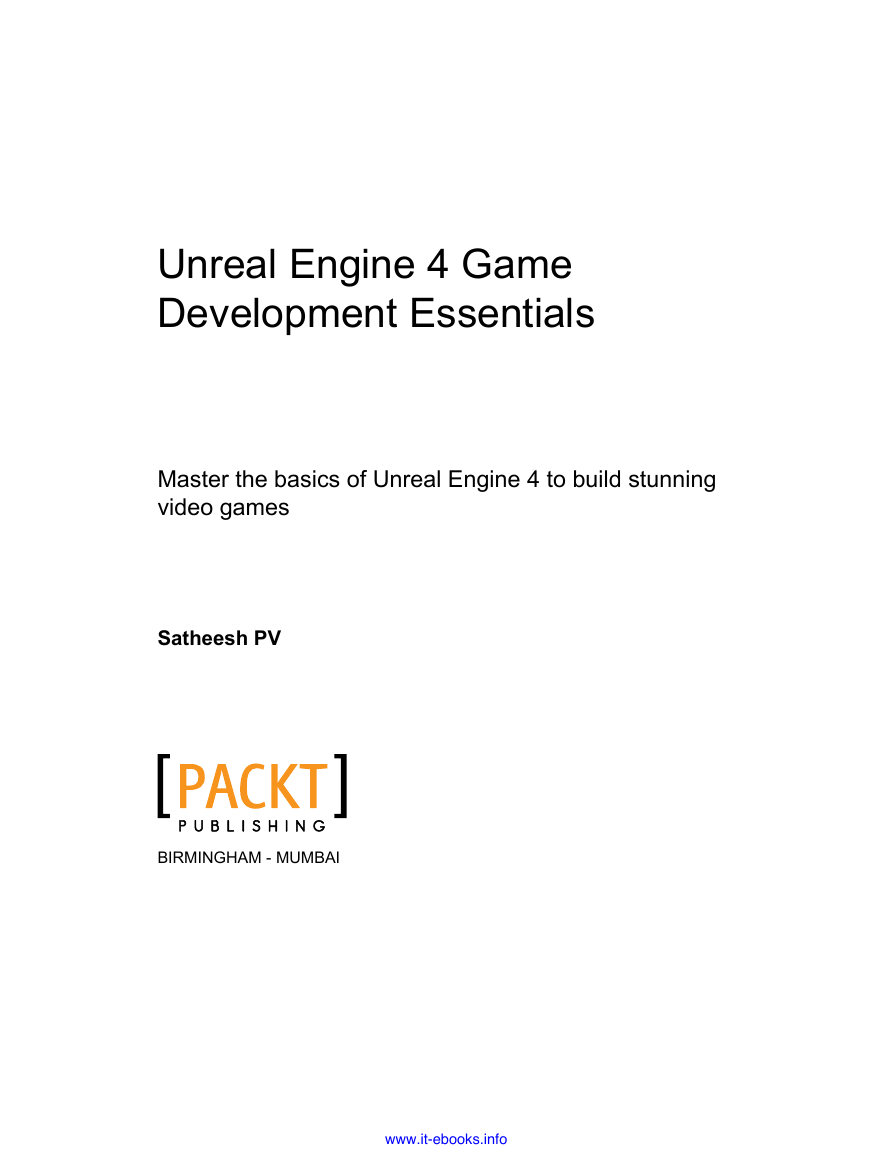
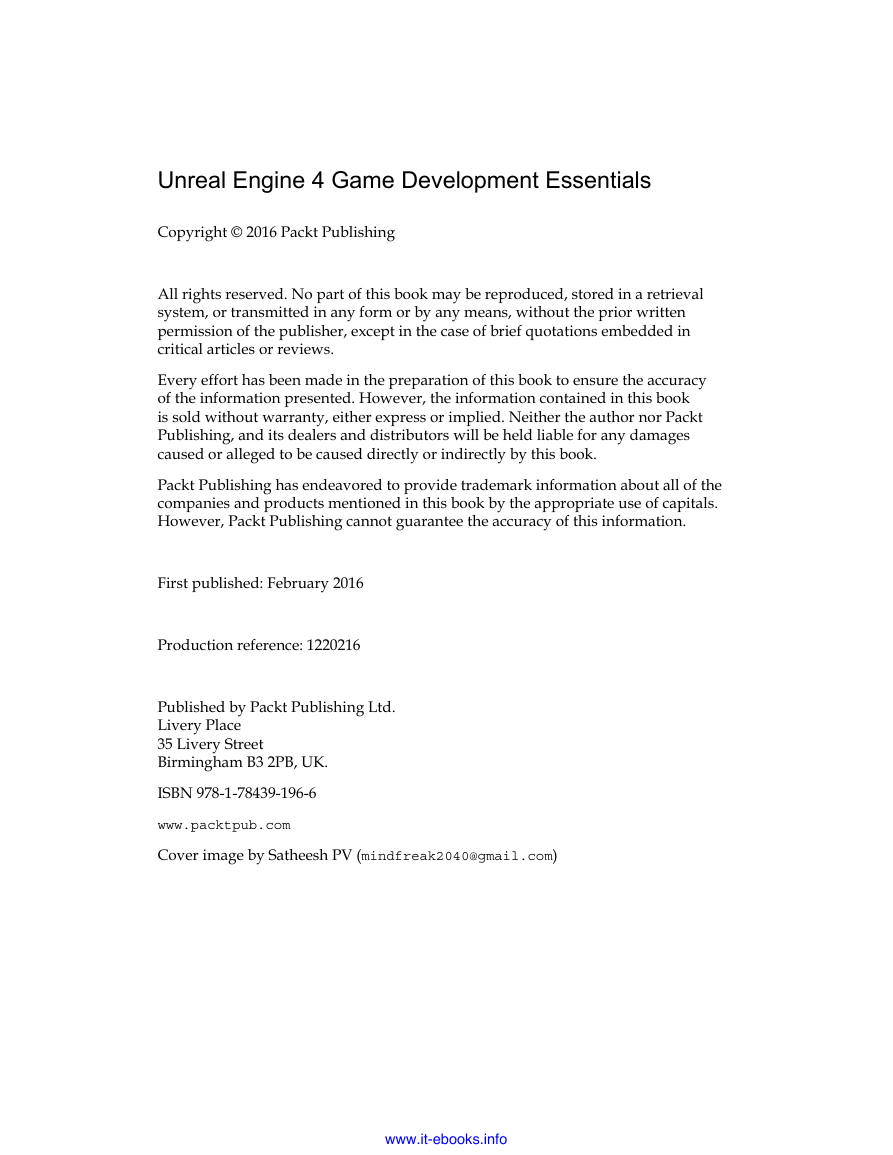
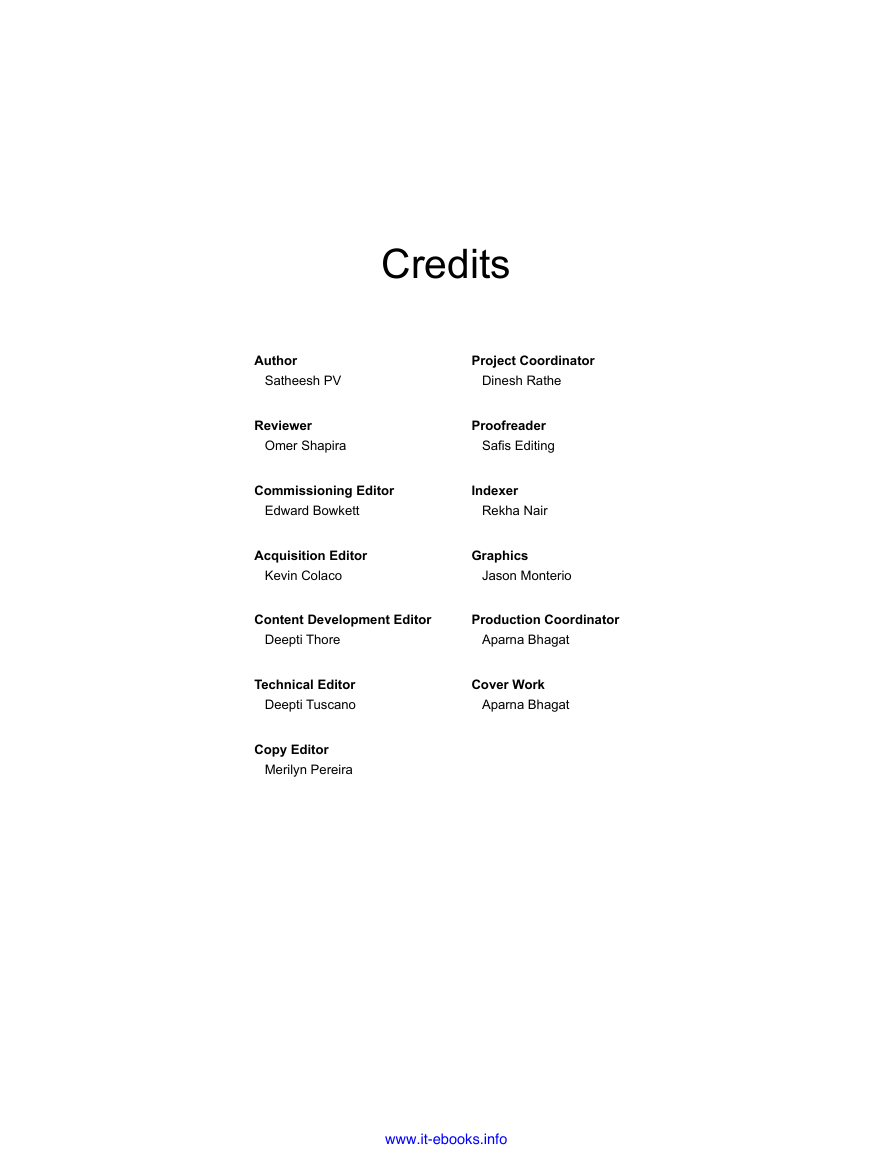

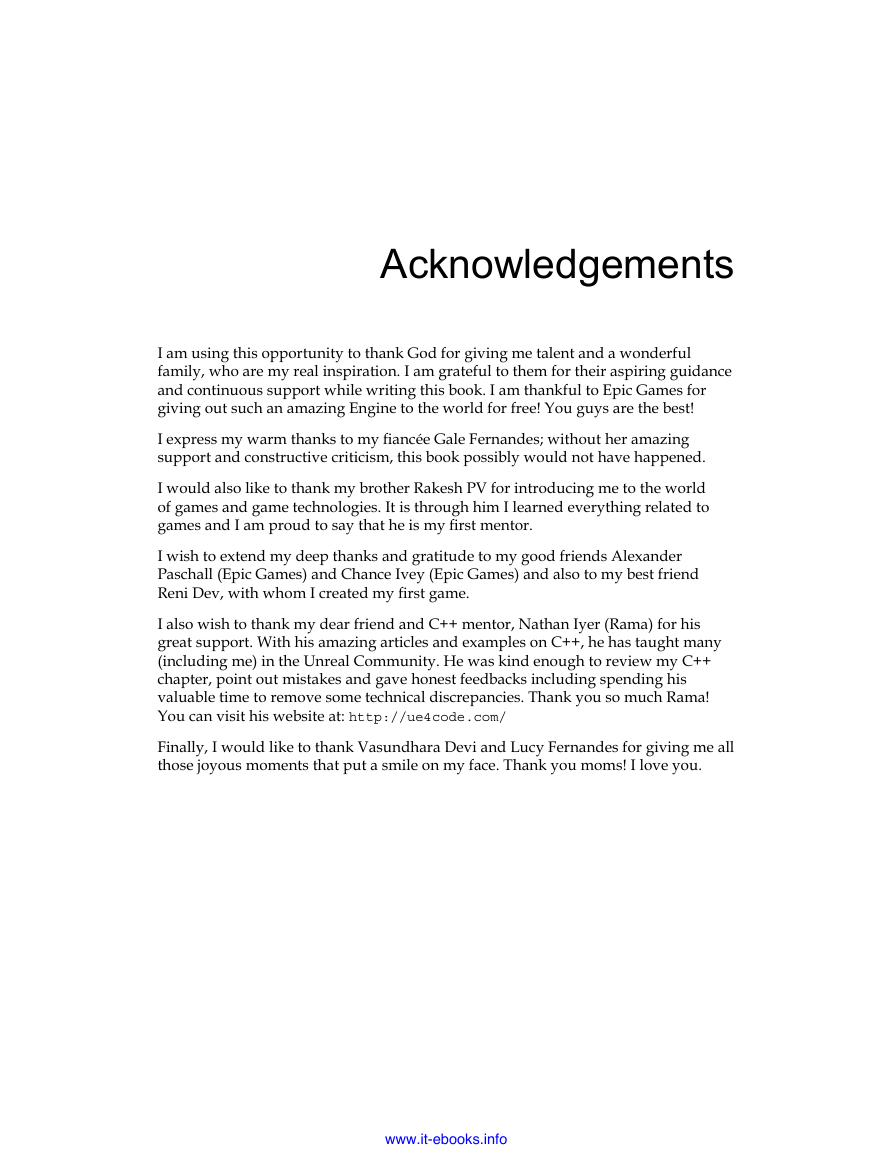
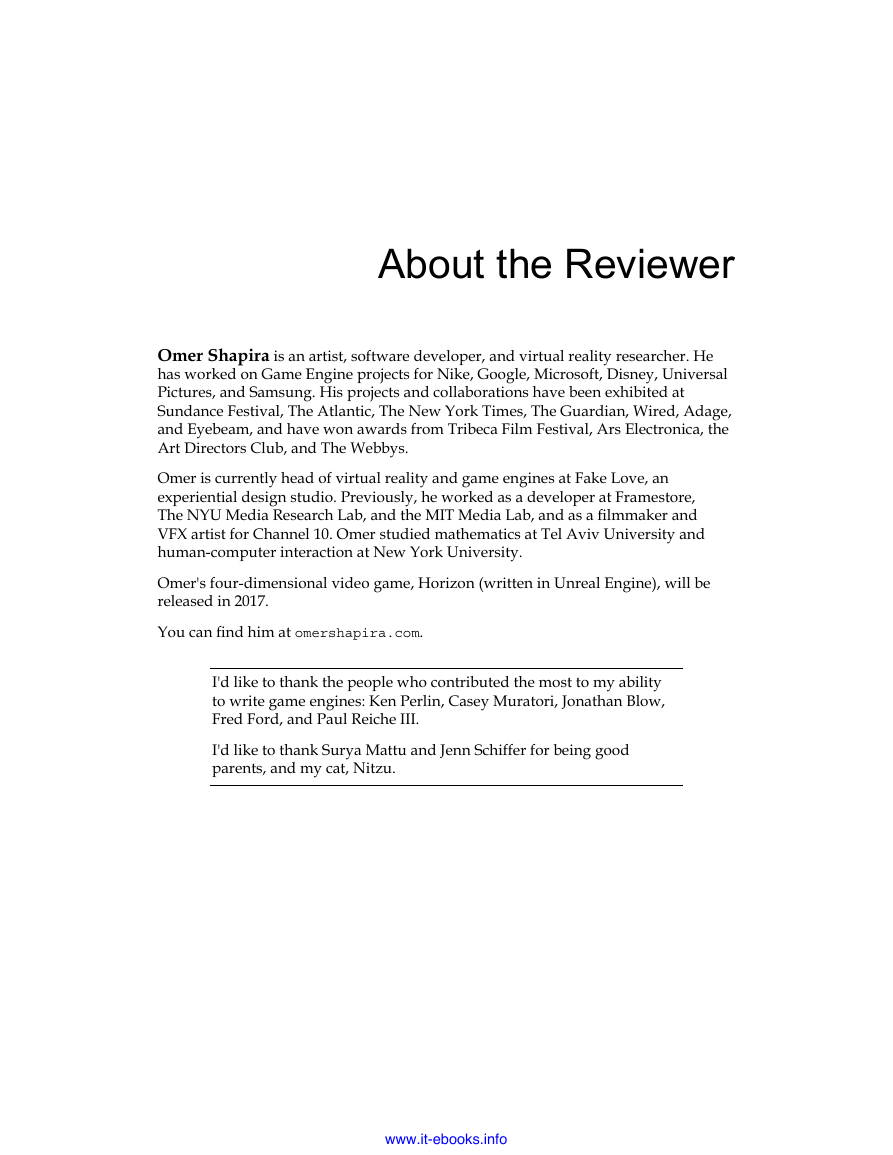

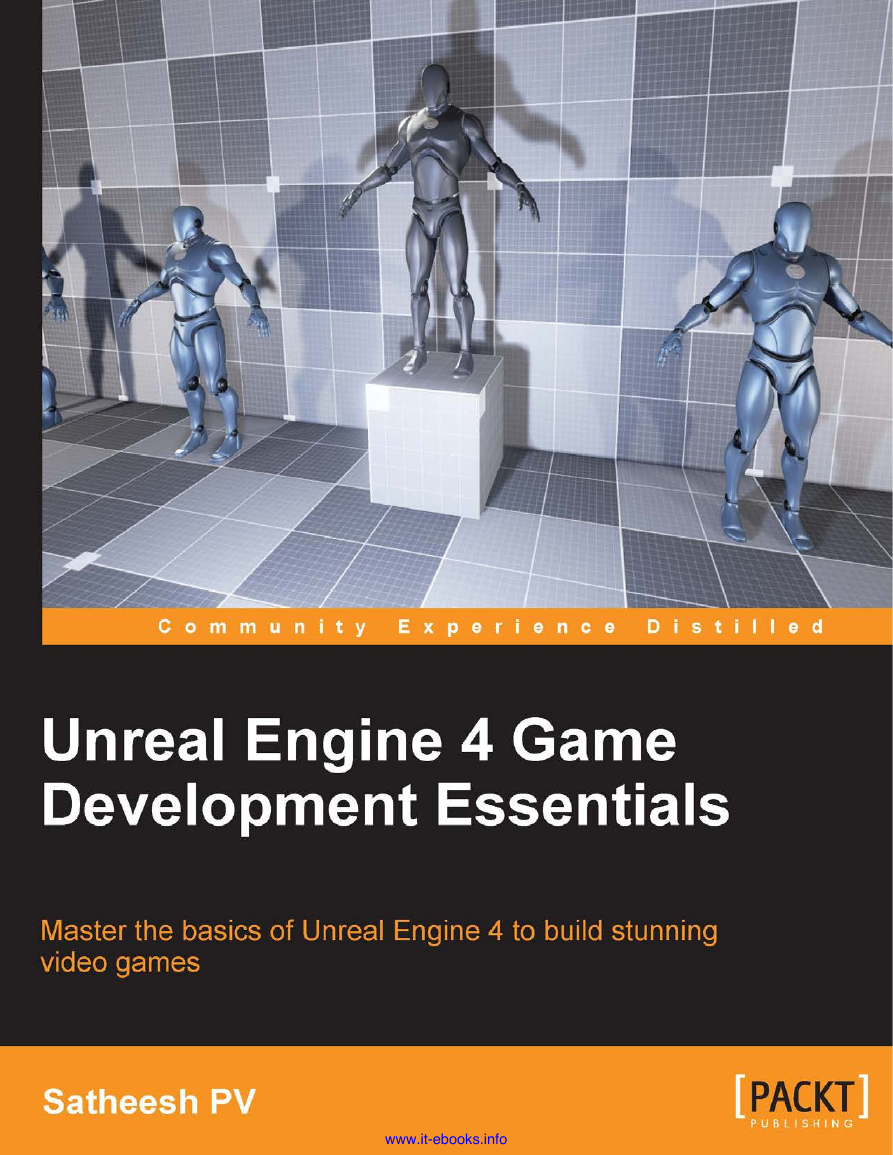
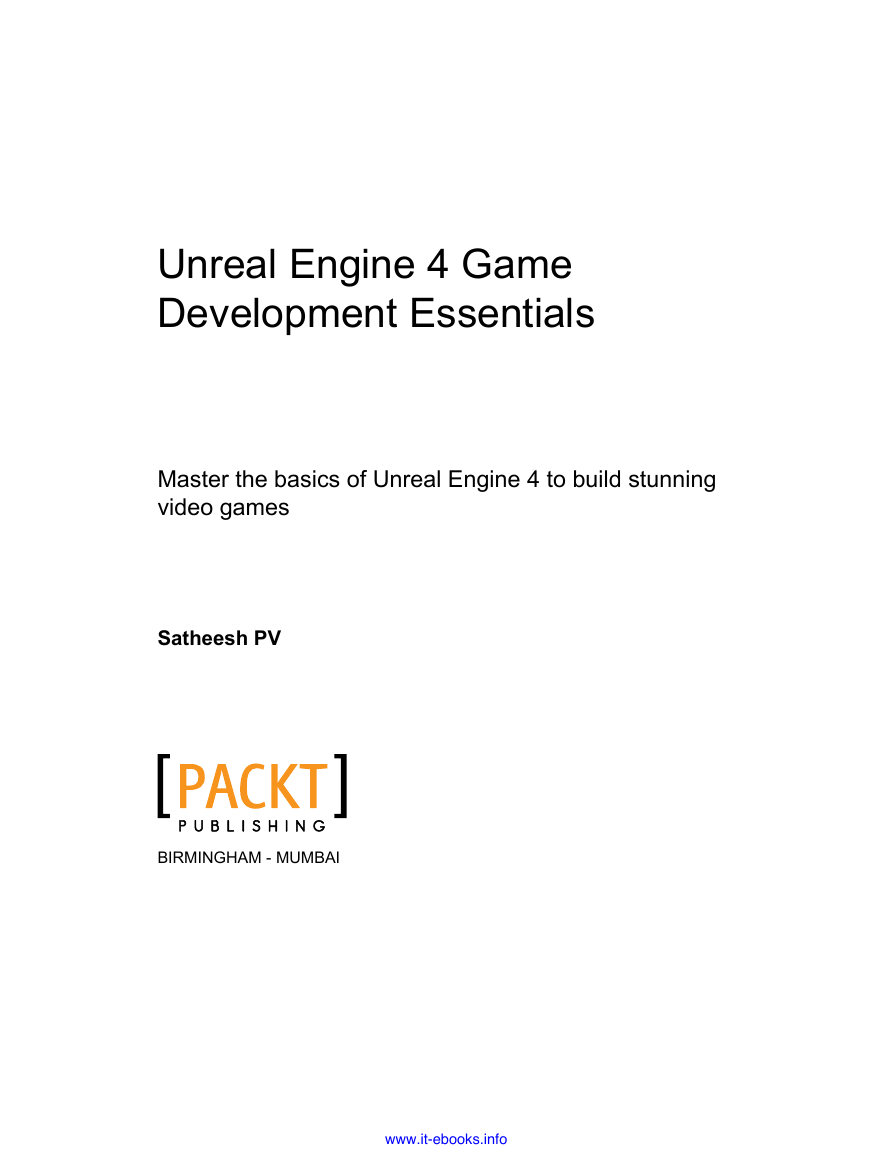
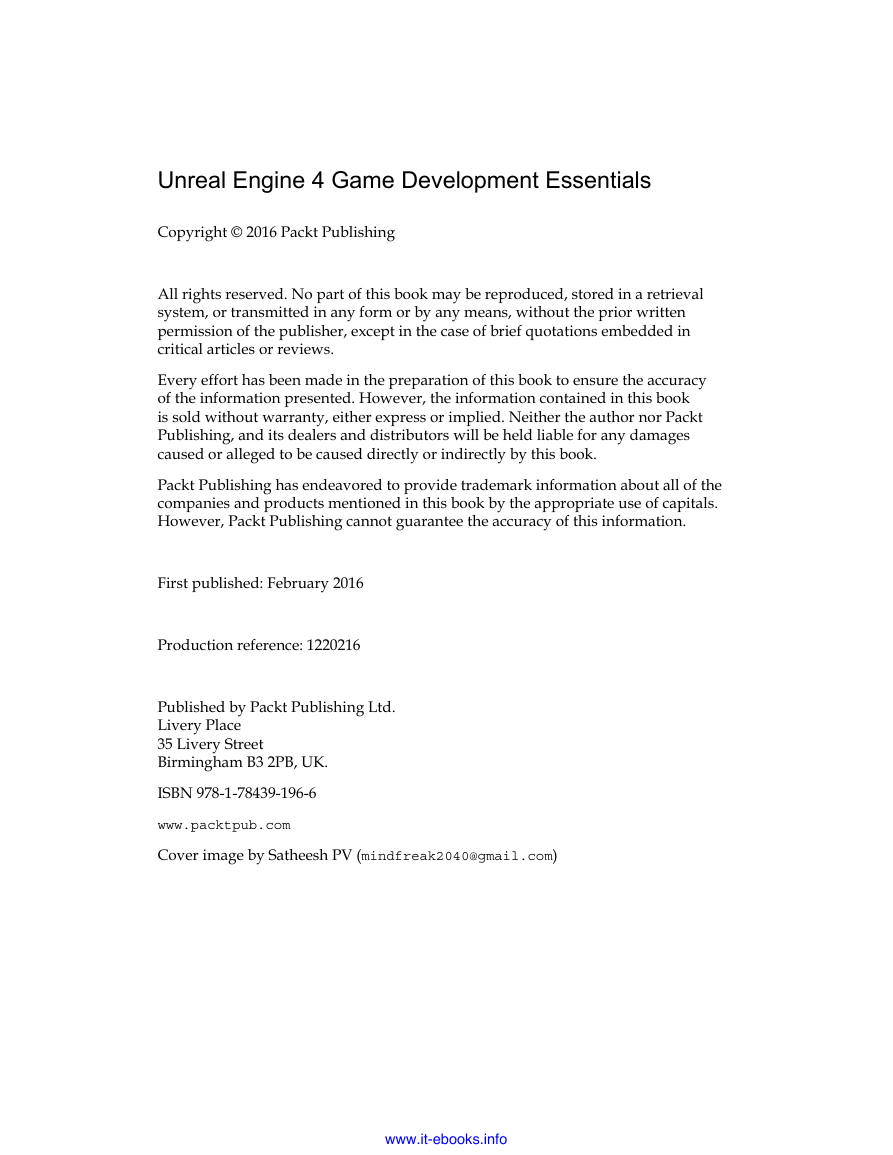
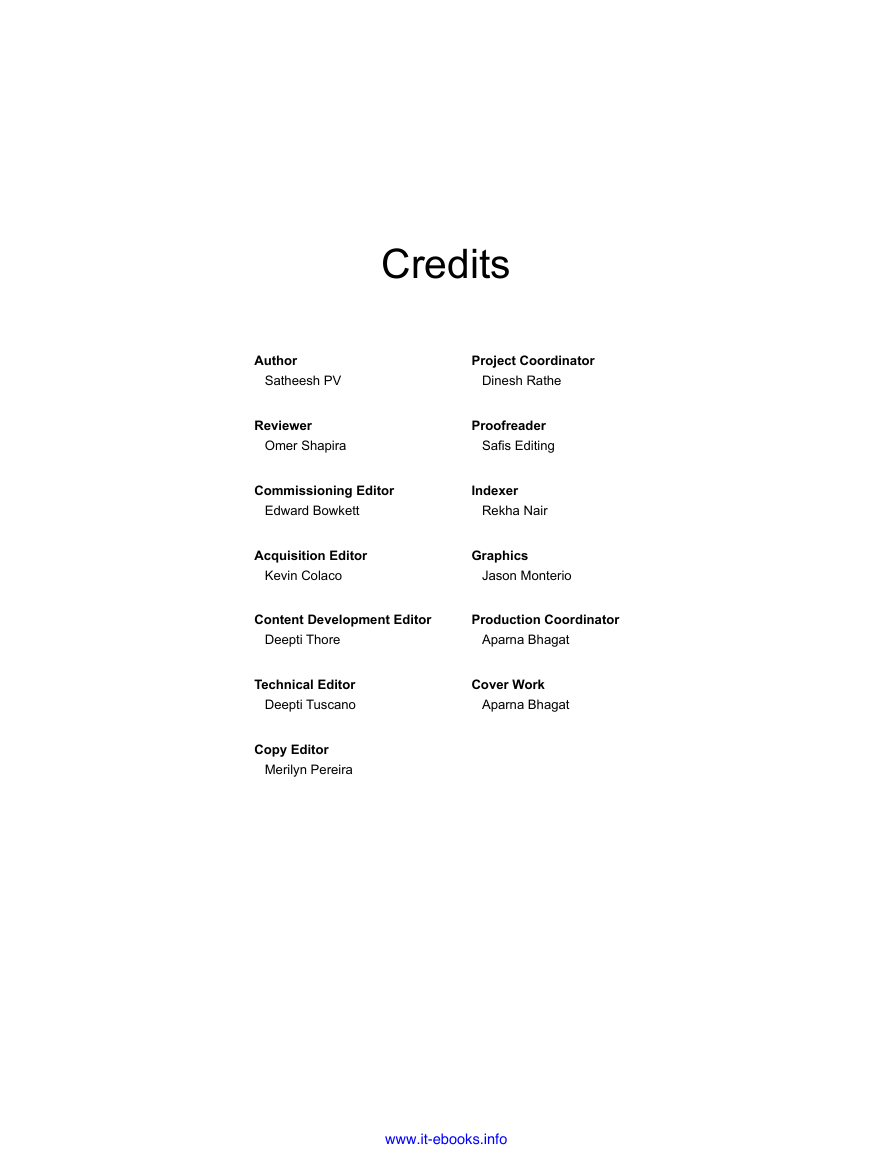

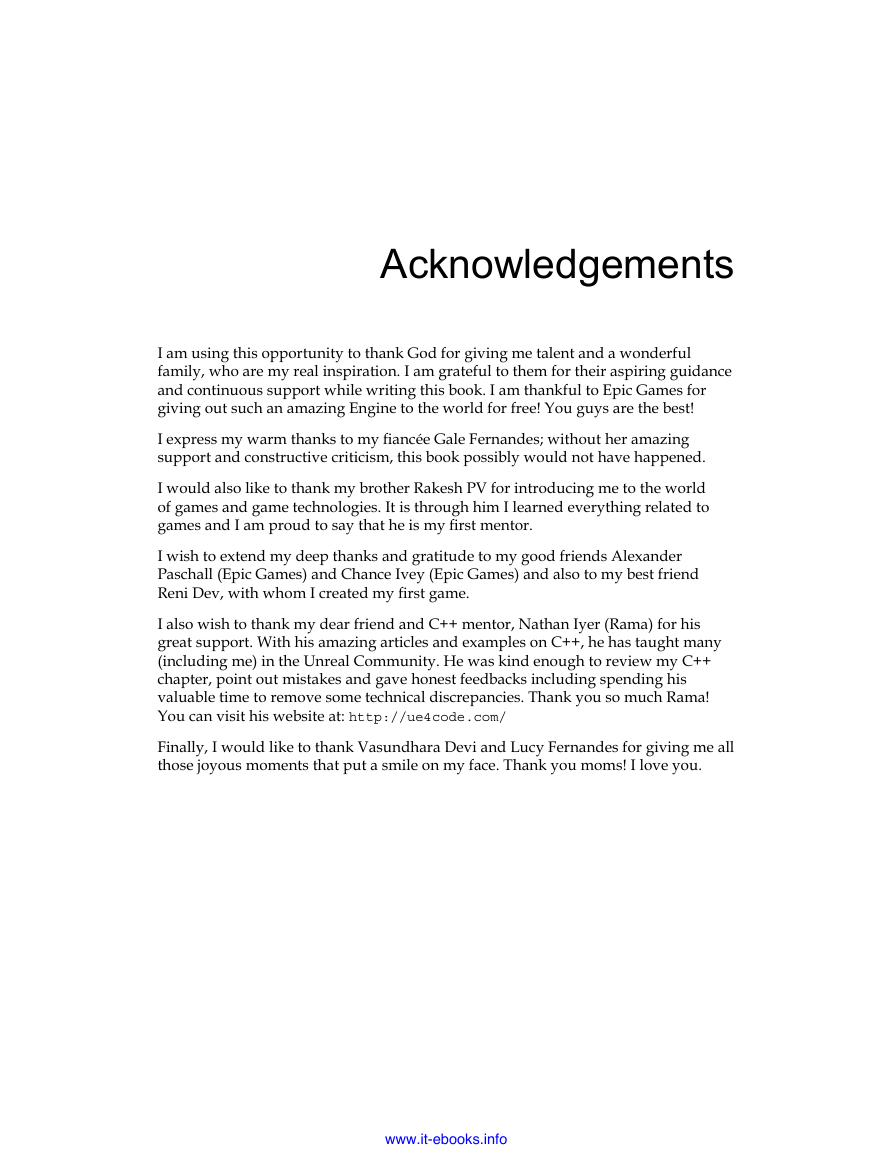
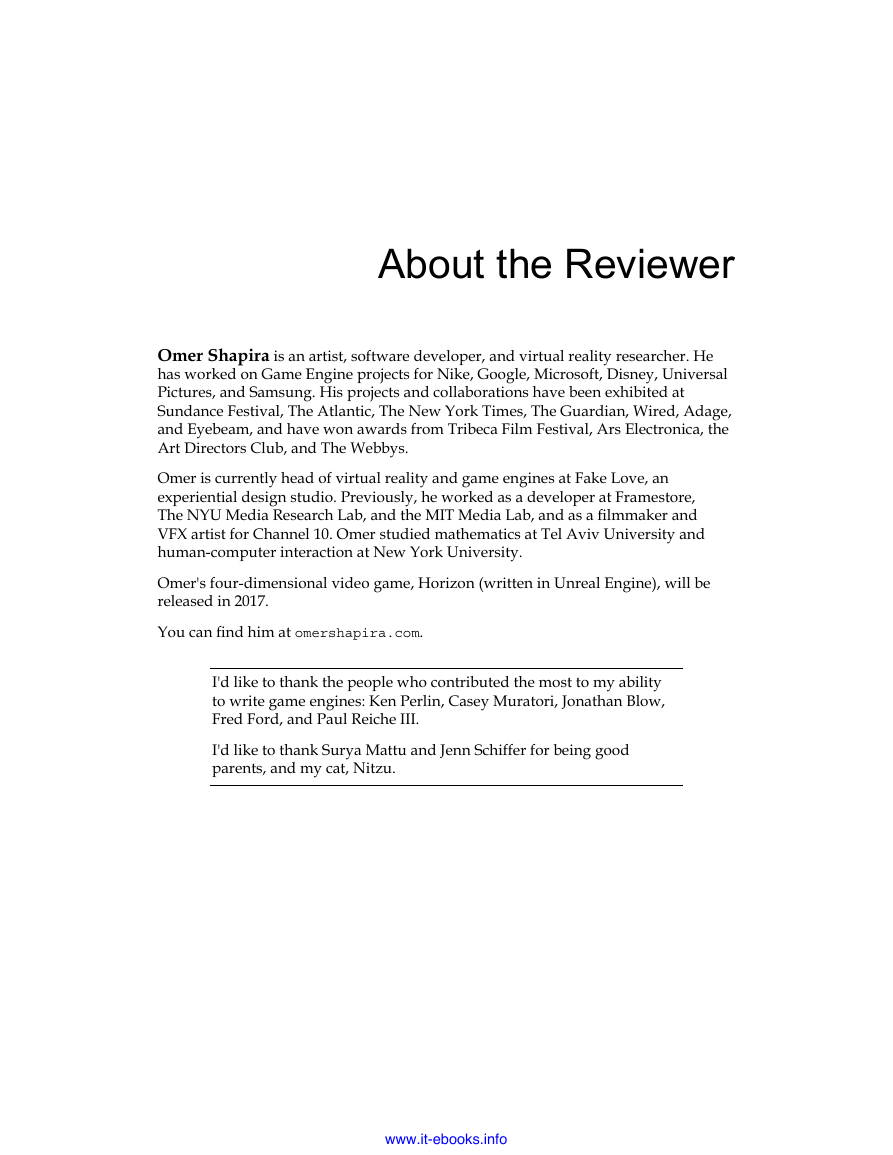

 2023年江西萍乡中考道德与法治真题及答案.doc
2023年江西萍乡中考道德与法治真题及答案.doc 2012年重庆南川中考生物真题及答案.doc
2012年重庆南川中考生物真题及答案.doc 2013年江西师范大学地理学综合及文艺理论基础考研真题.doc
2013年江西师范大学地理学综合及文艺理论基础考研真题.doc 2020年四川甘孜小升初语文真题及答案I卷.doc
2020年四川甘孜小升初语文真题及答案I卷.doc 2020年注册岩土工程师专业基础考试真题及答案.doc
2020年注册岩土工程师专业基础考试真题及答案.doc 2023-2024学年福建省厦门市九年级上学期数学月考试题及答案.doc
2023-2024学年福建省厦门市九年级上学期数学月考试题及答案.doc 2021-2022学年辽宁省沈阳市大东区九年级上学期语文期末试题及答案.doc
2021-2022学年辽宁省沈阳市大东区九年级上学期语文期末试题及答案.doc 2022-2023学年北京东城区初三第一学期物理期末试卷及答案.doc
2022-2023学年北京东城区初三第一学期物理期末试卷及答案.doc 2018上半年江西教师资格初中地理学科知识与教学能力真题及答案.doc
2018上半年江西教师资格初中地理学科知识与教学能力真题及答案.doc 2012年河北国家公务员申论考试真题及答案-省级.doc
2012年河北国家公务员申论考试真题及答案-省级.doc 2020-2021学年江苏省扬州市江都区邵樊片九年级上学期数学第一次质量检测试题及答案.doc
2020-2021学年江苏省扬州市江都区邵樊片九年级上学期数学第一次质量检测试题及答案.doc 2022下半年黑龙江教师资格证中学综合素质真题及答案.doc
2022下半年黑龙江教师资格证中学综合素质真题及答案.doc