BeneCheck 使用蓝牙模块 BLE 获取血糖尿酸胆固醇数据
李国帅 于2016-8-28
按说明书检查编码器,插入试纸,启动app,滴血检验,检测结果会通过notify的形式传递到蓝牙的接收回调
函数onCharacteristicChanged中。
package com.example.glucoseexample;
import java.util.UUID;
import android.app.Activity;
import android.bluetooth.BluetoothAdapter;
import android.bluetooth.BluetoothDevice;
import android.bluetooth.BluetoothGatt;
import android.bluetooth.BluetoothGattCallback;
import android.bluetooth.BluetoothGattCharacteristic;
import android.bluetooth.BluetoothGattDescriptor;
import android.bluetooth.BluetoothGattService;
import android.bluetooth.BluetoothProfile;
import android.content.BroadcastReceiver;
import android.content.Context;
import android.content.Intent;
import android.content.IntentFilter;
import android.os.Bundle;
import android.os.Handler;
import android.os.Message;
import android.util.Log;
import android.widget.TextView;
public class MainActivity extends Activity {
private MainActivity thisContext;
private TextView device_info;
private String device_log;
private BluetoothAdapter btAdapt;
private BluetoothGatt mBluetoothGatt;
private BluetoothDevice mbtDev;
@Override
protected void onCreate(Bundle savedInstanceState) {
super.onCreate(savedInstanceState);
setContentView(R.layout.activity_main);
thisContext = this;
btAdapt = BluetoothAdapter.getDefaultAdapter();
IntentFilter intent = new IntentFilter();
intent.addAction(BluetoothDevice.ACTION_FOUND);
intent.addAction(BluetoothDevice.ACTION_BOND_STATE_CHANGED);
�
intent.addAction(BluetoothAdapter.ACTION_SCAN_MODE_CHANGED);
intent.addAction(BluetoothAdapter.ACTION_STATE_CHANGED);
registerReceiver(searchDevices, intent);
device_info = (TextView) findViewById(R.id.device_info);
if (btAdapt.getState() == BluetoothAdapter.STATE_OFF) {
device_log = "" + "蓝牙未打开\n";
} else if (btAdapt.getState() == BluetoothAdapter.STATE_ON) {
device_log = "" + "蓝牙已打开\n";
}
device_info.setText(device_log);
Log.e("ble", "startDiscovery");
btAdapt.startDiscovery();
}
private BroadcastReceiver searchDevices = new BroadcastReceiver() {
public void onReceive(Context context, Intent intent) {
String action = intent.getAction();
if (BluetoothDevice.ACTION_FOUND.equals(action)) {
BluetoothDevice device = intent.getParcelableExtra(BluetoothDevice.EXTRA_DEVICE);
String str = device.getName() + "|" + device.getAddress();
if (str.indexOf("BeneCheck") != -1) {
String[] values = str.split("\\|");
String address = values[1];
Log.e("address", values[1]);
mbtDev = btAdapt.getRemoteDevice(address);
mBluetoothGatt = mbtDev.connectGatt(thisContext, true, mGattCallback);
}
}
}
};
@Override
protected void onDestroy() {
Log.e("ble", "onDestroy");
if (btAdapt != null && btAdapt.isDiscovering()) {
btAdapt.cancelDiscovery();
}
if (mBluetoothGatt != null && mBluetoothGatt.connect()) {
mBluetoothGatt.disconnect();
}
this.unregisterReceiver(searchDevices);
super.onDestroy();
android.os.Process.killProcess(android.os.Process.myPid());
}
private final BluetoothGattCallback mGattCallback = new BluetoothGattCallback() {
�
@Override
public void onCharacteristicChanged(BluetoothGatt gatt, BluetoothGattCharacteristic
characteristic) {
super.onCharacteristicChanged(gatt, characteristic);
byte[] bVal = characteristic.getValue();
int base = (((bVal[11] & 0x0F) << 8) + (bVal[10] & 0xFF));
int comp = ((byte) (bVal[11] ^ 0xff) >> 4) + 1;
if ((bVal[11] & 0x80) == 0x80)
comp = (-1) * comp;
Double dVal = (double) (base * Math.pow(10, comp) * 1000);
String value = "特征值改变回调:";
if (bVal[1] == 0x41)// 血糖
{
value = value + " 血糖=" + dVal.toString();
} else if (bVal[1] == 0x51)// 尿酸
{
value = value + "尿酸=" + dVal.toString();
} else if (bVal[1] == 0x61)// 胆固醇
{
value = value + "胆固醇=" + dVal.toString();
}
Message msg = new Message();
msg.obj = value;
mHandler.sendMessage(msg);
}
@Override
public void onConnectionStateChange(BluetoothGatt gatt, int status, int newState) {
if (newState == BluetoothProfile.STATE_CONNECTED) {
Message msg = new Message();
msg.obj = "设备已连接";
mHandler.sendMessage(msg);
gatt.discoverServices();
btAdapt.cancelDiscovery();
} else if (newState == BluetoothProfile.STATE_DISCONNECTED) {
Message msg = new Message();
msg.obj = "设备已断开";
mHandler.sendMessage(msg);
btAdapt.startDiscovery();
}
}
@Override
public void onServicesDiscovered(BluetoothGatt gatt, int status) {
�
super.onServicesDiscovered(gatt, status);
if (status == BluetoothGatt.GATT_SUCCESS) {
String value = "发现服务回调--Gatt";
Message msg = new Message();
msg.obj = value;
mHandler.sendMessage(msg);
testGlucoseNotification();
}
}
private void testGlucoseNotification() {
String serviceUUID = "00001808-0000-1000-8000-00805F9B34FB";//
BluetoothGattService mBluetoothGattService =
mBluetoothGatt.getService(UUID.fromString(serviceUUID));
if (mBluetoothGattService != null) {
Log.i("ble", "Service characteristic UUID found: " +
mBluetoothGattService.getUuid().toString());
String characterUUID = "00002a18-0000-1000-8000-00805F9B34FB";//
BluetoothGattCharacteristic bgcMeasurement = mBluetoothGattService
.getCharacteristic(UUID.fromString(characterUUID));
mBluetoothGatt.setCharacteristicNotification(bgcMeasurement, true);
String descriptUUID = "00002902-0000-1000-8000-00805F9B34FB";//
BluetoothGattDescriptor descriptor =
bgcMeasurement.getDescriptor(UUID.fromString(descriptUUID));
descriptor.setValue(BluetoothGattDescriptor.ENABLE_NOTIFICATION_VALUE);
mBluetoothGatt.writeDescriptor(descriptor);
} else {
Log.i("ble", "Service characteristic not found for UUID: " + serviceUUID);
}
}
};
private Handler mHandler = new Handler() {
public void handleMessage(Message msg) {
String strMsg = (String) msg.obj;
Log.d("ble", strMsg);
device_log = device_log + strMsg + "\n";
device_info.setText(device_log);
}
};
�
}
其他资料:
onetouch 血糖仪用户指南
benecheck 血糖仪 BLE 分析公式
�
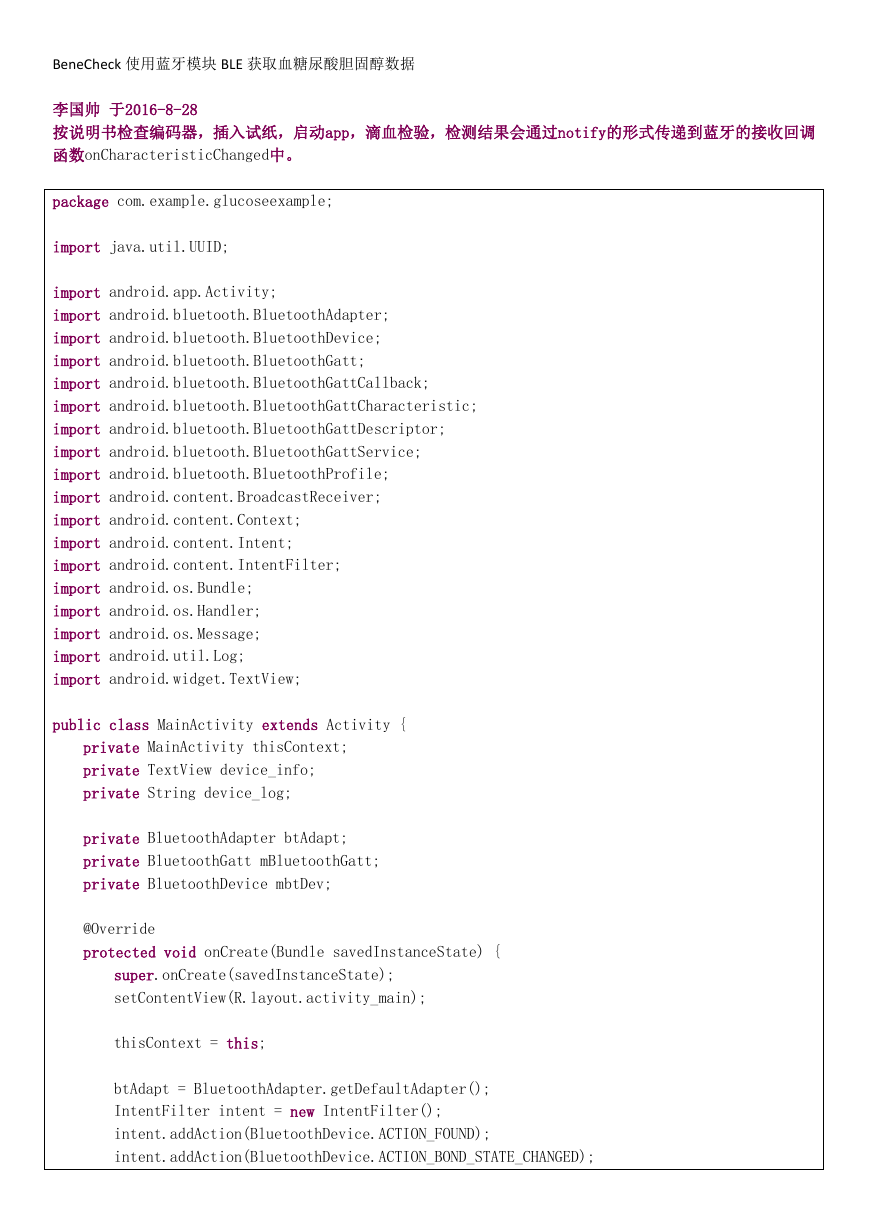
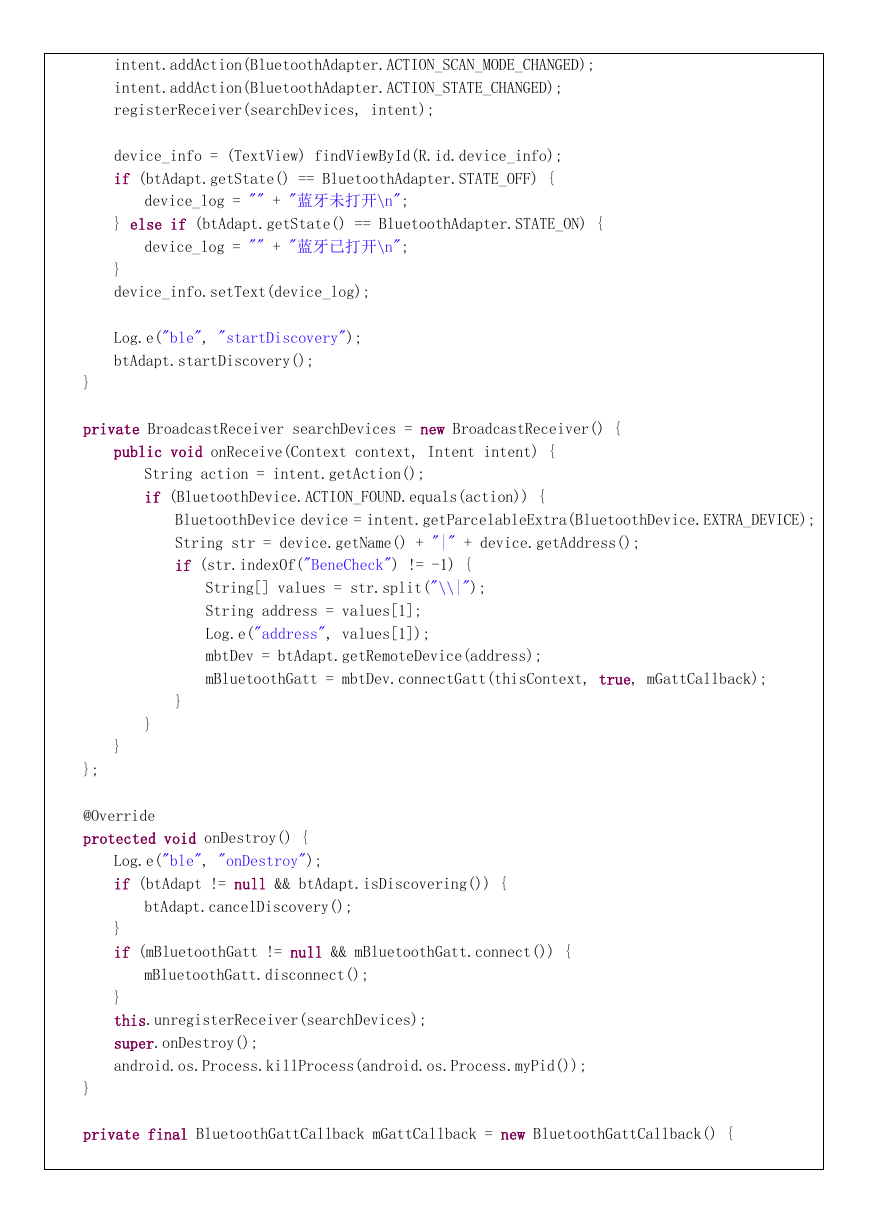



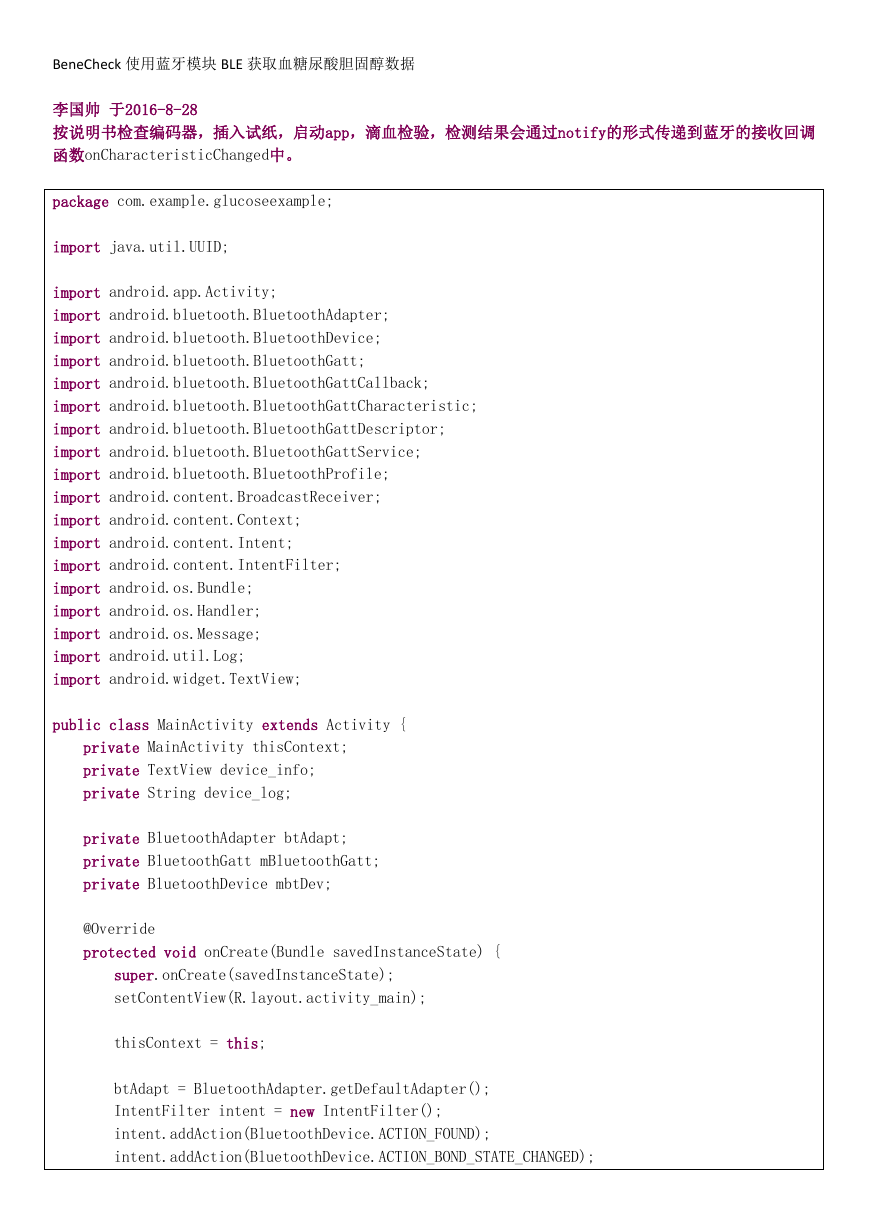
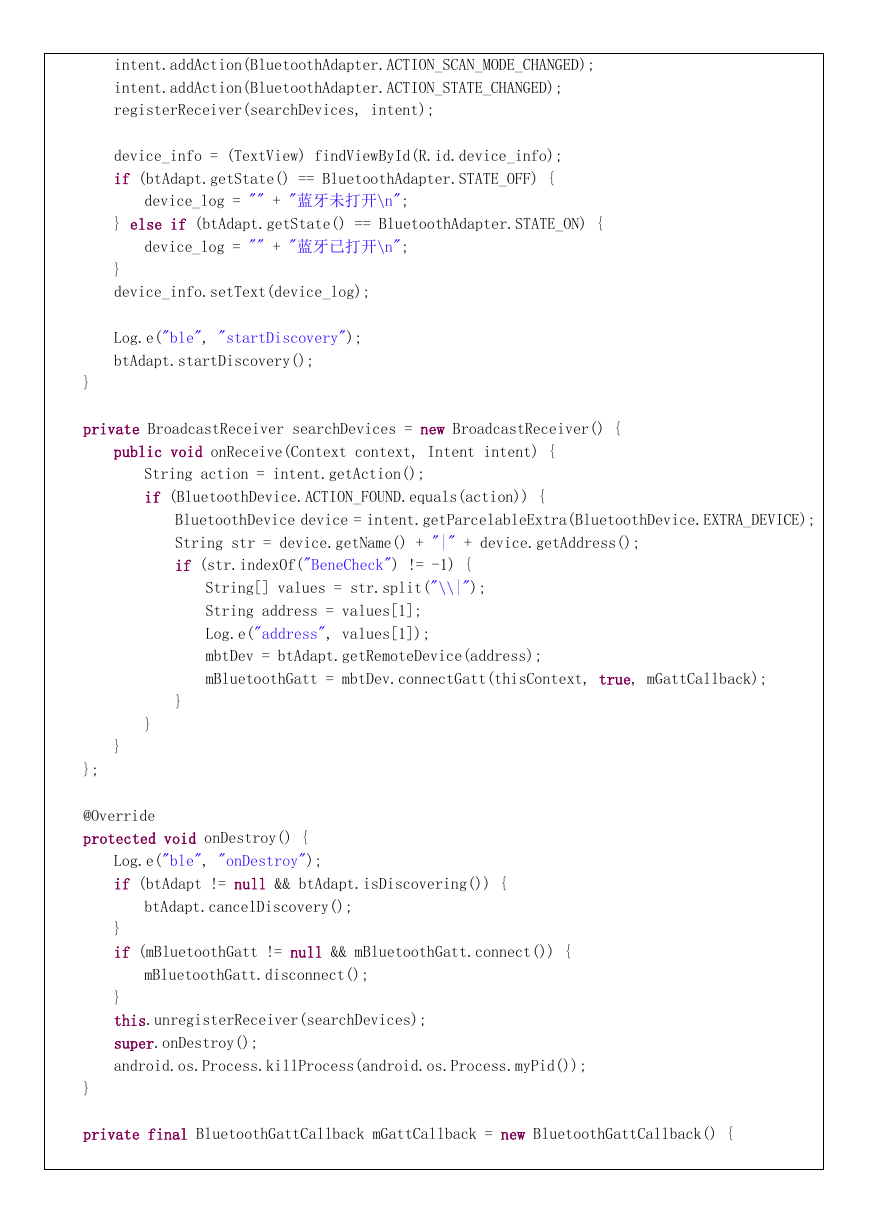



 2023年江西萍乡中考道德与法治真题及答案.doc
2023年江西萍乡中考道德与法治真题及答案.doc 2012年重庆南川中考生物真题及答案.doc
2012年重庆南川中考生物真题及答案.doc 2013年江西师范大学地理学综合及文艺理论基础考研真题.doc
2013年江西师范大学地理学综合及文艺理论基础考研真题.doc 2020年四川甘孜小升初语文真题及答案I卷.doc
2020年四川甘孜小升初语文真题及答案I卷.doc 2020年注册岩土工程师专业基础考试真题及答案.doc
2020年注册岩土工程师专业基础考试真题及答案.doc 2023-2024学年福建省厦门市九年级上学期数学月考试题及答案.doc
2023-2024学年福建省厦门市九年级上学期数学月考试题及答案.doc 2021-2022学年辽宁省沈阳市大东区九年级上学期语文期末试题及答案.doc
2021-2022学年辽宁省沈阳市大东区九年级上学期语文期末试题及答案.doc 2022-2023学年北京东城区初三第一学期物理期末试卷及答案.doc
2022-2023学年北京东城区初三第一学期物理期末试卷及答案.doc 2018上半年江西教师资格初中地理学科知识与教学能力真题及答案.doc
2018上半年江西教师资格初中地理学科知识与教学能力真题及答案.doc 2012年河北国家公务员申论考试真题及答案-省级.doc
2012年河北国家公务员申论考试真题及答案-省级.doc 2020-2021学年江苏省扬州市江都区邵樊片九年级上学期数学第一次质量检测试题及答案.doc
2020-2021学年江苏省扬州市江都区邵樊片九年级上学期数学第一次质量检测试题及答案.doc 2022下半年黑龙江教师资格证中学综合素质真题及答案.doc
2022下半年黑龙江教师资格证中学综合素质真题及答案.doc