CAN FD Controller Module
1.0 Introduction
1.1 CAN FD vs. CAN 2.0
Figure 1-1: Effective CAN FD Bit Rate (Base Frame: 11-Bit ID, Nominal Bit Rate = 500 kbps)
1.2 Features
1.3 Module Block Diagram
Figure 1-2: Module Block Diagram
1.4 CAN FD Message Frames
1.4.1 ISO vs. Non-ISO CRC
Figure 1-3: General Data Frame
Figure 1-4: Arbitration Field
Figure 1-5: Control Field
Figure 1-6: ISO CRC Field
Figure 1-7: Non-ISO CRC Field
Figure 1-8: Error and Overload Frame
1.4.2 DLC Encoding
Table 1-1: DLC Encoding
2.0 Modes of Operation
2.1 Mode Change
2.1.1 Changing Between Normal Modes
2.1.2 Changing Between Debug Modes
2.1.3 Exiting Normal Mode
2.1.4 Entering and Exiting Sleep Mode
2.1.5 Integrating
Figure 2-1: Modes of Operation
2.2 Configuration Mode
2.3 Normal Modes
2.3.1 Normal CAN FD Mode
2.3.2 Normal CAN 2.0 Mode
2.4 Sleep Mode(1,2)
2.4.1 Exiting Sleep mode
2.5 Low-Power Mode (LPM)(1,2,3)
2.5.1 Exiting LPM
2.6 Debug Modes
2.6.1 Listen Only Mode
2.6.2 Restricted Operation Mode
2.6.3 Loopback Mode
3.0 Configuration
3.1 Oscillator Configuration
3.1.1 Crystal/Resonator Selection
Figure 3-1: MCP251XFD Oscillator Block Diagram
3.2 Input/Output Pin Configuration
3.3 CAN Configuration
3.3.1 ISO CRC Enable
3.3.2 Protocol Exception Disable
3.3.3 Wake-up Filter
3.3.4 Restriction of Transmission Attempts
3.3.5 Error State Indicator (ESI) in Gateway Mode
3.3.6 Mode Selection in Case of System Error
3.3.7 Reserving Message Memory for TX Queue and Transmit Event FIFO
3.4 CAN FD Bit Time Configuration
Equation 3-1: Nominal Bit Rate/Time
Equation 3-2: Data Bit Rate/Time
Equation 3-3: Nominal Time Quanta
Equation 3-4: Data Time Quanta
Figure 3-2: Partition of Bit Time
Equation 3-5: Number of NTQ in a NBT
Equation 3-6: Number of DTQ in a DBT
Table 3-1: Nominal Bit Rate Configuration Ranges
Table 3-2: Data Bit Rate Configuration Ranges
3.4.1 Sample Point
Equation 3-7: Nominal Sample Point (%)
Equation 3-8: Data Sample Point (%)
3.4.2 Propagation Delay
Equation 3-9: Maximum Propagation Delay
Figure 3-3: Propagation Delay
3.4.3 Transmitter Delay Compensation (TDC)
Equation 3-10: Secondary Sample Point
Figure 3-4: Measurement of Transceiver Delay (TDCV)
3.4.4 Synchronization
3.4.5 Synchronization Jump Width
3.4.6 Oscillator Tolerance
Equation 3-11: Oscillator Tolerance
Equation 3-12: Condition 1
Equation 3-13: Condition 2
Equation 3-14: Condition 3
Equation 3-15: Condition 4
Equation 3-16: Condition 5
3.4.7 Recommendations for Bit Time Configuration
3.4.8 Bit Time Configuration Example
Table 3-3: Step-by-Step Nominal Bit Rate Configuration
Table 3-4: Step-by-Step Data Bit Rate Configuration
Table 3-5: Bit Time Register Initialization (500k/2M)
3.5 Message Memory Configuration
Figure 3-5: Message Memory Organization
3.5.1 Transmit Event FIFO Configuration
3.5.2 Transmit Queue Configuration
3.5.3 Transmit FIFO Configuration
3.5.4 Receive FIFO Configuration
3.5.5 Calculation of Required Message Memory
Equation 3-17: Size of TEF
Equation 3-18: Size of TXQ
Equation 3-19: Size of FIFOs
Equation 3-20: Total RAM Usage
3.6 Configuration Code Example
Example 3-1: Basic Configuration
Example 3-2: Initialize RAM, Select Normal Mode
4.0 Message Transmission
4.1 Transmit Message Object
4.2 Loading Messages into a Transmit FIFO
Equation 4-1: Address of Next Message Object
4.3 Loading Messages Into the Transmit Queue
TABLE 4-1: Transmit message object (TXQ AND TX FIFO)
4.4 Requesting Transmission of a Message in a Transmit FIFO
4.5 Requesting Transmission of a Message in the Transmit Queue
4.6 CiTXREQ Register
4.7 Transmit Priority
4.7.1 Transmit Priority of Messages Inside a FIFO
4.7.2 Transmit Priority of Messages Inside the TXQ
4.7.3 Transmit Priority Based on ID
4.8 Transmit Bandwidth Sharing
4.9 Retransmission Attempts
4.9.1 Retransmission Attempts Disabled
4.9.2 Three Retransmission Attempts
4.9.3 Unlimited Retransmissions
4.10 Aborting a Transmission
4.11 Remote Transmit Request
4.12 Mismatch of DLC and Payload Size During Transmission
4.13 Transmit State Diagram
Figure 4-1: Transmit State Diagram
4.14 Resetting a Transmit FIFO
4.15 Resetting the Transmit Queue (TXQ)
4.16 Message Transmission Code Example
Example 4-1: Transmit Message from TX FIFO
5.0 Transmit Event FIFO
5.1 Reading a TEF Object
Equation 5-1: Address of Next TEF Object
5.2 Resetting the Transmit Event FIFO (TEF)
TABLE 5-1: Transmit Event FIFO Object
5.3 TEF Code Example
Example 5-1: Reading a Message from the TEF
6.0 Message Filtering
6.1 Filter Configuration
6.2 Filtering a Received Message
Figure 6-1: Message Filtering Flow
6.2.1 Filtering Standard or Extended Frames
6.2.2 Mask Bits
Figure 6-2: Filter Match
6.2.3 Filtering on Data Bytes
6.2.4 12-Bit Standard ID
Table 6-1: Data Byte Filter Configuration
Figure 6-3: CAN Operation with DeviceNet™ Filtering
6.3 Filter Configuration Code Example
Example 6-1: Filter Configuration to Match a Standard Frame Range
7.0 Message Reception
7.1 Receive Message Object
7.1.1 Reading a Receive Message Object
Equation 7-1: Address of next Message Object
TABLE 7-1: Receive message object
7.2 Receive State Diagram
Figure 7-1: Receive State Diagram
7.3 Resetting an RX FIFO
7.4 Mismatch of DLC and Payload Size During Reception
7.5 Message Reception Code Example
Example 7-1: Receiving a Message
8.0 FIFO Behavior
Table 8-1: Example FIFO Configuration
8.1 FIFO Status Flags
8.1.1 TX FIFO Status Flags
8.1.2 RX FIFO Status Flags
8.1.3 TXQ Status Flags
8.1.4 TEF Status Flags
8.2 Transmit FIFO Behavior
Figure 8-1: FIFO 1 – Initial State
Figure 8-2: FIFO 1 – First Message Loaded
Figure 8-3: FIFO 1 – First Message Transmitted
Figure 8-4: FIFO 1 – Three More Messages Loaded
Figure 8-5: FIFO 1 – FIFO Fully Loaded
Figure 8-6: FIFO 1 – FIFO Fully Transmitted
8.3 Receive FIFO Behavior
Figure 8-7: FIFO 2 – Initial State
Figure 8-8: FIFO 2 – First Message Received
Figure 8-9: FIFO 2 – First Message Read
Figure 8-10: FIFO 2 – Half Full
Figure 8-11: FIFO 2 – FIFO Almost Full
Figure 8-12: FIFO 2 – FIFO Full
Figure 8-13: FIFO 2 – FIFO Overflow
Figure 8-14: FIFO 2 – Two More Messages Read
8.4 Transmit Queue Behavior
Figure 8-15: TXQ – Initial State
Figure 8-16: TXQ – First Message Loaded
Figure 8-17: TXQ – First Message Transmitted
Figure 8-18: TXQ – Next Message Loaded
Figure 8-19: TXQ – Next Six Messages Loaded
Figure 8-20: TXQ – Full
8.5 Transmit Event FIFO Behavior
Figure 8-21: TEF – Initial State
Figure 8-22: TEF – First Transmit Message was Stored
Figure 8-23: TEF – First ID Read
Figure 8-24: TEF – Half Full
Figure 8-25: TEF – Almost Full
Figure 8-26: TEF – Full
Figure 8-27: TEF – Overflow
Figure 8-28: TEF – One More ID Read
9.0 Timestamping
Table 9-1: Reference Point
9.1 TBC Configuration Code Example
Example 9-1: Configuration of TBC
10.0 Interrupts
Figure 10-1: Interrupt Multiplexing
10.1 FIFO Individual Interrupts
10.1.1 Transmit Queue (TXQ) Interrupts
10.1.2 Receive FIFO Interrupt – RFIF
10.1.3 Transmit FIFO Interrupt – TFIF
10.1.4 Receive FIFO Overrun Interrupt – RXOVIF
10.1.5 Transmit FIFO Attempt Interrupt – TXATIF
10.1.6 Transmit Event FIFO Interrupt – TEFIF
10.2 MCP25XXFD SPI CRC Interrupts
10.3 MCP25XXFD RAM ECC Interrupts
10.4 FIFO Combined Interrupts
10.5 Main Interrupts
10.5.1 Invalid Message Interrupt – IVMIF
10.5.2 Wake-up Interrupt – WAKIF
10.5.3 CAN Bus Error Interrupt – CERRIF
10.5.4 CAN Mode Change Interrupt – MODIF
10.5.5 CAN Time Base Counter Interrupt – TBCIF
10.5.6 System Error Interrupt – SERRIF
10.5.7 SPI CRC Interrupt – SPICRCIF
10.5.8 ECC Interrupt – ECCIF
10.6 Interrupt Handling
10.6.1 Interrupt Lookup Table
10.6.2 Interrupt Status Registers
10.7 Interrupt Flags
Table 10-1: Interrupt Flags
10.8 Interrupt Configuration and Handling Code Examples
Example 10-1: Configuration of Interrupts
Example 10-2: Using TX Interrupt Pin to Check if TXQ is Ready for Transmission
Example 10-3: Using RX Interrupt Pin to Check if FIFO 2 Contains a New Message
11.0 Error Handling
Figure 11-1: Error States
11.1 Recovery from Bus Off State
12.0 Appendix A: MCP25XXFD CAN FD SPI API
12.1 Introduction
12.2 Abstraction Model
Figure 12-1: Hardware Abstraction Model
12.3 Getting Started with the SPI Communication
12.3.1 SPI Initialization Code Example
Example 12-1: SPI Initialization Function
12.3.2 SPI Data Transfer Code Example
Example 12-2: SPI Data Transfer Function
12.3.3 SPI Read and Write Access Functions
Example 12-3: SPI Access Functions
12.3.4 Verification of the SPI Communication
Example 12-4: Verifying SPI Communication Using RAM Access
Example 12-5: Verifying SPI Communication Using Register Access
13.0 Related Documents
14.0 Revision History
Revision D (May 2019)
Revision C (April 2019)
Revision B (May 2018)
Revision A (September 2017)
Worldwide Sales and Service
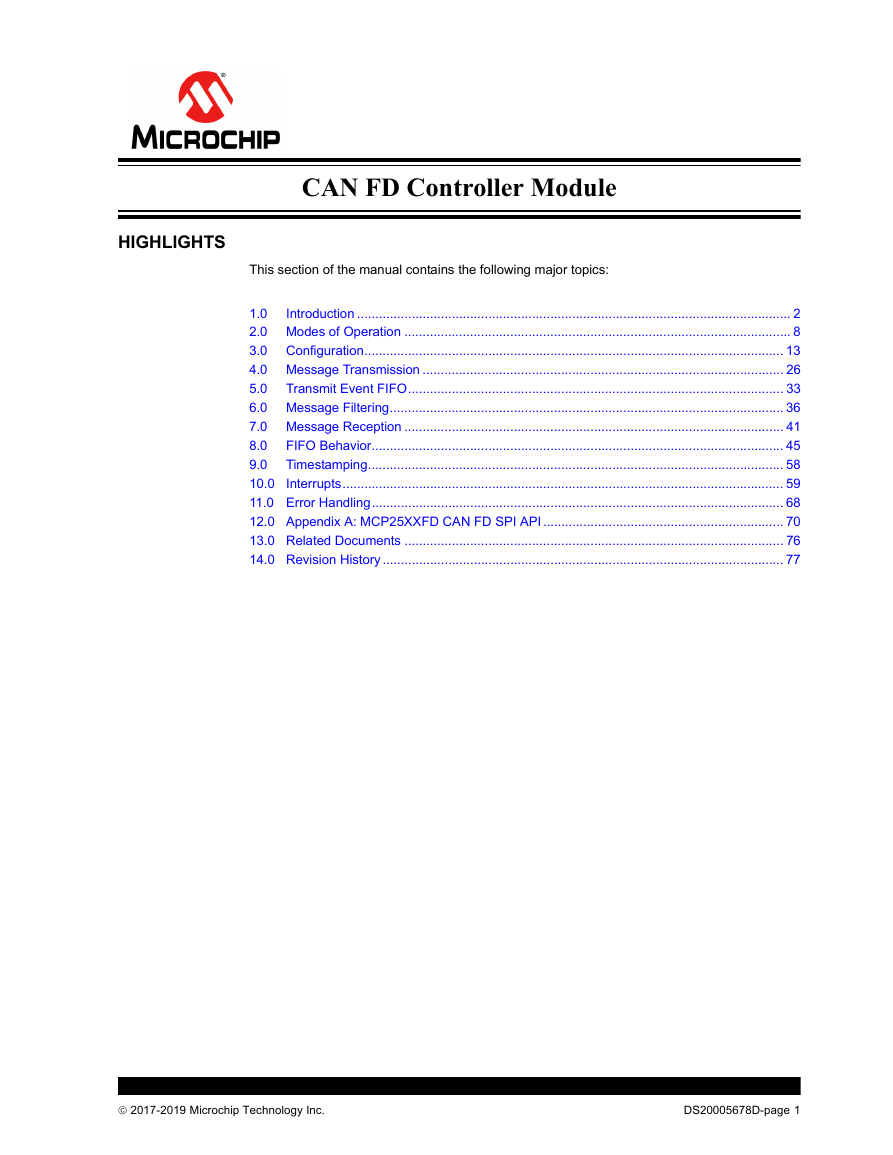
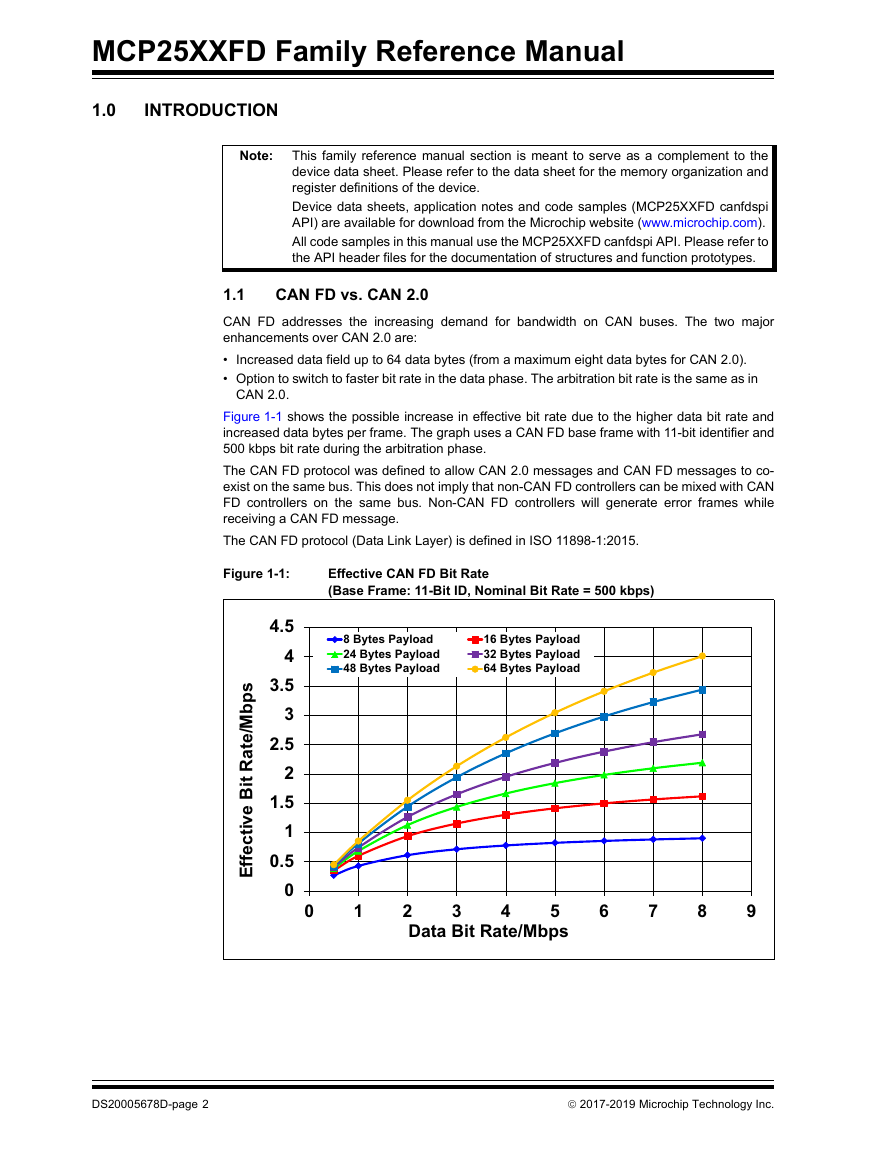
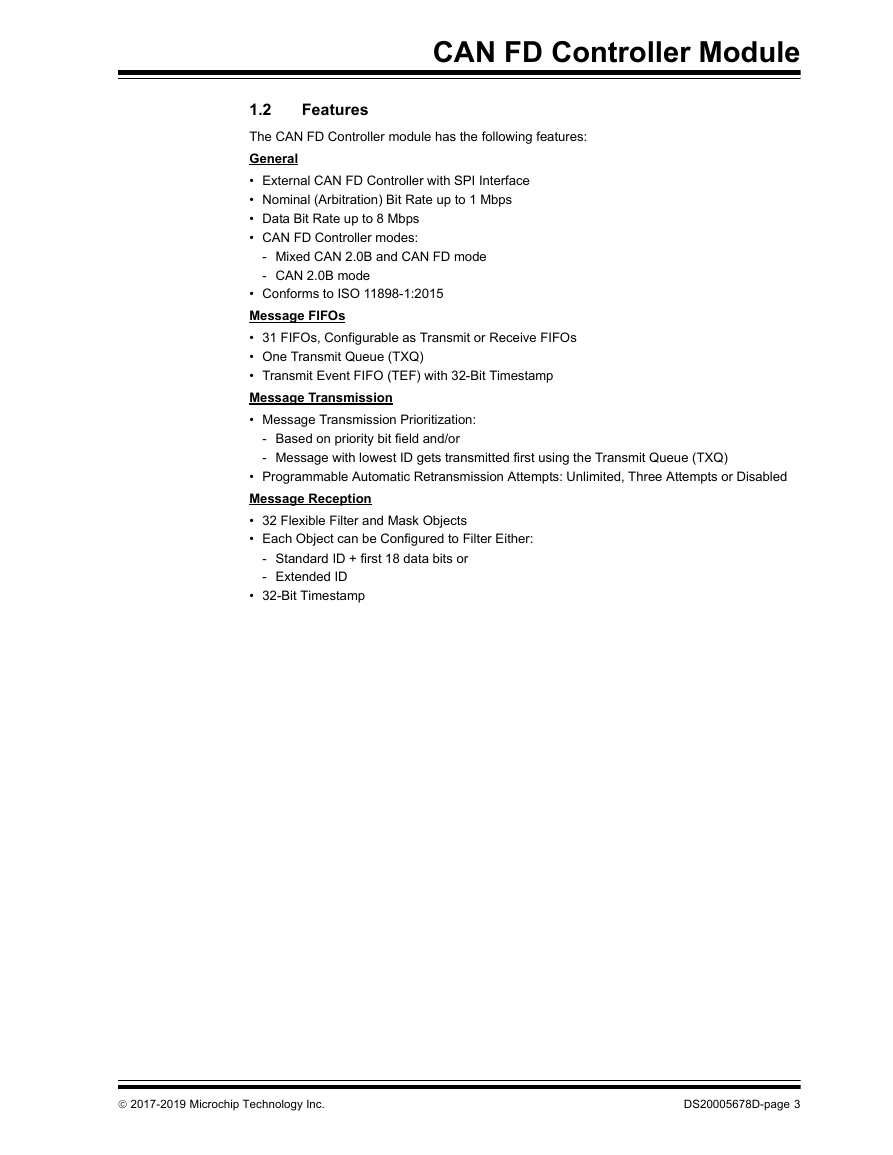
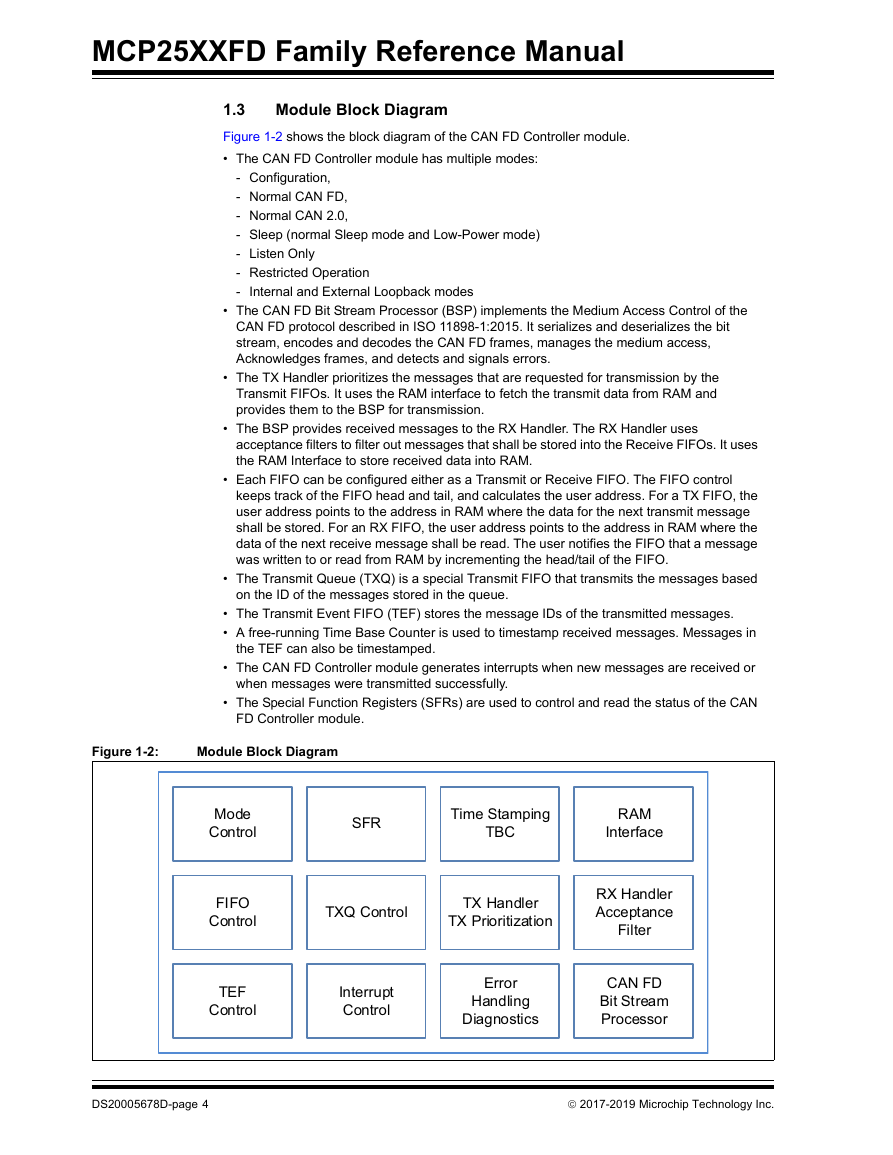

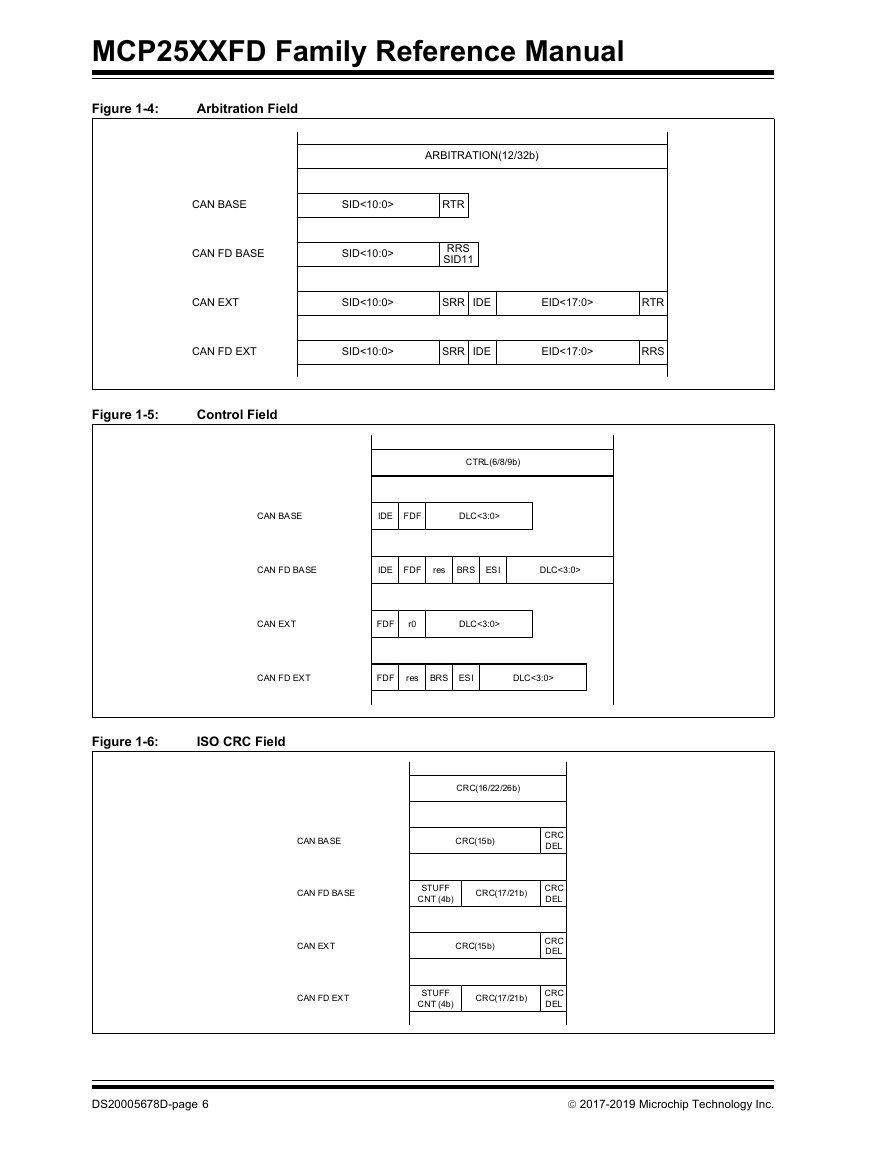
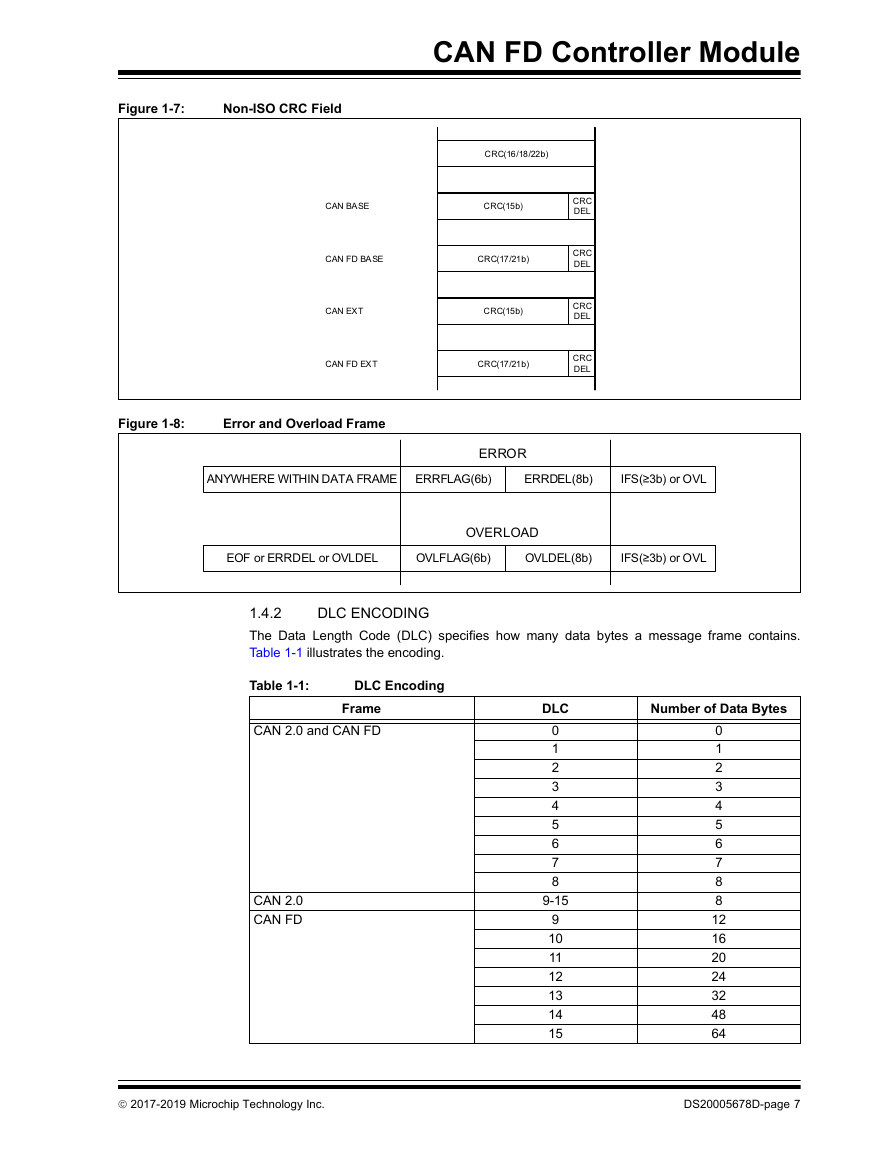
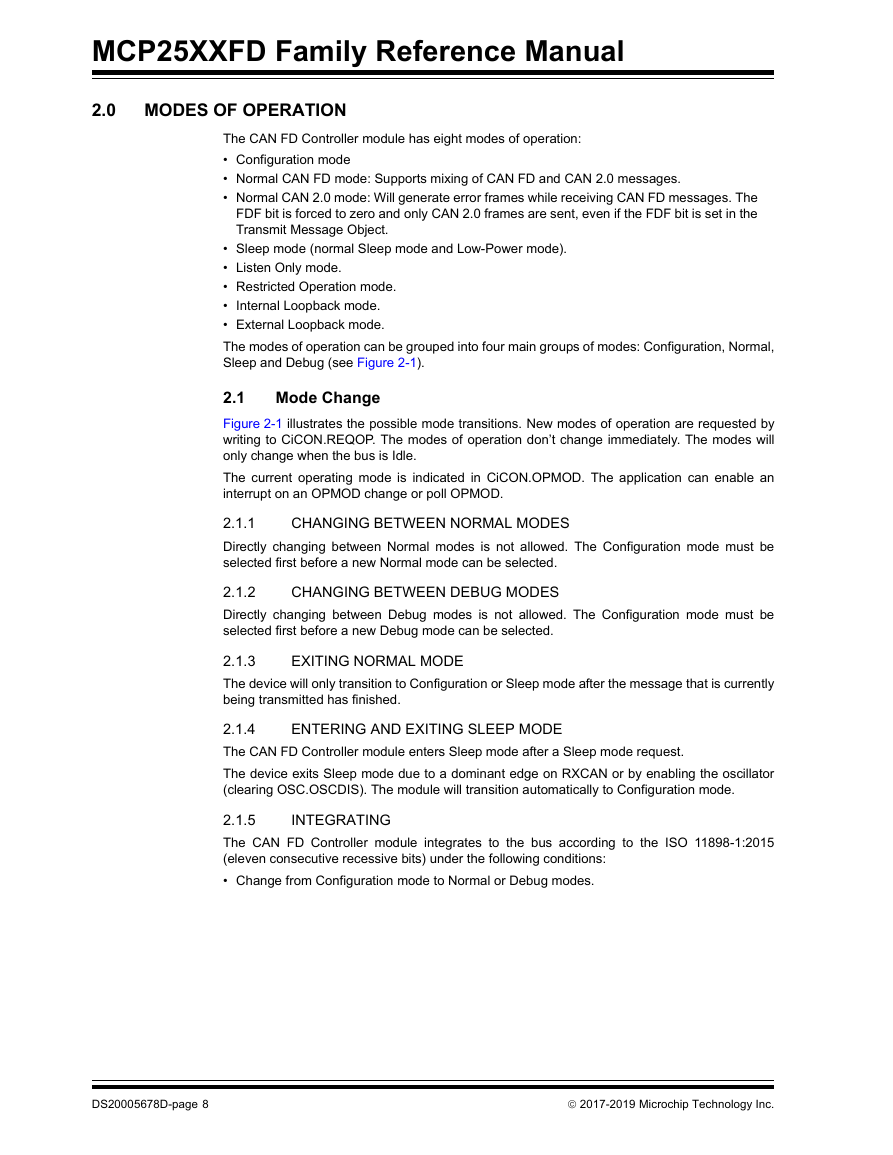
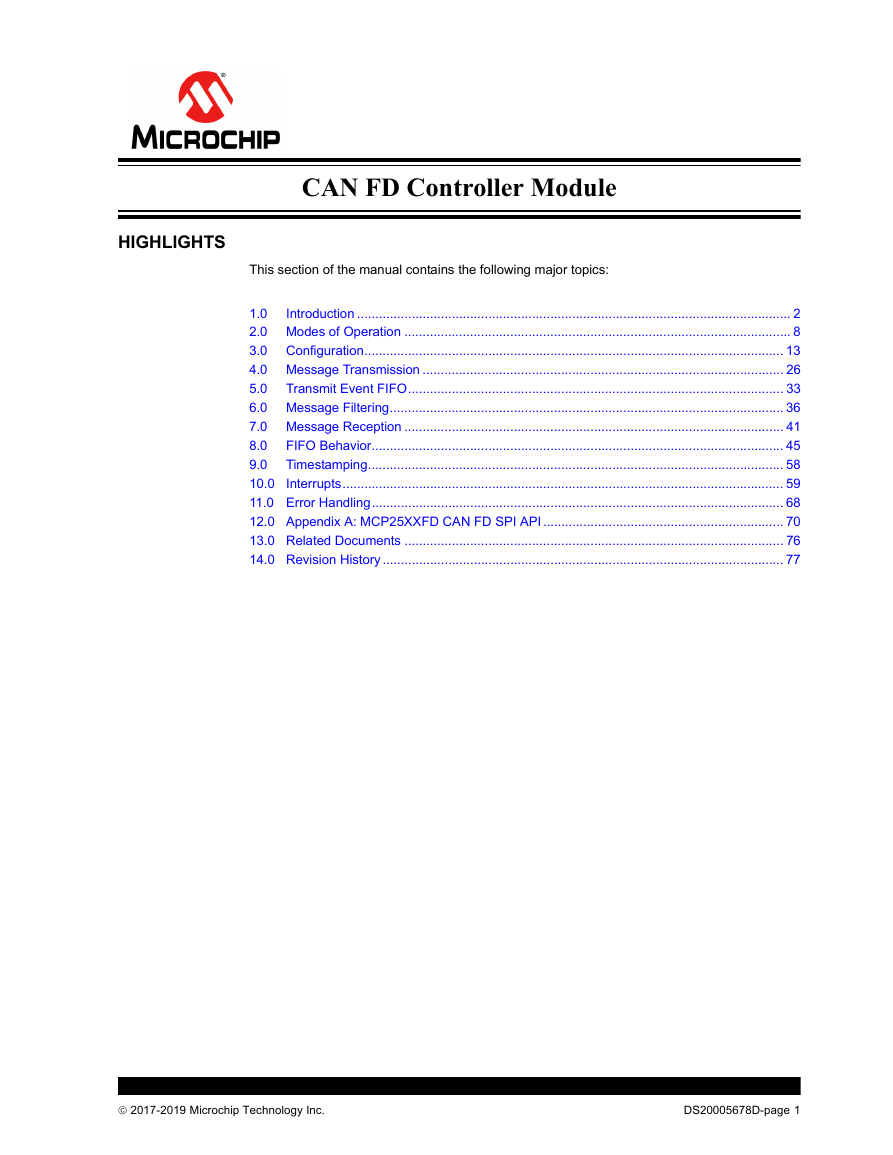
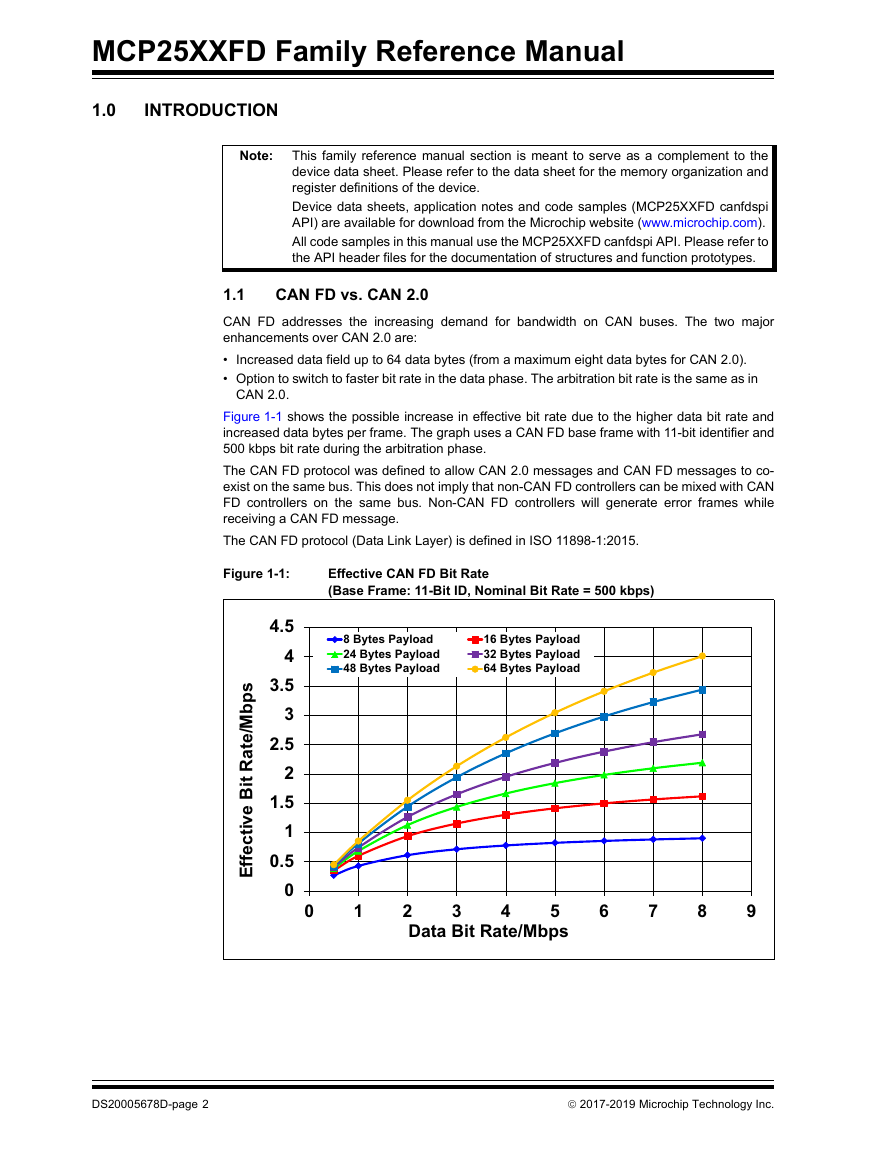
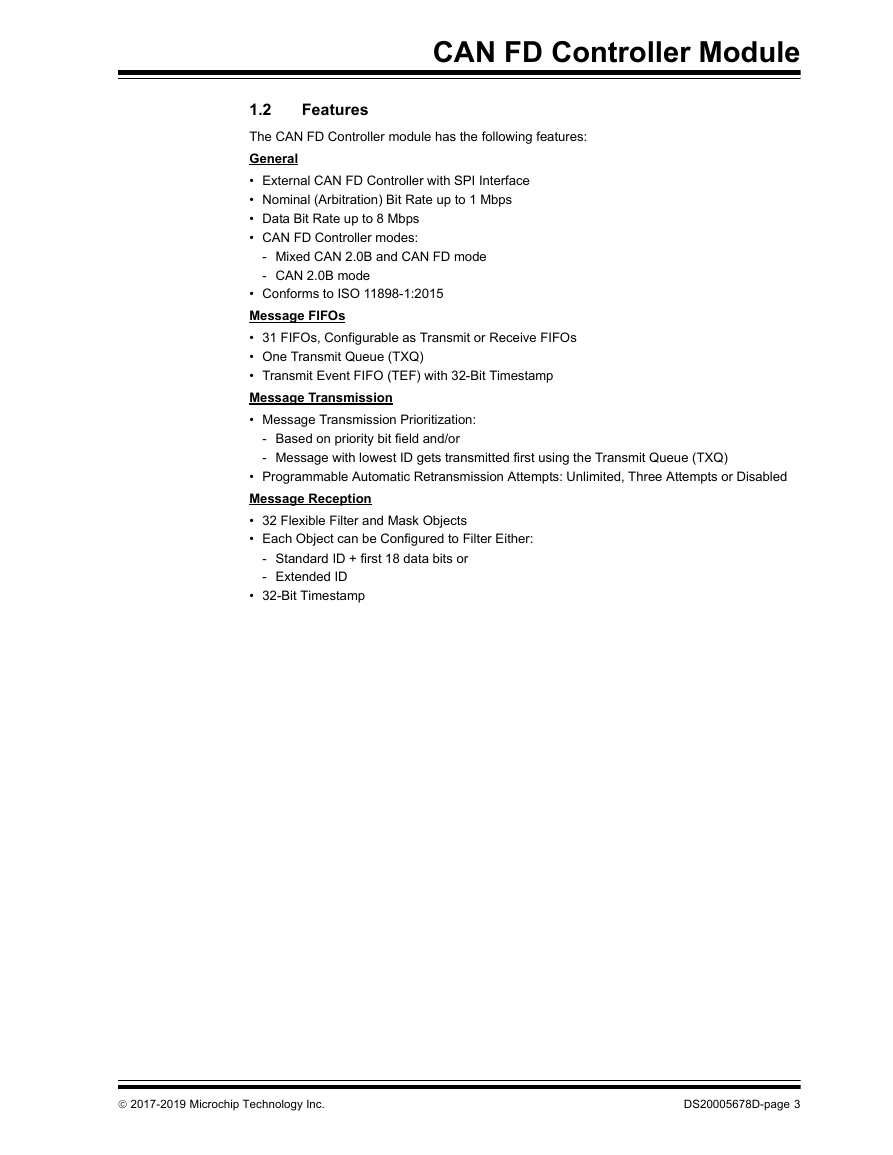
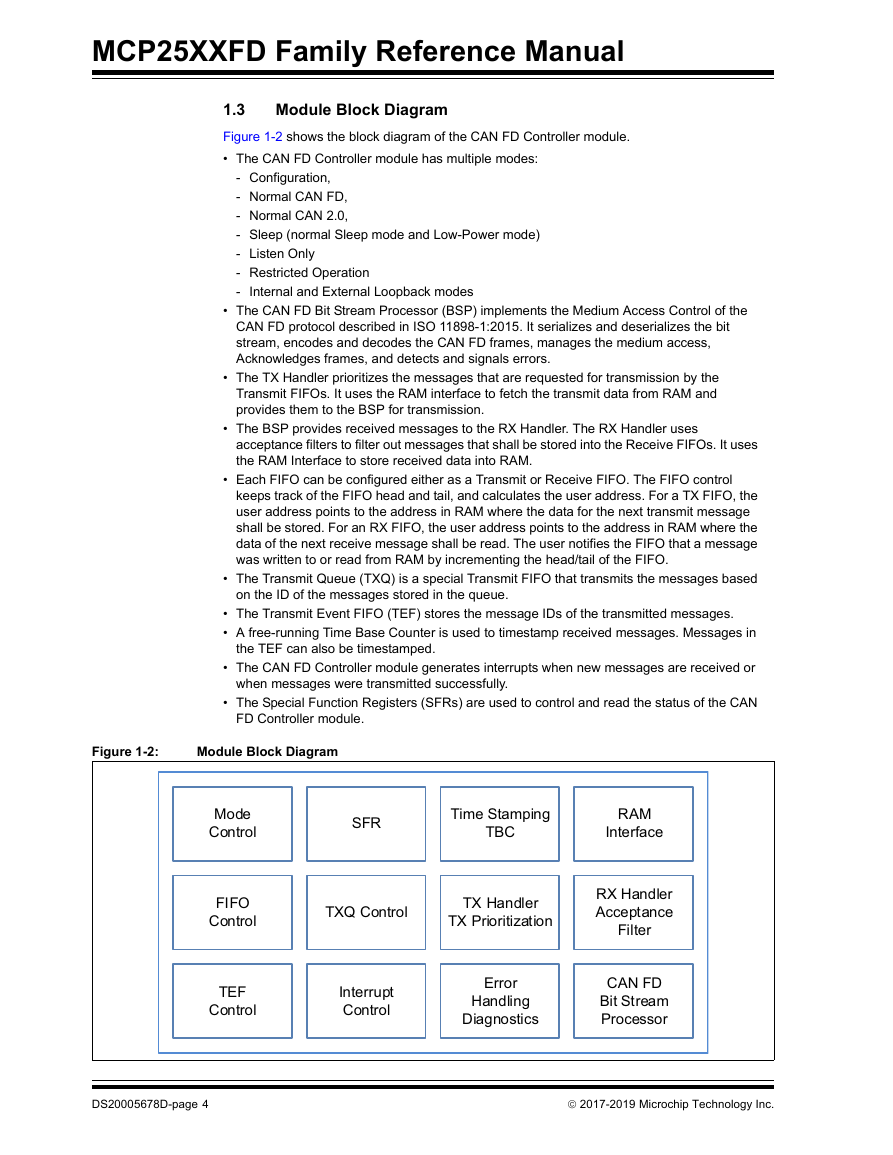

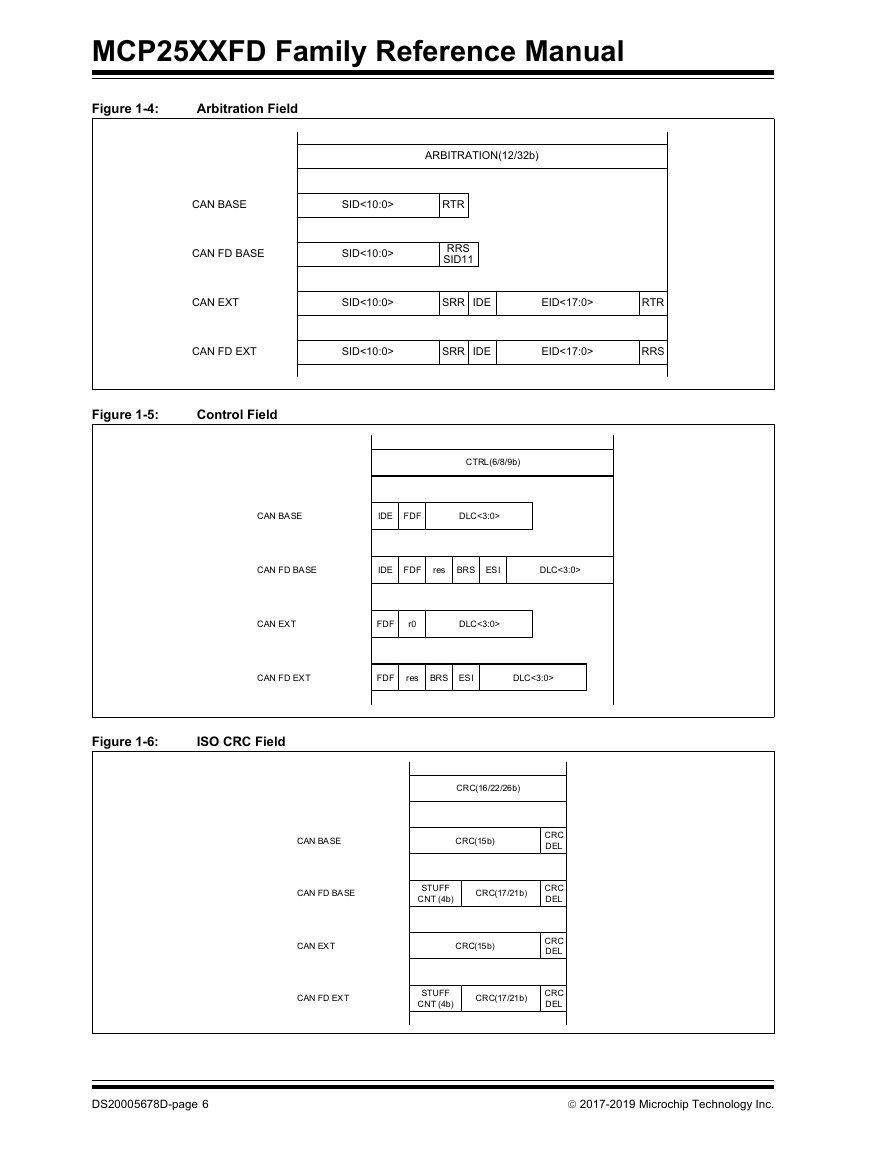
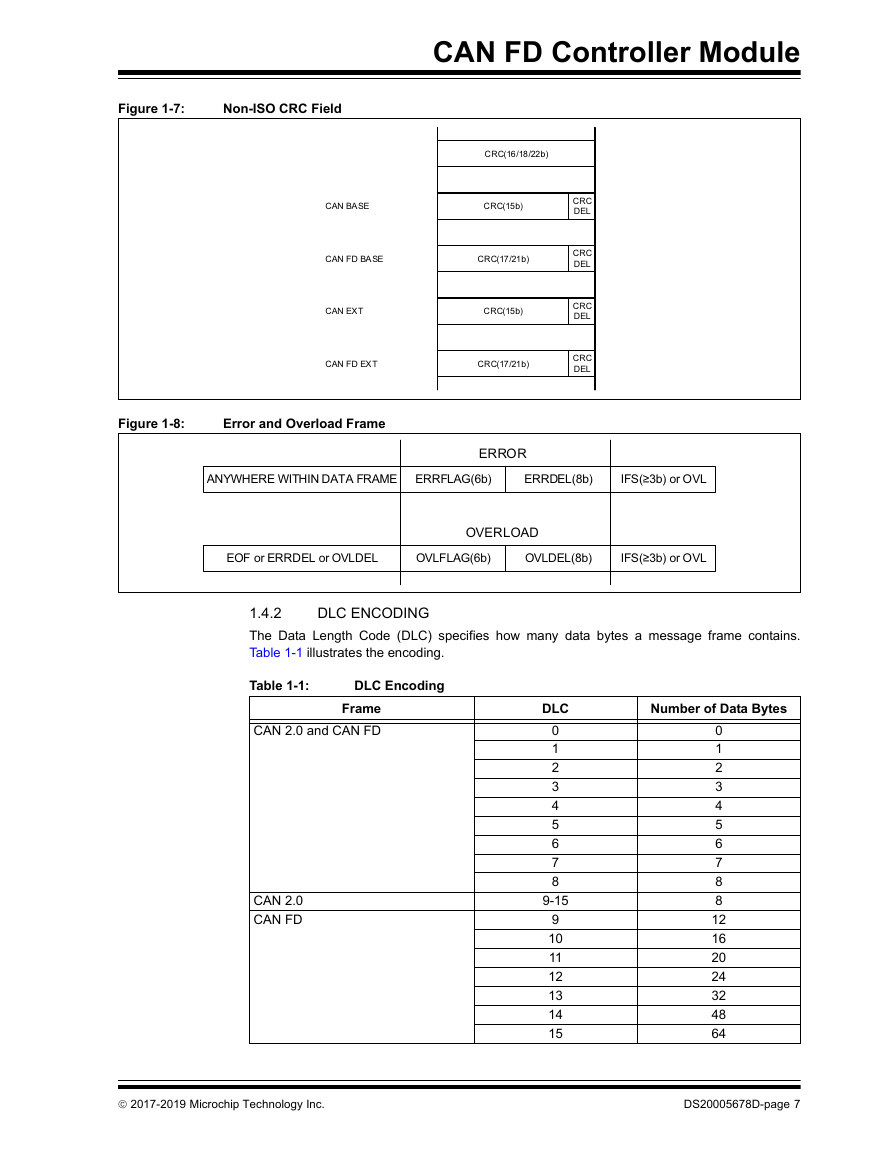
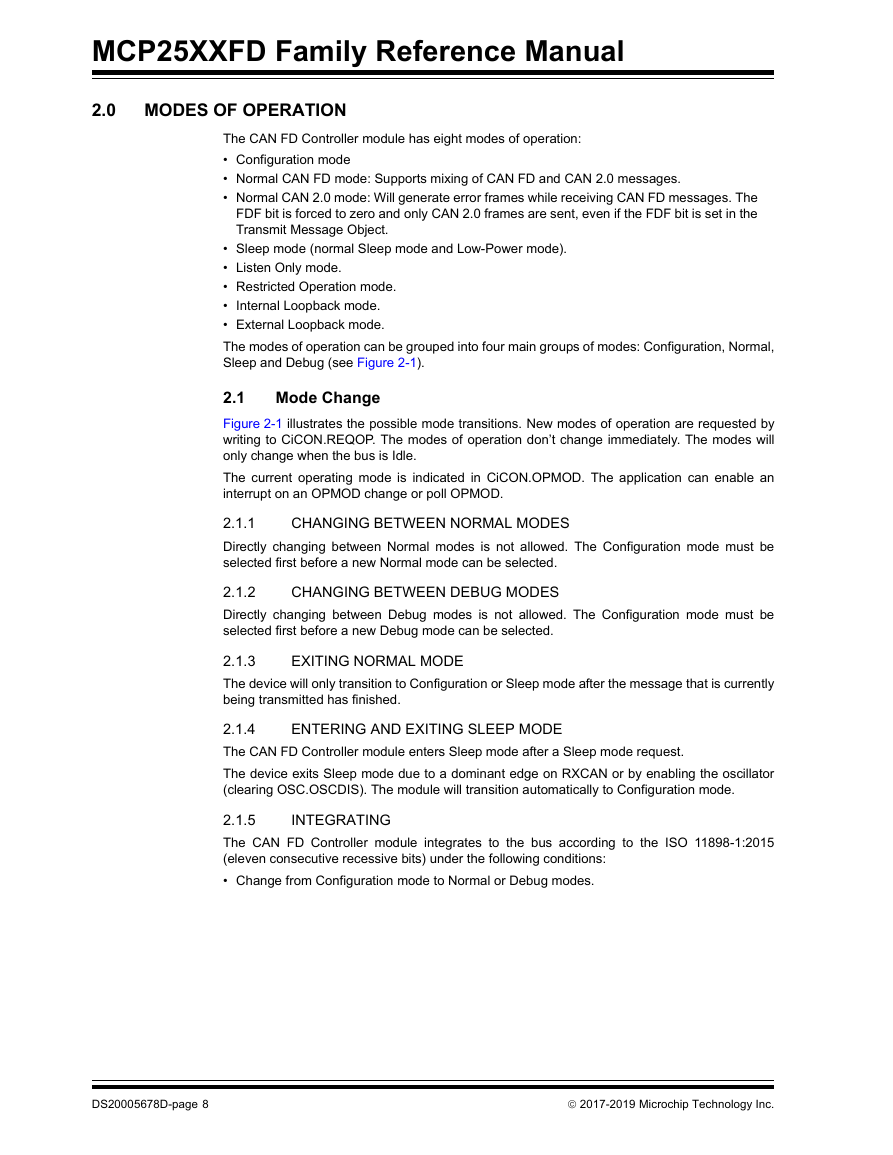
 2023年江西萍乡中考道德与法治真题及答案.doc
2023年江西萍乡中考道德与法治真题及答案.doc 2012年重庆南川中考生物真题及答案.doc
2012年重庆南川中考生物真题及答案.doc 2013年江西师范大学地理学综合及文艺理论基础考研真题.doc
2013年江西师范大学地理学综合及文艺理论基础考研真题.doc 2020年四川甘孜小升初语文真题及答案I卷.doc
2020年四川甘孜小升初语文真题及答案I卷.doc 2020年注册岩土工程师专业基础考试真题及答案.doc
2020年注册岩土工程师专业基础考试真题及答案.doc 2023-2024学年福建省厦门市九年级上学期数学月考试题及答案.doc
2023-2024学年福建省厦门市九年级上学期数学月考试题及答案.doc 2021-2022学年辽宁省沈阳市大东区九年级上学期语文期末试题及答案.doc
2021-2022学年辽宁省沈阳市大东区九年级上学期语文期末试题及答案.doc 2022-2023学年北京东城区初三第一学期物理期末试卷及答案.doc
2022-2023学年北京东城区初三第一学期物理期末试卷及答案.doc 2018上半年江西教师资格初中地理学科知识与教学能力真题及答案.doc
2018上半年江西教师资格初中地理学科知识与教学能力真题及答案.doc 2012年河北国家公务员申论考试真题及答案-省级.doc
2012年河北国家公务员申论考试真题及答案-省级.doc 2020-2021学年江苏省扬州市江都区邵樊片九年级上学期数学第一次质量检测试题及答案.doc
2020-2021学年江苏省扬州市江都区邵樊片九年级上学期数学第一次质量检测试题及答案.doc 2022下半年黑龙江教师资格证中学综合素质真题及答案.doc
2022下半年黑龙江教师资格证中学综合素质真题及答案.doc