Accessories
Contents
About This Guide
Safety Precautions
General Notes
Getting Started
Main Features
USIM Card
Before Using the USIM Card
General Notes Regarding the USIM Card
Inserting/Removing the USIM Card
PIN
Handset Parts & Functions
Handset
Display Indicators
Sub Display
Battery & Charger
Before Using Battery & Charger
Inserting/Removing the Battery
Charging with the Rapid Charger
Charging with the Desktop Holder
Charging with the In-Car Charger
Turning the Handset On/Off
Turning the Handset On
Turning the Handset Off
Setting the Clock
Keys & Menus
Softkeys
Navigating the Menus
Using the Function Menu
Menu Display Set
Multitasking
Launching New Tasks
Switching Tasks
Ending Tasks
Handset Codes
Security Code
Centre Access Code
Network Password
Basic Handset Operations
Making a Call
Making a Call from Call Logs
Redialling
Dialling a Number on Received Calls List
Messaging Logs
Answering Voice Calls
When You Cannot Answer the Phone
Putting a Caller on Hold
Recording Messages to the Handset
Rejecting Calls
Preventing Nuisance Calls
Operations During a Call
Adjusting Earpiece Volume Level
Putting a Caller on Hold
Voice Recorder
Switching to Handsfree
Communicating Simultaneously
Receiving Calls/Data while Communicating
Opening Another Session while Communicating
Missed Calls/New Messages
Checking Missed Calls/New Messages
Checking Information Notice with Handset Closed
Turning Side Key Tone ON/OFF for Closed Handset (Information Notice Settings)
Call Duration
Checking the Duration
Resetting All Calls Duration
My Contact Details
Viewing My Contact Details
Saving/Editing My Contact Details
Other Operations Available for My Contact Details
Manner Mode
Minding Mobile Manners
Setting Manner Mode
Setting/Releasing Manner Mode
Customising Manner Mode Settings
Entering Characters
Text Entry
Text Entry Window
Text Input Mode
Key Assignments
Entering Characters in 5-touch Input Mode
Entering Kanji/Hiragana
Entering Katakana
Entering Roman Letters
Entering Numbers
Entering Symbols/Pictographs
Entering Smileys
Entering Spaces
Entering Line Feed
Entering Characters Using Data from Other Functions
Entering Text Using Word Prediction
Entering Text Using Kuten Codes
Text Input Modes
Entering Text Using the T9 Mode
Entering Text Using 2-touch Method
Setting Text Input Method
Switching Text Input Methods
Setting Prediction
Setting Guidance
Deleting Learned Data
Using Own Dictionary
Saving Text Strings
Editing/Deleting Dictionary Entries
Editing Text
Correcting Text
Deleting Characters
Copying/Cutting/Pasting
Moving the Cursor to the Beginning/End of Text
Phone Book
Saving Contacts to a Phone Book
Phone Book Entry Items
Creating Contacts in Phone Book
Creating Contacts from Logs
Setting Groups
Setting Utilities
Using Phone Book Utilities
Using Group Utilities
Viewing/Cancelling Utilities Settings
Using the Phone Book
Making a Call from the Phone Book
Using the Function Menu with Contacts
Managing Phone Book Data on the Handset and USIM Card
Editing the Phone Book
Editing Contacts
Deleting Contacts
Video Call
Before Making a Video Call
Video Call Screen
Making a Video Call
Answering a Video Call
Operations during a Video Call
Video Call Settings
Selecting Video Quality
My Image Sending
Selecting Alternative Image or On Hold Image
Setting Voice Call Auto Switch
Setting Main Image
Using Video Call Auto Answer
Camera
Before Using the Camera
Before Capturing Images
General Notes Regarding the Camera
Main Display Overview
Capturing Images
Image Capturing Modes
Capturing Images
Capturing Videos
Video Capturing Modes
Capturing Videos
Useful Camera Options
Picture Voice
Chance Capture
Viewing Captured Images
Viewing an Image
Viewing a Video
Editing Captured Images
Editing an Image
Editing a Video
Sending a captured Image/Video
Specifying DPOF for Images
Specifying Images and Number of Prints of Each
Cancelling DPOF Setting
Display and Lighting
Display
Clock Display
Setting Clock Display
Customising the Clock Display Size
Display Light
Colour Pattern
Using the Desktop
Adding Desktop Icons
Opening an Option or File from a Desktop Icon
Viewing Desktop Icon Properties
Editing a Desktop Icon Name
Resetting Default Desktop Icons
Deleting a Desktop Icon
Automatic Display
Setting Automatic Display
Selecting a Phone Number for Automatic Display
Sub Display
Font Settings
Selecting the Display Language
Setting Illumination
Setting Illumination in Talk
Sounds
Ringtones
Setting Ring Volume
Selecting a Ringtone
Vibrator
Messaging Ring
Ringing Time
Voice Announce
Sound Settings
Keypad Sound
Charge Sound
Selecting Hold Tone
Media Player
Before Using the Media Player
Playing Melodies/Sounds
Displaying Images
Playing Videos
Selecting and Playing a Video
Using a Playlist
Media Player Settings
Setting Play Pattern
Setting Display Light while Playing a File
Memory Card
Before Using a Memory Card
Handling miniSD Memory Cards
Inserting/Removing a miniSD Memory Card
Using Memory Cards
Formatting a miniSD Memory Card
Viewing Data on a miniSD Memory Card
Transferring Data
Copying/Moving One File
Importing/Exporting Data
Data Management (Data Folder and vfiles)
Data Folder
Data Folder Structure
Opening Saved Files
Opening Files
Using the Function Menu of the Data Folder
Using Image Files
Using Image Files
Combining Four Images into One
Creating Animations
Using Sound Files
Setting as a Ringtone
Using vfiles
vfiles
Creating or Saving vfiles
Adding vfiles to Associated Functions
Managing Folders
Creating Folders
Renaming Folders
Deleting Folders
Managing Files
Renaming Files
Moving Files
Infrared Data Communication
Before Using Infrared Data Communication
When Performing IrDA Communications
Using IrDA Communications
Transferring Data One by One
Transferring All Data at Once
Handset Security
Changing the Security Code
Setting PIN Codes
Changing the PIN1/PIN2
Requiring the PIN1 when the Handset is Turned On
Unlocking a PIN
Preventing Unauthorised Use of the Handset
All Lock
Personal Information Management (PIM Lock)
Keypad Dial Lock
Restrict Incoming/Outgoing Calls
Setting Restrictions
Setting Reject Unknown
Setting Call Setting without ID
Saving a Secret Contact/Schedule
Saving Phone Book Contacts/Schedule Events as Secret
Accessing, Editing or Deleting Secret Data
Side Keys Guard
Restoring Default Settings
Reset Settings
Memory Reset
All Reset
Using Accessories
Using Schedule
Calendar Views
Switching Weekly and Monthly Views
Saving Scheduled Events
Saving a Holiday/Anniversary
Checking Schedule/Holiday/Anniversary
Editing Schedule/Holiday/Anniversary
Deleting Schedule/Holiday/Anniversary
Using the Alarm Clock
Setting the Alarm Clock
Enabling/Disabling an Alarm Setting
Deleting an Alarm Clock Setting
Using Tasks
Saving Entries in Tasks
Checking Entries in Tasks
Editing Entries in Tasks
Deleting Entries in Tasks
Text Memo
Saving a Text Memo
Viewing/Using a Text Memo
Deleting a Text Memo
Voice Recorder
Recording with the Voice Recorder in Standby
Playing a Recording
Calculator
Access Reader
STEP 1 Scan and Save Text
STEP 2 Use the Text String
Bar Code Reader
Using the Light
Advanced Functions
Advanced Operations during a Call
Pause Dial
Noise Reduction
Call Data
Advanced Dialling Options
Prefix Settings
Answering Calls with Message Recorder
Setting Record Message
Playing Recordings in Record Message
Deleting Recordings in Record Message
Setting Priority of the Alarm
Shortcut Menu
Accessing a Function Using a Shortcut
Creating a Shortcut
Subaddress Settings
Folding Settings
Using a Handsfree Headset
Making a Call Using the Switch of the Handsfree Headset
Answering a Call Using the Switch of the Handsfree Headset
Automatic Answer
Checking the Use of the Memory Space
Data Communication Using External Devices
Required Devices for Data Exchange
Before Performing Data Exchange
Optional Services
Optional Services Overview
Using Optional Services
Using Menus for Optional Services
Service Codes
Operating from a Landline
Call Forwarding/Voice Mail
Activating Call Forwarding/Voice Mail
Deactivating Call Forwarding/Voice Mail
Playing Voice Mail Messages
Setting the Voice Mailbox Number
Call Waiting
Activating/Deactivating Call Waiting
Receiving a Second Call
Call Barring
Setting Call Barring
Deactivating All Call Barring
Changing the Network Password
Caller ID
Sending Caller ID
Hiding Caller ID
Vodafone live!
Before Using Vodafone live!
Vodafone live! Services
Network Settings
Customising Handset Address
Receiving Messages
Opening New Messages
Downloading MMS
Using Received Messages
Sending Messages
Creating Messages
Steps
STEP 1 Enter Message Text
STEP 2 Enter Addresses
STEP 3 Enter a Subject
STEP 4 Send
Attaching Files
Attaching Files Saved in Data Folder
Attachment List
Creating Slide Show
Editing Slides
Setting Slide Intervals
Deleting a Slide
Setting Sending Options
Saving Created Messages
Saving in Drafts
Saving in Templates
Mailbox
Viewing Messages
Viewing Messages from a Message List
Operations from the Message Window
Managing Folders
Renaming Folders
Moving Messages to Other Folders
Replying to Messages
Forwarding Messages
Sending Messages from Unsent Messages
Sending One Message at a Time
Send All Unsent Messages at Once
Locking Messages
Deleting Messages
Specifying and Deleting Messages
Deleting All Messages in a Folder
Using a Phone Number, e-mail Address or URL in a Message
Saving to the Phone Book
Making a Call/Send a Message/Access the Internet
Using Attachments
Opening Attachments
Saving to the Data Folder
Operations from the Message List
Rearranging Messages in Received Messages or the User Folder
Moving Received SMS to the USIM Card
Mail Server
Using the Mail List
Acquire the Mail List
Receiving MMS from the Mail List
Deleting MMS on the Mail Server Using the Mail List
Forwarding Messages on the Mail Server
Other Message Settings
Mailing List
Saving to a Mailing List
Deleting Mailing List Entries
Sending Settings
Setting Message Expiration
Specifying a Delivery Time
Setting the Default Message Type
Receiving Settings
MMS Download Setting (Auto Receiving)
Rejecting Anonymous Messages
Delivery Report
Delivery Report for Sent Messages
Delivery Acknowledgement for Received Messages
Personalization
Setting Signature
Setting Opening Phrase (Salutation)
Message Settings
Setting Play Preference for Slides
Setting Font Size
Changing the SMS Centre Number
Setting MMS Creation Mode
Restoring All Message Settings to Their Defaults
Deleting All Saved Messages
Basic Web Operations
Before Using the Web
Accessing the Web
Accessing from Menus
Entering a URL
Navigating a Web Page
Using a Phone Number, e-mail Address or URL on the Web Page
Using Information
Using Image Files
Saving to the Data Folder
Using Melody Files
Playing a Melody
Saving to the Data Folder
Using Files
My Saved Page
Saving in My Saved Page
Viewing a Page in My Saved Page
Editing Saved Pages
Deleting from My Saved Page
Bookmarks
Saving to Bookmarks
Accessing from Bookmarks
Editing Bookmarks
Deleting Bookmarks
Access History
Operations from a Web Page
Refresh/Reopen a Web Page
Searching for a Text String on a Web Page
Copying a Text String from a Web Page
Viewing a URL
Sending a URL by Messaging
Viewing Certificates
Other Web Settings
Multimedia
Scroll Step (Scrolling Unit)
Setting Font Size
Security Settings
Cookies
Manufacture Number
Viewing Certificates
Initialising Web
Restoring Web Settings to Their Defaults
Deleting Entries from the Access History
Clearing the Cache of Web Pages
Basic V-application Operations
Before Using V-applications
Downloading V-applications
Launching V-applications
Ending/Pausing/Resuming a V-application
Ending or Pausing a V-application
Resuming Paused V-applications
Managing V-applications
Checking Properties
Moving a V-application
Deleting a V-application
Using V-applications
V-application Screensaver
Setting V-application Security Levels
Setting Security Levels
Resetting Security Levels
Other V-applications Settings
Call Preferred
Volume/Vibrator
Setting Play Volume
Setting the Vibrator
Display Light
Initialising V-applications
Restoring V-applications Settings to Their Defaults
Deleting All V-applications
Appendix
Main Features
Settings to be Reset
Multitasking Combination
Troubleshooting
Basic Operations
Vodafone live!
Kuten Codes
Symbols and Pictographs
Symbols
Pictographs
Smileys
Memory Capacity
Specifications
Index
Warranty and After Sales Service
Customer Service

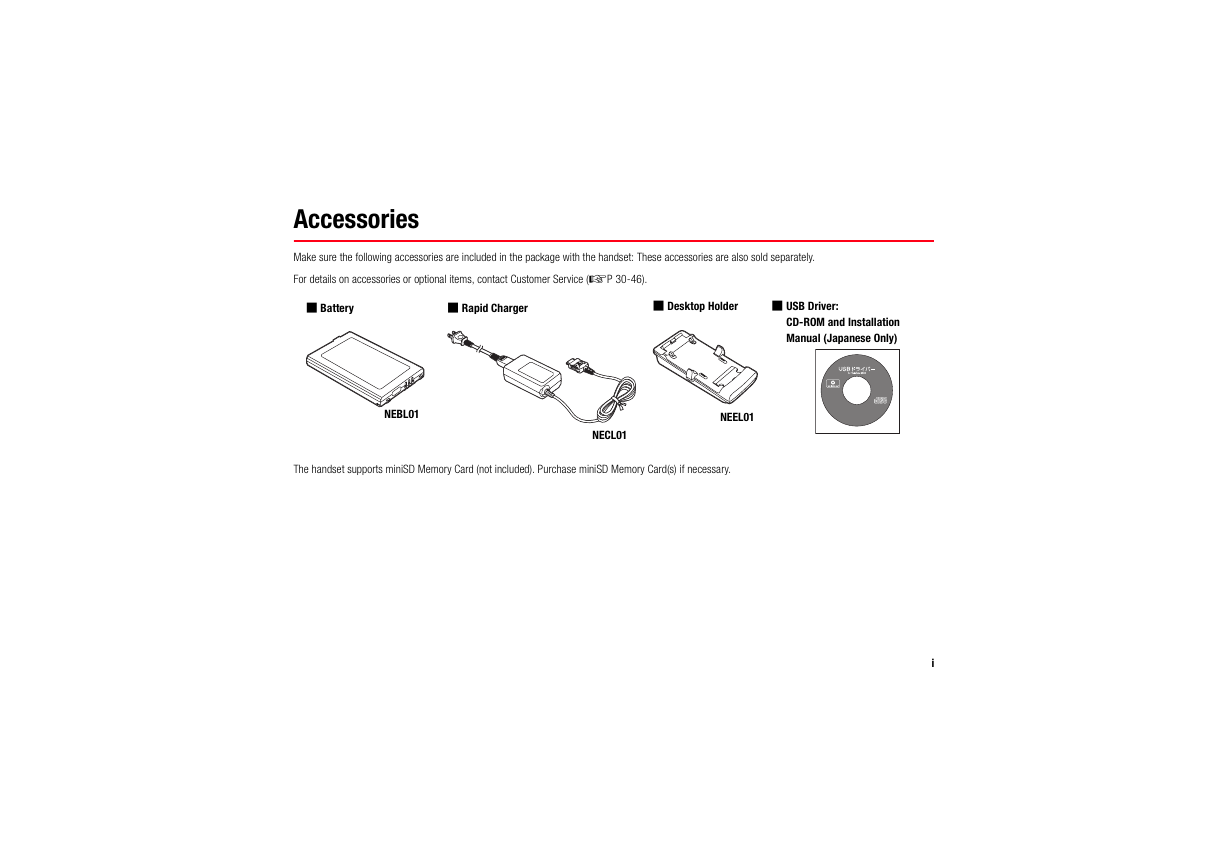
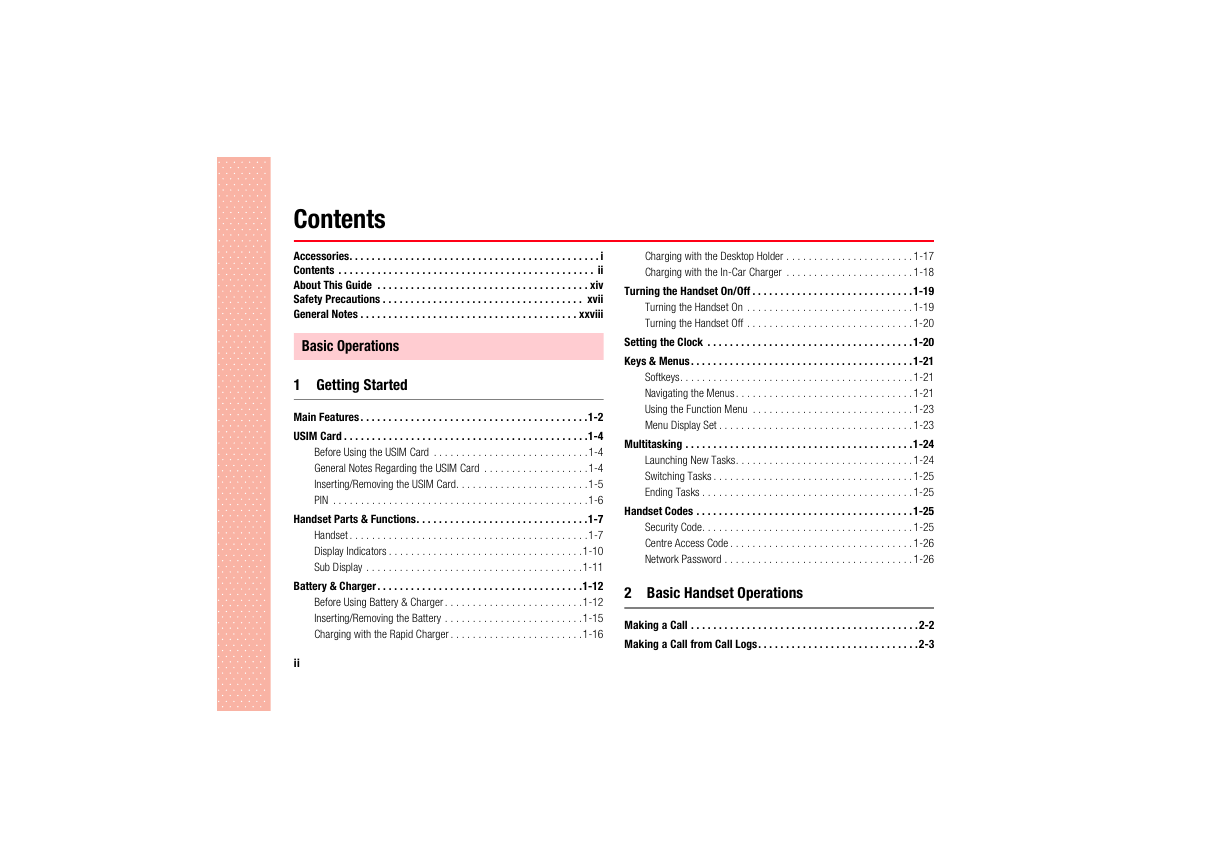
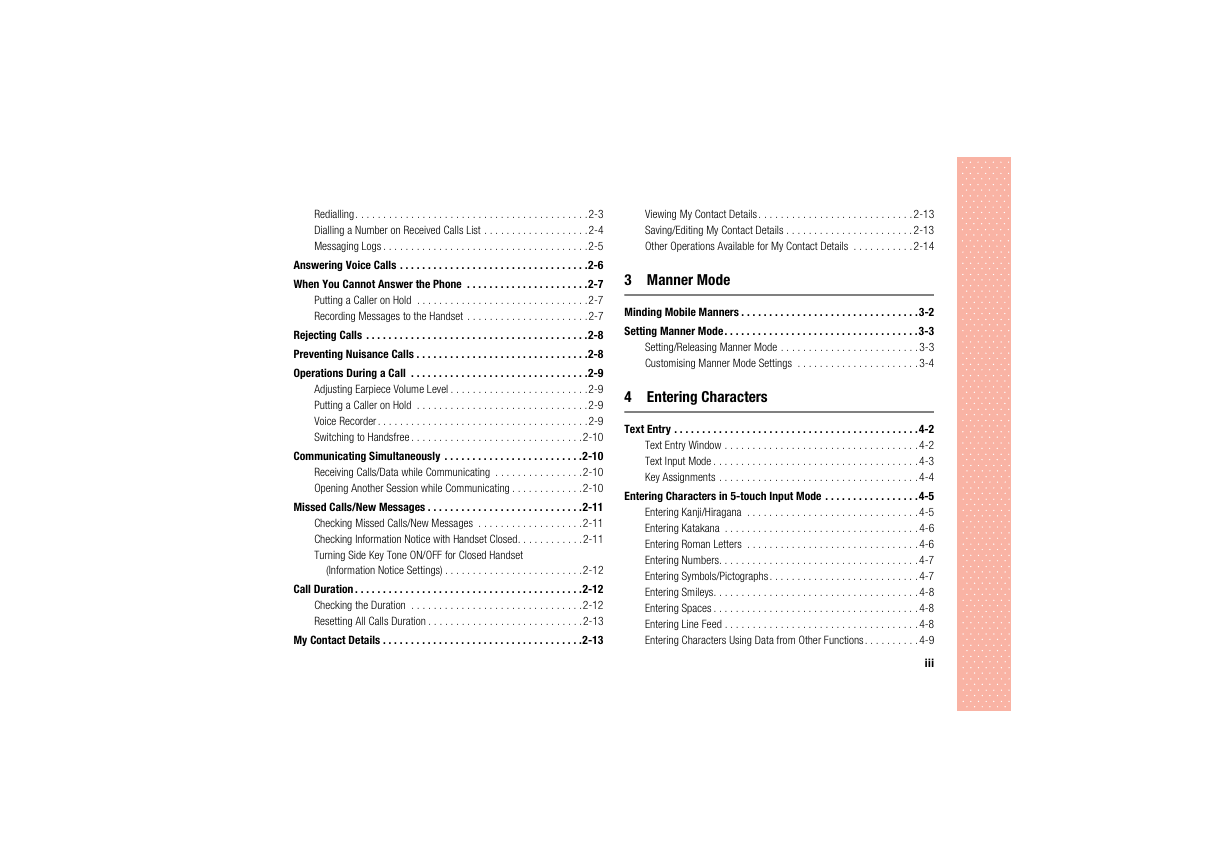
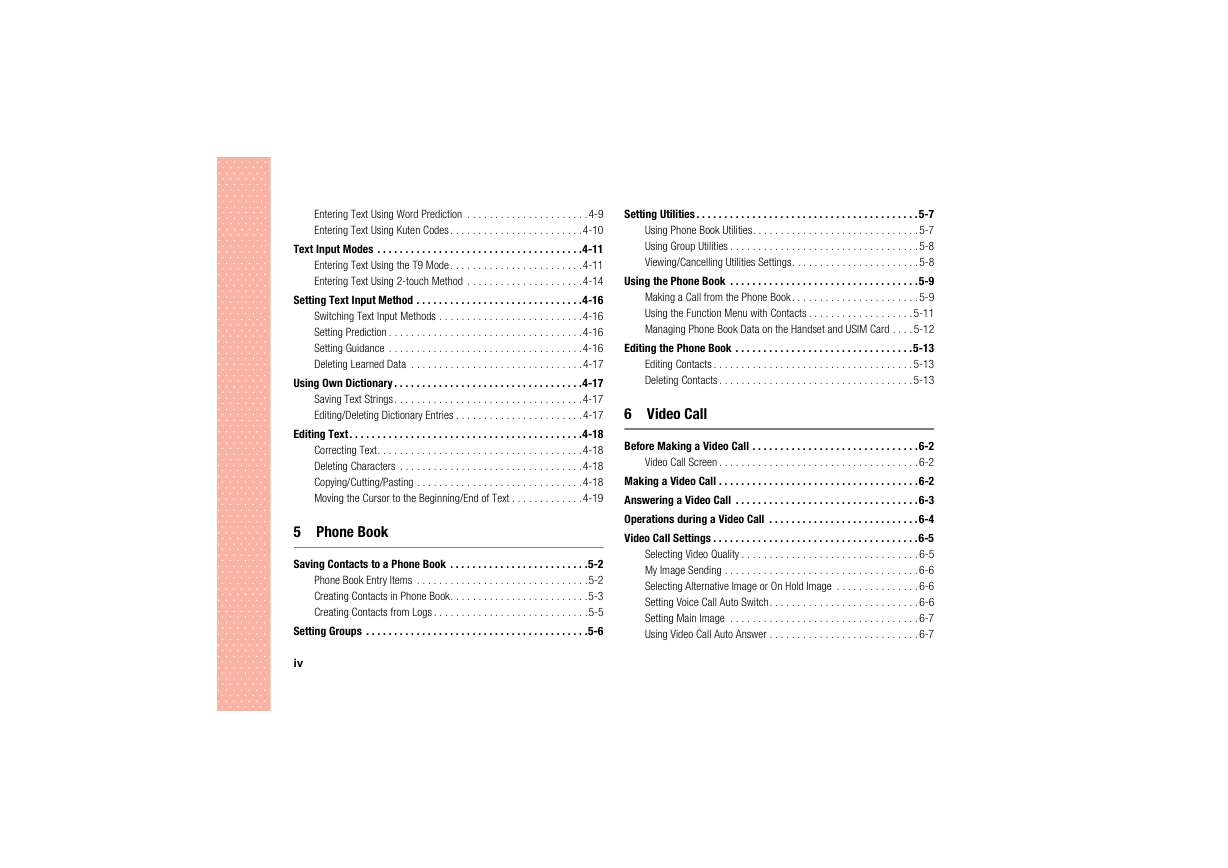
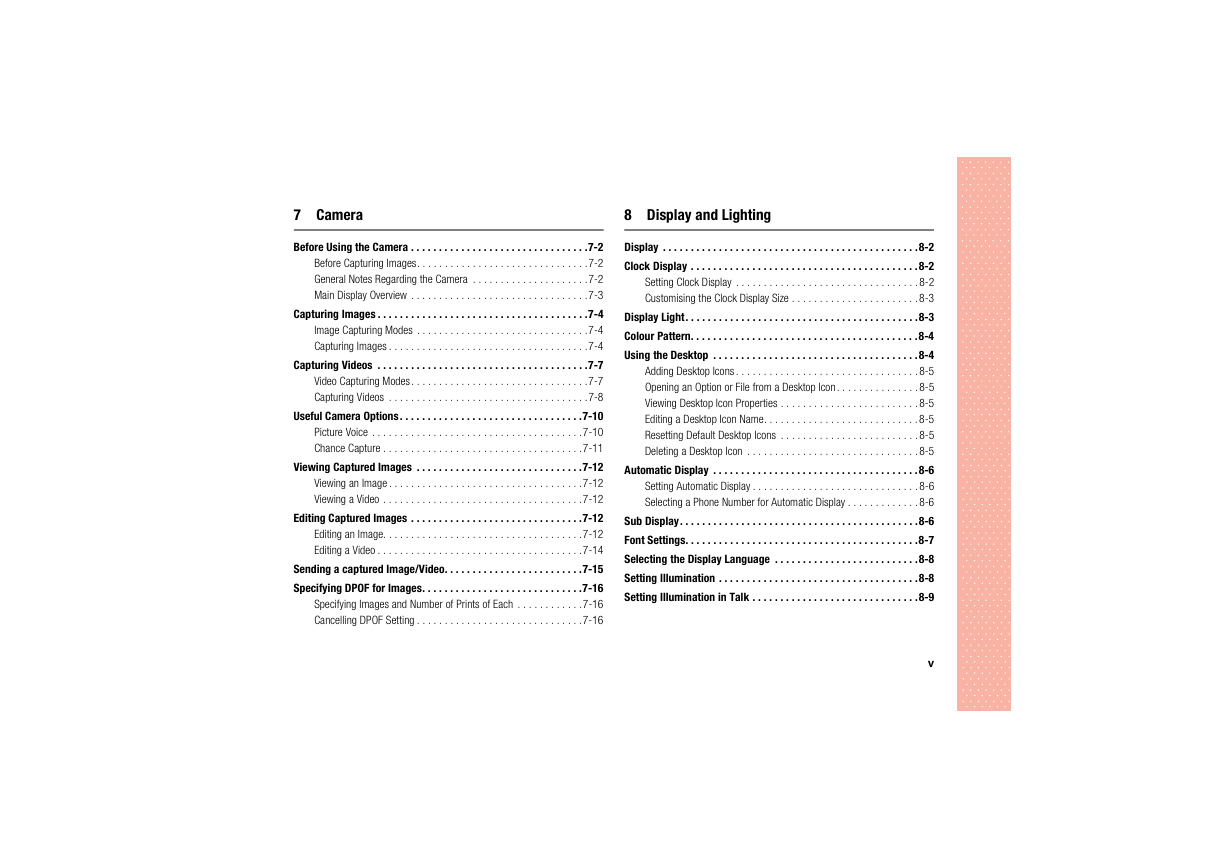
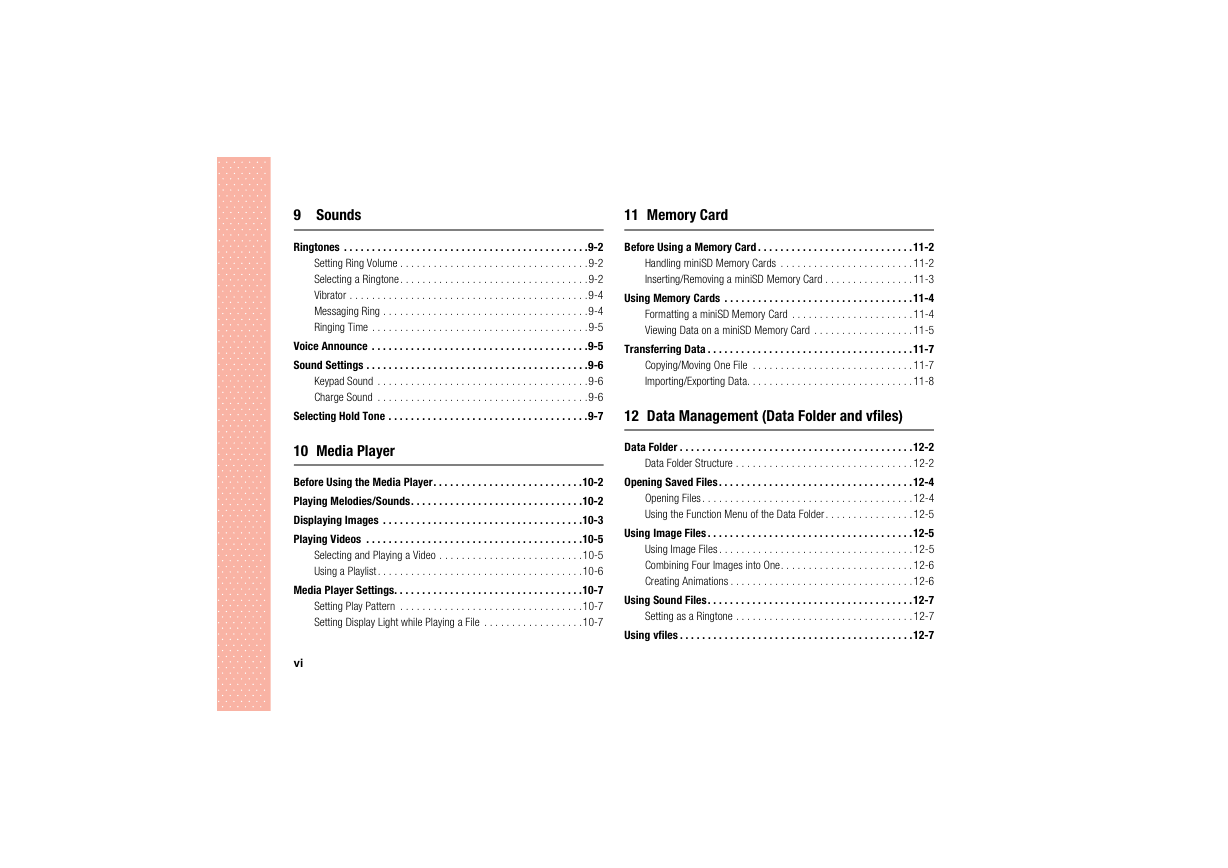


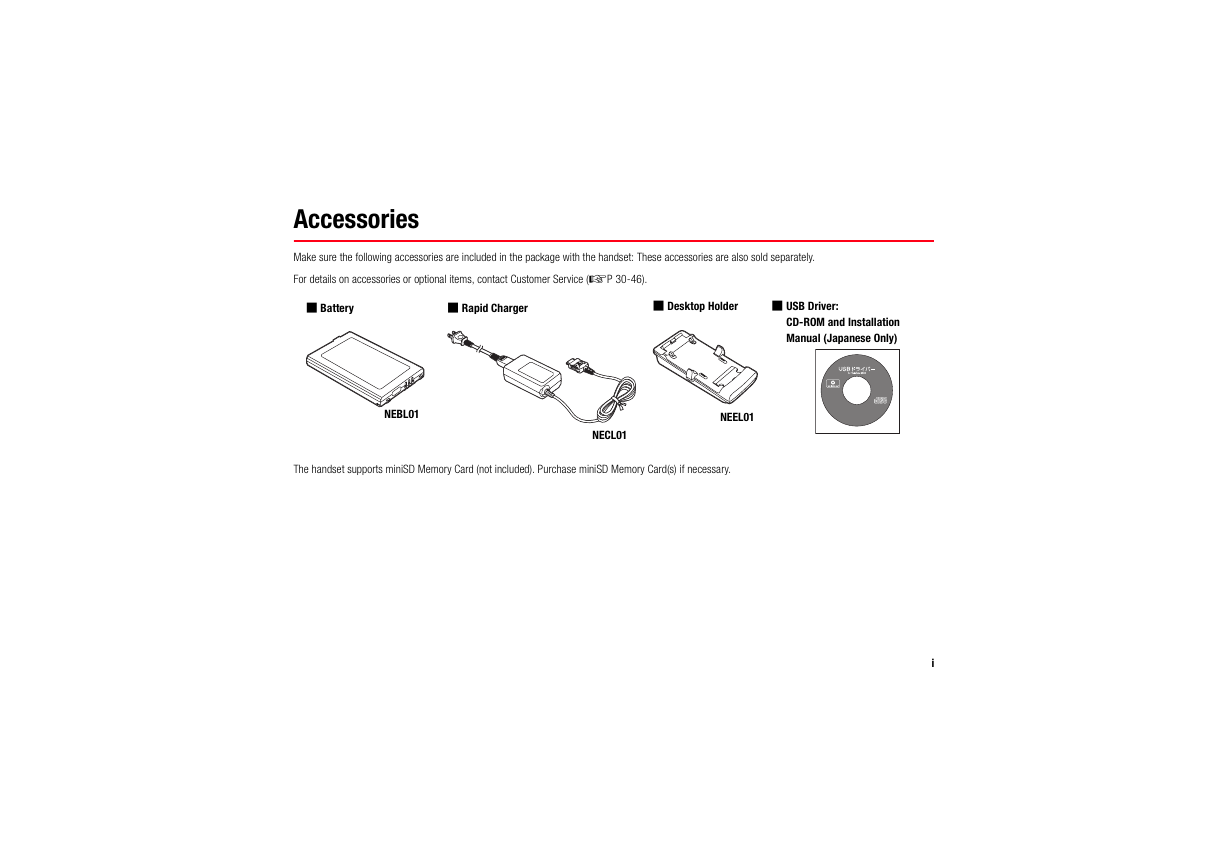
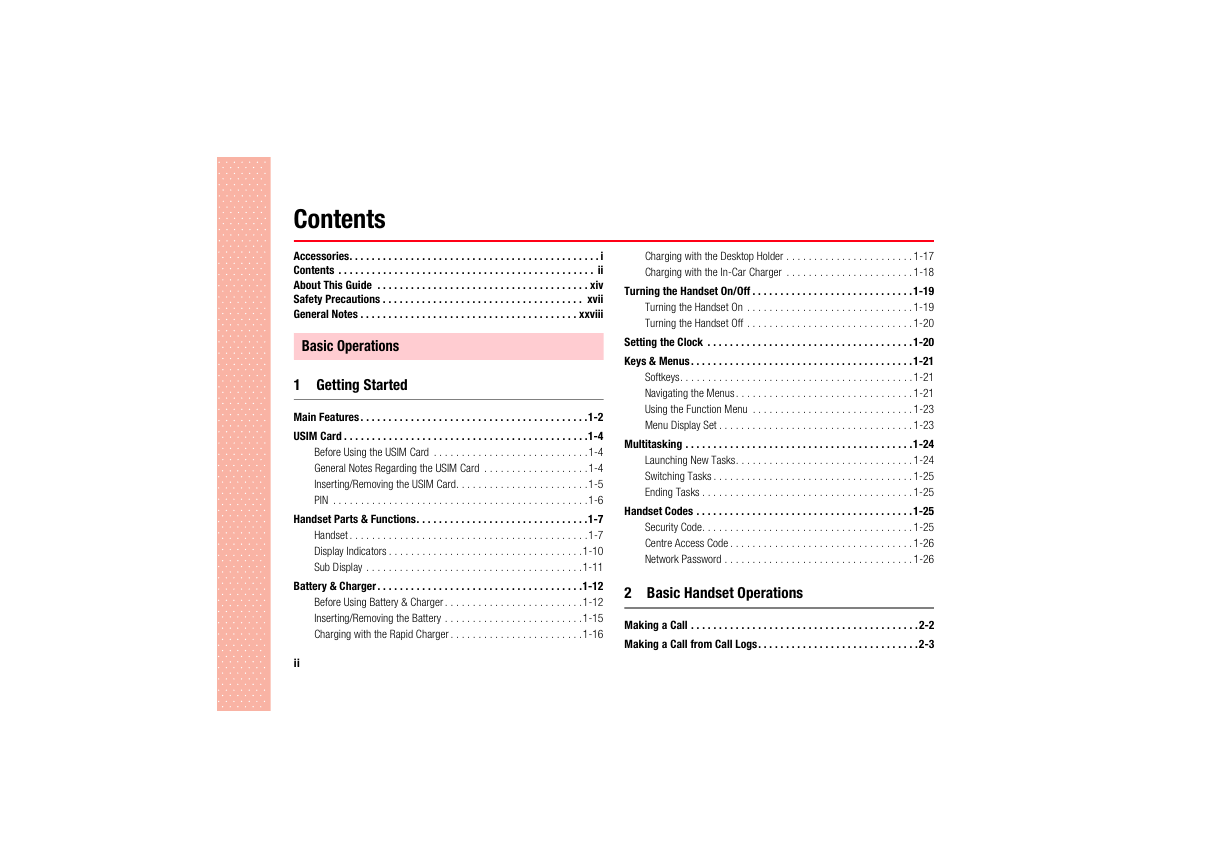
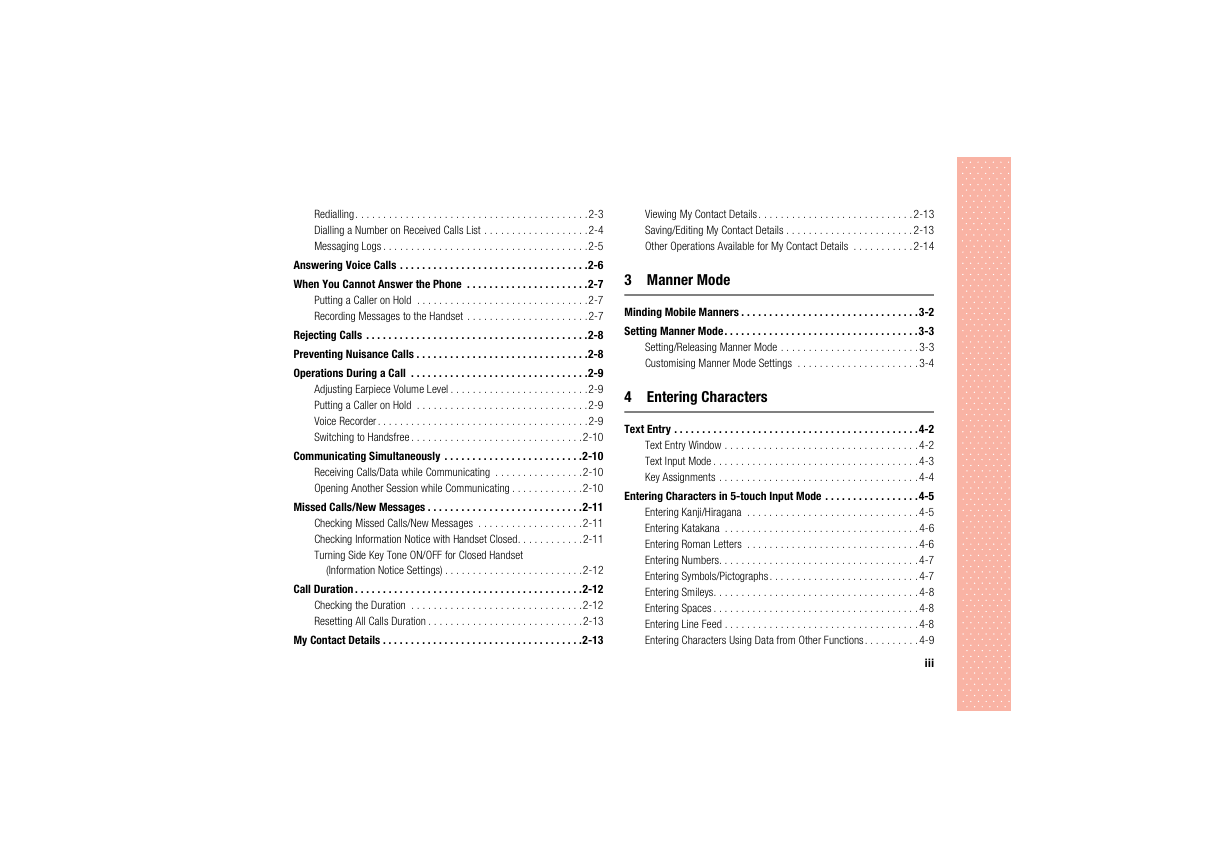
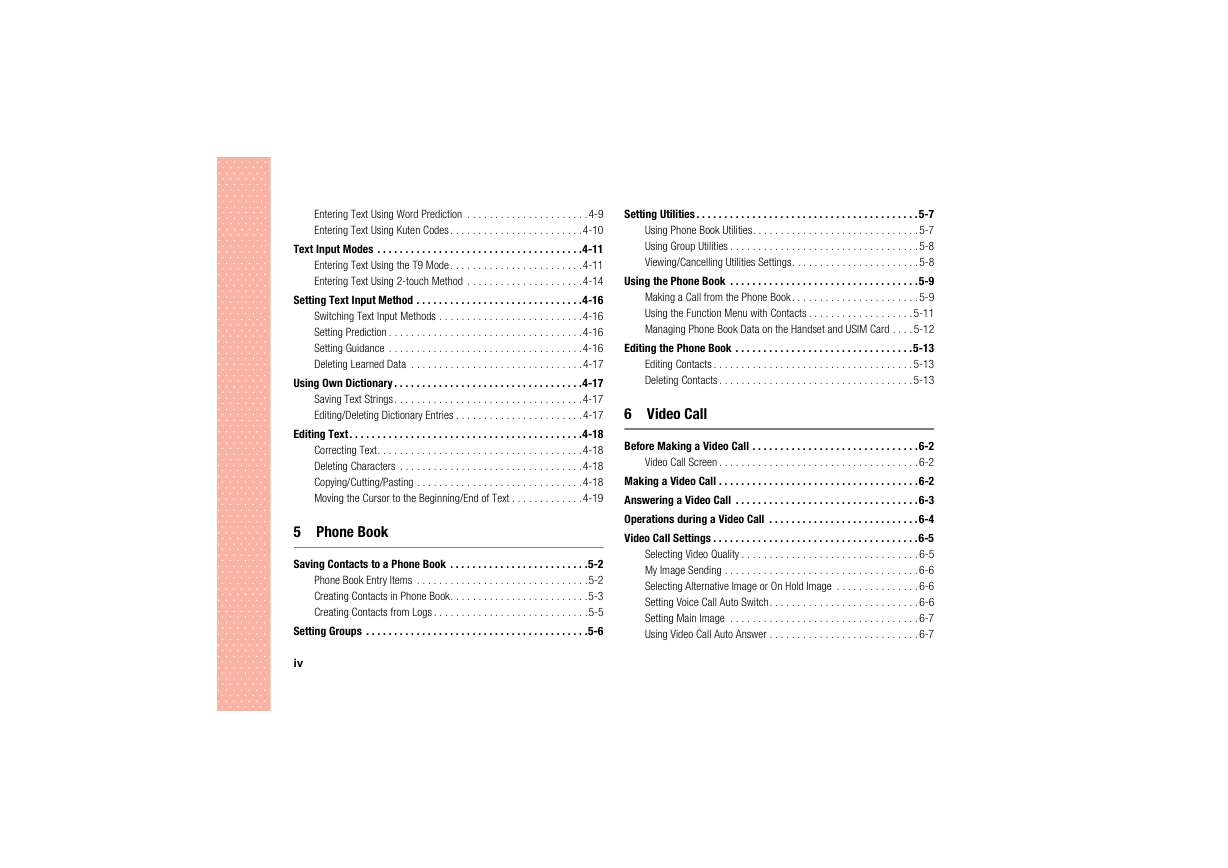
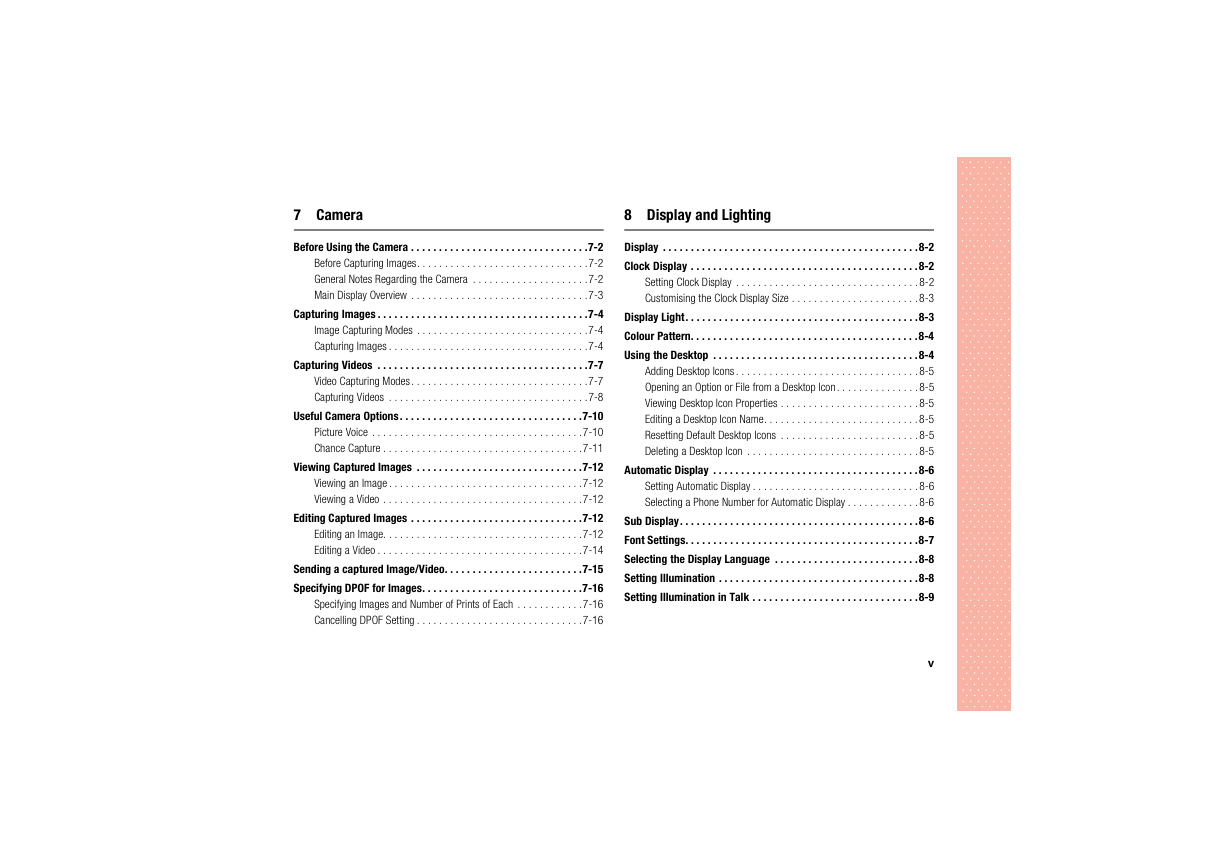
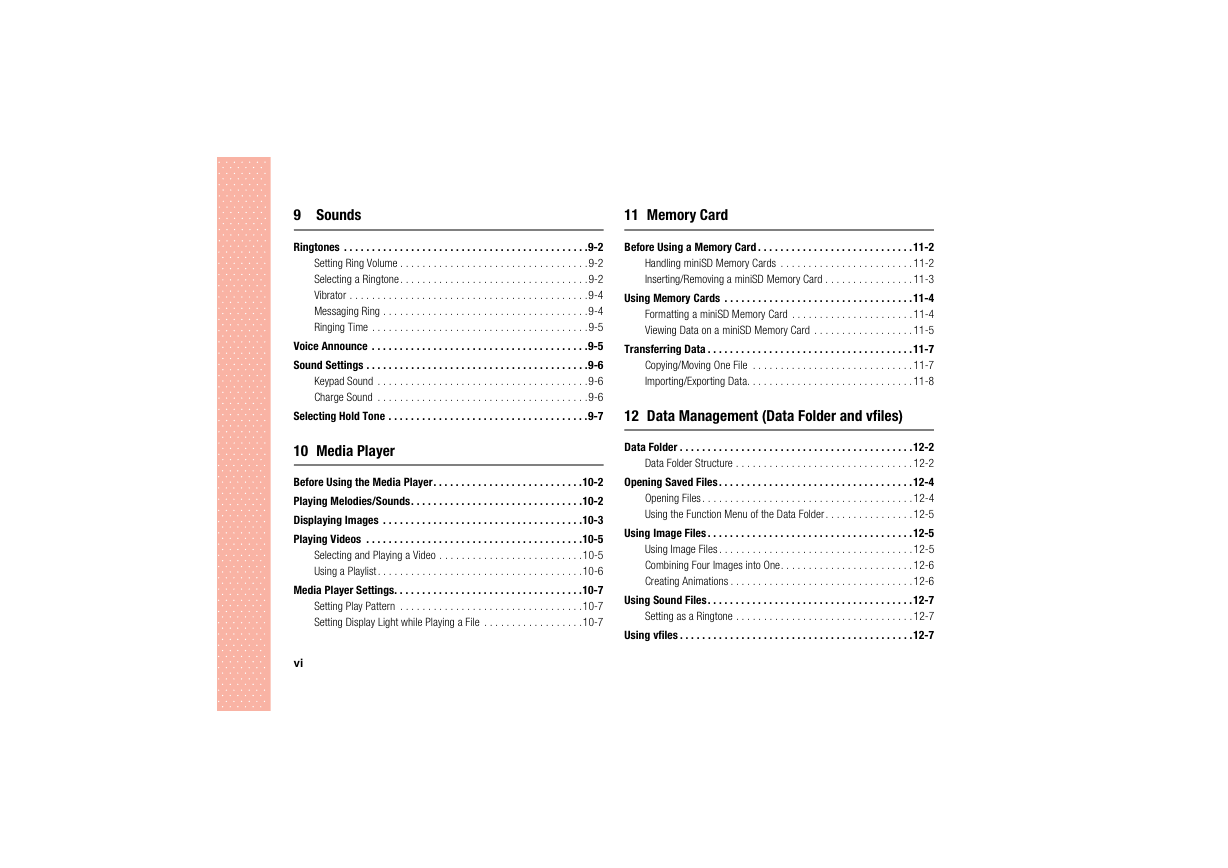

 2023年江西萍乡中考道德与法治真题及答案.doc
2023年江西萍乡中考道德与法治真题及答案.doc 2012年重庆南川中考生物真题及答案.doc
2012年重庆南川中考生物真题及答案.doc 2013年江西师范大学地理学综合及文艺理论基础考研真题.doc
2013年江西师范大学地理学综合及文艺理论基础考研真题.doc 2020年四川甘孜小升初语文真题及答案I卷.doc
2020年四川甘孜小升初语文真题及答案I卷.doc 2020年注册岩土工程师专业基础考试真题及答案.doc
2020年注册岩土工程师专业基础考试真题及答案.doc 2023-2024学年福建省厦门市九年级上学期数学月考试题及答案.doc
2023-2024学年福建省厦门市九年级上学期数学月考试题及答案.doc 2021-2022学年辽宁省沈阳市大东区九年级上学期语文期末试题及答案.doc
2021-2022学年辽宁省沈阳市大东区九年级上学期语文期末试题及答案.doc 2022-2023学年北京东城区初三第一学期物理期末试卷及答案.doc
2022-2023学年北京东城区初三第一学期物理期末试卷及答案.doc 2018上半年江西教师资格初中地理学科知识与教学能力真题及答案.doc
2018上半年江西教师资格初中地理学科知识与教学能力真题及答案.doc 2012年河北国家公务员申论考试真题及答案-省级.doc
2012年河北国家公务员申论考试真题及答案-省级.doc 2020-2021学年江苏省扬州市江都区邵樊片九年级上学期数学第一次质量检测试题及答案.doc
2020-2021学年江苏省扬州市江都区邵樊片九年级上学期数学第一次质量检测试题及答案.doc 2022下半年黑龙江教师资格证中学综合素质真题及答案.doc
2022下半年黑龙江教师资格证中学综合素质真题及答案.doc