Contents
Important information
Android™ – what and why?
Applications
Getting started
Assembly
Turning the phone on and off
Setup guide
Screen lock
Accounts and services
Getting to know your phone
Phone overview
Using the keys
Battery
Using the touchscreen
Home screen
Notification light for social networking services
Accessing and using applications
Status and notifications
Phone settings menu
Typing text
Keyboard and Phonepad settings
Customising your phone
Memory
Using a headset with your phone
Internet and messaging settings
Controlling data usage
Mobile network settings
Calling
Emergency calls
Call handling
Voicemail
Multiple calls
Conference calls
Call settings
Contacts
Transferring contacts to your new phone
Contacts screen overview
Managing your contacts
Communicating with your contacts
Sharing your contacts
Backing up contacts
Messaging
Using text and multimedia messaging
Text and multimedia message options
Email
Using email
Using email accounts
Gmail™ and other Google™ services
Google Talk™
Getting started with Google Play™
Downloading from Google Play™
Clearing your application data
Permissions
Installing applications not from Google Play™
PlayNow™ service
Before you download content
Downloading from the PlayNow™ service
Getting organised
Calendar
Alarm clock
Scanning with the NeoReader™ application
NeoReader™ application menu overview
Synchronising data on your phone
Synchronising with Google™
Synchronising your corporate email, calendar and contacts
Synchronising with Facebook™
Synchronising using SyncML™
Connecting to wireless networks
Wi-Fi®
Virtual private networks (VPNs)
Web browser
Browsing the web
Navigating web pages
Managing bookmarks
Managing text and images
Multiple windows
Downloading from the web
Browser settings
Music
Protecting your hearing
Copying media files to your memory card
Using the WALKMAN player
Identifying music using TrackID technology
Using TrackID™ technology results
Using the FM radio
FM radio overview
Using your favourite radio channels
Making a new search for radio channels
Switching the radio sound between devices
Identifying radio tracks using TrackID™
Sharing the details of music you like on Facebook™
Taking photos and recording videos
Camera controls overview
Using the still camera
Using the video camera
Viewing photos and videos in Album
Album tab overview
Viewing photos and videos saved in the phone
Viewing your photos on a map
Viewing your online albums
Playing video clips in Movies
Sharing content with DLNA Certified™ devices
Preparing to play phone content on DLNA Certified™ devices
Playing phone content on other DLNA Certified™ devices
Bluetooth™ wireless technology
Naming your phone
Pairing with another Bluetooth™ device
Sending and receiving items using Bluetooth™ technology
Connecting your phone to a computer
Transferring and handling content using a USB cable
Transferring files using Media transfer mode via Wi-Fi®
PC Companion
Media Go™
Using location services to find your position
Using GPS
Google Maps™
Using Google Maps™ to get directions
Locking and protecting your phone
IMEI number
SIM card protection
Setting a screen lock
Updating your phone
Updating your phone wirelessly
Updating your phone using a USB cable connection
Phone settings overview
Status and notification icons overview
Status icons
Notification icons
Application overview
User support
Troubleshooting
My phone is not working as expected
Resetting the phone
I cannot charge the phone
No battery charging icon appears when phone starts charging
The battery performance is low
My wired headset does not work
I cannot transfer content between my phone and the computer, when using a USB cable
I cannot use Internet-based services
Error messages
Recycling your phone
Legal information
Sony ST23i/ST23a
Index
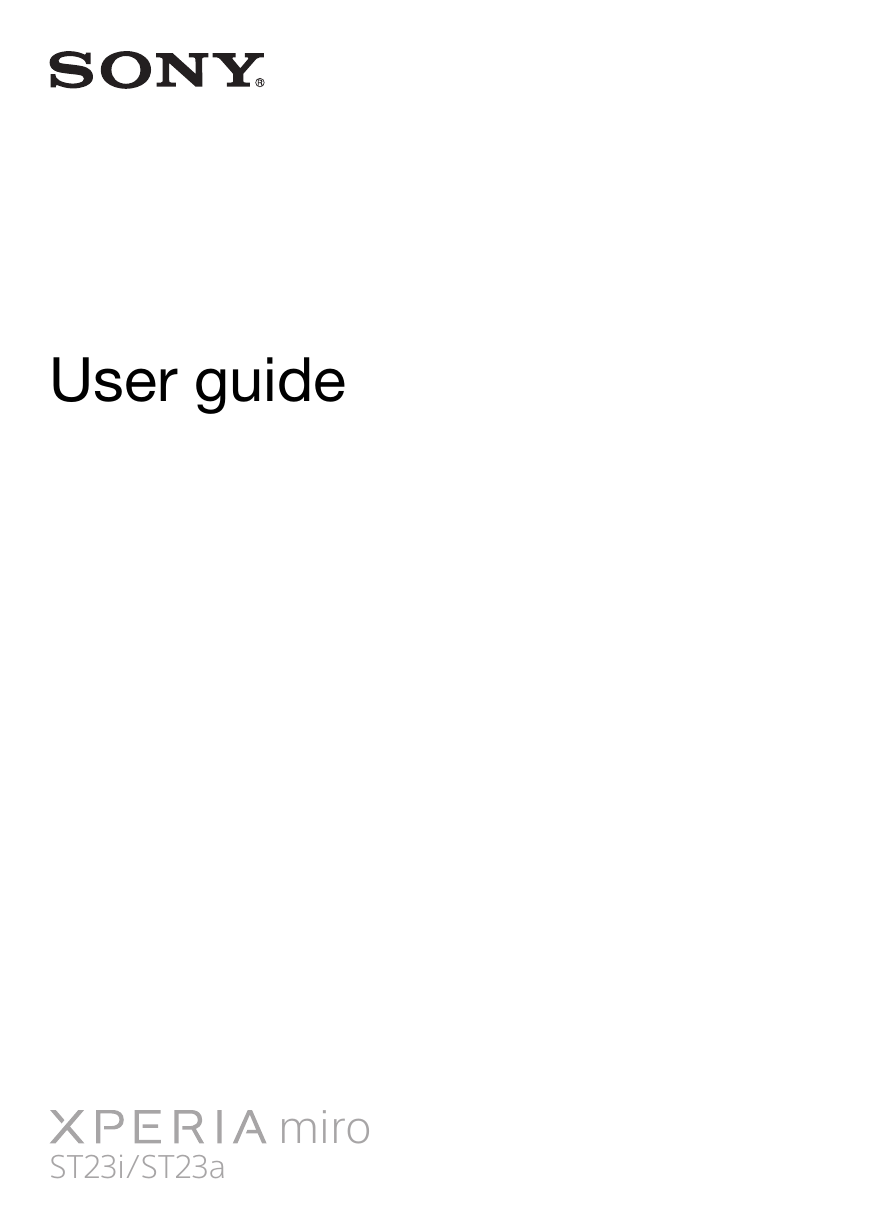
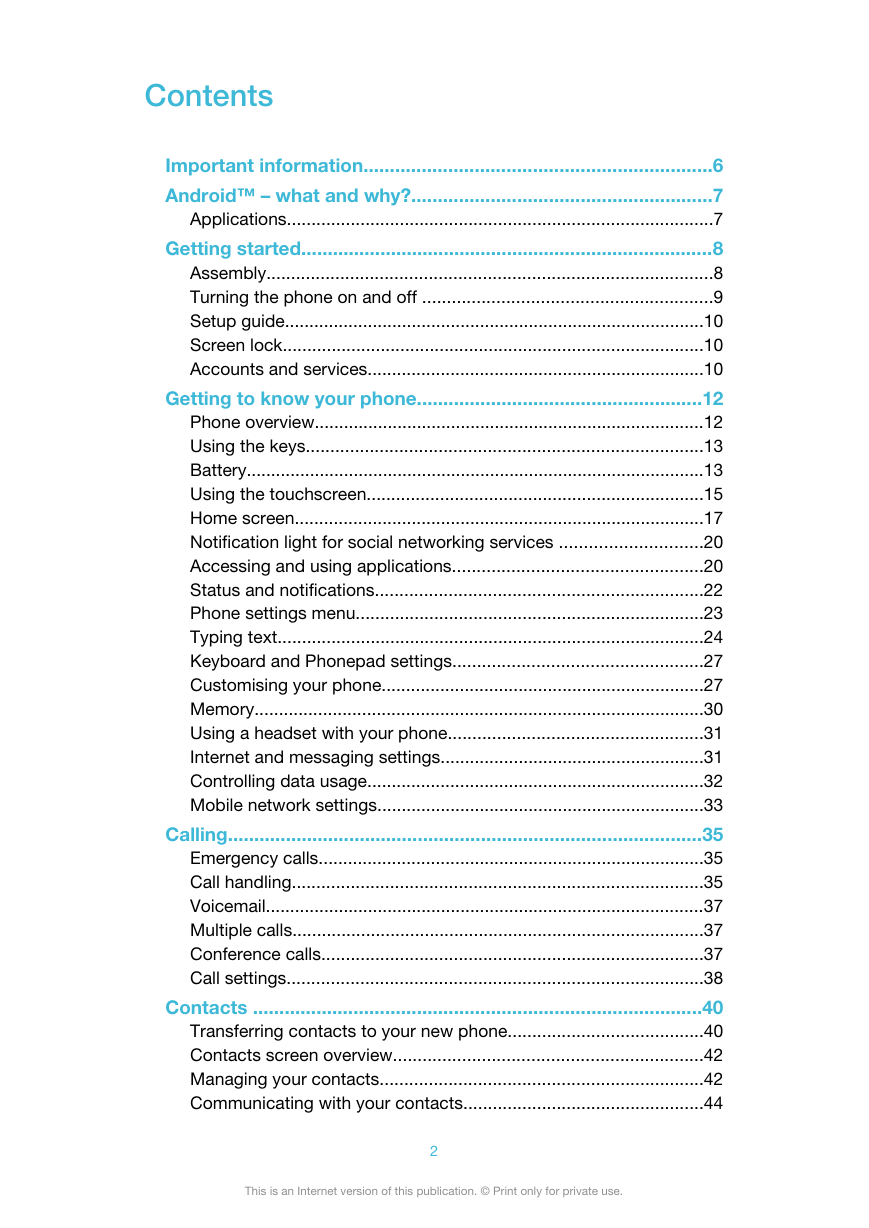


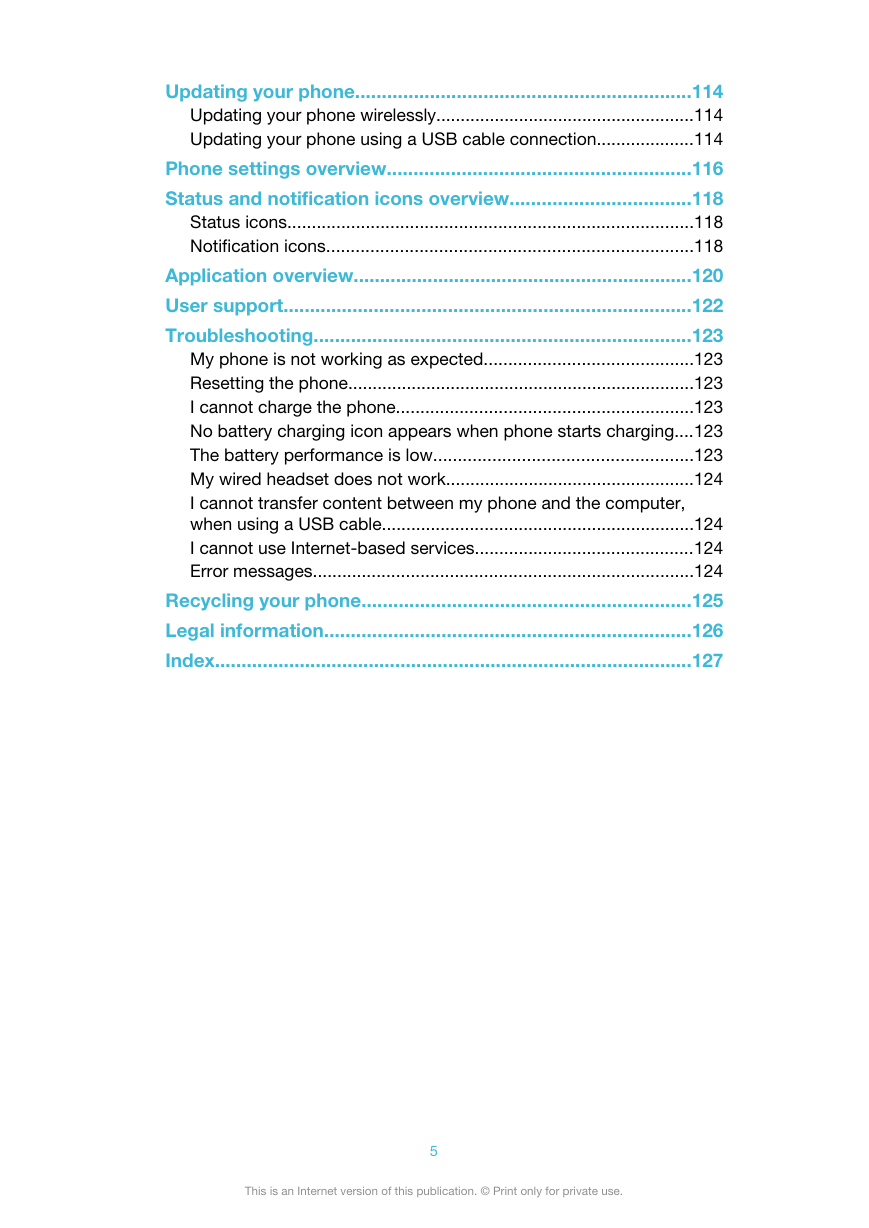

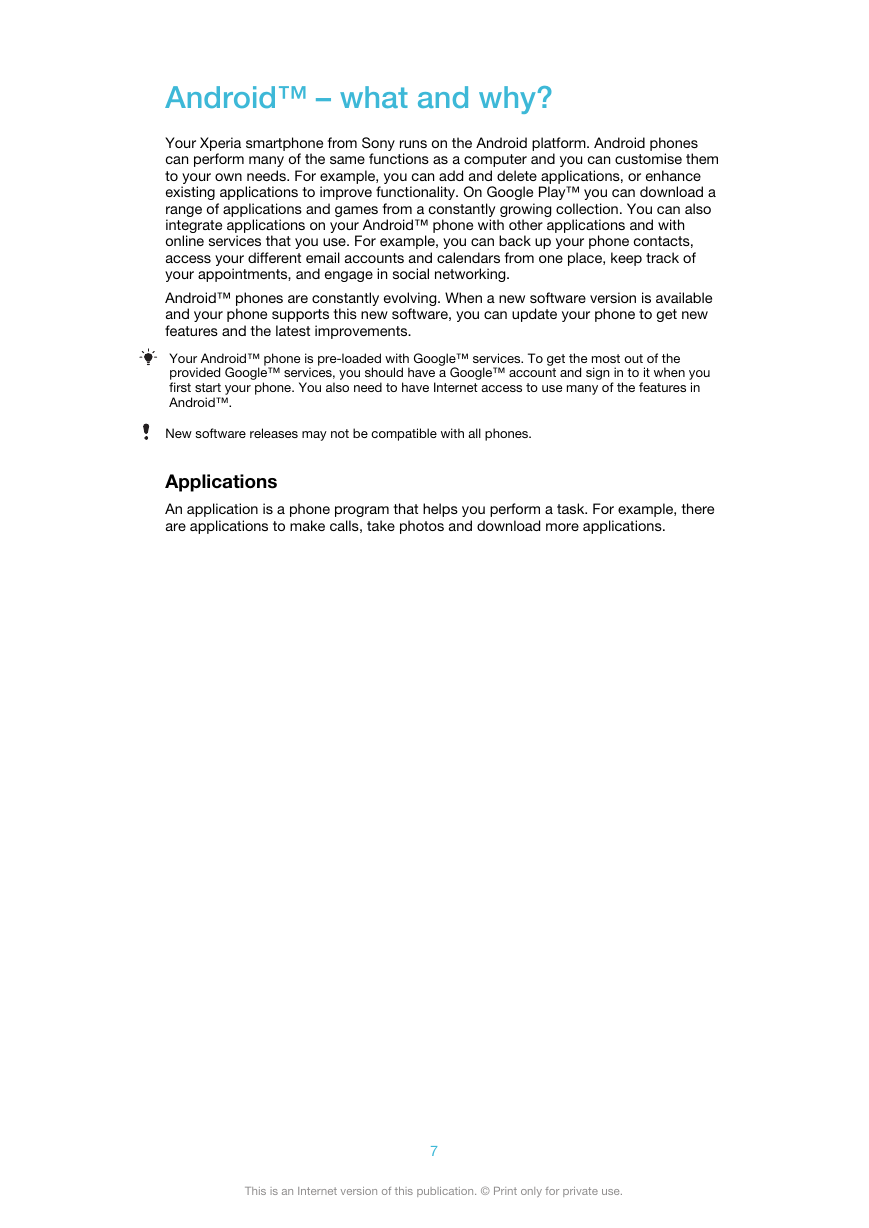
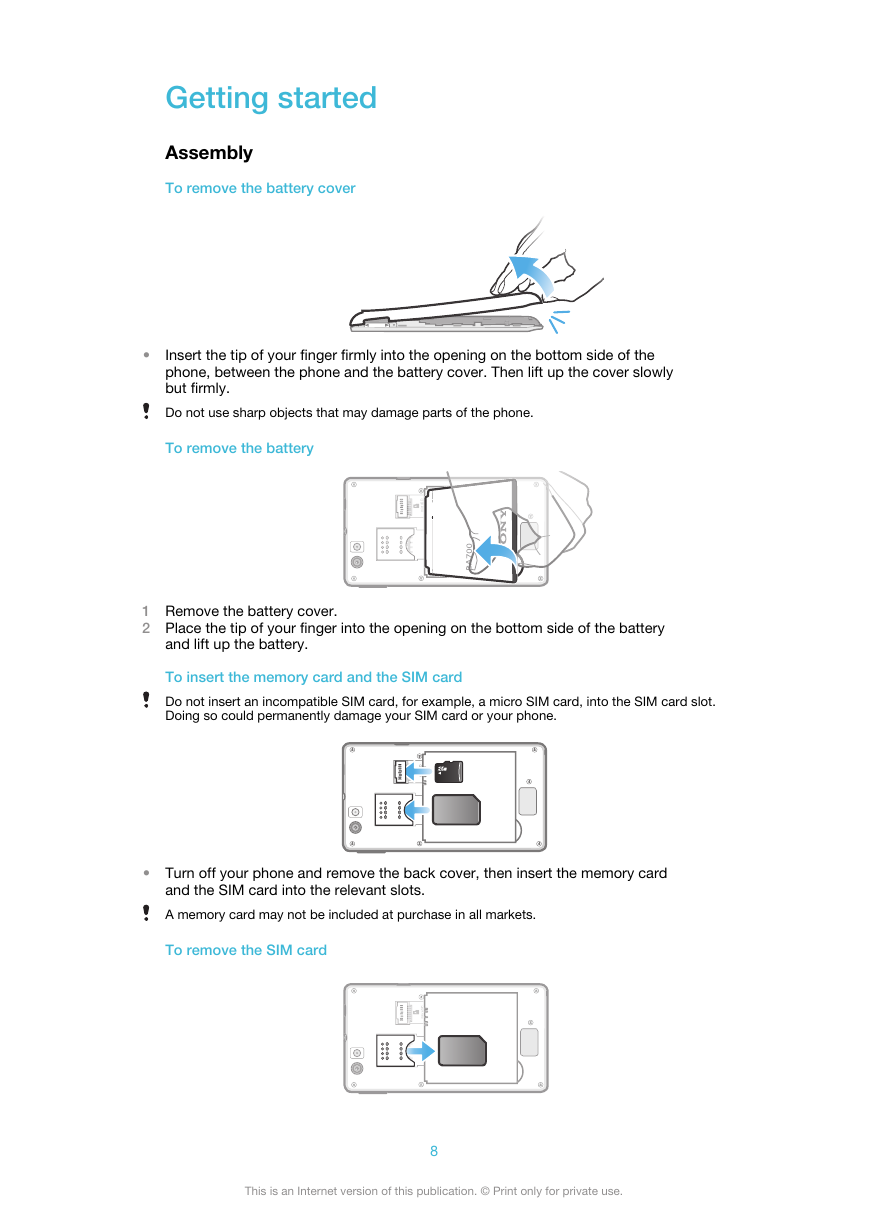
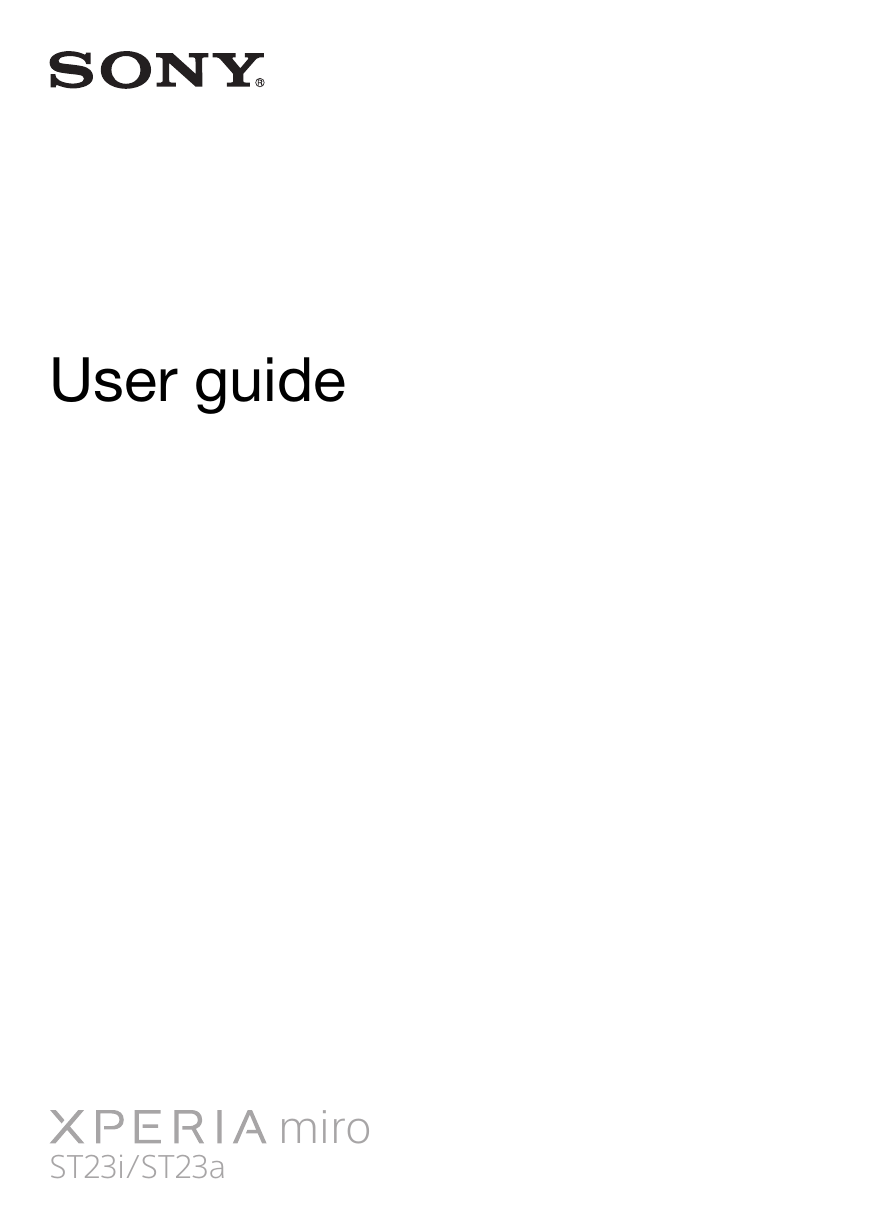
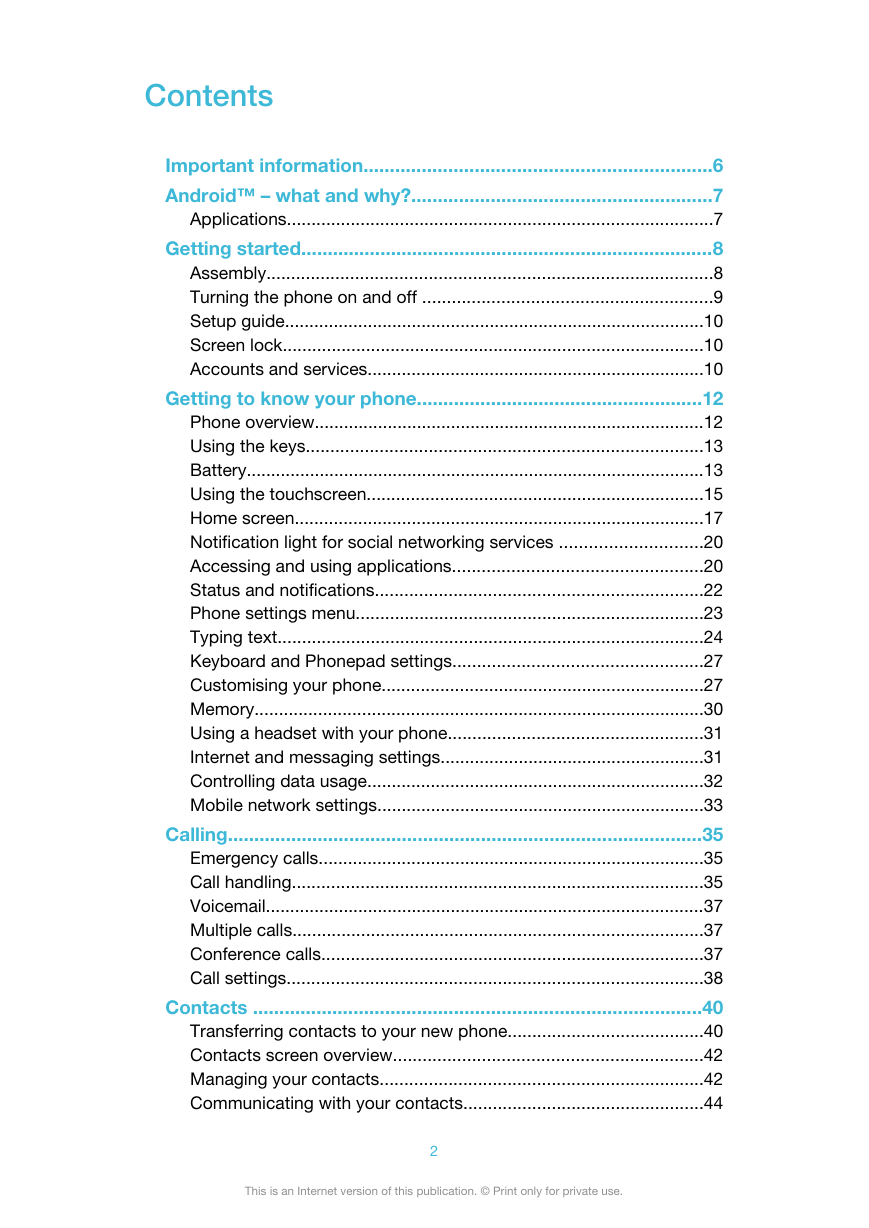


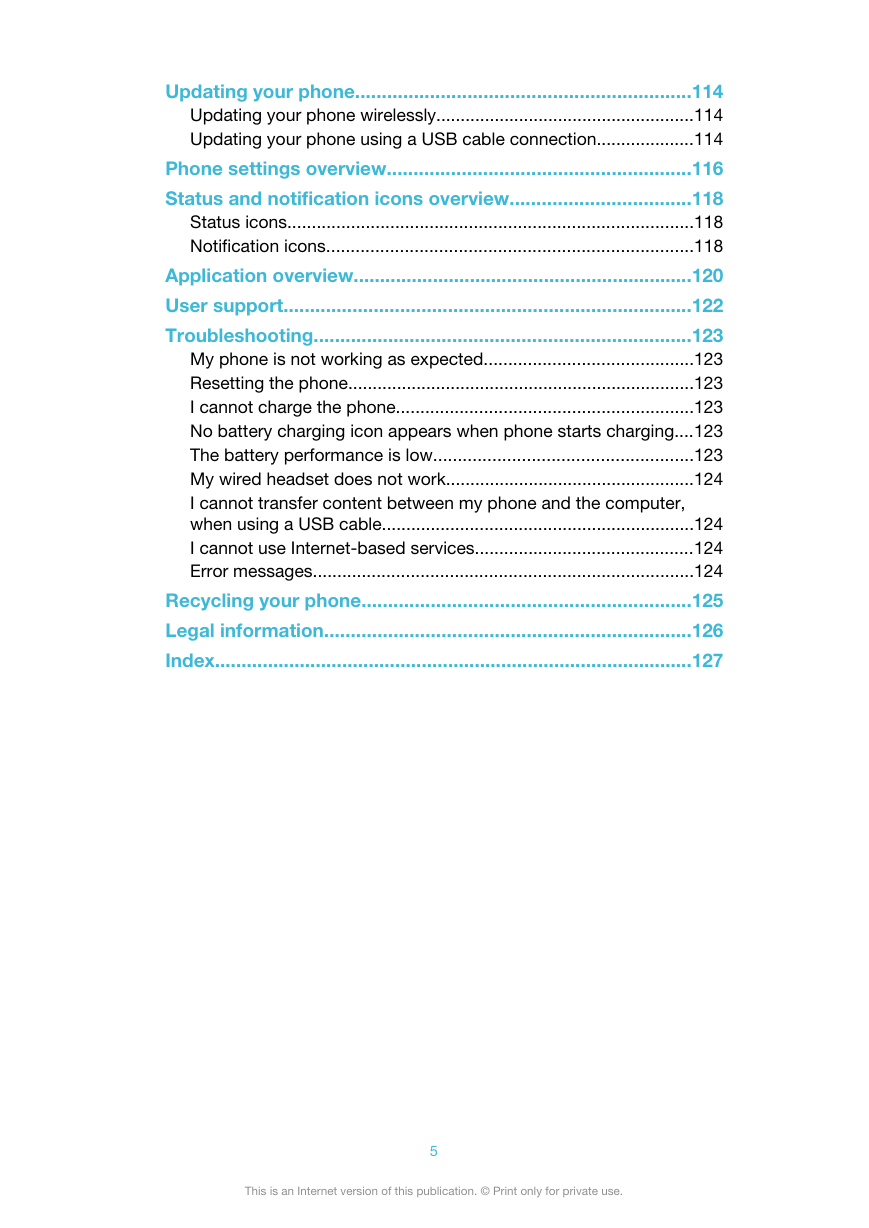

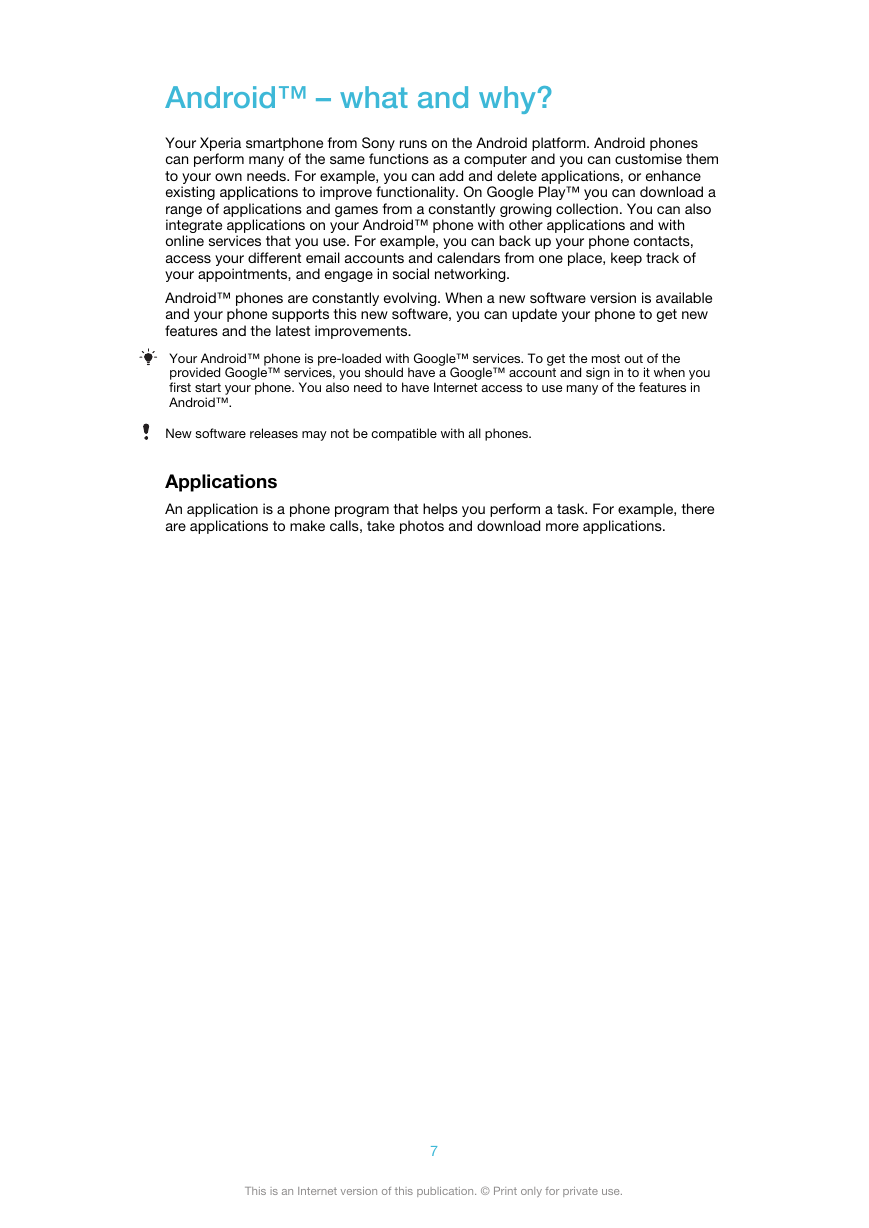
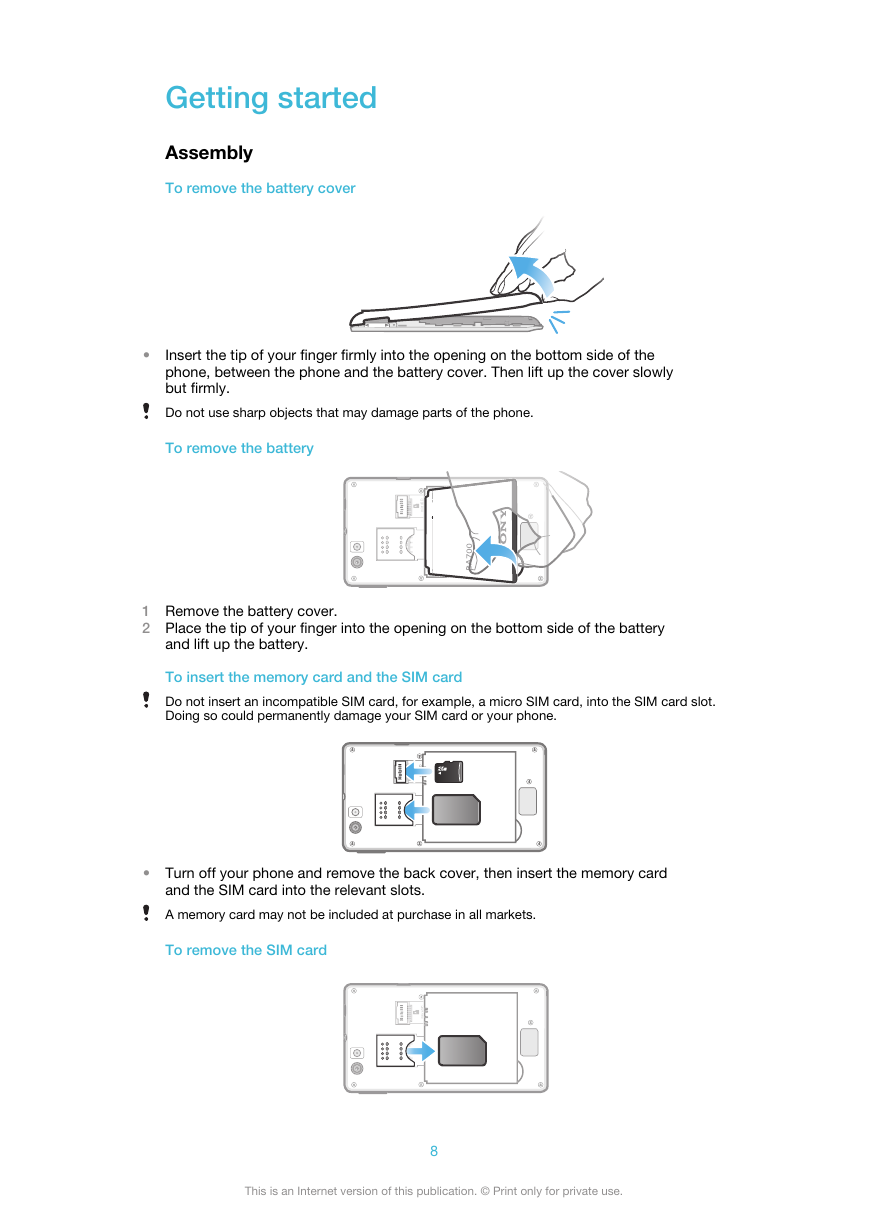
 2023年江西萍乡中考道德与法治真题及答案.doc
2023年江西萍乡中考道德与法治真题及答案.doc 2012年重庆南川中考生物真题及答案.doc
2012年重庆南川中考生物真题及答案.doc 2013年江西师范大学地理学综合及文艺理论基础考研真题.doc
2013年江西师范大学地理学综合及文艺理论基础考研真题.doc 2020年四川甘孜小升初语文真题及答案I卷.doc
2020年四川甘孜小升初语文真题及答案I卷.doc 2020年注册岩土工程师专业基础考试真题及答案.doc
2020年注册岩土工程师专业基础考试真题及答案.doc 2023-2024学年福建省厦门市九年级上学期数学月考试题及答案.doc
2023-2024学年福建省厦门市九年级上学期数学月考试题及答案.doc 2021-2022学年辽宁省沈阳市大东区九年级上学期语文期末试题及答案.doc
2021-2022学年辽宁省沈阳市大东区九年级上学期语文期末试题及答案.doc 2022-2023学年北京东城区初三第一学期物理期末试卷及答案.doc
2022-2023学年北京东城区初三第一学期物理期末试卷及答案.doc 2018上半年江西教师资格初中地理学科知识与教学能力真题及答案.doc
2018上半年江西教师资格初中地理学科知识与教学能力真题及答案.doc 2012年河北国家公务员申论考试真题及答案-省级.doc
2012年河北国家公务员申论考试真题及答案-省级.doc 2020-2021学年江苏省扬州市江都区邵樊片九年级上学期数学第一次质量检测试题及答案.doc
2020-2021学年江苏省扬州市江都区邵樊片九年级上学期数学第一次质量检测试题及答案.doc 2022下半年黑龙江教师资格证中学综合素质真题及答案.doc
2022下半年黑龙江教师资格证中学综合素质真题及答案.doc