Surface Power SuPPly
cleaning & uSage inStructionS
Always handle your accessory with care to maintain its appearance. To clean, wipe the outer surface with a soft,
lint-free cloth.
this symbol identifies safety and health messages in this accessories guide
warning: read Safety & Health info
Read this product guide and the guide for the device you are connecting this accessory to for important
information and the terms of the Limited Warranty that apply to the Microsoft® device that you have
purchased. Keep all printed guides for future reference. Failure to follow instructions and properly set
up, use, and care for this product can increase the risk of serious injury or death, or damage to the device
or devices. For an online version of this guide and additional support, safety and health information on
the following topics (Photosensitive Seizures, Hearing Safety and Healthy Computing) go to:
www.microsoft.com/surface/support
warning: Do not attempt repairs
Do not attempt to take apart, open, service, or modify the product, accessories, or power supply. Doing
so could present the risk of electric shock or other hazard. Any evidence of any attempt to open and/or
modify this device, including any peeling, puncturing, or removal of any of the labels, will void the
Limited Warranty.
warning: ac adapter Safety
Failure to take the following precautions can result in serious injury or death from electric shock or fire or
in damage to the device. To select an appropriate power source for your device:
• Use only the power supply unit and AC power cord that came with your device or that you received
from an authorized Microsoft retailer.
• Do not use non-standard power sources, such as generators or inverters, even if the voltage and
frequency appear acceptable. Only use AC power provided by a standard wall outlet.
• Do not overload your wall outlet, extension cord, power strip, or other electrical receptacle. Confirm
that they are rated to handle the total current (in amps [A]) drawn by the device (indicated on the
power supply unit) and any other devices that are on the same circuit.
• On devices where the AC prongs may be folded for storage, before plugging the AC adapter into a
power outlet, make sure its prongs are fully extended.
• On devices where the AC prongs are removable and where the power supply uses a universal adapter,
before plugging the AC adapter into a power outlet, make sure the prong assembly is of the proper
configuration for the power outlet and fully seated into the adapter.
to avoid damaging the power cords and power supply:
• Protect the power cords from being walked on.
• Protect cords from being pinched or sharply bent, particularly where they connect to the power outlet,
the power supply unit, and the device.
• Do not jerk, knot, sharply bend, or otherwise abuse the power cords.
• Do not expose the power cords to sources of heat.
• Keep children and pets away from the power cords. Do not allow them to bite or chew on them.
• When disconnecting the power cords, pull on the plug—do not pull on the cord.
• If a power cord or power supply becomes damaged in any way, stop using it immediately.
• Unplug your device during lightning storms or when unused for long periods of time.
• For devices with an AC power cord that connects to the power supply, always connect the power cord
according to the following instructions:
1. Plug the AC power cord into the power supply until it seats fully.
2. Plug the other end of the AC power cord into the wall outlet.
warning: use near water
To reduce the risk of fire or shock, do not use this device near water and do not expose it to rain or
moisture. Do not attempt to dry device with a hair dryer or a microwave oven.
warning: Potentially explosive atmospheres
Areas with potentially explosive atmospheres are often, but not always, posted and can include fueling
areas, such as below decks on boats, fuel or chemical transfer or storage facilities, or areas where the
air contains chemicals or particles, such as grain dust, or metal powders. When you are in such an area,
turn off your mobile device, and do not remove or install battery chargers, AC adapters, or any other
accessory. In such areas, sparks can occur and cause an explosion or fire.
caution: Parts of this device are magnetic.
It may attract metallic materials. To reduce the potential risk of sparks, verify the electrical connection
area is free of metallic objects before interconnecting devices. In order to reduce the likelihood of
magnetic fields interfering with compass readings, disrupting the proper operation of pacemakers,
or corrupting magnetically stored data, do not place credit cards or other magnetic storage media or
magnetically sensitive devices near this device.
regulatory information
Disposal of waste Batteries and electrical & electronic equipment
This symbol on the product or its batteries or its packaging means that this product and any batteries
it contains must not be disposed of with your household waste. Instead, it is your responsibility
to hand this over to an applicable collection point for the recycling of batteries and electrical and
electronic equipment. This separate collection and recycling will help to conserve natural resources
and prevent potential negative consequences for human health and the environment due to the
possible presence of hazardous substances in batteries and electrical and electronic equipment, which could be
caused by inappropriate disposal. For more information about where to drop off your batteries and electrical
and electronic waste, please contact your local city/municipality office, your household waste disposal service,
or the shop where you purchased this product. Contact weee@microsoft.com for additional information on
WEEE and waste batteries.
This device is not intended for use in machinery, medical or industrial applications. Any changes or
modifications not expressly approved by Microsoft could void the user’s authority to operate this device.
This product is for use with NRTL Listed (UL, CSA, ETL, etc.), and/or IEC/EN 60950-1 compliant (CE marked)
Information Technology equipment. No serviceable parts included. This device is rated as a commercial product
for operation at +32ºF (+0ºC) to +104ºF (+40ºC).
coPyright
Information and views expressed in this document, including URL and other Internet Web site references, may
change without notice.
This document does not provide you with any legal rights to any intellectual property in any Microsoft product.
You may copy and use this document for your internal, reference purposes. © 2012 Microsoft Corporation.
Surface is a trademark of the Microsoft group of companies. Bluetooth is a registered trademark of Bluetooth
SIG, Inc. All other trademarks are property of their respective owners.
warranty
By uSing your Surface PurcHaSeD from an autHoriZeD retailer (“microSoft HarDware”),
or microSoft BranDeD acceSSory PurcHaSeD from an autHoriZeD retailer (“acceSSory”),
you agree to tHiS warranty.
Before uSing it, PleaSe reaD tHiS warranty carefully. if you Do not accePt tHiS
warranty, Do not uSe your microSoft HarDware or acceSSory. return it unuSeD to
your retailer or microSoft for a refunD. See www.microsoft.com/surface/warranty for more
information.
This warranty gives You specific legal rights. You may also have other rights which vary from country to country.
This warranty applies to the extent permitted by law and unless restricted or prohibited by law.
1. warranty
(a) For one (1) year from the date You purchased Your Microsoft Hardware or Accessory from an authorized
retailer (“Warranty Period”), Microsoft warrants, only to You, that the Microsoft Hardware or Accessory will
not malfunction due to a defect in materials or workmanship under Normal Use Conditions.
(b) This is the only warranty Microsoft gives for Your Microsoft Hardware or Accessory. Microsoft gives no
other guarantee, warranty, or condition. No one else may give any guarantee, warranty, or condition on
Microsoft’s behalf.
(c) IF YOUR COUNTRY’S LAW GIVES YOU ANY IMPLIED WARRANTY, INCLUDING AN IMPLIED WARRANTY
OF MERCHANTABILITY OR FITNESS FOR A PARTICULAR PURPOSE, ITS DURATION IS LIMITED TO THE
WARRANTY PERIOD. Some countries do not allow limitations on how long an implied warranty lasts, so
this limitation may not apply to You.
(d) other Definitions. “You” means the original end-user. “Normal Use Conditions” means ordinary
consumer use under normal conditions according to the instruction manual.
(e) In Australia, Your Microsoft Hardware or Accessory comes with guarantees that cannot be excluded
under the Australian Consumer Law. You are entitled to a replacement or refund for a major failure and
for compensation for any other reasonably foreseeable loss or damage. You are also entitled to have Your
Microsoft Hardware or Accessory repaired or replaced if it fails to be of acceptable quality and the failure
does not amount to a major failure.
2. How to get warranty Service
(a) Before starting the warranty process, please use the troubleshooting tips at
www.microsoft.com/surface/support.
(b) If the troubleshooting tips do not resolve Your problem, then follow the online process at
www.microsoft.com/surface/warranty.
(c) Back up your Hard Drive and Delete confidential information. Before sending Your Microsoft
Hardware or Accessory to Microsoft or taking it to an authorized retailer for service, be sure to:
(I) BACK UP YOUR HARD DISK DRIVE AND KEEP A COPY OF ANY DATA (INCLUDING PHOTOGRAPHS,
DOCUMENTS, VIDEO, MUSIC, ETC.) OR PROGRAMS YOU WANT TO SAVE. MICROSOFT AND RETAILERS
ARE NOT RESPONSIBLE FOR YOUR DATA OR PROGRAMS AND MAY ERASE THEM.
(II) DELETE ANYTHING YOU CONSIDER CONFIDENTIAL. MICROSOFT AND RETAILERS ARE NOT
RESPONSIBLE FOR YOUR PRIVACY IF YOU LEAVE CONFIDENTIAL INFORMATION ON YOUR DEVICE.
For more information, please see: www.microsoft.com/surface/warranty.
3. microsoft’s responsibility
(a) After You return Your Microsoft Hardware or Accessory to Microsoft or an authorized retailer, Microsoft or
the retailer will inspect it.
(b) If Microsoft or the retailer determines that the Microsoft Hardware or Accessory malfunctioned due to a
defect in materials or workmanship during the Warranty Period under Normal Use Conditions, Microsoft
or the retailer will (at its option) repair or replace it, or refund the purchase price to You. Repair may use
new or refurbished parts. Replacement may be with a new or refurbished unit.
(c) After repair or replacement, Your Microsoft Hardware or Accessory will be covered by this warranty for the
longer of the remainder of Your original Warranty Period, or 90 days after Microsoft or the retailer ships it to You.
(d) MICROSOFT’S RESPONSIBILITY TO REPAIR OR REPLACE YOUR MICROSOFT HARDWARE OR ACCESSORY,
OR TO REFUND THE PURCHASE PRICE, IS YOUR EXCLUSIVE REMEDY.
(e) If Your Microsoft Hardware or Accessory malfunctions after the Warranty Period expires, there is no
warranty of any kind. After the Warranty Period expires, Microsoft may charge You a fee for its efforts to
diagnose and service any problems.
4. warranty exclusions
Microsoft is not responsible and this warranty does not apply if Your Microsoft Hardware or Accessory is:
(a) damaged by use with products not sold or licensed by Microsoft;
(b) opened, modified, or tampered with (including, for example, any attempt to defeat or circumvent any
Microsoft technical limitation or security mechanism, etc.), or its serial number is altered or removed;
(c) damaged by any external cause (including, for example, by being dropped, exposed to liquid, used with
inadequate ventilation, etc., or failure to follow instructions in the instruction manual);
(d) scratched, dented, etc. or shows other cosmetic damage; or
(e) repaired by anyone other than Microsoft or an authorized retailer.
Microsoft does not guarantee that Your use of the Microsoft Hardware or Accessory will be uninterrupted,
timely, secure, or error-free, or that data loss will not occur.
5. eXcluSion of certain DamageS
MICROSOFT IS NOT RESPONSIBLE FOR ANY INDIRECT, INCIDENTAL, SPECIAL, OR CONSEQUENTIAL DAMAGES;
ANY LOSS OF DATA, PRIVACY, CONFIDENTIALITY, OR PROFITS; OR ANY INABILITY TO USE YOUR MICROSOFT
HARDWARE OR ACCESSORY. THESE EXCLUSIONS APPLY EVEN IF MICROSOFT HAS BEEN ADVISED OF THE
POSSIBILITY OF THESE DAMAGES, AND EVEN IF ANY REMEDY FAILS OF ITS ESSENTIAL PURPOSE. Some
countries do not allow the exclusion or limitation of incidental or consequential damages, so this limitation or
exclusion may not apply to You.
6. additional terms
If You attempt to defeat or circumvent any Microsoft Hardware or Accessory technical limitation or security
system, You may cause Your Microsoft Hardware or Accessory to stop working permanently. You will also void
Your warranty, and make Your Microsoft Hardware or Accessory ineligible for authorized repair, even for a fee.
7. choice of law
This warranty is valid only in Australia and in New Zealand. In Australia, this warranty is governed by and is
to be construed in accordance with the laws applicable in New South Wales. In New Zealand, this warranty is
governed by and is to be construed in accordance with the laws applicable in New Zealand.
Microsoft’s address in Australia: Microsoft Pty. Limited 1 Epping Road, North Ryde NSW 2113, AUSTRALIA
Microsoft’s address in New Zealand: Level 5,22 Viaduct Harbour Avenue, Auckland, NEW ZEALAND
LiMitED warraNtY
By uSing your Surface PurcHaSeD from an autHoriZeD retailer (“microSoft HarDware”),
or microSoft BranDeD acceSSory PurcHaSeD from an autHoriZeD retailer (“acceSSory”),
you agree to tHiS warranty.
Before uSing it, PleaSe reaD tHiS warranty carefully. if you Do not accePt tHiS
warranty, Do not uSe your microSoft HarDware or acceSSory. return it unuSeD to
your retailer or microSoft for a refunD. See www.microsoft.com/surface/warranty for more
information.
This warranty gives You specific legal rights. You may also have other rights which vary from country to country.
This warranty applies to the maximum extent permitted by law and unless restricted or prohibited by law.
1. warranty
(a) For one (1) year from the date You purchased Your Microsoft Hardware or Accessory from an authorized
retailer (“Express Warranty Period”), Microsoft warrants, only to You, that the Microsoft Hardware or
Accessory will not malfunction due to a defect in materials or workmanship under Normal Use Conditions
(“Express Warranty”).
(b) This is the only express warranty Microsoft gives for Your Microsoft Hardware or Accessory. Microsoft gives
no other guarantee, warranty, or condition. No one else may give any guarantee, warranty, or condition
on Microsoft’s behalf.
(c) YOU MAY HAVE AN IMPLIED WARRANTY UNDER STATUTE, INCLUDING AN IMPLIED WARRANTY OF
MERCHANTABLE QUALITY OR FITNESS FOR A PARTICULAR PURPOSE (“Implied Warranty”).
(d) other Definitions. “Hong Kong” means the Hong Kong Special Administrative Region of the People’s
Republic of China. “Microsoft” means Microsoft Corporation. “Normal Use Conditions” means ordinary
consumer use under normal conditions according to the instruction manual. “You” means the original
end-user.
2. how to get Warranty Service
(a) Before starting the warranty process, please use the troubleshooting tips at
www.microsoft.com/surface/support.
(b) If the troubleshooting tips do not resolve Your problem, then follow the online process at
www.microsoft.com/surface/warranty.
(c) Back up Your Hard Drive and Delete Confidential Information. Before sending Your Microsoft Hardware or
Accessory to Microsoft or taking it to an authorized retailer for service, be sure to:
(I) BACK UP YOUR HARD DISK DRIVE AND KEEP A COPY OF ANY DATA (INCLUDING PHOTOGRAPHS,
DOCUMENTS, VIDEO, MUSIC, ETC.) OR PROGRAMS YOU WANT TO SAVE. MICROSOFT AND RETAILERS
ARE NOT RESPONSIBLE FOR YOUR DATA OR PROGRAMS AND MAY ERASE THEM.
(II) DELETE ANYTHING YOU CONSIDER CONFIDENTIAL. MICROSOFT AND RETAILERS ARE NOT
RESPONSIBLE FOR YOUR PRIVACY IF YOU LEAVE CONFIDENTIAL INFORMATION ON YOUR DEVICE.
For more information, please see: www.microsoft.com/surface/warranty.
3. microsoft’s responsibility
(a) After You return Your Microsoft Hardware or Accessory to Microsoft or an authorized retailer, Microsoft or
the retailer will inspect it.
(b) If Microsoft or the retailer determines that the Microsoft Hardware or Accessory malfunctioned due to a
defect in materials or workmanship during the Express Warranty Period or any Implied Warranty period
under Normal Use Conditions, Microsoft or the retailer will (at its option) repair or replace it, or refund
the purchase price to You. Repair may use new or refurbished parts. Replacement may be with a new or
refurbished unit.
(c) After repair or replacement, Your Microsoft Hardware or Accessory will be covered by this warranty for the
longer of the remainder of Your original Express Warranty Period or Implied Warranty period or 90 days
after Microsoft or the retailer ships it to You.
(d) MICROSOFT’S RESPONSIBILITY TO REPAIR OR REPLACE YOUR MICROSOFT HARDWARE OR ACCESSORY,
OR TO REFUND THE PURCHASE PRICE, IS YOUR EXCLUSIVE REMEDY.
(e) If Your Microsoft Hardware or Accessory malfunctions after the Express Warranty Period, or any Implied
Warranty period expires, there is no warranty of any kind. After the Express Warranty Period, or any
Implied Warranty period expires, Microsoft may charge You a fee for its efforts to diagnose and service
any problems with Your Microsoft Hardware or Accessory.
4. warranty exclusions
Microsoft is not responsible and this Express Warranty does not apply if Your Microsoft Hardware or
Accessory is:
(a) damaged by use with products not sold or licensed by Microsoft;
(b) opened, modified, or tampered with (including, for example, any attempt to defeat or circumvent any
Microsoft technical limitation or security mechanism, etc.), or its serial number is altered or removed;
(c) damaged by any external cause (including, for example, by being dropped, exposed to liquid, used with
inadequate ventilation, etc., or failure to follow instructions in the instruction manual);
(d) scratched, dented, etc. or shows other cosmetic damage; or
(e) repaired by anyone other than Microsoft or an authorized retailer.
Microsoft does not guarantee that Your use of the Microsoft Hardware or Accessory will be uninterrupted,
timely, secure, or error-free, or that data loss will not occur.
5. eXcluSion of certain DamageS
TO THE MAXIMUM EXTENT PERMITTED BY LAW, MICROSOFT IS NOT RESPONSIBLE FOR ANY INDIRECT,
INCIDENTAL, SPECIAL, OR CONSEQUENTIAL LOSSES OR DAMAGES; ANY LOSS OF DATA, PRIVACY,
CONFIDENTIALITY, OR PROFITS; OR ANY INABILITY TO USE YOUR MICROSOFT HARDWARE OR ACCESSORY.
TO THE MAXIMUM EXTENT PERMITTED BY LAW, THESE EXCLUSIONS APPLY EVEN IF MICROSOFT HAS BEEN
ADVISED OF THE POSSIBILITY OF THESE LOSSES OR DAMAGES. Some countries do not allow the exclusion or
limitation of certain losses or damages, so this limitation or exclusion may not apply to You.
6. additional terms
If You attempt to defeat or circumvent any Microsoft Hardware or Accessory technical limitation or security
system, You may cause Your Microsoft Hardware or Accessory to stop working permanently. You will also void
Your warranty, and make Your Microsoft Hardware or Accessory ineligible for authorized repair, even for a fee.
7. choice of law
This warranty is valid only in Hong Kong. This warranty will be subject to and construed in accordance with
the law of your country of residence
�
Surface 电源适配器
清洁及使用说明
请小心使用您的附件,以保护其外观。如需清洁,请使用不会脱落棉绒的软布擦拭外部表面。
在附件指南中,该符号表示安全和健康消息
警告:请阅读安全和健康信息
请阅读本产品指南以及与此附件相连接的设备的指南,以了解重要信息和适用于您购买的 Microsoft® 设备的有
限担保条款。请妥善保管所有书面指南以供将来参考。如果不按照说明进行操作,导致该产品安装、使用和保
管不当,可能会对身体造成严重伤害甚至死亡,还可能导致设备损坏。如果需要联机版本的本指南以及其他有
关以下主题(光敏性癫痫、听力安全和计算机使用健康)的支持、安全和健康信息,请访问:
www.microsoft.com/surface/support
警告:不要尝试维修
不要尝试拆卸、打开、维修或修改本产品、配件或电源。这样做可能会带来触电或其他危险。如果有证据证明
您曾尝试打开和/或改造本设备(包括剥开、刺破或移除标签),您将不再享受有限担保。
警告:交流电源适配器安全
如果不遵守这些注意事项,可能会导致由电击或火灾引起的严重伤害或死亡,或者导致设备损坏。为您的设备
选择适当的电源:
• 仅使用随设备一起提供的或从授权 Microsoft 零售商获得的电源装置和交流电源线。
• 不要使用非标准电源(例如,发电机或变流器),即使它们的电压和频率看起来可以接受。请仅使用标准墙
体插座提供的交流电。
• 不要使您的墙体插座、延长电缆、配电盘或其他电气插座过载。确认它们的负载额定值不小于设备电源装置
上标明的消耗电流和同一电路上所有其他设备消耗的电流的总和(单位为安培 [A])。
• 在交流电插脚可以折叠收放的设备上,在将交流电源适配器插入到电源插座中之前,应确保将插脚完全展开。
• 在交流电插脚可拆卸并且电源使用通用适配器的设备上,在将交流电源适配器插入到电源插座中之前,应确
保已针对电源插座正确配置插脚组合并且应将其完全插入到适配器中。
避免损坏电缆和电源:
• 防止人员踩踏电源线。
• 防止挤压或严重折弯电源线,尤其是电源线与电源插座、供电单元和设备的连接处。
• 不要猛拉、打结、严重折弯或不当使用电源线。
• 不要将电源线暴露在热源处。
• 使儿童和宠物远离电源线。不要让他们啃咬或咀嚼电源线。
• 在断开电缆时,请拿住插头拔出,不要拿住电缆拔出。
• 如果电源线或电源由于任何原因受到损坏,请立即停止使用。
• 如果出现雷雨天气或者长期不用设备,请拔出设备电源线。
• 如果设备带有连接电源的交流电源线,请务必按照下列说明连接电源线:
1. 将交流电源线插入电源装置中,直至完全插入到位。
2. 将交流电源线的另一端插入墙体插座。
警告:在水源附近使用
为了减少发生火灾或触电的风险,请勿在水源附近使用本设备,并且不要将本设备暴露在雨中或潮湿空气中。
请勿尝试使用吹风机或微波炉来干燥设备。
警告:可能发生爆炸的环境
可能发生爆炸的区域通常会标示出来,但并不总是这样。可能发生爆炸的区域包括燃料供给区域(例如轮船甲
板下面、燃料或化学品运输或存储设施)或空气中包含化学品或颗粒(例如粮食粉尘或金属粉末)的区域。当
您身处这样的区域中时,请关闭移动设备,并且不要取下或安装充电器、交流电源适配器或任何其他附件。在
这类区域中,可能会产生电火花,从而导致爆炸或火灾。
警告:本设备的部件有磁性。
可能会吸引金属材料。为了降低出现电火花的潜在风险,请在进行设备互连之前确保电子连接区域没有金属物
体。为了降低磁场干扰指南针指示方位、影响起搏器正常工作或损坏磁性存储数据的可能性,请勿将信用卡或
其他磁性存储介质或磁敏设备置于本设备附近。
规定信息
废旧电池和电子电气设备的处理
产品、产品电池或包装上标有该符号表明该产品及其电池不能随生活垃圾一起丢弃。同时,您有义务将其送交
适当的收集点,以便回收利用电池和电子电气设备。由于电池和电子电气设备中可能存在有害物质,因而分类
收集和回收利用有助于保护自然资源,防止由于处理不当而对人类健康和环境造成潜在的负面后果。有关电池
和电子电气废弃物丢弃地点的详细信息,请与当地的市政办公室、生活垃圾处理服务部门或出售该产品的商店
联系。有关处理废旧电子电气设备 (WEEE) 和废旧电池的其他信息,请与 weee@microsoft.com 联系。
本设备不适用于机械、医疗或工业应用。任何未经 Microsoft 明确认可的更改和修改,都可能会导致用户失去使用该设
备的授权。本产品用于 NRTL 列出的(UL、CSA 和 ETL 等)和/或 IEC/EN 60950-1 兼容的(具有 CE 标志)信息技术
设备。不包括可维修零件。本设备作为商业产品可在华氏 +32 度(摄氏 +0 度)至华氏 +104 度
(摄氏 +40 度)的环境下操作。
版权
本文中表述的信息和观点(包括 URL 和其他的 Internet 网站参考资料)如有更改,恕不另行通知。
本文档未向您授予对任何 Microsoft 产品中的任何知识产权的法定权利。您可以复制本文档供内部参考之用。
© 2012 Microsoft Corporation。Surface 是 Microsoft 公司集团的商标。Bluetooth 是 Bluetooth SIG, Inc. 的注册
商标。所有其他商标是其各自所有者的财产。
受监管的物质
根据《电子信息产品污染控制管理办法》的各项规定,对 Microsoft 硬件产品中可能含有所规定的物质或元素
进行如下标识:
下表所列的产品部件中的某些物质或元素的含量可能超出《电子信息产品污染控制管理办法》(信息产业部令第
39 号)标准规定的限量要求。
Surface 電源供應器
清潔及使用指示
取用配件時請務必留心,以維護它的外觀。清潔時,請用不含棉絨的軟布擦拭裝置的外殼表面。
此符號代表本《配件指南》中的安全與健康訊息
警告:請詳閱安全與健康資訊
請閱讀本產品指南以及與此配件相連接之裝置的指南以瞭解重要的資訊,以及適用於您所購買的 Microsoft® 裝置
的有限瑕疵責任擔保條款。請妥善保存所有書面指南以便日後參考。若未能依照指示以適當安裝、使用與維護此
產品,可能會進一步對身體造成嚴重傷害甚至導致死亡,亦可能造成裝置損壞。如想取得本指南的線上版本以及
其他主題的支援、安全性與健康資訊 (光刺激誘發癲癇症、聽力安全性和電腦使用健康指南),請移至:
www.microsoft.com/surface/support
警告:請勿嘗試自行維修
請勿拆解、打開、維修或改裝產品、配件或電源供應器。這些動作可能導致電擊或其他危險。若有任何證據顯示
您嘗試打開與/或改裝本裝置 (包括撕除、戳破或取下任何標籤),將導致有限瑕疵責任擔保失效。
警告:ac 變壓器安全性
若使用者未採行以下注意事項,可能會因遭受電擊或引起火災而導致身體嚴重傷害或死亡,或是造成裝置損壞。
為您的裝置選取適當的電源:
• 務必使用裝置所隨附或是從授權 Microsoft 零售商取得的電源供應器與 AC 電源線。
• 請勿使用非標準電源,例如發電機或變壓器,即使電壓與頻率看似符合也不行。務必要使用由標準牆上插座
所提供的 AC 電源。
• 使用牆上插座、延長線、多孔電源插座或其他類型的電源插座,請注意避免超過負載。確定電源插座提供的
總電流 (單位為安培 [A]) 足夠該裝置 (請參閱電源供應器上的標示) 與相同迴路上的所有其他裝置使用。
• 裝置的 AC 插腳如可折疊收納,在將 AC 變壓器插入電源插座之前,請務必將其插腳完全伸直。
• 裝置如採用移除式 AC 插腳,而電源供應器使用萬用轉換插頭時,在將 AC 變壓器插入電源插座之前,請確認
插腳組件的組態可完全符合電源插座的規格,同時已完全插入變壓器就定位。
如何避免損害電源線與電源供應器:
• 避免踩踏到電源線。
• 避免電源線被擠壓或過度彎折,特別是連接到電源插座、電源供應器與裝置的部分。
• 請勿拉扯、捆紮、過度彎折或使電源線受損。
• 避免將電源線暴露在熱源下。
• 不要讓兒童與寵物接近電源線,避免他們啃咬電源線。
• 拔下電源線時,請手持插頭部分拔除,不要拉扯電源線。
• 若電源線或電源供應器已損壞,請立即停止使用。
• 在雷雨天或長時間不使用時,請拔下裝置的電源線。
• 對於使用 AC 電源線連接到電源供應器的裝置,請務必根據下列指示連接電源線:
1. 將 AC 電源線插入電源供應器,直到其完全就位為止。
2. 將 AC 電源線的另一端插入電源插座。
警告:避免於近水位置使用
六价铬
多溴联苯
多溴二苯醚
部件名称
电缆 - USB
片式电容器
片式电感器
片式电阻器
二极管
五排针
电感器
螺母,镀镍
透镜垫圈
PbF-适配器和电缆
组件,USB 到 PS/2
PCB
镀锡铜线
谐振器
焊料、焊膏、焊锡条
钢部件(镀镍)
晶体管
O:表示该有毒有害物质在该部件所有均质材料中的含量均在 SJ/T11363-2006 标准规定的限量要求以下。
铅
X
X
X
X
X
X
X
X
X
X
X
X
X
X
X
X
汞
O
O
O
O
O
O
O
O
O
O
O
O
O
O
O
O
镉
O
O
O
O
O
O
O
O
O
O
O
O
O
O
O
O
O
O
O
O
O
O
O
O
O
O
O
O
O
O
O
O
O
O
O
O
O
O
O
O
O
O
O
O
O
O
O
O
O
O
O
O
O
O
O
O
O
O
O
O
O
O
O
O
X:表示该有毒有害物质至少在该部件的某一均质材料中的含量超出 SJ/T11363-2006 标准规定的限量要求。
有限保修
您使用向授权零售商购买的 microSoft [品牌名称](” microSoft 硬件”),或向授权零售商购买的
microSoft 品牌配件 (”配件”),即表示您同意本保修协议。
使用产品前,请仔细阅读本保修协议。如果您不接受本保修协议,则请勿使用您的 microSoft 硬件或配件。
请将未使用的产品退回给您的零售商或 microSoft 以获得退款。要了解更多信息,请访问
www.microsoft.com/surface/warranty。
本保修协议给予您特定的合法权利。您还可能拥有其他权利,这些权利随国家/地区而异。本保修协议适用于法律
所允许的最大范围,除非受到法律限制或禁止。
1. 保修条款
(a) 自您向授权零售商购买 Microsoft 硬件或配件之日起一 (1) 年内(”明示保修期”),Microsoft 保证(仅针
对您), Microsoft 硬件或配件在正常使用条件下将不会因材料或工艺上的缺陷而出现故障(”明示担保”)。
(b) 以上是 Microsoft 为您的 Microsoft 硬件或配件提供的唯一明示担保。Microsoft 不提供任何其他保证、担
保或条件。任何其他人亦不得代表 Microsoft 提供任何保证、担保或条件。
(c) 您可能拥有法令规定下的默示担保,包括对可销售品质或特定用途适用性的默示担保 (”默示担保”)。
(d) 其他定义。“香港”指中华人民共和国香港特别行政区。”Microsoft” 指 Microsoft 公司 (Microsoft Corporation)。
”正常使用条件”是指普通消费者根据使用说明书在正常情况下使用产品的情形。”您”是指原始最终用户。
2. 如何获得保修服务
(a) 在开始保修过程之前,请先使用以下网址提供的故障排除提示:www.microsoft.com/surface/support。
(b) 若故障排除提示无法解决您的问题,请遵循以下网址提供的在线过程:www.microsoft.com/surface/warranty。
(c) 為您的硬碟備份,並刪除機密資料。將 Microsoft 硬件或配件送至 Microsoft 或帶到授權零售商進行維修之
前,請確定:
(I) 為硬碟備份,並保留一份包含所有資料(包括相片、文件、影片、音樂等) 或要儲存程式的複本。
Microsoft 和零售商對您的資料或程式概不負責,並可能予以清除。
(II) 請刪除所有您認為機密的資料。如果您在裝置上留有機密資料,對於您的私隱,Microsoft 和零售商概不
負責。詳情請參閱下列網站:www.microsoft.com/surface/warranty。
3. microsoft 的责任
(a) 您将 Microsoft 硬件或配件退回给 Microsoft 或授权零售商后, Microsoft 或零售商将对其进行检查。
(b) 如果 Microsoft 或零售商确定,Microsoft 硬件或配件在明示保修期或任何默示保修期内,在正常使用条件
下,由于材料或工艺上的缺陷出现故障,Microsoft 或零售商将(根据自己的选择)对其进行维修或更换,或
向您退还货款。维修可使用全新或翻新部件。更换可提供全新或翻新产品。
(c) 维修或更换您的 Microsoft 硬件或配件后,其保修期将为以下期限中的较长者:您原先明示保修期或默示保
修期的剩余时间,或 Microsoft 或零售商向您运送维修或更换硬件或配件后的 90 天内。
(d) Microsoft 有责任维修或更换您的 Microsoft 硬件或配件,或向您退还货款,这是为您提供的唯一补救。
(e) 如果您的 Microsoft 硬件或配件在明示保修期或任何默示保修期到期后出现故障,您将不能获得任何形式的
保修。在明示保修期或任何默示保修期到期后,若需诊断和维修您的 Microsoft 硬件或配件的任何问题,
Microsoft 可向您收取费用。
4. 保修排除
如果您的 Microsoft 硬件或配件出现以下情况, Microsoft 将不承担责任,本明示担保将不适用:
(a) 与非 Microsoft 销售或授权的产品一起使用时发生损坏;
(b) 打开、修改或篡改产品(包括任何企图突破 Microsoft 任何硬件或配件的技术限制或安全机制的情形),或
更改或去除序列号;
(c) 因任何外部原因而损坏(包括摔落、被液体浸湿、使用时通风不足等情形,或未能按照说明书的指示进行使
用的情形);
(d) 划伤或凹陷等,或其他外形损伤;或
(e) 经 Microsoft 或授权零售商之外的其他人员维修的情形。
Microsoft 不保证您使用 Microsoft 硬件或配件时响应及时、安全、无差错、无中断、不会发生数据丢失。
5. 特定损坏排除
在法律允许的最大范围内,针对任何间接、偶然、特殊、或后果性损失或损坏,任何数据、隐私、机密或利润损
失,或您的 Microsoft 硬件或配件任何无法使用的情形, Microsoft 将不承担责任。这些例外情况将在法律允许的
最大范围内适用,即使 Microsoft 已被告知此等损失或损坏的可能性也是如此。某些国家/地区不允许排除或限制
特定损失或损坏,因此本条限制或排除可能对您不适用。
6. 附加条款
如果您企图突破或绕过任何 Microsoft 硬件或配件的技术限制或安全系统,可能会导致您的 Microsoft 硬件或配件
永久停止工作。您还将失去保修服务,您的 Microsoft 硬件或配件将无资格获得授权维修甚至是收费维修。
7. 法律的选择
此保修协议仅在香港有效。此保修协议将受香港法律的约束并据其进行解释。
本裝置不適用於機械、醫療或工業用途。任何未經 Microsoft 書面同意的變更或修改可能會導致使用者操作本裝置的授
權無效。本產品適用於通過 NRTL 測試 (UL、CSA、ETL 等),且/或符合 IEC/EN 60950-1 (CE 標示) 的資訊技術設備。
本產品未隨附任何維修零件。本裝置為商業產品,操作溫度介於 +0ºC (+32ºF) 至 +40ºC (+104ºF) 之間。
著作權
本文件中的資訊及觀點,包含 URL 及其他網際網路網站參考資料,如有變更恕不另行通知。
本文件並未授與您任何 Microsoft 產品的智慧財產相關法律權益。本文件得因內部參考之用而複製並使用。© 2012
Microsoft Corporation. Surface 是 Microsoft 公司集團的商標。Bluetooth 是 Bluetooth SIG, Inc. 的註冊商標。所有
其他商標皆為個別擁有者的財產。
有限保證
使用從授權零售商購買的 Surface(「microSoft 硬件」),或使用從授權零售商購買的 microSoft 原廠配件
(「配件」),即表示您同意本保證。
在使用產品之前,請仔細閱讀本保證。如果您不接受本保證,請勿使用 microSoft 硬件或配件。請將未使用的產品
退回零售商或 microSoft 以獲得退款。 詳情請參閱 www.microsoft.com/surface/warranty。
本保證賦予您特定的法律權利。您亦可享受其他權利,這些權利因各國情況而有所不同。本保證在法律允許的最
大範圍內適用,但法律限制或禁止的除外。
1. 保證
(a) 從您向授權零售商購買 Microsoft 硬件或配件之日起的一 (1) 年內(「明示保證期」),Microsoft 僅向您保
證在正常使用條件下,其硬件或配件不會因材料或工藝出現缺陷而發生故障(「明示保證」)。
(b) 這是 Microsoft 向您的 Microsoft 硬件或配件提供的唯一明示保證,Microsoft 概不提供任何其他擔保、保證
或條件。其他任何人均不能代表 Microsoft 提供任何擔保、保證或條件。
(c) 您可根據法規享有隱含保證,包括對特定用途可商售品質或適用性的隱含保證(「隱含保證」)。
(d) 其他定義: 「香港」指中華人民共和國香港特別行政區。「Microsoft」指 Microsoft Corporation。「正常
使用條件」指一般消費者根據說明手冊在正常條件下使用產品的情況。「您」指原使用者。
2. 如何獲得保證服務
(a) 在啟動保證程序之前,請使用下列網站的疑難排除貼示,www.microsoft.com/surface/support。
(b) 如果疑難排除貼示不能解決您的問題,可依循下列網站的網上程序,www.microsoft.com/surface/warranty。
(c) 為您的硬碟備份,並刪除機密資料。將 Microsoft 硬件或配件送至 Microsoft 或帶到授權零售商進行維修之
前,請確定:
(I) 為硬碟備份,並保留一份包含所有資料(包括相片、文件、影片、音樂等) 或要儲存程式的的複
本。MICROSOFT 和零售商對您的資料或程式概不負責,並可能予以清除。
(II) 請刪除所有您認為機密的資料。如果您在裝置上留有機密資料,對於您的私隱,MICROSOFT 和零售商概
不負責。
詳情請參閱下列網站:www.microsoft.com/surface/warranty。
3. microsoft 的責任
(a) 您將 Microsoft 硬件或配件退回 Microsoft 或授權零售商後,Microsoft 或零售商將對其進行檢查。
(b) 如果 Microsoft 或零售商確定該 Microsoft 硬件或配件是在正常使用條件下,於明示保證期或隱含保證期
內,因材料或工藝缺陷而發生故障,Microsoft 或零售商將(按其選擇)予以維修或更換,或向您退還購買
款。維修時可能使用新零件或翻新的零件。更換時,可能以新機或翻新過的機器更換。
(c) 經過維修或更換,並且在 Microsoft 或零售商把產品運送給您後,您的 Microsoft 硬件或配件將會於原明示
保證期、隱含保證期或 90 日的所剩日數內(取日數較長者),受本保證保障。
(d) MICROSOFT 負責維修或更換您的 MICROSOFT 硬件或配件、或者退還購買款,即是您可享受的全部補償。
(e) 如果您的 Microsoft 硬件或配件在明示保證期或任何隱含保證期屆滿後發生故障,則不享有任何保證。明示
保證期或任何隱含保證期屆滿後,Microsoft 可就其對 Microsoft 硬件或配件進行的任何故障診斷和檢修向您
收費。
為了減少起火或電擊的可能性,請勿在靠近水的地方使用本裝置,也請勿將其暴露於雨水或其他潮濕環境中。請
勿嘗試使用吹風機或微波爐烘乾裝置。
4. 保證的除外規定
如果您的 Microsoft 硬件或配件出現以下任何一種情況,Microsoft 不承擔責任且本保證不適用:
警告:易爆環境
相關單位通常 (但並非一定) 會在可能發生爆炸的環境張貼訊息,這些環境包括與燃料相關的區域,例如船隻底
艙燃料區、輸送或儲藏燃料或化學品的設施,以及空氣中含有粉麈或金屬粉末等化學物或粒子的地方。當您在這
些區域時,請關閉行動裝置,並請勿取出或安裝電池充電器、AC 變壓器或其他配件。在這些地區時,可能會發
出火花並導致爆炸或起火。
注意:本裝置的零件具有磁性。
本裝置可能會吸引金屬物質。為減少產生火花的潛在危險,在裝置互連之前,請先確認電子連接區域附近不含任
何金屬物體。為降低磁場干擾羅盤讀數、妨礙心臟起搏器正常運作或損壞磁性儲存資料的可能性,請不要在本裝
置的附近放置信用卡、其他磁性儲存媒體或對磁性敏感的裝置。
法規資訊
廢棄電池與電子電機設備處理
產品或其電池或其包裝上若有此符號,則表示此產品與其內含電池不得隨家庭廢棄物一併處理。而您必須負
起責任,將此廢棄物送至適當的電池與電子電機設備回收點。此與家庭廢棄物分開的收集與回收行動,有助
於保育自然資源,並防止因電池與電子電機設備的不當廢棄處理,導致其中的有害物質對人體健康與環境造
成負面影響。如需了解您所在地的電池與電子電機設備廢棄處理場所的相關資訊,請與您當地的市政機關、
家庭廢棄物處理服務機構,或您購買該產品的店家連絡。請與 weee@microsoft.com 連絡,取得 WEEE 與
廢棄電池的其他資訊。
(a) 因使用並非由 Microsoft 出售或許可的產品所造成損壞;
(b) 經過開啟、修改或擅動(例如包括,試圖破壞 Microsoft 的任何技術限制或安全機制),或其序號遭變更或
移除;
(c) 因任何外部原因而受損(例如包括,摔落、與液體接觸、使用時通風不足等,或未遵守說明手冊中的指示);
(d) 擦傷、凹陷等,或出現其他表面損壞;或
(e) 由 Microsoft 或授權零售商以外的任何人維修。
Microsoft 不擔保使用 Microsoft 硬體或配件時不受干擾,亦不擔保使用時能及時、安全且零錯誤,或不會出現
遺失資料的情況。
5. 某些損害的除外規定
在法律允許的最大範圍內,對於任何間接、附帶、特殊或相應而生的損失或損害;任何資料、私隱、保密性或
利潤的損失;或無法使用您的 MICROSOFT 硬件或配件,MICROSOFT 概不負責。即使 MICROSOFT 已獲知這些
損失或損害的可能性,這些除外規定在法律允許的最大範圍內仍適用。某些國家不允許排除或限制若干損失或損
害,因此這項限制或除外規定可能不適用於您。
6. 其他條款
如果您試圖破壞或避開 Microsoft 硬件或配件的任何技術限制或安全系統,可能導致您的 Microsoft 硬件或配件
永久停止運作。這樣做亦將使您的保證無效,並令您的 Microsoft 硬件或配件失去得到授權維修服務的資格,即
使付費亦無法恢復。
7. 法律選擇
本保證僅在香港有效。本保證將受您居住國家的法律管轄並按該等法律詮釋
�
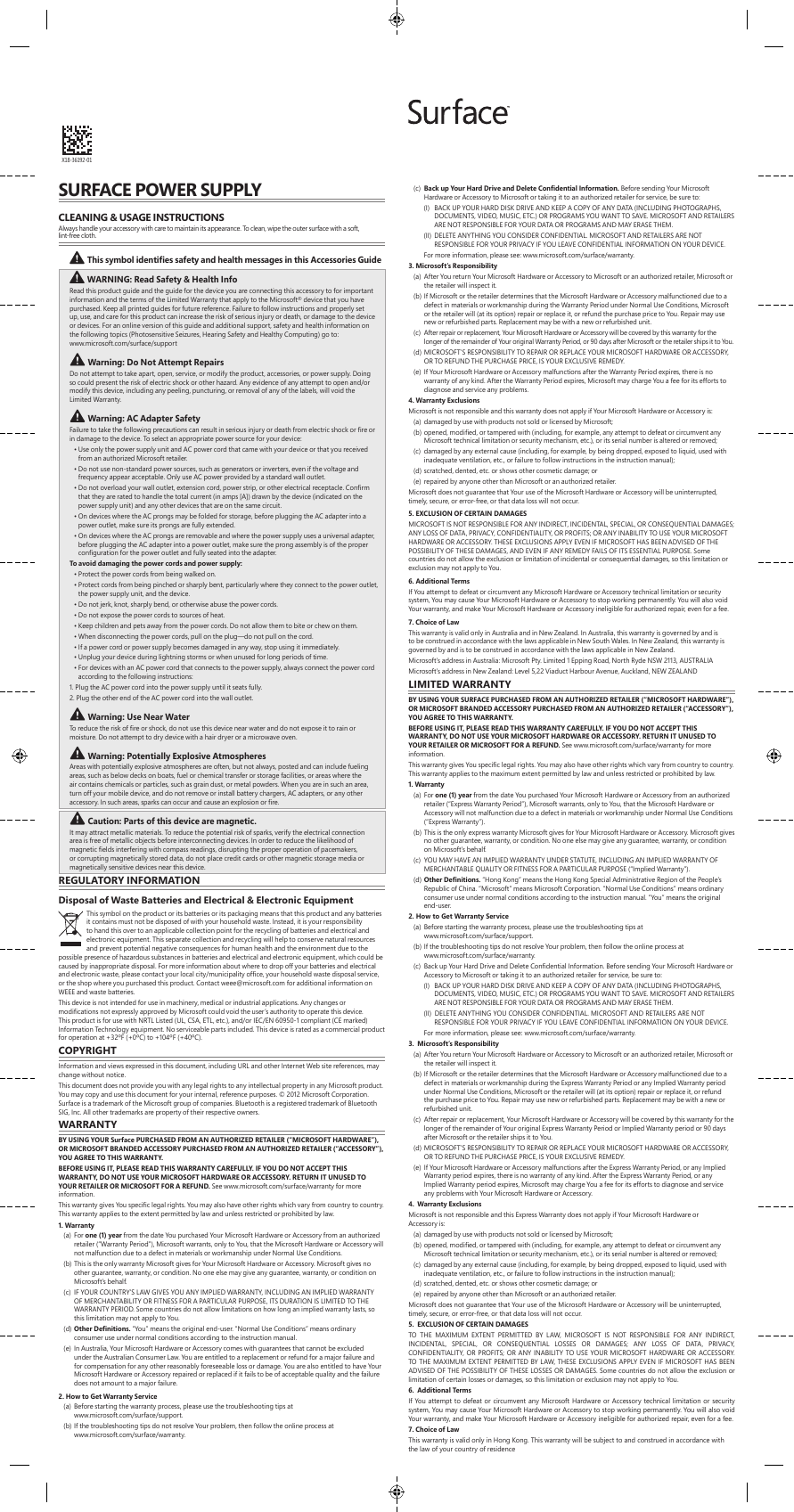
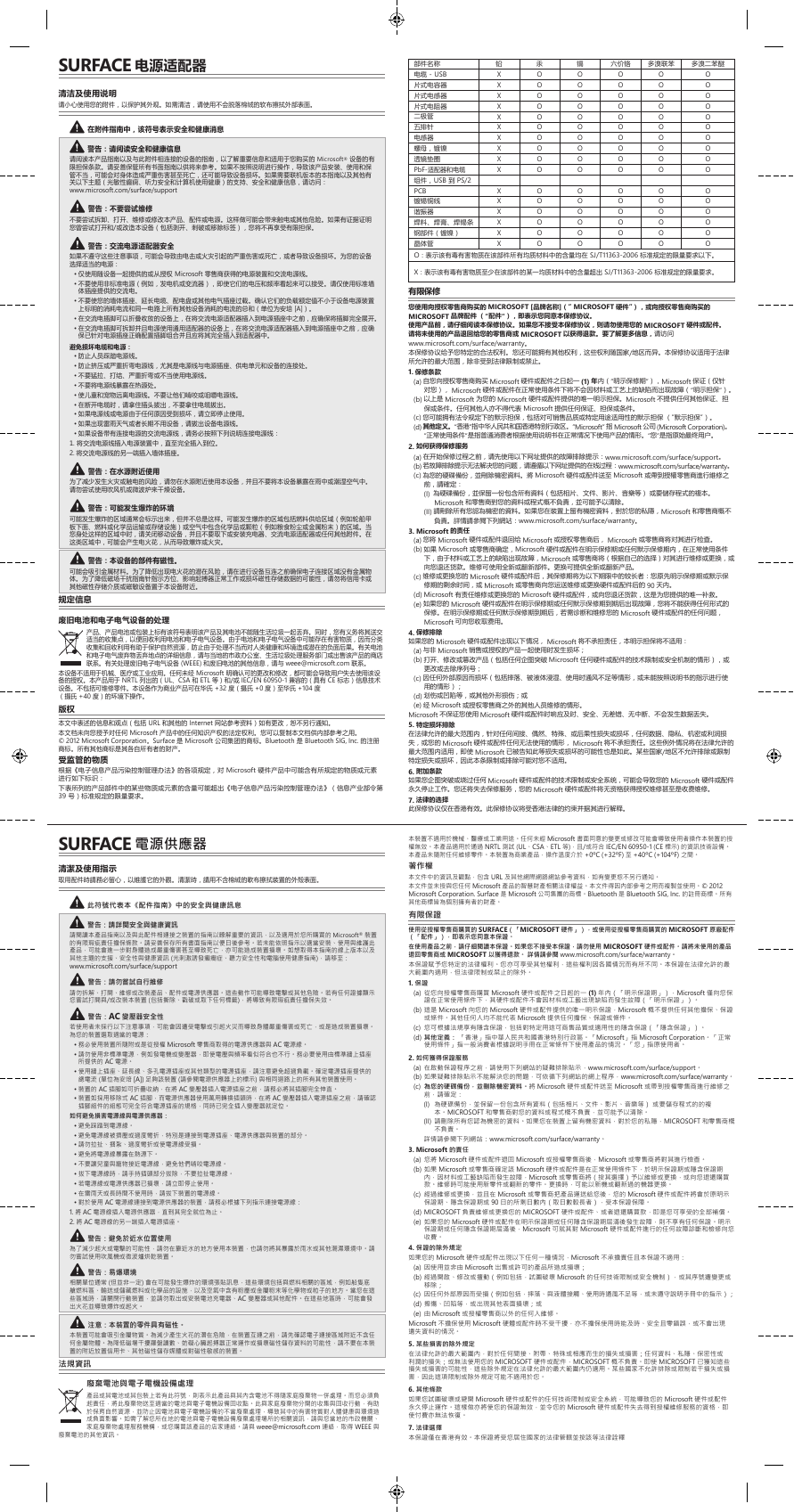
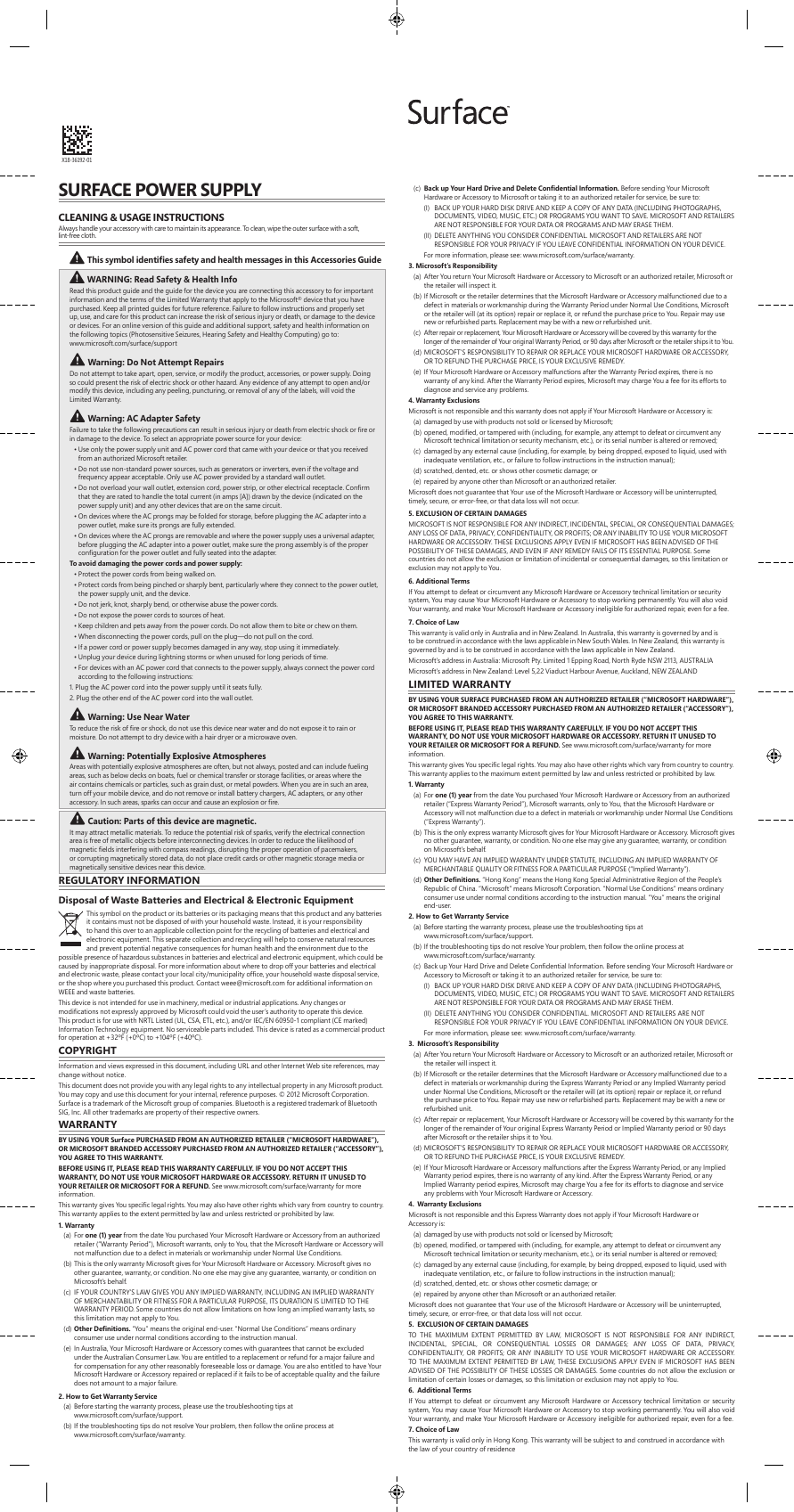
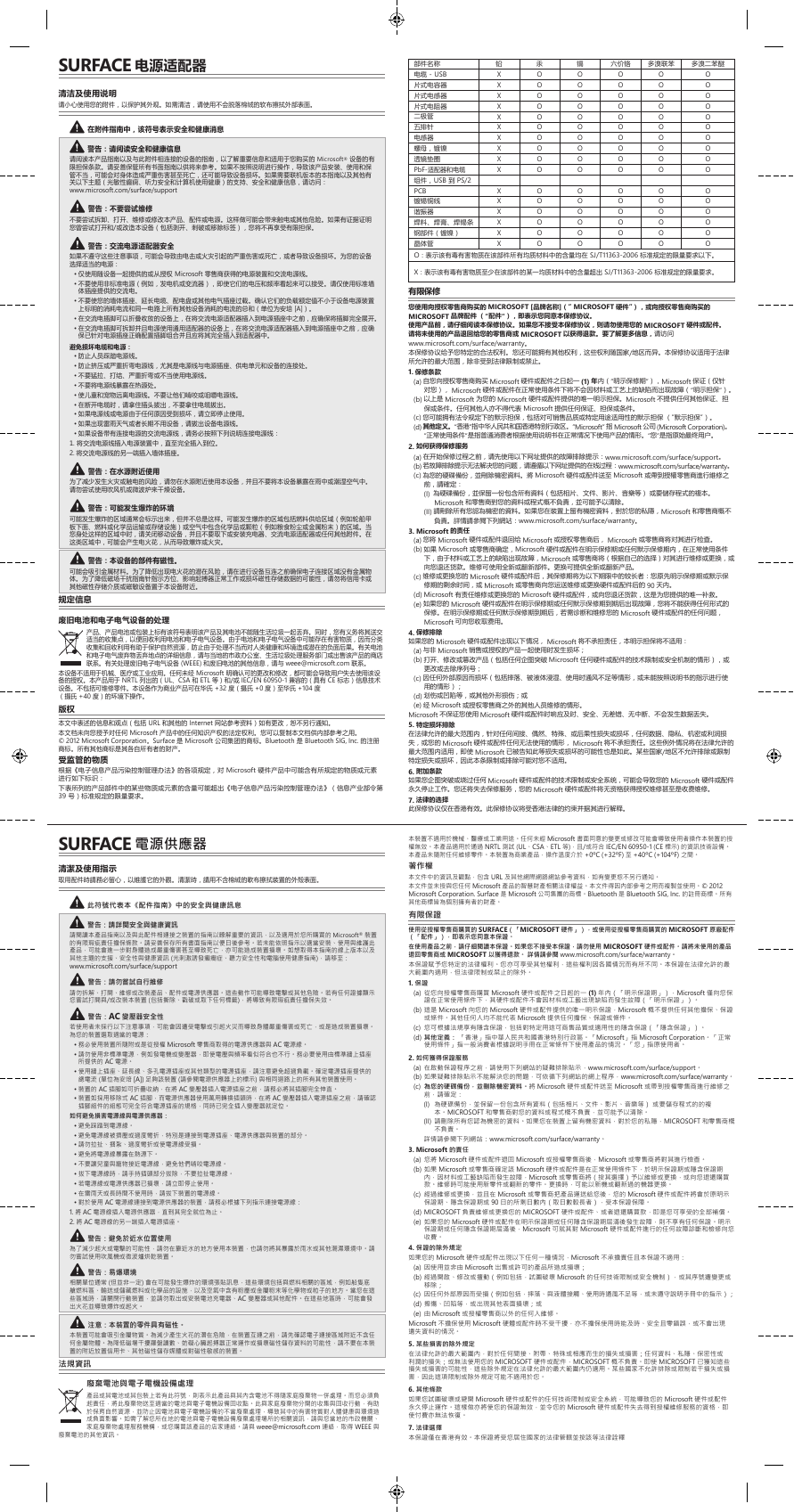
 2023年江西萍乡中考道德与法治真题及答案.doc
2023年江西萍乡中考道德与法治真题及答案.doc 2012年重庆南川中考生物真题及答案.doc
2012年重庆南川中考生物真题及答案.doc 2013年江西师范大学地理学综合及文艺理论基础考研真题.doc
2013年江西师范大学地理学综合及文艺理论基础考研真题.doc 2020年四川甘孜小升初语文真题及答案I卷.doc
2020年四川甘孜小升初语文真题及答案I卷.doc 2020年注册岩土工程师专业基础考试真题及答案.doc
2020年注册岩土工程师专业基础考试真题及答案.doc 2023-2024学年福建省厦门市九年级上学期数学月考试题及答案.doc
2023-2024学年福建省厦门市九年级上学期数学月考试题及答案.doc 2021-2022学年辽宁省沈阳市大东区九年级上学期语文期末试题及答案.doc
2021-2022学年辽宁省沈阳市大东区九年级上学期语文期末试题及答案.doc 2022-2023学年北京东城区初三第一学期物理期末试卷及答案.doc
2022-2023学年北京东城区初三第一学期物理期末试卷及答案.doc 2018上半年江西教师资格初中地理学科知识与教学能力真题及答案.doc
2018上半年江西教师资格初中地理学科知识与教学能力真题及答案.doc 2012年河北国家公务员申论考试真题及答案-省级.doc
2012年河北国家公务员申论考试真题及答案-省级.doc 2020-2021学年江苏省扬州市江都区邵樊片九年级上学期数学第一次质量检测试题及答案.doc
2020-2021学年江苏省扬州市江都区邵樊片九年级上学期数学第一次质量检测试题及答案.doc 2022下半年黑龙江教师资格证中学综合素质真题及答案.doc
2022下半年黑龙江教师资格证中学综合素质真题及答案.doc