7 Mega Pixels
Digital Camera
VPC-E760
User’s Manual
9
.
4
-
2.8
1:
m
3 X ZOOM
L
A
S OP TI C
U
C
O
F
O
T
U
A
7.1MEGA
PIXELS
5.8-17.4 m m E
Q
3 8-114m
�
�
h
s
i
l
g
n
E
Table of Contents
Preface .................................................................................................... i
About this Manual ..............................................................................................i
Copyright ............................................................................................................................ i
Federal Communications Commission (FCC) Compliance ................................................ i
Declaration of Conformity ................................................................................................... i
Trademark Recognition ......................................................................................................ii
Safety and Handling Precautions ....................................................................ii
Camera Information ............................................................................................................ii
Battery Information .............................................................................................................ii
Introduction ........................................................................................... 1
System Requirements ......................................................................................1
Package Contents .............................................................................................1
Main Features ....................................................................................................1
Camera Views ...................................................................................................2
Front View ......................................................................................................................... 2
Back View .......................................................................................................................... 2
Top View ............................................................................................................................ 2
Bottom View ...................................................................................................................... 3
Left / Right View ................................................................................................................ 3
The Mode Dial ...................................................................................................3
Navigation Buttons ...........................................................................................4
LED Indicators ..................................................................................................6
LCD screen ........................................................................................................7
Capture/Video Mode Display ............................................................................................. 7
Camera Setup ...................................................................................... 12
Attaching the Wrist Strap ...............................................................................12
Inserting the Battery .......................................................................................12
Inserting an SD/MMC Memory Card ..............................................................13
Charging the Battery ......................................................................................13
Turning On ......................................................................................................13
First Time Use .................................................................................................14
Getting Started .................................................................................... 15
Taking your First Photo .................................................................................15
Anti-Shake Function ........................................................................................................ 15
Using Quick Review ........................................................................................................ 15
Using Macro Mode .......................................................................................................... 15
Setting the Flash Mode .................................................................................................... 16
Using the Zoom in/out Function ....................................................................................... 16
Using the Self-timer and Burst Photography ................................................................... 16
Setting the Scene Mode .................................................................................................. 17
�
E
n
g
l
i
s
h
Face Detection AF/AE Function ...................................................................................... 17
Recording your First Video ............................................................................18
Recording Audio Files ....................................................................................18
Recording Voice Memos ................................................................................18
Capture Settings .................................................................................. 19
The Capture Menu ..........................................................................................19
Image Resolution ............................................................................................................. 19
Image Quality .................................................................................................................. 20
Focus Zone ...................................................................................................................... 20
EV Compensation ............................................................................................................ 20
M-Burst Interval ............................................................................................................... 21
White Balance ................................................................................................................. 21
ISO Speed ....................................................................................................................... 21
AE Metering ..................................................................................................................... 22
Color ................................................................................................................................ 22
Sharpness ....................................................................................................................... 22
Saturation ........................................................................................................................ 22
Contrast ........................................................................................................................... 23
Setup ............................................................................................................................... 23
Video Capture Menu .......................................................................................23
Video Resolution ............................................................................................................. 23
White Balance ................................................................................................................. 23
Color ................................................................................................................................ 23
Saturation ........................................................................................................................ 23
Contrast ........................................................................................................................... 23
Setup ............................................................................................................................... 24
Photo, Video & Audio Playback ......................................................... 25
Playback Mode Display ..................................................................................25
Viewing Photos/Videos on the LCD Screen .................................................27
Viewing M-Burst Photos .................................................................................................. 27
Listening to Audio Files .................................................................................28
Listening to Voice Memo ................................................................................................. 28
Viewing Photos/Videos on your TV ..............................................................28
Zooming In During Playback .........................................................................29
Deleting Photos/Videos/Audios ....................................................................29
Using the Playback Menu ..............................................................................29
DPOF ............................................................................................................................... 30
Slideshow ........................................................................................................................ 31
Resize .............................................................................................................................. 31
Rotate .............................................................................................................................. 32
Protect ............................................................................................................................. 32
Red-Eye Compensation .................................................................................................. 33
Move ................................................................................................................................ 33
Transferring Photos/Videos to your PC .......................................................34
�
h
s
i
l
g
n
E
Camera Settings .................................................................................. 35
The Setup Menu ..............................................................................................35
File Number ..................................................................................................................... 35
Digital Zoom .................................................................................................................... 35
Quick View ....................................................................................................................... 36
Continuous AF ................................................................................................................. 36
Camera Sound ................................................................................................................ 36
Auto LCD Off ................................................................................................................... 36
Auto Power Off ................................................................................................................ 37
Video Out ......................................................................................................................... 37
USB Mode ....................................................................................................................... 37
Date Stamp ...................................................................................................................... 38
Date and Time ................................................................................................................. 38
Language ......................................................................................................................... 38
Image Storage ................................................................................................................. 39
Format ............................................................................................................................. 39
Reset ............................................................................................................................... 39
Voice Memo ..................................................................................................................... 39
PictBridge Print (PTP) ....................................................................................40
Image Storage ................................................................................................................. 40
This Image ....................................................................................................................... 41
Index Print ....................................................................................................................... 42
DPOF Image .................................................................................................................... 42
All Images ........................................................................................................................ 43
Specifications ...................................................................................... 44
Troubleshooting .................................................................................. 47
�
E
n
g
l
i
s
h
�
Preface
About this Manual
Preface i
h
s
i
l
g
n
E
This manual is designed to assist you in using your new digital camera. All informa-
tion presented is as accurate as possible but is subject to change without notice.
Copyright
This manual contains proprietary information protected by copyright. All rights are
reserved. No part of this manual may be reproduced by any mechanical, electronic
or other means, in any form, without prior written permission of the manufacturer.
© Copyright 2007
Federal Communications Commission (FCC) Compliance
This equipment has been tested and found to comply with the limits for a Class B
digital device, pursuant to Part 15 of the FCC Rules. These limits are designed to
provide reasonable protection against harmful interference in a residential installa-
tion. This equipment generates, uses, and can radiate radio frequency energy and,
if not installed and used in accordance with the instructions, may cause harmful
interference to radio communications. However, there is no guarantee that interfer-
ence will not occur in a particular installation. If this equipment does cause harmful
interference to radio or television reception, which can be determined by turning
the equipment off and on, the user is encouraged to try to correct the interference
by one or more of the following measures:
• Reorient or relocate the receiving antenna.
• Increase the distance between the equipment and the receiver.
• Connect the equipment to an outlet on a circuit different from that to which the
receiver is connected.
• Consult the dealer or an experienced radio/TV technician for help.
Warning: A shielded-type power cord is required in order to meet FCC emission limits and to
prevent interference to radio and television reception. Use only shielded cable to connect I/O
devices to this equipment. Any changes or modifications not expressly approved by the man-
ufacturer may void your warranty and service agreement.
Declaration of Conformity
This device complies with Part 15 of the FCC rules. Operation is subject to the fol-
lowing conditions:
• This device may not cause harmful interference.
• This device must accept any interference received, including interference that
may cause undersired operation.
About this Manual
�
ii Preface
Trademark Recognition
E
n
g
l
i
s
h
Windows 98/2000/ME/XP are registered trademarks of Microsoft Corporation in the
United States and/or other countries. Windows is an abbreviated term referring to
the Microsoft Windows Operation System. Adobe is a trademark of Adobe Corpora-
tion. ArcSoft is the trademark of ArcSoft System, Inc. All other companies or prod-
uct names are trademarks or registered trademarks of their respective companies.
Safety and Handling Precautions
Camera Information
• Do not take apart or attempt to service the camera yourself.
• Do not expose the camera to moisture, or extreme temperatures.
• Allow the camera to warm up when moving from cold to warm temperatures.
• Do not touch the camera lens.
• Do not expose the lens to direct sunlight for extended periods.
• Do not use abrasive chemicals, cleaning solvents or strong detergents to clean
the product. Wipe the product with a slightly damp soft cloth.
Battery Information
• Turn off the camera before installing or removing the battery.
• Use only the type of battery and charger that came with your camera. Using
other types of battery or charger may damage the equipment and invalidate the
warranty.
• When using Li-ion battery in this product, ensure that they are inserted cor-
rectly. Inserting the battery upside down can cause damage to the product and
possibly start a fire.
• Download all pictures and remove the battery from the camera if you are going
to store the camera for long periods.
Safety and Handling Precautions
�
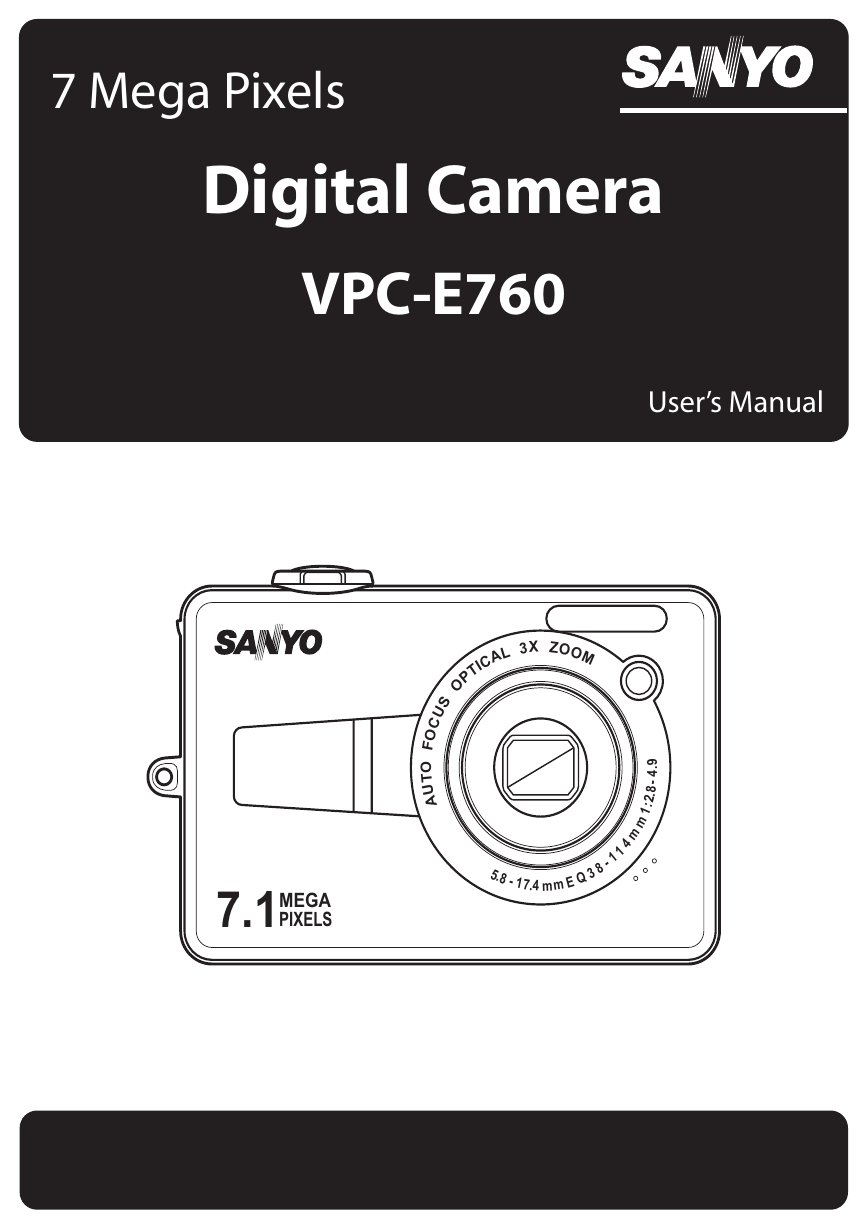


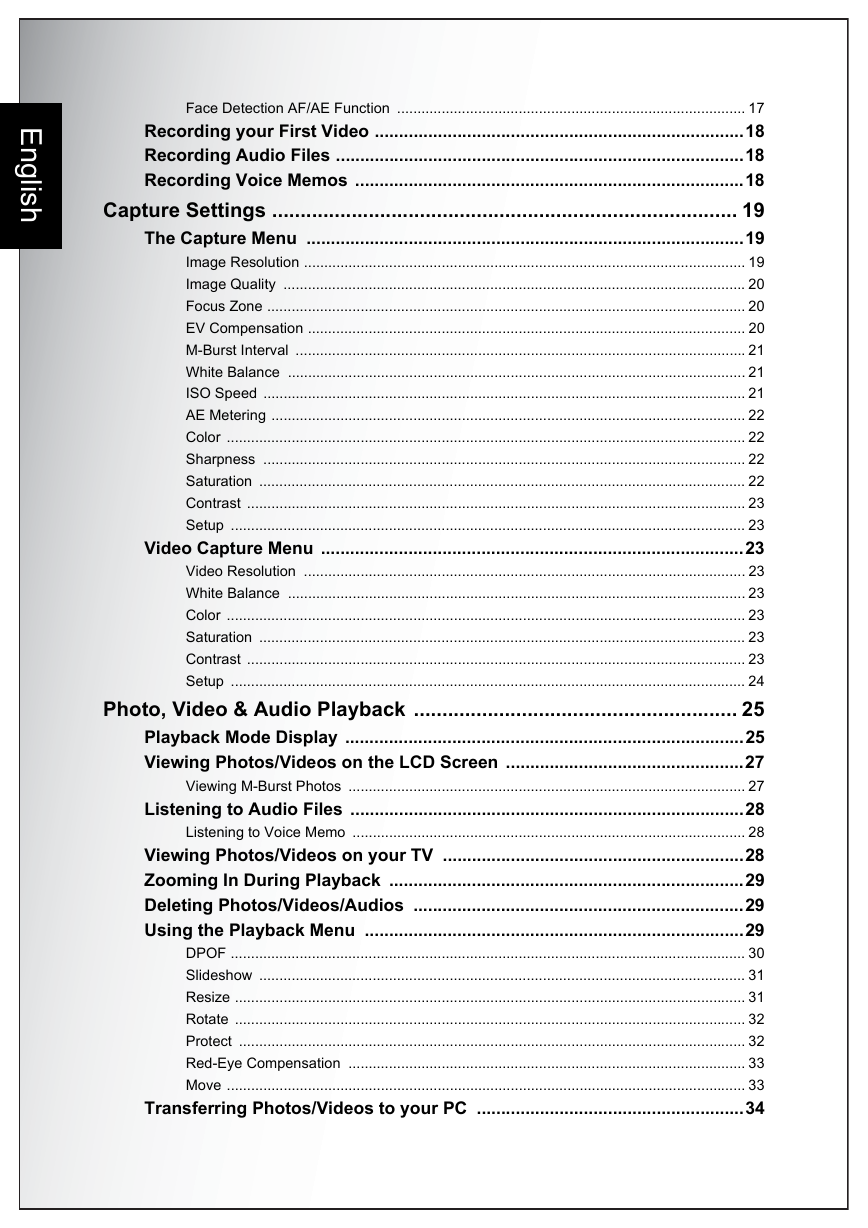
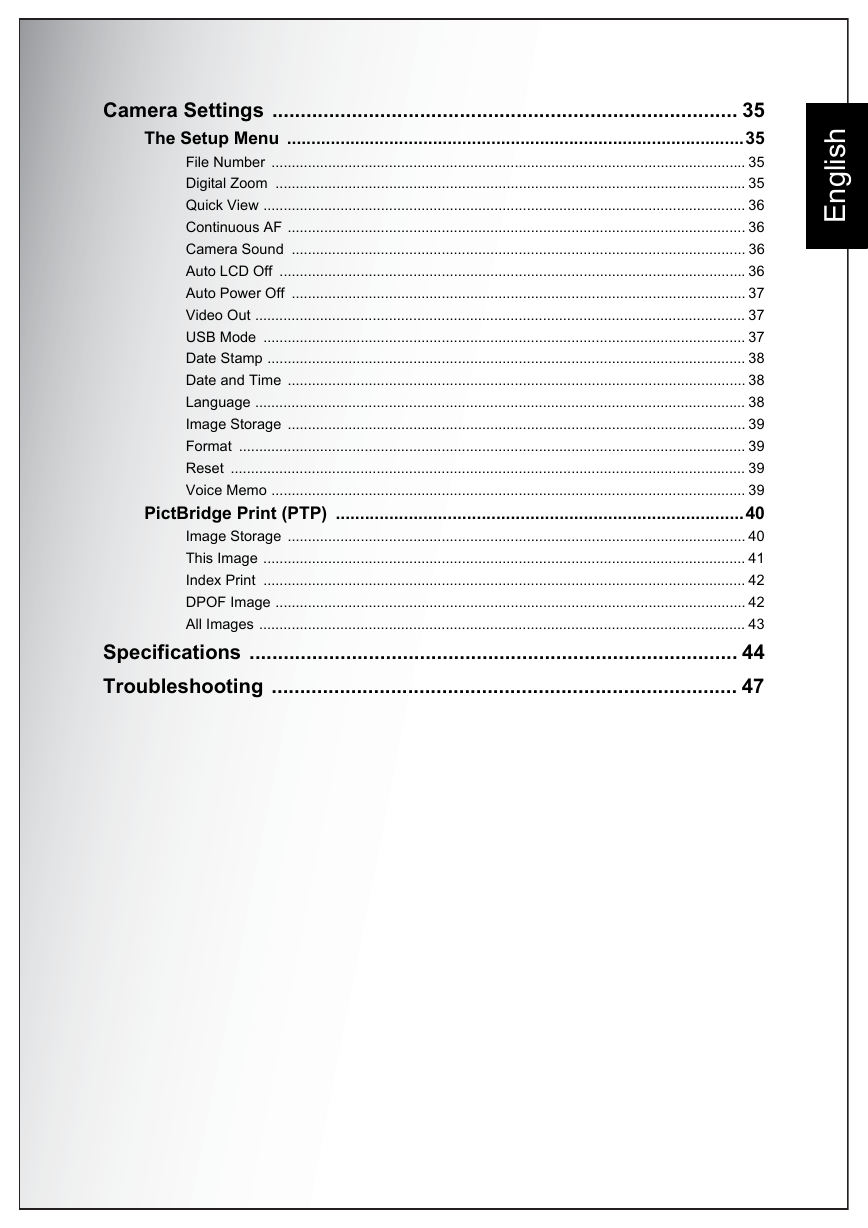
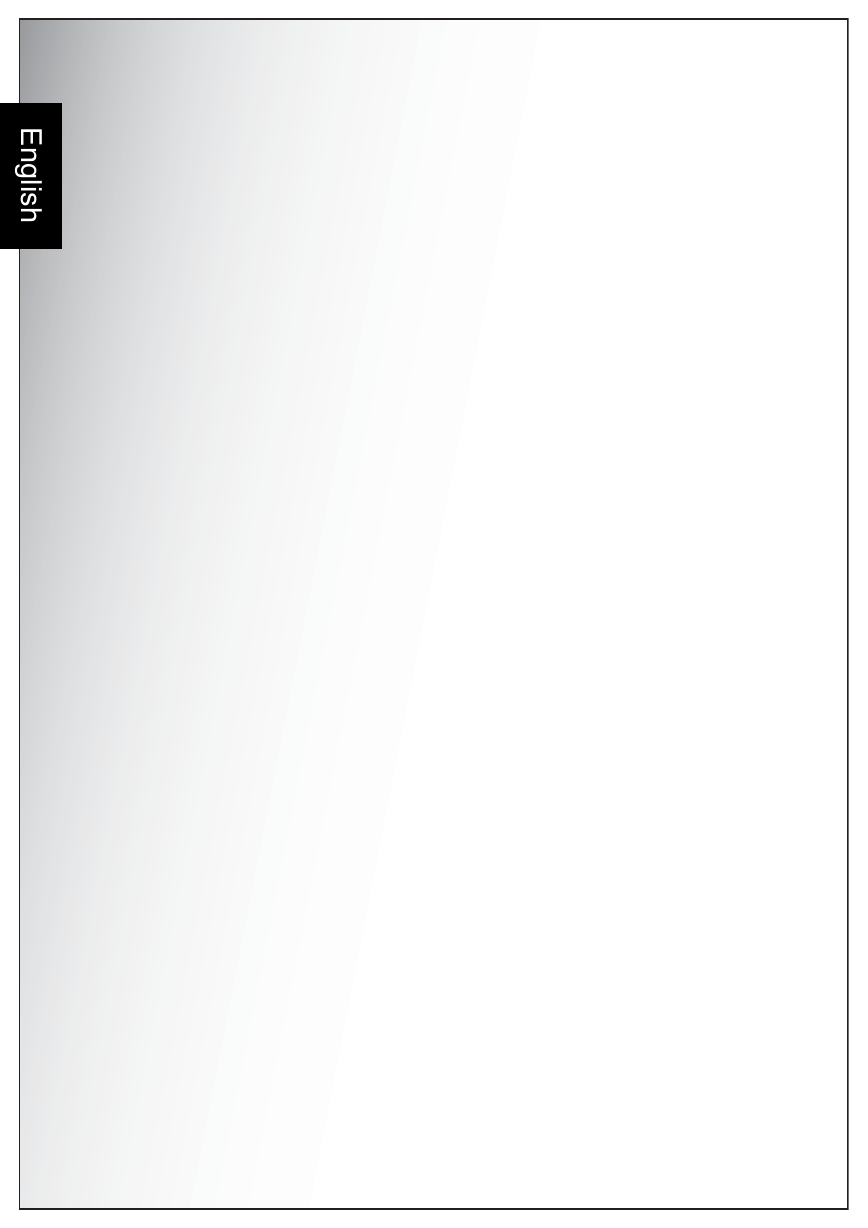
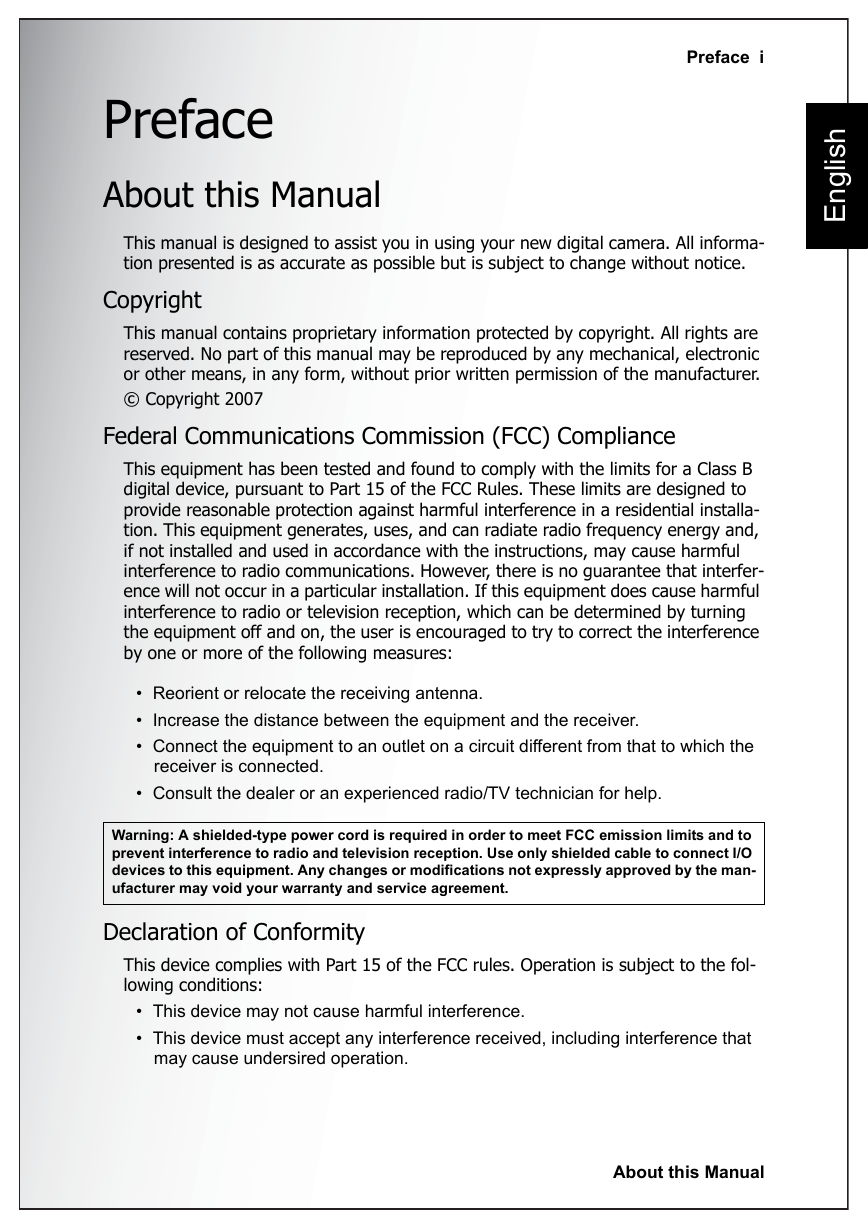
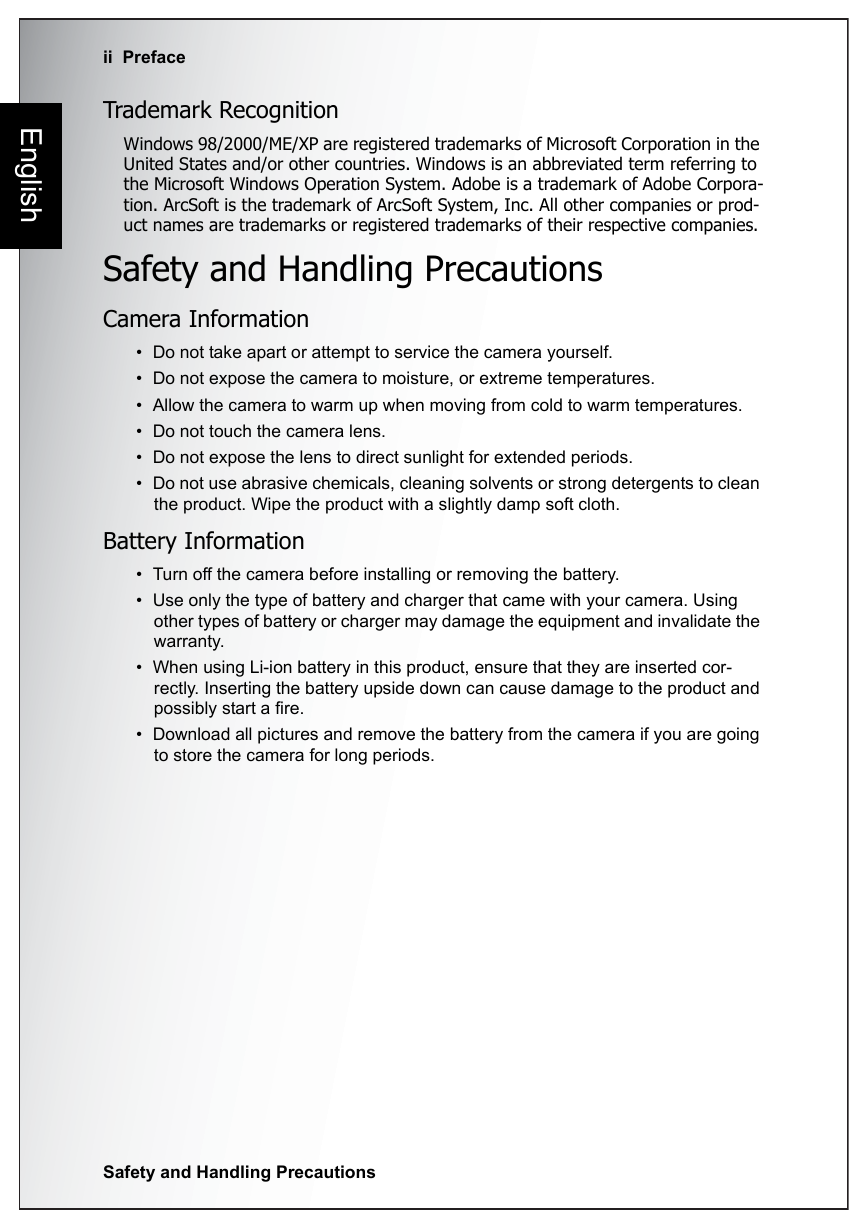
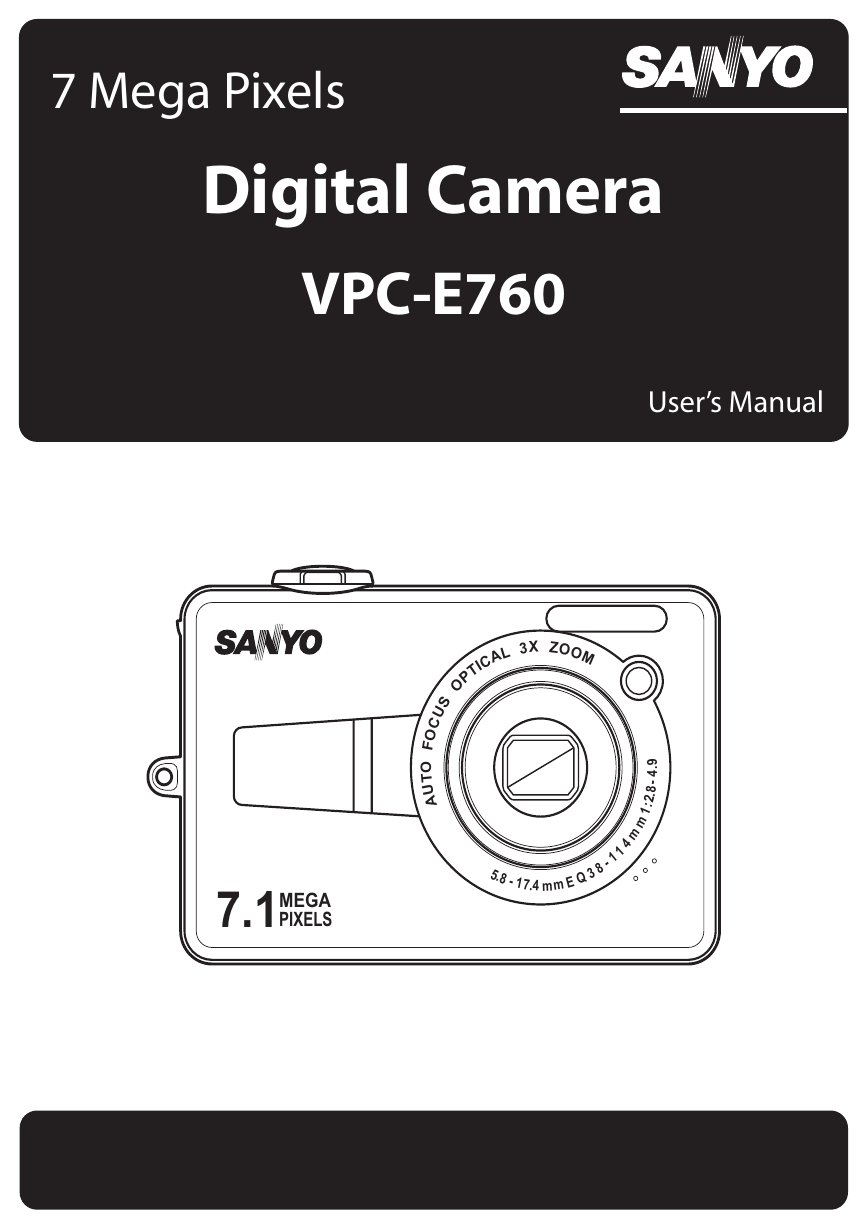


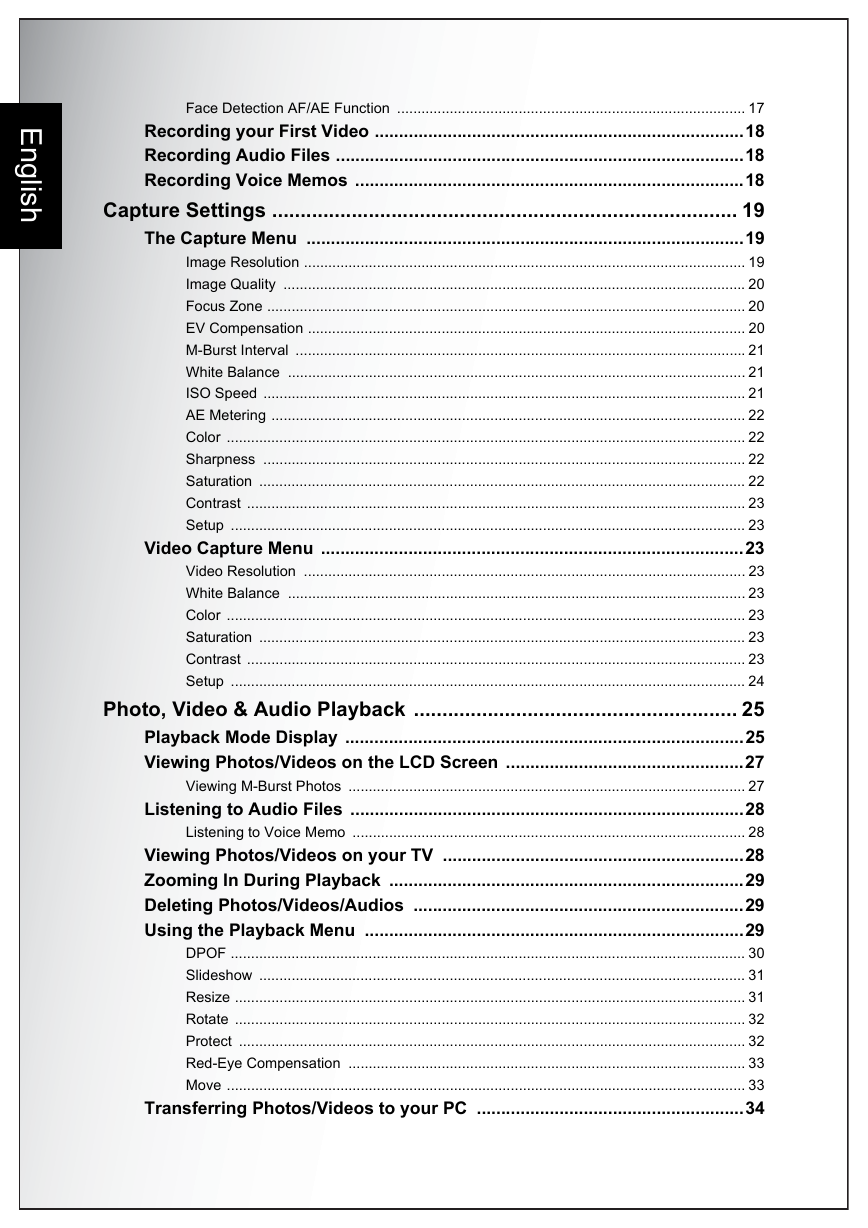
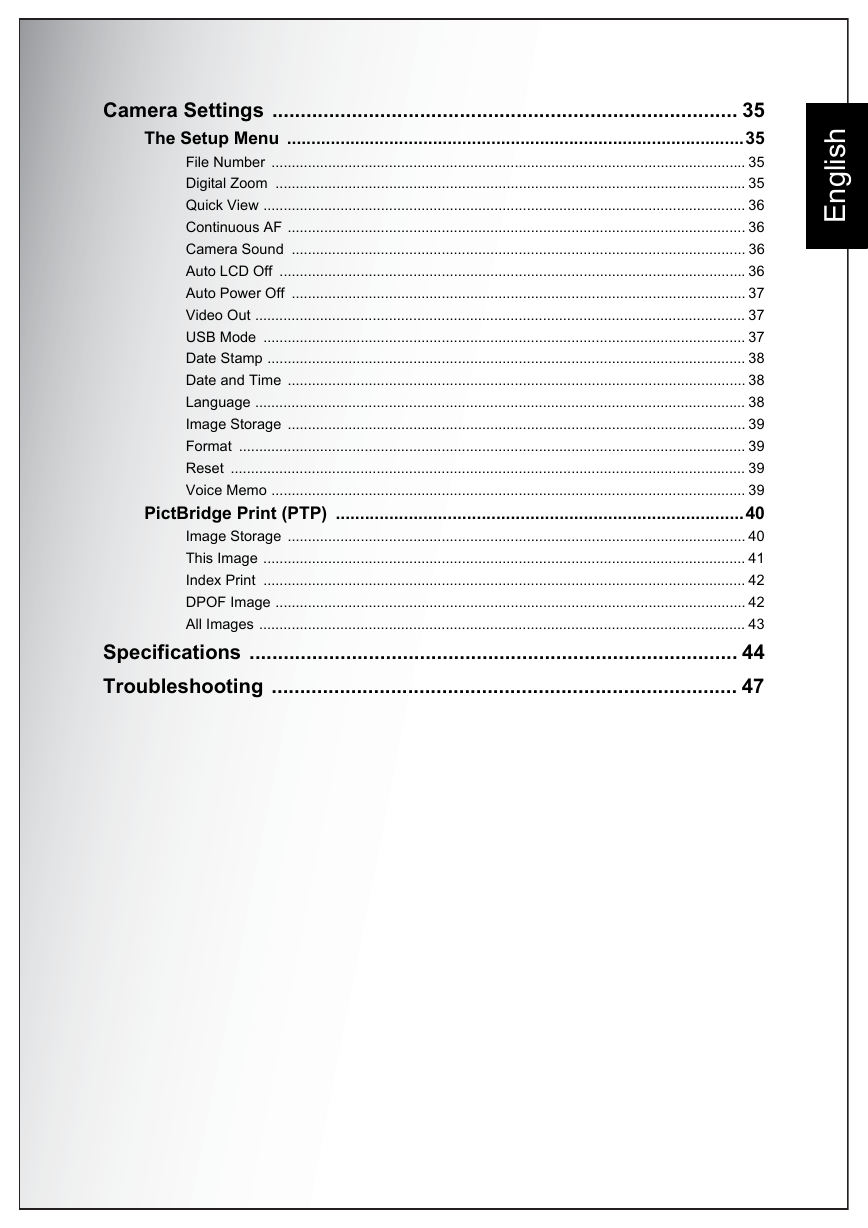
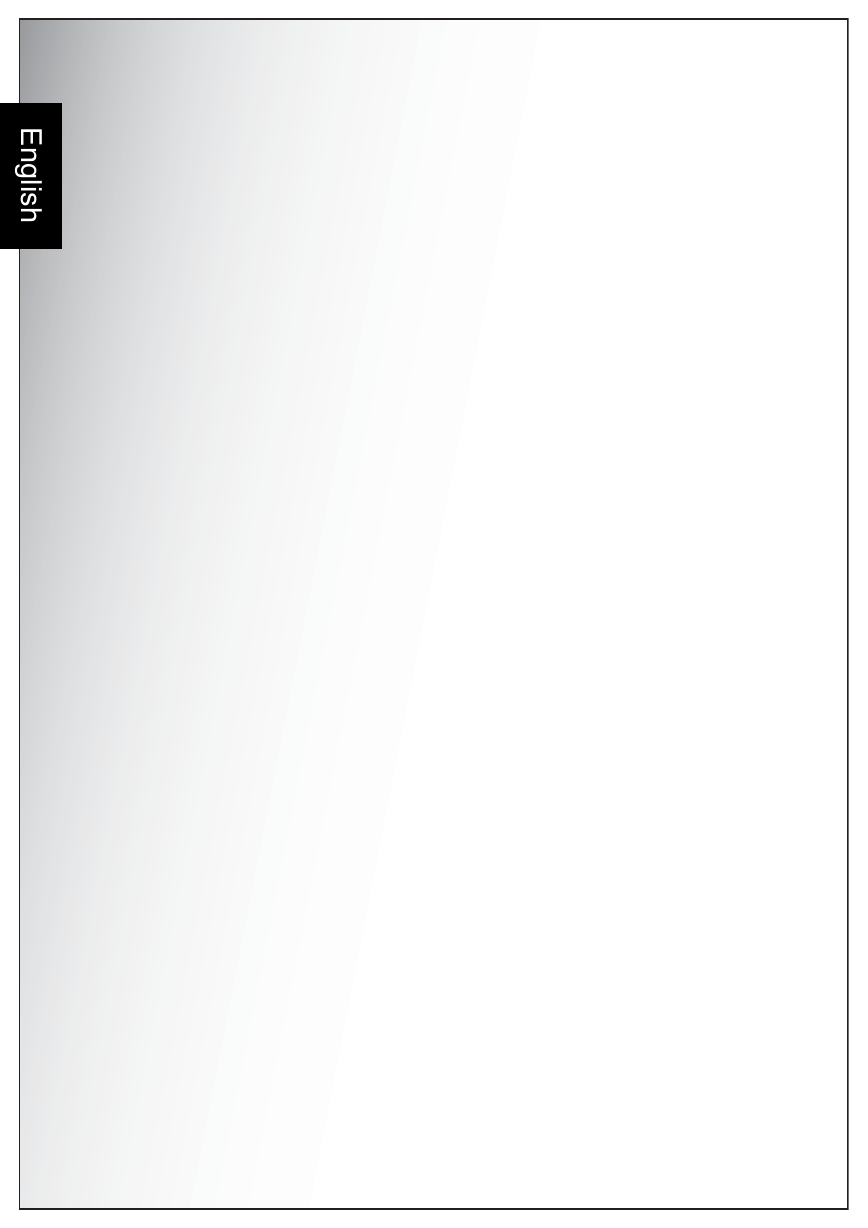
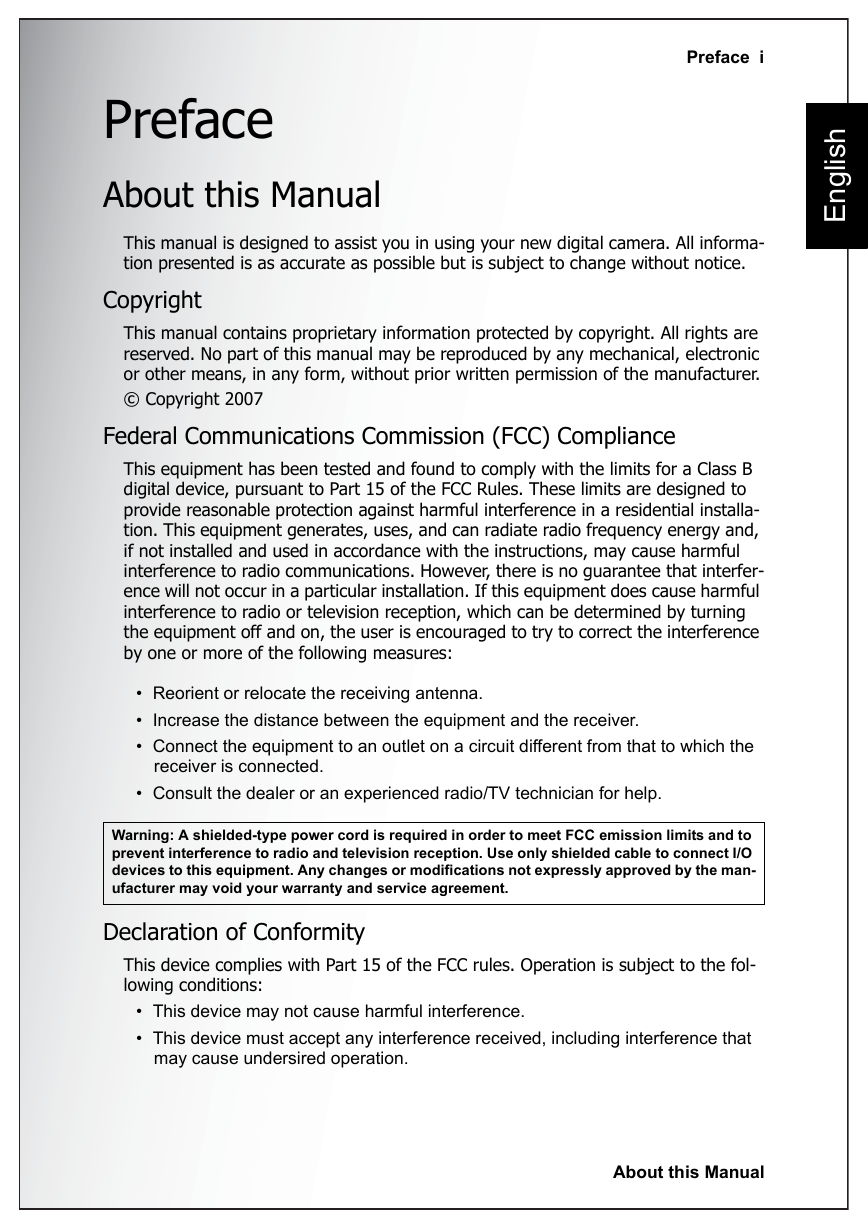
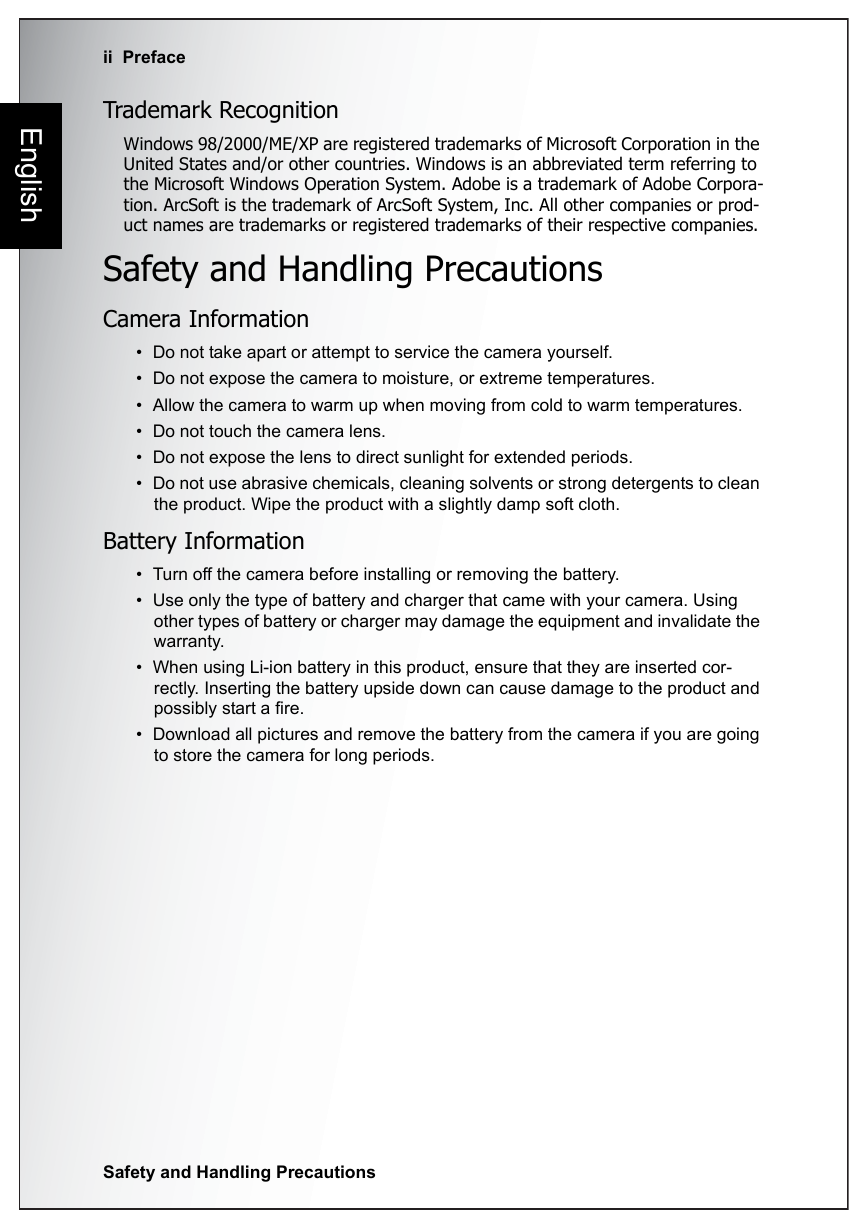
 2023年江西萍乡中考道德与法治真题及答案.doc
2023年江西萍乡中考道德与法治真题及答案.doc 2012年重庆南川中考生物真题及答案.doc
2012年重庆南川中考生物真题及答案.doc 2013年江西师范大学地理学综合及文艺理论基础考研真题.doc
2013年江西师范大学地理学综合及文艺理论基础考研真题.doc 2020年四川甘孜小升初语文真题及答案I卷.doc
2020年四川甘孜小升初语文真题及答案I卷.doc 2020年注册岩土工程师专业基础考试真题及答案.doc
2020年注册岩土工程师专业基础考试真题及答案.doc 2023-2024学年福建省厦门市九年级上学期数学月考试题及答案.doc
2023-2024学年福建省厦门市九年级上学期数学月考试题及答案.doc 2021-2022学年辽宁省沈阳市大东区九年级上学期语文期末试题及答案.doc
2021-2022学年辽宁省沈阳市大东区九年级上学期语文期末试题及答案.doc 2022-2023学年北京东城区初三第一学期物理期末试卷及答案.doc
2022-2023学年北京东城区初三第一学期物理期末试卷及答案.doc 2018上半年江西教师资格初中地理学科知识与教学能力真题及答案.doc
2018上半年江西教师资格初中地理学科知识与教学能力真题及答案.doc 2012年河北国家公务员申论考试真题及答案-省级.doc
2012年河北国家公务员申论考试真题及答案-省级.doc 2020-2021学年江苏省扬州市江都区邵樊片九年级上学期数学第一次质量检测试题及答案.doc
2020-2021学年江苏省扬州市江都区邵樊片九年级上学期数学第一次质量检测试题及答案.doc 2022下半年黑龙江教师资格证中学综合素质真题及答案.doc
2022下半年黑龙江教师资格证中学综合素质真题及答案.doc