Contents
Figures
Tables
Examples
About This Guide
What This Guide Contains
What’s New in This Edition
What You Should Know Before Reading This Guide
How to Obtain the Sample Code
Errata
Style Conventions
1. Introduction to OpenGL
What Is OpenGL?
Your First Look at an OpenGL Program
OpenGL Syntax
OpenGL’s Rendering Pipeline
Preparing to Send Data to OpenGL
Sending Data to OpenGL
Vertex Shading
Tessellation Shading
Geometry Shading
Primitive Assembly
Clipping
Rasterization
Fragment Shading
Per-Fragment Operations
Our First Program: A Detailed Discussion
Entering main()
OpenGL Initialization
Our First OpenGL Rendering
2. Shader Fundamentals
Shaders and OpenGL
OpenGL’s Programmable Pipeline
An Overview of the OpenGL Shading Language
Creating Shaders with GLSL
Storage Qualifiers
Statements
Computational Invariance
Shader Preprocessor
Compiler Control
Global Shader-Compilation Option
Interface Blocks
Uniform Blocks
Specifying Uniform Blocks in Shaders
Accessing Uniform Blocks from Your Application
Buffer Blocks
In/Out Blocks
Compiling Shaders
Our LoadShaders() Function
Shader Subroutines
GLSL Subroutine Setup
Selecting Shader Subroutines
Separate Shader Objects
3. Drawing with OpenGL
OpenGL Graphics Primitives
Points
Lines, Strips, and Loops
Triangles, Strips, and Fans
Data in OpenGL Buffers
Creating and Allocating Buffers
Getting Data into and out of Buffers
Accessing the Content of Buffers
Discarding Buffer Data
Vertex Specification
VertexAttribPointer in Depth
Static Vertex-Attribute Specification
OpenGL Drawing Commands
Restarting Primitives
Instanced Rendering
Instanced Vertex Attributes
Using the Instance Counter in Shaders
Instancing Redux
4. Color, Pixels, and Framebuffers
Basic Color Theory
Buffers and Their Uses
Clearing Buffers
Masking Buffers
Color and OpenGL
Color Representation and OpenGL
Vertex Colors
Rasterization
Multisampling
Sample Shading
Testing and Operating on Fragments
Scissor Test
Multisample Fragment Operations
Stencil Test
Stencil Examples
Depth Test
Blending
Blending Factors
Controlling Blending Factors
The Blending Equation
Dithering
Logical Operations
Occlusion Query
Conditional Rendering
Per-Primitive Antialiasing
Antialiasing Lines
Antialiasing Polygons
Framebuffer Objects
Renderbuffers
Creating Renderbuffer Storage
Framebuffer Attachments
Framebuffer Completeness
Invalidating Framebuffers
Writing to Multiple Renderbuffers Simultaneously
Selecting Color Buffers for Writing and Reading
Dual-Source Blending
Reading and Copying Pixel Data
Copying Pixel Rectangles
5. Viewing Transformations, Clipping, and Feedback
Viewing
Viewing Model
Camera Model
Orthographic Viewing Model
User Transformations
Matrix Multiply Refresher
Homogeneous Coordinates
Linear Transformations and Matrices
Transforming Normals
OpenGL Matrices
OpenGL Transformations
Advanced: User Clipping
Transform Feedback
Transform Feedback Objects
Transform Feedback Buffers
Configuring Transform Feedback Varyings
Starting and Stopping Transform Feedback
Transform Feedback Example---Particle System
6. Textures
Texture Mapping
Basic Texture Types
Creating and Initializing Textures
Texture Formats
Proxy Textures
Specifying Texture Data
Explicitly Setting Texture Data
Using Pixel Unpack Buffers
Copying Data from the Framebuffer
Loading Images from Files
Retrieving Texture Data
Texture Data Layout
Sampler Objects
Sampler Parameters
Using Textures
Texture Coordinates
Arranging Texture Data
Using Multiple Textures
Complex Texture Types
3D Textures
Array Textures
Cube-Map Textures
Shadow Samplers
Depth-Stencil Textures
Buffer Textures
Texture Views
Compressed Textures
Filtering
Linear Filtering
Using and Generating Mipmaps
Calculating the Mipmap Level
Mipmap Level-of-Detail Control
Advanced Texture Lookup Functions
Explicit Level of Detail
Explicit Gradient Specification
Texture Fetch with Offsets
Projective Texturing
Texture Queries in Shaders
Gathering Texels
Combining Special Functions
Point Sprites
Textured Point Sprites
Controlling the Appearance of Points
Rendering to Texture Maps
Discarding Rendered Data
Chapter Summary
Texture Redux
Texture Best Practices
7. Light and Shadow
Lighting Introduction
Classic Lighting Model
Fragment Shaders for Different Light Styles
Moving Calculations to the Vertex Shader
Multiple Lights and Materials
Lighting Coordinate Systems
Limitations of the Classic Lighting Model
Advanced Lighting Models
Hemisphere Lighting
Image-Based Lighting
Lighting with Spherical Harmonics
Shadow Mapping
Creating a Shadow Map
8. Procedural Texturing
Procedural Texturing
Regular Patterns
Toy Ball
Lattice
Procedural Shading Summary
Bump Mapping
Application Setup
Vertex Shader
Fragment Shader
Normal Maps
Antialiasing Procedural Textures
Sources of Aliasing
Avoiding Aliasing
Increasing Resolution
Antialiasing High Frequencies
Frequency Clamping
Procedural Antialiasing Summary
Noise
Definition of Noise
Noise Textures
Trade-offs
A Simple Noise Shader
Turbulence
Marble
Granite
Wood
Noise Summary
Further Information
9. Tessellation Shaders
Tessellation Shaders
Tessellation Patches
Tessellation Control Shaders
Generating Output-Patch Vertices
Tessellation Control Shader Variables
Controlling Tessellation
Tessellation Evaluation Shaders
Specifying the Primitive Generation Domain
Specifying the Face Winding for Generated Primitives
Specifying the Spacing of Tessellation Coordinates
Additional Tessellation Evaluation Shader layout Options
Specifying a Vertex’s Position
Tessellation Evaluation Shader Variables
A Tessellation Example: The Teapot
Processing Patch Input Vertices
Evaluating Tessellation Coordinates for the Teapot
Additional Tessellation Techniques
View-Dependent Tessellation
Shared Tessellated Edges and Cracking
Displacement Mapping
10. Geometry Shaders
Creating a Geometry Shader
Geometry Shader Inputs and Outputs
Geometry Shader Inputs
Special Geometry Shader Primitives
Geometry Shader Outputs
Producing Primitives
Culling Geometry
Geometry Amplification
Advanced Transform Feedback
Multiple Output Streams
Primitive Queries
Using Transform Feedback Results
Geometry Shader Instancing
Multiple Viewports and Layered Rendering
Viewport Index
Layered Rendering
Chapter Summary
Geometry Shader Redux
Geometry Shader Best Practices
11. Memory
Using Textures for Generic Data Storage
Binding Textures to Image Units
Reading from and Writing to Images
Shader Storage Buffer Objects
Writing Structured Data
Atomic Operations and Synchronization
Atomic Operations on Images
Atomic Operations on Buffers
Sync Objects
Image Qualifiers and Barriers
High Performance Atomic Counters
Example
Order-Independent Transparency
12. Compute Shaders
Overview
Workgroups and Dispatch
Knowing Where You Are
Communication and Synchronization
Communication
Synchronization
Examples
Physical Simulation
Image Processing
Chapter Summary
Compute Shader Redux
Compute Shader Best Practices
A. Basics of GLUT: The OpenGL Utility Toolkit
Initializing and Creating a Window
Accessing Functions
Handling Window and Input Events
Managing a Background Process
Running the Program
B. OpenGL ES and WebGL
OpenGL ES
WebGL
Setting up WebGL within an HTML5 page
Initializing Shaders in WebGL
Initializing Vertex Data in WebGL
Using Texture Maps in WebGL
C. Built-in GLSL Variables and Functions
Built-in Variables
Built-in Variable Declarations
Built-in Variable Descriptions
Built-in Constants
Built-in Functions
Angle and Trigonometry Functions
Exponential Functions
Common Functions
Floating-Point Pack and Unpack Functions
Geometric Functions
Matrix Functions
Vector Relational Functions
Integer Functions
Texture Functions
Atomic-Counter Functions
Atomic Memory Functions
Image Functions
Fragment Processing Functions
Noise Functions
Geometry Shader Functions
Shader Invocation Control Functions
Shader Memory Control Functions
D. State Variables
The Query Commands
OpenGL State Variables
Current Values and Associated Data
Vertex Array Object State
Vertex Array Data
Buffer Object State
Transformation State
Coloring State
Rasterization State
Multisampling
Textures
Textures
Textures
Textures
Texture Environment
Pixel Operations
Framebuffer Controls
Framebuffer State
Framebuffer State
Frambuffer State
Renderbuffer State
Renderbuffer State
Pixel State
Shader Object State
Shader Program Pipeline Object State
Shader Program Object State
Program Interface State
Program Object Resource State
Vertex and Geometry Shader State
Query Object State
Image State
Transform Feedback State
Atomic Counter State
Shader Storage Buffer State
Sync Object State
Hints
Compute Dispatch State
Implementation-Dependent Values
Tessellation Shader Implementation-Dependent Limits
Geometry Shader Implementation-Dependent Limits
Fragment Shader Implementation-Dependent Limits
Implementation-Dependent Compute Shader Limits
Implementation-Dependent Shader Limits
Implementation-Dependent Debug Output State
Implementation-Dependent Values
Internal Format-Dependent Values
Implementation-Dependent Transform Feedback Limits
Framebuffer-Dependent Values
Miscellaneous
E. Homogeneous Coordinates and Transformation Matrices
Homogeneous Coordinates
Transforming Vertices
Transforming Normals
Transformation Matrices
Translation
Scaling
Rotation
Perspective Projection
Orthographic Projection
F. OpenGL and Window Systems
Accessing New OpenGL Functions
GLEW: The OpenGL Extension Wrangler
GLX: OpenGL Extension for the X Window System
Initialization
Controlling Rendering
GLX Prototypes
WGL: OpenGL Extensions for Microsoft Windows
Initialization
Controlling Rendering
WGL Prototypes
OpenGL in MacOSX: The Core OpenGL (CGL) API and the NSOpenGL Classes
Mac OS X’s Core OpenGL Library
Initialization
Controlling Rendering
CGL Prototypes
The NSOpenGL Classes
Initialization
G. Floating-Point Formats for Textures, Framebuffers, and Renderbuffers
Reduced-Precision Floating-Point Values
16-bit Floating-Point Values
10- and 11-bit Unsigned Floating-Point Values
H. Debugging and Profiling OpenGL
Creating a Debug Context
Debug Output
Debug Messages
Filtering Messages
Application-Generated Messages
Debug Groups
Naming Objects
Profiling
Profiling Tools
In-Application Profiling
I. Buffer Object Layouts
Using Standard Layout Qualifiers
The std140 Layout Rules
The std430 Layout Rules
Glossary
A
B
C
D
E
F
G
H
I
J
L
M
N
O
P
Q
R
S
T
U
V
W
X
Z
Index
A
B
C
D
E
F
G
H
I
J
L
M
N
O
P
Q
R
S
T
U
V
W
X
Z

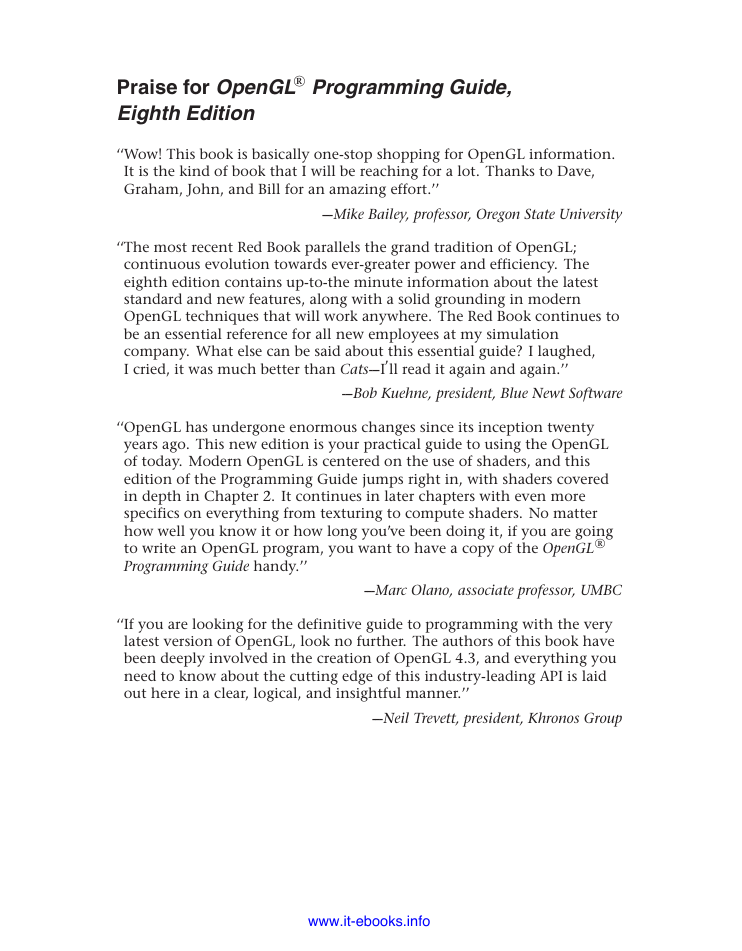







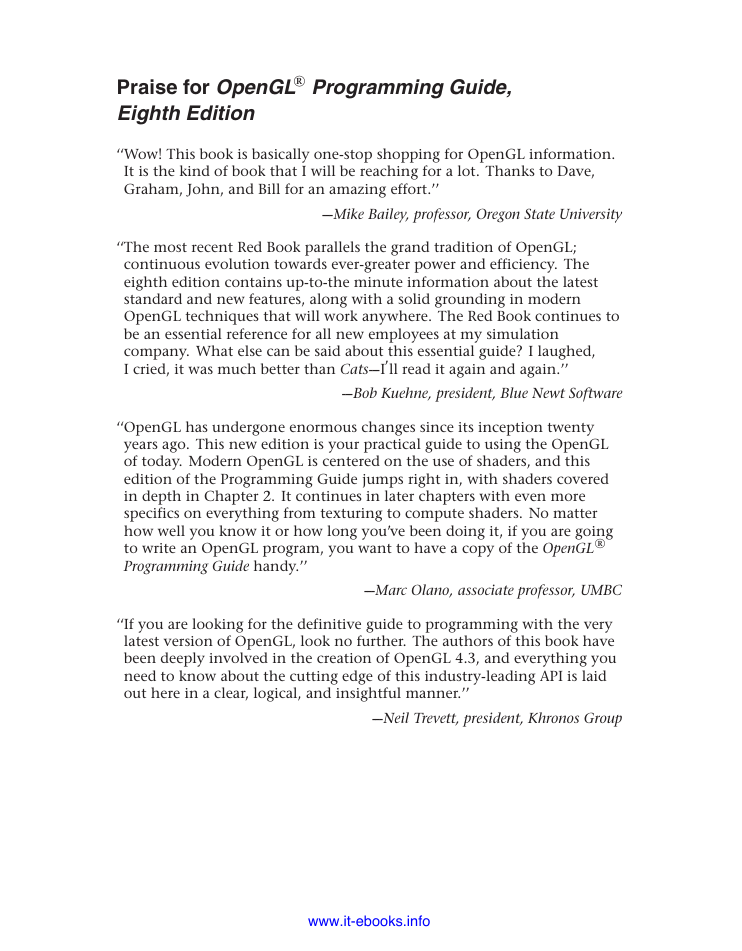






 2023年江西萍乡中考道德与法治真题及答案.doc
2023年江西萍乡中考道德与法治真题及答案.doc 2012年重庆南川中考生物真题及答案.doc
2012年重庆南川中考生物真题及答案.doc 2013年江西师范大学地理学综合及文艺理论基础考研真题.doc
2013年江西师范大学地理学综合及文艺理论基础考研真题.doc 2020年四川甘孜小升初语文真题及答案I卷.doc
2020年四川甘孜小升初语文真题及答案I卷.doc 2020年注册岩土工程师专业基础考试真题及答案.doc
2020年注册岩土工程师专业基础考试真题及答案.doc 2023-2024学年福建省厦门市九年级上学期数学月考试题及答案.doc
2023-2024学年福建省厦门市九年级上学期数学月考试题及答案.doc 2021-2022学年辽宁省沈阳市大东区九年级上学期语文期末试题及答案.doc
2021-2022学年辽宁省沈阳市大东区九年级上学期语文期末试题及答案.doc 2022-2023学年北京东城区初三第一学期物理期末试卷及答案.doc
2022-2023学年北京东城区初三第一学期物理期末试卷及答案.doc 2018上半年江西教师资格初中地理学科知识与教学能力真题及答案.doc
2018上半年江西教师资格初中地理学科知识与教学能力真题及答案.doc 2012年河北国家公务员申论考试真题及答案-省级.doc
2012年河北国家公务员申论考试真题及答案-省级.doc 2020-2021学年江苏省扬州市江都区邵樊片九年级上学期数学第一次质量检测试题及答案.doc
2020-2021学年江苏省扬州市江都区邵樊片九年级上学期数学第一次质量检测试题及答案.doc 2022下半年黑龙江教师资格证中学综合素质真题及答案.doc
2022下半年黑龙江教师资格证中学综合素质真题及答案.doc