DATA
708
R9002129
OWNER'S MANUAL
�
�
BARCO PROJECTION SYSTEMS
DATA
708
R9002129
OWNER'S MANUAL
Date :
260597
Art. No. :
R5975977A
�
Due to constant research, the information in this manual is subject to change without notice.
Produced by BARCO NV, May 1997.
All rights reserved.
Trademarks are the rights of their respective owners.
BARCO nv/Projection Systems
Noordlaan 5
B-8520 Kuurne
Belgium
Printed in Belgium
�
i
TABLE OF CONTENTS
Table of Contents
TABLE OF CONTENTS ...................................................................................................1
SAFETY INSTRUCTIONS ............................................................................................ 1-1
On safety ........................................................................................................................................ 1-1
On installation ................................................................................................................................ 1-2
On servicing ................................................................................................................................... 1-2
On cleaning .................................................................................................................................... 1-2
On repacking .................................................................................................................................. 1-2
On illumination ................................................................................................................................ 1-2
LOCATION AND FUNCTION OF CONTROLS ............................................................ 2-1
Rear Panel Terminology ................................................................................................................. 2-1
Front Panel Terminology ................................................................................................................ 2-1
Control panel terminology ............................................................................................................... 2-2
CONNECTIONS ........................................................................................................... 3-1
Switching on/off .............................................................................................................................. 3-1
Signal input connection to the projector : ........................................................................................ 3-1
Power (mains) cord connection ...................................................................................................... 3-1
Connecting a Composite Video source. .......................................................................................... 3-2
Connecting a S-Video or Video source to Port 2. ........................................................................... 3-3
Connecting a RGB Analog source with composite sync. ................................................................. 3-4
Connecting a RGB Analog source with Tri-level sync. .................................................................... 3-4
Connecting a Component source. .................................................................................................. 3-5
Connecting a Component source with Tri-level sync....................................................................... 3-5
Connecting a computer, e.g. IBM PC (or compatible), Apple Macintosh to the RS232 input of
the projector. .................................................................................................................................. 3-6
Connecting a RCVDS 05 switcher to the projector. ......................................................................... 3-6
Connecting a VS05 switcher to the projector. ................................................................................. 3-6
Connecting an IR Remote Receiver to the projector ...................................................................... 3-6
Peripheral equipment ..................................................................................................................... 3-6
CONTROLLING ............................................................................................................ 4-1
Battery installation in the RCU. ....................................................................................................... 4-1
How to use the RCU ....................................................................................................................... 4-2
Projector address ........................................................................................................................... 4-2
How to display a projector address? ............................................................................................... 4-2
How to program an address into the RCU? .................................................................................... 4-3
Input selection ................................................................................................................................ 4-3
Picture controls .............................................................................................................................. 4-4
The Pause key. .............................................................................................................................. 4-4
5975977A BARCODATA 708 260597
i-1
�
Table of Contents
START UP OF THE ADJUSTMENT MODE.................................................................. 5-1
Adjustment mode ........................................................................................................................... 5-1
Starting up the random access adjustment mode. .......................................................................... 6-1
RANDOM ACCESS ADJUSTMENT MODE .................................................................. 6-1
Overview 'random Access Adjustment' mode. ................................................................................ 6-1
Selecting Setup Pattern .................................................................................................................. 6-2
Internal Cross Hatch Pattern .......................................................................................................... 6-2
Random access adjustment mode selection menu. ........................................................................ 6-3
Picture Tuning ................................................................................................................................ 6-3
Color Balance ................................................................................................................................. 6-3
Sync Fast/Slow Adjustment ............................................................................................................ 6-3
Line Doubler (option) ...................................................................................................................... 6-4
Port 2 : S-Video/Video .................................................................................................................... 6-4
Peaking .......................................................................................................................................... 6-4
Color Select .................................................................................................................................... 6-4
Geometry Adjustments ................................................................................................................... 6-5
Horizontal Phase Adjustment ......................................................................................................... 6-5
Raster Shift Adjustment .................................................................................................................. 6-6
Left-Right (east-west) Adjustments ................................................................................................. 6-7
Top-Bottom (north-south) Adjustments ........................................................................................... 6-8
Size Adjustment ............................................................................................................................. 6-9
Vertical Linearity Adjustment .......................................................................................................... 6-9
Blanking Adjustments ................................................................................................................... 6-10
Convergence Adjustment ......................................................................................................... .... 6-11
SERVICE MODE .......................................................................................................... 7-1
Starting up the Service mode. ........................................................................................................ 7-1
Overview flowchart 'Service' mode. ................................................................................................ 7-1
Projector Set-up ............................................................................................................................. 7-2
Identification ................................................................................................................................... 7-2
Total Run Time ............................................................................................................................... 7-3
Change password .......................................................................................................................... 7-3
Change Language .......................................................................................................................... 7-3
Change Projector Address ............................................................................................................. 7-4
Change baudrate ............................................................................................................................ 7-4
Power up mode .............................................................................................................................. 7-4
BARCO_logo .................................................................................................................................. 7-5
Memory management ..................................................................................................................... 7-5
Copy a block .................................................................................................................................. 7-6
Deletion of blocks ........................................................................................................................... 7-6
Deleting block by block ................................................................................................................... 7-6
Deletion of all blocks ...................................................................................................................... 7-7
All settings to midposition ............................................................................................................... 7-7
Undo all settings to midpos ............................................................................................................. 7-7
R & B convergence mid .................................................................................................................. 7-8
Undo R & B convergence mid ........................................................................................................ 7-8
Green convergence mid ................................................................................................................. 7-8
Undo green convergence mid ......................................................................................................... 7-8
Common Settings ........................................................................................................................... 7-9
G2 Adjustment ............................................................................................................................... 7-9
CRT run in cycle ............................................................................................................................. 7-9
Projector warm up ........................................................................................................................ 7-10
CRT Drive Mode .......................................................................................................................... 7-10
I2C Diagnostics ............................................................................................................................ 7-11
i-2
5975977A BARCODATA 708 260597
�
Table of Contents
MESSAGES, WARNINGS AND FAILURES ................................................................. 8-1
OPTIONS ..................................................................................................................... 9-1
IR Receiver 800 ............................................................................................................................. 9-1
Hardwired RCU. ............................................................................................................................. 9-1
Projector Control software .............................................................................................................. 9-1
RCVDS 05 Source Selector ............................................................................................................ 9-1
VS05 Switcher ................................................................................................................................ 9-1
IRIS/2 Auto-Convergence System .................................................................................................. 9-1
MAGIK Interface ............................................................................................................................. 9-2
Adapter and communication cables ................................................................................................ 9-2
Orbiting Kit ..................................................................................................................................... 9-2
Line Doubler Kit .............................................................................................................................. 9-2
Ceiling mount CM50 ....................................................................................................................... 9-2
Soft edge matching kit .................................................................................................................... 9-2
Contrast modulation kit ................................................................................................................... 9-2
APPENDIX A : ADJUSTMENT BLOCKS AND SOURCE NUMBERS 90 - 99 .............. A-1
Adjustment Blocks (memory blocks) ...............................................................................................A-1
Source numbers 90 - 99 .................................................................................................................A-1
5975977A BARCODATA 708 260597
i-3
�
Table of Contents
i-4
5975977A BARCODATA 708 260597
�
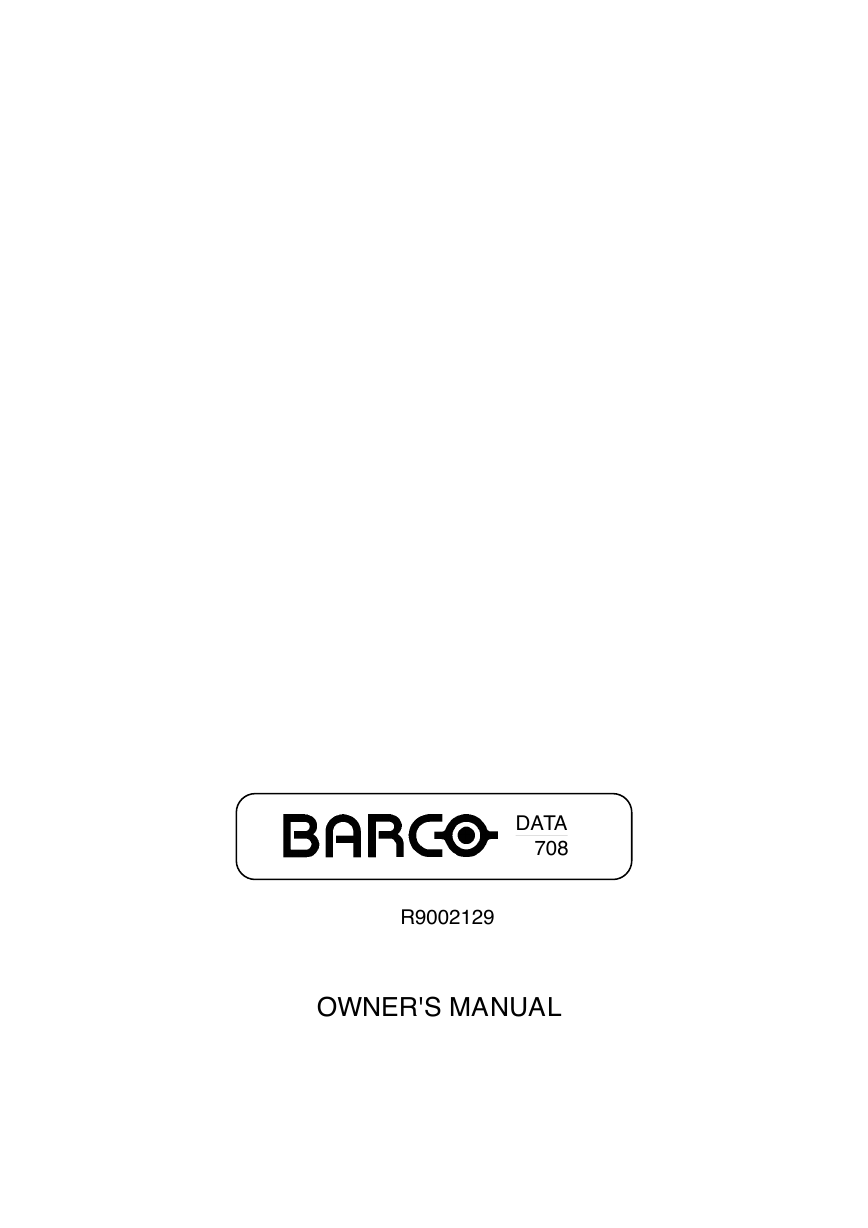



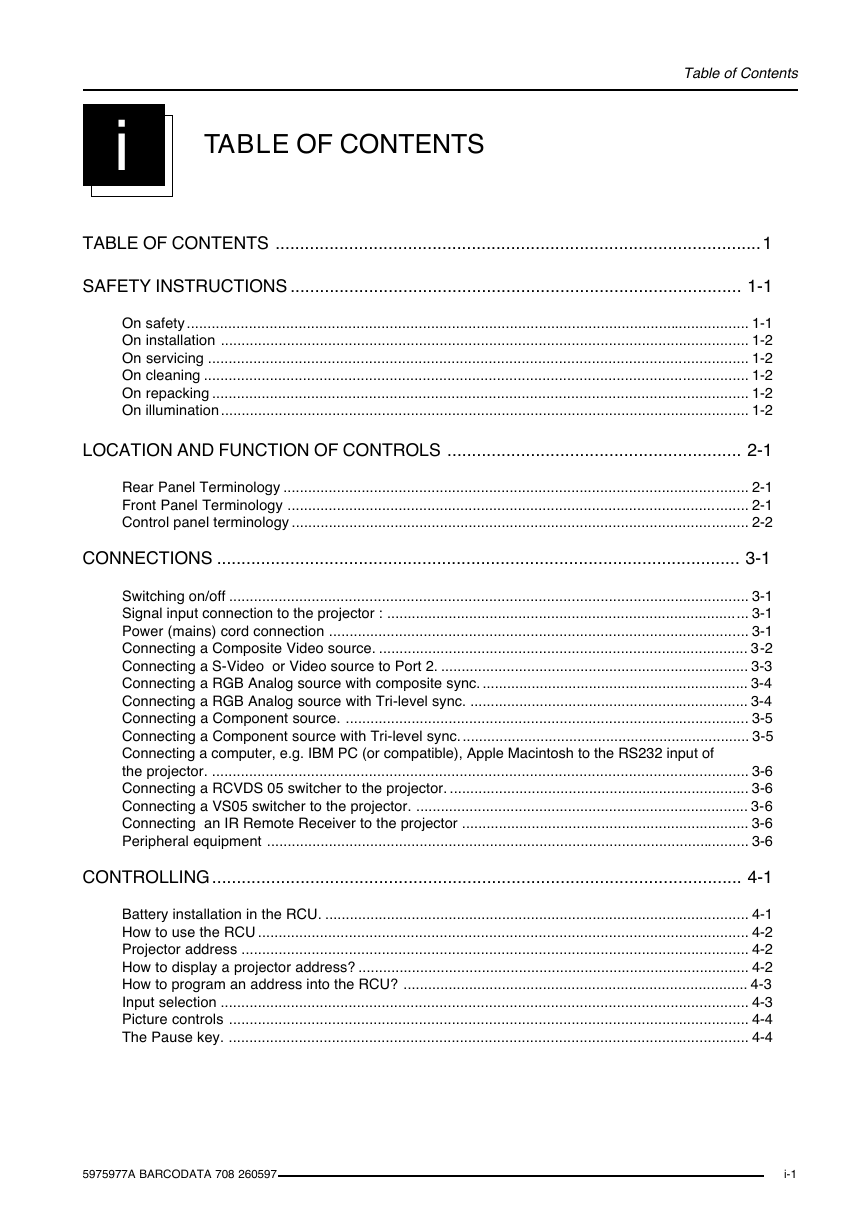
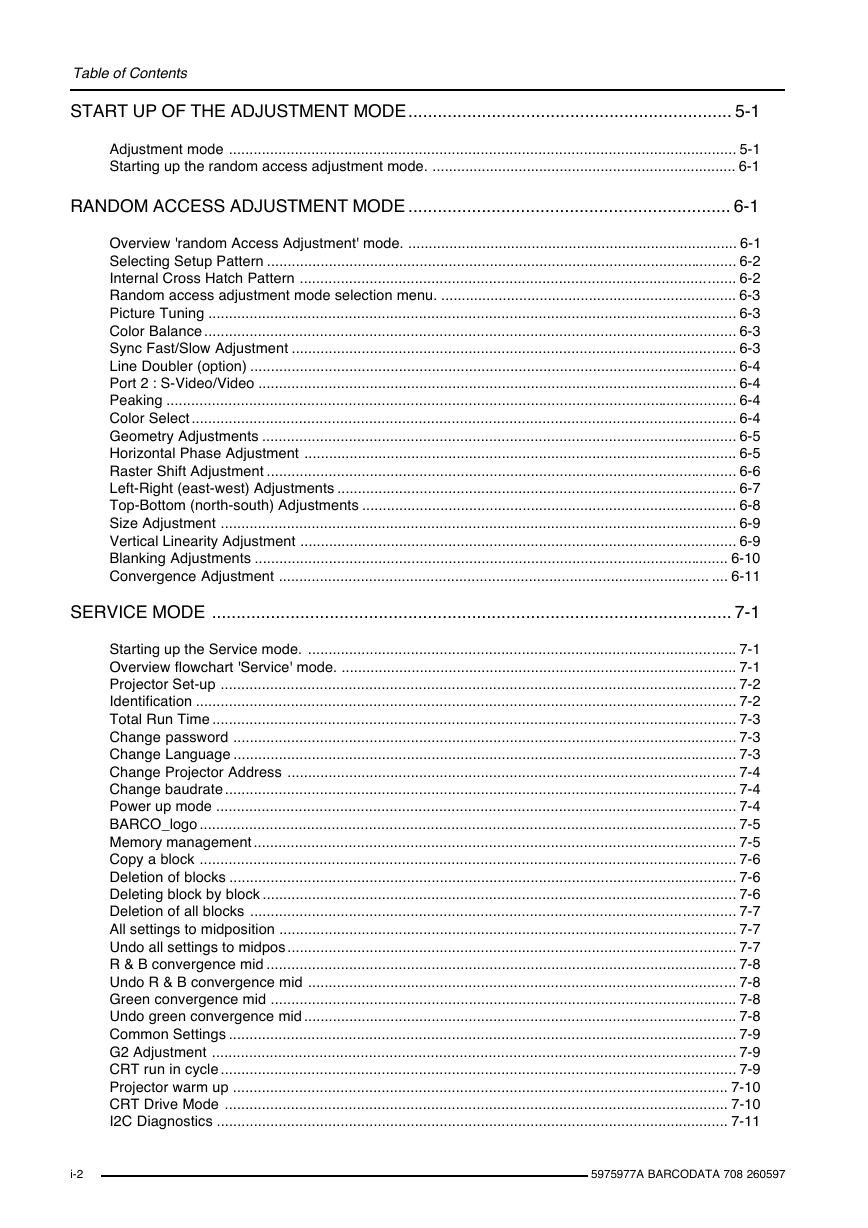
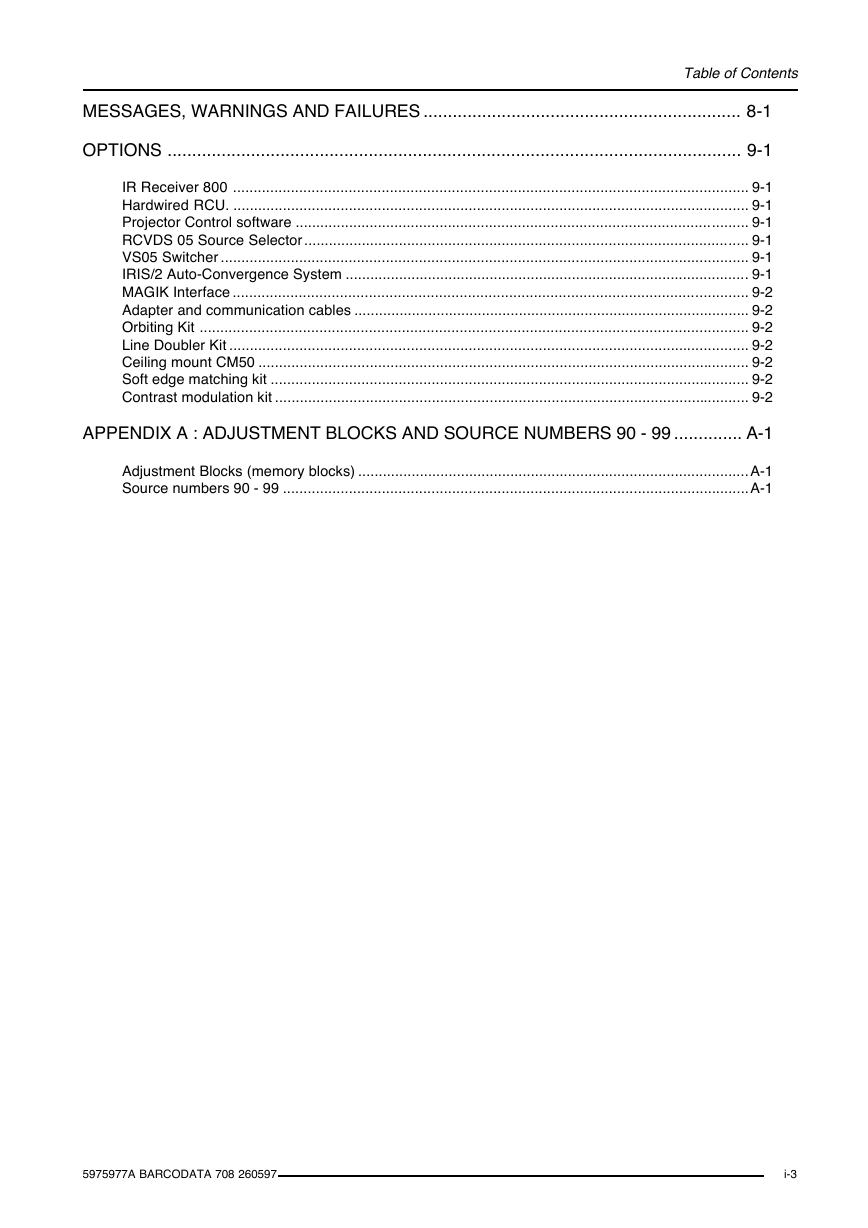

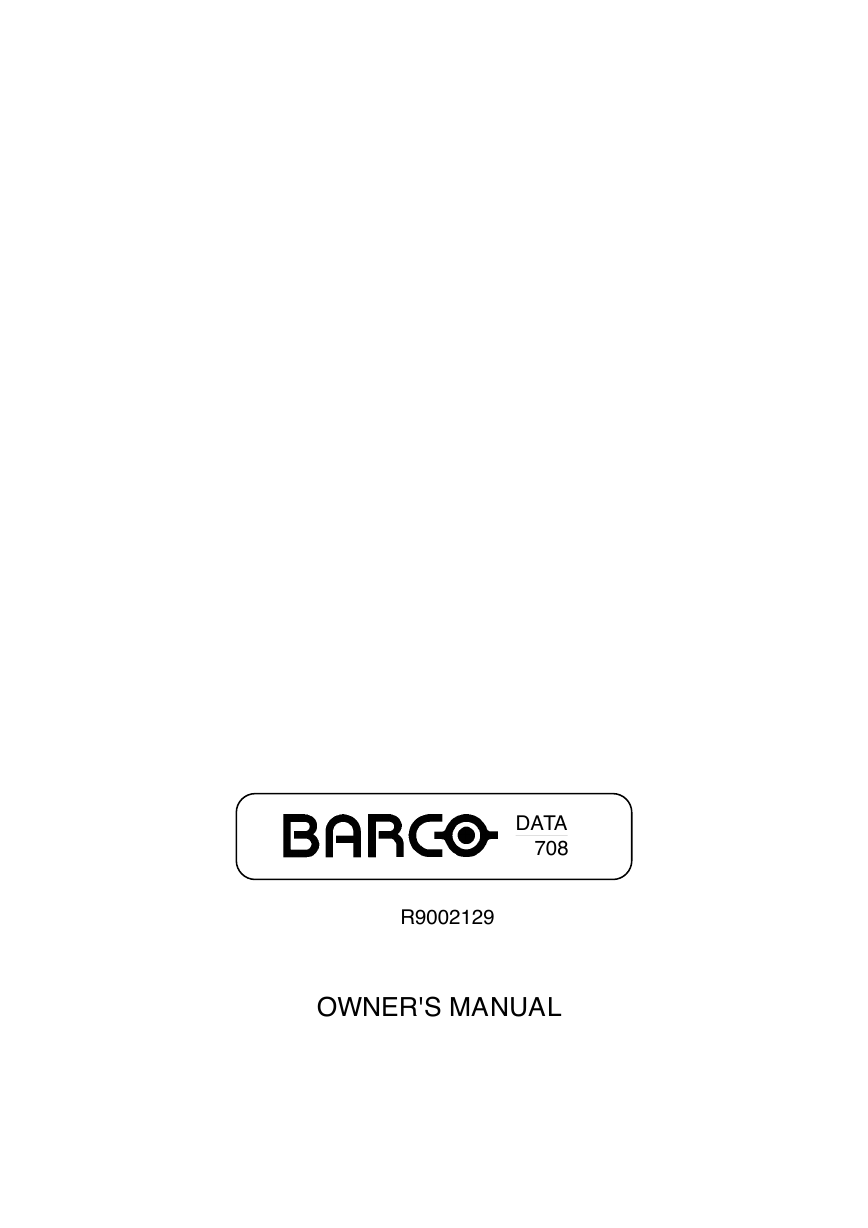



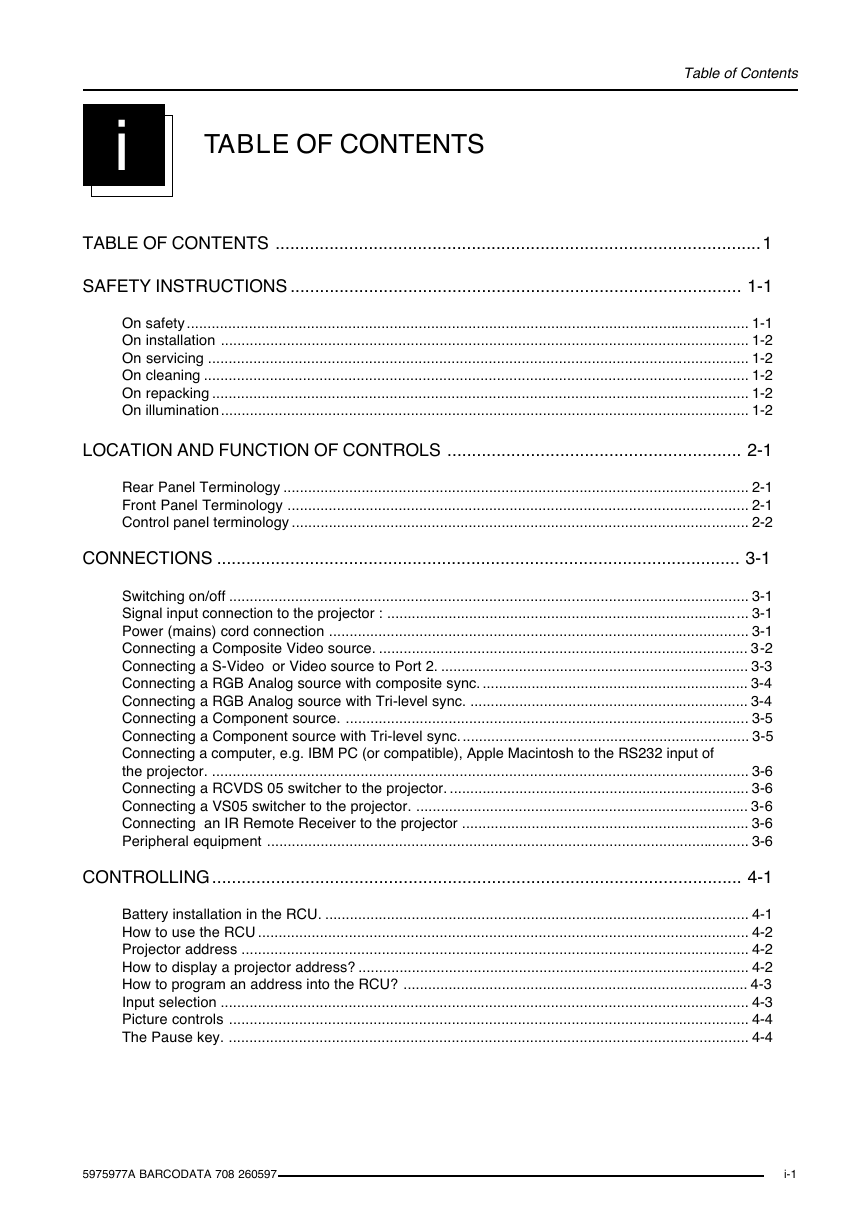
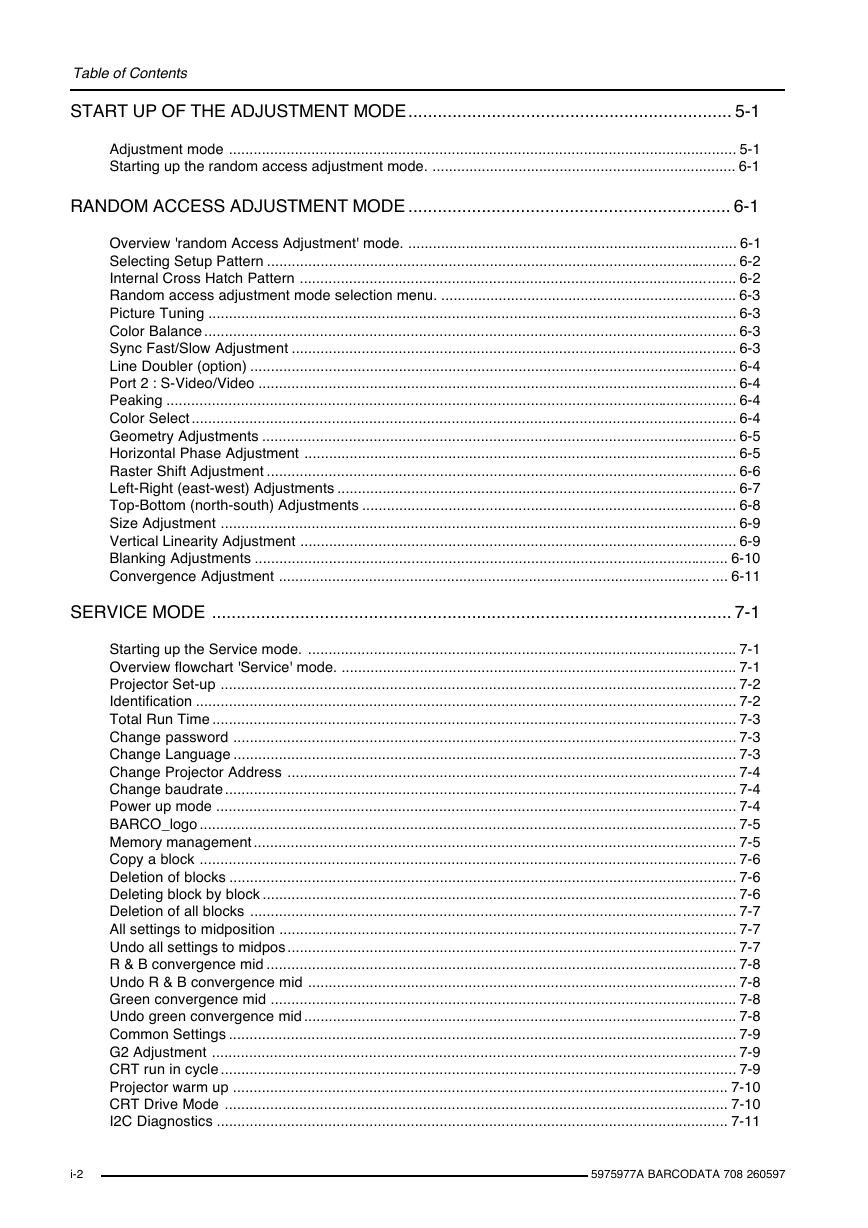
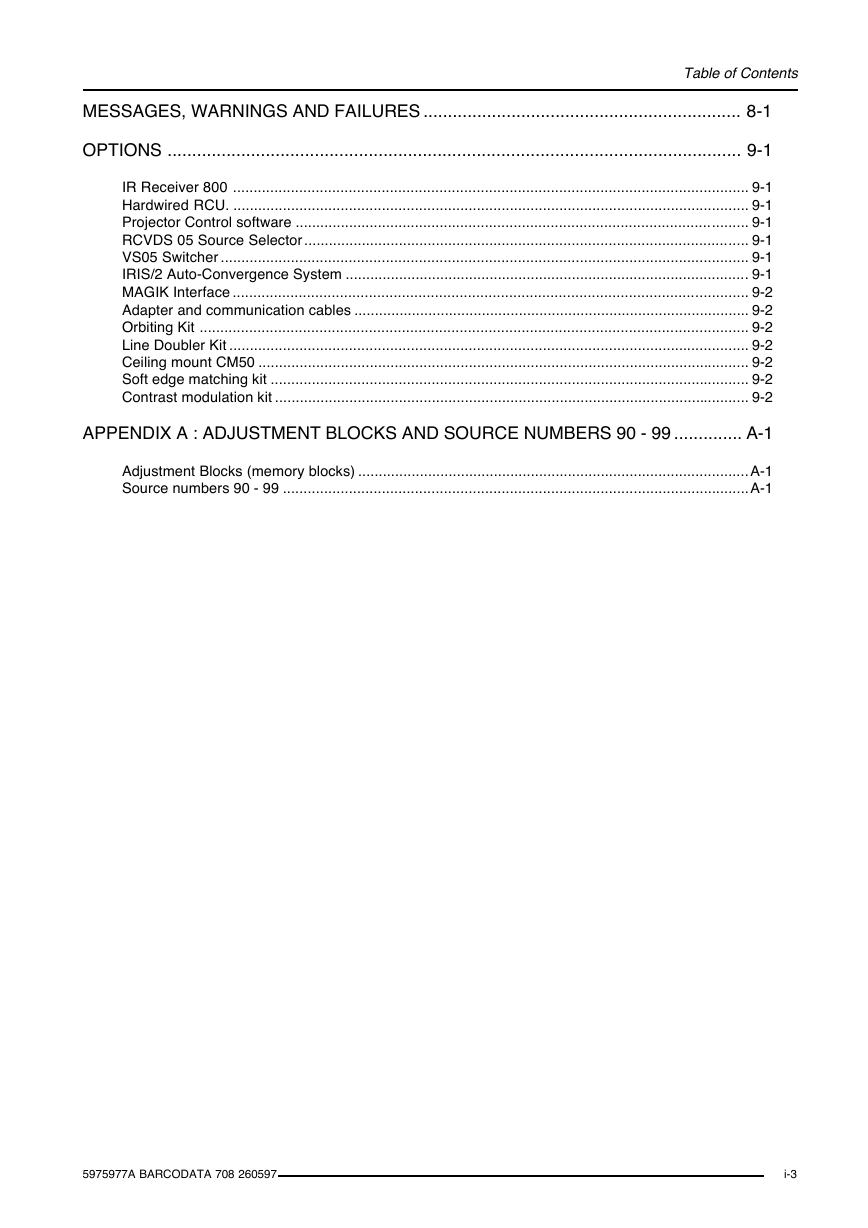

 2023年江西萍乡中考道德与法治真题及答案.doc
2023年江西萍乡中考道德与法治真题及答案.doc 2012年重庆南川中考生物真题及答案.doc
2012年重庆南川中考生物真题及答案.doc 2013年江西师范大学地理学综合及文艺理论基础考研真题.doc
2013年江西师范大学地理学综合及文艺理论基础考研真题.doc 2020年四川甘孜小升初语文真题及答案I卷.doc
2020年四川甘孜小升初语文真题及答案I卷.doc 2020年注册岩土工程师专业基础考试真题及答案.doc
2020年注册岩土工程师专业基础考试真题及答案.doc 2023-2024学年福建省厦门市九年级上学期数学月考试题及答案.doc
2023-2024学年福建省厦门市九年级上学期数学月考试题及答案.doc 2021-2022学年辽宁省沈阳市大东区九年级上学期语文期末试题及答案.doc
2021-2022学年辽宁省沈阳市大东区九年级上学期语文期末试题及答案.doc 2022-2023学年北京东城区初三第一学期物理期末试卷及答案.doc
2022-2023学年北京东城区初三第一学期物理期末试卷及答案.doc 2018上半年江西教师资格初中地理学科知识与教学能力真题及答案.doc
2018上半年江西教师资格初中地理学科知识与教学能力真题及答案.doc 2012年河北国家公务员申论考试真题及答案-省级.doc
2012年河北国家公务员申论考试真题及答案-省级.doc 2020-2021学年江苏省扬州市江都区邵樊片九年级上学期数学第一次质量检测试题及答案.doc
2020-2021学年江苏省扬州市江都区邵樊片九年级上学期数学第一次质量检测试题及答案.doc 2022下半年黑龙江教师资格证中学综合素质真题及答案.doc
2022下半年黑龙江教师资格证中学综合素质真题及答案.doc