Owner’s Manual
Contents
1 Your Dell Projector 7
2 Connecting Your Projector 9
3 Using Your Projector 19
4 Troubleshooting Your Projector 45
5 Specifications 51
6 Contacting Dell 59
7 Appendix: Regulatory Notices 87
8 Glossary 89
9 Index 99
Your Dell Projector
About Your Projector
Connecting Your Projector
Connecting to a Computer
Connecting a Computer with an M1 to D-sub/USB Cable
Connecting a Computer with a D-sub to D-sub Cable
Connecting to a DVD Player
Connecting a DVD Player with an M1 to HDTV Cable
Connecting a DVD Player with a D-sub to YPbPr Cable
Connecting a DVD Player with a RCA to RCA Cable
Connecting a DVD Player with an S-video Cable
Connecting a DVD Player with a Composite Cable
Connecting a DVD Player with a BNC to VGA cable
Professional Installation Options: Installation for Driving Automatic Screen
Installation for wired RS232 remote control: Connection with PC
Connection with Commercial RS232 Control Box:
Using Your Projector
Turning Your Projector On
Turning Your Projector Off
Adjusting the Projected Image
Raising the Projector Height
Lowering the Projector Height
Adjusting the Projector Zoom and Focus
Adjusting Projection Image Size
Using the Control Panel
Using the Remote Control
Using the On-Screen Display
Image Settings
Audio Menu
Management Menu
Language Menu
PIP Setting Menu
Network Settings Menu
Factory Reset Menu
Computer Source Menu
Video Source Menu
RF Learning Connections
To Manage the Projector from Web Management
Troubleshooting Your Projector
Self-diagnostic for Video
Changing the Lamp
Specifications
Contacting Dell
Appendix: Regulatory Notices
FCC Notices (U.S. Only)
NOM Information (Mexico Only)
Glossary
Index
A
C
D
M
O
P
R
S
T
5100MP_EDOC_Japanese.pdf
オーナーズ マニュアル
目次
1 プロジェクタについて 7
2 プロジェクタの接続 9
3 プロジェクタの使用方法 19
4 プロジェクタのトラブルシューティング 45
5 仕様 51
6 デルへのお問い合わせ 61
7 付録:規定 91
8 用語集 93
9 索引 97
プロジェクタについて
プロジェクタについて
プロジェクタの接続
コンピュータへの接続
M1 - D-sub/USB ケーブルを使ったコンピュータへの接続
D-sub - D-sub ケーブルを使ったコンピュータへの接続
DVD プレーヤへの接続
M1 - HDTV ケーブルを使った DVD プレーヤへの接続
D-sub - YPbPr ケーブルを使った DVD プレーヤへの接続
RCA - RCA ケーブルを使った DVD プレーヤへの接続
S-Video ケーブルを使った DVD プレーヤへの接続
コンポジットケーブルを使った DVD プレーヤへの接続
BNC - VGA ケーブルを使った DVD プレーヤへの接続
プロフェッショナル向け取り付けオプション:自動スクリー ンの取り付け
有線 RS232 リモートコントロールの取り付け:PC との接続
市販の RS232 コントロールボックスとの接続:
プロジェクタの使用方法
プロジェクタの電源オン
プロジェクタの電源オフ
投影されたイメージの調整
プロジェクタの高さを上げる
プロジェクタの高さを下げる
プロジェクタのズームとフォーカスの調整
投射画像サイズの調整
コントロールパネルの使用方法
リモコンの使用方法
オンスクリーンディスプレイの使用方法
画像設定
オーディオ メニュー
プロジェクション設定 メニュー
言語 メニュー
PIP 設定 メニュー
ネットワーク設定 メニュー
初期値に戻す メニュー
コンピュータソース メニュー
ビデオソース メニュー
RF 学習
Web Management からプロジェクタを管理するには
プロジェクタのトラブル シューティング
ビデオの自己診断
ランプの交換
仕様
デルへのお問い合わせ
付録:規定
FCC からのお知らせ(米国のみ)
NOM 情報(メキシコのみ)
用語集
索引
お
こ
さ
て
と
ふ
ら
り
5100MP_EDOC_TC.pdf
使用者手冊
目錄
1 產品介紹 7
2 連接您的投影機 9
3 使用投影機 19
4 投影機的疑難排解 45
5 產品規格 49
6 與 Dell 公司聯絡 59
7 附錄:安全規格注意事項 85
8 詞彙表 87
9 索引 91
產品介紹
關於您的投影機
連接您的投影機
連接至電腦
使用 M1 轉接 D-sub/USB 訊號線連接電腦
使用 D-sub 轉接 D-sub 訊號線連接電腦
連接至 DVD 播放機
使用 M1 轉接 HDTV 訊號線連接 DVD 播放機
使用 D-sub 轉接 YPbPr 訊號線連接 DVD 播放機
使用 RCA 轉接 RCA 訊號線連接 DVD 播放機
使用 S-video 訊號線連接 DVD 播放機
使用複合訊號線連接 DVD 播放機
使用 BNC 轉接 VGA 訊號線連接 DVD 播放機
專業安裝選項:安裝自動螢幕
安裝 RS232 有線遙控器:連接至電腦
連接商用 RS232 控制器:
使用投影機
開啟投影機
關閉投影機
調整投影的影像
升高投影機高度
降低投影機高度
調整投影機縮放和焦距
調整投影影像大小
使用控制面板
使用遙控器
使用螢幕顯示功能表
影像設定
聲音功能表
投影設定功能表
語言功能表
子母畫面設定功能表
網路設定功能表
出廠設定值功能表
電腦訊號功能表
視訊訊號功能表
RF 學習連結
從網頁投影設定來管理投影機
投影機的疑難排解
視頻自我診斷
更換燈泡
產品規格
與 Dell 公司聯絡
附錄:安全規格注意事項
FCC 通告 (僅限於美國)
NOM 資訊 (僅限於墨西哥)
詞彙表
索引
D
四畫
五畫
七畫
十一畫
十二畫
十四畫
十五畫
十六畫
5100MP_EDOC_SC.pdf
用户手册
目录
1 Dell 投影仪 7
2 连接投影仪 9
3 使用投影仪 19
4 投影仪故障排除 45
5 规格 49
6 与 Dell 联系 57
7 附录:管理通告 83
8 术语表 85
9 索引 89
Dell 投影仪
关于投影仪
连接投影仪
连接到计算机
用一根 M1 到 D 型/USB 转接电缆连接计算机
用一条 D 型到 D 型转接电缆来连接计算机
连接到 DVD 播放机
用一条 M1 到 HDTV 转接电缆来连接 DVD 播放机
用一条 D 型到 YPbPr 转接电缆来连接 DVD 播放机
用一条 RCA 到 RCA 转接电缆连接 DVD 播放机
使用 S 视频电缆连接 DVD 播放机
用复合电缆来连接 DVD 播放机
用一条 BNC 到 VGA 转接电缆来连接 DVD 播放机
专业安装选项:自动屏幕驱动安装
安装 RS232 有线遥控:与 PC 连接
与商用 RS232 控制盒连接:
使用投影仪
打开投影仪电源
关闭投影仪电源
调整投影图像
提升投影仪高度
降低投影仪高度
调整投影仪焦距
调整投影仪图像尺寸
使用控制面板
使用遥控器
使用屏显菜单
图像设置
音频菜单
投影设定菜单
语言菜单
画中画设置菜单
网络设置菜单
恢复出厂值菜单
计算机输入源菜单
视频输入源菜单
射频调整连接
从“Web 管理”来管理投影仪
投影仪故障排除
视频自诊断
更换灯泡
规格
与 Dell 联系
附录:管理通告
FCC 通告(仅限于美国)
NOM 信息(仅限于墨西哥)
术语表
索引

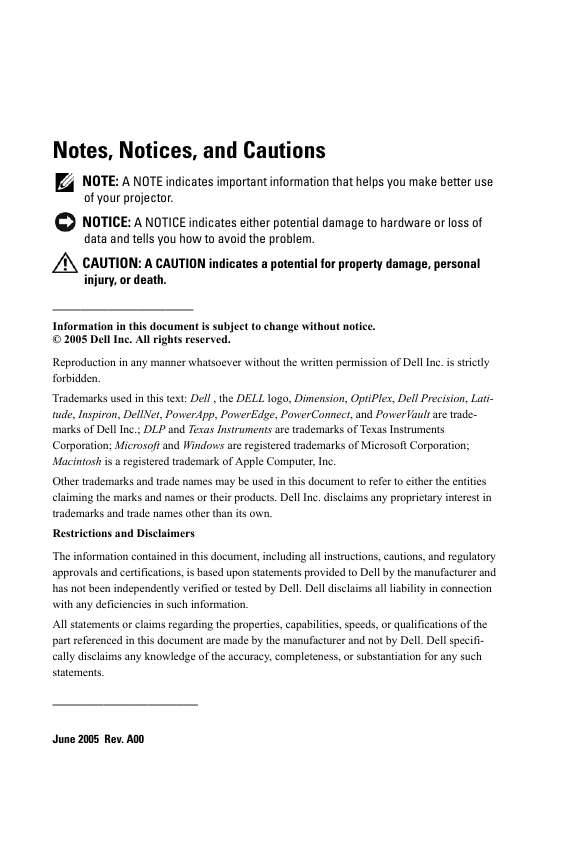
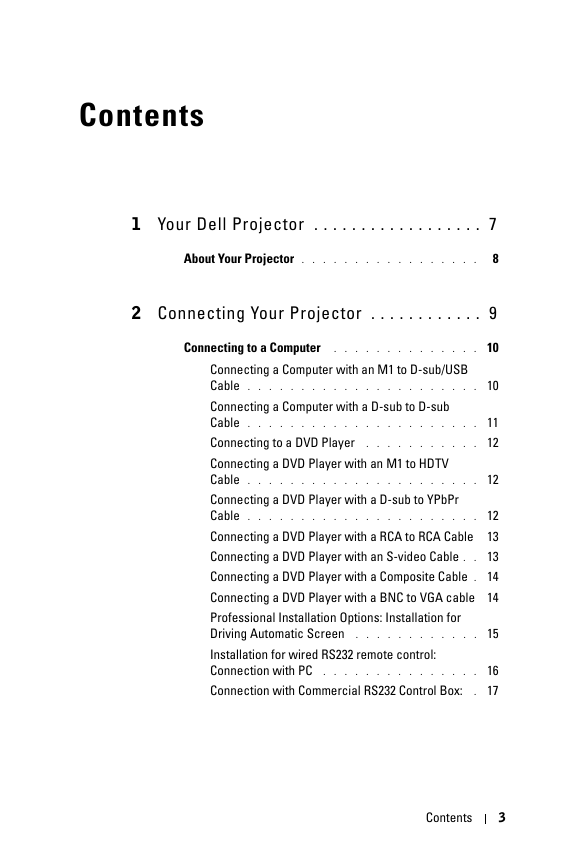
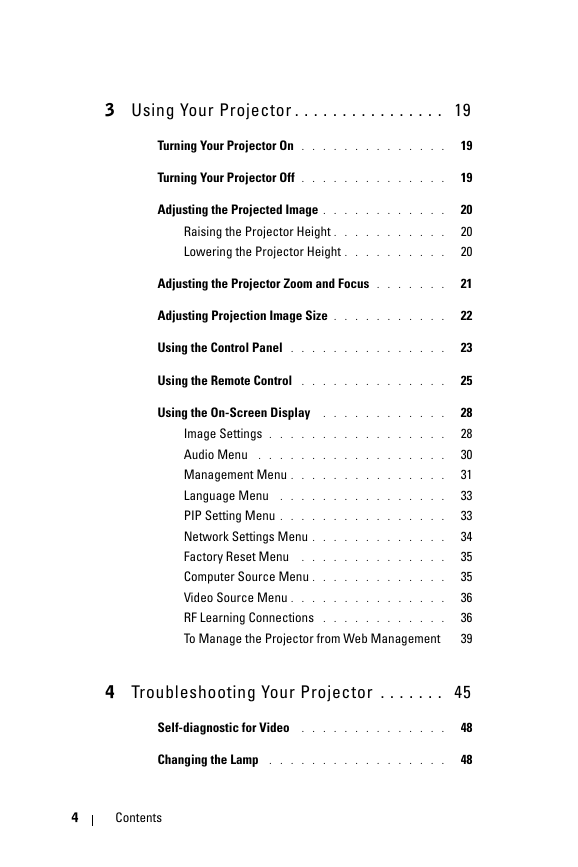
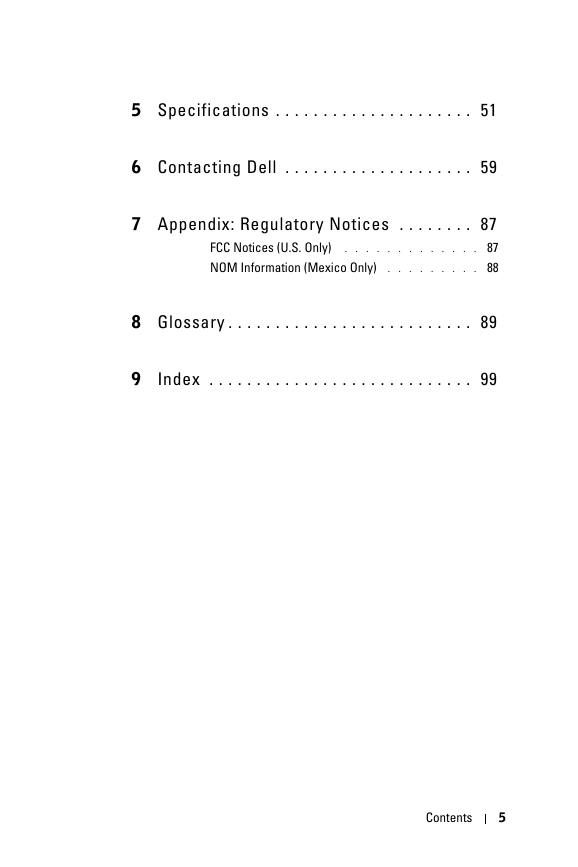

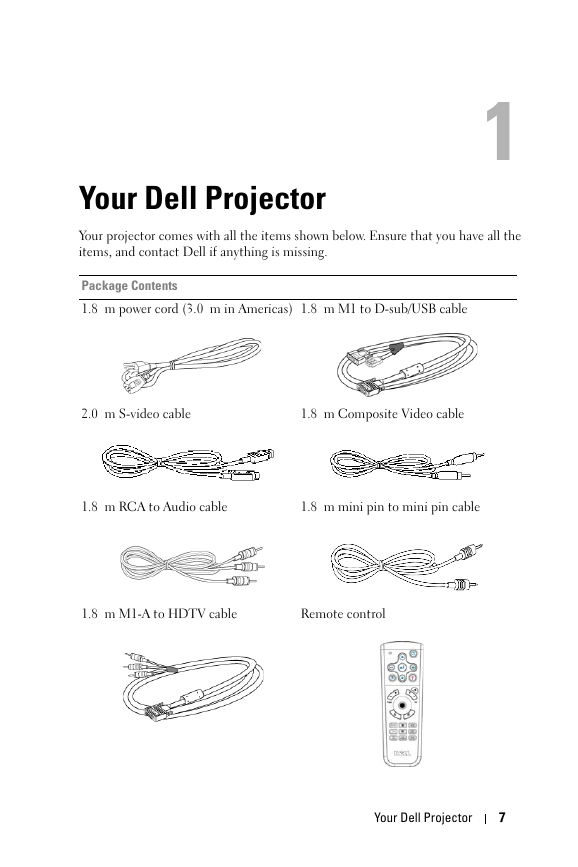
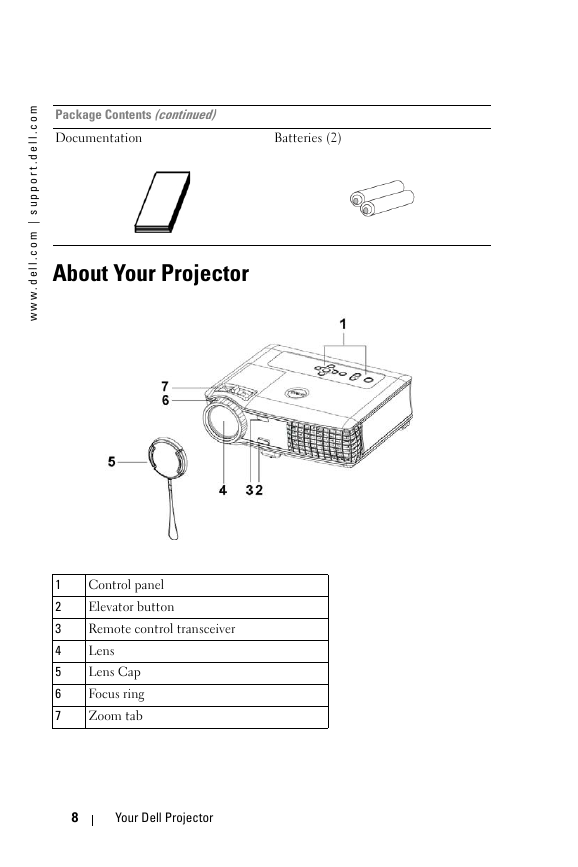

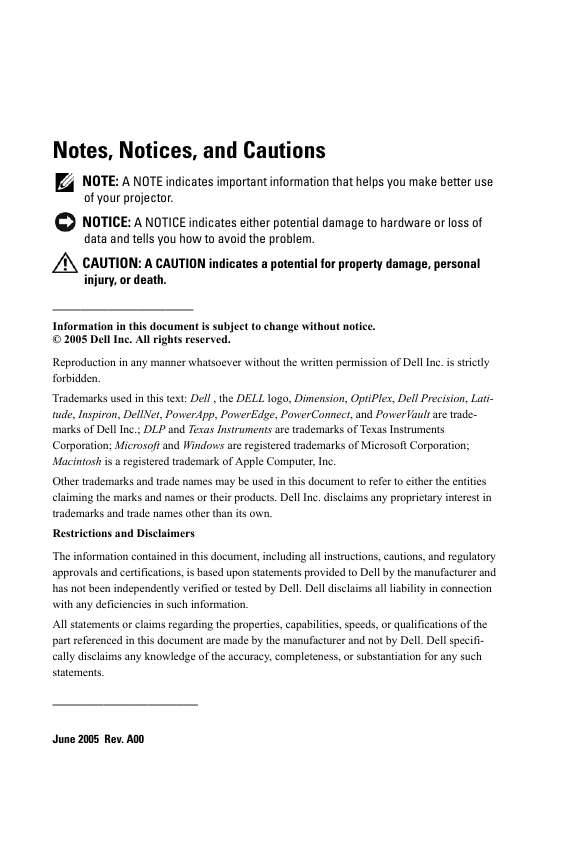
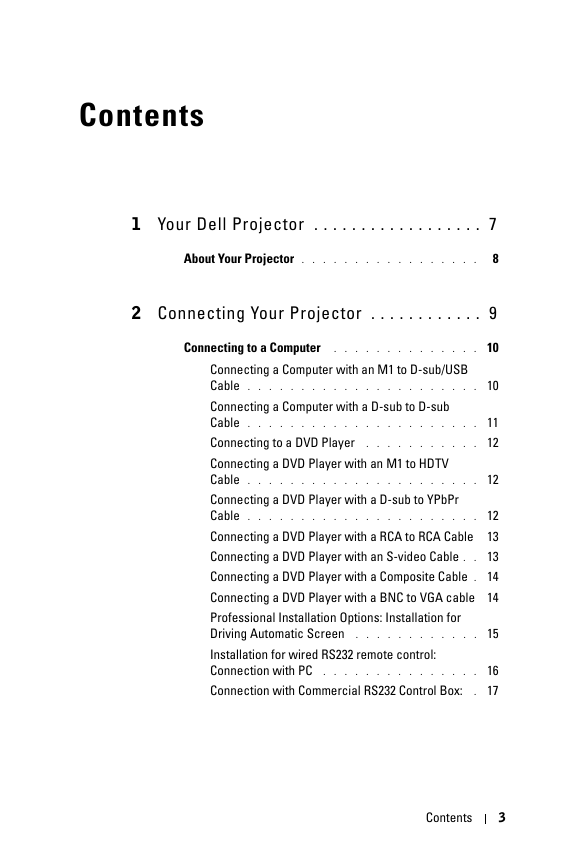
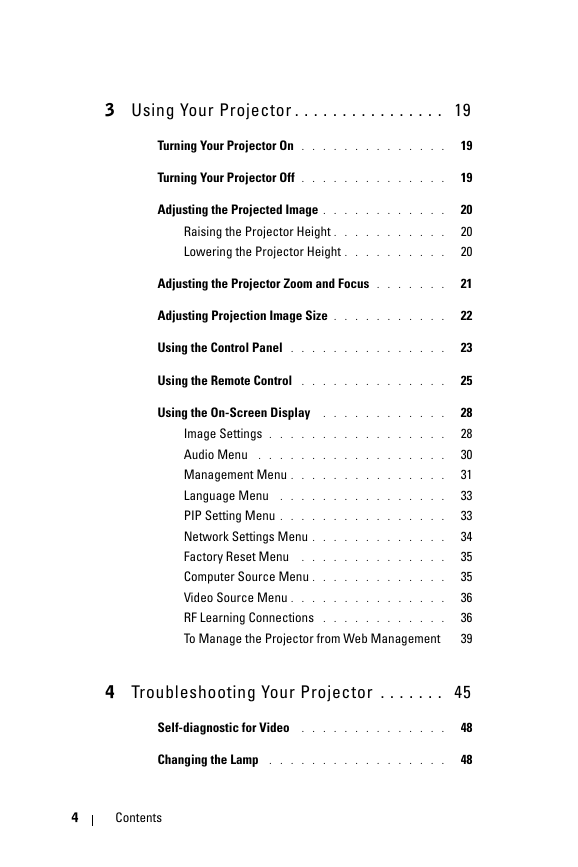
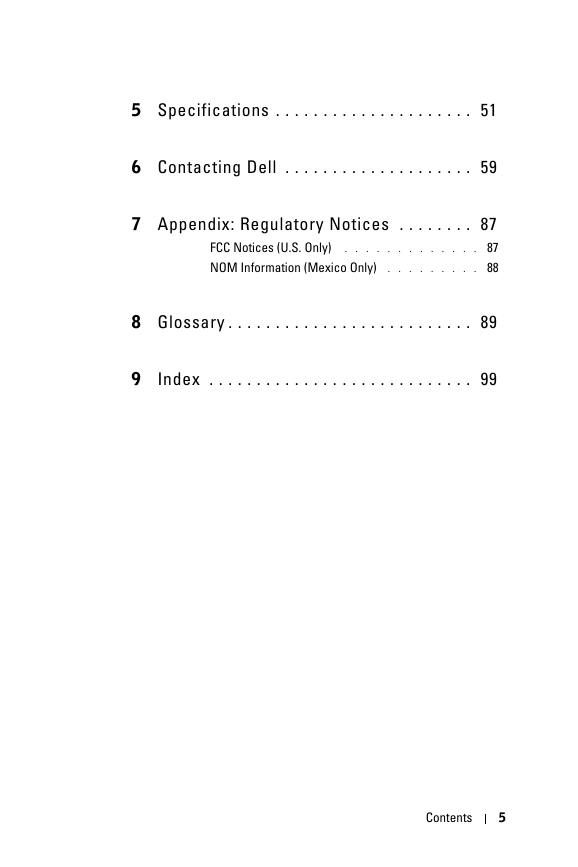

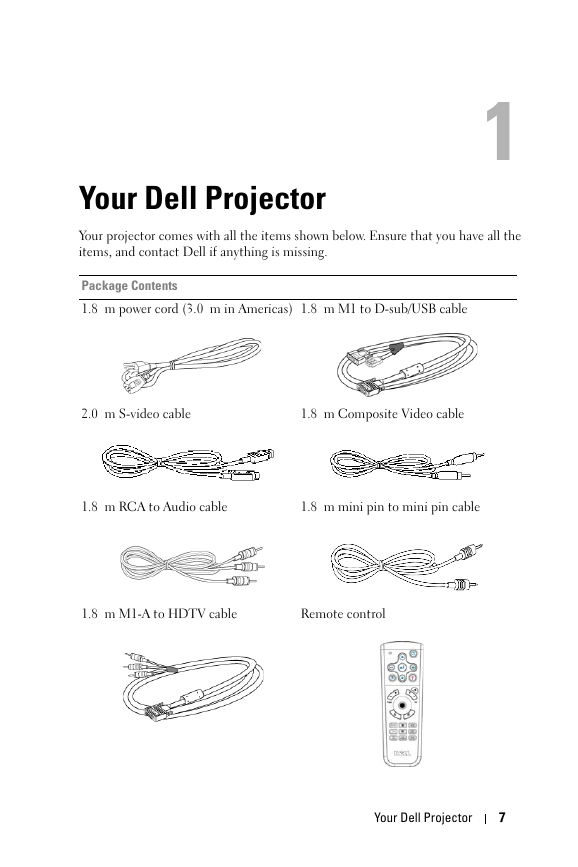
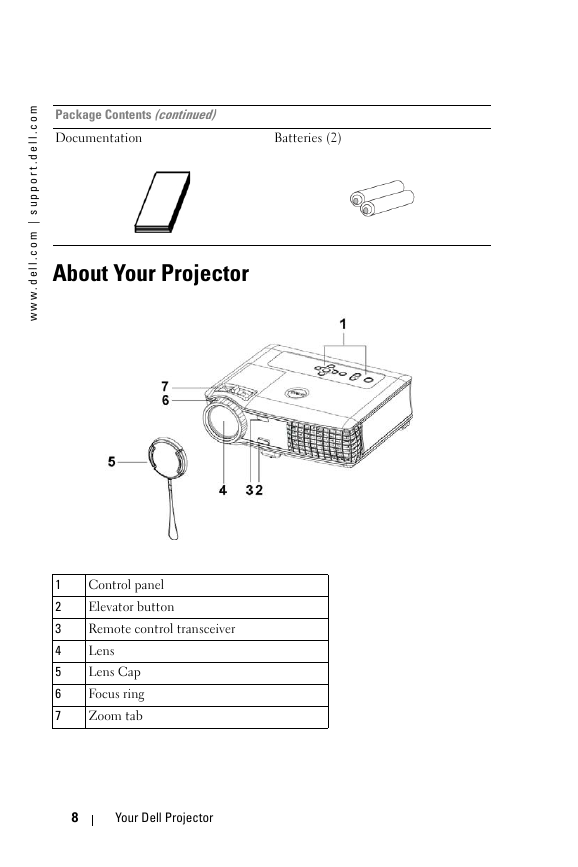
 2023年江西萍乡中考道德与法治真题及答案.doc
2023年江西萍乡中考道德与法治真题及答案.doc 2012年重庆南川中考生物真题及答案.doc
2012年重庆南川中考生物真题及答案.doc 2013年江西师范大学地理学综合及文艺理论基础考研真题.doc
2013年江西师范大学地理学综合及文艺理论基础考研真题.doc 2020年四川甘孜小升初语文真题及答案I卷.doc
2020年四川甘孜小升初语文真题及答案I卷.doc 2020年注册岩土工程师专业基础考试真题及答案.doc
2020年注册岩土工程师专业基础考试真题及答案.doc 2023-2024学年福建省厦门市九年级上学期数学月考试题及答案.doc
2023-2024学年福建省厦门市九年级上学期数学月考试题及答案.doc 2021-2022学年辽宁省沈阳市大东区九年级上学期语文期末试题及答案.doc
2021-2022学年辽宁省沈阳市大东区九年级上学期语文期末试题及答案.doc 2022-2023学年北京东城区初三第一学期物理期末试卷及答案.doc
2022-2023学年北京东城区初三第一学期物理期末试卷及答案.doc 2018上半年江西教师资格初中地理学科知识与教学能力真题及答案.doc
2018上半年江西教师资格初中地理学科知识与教学能力真题及答案.doc 2012年河北国家公务员申论考试真题及答案-省级.doc
2012年河北国家公务员申论考试真题及答案-省级.doc 2020-2021学年江苏省扬州市江都区邵樊片九年级上学期数学第一次质量检测试题及答案.doc
2020-2021学年江苏省扬州市江都区邵樊片九年级上学期数学第一次质量检测试题及答案.doc 2022下半年黑龙江教师资格证中学综合素质真题及答案.doc
2022下半年黑龙江教师资格证中学综合素质真题及答案.doc