AirMap 600c
Handheld Mapping GPS Receiver
Operation Instructions
�
Copyright © 2006 Lowrance Electronics, Inc.
All rights reserved.
No part of this manual may be copied, reproduced, republished, trans-
mitted or distributed for any purpose, without prior written consent of
Lowrance Electronics. Any unauthorized commercial distribution
of this manual is strictly prohibited.
AirMap, Lowrance Avionics and Lowrance are all registered trade-
marks of Lowrance Electronics, Inc. Jeppesen is a registered trademark
of Jeppesen Sanderson, Inc. Navionics is a registered trademark of
Navionics, Inc. DURACELL is a registered trademark of Duracell, Inc.
RAYOVAC is a registered trademark of Rayovac Corporation.
eXitSource Database, copyright 2001-2006 Zenrin Co.
Ltd. Exit Authority and eXitSource are trademarks of
Zenrin Co. Ltd.
Lowrance Electronics may find it necessary to change or end our poli-
cies, regulations and special offers at any time. We reserve the right to
do so without notice. All features and specifications subject to change
without notice. All screens in this manual are simulated.
For free owner's manuals and the most current information on
this product, its operation and accessories,
visit our web site:
www.lowrance.com
Lowrance Electronics Inc.
12000 E. Skelly Dr.
Tulsa, OK USA 74128-2486
Printed in USA.
�
Table of Contents
Section 1: Read Me First! ......................................................... 1
Capabilities and Specifications .................................................... 3
How AirMap Works....................................................................... 5
Introduction to GPS and WAAS................................................... 7
How to use this manual: typographical conventions .................. 9
Section 2: Installation & Accessories.................................. 11
Power............................................................................................ 11
Batteries....................................................................................... 11
Cigarette Lighter Power Adapter........................................... 13
NMEA Cable Connections .......................................................... 13
MMC or SD Memory Card Installation ..................................... 14
FreedomMaps........................................................................... 15
External Active Antenna ............................................................ 16
Bracket Mounting System.......................................................... 17
Section 3: Aviation Operation .............................................. 19
Keypad ......................................................................................... 19
Power/lights on and off ............................................................... 20
Main Menu................................................................................... 20
Pages ............................................................................................ 21
Satellite Status Page............................................................... 23
Navigation Page ...................................................................... 24
Navigation Display Options ................................................... 25
Aviation Map display option............................................... 25
Navigation AirSpace display option................................... 25
HSI Map display option (Compass Rose With HSI).......... 26
Navigating with OBS Hold..................................................... 29
Map Page ................................................................................. 31
Map Page Menu....................................................................... 32
Map Display Options............................................................... 32
Full Map page display option ............................................. 32
Map Panel page display option........................................... 35
Compass Overlay page display option ............................... 36
Position page display option............................................... 37
Two Maps page display option ........................................... 38
Aviation GPS Quick Reference ............................................ 40
Find Your Current Position........................................................ 41
Moving Around the Map: Zoom & Cursor Arrow Keys............. 41
Selecting Any Map Item With the Cursor................................. 42
Searching ..................................................................................... 43
Find Nearest Airport (shortcut) ................................................. 45
Navigating to Nearest Airport with the AirMap ...................... 45
Setting a Waypoint...................................................................... 46
i
�
Navigate Back to a Waypoint..................................................... 46
Navigate to Cursor Position on Map.......................................... 47
Navigate to a Point of Interest................................................... 48
Go "Direct To" (Using the Direct To Button)......................... 48
Airspace Status ........................................................................... 49
Airport Information..................................................................... 49
Runways................................................................................... 50
Runway Approach Guidance feature ..................................... 51
Services .................................................................................... 52
Terrain Awareness Display ........................................................ 53
Color Code................................................................................ 53
Transfer Custom Maps and GPS Data Files............................. 54
Switch to Land Mode .................................................................. 55
Switch Back to Aviation Mode from Land Mode................... 56
Aviation Calculators ................................................................... 56
E6B Altitude/Airspeed Calculator ......................................... 56
E6B Wind Speed/Direction Calculator .................................. 57
Vertical Navigation Calculator .............................................. 58
Section 4: Land Operation..................................................... 59
Keypad ......................................................................................... 59
Power/lights on and off ............................................................... 60
Main Menu................................................................................... 60
Pages ............................................................................................ 60
Satellite Status Page............................................................... 61
Status Menu ............................................................................ 61
Navigation Page ...................................................................... 61
Navigation Menu..................................................................... 62
Map Page ................................................................................. 62
Map Menu................................................................................ 63
Moving Around the Map: Zoom & Cursor Arrow Keys............. 63
Find Distance From Current Position To Another Location.... 63
Find Distance From Point to Point ........................................ 64
Find Your Current Position........................................................ 64
Icons ............................................................................................. 65
Delete an Icon.......................................................................... 66
Load GPS Data Files from an MMC .......................................... 66
Navigate....................................................................................... 67
Navigate Back to Man Overboard Waypoint......................... 67
Cancel Navigation................................................................... 67
Navigate a Route..................................................................... 67
Navigate to Cursor Position on Map...................................... 67
Navigate to an Icon ................................................................. 68
Navigate to Point of Interest (POI)........................................ 68
ii
�
Navigate to a Waypoint .......................................................... 68
Navigate a Trail ...................................................................... 68
Backtrack a Trail..................................................................... 70
Routes .......................................................................................... 70
Create and Save a Route ........................................................ 70
Delete a Route ......................................................................... 73
Save GPS Data Files to an MMC............................................... 73
Searching ..................................................................................... 74
Switch to Aviation Mode......................................................... 76
Switch Back to Land Mode from Aviation Mode................... 76
Trails............................................................................................ 76
Create and Save a Trail .......................................................... 76
Delete a Trail........................................................................... 77
Edit a Trail Name ................................................................... 77
Transferring GPS Data Files...................................................... 77
Transferring and Loading Custom Maps .................................. 77
Utilities ........................................................................................ 77
Alarm Clock ............................................................................. 78
Sun/Moon Rise & Set Calculator............................................ 78
Trip Calculator ........................................................................ 78
Trip Down Timer..................................................................... 78
Trip Up Timer.......................................................................... 78
Waypoints .................................................................................... 78
Create a Waypoint................................................................... 78
Create Waypoint on Map .................................................... 78
Create Waypoint at Current Position................................ 78
Create a Man Overboard Waypoint ....................................... 79
Create a Waypoint by Average Position ............................ 79
Create a Waypoint by Projecting a Position...................... 79
Selecting a Waypoint .............................................................. 80
Delete a Waypoint................................................................... 80
Edit a Waypoint....................................................................... 80
Waypoint Name................................................................... 80
Waypoint Symbol................................................................. 80
Waypoint Position ............................................................... 80
Waypoint Altitude ............................................................... 80
Section 5: System & GPS Setup Options............................ 81
Alarms.......................................................................................... 81
Aviation Alarms .......................................................................... 82
Auto Satellite Search .................................................................. 83
Battery Indicator......................................................................... 84
Check MMC Files and Storage Space........................................ 84
Com Port Configuration.............................................................. 84
iii
�
Coordinate System Selection...................................................... 85
Map Fix .................................................................................... 87
Customize Page Displays............................................................ 88
GPS Simulator............................................................................. 89
Map Auto Zoom ........................................................................... 90
Map Data ..................................................................................... 90
Show Map Data ....................................................................... 91
Pop-up Map Information......................................................... 91
Fill Water with White ............................................................. 91
Map Overlays (Range Rings; Lat/Long Grid)........................ 91
Draw Map Boundaries ............................................................ 92
Map Datum Selection.................................................................. 92
Map Detail Category Selection................................................... 92
Map Orientation.......................................................................... 93
Navionics Charts ....................................................................... 94
Port Information...................................................................... 95
Tidal Current Information...................................................... 96
Tide Information ..................................................................... 98
Pop-up Help ................................................................................. 99
Reset Options............................................................................. 100
Screen Contrast and Brightness .............................................. 100
Set Language............................................................................. 102
Set Local Time........................................................................... 103
Software Version Information.................................................. 104
Sounds and Alarm Sound Styles.............................................. 104
Track Smoothing ....................................................................... 105
Trail Options.............................................................................. 106
Update Active Trail Option .................................................. 106
Update Trail Criteria (Auto, Time, Distance) ..................... 106
Trail Update Rate (Time, Distance)..................................... 107
New Trail ............................................................................... 107
Units of Measure....................................................................... 108
Section 6: Searching.............................................................. 111
Aviation Mode Searches ........................................................... 111
Find An Airspace (Using Cursor)......................................... 111
Find Airports (Aviation Mode only) .................................. 112
Find VORs (Aviation Mode only) ...................................... 113
Find NDBs (Aviation Mode only)...................................... 115
Find Intersections (Aviation Mode only) .......................... 117
Land Mode Searches ................................................................. 118
Find Addresses ...................................................................... 118
Find Any Item Selected by Map Cursor .............................. 120
iv
�
Find Interstate Highway Exits ............................................ 121
Find Map Places.................................................................... 122
Find Streets or (Street) Intersections .................................. 125
Find Waypoints ..................................................................... 127
Section 7: Supplemental Material ..................................... 129
Index ......................................................................................... 135
WARNING!
A CAREFUL NAVIGATOR NEVER RELIES ON ONLY ONE METHOD
TO OBTAIN POSITION INFORMATION.
CAUTION
When showing navigation data to a position (waypoint), a GPS unit will show
the shortest, most direct path to the waypoint. It provides navigation data to the
waypoint regardless of obstructions. Therefore, the prudent navigator will not
only take advantage of all available navigation tools when traveling to a way-
point, but will also visually check to make sure a clear, safe path to the waypoint
is always available.
WARNING!
When a GPS unit is used in a vehicle, the vehicle operator is solely re-
sponsible for operating the vehicle in a safe manner. Vehicle operators
must maintain full surveillance of all pertinent driving, boating or flying
conditions at all times. An accident or collision resulting in damage to
property, personal injury or death could occur if the operator of a GPS-
equipped vehicle fails to pay full attention to travel conditions and vehi-
cle operation while the vehicle is in motion.
v
�
Notes
vi
�
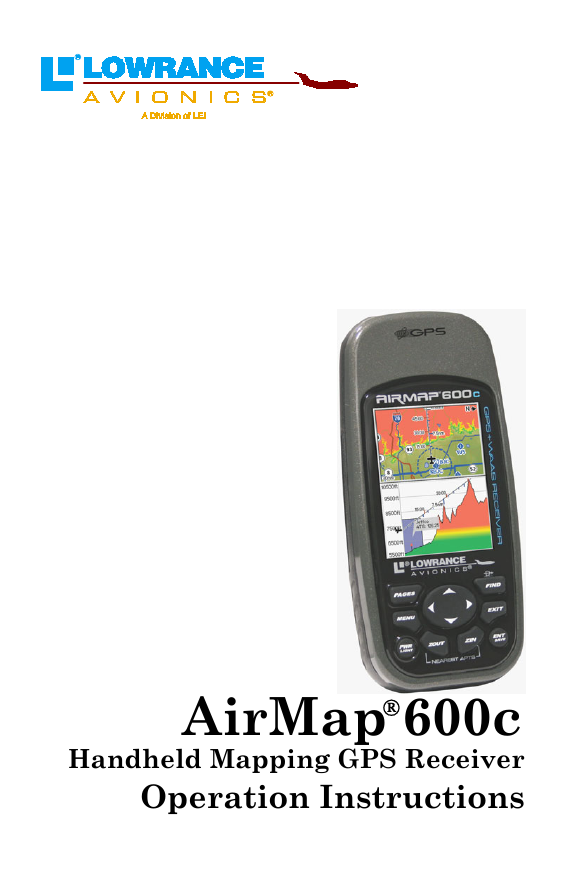
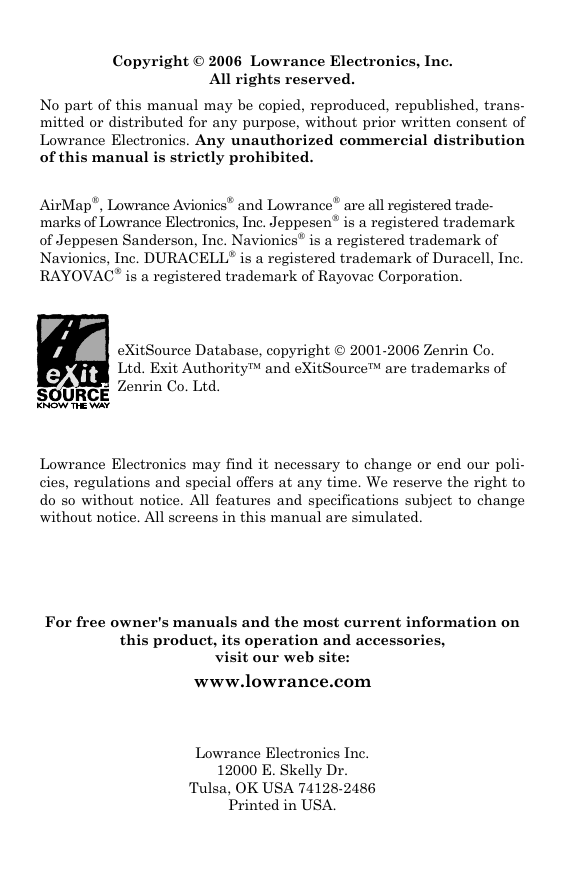
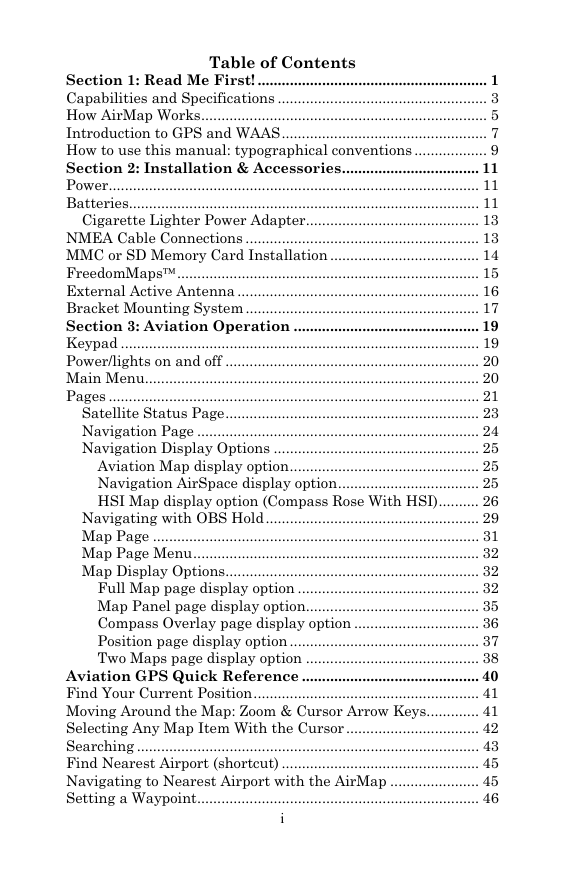

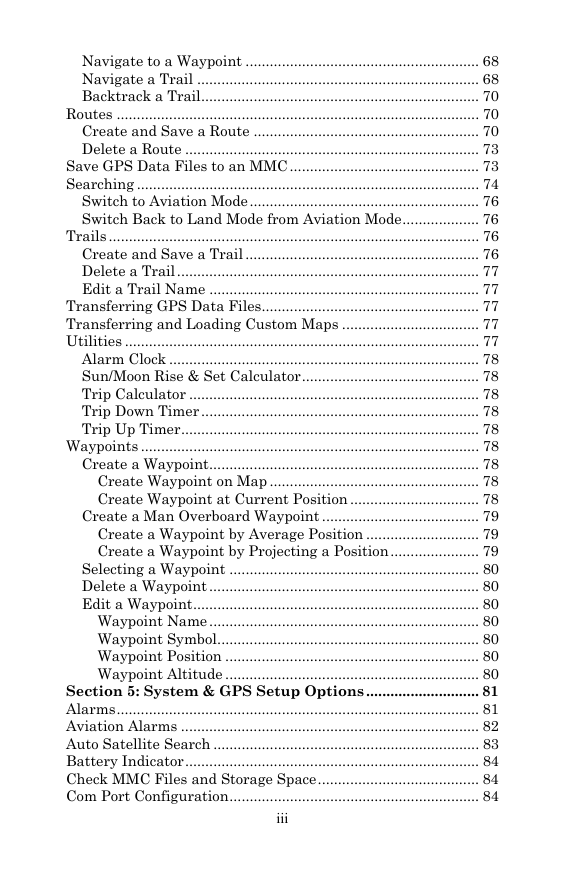



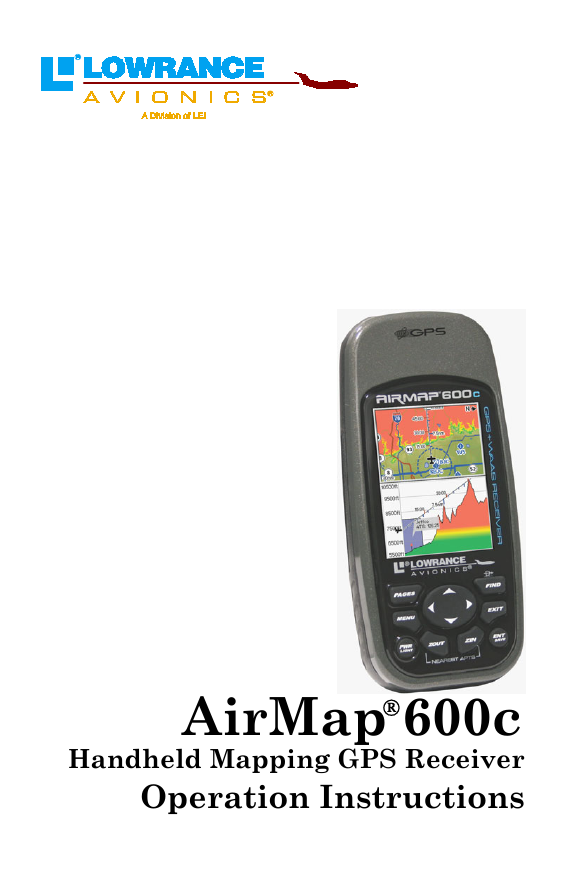
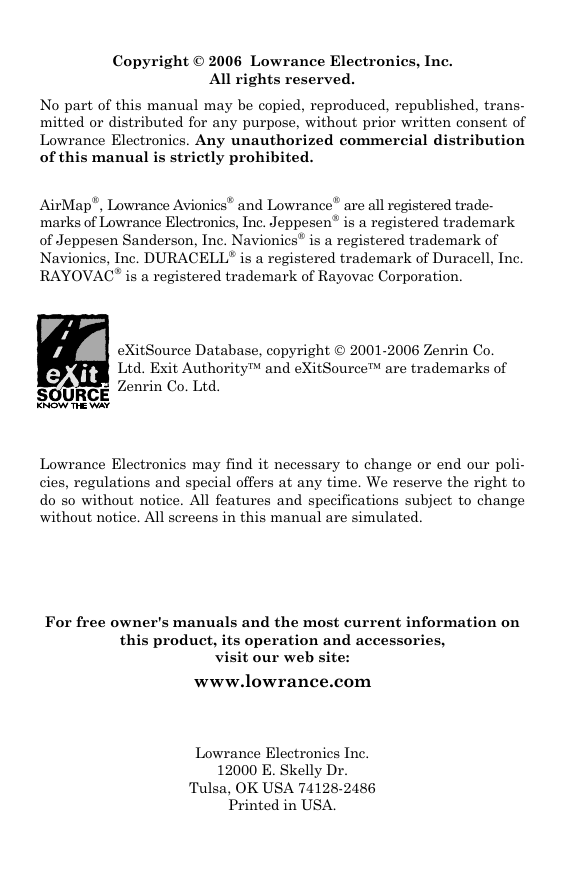
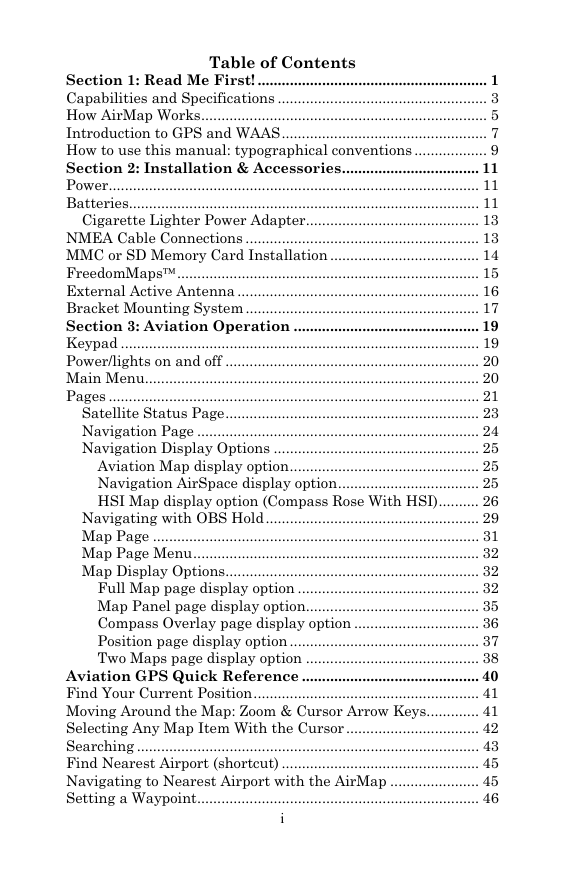

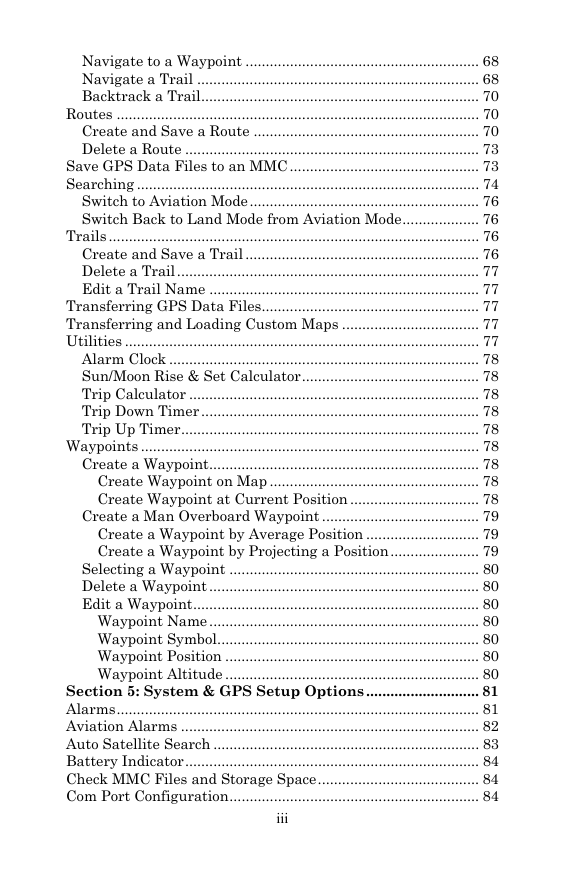



 2023年江西萍乡中考道德与法治真题及答案.doc
2023年江西萍乡中考道德与法治真题及答案.doc 2012年重庆南川中考生物真题及答案.doc
2012年重庆南川中考生物真题及答案.doc 2013年江西师范大学地理学综合及文艺理论基础考研真题.doc
2013年江西师范大学地理学综合及文艺理论基础考研真题.doc 2020年四川甘孜小升初语文真题及答案I卷.doc
2020年四川甘孜小升初语文真题及答案I卷.doc 2020年注册岩土工程师专业基础考试真题及答案.doc
2020年注册岩土工程师专业基础考试真题及答案.doc 2023-2024学年福建省厦门市九年级上学期数学月考试题及答案.doc
2023-2024学年福建省厦门市九年级上学期数学月考试题及答案.doc 2021-2022学年辽宁省沈阳市大东区九年级上学期语文期末试题及答案.doc
2021-2022学年辽宁省沈阳市大东区九年级上学期语文期末试题及答案.doc 2022-2023学年北京东城区初三第一学期物理期末试卷及答案.doc
2022-2023学年北京东城区初三第一学期物理期末试卷及答案.doc 2018上半年江西教师资格初中地理学科知识与教学能力真题及答案.doc
2018上半年江西教师资格初中地理学科知识与教学能力真题及答案.doc 2012年河北国家公务员申论考试真题及答案-省级.doc
2012年河北国家公务员申论考试真题及答案-省级.doc 2020-2021学年江苏省扬州市江都区邵樊片九年级上学期数学第一次质量检测试题及答案.doc
2020-2021学年江苏省扬州市江都区邵樊片九年级上学期数学第一次质量检测试题及答案.doc 2022下半年黑龙江教师资格证中学综合素质真题及答案.doc
2022下半年黑龙江教师资格证中学综合素质真题及答案.doc