Cover
Contents at a Glance
Contents
About the Author
About the Technical Reviewer
Acknowledgments
Introduction
1: Programming in C
The C Language
The Standard Library
Learning C
Creating C Programs
Editing
Compiling
Linking
Executing
Creating Your First Program
Editing Your First Program
Dealing with Errors
Dissecting a Simple Program
Comments
Preprocessing Directives
Defining the main() Function
Keywords
The Body of a Function
Outputting Information
Function Arguments
Control Characters
Trigraph Sequences
The Preprocessor
Developing Programs in C
Understanding the Problem
Detailed Design
Implementation
Testing
Functions and Modular Programming
Common Mistakes
Points to Remember
Summary
2: First Steps in Programming
Memory in Your Computer
What Is a Variable?
Naming Variables
Variables That Store Integers
Using Variables
Initializing Variables
Basic Arithmetic Operations
More on Division with Integers
Unary Operators
Unary Minus Operator
Variables and Memory
Signed Integer Types
Unsigned Integer Types
Specifying Integer Constants
Hexadecimal Constants
Octal Constants
Default Integer Constant Types
Working with Floating-Point Numbers
Floating-Point Number Representation
Floating-Point Variables
Division Using Floating-Point Values
Controlling the Number of Decimal Places in the Output
Controlling the Output Field Width
More Complicated Expressions
Defining Named Constants
Knowing Your Limitations
Introducing the sizeof Operator
Choosing the Correct Type for the Job
Explicit Type Conversion
Automatic Conversions
Rules for Implicit Conversions
Implicit Conversions in Assignment Statements
More Numeric Data Types
Character Type
Character Input and Character Output
Enumerations
Choosing Enumerator Values
Unnamed Enumeration Types
Variables That Store Boolean Values
The op= Form of Assignment
Mathematical Functions
Designing a Program
The Problem
The Analysis
The Solution
Step 1
Step 2
Step 3
Summary
3: Making Decisions
The Decision-Making Process
Arithmetic Comparisons
The Basic if Statement
Extending the if statement: if-else
Using Blocks of Code in if Statements
Nested if Statements
Testing Characters
Logical Operators
The AND Operator &&
The OR Operator ||
The NOT Operator!
The Conditional Operator
Operator Precedence: Who Goes First?
Multiple-Choice Questions
Using else-if Statements for Multiple Choices
The switch Statement
The goto Statement
Bitwise Operators
The op= Use of Bitwise Operators
Using Bitwise Operators
Designing a Program
The Problem
The Analysis
The Solution
Step 1
Step 2
Steps 3 and 4
Summary
4: Loops
How Loops Work
Introducing the Increment and Decrement Operators
The for Loop
General Form of the for Loop
More on the Increment and Decrement Operators
The Increment Operator
The Prefix and Postfix Forms of the Increment Operator
The Decrement Operator
The for Loop Revisited
Modifying the for Loop Control Variable
A for Loop with No Parameters
The break Statement in a Loop
Limiting Input Using a for Loop
Generating Pseudo-Random Integers
More for Loop Control Options
Floating-Point Loop Control Variables
The while Loop
Nested Loops
Nested Loops and the goto Statement
The do-while Loop
The continue Statement
Designing a Program
The Problem
The Analysis
The Solution
Step 1
Step 2
Step 3
Step 4
Step 5
Summary
5: Arrays
An Introduction to Arrays
Programming Without Arrays
What Is an Array?
Using an Array
The Address of Operator
Arrays and Addresses
Initializing an Array
Finding the Size of an Array
Multidimensional Arrays
Initializing Multidimensional Arrays
Variable Length Arrays
Designing a Program
The Problem
The Analysis
The Solution
Step 1
Step 2
Step 3
Step 4
Summary
6: Applications with Strings and Text
What Is a String?
Variables That Store Strings
Arrays of Strings
Operations with Strings
Checking for C11 Support
Finding the Length of a String
Copying Strings
Concatenating Strings
Comparing Strings
Searching a String
The Idea of a Pointer
Searching a String for a Character
Searching a String for a Substring
Tokenizing a String
Reading Newline Characters into a String
Analyzing and Transforming Strings
Converting Character Case
Converting Strings to Numerical Values
Designing a Program
The Problem
The Analysis
The Solution
Step 1
Step 2
Step 3
Summary
7: Pointers
A First Look at Pointers
Declaring Pointers
Accessing a Value Through a Pointer
Using Pointers
Testing for a NULL Pointer
Pointers to Constants
Constant Pointers
Naming Pointers
Arrays and Pointers
Multidimensional Arrays
Multidimensional Arrays and Pointers
Accessing Array Elements
Using Memory As You Go
Dynamic Memory Allocation: The malloc() Function
Releasing Dynamically Allocated Memory
Memory Allocation with the calloc() Function
Extending Dynamically Allocated Memory
Handling Strings Using Pointers
Using Arrays of Pointers
Pointers and Array Notation
Designing a Program
The Problem
The Analysis
The Solution
Step 1
Step 2
Step 3
Step 4
Step 5
Step 6
Step 7
Step 8
The Complete Program
Summary
8: Structuring Your Programs
Program Structure
Variable Scope and Lifetime
Variable Scope and Functions
Functions
Defining a Function
Naming a Function
Function Parameters
Specifying the Return Value Type
The return Statement
The Pass-By-Value Mechanism
Function Prototypes
Pointers as Parameters and Return Types
const Parameters
Perils of Returning Pointers
Summary
9: More on Functions
Pointers to Functions
Declaring a Pointer to a Function
Calling a Function Through a Function Pointer
Arrays of Pointers to Functions
Pointers to Functions As Arguments
Variables in Functions
Static Variables: Keeping Track Within a Function
Sharing Variables Between Functions
Functions That Call Themselves: Recursion
Functions with a Variable Number of Arguments
Copying a va_list
Basic Rules for Variable-Length Argument Lists
The main() Function
Terminating a Program
The abort() Function
The exit() and atexit() Functions
The _Exit() Function
The quick_exit() and at_quick_exit() Functions
Enhancing Performance
Declaring Functions Inline
Using the restrict Keyword
The _Noreturn Function Specifier
Designing a Program
The Problem
The Analysis
The Solution
Step 1
Step 2
Step 3
Step 4
Summary
10: Essential Input and Output
Input and Output Streams
Standard Streams
Input from the Keyboard
Formatted Keyboard Input
Input Format Control Strings
Characters in the Input Format String
Variations on Floating-Point Input
Reading Hexadecimal and Octal Values
Reading Characters Using scanf_s()
String Input from the Keyboard
Single Character Keyboard Input
Output to the Screen
Formatted Output Using printf_s()
Escape Sequences
Integer Output
Outputting Floating-Point Values
Character Output
Other Output Functions
Unformatted Output to the Screen
Formatted Output to an Array
Formatted Input from an Array
Summary
11: Structuring Data
Data Structures: Using struct
Defining Structure Types and Structure Variables
Accessing Structure Members
Unnamed Structures
Arrays of Structures
Structure Members in Expressions
Pointers to Structures
Dynamic Memory Allocation for Structures
More on Structure Members
Structures As Members of a Structure
Declaring a Structure Within a Structure
Pointers to Structures As Structure Members
Doubly Linked Lists
Bit Fields in a Structure
Structures and Functions
Structures As Arguments to Functions
Pointers to Structures As Function Arguments
Structure As a Function Return Value
Binary Trees
Ordering Data in a Binary Tree
Constructing a Binary Tree
Traversing a Binary Tree
Sharing Memory
Designing a Program
The Problem
The Analysis
The Solution
Step 1
Step 2
Step 3
Step 4
Summary
12: Working with Files
The Concept of a File
Positions in a File
File Streams
Accessing Files
Opening a File
Write Mode
Append Mode
Read Mode
Buffering File Operations
Renaming a File
Closing a File
Deleting a File
Writing a Text File
Reading a Text File
Reading and Writing Strings to a Text File
Formatted File Input and Output
Formatted Output to a File
Formatted Input from a File
Dealing with Errors
More Open Modes for Text Files
The freopen_s() Function
Binary File Input and Output
Opening a File in Binary Mode
Writing a Binary File
Reading a Binary File
Moving Around in a File
File Positioning Operations
Finding Out Where You Are
Setting a Position in a File
Using Temporary Work Files
Creating a Temporary Work File
Creating a Unique File Name
Updating Binary Files
Changing the Contents of a File
Creating a Record from Keyboard Input
Writing a Record to a File
Reading a Record from a File
Writing a File
Listing the File Contents
Updating the Existing File Contents
File Open Modes Summary
Designing a Program
The Problem
The Analysis
The Solution
Step 1
Step 2
Step 3
Summary
13: The Preprocessor and Debugging
Preprocessing
Including Header Files
Defining Your Own Header Files
Managing Multiple Source Files
External Variables
Static Functions
Substitutions in Your Program Source Code
Macros
Macros That Look Like Functions
Strings As Macro Arguments
Joining Two Arguments in a Macro Expansion
Preprocessor Directives on Multiple Lines
Logical Preprocessor Directives
Conditional Compilation
Testing for Multiple Conditions
Undefining Identifiers
Testing for Specific Values for Identifiers
Multiple-Choice Selections
Standard Preprocessing Macros
Debugging Methods
Integrated Debuggers
The Preprocessor in Debugging
Assertions
Runtime Assertions
Switching Off Assertions
Compile-Time Assertions
Date and Time Functions
Getting Time Values
Getting the Date
Getting the Day for a Date
Summary
14: Advanced and Specialized Topics
Working with International Character Sets
Understanding Unicode
Setting the Locale
The Wide Character Type wchar_t
Storing Wide Characters
Operations on Wide Characters
Working with Wide Character Strings
Operations on Wide Character Strings
File Stream Operations with Wide Characters
Fixed Size Types That Store Unicode Characters
Specialized Integer Types for Portability
Fixed Width Integer Types
Minimum Width Integer Types
Maximum Width Integer Types
The Complex Number Types
Complex Number Basics
Complex Types and Operations
Programming with Threads
Creating a Thread
Exiting a Thread
Joining One Thread to Another
Suspending a Thread
Managing Thread Access to Data
Creating a Mutex
Acquiring a Mutex
Releasing a Mutex
Summary
Appendix A: Computer Arithmetic
Binary Numbers
Hexadecimal Numbers
Negative Binary Numbers
Big-Endian and Little-Endian Systems
Floating-Point Numbers
Appendix B: ASCII Character Code Definitions
Appendix C: Reserved Words in C
Appendix D: Input and Output Format Specifications
Output Format Specifications
Input Format Specifications
Appendix E: Standard Library Header Files
Index
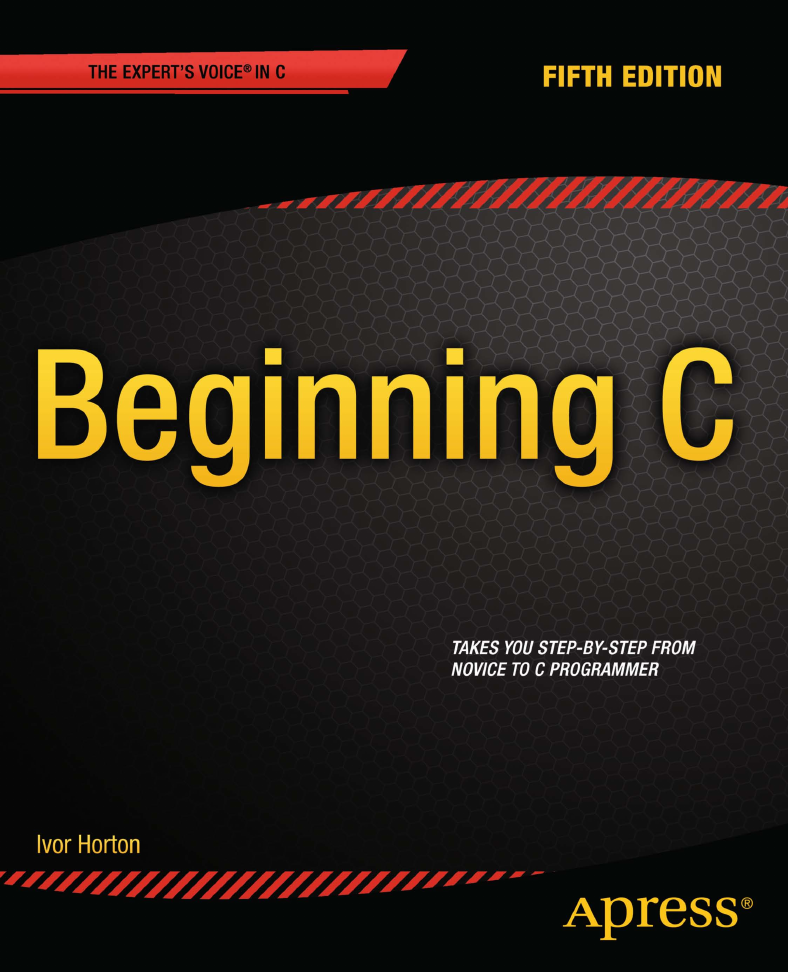

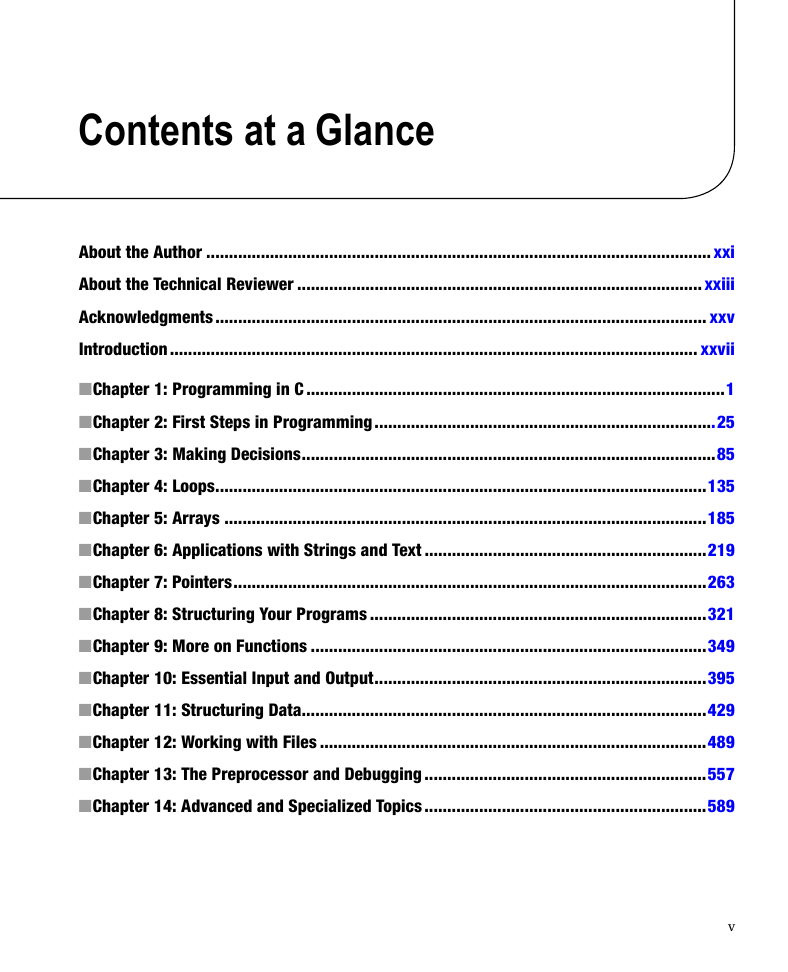
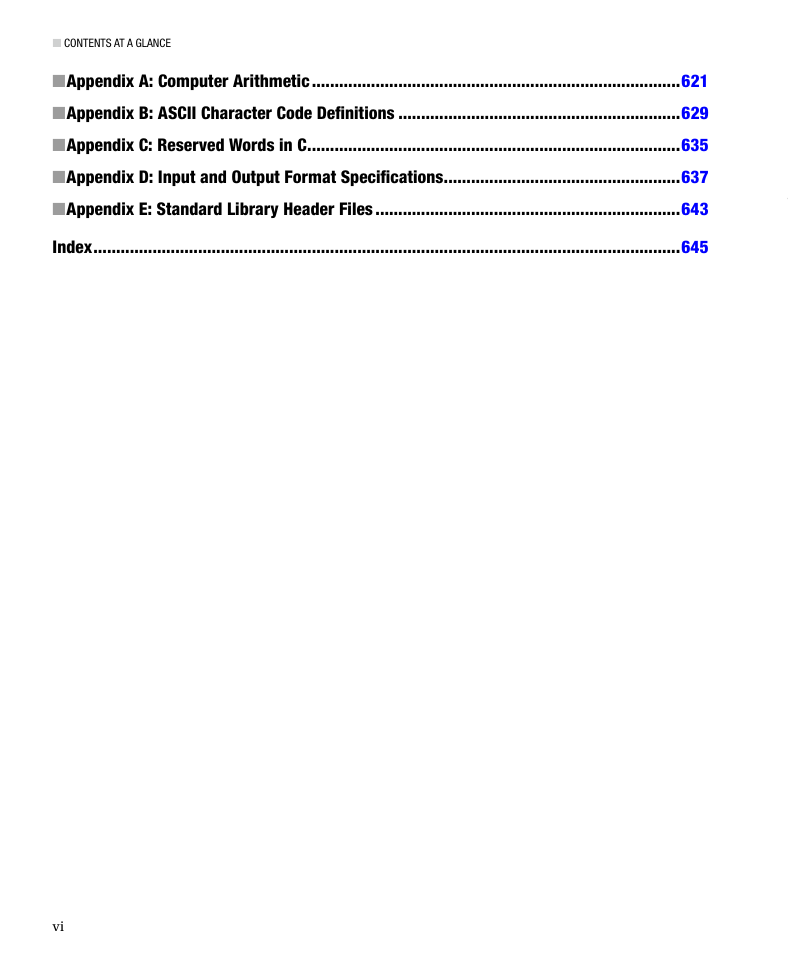


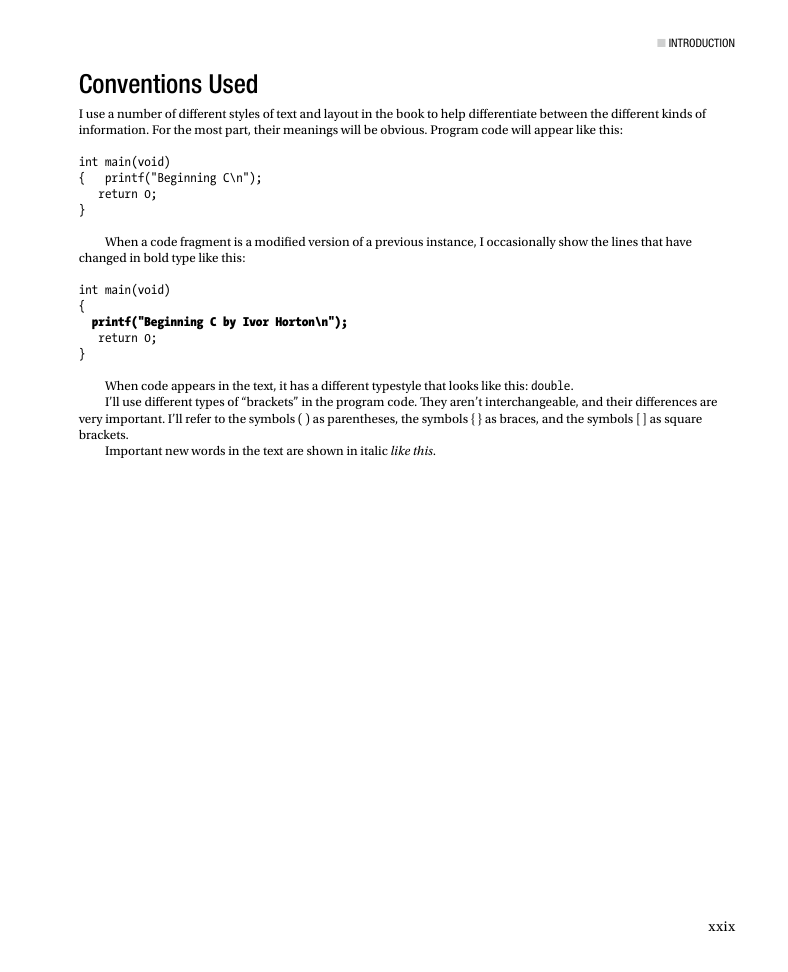
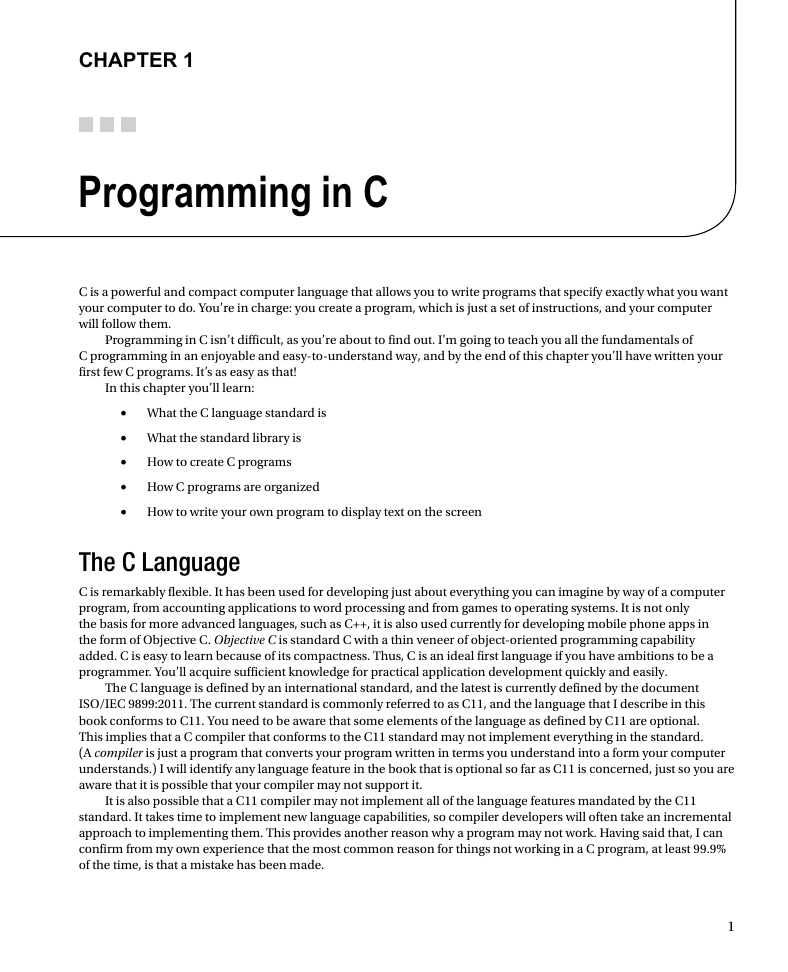
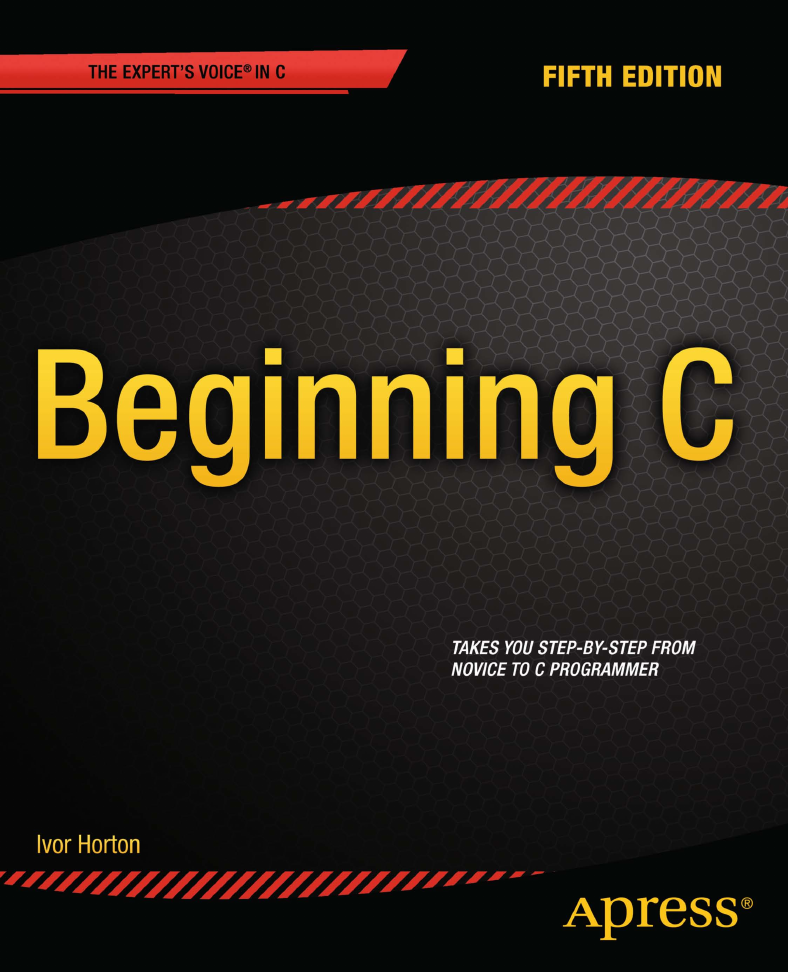

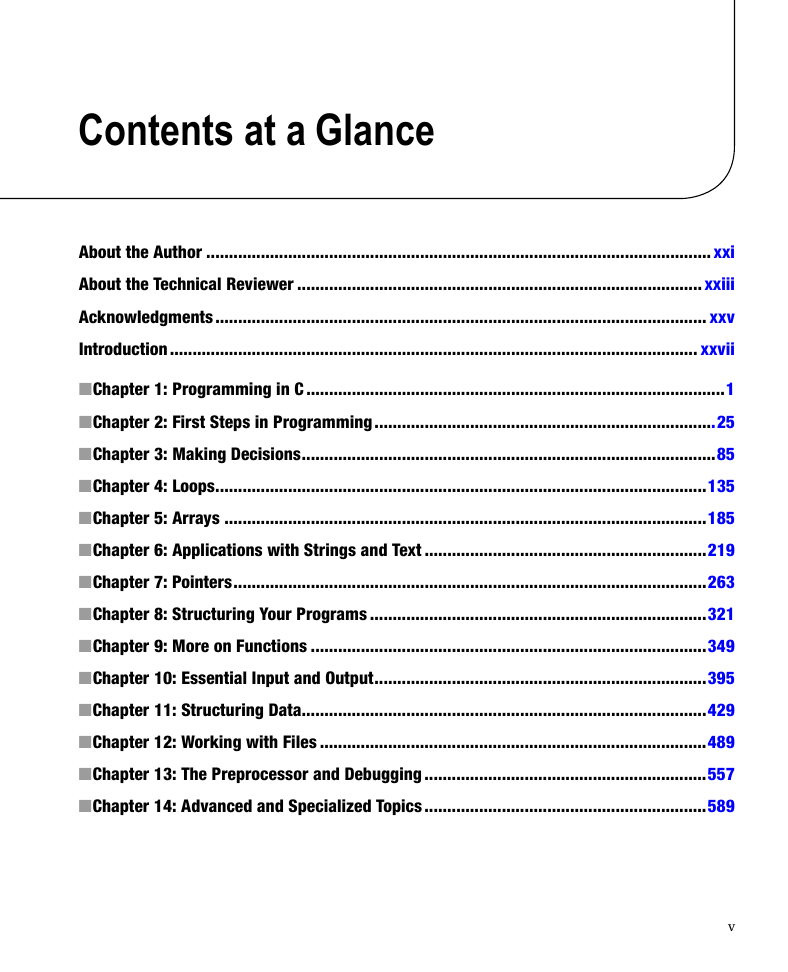
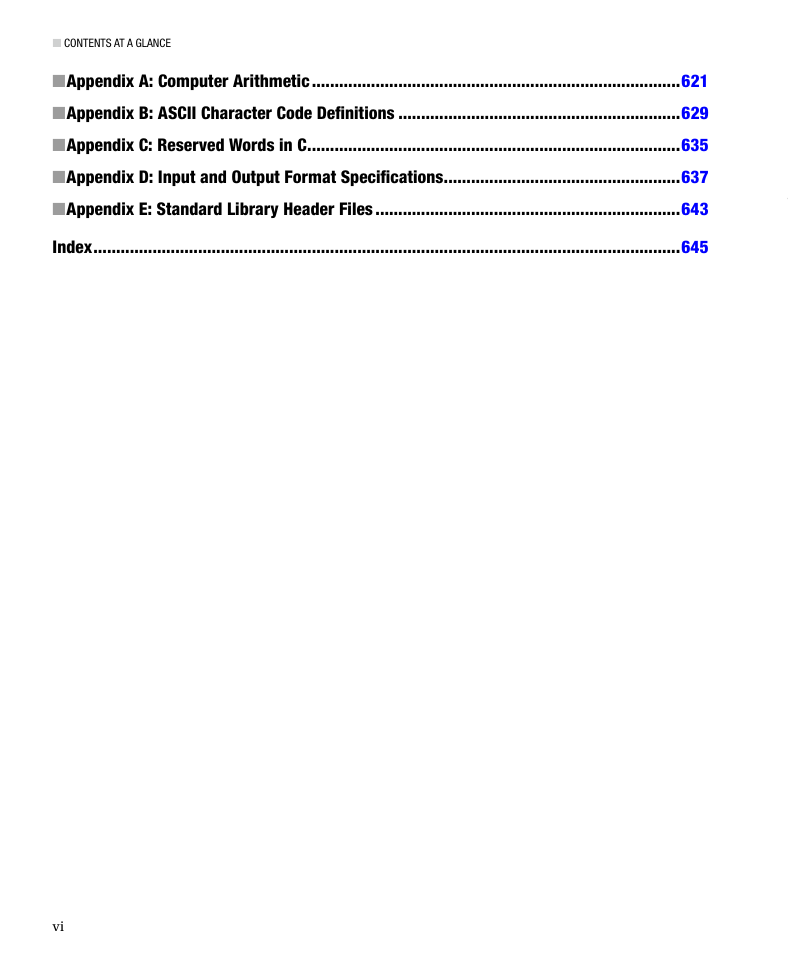


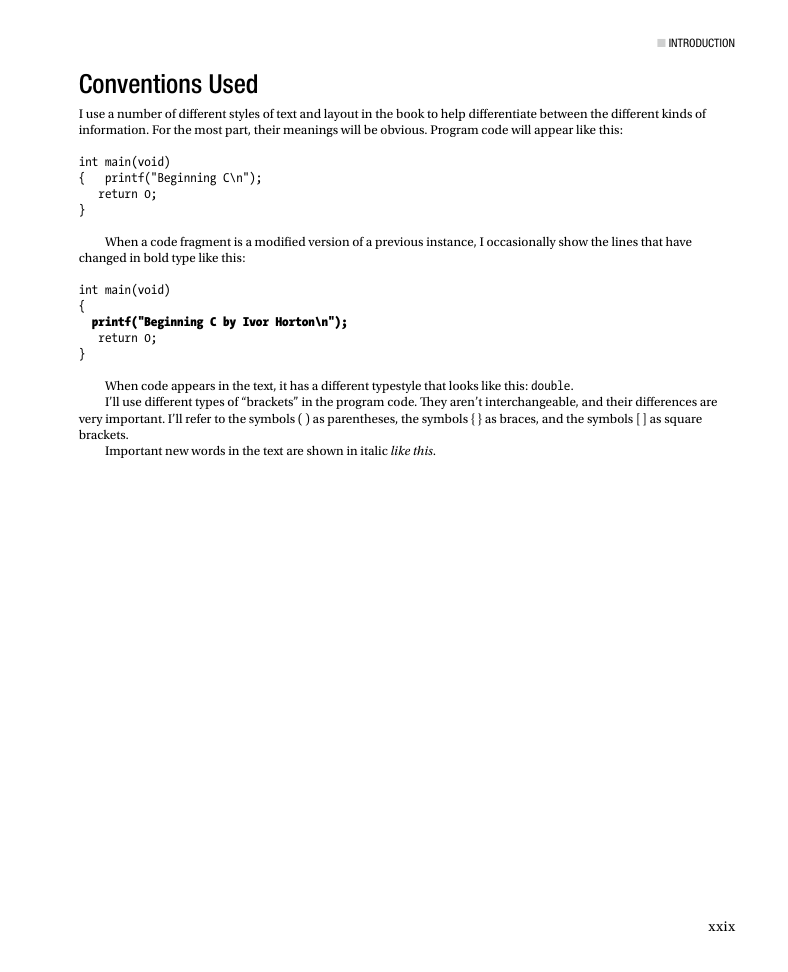
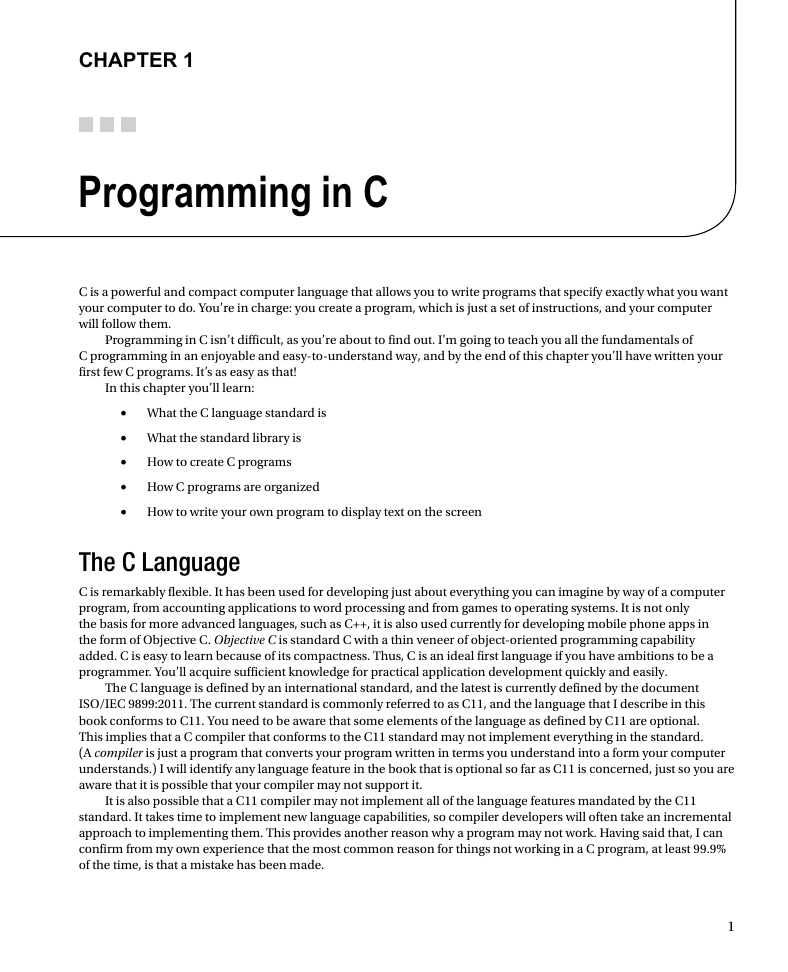
 2023年江西萍乡中考道德与法治真题及答案.doc
2023年江西萍乡中考道德与法治真题及答案.doc 2012年重庆南川中考生物真题及答案.doc
2012年重庆南川中考生物真题及答案.doc 2013年江西师范大学地理学综合及文艺理论基础考研真题.doc
2013年江西师范大学地理学综合及文艺理论基础考研真题.doc 2020年四川甘孜小升初语文真题及答案I卷.doc
2020年四川甘孜小升初语文真题及答案I卷.doc 2020年注册岩土工程师专业基础考试真题及答案.doc
2020年注册岩土工程师专业基础考试真题及答案.doc 2023-2024学年福建省厦门市九年级上学期数学月考试题及答案.doc
2023-2024学年福建省厦门市九年级上学期数学月考试题及答案.doc 2021-2022学年辽宁省沈阳市大东区九年级上学期语文期末试题及答案.doc
2021-2022学年辽宁省沈阳市大东区九年级上学期语文期末试题及答案.doc 2022-2023学年北京东城区初三第一学期物理期末试卷及答案.doc
2022-2023学年北京东城区初三第一学期物理期末试卷及答案.doc 2018上半年江西教师资格初中地理学科知识与教学能力真题及答案.doc
2018上半年江西教师资格初中地理学科知识与教学能力真题及答案.doc 2012年河北国家公务员申论考试真题及答案-省级.doc
2012年河北国家公务员申论考试真题及答案-省级.doc 2020-2021学年江苏省扬州市江都区邵樊片九年级上学期数学第一次质量检测试题及答案.doc
2020-2021学年江苏省扬州市江都区邵樊片九年级上学期数学第一次质量检测试题及答案.doc 2022下半年黑龙江教师资格证中学综合素质真题及答案.doc
2022下半年黑龙江教师资格证中学综合素质真题及答案.doc