PD4010
PD7010
PD7060
User's Guide
�
English
Planar Systems, Inc.
Corporate Headquarters
1195 NW Compton Drive
Beaverton, OR 97006-1992
Planar Customer Support
Telephone: US: 1-866-PLANAR1 (866) 752-6271
Outside US: (503) 748-5799
E-mail: PlanarSupport@planar.com
Online Technical Library: http://www.planar.com/support
Hours: M-F, 8am - 8pm ET, 12pm - 12am GMT
Deutsch
Planar Systems, Inc.
Korporatives Hauptquartier
1195 NW Compton Drive, USA
Beaverton, OR 97006-1992
Kundenunterstützung Planars
Telefon: VS: 1-866-PLANAR1 (866) 752-6271
Außerhalb der Vereinigten Staaten: +1 (503) 748-5799
E-mail: PlanarSupport@planar.com
Online Technische Bibliothek: http://www.planar.com/support
Stunden: M-F, 8am - 8pm ET, 12pm - 12am GMT
Español
Planar Systems, Inc.
Sede corporativo
1195 NW Compton Drive
Beaverton, OR 97006-1992, USA
Apoyo de cliente
Teléfono: EEUU: 1-866-PLANAR1 (866) 752-6271
Outside US: (503) 748-5799
Français
Planar Systems, Inc.
Maison mère
1195 NW Compton Drive
Beaverton, OR 97006-1992, USA
Support technique Planar
Telephone: en Anglais: 1-866-PLANAR1 (866) 752-6271
Hors des Etats-Unis: +1 (503) 748-5799
E-mail: PlanarSupport@planar.com
Support technique en ligne: http://www.planar.com/support
Horaires: M-F, 8am - 8pm ET, 12pm - 12am GMT
Italiano
Planar Systems, Inc.
Sede
1195 NW Compton Drive
Beaverton, OR 97006-1992, USA
Planar Assitenza clienti
Telefono: US: 1-866-PLANAR1 (866) 752-6271
Resto del mondo: +1 (503) 748-5799
E-mail: PlanarSupport@planar.com
Risorse tecniche online: http://www.planar.com/support
Orario: M-F, 8am - 8pm ET, 12pm - 12am GMT
Svenska
Planar Systems, Inc.
Huvudkontor
1195 NW Compton Drive
Beaverton, OR 97006-1992, USA
Planar Kundsupport
Telefon: US: 1-866-PLANAR1 (866) 752-6271
Internationellt: +1 (503) 748-5799
E-mail: PlanarSupport@planar.com
Biblioteca Técnica Online: http://www.planar.com/support
Horas: M-F, 8am - 8pm ET, 12pm - 12am GMT
E-post: PlanarSupport@planar.com
On-line tekniska bibliotek: http://www.planar.com/support
Öppet: Mån-fre 8.00-20.00 ET, 12.00-24.00 GMT
简体中文
美商平达科技股份有限公司(Planar System, Inc.)
美国总公司
1195 NW Compton Drive
Beaverton, OR 97006-1992, USA
客户支持部
电话:美国:1-866-PLANAR1 (866) 752-6271
美国境外:+1 (503) 748-5799
繁體中文
美商平達科技股份有限公司(Planar System, Inc.)
美國總公司
1195 NW Compton Drive
Beaverton, OR 97006-1992, USA
平達科技客戶支援部
電話:美國:1-866-PLANAR1 (866) 752-6271
美國境外:+1 (503) 748-5799
电子邮件信箱:PlanarSupport@planar.com
在线技术总览:http://www.planar.com/support
查询时间:周一至周五,东部时间 8am∼8pm:格林威治标准时间 12pm∼12am
電子郵件信箱:PlanarSupport@planar.com
線上技術總覽:http://www.planar.com/support
查詢時間:週一至週五,東部時間 8am~8pm,格林威治標準時間 12pm~12am
日本語
プラナーシステムズ(株)
本社
1195 NW Compton Drive
Beaverton, OR 97006-1992, USA
プラナーカスタマーサポート
電話:アメリカ:1-866-PLANAR1 (866) 752-6271
アメリカ本土以外:+1 (503) 748-5799
E-mail:PlanarSupport@planar.com
オンラインテクニカルライブラリ:http://www.planar.com/support
営業時間:M-F, 8am - 8pm ET, 12pm - 12am GMT
한국어
플래너 시스템
본사(미국)
1195 NW Compton Drive, USA
Beaverton, OR 97006-1992
플래너 소비자 지원
미국 전화: 1-866-PLANAR1 (866) 752-6271
미국외 전화: +1 (503) 748-5799
이메일: PlanarSupport@planar.com
온라인 기술 자료: http://www.planar.com/support
시간: 월-금, 오전8시 – 오후 8시(미동부), 오전 12시
– 오후 12시(GMT)
Português
Planar Systems, Inc.
Cooperar Quartel-general
1195 NW Compton Drive
Beaverton, OR 97006-1992, USA
Suporto para cliente do Planar
Telefone: EUA: 1-866-PLANAR1 (866) 752-6271
Fora de EUA: (503) 748-5799
Русский
Planar Systems, Inc.
Корпоративный Штаб
1195 NW Compton Drive, USA
Beaverton, OR 97006-1992
Planar Поддержка Клиента
Телефон: США: 1-866-PLANAR1 (866) 752-6271
Внутри США: +1 (503) 748-5799
E-mail: PlanarSupport@planar.com
Biblioteca Técnica Online: http://www.planar.com/support
Horas: M-F, 8am - 8pm ET, 12pm - 12am GMT
E-mail: PlanarSupport@planar.com
Онлайн Техническая Библиотека: http://www.planar.com/support
Часы: M-F, 8am - 8pm ET, 12pm - 12am GMT
2
�
Copyright
This publication, including all photographs, illustrations and software, is protected under inter-
national copyright laws, with all rights reserved. Neither this manual, nor any of the material
contained herein, may be reproduced without written consent of the author.
© Copyright October, 2006
About this User’s Guide
This User’s Guide is intended for end users and describes how to quickly install and operate
the DLP projector. For detailed information, refer to the User’s Guide on the CD or on the
manufacturer’s website.
Trademark Recognition
Kensington is a U.S. registered trademark of ACCO Brand Corporation with issued registra-
tions and pending applications in other countries throughout the world.
All other product names used in this guide are the properties of their respective owners and
are acknowledged.
Important Recycle Instructions
Lamp(s) inside this product contain mercury. This product may con-
tain other electronic waste that can be hazardous if not disposed of
properly. Recycle or dispose in accordance with local, state, or fed-
eral Laws.
For more information, contact the Electronic Industries Alliance at
WWW.EIAE.ORG.
For lamp specifi c disposal information check
WWW.LAMPRECYCLE.ORG.
Disposal of old Electrical & Electronic Equipment (Applicable
throughout the European Union and other European countries with
separate collection programs).
This symbol found on your product or on its packaging, indicates that this product should
not be treated as household waste when you wish to dispose of it. Instead, it should
be handed over to an applicable collection point for the recycling of electrical and elec-
tronic equipment. By ensuring this product is disposed of correctly, you will help prevent
potential negative consequences to the environment and human health, which could
otherwise be caused by inappropriate disposal of this product. The recycling of materi-
als will help to conserve natural resources. This symbol is only valid in the European
Union. If you wish to discard this product, please contact your local authorities or dealer
and ask for the correct method of disposal.
Regulatory Warnings
Before installing and using the projector, read the regulatory notices in the “Regulatory
Compliance” section on page 45 of the User’s Manual.
Register Your Planar Product Today
Thank you for choosing Planar. To assure you receive all the benefi ts of your Planar prod-
uct and services, register your Planar product today. Visit our website:
http://www.planar.com/support/product_registation.html
Cables, Replacement Lamps and Accessories
To fi nd cables, replacement lamps and accessories for your Planar projector, LCD monitor,
touchscreen, or other Planar products, visit our online store: http://www.PlanarOnlone.com or
fi nd other stores that stock Planar products at http://www.planar.com/howtobuy.
3
�
PACKING CHECKLIST
Carefully unpack the projector and check that the following items are included.
DLP Projector
Remote Control
(with two AAA batteries)
DVI to HDMI Adaptor
(PD4010 only)
Power Cord
(By country)
Component
Video Cable
PD4010
PD7010
PD7060
User's Guide
CD-ROM
(This User’s Manual)
User’s Guide
Contact your dealer immediately if any items are missing, appear damaged, or if
the unit does not work.
4
�
REMOTE CONTROL FUNCTIONS
ITEM
1
LABEL
Power On
DESCRIPTION
Turns projector power on
2
3
4
Power Off
Source 1
Source 2
Turns projector power off
User confi gurable (Default: HDMI)
User confi gurable (Default:
Component)
Source 3
User confi gurable (Default: DVI-D)
Source 4
User confi gurable (Default: PC)
Source 5
User confi gurable (Default: Video)
Up cursor Navigates and changes settings in
Left cursor
the OSD
Changes settings in the OSD
Navigates and changes settings in
the OSD
5
6
7
8
9
10 Enter
11 Right cur-
sor
12 Down cur-
sor
13 Exit
Exits OSD menus or menu selection
fi elds
Opens the OSD
14 Menu
15 Hot Key 1 User memory setting 1
16 Hot Key 2 User memory setting 2
17 Hot Key 3 User memory setting 3
Adjusts screen contrast
18 Contrast
19 Brightness Adjusts screen brightness
20 Aspect
ratio
21 Gamma
22 Overscan
23 Keystone
24 Auto
25 Blank
26
LED
Toggles aspect ratio: 16:9 →
Letterbox → 4:3 → Native
Toggles gamma: Film → Video →
Cinema → PC → Photo
Toggles overscan: Off → Crop →
Zoom
Adjusts keystone
Automatically synchronizes display
settings in RGB mode
Makes the screen blank
Turns back LED light on and off
ON ─ POWER ─ OFF
SOURCE
2
1
4
3
5
5
�
INSERTING THE REMOTE CONTROL BATTERIES
1. Remove the battery com-
partment cover by sliding
the cover in the direction of
the arrow.
2. Insert the supplied batteries
taking note of the polarity
(+/-) as shown here.
3. Replace the cover.
CAUTION
CAUTION
1. Only use AAA alkaline batteries.
2. Dispose of used batteries according to local ordinance
regulations.
3. Remove the batteries when not using the projector for
prolonged periods.
6
�
CONNECTING INPUT DEVICES
A PC or notebook computer as well as video devices can be connected to
the projector at the same time. Video devices include DVD, VCD, and VHS
players, as well as movie camcorders, digital still cameras and high defi nition
sources. Check the User’s Manual of the connecting device to confi rm it has
the appropriate output connector.
As a safety precaution, disconnect all power to the projec-
tor and connecting devices before making connections.
7
�
STARTING AND SHUTTING DOWN THE PROJECTOR
1. Remove the lens cover.
2. Connect the power cord to the projector.
3. Press the Power button. The Power LED
on the projector turns on. Turn on the con-
nected devices.
Connect the other end to a wall outlet.
4. The language selection screen appears
(Initial setup only). Select the desired lan-
guage.
1. Press the cursor button until
Language is highlighted.
2. Press the cursor or Menu but-
ton to confi rm the language, and
close the OSD.
5. If more than one input device is connect-
ed, press the source bottom to search.
6. Press the Power button to turn off the
projector. The Powering Down screen
appears.
Note: Pressing the Power button again
within fi ve (5) seconds cancels powering
down the projector.
7. When the Power LED stops fl ashing, the
projector goes on standby mode.
Do not unplug the power cord until the Ready LED stops
fl ashing, indicating the projector has cooled down.
8
�
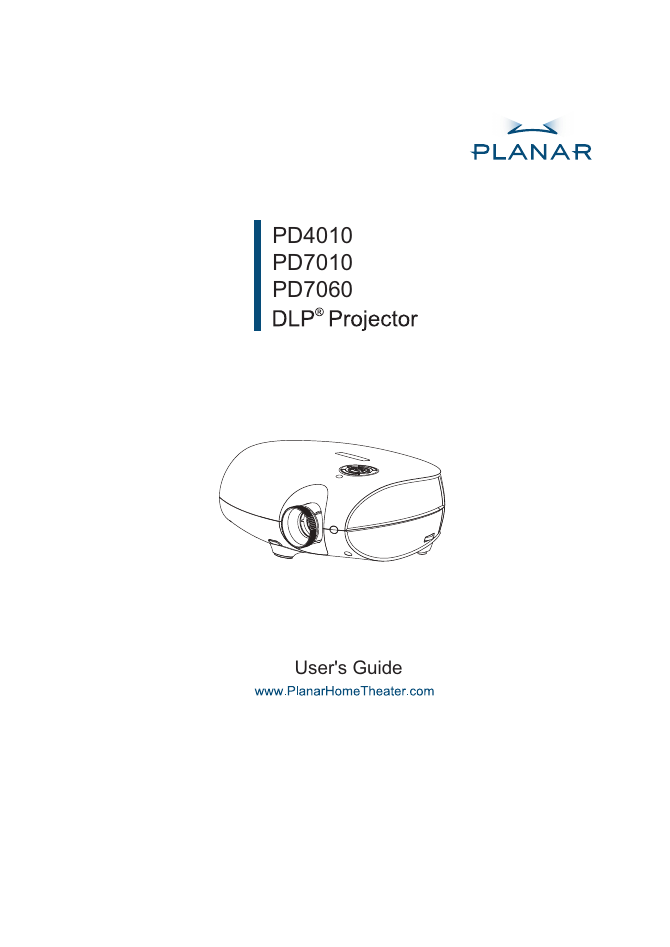
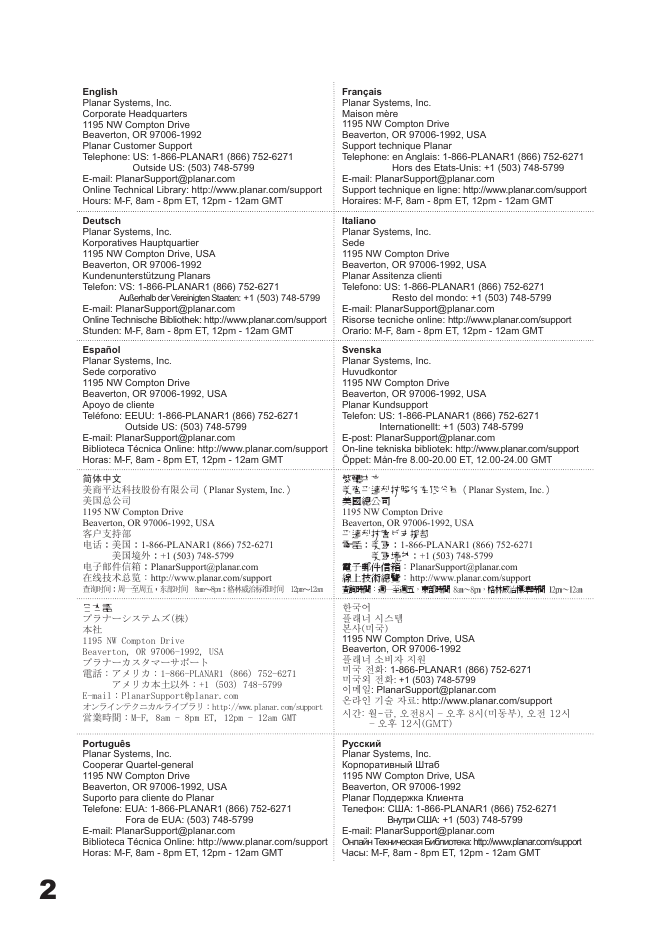
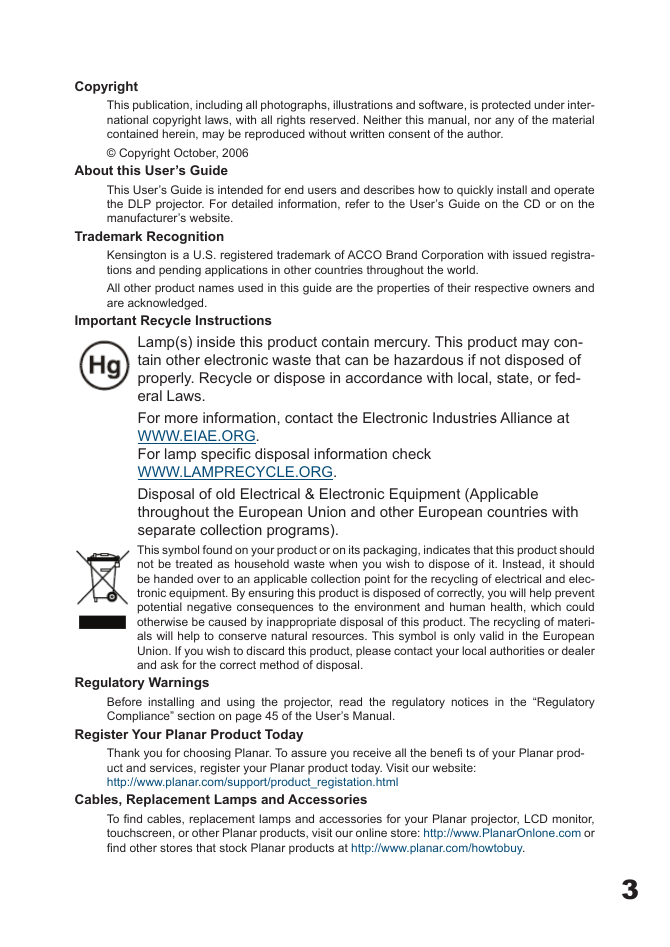
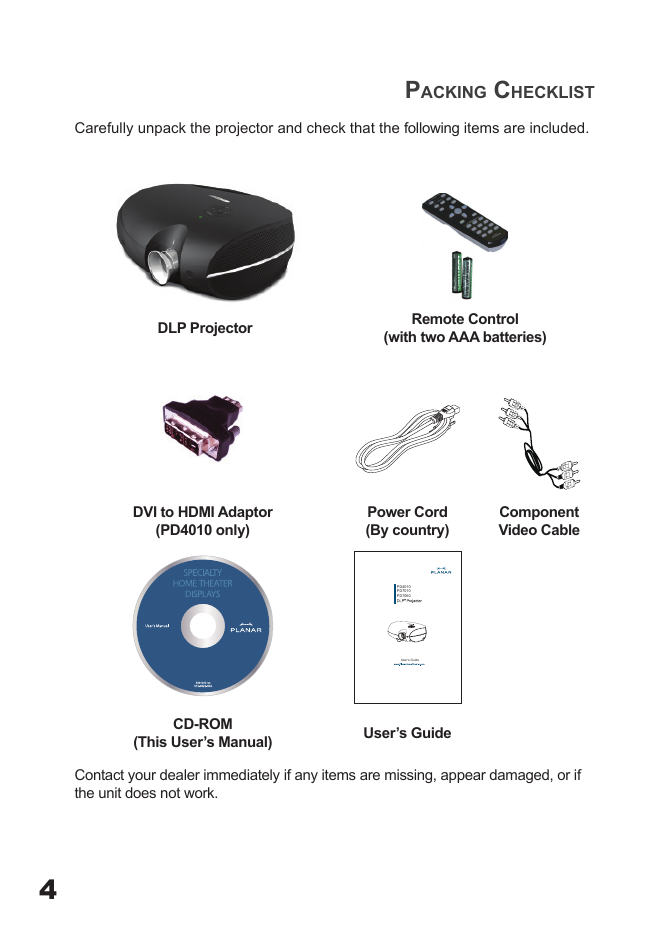
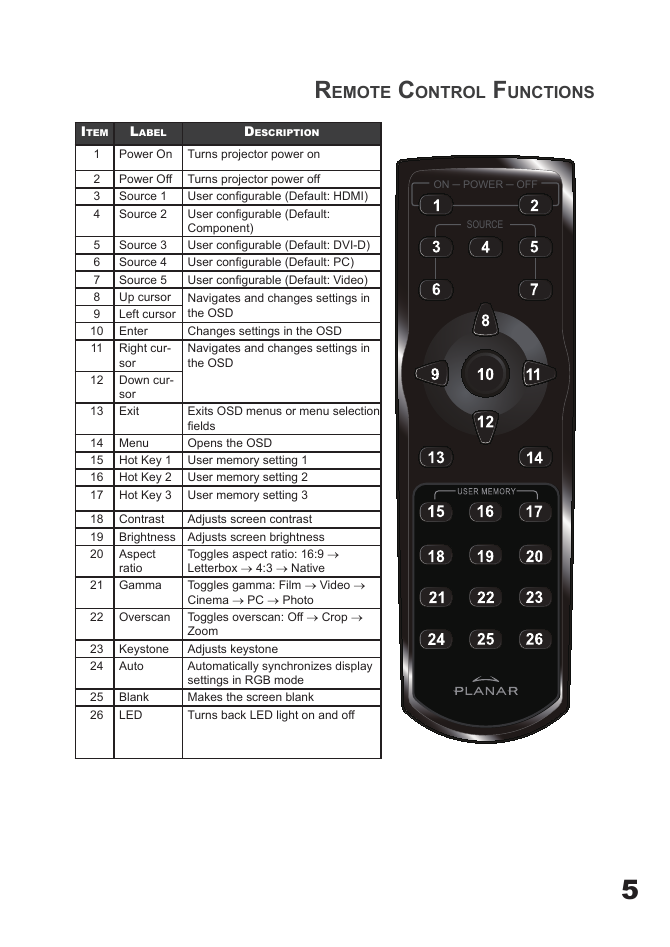
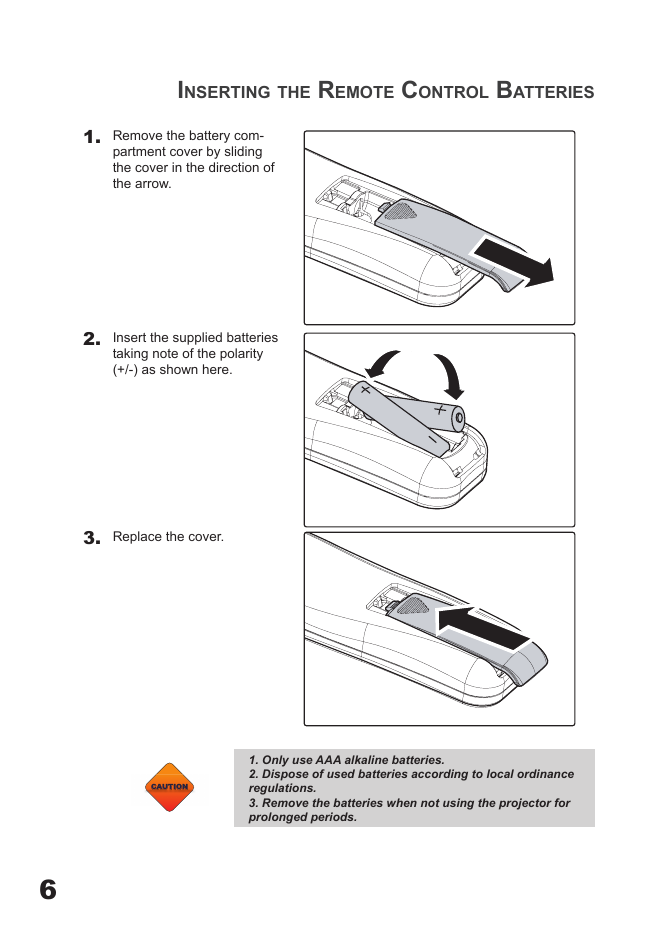
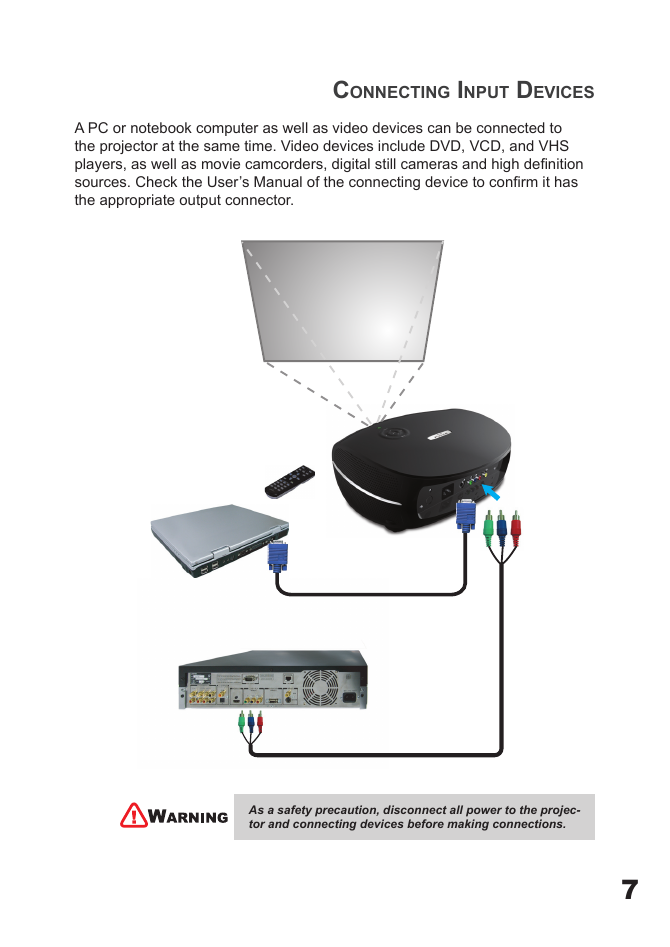
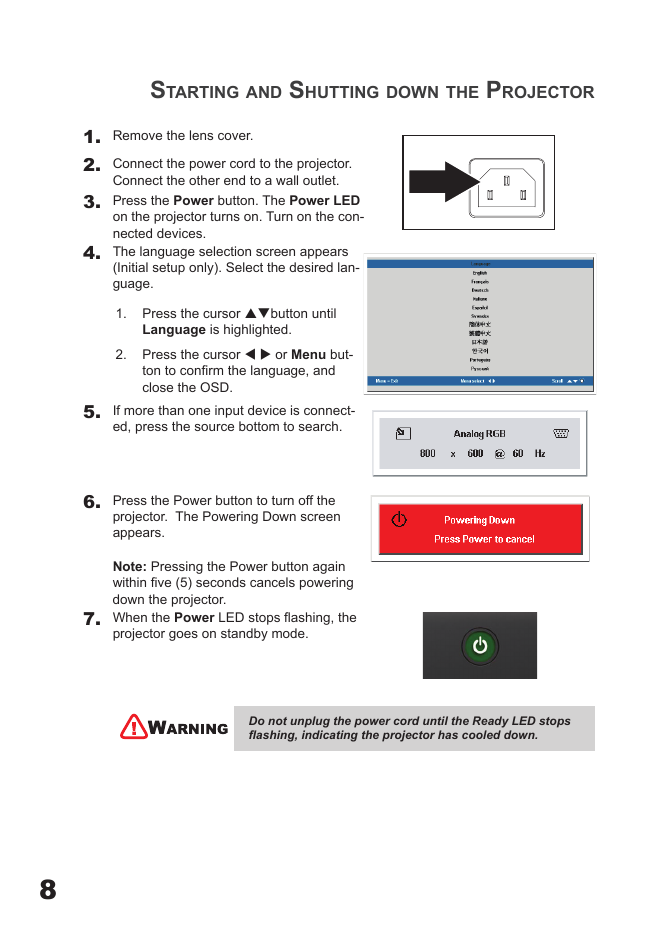
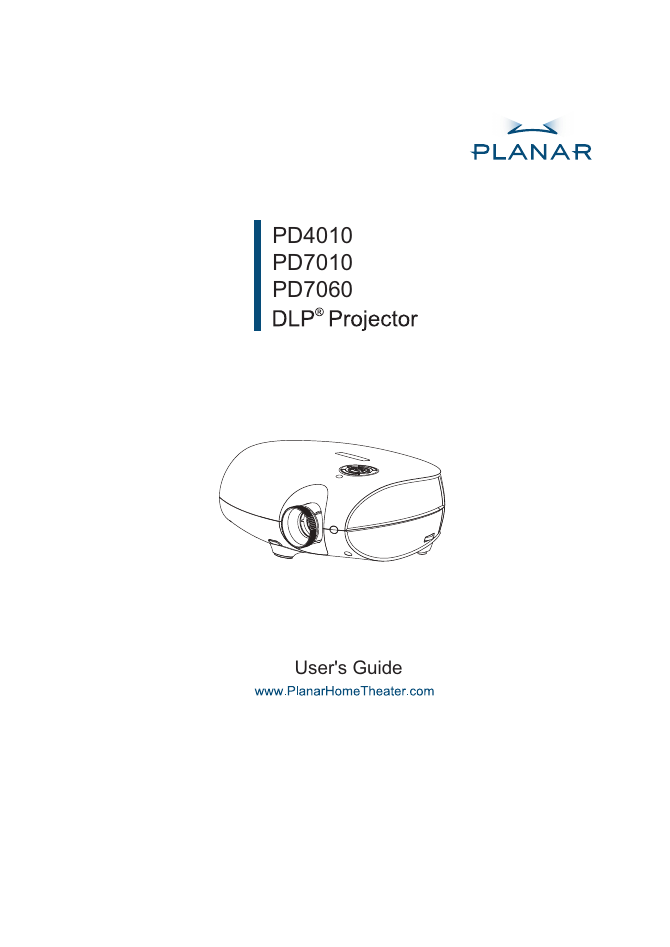
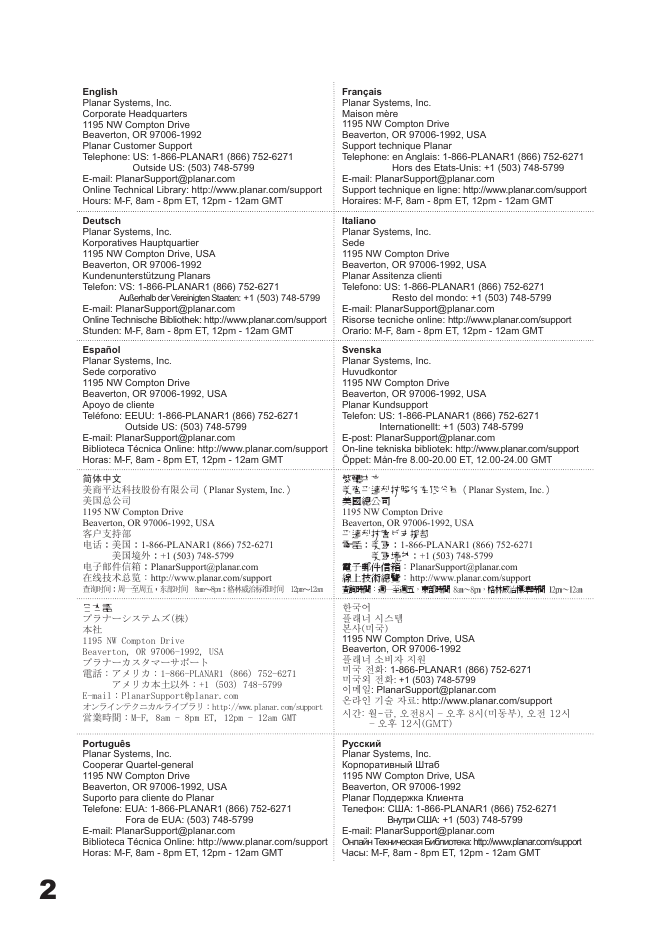
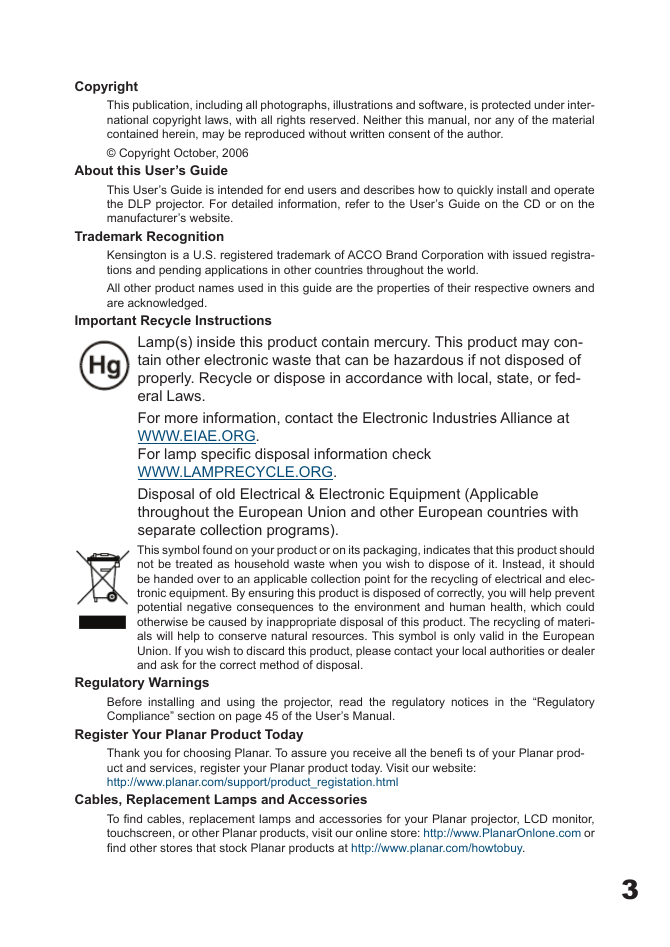
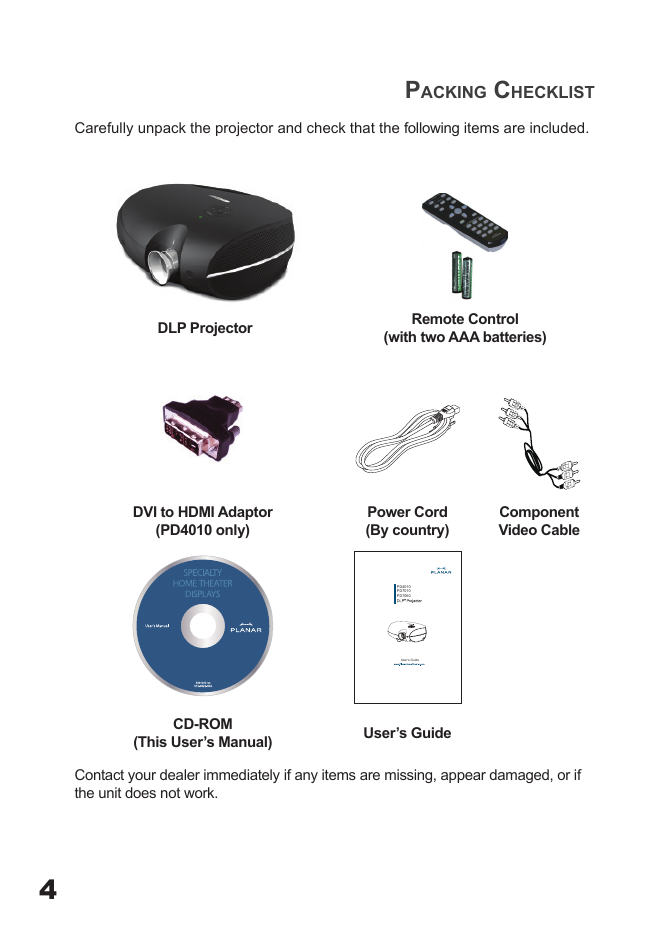
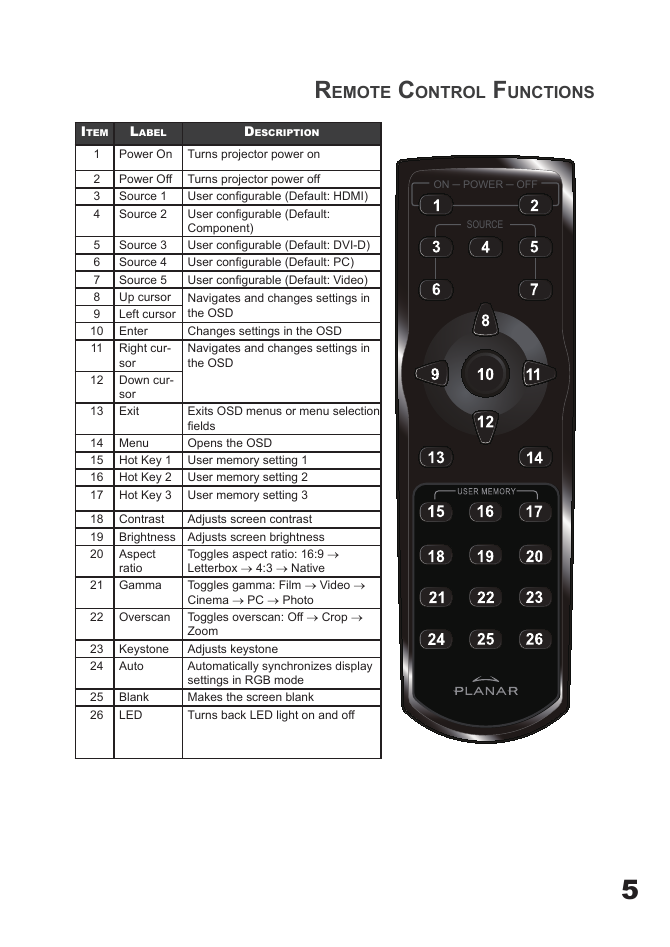
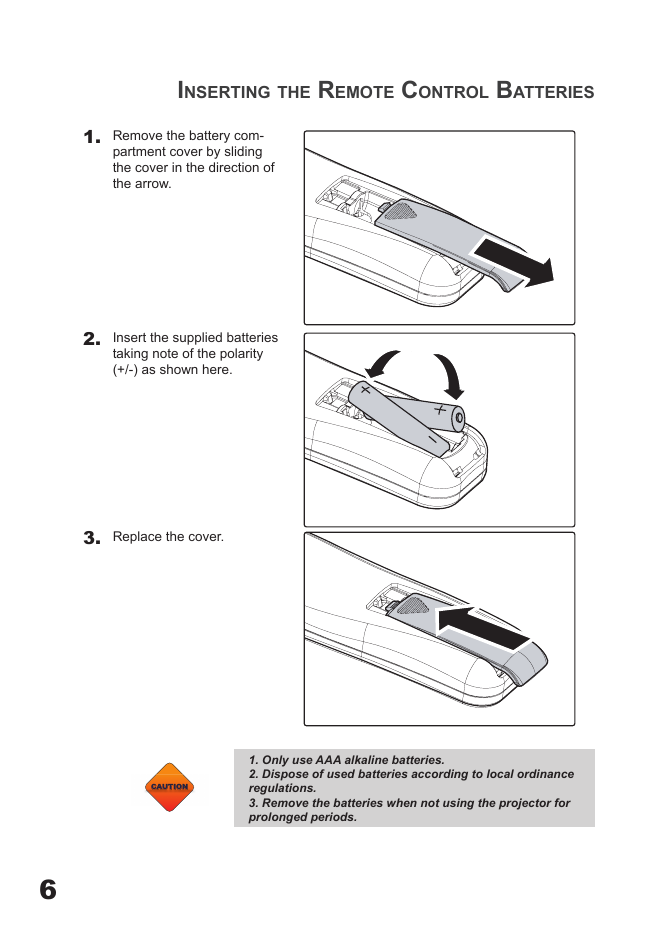
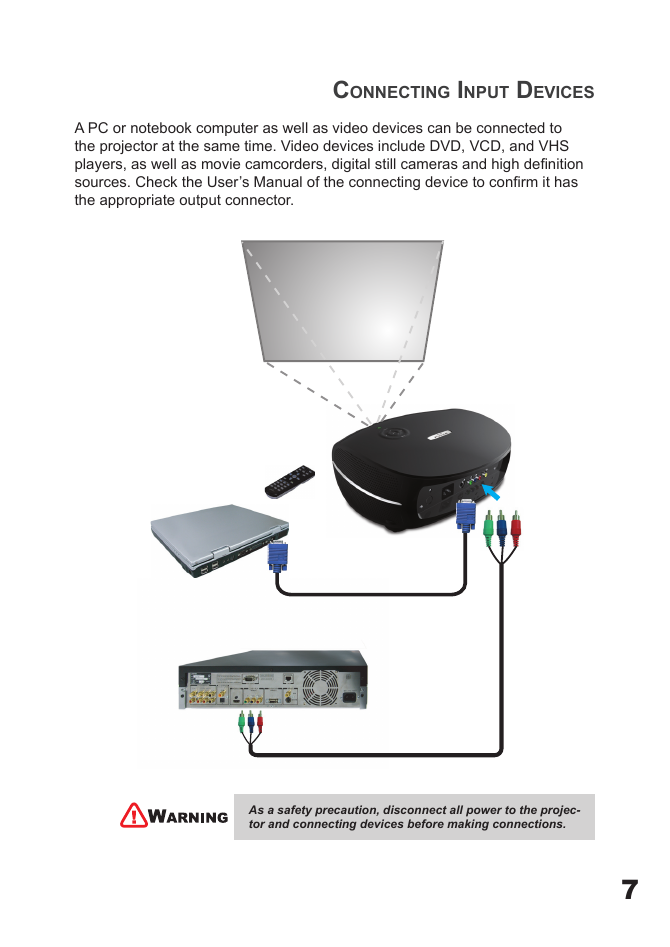
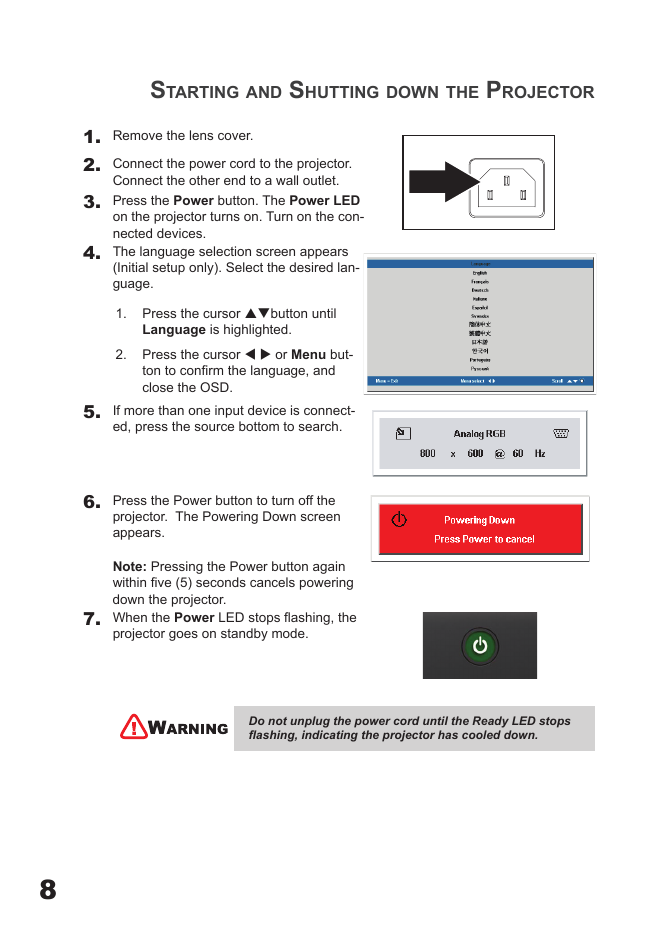
 2023年江西萍乡中考道德与法治真题及答案.doc
2023年江西萍乡中考道德与法治真题及答案.doc 2012年重庆南川中考生物真题及答案.doc
2012年重庆南川中考生物真题及答案.doc 2013年江西师范大学地理学综合及文艺理论基础考研真题.doc
2013年江西师范大学地理学综合及文艺理论基础考研真题.doc 2020年四川甘孜小升初语文真题及答案I卷.doc
2020年四川甘孜小升初语文真题及答案I卷.doc 2020年注册岩土工程师专业基础考试真题及答案.doc
2020年注册岩土工程师专业基础考试真题及答案.doc 2023-2024学年福建省厦门市九年级上学期数学月考试题及答案.doc
2023-2024学年福建省厦门市九年级上学期数学月考试题及答案.doc 2021-2022学年辽宁省沈阳市大东区九年级上学期语文期末试题及答案.doc
2021-2022学年辽宁省沈阳市大东区九年级上学期语文期末试题及答案.doc 2022-2023学年北京东城区初三第一学期物理期末试卷及答案.doc
2022-2023学年北京东城区初三第一学期物理期末试卷及答案.doc 2018上半年江西教师资格初中地理学科知识与教学能力真题及答案.doc
2018上半年江西教师资格初中地理学科知识与教学能力真题及答案.doc 2012年河北国家公务员申论考试真题及答案-省级.doc
2012年河北国家公务员申论考试真题及答案-省级.doc 2020-2021学年江苏省扬州市江都区邵樊片九年级上学期数学第一次质量检测试题及答案.doc
2020-2021学年江苏省扬州市江都区邵樊片九年级上学期数学第一次质量检测试题及答案.doc 2022下半年黑龙江教师资格证中学综合素质真题及答案.doc
2022下半年黑龙江教师资格证中学综合素质真题及答案.doc