About this guide
Android basics
Starting Android for the first time
If you don’t have a SIM card in your GSM phone
Your Google Account
Resetting your Google Account password
Additional accounts
Google services
Location
Backup
Date and time
Getting to know the Home screen
Wake up the phone
Return to the Home screen
View other parts of the Home screen
Using the touchscreen
Touch
Touch & hold
Drag
Swipe or slide
Double-tap
Pinch
Rotate the screen
Using the phone’s buttons
Using a trackball
Use the Trackball
Working with menus
Options menus
Context menus
Monitoring your phone’s status
Status icons
Notification icons
Managing notifications
Open the Notifications panel
Respond to a notification
Clear all notifications
Close the Notifications panel
Using the onscreen keyboard
Enter text by typing
Enter numbers, symbols, and other characters
Change the keyboard orientation
Change the keyboard language
Entering text by speaking
Turn on voice input
Enter text by speaking
Editing text
Edit text
Select text
Cut or copy text
Paste text
Opening and switching applications
Open and close the Launcher
Open an application
Switch to a recently used application
Locking your screen
Lock your screen
Customizing the Home screen
Add an item to the Home screen
Shortcuts
Widgets
Folders
Move an item on the Home screen
Remove an item from the Home screen
Change the Home screen wallpaper
Rename a folder
Connecting quickly with your contacts
Optimizing battery life
Extend the life of your battery
Check the battery charge level
Monitor and control what uses the battery
Managing how applications use memory
Open the Manage applications screen
Get details about an application
Stop a misbehaving application
Uninstall an application
Change where an application is stored
Managing downloads
Open Downloads and manage downloaded files
Connecting to networks and devices
Connecting to mobile networks
Determine what network you’re using
Disable data when roaming
Limit your data connection to 2G networks
Edit or create a new access point
Connecting to Wi-Fi networks
Turn Wi-Fi on and connect to a Wi-Fi network
Receive notifications when open networks are in range
Add a Wi-Fi network
Forget a Wi-Fi network
Connecting to Bluetooth devices
Turn Bluetooth on or off
Change your phone’s Bluetooth name
Pair your phone with a Bluetooth device
Connect to a Bluetooth device
Configure the Bluetooth features you want to use
Disconnect from a Bluetooth device
Unpair a Bluetooth device
Connecting to a computer via USB
Connect your phone to a computer via USB
Disconnect your phone from the computer
Safely remove an SD card from your phone
Erase your phone’s USB storage or SD card
Sharing your phone’s mobile data connection
Share your phone’s data connection via USB
Share your phone’s data connection as a portable Wi-Fi hotspot
Rename or secure your portable hotspot
Connecting to virtual private networks
Add a VPN
Connect to a VPN
Disconnect from a VPN
Edit a VPN
Delete a VPN
Working with secure certificates
Install a secure certificate from your phone’s USB storage or SD card
Configuring Internet (SIP) calling
Add an Internet calling account
Edit or remove an Internet calling account
Configure which calls use Internet calling
Change the primary Internet calling account
Configure your phone to receive Internet calls
Placing and receiving calls
Placing and ending calls
Open Phone
Place a call by dialing
End a call
Disable phone calls (Airplane mode)
Answering or rejecting calls
Answer a call
Decline a call and divert it to voicemail
Working with the Call log
Open the Call log
Dial a number in the Call log
Add an entry’s number to your Contacts
Take other actions on a Call log entry
Clear the Call log
Calling your contacts
Call a contact
Call a favorite contact
Placing an Internet (SIP) call
Call a contact’s Internet calling address
Call a phone number using Internet calling
Listening to your voicemail
Listen to your voicemail
Dialing by voice
Place a call by speaking
Options during a call
Place a call on hold
Mute the microphone during a call
Turn the speakerphone on or off
Switch between a Bluetooth headset and the phone
Managing multiple calls
Switch between current calls
Set up a conference call
End a conference call and disconnect all callers
Searching by text and voice
Searching your phone and the web
Search your phone and the web by typing
Target where you want to search
Change what you can target when searching the phone
Add dedicated Search widgets to your Home screen
Manage your search privacy
Using Google Search tips and tricks
Changing Google Search settings
Search settings screen
Google Search
Searchable items
Clear shortcuts
Google Search settings screen
Show web suggestions
Use My Location
Search history
Manage search history
Using Voice Actions
Use Voice Actions to search the web or perform other tasks
Complete a Voice Action
Voice Action commands
Contacts
Opening your contacts
Open your contacts
Open a list of your favorite contacts
View details about a contact
Adding contacts
Add a new contact
Importing, exporting, and sharing contacts
Import contacts from your SIM card
Import contacts from your SD card or USB storage
Export contacts to your SD card or USB storage
Share a contact
Adding a contact to your favorites
Add a contact to your favorites
Remove a contact from your favorites list
Searching for a contact
Search for a contact
Editing contact details
Edit contact details
Change a contact’s default phone number
Divert all of a contact’s calls to your voicemail
Set a ringtone for a contact
Delete a contact
Communicating with your contacts
Connect by using Quick Contact for Android
Communicate with a contact
Call a contact’s default number
Send a text or multimedia message to a contact’s default number
Changing which contacts are displayed
Set whether contacts without phone numbers are displayed
Change what groups are displayed
Change how contacts are displayed
Joining contacts
Join contacts
Separating contact information
Separate contact information
Accounts
Adding and removing accounts
Add an account
Remove an account
Configuring account sync and display options
Configure general sync settings
Sync information manually
Change an account’s sync settings
Gmail
Gmail version and availability
Gmail is different
Gmail is web-based
Gmail is conversation-based
Gmail is organized by labels, not by folders
Gmail for the phone is optimized for mobile: for advanced tasks, use a web browser
Gmail is for Gmail
Opening Gmail and your Inbox
Open Gmail
Open your Inbox when Gmail is running
Switch accounts
Use Gmail offline
Reading your messages
Read a message
Work with attachments
Copy text from a message
Reread a message
Composing and sending a message
Compose and send a message
Send a copy or blind copy of a message
Attach a photo to a message
Replying to or forwarding a message
Reply to or forward a message
Working with Priority Inbox
Open Priority Inbox
Set Priority Inbox as your default inbox
Mark a conversation as important
Mark a conversation as not important
Working with conversations in batches
Starring a message
Star a message
Unstar a message
Unstar all messages in a conversation
Labeling a conversation
Label a conversation
Label a batch of conversations at once
Change a conversation’s labels
Viewing conversations by label
Synchronizing your conversations by label
Select which labels to synchronize
Set how many days to synchronize
Reporting spam
Report a conversation as spam
Searching for messages
Archiving conversations
Appending a signature to your messages
Using keyboard shortcuts
Conversation list shortcuts
Message shortcuts
Changing Gmail settings
General Settings
Priority Inbox
Signature
Confirm actions
Reply all
Auto-advance
Message text size
Batch operations
Clear search history
Labels
Notification settings
Email notifications
Select ringtone
Vibrate
Notify once
Calendar
Viewing your calendar and events
Open Calendar
Change your calendar view
Working in Agenda view
Switch to Agenda view
Learn more about events in Agenda view
Working in Day view
Switch to Day view
Learn more about events in Day view
Add an event in Day view
Working in Week view
Switch to Week view
Learn more about events in Week view
Add an event in Week view
Working in Month view
Switch to Month view
View more information about events in Month view
Viewing event details
View information about an event
Creating an event
Create an event
Editing an event
Edit an event
Deleting an event
Delete an event
Setting an event reminder
Set an event reminder
Delete an event reminder
Responding to an event reminder
Respond to an event reminder
Synchronizing and displaying calendars
Set whether calendars are stored on the phone or visible
Changing Calendar settings
Use home time zone
Home time zone
Hide declined events
Set alerts & notifications
Select ringtone
Vibrate
Default reminder time
Build version
Google Voice
Opening Google Voice and your Inbox
Open Google Voice
Open your Inbox
Check your account balance
Reading or listening to your voicemail
To read a transcript of your voicemail
Listen to your voicemail
Reply to a message
Delete a message
Exchanging text messages
Send a text message
Read and reply to a text message
Starring messages
Star a message
Unstar a message
View your starred messages
Viewing messages by label
Configuring Google Voice
Configure Google Voice
Placing calls with Google Voice
Changing Google Voice settings
General Settings
Making calls
This phone’s number
Voicemail playback
Sync and notifications
Sign out
Legal information
My Google Voice number
Build number
Sync and notifications settings
Synchronize inbox
Background data
Notifications via text message
Inbox notifications
Select ringtone
Vibrate
Light
Google Talk
Signing in and opening your Friends list
Open Google Talk and sign in
Return to your Friends list
Sign out of Google Talk
Chatting with friends
Chat with a friend
Accept an invitation to chat
Switch between active chats
Invite a friend to join a group chat
Chat on or off the record
End a chat
Changing and monitoring online status
Change your online status
Change your status message
Change your picture
Managing your Friends list
Add a friend to your Friends list
View and accept an invitation to become a friend
View a list of pending invitations to friends
View all friends or only those most popular with you
Make a friend popular
Block a friend
Changing Google Talk settings
Configure notifications for new Google Talk messages
Configure notifications for new friend invitations
Show or hide the mobile indicator to friends
Set whether you sign into Google Talk automatically
Email
Opening Email and the Accounts screen
Open Email
Open the Accounts screen
Open your Combined Inbox
Reading your messages
Read a message
Responding to a message
Reply to or forward a message
Mark a message as unread
Delete a message
Starring messages
Star a message
Unstar a message
View your starred messages
Working with message in batches
Composing and sending email
Compose and send a message
Working with account folders
View an account’s folders
Appending a signature to your messages
Adding and editing email accounts
Add an email account
Change an account’s settings
Delete an email account
Changing email account settings
Account settings
Account name
Your name
Signature
Inbox check frequency
Amount to synchronize
Default account
Email notifications
Select ringtone
Vibrate
Incoming settings
Outgoing settings
Sync contacts
Sync calendar
Incoming server settings
Outgoing server settings
Messaging
Opening Messaging
Open Messaging
Delete a message thread from the Messaging window
Exchanging messages
Send a text message
Create and send a multimedia message
Respond to messages you receive
Forward a message
Lock a message
View details about a message
Changing Messaging settings
Storage settings
Delete old messages
Text message limit
Multimedia message limit
Text message (SMS) settings
Delivery reports
Manage SIM card messages
Multimedia message (MMS) settings
Delivery reports
Read reports
Auto-retrieve
Roaming auto-retrieve
Notification settings
Notifications
Select ringtone
Vibrate
Browser
Opening Browser
Open Browser
Open a webpage or search the web
Refresh the current page
Stop opening a page
Get more information about the current page
Set your home page
Navigating within a webpage
Scroll a webpage
Zoom in or out on a webpage
Quickly zoom into a section of a webpage
Find text on a webpage
Navigating among webpages
Open a link
Go back and forward among the pages you’ve opened
View your Browser history
View your most frequently visited pages
Follow shortcuts for links, phone numbers, and addresses
Working with multiple Browser windows
Open a new Browser window
Switch Browser windows
Close a Browser window
Downloading files
Allow installing applications from the web or email
Download a file
Cancel a download
View the files you’ve downloaded
Working with bookmarks
Bookmark a webpage
Open a bookmark
Edit a bookmark
Share a bookmark
Add a bookmark shortcut to the Home screen
Delete a bookmark
Changing Browser settings
Page content settings
Text size
Default zoom
Open pages in overview
Text encoding
Block pop-up windows
Load images
Auto-fit pages
Landscape-only display
Enable JavaScript
Enable plug-ins
Open in background
Set home page
Privacy settings
Clear cache
Clear history
Accept cookies
Clear all cookie data
Remember form data
Clear form data
Enable location
Clear location access
Security settings
Remember passwords
Clear passwords
Show security warnings
Advanced settings
Set search engine
Website settings
Reset to default
Maps, Navigation, Places, and Latitude
Opening Maps
Open Maps
Move the map
Zoom on the map
Viewing My Location and location services
Enable location services
View your location
Searching, exploring, and starring places
Search
View search results
View location details
Star and unstar a location
View a list of Starred Places
Clear your search history
Using the Places feature in the Launcher
Changing map layers
Change map layers
Access Street View
Navigate within Street View
Getting directions
Get directions
Navigating with Google Maps Navigation (Beta)
Use Navigation (Beta) within Maps
Add a navigation shortcut to the Home screen
Use voice commands
Previewing and changing views of your route
Preview your route
Change views of your route
Filter your route
Find route alternatives
Obtain information about your journey
Using the Navigation feature in the Launcher
Select a destination while en route.
Exit Navigation (Beta)
Finding your friends with Google Latitude
Join Latitude
Open Latitude
Invite friends to share their locations
Respond to an invitation
Accept and share back
Accept, but hide my location
Don’t accept.
View your friends’ locations
Manage connections with your friends
Show on map
Chat using Google Talk
Send email
Directions
Hide from this friend
Share only city level location
Remove
Control what you share
Detect your location
Set your location
Hide your location
Sign out of Latitude
Camera
Opening Camera and taking pictures or videos
Open Camera
Take a picture
Switch between front and back cameras
Take pictures with digital zoom
Shoot a video
Changing Camera settings
Change Camera settings
Camera mode settings
Settings
Store location
White balance
Flash mode
1x Zoom
Select camera
Video mode settings
Settings
White balance
Flash mode
Video quality
Select camera
Gallery
Opening Gallery and viewing your albums
Open Gallery and view your albums
Working with albums
Open an album and view its contents
Change how the contents of an album are displayed
Work with batches of pictures or videos
Share an album
Get details about an album
Delete an album
Working with pictures
View and browse pictures
Watch a slideshow of your pictures
Rotate a picture
Use a picture as a contact icon or as Home screen wallpaper
Crop a picture
Get details about a picture
View the location of a picture in Google Maps
Share a picture
Delete a picture
Working with videos
Play videos
Share a video
Delete a video
YouTube
Opening YouTube and watching videos
Open YouTube and the YouTube home screen
Watch videos
Sign into YouTube
Discovering videos
Search for videos
Browse for videos by category
Explore related videos
Rating and commenting on videos
Give a video the thumbs-up or thumbs-down
Add or remove a video to your Favorites
Comment on a video
Flag a video as inappropriate
Uploading and sharing videos
Shoot a new video and upload it to YouTube
Upload an existing video to YouTube
Delete a video you uploaded
Share a video
Copy a video’s web address
Working with playlists
Add a video to a playlist
View your own playlists
View other people’s playlists
Working with channels
Open My Channel
Open another person’s channel
Subscribe to a channel
Changing YouTube settings
High quality video on mobile
Caption font size
Clear search history
SafeSearch filtering
Help
Feedback
Terms of service and mobile privacy policies
Application version
Music
Transferring music files to your phone
Copy music files from your computer
Opening Music and working with your library
Open Music and view your music library
Search for music in your library
Delete a song from the SD card or USB storage
Playing music
Play music
Control playback
Control playback volume
Play your tracks in a party shuffle
Use a song as a ringtone
Working with playlists
Create a playlist
Add a song to a playlist
Rearrange songs in a playlist
Remove a song from a playlist
Rename or delete a playlist
Create playlists on your computer
News & Weather
Checking the news and weather
Open News & Weather
Get details about the news and weather
Changing News & Weather settings
News & Weather settings
Weather settings
News settings
Refresh settings
Application version
Weather settings
Use my location
Set location
Use Celsius
News settings
Select news topics
News terms of service
Prefetch articles
Prefetch images
Refresh settings
Auto-refresh
Refresh interval
Refresh status
Clock
Viewing the date, time, and other information
Open the Clock application
Watch a slideshow
Play music
Dim the Clock display
Change desktop dock audio settings
Setting alarms
Set an alarm
Changing Clock alarm settings
Alarm in silent mode
Alarm volume
Snooze duration
Side button behavior
Car Home
Opening Car Home
Open Car Home
Customizing Car Home
Add a shortcut
Move a shortcut
Delete a shortcut
Change the color of Car Home buttons
Change Car Home wallpaper
Change Car Home brightness settings
Change car dock audio settings
Starting Car Home with a Bluetooth Device
Configure a Bluetooth device to start Car Home
Configure how quickly Car Home exits after disconnecting from a device
Changing Car Home settings
Always show disclaimer
Hide status bar
Colorize icons
Wallpaper
Bluetooth starts Car Home
Reset to defaults
Android settings
Calculator
Using the Calculator
Open and use the Calculator
Access your history of operations
Tags
Scanning tags
Scan a tag
Working with tags
Open Tags and view your scanned tags
Open and work with a scanned tag
Delete a tag
Market
Opening Android Market and finding applications
Open Android Market
Get help with Android Market
Browse for applications
Open a screen with details about an application
Search for applications
Return to the Android Market home screen
Downloading and installing applications
Download and install an application
Create a Google Checkout account
Managing your downloads
View your downloaded applications
Set whether an application is updated automatically
Respond to a notification that application updates are available
Set whether you’re notified about updated applications
Uninstall an application
Request a refund for an application
Rate or comment on an application
Flag inappropriate applications
Settings
Opening Settings
Open Settings
Wireless & networks
Wireless & Network settings screen
Airplane mode
Wi-Fi
Wi-Fi settings
Bluetooth
Bluetooth settings
Tethering & portable hotspot
VPN settings
NFC
Mobile networks
Wi-Fi settings screen
Wi-Fi
Network notification
Wi-Fi networks
Add Wi-Fi network
Advanced Wi-Fi settings screen
Wi-Fi sleep policy
MAC address
IP address
IP settings
Bluetooth settings screen
Bluetooth
Device name
Discoverable
Scan for devices
Bluetooth devices
Tethering & portable hotspot settings screen
USB tethering
Portable Wi-Fi hotspot
Portable Wi-Fi hotspot settings
Help
VPN settings screen
Add VPN
VPNs
Mobile networks settings screen
Data enabled
Data roaming
Data usage
Access Point Names
Use only 2G networks
Network operators
Call settings
Call settings screen
Fixed Dialing Numbers
Voicemail service
Voicemail settings
Call forwarding
Additional settings
Accounts
Use Internet calling
Fixed Dialing Numbers screen
Enable FDN
Change PIN2
FDN list
Additional settings
Caller ID
Call waiting
Internet calling (SIP) accounts screen
Receive incoming calls
SIP accounts
Add account button
Sound settings
Silent mode
Vibrate
Volume
Phone ringtone
Phone vibrate
Notification ringtone
Pulse notification light
Audible touch tones
Audible selection
Screen lock sounds
Haptic feedback
Emergency tone
Display settings
Brightness
Auto-rotate screen
Animation
Screen timeout
Location & security settings
Use wireless networks
Use GPS satellites
Set up screen lock
Set unlock pattern
Change unlock pattern
Use visible pattern
Use tactile feedback
Set unlock PIN
Change unlock PIN
Set unlock password
Change unlock password
Turn off screen lock
Set up SIM card lock
Visible passwords
Select device administrators
Use secure credentials
Install from SD card
Install from USB storage
Set password
Clear storage
Applications settings
Applications settings screen
Unknown sources
Manage applications
Running services
Storage use
Battery use
Development
Development screen
USB debugging
Stay awake
Allow mock locations
Accounts & sync settings
Accounts & sync settings screen
Background data
Auto-sync
Manage accounts
Account screen
Privacy settings
Back up my data
Automatic restore
Factory data reset
Storage settings
SD card or USB storage
Unmount SD card
Erase USB storage or Erase SD card
Internal storage
Language & keyboard settings
Language & Keyboard screen
Select language
User dictionary
Android keyboard
Android keyboard checkbox
Device keyboard
Android Keyboard settings screen
Vibrate on keypress
Sound on keypress
Popup on keypress
Touch to correct words
Auto-capitalization
Show settings key
Voice input
Input languages
Quick fixes
Show suggestions
Auto-complete
Device Keyboard settings screen
Auto-replace
Auto-cap
Auto-punctuate
Voice input & output settings
Google Voice Recognition settings screen
Language
SafeSearch
Block offensive words
Text-to-Speech settings screen
Listen to an example
Always use my settings
Default engine
Install voice data
Speech rate
Language
Engines
Accessibility settings
Accessibility
KickBack
TalkBack
SoundBack
Power button ends call
Dock settings
Audio
Dock insertion sound
Date & time settings
Automatic
Set date
Select time zone
Set time
Use 24-hour format
Select date format
About phone
About Phone screen
System updates
Status
Battery use
Legal information
Version information
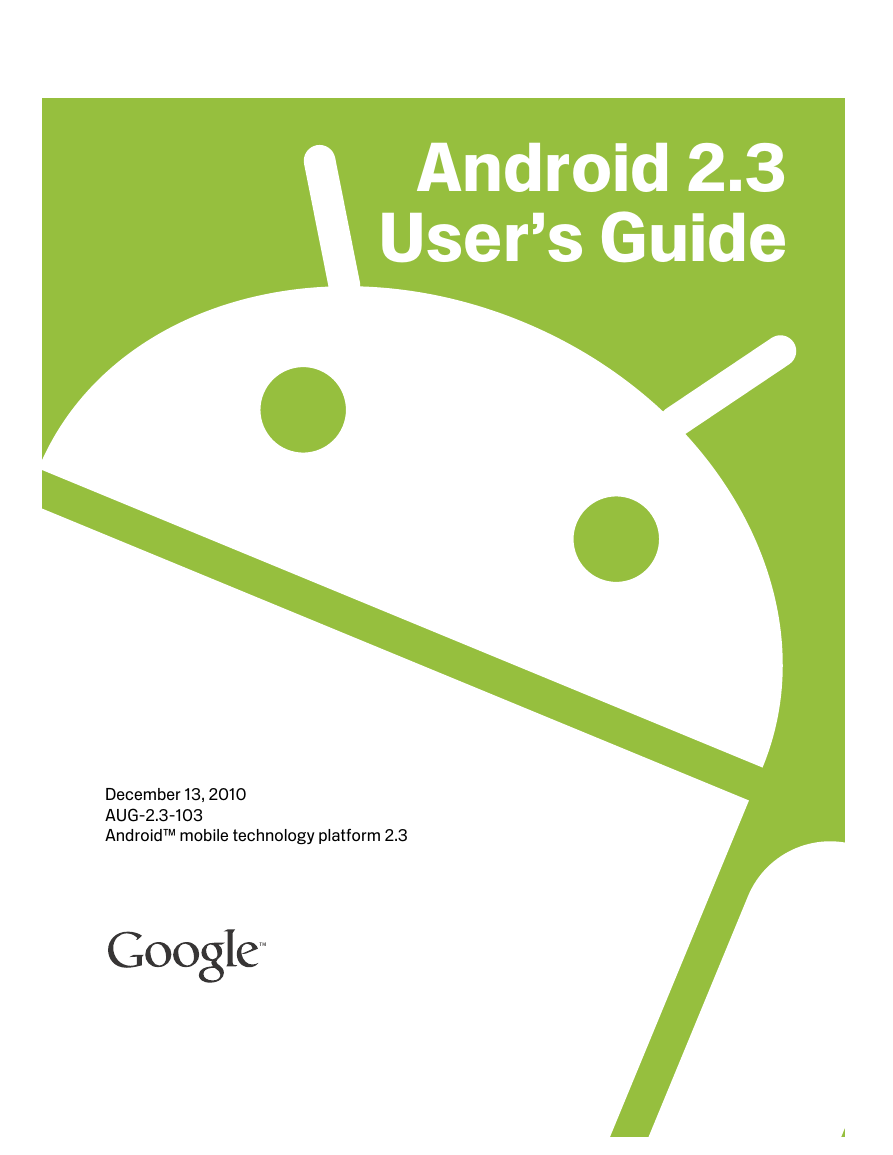
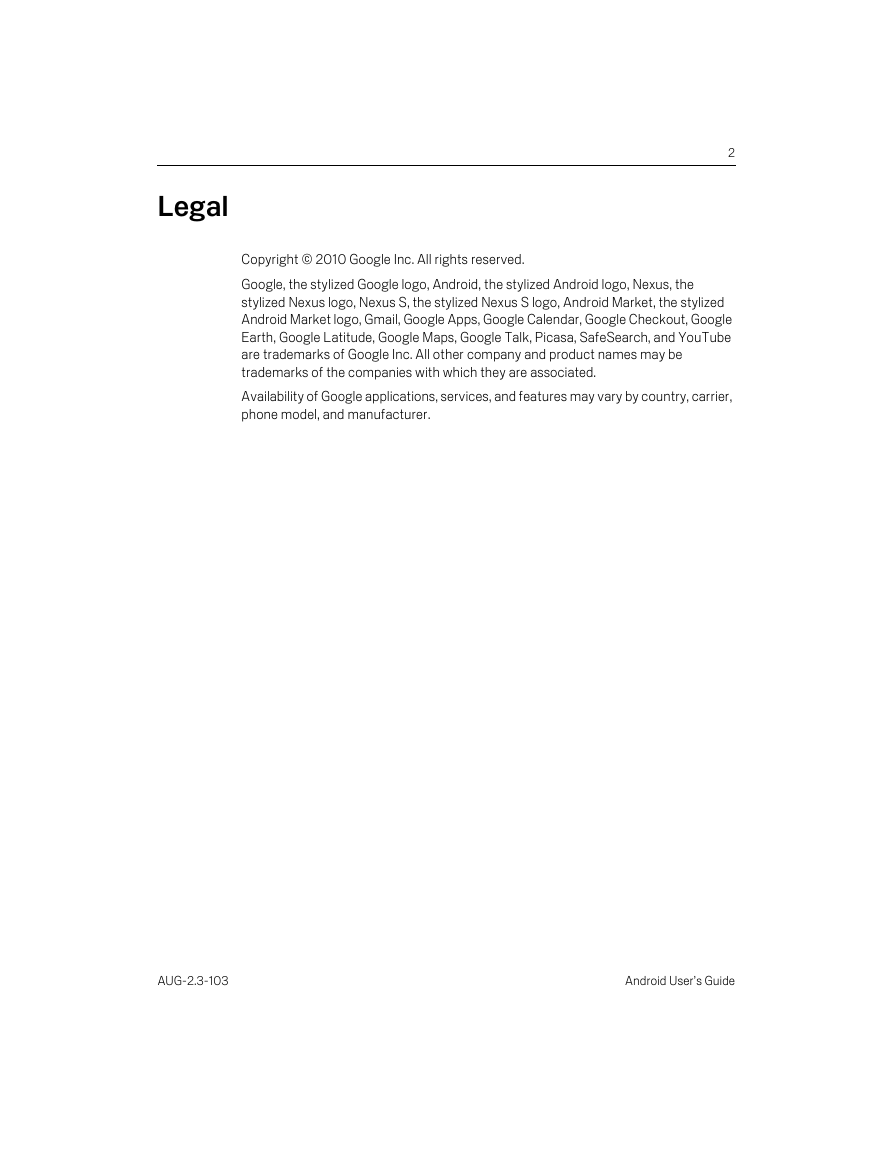
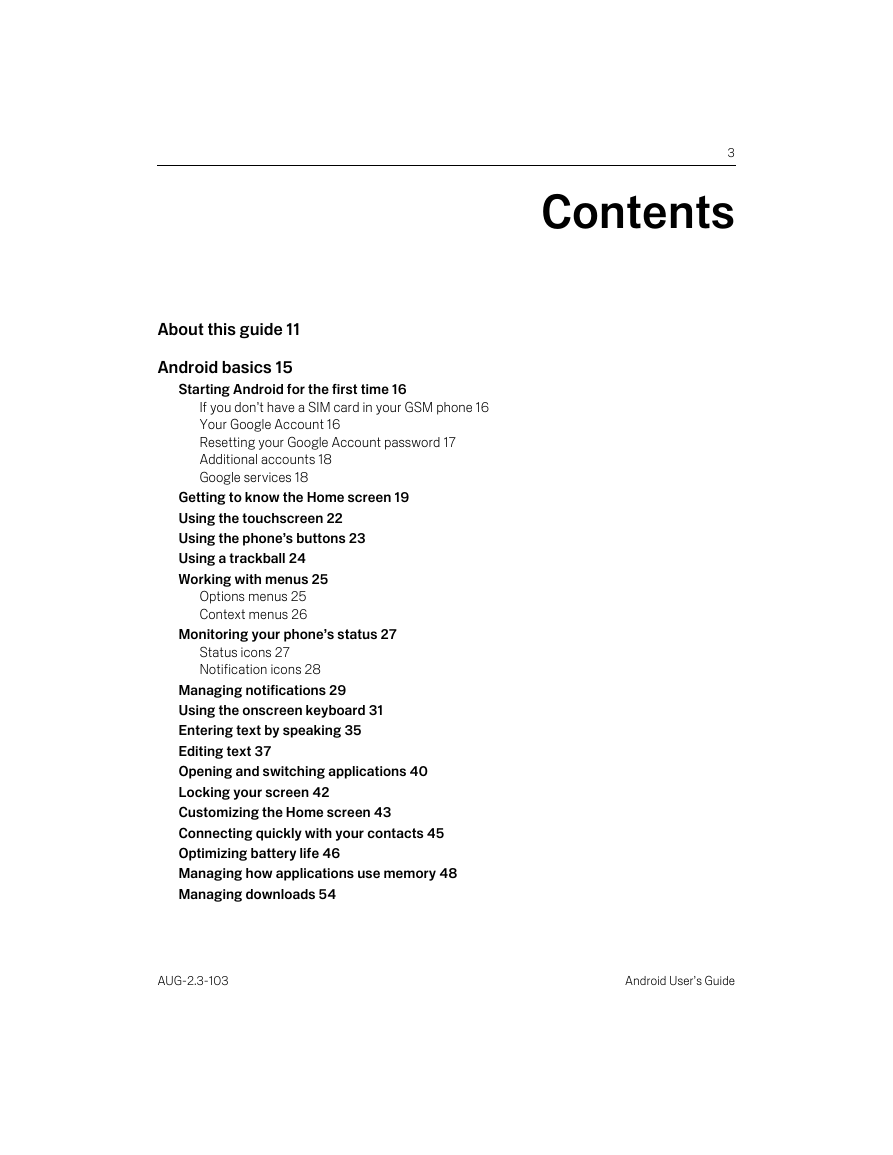
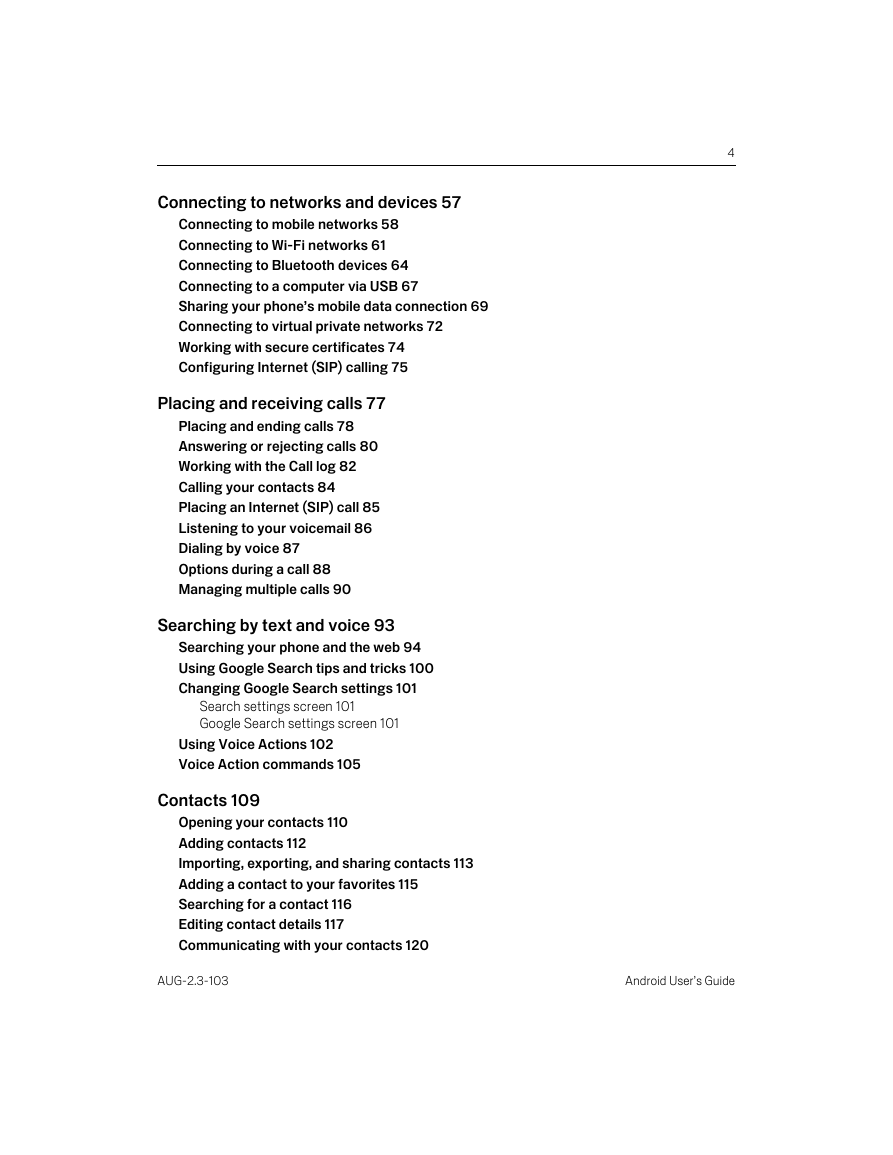
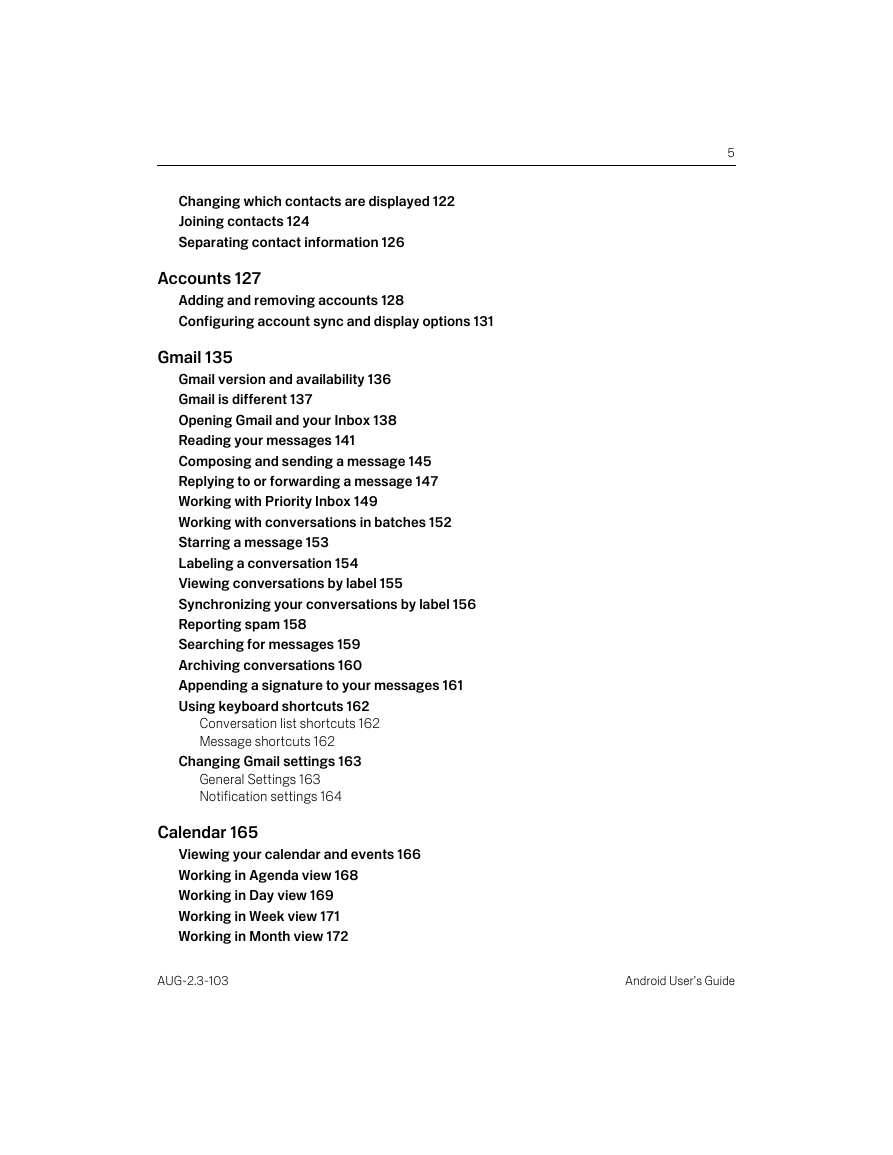
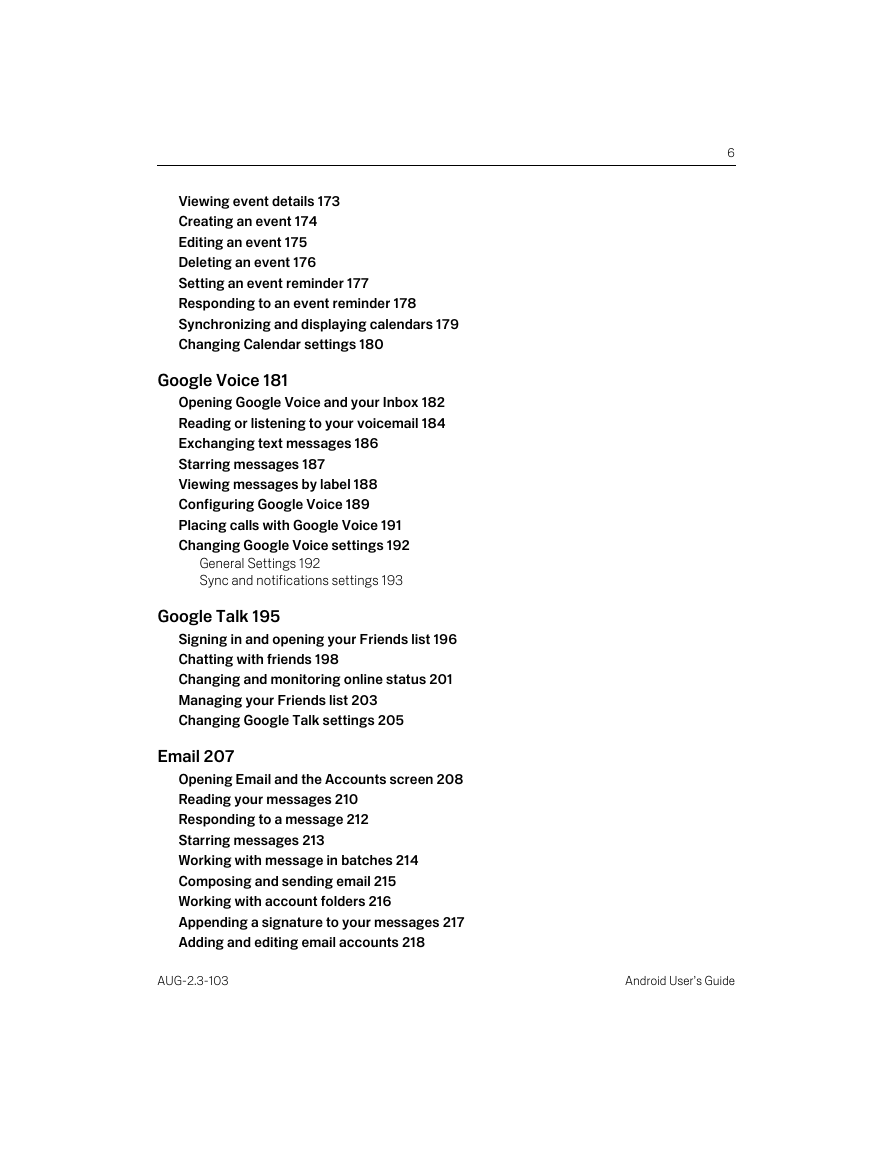
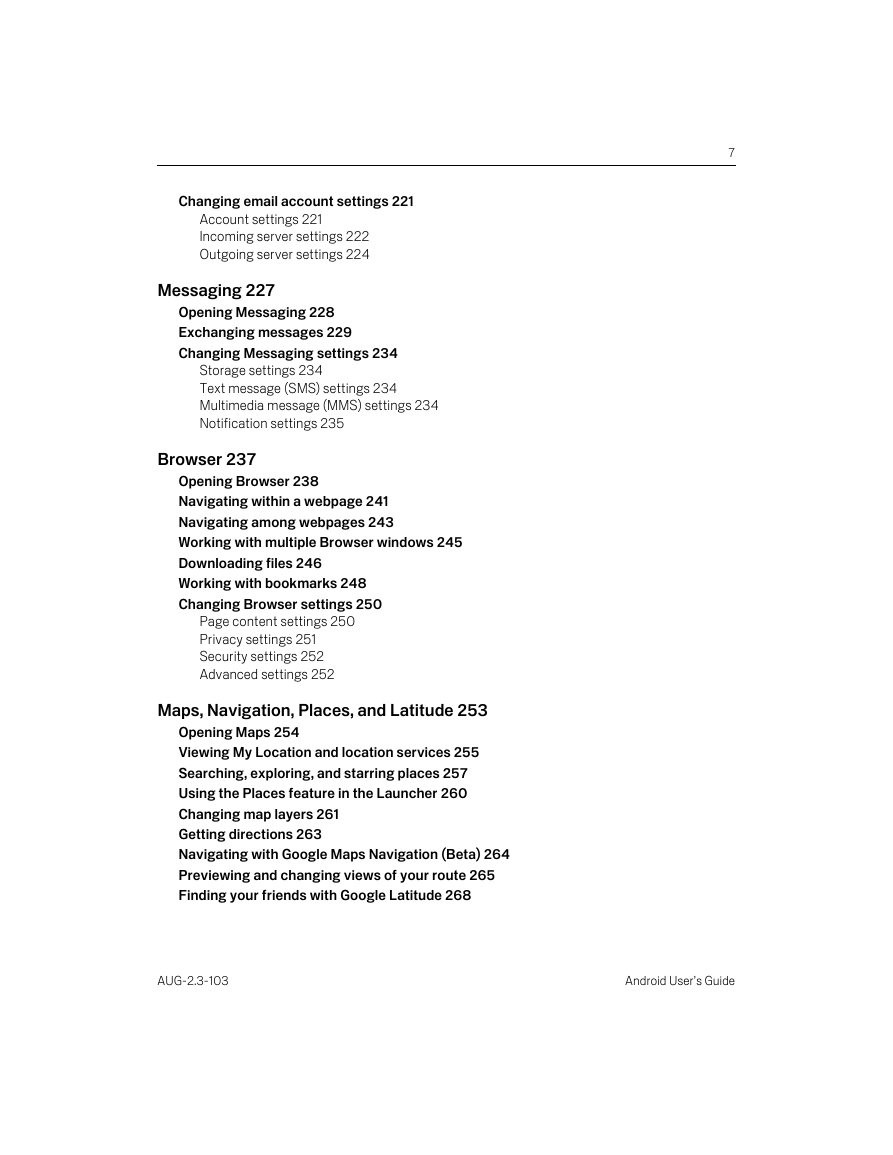

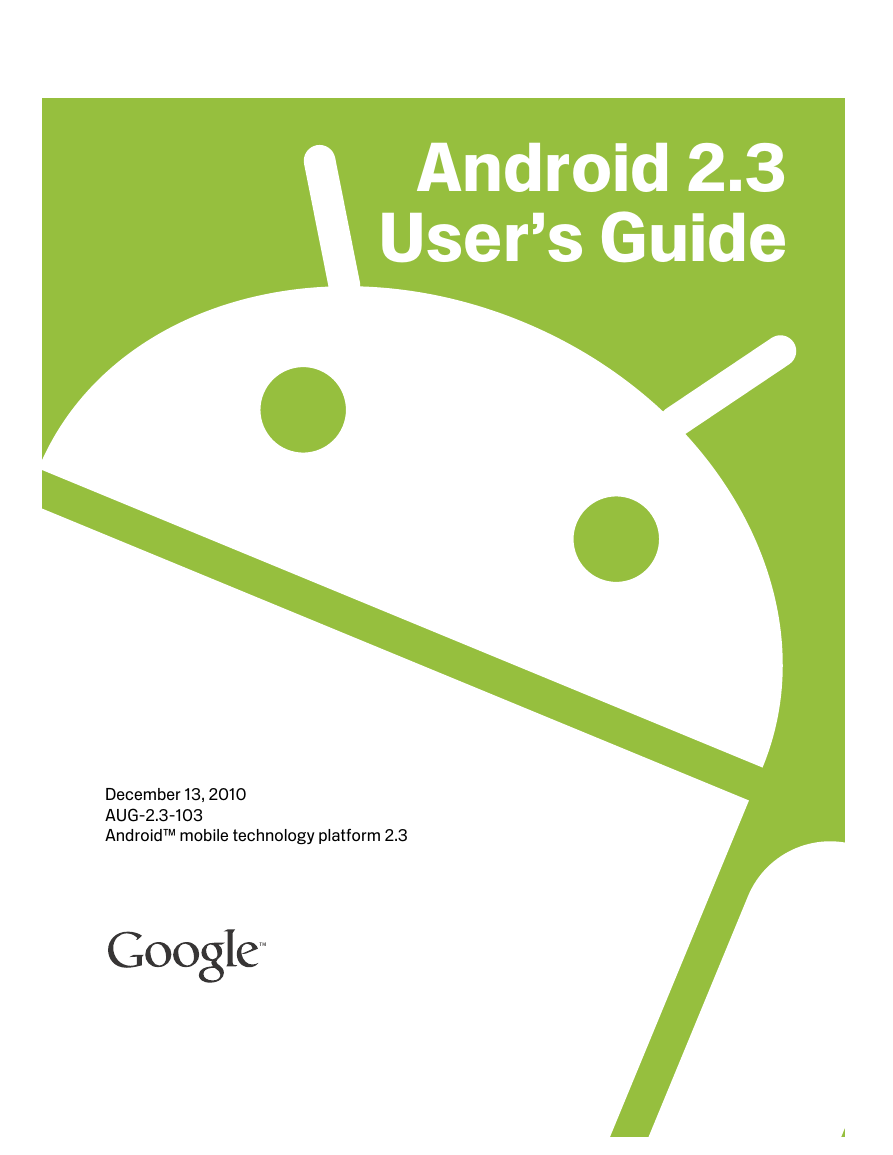
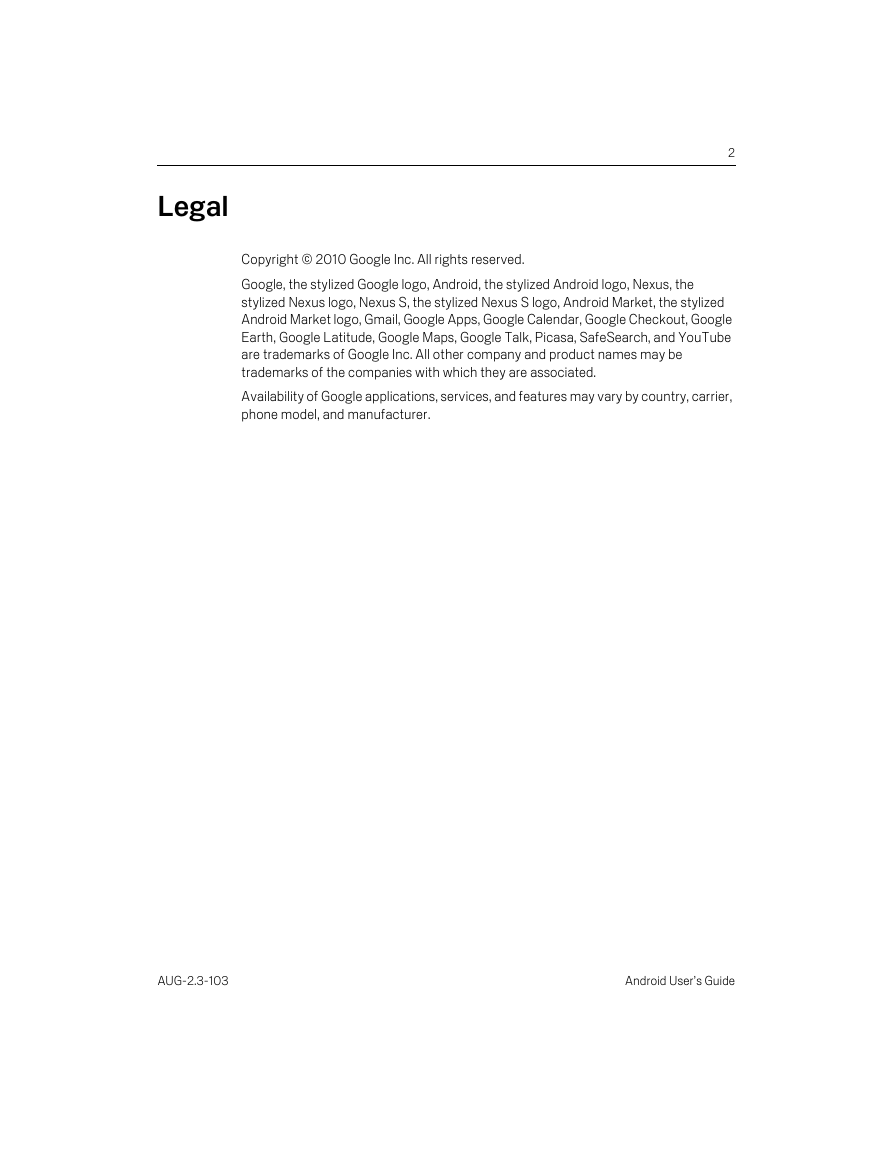
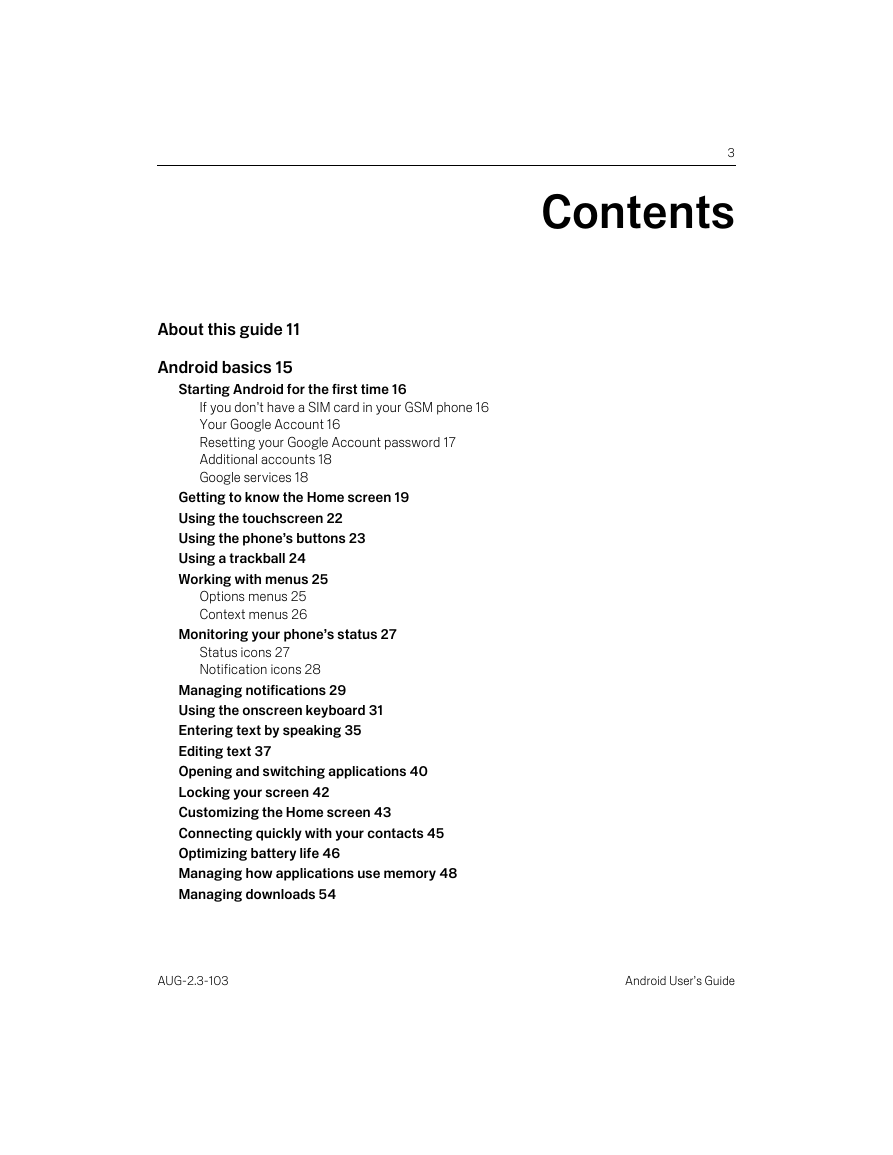
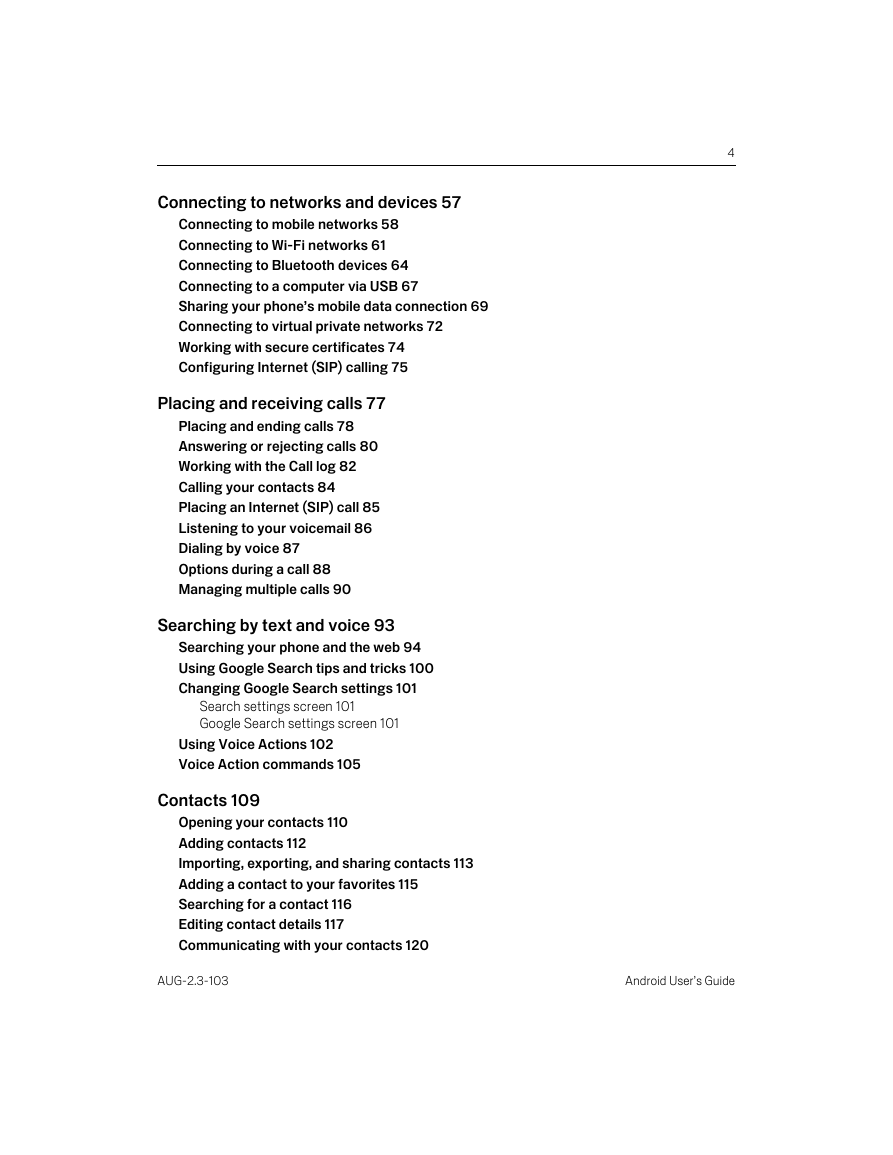
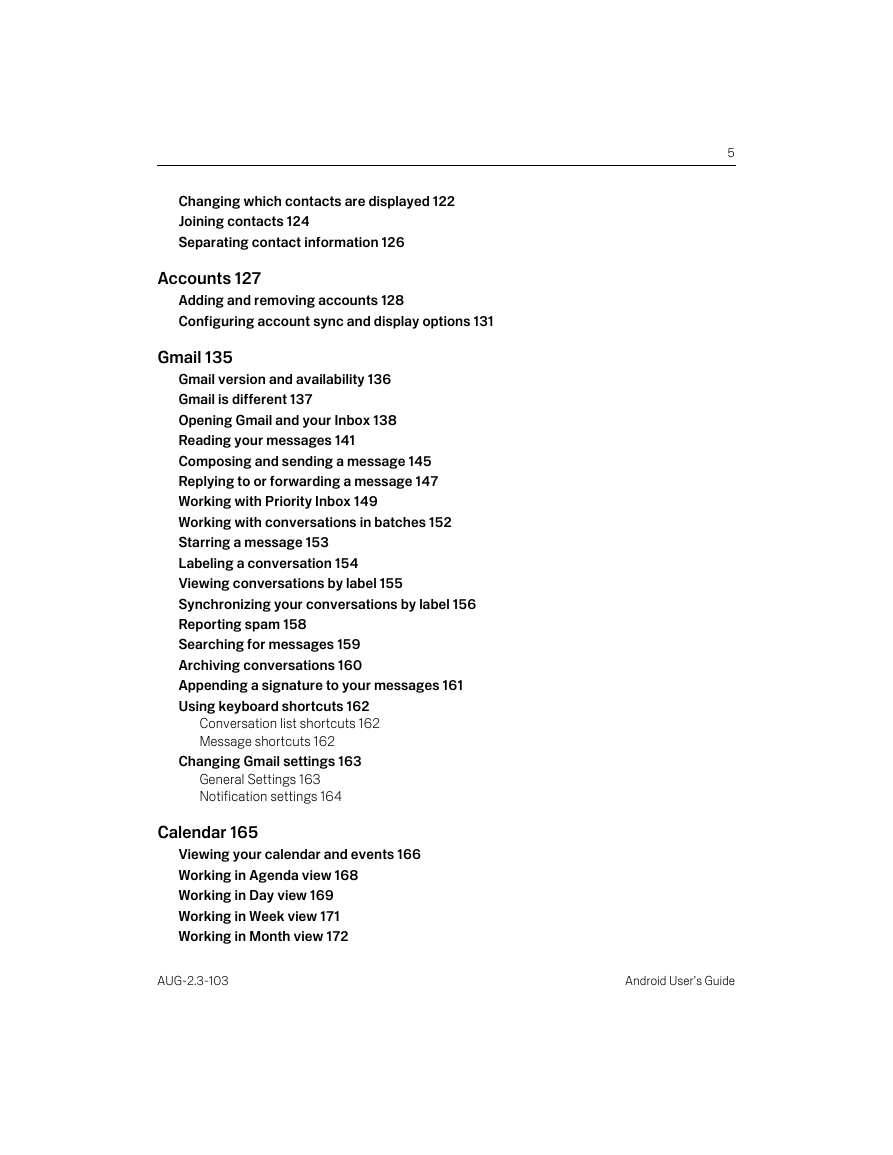
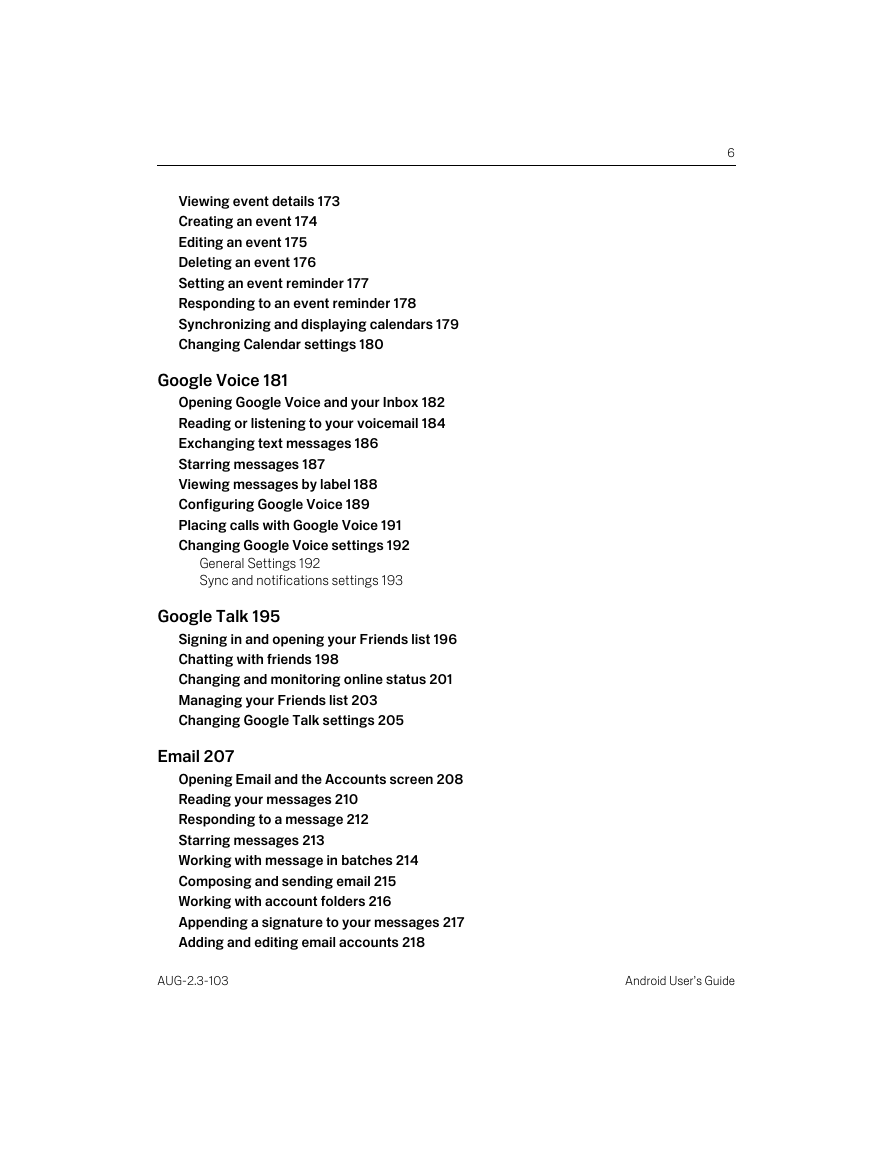
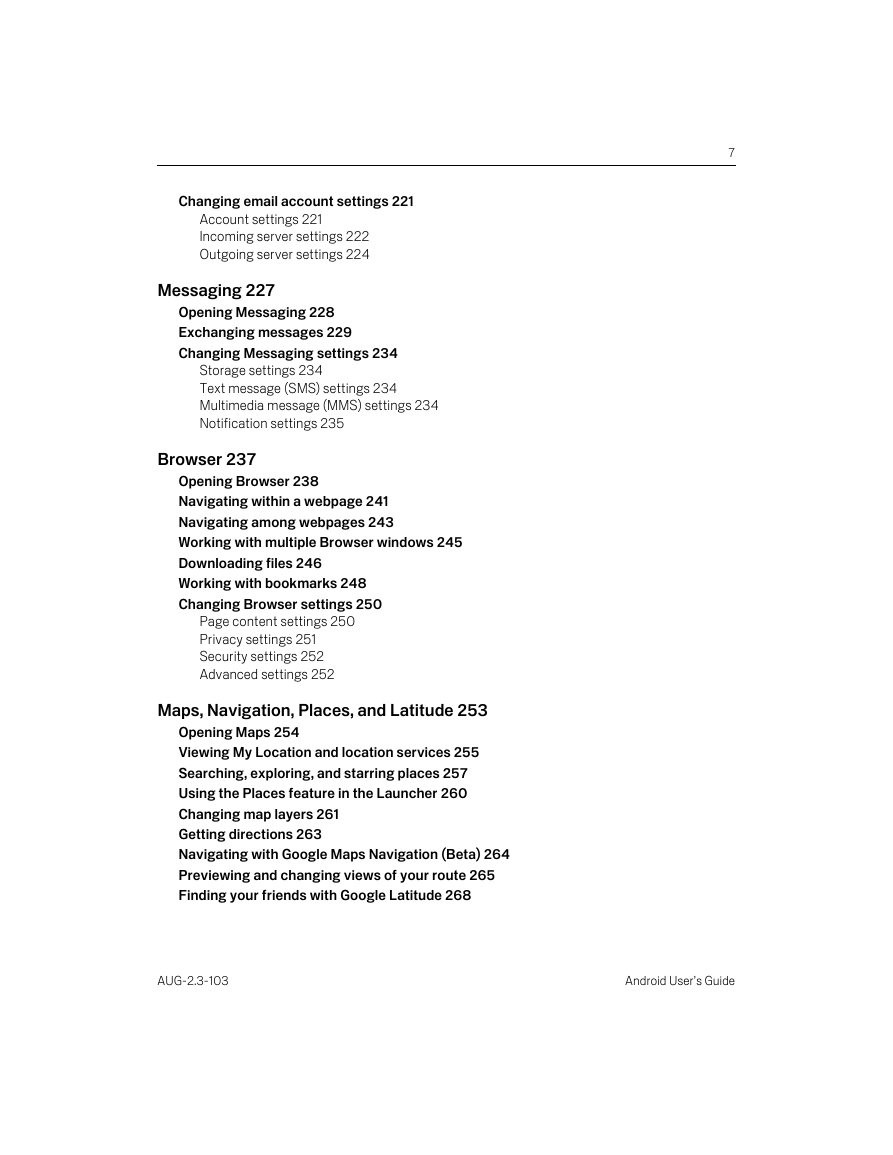

 2023年江西萍乡中考道德与法治真题及答案.doc
2023年江西萍乡中考道德与法治真题及答案.doc 2012年重庆南川中考生物真题及答案.doc
2012年重庆南川中考生物真题及答案.doc 2013年江西师范大学地理学综合及文艺理论基础考研真题.doc
2013年江西师范大学地理学综合及文艺理论基础考研真题.doc 2020年四川甘孜小升初语文真题及答案I卷.doc
2020年四川甘孜小升初语文真题及答案I卷.doc 2020年注册岩土工程师专业基础考试真题及答案.doc
2020年注册岩土工程师专业基础考试真题及答案.doc 2023-2024学年福建省厦门市九年级上学期数学月考试题及答案.doc
2023-2024学年福建省厦门市九年级上学期数学月考试题及答案.doc 2021-2022学年辽宁省沈阳市大东区九年级上学期语文期末试题及答案.doc
2021-2022学年辽宁省沈阳市大东区九年级上学期语文期末试题及答案.doc 2022-2023学年北京东城区初三第一学期物理期末试卷及答案.doc
2022-2023学年北京东城区初三第一学期物理期末试卷及答案.doc 2018上半年江西教师资格初中地理学科知识与教学能力真题及答案.doc
2018上半年江西教师资格初中地理学科知识与教学能力真题及答案.doc 2012年河北国家公务员申论考试真题及答案-省级.doc
2012年河北国家公务员申论考试真题及答案-省级.doc 2020-2021学年江苏省扬州市江都区邵樊片九年级上学期数学第一次质量检测试题及答案.doc
2020-2021学年江苏省扬州市江都区邵樊片九年级上学期数学第一次质量检测试题及答案.doc 2022下半年黑龙江教师资格证中学综合素质真题及答案.doc
2022下半年黑龙江教师资格证中学综合素质真题及答案.doc