Thermal Transfer Printer
Operator’s Manual
Edition 1/03
�
Gesellschaft fr
Computer- und Automations-
Bausteine mbH & Co KG
cab-Produkttechnik GmbH & Co KG
Postfach 19 04
Wilhelm-Schickard-Str. 14
Telefon +49 (0) 721 / 66 26-00
Telefax +49 (0) 721 / 66 26-249
http://www.cabgmbh.com
e-mail : info@cabgmbh.com
D-76007 Karlsruhe
D-76131 Karlsruhe
copyright by cab / 900 8239 / N04 / 1
Angaben zu Lieferumfang, Aussehen, Leistung, Maen und Gewicht entsprechen unseren Kenntnissen zum Zeitpunkt der
Drucklegung. ˜nderungen sind vorbehalten.
All specifications about delivery, design, performance and weight are given to the best of our current knowledge and are subject
to change without prior notice.
2
cab Produkttechnik GmbH & Co KG
�
A2 Gemini
Thermal Transfer Printer
Thermal Transfer Printer
Operator’s Manual
Operator’s Manual
All rights reserved, including those of the translations.
No part of this manual nor any translation may be reproduced or transmitted in any
form or by any means, for any purpose other than the purchaser’s personal use,
without the express written permission of cab Produkttechnik GmbH & Co KG
Karlsruhe.
Edition 1/03
Printed in Germany
cab Produkttechnik GmbH & Co KG
3
�
Table of Contents
Table of Contents
Trademarks ............................................................................................................................. 5
1. Product Description ........................................................................................................ 6
General Information ........................................................................................................... 6
Printers Types .................................................................................................................... 6
Compliances ...................................................................................................................... 7
Technical Specifications .................................................................................................... 8
Options ............................................................................................................................. 10
Print Media ....................................................................................................................... 11
Software ........................................................................................................................... 15
2. General Safety Instructions .......................................................................................... 16
3. Unpacking ....................................................................................................................... 16
Delivery Contents ............................................................................................................ 16
Removing the Securing Devices ..................................................................................... 17
4. Printer Component Location ........................................................................................ 18
5. Connecting the Printer .................................................................................................. 23
Connection to a Computer .............................................................................................. 23
Connection to Power Supply ........................................................................................... 24
6. Navigator Pad ................................................................................................................. 25
7. Media Loading ............................................................................................................... 26
General Information ......................................................................................................... 26
Preparation for Tear-Off Mode / Rewind Modes .............................................................. 27
Loading Labels ................................................................................................................ 28
Loading Labels from Roll ................................................................................................. 28
Adjustment of the Printhead Support .............................................................................. 33
Loading Fanfold Labels ................................................................................................... 34
Loading Transfer Ribbon ................................................................................................. 36
Adjustment of the Transfer Ribbon ................................................................................. 38
8. Installing and Using the Software ................................................................................ 39
Introduction ...................................................................................................................... 39
Installation Information .................................................................................................... 39
Updates ............................................................................................................................ 39
The Gemini Control Panel Application ............................................................................ 40
Test Print .......................................................................................................................... 41
Printer Setup .................................................................................................................... 42
Printing from Windows Applications ................................................................................ 46
4
cab Produkttechnik GmbH & Co KG
�
Table of Contents / Trademarks
9. Error Messages .............................................................................................................. 47
10. Maintenance / Cleaning ................................................................................................ 48
General Cleaning ............................................................................................................. 48
Cleaning the Print Roller .................................................................................................. 48
Cleaning the Printhead .................................................................................................... 49
Cleaning the Label Edge Sensor .................................................................................... 50
11. Replacing Assembly Units ............................................................................................ 51
Replacing the Printhead .................................................................................................. 51
Replacing the Print Roller and the Rewind Assist Roller ................................................ 54
12. Problem Solution ........................................................................................................... 56
Index
EC-Conformity Declaration
Trademarks
Centronics fi is a registered trademark owned by Centronics Data Computer
Corporation.
Microsoft fi is a registered trademark owned by Microsoft Corporation.
TrueType is a registered trademark owned by Apple Computer Inc.
EASYLABELfi is a registered trademark owned by Tharo Systems, Inc.
cab Produkttechnik GmbH & Co KG
5
�
1. Product Description
1. Product Description
General Information
The A2 Gemini is an innovative printer designed to work only in a Windows
environment. Printer configuration and control is provided by the Gemini
Control Panel Application running under Windows. The A2 Gemini driver
allows printing from almost any Windows application, such as MS Word,
Write, WordPad, Accessfi and Visual Basic, as well as Lotusfi Approachfi,
Paradoxfi and dBASEfi among others. Bar code labels can be created with
existing Windows applications using the special barcode fonts built into the
driver, eliminating the need for special labeling software.
A2 Gemini uses the true type fonts available with your Windows applications,
and accepts all graphic types supported by Windows, resulting in exceptional
flexibility in font and graphic choices. Fonts and graphics are downloaded as
needed with the high-speed bi-directional Centronics interface, providing an
exceptionally quick time to first label printing.
The A2 Gemini is built to work only with Windows, and takes full advantage of
Windows features. Its simple design requires a minimum of effort and
expertise for loading and maintaining the printer. From configuration and setup
to ongoing operation, use of the online Gemini Control Panel Application
simplifies the operator’s job. Extensive Online Help is provided covering all
features and functions available within the Control Panel Application and
Printer Setup. In addition, help topics covering ’Printing from Windows
Applications’ and ’Barcode and Symbology information’ are included.
The modular design of the A2 Gemini guarantees efficient service.
A label/tag cutter is available as additional accessory.
Printer Types
The printers of the A2 Gemini family are available in three variations:
A2/200 Gemini :
The device is equipped with a tear-off plate to aid the removal of the labels or
continuous material by hand after printing.
A2/200R Gemini:
The printer is equipped with an internal rewind and may be used to rewind
short runs in the printer.
A2/200P Gemini:
This printer type is prepared for operation in peel-off mode. Therefore the
printer is equipped with internal rewind, dispense plate and present sensor.
6
cab Produkttechnik GmbH & Co KG
�
Compliances
1. Product Description
The device complies with the following safety regulations :
CE : The printer complies with the following safety requirements
- EC Low Voltage Directive (73/23/EEC)
- EC Machinery Directive (98/37/EEC)
- EC Electromagnetic Compatibility Directive
(89/336/EEC)
FCC : The device complies with the requirements of the FCC
regulations part 15 for class A computers. Under
disadvantageous circumstances, the operation of these
devices may cause interference with radio or TV reception,
which has to be eliminated by the operator.
WARNING !
This is a Class A product. In a domestic environment this product may cause
radio interference in which case the user may be required to take adequate
measures.
cab Produkttechnik GmbH & Co KG
7
�
1. Product Description
Technical Specifications
Printhead
Printhead Type :
Printhead Model :
Printhead Resolution :
Number of dots/line :
Print speed :
Print width :
Media
Material :
Media Type :
Media Winding :
Supply roll Diameter :
Core diameter :
Material Thickness :
Weight :
Material Width :
Media Width :
for peel-off mode :
Media Height :
for peel-off mode :
Internal Rewinder :
Core Diameter :
Rewind Diameter :
Label side :
Transfer Ribbon
Inkside :
Outer Diameter :
Core Diameter :
Length :
Width :
Direct thermal or thermal transfer
Thin film transfer printhead
203 dpi = 8 dots / mm
832
2, 3, 4 ips (50, 75, 100 mm/s)
4.1 in (104 mm)
Standard Labels and Cardboard / Tags
Direct Thermal, Thermal Transfer and various Synthetics
including: thermal transfer plaincoated papers, vinyl, Mylar,
metalized paper, non-woven fabric, fine woven fabric, thermal
visible light scannable paper, infrared scannable paper, thermal
ticket/tag stock, thermally sensitive plastic stock.
die cut labels, continous paper
face-in or face-out on the roll
up to 8.2 in (210 mm)
1.5 to 3 in (38.1-76 mm)
0.003 to 0.012 in (0.07-0.3 mm)
up to 300 g/sqm
4.7 in (120 mm)
.5 to 4.6 in (12-116 mm)
1 to 4.6 in (25-116 mm)
.2 to 9.8 in (5-250 mm)
.5 to 7.9 in (12-200 mm)
to rewind media or liner in dispense mode
1.5 in (38.1 mm)
up to 5.7 in (145 mm)
out
in or out
up to 3.1 in (80 mm)
1 in (25 mm)
up to 1480 ft (450 m)
up to 4.5 in (114 mm)
8
cab Produkttechnik GmbH & Co KG
�
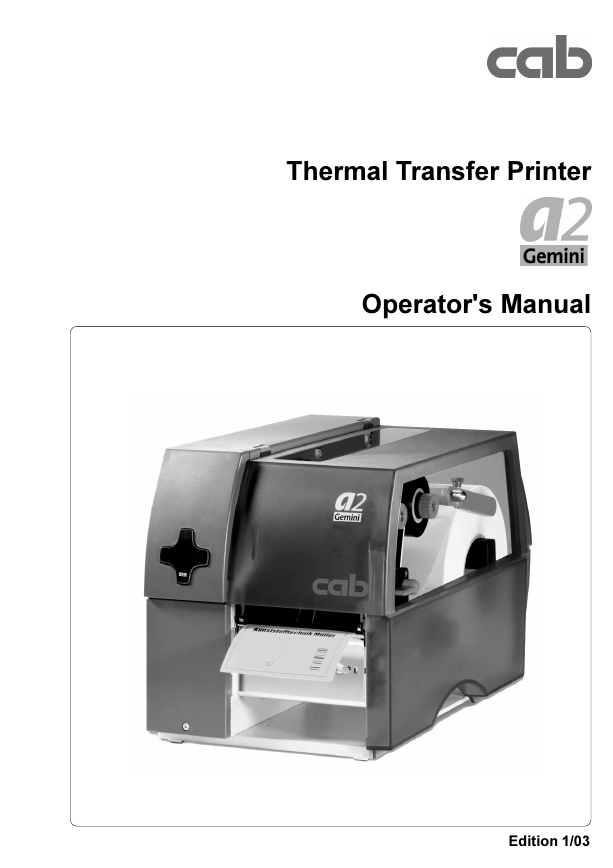
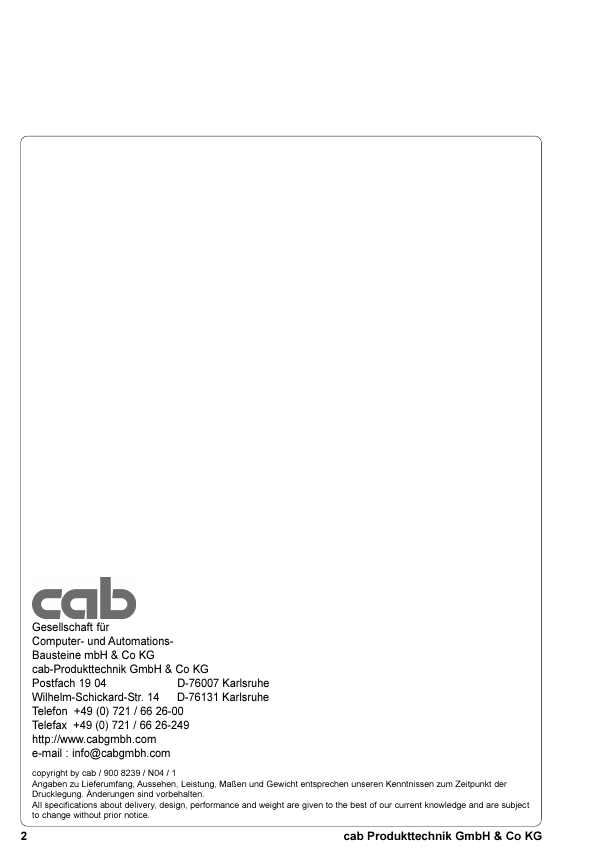


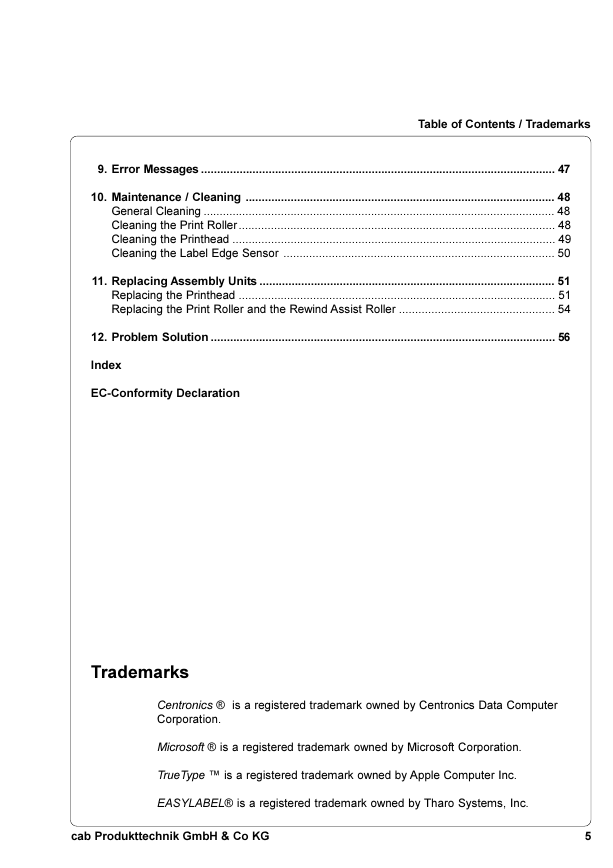
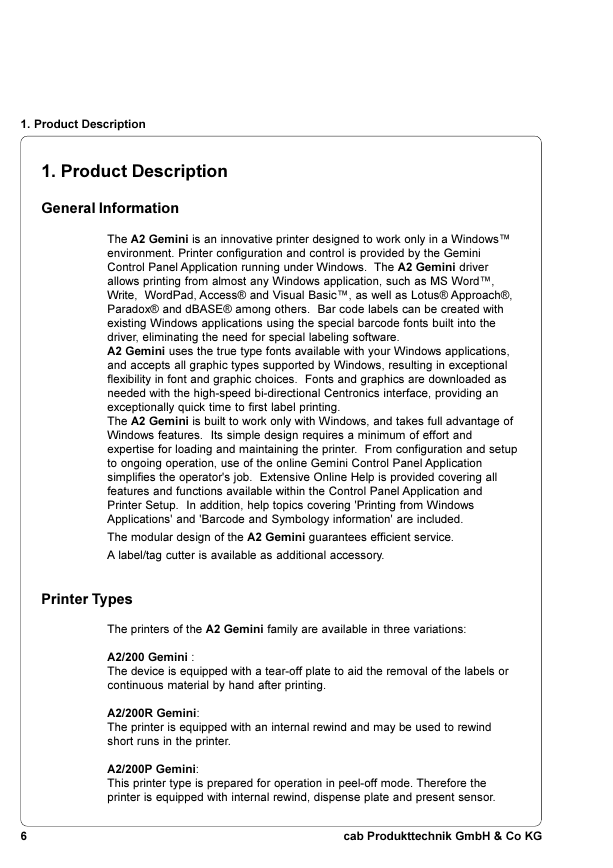

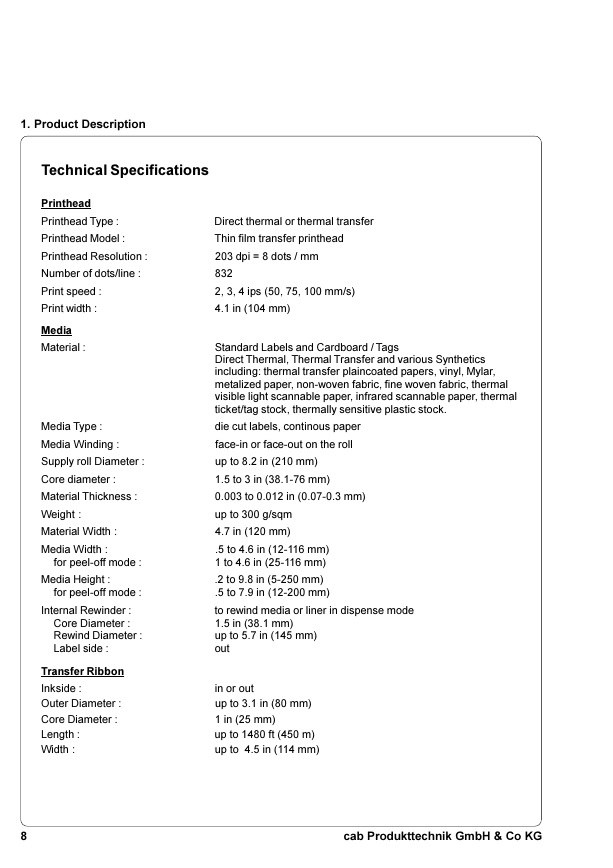
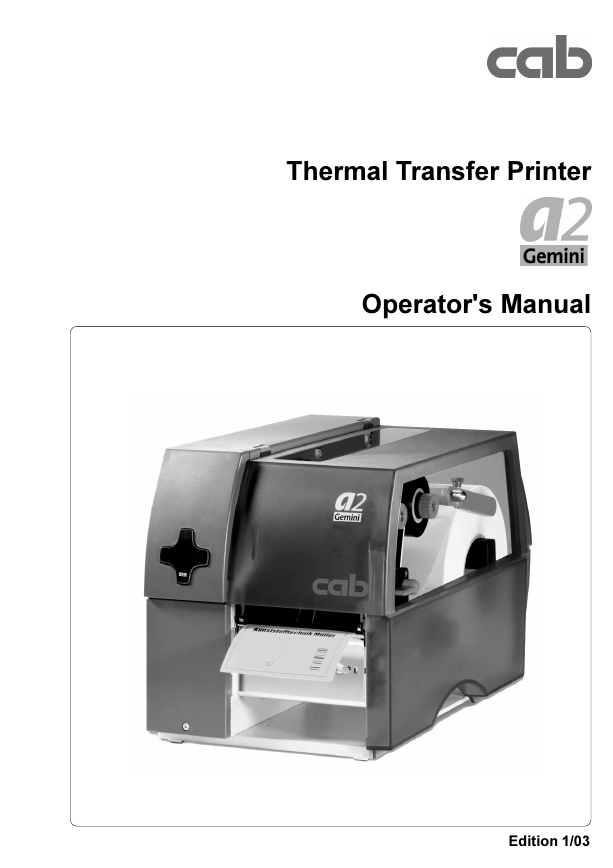
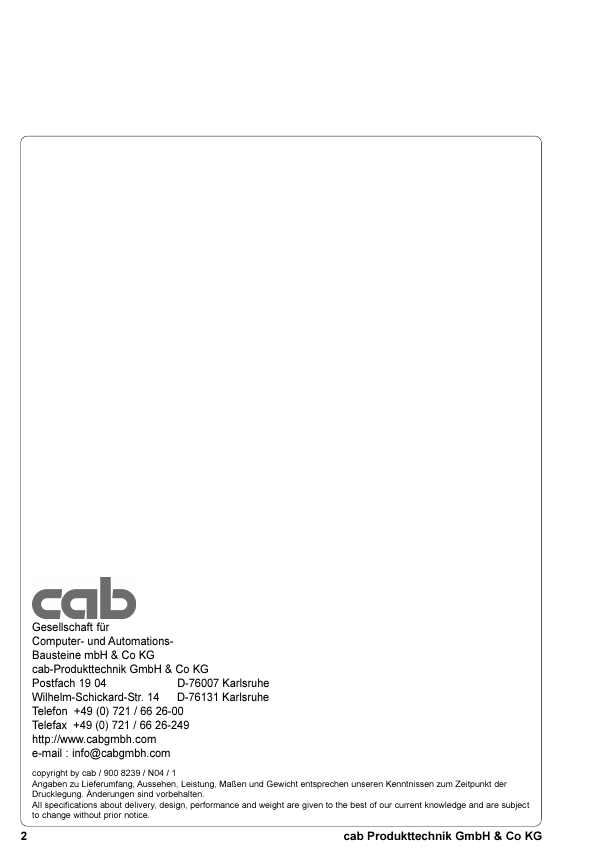


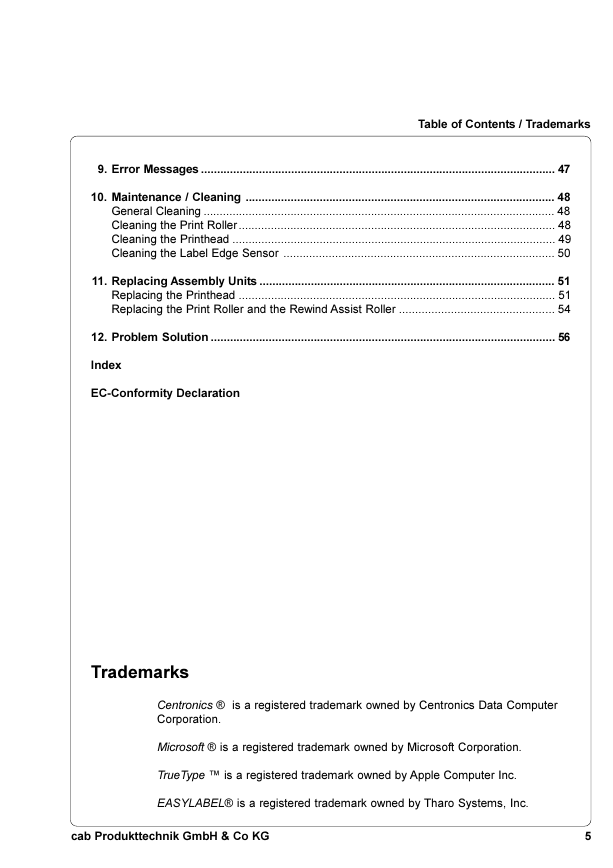
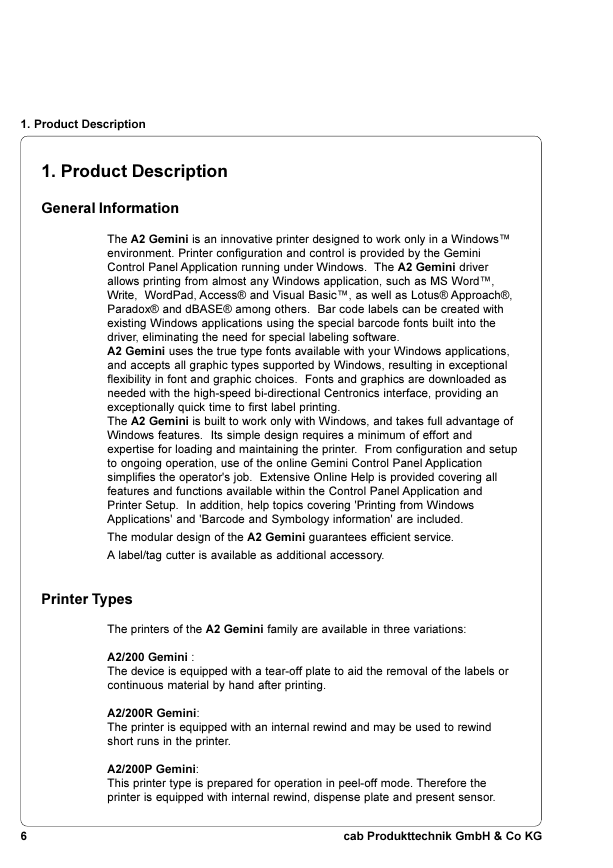

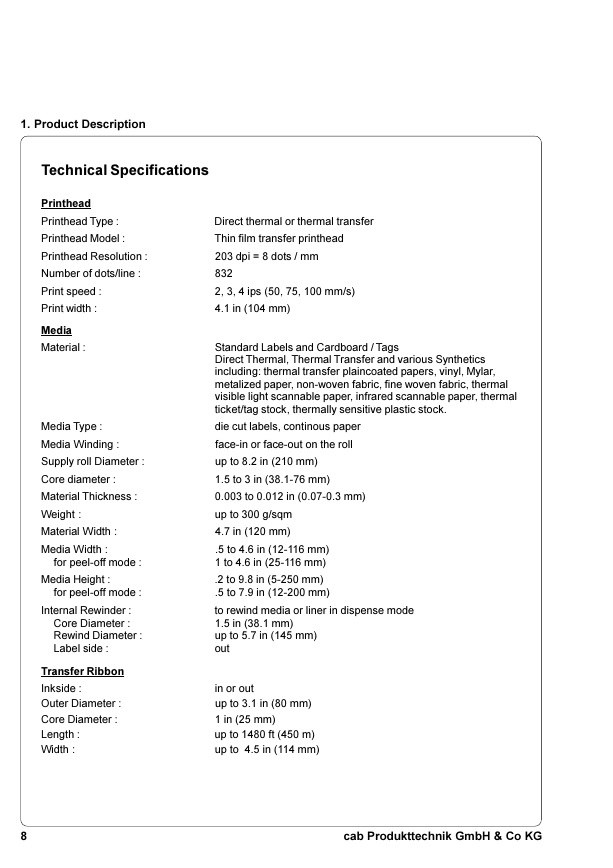
 2023年江西萍乡中考道德与法治真题及答案.doc
2023年江西萍乡中考道德与法治真题及答案.doc 2012年重庆南川中考生物真题及答案.doc
2012年重庆南川中考生物真题及答案.doc 2013年江西师范大学地理学综合及文艺理论基础考研真题.doc
2013年江西师范大学地理学综合及文艺理论基础考研真题.doc 2020年四川甘孜小升初语文真题及答案I卷.doc
2020年四川甘孜小升初语文真题及答案I卷.doc 2020年注册岩土工程师专业基础考试真题及答案.doc
2020年注册岩土工程师专业基础考试真题及答案.doc 2023-2024学年福建省厦门市九年级上学期数学月考试题及答案.doc
2023-2024学年福建省厦门市九年级上学期数学月考试题及答案.doc 2021-2022学年辽宁省沈阳市大东区九年级上学期语文期末试题及答案.doc
2021-2022学年辽宁省沈阳市大东区九年级上学期语文期末试题及答案.doc 2022-2023学年北京东城区初三第一学期物理期末试卷及答案.doc
2022-2023学年北京东城区初三第一学期物理期末试卷及答案.doc 2018上半年江西教师资格初中地理学科知识与教学能力真题及答案.doc
2018上半年江西教师资格初中地理学科知识与教学能力真题及答案.doc 2012年河北国家公务员申论考试真题及答案-省级.doc
2012年河北国家公务员申论考试真题及答案-省级.doc 2020-2021学年江苏省扬州市江都区邵樊片九年级上学期数学第一次质量检测试题及答案.doc
2020-2021学年江苏省扬州市江都区邵樊片九年级上学期数学第一次质量检测试题及答案.doc 2022下半年黑龙江教师资格证中学综合素质真题及答案.doc
2022下半年黑龙江教师资格证中学综合素质真题及答案.doc