�
�
Contents
1.4.1
1.4.2
1.4.3
Preface ............................................................................................................... 4
About this manual....................................................................................... 4
Copyright ........................................................................................................... 4
Safety.................................................................................................................. 5
1. Introducing the camera..............................................................6
1.1 System requirements.................................................................................... 6
1.2 Features ....................................................................................................... 6
1.3 Unpacking.................................................................................................... 7
1.4 About the camera......................................................................................... 8
Front view ................................................................................... 8
Top view...................................................................................... 8
Back view..................................................................................... 8
2. Getting started .......................................................................... 11
2.1 Inserting an SD card ................................................................................. 11
2.2 Inserting the battery................................................................................... 12
2.3 Charging the battery.................................................................................. 13
2.4 Turning on for the first time...................................................................... 14
2.5 Changing modes ........................................................................................ 14
2.6 Before you start.......................................................................................... 15
Setting the date and time......................................................... 15
Setting the language................................................................. 16
2.7 Taking pictures........................................................................................... 16
Taking your first still picture .................................................. 16
Taking pictures ......................................................................... 17
2.8 Video recording.......................................................................................... 20
Video .......................................................................................... 20
Video playback ......................................................................... 20
2.9 Audio or voice recording............................................................................ 22
2.9.1 Audio ......................................................................................... 22
2.9.2
Playing the audio file ............................................................... 24
2.6.1
2.6.2
2.7.1
2.7.2
2.8.1
2.8.2
1
�
2.10 Connecting to a computer........................................................................25
2.10.1 Mass Storage................................................................................25
2.10.2 PC camera ....................................................................................26
2.11 Connecting to a TV.....................................................................................26
3. Using the camera.........................................................................27
3.1 Photo mode...................................................................................................27
Icons..............................................................................................27
3.1.1
Setting the flash...........................................................................28
3.1.2
Setting the size.............................................................................28
3.1.3
3.1.4
Quality..........................................................................................28
3.1.5 White balance ..............................................................................29
Color effect...................................................................................29
3.1.6
3.1.7
Date Stamp...................................................................................29
3.2 Video recorder mode.....................................................................................30
Icons..............................................................................................30
3.2.1
Setting the size.............................................................................31
3.2.2
3.2.3
Quality..........................................................................................31
3.2.4 White Balance ..............................................................................31
Color effect...................................................................................31
3.2.5
3.2.6
File format....................................................................................31
3.3 Audio or Voice Recording mode...................................................................32
Icons..............................................................................................32
3.4 Setup mode ...................................................................................................32
Setting the date and time ...........................................................33
3.4.1
Setting the beep function ...........................................................33
3.4.2
Setting the language ...................................................................33
3.4.3
Auto Display Off.........................................................................33
3.4.4
Auto Power Off ...........................................................................34
3.4.5
Format ..........................................................................................34
3.4.6
TV Standard.................................................................................35
3.4.7
Default..........................................................................................35
3.4.8
3.4.9 Memory Status ............................................................................35
3.4.10
Frequency.....................................................................................36
3.5 FM Radio mode............................................................................................37
3.3.1
2
�
3.6.1
3.6.2
3.8.1
3.5.1
3.5.2
Sound recording icon............................................................... 37
Operation instructions ............................................................. 37
3.6 Music Player mode .................................................................................... 39
Icons ........................................................................................... 39
Operation instructions ............................................................. 39
3.7 Movie player mode..................................................................................... 41
3.7.1 Mode icons ................................................................................ 41
3.7.2
Operation instructions ............................................................. 41
3.8 Photo viewer mode..................................................................................... 42
Operation instructions ............................................................. 43
3.9 Game mode ................................................................................................ 44
Boxman ...................................................................................... 44
3.9.1
3.9.2
Tetris........................................................................................... 45
3.9.3 Memory (game) ........................................................................ 46
3.9.4
Gobang....................................................................................... 47
4. Recording TV programs ..........................................................48
4.1 Operation instructions............................................................................... 48
5. Installing software and drivers................................................49
5.1 Drivers........................................................................................................ 49
5.1.1 Mass Storage ............................................................................. 49
5.2 Presto! Video Works 6................................................................................ 50
5.3 Presto! Mr. Photo 3.................................................................................... 50
5.4 XviD codec for PC ..................................................................................... 51
6 . Troubleshooting .......................................................................54
6.1 Problems and remedies.............................................................................. 54
Appendix .......................................................................................55
Specification .................................................................................................... 55
3
�
Preface
Congratulations on your purchase of this advanced digital camera. Please read this manual
carefully and keep it in a safe place for future reference.
About this manual
Every effort has been made to ensure that the contents of this manual are correct and up to date.
However, no guarantee is made regarding the accuracy of the contents, and the manufacturer
reserves the right to make changes without notice.
If the accessories don’t match the actual items in the package, please take the actual items as the
standard.
Copyright
© Copyright 2005.
All rights reserved. No part of this publication may be reproduced, transmitted, transcribed, stored
in a retrieval system or translated into any language or computer language, in any form or by any
means, electronic, mechanical, magnetic, optical, chemical, manual or otherwise, without the prior
written permission of the manufacturer.
4
�
Safety
•
When using lithium-ion battery of this product, ensure that it is inserted correctly. Inserting
the batteryupside down can cause damage to the product and possibly start a fire.
Use only the supplied type of battery and charger with the camera. Using other types of
batteries or chargers may damage this device and void the warranty.
Do not use or store the product in dusty, dirty, or sandy areas, as its components may be
damaged.
Do not store the product in hot areas. High temperatures can shorten the life of electronic
devices, damage batteries and warp or melt certain plastics.
Do not store the product in cold areas. When the product warms up to its normal
temperature, moisture can form inside, this may damage the electronic circuits.
Do not attempt to open the casing.
Do not drop or knock the product. Rough handing may damage the internal components.
Do not use harsh chemicals, cleaning solvents or strong detergents to clean the product.
Wipe the camera with a soft cloth slightly dampened.
•
•
•
•
•
•
•
If the product or any of its accessories are not working properly, take them to your nearest
qualified service center. The personnel there will assist you, and if necessary, arrange for the
product to be repaired.
5
�
1. Introducing the camera
Read this section to learn about the features and functions of the camera. This chapter also covers
system requirements, package contents, and front and rear views.
Intel® Pentium III 500 MHz CPU or higher
At least 256 MB of RAM or higher
Standard USB 1.1 port or higher
4 x speed CD-ROM drive or higher
At least 200 MB of available disk space
1.1 System requirements
The camera requires a host PC with the following specifications:
• Windows® XP, 2000 and ME operating system
•
•
•
•
•
Note: A USB 1.1 port will enable you to transfer files to and from your host PC, but transfer
speeds will be much faster with a USB 2.0 port.
1.2 Features
The camera offers a variety of features and functions including:
•
•
• Movie player
• Music player
•
•
•
•
Additionally, the camera also has 4X digital zoom, with mass storage device and SD card reader
functions.
Digital still camera (max. 12.0 Mega pixels)
Digital camcorder
FM Tuner
Voice recorder
Photo viewer
Video Game Player
6
�
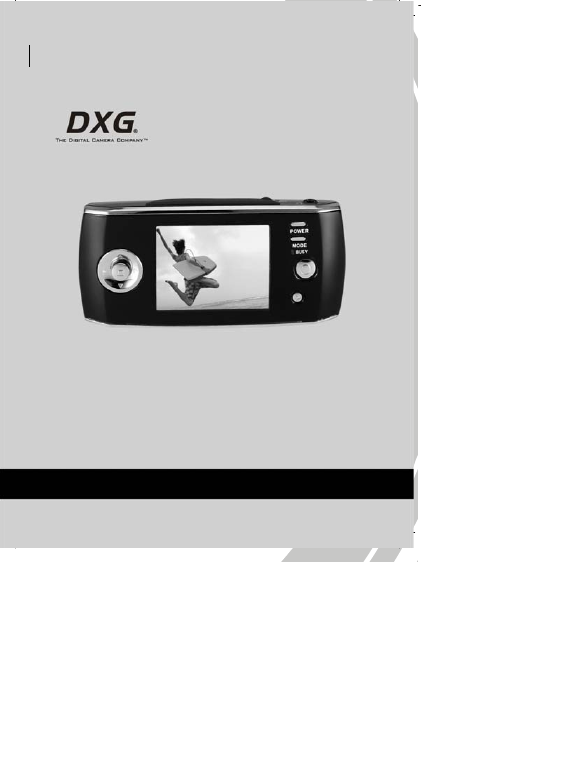

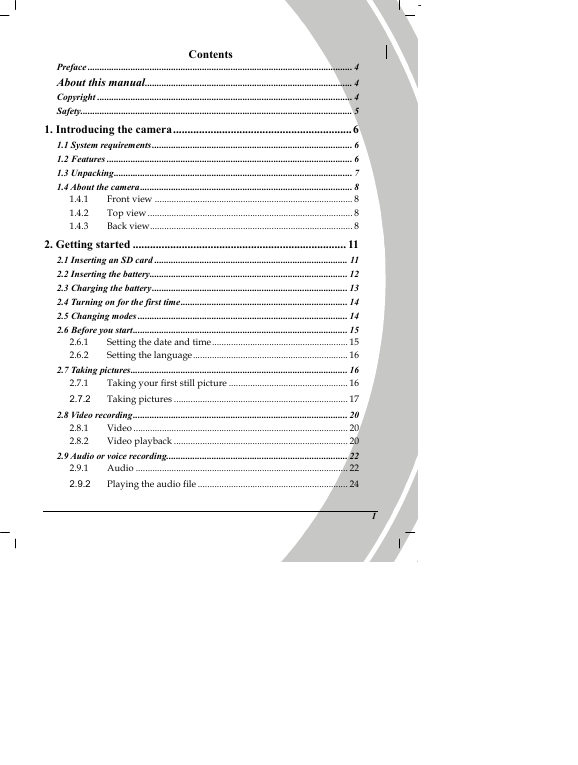
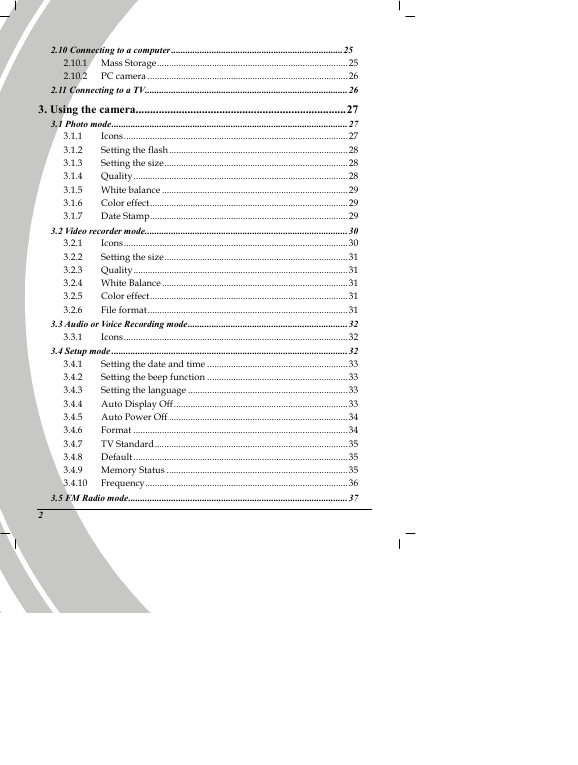
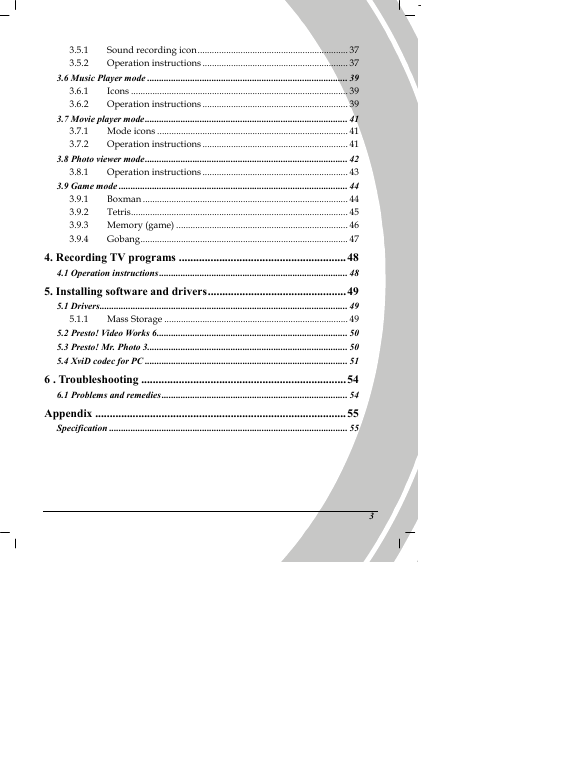
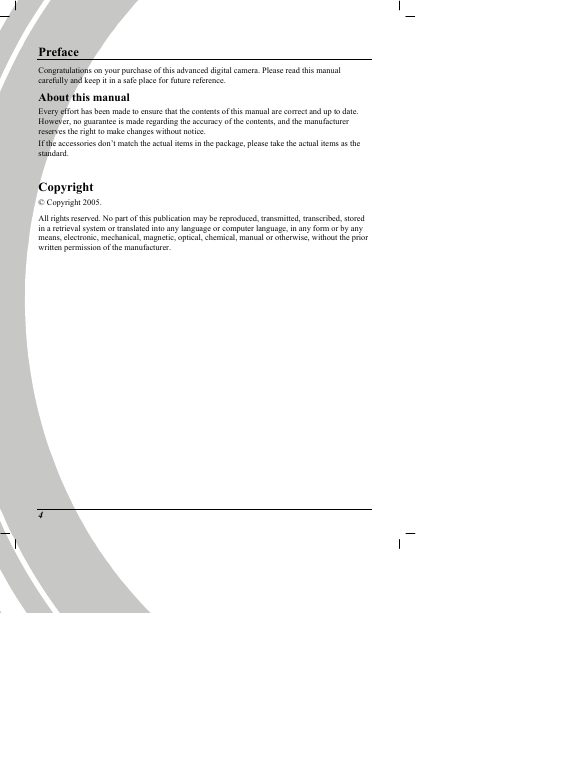
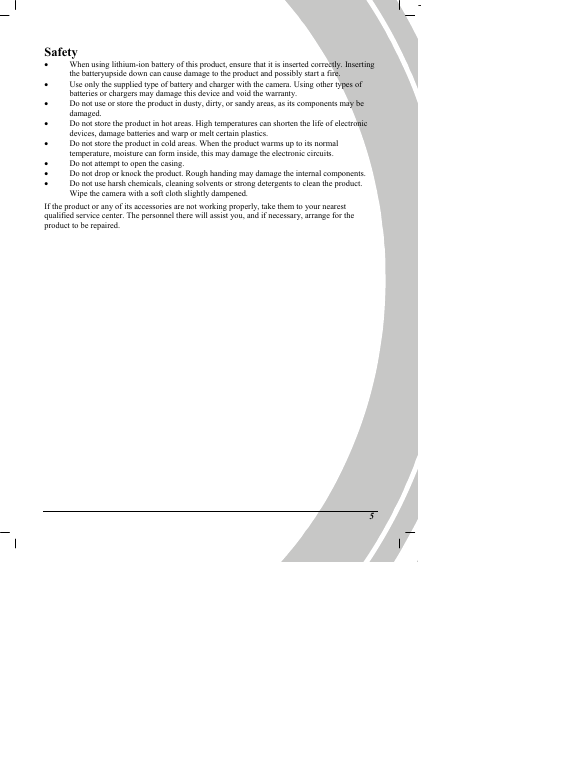
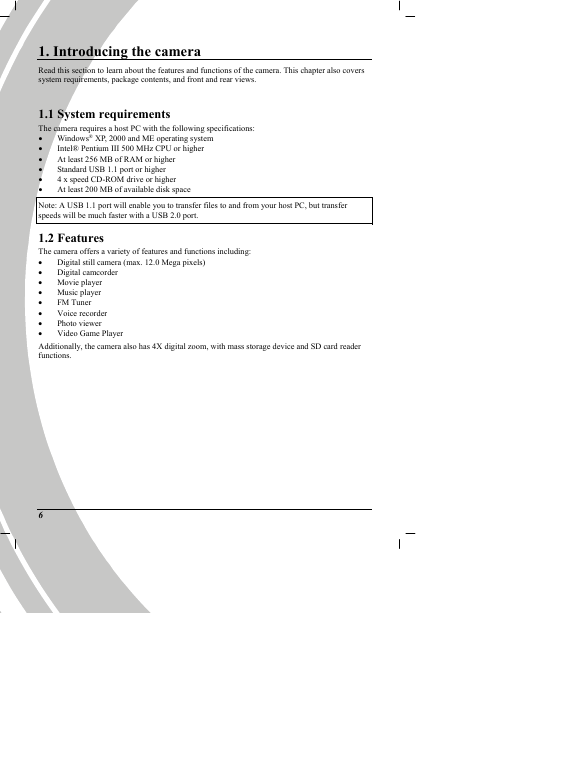
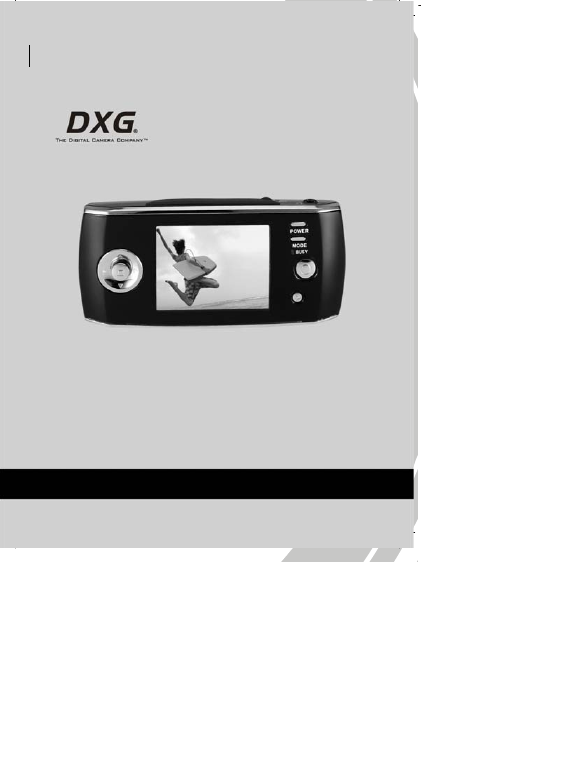

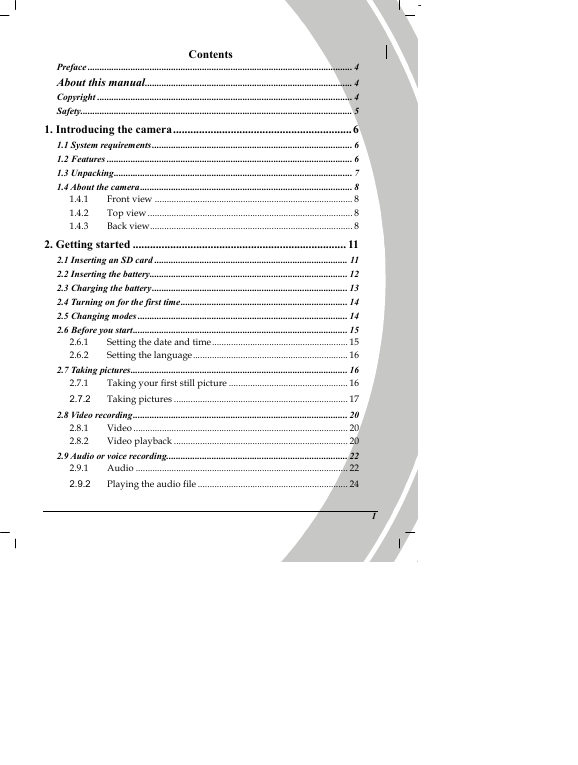
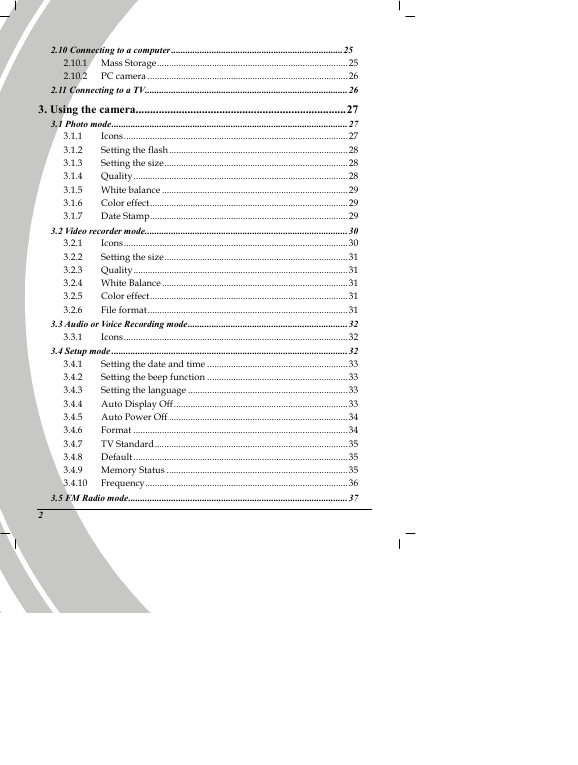
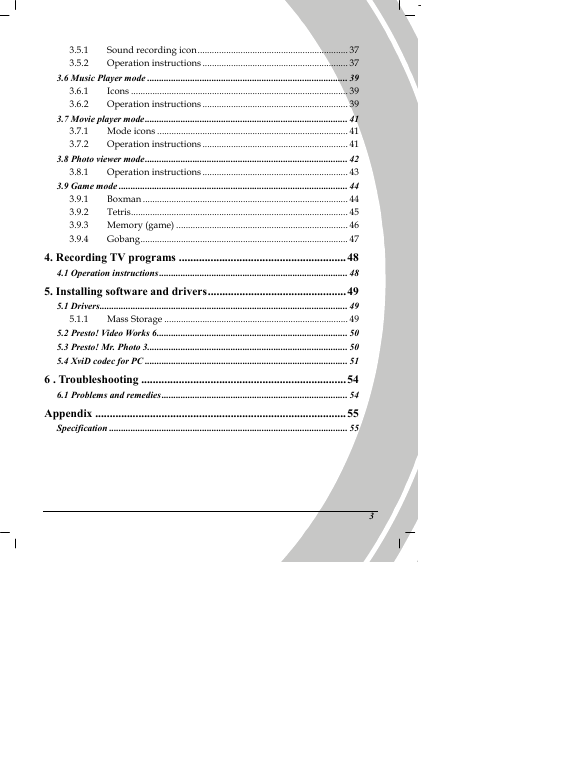
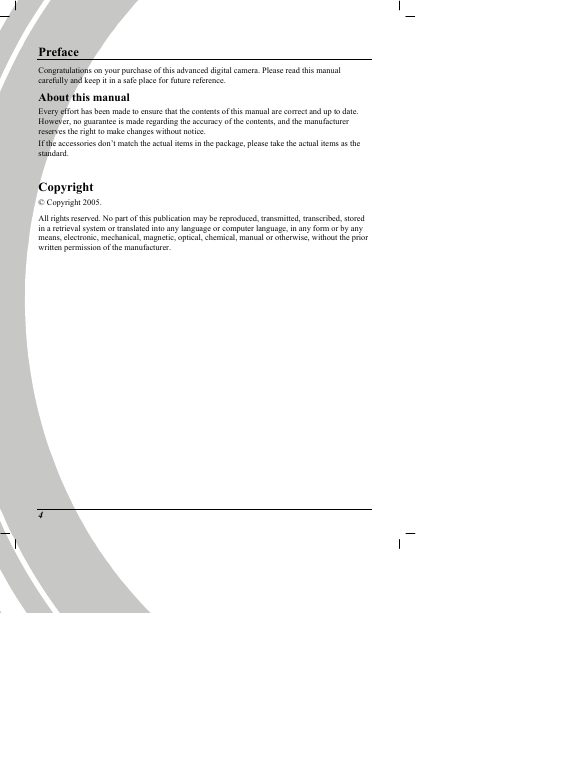
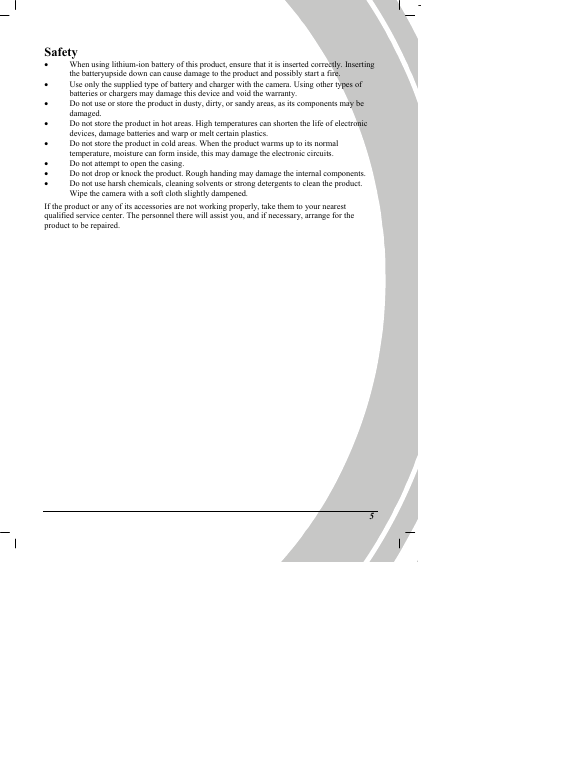
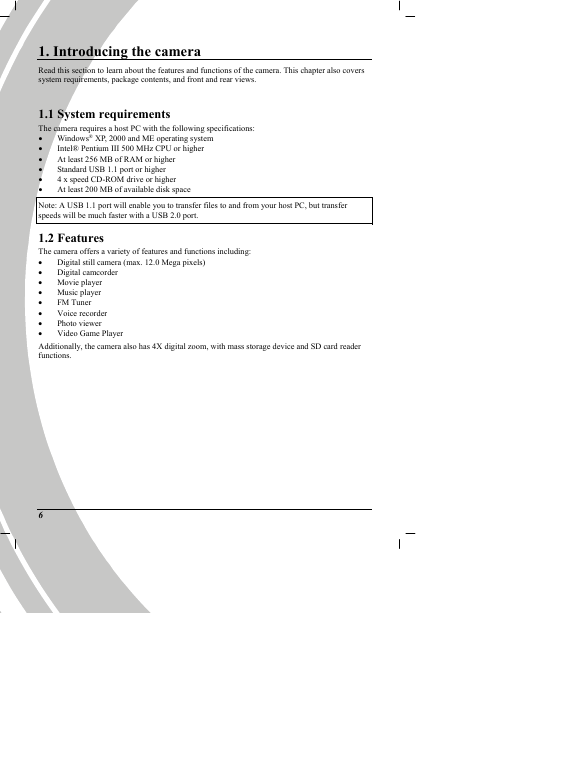
 2023年江西萍乡中考道德与法治真题及答案.doc
2023年江西萍乡中考道德与法治真题及答案.doc 2012年重庆南川中考生物真题及答案.doc
2012年重庆南川中考生物真题及答案.doc 2013年江西师范大学地理学综合及文艺理论基础考研真题.doc
2013年江西师范大学地理学综合及文艺理论基础考研真题.doc 2020年四川甘孜小升初语文真题及答案I卷.doc
2020年四川甘孜小升初语文真题及答案I卷.doc 2020年注册岩土工程师专业基础考试真题及答案.doc
2020年注册岩土工程师专业基础考试真题及答案.doc 2023-2024学年福建省厦门市九年级上学期数学月考试题及答案.doc
2023-2024学年福建省厦门市九年级上学期数学月考试题及答案.doc 2021-2022学年辽宁省沈阳市大东区九年级上学期语文期末试题及答案.doc
2021-2022学年辽宁省沈阳市大东区九年级上学期语文期末试题及答案.doc 2022-2023学年北京东城区初三第一学期物理期末试卷及答案.doc
2022-2023学年北京东城区初三第一学期物理期末试卷及答案.doc 2018上半年江西教师资格初中地理学科知识与教学能力真题及答案.doc
2018上半年江西教师资格初中地理学科知识与教学能力真题及答案.doc 2012年河北国家公务员申论考试真题及答案-省级.doc
2012年河北国家公务员申论考试真题及答案-省级.doc 2020-2021学年江苏省扬州市江都区邵樊片九年级上学期数学第一次质量检测试题及答案.doc
2020-2021学年江苏省扬州市江都区邵樊片九年级上学期数学第一次质量检测试题及答案.doc 2022下半年黑龙江教师资格证中学综合素质真题及答案.doc
2022下半年黑龙江教师资格证中学综合素质真题及答案.doc