Contents
Important safety precautions
Getting started
What’s in the box?
Getting to know your phone
Installing the SIM card
Installing the battery
Charging your phone
Switching the phone on or off
Conserving battery power
The basics
Using the Today screen
Customising your phone
Using the Application Launcher
Searching for items
Using an optional memory card
Adding and removing programs
Resetting your phone
Managing memory
Managing certificates
Using online help
Entering information
Entering text using the input panel
Writing on the screen
Drawing on the screen
Recording a message
Synchronising information
Installing ActiveSync
Customising connection settings
Connecting your phone to a computer
Synchronising information
Customising synchronisation settings
Call functions
Entering your PIN
Checking you are connected
Turning the phone functions off or on
Using the Dialling screen
Making a call
Advanced calling features
Answering or rejecting a call
Adjusting the ringer volume
Options during a call
Call-related features
Customising your phone functions
Message, Internet, and Messenger
Messaging
Internet Explorer
Pocket MSN
Organiser
Contacts
Calendar
Notes
Tasks
Alarms
Multimedia
Camera
Windows Media Player
Mini player
Contents Manager
Extra programs
Games
Java
Calculator
Smart Converter
BCR
Download Agent
Excel Mobile
Word Mobile
PowerPoint Mobile
Terminal Services Client
File Explorer
Task Manager
SIM Manager
GPS
SIM Application Toolkit
Getting connected
Beaming with Bluetooth
Using Internet Sharing
Connecting to the Internet or your network
Setting up a network card
Troubleshooting
General problems
Call problems
Power and charging problems
Program problems
Regulatory notices
SAR certification information
European union notice
Important safety information
Safety precautions for power supply unit
Care and maintenance
Microsoft End User License Agreement
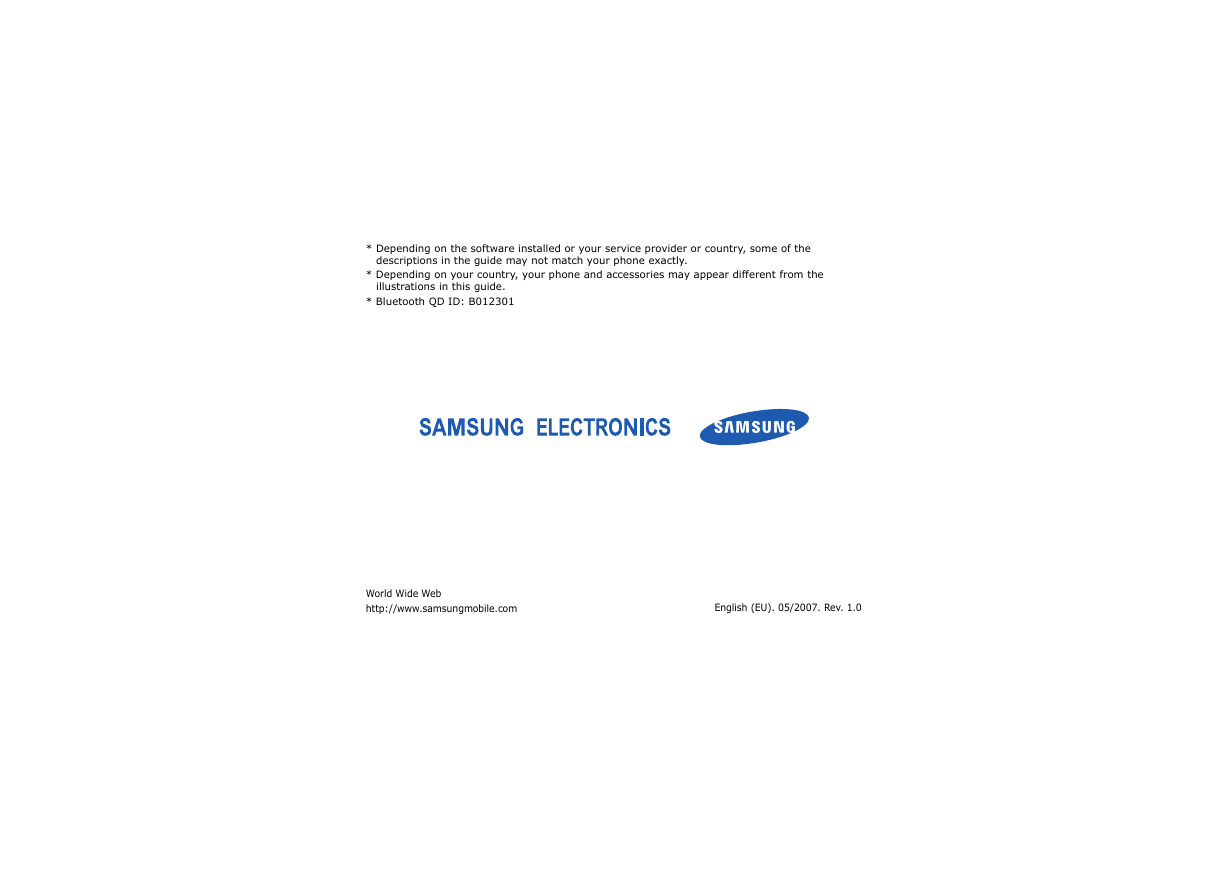
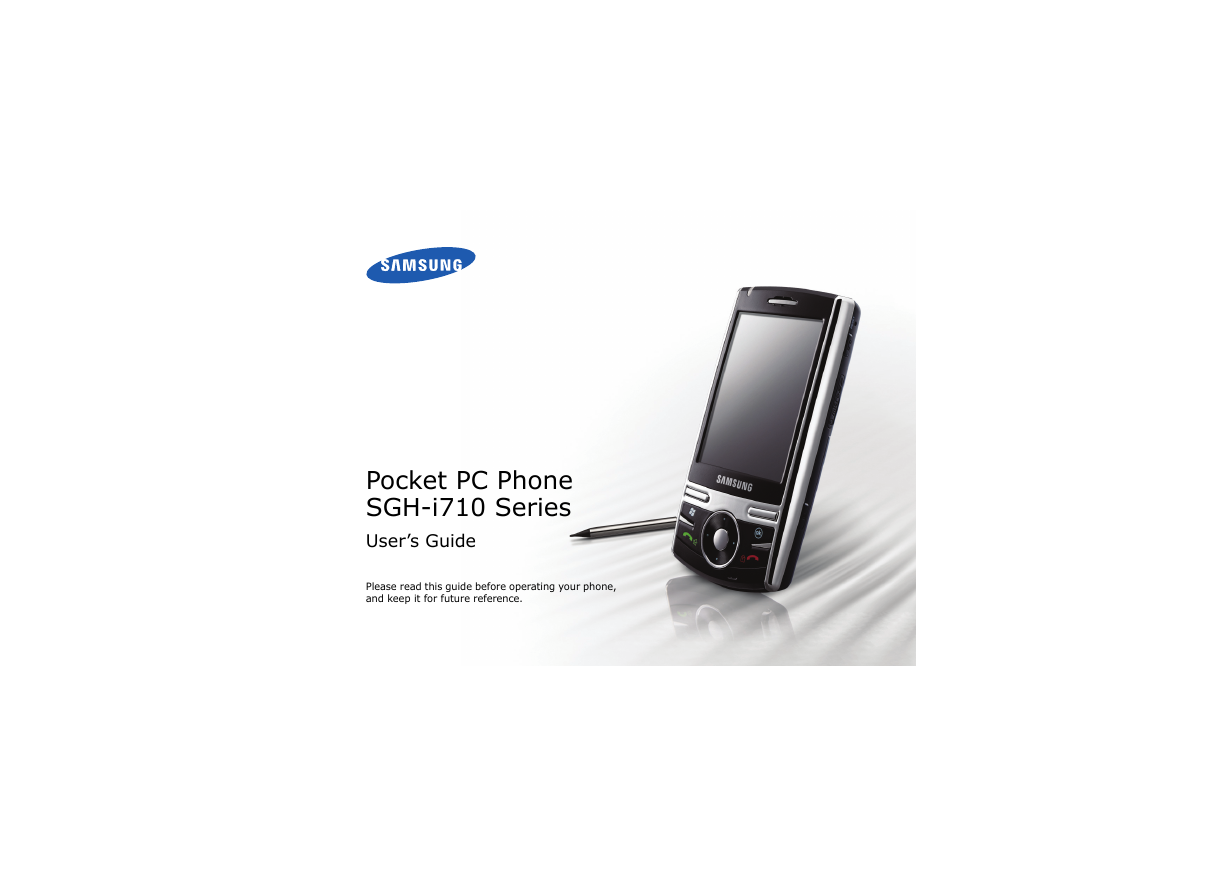


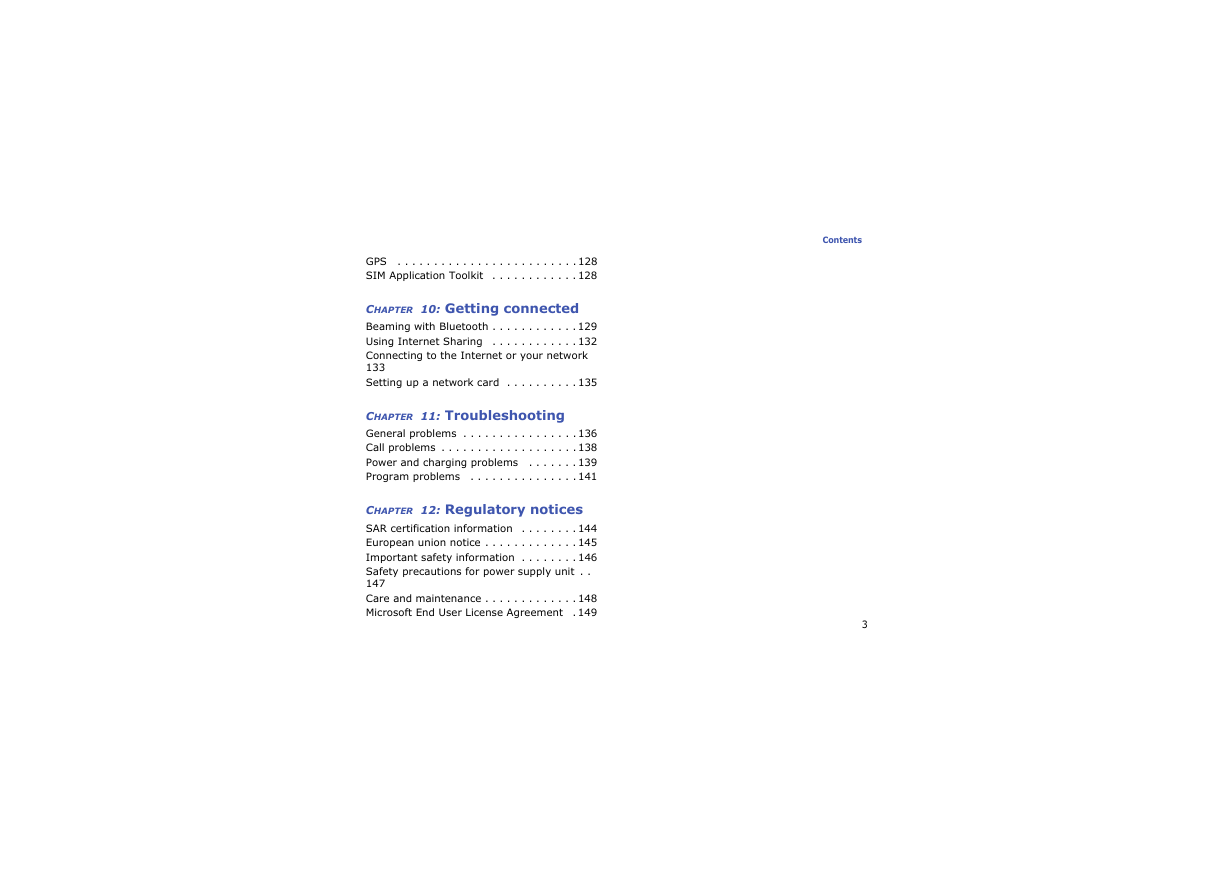



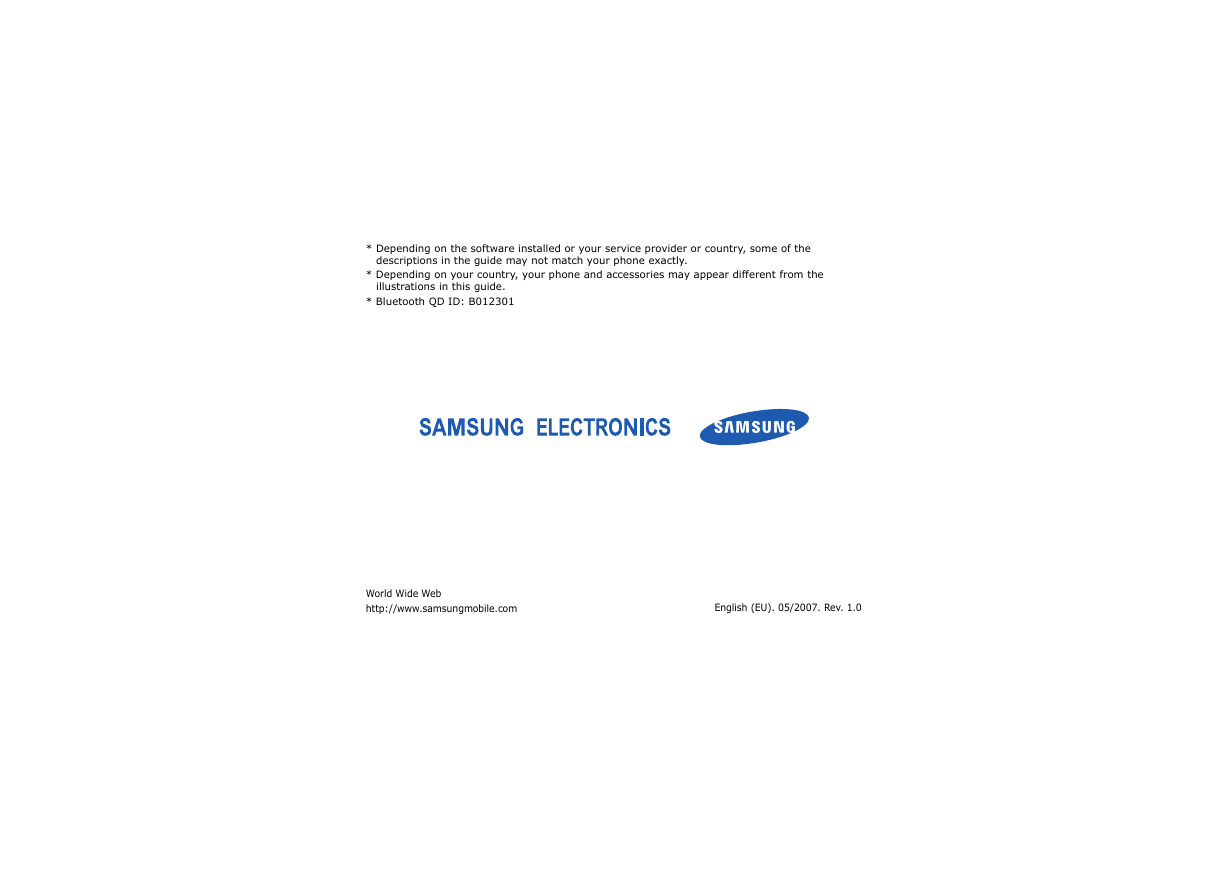
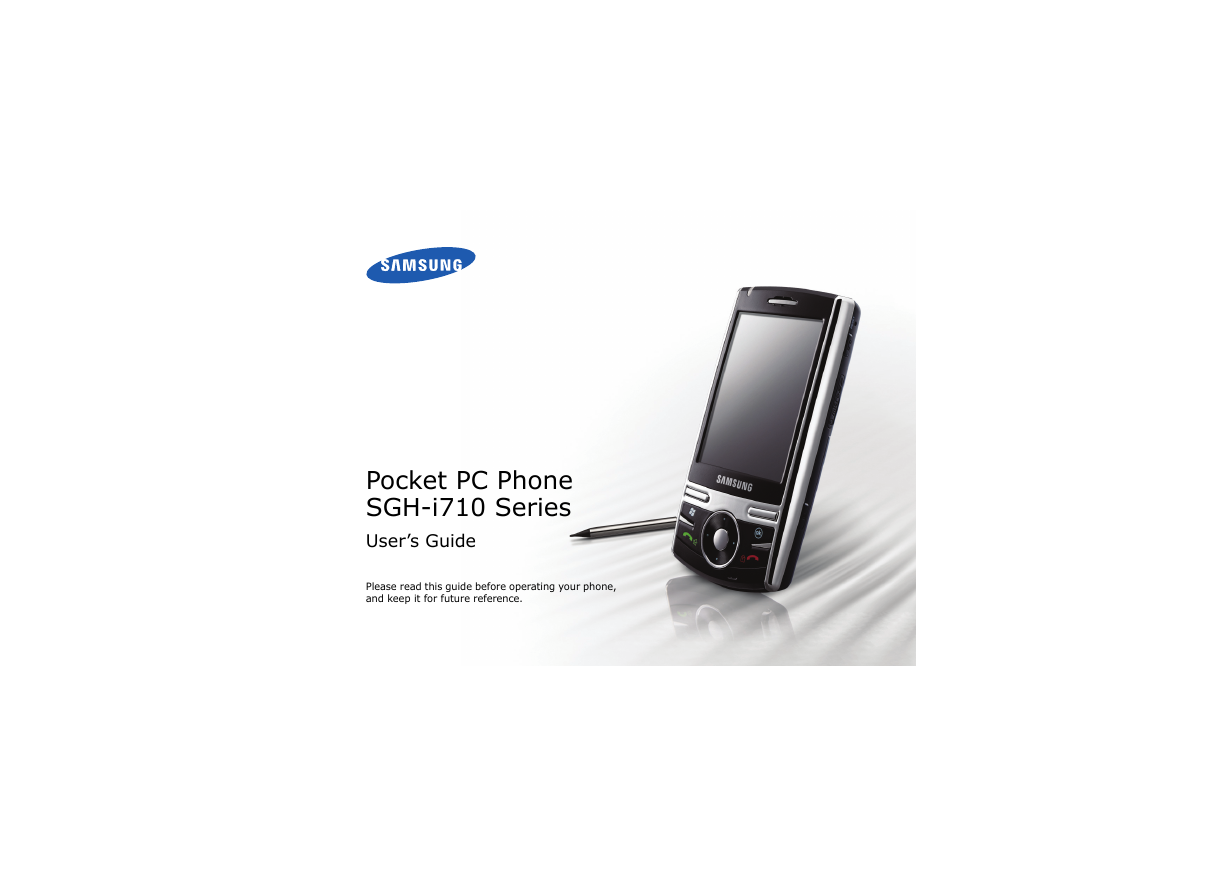


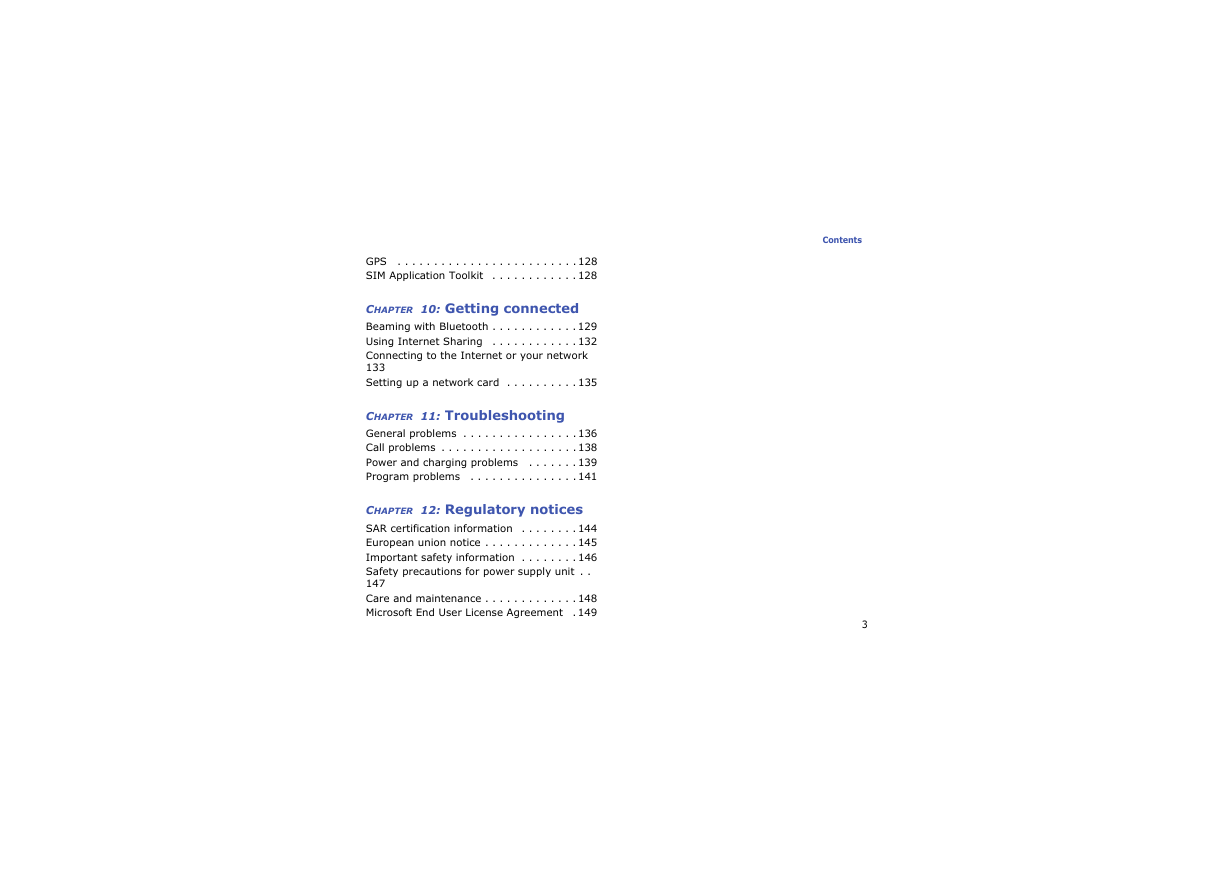



 2023年江西萍乡中考道德与法治真题及答案.doc
2023年江西萍乡中考道德与法治真题及答案.doc 2012年重庆南川中考生物真题及答案.doc
2012年重庆南川中考生物真题及答案.doc 2013年江西师范大学地理学综合及文艺理论基础考研真题.doc
2013年江西师范大学地理学综合及文艺理论基础考研真题.doc 2020年四川甘孜小升初语文真题及答案I卷.doc
2020年四川甘孜小升初语文真题及答案I卷.doc 2020年注册岩土工程师专业基础考试真题及答案.doc
2020年注册岩土工程师专业基础考试真题及答案.doc 2023-2024学年福建省厦门市九年级上学期数学月考试题及答案.doc
2023-2024学年福建省厦门市九年级上学期数学月考试题及答案.doc 2021-2022学年辽宁省沈阳市大东区九年级上学期语文期末试题及答案.doc
2021-2022学年辽宁省沈阳市大东区九年级上学期语文期末试题及答案.doc 2022-2023学年北京东城区初三第一学期物理期末试卷及答案.doc
2022-2023学年北京东城区初三第一学期物理期末试卷及答案.doc 2018上半年江西教师资格初中地理学科知识与教学能力真题及答案.doc
2018上半年江西教师资格初中地理学科知识与教学能力真题及答案.doc 2012年河北国家公务员申论考试真题及答案-省级.doc
2012年河北国家公务员申论考试真题及答案-省级.doc 2020-2021学年江苏省扬州市江都区邵樊片九年级上学期数学第一次质量检测试题及答案.doc
2020-2021学年江苏省扬州市江都区邵樊片九年级上学期数学第一次质量检测试题及答案.doc 2022下半年黑龙江教师资格证中学综合素质真题及答案.doc
2022下半年黑龙江教师资格证中学综合素质真题及答案.doc