Autofocus Speedlight
SB-28
Instruction Manual
En
E
�
Foreword
Congratulations. You are now the proud owner of the Nikon
Autofocus Speedlight SB-28, a flash unit offering sleek new styling
and simple push-button operation. When used with Nikon SLR
cameras, the SB-28’s extensive capabilities range from 3D Multi-
Sensor Balanced Fill-Flash, today’s most advanced flash
technology, to full manual operation.
To get the most out of your new flash unit, please read this manual
before use.
WARNING—To avoid injury
• Do not fire the flash directly into a person’s eyes at close
range as this may damage the retina, leading to partial or
complete blindness.
• Avoid touching the front of the flash head while using the
SB-28. The flash head generates significant heat during
normal operation, which could cause burns.
• Do not expose the SB-28 to water as this may result in
electric shock or cause the unit to catch on fire.
Determine which group your camera belongs to.
In this manual, Nikon SLR cameras are divided into seven groups
(I to VII) unless otherwise noted. First consult the camera group
table to see which group your camera belongs to. Then as you read
the manual, you will find specific information on how to use the
SB-28 with your particular camera.
Please open the front fold-out page for easy reference.
2
�
Camera groups and available flash modes
Group
Camera
name
Flash
operation
3D Multi-Sensor
Balanced
Fill-Flash 7
Multi-Sensor
Balanced
Fill-Flash 7
Matrix
Balanced
Fill-Flash
Center-Weighted
Fill-Flash/Spot
Fill-Flash
Programmed
TTL AutoFlash
T
T
L
Standard
TTL Flash
A
Non-TTL
Auto Flash
Manual Flash
M
FP High-Speed
Flash Sync
P.49-51
Repeating
Flash
Ⅰ Ⅱ Ⅲ Ⅳ Ⅴ Ⅵ Ⅶ
*
F3-Series 6
New FM2
FM10
FE10
F-601/
N6006 1
F-601M/
N6000 1
FM3A
FA
FE2
FG
NikonosV 5
F60-Series/
N60 1
F50-Series/
N50 1
F-401x/
N5005 1
F5
F100
F90X/N90s1
F90-Series/
N90 1
F80-Series/
N80-Series 1,2,3
F70-Series/
N70 1,2
F4-Series
F65-Series/
N65-Series1,3
F-801s/
N8008s 1
F-801/
N80081
Pronea 600i/
6i 1,3
F-501/
N2020 4
F-401s/
N4004s 1
F-401/
N4004 1
F-301/
N2000 4
P.26-30
P.26-30
P.31-32
P.33-34
P.35-37
P.26-30
P.31-32
P.33-34
P.40-41
P.38-39
P.42-43
P.46-51
P.52-55
1 Sold exclusively in the USA.
2 F80-Series/N80-Series, F70-Series/N70 cannot perform FP High-Speed Flash Sync.
3 Center-Weighted Fill-Flash is not possible.
4 Sold exclusively in the USA and Canada.
5 An optional sync cord for land use is required.
* For cameras such as the Nikon F or Nikon F2, refer to Group VII. TTL Auto Flash mode cannot
: Not available
6 Optional flash Unit coupler AS-4 or AS-7 is required. With AS-17, Standard
TTL flash (p. 40-41) is possible, but not Repeating flash.
7 3D Multi-Sensor Balanced Fill-Flash and Multi-Sensor
Balanced Fill-Flash are generally referred to as Automatic
Balanced Fill-Flash with TTL Multi Sensor.
: Available
be performed with cameras in this group. If flash is fired with the t indicator appeared on
the LCD panel, the flash fires at full output.
For details on the SB-28’s available TTL Auto Flash operations,
see the separate Quick Reference sheet.
3
�
Speedlight parts
Built-in bounce card (P.61)
Built-in wide flash adapter (P.21)
Flash head (P.13)
Red-eye reduction lamp (P.76)
Light sensor for Non-TTL
Auto Flash operation (P.42)
AF assist illuminator LED (P.81)
Flash head tilting/rotating
lock release button (P.13)
Battery chamber lid (P.12)
Tilting angle scale (P.60)
Rotating angle scale (P.60)
Terminal cover
TTL multiple flash terminal (P.66)
Sync/multiple flash terminal (P.70)
External power source
terminal (P.85)
External power source
terminal (for European
market)* (P.85)
Mounting foot
locking wheel (P.14)
Mount pin (P.14)
For cameras featuring
a safety lock system.
Hot-shoe contacts (P.14)
Mounting foot (P.14)
LCD panel (P.5)
Control buttons (P.10)
Ready-light (P.16)
* Because the European version of the SB-28 comes with a different shaped connector, Nikon
DC Units SD-7, SD-8 and the Power Bracket Unit SK-6 are not compatible.
4
�
LCD panel indications
All LCD (liquid crystal display) figures and marks do not appear at
the same time. They are shown together here for ease of explanation.
1
2
3
4
5
6
7
8
9
10
11
12
13
14
1 Flash mode indicator (P.22)
t Ø Automatic Balanced Fill-Flash with TTL
Multi-Sensor
tø Matrix Balanced Fill-Flash,
Center-Weighted/Spot Fill-Flash
t Standard TTL Flash
ƒ Manual Flash (P.46)
% FP High-Speed Flash sync (P.49)
" Repeating Flash (P.52)
˙ Non-TTL Auto Flash (P.42)
2 Film speed (ISO)/number of repeating flashes per
frame/frequency indicators (P.18 / P.52)
3 Flash shooting range indicator bars (P.13)
4 Red-eye reduction indicator (P.76)
5 Zoom-head position indicator (P.19)
6 Flash output level indicator (P.50)
7 Exposure compensation indicator (P.72)
8 Underexposure indicator (P.28)
9 Exposure compensation/underexposure value
(P.72 / P.28)
10 Flash shooting distance scale (m: meter) (P.13)
11 Flash shooting distance scale (ft: feet) (P.13)
12 Standby mode indicator (P.15)
13 AF assist illuminator LED canceled indicator (P.82)
14 Aperture indicator (P.42)
Notes on LCDs
• Because LCDs are difficult to read when viewed from the side, you should look at
the LCD panel directly.
• LCDs are temperature sensitive and may turn black at high temperatures (approx.
60°C or 140°F). They clear up when the temperature returns to normal (20°C or
68°F).
• In cold temperatures (approx. 5°C or 41°F and below), the LCDs’ response time
slows down. This is typical of LCDs and no cause for concern. LCDs will function
properly once the temperature returns to normal (20°C or 68°F).
NOTE
Using the SB-28 in dim light
Press the. button to turn the illuminator on. Press the button again to turn it off. The illuminator
turns off automatically after approx. 16 sec. when the SB-28 is not in use.
5
�
Tips on using this manual
Take some test shots.
Before taking important flash photographs, take some test shots to
ascertain the SB-28 is working as desired in the mode(s) you have
selected.
Use only Nikon-approved equipment.
The SB-28 is designed for use with Nikon cameras, lenses, and
accessories.
—Using cameras or accessories other than those specified by Nikon may damage
the SB-28.
—Nikon cannot be held responsible for malfunctions caused by using the SB-28 in
ways not specified in this manual, or using the SB-28 with a camera made by
another manufacturer.
6
�
About this manual
• This instruction manual consists of the main manual plus a
separate Quick Reference sheet. The Quick Reference sheet
provides an overview of the SB-28’s capabilities and features,
while the main manual supplies detailed information on all
aspects of the SB-28.
• Because explanations in this manual are based on the operation
of the SB-28 only, please consult the instruction manual provided
with your camera for specific information on its use.
Notices used in this manual
Denotes important points where caution is required.
NOTE Denotes a useful point that should be remembered for
future reference.
Determine what type of Nikkor lenses you are using.
Nikkor lenses are divided into two groups unless otherwise noted.
Nikkor lenses
with a built-in CPU*
Nikkor lenses
without a built-in CPU*
• D- or G-type Nikkor lenses
• IX Nikkor lenses**
• Non-D/G-type AF Nikkor lenses***
• AI-P-type Nikkor lenses
• AI-S-type or AI-type Nikkor lenses
• Nikon Series E lenses
• AI-modified Nikkor lenses and others
* CPU (Central Processing Unit) acts as an on-board computer.
** IX Nikkor lenses are designed for use with the Nikon Advanced Photo System (IX240) format
SLR camera body only and cannot be used with 35mm SLR cameras.
***Except AF Nikkor lenses for the F3AF
7
�
Contents
Foreword ········································································································2
Camera groups and available flash modes ··················································3
Speedlight parts ····························································································4
LCD panel indications ··················································································5
Tips on using this manual ··············································································6
About this manual ··························································································7
Using control buttons ··················································································10
Getting started ······················································································11
Loading batteries ························································································12
Adjusting the flash head / Selecting the distance scale ····························13
Attaching the SB-28 to the camera ····························································14
Turning the SB-28 on and off / Standby function ········································15
The ready-light ····························································································16
Test firing ····································································································17
Setting the ISO film speed ··········································································18
Adjusting the zoom-head position ························································19-20
Setting the built-in wide flash adapter ························································21
Selecting a flash mode ················································································22
Basic operation ····················································································23
t flash modes ····················································································24-25
TTL Auto Flash t Mode (For cameras in Group I)······························26-30
TTL Auto Flash t Mode (For cameras in Group II) ····························31-32
TTL Auto Flash t Mode (For cameras in Group III)····························33-34
TTL Auto Flash t Mode (For cameras in Group IV) ··························35-37
TTL Auto Flash t Mode (For cameras in Group V) ····························38-39
TTL Auto Flash t Mode (For cameras in Group VI) ··························40-41
Non-TTL Auto Flash ˙ Mode (For cameras in all groups) ··················42-43
8
�
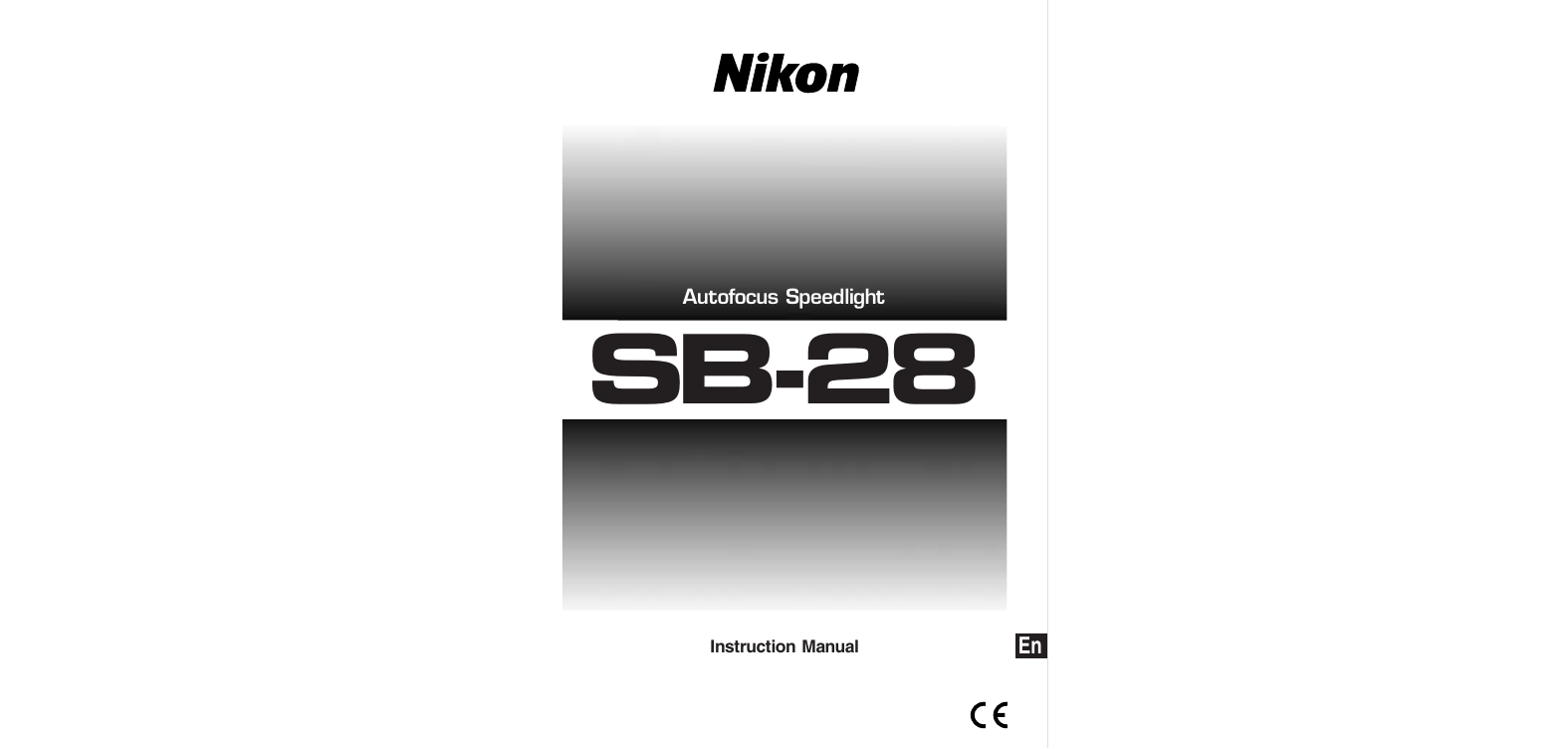
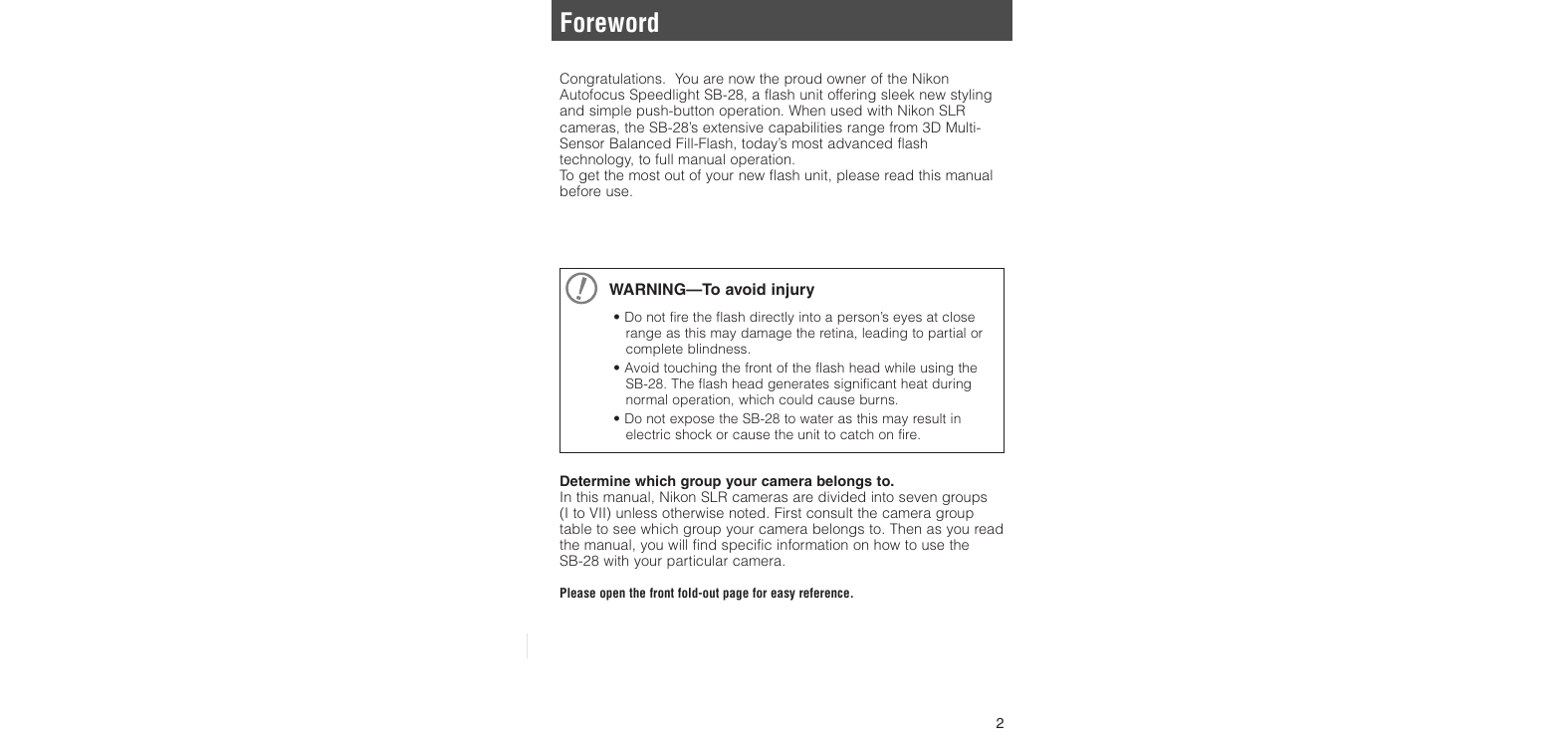
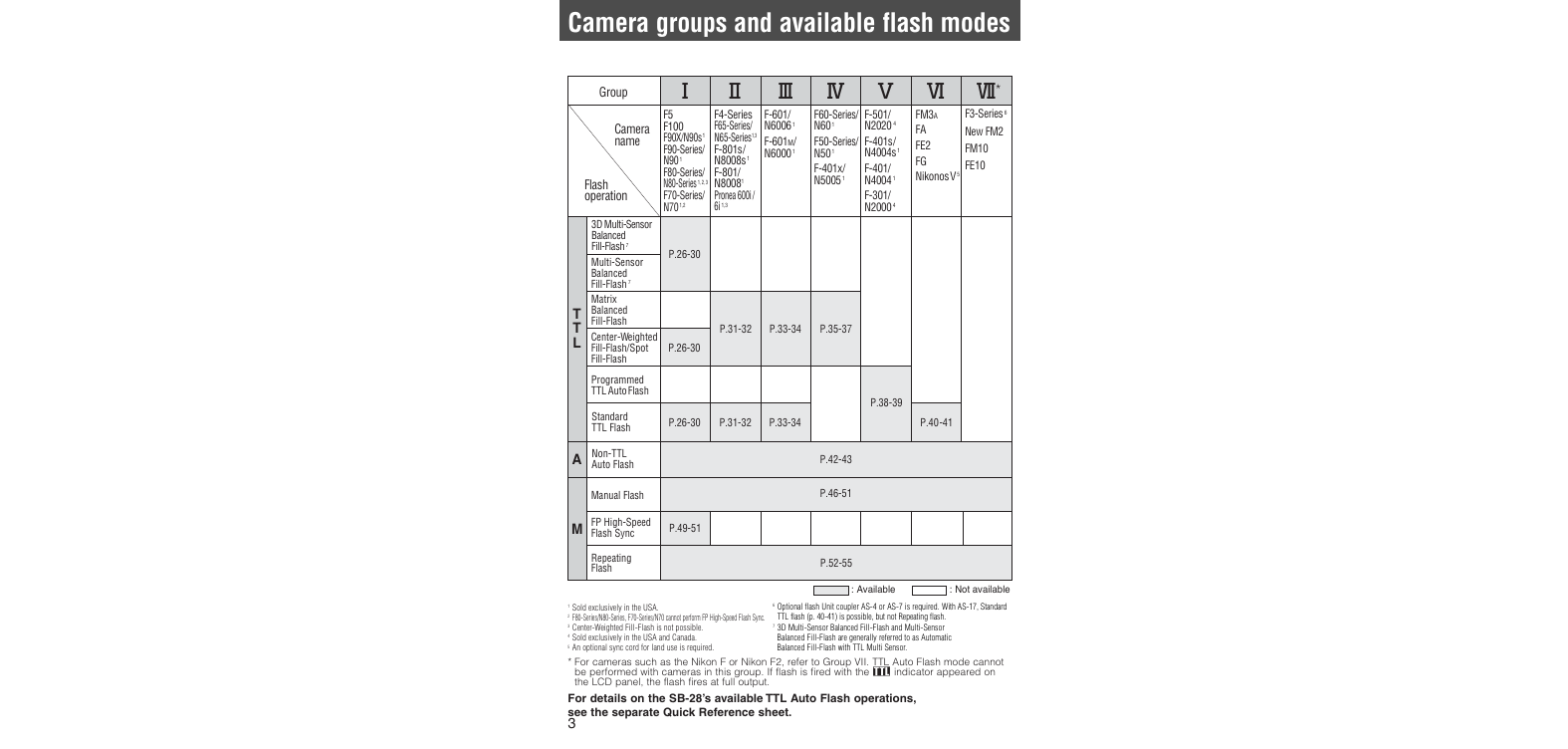
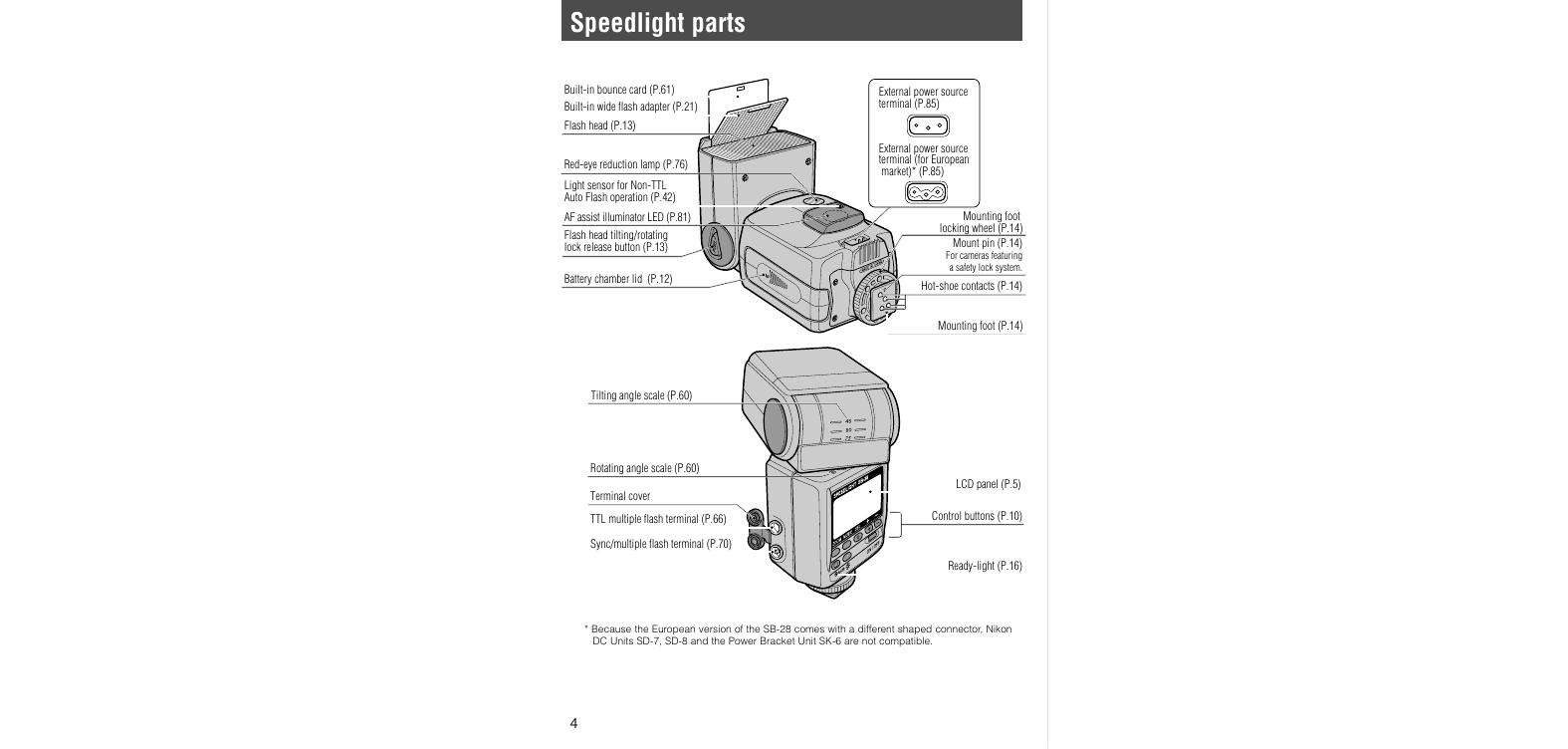
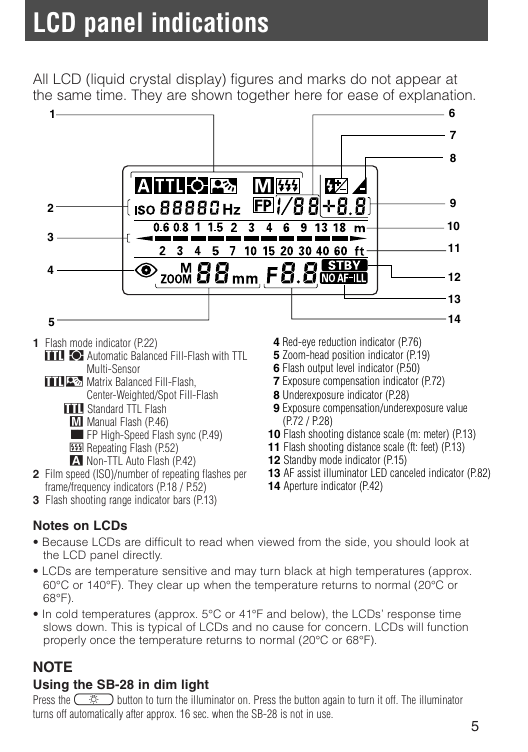
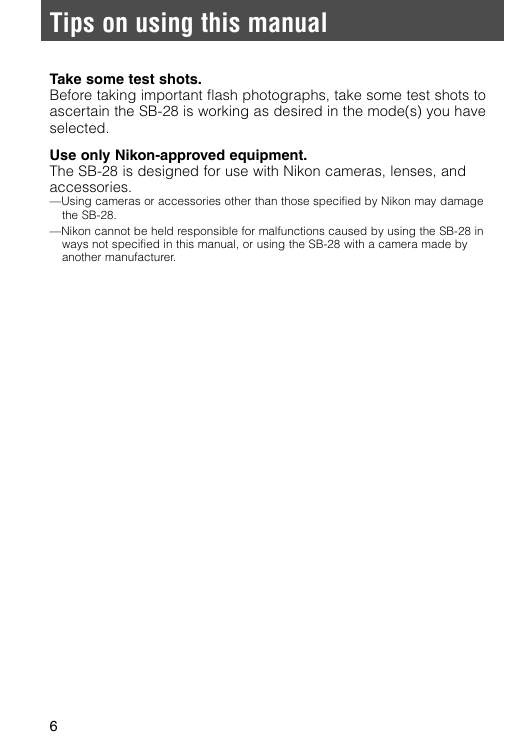
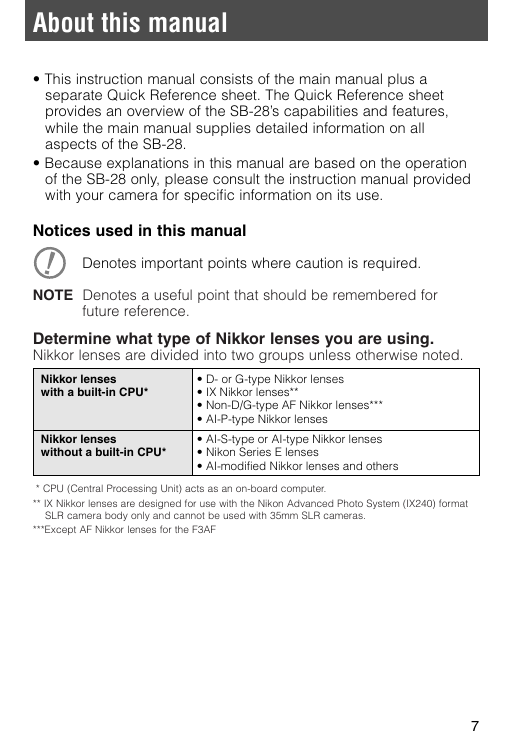
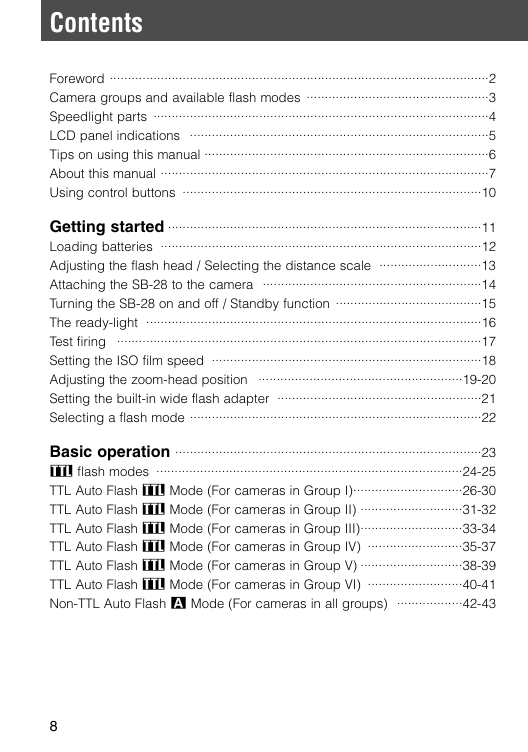
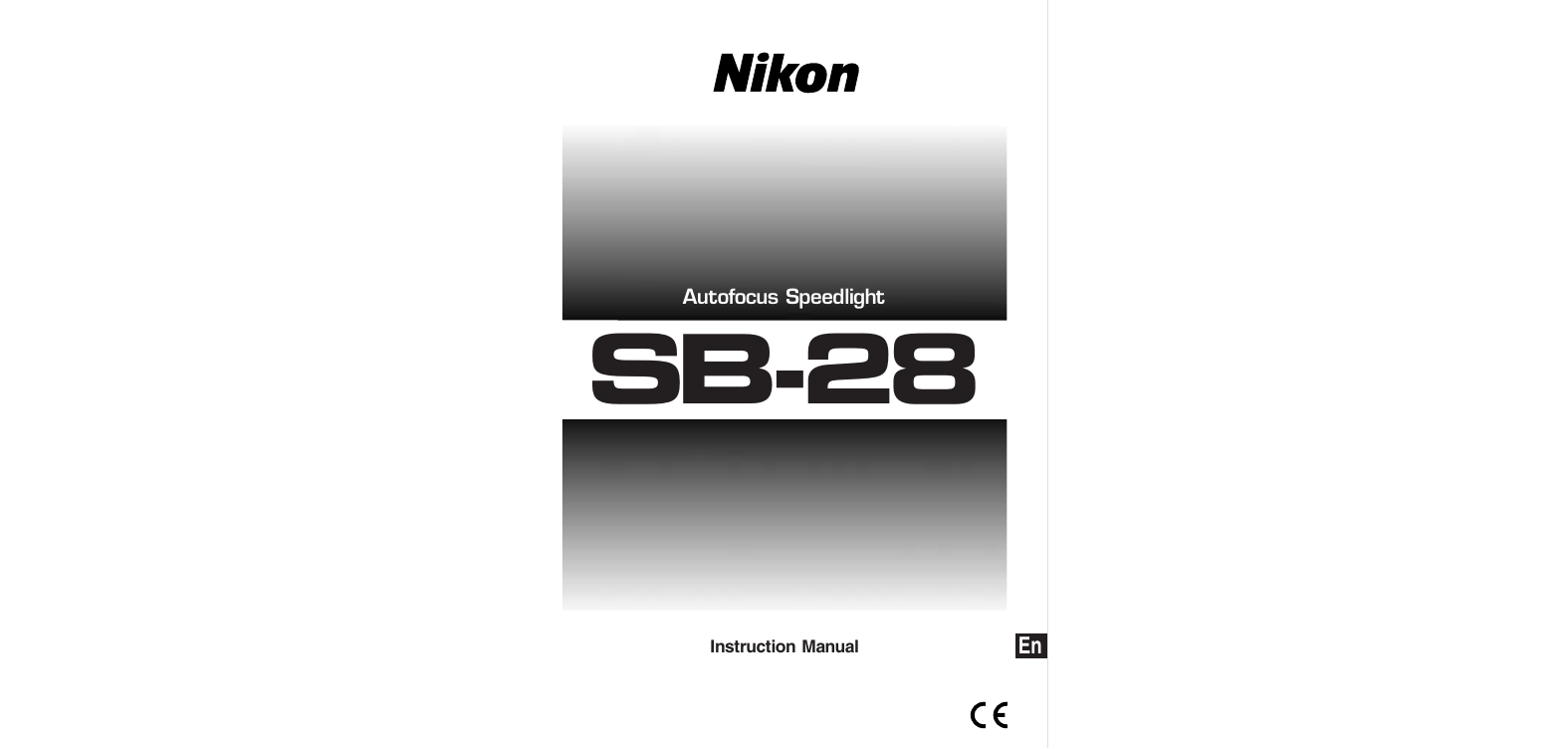
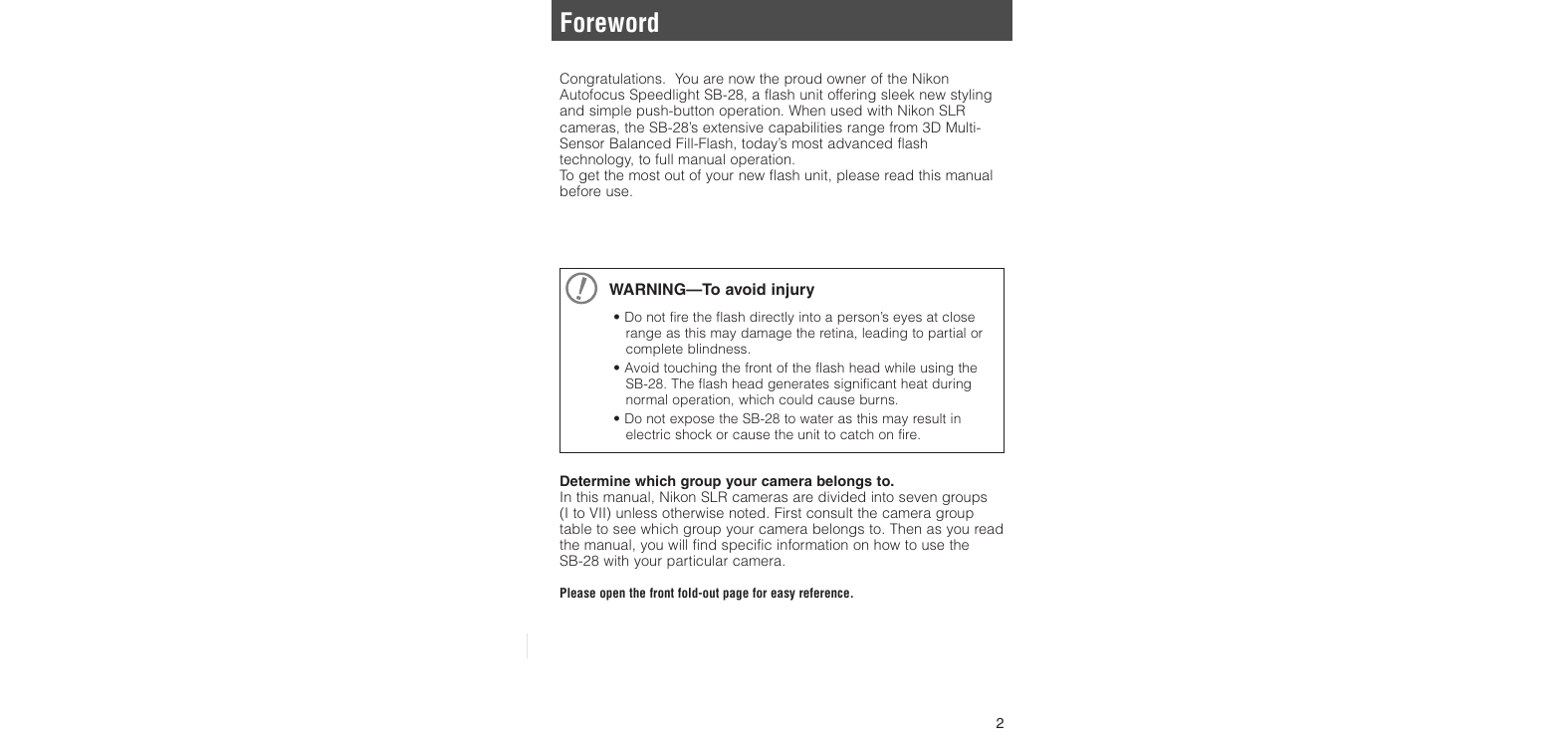
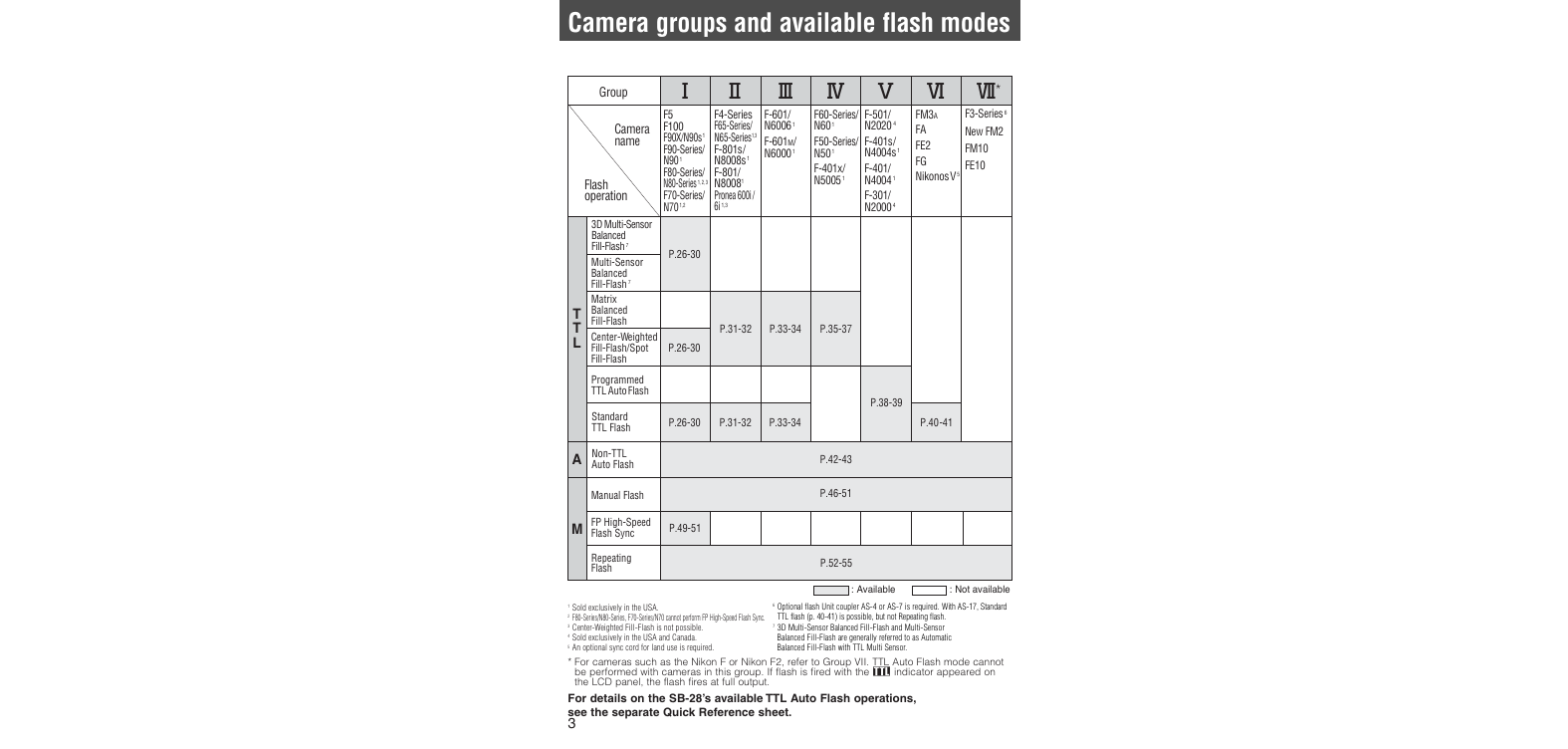
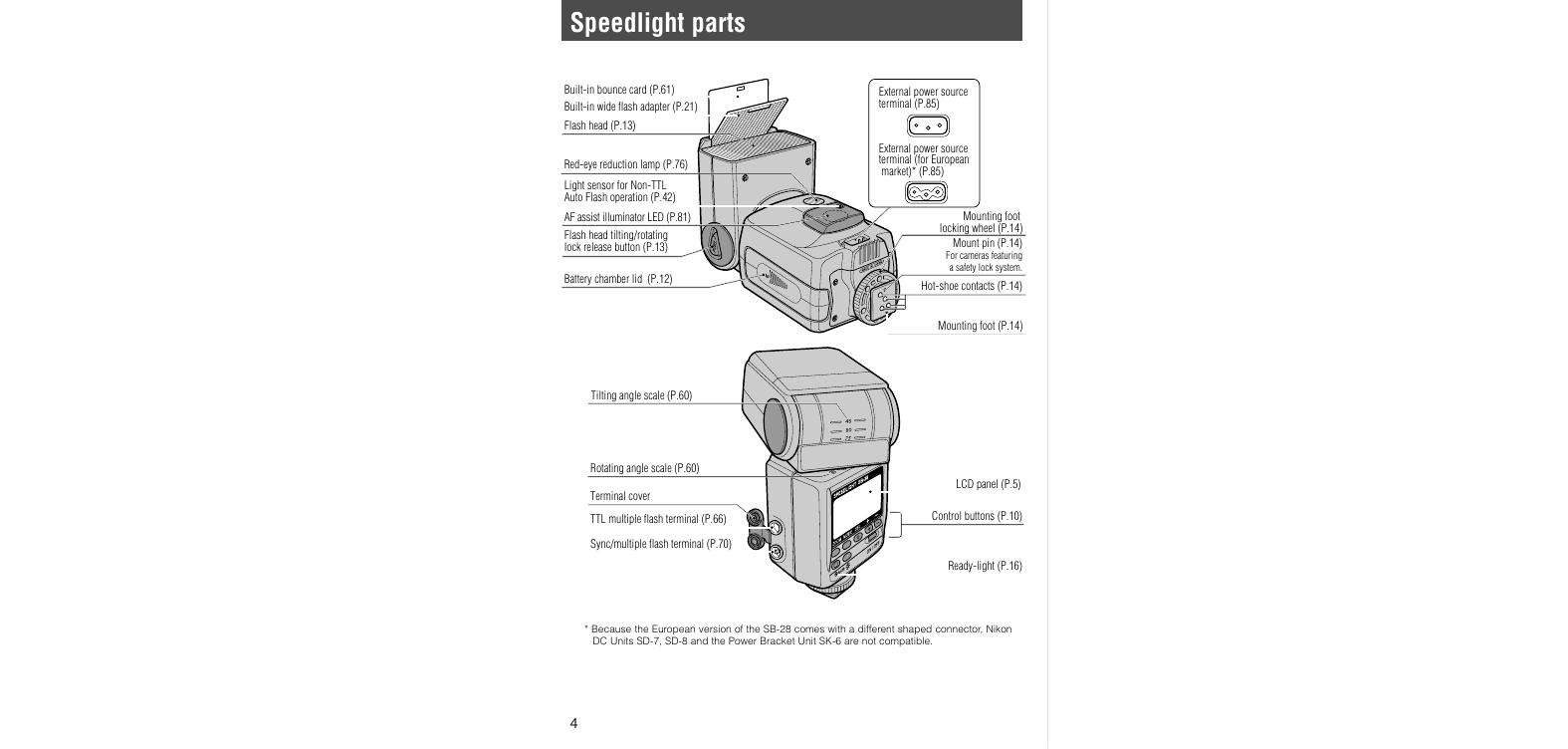
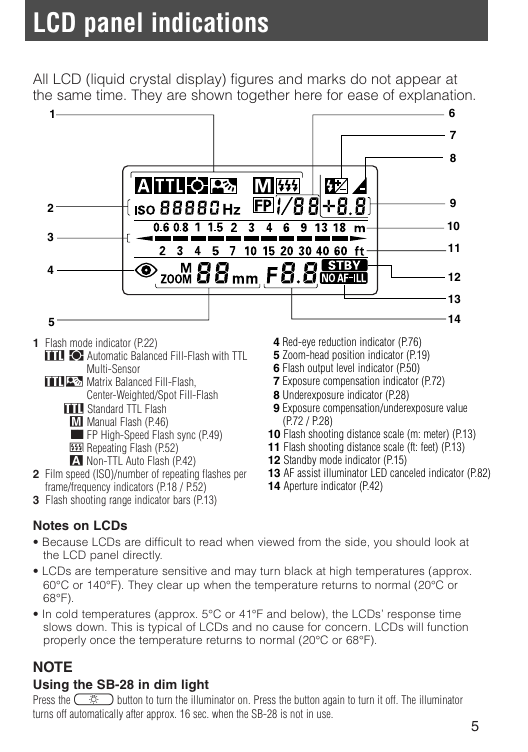
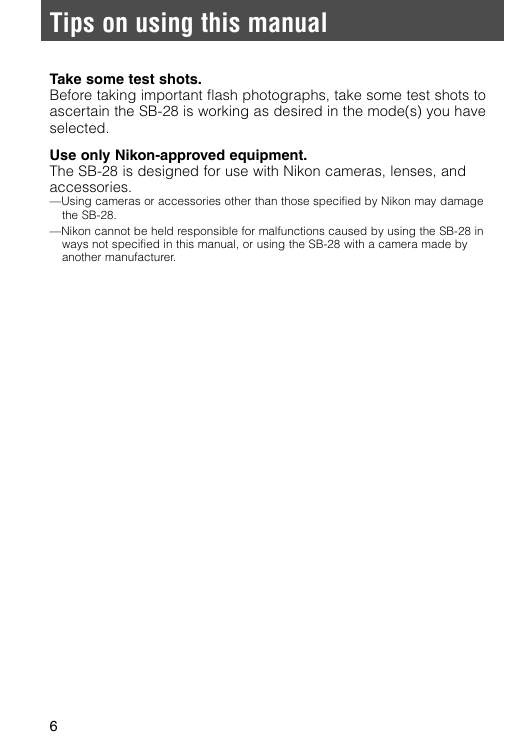
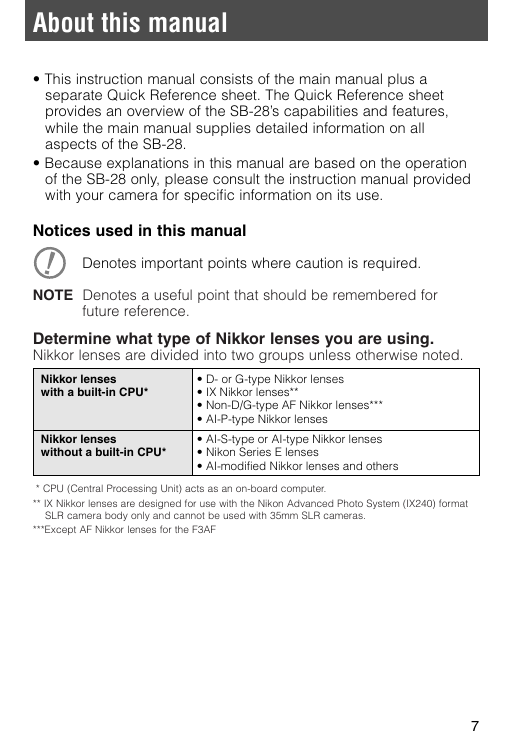
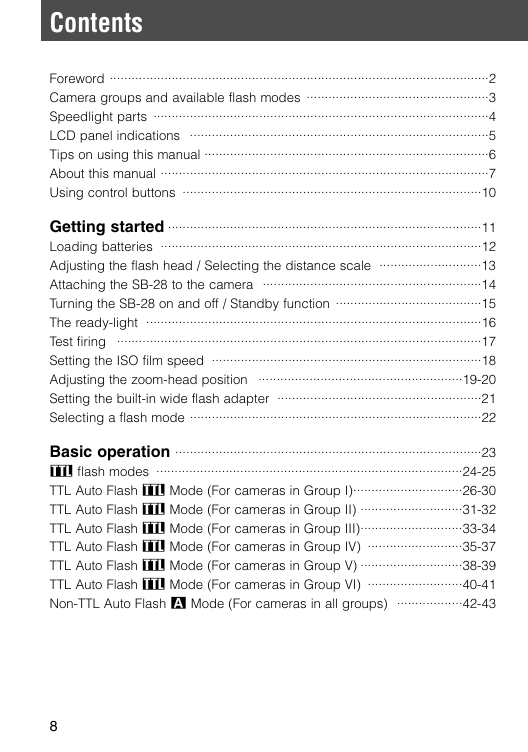
 2023年江西萍乡中考道德与法治真题及答案.doc
2023年江西萍乡中考道德与法治真题及答案.doc 2012年重庆南川中考生物真题及答案.doc
2012年重庆南川中考生物真题及答案.doc 2013年江西师范大学地理学综合及文艺理论基础考研真题.doc
2013年江西师范大学地理学综合及文艺理论基础考研真题.doc 2020年四川甘孜小升初语文真题及答案I卷.doc
2020年四川甘孜小升初语文真题及答案I卷.doc 2020年注册岩土工程师专业基础考试真题及答案.doc
2020年注册岩土工程师专业基础考试真题及答案.doc 2023-2024学年福建省厦门市九年级上学期数学月考试题及答案.doc
2023-2024学年福建省厦门市九年级上学期数学月考试题及答案.doc 2021-2022学年辽宁省沈阳市大东区九年级上学期语文期末试题及答案.doc
2021-2022学年辽宁省沈阳市大东区九年级上学期语文期末试题及答案.doc 2022-2023学年北京东城区初三第一学期物理期末试卷及答案.doc
2022-2023学年北京东城区初三第一学期物理期末试卷及答案.doc 2018上半年江西教师资格初中地理学科知识与教学能力真题及答案.doc
2018上半年江西教师资格初中地理学科知识与教学能力真题及答案.doc 2012年河北国家公务员申论考试真题及答案-省级.doc
2012年河北国家公务员申论考试真题及答案-省级.doc 2020-2021学年江苏省扬州市江都区邵樊片九年级上学期数学第一次质量检测试题及答案.doc
2020-2021学年江苏省扬州市江都区邵樊片九年级上学期数学第一次质量检测试题及答案.doc 2022下半年黑龙江教师资格证中学综合素质真题及答案.doc
2022下半年黑龙江教师资格证中学综合素质真题及答案.doc