Printed in Japan OF-G(Y)
QR34014 ©Hitachi, Ltd. 2002
conserver à portée de main pour toute consultation ultérieure.
contenu de cette notice et à la façon dont elle est organisée. Par ailleurs, il est préférable de la
Nous vous remercions d’avoir fait l’achat d’un appareil Hitachi. Consacrez un peu de temps au
(1-800-448-2244)
Tel.1-800-HITACHI
CANADA
Mississauga, Ontario L5N 2L8
6740 Campobello Road
DIGITAL MEDIA DIVISION
HITACHI CANADA LTD.
(1-800-448-2244)
Tel.1-800-HITACHI
San Diego, CA 92154-7225
1855 Dornoch Court
HOME ELECTRONICS DIVISION
HITACHI AMERICA, LTD.
Instruction Manual
DZ-MV230A
DZ-MV200A
D
Z
-
M
V
2
3
0
A
/
M
V
2
0
0
A
I
n
s
t
r
u
c
t
i
o
n
M
a
n
u
a
l
DZ-MV200A
DZ-MV230A
Mode d’emploi
i
l
’
o
p
m
e
d
e
d
o
M
A
0
0
2
V
M
/
A
0
3
2
V
M
-
Z
D
HITACHI AMERICA, LTD.
HOME ELECTRONICS DIVISION
1855 Dornoch Court
San Diego, CA 92154-7225
Tel. 1-800-HITACHI
(1-800-448-2244)
HITACHI CANADA LTD.
DIGITAL MEDIA DIVISION
6740 Campobello Road
Mississauga, Ontario L5N 2L8
CANADA
Tel. 1-800-HITACHI
(1-800-448-2244)
Thank you for buying a Hitachi product. Please take time to become familiar with the manual and
how it is set up. Keep it handy for future reference.
QR34014 ©Hitachi, Ltd. 2002
Printed in Japan OF-G(Y)
�
Important Information
For Your Safety
The power switch turns the DVD video camera/recorder on and off, leaving the date/time feature
unaffected. If the camera/recorder is to be left unattended for a long period of time, turn it off .
WARNING : TO PREVENT FIRE OR SHOCK HAZARD, DO NOT
EXPOSE THIS UNIT TO RAIN OR MOISTURE.
WARNING : TO PREVENT FIRE OR SHOCK HAZARD, USE THE
RECOMMENDED ACCESSORIES ONLY.
WARNING: TO PREVENT FIRE OR SHOCK HAZARD, BE
SURE TO USE THE SPECIFIED AC ADAPTER (DZ-ACE1).
The DVD video camera/recorder and AC adapter
have the following caution marks.
CAUTION
RISK OF ELECTRIC SHOCK
DO NOT OPEN
CAUTION: TO REDUCE THE RISK OF
ELECTRIC SHOCK, DO NOT OPEN.
NO USER-SERVICEABLE PARTS INSIDE.
REFER SERVICING TO QUALIFIED SERVICE
PERSONNEL.
Precautions
WARNING: Many television programs and films
are copyrighted. In certain circumstances, copy-
right law may apply to private in-home videotaping
of copyrighted materials.
This Class B digital apparatus complies with
Canadian ICES-003.
Identifications of caution marks
This symbol warns the user that
uninsulated voltage within the unit
may have sufficient magnitude to cause
electric shock. Therefore, it is danger-
ous to make any kind of contact with
any inside part of this unit.
This symbol alerts the user that impor-
tant literature concerning the operation
and maintenance of this unit has been
included. Therefore, it should be read
carefully to avoid any problems.
WARNING: TO PREVENT FIRE OR
ELECTRIC SHOCK, MATCH WIDE BLADE
OF PLUG TO WIDE SLOT, AND FULLY
INSERT PLUG.
CLASS 1
LASERPRODUCT
English
The liquid crystal display (LCD) panel is
made by highly precise technology. More
than 99.99% of its picture elements (pixels)
are effective, but some (less than 0.01%) may
appear as colored bright dots. This does not
indicate a fault as the LCD panel stretches
the limits of current technology.
CAUTION
This product contains a laser diode of
higher class than 1. To ensure continued
safety, do not remove any covers or at-
tempt to gain access to the inside of the
product. Refer all servicing to qualified per-
sonnel.
2
Français
dépanneur professionnel.
Confier les travaux de dépannage à un
d’avoir accès à l’intérieur de l’appareil.
retirer les couvercles extérieurs ni essayer
rer une sécurité permanente, ne jamais
d’une classe plus élevée que 1. Pour assu-
Ce produit contient une diode de laser
ATTENTION
PRODUIT ÉQUIPÉ D’UN LASER
CLASSE 1
ENTIÈREMENT LA PRISE.
AVEC LA FENTE LARGE ET INSÉRER
COÏNCIDER LA LAME LARGE DE LA PRISE
RISQUE D’ÉLECTROCUTION, FAIRE
AVERTISSEMENT: POUR ÉVITER TOUT
moindre problème.
tivement pour éviter l’apparition du
table que ces passages soient lus atten-
appareil. Par conséquent, il est souhai-
fonctionnement et à l’entretien de cet
sages importants de la notice relatifs au
l’attention de l’utilisateur sur des pas-
Ce symbole a pour intention d’attirer
pièce placée à l’intérieur de cet appareil.
moindre contact avec n’importe quelle
extrêmement dangereux d’effectuer le
une électrocution. Par conséquent, il est
puissance est suffisante pour provoquer
non isolée interne à l’appareil et dont la
l’utilisateur des dangers d’une tension
Ce symbole a pour intention d’avertir
Identifications des marques de précaution
2
technologie actuelle du courant.
provient du fait qu’il repousse les limites de la
panneau d’affichage à cristaux liquides car ceci
gnifie pas pour autant qu’il y a défectuosité du
forme de points lumineux colorés. Cela ne si-
(moins de 0,01%) peuvent apparaître sous la
il faut savoir que quelques éléments d’image
Plus de 99,99 % des pixels sont sollicités mais
sultat d’une technologie de très haute précision.
L’écran d’affichage à cristaux liquides est le ré-
Ia norme NMB-003 du Canada.
Cet appareil numérique de classe B est conforme à
vée des programmes protégés par les droits d’auteur.
droits d’auteur peut s’appliquer à la copie vidéo pri-
d’auteur. Dans certaines circonstances, la loi sur les
de télévision et les films protégés par les droits
AVERTISSEMENT: Nombreux sont les programmes
Précautions
À UN DÉPANNEUR PROFESSIONNEL.
CONFIER LES TRAVAUX DE DÉPANNAGE
RIEUR DE L’APPAREIL.
L’UTILISATEUR N’A ÉTÉ PLACÉ À L’INTÉ-
AUCUN COMPOSANT À DÉPANNER PAR
JAMAIS OUVRIR.
DRE RISQUE D’ÉLECTROCUTION, NE
MISE EN GARDE: POUR ÉVITER LE MOIN-
NE PAS OUVRIR
RISQUE DE DÉCHARGE ÉLECTRIQUE
MISE EN GARDE:
tent les marques de précaution suivantes.
Le caméscope DVD et l’adaptateur secteur por-
SPÉCIFIÉ (DZ-ACE1).
D’ÉLECTROCUTION, UTILISER UNIQUEMENT L’ADPTATEUR SECTEUR
AVERTISSEMENT : POUR ÉVITER TOUT RISQUE D’INCENDIE OU
COMMANDÉS.
CUTION, UTILISER UNIQUEMENT LES ACCESSOIRES RE-
AVERTISSEMENT :POUR ÉVITER TOUT RISQUE D’INCENDIE OU D’ÉLECTRO-
APPAREIL À LA PLUIE NI À L’HUMIDITÉ.
DE DÉCHARGE ÉLECTRIQUE, NE JAMAIS EXPOSER CET
AVERTISSEMENT :POUR ÉVITER TOUT RISQUE D’AMORÇAGE ÉLECTRIQUE OU
caméscope quand il reste inutilisé sur une longue période de temps.
pour autant affecter la fonction d’indication de la date et de l’heure. Couper l’alimentation du
L’interrupteur d’alimentation permet de mettre le caméscope DVD en marche ou de l’arrêter sans
Pour votre sécurité
Renseignements importants
�
Warning: This device complies with Part 15 of the FCC Rules. Operation is subject to the following
two conditions: (1) This device may not cause harmful interference, and (2) this device must accept
any interference received, including interference that may cause undesired operation.
Note: This equipment has been tested and found to comply with the limits for a Class B digital
device, pursuant to Part 15 of the FCC Rules. These limits are designed to provide reasonable
protection against harmful interference in a residential installation. This equipment generates, uses,
and can radiate radio frequency energy and, if not installed and used in accordance with the in-
structions, may cause harmful interference to radio communications. However, there is no guaran-
tee that interference will not occur in a particular installation. If this equipment does cause harmful
interference to radio or television reception, which can be determined by turning the equipment off
and on, the user is encouraged to try to correct by one or more of the following measures:
• Reorient or relocate the receiving antenna.
• Increase the separation between the equipment and receiver.
• Connect the equipment into an outlet on a circuit different from that to which the receiver is
connected.
• Consult the dealer or an experienced radio/TV technician for help.
Caution to the user: Changes or modifications not expressly approved by the manufacturer void
the user’s authority to operate the equipment.
Microsoft, MS, MS-DOS, Windows and Windows NT are registered trademarks of Microsoft
Corporation.
Manufactured under license from Dolby Laboratories.
“Dolby” and double-D symbol are trademarks of Dolby Laboratories.
Other company names and product names listed are trademarks or brand names belonging to each
company.
English
3
�
IMPORTANT SAFEGUARDS
In addition to the careful attention devoted to quality standards in the manufacture of your video product, safety is a major factor in the
design of every instrument. But, safety is your responsibility too.
This page lists important information that will help to assure your enjoyment and proper use of DVD video camera/recorder and accessory
equipment. Please read it carefully before operating your video product and keep it in a handy place for future reference.
INSTALLATION
1 Read and Follow Instructions — All the safety and op-
erating instructions should be read before the video product is
operated. Follow all operating and use instructions.
2 Retain Instructions — The safety and operating instruc-
tions should be retained for future reference.
3 Heed Warnings — Comply with all warnings on the video
product and in the operating instructions.
4 Polarized Plug — This video product is equipped with a
polarized alternating-current line plug (a plug having one blade
wider than the other). This plug will fit into the power outlet
only one way. This is safety feature. If you are unable to
insert the plug fully into the outlet, try reversing the plug. If
the plug should still fail to fit, contact your electrician to re-
place your obsolete outlet. To prevent elec-
tric shock do not use this polarized plug with
an extension cord, receptacle or other outlet
unless the blades can be fully inserted with-
out blade exposure. If you need an exten-
sion, use a polarized cord.
5 Power Sources — This video product should be operated
only from the type of power source indicated on the marking
label. If you are not sure of the type of power supply to your
home, consult your video dealer or local power company. For
video products intended to operate from battery power, or other
sources, refer to the operating instructions.
6 Overloading — Do not overload wall outlets and extension
cords as this can result in a risk of fire or electric shock. Over-
loaded AC outlets and extension cords are dangerous, and so
are frayed power cables, damaged or cracked wire insulation
and broken plugs. They may result in a shock or fire hazard.
Periodically examine the cord and have it replaced by your
service technician if appearance indicates damage or deterio-
rated insulation.
English
4
7 Power-Cord Protection — Power-supply cords should be
routed so that they are not likely to be walked on or pinched
by items placed upon or against them, paying particular atten-
tion to cords at plugs, convenience receptacles, and the point
where they exit from the appliance.
8 Ventilation — Slots and openings in the cabinet are pro-
vided for ventilation to ensure reliable operation of the video
product and to protect it from overheating. These openings
must not be blocked or covered. The openings should never
be blocked by placing the video product on a bed, sofa, rug, or
other similar surface. This video product should never be
placed near or over a radiator or heat register. This video prod-
uct should not be placed in a built-in installation such as a book-
case or rack unless proper ventilation is provided or the video
product manufacturer’s instructions have been followed.
mekoalbum
cat book
k
a
w
a
i
i
k
o
n
e
k
o MOMO
k
e
y
t
o
c
h
i
s
e
yohsinarish
nurie
yohsinarishashin
m
o
m
o
g
a
t
o
i
r
e
d
e
m
i
z
u
b
i
t
a
s
h
i
n
a
m
e
m
e
k
o
g
a
i
k
i
t
e
i
t
a
mito
mito
album
Zoo Docter
Part 1
Zoo Docter
Part 2
auto moter
kabushiki
m
i
t
o
n
i
i
k
i
k
a
t
a
yakamashii
Why?
mitono
tadashiigenkou
tadashiigenkou
a
b
c
d
f
e
v
c
d
s
z
hirayamo akiko
sasaki akemi
horie youji
setuko
kimio
igarashi
kuro
kakurai
kusano
oomori
matuda
mother
diet
funga funga funga funga
funga funga funga
chise
1
chise
2
chise
3
chise
4
chise
5
key
1
key
2
key
3
key
4
key
5
ebisu
1
ebisu
2
momo
1
momo
2
momo
3
to m odachi
3
junkaikun
2
nyanko
1
okubyo
2
midori
3
m o t h
a
P
r
e
rt 2
metsuki
123
mame
1
9 Attachments — Do not use attachments unless recom-
mended by the video product manufacturer as they may cause
hazards.
Caution: Maintain electrical safety. Powerline operated equipment
or accessories connected to this unit should bear the UL listing
mark or CSA certification mark on the accessory itself and should
not have been modified so as to defeat the safety features. This
will help avoid any potential hazard from electric shock or fire. If in
doubt, contact qualified service personnel.
10 Water and Moisture — Do not use this video product
near water — for example, near a bath tub, wash bowl, kitchen
sink, or laundry tub, in a wet basement, or near a swimming
pool, and the like.
11 Accessories — Do not place this video product on an un-
stable cart, stand, tripod, bracket, or table. The video product
may fall, causing serious injury to a child or adult, and serious
damage to the appliance. Use only with a cart, stand, tripod,
bracket, or table recommended by the manufacturer, or sold
with the video product. Any mounting of the product should
follow the manufacturer’s instructions, and should use a mount-
ing accessory recommended by the manufacturer.
12 An appliance and cart combination
should be moved with care. Quick
stops, excessive force, and uneven sur-
faces may cause the appliance and cart
combination to overturn.
�
13 Power Lines — An outside antenna system should not be
located in the vicinity of overhead power lines or other electric
light or power circuits, or where it can fall into such power
lines or circuits. When installing an outside antenna system,
extreme care should be taken to keep from touching or ap-
proaching such power lines or circuits as contact with them
might be fatal. Installing an outdoor antenna can be hazard-
ous and should be left to a professional antenna installer.
USE
14 Cleaning — Unplug this video product from the wall outlet
before cleaning. Do not use liquid cleaners or aerosol clean-
ers. Use a damp cloth for cleaning.
15 Object and Liquid Entry — Never push objects of any
kind into this video product through openings as they may
touch dangerous voltage points or short-out parts that could
result in a fire or electric shock. Never spill liquid of any kind
on the video product.
16 Lightning — For added protection for this video product
during a lightning storm, or when it is left unattended and un-
used for long periods of time, unplug it from the wall outlet
and disconnect the antenna or cable-system. This will pre-
vent damage to the video product due to lightning and power-
line surges.
This product may contain lead and mercury.
Disposal of these materials be regulated due to
environmental considerations. For the disposal
or recycling information, please contact your
local authorities or the Electronics Industries
Alliance : ”www.eia.org.”
SERVICE
17 Servicing — Do not attempt to service this video product
yourself as opening or removing covers may expose you to
dangerous voltage or other hazards. Refer all servicing to quali-
fied service personnel.
18 Conditions Requiring Service — Unplug this video prod-
uct from the wall outlet and refer servicing to qualified service
personnel under the following conditions.
a. When the power-supply cord or plug is damaged.
b.
If liquid has been spilled, or objects have fallen into the
video product.
If the video product has been exposed to rain or water.
If the video product does not operate normally by follow-
ing the operating instructions. Adjust only those controls
that are covered by the operating instructions. Improper
adjustment of other controls may result in damage and
will often require extensive work by a qualified technician
to restore the video product to its normal operation.
If the video product has been dropped or the cabinet has
been damaged.
c.
d.
e.
f. When the video product exhibits a distinct change in per-
formance — this indicates a need for service.
19 Replacement Parts — When replacement parts are re-
quired, have the service technician verify that the replacements
he uses have the same safety characteristics as the original
parts. Use of replacements specified by the video product
manufacturer can prevent fire, electric shock or other hazards.
20 Safety Check — Upon completion of any service or repairs
to this video product, ask the service technician to perform
safety checks recommended by the manufacturer to deter-
mine that the video product is in safe operating condition.
21 Heat — The product should be situated away from heat
sources such as radiators, heat registers, stoves, or other prod-
ucts (including amplifiers) that produce heat.
English
5
�
IMPORTANT SAFETY INSTRUCTIONS
FOR AC ADAPTER
1.
2.
3.
4.
5.
6.
7.
Save these Instructions - This page contains important safety
and operating instructions for AC Adapter Model DZ-ACE1.
Before using AC Adapter, read all instructions and cautionary
markings on (1) AC Adapter, (2) battery and (3) product using
battery.
Also read all instructions on pages 4-5.
Caution - To reduce risk of injury, charge only rechargeable
battery, DZ-BP14(R)/DZ-BP16 (sold separately) or DZ-BP28
(sold separately).
Other types of batteries may burst causing personal injury
and damage.
Do not expose charger to rain or snow.
Use of an attachment not recommended or sold by the bat-
tery charger manufacturer may result in a risk of fire, electric
shock, or injury to persons.
To reduce risk of damage to electric plug and cable, pull by
plug rather than cable when disconnecting AC adapter.
8. Make sure cable is located so that it will not be stepped on,
tripped over, or otherwise subjected to damage or stress.
9.
Do not operate AC adapter with damaged cable or plug - re-
place them immediately.
10. An extension cable should not be used unless absolutely nec-
essary.
Use of improper extension cable could result in a risk of fire
and electric shock. If extension cord must be used, make
sure:
A. The pins on plug of extension cable are the same number,
size, and shape as those of plug on AC adapter.
B. That extension cable is properly wired and in good electri-
cal condition; and
C. That wire size should be met below:
Minimum
AWG size
18
16
Length of extension cable
(feet)
Equal to or less than 100
Equal to or less than 150
11. Do not operate AC adapter if it has received a sharp blow,
been dropped, or otherwise damaged in any way; take it to a
qualified serviceman.
12. Do not disassemble AC adapter: take it to a qualified service
engineer when service or repair is required. Incorrect
reassembly may result in a risk of electric shock or fire.
13. To reduce risk of electric shock, unplug AC adapter from out-
let before attempting any maintenance or cleaning.
English
6
�
Read This First
To guide you, we’ve included following six chapters.
• The section on “Setups” explains how to set up
the DVD video camera/recorder, battery pack,
and set the date/time.
• The section on “Basic Techniques” explains the
basic operation of this DVD video camera/re-
corder – recording of movies and still images and
playback of recorded images.
• The section on “Advanced Techniques” explains
settings on this DVD video camera/recorder for
more advanced usage.
• The section on “Using Disc Navigation” explains
editing with Disc Navigation: Refer to this sec-
tion when finalizing DVD-R disc and initializ-
ing DVD-RAM disc.
• The section on “Connecting to Other Devices”
explains how to connect to TV, another AV de-
vice and PC, and how to operate after connec-
tions.
• “Subsidiary Information” includes an introduc-
tion to products sold separately, proper clean-
ing, and troubleshooting.
We want this manual to be as helpful as possible,
so it includes two easy ways to find the informa-
tion you need:
• A quick index for the information you use most
often (this page).
• A detailed table of contents directing you to spe-
cific information quickly (page 8~9).
Get to know your DVD video camera/recorder
by using this manual, and get to know Hitachi. We
appreciate your business.
Quick Index
Charging Battery ........................................... 31
Recording Movie .......................................... 42
Immediately Checking Recorded Scene ... 44
Functions Available with Disc Navigation .... 67
Connecting to a TV and Viewing ................ 90
Connecting to Your PC ................................. 94
■ Type of difference
Movie recording mode
CCD (Number of total pixels)
Number of still image pixels (JPEG)
DZ-MV230A
DZ-MV200A
XTRA*/FINE/STD/LPCM**
FINE/STD/LPCM**
1,100,000
1,280 × 960
680,000
1,024 × 768
* Only with DVD-RAM disk
** Only with DVD-R disk
With this DVD video camera/recorder you can view the picture being recorded or the playback
picture whether on the LCD monitor or in the viewfinder. Opening or closing the LCD monitor
switches the picture to appear on the LCD monitor or in the viewfinder. The following text de-
scribes the operation assuming that the viewfinder is used as a major monitor device.
English
7
�
Table of Contents
Important Information ..................................... 2
For Your Safety ................................................. 2
Precautions ....................................................... 2
IMPORTANT SAFEGUARDS ............................ 4
IMPORTANT SAFETY INSTRUCTIONS
FOR AC ADAPTER ............................................ 6
Read This First .................................................. 7
About This Manual ......................................... 10
Checking Provided Accessories .................... 11
Names of Parts ............................................... 12
Viewing Demonstration ................................. 16
Features of DVD video camera/recorder ...... 17
Versatile Functions Available ..................... 17
Recording on Disc ..................................... 18
Recording Movie and Still .......................... 18
Immediate Reviewing of Recorded
Image ......................................................... 18
Editing in Various Ways on DVD video
camera/recorder Alone .............................. 18
Using with Various Devices ....................... 18
Cautions When Using .................................... 19
Cautions When Storing ................................. 22
Suggestions and Restrictions ....................... 22
Discs ................................................................ 23
Removing and Replacing Disc from/
in Cartridge or Caddy ................................. 24
Disc Storage Capacity ................................ 26
Setups
Setting Up the DVD video camera/
recorder ........................................................... 27
Holding DVD video camera/recorder ......... 27
Attaching Shoulder Strap ........................... 27
Attaching Lens Cap ................................... 28
Attaching Ferrite Cores .............................. 28
Inserting Batteries into Remote Control .... 29
Setting Up the Battery ................................... 30
Attaching Battery to DVD video camera/
recorder ..................................................... 30
Removing Battery ...................................... 30
Charging Battery ........................................ 31
Battery Remaining Level Indicator ............. 33
Using DVD video camera/recorder
with AC Adapter ............................................. 34
Setting Date and Time ................................... 35
Changing Display Format of Date
and Time .................................................... 36
Inserting and Ejecting Disc ............................ 37
Inserting Disc ............................................. 37
Removing Disc .......................................... 39
8
English
Basic Techniques
Basic Handling of DVD video camera/
recorder ........................................................... 40
Turning DVD Video Camera/
Recorder On .............................................. 40
Opening LCD Monitor ............................... 40
LCD Screen Brightness Adjustment .......... 41
Closing LCD Monitor ................................. 41
Viewing Subject through Viewfinder ......... 41
Recording Movie ............................................ 42
Using External Microphone ....................... 42
Recording Stills .............................................. 43
Playing Back ................................................... 44
Immediately Checking Recorded Scene .... 44
Skip Playback ............................................. 44
Search Playback ......................................... 45
Frame Advance/Frame Back/
Slow Playback ............................................ 45
Searching for Point You Wish to View by
Specifying It (Go To) ................................... 46
Zooming .......................................................... 47
Focusing When Recording Movie ............. 48
Macro Recording ....................................... 48
Manually Focusing Subject during Movie
Recording ........................................................ 49
Adjusting Exposure Manually ....................... 50
On-Screen Information .................................. 51
Information Display During Recording ....... 51
Information Display During Playback ......... 53
Advanced Techniques
Setting Up Camera Functions ....................... 54
Selecting Shooting Mode to Match the
Subject (Switching Program AE Mode) ..... 54
White Balance (Auto/Hold) ........................ 55
Using the Electronic Image Stabilizer
(EIS) ........................................................... 56
Switching Digital Zoom Off ....................... 57
Setting Up Record Functions ........................ 58
Switching Movie Quality Mode ................. 58
Input Selection ........................................... 59
Changing Method for Recording Stills ....... 60
Self-Timer ................................................... 61
Setting On-Screen Display Output On
or Off ......................................................... 62
Initial Settings ................................................. 63
Switching Operating Sound On or Off ....... 63
Setting or Releasing Power Save .............. 63
Turning Record LED On or Off ................... 64
Changing Display Language ...................... 64
Initializing All Settings to Defaults ................ 65
�
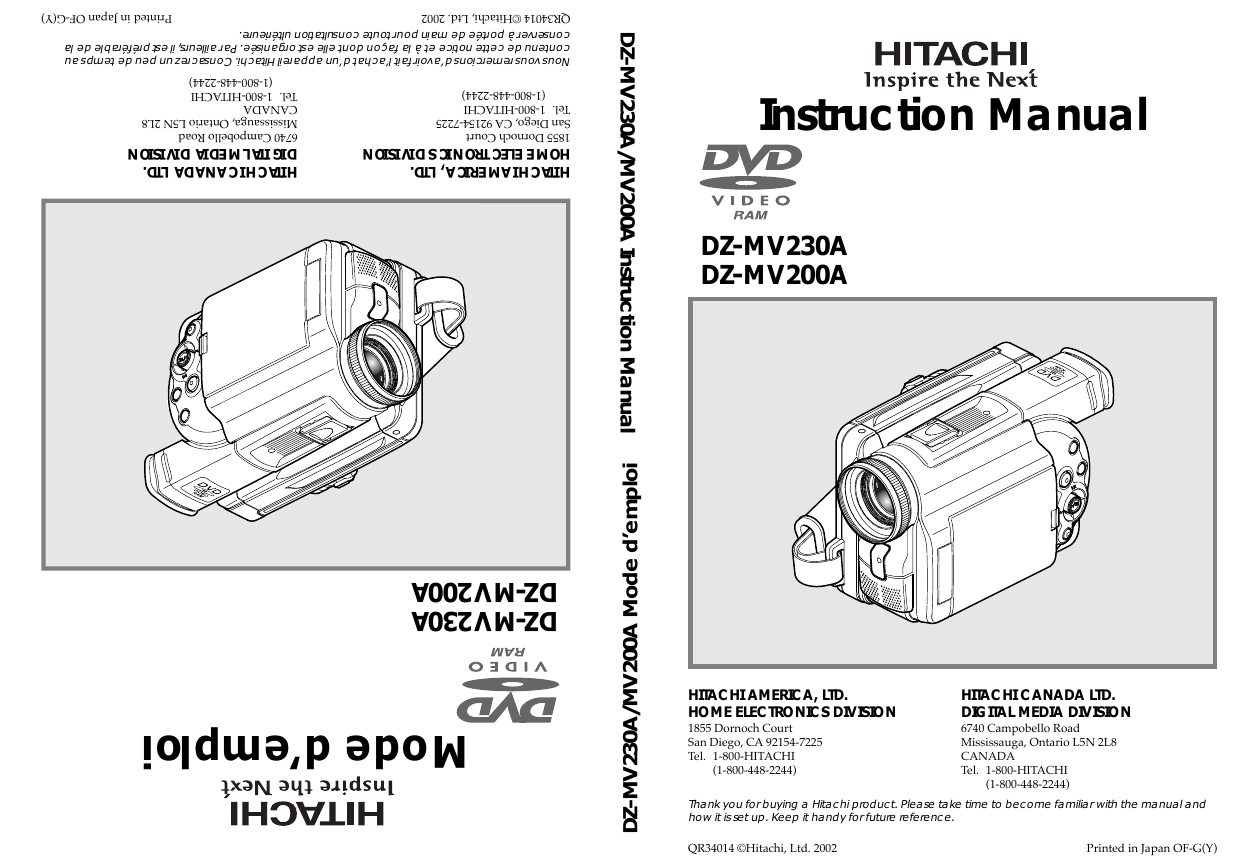
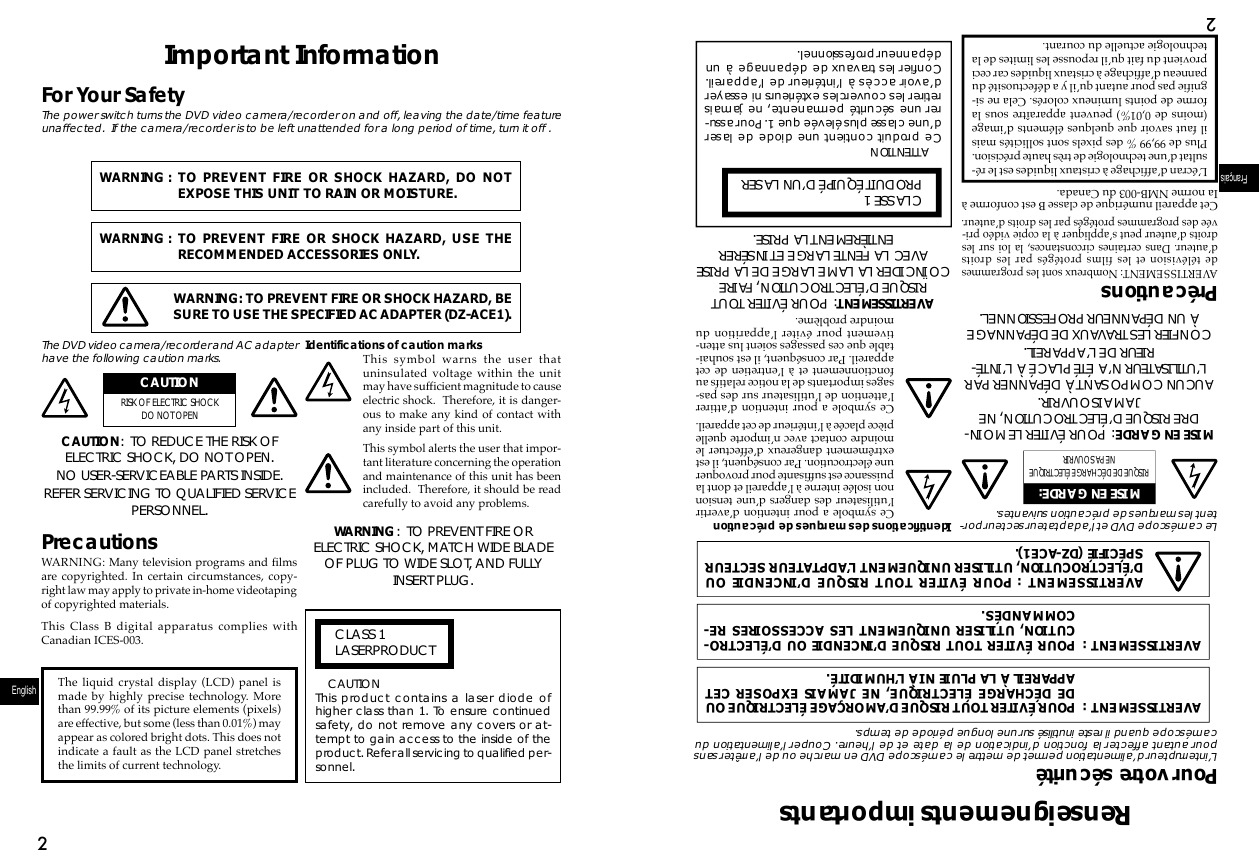
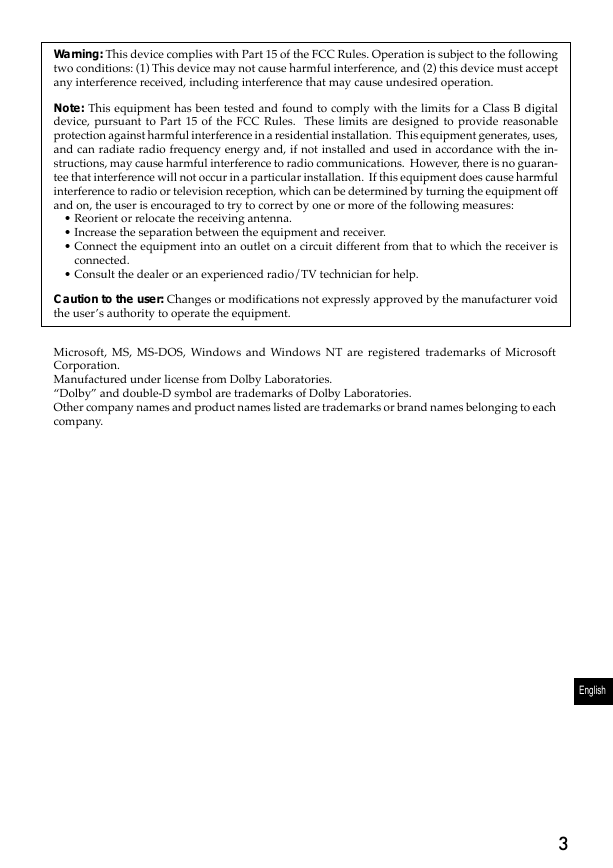
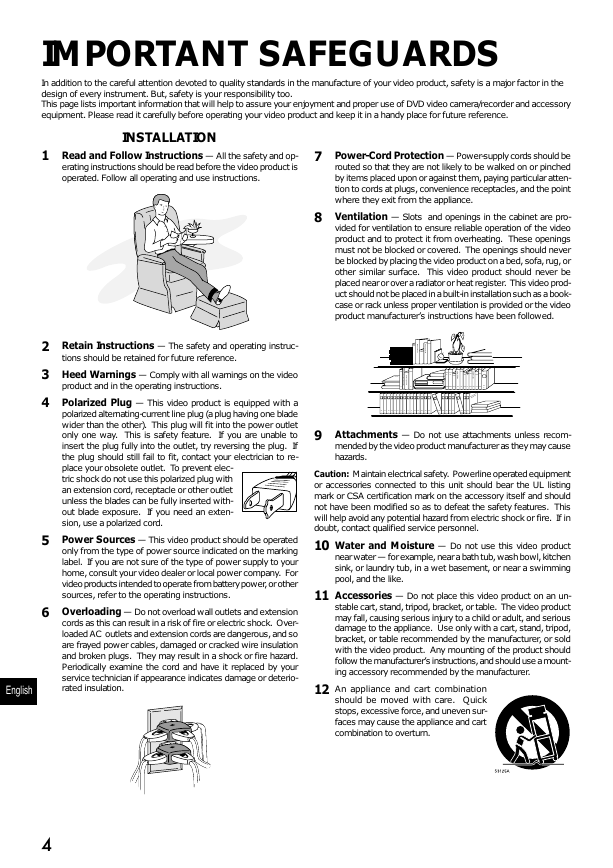



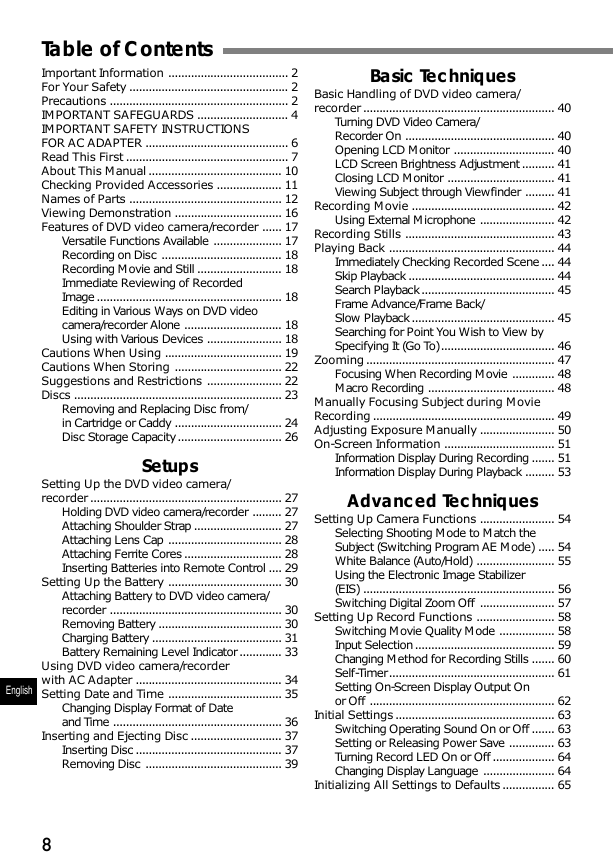
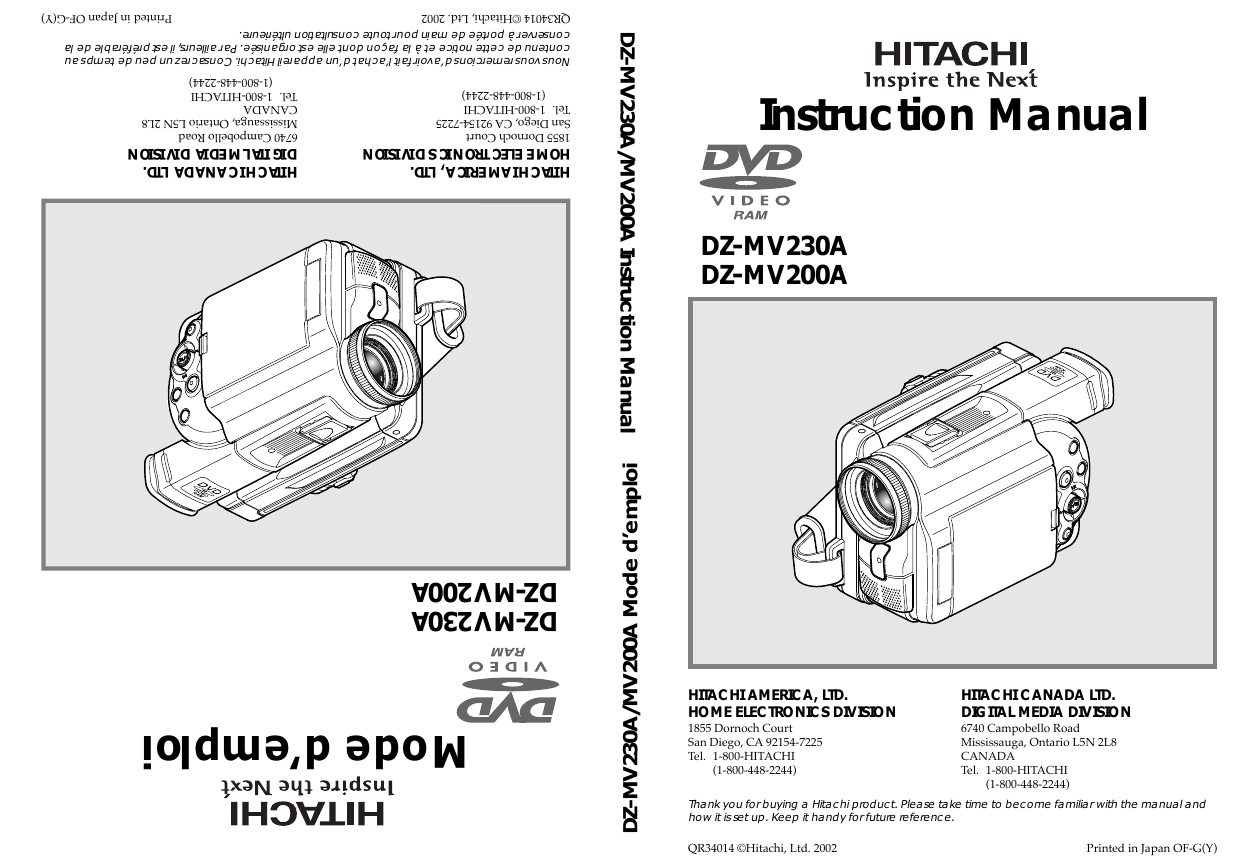
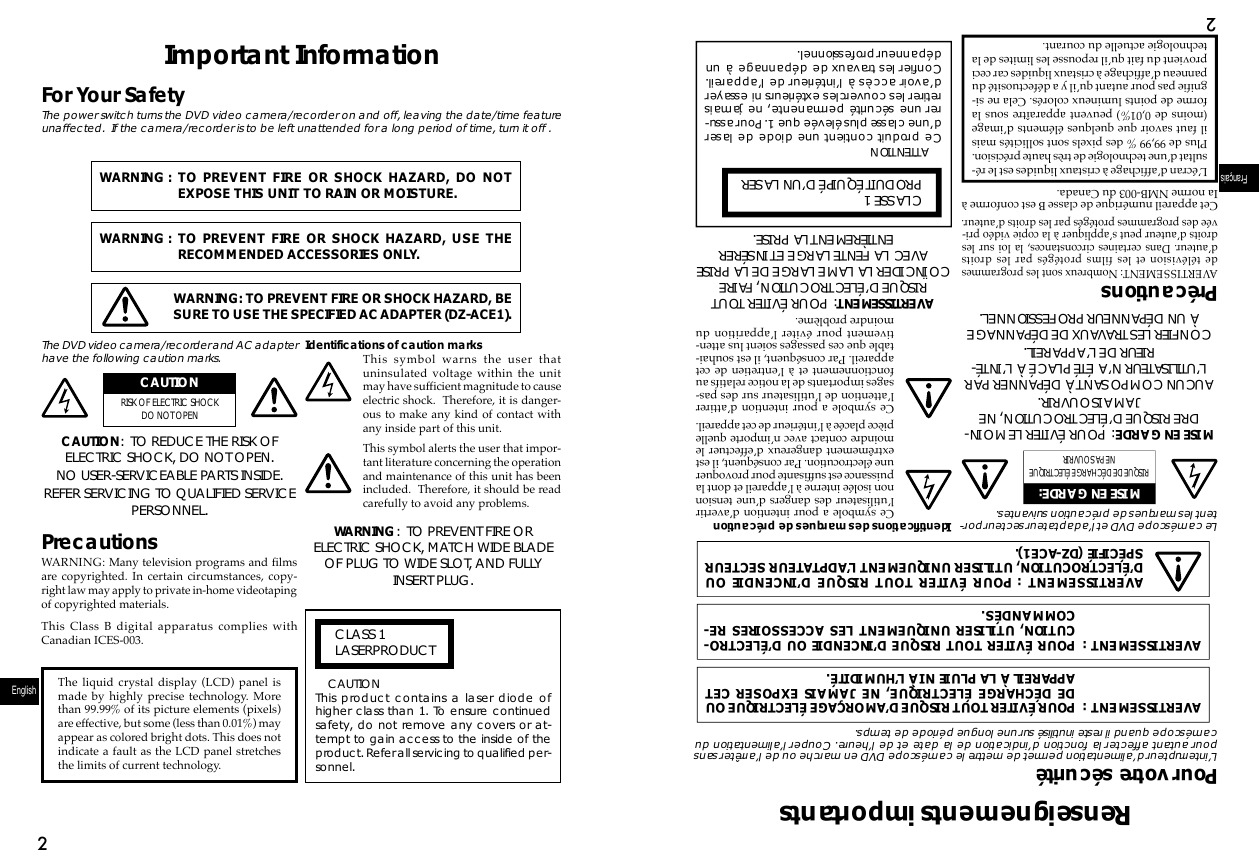
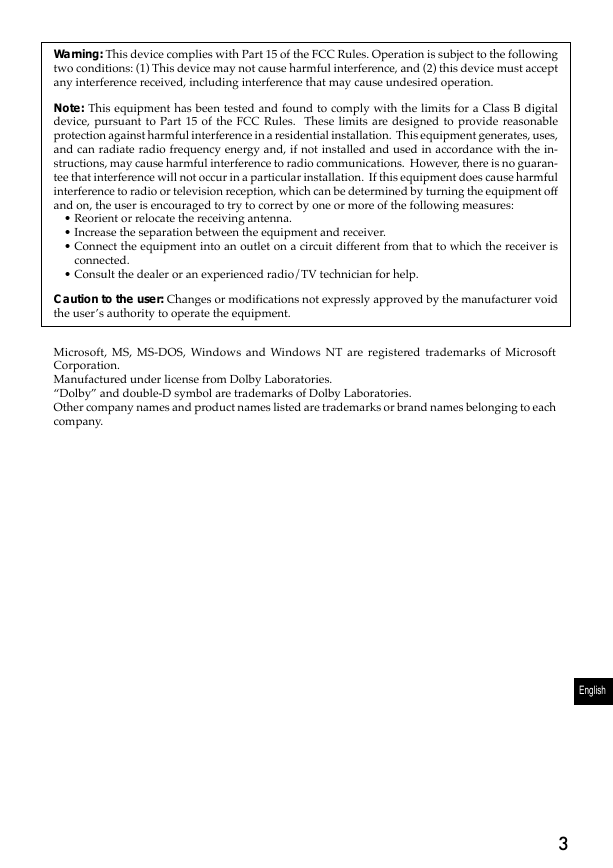
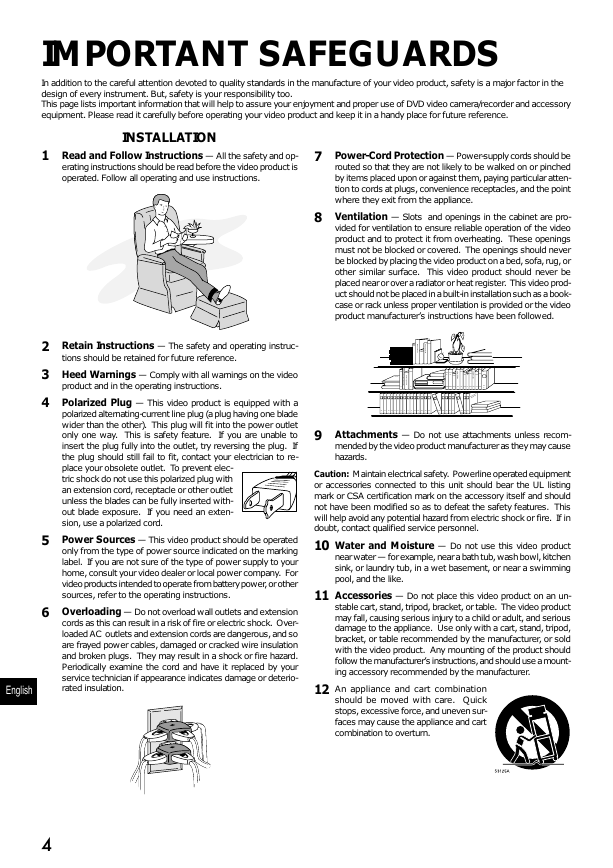



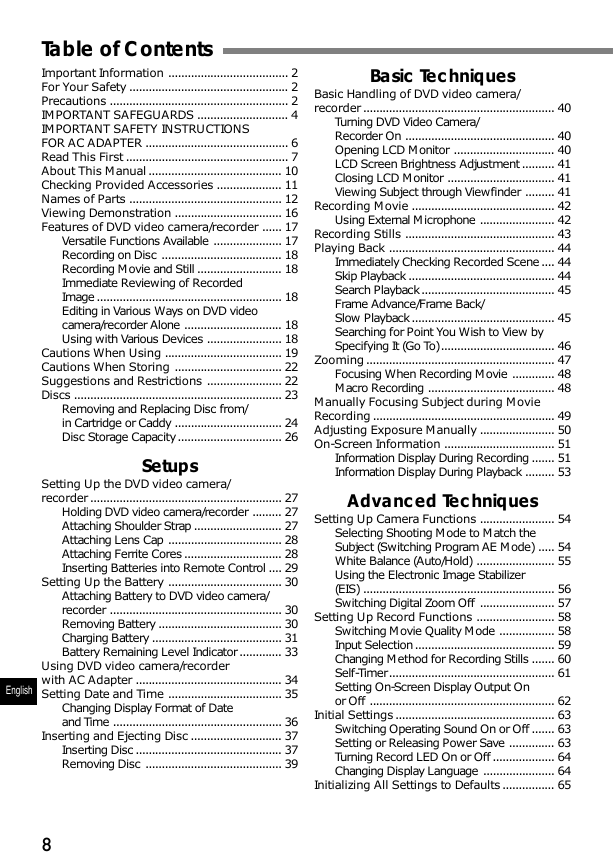
 2023年江西萍乡中考道德与法治真题及答案.doc
2023年江西萍乡中考道德与法治真题及答案.doc 2012年重庆南川中考生物真题及答案.doc
2012年重庆南川中考生物真题及答案.doc 2013年江西师范大学地理学综合及文艺理论基础考研真题.doc
2013年江西师范大学地理学综合及文艺理论基础考研真题.doc 2020年四川甘孜小升初语文真题及答案I卷.doc
2020年四川甘孜小升初语文真题及答案I卷.doc 2020年注册岩土工程师专业基础考试真题及答案.doc
2020年注册岩土工程师专业基础考试真题及答案.doc 2023-2024学年福建省厦门市九年级上学期数学月考试题及答案.doc
2023-2024学年福建省厦门市九年级上学期数学月考试题及答案.doc 2021-2022学年辽宁省沈阳市大东区九年级上学期语文期末试题及答案.doc
2021-2022学年辽宁省沈阳市大东区九年级上学期语文期末试题及答案.doc 2022-2023学年北京东城区初三第一学期物理期末试卷及答案.doc
2022-2023学年北京东城区初三第一学期物理期末试卷及答案.doc 2018上半年江西教师资格初中地理学科知识与教学能力真题及答案.doc
2018上半年江西教师资格初中地理学科知识与教学能力真题及答案.doc 2012年河北国家公务员申论考试真题及答案-省级.doc
2012年河北国家公务员申论考试真题及答案-省级.doc 2020-2021学年江苏省扬州市江都区邵樊片九年级上学期数学第一次质量检测试题及答案.doc
2020-2021学年江苏省扬州市江都区邵樊片九年级上学期数学第一次质量检测试题及答案.doc 2022下半年黑龙江教师资格证中学综合素质真题及答案.doc
2022下半年黑龙江教师资格证中学综合素质真题及答案.doc