About This E-Book
EPUB is an open, industry-standard format for e-books. However, support for
EPUB and its many features varies across reading devices and applications. Use
your device or app settings to customize the presentation to your liking. Settings
that you can customize often include font, font size, single or double column,
landscape or portrait mode, and figures that you can click or tap to enlarge. For
additional information about the settings and features on your reading device or
app, visit the device manufacturer’s Web site.
Many titles include programming code or configuration examples. To optimize
the presentation of these elements, view the e-book in single-column, landscape
mode and adjust the font size to the smallest setting. In addition to presenting
code and configurations in the reflowable text format, we have included images
of the code that mimic the presentation found in the print book; therefore, where
the reflowable format may compromise the presentation of the code listing, you
will see a “Click here to view code image” link. Click the link to view the print-
fidelity code image. To return to the previous page viewed, click the Back button
on your device or app.
�
Sams Teach Yourself, Godot Engine
Game Development in 24 Hours
Ariel Manzur
George Marques
CONTRIBUTORS:
Poommetee Ketson
Thomas Herzog
Emmanuel Leblond
Tiamo Pastoor (Pandaqi)
Anna Daubenspeck
Jakob Schwab
800 E. 96th St., Indianapolis, IN 46240 USA
�
Sams Teach Yourself Godot Engine Game Development in 24 Hours
Copyright © 2018 by Pearson Education, Inc.
All rights reserved. Printed in the United States of America. This publication is
protected by copyright, and permission must be obtained from the publisher
prior to any prohibited reproduction, storage in a retrieval system, or
transmission in any form or by any means, electronic, mechanical,
photocopying, recording, or likewise. For information regarding permissions,
request forms, and the appropriate contacts within the Pearson Education Global
Rights & Permissions Department, please visit
www.pearsoned.com/permissions/. No patent liability is assumed with respect to
the use of the information contained herein. Although every precaution has been
taken in the preparation of this book, the publisher and author assume no
responsibility for errors or omissions. Nor is any liability assumed for damages
resulting from the use of the information contained herein.
ISBN-13: 978-0-13-483509-9
ISBN-10: 0-13-483509-3
Library of Congress Control Number: 2017963657
1 18
Trademarks
All terms mentioned in this book that are known to be trademarks or service
marks have been appropriately capitalized. Sams Publishing cannot attest to the
accuracy of this information. Use of a term in this book should not be regarded
as affecting the validity of any trademark or service mark.
Warning and Disclaimer
Every effort has been made to make this book as complete and as accurate as
possible, but no warranty or fitness is implied. The information provided is on an
“as is” basis.
Special Sales
For information about buying this title in bulk quantities, or for special sales
opportunities (which may include electronic versions, custom cover designs, and
content particular to your business, training goals, marketing focus, or branding
interests), please contact our corporate sales department at
corpsales@pearsoned.com or (800) 382-3419.
For government sales inquiries, please contact
�
governmentsales@pearsoned.com.
For questions about sales outside of the U.S., please contact
intlcs@pearson.com.
Publisher
Mark Taub
Acquisitions Editor
Laura Lewin
Managing Editor
Sandra Schroeder
Project Editor
Prathiba.R/Pearson CSC
Copy Editor
Pearson CSC
Indexer
Pearson CSC
Proofreader
Pearson CSC
Technical Editor
Ariel Manzur
Editorial Assistant
Courtney Martin
Cover Designer
Chuti Prasertsith
Compositor
Pearson CSC
�
Contents at a Glance
Foreword
Preface
HOUR 1 Introducing the Godot Engine
HOUR 2 Scene System
HOUR 3 2D Graphics
HOUR 4 Scripting
HOUR 5 Game 1: Space Shooter
HOUR 6 More Scripting
HOUR 7 Handling Input
HOUR 8 Physics System
HOUR 9 User Interface
HOUR 10 Animation
HOUR 11 Game Flow
HOUR 12 File System
HOUR 13 3D Graphics
HOUR 14 Project Management
HOUR 15 Materials and Shaders
HOUR 16 Lights and Shadows
HOUR 17 Game 2: Bloxorz Clone
HOUR 18 Environments
HOUR 19 Sound
HOUR 20 Particle System
HOUR 21 Viewports and Canvas
HOUR 22 Networking
HOUR 23 Game 3: Networked Bomberman Clone
HOUR 24 Exporting the Project
BONUS HOUR 25 Native Code
Index
�
Table of Contents
Foreword
Preface
HOUR 1: Introducing the Godot Engine
Installing Godot
Creating a Project
Using the Visual Editor
Setting Up a Main Scene
Summary
Q&A
Workshop
Exercises
HOUR 2: Scene System
Nodes and Scenes
Resources
Combining Scenes
Managing Subscenes
Summary
Q&A
Workshop
Exercises
HOUR 3: 2D Graphics
Sprites and Draw Order
Vectors and Transforms
Cameras
TileMaps
Summary
Q&A
�
Workshop
Exercises
HOUR 4: Scripting
Node and Script Relationship
Introduction to GDScript
Signals and Groups
Summary
Q&A
Workshop
Exercises
HOUR 5: Game 1: Space Shooter
Concept and Design
Making the Scenes
Summary
Q&A
Workshop
Exercises
HOUR 6: More Scripting
Notifications
Singletons and Autoloads
Summary
Q&A
Workshop
Exercises
HOUR 7: Handling Input
Input Basics
InputEvent Class
Keyboard and Joystick Input
Mouse and Touch Input
Input Mapping
�
InputEventAction
Summary
Q&A
Workshop
Exercises
HOUR 8: Physics System
Bodies and Shapes
Types of Physics Bodies
Areas and Presence Detection
Ray Casting
Navigation and Path Finding
Summary
Q&A
Workshop
Exercises
HOUR 9: User Interface
Control
Know Your Controls
Containers
Making an Interface
Theme
Custom Control
Summary
Q&A
Workshop
Exercises
HOUR 10: Animation
Animation Editor
Timeline and Keyframes
Blending and Transitioning Animations
�
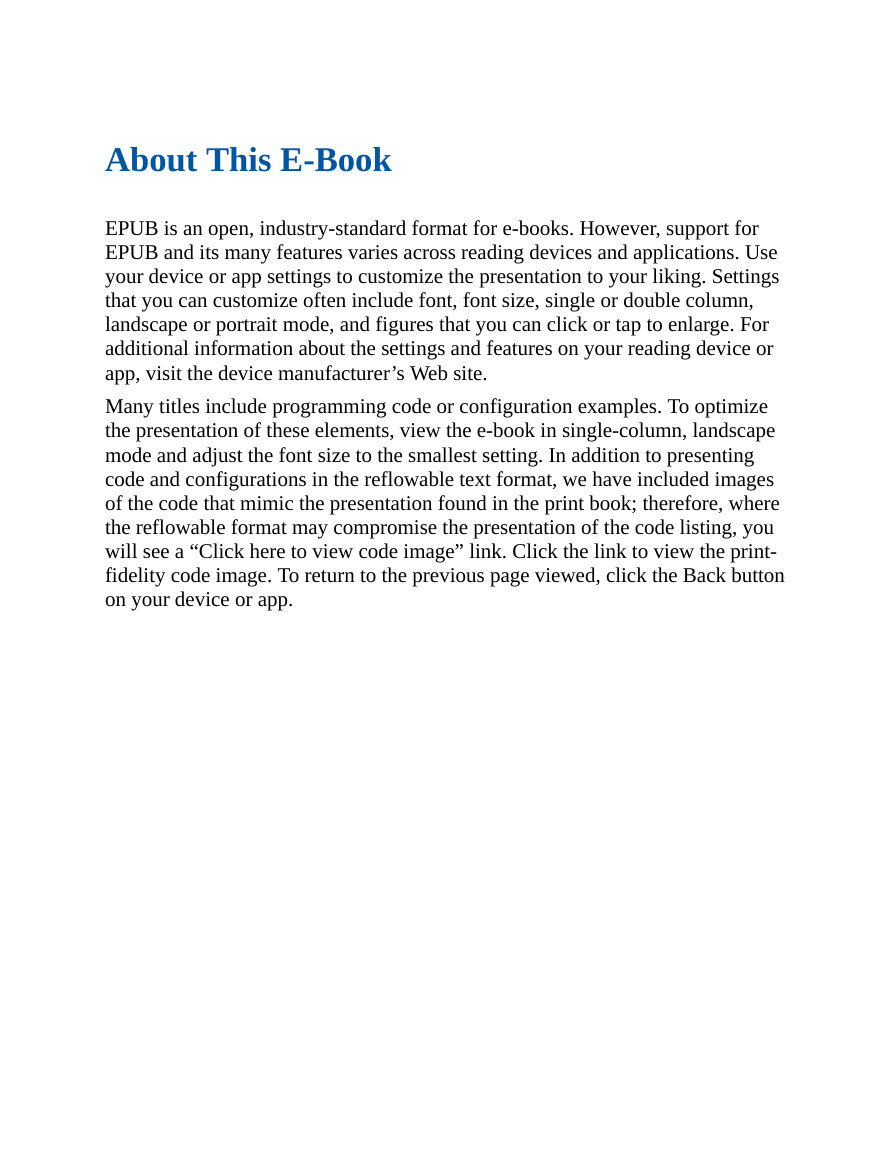

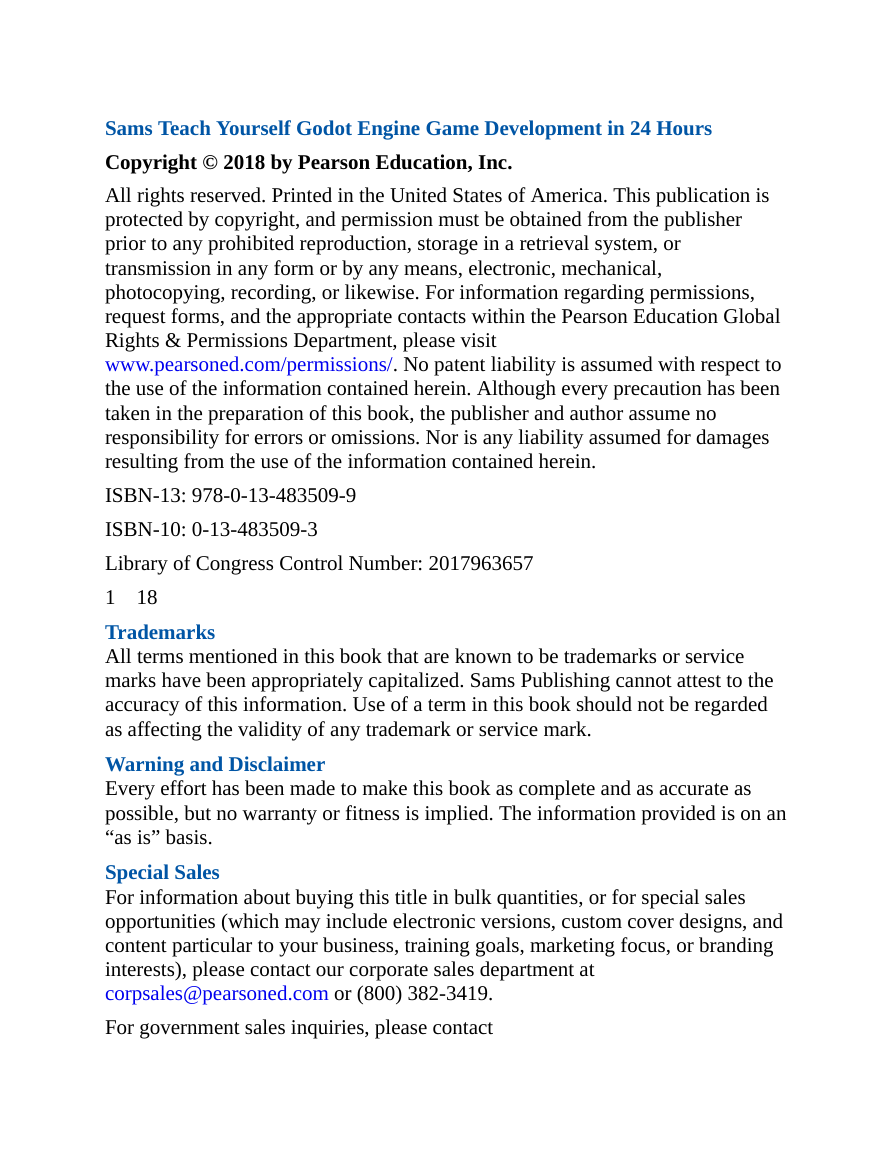

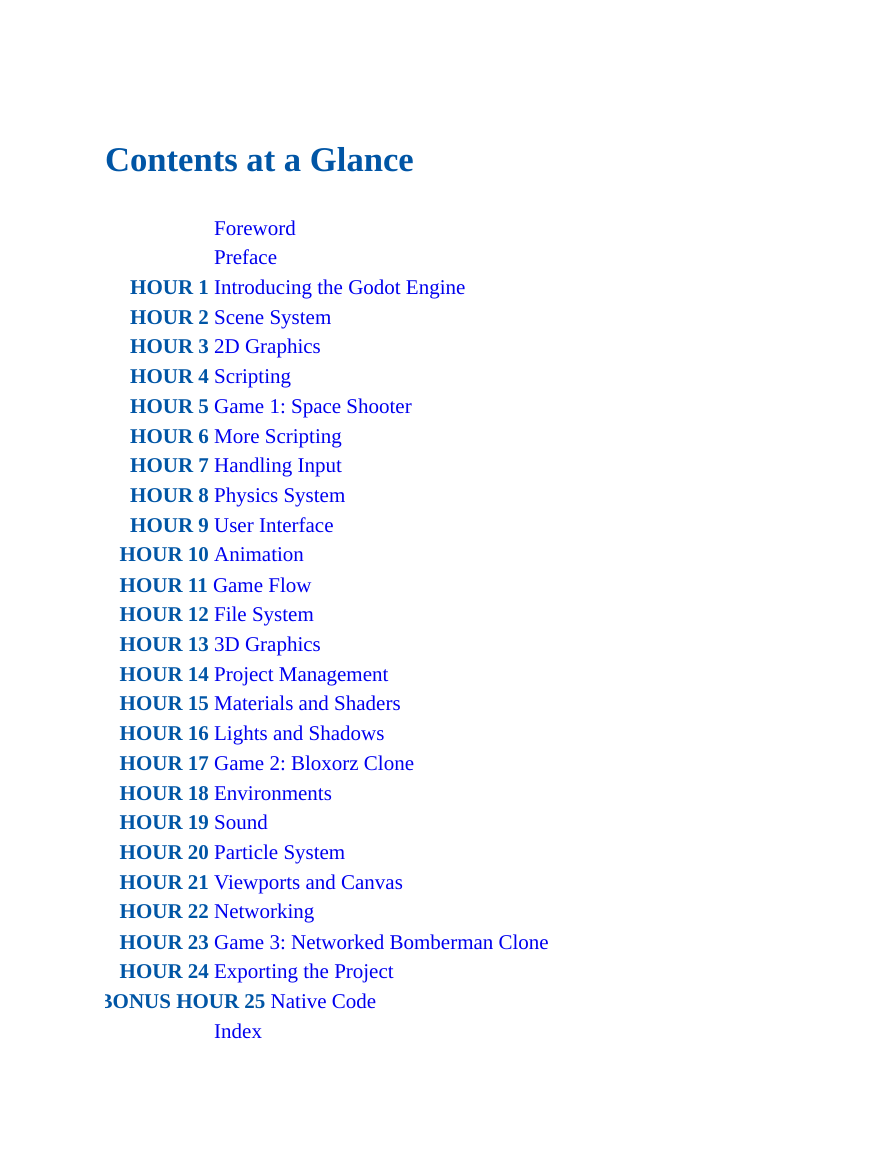
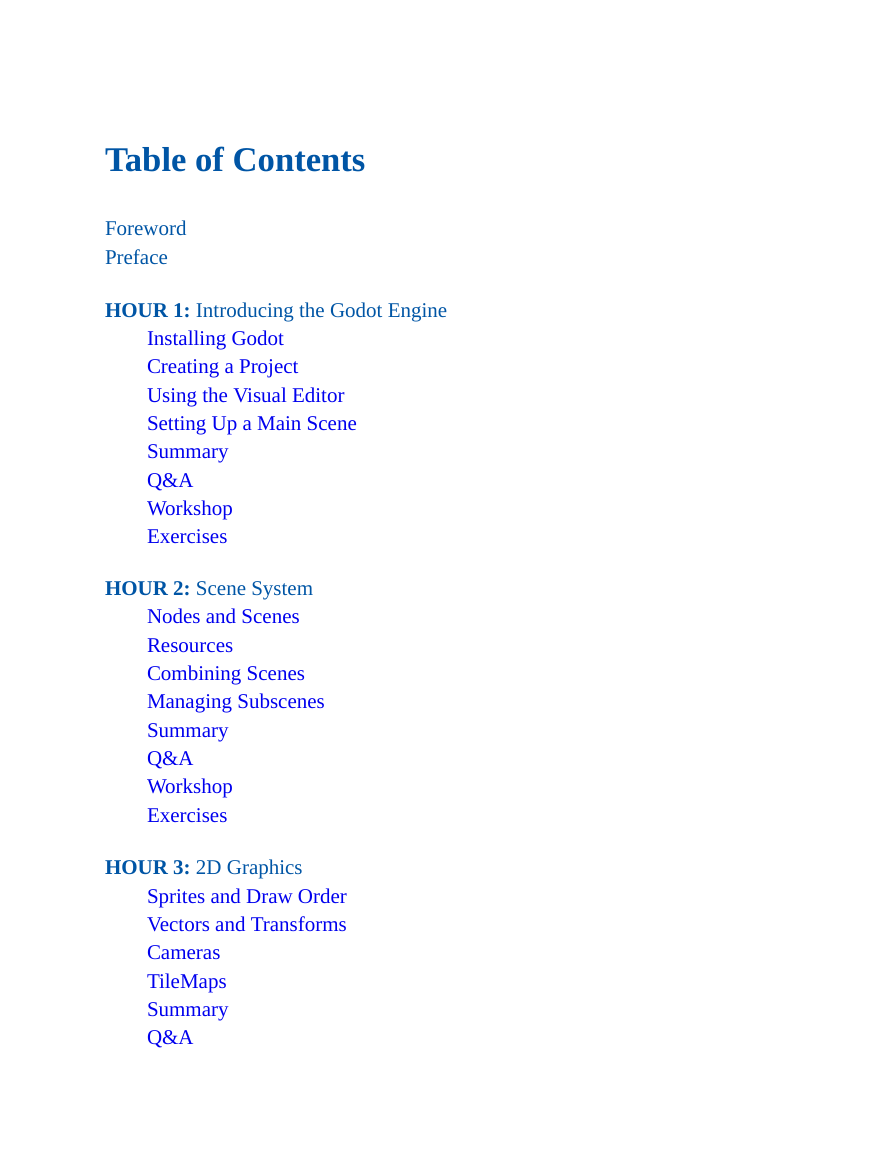

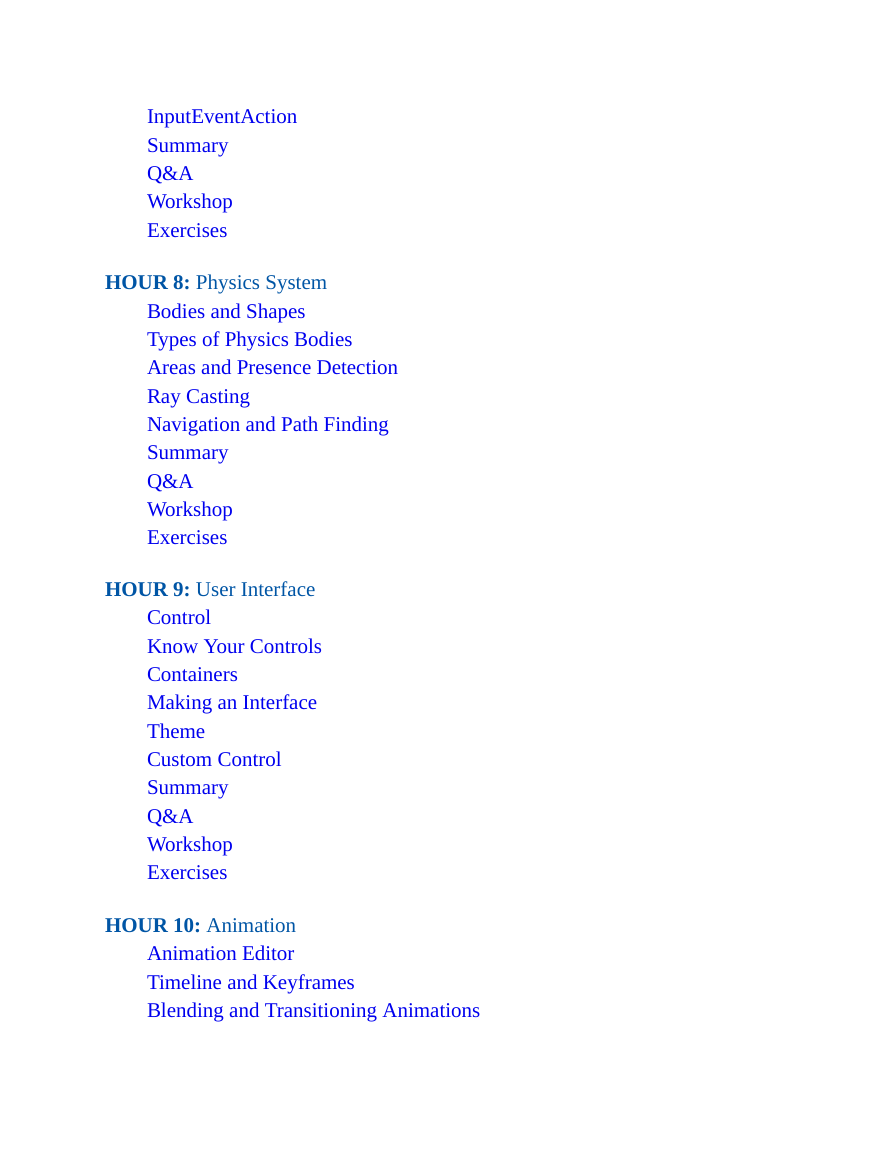
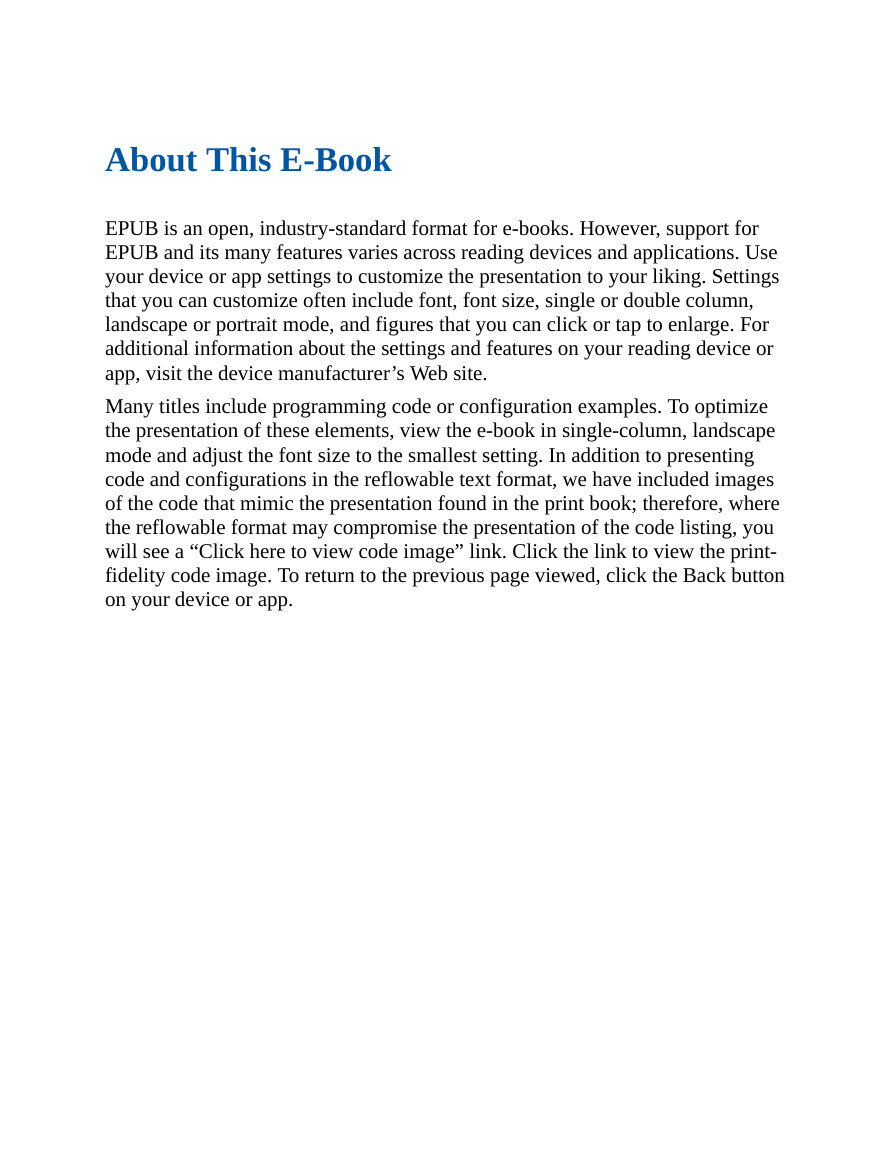

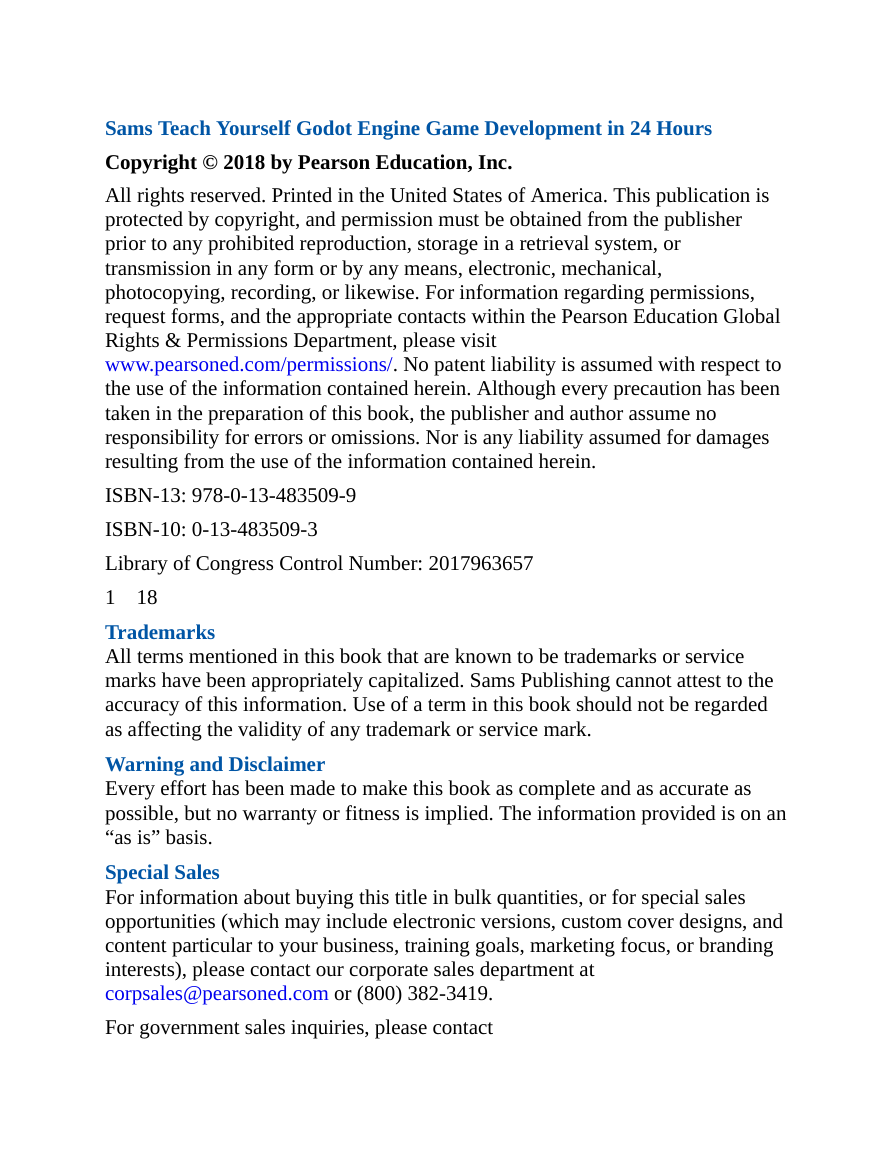

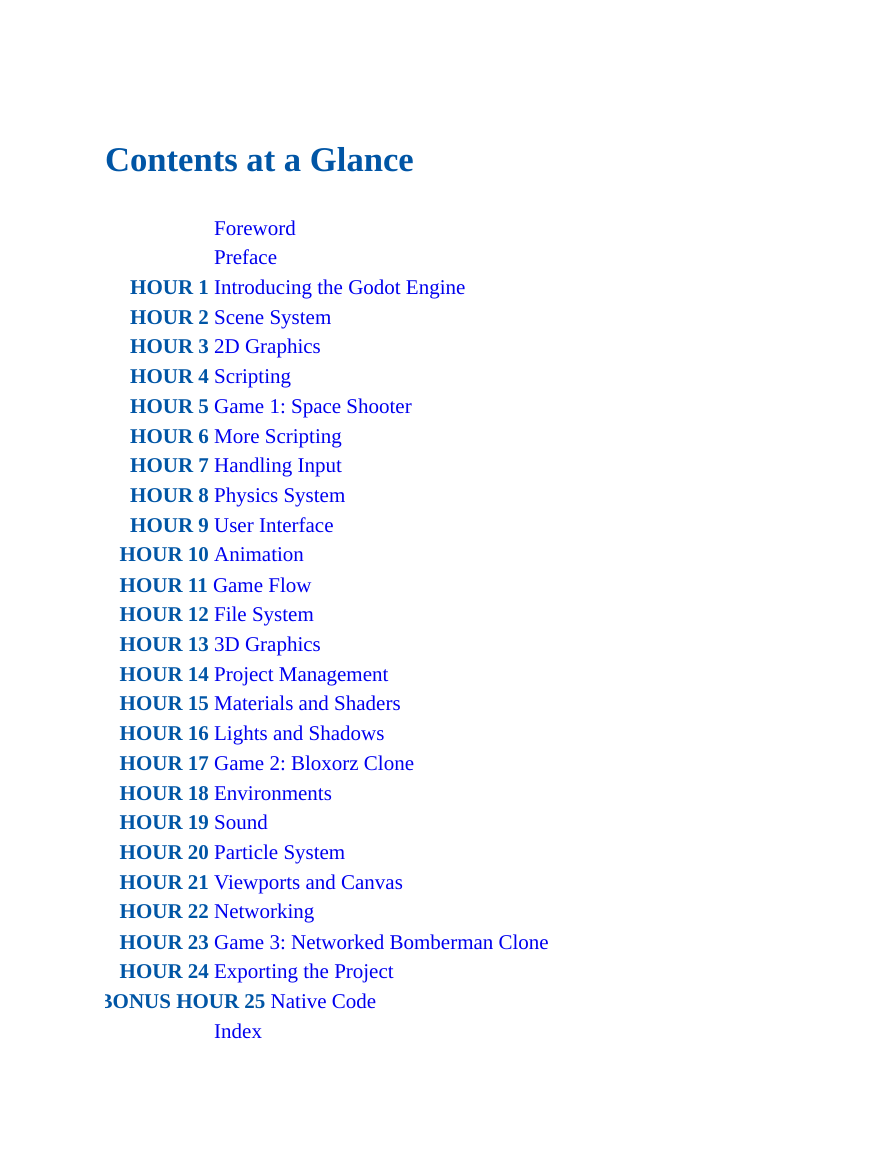
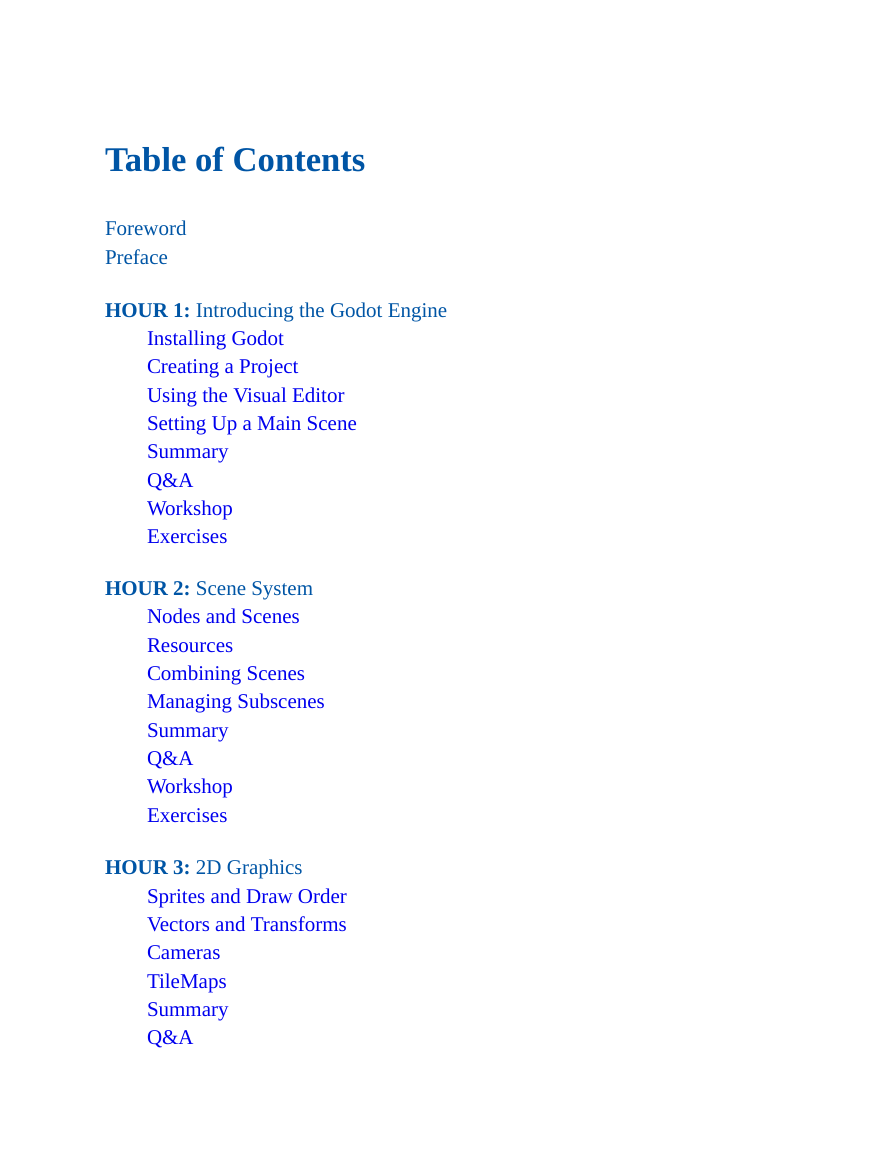

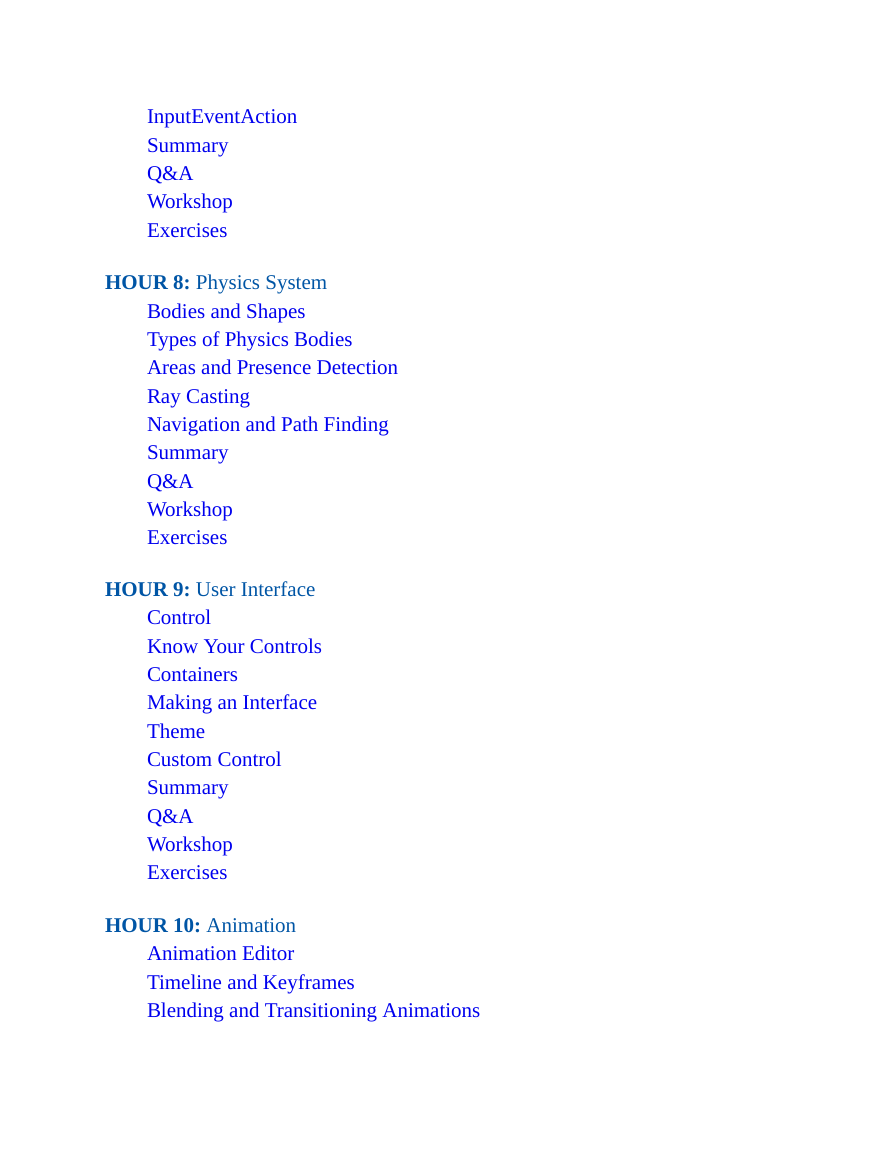
 2023年江西萍乡中考道德与法治真题及答案.doc
2023年江西萍乡中考道德与法治真题及答案.doc 2012年重庆南川中考生物真题及答案.doc
2012年重庆南川中考生物真题及答案.doc 2013年江西师范大学地理学综合及文艺理论基础考研真题.doc
2013年江西师范大学地理学综合及文艺理论基础考研真题.doc 2020年四川甘孜小升初语文真题及答案I卷.doc
2020年四川甘孜小升初语文真题及答案I卷.doc 2020年注册岩土工程师专业基础考试真题及答案.doc
2020年注册岩土工程师专业基础考试真题及答案.doc 2023-2024学年福建省厦门市九年级上学期数学月考试题及答案.doc
2023-2024学年福建省厦门市九年级上学期数学月考试题及答案.doc 2021-2022学年辽宁省沈阳市大东区九年级上学期语文期末试题及答案.doc
2021-2022学年辽宁省沈阳市大东区九年级上学期语文期末试题及答案.doc 2022-2023学年北京东城区初三第一学期物理期末试卷及答案.doc
2022-2023学年北京东城区初三第一学期物理期末试卷及答案.doc 2018上半年江西教师资格初中地理学科知识与教学能力真题及答案.doc
2018上半年江西教师资格初中地理学科知识与教学能力真题及答案.doc 2012年河北国家公务员申论考试真题及答案-省级.doc
2012年河北国家公务员申论考试真题及答案-省级.doc 2020-2021学年江苏省扬州市江都区邵樊片九年级上学期数学第一次质量检测试题及答案.doc
2020-2021学年江苏省扬州市江都区邵樊片九年级上学期数学第一次质量检测试题及答案.doc 2022下半年黑龙江教师资格证中学综合素质真题及答案.doc
2022下半年黑龙江教师资格证中学综合素质真题及答案.doc