Introduction
Getting Support
Updating the Software
Buying Additional Maps
Getting Help
Getting Started
Device Features
Setting Up the Device
Completing the Setup
Getting to Know Your Device
About the Keys
Using the Home Screen
Using the Application Tray
Viewing Notifications
Setting the Default Ringtone
Customizing the Home Screen
Changing the Volume
Rotating the Device
Using the Touchscreen
Using the On-screen Keyboard
About the Automatic Screen Lock
About the Headset
Status and Notification Icons
Using the Phone
Dialing a Number
Calling a Found Location
Using In-Call Options
Ending a Call
Answering a Call
Silencing an Incoming Call
Sending an Incoming Call to Voice Mail
Activating Call Waiting
Using Call Waiting
Setting Up Voice Mail
Calling Voice Mail
Using Call History
Placing a Conference Call
Forwarding Calls
Barring Calls
Turning On Airplane Mode
Multitasking
Managing Your Contacts
Adding a Contact
Adding a Number in Call History to Contacts
Calling a Contact
Searching for a Contact
Using the Contact Shortcut Menu
Editing and Deleting Contacts
Starting a Route to a Contact
Managing Your SIM Contacts
Searching for Locations
About GPS Signals
Finding a Point of Interest
Working with Found Locations
Changing the Search Area
Saving and Editing Locations
Sharing Locations
Finding Your Parking Spot
Finding Your Current Location
Setting Your Home Location
Finding an Address
Finding Local Businesses
Finding Recently Found Locations
Finding Upcoming Events
Finding Panoramio™ Photos
Finding Fuel Prices
Finding Cities
Using the White Pages Phone Directory
Entering Coordinates
Finding Intersections
About Extras
Following Your Route
About the Map
Using the Map
About Usage Modes
Navigating in Driving Mode
About Traffic
Navigating in Walking Mode
Taking a Detour
Stopping the Route
Working with Routes
Viewing Your Trip Log
Sending and Receiving Messages
Sending a Text Message
About Multimedia Messages
Reading Messages
Setting Up SMS Cell Broadcast
Using E-mail
Using Ciao!™
Registering Your Device and Joining Ciao!
Changing Your Display Name
Inviting a Friend
Accepting or Declining an Invitation
Sending a Location Update
Automatically Sending Location Updates
Updating Your Status
Viewing Friends
Adding a Friend to Contacts
Sending a Message to a Friend
Starting a Route to a Friend’s Location
Removing an Invitation
Removing a Friend
Hiding and Revealing Your Location
Viewing Ciao! Networks
Disabling Ciao!
Browsing the Web
Using the Browser
Viewing Multiple Browser Windows
Saving a Web Page to Favorites
Viewing Your History
Sharing a URL
Opening a Web Site in a New Window
Deleting a Web Site from a List
Setting Your Browser Home Page
Downloading Files
Playing Music
Music Player File Types
Playing a Song
Changing the Music Player View
About Playlists
Searching the Music Player
Saving a Song as a Ringtone
Streaming Online Music
Taking and Viewing Pictures and Videos
Taking a Picture
Taking a Picture with GPS Information
Recording a Video
Changing the Camera and Video Settings
Viewing Pictures
Viewing a Video
Viewing a Slideshow
Sharing Pictures and Videos
Setting Your Wallpaper
Editing Pictures and Videos
Adding a Picture to a Contact
Starting a Route to a Photograph or Video
Changing the Gallery Settings
Organizing Your Life
Using the Calendar
Viewing a Document
Checking the Weather Forecast
Using the Clock
Using the Converter
Checking Flight Status
Finding Movie Times
Connecting with Other Devices
Synchronizing Your Device with Your Computer
Synchronizing Your Device with an Exchange Server
Synchronizing with a Google™ Account
Using Bluetooth Technology
Transferring Files
About Wi-Fi
Customizing Your Device
Wireless Manager
Audio Settings
Display Settings
Phone Settings
Home Screen
Navigation Settings
E-mail Account Settings
Contacts Settings
Calendar Settings
Messaging Settings
Browser Settings
Quick Search Settings
Managing Applications
Accounts and Sync Settings
Security and Location Settings
Changing the Text Language
Keyboard Settings
Date and Time Settings
Units Settings
Privacy Settings
Clearing All User Data
Changing the Storage Settings
Viewing Software Information
Appendix
About Satellite Signals
About Connected Services
Battery Information
Mounting on Your Dashboard
Removing the Device, Cradle, and Mount
Resetting the Device
Caring for Your Device
Specifications
Troubleshooting
Index
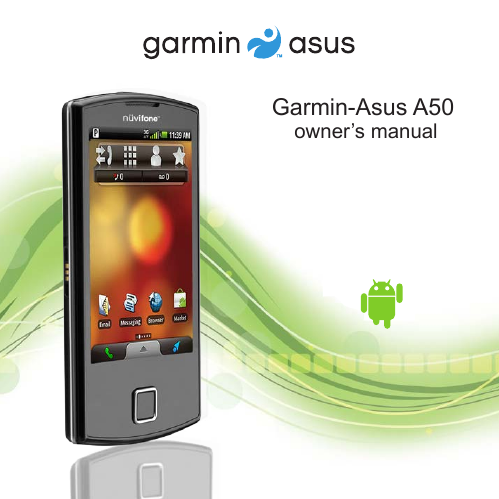


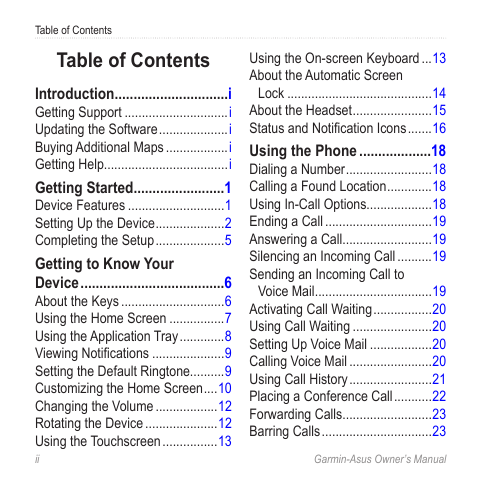
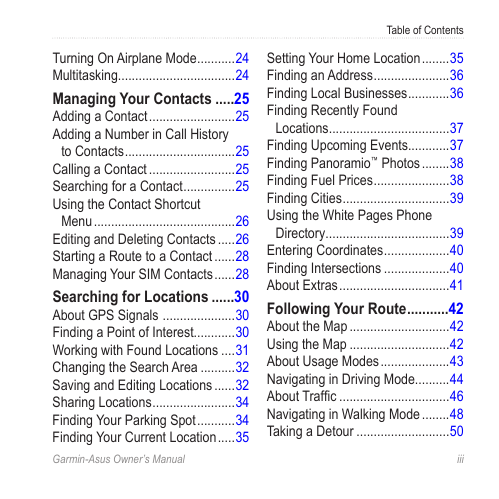
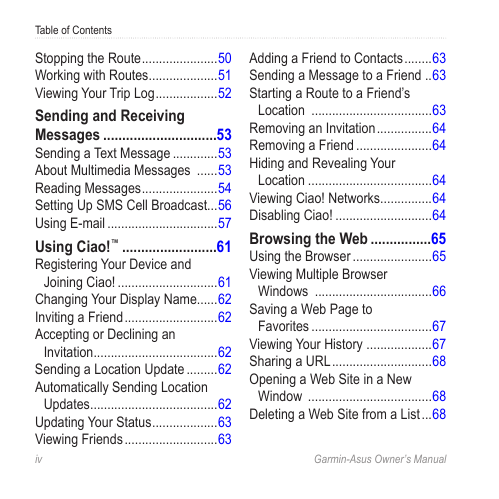
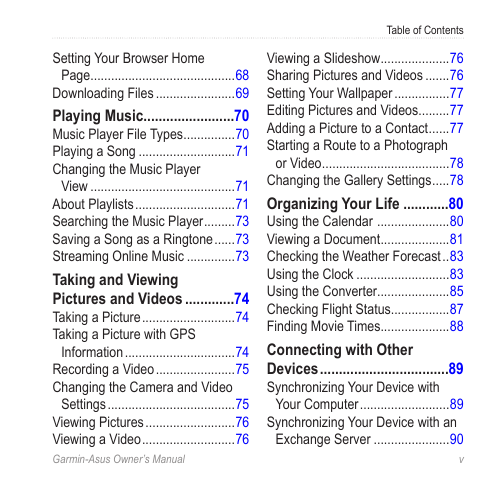
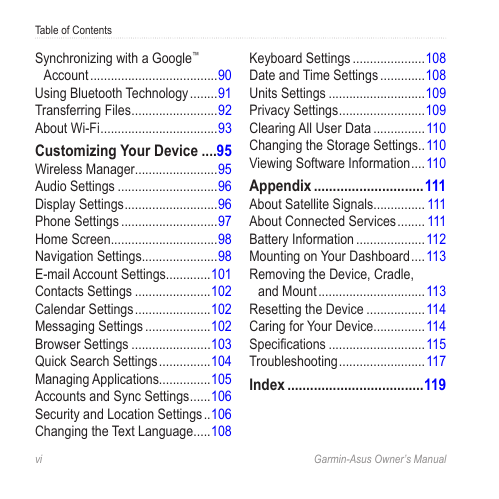
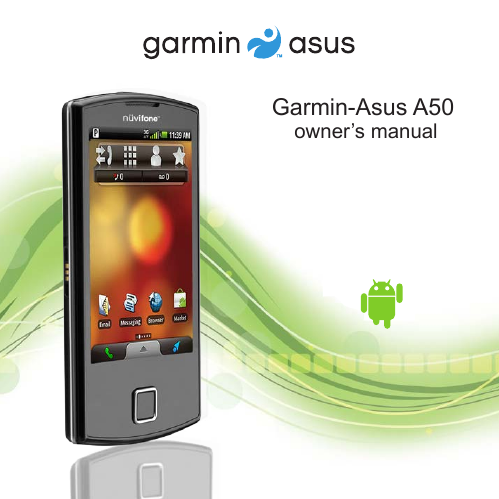


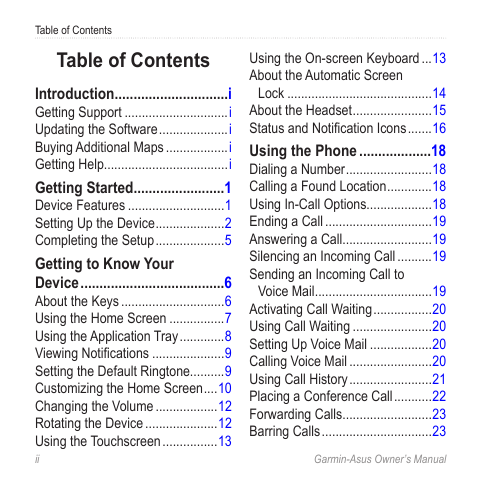
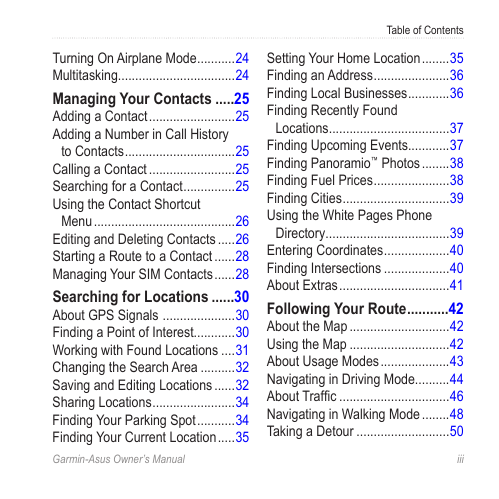
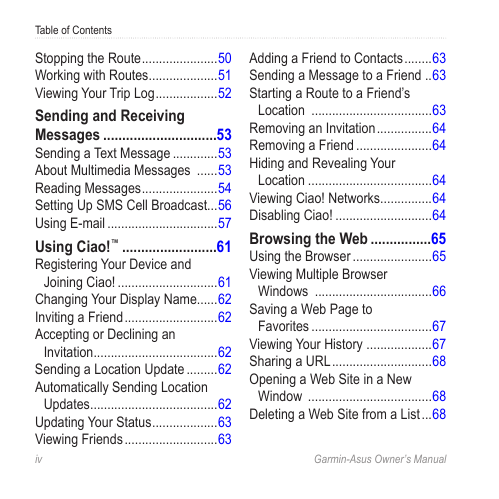
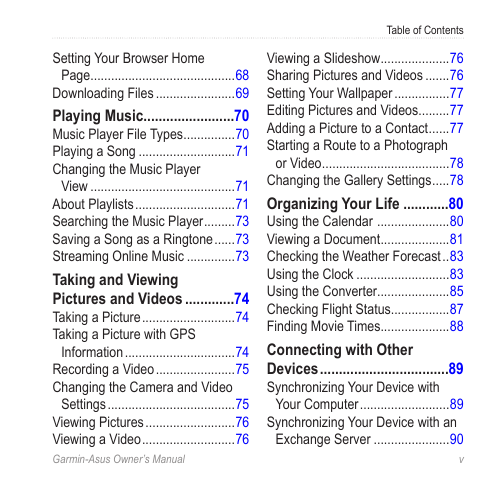
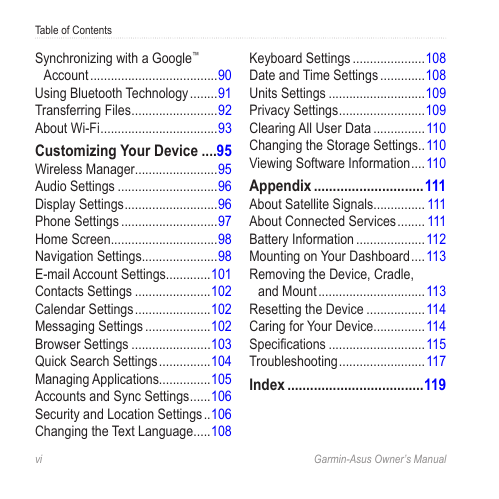
 2023年江西萍乡中考道德与法治真题及答案.doc
2023年江西萍乡中考道德与法治真题及答案.doc 2012年重庆南川中考生物真题及答案.doc
2012年重庆南川中考生物真题及答案.doc 2013年江西师范大学地理学综合及文艺理论基础考研真题.doc
2013年江西师范大学地理学综合及文艺理论基础考研真题.doc 2020年四川甘孜小升初语文真题及答案I卷.doc
2020年四川甘孜小升初语文真题及答案I卷.doc 2020年注册岩土工程师专业基础考试真题及答案.doc
2020年注册岩土工程师专业基础考试真题及答案.doc 2023-2024学年福建省厦门市九年级上学期数学月考试题及答案.doc
2023-2024学年福建省厦门市九年级上学期数学月考试题及答案.doc 2021-2022学年辽宁省沈阳市大东区九年级上学期语文期末试题及答案.doc
2021-2022学年辽宁省沈阳市大东区九年级上学期语文期末试题及答案.doc 2022-2023学年北京东城区初三第一学期物理期末试卷及答案.doc
2022-2023学年北京东城区初三第一学期物理期末试卷及答案.doc 2018上半年江西教师资格初中地理学科知识与教学能力真题及答案.doc
2018上半年江西教师资格初中地理学科知识与教学能力真题及答案.doc 2012年河北国家公务员申论考试真题及答案-省级.doc
2012年河北国家公务员申论考试真题及答案-省级.doc 2020-2021学年江苏省扬州市江都区邵樊片九年级上学期数学第一次质量检测试题及答案.doc
2020-2021学年江苏省扬州市江都区邵樊片九年级上学期数学第一次质量检测试题及答案.doc 2022下半年黑龙江教师资格证中学综合素质真题及答案.doc
2022下半年黑龙江教师资格证中学综合素质真题及答案.doc