Removal and replacement
Removal and replacement strategy
Introduction
Required tools
Types of screws
Service approach
Before performing service
After performing service
Parts removal order
Removal and replacement procedures
Customer-replaceable parts
Toner cartridge
Input tray
Short-media extender
Pickup roller
Separation pad
Handset (M128fp model only)
Covers and external components
Paper-delivery tray (output bin extension)
Left cover
Remove the left cover
Scanner assembly
Remove the scanner assembly
Cartridge door
Remove the cartridge door
Front cover and control-panel assembly
Remove the front cover
Remove the control-panel assembly
Right cover
Remove the right cover
Top cover and image scanner lock
Remove the top cover and image scanner lock
Rear cover
Remove the rear cover
Reinstall the rear cover
Main assemblies
Transfer roller
Left-side PCAs
Wireless PCA (wireless models only)
Remove the wireless PCA
Formatter PCA
Remove the formatter PCA for base models (M125a, M125r, M125ra)
Remove the formatter PCA for base + wireless models (M125nw, M126nw, M125rnw)
Remove the formatter PCA for fax models (M127fn, M128fn, M128fp)
Remove the formatter PCA for fax + wireless models (M127fw, M128fw)
Fax PCA (fax models only)
Remove the fax PCA
Laser scanner assembly and cable
Remove the laser scanner assembly and cable
Motor PCA and motor
Remove the motor PCA and motor
Engine controller PCA
Remove the engine controller PCA
Reinstall the engine controller PCA
Fuser and delivery sensor PCA
Remove the fuser and delivery sensor PCA
Reinstall the fuser
Pickup assembly and pickup sensor PCA
Remove the pickup assembly and pickup sensor PCA
Reinstall tips for the grounding spring and lifting plate
Scanner and document feeder components
Separate the scanner lid or document feeder from the scan base
Scanner components
Scan bezel
Scan drive system
Remove the scan drive system
Scan FFC cable
Remove the scan FFC cable
Scan motor
Remove the scan motor
Scanner spring assembly
Remove the scanner spring assembly
Document feeder components
Document feeder (ADF) top cover
ADF core
Remove the ADF core
ADF separation pad
Remove the ADF separation pad
Reinstall the ADF separation pad assembly
ADF inner tray
Remove the ADF inner tray
ADF input guides and gear
Remove the ADF input guides and gear
ADF pre-pickup arm assembly
Remove the ADF pre-pickup arm assembly
Parts and diagrams
Order parts by authorized service providers
Order replacement parts
Related documentation
Supplies part numbers
Customer replaceable units (CRU) kit part numbers
Whole-unit replacement part numbers
How to use the parts lists and diagrams
Covers and external components
Internal assemblies
Internal assemblies (1 of 3)
Internal assemblies (2 of 3)
Internal assemblies (3 of 3)
Scanner and document feeder components
Scanner lid, base models
Scanner assembly, base models
Scan drive system, all models
Scanner and document feeder assembly, fax models
Scanner assembly, fax models
Document feeder assembly, fax models
Document feeder top cover, fax models
Document feeder core, fax models
Alphabetical parts list
Numerical parts list
Index



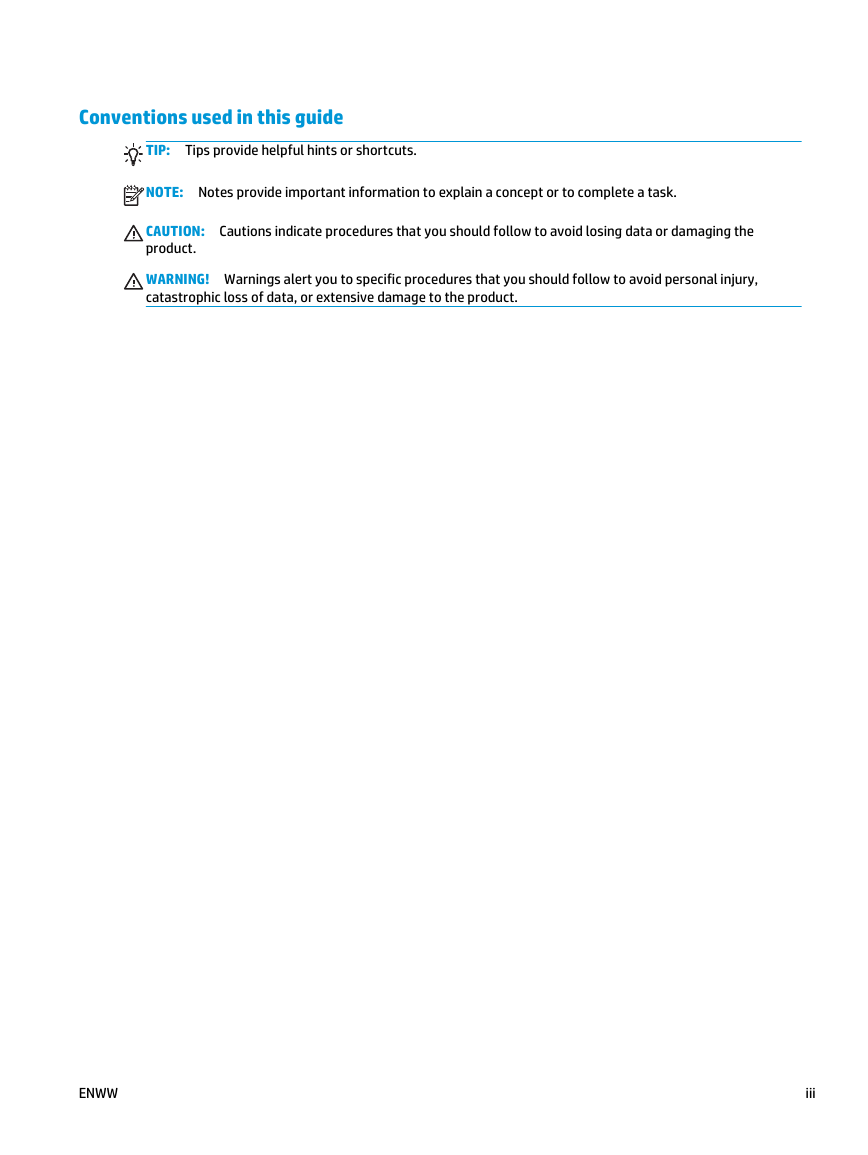
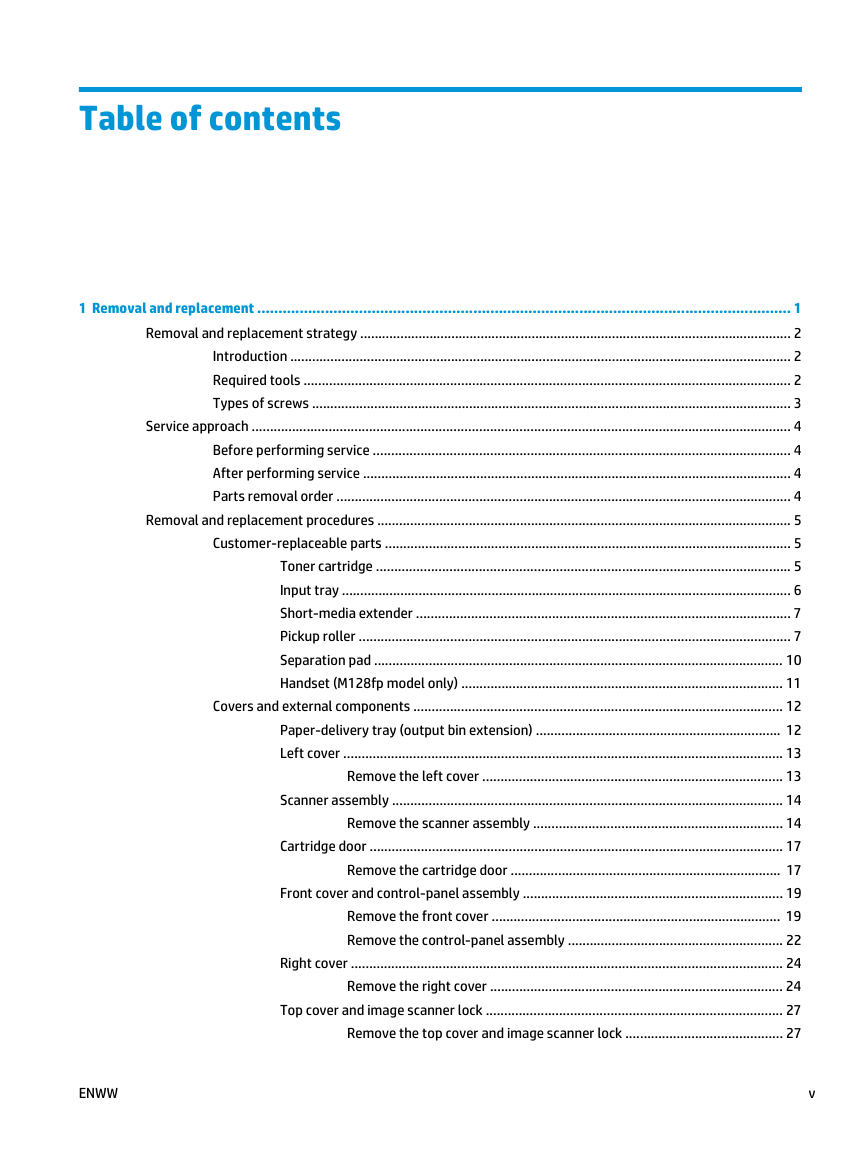
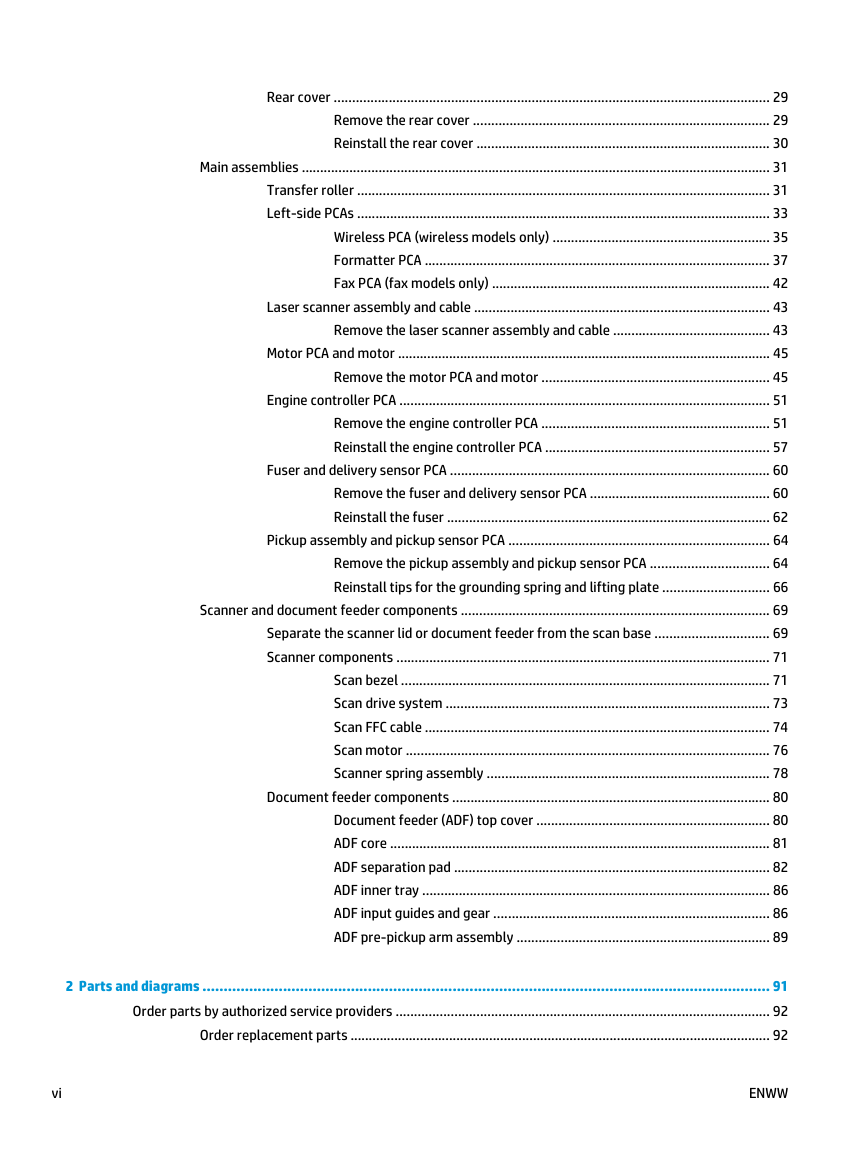
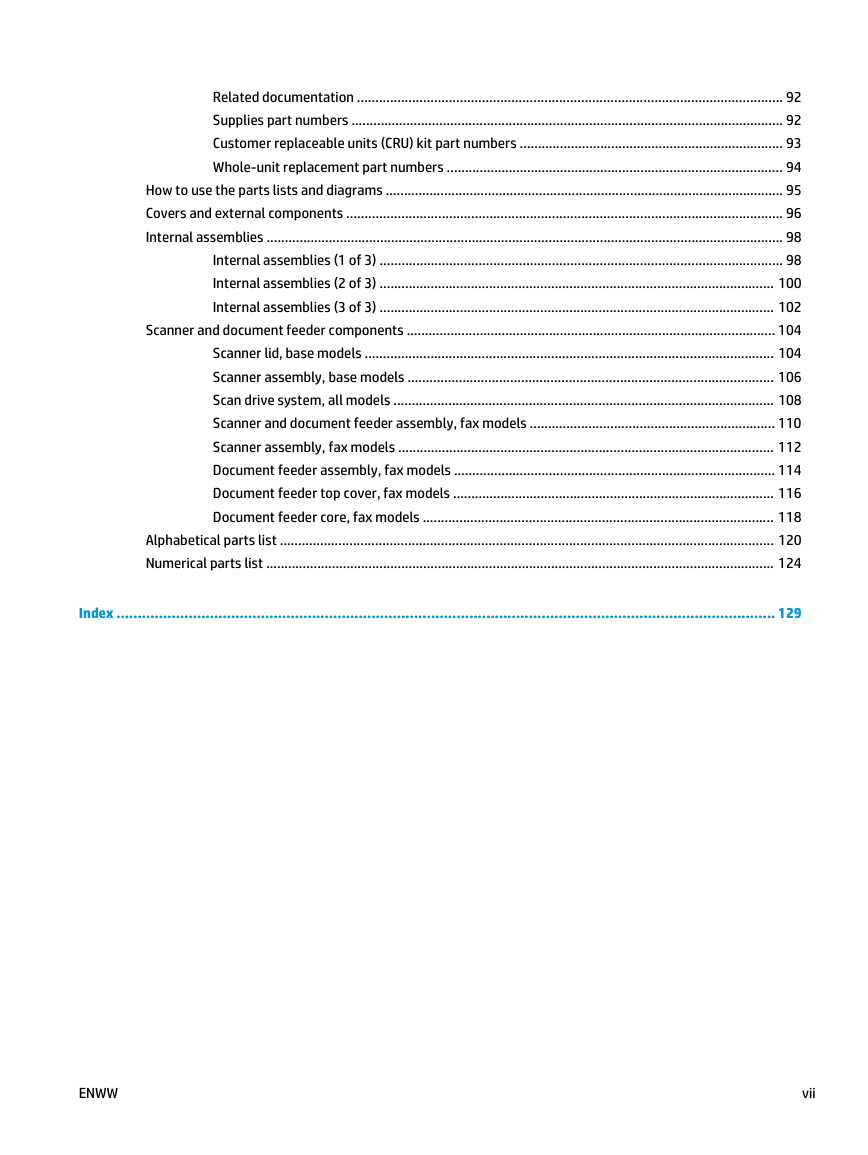




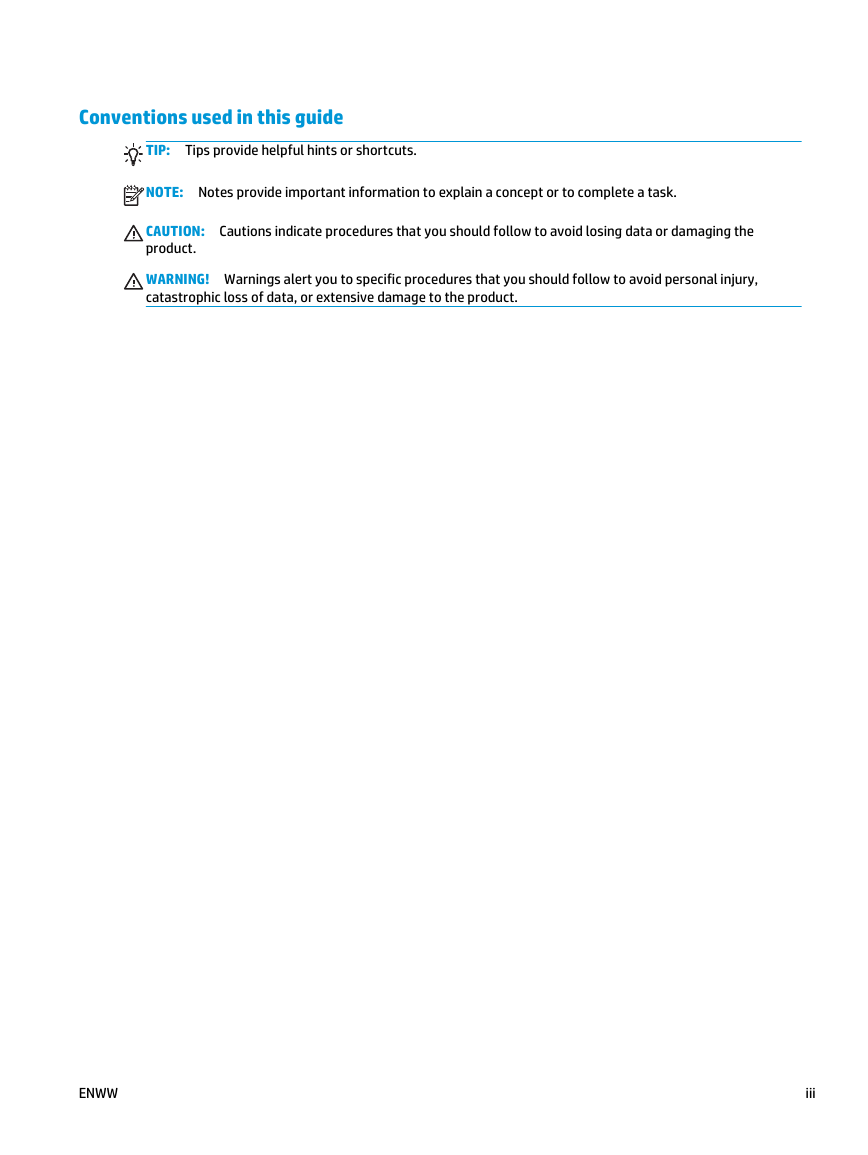
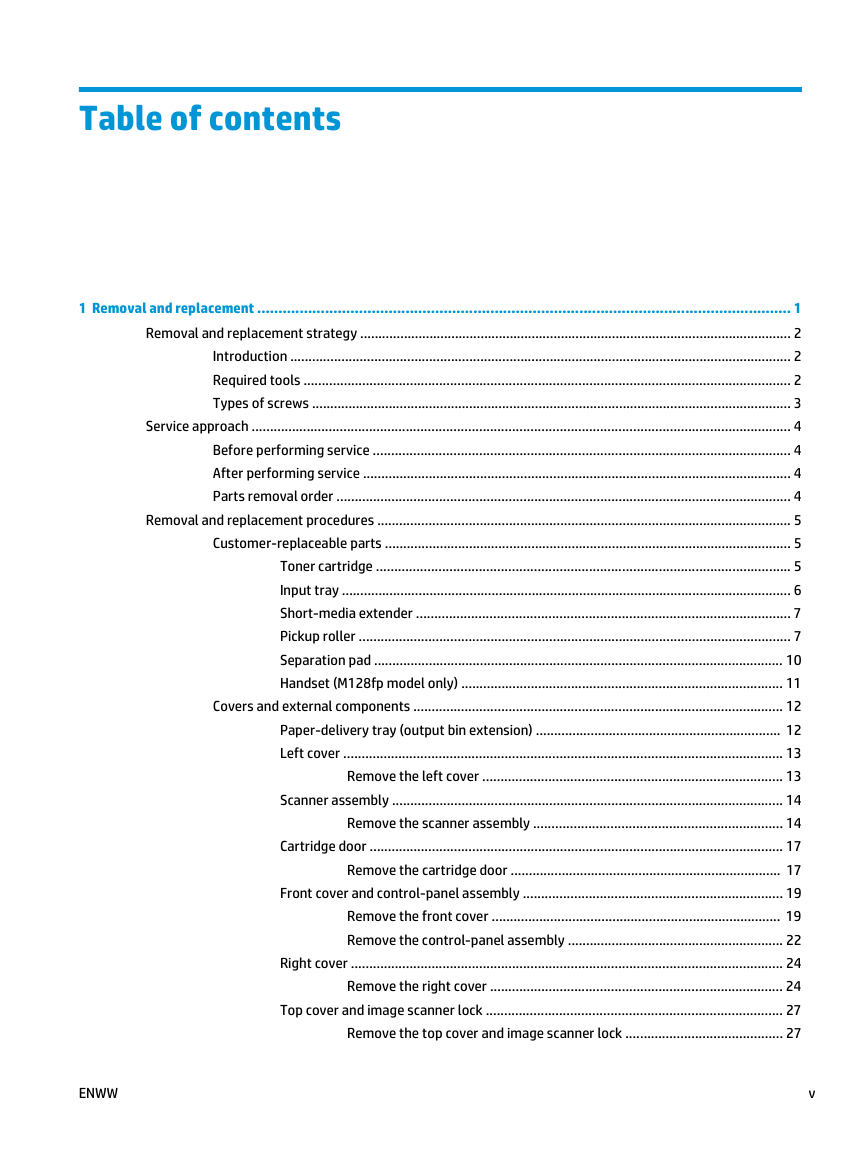
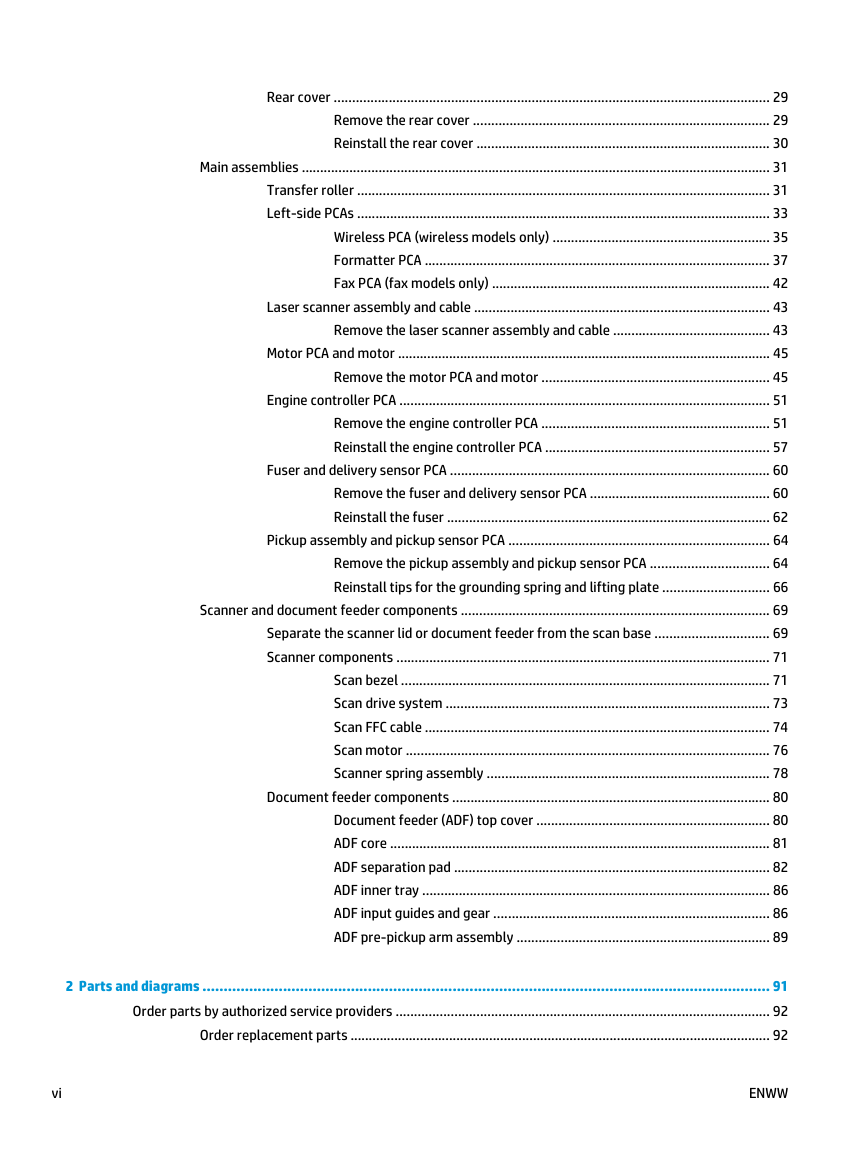
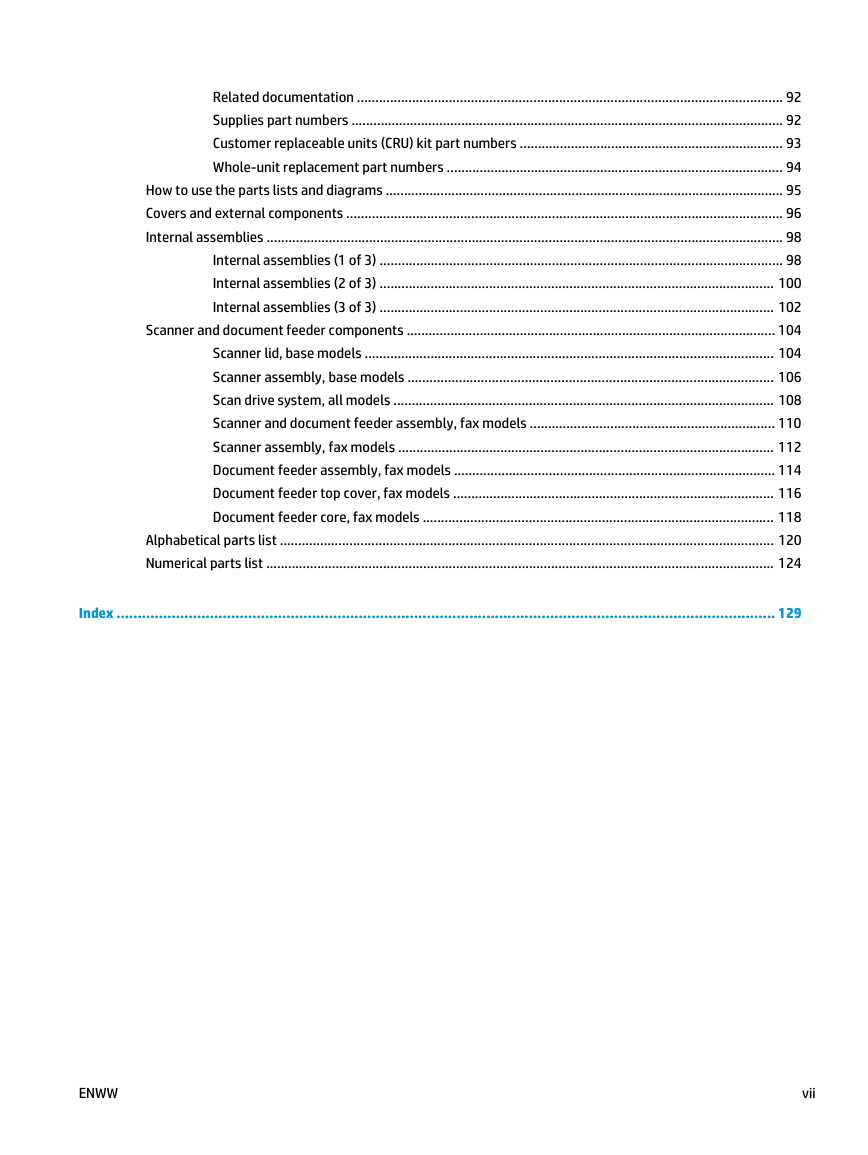

 2023年江西萍乡中考道德与法治真题及答案.doc
2023年江西萍乡中考道德与法治真题及答案.doc 2012年重庆南川中考生物真题及答案.doc
2012年重庆南川中考生物真题及答案.doc 2013年江西师范大学地理学综合及文艺理论基础考研真题.doc
2013年江西师范大学地理学综合及文艺理论基础考研真题.doc 2020年四川甘孜小升初语文真题及答案I卷.doc
2020年四川甘孜小升初语文真题及答案I卷.doc 2020年注册岩土工程师专业基础考试真题及答案.doc
2020年注册岩土工程师专业基础考试真题及答案.doc 2023-2024学年福建省厦门市九年级上学期数学月考试题及答案.doc
2023-2024学年福建省厦门市九年级上学期数学月考试题及答案.doc 2021-2022学年辽宁省沈阳市大东区九年级上学期语文期末试题及答案.doc
2021-2022学年辽宁省沈阳市大东区九年级上学期语文期末试题及答案.doc 2022-2023学年北京东城区初三第一学期物理期末试卷及答案.doc
2022-2023学年北京东城区初三第一学期物理期末试卷及答案.doc 2018上半年江西教师资格初中地理学科知识与教学能力真题及答案.doc
2018上半年江西教师资格初中地理学科知识与教学能力真题及答案.doc 2012年河北国家公务员申论考试真题及答案-省级.doc
2012年河北国家公务员申论考试真题及答案-省级.doc 2020-2021学年江苏省扬州市江都区邵樊片九年级上学期数学第一次质量检测试题及答案.doc
2020-2021学年江苏省扬州市江都区邵樊片九年级上学期数学第一次质量检测试题及答案.doc 2022下半年黑龙江教师资格证中学综合素质真题及答案.doc
2022下半年黑龙江教师资格证中学综合素质真题及答案.doc