VA-10 / VA-11
BBrriieeff
IInnssttaallllaattiioonn
GGuuiiddee
(A complete user’s manual is also available
via browsing the Driver & Utilities CD.)
4200-0376-24
Rev. 1.01
Features & Specifications
Processor
Supports AMD Athlon XP Socket A Processors with
333/266 MHz Front Side Bus
Supports AMD K7 Athlon™ XP FSB 333/266MHz
Processors
Chipset
VIA KM400 / VT8235 chipset
Supports Hi-Speed Universal Serial Bus (USB 2.0)
Int. S3 UniChrome™ 2D/3D Graphics with motion
compensation
Back Panel I/O
1x PS/2 Keyboard, 1x PS/2 Mouse
1x Serial Port connector
1x VGA Port connector
1x Parallel Port connector
1x Audio connector (S/PDIF Out, Center/Subwoofer,
Surround Speaker) (Front Speaker, Line-in, MIC-in)
4x USB Connectors
1x RJ-45 LAN Connector
Miscellaneous
uATX form factor (245 X 220 mm)
Ext. Accelerated Graphics Port connector supports AGP
Hardware Monitoring - Including Fan speed, Voltages,
8X /4X (0.8V /1.5V)
CPU and System temperature
Supports Wake Up by LAN, Modem Ring, RTC Alarm,
Keyboard and Mouse Power On
Note: All brand names and trademarks are the property of
their respective owners.
Connectors, Headers, and Jumper
Note: Always power off the computer and unplug the AC
power cord before adding or removing any peripheral or
component. Failing to do so may cause severe damage to your
motherboard and/or peripherals. Plug in the AC power cord
only after you have carefully checked everything.
ATX Power Connector:
Connects to ATX power supply.
Memory
Two 184-pin DIMM sockets (Un-buffered Non-ECC
DIMM)
Supports 2 DIMM DDR 333/266/200 (Max. 2GB)
IEEE 1394 (For VA-11 only)
Onboard VIA VT6307 IEEE 1394 Controller
Audio
Onboard VIA VT1616 6-Channel AC 97 CODEC
Professional digital audio interface supports Optical
S/PDIF Out
LAN
Onboard VIA VT6103 10/100Mbps LAN
Internal I/O Connectors
1x AGP slot
3x PCI slots
1x Floppy Port supports up to 2.88MB
2x Ultra ATA 133/100/66/33 Connectors
2x IEEE 1394 headers
1x USB 2.0 header
1x CD-IN, 1x AUX-IN
1x IrDA
�
External I/O Panel:
FAN Connectors:
CPUFAN1: CPU Fan
AUXFAN1: Auxiliary Fan
SYSFAN1: System Fan
NBFAN1: N.B. Chipset Fan
Floppy Disk Drive:
Mouse: PS/2 mouse connector.
Keyboard: PS/2 keyboard connector.
LPT1: Parallel port connector.
COM1: Serial port connector.
VGA1: Monitor signal connector.
AUDIO1:
R.L./R.R. (Rear Left / Rear Right): Connects to the
rear left and rear right channel in the 5.1 channel audio
system.
Cen./Sub. (Center / Subwoofer): Connects to the center
and subwoofer channel in the 5.1 channel audio system.
S/PDIF Out: This connector provides an S/PDIF out
connection through optical fiber to digital multimedia
devices.
Mic In: Connects to the plug from external microphone.
Line In: Connects to the line out from external audio
sources.
F.L./F.R. (Front Left / Front Right): Connects to the
front left and front right channel in the 5.1-channel or
regular 2-channel audio system.
LAN: Local Area Network connector.
USB1/USB2: Universal Serial Bus connector.
CMOS Memory Clearing Header:
This header uses a jumper to
clear the CMOS memory. Short
pin 2 and pin 3 only when you
want
the CMOS
memory. The default setting is
pin 1 and pin 2 shorted for
normal operation.
to clear
This connector connects up to two
34-wire,
drives with
floppy
2-connector floppy cable.
a
Front Panel Switches & Indicators Headers:
HLED: Connects to the HDD LED cable of chassis front
panel.
RST: Connects to the Reset Switch cable of chassis front
panel.
SPK: Connects to the System Speaker cable of chassis.
SLED: Connects to the Suspend LED cable (if there is
one) of chassis front panel.
PWR-ON: Connects to the Power Switch cable of
chassis front panel.
PLED: Connects to the Power LED cable of chassis
front panel.
IDE Connector:
Each of the IDE port connects up to
two IDE drives at Ultra ATA/100
mode by one 40-pin, 80-conductor,
and 3-connector Ultra ATA/66
ribbon cables.
Infrared Device Header:
This header connects
to an
optional infrared device attached
to chassis. This motherboard
supports
infrared
transfer rates.
standard
Internal Audio Connectors:
Connects to internal audio
sources.
Additional IEEE1394 Port
Headers: (For VA-11 only)
These headers each provide one additional IEEE1394
port connection through an extension cable and bracket.
Pin Assignment
Pin
Assignment
1
3
5
7
9
TPA0 +
GND
TPB0 +
+12V
NC
2
4
6
8
10
TPA0 -
GND
TPB0 -
+12V
GND
Additional USB Port Header:
This header provides
two additional USB ports
connection through an extension cable and bracket.
Pin Assignment
Pin
Assignment
1
3
5
7
9
VCC
Data 0 -
Data 0 +
Ground
NC
2
4
6
8
10
VCC
Data 1 -
Data 1 +
Ground
NC
BIOS Setup
The “PRESS DEL TO ENTER SETUP” message appears briefly
on the screen during POST sequence when powering on the
computer. Press key immediately will allow you to
enter the BIOS Setup Menu.
Note: Don’t change the parameters inside the BIOS Setup
Menu unless you are thoroughly aware of the BIOS settings.
�
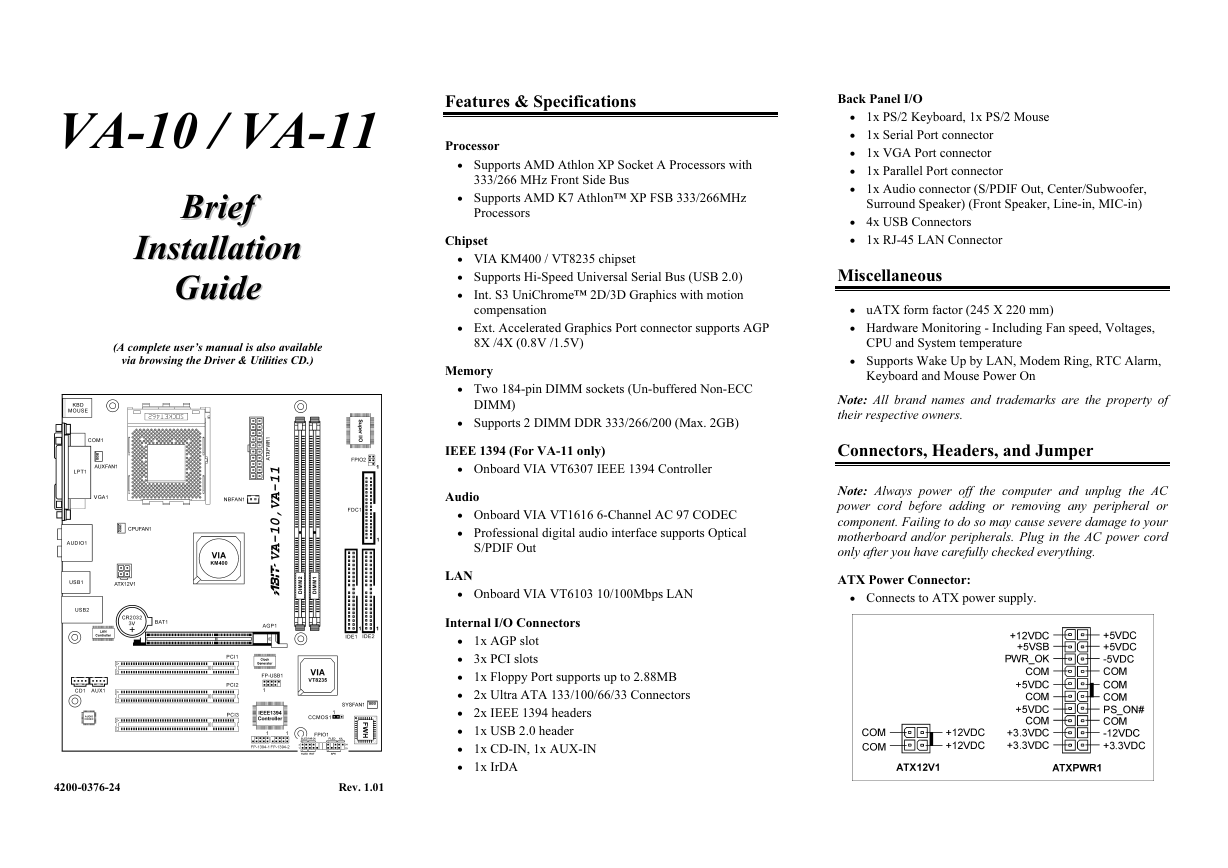
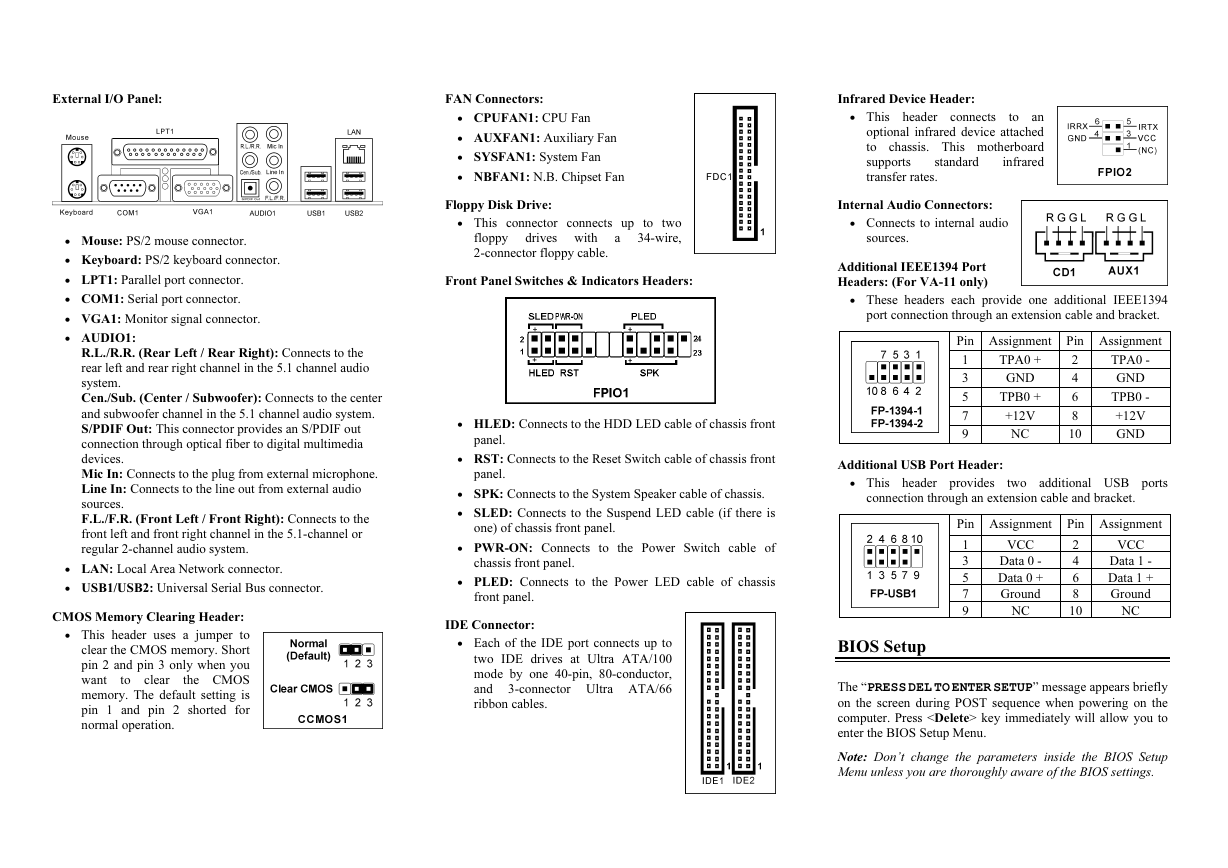
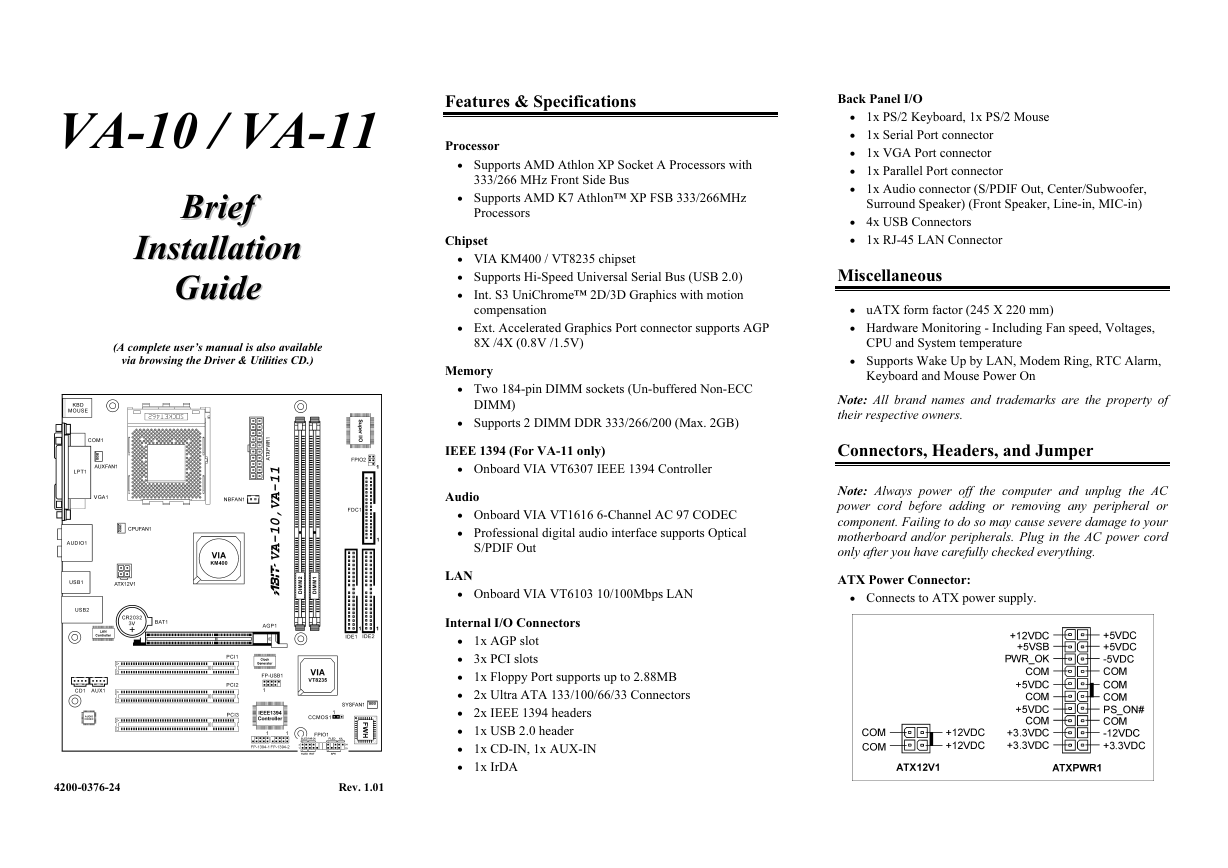
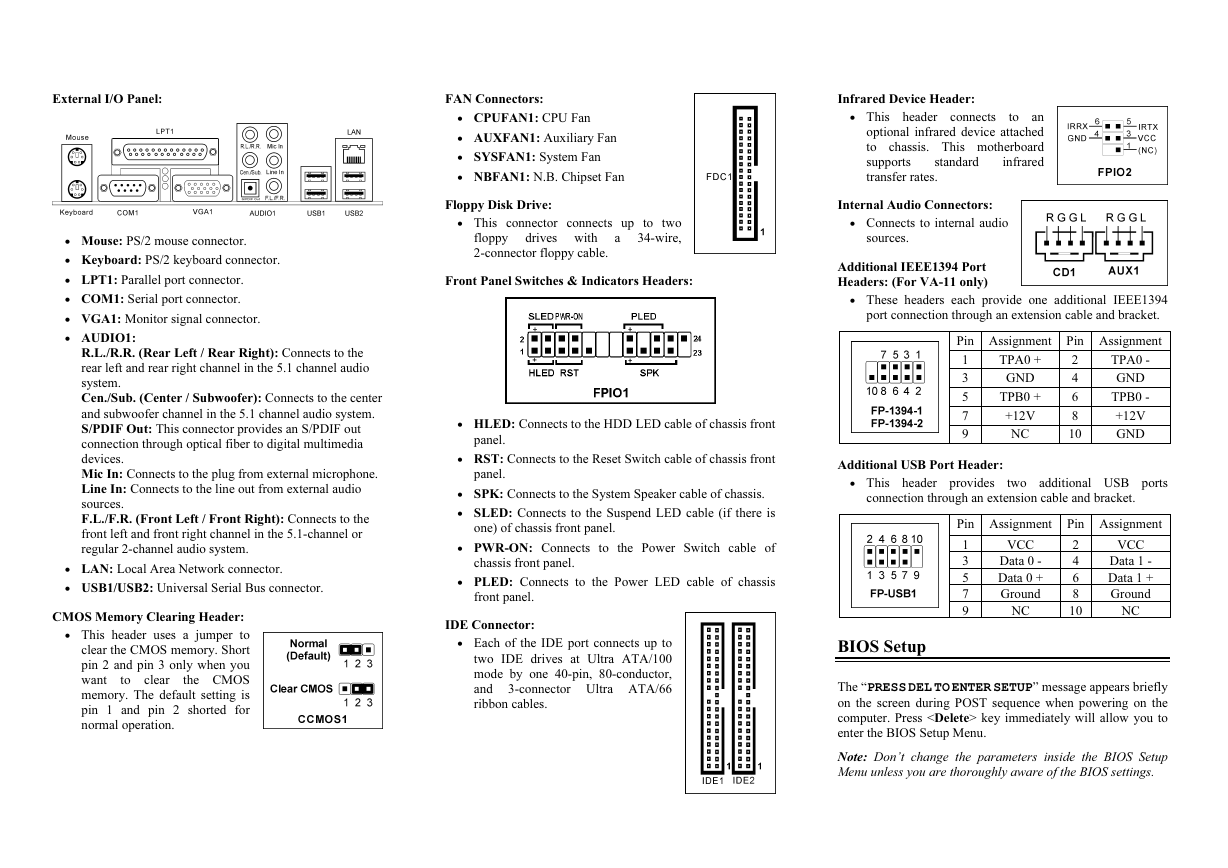
 2023年江西萍乡中考道德与法治真题及答案.doc
2023年江西萍乡中考道德与法治真题及答案.doc 2012年重庆南川中考生物真题及答案.doc
2012年重庆南川中考生物真题及答案.doc 2013年江西师范大学地理学综合及文艺理论基础考研真题.doc
2013年江西师范大学地理学综合及文艺理论基础考研真题.doc 2020年四川甘孜小升初语文真题及答案I卷.doc
2020年四川甘孜小升初语文真题及答案I卷.doc 2020年注册岩土工程师专业基础考试真题及答案.doc
2020年注册岩土工程师专业基础考试真题及答案.doc 2023-2024学年福建省厦门市九年级上学期数学月考试题及答案.doc
2023-2024学年福建省厦门市九年级上学期数学月考试题及答案.doc 2021-2022学年辽宁省沈阳市大东区九年级上学期语文期末试题及答案.doc
2021-2022学年辽宁省沈阳市大东区九年级上学期语文期末试题及答案.doc 2022-2023学年北京东城区初三第一学期物理期末试卷及答案.doc
2022-2023学年北京东城区初三第一学期物理期末试卷及答案.doc 2018上半年江西教师资格初中地理学科知识与教学能力真题及答案.doc
2018上半年江西教师资格初中地理学科知识与教学能力真题及答案.doc 2012年河北国家公务员申论考试真题及答案-省级.doc
2012年河北国家公务员申论考试真题及答案-省级.doc 2020-2021学年江苏省扬州市江都区邵樊片九年级上学期数学第一次质量检测试题及答案.doc
2020-2021学年江苏省扬州市江都区邵樊片九年级上学期数学第一次质量检测试题及答案.doc 2022下半年黑龙江教师资格证中学综合素质真题及答案.doc
2022下半年黑龙江教师资格证中学综合素质真题及答案.doc