KULI 8
Tutorial
KULI 8
?
?
?
?
?
KULI base - Main Features
KULI postprocessor
• KULI advanced
KULI cfd
KULI com
KULI optimize
• KULI drive
KULI transient
KULI driving simulation
- KULI engine model
KULI hvac
KULI climate control
. . .
www.magnapowertrain.com www.kuli.at
�
KULI 8
�
Tutorial
Table of Contents
Truck Cooling System ................................................................................................ 1
1.1 Summary ............................................................................................................ 1
1.2 Introduction ........................................................................................................ 1
1.3 General Data ....................................................................................................... 2
1.4 Loading a Radiator (Heat Exchanger) ...................................................................... 3
1.5 Positioning of the new Radiator .............................................................................. 6
1.6 Inserting a fan ..................................................................................................... 6
1.7 Loading a Built-In Resistance................................................................................. 8
1.8 Loading Inlet Grid ................................................................................................ 9
1.9 Changing Component’s Dimension and Location ..................................................... 10
1.10 Inner circuits.................................................................................................. 12
1.11 Joining of Components in Circuits/Air Path.......................................................... 15
1.12 Air side .......................................................................................................... 16
1.13 Simulation Parameters ..................................................................................... 19
1.14 Simulation ..................................................................................................... 21
1.15 Results .......................................................................................................... 22
1.16 System Variations ........................................................................................... 23 2 Car
Cooling System ................................................................................................. 26
2.1 Summary .......................................................................................................... 26
2.2 General ............................................................................................................ 26
2.3 Starting KULI .................................................................................................... 27
2.4 General Data ..................................................................................................... 27
2.5 Loading Components .......................................................................................... 27
2.6 Fixing the Component’s Dimensions and Location ................................................... 31
2.7 Inner circuits ..................................................................................................... 32
2.8 Air Side ............................................................................................................ 38
2.9 Simulation Parameters ........................................................................................ 41
2.10 Simulation ..................................................................................................... 42
2.11 Results .......................................................................................................... 42
2.12 Postprocessing ................................................................................................ 43 3 Cooling
System with a hydraulic Circuit ...................................................................... 57
3.1 Summary .......................................................................................................... 57
3.2 General ............................................................................................................ 57
3.3 Page General Data ............................................................................................. 58
3.4 Components ...................................................................................................... 58
3.5 Inner circuits ..................................................................................................... 59
3.6 Air side ............................................................................................................. 73
�
Tutorial
3.7 Simulation Parameters ........................................................................................ 75
3.8 Simulation ........................................................................................................ 76
3.9
.............................................................................................................
Results
76
4
Subsystems ............................................................................................................ 77
4.1 General ............................................................................................................ 77
4.2 Example: ExCAR_Subsystem ............................................................................... 77
4.3
.............................................................................................................
Results
82
5
Complete AC-System ............................................................................................... 83
5.1 Summary .......................................................................................................... 83
5.2 Starting KULI .................................................................................................... 83
5.3 Page General Data ............................................................................................. 84
5.4 Components...................................................................................................... 84
5.5 Air side ............................................................................................................. 97
5.6 Page Simulation - Parameters .............................................................................. 99
5.7 Simulation ...................................................................................................... 100
...........................................................................................................
5.8
Results
AC-System with improved Evaporator Model ............................................................. 101
100
6
6.1 Summary ........................................................................................................ 101
6.2 General .......................................................................................................... 101
6.3 General Data ................................................................................................... 102
6.4 Components.................................................................................................... 102
6.5 Air side ........................................................................................................... 108
6.6 Simulation - Parameters ................................................................................... 109
6.7 Simulation ...................................................................................................... 109
6.8 Results ........................................................................................................... 110 7 CO2
AC-System .................................................................................................... 111
7.1 Summary ........................................................................................................ 111
7.2 General .......................................................................................................... 111
7.3 General Data ................................................................................................... 111
7.4 Components.................................................................................................... 111
7.5 Simulation - Parameters ................................................................................... 115
7.6 Simulation ...................................................................................................... 115
7.7 Results ........................................................................................................... 115 8 Dual
AC-System .................................................................................................... 116
8.1 General .......................................................................................................... 116
8.2 System Setup.................................................................................................. 116
8.3 General components ......................................................................................... 117
8.4 Front HVAC components ................................................................................... 117
�
Tutorial
8.5 Rear HVAC components .................................................................................... 118
8.6 AC fluid circuit ................................................................................................. 120
8.7 Add controller for superheat .............................................................................. 122
8.8 Air side ........................................................................................................... 122
8.9 Simulation Parameters ...................................................................................... 124
8.10 Results ........................................................................................................ 124 9 Cool down
with Recirculation Mode ........................................................................... 125
9.1 Summary ........................................................................................................ 125
9.2 Starting KULI .................................................................................................. 125
9.3 Page General Data ........................................................................................... 126
9.4 Components .................................................................................................... 126
9.5 Air side ........................................................................................................... 138
9.6 Page Simulation - Parameters ............................................................................ 140
9.7 Simulation ...................................................................................................... 140
9.8 Results
...........................................................................................................
140
10
Transient Simulation of a Cooling System.................................................................. 141
10.1 Summary ..................................................................................................... 141
10.2 General ....................................................................................................... 141
10.3 Example ExCar_Trans_PM .............................................................................. 142 11 Driving
Simulation ................................................................................................. 152
11.1 Summary ..................................................................................................... 152
11.2 General ....................................................................................................... 152
11.3 Example ExCar_DriveSim ............................................................................... 152
11.4 Extend the water circuit ................................................................................. 153
11.5 Define the water circuit .................................................................................. 155
11.6 Define the charge air circuit ............................................................................ 160
11.7 Activating the option Driving Simulation ........................................................... 161
11.8 Define a vehicle model ................................................................................... 162
11.9 Set all simulation parameters ......................................................................... 171 12 CFD
Coupling with Resistance Matrix ........................................................................ 174
12.1 Summary ..................................................................................................... 174
12.2 Cooling System ............................................................................................. 174
12.3 General Data ................................................................................................ 175
12.4 Components ................................................................................................. 175
12.5 Inner Circuits ............................................................................................... 179
12.6 Air side ........................................................................................................ 183
12.7 Simulation Parameters ................................................................................... 186
12.8 CFD-Data ..................................................................................................... 186
�
Tutorial
12.9 Resistance matrix within the cooling system ..................................................... 193
........................................................................................................
12.10 Results
195
13
Parameter Variation ............................................................................................... 196
13.1 Summary ..................................................................................................... 196
13.2 Parameter Variation ...................................................................................... 196 14
Optimization ......................................................................................................... 208
14.1 Optimization ................................................................................................ 208 15 Sensitivity
Analysis................................................................................................ 212
15.1 Sensitivity Analysis ....................................................................................... 212 16
COM-Interface KULI/EXCEL ..................................................................................... 219
16.1 Summary ..................................................................................................... 219
16.2 Example ExCar_COM ..................................................................................... 219
16.3 Setup COM interface in KULI model ................................................................. 219
16.4 Register the DLL in Excel® Visual Basic Editor .................................................... 225
16.5 Develop an Excel® table worksheet .................................................................. 225
16.6 Visual Basic® Program .................................................................................... 226
16.7 Simulation ................................................................................................... 229 17 Including
Simulink Controllers ................................................................................. 233
17.1 Summary ..................................................................................................... 233
17.2 Example ExCar_Trans_SL ............................................................................... 233 18 Engine
Model ........................................................................................................ 241
18.1 Summary ..................................................................................................... 241
18.2 General ....................................................................................................... 241
18.3 Components................................................................................................. 242
18.4 Inner circuits................................................................................................ 243
18.5 Air side ........................................................................................................ 260
18.6 Simulation parameters ................................................................................... 262
18.7 Simulation ................................................................................................... 263
18.8 Results ........................................................................................................ 263 19 Thermal
Network ................................................................................................... 266
19.1 Summary ..................................................................................................... 266
19.2 Introduction ................................................................................................. 266
19.3 Creation of the cooling system ........................................................................ 266
19.4 Starting the calculation .................................................................................. 276
19.5 Displaying the results in EXCEL....................................................................... 277 20 Self Check
1 ......................................................................................................... 280
20.1 Task ........................................................................................................... 280
20.2 Cooling Package ........................................................................................... 280
�
Tutorial
20.3 Boundary conditions ...................................................................................... 281
20.4 Engine Resistance Adjustment based on a given Vehicle Test .............................. 282 21
Component Setup Fan............................................................................................ 283
21.1 General ....................................................................................................... 283
21.2 General ....................................................................................................... 283
21.3 Set up Process
.............................................................................................. 284 22
Appendix .............................................................................................................. 290
22.1 Regression of Measurement Data .................................................................... 290
22.2 How to handle an AC-Condenser only by KULI base? .......................................... 293
22.3 General symbols in KULI ................................................................................ 294
22.4 Toolbar symbols in KULI ................................................................................. 294
22.5 Keyboard and Mouse Shortcuts ....................................................................... 317
22.6 Working with Tables in KULI ........................................................................... 319
22.7 Interface KULI-CFD ....................................................................................... 319
�
1 Truck Cooling System
1.1 Summary
This example is to:
?
?
parameters,
?
?
?
get familiar with the basic structure of KULI,
learn how to enter data in the four main General data, Circuits/Air Path, Air side and Simulation
learn how to use the component library to insert an existing component into your cooling system,
learn how to connect the components both in the circuit and on the air side and finally
learn how to start a simulation run and view the results in the output file (*.aus)
In the last section of this chapter we will also take look at how variations in the input data influences the
results of our simulation.
1.2 Introduction
The following steps have to be carried out to create the cooling system file for the example TRUCK.
IconDescription
KULI Program icon
To start the simulation software KULI, click on the program icon. This will bring you to the main window
of the program called System Generation. All input data required to define your cooling system can be
entered here.
�
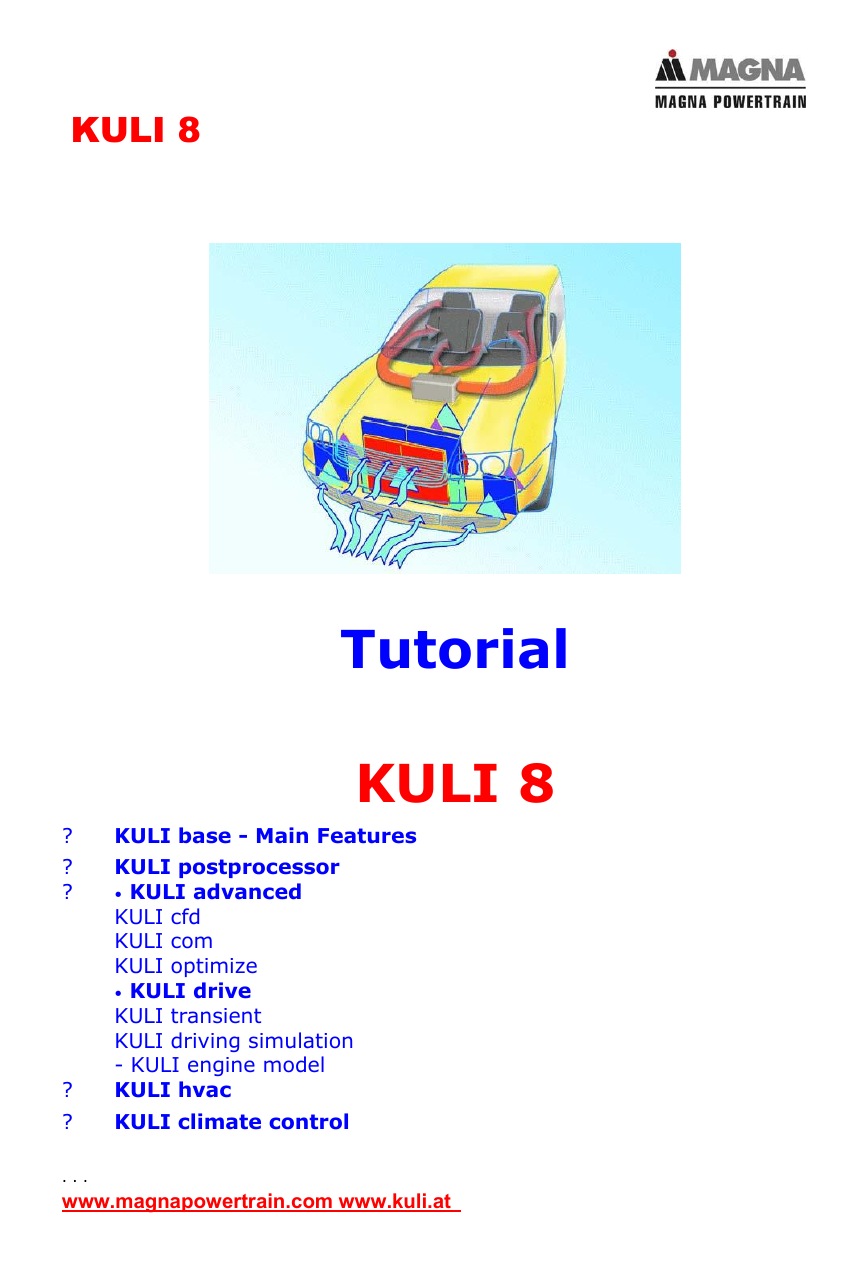

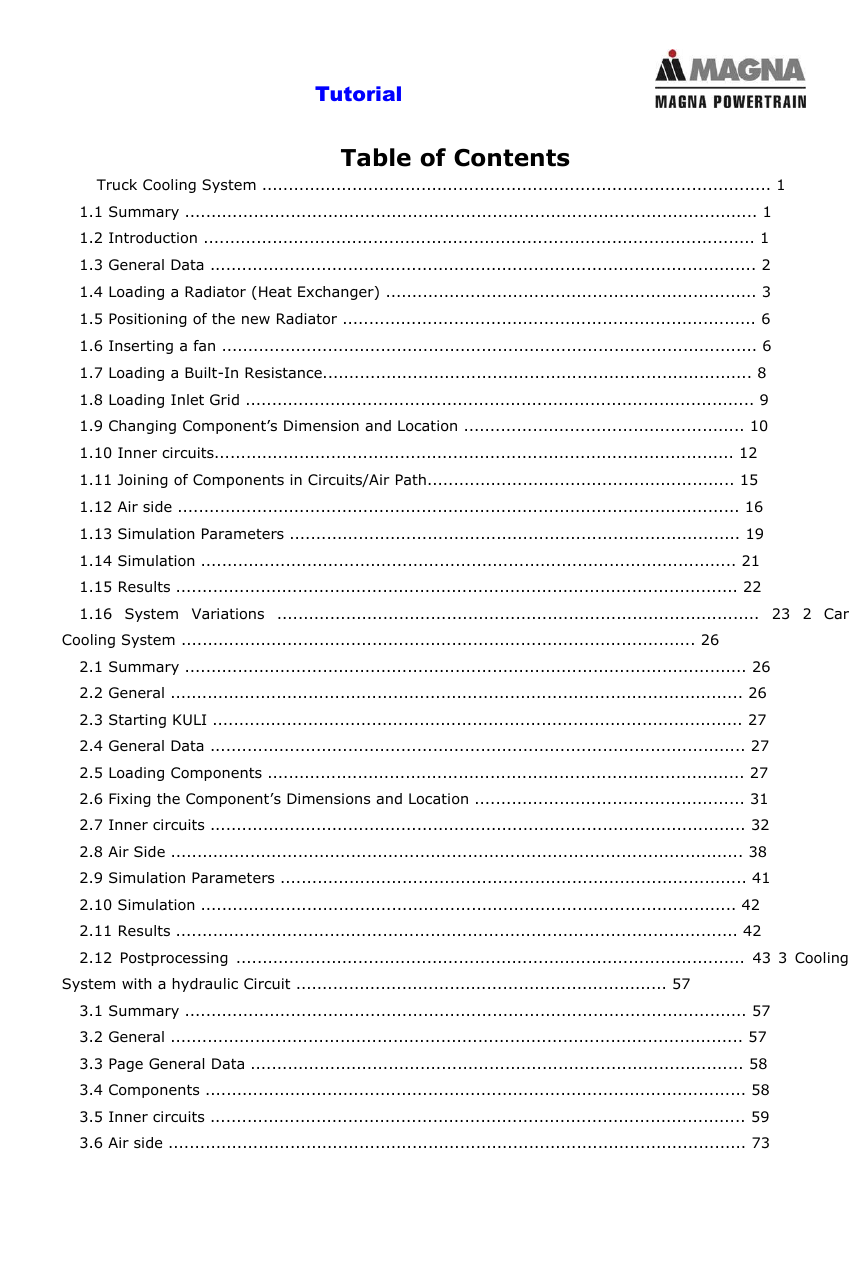

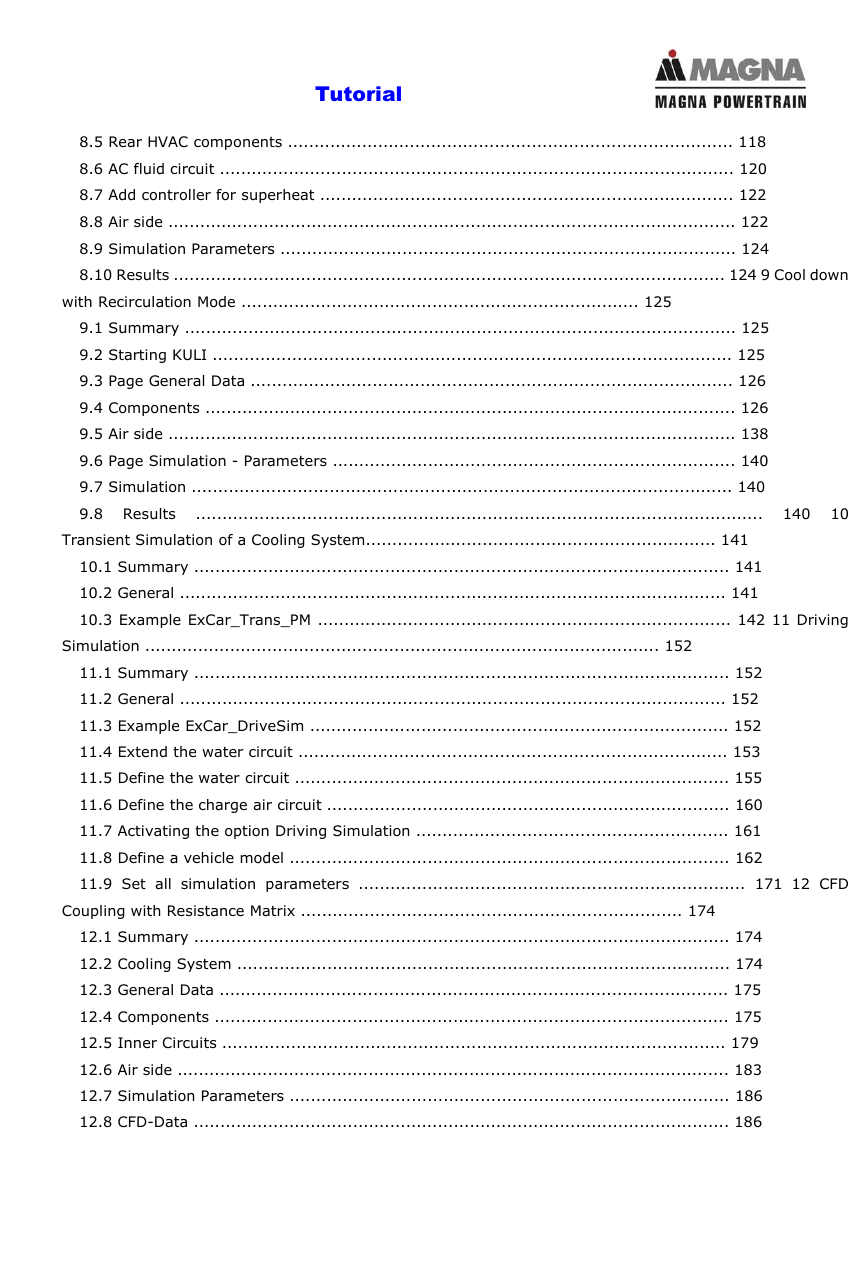
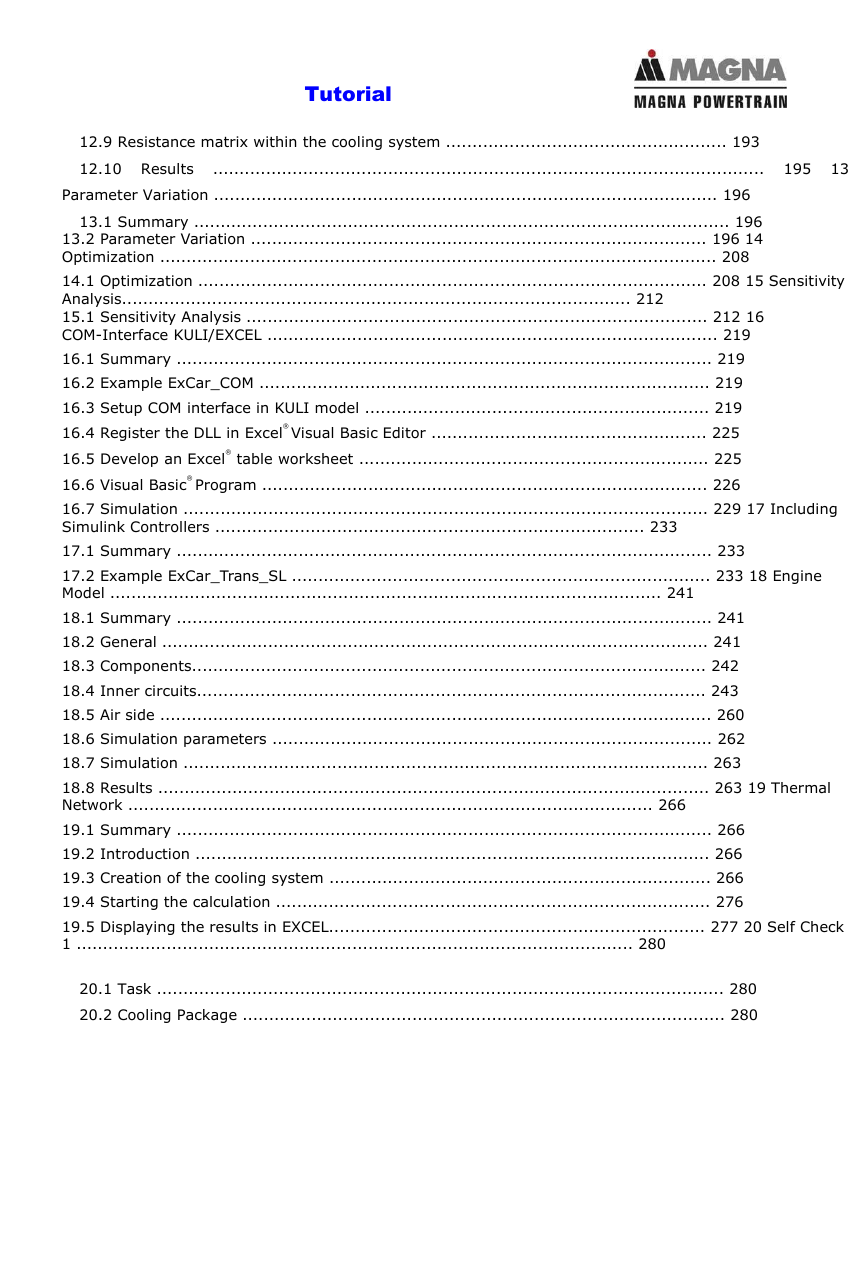
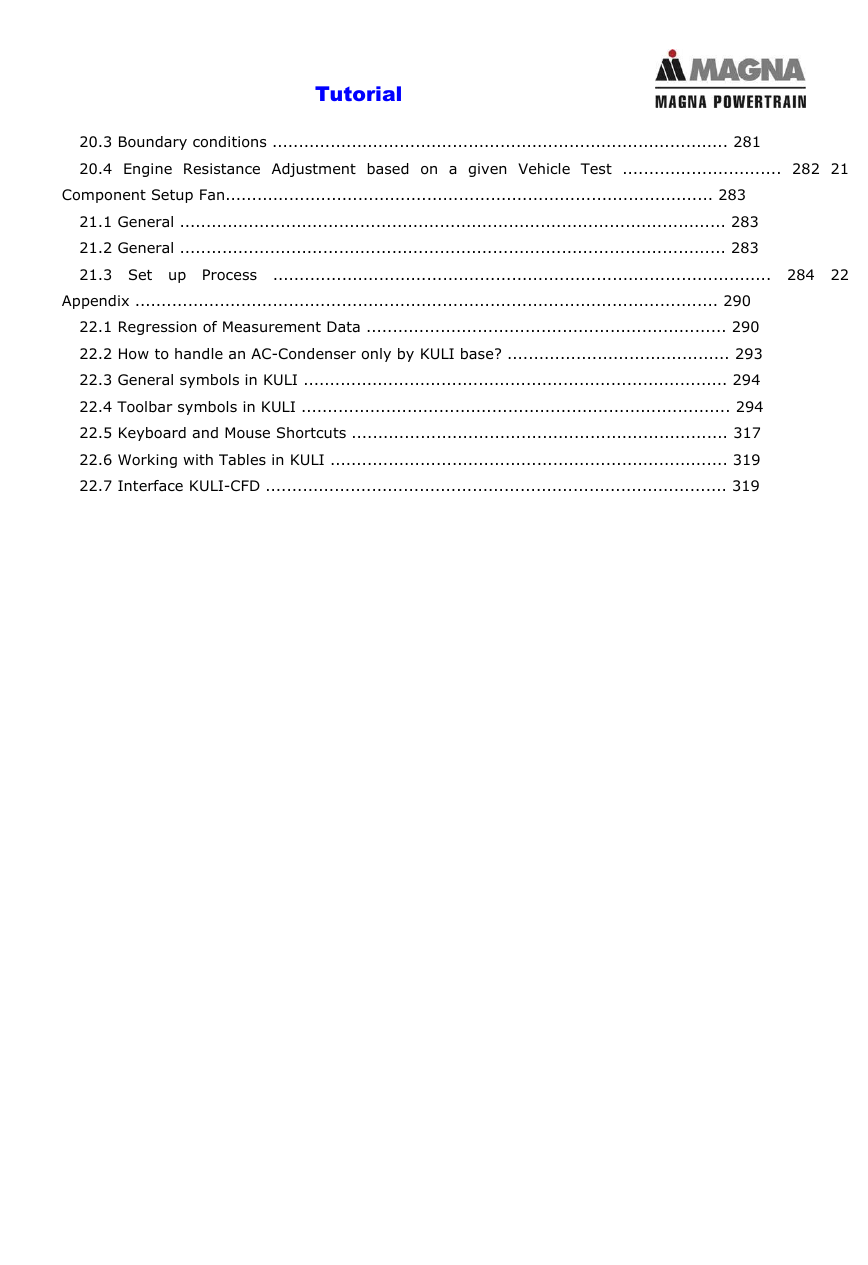

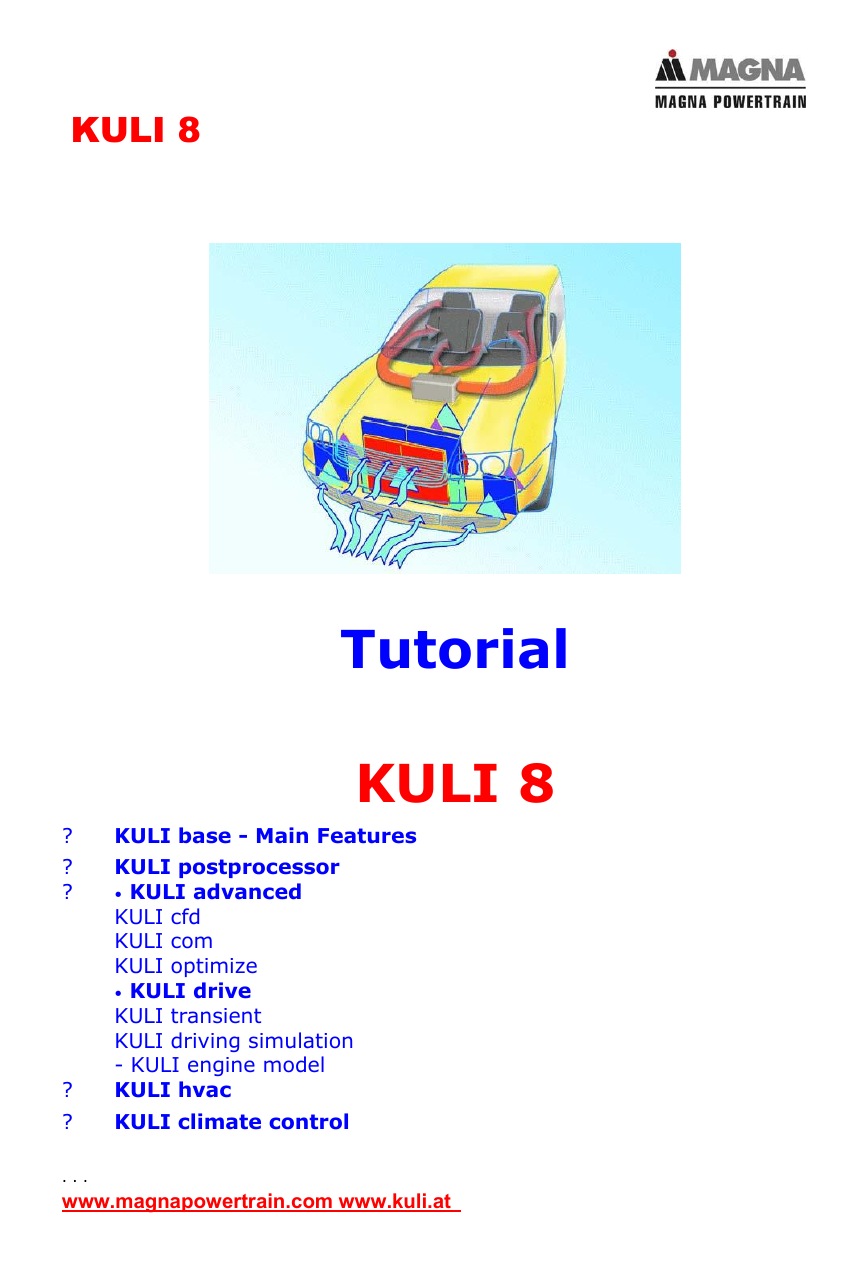

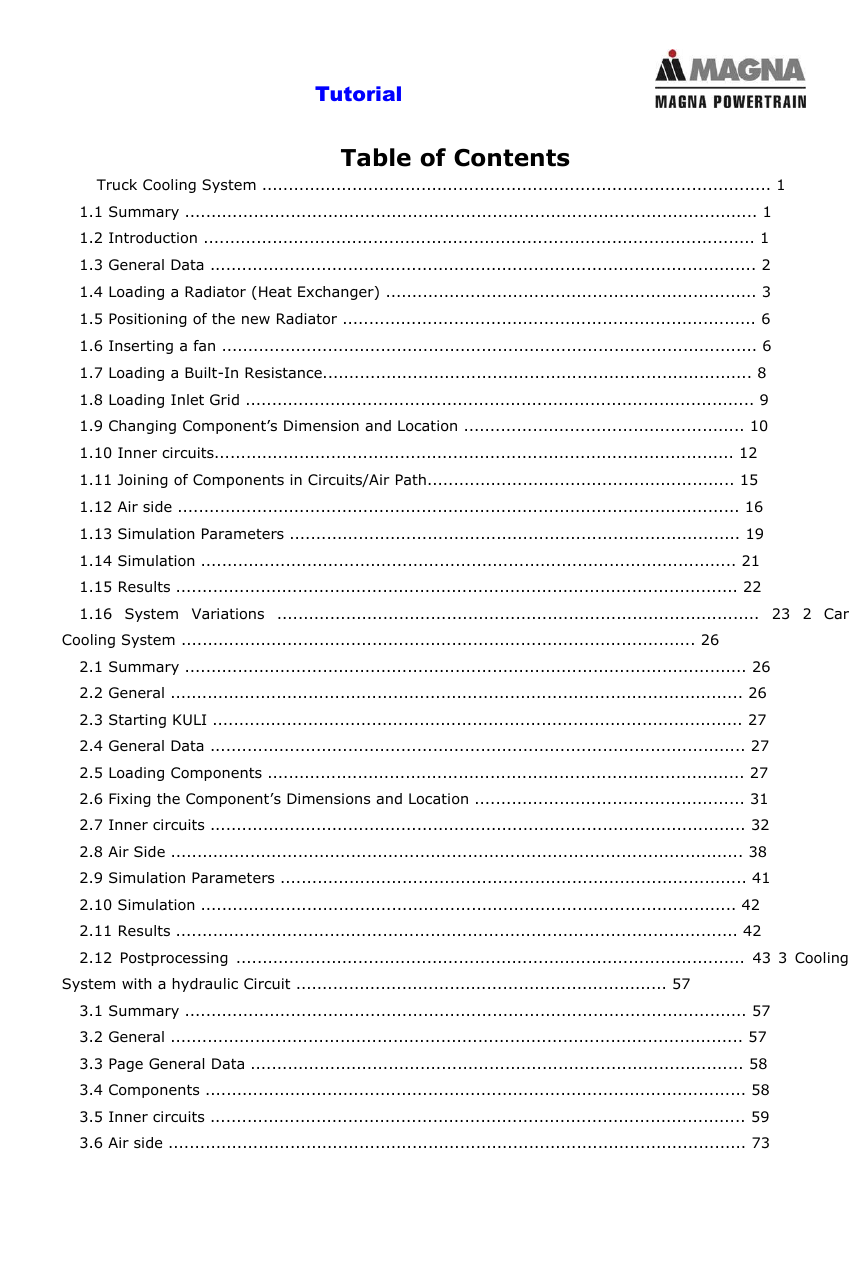

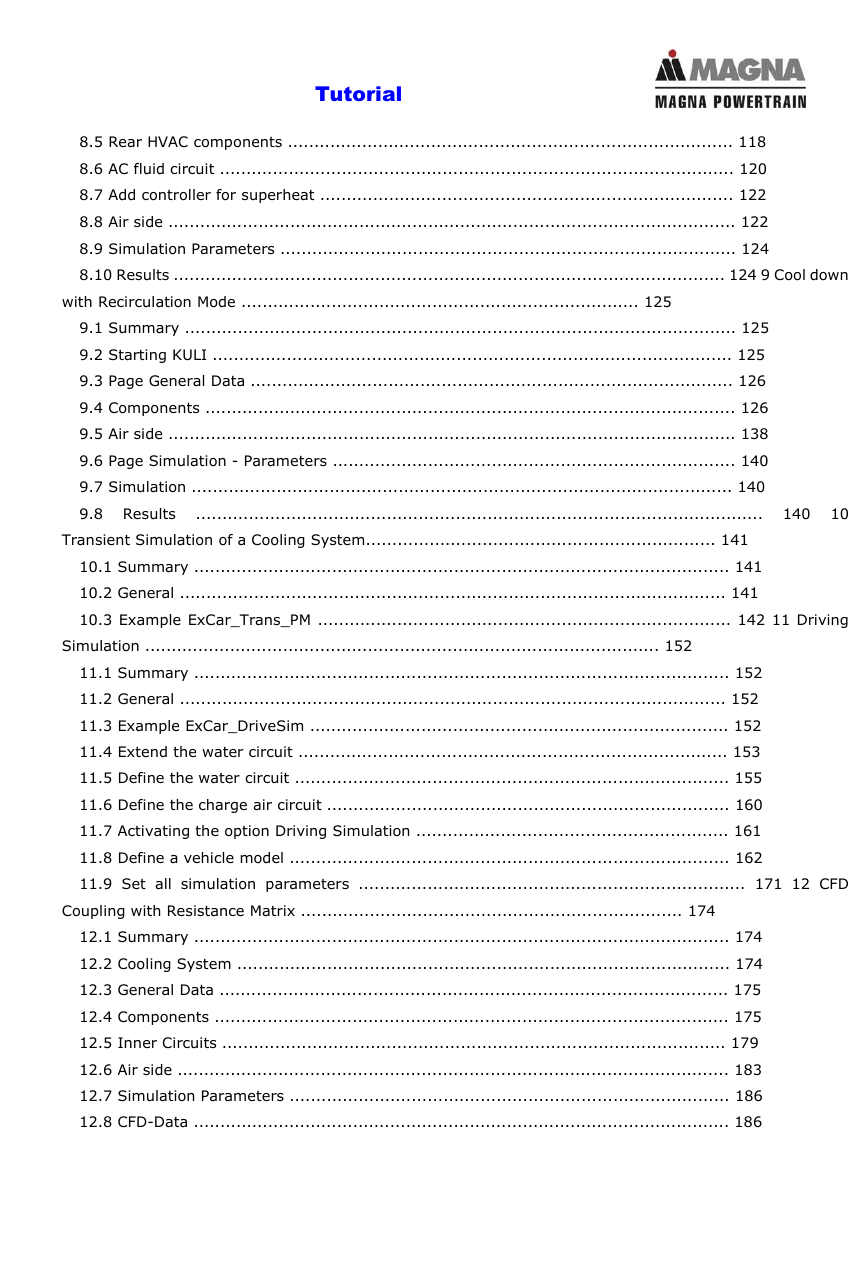
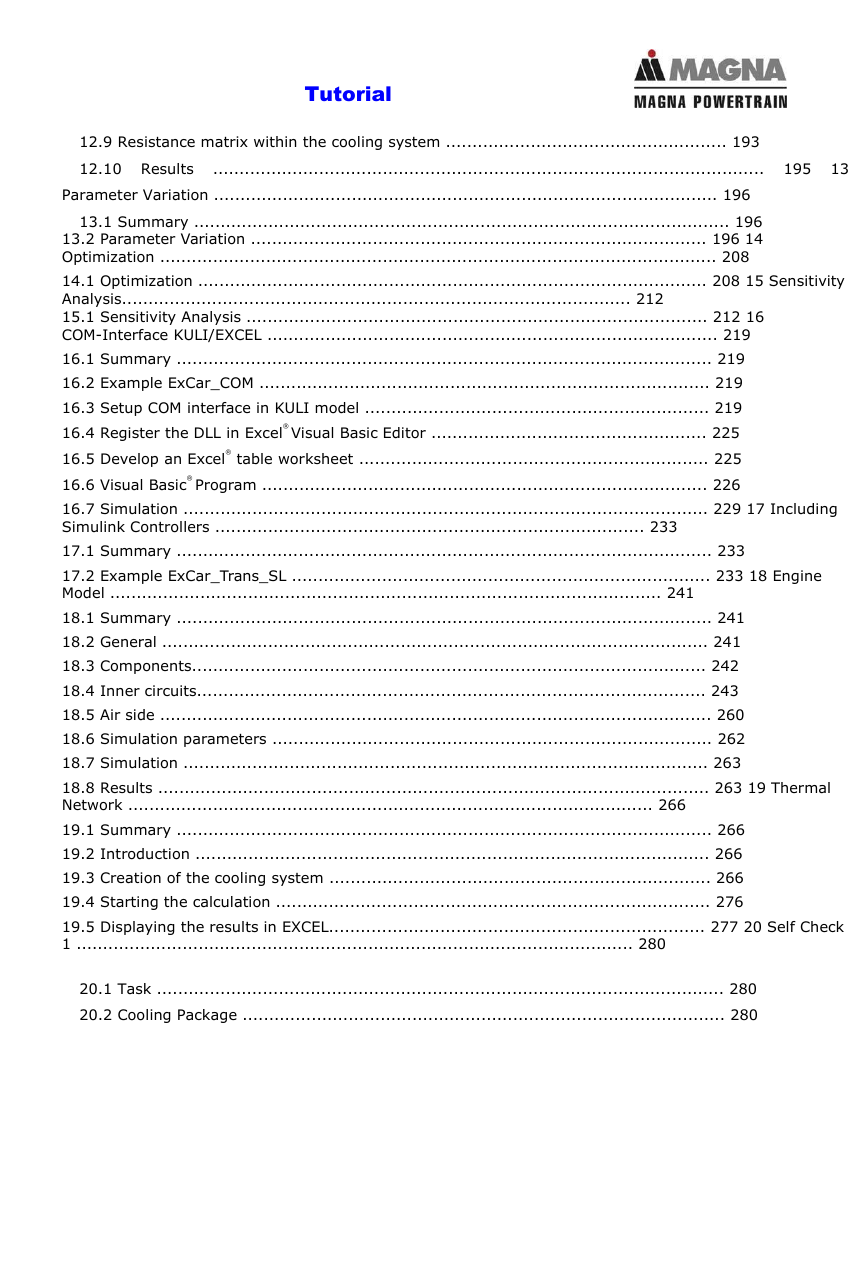
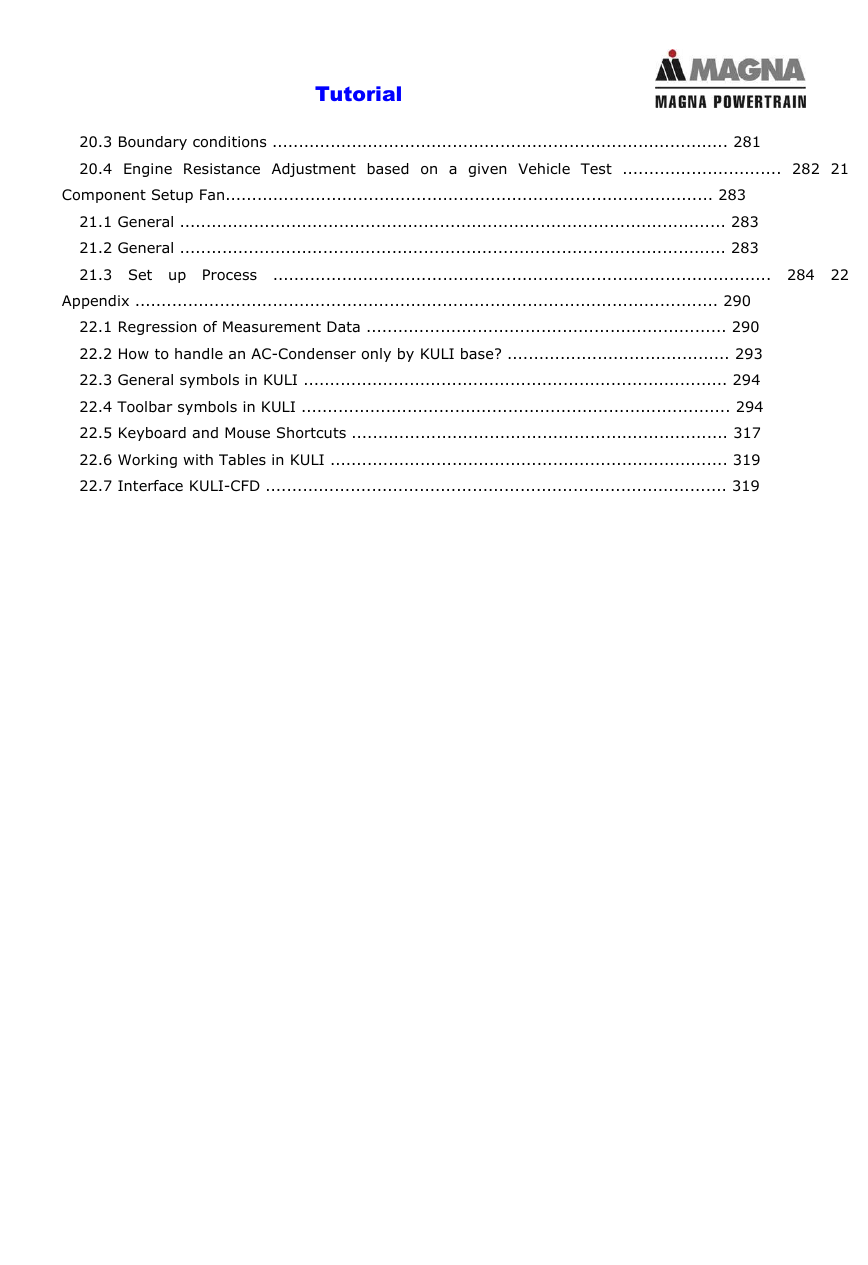

 2023年江西萍乡中考道德与法治真题及答案.doc
2023年江西萍乡中考道德与法治真题及答案.doc 2012年重庆南川中考生物真题及答案.doc
2012年重庆南川中考生物真题及答案.doc 2013年江西师范大学地理学综合及文艺理论基础考研真题.doc
2013年江西师范大学地理学综合及文艺理论基础考研真题.doc 2020年四川甘孜小升初语文真题及答案I卷.doc
2020年四川甘孜小升初语文真题及答案I卷.doc 2020年注册岩土工程师专业基础考试真题及答案.doc
2020年注册岩土工程师专业基础考试真题及答案.doc 2023-2024学年福建省厦门市九年级上学期数学月考试题及答案.doc
2023-2024学年福建省厦门市九年级上学期数学月考试题及答案.doc 2021-2022学年辽宁省沈阳市大东区九年级上学期语文期末试题及答案.doc
2021-2022学年辽宁省沈阳市大东区九年级上学期语文期末试题及答案.doc 2022-2023学年北京东城区初三第一学期物理期末试卷及答案.doc
2022-2023学年北京东城区初三第一学期物理期末试卷及答案.doc 2018上半年江西教师资格初中地理学科知识与教学能力真题及答案.doc
2018上半年江西教师资格初中地理学科知识与教学能力真题及答案.doc 2012年河北国家公务员申论考试真题及答案-省级.doc
2012年河北国家公务员申论考试真题及答案-省级.doc 2020-2021学年江苏省扬州市江都区邵樊片九年级上学期数学第一次质量检测试题及答案.doc
2020-2021学年江苏省扬州市江都区邵樊片九年级上学期数学第一次质量检测试题及答案.doc 2022下半年黑龙江教师资格证中学综合素质真题及答案.doc
2022下半年黑龙江教师资格证中学综合素质真题及答案.doc