Handbook for Palm™ Tungsten™ W Handhelds
Contents
About This Book
Welcome
System requirements
Minimum requirements: Windows computers
Minimum requirements: Mac computers
Wireless service
Making a call in a medical or safety emergency
Software Download Available
Compatibility of third-party applications
Finding information
Exploring Your Handheld
Locating handheld components
Locating front panel controls
Using the indicator light
Locating back panel components
Adding an expansion card
Using the backlight
Navigating and Entering Data
Tapping
Using the navigator
Using the keyboard
Typing capital letters
Accessing international and special characters
Accessing from the keyboard
Using the Function key
Using special features
Using menu commands
Using ShortCuts
Using elements of the handheld interface
Displaying online tips
Beaming data
Using your computer keyboard
Importing data
Importing data from a Windows computer
Using File Link
Importing data from a Mac computer
Working with Applications
Opening applications
Other ways to open applications
Opening expansion card applications
Switching between applications
Categorizing applications
Changing the Applications Launcher display
Copying applications to or from an expansion card
Selecting copy settings
Using menus
Choosing a menu
Menu commands
Choosing application preferences
Performing common tasks
Creating records
Editing records
Entering text
Using the Edit menu
Deleting records
Other ways to delete records
Purging records
Categorizing records
Finding information
Looking up Address Book records
Using Find
Using Phone Lookup
Looking up names to add to Expense records
Sorting lists of records
Attaching notes
Choosing fonts
Receiving alerts
Receiving alerts on your handheld
Receiving alerts from Palm Desktop software
Hiding or masking private records
Installing and removing applications
Installing add-on applications
Removing applications
Removing Palm Desktop software
Using Address Book
Creating an Address Book entry
Selecting types of phone numbers
Changing Address Entry details
Making connections from Address Book
Quick Connect
Tap-to-Connect
Address Book menus
Record menus
Options menus
Using Calculator
Performing calculations
Viewing recent calculations
Using Calculator menus
Options menu
Using Card Info
Reviewing Card Information
Renaming a card
Formatting a card
Managing an expansion card
Using the Card Info menu
Using Date Book
Scheduling an event
Selecting an event
Rescheduling an event
Setting an alarm for an event
Scheduling repeating or continuous events
Changing repeating or continuous events
Considerations for repeating or continuous events
Changing the Date Book view
Working in Week view
Tips for using Week view
Working in Month view
Tips for using Month view
Working in Agenda view
Spotting event conflicts
Date Book menus, preferences, and display options
Record menu
Options menu
Display Options
Preferences
About Date Book
Using Expense
Adding expense items
Changing the date of an Expense item
Entering receipt details
Customizing the Currency pick list
Changing the default currency
Defining a custom currency symbol
Setting Show Options
Working with Expense data on your computer
Displaying the euro on your computer
Printing the euro
Using Expense menus
Record menu
Options menu
Using Memo Pad
Creating memos
Reviewing memos
Using Memo Pad menus
Record menus
Options menus
Using Palm™ Mobile
Using your hands-free headset
Opening Palm Mobile
Answering a phone call
Dialing a number from the keypad
Redialing the most recently dialed number
Managing a phone call
Answering call waiting
Using conference calling
Creating a conference call
Managing a conference call
Retrieving voicemail
Using speed dial
Creating a speed-dial entry
Dialing a speed-dial entry
Editing a speed-dial entry
Using the Call History list
Dialing a number from the Call History list
Using redial reminders
Creating a redial reminder
Managing redial reminders
Managing profiles
Managing ring tunes
Using Palm Mobile menus
Mobile menu
Options menu
Using Note Pad
Creating a note
Reviewing notes
Changing Note Pad color settings
Setting an alarm for a note
Using Note Pad menus
Record menu
Options menus
Using SIM Manager
Adding SIM Manager items
Managing SIM Manager items
Using SIM Manager menus
Record menu
Options menu
Using SIM Services
Accessing a service
Using the SIM Services menu
Options menu
Using SMS
Creating messages
Sending and receiving messages
Viewing messages
Working with draft messages
Adding a signature to a message
Sending data from another application
Setting preferences
Using SMS menus
Message menu
Options menu
Using To Do List
Creating list items
Setting priority
Checking off a To Do List item
Changing To Do List item details
Setting a due date
Setting To Do Preferences
Using To Do List menus
Record menu
Options menu
Using Palm™ VersaMail™ Personal�E�mail�Software
Getting started with the VersaMail application
Synchronizing an existing username
Upgrading a MultiMail database
Installing Documents To Go
Setting up and managing�e�mail�accounts
Account and connection types
Setting up the default account that came with your handheld
Setting up a new e-mail account
Setting up a network e-mail account
Using a GPRS/GSM carrier
Using an ISP
Creating a network e-mail account
Entering the account username and password
Entering the name of the outgoing and incoming mail server
Setting mail retrieval options for a POP or IMAP account
Setting outgoing mail options
Adding a signature
Testing your new account
Creating a synchronize-only account
Entering the account username and password
Entering the name of the outgoing and incoming mail server
Setting mail retrieval options for a POP or IMAP account
Setting outgoing mail options
Adding a signature
Configuring your synchronize-only account
Setting VersaMail connection preferences
Editing e-mail accounts
Changing the account username and password
Editing the name of the outgoing and incoming mail server
Editing mail retrieval options for a POP or IMAP account
Editing outgoing mail options
Adding a signature
Deleting an e-mail account
Selecting a different service for a given e-mail account
Getting, sending, and�managing e-mail
Getting and reading e-mail
Choosing the e-mail account and displaying the Inbox
Getting e-mail by subject or getting the entire message
Icons in the VersaMail application
Reading e-mail
Viewing other folders
Managing columns in the folder’s list view
Moving e-mail between folders
Creating and editing mail folders
Creating and sending new e-mail
Addressing a message by typing the address
Addressing a message using Address Book
Using Smart Addressing to address a message
Turning Smart Addressing on or off
Composing and sending e-mail
Completing drafts
Attaching a personal signature
Forwarding e-mail
Replying to e-mail
Working with attachments
Viewing attachments on your handheld
Downloading large attachments
Attaching files to e-mail
Forwarding an attachment
Deleting messages
Emptying the trash
Marking messages as read or unread
Setting preferences for getting and deleting e-mail
Adding or updating an Address Book entry directly from a message
Synchronizing e-mail between the handheld�and the desktop
Configuring an account in HotSync Manager
Setting synchronization options and account settings
Verifying handheld account settings before synchronizing accounts
Configuring Microsoft Outlook
Configuring Microsoft Outlook Express
Configuring Eudora
Converting attached files
Synchronizing an account
Going beyond the basics
Setting server options for an IMAP account
Managing mail filters
Creating mail filters
Turning filters on and off
Editing or deleting a filter
Managing mail settings
Adding APOP to an account
Adding ESMTP to an account
Copying text from an e-mail message for use in other applications
Using the command bar
E-mail header details
Backing up mail databases
Wireless IMAP folder synchronization
Accessing corporate e-mail
Five-way navigation in the VersaMail application
Keyboard shortcuts in the VersaMail application
Using Palm™ WAP Browser
Opening Palm WAP Browser
Opening a WAP site
Browsing a WAP site
Browsing secure WAP sites
Using bookmarks
Adding a bookmark
Visiting a bookmarked WAP site
Editing a bookmark
Deleting a bookmark
Using your Push Inbox
Using advanced features
Changing gateways
Setting advanced options
Using cache memory
Selecting an Access Point Name
Selecting Mode
Using the security features
Creating password and signature key pairs
Changing your password or signature
Viewing the public key and the signed key
Storing certificates
Viewing certificates
Using Palm WAP Browser menus
Go menu
Options menu
Using World Clock
Setting the primary location
Choosing a different primary location
Setting the secondary locations
Adding a location
Modifying a Location
Removing a location
Setting an alarm
Using World Clock menus
Options menu
Performing HotSync® Operations
Selecting HotSync setup options
Customizing HotSync application settings
Performing cradle/cable HotSync operations
Performing a cradle/cable HotSync operation: Windows computer
Performing a direct HotSync operation: Mac computer
Conducting IR HotSync operations
Preparing your computer for infrared communication
Performing an IR HotSync operation
Returning to cradle/cable HotSync operations
Conducting HotSync operations using an attached modem
Preparing your computer for a modem HotSync operation
Preparing your handheld for a modem HotSync operation
Selecting the conduits for a modem HotSync operation
Performing a HotSync operation using an attached modem
Conducting network HotSync operations
Connecting to your company’s dial-in server
Performing a network HotSync operation
Using File Link
Creating a user profile
Performing the first HotSync operation with a�user�profile
Setting Preferences for Your Handheld
Viewing Preferences
Buttons preferences
Connection preferences
Creating and editing GPRS connections
Creating and editing GSM connections
IR to PC connection
Date and Time preferences
Digitizer preferences
Formats preferences
Country default
Time, date, week start, and numbers formats
General preferences
Auto-off delay
Cradle settings
System, alarm, and game sounds
Alarm Vibrate and indicator light settings
Beam Receive
Keyboard Preferences
Remapping keys
Mobile preferences
Turning the mobile radio on and off
Enabling call waiting
Concealing your number
Diverting your calls
Tracking your phone time
Checking your current status
Checking your GPRS network usage
Setting your network selection search mode
Viewing and editing your preferred networks list
Setting PIN for mobile power on
Unlocking your SIM card
Setting call barring
Setting Fixed Number Dialing (FND)
Network preferences
Modem Accessory and TCP/IP software
Selecting a service
Entering a username
Entering a password
Selecting a connection
Adding telephone settings
Entering a prefix
Disabling call waiting
Using a calling card
Connecting to your service
Creating additional service templates
Adding detailed information to a service template
Idle timeout
Selecting Next Service
Defining primary and secondary DNS
IP address
Login scripts
Creating a login script on your handheld
Plug-in applications
Deleting a service template
Network preferences menu commands
Service menu
Options menu
View Log
Owner preferences
Security preferences
Assigning a password
Changing or deleting a password
Locking your handheld
Locking your handheld automatically
Locking your handheld manually
Recovering from a forgotten password
Making records private
ShortCuts preferences
Creating a ShortCut
Editing a ShortCut
Deleting a ShortCut
Maintaining Your Handheld
Caring for your handheld
Battery considerations
Resetting your handheld
Performing a soft reset
Performing a hard reset
Installing and removing the SIM card
Frequently Asked Questions
Software installation problems
Operating problems
Tapping and writing problems
Wireless problems
Palm WAP Browser problems
SMS problems
Palm Mobile problems
Application problems
HotSync problems
Beaming problems
Recharging problems
Password problems
Technical support
Product Regulatory and Safety Information
Varning
Advarsel!
Varoitus
Advarsel
Waarschuwing!
Uwaga
Index

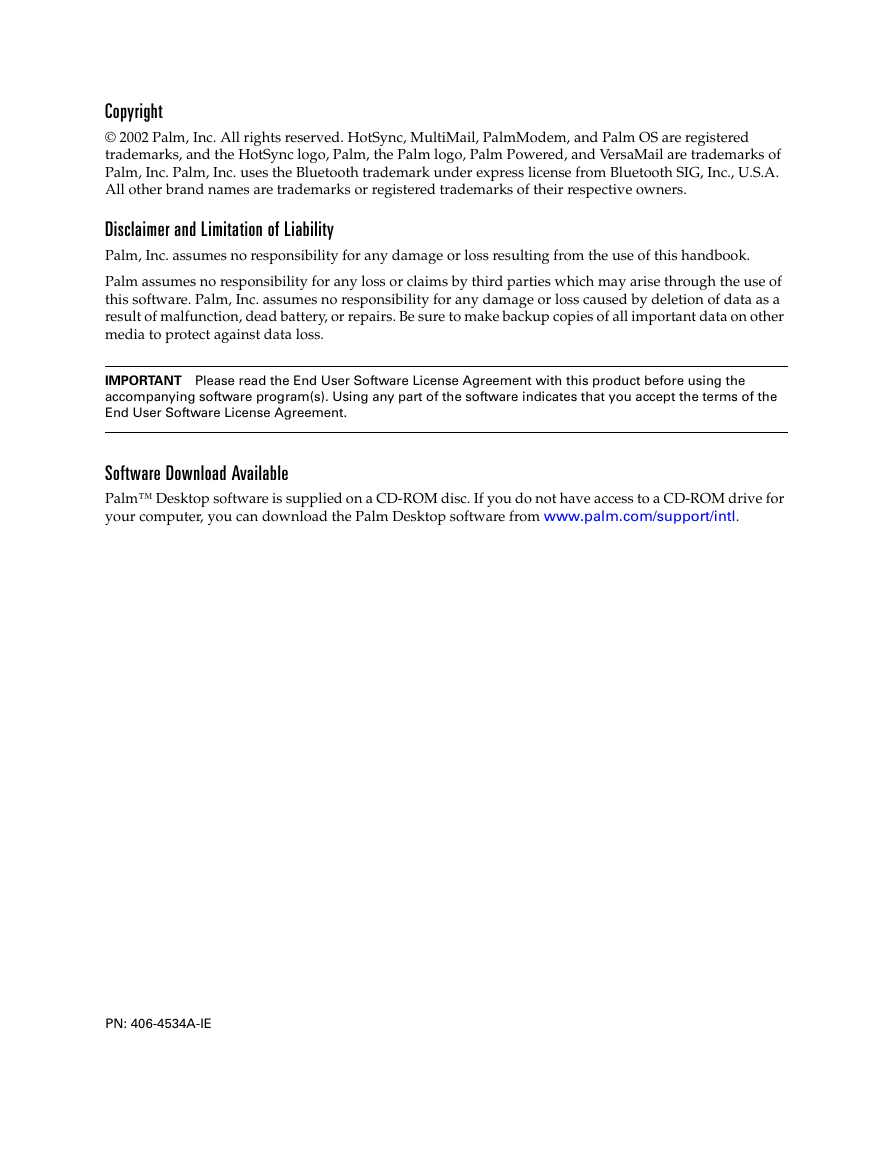

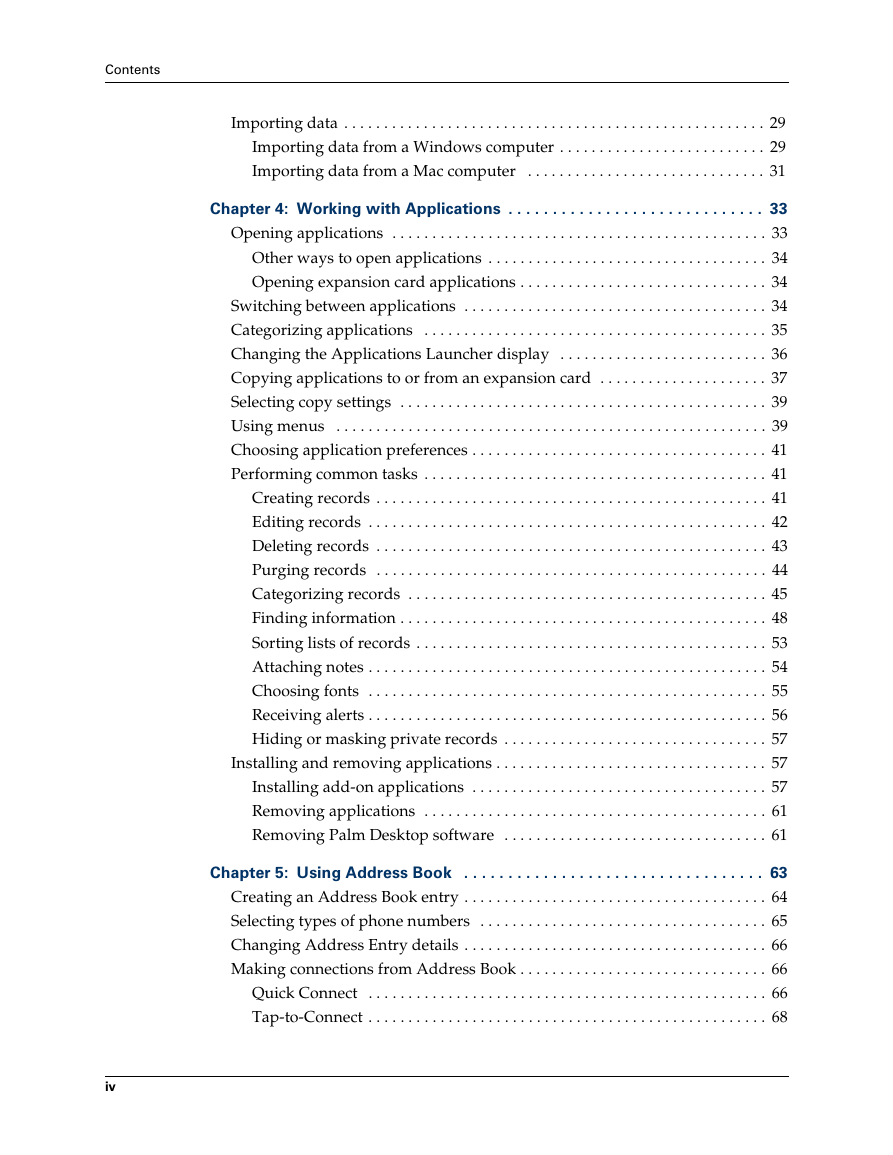
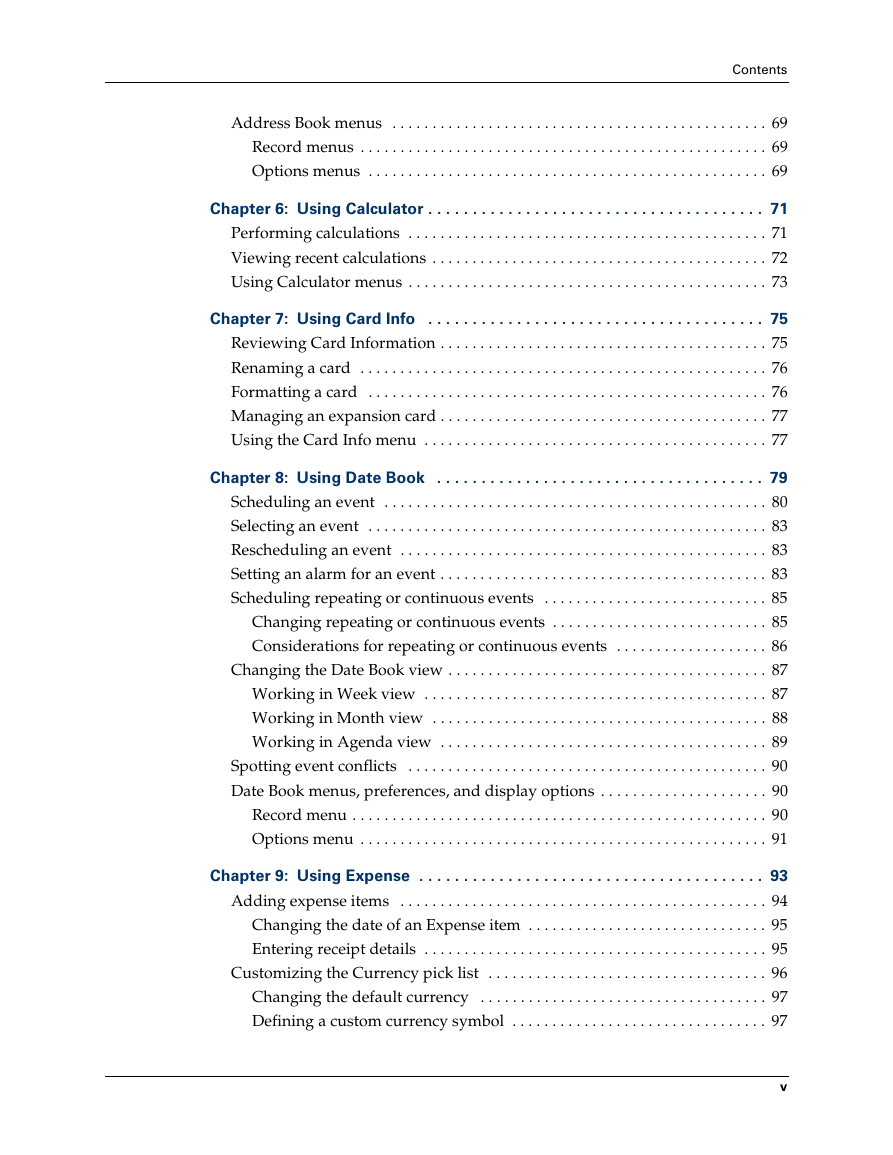
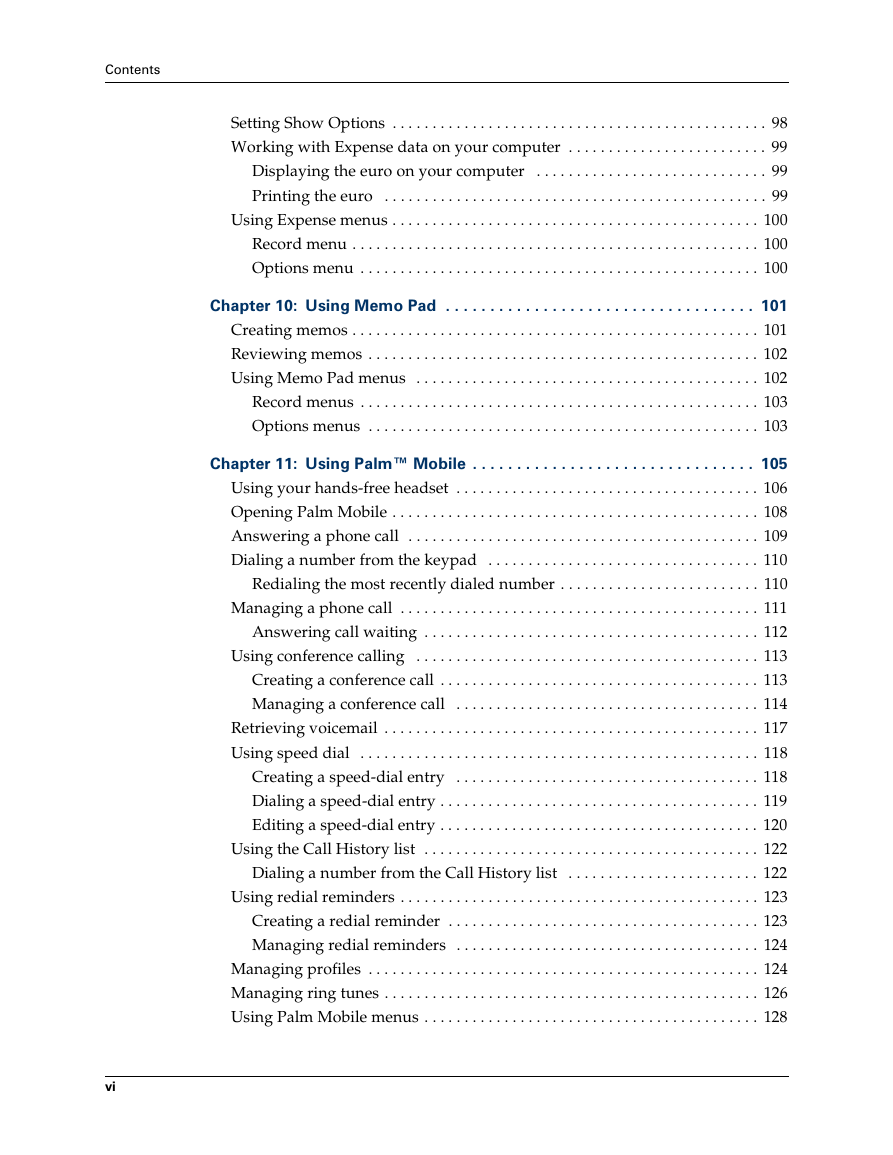
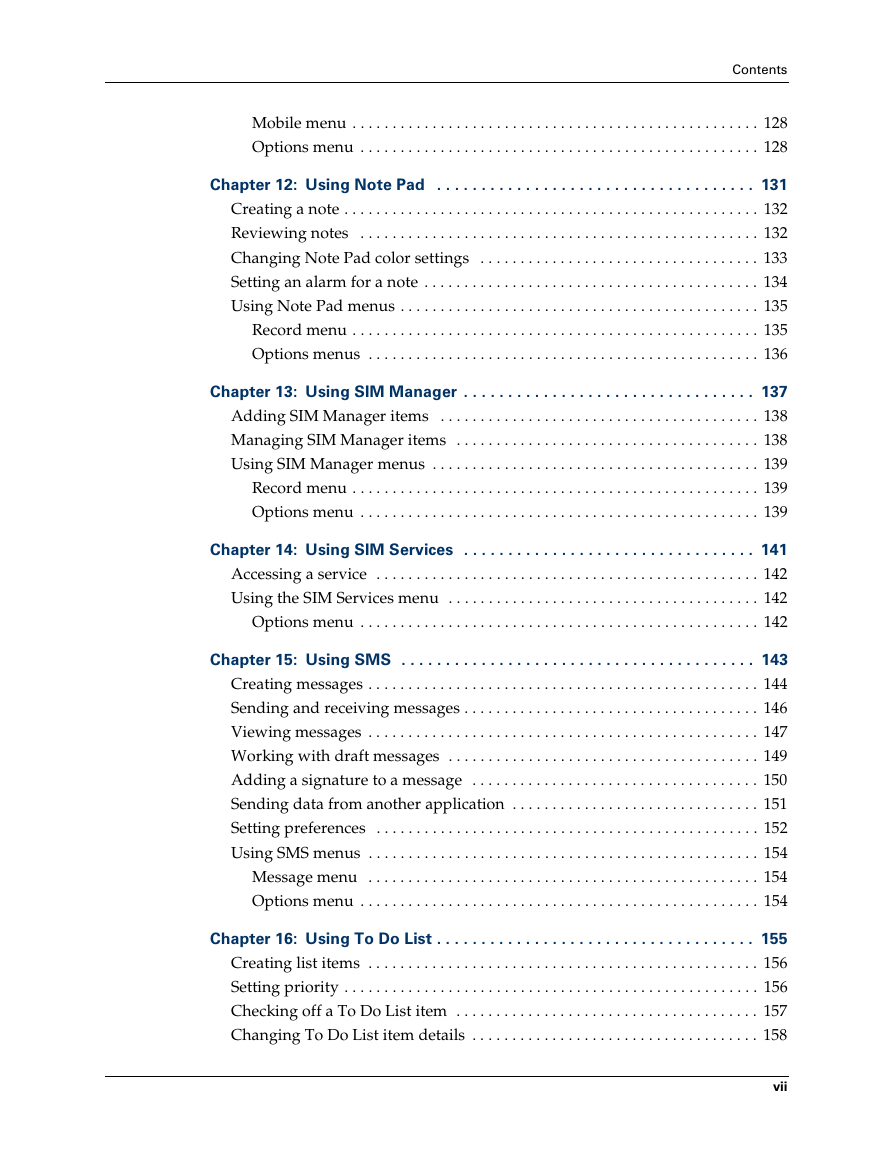
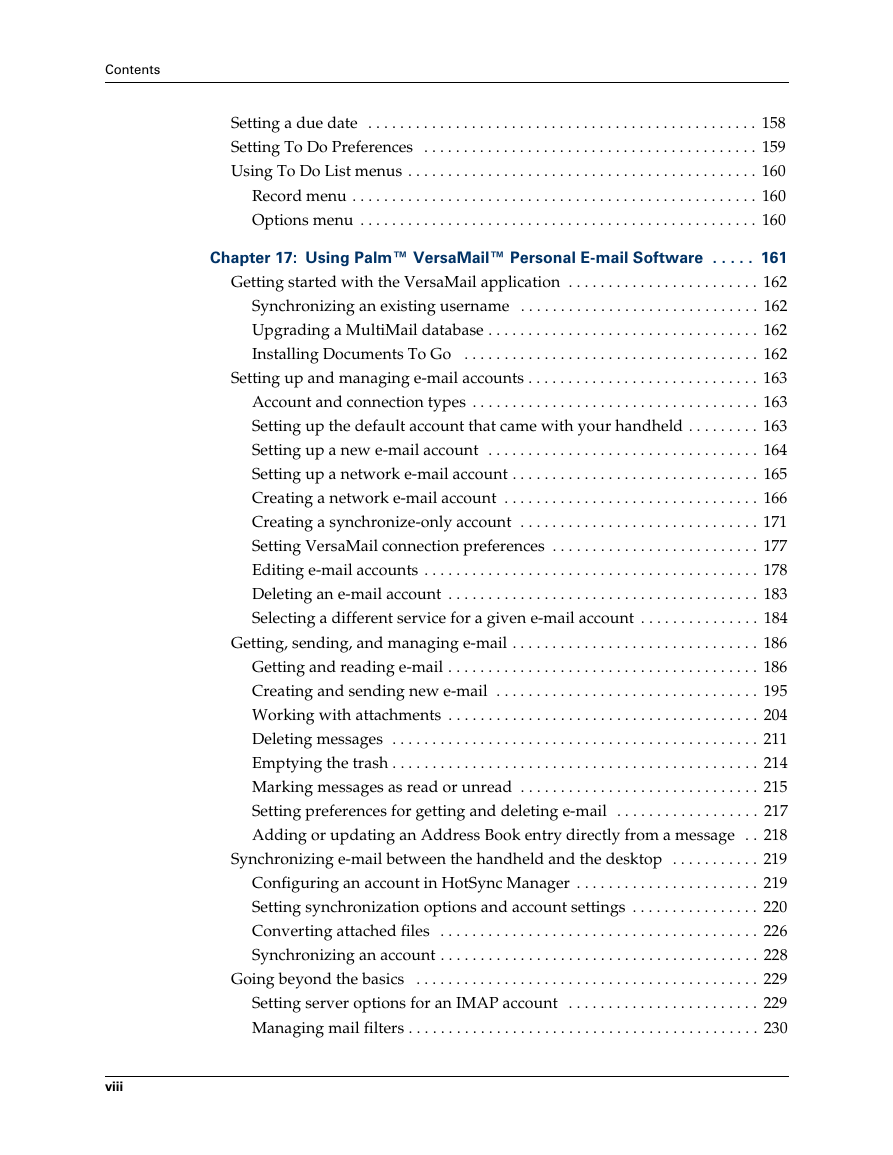

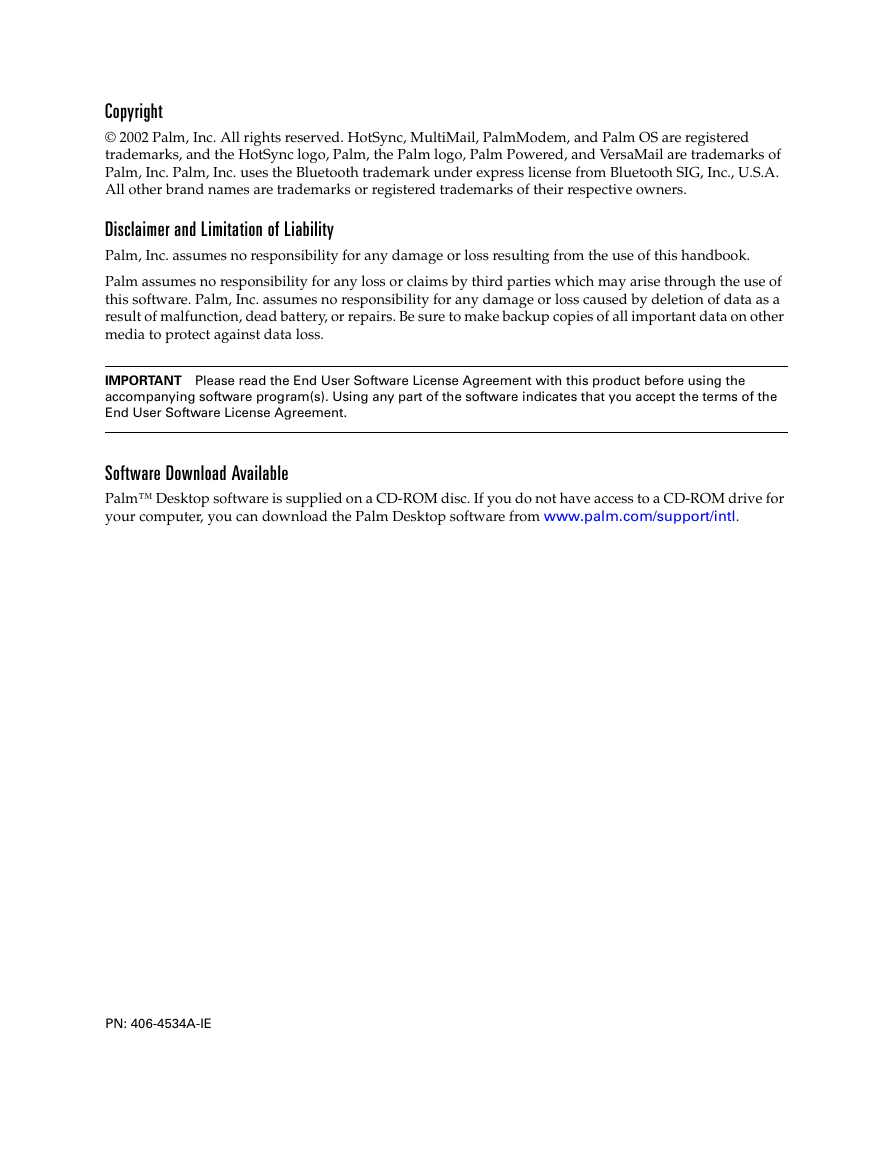

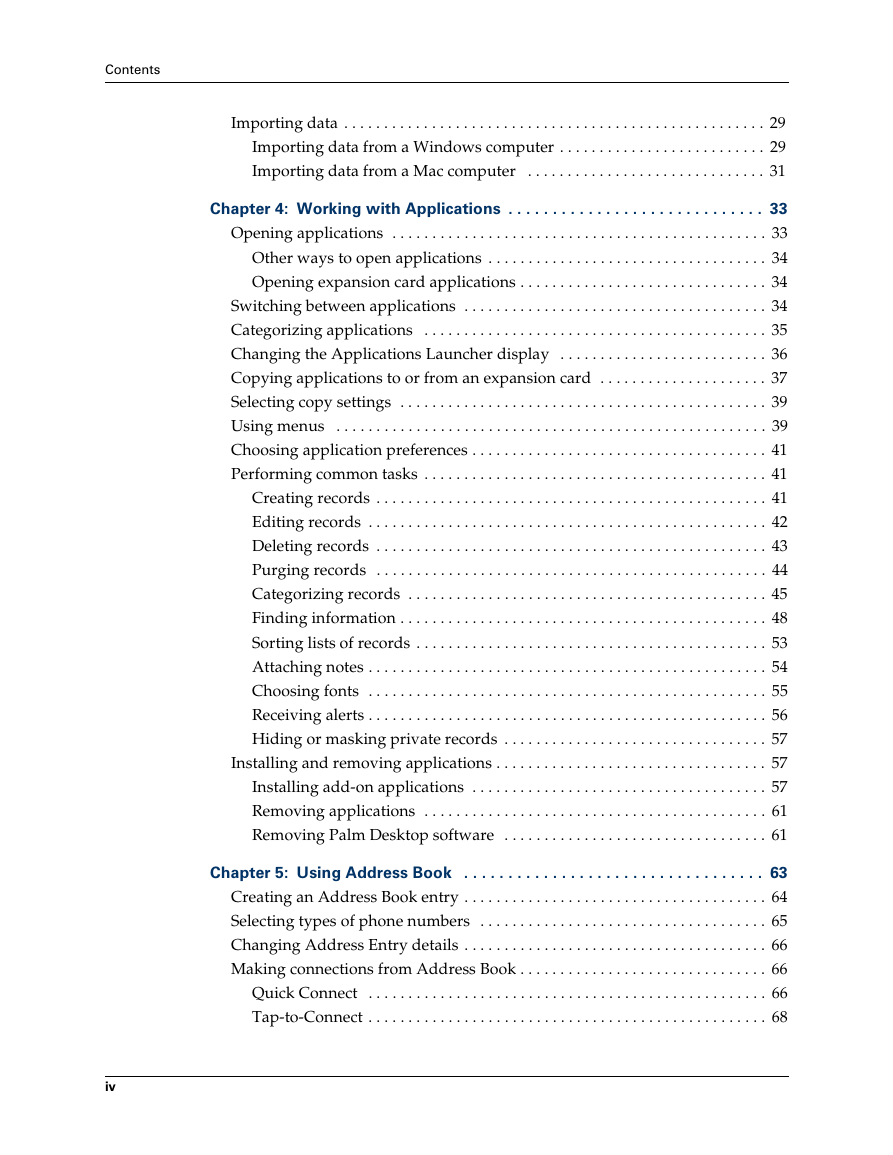
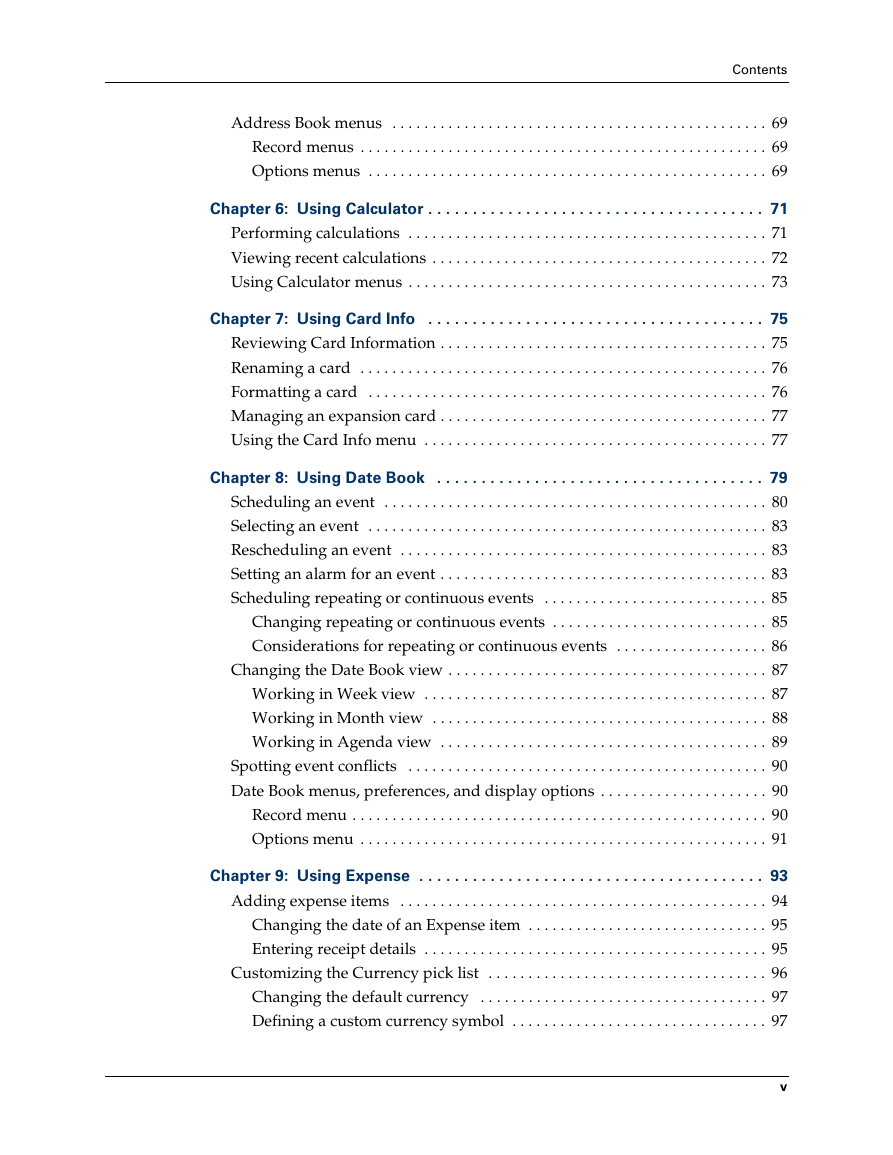
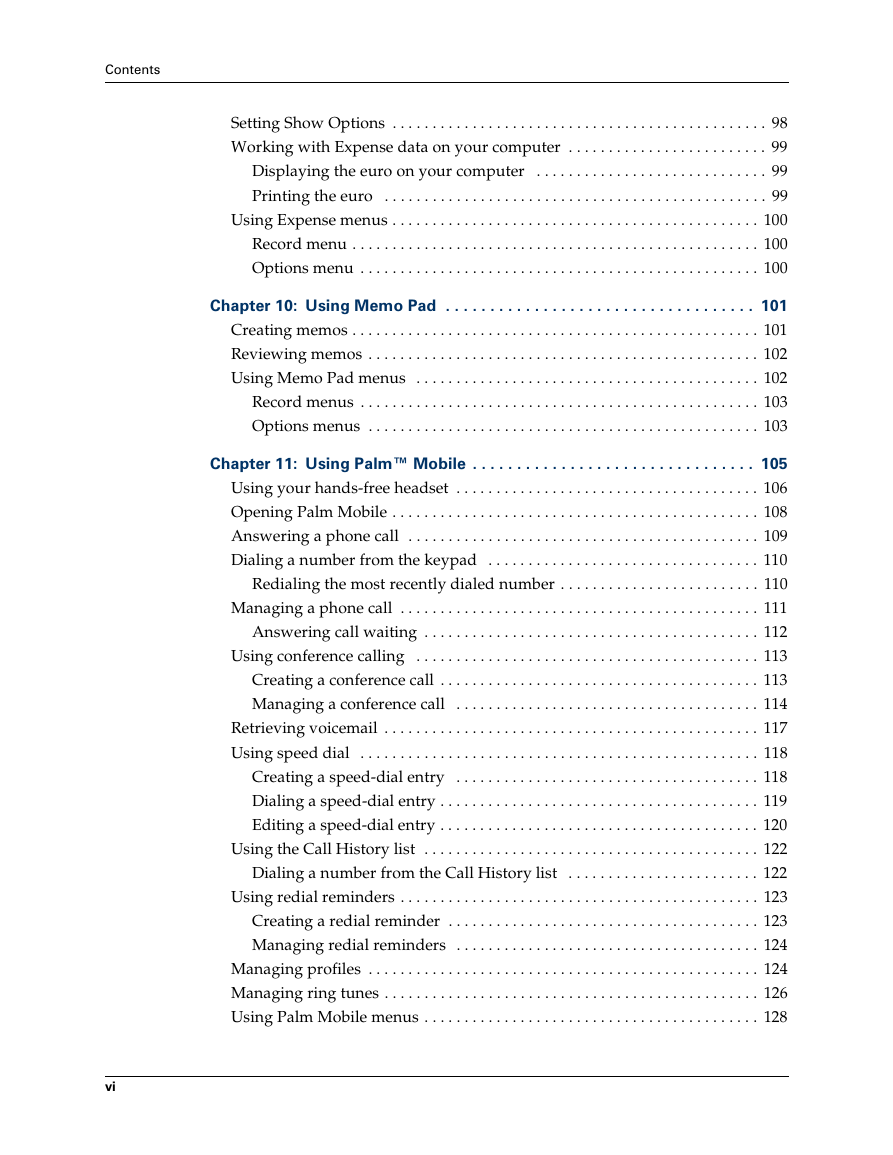
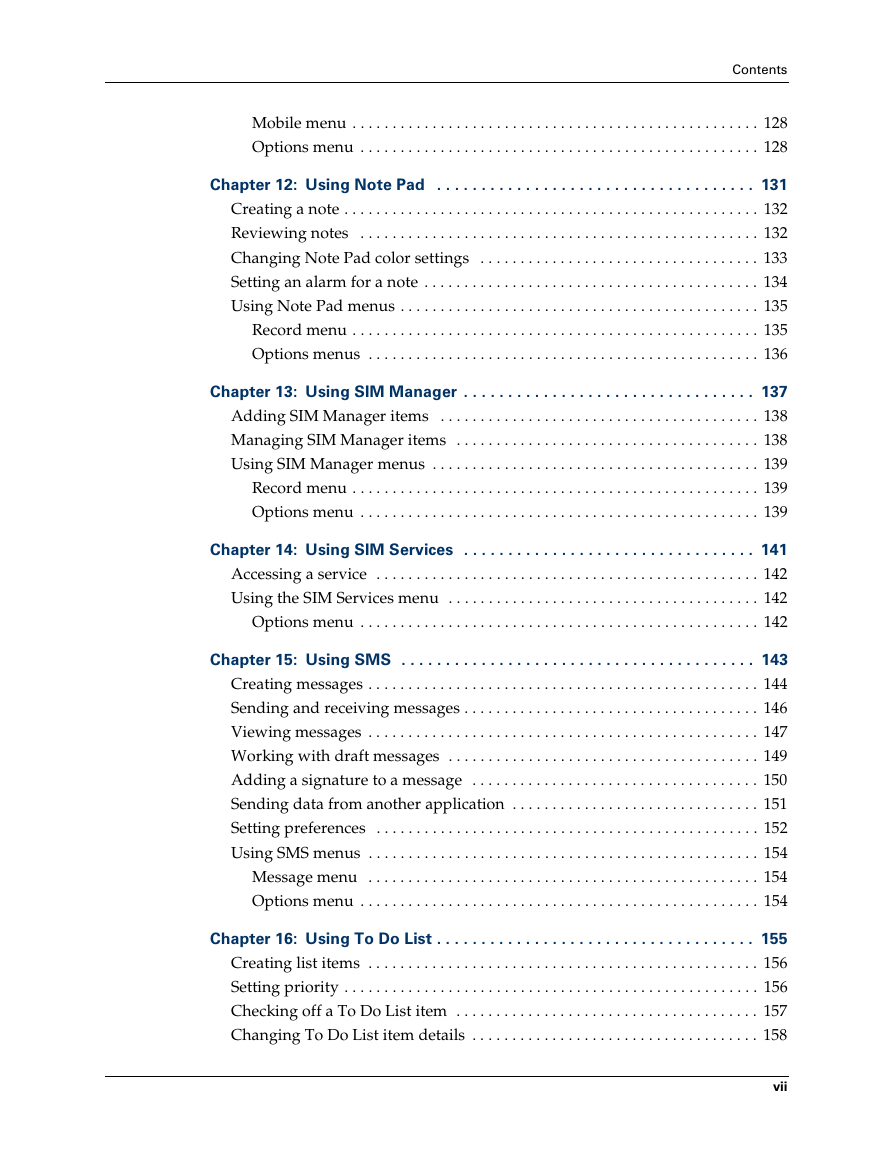
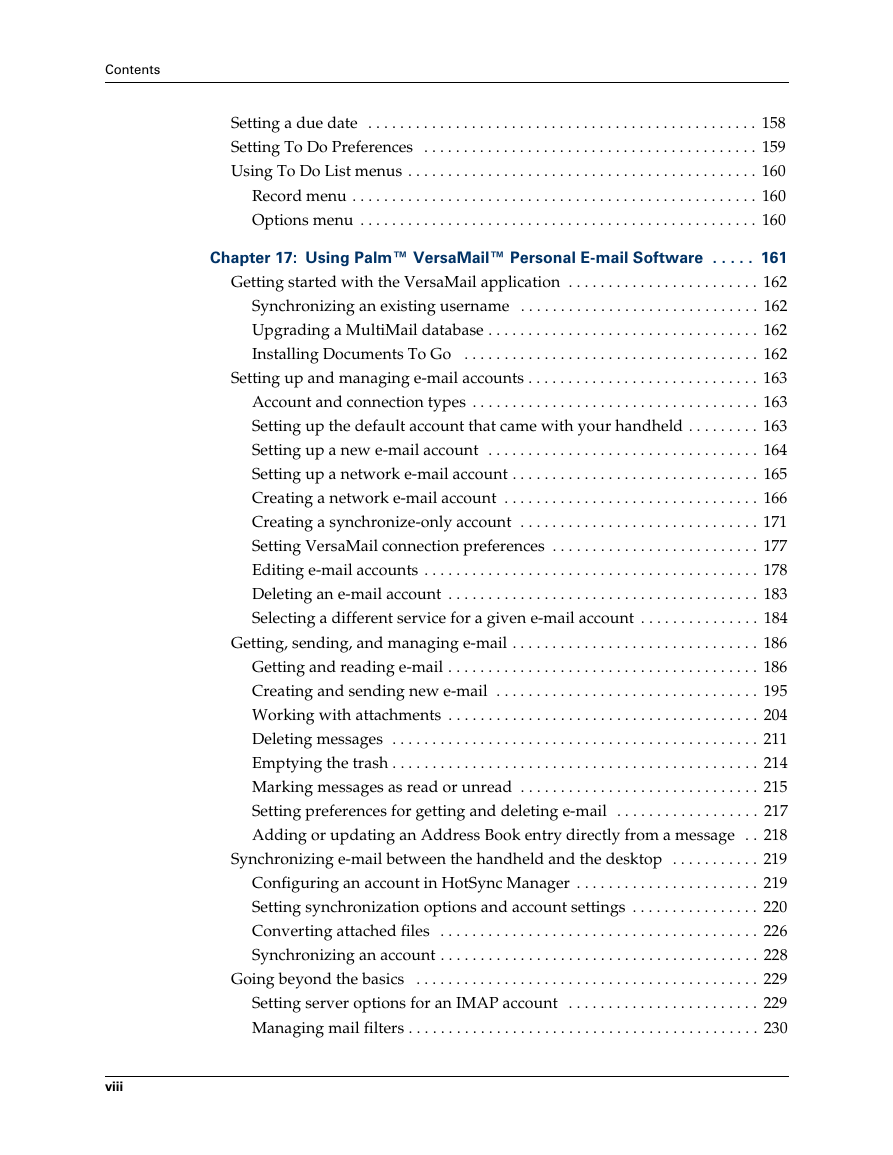
 2023年江西萍乡中考道德与法治真题及答案.doc
2023年江西萍乡中考道德与法治真题及答案.doc 2012年重庆南川中考生物真题及答案.doc
2012年重庆南川中考生物真题及答案.doc 2013年江西师范大学地理学综合及文艺理论基础考研真题.doc
2013年江西师范大学地理学综合及文艺理论基础考研真题.doc 2020年四川甘孜小升初语文真题及答案I卷.doc
2020年四川甘孜小升初语文真题及答案I卷.doc 2020年注册岩土工程师专业基础考试真题及答案.doc
2020年注册岩土工程师专业基础考试真题及答案.doc 2023-2024学年福建省厦门市九年级上学期数学月考试题及答案.doc
2023-2024学年福建省厦门市九年级上学期数学月考试题及答案.doc 2021-2022学年辽宁省沈阳市大东区九年级上学期语文期末试题及答案.doc
2021-2022学年辽宁省沈阳市大东区九年级上学期语文期末试题及答案.doc 2022-2023学年北京东城区初三第一学期物理期末试卷及答案.doc
2022-2023学年北京东城区初三第一学期物理期末试卷及答案.doc 2018上半年江西教师资格初中地理学科知识与教学能力真题及答案.doc
2018上半年江西教师资格初中地理学科知识与教学能力真题及答案.doc 2012年河北国家公务员申论考试真题及答案-省级.doc
2012年河北国家公务员申论考试真题及答案-省级.doc 2020-2021学年江苏省扬州市江都区邵樊片九年级上学期数学第一次质量检测试题及答案.doc
2020-2021学年江苏省扬州市江都区邵樊片九年级上学期数学第一次质量检测试题及答案.doc 2022下半年黑龙江教师资格证中学综合素质真题及答案.doc
2022下半年黑龙江教师资格证中学综合素质真题及答案.doc