ENGLISH
I
I
D
G
T
A
L
C
A
M
E
R
A
C
a
m
e
r
a
U
s
e
r
G
u
d
e
i
Camera User Guide
Please read the Read This First section (p. 7).
Please also read the Software Starter Guide and the Direct Print User Guide.
CDI-E117-010 XXXXXXX © 2004 CANON INC. PRINTED IN JAPAN
�
Flowchart and Reference Guides
This Guide
Shooting with the Camera
Software Starter Guide
Installing the Software
This Guide
Connecting the Camera to a Computer
This Guide
Software Starter Guide
Downloading Images to a Computer
Direct Print User Guide
Printer User Guide
Using the Printer and Printing
Use of genuine Canon accessories is recommended.
This product is designed to perform optimally when used with
genuine Canon accessories. Canon shall not be liable for any damage
to this product and/or accidents such as fire, etc., caused by the
malfunction of non-genuine Canon accessories (e.g., a leakage and/
or explosion of a battery pack). Please note that this warranty does
not apply to repairs arising out of the malfunction of non-genuine
Canon accessories, although you may request such repairs on a
chargeable basis.
�
Camera Body Temperature
If your camera is used for prolonged periods, the camera body may become
warm. Please be aware of this and take care when operating the camera for
an extended period.
About the LCD Monitor
The LCD monitor is produced with extremely high-precision manufacturing
techniques. More than 99.99% of the pixels operate to specification. Less
than 0.01% of the pixels may occasionally misfire or appear as red or black
dots. This has no effect on the recorded image and does not constitute a
malfunction.
Video Format
Please set the camera’s video signal format to the one used in your region
before using it with a TV monitor (p. 127).
Charging the Date/Time Battery
• The camera has a built-in rechargeable lithium battery that maintains the
date, time and other camera settings. This battery recharges when the
main battery pack is inserted into the camera. When you first purchase the
camera, place a charged battery pack in it or use the AC adapter kit (sold
separately) for at least 4 hours to charge the date/time battery. It will
charge even when the camera power is set to Off.
• If the Date/Time menu appears when the camera power is turned on, it
means that the date/time battery charge is depleted. Recharge it as
described above.
1
�
About This Guide
Conventions Used in the Text
Icons on the right end of title bars show the applicable operating modes.
As in the example below, the procedure can be performed in
(Auto),
(Manual),
(Stitch Assist) or
(Movie) mode.
Using the Self-timer
: This mark denotes issues that may affect the camera’s operation.
: This mark denotes additional topics that complement the basic
operating procedures.
Question? Look Here First
What settings are available
under each function?
Will my settings remain in
effect even after I’ve turned
the camera off?
What can be accomplished
with each function?
• See Functions Available in Each
Shooting Mode (p. 160).
• See FUNC. MENU (p. 44).
• See Rec. Menu (p. 47).
• See Play Menu (p. 48).
• See Set up Menu (p. 48).
• See My Camera Menu (p. 51).
What do the icons listed in
the Camera User Guide
mean?
• See Information Displayed on the
LCD Monitor (p. 35).
• See Menu Settings and Factory
Defaults (p. 47).
2
�
Thumb Index
Preparing the Camera
Basic Functions
Shooting
Playback
Erasing
Print Settings/Transferring
Connecting the Camera to a Computer/TV
My Camera Settings
List of Messages
Troubleshooting
Appendix
Photo Tips and Information
18
30
53
89
105
108
118
129
134
136
140
153
3
�
Table of Contents
Items marked with
procedures.
are lists or charts that summarize camera functions or
Read This First .................................................. 7
Please Read............................................................................................... 7
Safety Precautions..................................................................................... 8
Preventing Malfunctions .......................................................................... 13
Components Guide.............................................14
Preparing the Camera
Charging the Battery Pack ....................................................................... 18
Installing the Battery Pack ....................................................................... 21
Installing the CF Card .............................................................................. 23
Setting the Date and Time ....................................................................... 26
Setting the Language............................................................................... 28
Basic Functions
Turning the Power On.............................................................................. 30
Switching Between Shooting/Playback.................................................... 32
Using the LCD Monitor............................................................................ 33
Information Displayed on the LCD Monitor ............................................. 35
Using the Viewfinder ............................................................................... 39
Using the Zoom....................................................................................... 40
Pressing the Shutter Button .................................................................... 41
Selecting Menus and Settings ................................................................. 43
Menu Settings and Factory Defaults ........................................................ 47
Resetting Settings to Their Default Values............................................... 52
Shooting
Shooting in Auto Mode ..................................................................... 53
Reviewing an Image Right after Shooting................................................ 54
Changing Resolution/Compression Settings ........................................... 55
Quick Shots............................................................................................. 57
Using the Flash ................................................................................... 58
Shooting Close-Ups/
Infinity Shots.............................................. 60
Using the Digital Zoom............................................................................ 62
Continuous Shooting......................................................................... 63
Using the Self-timer........................................................................... 64
Shooting in Manual Mode ............................................................... 66
Shooting Panoramic Images (Stitch Assist)..................................... 67
4
�
Shooting a Movie............................................................................... 70
Shooting Hard-to-Focus Subjects (Focus Lock, AF Lock) ........................ 72
Locking the Exposure Setting (AE Lock) .................................................. 74
Locking the Flash Exposure Setting (FE Lock) ......................................... 75
Switching between Focusing Modes ........................................................ 76
Switching between Light Metering Modes......................................... 77
Adjusting the Exposure Compensation .................................................... 78
Shooting in Long Shutter Mode............................................................... 79
Adjusting the Tone (White Balance) ......................................................... 81
Changing the Photo Effect........................................................................ 84
Adjusting the ISO Speed .......................................................................... 85
Setting the Auto Rotate Function ............................................................. 86
Resetting the File Number........................................................................ 87
Playback
Displaying Images Individually................................................................. 89
Magnifying Images............................................................................. 90
Viewing Images in Sets of Nine (Index Playback) ............................ 91
Viewing Movies........................................................................................ 93
Editing Movies ......................................................................................... 95
Rotating Images in the Display ................................................................ 97
Attaching Sound Memos to Images......................................................... 98
Automated Playback (Slide Shows) ....................................................... 100
Protecting Images.................................................................................. 104
Erasing
Erasing Single Images ..................................................................... 105
Erasing All Images ................................................................................. 106
Formatting CF Cards .............................................................................. 107
Printing
About Printing........................................................................................ 108
Setting the DPOF Print Settings ............................................................. 110
Image Transmission Settings (DPOF Transfer Order)
Selecting Images for Transferring.......................................................... 116
Connecting the Camera to a Computer
Connecting the Camera to a Computer .................................................. 119
Computer System Requirements.................................................... 119
Downloading Images by Direct Transfer ................................................ 123
5
�
Connecting the Camera to the Computer to Download Images without
Installing Software .......................................................................... 125
Downloading Directly from a CF Card .................................................... 126
Viewing Images on a TV set.................................... 127
Customizing the Camera (My Camera Settings)
Changing My Camera Settings .............................................................. 129
Registering My Camera Settings ........................................................... 131
List of Messages ............................................. 134
Troubleshooting .............................................. 136
Appendix
Using an AC Adapter Kit (Sold Separately) ............................................ 140
Using a Car Battery Charger (Sold Separately) ...................................... 141
Camera Care and Maintenance .............................................................. 142
Specifications ........................................................................................ 143
Photo Tips and Information
Tip for Using the Self-timer ................................................................... 153
How to adjust the exposure................................................................... 153
ISO Speed.............................................................................................. 154
Advanced Technique for the Macro mode ............................................. 154
Index ........................................................... 155
Functions Available in Each Shooting Mode ............. 160
6
�

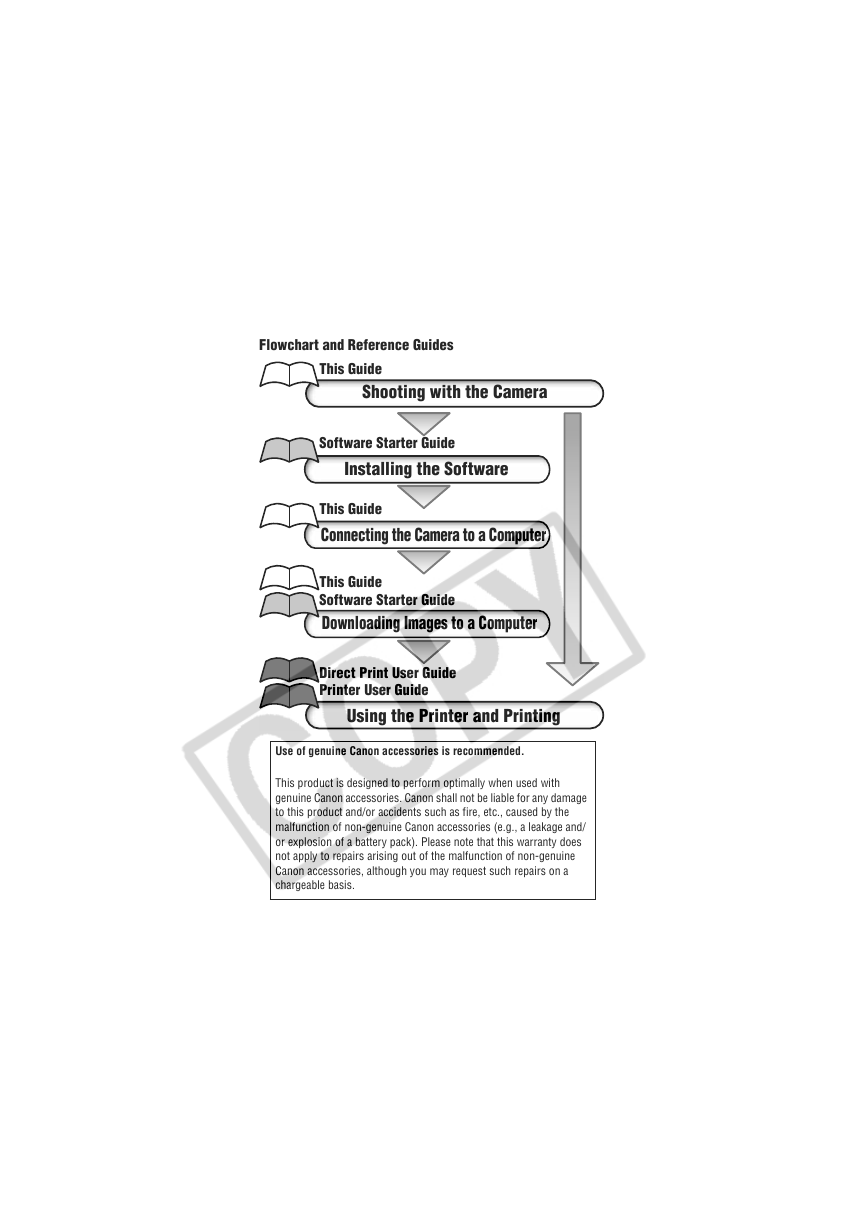

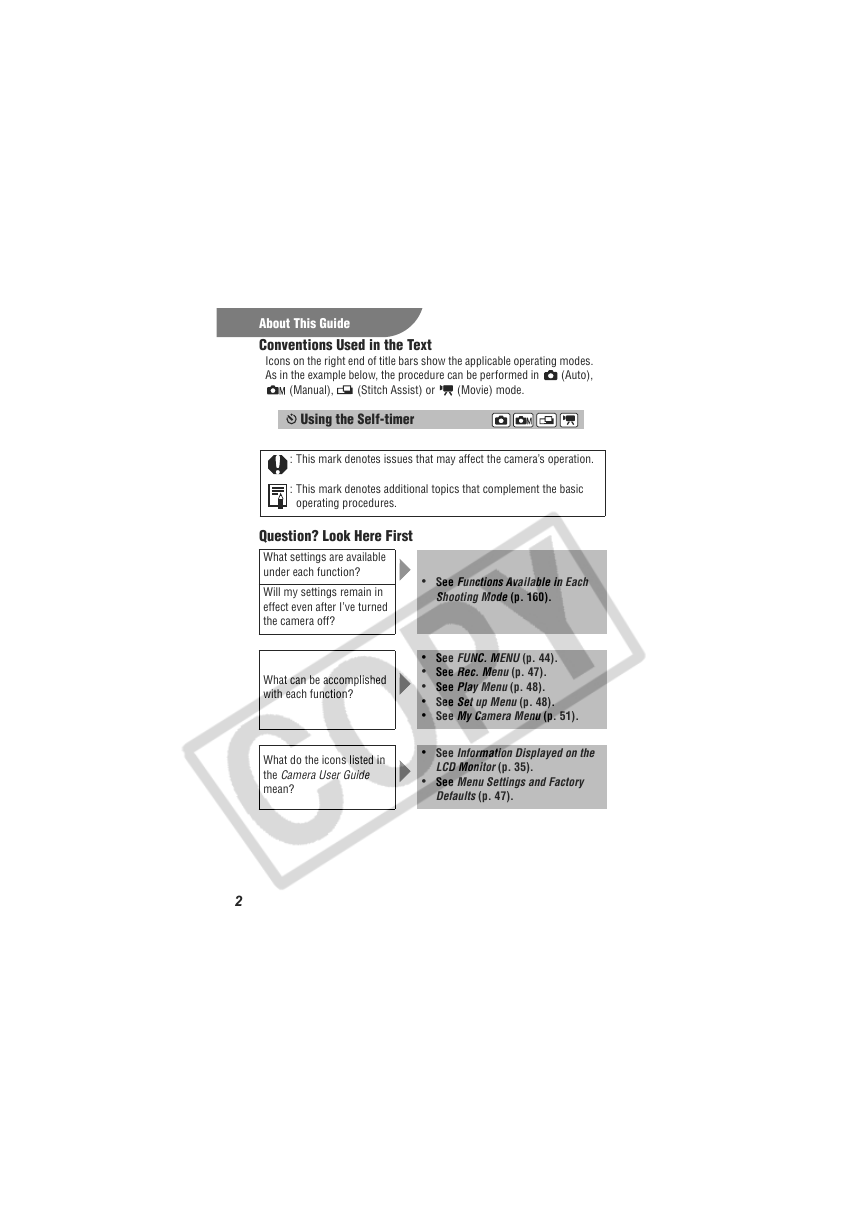
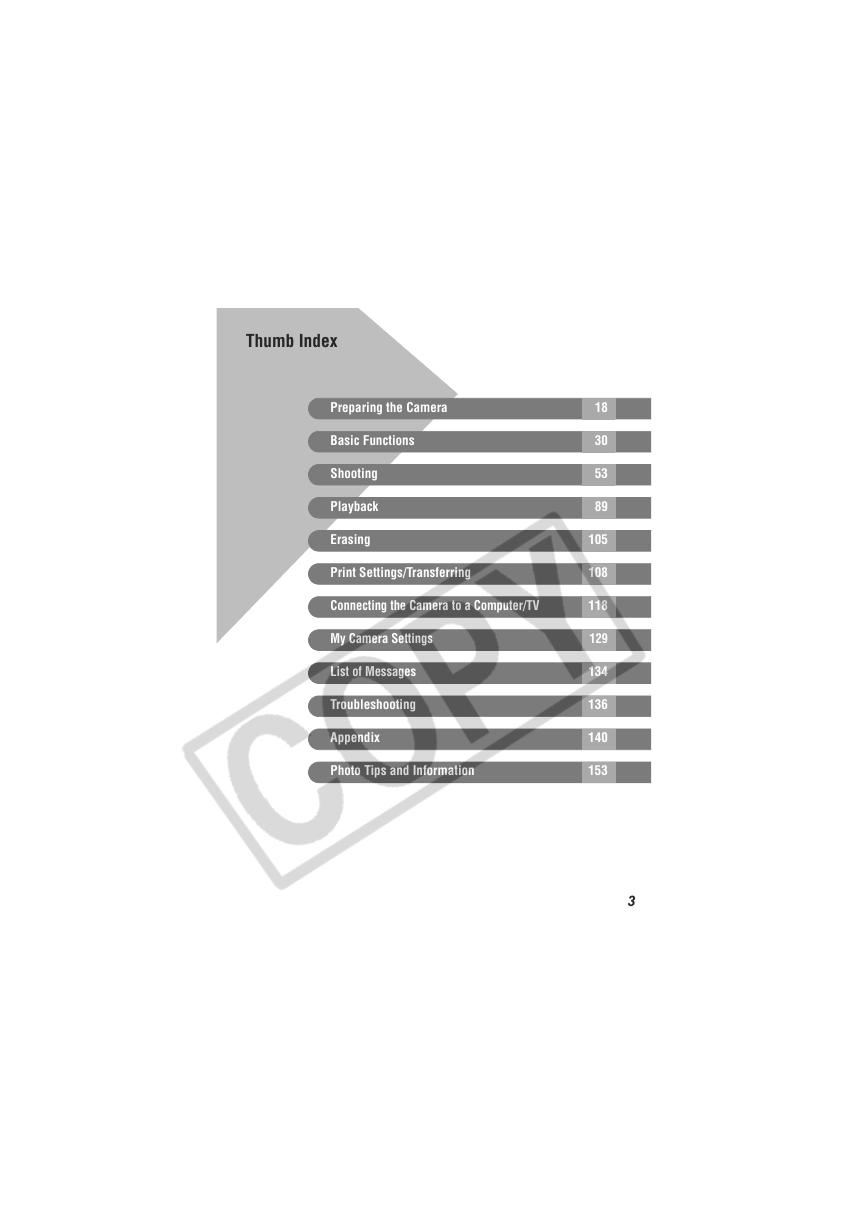
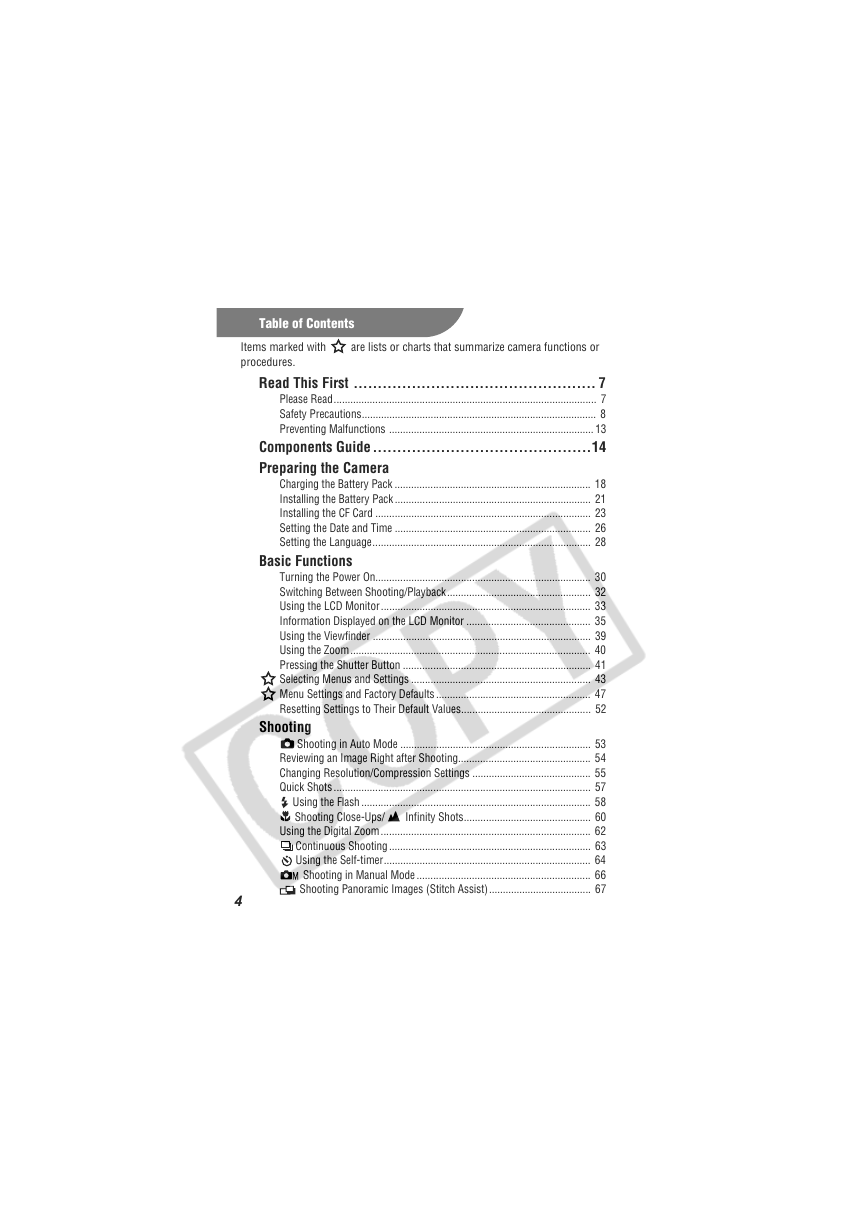



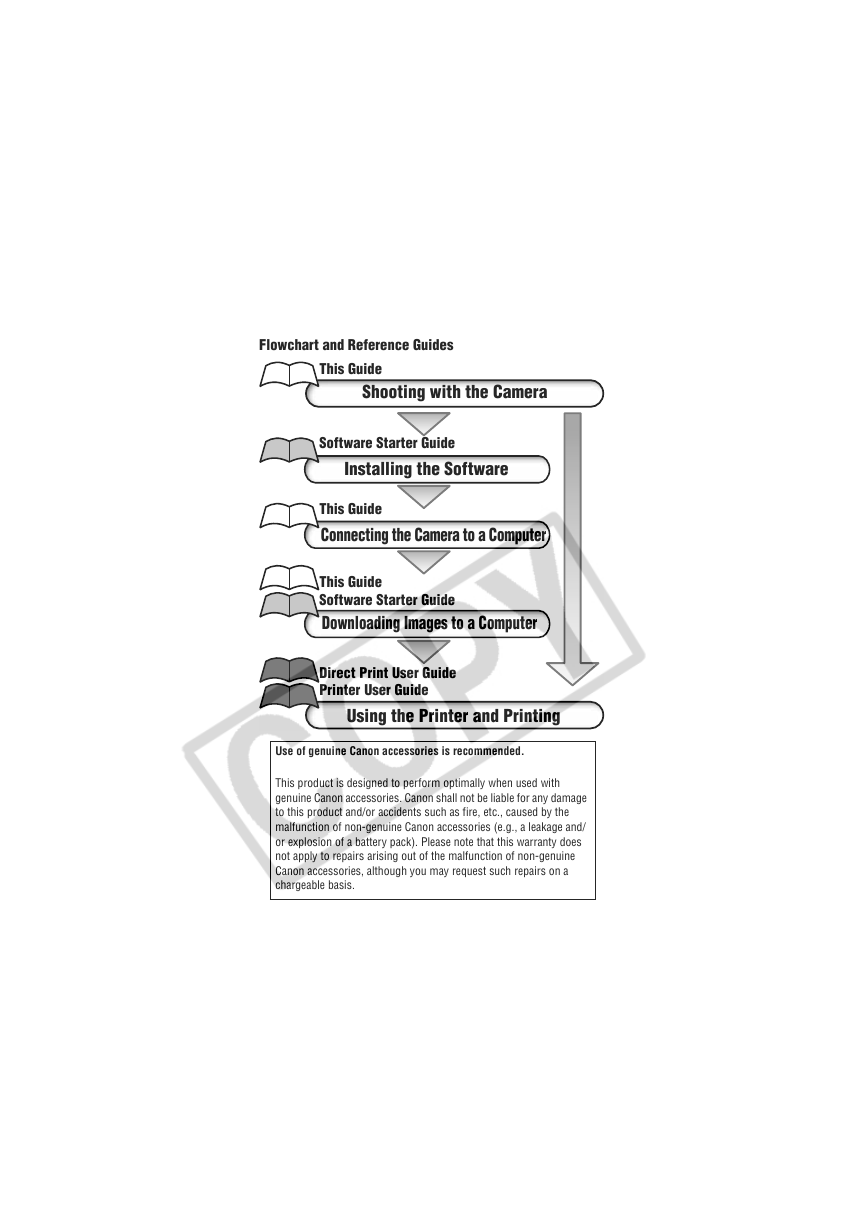

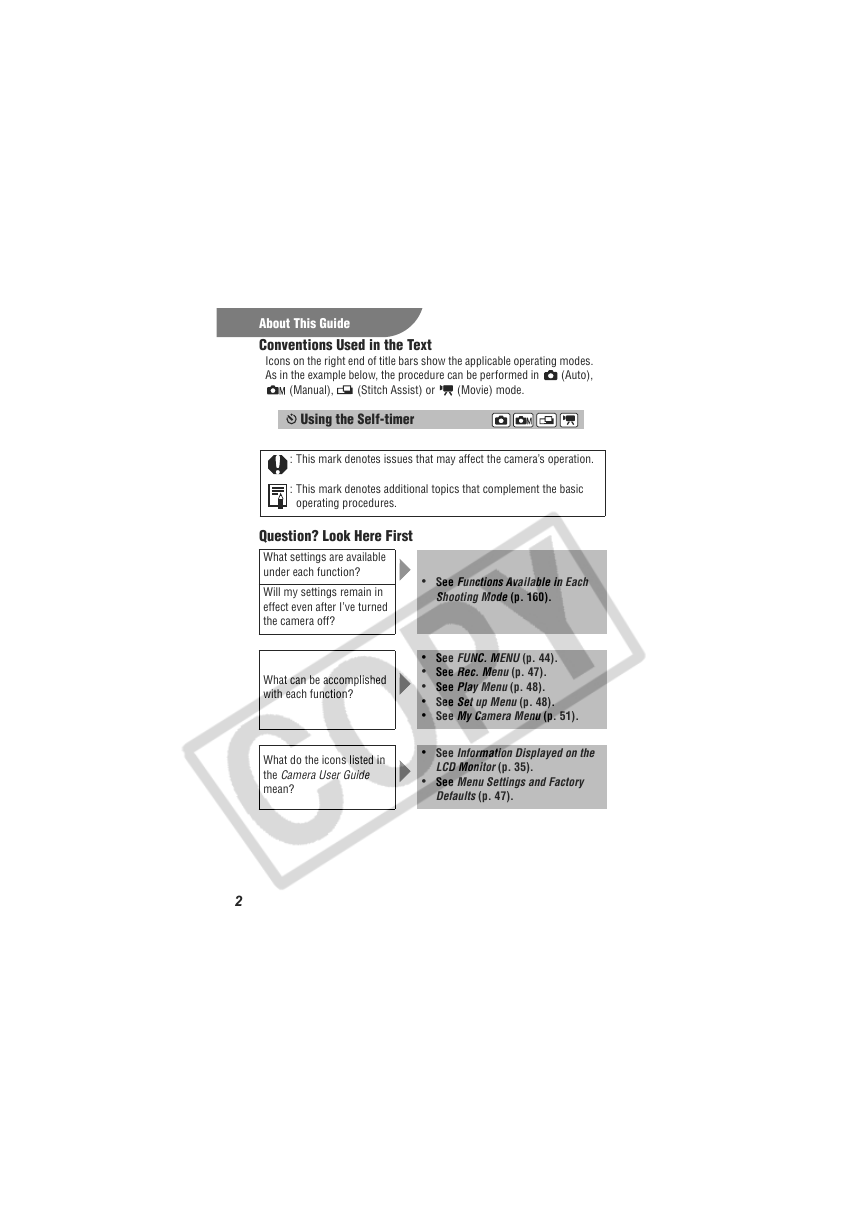
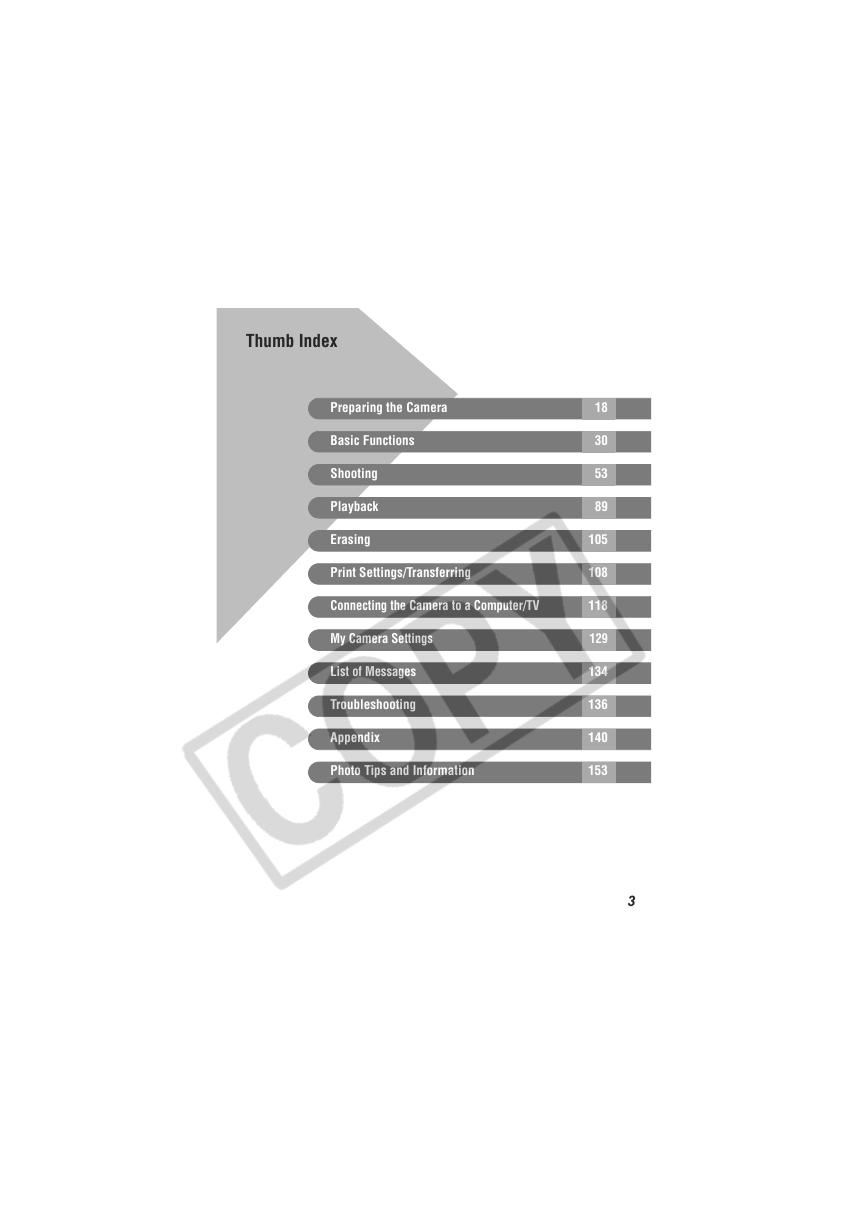
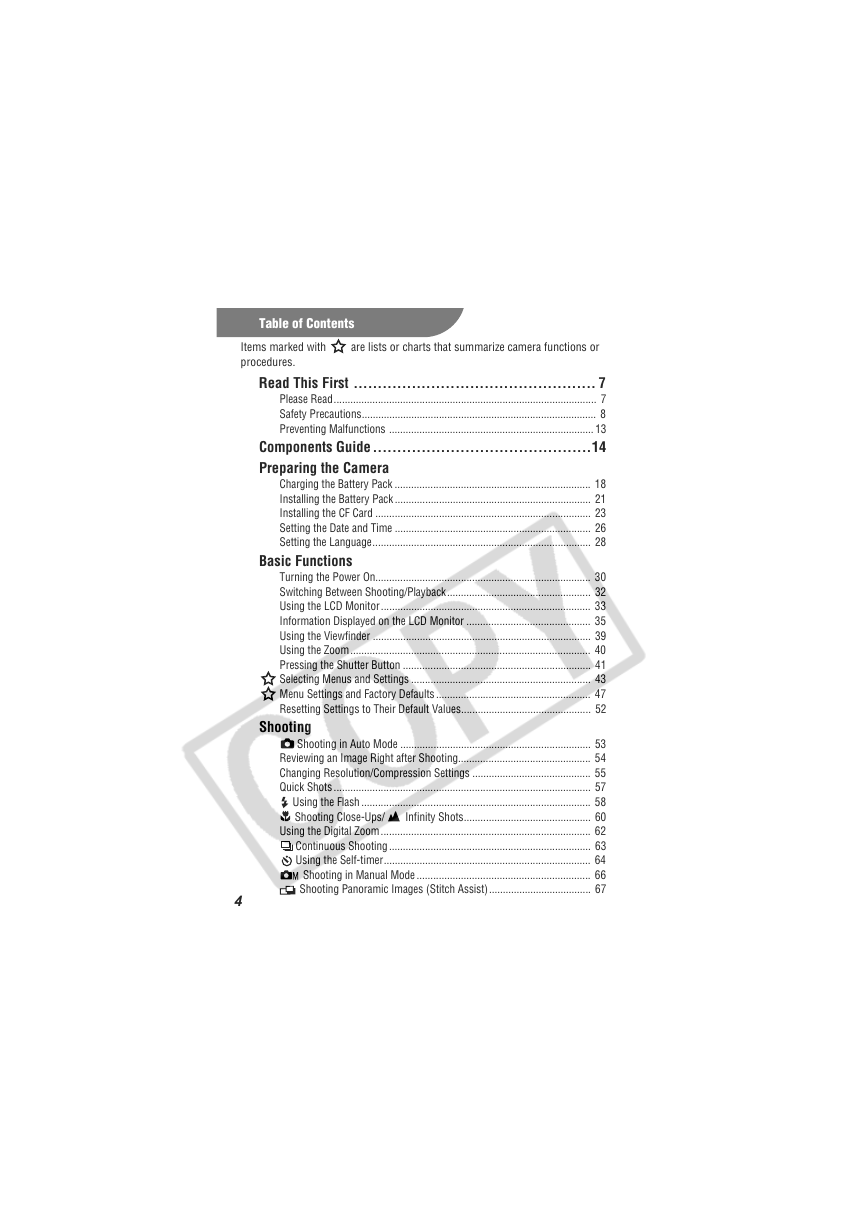


 2023年江西萍乡中考道德与法治真题及答案.doc
2023年江西萍乡中考道德与法治真题及答案.doc 2012年重庆南川中考生物真题及答案.doc
2012年重庆南川中考生物真题及答案.doc 2013年江西师范大学地理学综合及文艺理论基础考研真题.doc
2013年江西师范大学地理学综合及文艺理论基础考研真题.doc 2020年四川甘孜小升初语文真题及答案I卷.doc
2020年四川甘孜小升初语文真题及答案I卷.doc 2020年注册岩土工程师专业基础考试真题及答案.doc
2020年注册岩土工程师专业基础考试真题及答案.doc 2023-2024学年福建省厦门市九年级上学期数学月考试题及答案.doc
2023-2024学年福建省厦门市九年级上学期数学月考试题及答案.doc 2021-2022学年辽宁省沈阳市大东区九年级上学期语文期末试题及答案.doc
2021-2022学年辽宁省沈阳市大东区九年级上学期语文期末试题及答案.doc 2022-2023学年北京东城区初三第一学期物理期末试卷及答案.doc
2022-2023学年北京东城区初三第一学期物理期末试卷及答案.doc 2018上半年江西教师资格初中地理学科知识与教学能力真题及答案.doc
2018上半年江西教师资格初中地理学科知识与教学能力真题及答案.doc 2012年河北国家公务员申论考试真题及答案-省级.doc
2012年河北国家公务员申论考试真题及答案-省级.doc 2020-2021学年江苏省扬州市江都区邵樊片九年级上学期数学第一次质量检测试题及答案.doc
2020-2021学年江苏省扬州市江都区邵樊片九年级上学期数学第一次质量检测试题及答案.doc 2022下半年黑龙江教师资格证中学综合素质真题及答案.doc
2022下半年黑龙江教师资格证中学综合素质真题及答案.doc