Cover
Title Page
Copyright Page
Contents
Preface
I: MATLAB Programming
1: Getting Started
1.1: Running the MATLAB IDE
Manipulating windows
1.2: MATLAB variables
Variable assignment statements
Variable names
Variable workspace
1.3: Numbers and functions
1.4: Documentation
1.5: Writing simple MATLAB scripts
1.6: A few words about errors and debugging
1.7: Using the debugger
2: Strings and Vectors
2.1: String basics
2.2: Using the disp command to print a variable's value
2.3: Getting information from the user
2.4: Vectors
2.5: Operations on vectors
2.6: Special vector functions
Statistical functions
2.7: Using rand and randi
3: Plotting
3.1: The plot command
3.2: Tabulating and plotting a simple function
3.3: Bar graphs and histograms
3.4: Drawing several plots on one graph
Multiple plots with a single plot command
Combining multiple plots with a hold command
3.5: Adding lines and text
4: Matrices
4.1: Entering and manipulating matrices
4.2: Operations on matrices
4.3: Solving linear systems: The backslash operator
Extended example: Solving circuit problems
4.4: Special matrix functions
5: Control Flow Commands
5.1: Conditional execution: The if statement
5.2: Logical expressions
5.3: Logical variables
5.4: for loops
5.5: while loops
5.6: Other control flow commands
Switch-case statement
Break statement (not recommended)
6: Animation
6.1: Basic animation
6.2: Animating function plots
6.3: Kinematics of motion
One-dimensional motion: Constant speed
Motion with constant acceleration
Time-marching dynamics: Nonconstant force
7: Writing Your Own MATLAB Functions
7.1: MATLAB function files
Declaring MATLAB functions
7.2: Function inputs and outputs
7.3: Local workspaces
7.4: Multiple outputs
7.5: Function files
7.6: Other functional forms
Subfunctions
Nested functions
Anonymous functions
8: More MATLAB Data Classes and Structures
8.1: Cell arrays
8.2: Structures
8.3: Complex numbers
8.4: Function handles
8.5: Other data classes and data structures
II: Building GUI Tools
9: Building a Graphical User Interface
9.1: Getting started with GUIDE
Saving the GUI to file
9.2: Starting an action with a GUI element
9.3: Communicating with GUI elements
Building SliderTool
Communicating with GUI elements from the command line
9.4: Synchronizing information with a GUI element
9.5: Key points from this chapter
10: Transforming a MATLAB Program into a GUI Tool
10.1: Creating a GUI tool step by step
10.2: Further GUI design considerations
11: GUI Components
III: Advanced Topics
12: More GUI Techniques
12.1: Waitbars
12.2: File dialogs
Saving and loading data in .mat files
A GUI interface to file names using uiputfile and uigetfile
12.3: Reading and writing formatted text files
12.4: The input dialog
12.5: The question dialog
12.6: Sharing application data between functions
12.7: Responding to keyboard input
12.8: Making graphic objects interactive
Mouse-click response
Mouse events and object dragging
12.9: Creating menus in GUIDE
13: More Graphics
13.1: Logarithmic plots
13.2: Plotting functions on two axes
13.3: Plotting surfaces
13.4: Plotting vector fields
13.5: Working with images
Importing and manipulating bit-mapped images
Placing images on surface objects
13.6: Rotating composite objects in three dimensions
14: More Mathematics
14.1: Derivatives
Derivatives of mathematical functions expressed as MATLAB functions
Derivatives of tabulated functions
14.2: Integration
Integrating tabulated functions
Integrating mathematical functions expressed as MATLAB functions
14.3: Zeros of a function of one variable
14.4: Function minimization
Finding a minimum of a function of one variable
Multidimensional minimization
Fitting to an arbitrary function by multidimensional minimization
Solving simultaneous nonlinear equations by multidimensional minimization
14.5: Solving ordinary differential equations
14.6: Eigenvalues and eigenvectors
Appendix A: Hierarchy of Handle Graphics Objects
Appendix B: Using LATEX Commands
Index
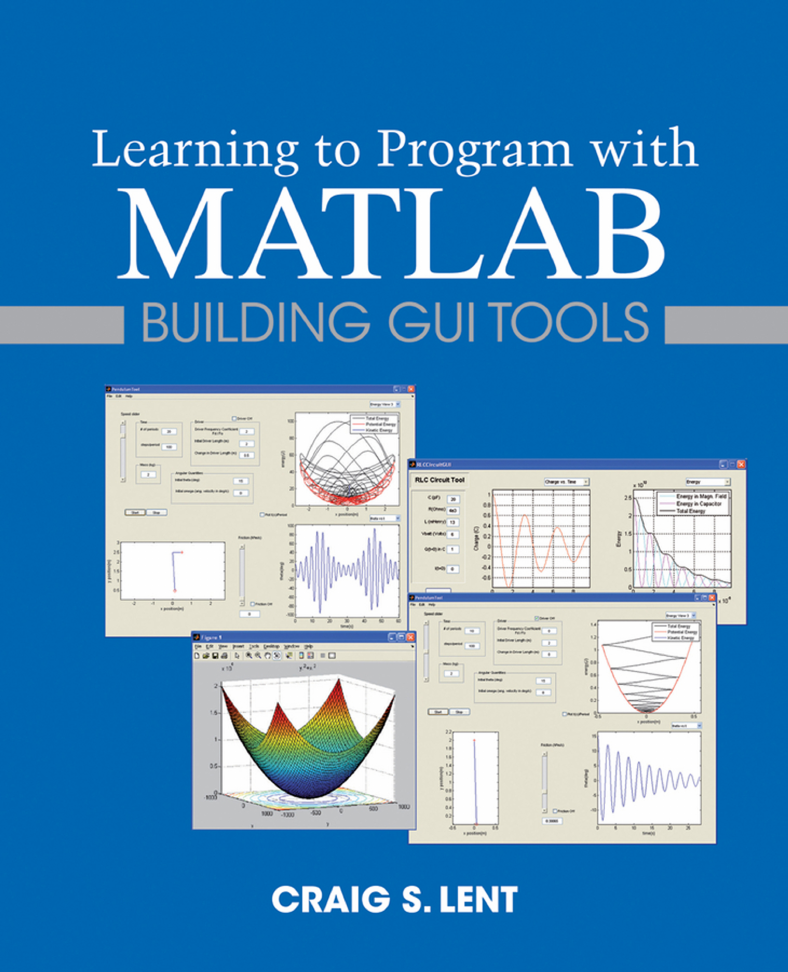

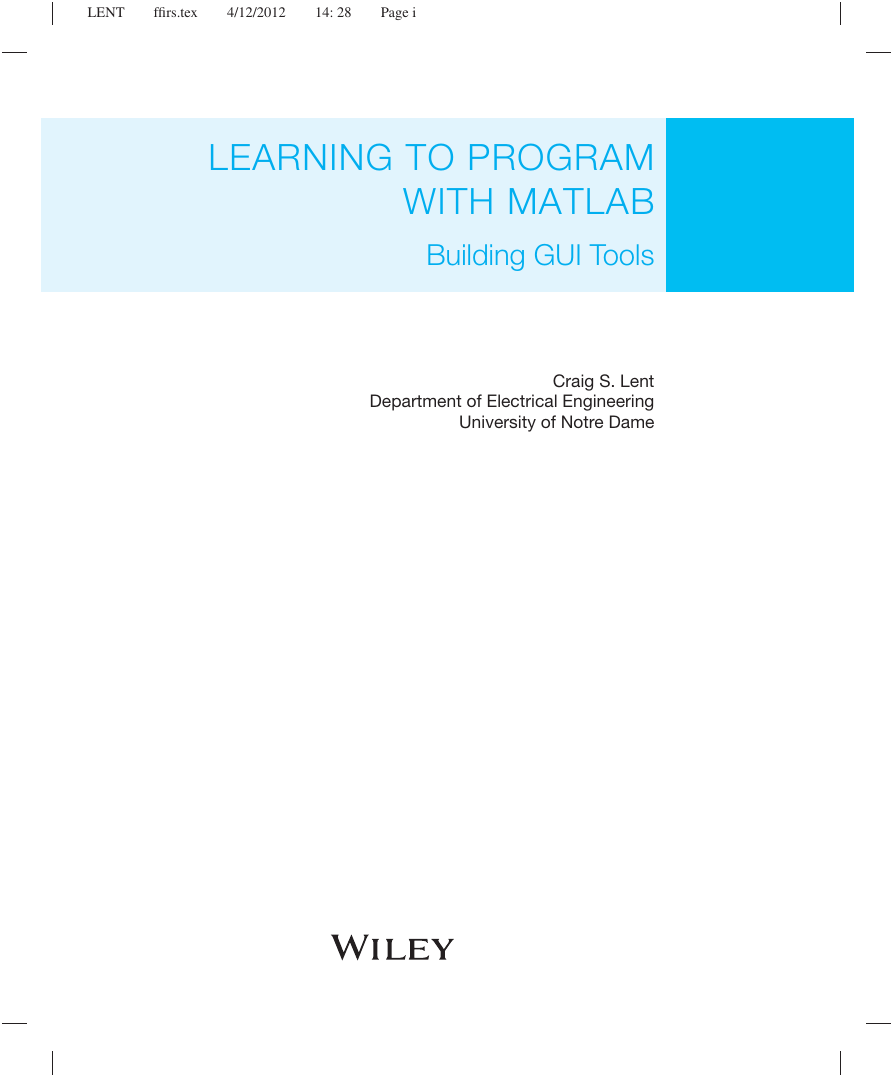
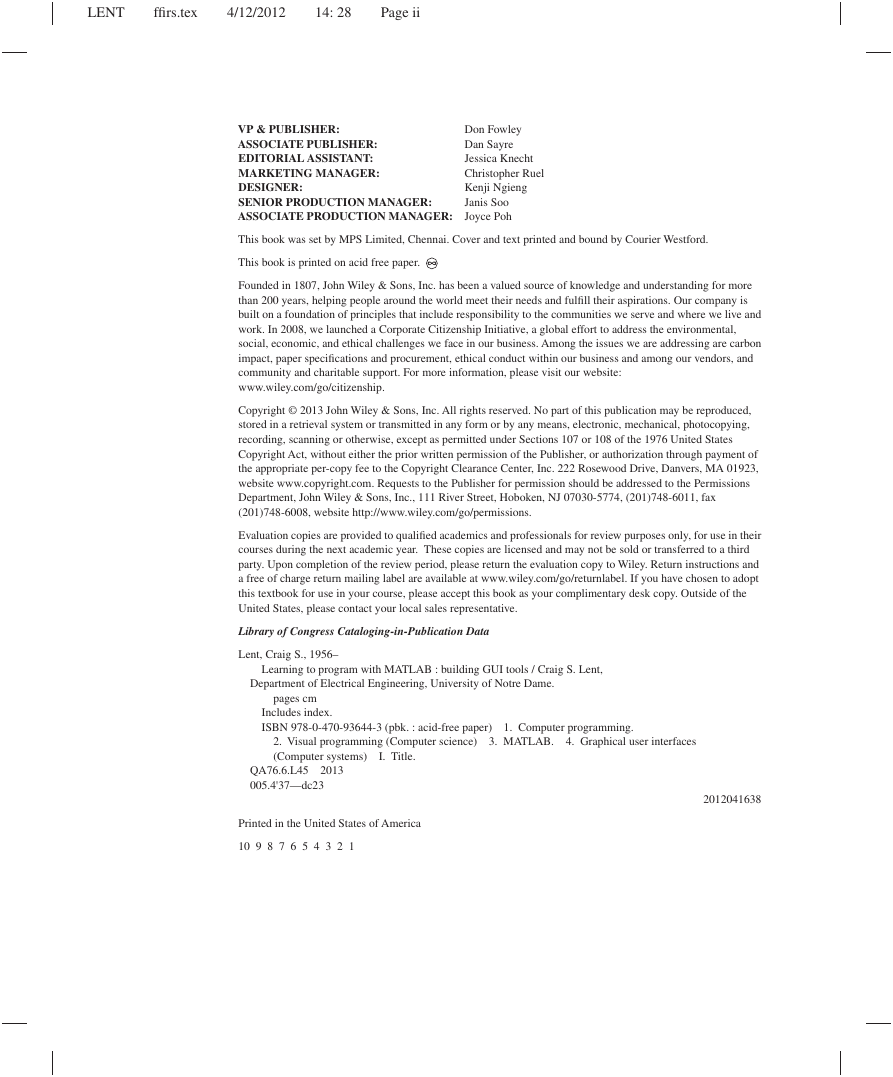


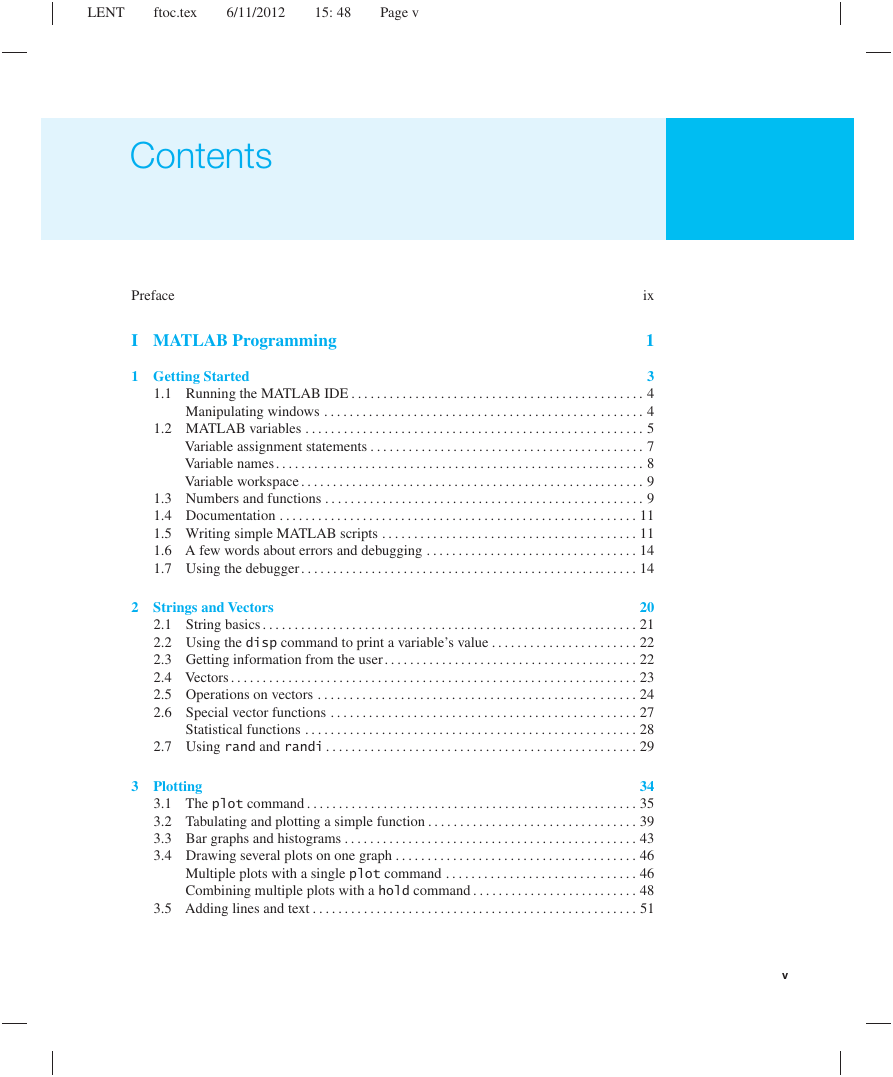
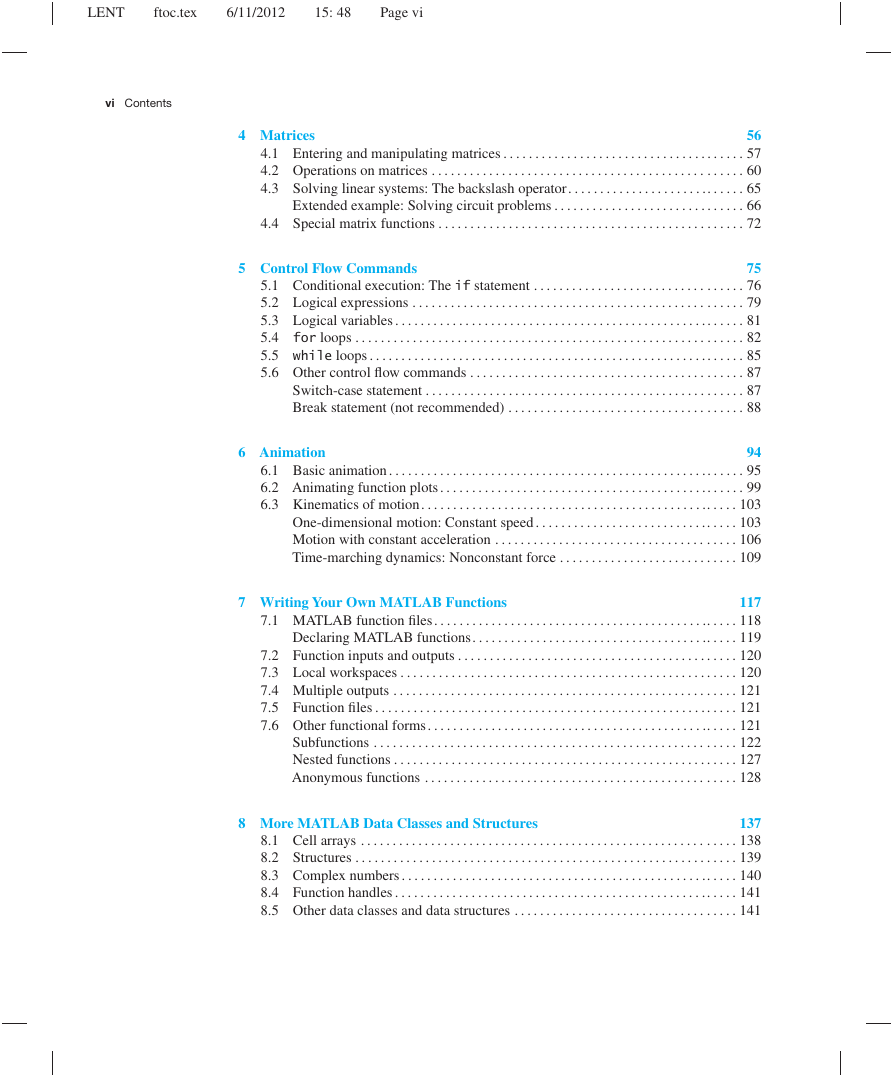
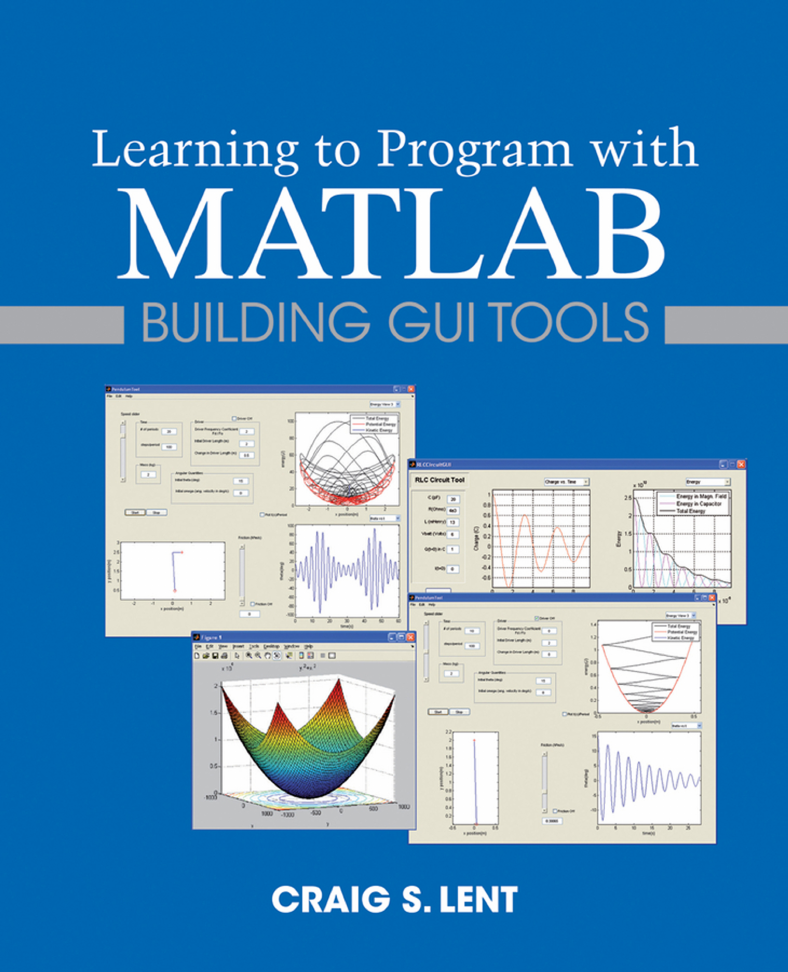

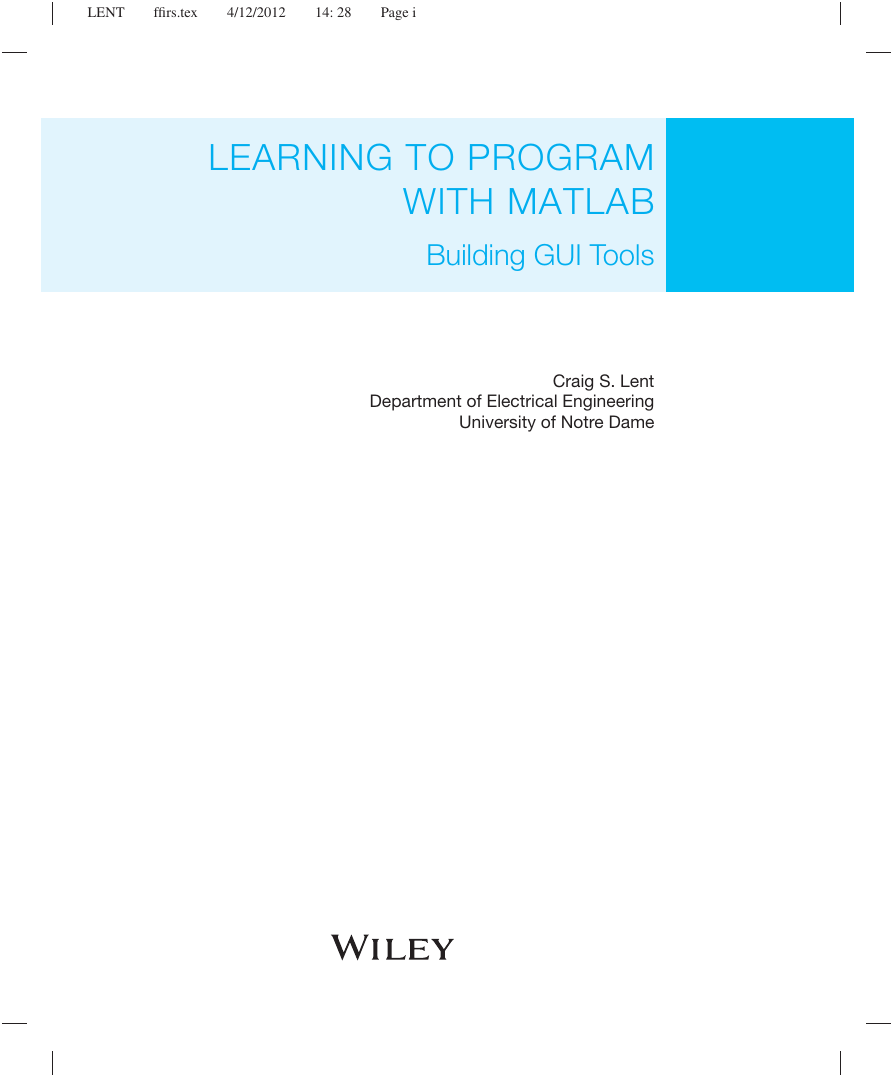
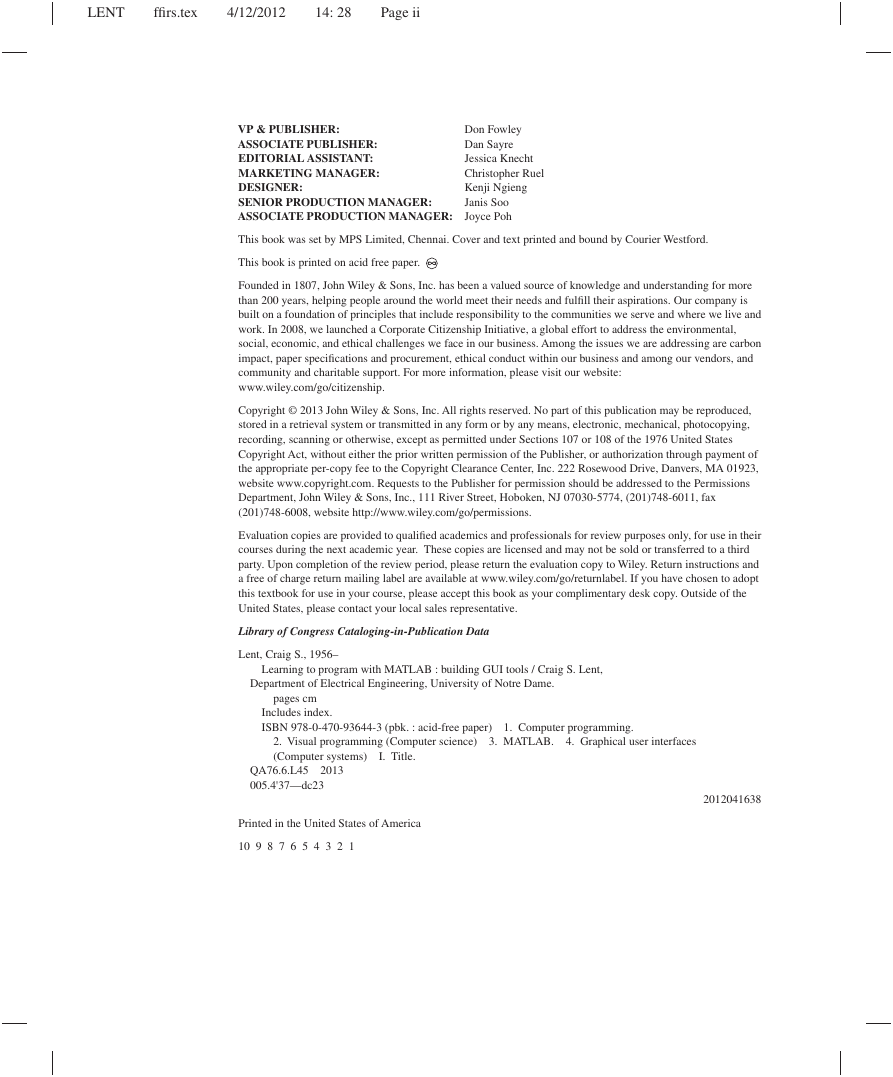


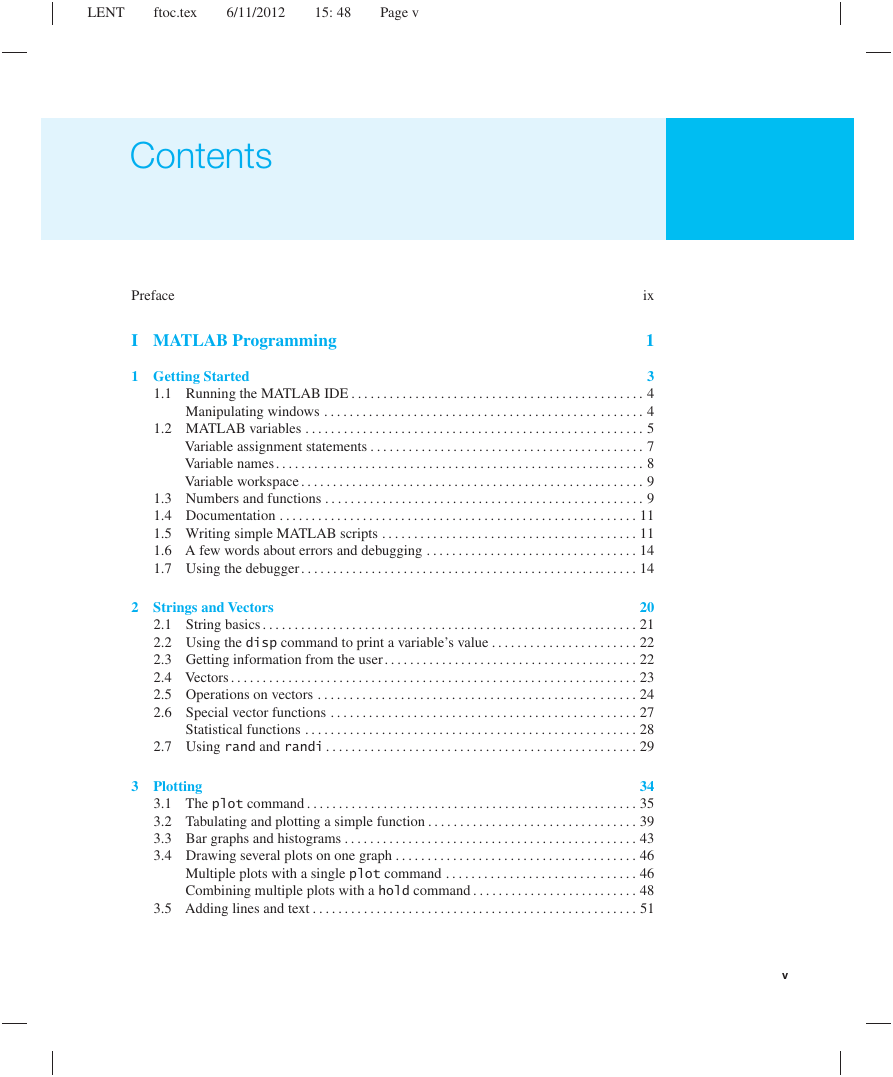
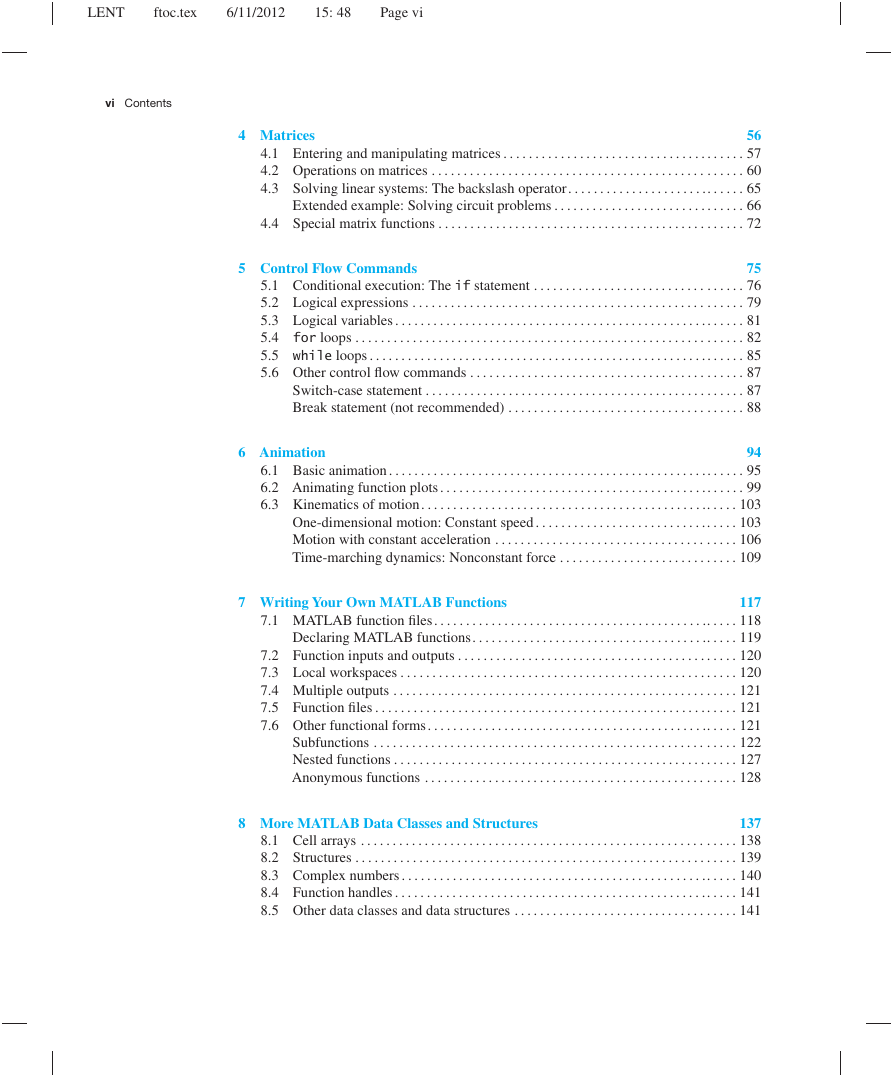
 2023年江西萍乡中考道德与法治真题及答案.doc
2023年江西萍乡中考道德与法治真题及答案.doc 2012年重庆南川中考生物真题及答案.doc
2012年重庆南川中考生物真题及答案.doc 2013年江西师范大学地理学综合及文艺理论基础考研真题.doc
2013年江西师范大学地理学综合及文艺理论基础考研真题.doc 2020年四川甘孜小升初语文真题及答案I卷.doc
2020年四川甘孜小升初语文真题及答案I卷.doc 2020年注册岩土工程师专业基础考试真题及答案.doc
2020年注册岩土工程师专业基础考试真题及答案.doc 2023-2024学年福建省厦门市九年级上学期数学月考试题及答案.doc
2023-2024学年福建省厦门市九年级上学期数学月考试题及答案.doc 2021-2022学年辽宁省沈阳市大东区九年级上学期语文期末试题及答案.doc
2021-2022学年辽宁省沈阳市大东区九年级上学期语文期末试题及答案.doc 2022-2023学年北京东城区初三第一学期物理期末试卷及答案.doc
2022-2023学年北京东城区初三第一学期物理期末试卷及答案.doc 2018上半年江西教师资格初中地理学科知识与教学能力真题及答案.doc
2018上半年江西教师资格初中地理学科知识与教学能力真题及答案.doc 2012年河北国家公务员申论考试真题及答案-省级.doc
2012年河北国家公务员申论考试真题及答案-省级.doc 2020-2021学年江苏省扬州市江都区邵樊片九年级上学期数学第一次质量检测试题及答案.doc
2020-2021学年江苏省扬州市江都区邵樊片九年级上学期数学第一次质量检测试题及答案.doc 2022下半年黑龙江教师资格证中学综合素质真题及答案.doc
2022下半年黑龙江教师资格证中学综合素质真题及答案.doc