1. Eclipse RCP clipse 富客户端
1.1. Overview 概览
1.2. Eclipse RCP Architecture - Plugins, Extensions and Extension-Points Eclipse RCP架构-插件、扩展与扩展点
1.3. Main components of an Eclipse RCP application Eclipse RCP 应用的主要组件
1.4. Application versus Product 应用与产品
1.5. Important files 重要文件
2. Installation 安装
3. Create your first RCP application 创建你的第一个RCP应用
3.1. Create a RCP application 创建RCP应用
3.2. Start your RCP application 启动你的RCP应用
4. Startup process of an RCP application RCP应用的启动过程
5. Run configuration 运行配置
5.1. Overview 概览
5.2. Check your runtime configuration 检查运行时配置
5.3. Important Parameters 重要参数
6. Commands 命令
6.1. Overview 概览
6.2. Defining commands 定义命令
6.3. Using commands in menus 在菜单中使用命令
7. System Tray 系统托盘
8. Views 视图
8.1. Overview 概览
8.2. Create a view 创建视图
8.3. Add the view to your perspective. 将视图添加到透视图
8.4. Result 结果
8.5. Add view to perspective via code 利用代码将视图添加到透视图中
9. Working with Editors, View Interaction and Model Updates 使用编辑器、视图进行交互及模型更新
9.1. Overview 概览
9.2. Create project 创建项目
9.3. Create and prepare the domain model 创建并准备域模型
9.4. Content and Label provider 内容与标签提供者
9.5. Use the domain model in the view 在视图中使用域模型
9.6. Editor area 编辑区
9.7. Editor Input 编辑器输入
9.8. Adding the editor 添加编辑器
9.9. Creating a command for calling the editor 创建编辑器调用命令
10. Dialog 对话框
10.1. Overview 概览
10.2. Using standard dialogs 使用标准对话框
10.3. Selection 选择
10.4. User defined dialogs 使用自定义对话框
11. Field Assist 字段助手
12. Wizards 向导
12.1. Overview 概览
12.2. Example 例子
13. Adding a status line 添加状态行
13.1. Setup Status line 设置状态行
13.2. Shared Status Line 共享状态行
14. Perspectives 透视图
14.1. Adding a perspective to your application 为应用添加透视图
14.2. Select the perspective 选择透视图
14.2.1. Select perspective via the toolbar / coolbar 通过工具条/快捷键选择透视图
14.2.2. Select perspective via the menu 通过菜单选择透视图
15. Products and Branding 产品与商标
15.1. Product Configuration 产品配置
15.2. Create a project 创建项目
15.3. Create your product configuration 创建你的产品配置
15.4. Maintain the overview tab 概览页维护
15.5. Dependencies 依赖性
15.6. Launch your product 启动你的应用
15.7. Splash Screen 溅射屏幕
15.8. Branding your product 制作产品商标
15.9. Customizing the start icon and launcher arguments 定制开始图标与启动参数
15.10. Done 完成了!
16. Deploy your product 部署你的产品
17. Tips and Tricks 提示与技巧
17.1. Save users layout 保存用户布局
17.2. Plugin ID in application 应用中的插件ID
17.3. Finding unused dependencies 查找无用的依赖
18. Next steps 下一步
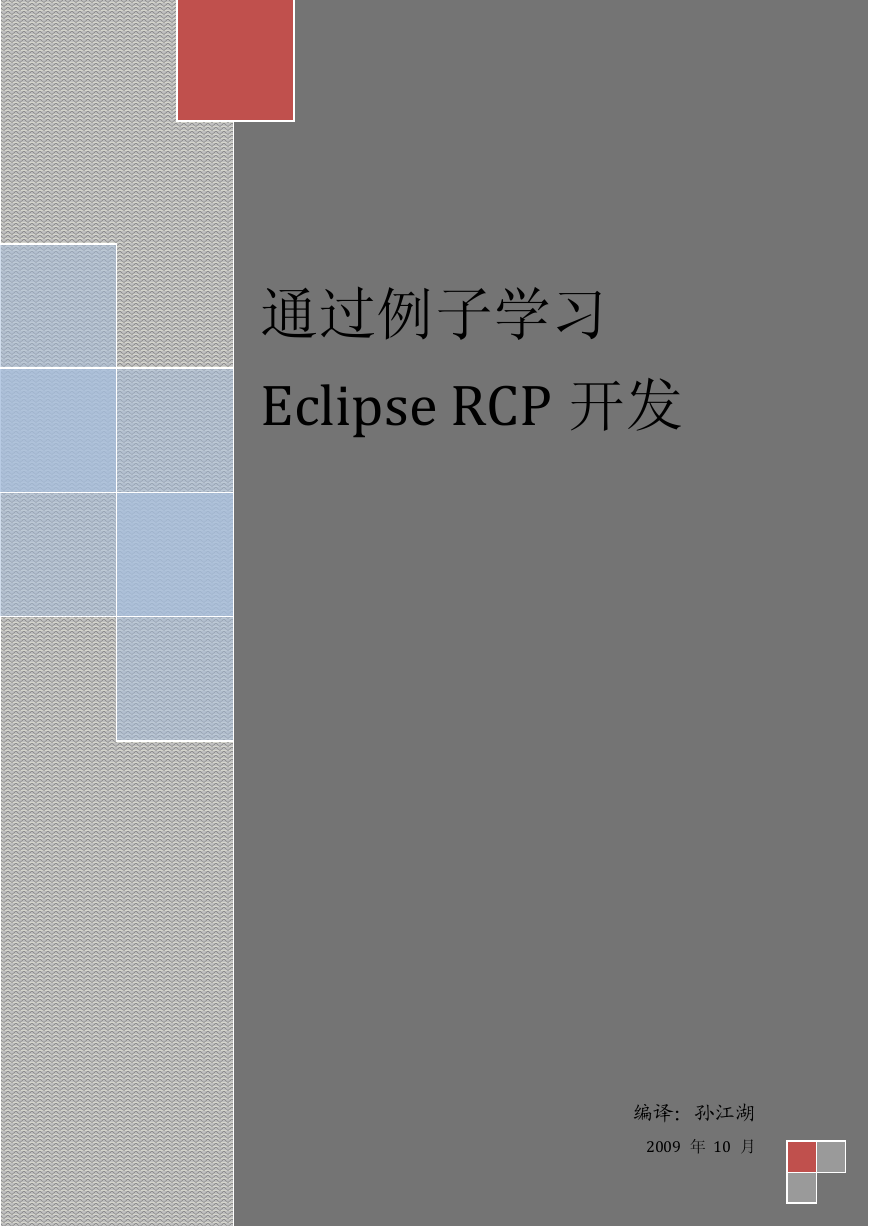
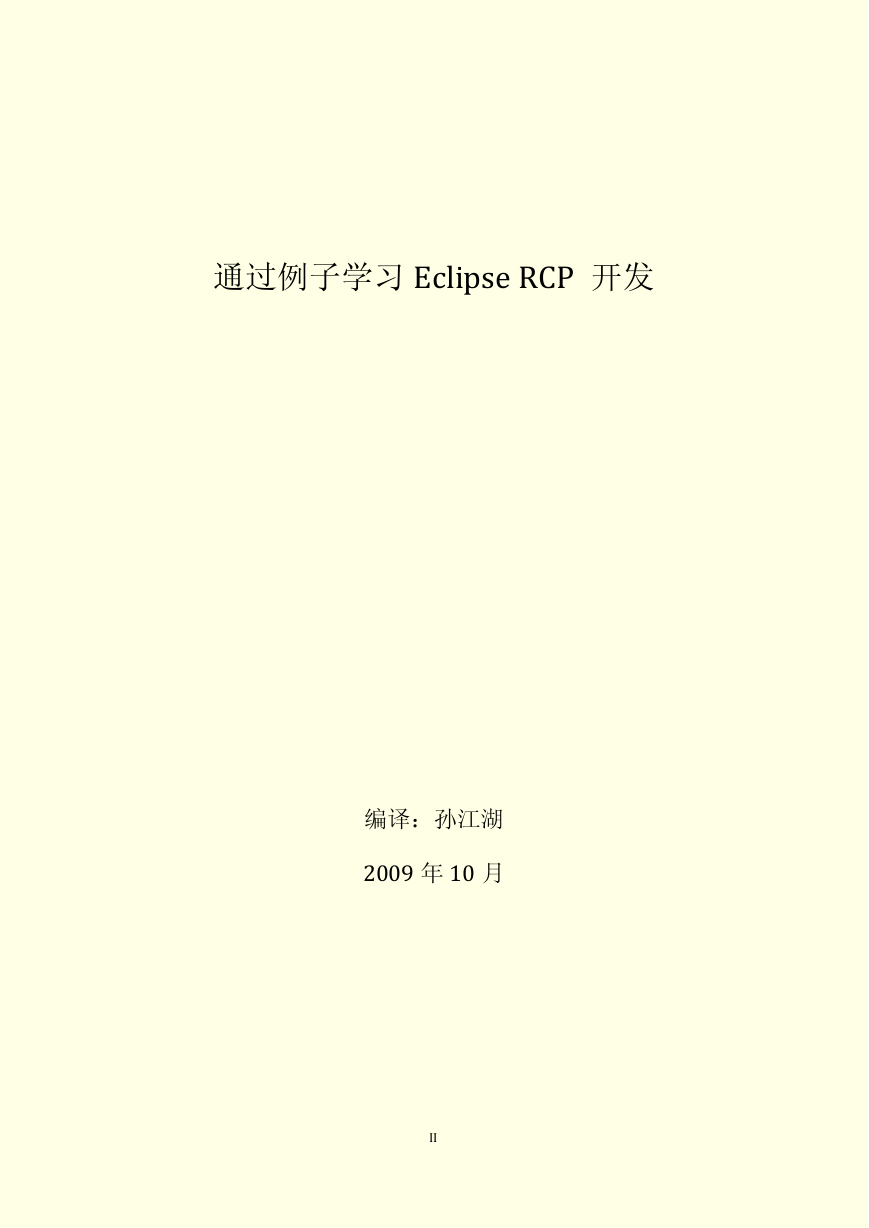
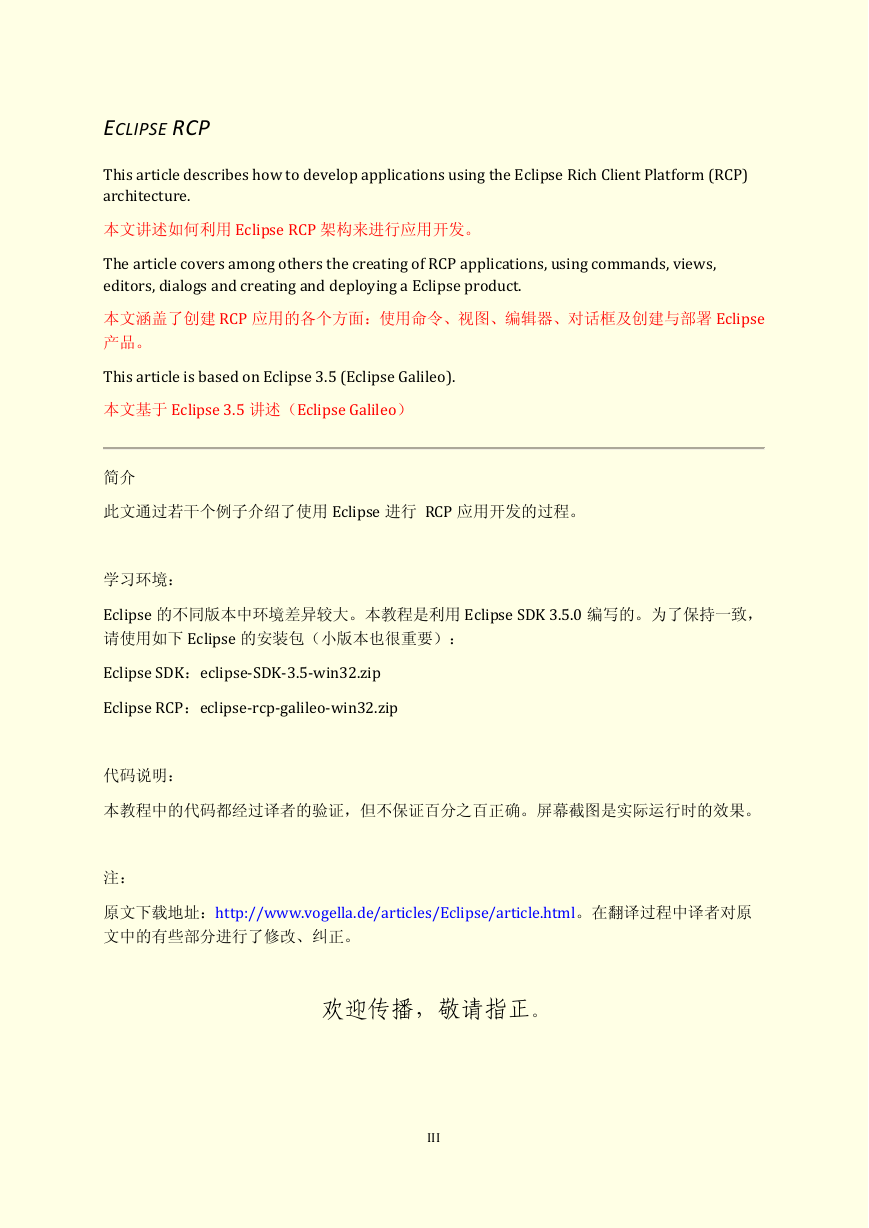

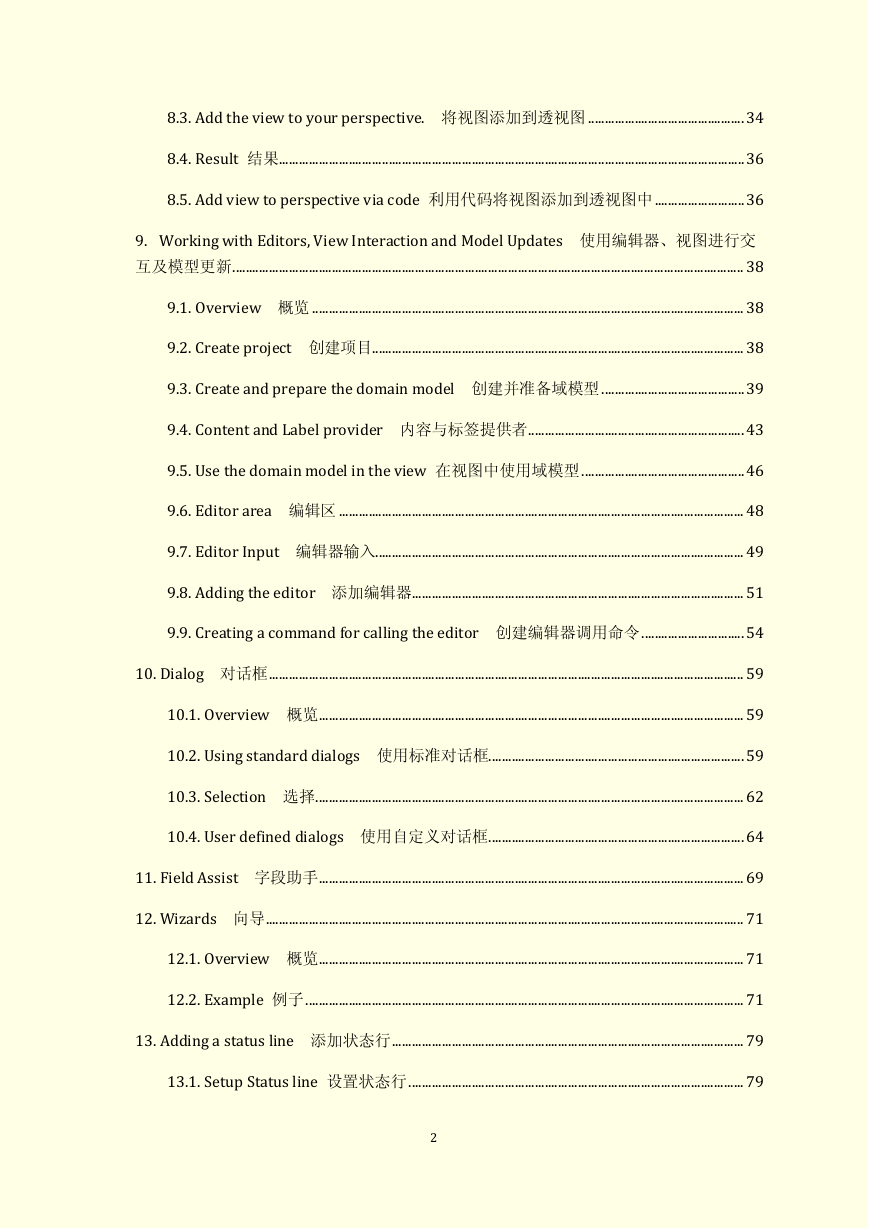
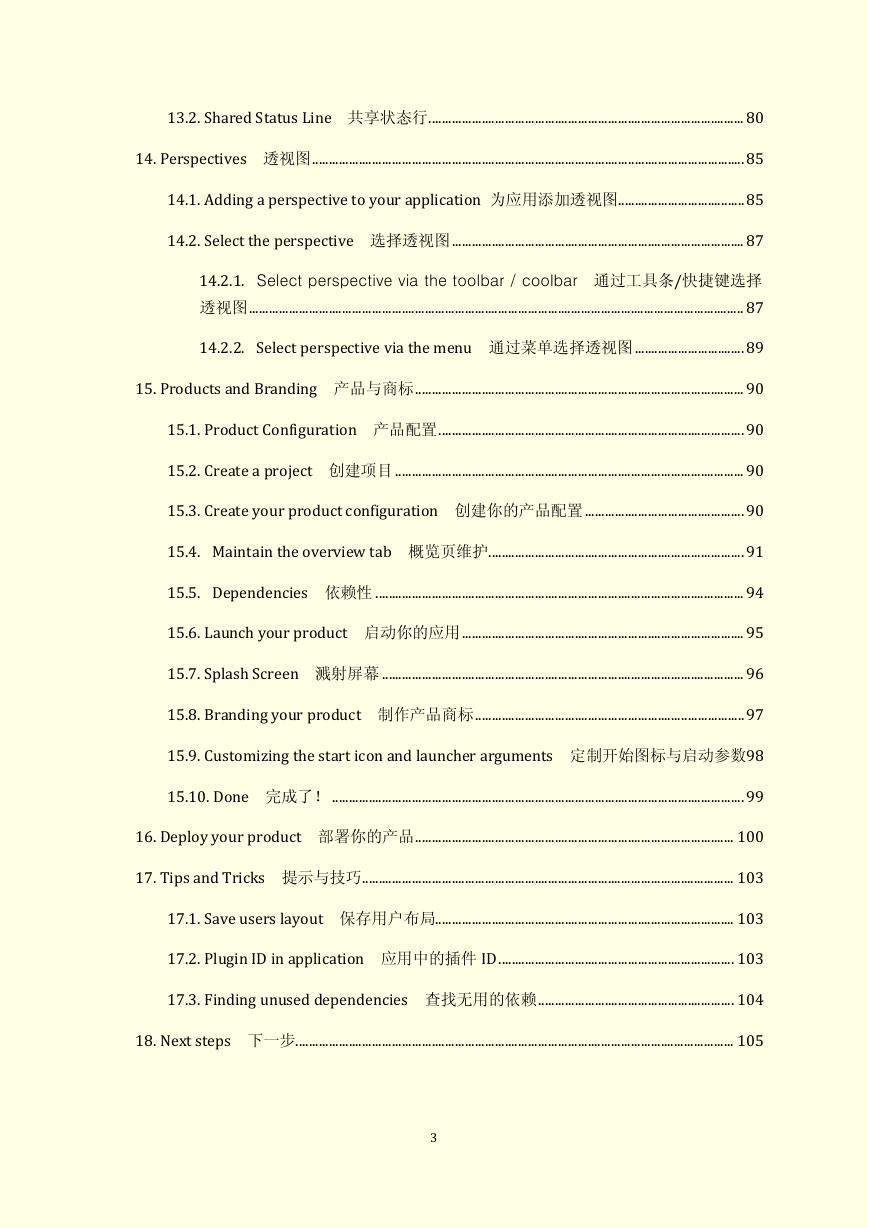
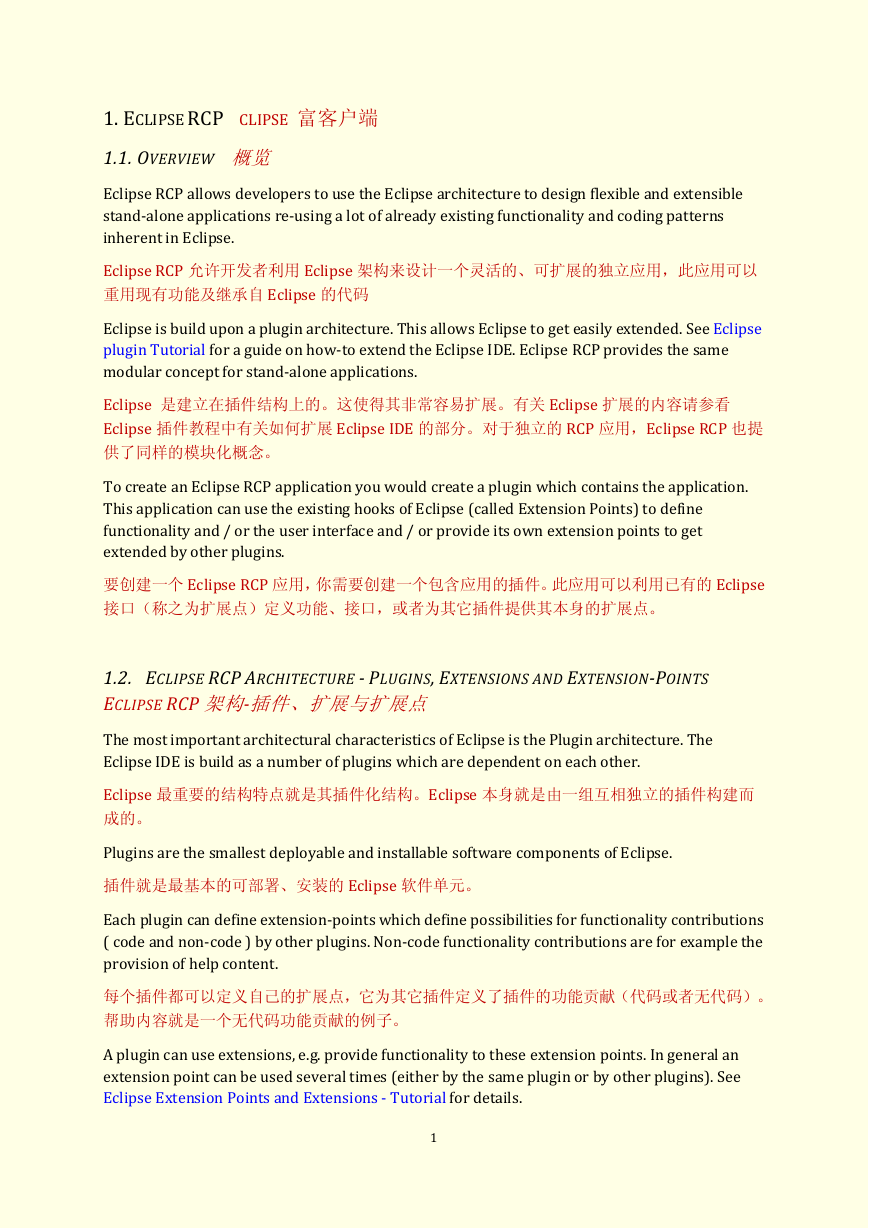
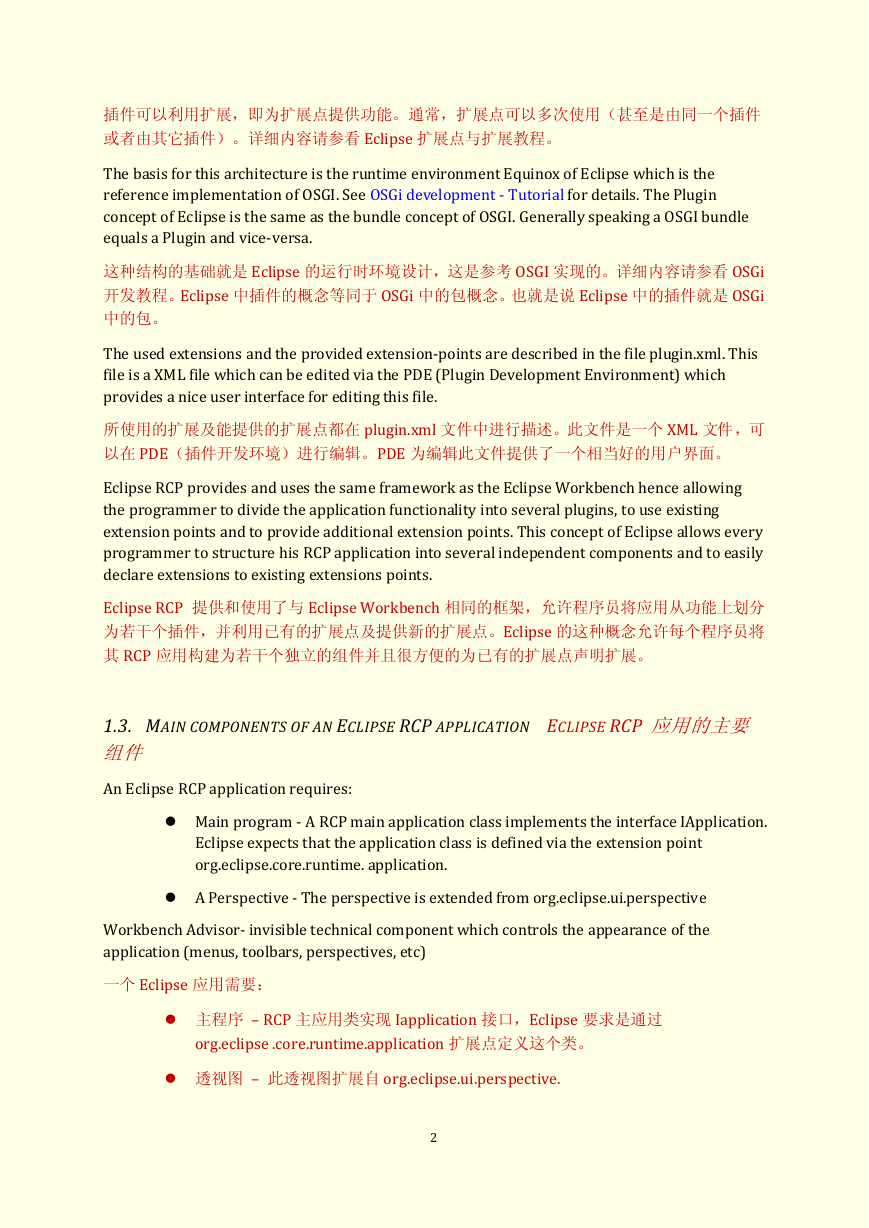
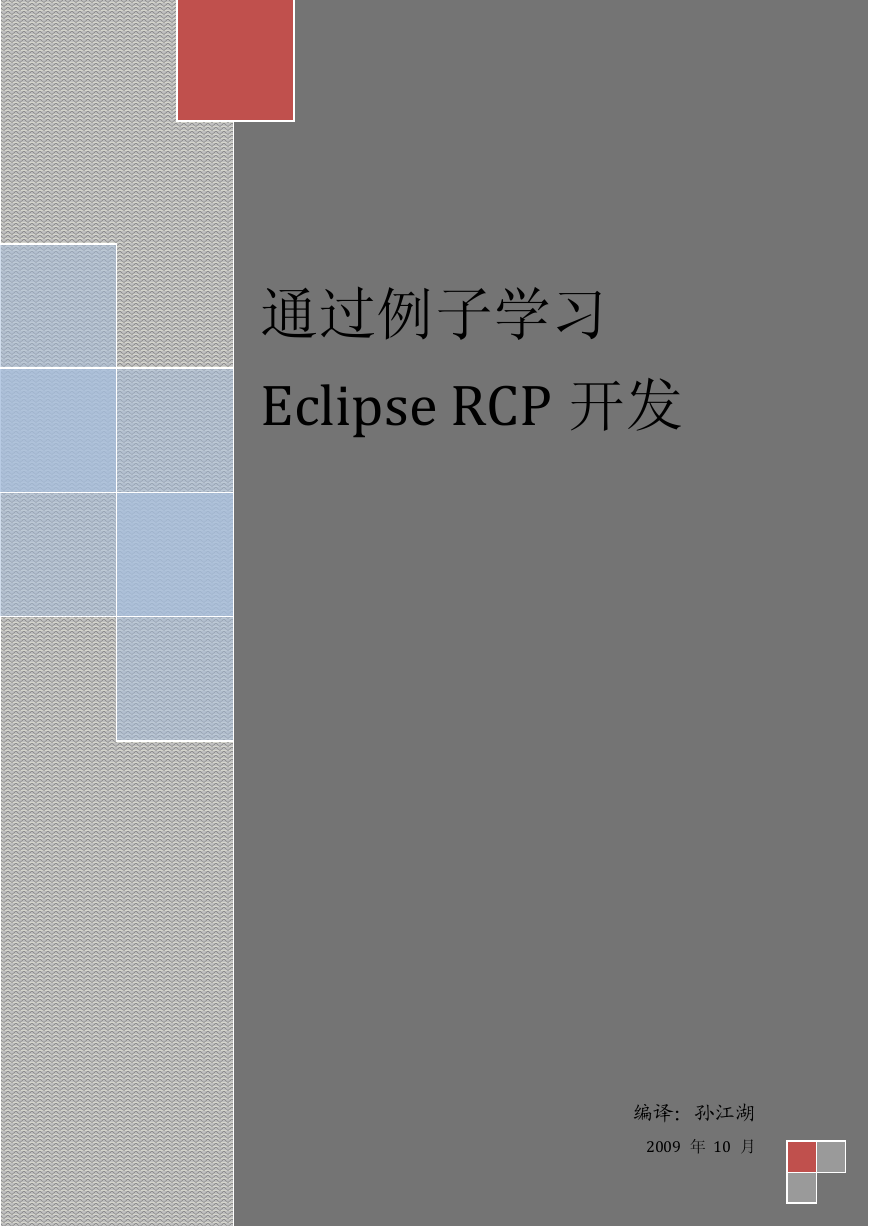
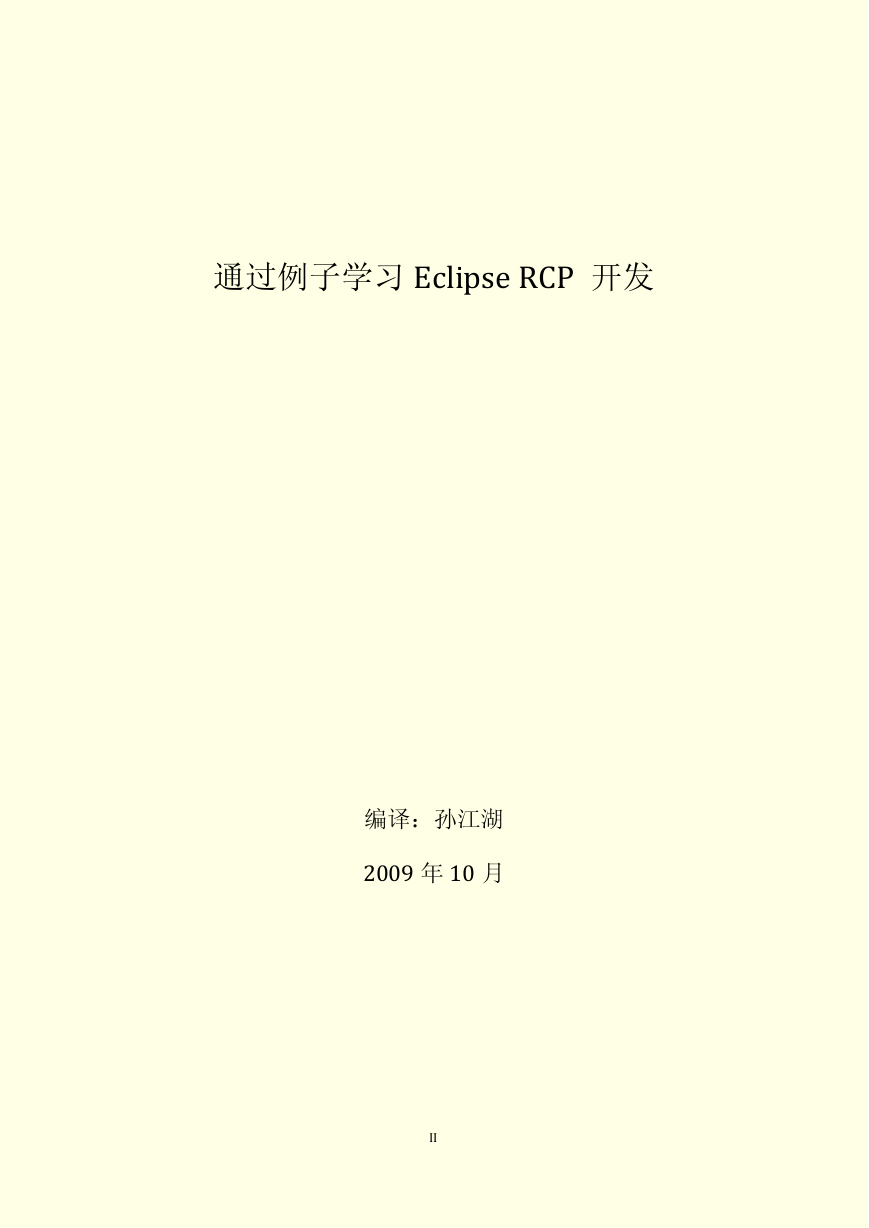
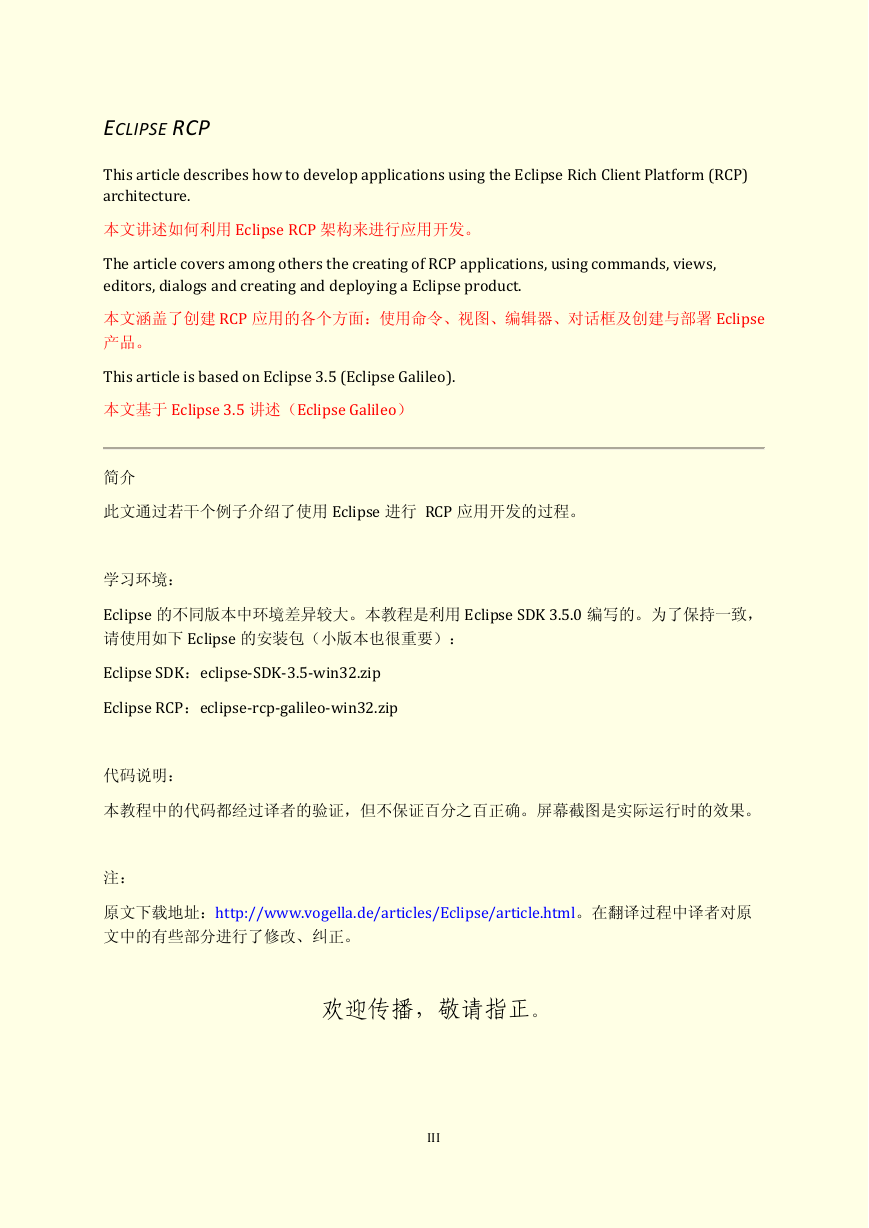

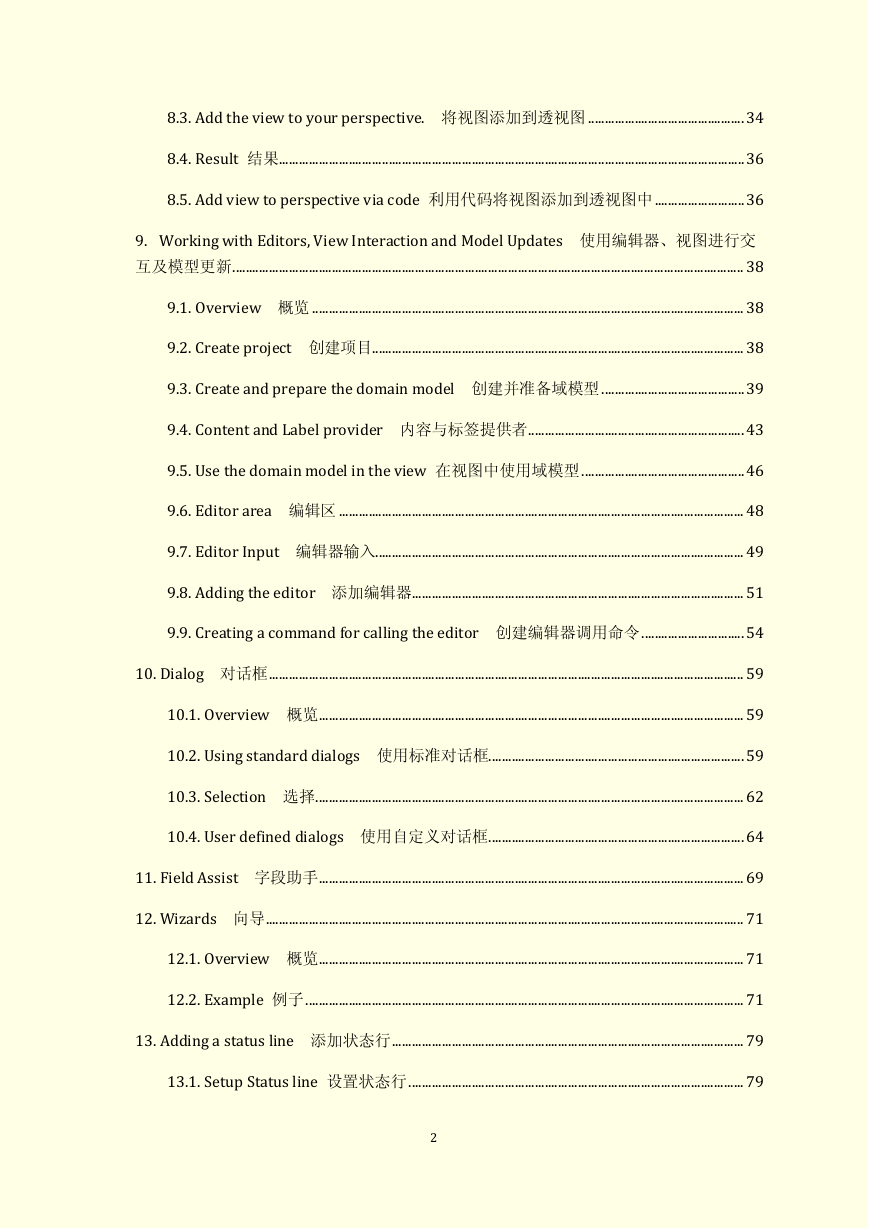
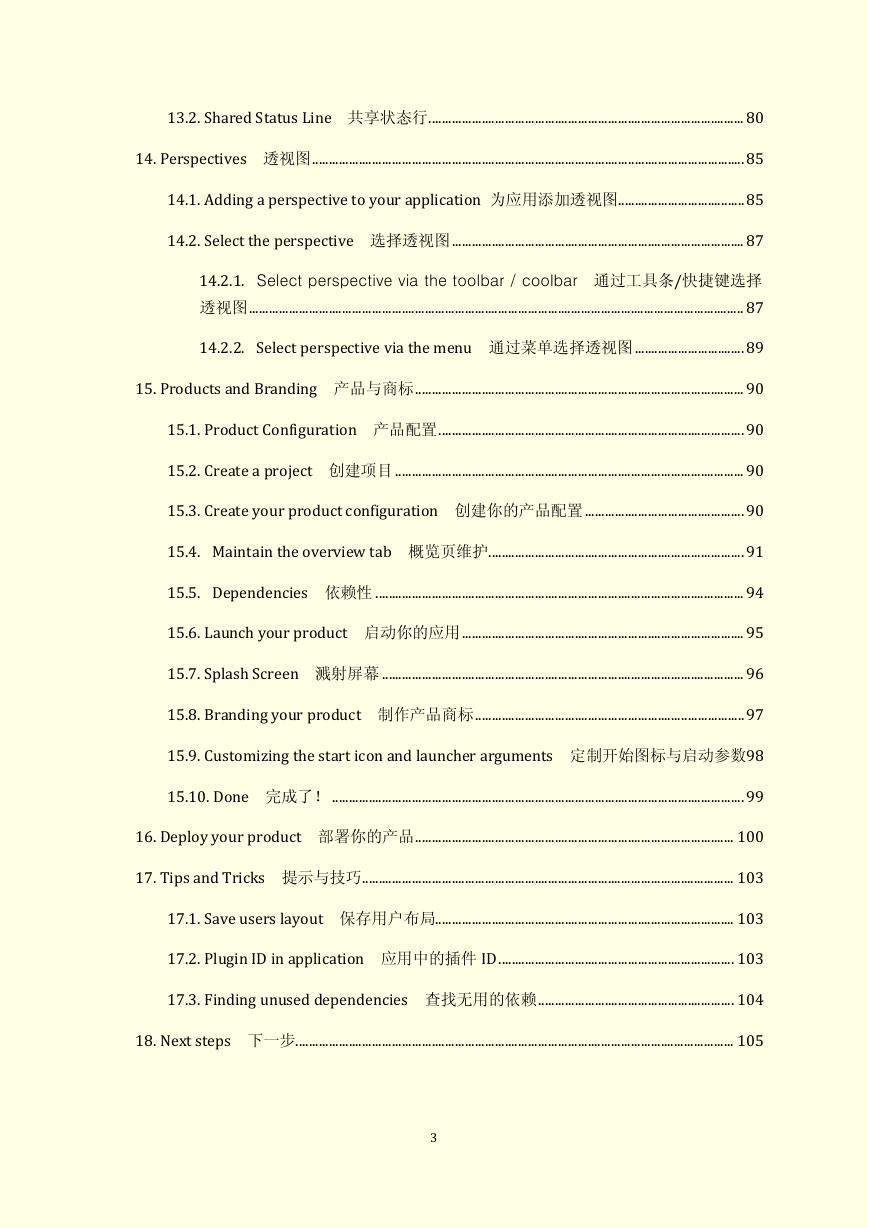
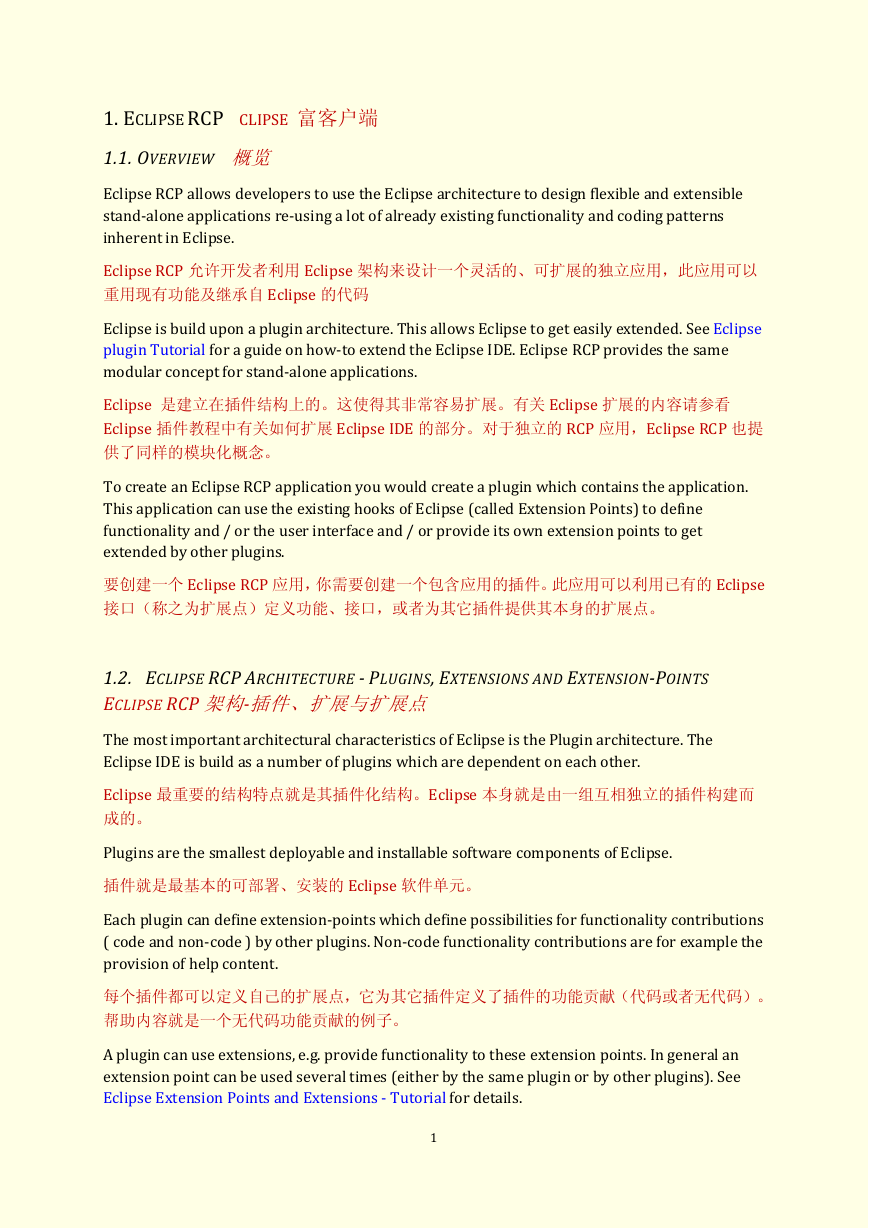
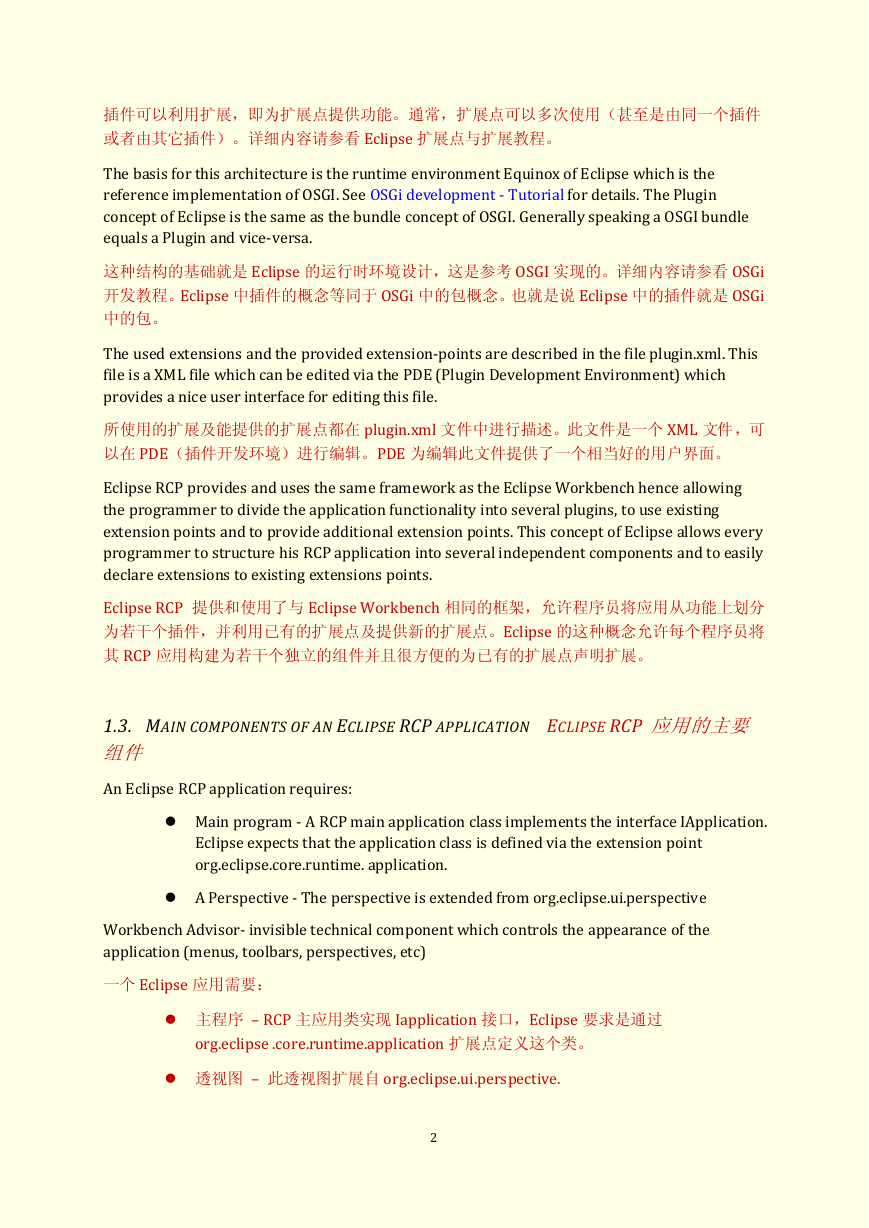
 2023年江西萍乡中考道德与法治真题及答案.doc
2023年江西萍乡中考道德与法治真题及答案.doc 2012年重庆南川中考生物真题及答案.doc
2012年重庆南川中考生物真题及答案.doc 2013年江西师范大学地理学综合及文艺理论基础考研真题.doc
2013年江西师范大学地理学综合及文艺理论基础考研真题.doc 2020年四川甘孜小升初语文真题及答案I卷.doc
2020年四川甘孜小升初语文真题及答案I卷.doc 2020年注册岩土工程师专业基础考试真题及答案.doc
2020年注册岩土工程师专业基础考试真题及答案.doc 2023-2024学年福建省厦门市九年级上学期数学月考试题及答案.doc
2023-2024学年福建省厦门市九年级上学期数学月考试题及答案.doc 2021-2022学年辽宁省沈阳市大东区九年级上学期语文期末试题及答案.doc
2021-2022学年辽宁省沈阳市大东区九年级上学期语文期末试题及答案.doc 2022-2023学年北京东城区初三第一学期物理期末试卷及答案.doc
2022-2023学年北京东城区初三第一学期物理期末试卷及答案.doc 2018上半年江西教师资格初中地理学科知识与教学能力真题及答案.doc
2018上半年江西教师资格初中地理学科知识与教学能力真题及答案.doc 2012年河北国家公务员申论考试真题及答案-省级.doc
2012年河北国家公务员申论考试真题及答案-省级.doc 2020-2021学年江苏省扬州市江都区邵樊片九年级上学期数学第一次质量检测试题及答案.doc
2020-2021学年江苏省扬州市江都区邵樊片九年级上学期数学第一次质量检测试题及答案.doc 2022下半年黑龙江教师资格证中学综合素质真题及答案.doc
2022下半年黑龙江教师资格证中学综合素质真题及答案.doc