设备树使用手册
This page walks through how to write a device tree for a new machi
ne. It is intended to provide an overview of device tree concepts and
how they are used to describe a machine.
本文将介绍如何为一个新机器编写设备树。我们准备提供一个有关设备
树概念的概述和如何使用这些设备树来描述一个机器。
For a full technical description of device tree data format, refer to the
ePAPR specification. The ePAPR specification covers a lot more deta
il than the basic topics covered on this page, please refer to it for m
ore advanced usage that isn't covered by this page.
完整的设备树数据格式的技术说明书请参考 ePAPR 规范。ePAPR 规
范涵盖了比本文基本主题更丰富的细节,要查阅本文没有涉及到的高级
用法请参考该规范。
1 / 67
�
目 录
设备树使用手册 ............................................................................................................................... 1
1.基本数据格式 ................................................................................................................................ 3
2.基本概念........................................................................................................................................ 6
2.1.模型机 ................................................................................................................................. 6
2.2 初始结构 ............................................................................................................................. 8
2.3.中央处理器 ....................................................................................................................... 10
2.4.节点名称 ........................................................................................................................... 11
2.5.设备 ................................................................................................................................... 13
2.6.理解 compatible 属性 ..................................................................................................... 17
3.如何编址...................................................................................................................................... 20
3.1.CPU 编址 .......................................................................................................................... 21
3.2.内存映射设备 ................................................................................................................... 23
3.3.非内存映射设备 ............................................................................................................... 28
3.4.范围(地址转换) ........................................................................................................... 30
4.中断如何工作 .............................................................................................................................. 36
4.1 需要注意的事情: ........................................................................................................... 43
5.设备特定数据 .............................................................................................................................. 45
6.特殊节点...................................................................................................................................... 47
6.1. 1aliases 节点 ................................................................................................................... 47
6.2. chosen 节点...................................................................................................................... 48
7.高级主题...................................................................................................................................... 50
7.1 高级模型机 ...................................................................................................................... 50
7.2.PCI 主桥 ......................................................................................................................... 51
7.2.1PCI 总线编号 ......................................................................................................... 52
7.2.2 PCI 地址转换 ........................................................................................................ 53
7.3 高级中断映射 .................................................................................................................. 58
8.附注 ............................................................................................................................................. 67
2 / 67
�
Basic Data Format
1.基本数据格式
-----------------------------------------
The device tree is a simple tree structure of nodes and properties. Pro
perties are key-value pairs, and node may contain both properties and
child nodes. For example, the following is a simple tree in the .dts f
ormat:
设备树是一个包含节点和属性的简单树状结构。属性就是键-值对,而
节点可以同时包含属性和子节点。例如,以下就是一个 .dts 格式的简
单树:
/ {
node1 {
a-string-property = "A string";
a-string-list-property = "first string", "second string";
a-byte-data-property = [0x01 0x23 0x34 0x56];
child-node1 {
first-child-property;
second-child-property = <1>;
a-string-property = "Hello, world";
};
child-node2 {
};
};
node2 {
an-empty-property;
a-cell-property = <1 2 3 4>; /* each number (cell) is a uint32 *
/
child-node1 {
};
};
3 / 67
�
};
This tree is obviously pretty useless because it doesn't describe anythi
ng, but it does show the structure of nodes an properties. There is:
这棵树显然是没什么用的,因为它并没有描述任何东西,但它确实体现
了节点的一些属性:
■ a single root node: "/"
一个单独的根节点:“/”
■ a couple of child nodes: "node1" and "node2"
两个子节点:“node1”和“node2”
■ a couple of children for node1: "child-node1" and "child-node2"
两个 node1 的子节点:“child-node1”和“child-node2”
■ a bunch of properties scattered through the tree.
一堆分散在树里的属性。
Properties are simple key-value pairs where the value can either be e
mpty or contain an arbitrary byte stream. While data types are not en
coded into the data structure, there are a few fundamental data repres
entations that can be expressed in a device tree source file.
属性是简单的键-值对,它的值可以为空或者包含一个任意字节流。虽
然数据类型并没有编码进数据结构,但在设备树源文件中任有几个基本
的数据表示形式。
■ Text strings (null terminated) are represented with double quotes:
文本字符串(无结束符)可以用双引号表示:
string-property = "a string"
■ 'Cells' are 32 bit unsigned integers delimited by angle brackets:
‘Cells’是 32 位无符号整数,用尖括号限定:
4 / 67
�
cell-property = <0xbeef 123 0xabcd1234>
■ binary data is delimited with square brackets:
二进制数据用方括号限定:
binary-property = [0x01 0x23 0x45 0x67];
■ Data of differing representations can be concatenated together usin
g a comma:
不同表示形式的数据可以使用逗号连在一起:
mixed-property = "a string", [0x01 0x23 0x45 0x67], <0x12345678>;
■ Commas are also used to create lists of strings:
逗号也可用于创建字符串列表:
string-list = "red fish", "blue fish";
5 / 67
�
Basic Concepts
2.基本概念
-----------------------------------------
To understand how the device tree is used, we will start with
a simple machine and build up a device tree to describe it s
tep by step.
我们将以一个简单机开始,然后通过一步步的建立一个描述这个简单机
的设备树,来了解如何使用设备树。
Sample Machine
2.1.模型机
Consider the following imaginary machine (loosely based on AR
M Versatile), manufactured by "Acme" and named "Coyote's Reve
nge":
考虑下面这个假想的机器(大致基于 ARM Versatile),制造商为“Ac
me”,并命名为“Coyote's Revenge”:
■ One 32bit ARM CPU
一个 32 位 ARM CPU
6 / 67
�
■ processor local bus attached to memory mapped serial po
rt, spi bus controller, i2c controller, interrupt controller,
and external bus bridge
处理器本地总线连接到内存映射的串行口、spi 总线控制器、i
2c 控制器、中断控制器和外部总线桥
■ 256MB of SDRAM based at 0
256MB SDRAM 起始地址为 0
■ 2 Serial ports based at 0x101F1000 and 0x101F2000
两个串口起始地址:0x101F1000 和 0x101F2000
■ GPIO controller based at 0x101F3000
GPIO 控制器起始地址:0x101F3000
■ SPI controller based at 0x10170000 with following devic
es
带有以下设备的 SPI 控制器起始地址:0x10170000
■ MMC slot with SS pin attached to GPIO #1
MMC 插槽的 SS 管脚连接至 GPIO #1
■ External bus bridge with following devices
外部总线桥挂载以下设备
■ SMC SMC91111 Ethernet device attached to external
bus based at 0x10100000
SMC SMC91111 以太网设备连接到外部总线,起始地址:
0x10100000
7 / 67
�
■ i2c controller based at 0x10160000 with following
devices
i2c 控制器起始地址:0x10160000,并挂载以下设备
■ Maxim DS1338 real time clock. Responds to s
lave address 1101000 (0x58)
Maxim DS1338 实时时钟。响应至从地址 1101000
(0x58)
■ 64MB of NOR flash based at 0x30000000
64MB NOR 闪存起始地址 0x30000000
Initial structure
2.2 初始结构
The first step is to lay down a skeleton structure for the ma
chine. This is the bare minimum structure required for a vali
d device tree. At this stage you want to uniquely identify th
e machine.
8 / 67
�
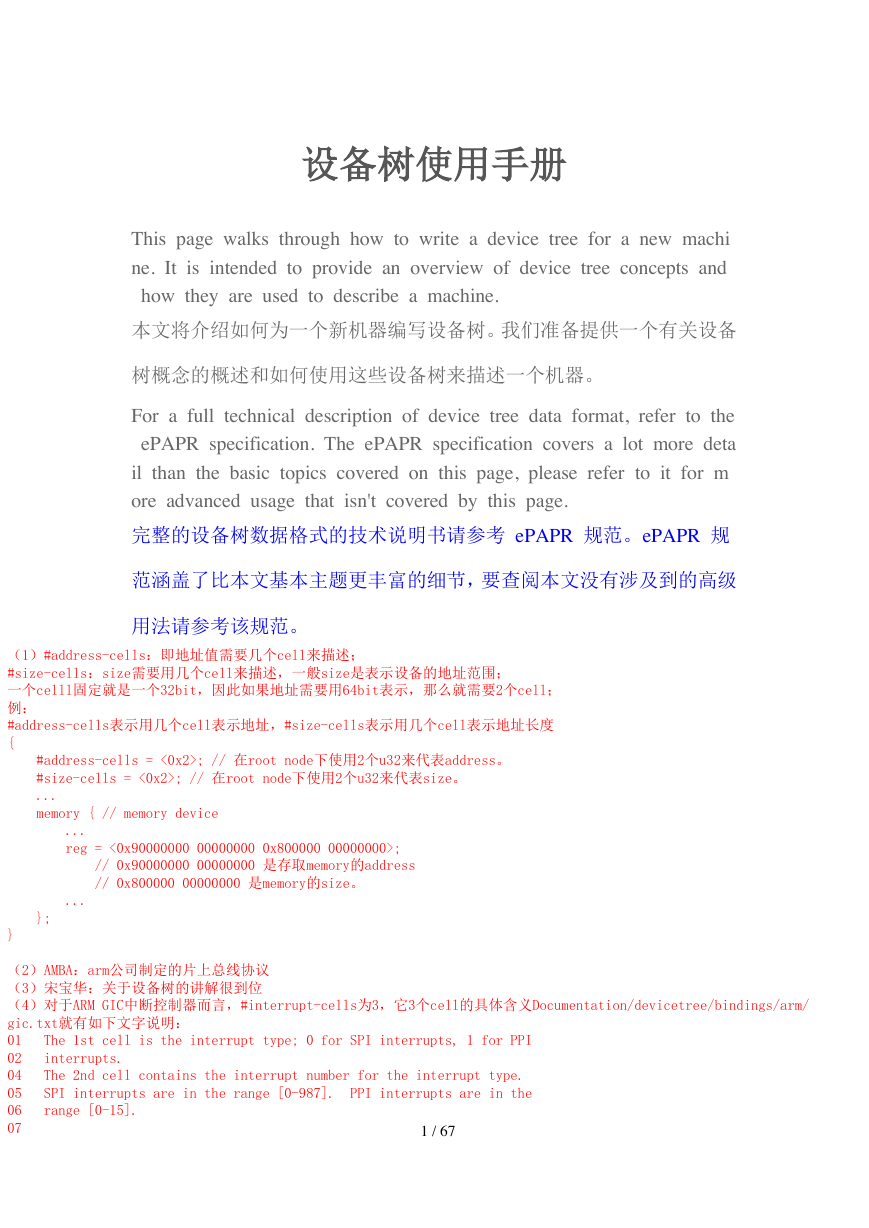
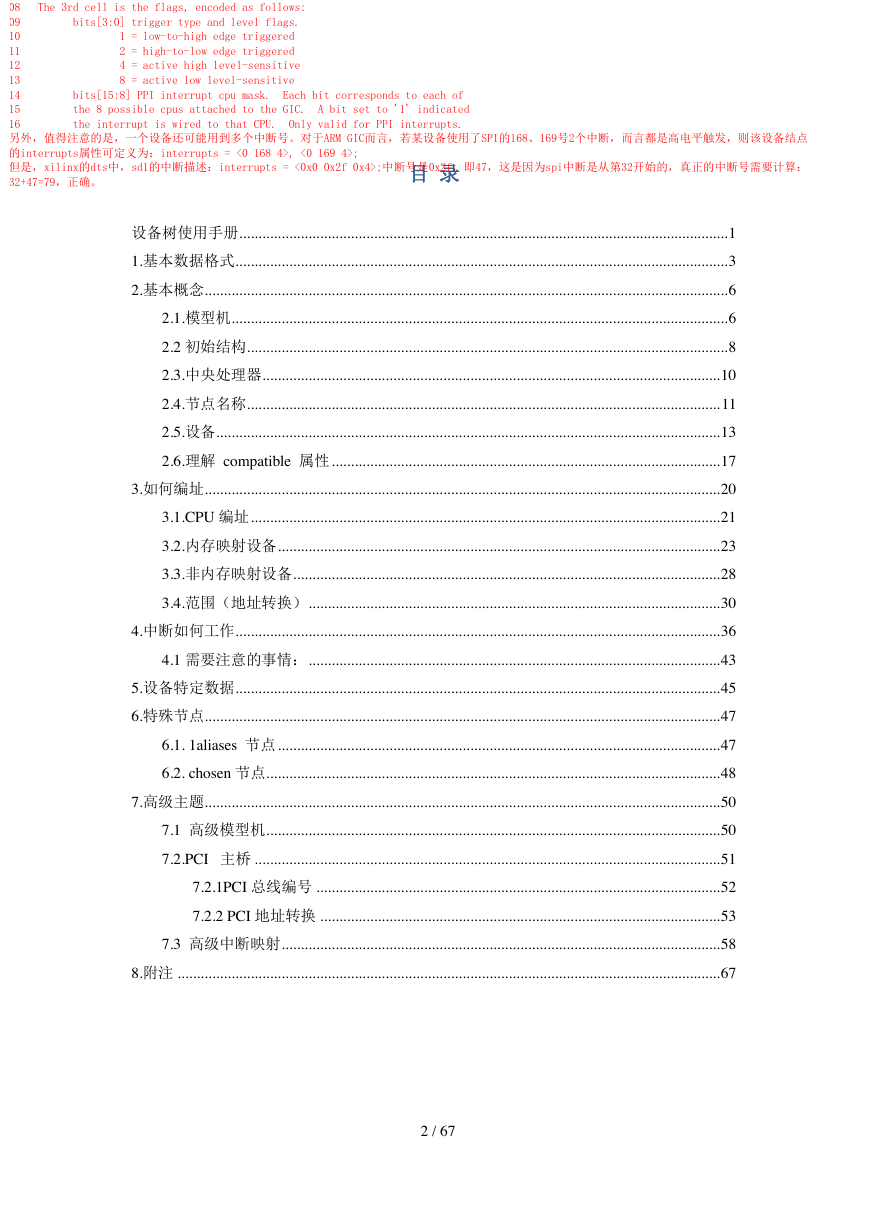
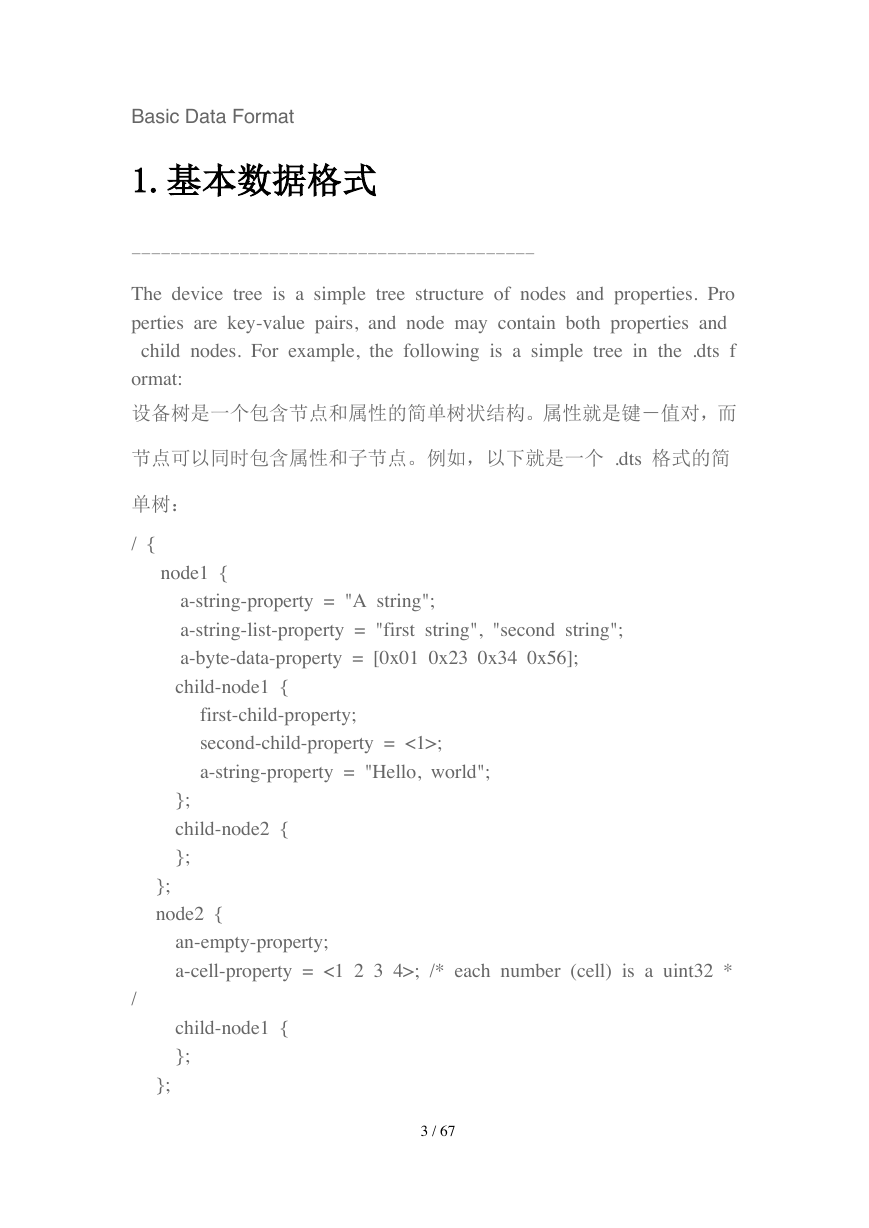
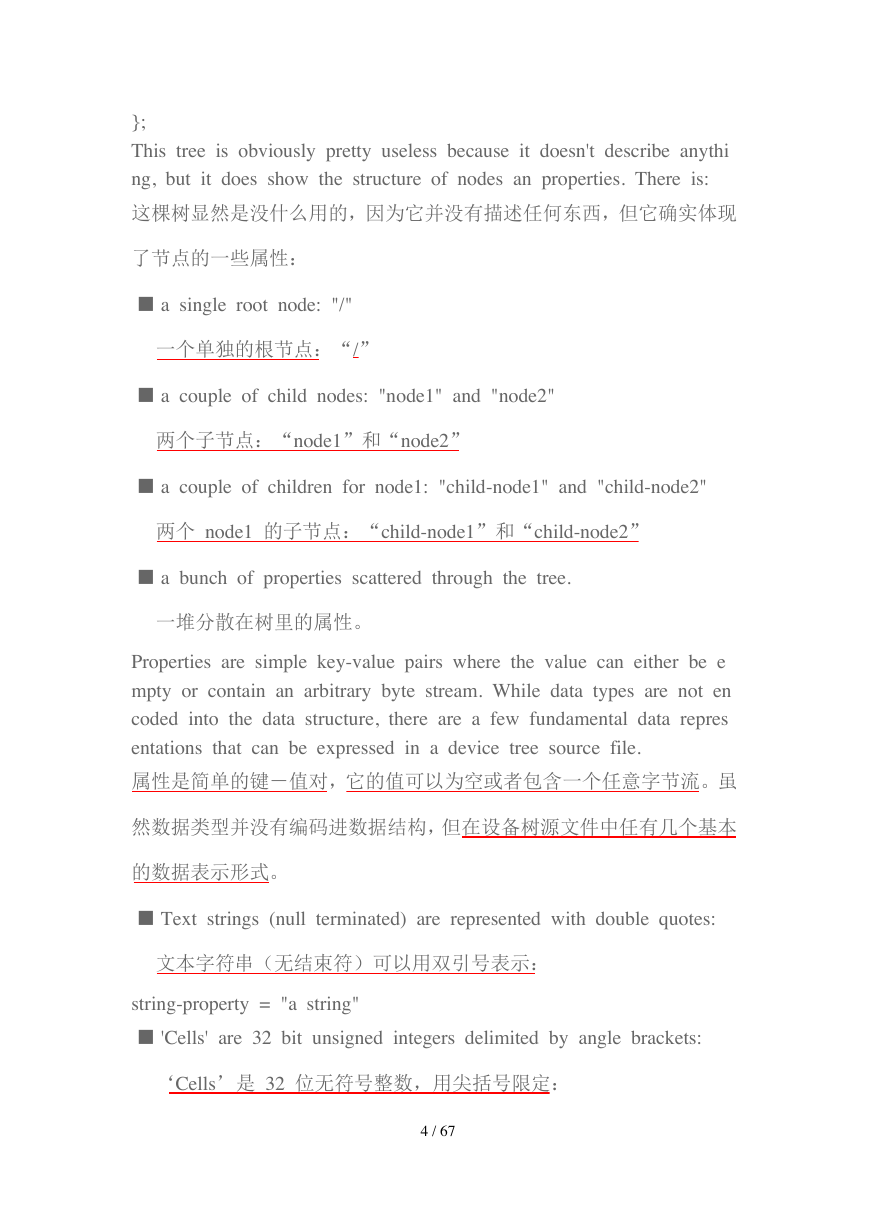
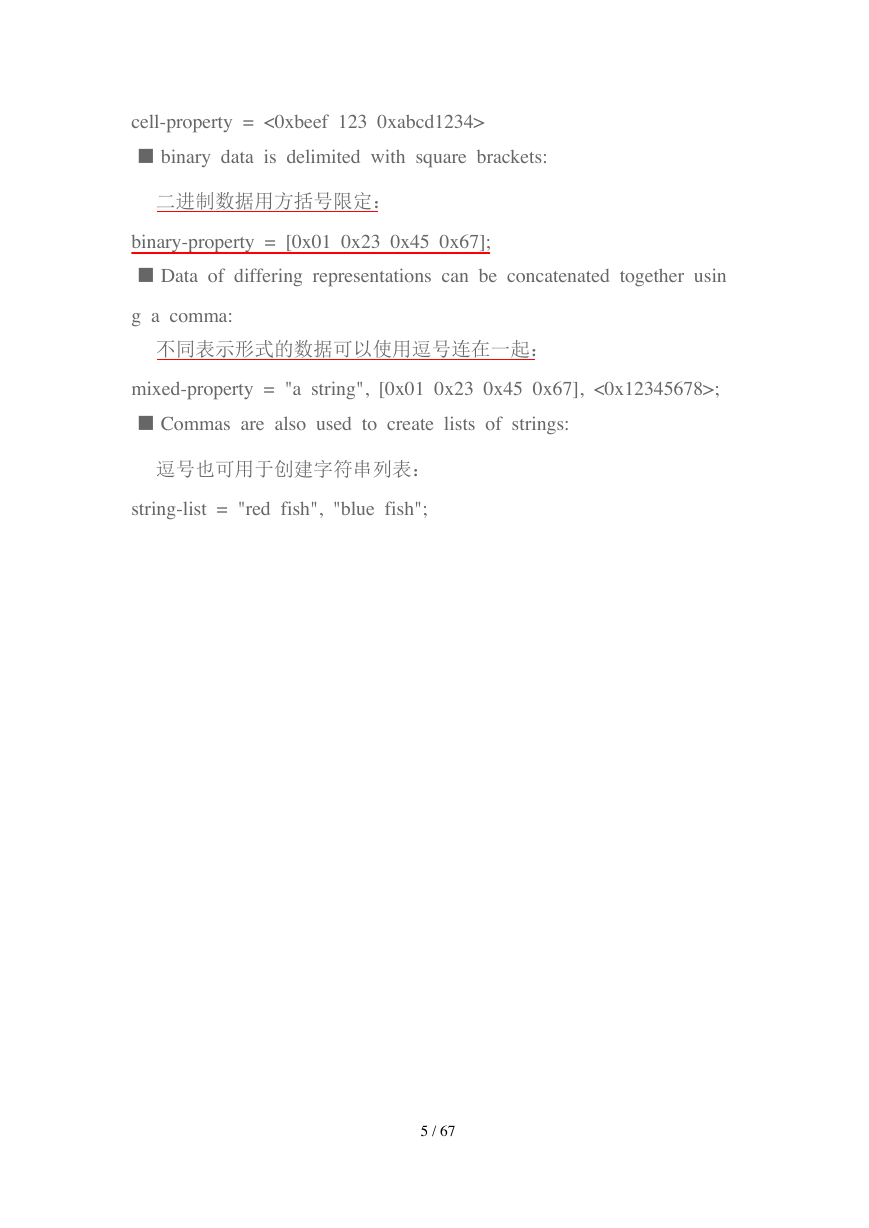
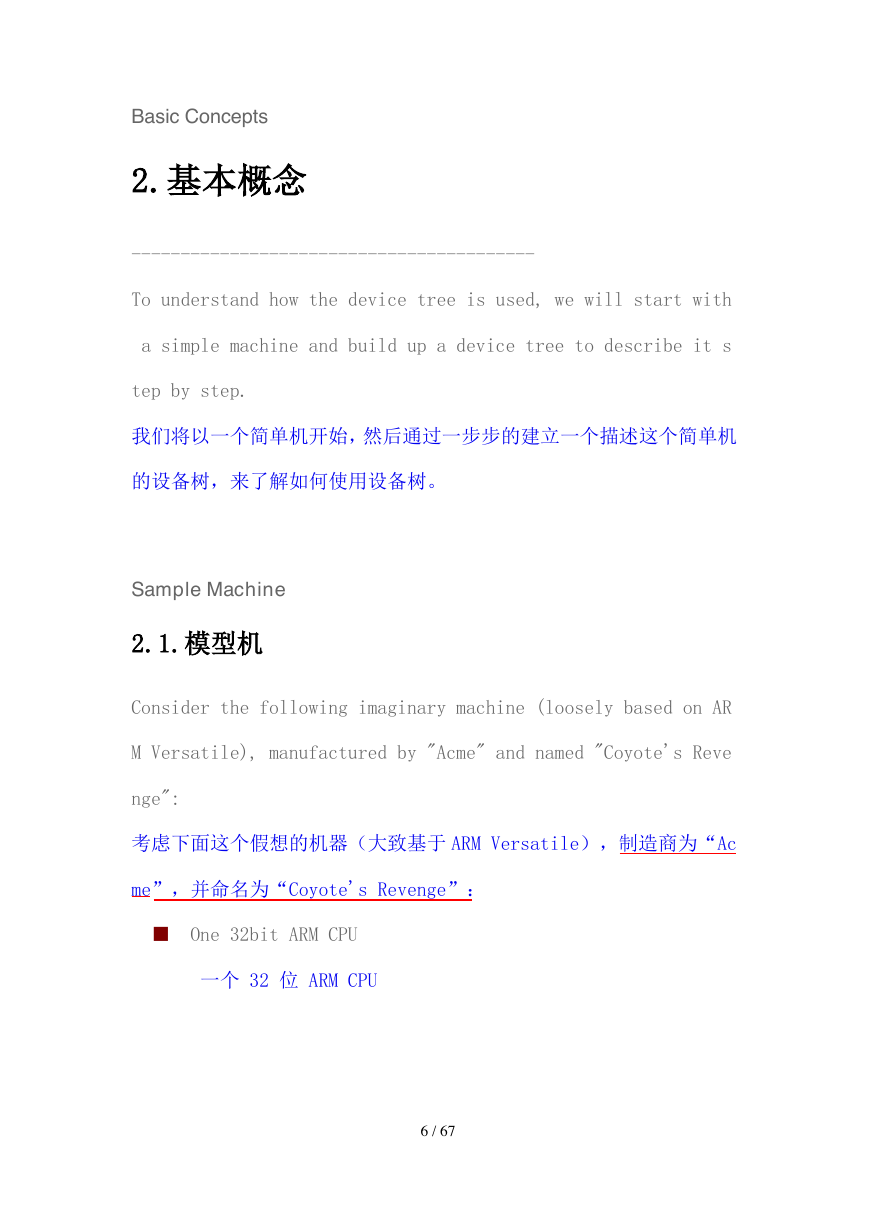
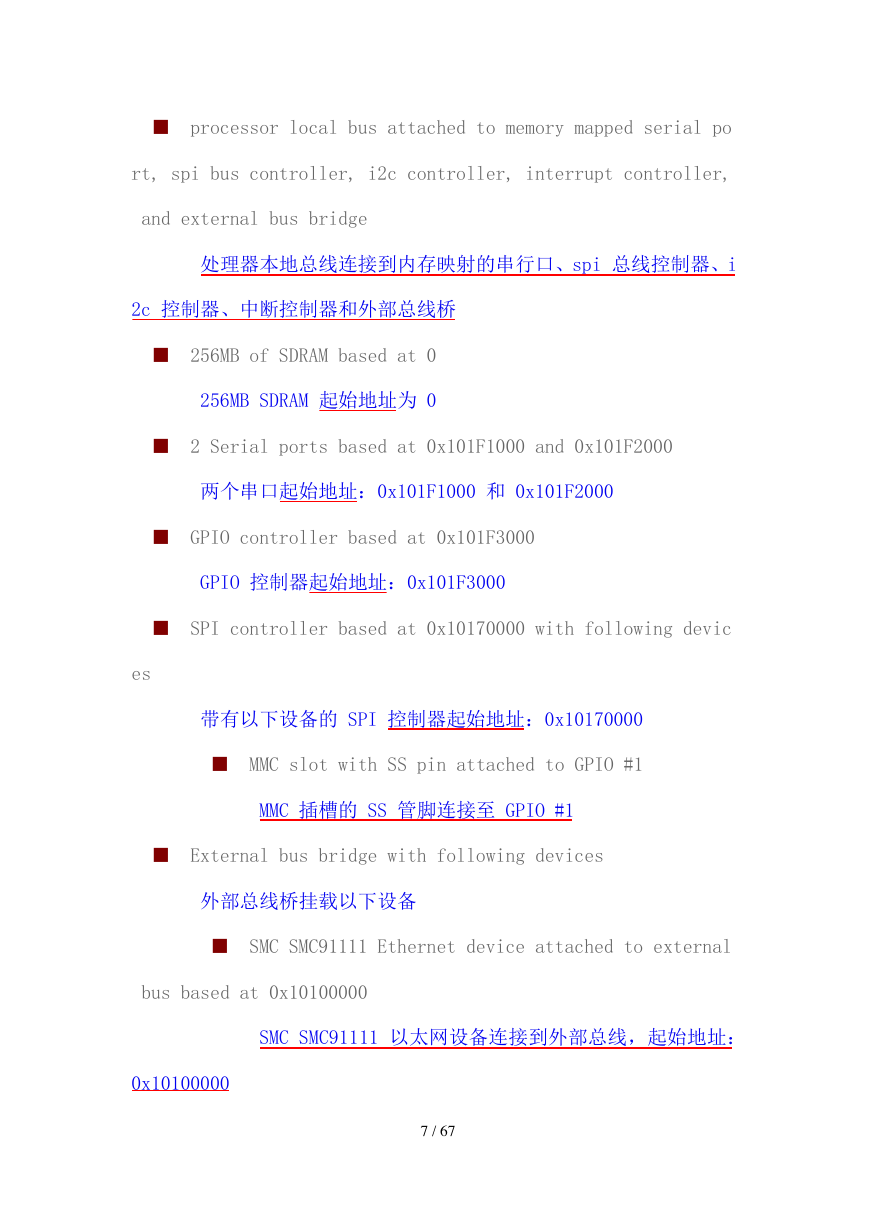
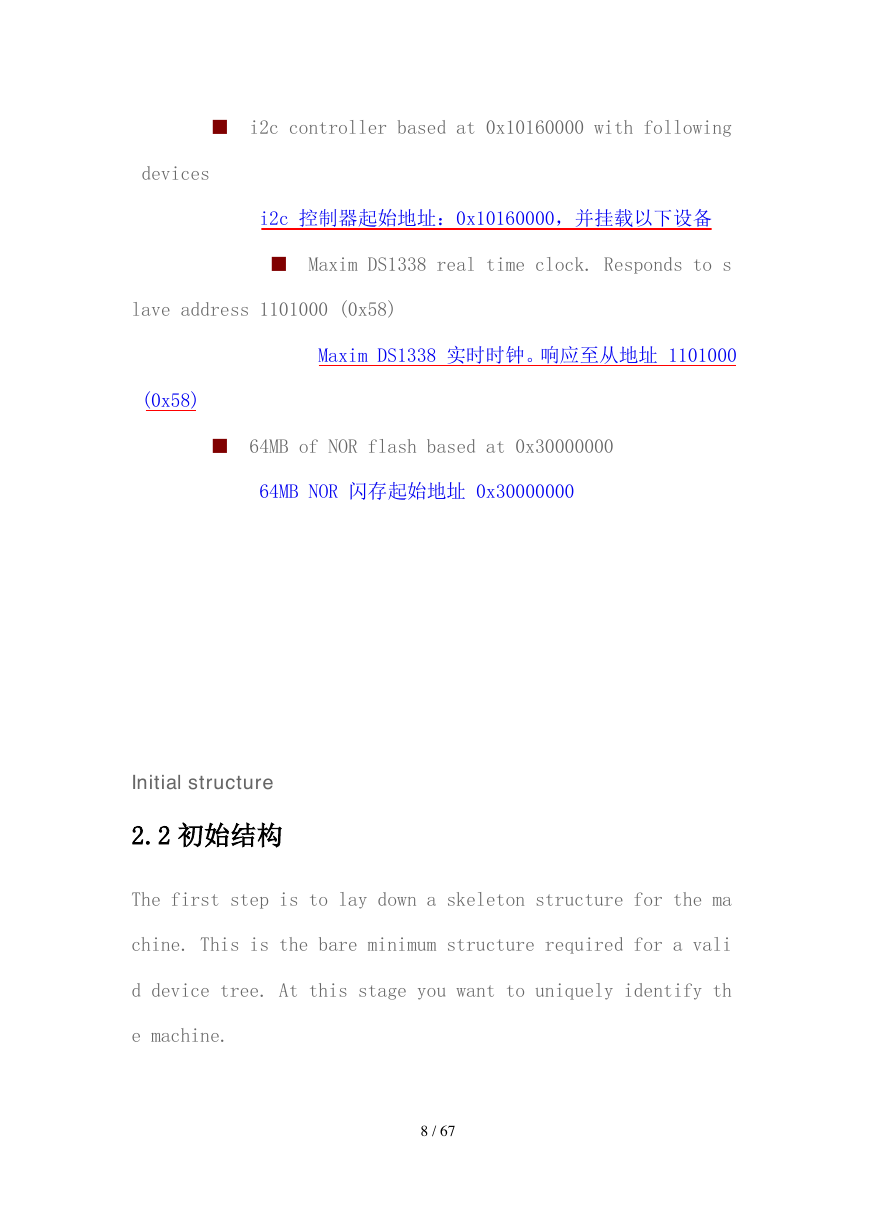
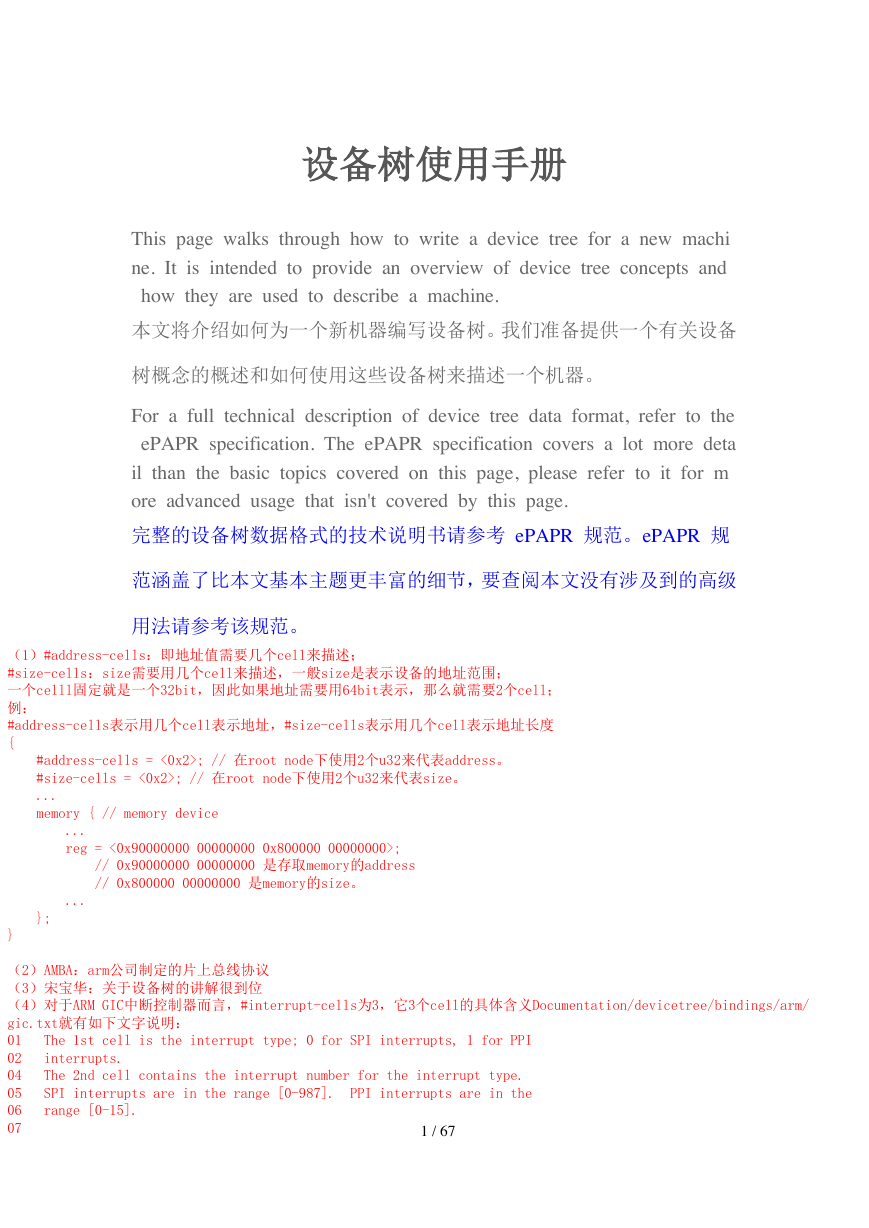
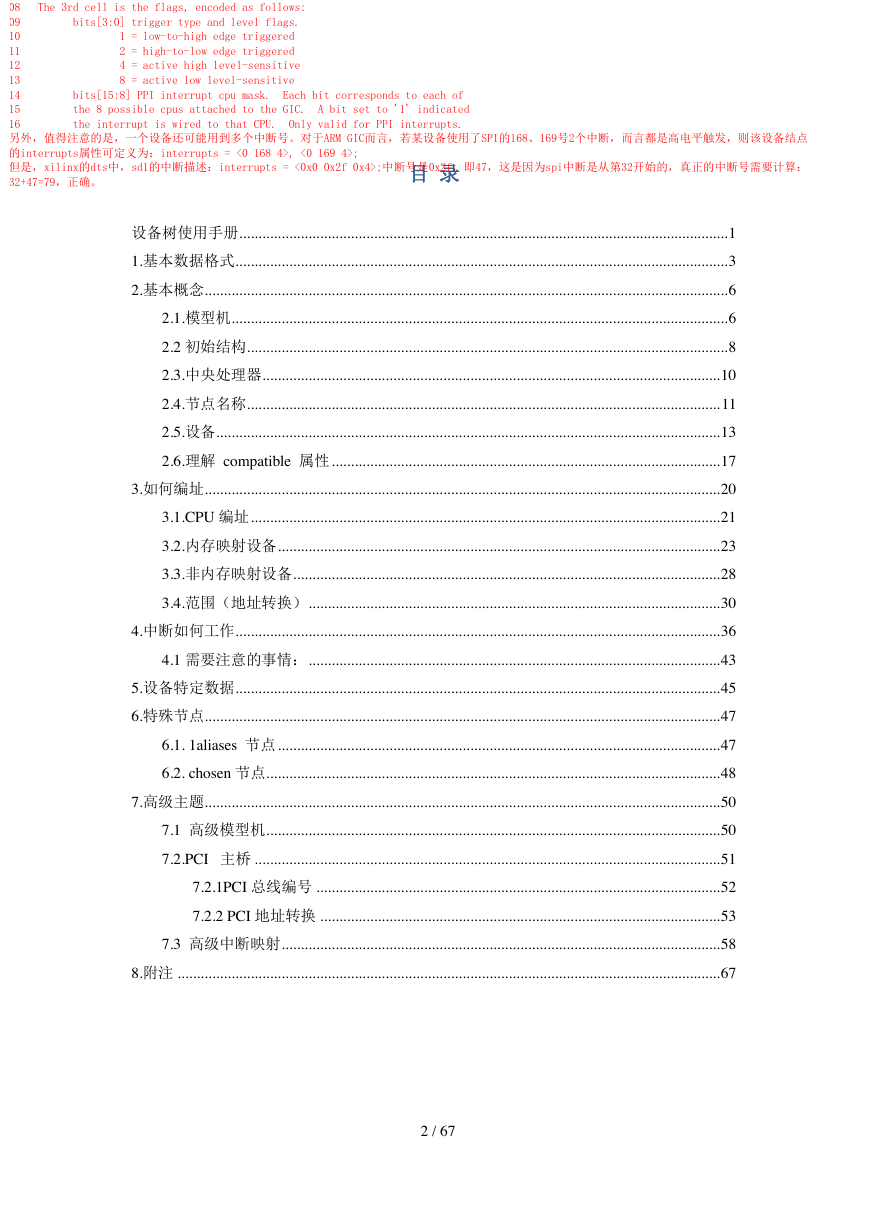
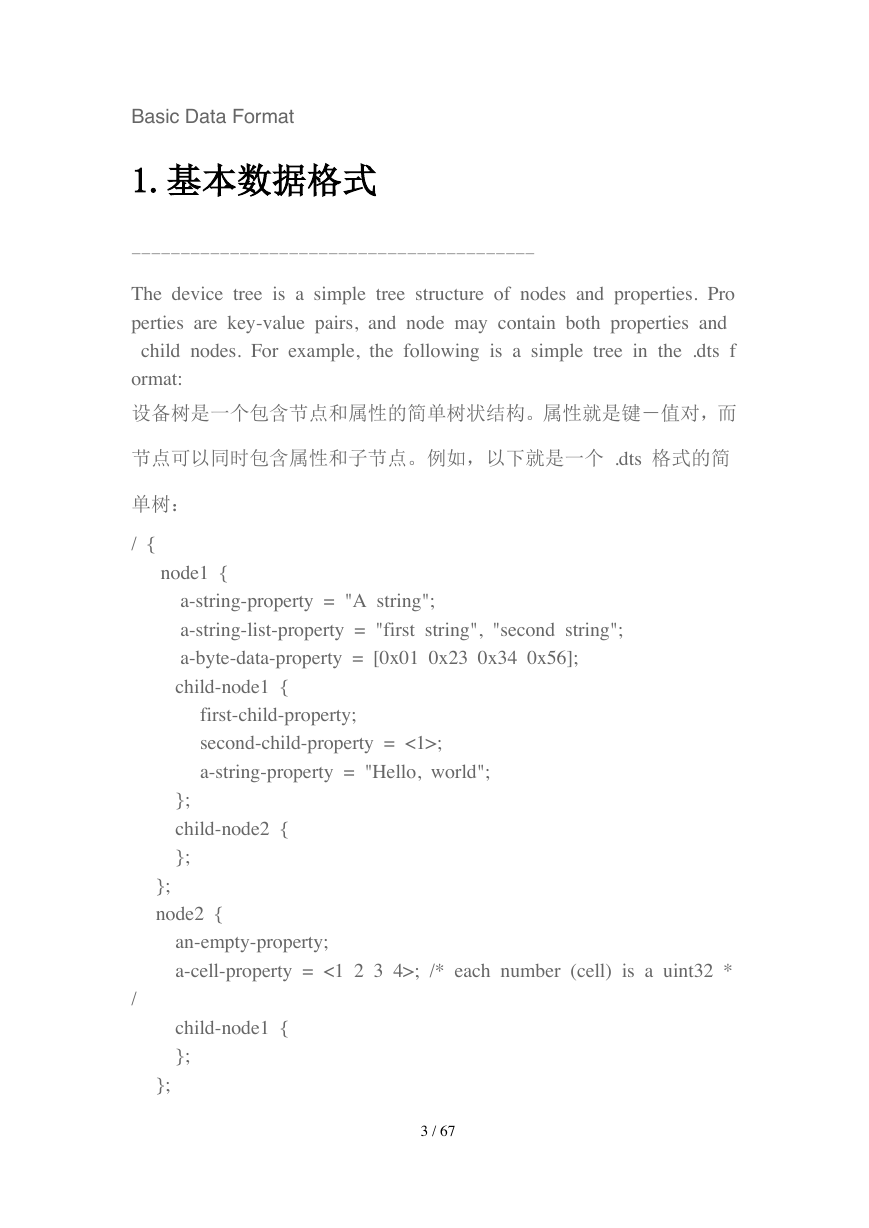
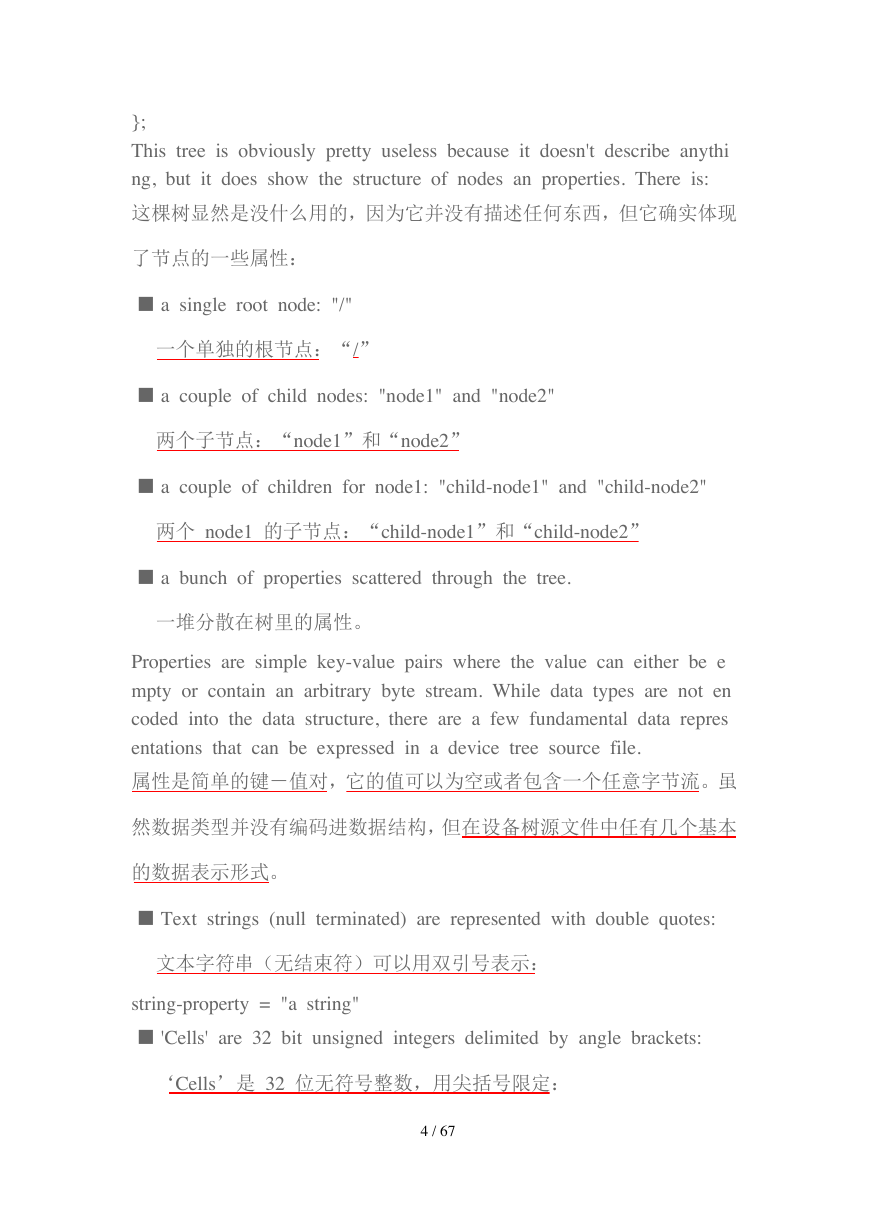
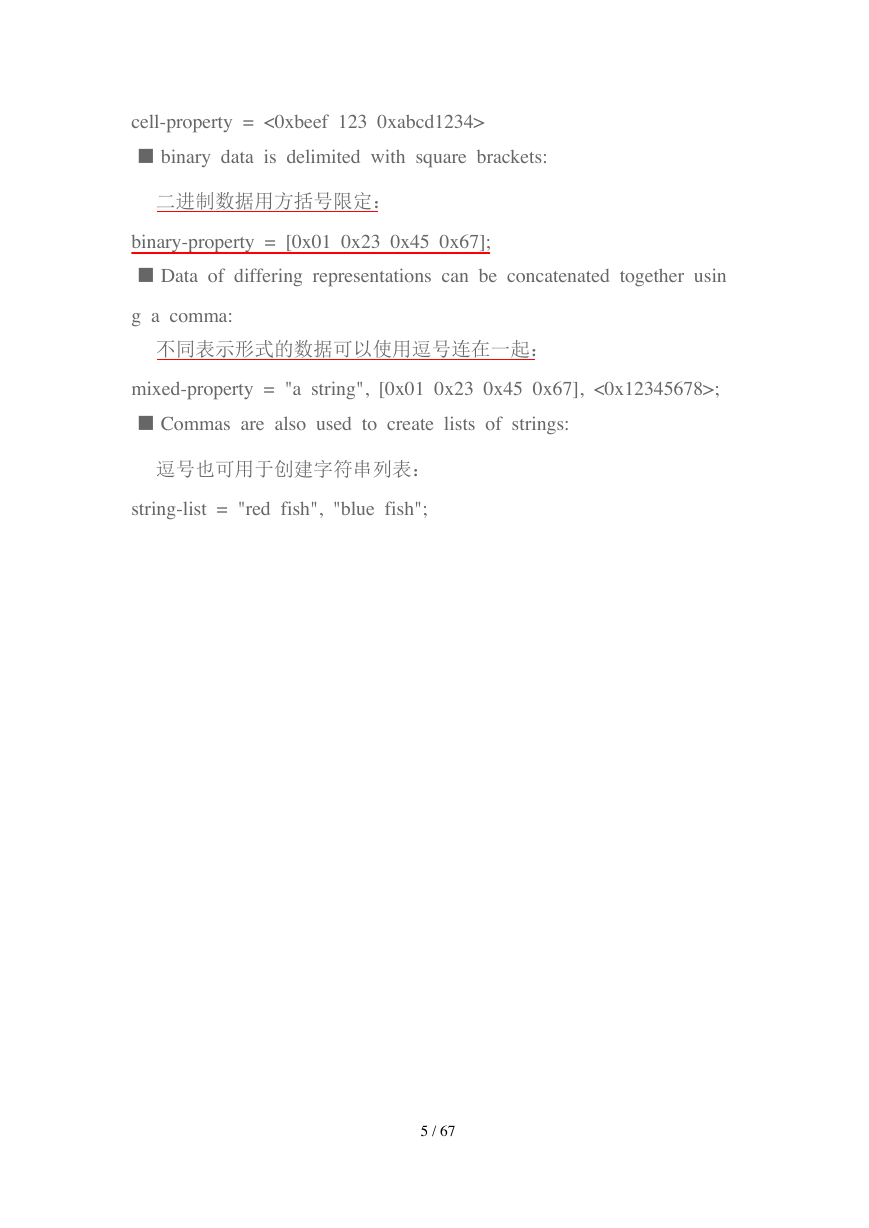
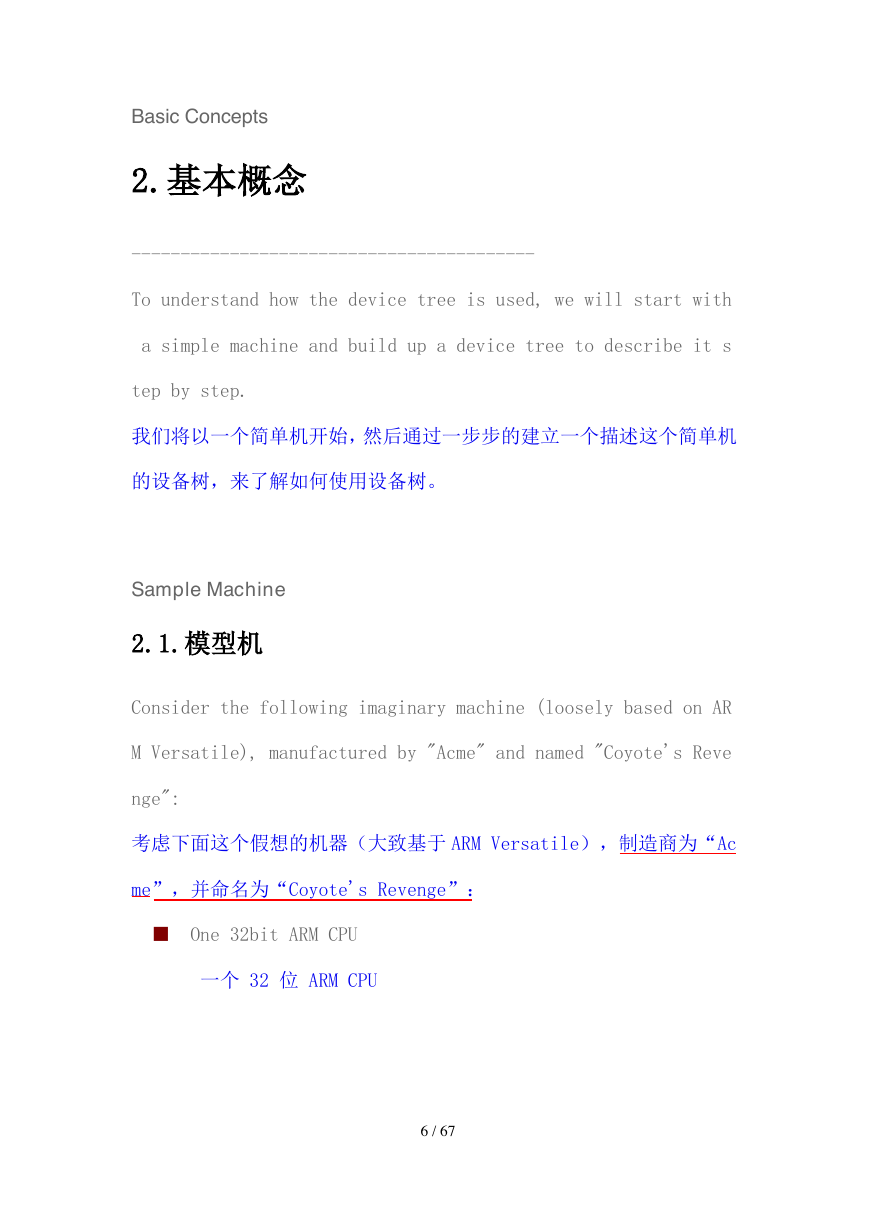
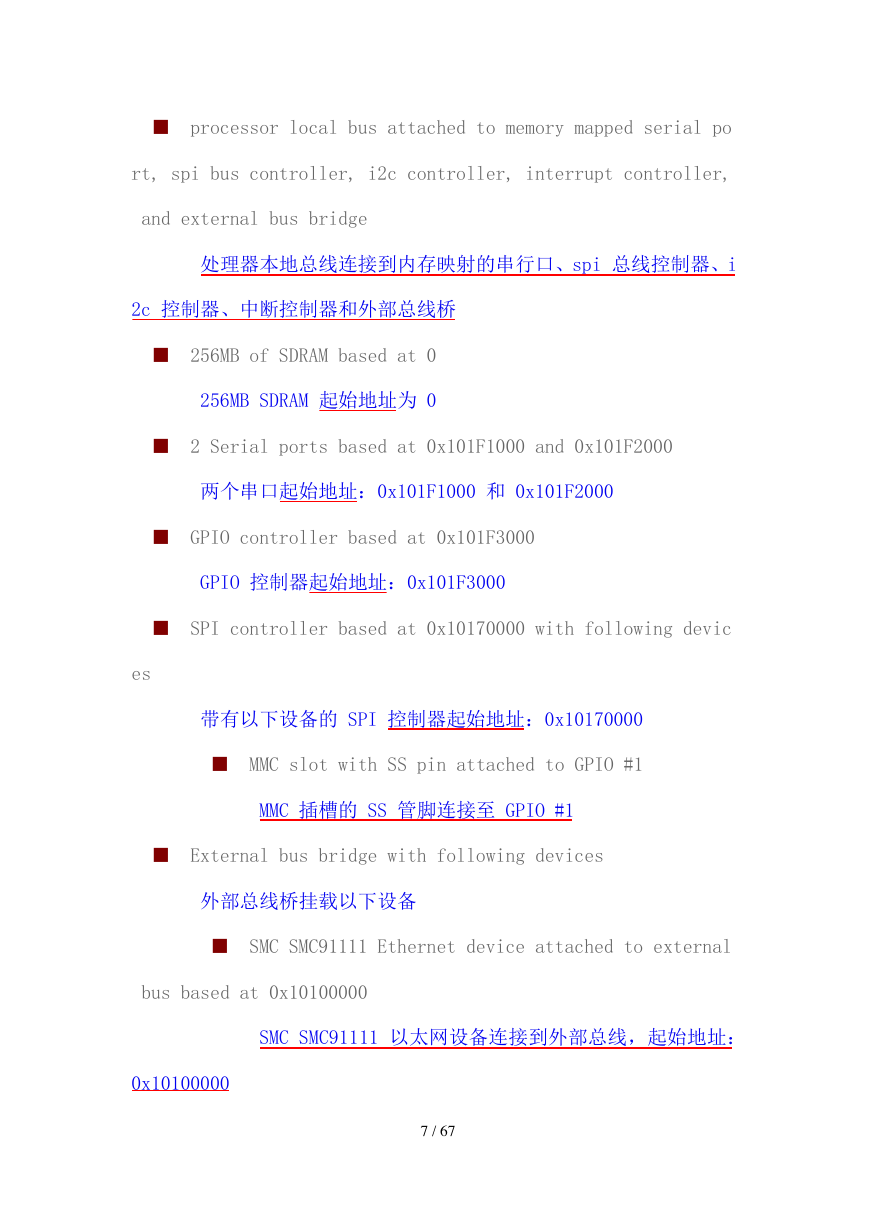
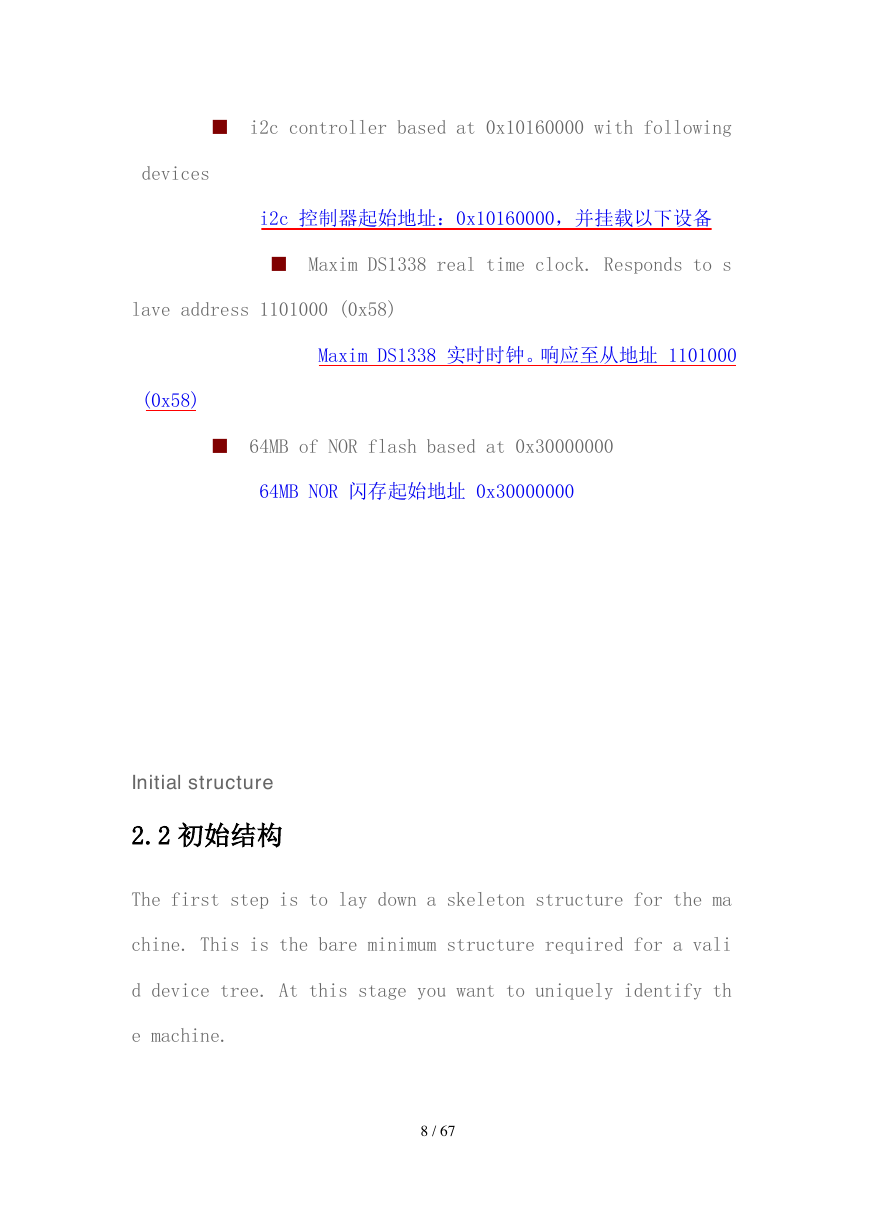
 2023年江西萍乡中考道德与法治真题及答案.doc
2023年江西萍乡中考道德与法治真题及答案.doc 2012年重庆南川中考生物真题及答案.doc
2012年重庆南川中考生物真题及答案.doc 2013年江西师范大学地理学综合及文艺理论基础考研真题.doc
2013年江西师范大学地理学综合及文艺理论基础考研真题.doc 2020年四川甘孜小升初语文真题及答案I卷.doc
2020年四川甘孜小升初语文真题及答案I卷.doc 2020年注册岩土工程师专业基础考试真题及答案.doc
2020年注册岩土工程师专业基础考试真题及答案.doc 2023-2024学年福建省厦门市九年级上学期数学月考试题及答案.doc
2023-2024学年福建省厦门市九年级上学期数学月考试题及答案.doc 2021-2022学年辽宁省沈阳市大东区九年级上学期语文期末试题及答案.doc
2021-2022学年辽宁省沈阳市大东区九年级上学期语文期末试题及答案.doc 2022-2023学年北京东城区初三第一学期物理期末试卷及答案.doc
2022-2023学年北京东城区初三第一学期物理期末试卷及答案.doc 2018上半年江西教师资格初中地理学科知识与教学能力真题及答案.doc
2018上半年江西教师资格初中地理学科知识与教学能力真题及答案.doc 2012年河北国家公务员申论考试真题及答案-省级.doc
2012年河北国家公务员申论考试真题及答案-省级.doc 2020-2021学年江苏省扬州市江都区邵樊片九年级上学期数学第一次质量检测试题及答案.doc
2020-2021学年江苏省扬州市江都区邵樊片九年级上学期数学第一次质量检测试题及答案.doc 2022下半年黑龙江教师资格证中学综合素质真题及答案.doc
2022下半年黑龙江教师资格证中学综合素质真题及答案.doc