1 Important safety instructions
Safety
Compliance
Care of the environment
Notice
Written Offer
2 Overview
Controls
Home screen
Use the drag-down menu of setup options
3 Get started
Charge power
Conserve battery power
Use the sleep mode
Switch the device on or off
4 Basics
Find apps
Use the screen
Switch screen rotation on or off
Lock/ unlock the screen
Customize the Home screen
Add application icons and widget
Delete items
Relocate items
Add wallpapers
Text entry
Select input methods
Enter text
Use the Google Keyboard
Select keyboard settings or input languages
Switch between selected input languages
Switch between letters and numbers/ symbols
Switch between upper and lower cases
Switch to other options on a button
Edit text
Copy or cut the selected text
Paste the selected text
5 Connections
Connect to the Internet
Connect through Wi-Fi
Connect through the mobile network
Connect to your computer
Use a Micro SD card
Connect to Bluetooth
Connect with Bluetooth devices
Connect another Bluetooth devices
Get connected by another Bluetooth devices
Send or receive files through Bluetooth
Send files to another Bluetooth device
Receive files from Bluetooth device
Listen to music through stereo Bluetooth headphones and speakers
Connect to GPS
Portable hotspot
Mirror the screen to a wireless display
6 Apps
Install apps
Play Store
Other sources
Manage apps
7 Browser
Add a bookmark
8 Email
Set up your email account
Select account settings
Check your email messages
Compose email messages
Organize email messages
9 Tools
Camera
Take photos or record videos
Select settings
Calendar
10 Use the device in corporate networks
Install secure credentials
Set up your Microsoft Exchange account
Add VPN
11 Settings
SIM management
WIRELESS & NETWORKS
Wi-Fi
Add Wi-Fi network
Network notification
Airplane mode
VPN settings
DEVICE
Sound
Display
Storage
Battery
Apps
Location access
Security
Screen lock
Find Me Back
Visible passwords
Device administrators
Unknown sources
Language & input
Language
Personal dictionary
Voice Search
Text-to-speech output
Reset
ACCOUNTS
Date & time
Automatic setting
Manual setting
Accessibility
About tablet
System updates
Status and information about the device
12 Check for firmware update
Update the firmware online
13 Technical data
14 Warranty
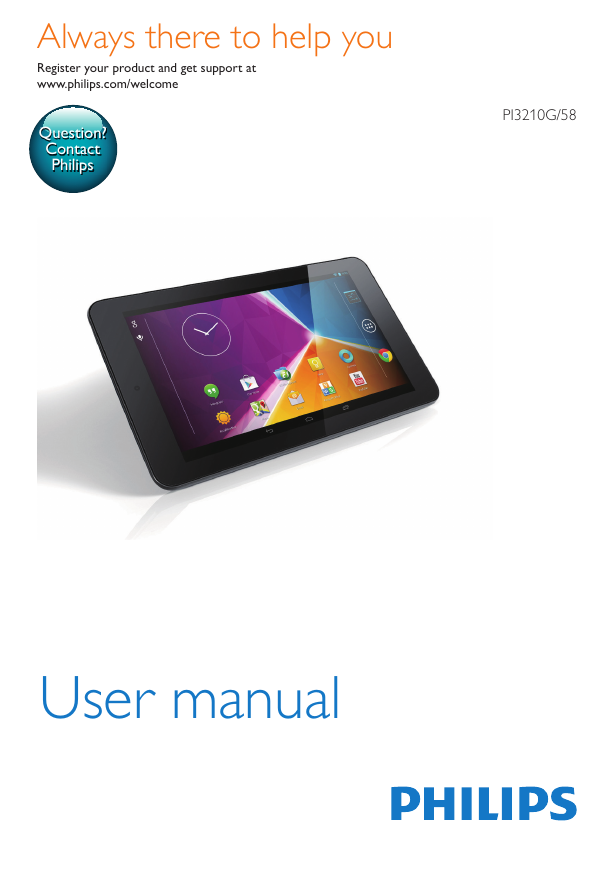
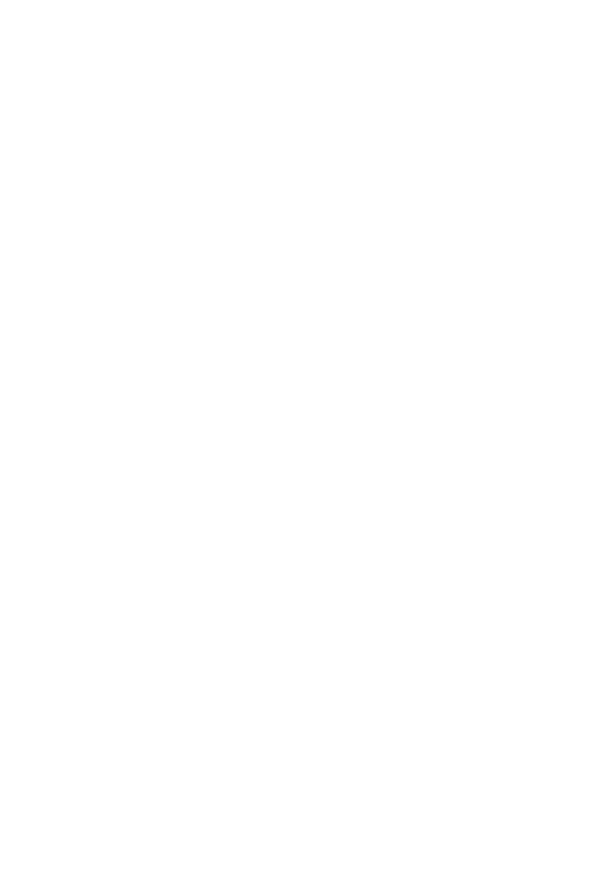
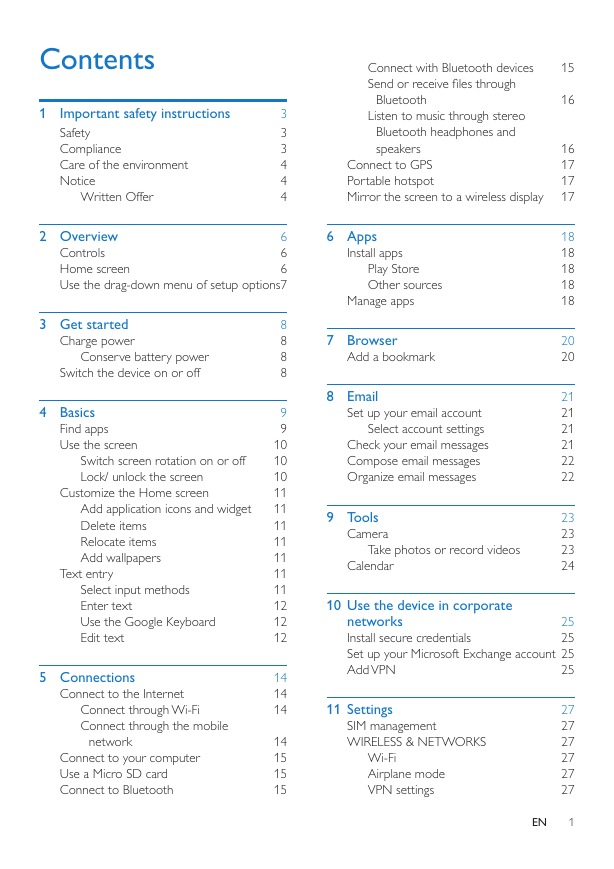
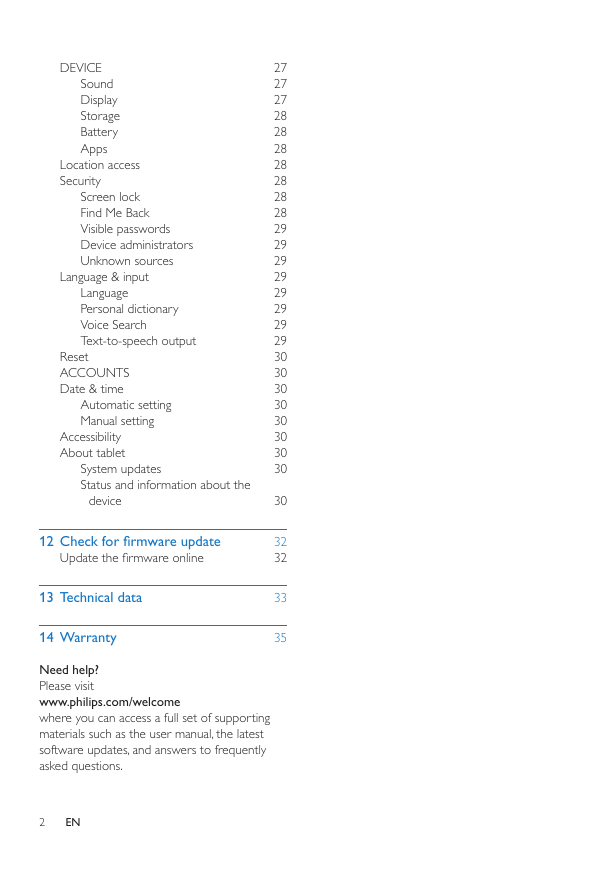
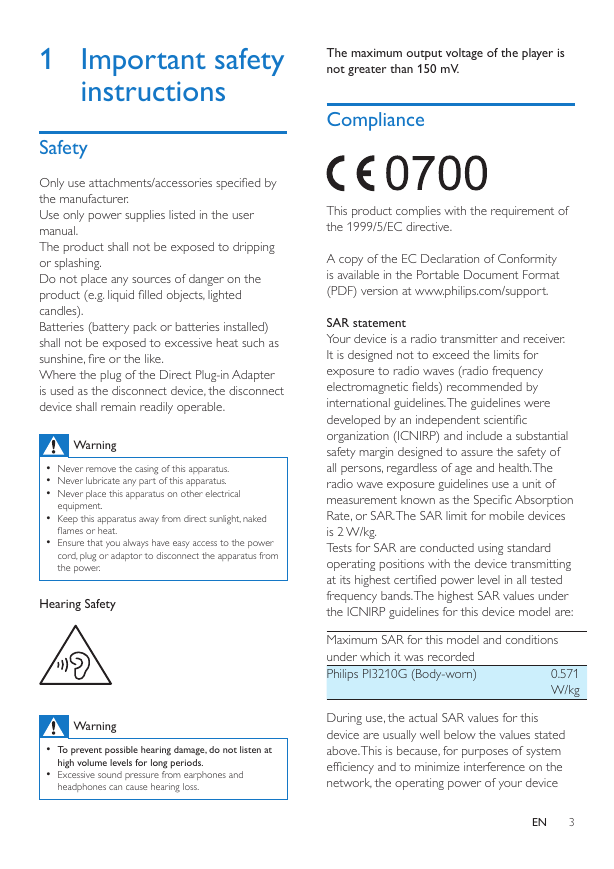
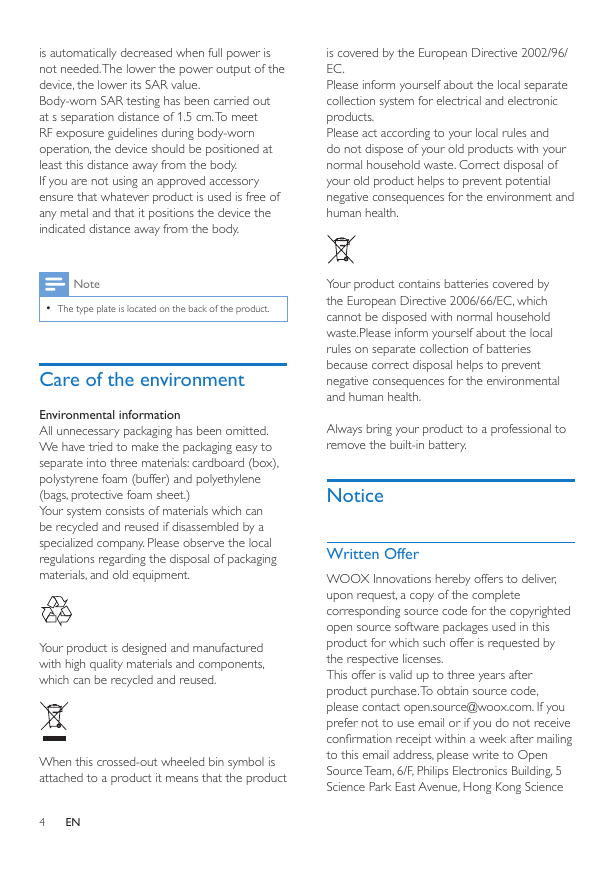
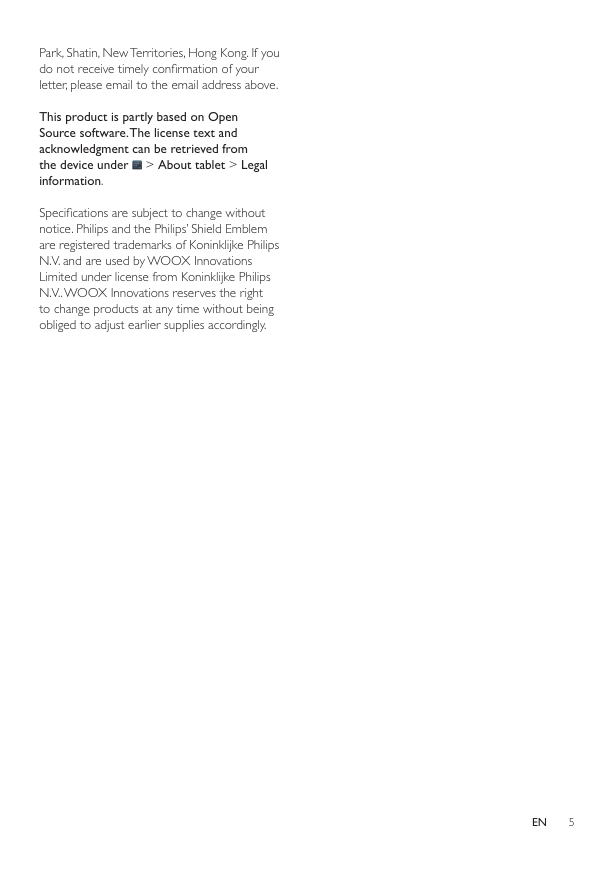
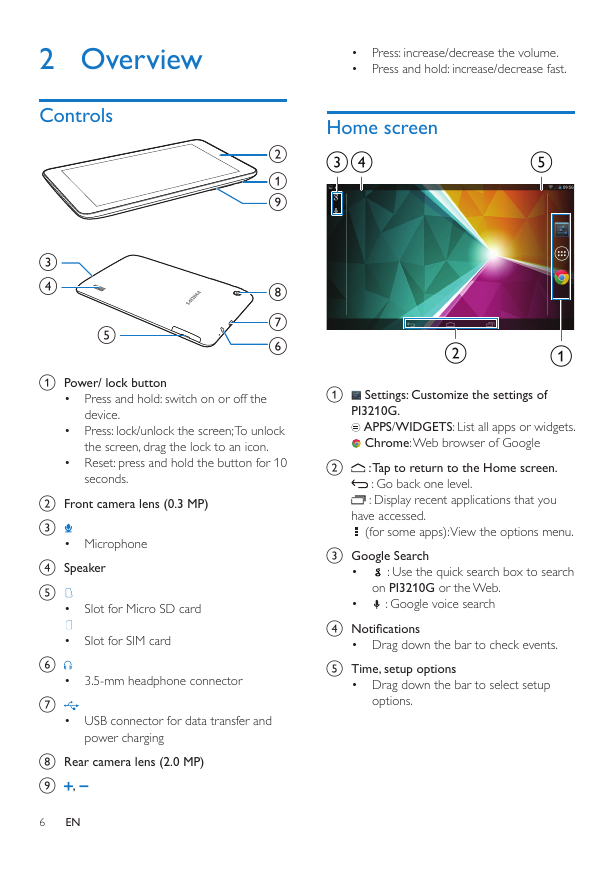
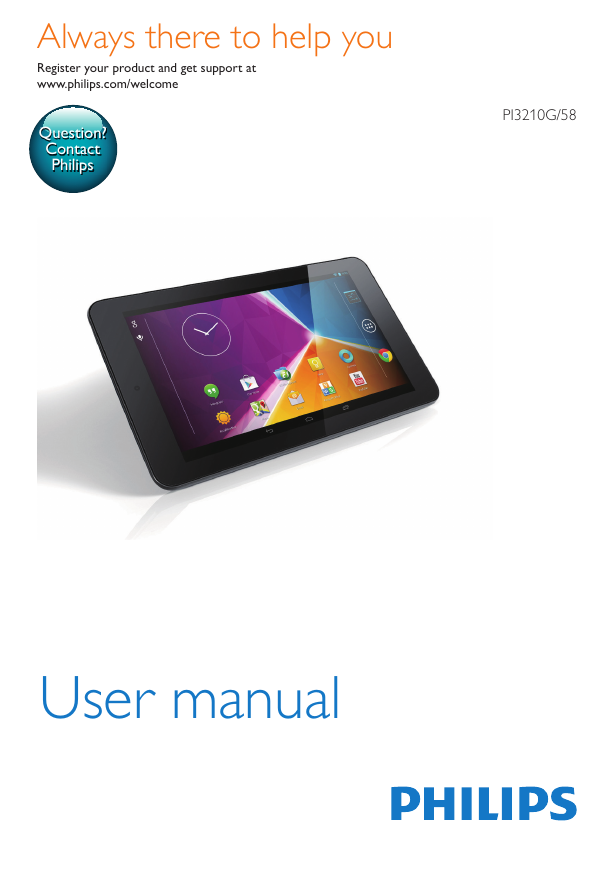
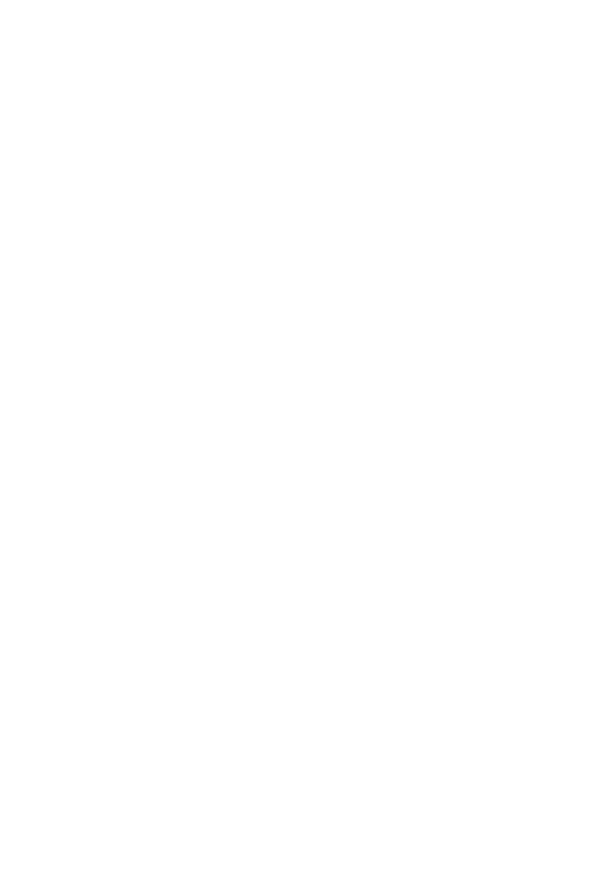
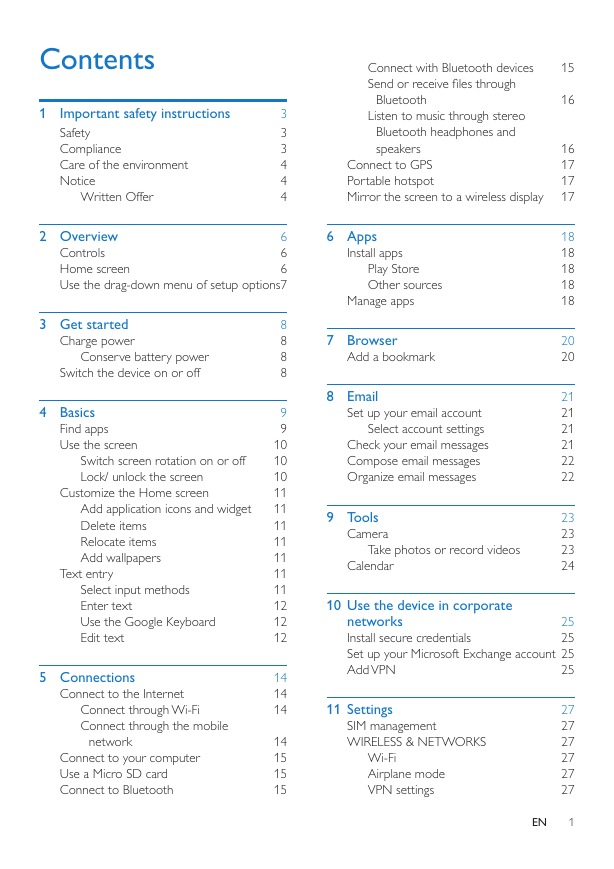
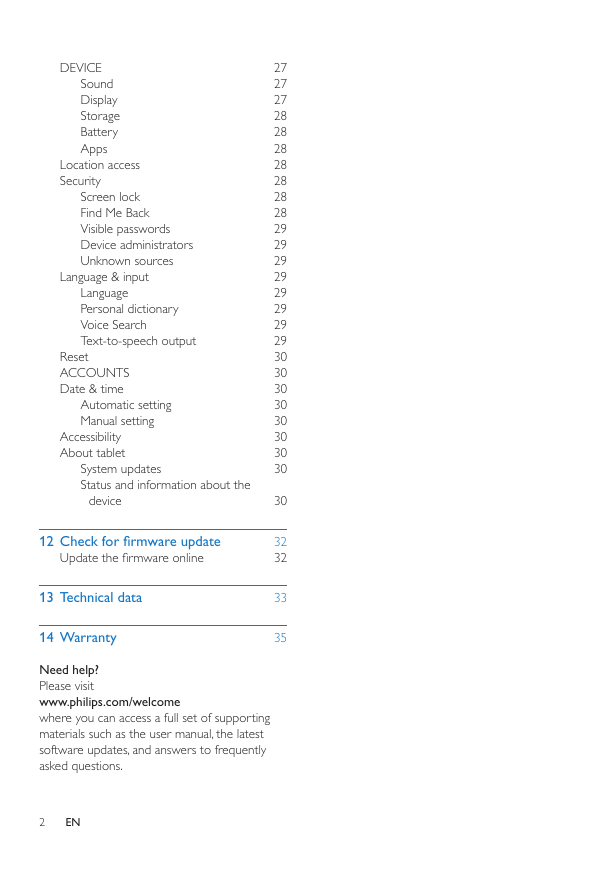
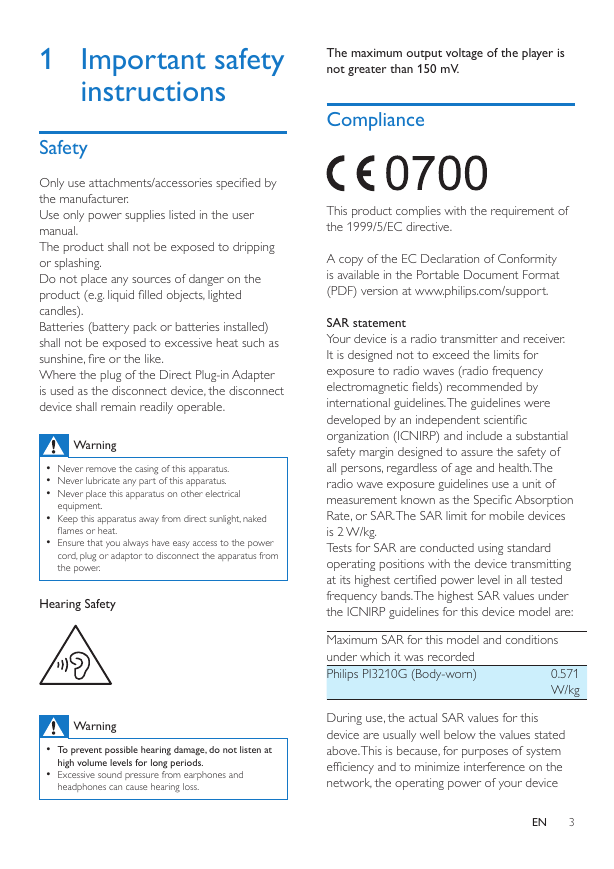
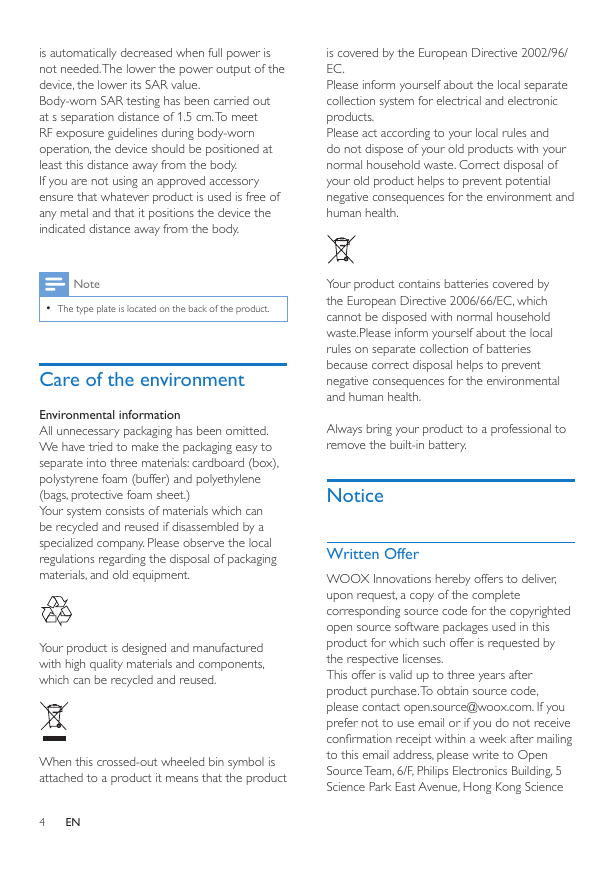
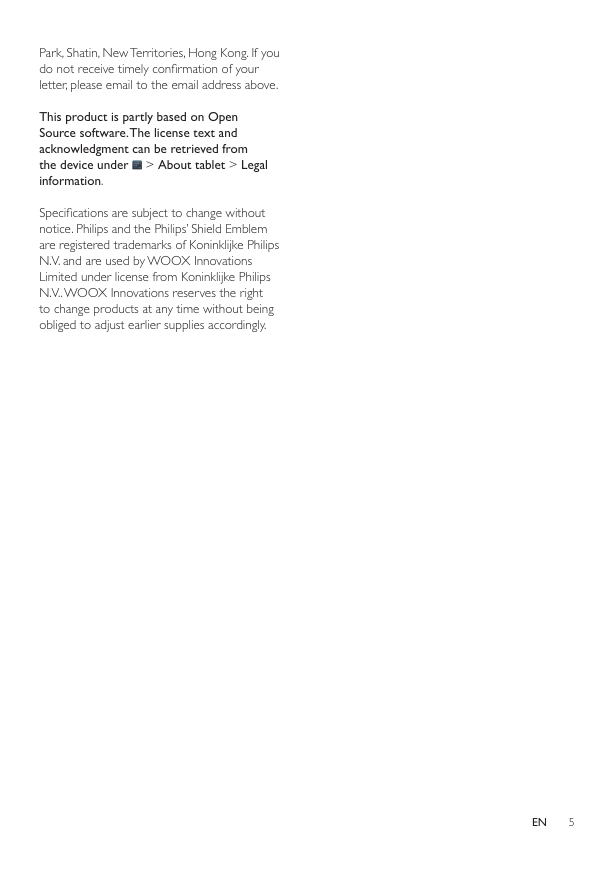
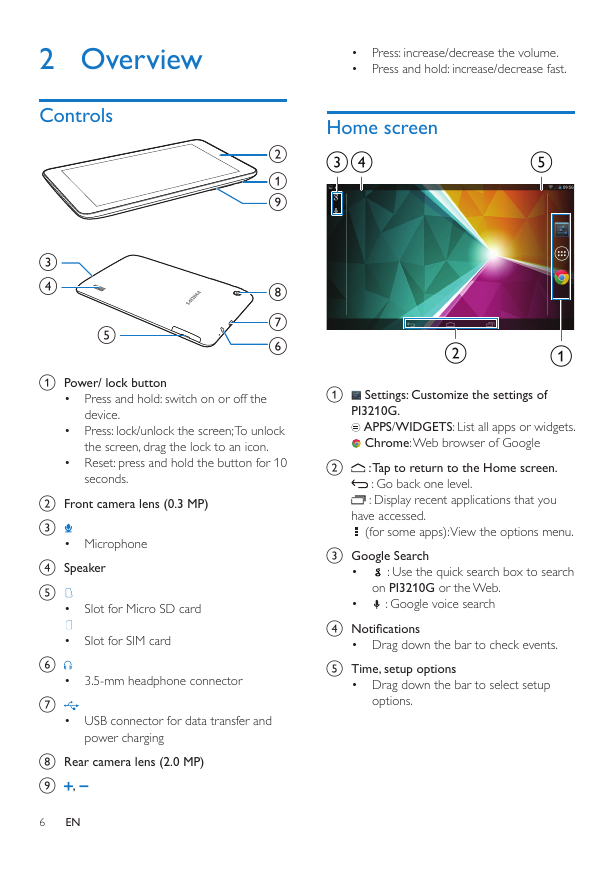
 2023年江西萍乡中考道德与法治真题及答案.doc
2023年江西萍乡中考道德与法治真题及答案.doc 2012年重庆南川中考生物真题及答案.doc
2012年重庆南川中考生物真题及答案.doc 2013年江西师范大学地理学综合及文艺理论基础考研真题.doc
2013年江西师范大学地理学综合及文艺理论基础考研真题.doc 2020年四川甘孜小升初语文真题及答案I卷.doc
2020年四川甘孜小升初语文真题及答案I卷.doc 2020年注册岩土工程师专业基础考试真题及答案.doc
2020年注册岩土工程师专业基础考试真题及答案.doc 2023-2024学年福建省厦门市九年级上学期数学月考试题及答案.doc
2023-2024学年福建省厦门市九年级上学期数学月考试题及答案.doc 2021-2022学年辽宁省沈阳市大东区九年级上学期语文期末试题及答案.doc
2021-2022学年辽宁省沈阳市大东区九年级上学期语文期末试题及答案.doc 2022-2023学年北京东城区初三第一学期物理期末试卷及答案.doc
2022-2023学年北京东城区初三第一学期物理期末试卷及答案.doc 2018上半年江西教师资格初中地理学科知识与教学能力真题及答案.doc
2018上半年江西教师资格初中地理学科知识与教学能力真题及答案.doc 2012年河北国家公务员申论考试真题及答案-省级.doc
2012年河北国家公务员申论考试真题及答案-省级.doc 2020-2021学年江苏省扬州市江都区邵樊片九年级上学期数学第一次质量检测试题及答案.doc
2020-2021学年江苏省扬州市江都区邵樊片九年级上学期数学第一次质量检测试题及答案.doc 2022下半年黑龙江教师资格证中学综合素质真题及答案.doc
2022下半年黑龙江教师资格证中学综合素质真题及答案.doc