Pocket PC User Manual
�
Welcome
Congratulations on purchasing a Pocket PC. Due to the size and
capabilities of this Pocket PC, you can keep your most important business
and personal information up-to-date and close at hand. Microsoft
ActiveSync
increases the power of your Pocket PC by allowing you to
synchronize the information on your desktop or laptop computer with your
Pocket PC. Picture yourself in the following situations:
While walking with a colleague, your Pocket PC device rings. You look at
the caller ID and see it’s your manager who is calling. She asks if you two
are free this afternoon for an emergency meeting. While your colleague
fumbles through his paper organizer, you press a button on your Pocket
PC and instantly see a list of today’s appointments and meetings. You are
quickly able to tell your manager your available times, and make a note of
the new meeting while on the call. You hang up, send an e-mail with a
schedule request for the three of you at the desired location.
You’re meeting your friends tonight for dinner and a movie. You
download the latest movie information from the Internet to your desktop
computer and then synchronize it with your Pocket PC. At dinner, you
pull out your Pocket PC device and review your movie options with your
friends.
A Calendar reminder alerts you that it is time to catch the bus. You grab
your Pocket PC device and catch the bus just in time. Because ActiveSync
keeps the information on your Pocket PC up-to-date, you leisurely review
your task list, make notes about the new books and CDs you want to buy,
and read and respond to e-mail messages. When you get back to the office,
ActiveSync transfers any task changes you made, your notes, and your
e-mail message responses to your desktop computer.
�
Safety Instructions
♥ This product is not charged when shipped from the factory. When you
use this product the first time, we recommend that you install the battery
as illustrated and fully charge it for about 8 hours before use.
♥ Before you remove the main battery or install the SIM card, kindly
confirm that the remaining power of the backup battery is over 50 % to
prevent data loss. To check the battery power, tap
System tab, and then Power.
♥ Before you install the SIM card, make sure that you turn off your phone
, Settings, the
and GPRS connection function, press the “Power Button” and then
install the SIM card. Otherwise, abnormal disconnection problems will
occur.
♥ Tap the
icon to disable the Phone function on the Pocket PC while
in places such as airplanes and hospitals that ban the use of mobile
phones. Tap the
Pocket PC. Pressing the “Power Button” at the top of the Pocket PC will
only turn off the screen.
icon to actually close the Phone function on the
♥ In case the Pocket PC is damaged, send it back to the dealer for repair.
Do not attempt to disassemble the Pocket PC on your own; otherwise the
warranty will be void.
Where to Find Information
For information on:
See this source:
Programs on your Pocket PC This User’s Guide and Pocket PC Help. To
view Help, tap
and then Help.
Additional programs that can
The Pocket PC Companion CD.
be installed on the Pocket PC
Connecting to and
Check the user’s guide that comes with this
synchronizing with a desktop
product or look for the online help relevant
computer
to ActiveSync on the desktop PC or the
Pocket PC.
Up-to-date information on
http://www.microsoft.com/windowsmobile/
your Pocket PC
pocketpc/
�
�
UUsseerr MMaannuuaall
WELCOME................................................................................. 1
SAFETY INSTRUCTIONS............................................................. 3
WHERE TO FIND INFORMATION ................................................ 3
1 Getting Started / ...................................................................... 1-1
PACKAGE CONTENT.................................................................. 1-1
EXTERNAL VIEWS..................................................................... 1-2
Hardware Hotkey Functions............................................ 1-3
Rear Side.......................................................................... 1-4
USING THE POCKET PC FOR THE FIRST TIME ........................... 1-5
Charging Power and Power Supply ................................ 1-5
Configuration Wizard ...................................................... 1-7
Using the Stylus to Touch the Screen .............................. 1-7
Travel Charger ................................................................ 1-8
Re-installation or Replacing the Battery ......................... 1-9
POWER ON AND OFF................................................................. 1-10
Sleep Mode....................................................................... 1-10
Turn on the Screen........................................................... 1-11
Restarting the Pocket PC................................................. 1-12
2 Using the Pocket PC / ............................................................. 2-1
START ....................................................................................... 2-1
Screen............................................................................... 2-1
Today Screen.................................................................... 2-2
X-1
�
Programs ......................................................................... 2-4
Navigation Bar and Command Bar ................................. 2-6
M-DESK.................................................................................... 2-7
SYSTEM APPLICATION PROGRAMS ........................................... 2-9
ENTER INFORMATION ON YOUR POCKET PC............................ 2-11
Enter Text Using the Input Panel .................................... 2-11
Type with the Soft Keyboard................................... 2-12
Use Letter Recognizer ............................................. 2-13
Use Block Recognizer ............................................. 2-13
Use Transcriber........................................................ 2-14
Select Typed Text .................................................... 2-14
Write on the Screen.......................................................... 2-15
Write on the Screen ................................................. 2-15
Select Writing .......................................................... 2-16
Convert Writing to Text........................................... 2-16
Draw on the Screen ......................................................... 2-18
Create a Drawing ..................................................... 2-18
Select a Drawing...................................................... 2-19
Record a Message............................................................ 2-19
Create a Recording .................................................. 2-20
Use My Text ..................................................................... 2-21
Voice Commander ........................................................... 2-22
3 Using the Phone /..................................................................... 3-1
INSTALLING AND REMOVING THE SIM CARD .......................... 3-2
USING THE PHONE .................................................................... 3-4
Adjusting the Phone Volume............................................ 3-5
TURNING THE PHONE ON OR OFF AND MAKING CALLS.................... 3-6
X-2
�
Toolbar............................................................................. 3-8
Call from Contacts........................................................... 3-9
Call from Speed Dial ....................................................... 3-9
Call from the Call History ............................................... 3-10
CUSTOMIZE YOUR PHONE ........................................................ 3-11
Sounds and Security......................................................... 3-11
Other Phone Settings ....................................................... 3-12
PHONE APPLICATION PROGRAMS ............................................. 3-13
InCall Recognition........................................................... 3-13
About InCall Recognition........................................ 3-13
InCall Recognition Settings..................................... 3-14
SIM Manager ................................................................... 3-15
Standard Display...................................................... 3-15
Full-Screen Display ................................................. 3-16
SMS Management ................................................... 3-17
SIM Tool Kit..................................................................... 3-17
Send SMS ......................................................................... 3-18
Speed Dial........................................................................ 3-19
Hot Key Switch........................................................ 3-19
Frequently Dialed Screen ........................................ 3-20
Index Dial ................................................................ 3-21
Call Filter ........................................................................ 3-22
Wireless Modem............................................................... 3-25
Infrared Part ............................................................. 3-25
Bluetooth Part .......................................................... 3-28
Installing Bluetooth Connection Options ........ 3-31
X-3
�
4 Customize Your Pocket PC / .................................................. 4-1
ADJUSTING SETTINGS............................................................... 4-1
NOTIFICATIONS ........................................................................ 4-2
POWER PREFERENCE SETTINGS ................................................ 4-3
BACKLIGHT .............................................................................. 4-4
MICROPHONE............................................................................ 4-4
ADJUST VOLUME...................................................................... 4-5
SCENARIOS ............................................................................... 4-6
QUICK LINK.............................................................................. 4-7
FIND AND ORGANIZE INFORMATION ........................................ 4-9
POP-UP MENUS.......................................................................... 4-10
REDEFINE HOT KEYS................................................................ 4-11
5 Microsoft ActiveSync / ............................................................ 5-1
INSTALLING AND USING ACTIVESYNC ..................................... 5-2
USB SYNCHRONIZATION.......................................................... 5-3
SYNCHRONIZING USING INFRARED OR BLUETOOTH ................. 5-7
6 Connections / ........................................................................... 6-1
CONNECTING TO THE INTERNET ............................................... 6-1
Connection Wizard .......................................................... 6-1
Setting the GPRS Connection .......................................... 6-2
Starting GPRS Connection .............................................. 6-4
Disconnecting GPRS ....................................................... 6-4
INFRARED CONNECTION ........................................................... 6-5
CSD TYPE ................................................................................ 6-7
CONNECTING WITH A PERSONAL COMPUTER ........................... 6-8
BLUETOOTH WIRELESS TRANSMISSION ................................... 6-8
X-4
�
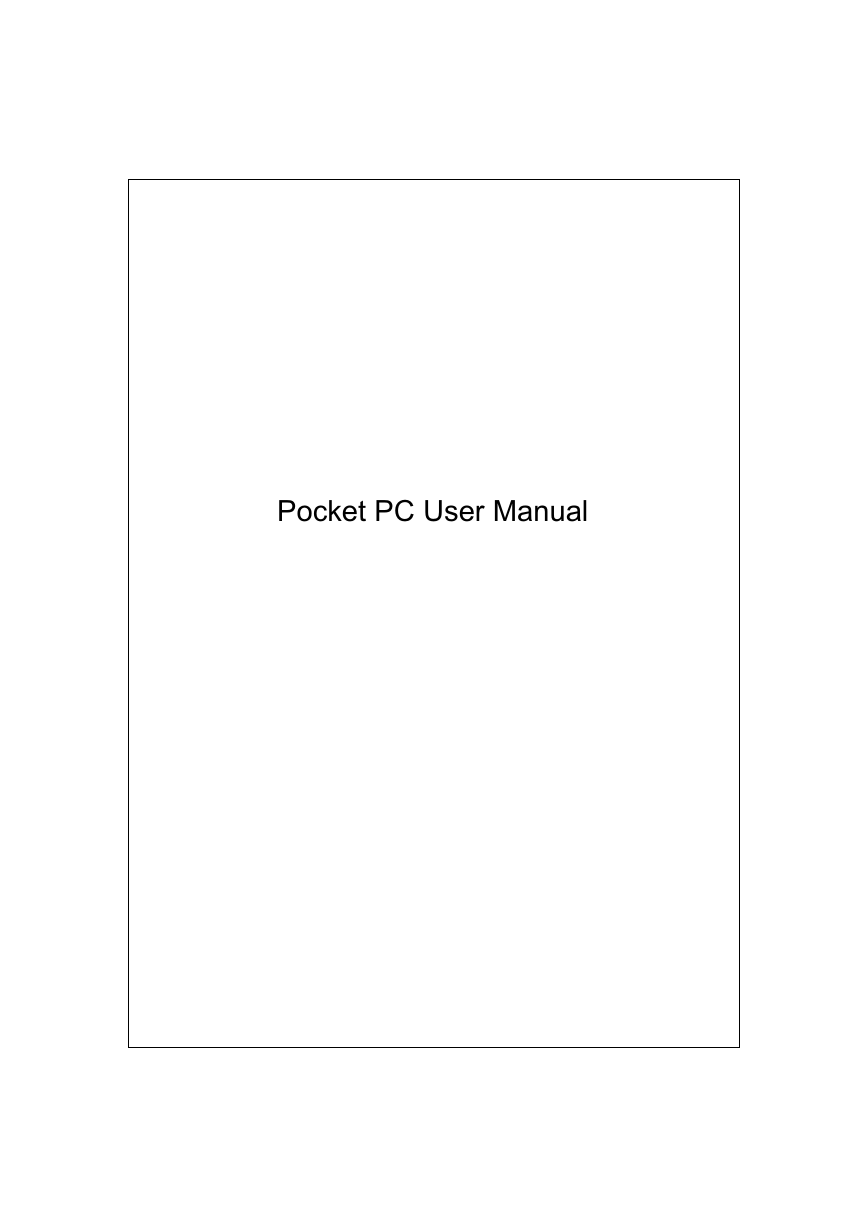

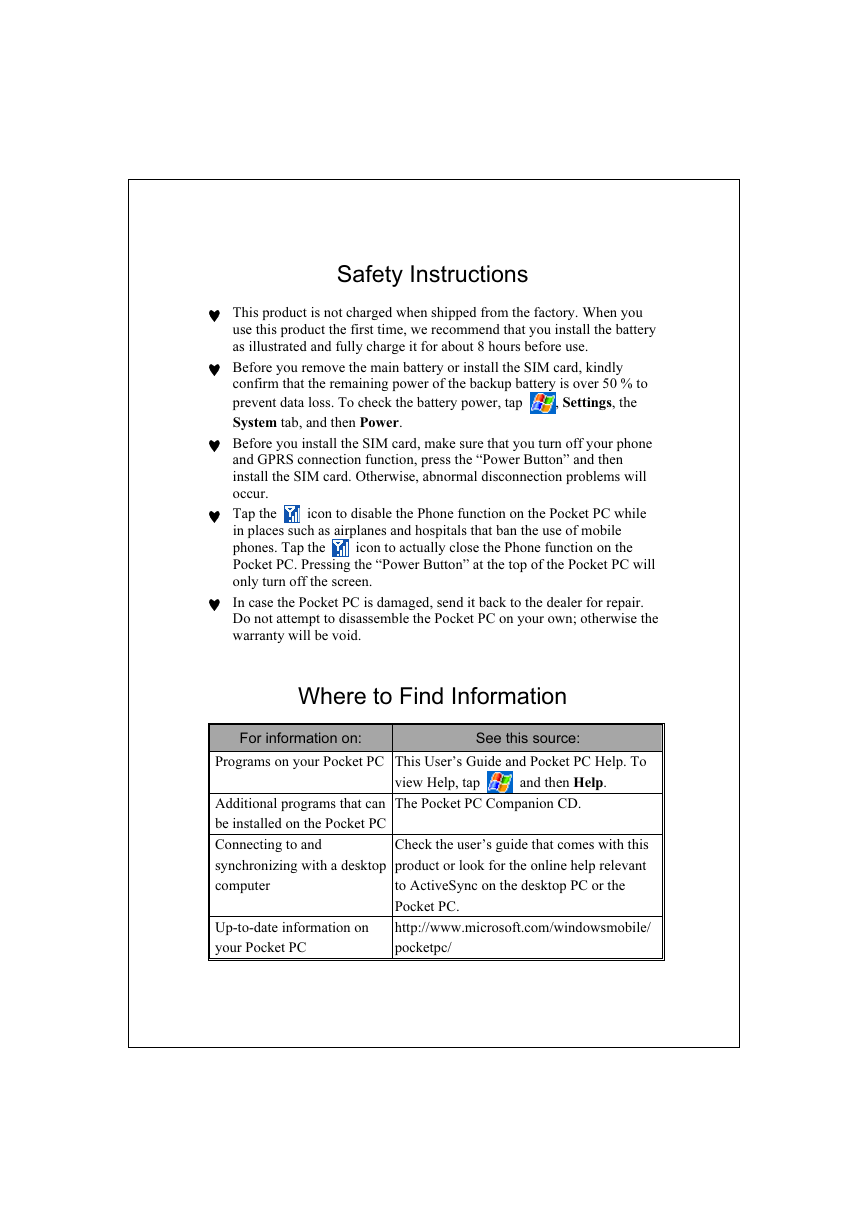
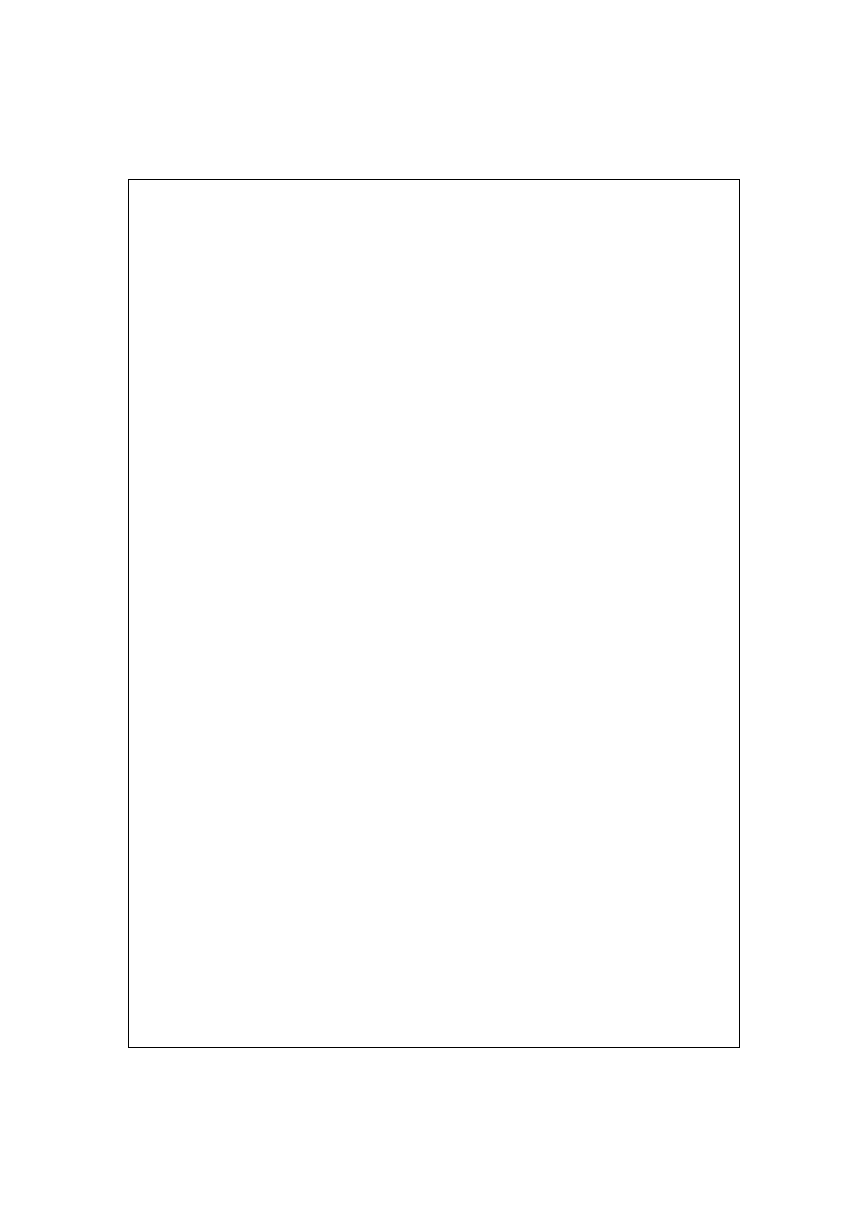
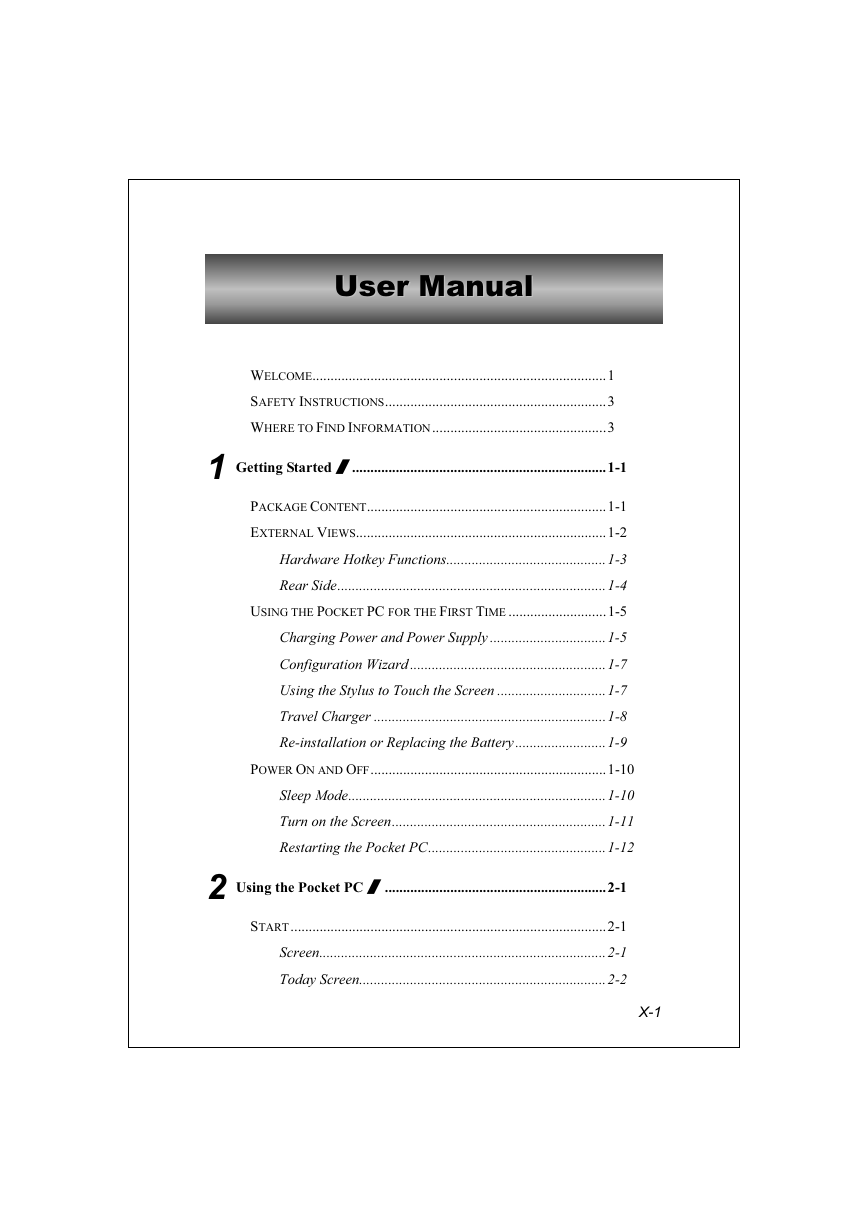



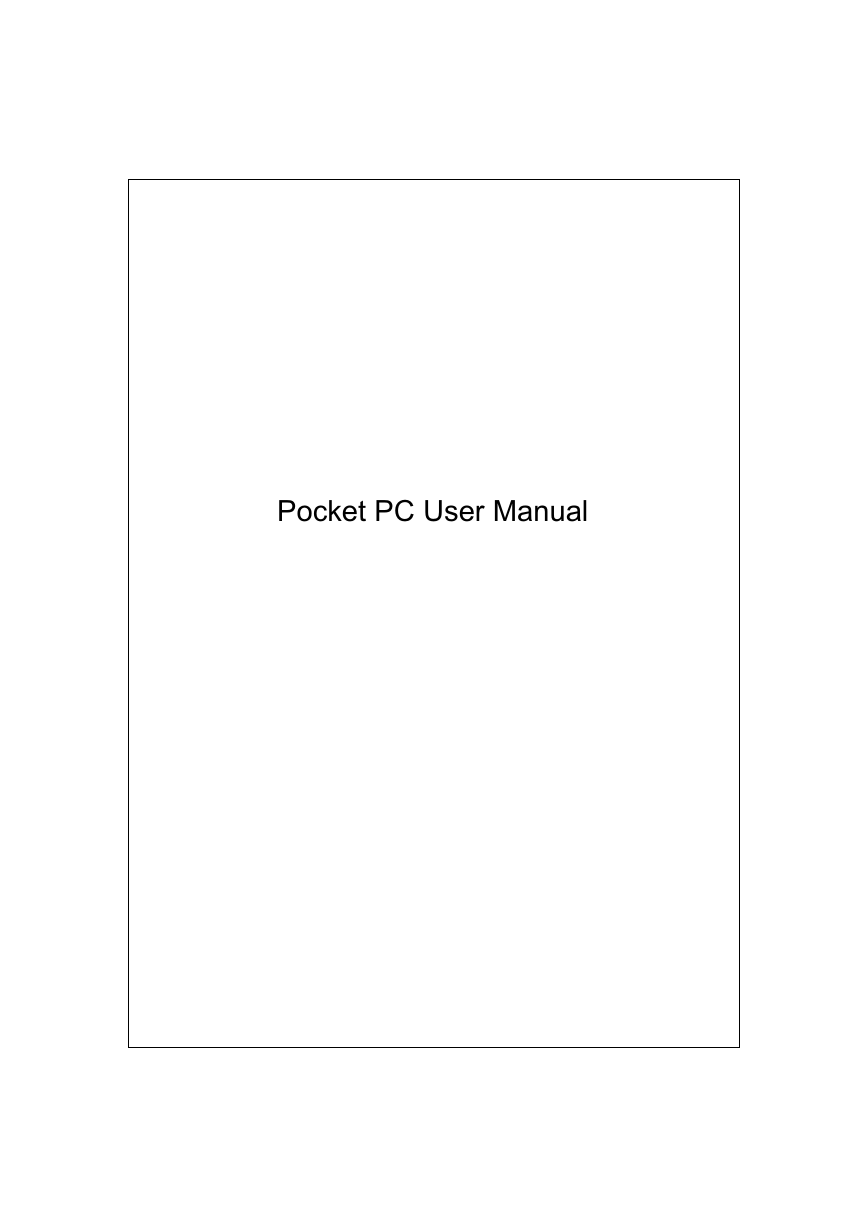

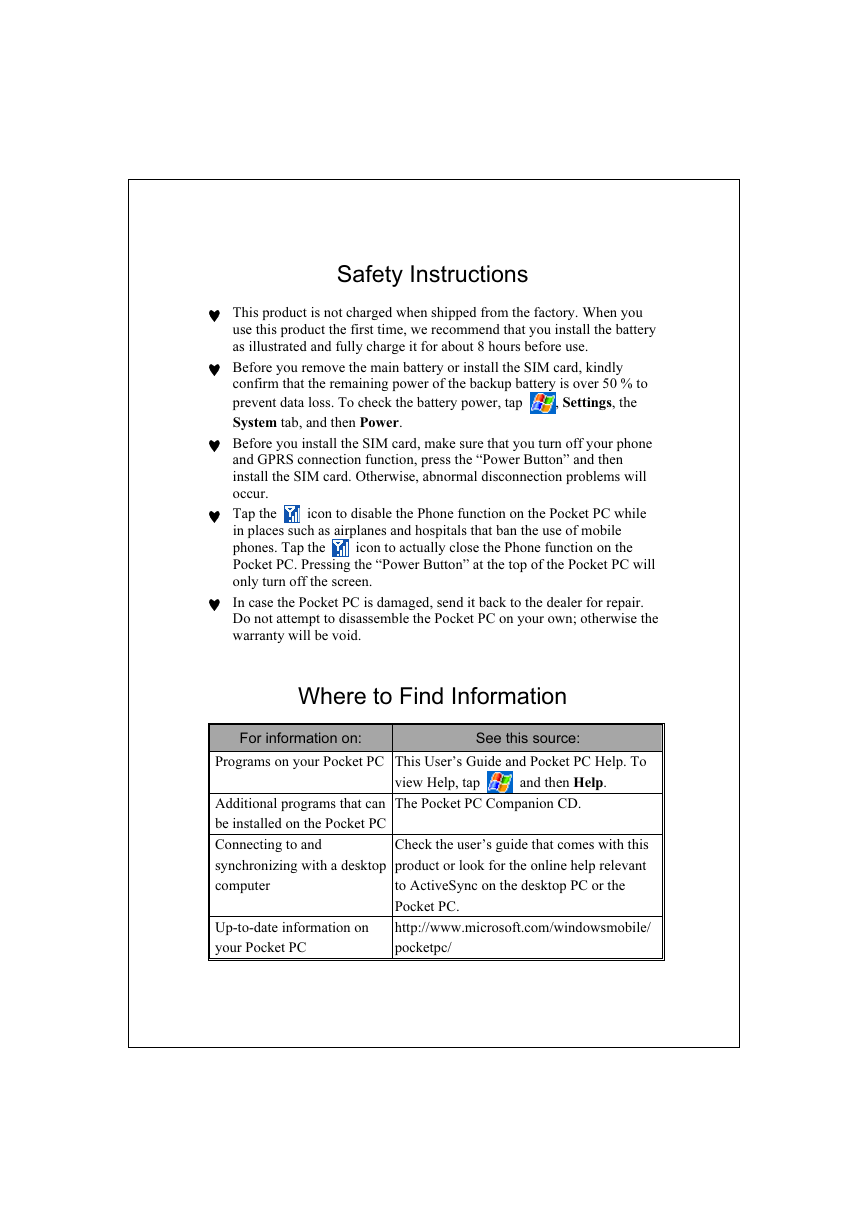
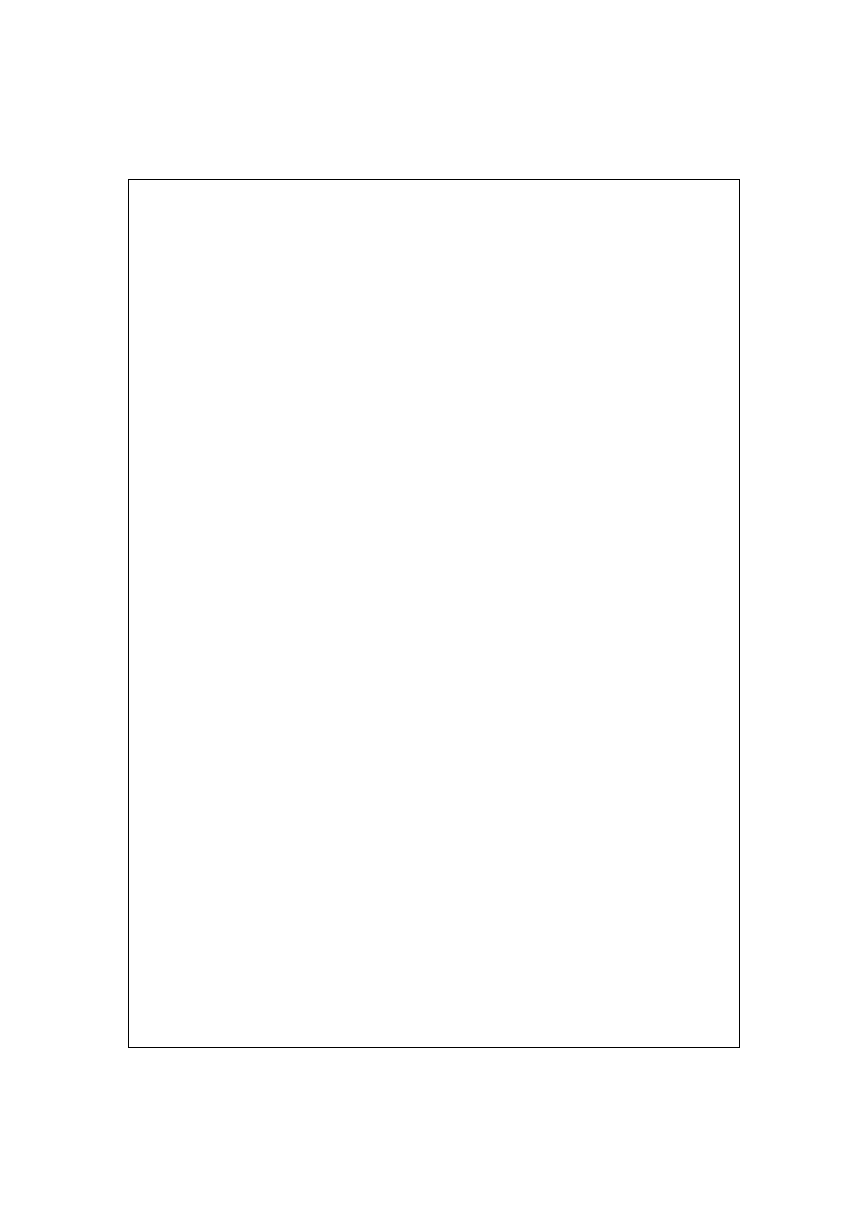
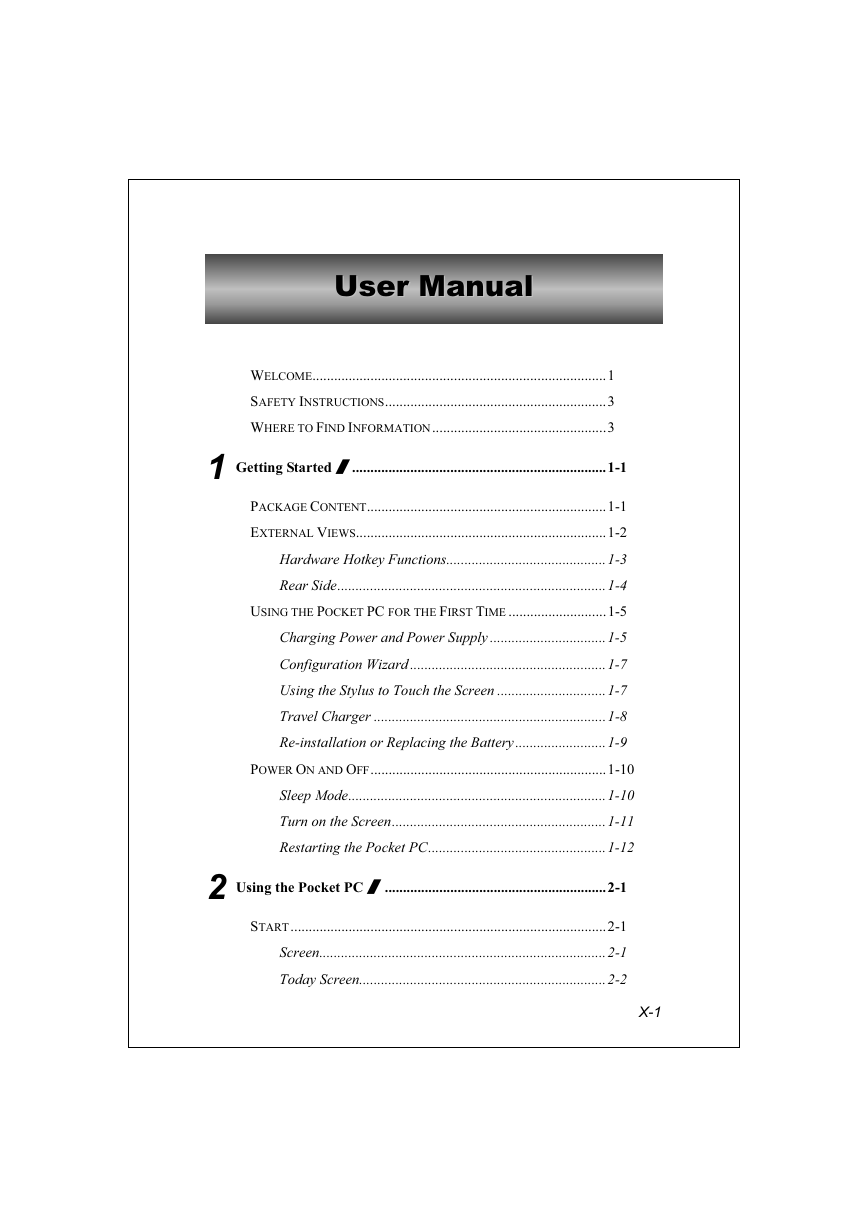



 2023年江西萍乡中考道德与法治真题及答案.doc
2023年江西萍乡中考道德与法治真题及答案.doc 2012年重庆南川中考生物真题及答案.doc
2012年重庆南川中考生物真题及答案.doc 2013年江西师范大学地理学综合及文艺理论基础考研真题.doc
2013年江西师范大学地理学综合及文艺理论基础考研真题.doc 2020年四川甘孜小升初语文真题及答案I卷.doc
2020年四川甘孜小升初语文真题及答案I卷.doc 2020年注册岩土工程师专业基础考试真题及答案.doc
2020年注册岩土工程师专业基础考试真题及答案.doc 2023-2024学年福建省厦门市九年级上学期数学月考试题及答案.doc
2023-2024学年福建省厦门市九年级上学期数学月考试题及答案.doc 2021-2022学年辽宁省沈阳市大东区九年级上学期语文期末试题及答案.doc
2021-2022学年辽宁省沈阳市大东区九年级上学期语文期末试题及答案.doc 2022-2023学年北京东城区初三第一学期物理期末试卷及答案.doc
2022-2023学年北京东城区初三第一学期物理期末试卷及答案.doc 2018上半年江西教师资格初中地理学科知识与教学能力真题及答案.doc
2018上半年江西教师资格初中地理学科知识与教学能力真题及答案.doc 2012年河北国家公务员申论考试真题及答案-省级.doc
2012年河北国家公务员申论考试真题及答案-省级.doc 2020-2021学年江苏省扬州市江都区邵樊片九年级上学期数学第一次质量检测试题及答案.doc
2020-2021学年江苏省扬州市江都区邵樊片九年级上学期数学第一次质量检测试题及答案.doc 2022下半年黑龙江教师资格证中学综合素质真题及答案.doc
2022下半年黑龙江教师资格证中学综合素质真题及答案.doc